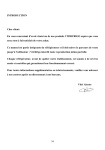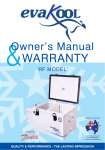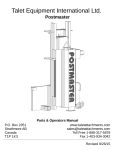Download Mermaid REFRIGERATION/FREEZER Owner`s manual
Transcript
KOOL-TEMP ™ MARINE REFRIGERATION/FREEZER UNITS INSTALLATION INSTRUCTIONS AND OWNER’S MANUAL PRODUCED BY: MERMAID MANUFACTURING OF S.W., FL, INC. 2651 PARK WINDSOR DRIVE SUITE 203 FORT MYERS, FL 33901 800-330-3553 239-418-0535 – P 239-418-0538 – F [email protected] TABLE OF CONTENTS SECTION 1 (OVERVIEW) A. Introduction to Mermaid SECTION 2 (INSTALLATION) A. Mounting Position B. Installation SECTION 3 (CONTROL MODULE) A. Electronic Control Module B. 12/24VDC, 12/24VDC & 110V w/ Auto-Changeover SECTION 4 (SAFEGUARDS) A. B. C. D. E. F. G. Low Voltage High Voltage Compressor Non-Start Compressor Speed Too Low Fan Protection Module Overheat Alarm Indicators SECTION 5 (EVAPORATORS) A. B. C. D. Location Installation Thermostat Sensing Tube Mounting SECTION 6 (THERMOSTATS) A. Refrigerator/Freezer Thermostats B. Mounting C. Operation SECTION 7 (QUICK CONNECT REFRIGERANT CONNECTIONS) A. Note B. Connection The Quick Connect Fittings SECTION 8 (ELECTRICAL) A. B. C. D. E. F. Power Supply Wire Size Overload Protection Connections, Power Connections, Thermostat Connections, Fan SECTION 9 (TROUBLESHOOTING GUIDE) A. B. C. D. E. F. Note Compressor Not Running, No Start Attempt Compressor Attempts To Start, Or Starts And Stops Shortly After System Runs, Box Temperature Too High System Runs, Box Temperature Too Low Excessive Frost Build Up SECTION 1 (OVERVIEW) A. Introduction: Congratulations!! You have just purchased one the most dependable Marine Refrigeration/Freezer units available on the market today, a MERMAID. Mermaid supplies pleasure boat owners, custom boat builders, yacht brokers, boat dealers and marinas around the world with their marine air conditioning, refrigeration, and dehumidification needs. Mermaid refrigeration/freezer systems are manufactured to the highest of quality standards using only top of the line components and materials assembled by long-term technicians. All of our refrigeration/freezer units are modularized, self contained, prewired, pre-charged and mounted on a solid foundation of stainless steel. All electrical parts are standard refrigeration components and are available across the entire country, and around the world. As you will come to find, Mermaid Marine takes great pride in the products and services they provide to their customers. Mermaid believes there is no such thing as enough customer service and, in today’s market, this is a must! Whether you purchased Mermaid’s 12/24VDC model or our 12/24VDC & 110V with Auto Change-Over model, we are sure you will be pleased with their performance. Mermaid provides a one-year warranty on the refrigeration/freezer products and a fiveyear warranty on their marine air conditioning line. In the unlikely event of any issue, Mermaid will take the necessary steps to ensure your complete satisfaction. Thank you for the business and we look forward to hearing of your success! Regards, John D. Trotter Vice President SECTION 2 (CONDENSER INSTALLATION) A: Mounting Position: These units should be mounted in a cabinet or area where they will not be susceptible to physical or water damage. There should be adequate ventilation of the compartment to allow the warm air to be expelled, but not so that it can be immediately drawn back in. The efficiency of the system depends mainly on the temperature of the air entering the condenser. Re-circulating the heated air back into the condenser in a sealed or poorly ventilated cabinet will result in poor system performance, as will drawing in air from a heated space, i.e. engine room. B: Installation These units are designed to be mounted on a surface where adequate ventilation can pass around the unit. This can either be from an adjacent cabinet or a custom “return air” grille no smaller than a 6” x 6” grill. Mount the unit by securing with screws through the base, making sure that the condenser lines up with the ventilation hole. Best results are achieved with the unit if the condenser frame is sealed against the bulkhead with foam rubber tape or equivalent. The ventilation hole should be covered with a suitable grill to protect the condenser fins from damage, & for aesthetic appeal. The grill must be of sufficient size & construction so as not to impede air flow. SECTION 3 (CONTROL MODULE) A: Electronic Control Module: The Electronic Control Module is an integral part of the Danfoss BD35/50F compressor system. It transforms direct current power from the vessels batteries into alternating current to run the compressor. Never attempt to run the compressor directly from the batteries or other power source. B: 12/24VDC, 12/24VDC & 110V w/ Auto Change-Over A supply voltage of either 12 or 24 volts dc is required, & the Module will run from either without any special settings or adjustments, switching to 24v mode if the voltage is above 17v. The Mermaid unit is also available in 12/24v & 110v with Auto ChangeOver. Should this be your model, the unit will automatically detect either 110v or 12/24v. The unit will run on the stronger of the two power sources. Should 12/24v be available and 110v is introduced (via shore power or generator) the unit with automatically switch to this power source. If 110v is lost, the unit will wait 60 seconds before automatically switching back to 12 or 24 volts dc. SECTION 4 (SAFEGUARDS) Protection from the following is provided A: Low Voltage: To prevent the batteries from being totally discharged, the compressor will be stopped if the voltage at the terminals on the Module falls below 10.6 volts (23.4), & will not restart until the voltage rises above 11.7 (24.0) volts. B: High Voltage: If the voltage exceeds 17v, the Module stops the compressor & switches into 24v mode, but will not attempt to start the compressor until the voltage reaches 24v. C: Compressor Non-Start: If the compressor does not start, the Module will stop the starting process, & attempt a restart every 60 seconds. D: Compressor Speed Too Low: If the compressor speed falls below 1900 RPM the Module will stop the compressor. E: Fan Protection: If the current draw across the fan terminals exceeds 0.7 amps 12v dc, the compressor will be stopped & a re-start attempted every 60 seconds. F: Module Overheat: If the heat sink on the module exceeds a preset temperature, the compressor will be stopped & will be re-started when normal operating temperatures are resumed. G: 4 Alarm Indicator: A LED may be installed across the + & D terminals of the Module to indicate a failure condition as follows: LCD will “Blink” up to 5 times every 5 seconds. 1 Blink; Supply voltage low, below 10.4v (22.8) 2 Blinks; Excessive load on fan terminals, above 1.0 amps 3 Blinks; Compressor non-start – Refrigerant pressure too high 4 Blinks; Compressor speed below 1850 RPM 5 Blinks; Module heat-sink temp too high. Re-sets on cool-down. IE: Module too hot. NOTE ONE After power is applied to the Module there may be a delay of up to 60 seconds before the compressor starts. NOTE TWO The Electronic Module, although designed for harsh & marine applications, can be damaged from either direct or incidental contact with water, & by water flowing down wires attached to the terminals. When attaching wires to the terminals on the Module, make sure that all wires approach from below the terminal, & endeavor to mount the Compressor & Module combination in a location that is clear of existing & potential water leaks. SECTION 5 (EVAPORATORS) A: Location: All types of evaporator need to be located as high as possible in the ice-box/refrigerator to maintain the correct temperatures. The series of flat evaporators may be carefully bent on a 2” radius to follow the shape of the ice box. A section of PVC piping with an outside diameter of 2" may be used for this purpose. This must be done slowly & with great care to avoid excessive kinking of the channels in the evaporator. The channels will look like tubing inside the evaporator. The evaporators must also be mounted on the walls of the compartment with the indicator arrows pointing upwards (if present). Mounting the evaporator on the bottom of the compartment will result in damage and inadequate cooling of the compartment. B: Installation: All evaporators have approx. 6' of copper tubing attached, with dust-plugs in the end fittings that must remain installed until the connections are ready to be made. A 1 1/2" hole needs be drilled in the wall of the ice-box, as high as possible, & through successive bulkheads as required. Carefully unroll the tubing & feed it through the holes to the area where the compressor/condenser is located. Some evaporators have sections of aluminum tubing close to the body of the evaporator that must be handled very carefully & not bent. Warnings to that effect are attached to the evaporators in question. Any bends that need to be fashioned in the tubing must be made carefully & of as large a radius as possible to avoid kinking . The section of insulation that is free to slide on the tubing should be positioned so that it covers the tubing starting at the point where it exits the ice-box. Once the evaporator is installed, this exit hole must be sealed with expanding foam, refrigeration putty, or other suitable material. Any excess tubing may be carefully rolled up & fastened out of the way in a horizontal orientation. C: Thermostat Sensing Tube: Check to see where you need to attach the thermostat sensing tube before mounting the evaporator. The capillary tube (silver capillary tube) coming off the thermostat is the sensing device. Upon delivery, the sensing tube will be coiled up near the body of the thermostat. The entire unit – including the dial – may be installed in the refrigerator/freezer box if necessary. If you choose to mount the controls external of the box, ensure that a majority of the capillary tubing is inserted into the box. Without the capillary sensing tube, the thermostat will not operate effectively. You may use items like tie straps or small plastic cable clamps to mount the capillary sensing tube inside the walls of the refrigerator/freezer. It is also acceptable to mount the capillary sensing tube just behind the evaporator plate on the white nylon stand-offs provided for the plate installation. Tie straps work well for this mounting application. Should the entire unit be installed inside the refrigerator/freezer, leaving the capillary tubing coiled up next to the body of the thermostat IS acceptable. Simply ensure the capillary tubing (body included or not) is in an area where the inside temperature created by the white evaporator plate can be felt. D: Mounting: The evaporator has numerous mounting holes along the top & bottom edges. Do not drill or attempt to drill holes in any evaporator for any purpose. Always use the nylong mounting spacers (stand-offs supplied) to protect the tubing & to provide adequate air circulation behind the white evaporator plate. Mounting the evaporator directly against the icebox wall with no spacers will diminish the heat removing surface area and lower its efficiency. SECTION 6 (THERMOSTATS) Refrigerator & Freezer Thermostats: B: Mounting: As mentioned above, the thermostat can be mounted either inside the ice-box, or in an alternative location that is within the length of the capillary sensing tube. This capillary tube controls the thermostat by the pressure of the gas it contains, & must not be kinked, broken or cut. Any excess tubing may be carefully coiled up & secured out of the way to avoid damage. Care must be taken to ensure that the sensing tube does not come into contact with any electrical component either inside or outside the ice-box. If the sensing tube needs to be bent within the confines of the refrigerator or freezer box, it must be done with great care, heeding the warnings above. C: Operation: The thermostat knob is marked from 1 to 7. The coldest setting is 7, & from this position the knob can be rotated counter-clockwise to setting 1, which is the warmest. If the knob is rotated further counter-clockwise, beyond setting 1, some initial resistance is felt & then the thermostat will click into the OFF position. On initial system start-up, it is recommended that you set the thermostat to number 4 & let the system run through a few cycles while monitoring box temperature before any adjustments are made. TEMPERATURE RANGES FOR EACH MODEL THERMOSTAT MODEL FRIDGE ONLY FREEZE ONLY COMBO UNIT WARM IN/OUT 51.7/40.9 28.4/12.2 38.2/26.6 MIDDLE IN/OUT 44.5/32 22.1/5 32/19.4 COLD IN/OUT 36.4/23.9 14/-4.8 23.9/10.4 Temperatures above are in Fahrenheit and are a range from warmest to coldest. The “in” temperature is when the unit will turn on during that setting. The “out” is the temperature when the unit will turn off during that setting. The temperature is measured by the silver capillary sensing tube on the thermostat. Each thermostat is stamped with the model number indicating the thermostat range. See below: 077B0028 = Refrigerator Only 077B0021 = Freezer Only 077B0028 = Combination Unit SECTION 7 (QUICK CONNECT REFRIGERANT CONNECTIONS) A: Note: Each component of the Mermaid condensing system is fitted with one male & one female Quick Connect fitting that connects with a corresponding fitting on other components of the system. The individual items (condenser and evaporator) are charged with the correct amount of refrigerant at the factory, & when the Quick Connect fittings are joined together, they allow the refrigerant to flow through the system without leaking out to the atmosphere. If needed, they can be undone to enable a faulty component to be removed & replaced without leaking refrigerant. Never run the compressor unless all components of the system are connected together. B: Connecting the Quick Connect Fittings: Leave the clear plastic dust plugs installed until you are ready to connect the system together. After you have removed the plugs, keep them in a safe place in case you need to remove or replace a component later. Push the male & female fittings together & then carefully rotate the collar on the female fitting until it starts on the thread on the male end, making sure that the fitting is not cross-threaded & the male end does not rotate. Continue making up the collar of the female end, either by hand or with a crescent wrench, while preventing the male end from rotating by restraining it with another wrench. It is most important not to let the male end rotate at all during this whole process. Tighten the collar until it nearly covers the threads on the male fitting. It is not necessary to use excessive force as the seal that stops the refrigerant from escaping is made with an o-ring & does not depend on the fitting being wrenched down hard. If there is a continuous hiss after the connection has been completed, disconnect the fitting & check that the o-ring has not been damaged. SECTION 8 (ELECTRICAL) A: Power Supply: The power supply to the Electronic Control Module must given particular attention to prevent nuisance problems & compressor non-operation, shutdown, or failure. All incoming power electrical connections should be either soldered or made with good quality crimpers & crimp connectors of the correct size & type. All switches, breakers & connections must be in good condition & be designed & constructed for marine use. It is suggested that during the initial start-up the supply voltage be monitored at the terminals on the Module before, during, & after the compressor starts, to ensure that the voltage stays steady & does not fall appreciably. This test should be conducted with as many other DC loads turned on as is practical. Each model Mermaid produces is pre-wired and tested for voltage drop. It is not necessary to change any wiring connections made at the factory unless damaged during installation. This section is to ensure your incoming power (12VDC, and/or 110V) is wired properly to the pre-stripped connections from the Mermaid factory. B: Wire Size: Consult ABYC tables for 3% volt drop. Never use less than 10 gauge wire. C: Overload Protection: Use either a breaker or fast-blow fuse with 15 amp rating for a 12/24v supply, and/or a 8 amp fuse for the 110v a/c side. (These items are provided on new installations from the Mermaid factory). D: Connections, Power: If wiring from the factory needs to be removed, connect the power supply to the Module to the top two terminals, observing the correct polarity. Reversing the polarity at the terminals will prevent the compressor from running but will not harm the system. 12/24VDC & 110V Auto Change-Over units have clearly marked 110v (+) and (N) – DO NOT incorrectly put the 12/24VDC lines to here. It will not cause permanent damage however, the unit will not operate. Follow the wiring schematic carefully. SEE LAST PAGE OF MANUAL FOR WIRING SCHEMATIC E: Connections, Thermostat: Connect the two slip-on connectors from the thermostat to the corresponding terminals on the Electronic Module, color & polarity are important. One connector must go on the “C” terminal, & the other to the “T” terminal. Again, follow the enclosed wiring schematic. SEE LAST PAGE OF MANUAL FOR WIRING SCHEMATIC SECTION 9 (TROUBLESHOOTING GUIDE) A: Note: (1) The voltage must be checked at the terminals on the Module, with the supply wires attached. (2) Start-up may occur up to one minute after power is supplied & thermostat is on. (3) Run all applicable tests before assuming Module or Compressor to be faulty. B: Compressor Not Running, No Start Attempt. Probable cause Action 1 Supply voltage too low Check voltage with a digital multi-meter at the terminals on the Module. This must be 11.7v or more for a 12v supply & 24v or more for a 24v supply. Inspect power supply, ground connections & components for integrity. Check wire sizing. Charge batteries if necessary. 2 Supply voltage too high If a 12v supply is faulty & delivers over 17v, the compressor will not run. If it is over 24v, it will assume that it is a 24v supply & act accordingly. 3 Polarity incorrect Check that the polarity is correct at the Module. 4 Faulty thermostat Remove the thermostat wires & jumper the terminals that they were on together temporarily. If the system then runs, make the connection permanent & control the system manually from the breaker on your supply panel. Replace thermostat as soon as possible. 5 Thermostat wired incorrectly, or faulty connections. Refer to the installation instructions & confirm that connections are as they should be. Ensure that the thermostat connectors are pushed firmly on to the Module terminals. 6 Multi-speed board incorrectly installed (if fitted) Check to make sure that the 2 connectors at the rear of the multi-speed board are attached to the C & T terminals of the Module. 7 Multi-speed board faulty (if fitted) ** Optional Part ** Remove board & jumper terminals C & T on the Module. Note; If the thermostat wires are connected directly to C & T on the Module, the compressor will run at its slowest speed. 8 Compressor plug not Disconnect the Module by removing the 9 connected retaining screw & then ensure that the 3pin plug is seated firmly on the pins of the compressor. Faulty compressor Remove the Module as above, & unplug from the compressor. Check that ohm readings are the same across all terminals of the compressor. 10 Heat sink overheated Allow components to cool down before attempting re-start. 11 Compressor too cold If compressor is below freezing temperature, allow to warm up before attempting re-start. C: Compressor Attempts to Start, or Starts Then Stops Shortly After: 1 Faulty or inadequate power supply Monitor the supply voltage at the terminals on the Module during start attempts to ensure that it does not fall below threshold levels. If it does, check power supply, ground connections & components for integrity. Check for correct wire sizing. Charge batteries if necessary. 2 Faulty fan or pump relay or unauthorized component installed Remove connectors from F & + terminals on Module & attempt re-start. Maximum current draw on these terminals is limited to 0.7 amps 12v 3 Quick Connect fittings not Check that all refrigerant fittings are made connected together properly. D: System Runs, Box Temperature Too High: 1 Thermostat setting Rotate thermostat knob clockwise to a higher number. 2 Speed setting ** Optional Part ** Check that thermostat leads are connected to the speed setting recommended for the evaporator that is installed, & for its use i.e. refer or freezer. 3 Thermostat type If you are planning to convert your ice box into a freezer, or as a spillover system, a freezer thermostat (0021) must be used. 4 Evaporator type & size If the evaporator has an even coating of frost, the thermostat is set on 7, & the system is cycling, the evaporator may be too small. Either replace the evaporator with a larger model, add insulation to the bottom of the box to reduce volume, or re-locate the evaporator lower in the box. The latter may cause the temperature at the top of the box to be above acceptable levels. 5 Excessive frost build-up If an excessive layer of frost is allowed to build up on the evaporator it will act as an insulator & adversely affect box temperatures. Defrost system by interrupting power supply at the breaker panel or by turning thermostat to the off position. Restore power or reset thermostat when evaporator is free of frost. Never use any implement in an attempt to loosen the frost on the aluminum evaporator. A light frost is acceptable. 6 Incorrect refrigerant charge If, after the compressor has been running for an appreciable length of time, the evaporator surface does not have an even coating of frost, or it is only cold & sweating to the touch, the system may be low on refrigerant or over-charged. Consult a marine refrigeration specialist. 7 Drain left unplugged If your ice-box is equipped with a drain in the bottom of the box, it is suggested that you block it off to prevent heat loss. The drain should only be used if you revert to melting ice, or after a major clean-up. 8 Tubing hole left unplugged The hole that had been drilled to allow the copper tubes on the evaporator to pass through during installation must be sealed. E: System Runs, Box Temperature Too Low: 1 Thermostat setting Rotate thermostat knob to a lower number. 2 Thermostat type Check that you are using a refrigerator thermostat (0028) for a refrigerator application. 3 Faulty thermostat If system is running continuously & box temperatures are too low with thermostat set on the lowest number, first check for correct thermostat connections at the Module, then remove one connection. If compressor stops, turn off breaker, replace connection & then control system manually from the breaker until the thermostat can be replaced. 4 Holding plate over-sized If you are using a holding plate evaporator that is over-sized for the application, it will absorb more heat than that which enters the box through the insulation, & so lowers the temperature. Experiment by covering some of the plate surface with insulating material until you achieve correct box temperatures. This method will also increase hold-over times. 5 Poor spillover system construction If you are running the evaporator as a freezer, & cooling an adjoining refrigerator compartment with some spillover air, there must be an adequate thermal barrier between the two, & it must be properly sealed to prevent unwanted air-flow. Temperatures in the refrigerator side should be controlled either with trial-&-error convection holes, or a thermostatically controlled fan. Two apertures are necessary, one high & one low for adequate air circulation. F: Excessive Frost Build-Up: Note: This is the result of moist air being allowed to enter the box. Problems are compounded when cold air leaks from the lower area of the box & is replaced by warm, humid air entering elsewhere. 1 Drains & holes not plugged Make sure all drains & holes in the floor & walls of the box are sealed. 2 Circulating fan If a small fan is used to circulate air in the box, make sure that the cold air is not being blown towards & out of a door/lid seal. This could force cold air out of the box & set up a circulation pattern if the seals are leaking 2 Poor or damaged door/lid seals Check seals & replace if necessary. A good seal will grip a $1 bill when inserted in the seal & the door/lid is then closed. A front opening door / top opening lid combination with poor seals is likely to result in excessive frost build-up on the evaporator, & extended run times. KOOL-TEMP ™ WIRING SCHEMATICS DANFOSS COMPRESSORS 12/24V AND 12/24V W/ 110V WIRING OF DANFOSS ELECTRONIC MODULE 12/24V 12/24V + 110V FOLLOW THE WIRING DIAGRAM ABOVE AND DESCRIPTION BELOW TO MATCH WIRES. THE 12/24 + 110V MODELS WILL HAVE AN ADDITIONAL POSITIVE (L) AND NEUTRAL (N) SYMBOL FOR THE TWO 110V LEADS. MM1 AND MM2 12/24V MODELS: (-) NEGATIVE LEAD = (+)POSITIVE LEAD = (+)POSITIVE LEAD = (F) NEGATIVE LEAD = (D) FAULT LIGHT = (C) THERMOSTAT = (P) OPEN TERMINAL = (T) THERMOSTAT = BLACK WIRE (NEGATIVE 12/24V) RED WIRE (INCOMING 12/24V POWER) THIN RED WIRE (FAN) THIN BLACK WIRE (FAN) BROWN WIRE GREEN WIRE NO WIRE PURPLE WIRE MM1 AND MM2 12/24V + 110V WITH AUTO CHANGE-OVER MODELS: (L) 110V LIVE WIRE = (N) 110V NEUTRAL WIRE = BLACK WIRE WHITE WIRE (-) NEGATIVE LEAD = (+) POSITIVE LEAD = (F) NEGATIVE LEAD = (A) INTERIOR LIGHT = (C) INTERIOR LIGHT = (D) FAULT LIGHT = (C) THERMOSTAT = (P) OPEN TERMINAL = (T) THERMOSTAT = BLACK WIRE (NEGATIVE 12/24V) THIN RED + 12V RED WIRE (FAN + INCOMING 12/24V POWER) THIN BLACK WIRE (FAN) NO WIRE NO WIRE BROWN WIRE GREEN WIRE NO WIRE PURPLE WIRE