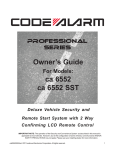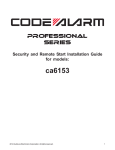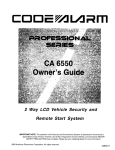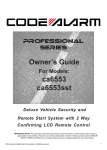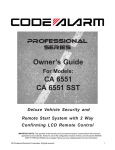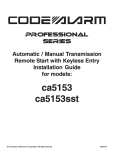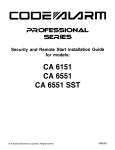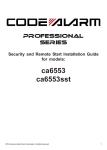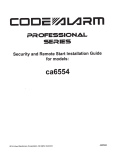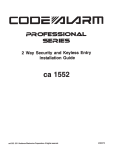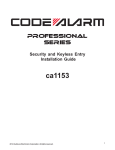Download Code Alarm ca6553 Installation guide
Transcript
cc c c: ~ 1./.1 i=l m
i=»rlOFESSION AI
SErliES
Security and Remote Start Installation Guide
for models:
ca6553
ca6553sst
2012 Audiovox Electronics Corporation. All rights reserved.
4280453
Table of Contents
Before You Begin ...................................................................................... 4
Wire Connection Guide ........................................................................... 5
4 Pin Main Harness ................................................................................... 7
6 Pin Start Harness ................................................................................... 8
6 Pin Output Harness ............................................................................. 10
8 Pin Input Harness ................................................................................. 11
4 Pin Alternate Output Harness ............................................................. 14
4 Pin AUX Output Harness ..................................................................... 15
3 Pin Door Lock Output Harness ........................................................... 16
Additional Ports ...................................................................................... 20
Antenna I LED I Programming Port ....................................................... 20
OBI Port .................................................................................................... 20
Telematic Interface Port .......................................................................... 20
Set Up & Programming .......................................................................... 21
Transmitter Programming ........................................................................ 21
Manual Feature Programming ................................................................. 21
Programming Feature Banks .................................................................. 22
Tach Programming .................................................................................. 25
Smart Tach less Mode ............................................................................. 25
Adjusting the Shock Sensor .................................................................. 26
Testing the Shock Sensor ...................................................................... 26
Chirp Delete - User Accessible .............................................................. 26
Dome Light Delay I Theater Dimming ..................................................... 26
2
ca6553/6553sst revA
Feature Descriptions ............................................................................. 27
Transmitter Button Functions ............................................................. 34
Security Trigger Zones ......................................................................... 36
Remote Start Shutdown Diagnostics ................................................ 36
System Layout ......................................................................................... 37
2012 Audiovox Electronics Corporation. All rights reserved.
3
BE.FORE YOU BEGIN
FOR AUTOMATIC TRANSMISSION VEHICLES ONLY.
PROFESSIONAL INSTALLATION
STRONGLY RECOMMENDED
Roll down window to avoid locking keys in vehicle
during installation
Avoid mounting components or routing wires near
hot surfaces
Avoid mounting components or routing wires near
moving parts
Tape or loom wires under hood for protection and
appearance
Use a Digital Multi Meter for testing and verifying
circuits. DO NOT USE A TEST LIGHT, OR
"COMPUTER SAFE PROBE" as these can set off air
bags or damage vehicle computers.
Technical Support
..•..
4
{800) 421-3209
or go to
http://techservices.codesystems.com
ca6553/6553sst revA
4 P,n . Main Harnese
z
WHITE/RED
PARKING LIGHT INPUT
::iE
WHITE
PARKING LIGHT OUTPUT
a..
BLACK
GROUND
BROWN
SIREN OUTPUT ( + )
<:
z
'V
6 Pin Start Harness
PURPLE
STARTER OUTPUT- MOTOR SIDE
10::
RED
BATTERY 12V ( +)
1-
ORANGE
ACCESSORY 1 ( + )
z
PINK/WHITE
IGNITION 2 ( +)
co
RED/WHITE
BATTERY 12V ( +)
PINK
IGNITION 1 ( + )
<:
en
a..
6 Pin Output Harness
BROWN/BLACK
HORN OUTPUT ( - )
BLUE/BLACK
START STATUS I ACTIVE OUTPUT ( - )
::>
VIOLET/BLACK
AUX 1 OUTPUT ( - )
z
RED/WHITE
TRUNK RELEASE OUTPUT (-)
co
LT GREEN/BLACK
FACTORY DISARM I PULSE BEFORE START (- )
ORANGE
GROUND WHEN ARMED OUTPUT ( - )
1-
::>
a..
1-
0
a..
2012 Audiovox Electronics Corporation. All rights reserved.
5
8 Pln Input Har-ness
.....
::::>
a..
z
z
a..
00
BLUE/WHITE
INSTANT TRIGGER INPUT (- )
GREEN
DOOR TRIGGER INPUT (-)
PURPLE
DOOR TRIGGER INPUT ( + )
WHITE/BLUE
EXTRENALSTARTINPUT(-)
GRAY
HOOD PIN INPUT (- )
BLACK/WHITE
NEUTRALSAFETYINPUT(-)
BROWN/RED
BRAKE INPUT ( + )
PURPLE/WHITE
TACH INPUT
4 Pin Alternate Output•Harness
BLACK/YELLOW
PULSE DURING CRANK (- )
GREEN/WHITE
PULSE AFTER SHUTDOWN ( - )
LT BLUE
FACTORY ARM I PULSE AFTER START (-)
LT GREEN/BLACK
FACTORY DISARM I PULSE BEFORE START (-)
4 Pin AUX Output Harness
PINK/BLACK
AUX 5 OUTPUT ( - )
<(a_
ORANGE/BLACK
AUX 4 OUTPUT ( - )
a..o
GRAY/BLACK
AUX 3 OUTPUT ( - )
WHITE/BLACK
AUX 2 OUTPUT ( - )
x.,_
::::>::::>
z .....
-::::>
'V
3 Pin Lock Output Harness
z~
-(.)
a..
a
BLUE
UNLOCK (-)
OPEN
C"')_J
GREEN
6
LOCK (-)
ca6553/6553sst revA
4 Pin Main Harness
1
WHITE/R ED
PARKING LIGHT INPUT
2
WHITE
PARKING LIGHT OUTPUT
Locate the parking light output wire at the vehicle's light switch.
Verification: This wire registers positive voltage when the parking lights are
turned on.
Positive switching Parking Lights:
Connect the WHITE/RED wire to a 15 Amp max fused battery source.
Connect the WHITE wire to the parking light output wire.
Negative switching Parking Lights:
Connect the WHITE/RED wire to a good chassis ground.
Connect the WHITE wire to the parking light output wire.
3
BLACK
GROUND
Connect the BLACK wire to a solid chassis ground point using a ring terminal and
self tapping screw (not supplied). Scrape away paint from the grounding point to
ensure a good connection. The recommended grounding point is a metal surface
in the driver's side kick panel area.
NOTE: Do not ground the BLACK wire with any other vehicle components.
4
BROWN
SIREN OUTPUT ( +)
Locate a suitable mounting location in the engine compartment for the siren, away
from moving parts.
With the bell of the siren aiming downwards, secure the siren in place using self
tapping screws, being careful not do drill into any hoses, wiring or components.
Connect the BLACK siren wire to a chassis ground using a ring terminal and self
tapping screw (not supplied).
Route the BROWN siren output wire from the control module through the firewall
and connect to the RED wire on the siren.
NOTE: Be sure to loom the siren wires, and seal the grommet.
2012 Audiovox Electronics Corporation. All rights reserved.
7
6 Pin Start Harness
1
PURPLE
STARTER OUTPUT ( +)
Locate the vehicle starter wire.
Verification: This wire registers voltage only when the key is turned to the
START position. Cut the vehicle's starter wire in half when installing the
starter kill relay.
Verification after starter wire is cut:
KEY SIDE of starter wire registers voltage when the key is turned to the
START position.
MOTOR SIDE of starter wire registers no voltage.
Connect the PURPLE wire to the vehicle starter wire, use the MOTOR SIDE of the vehicle
starter wire when installing the starter kill relay.
2
RED
BATTERY 12V ( + )
Locate 1 of the vehicle's constant 12 Volt battery wires at the ignition switch.
Verification: This wire will register ( +) voltage in all positions of the ignition
switch.
Connect the RED wire to the constant 12 Volt battery wire.
NOTE: Remove all fuses until all connections are made.
3
ORANGE
ACCESSORY 1 ( + )
Locate the vehicle's accessory wire at the ignition switch.
Verification: This wire registers voltage when the key is turned to ACC
(Accessory) and the ON (or RUN) position. The voltage drops out when the
key is turned to the START (or CRANK) position.
Connect the ORANGE wire to the vehicle's accessory wire.
8
ca6553/6553sst revA
4
PINK/WHITE
IGNITION 2 ( +)
Locate the vehicle's 2nd ignition wire at the ignition switch (if equipped).
Verification: This wire registers voltage when the key is turned to the ON (or
RUN) position, but not the ACC (Accessory) position. The voltage does not
drop out when the key is turned to the START (or CRANK) position.
Connect the PINK/WHITE wire to the vehicle's ignition 2 wire.
Programmable output: IGN, ACC, Start.
5
RED/WHITE
BATTERY 12V ( + )
Locate 1 of the vehicle's constant 12 Volt battery wires at the ignition switch.
Verification: This wire will register ( + ) voltage in all positions of the ignition
switch.
Connect the RED/WHITE wire to the constant 12 Volt battery wire.
NOTE: Remove all fuses until all connections are made.
6
PINK
IGNITION 1 ( +)
Locate the vehicle's ignition wire at the ignition switch.
Verification: This wire registers voltage when the key is turned to the ON (or
RUN) position. The voltage does not drop out when the key is turned to the
START (or CRANK) position.
Connect the PINK wire to the vehicle's Ignition wire.
This wire is also used for Ignition 1 Output.
2012 Audiovox Electronics Corporation. All rights reserved.
9
6 Pin Output Harness
1
BROWN/BLACK
HORN OUTPUT ( - )
Locate the vehicle's horn wire.
Verification: This wire will register at positive voltage and register
ground when the horn switch is pressed.
Connect the BROWN/BLACK wire to the vehicle's horn wire. This is a low current
output, 200mA.
2
BLUE/BLACK
START STATUS I ACTIVE OUTPUT (-)
This wire provides a ground output when the remote start function is activated
and remains until 4 seconds after the remote start is shutdown. If this wire will
be used for multiple application's a 1 amp diode is required in-line with the stripe
facing the control module.
3
VIOLET/BLACK
AUX 1
This wire provides a ( - ) 200mA output capable of driving relays. For Control of
optional accessories (i.e. Power Window/Sunroof, etc.).
To activate refer to the transmitter button configuration chart. Please refer to the
selectable options for timing.
4
RED!WHITE
TRUNK RELEASE OUTPUT (-)
Locate the vehicle's trunk release wire at the trunk release switch.
Verification: This wire will register either positive voltage or ground when
the trunk release is activated.
This is a low current 200mA output and in configurable in option programming.
10
ca6553/6553sst revA
5
LT GREEN/BLACK
FACTORY DISARM I
PULSE BEFORE START (-)
This wire will supply a ( - ) 200mA pulse both upon disarming the system and
when the remote start feature is activated. Locate the factory perimeter alarm
disarm wire from the key cylinder inside the drivers door.
Verification: This wire registers ground if the key is turned to the unlock
position in the driver's door cylinder.
Connect the LIGHT GREEN/BLACK wire to the factory alarm disarm wire.
6
ORANGE
GROUND WHEN ARMED OUTPUT (-)
This wire will have a continuous (-) 200mA output when the system is Armed. This
wire is typically used for controlling the starter interrupt relay as well as window
modules or additional sensors.
This output can be configured in option programming.
8 Pin Input Harness
1
BLUE/WHITE
INSTANT TRIGGER INPUT ( - )
This wire is a GROUND input for an external sensor or secondary pin switch.
Verification: This wire when connected will trigger the security system.
2
GREEN
DOOR TRIGGER INPUT (-)
Locate the vehicle's dome light or door pin switch wire.
Verification: This wire will register ground (NEG) when the door is opened
and the interior light is on. This wire will register positive voltage when the
door is closed and the interior light is off.
Connect the GREEN wire to the vehicle's negative door input wire(s).
NOTE: Certain vehicles may require multiple connections. Refer to vehicle
application guide.
2012 Audiovox Electronics Corporation. All rights reserved.
11
3
PURPLE
DOOR TRIGGER INPUT ( + )
Locate the vehicle's dome light or door pin switch wire.
Verification: This wire will register positive voltage (POS) when the door is
opened and the interior light is on. This wire will
register ground or "0" Volts when the door is closed and the interior light is
off.
Connect the PURPLE wire to the vehicle's positive door input wire(s).
NOTE: Certain vehicles may require multiple connections. Refer to vehicle
application guide.
4
WHITE/BLUE
EXTERNALSTARTIN PUT(-)
This wire will activate the Remote Start function when a GROUND pulse is applied to it
from an external device.
5
GRAY
HOOD PIN INPUT ( - )
Install a Hood Pin Switch and connect to the GRAY wire. This connection is
required for Remote Start.
Verification: This wire when connected will register ground when the
vehicle's hood is opened.
Connect the GRAY wire to the hood pin.
NOTE: Be sure to loom the wire, and seal the grommet.
6
BLACK/WHITE
NEUTRALSAFETYIN PUT(-)
Locate the vehicle's neutral safety circuit.
Verification: This wire registers ( - ) voltage when the vehicle's gear
selector is in park or neutral.
Connect the BLACK/WHITE neutral safety input wire to the neutral safety wire of
the vehicle or an optional toggle switch. The remote start feature will not operate
unless this input is supplied with a ground source.
12
ca6553/6553sst revA
7
BROWN/RED
BRAKE INPUT ( + )
Locate the vehicle's brake light wire at the brake pedal mounted switch. This
connection is required for remote start.
Verification: This wire registers positive voltage when the brake pedal is
pressed.
Connect the BROWN/RED wire to the vehicle's brake light wire.
8
PURPLEJWHITE
TACH INPUT
Locate the vehicle's ignition coil or fuel injector in the engine compartment.
Verification: Test using the following procedure:
1.
2.
3.
4.
5.
Set voltmeter to AC VOLTS.
Attach positive lead of a volt meter to a constant 12 volt source.
Attach negative lead of a volt meter to the wire to be tested.
Start the engine.
Have someone press on the gas pedal slightly as you monitor the meter. If
connected to the correct wire, the voltage reading will increase as the
engine's RPM increases.
Connect the PURPLE/WHITE wire to the negative side of the vehicle ignition coil or
fuel injector.
2012 Audiovox Electronics Corporation. All rights reserved.
13
4 P·in Alternate Output ·Har.ness
1
LT GREEN/BLACK
FACTORY DISARM I
PULSE BEFORE START (-)
This wire will supply a ( - ) 200mA pulse both upon disarming the system and
when the remote start feature is activated. Locate the factory perimeter alarm
disarm wire from the key cylinder inside the drivers door.
Verification: This wire registers ground if the key is turned to the unlock
position in the driver's door cylinder.
This output can be configured in option programming.
2
LTBLUE
FACTORY ARM I
PULSE AFTER START (-)
This wire will supply a ( - ) 200mA pulse both upon arming the system and upon
successful completion of the remote start activation sequence and is typically
used to re-lock the vehicle's doors upon remote start if necessary.
This output can be configured in option programming.
3
GREEN/WHITE
PULSE AFTER SHUTDOWN (-)
This wire will supply a ( - ) 200mA pulse after the remote start shuts down. This
is typically used to re-lock the vehicle's doors if they unlock upon remote start
shutdown. It can also be used to pulse a door pin-switch wire to prevent the
vehicle's accessories from remaining on after remote start shutdown.
This output can be configured in option programming.
4
BLACK/YELLOW
PULSE DURING CRANK (-)
Locate the vehicle's second starter (crank) wire at the ignition switch. (if
equipped)
Verification: This wire registers voltage only in the start (crank) position of
the ignition switch.
This output can be configured in option programming.
14
ca6553/6553sst revA
4 Pin AUX Output Harness
1
PINK/BLACK
AUX5
This wire provides a ( - ) 200mA output capable of driving relays. For Control of
optional accessories (i.e. Power Window/Sunroof, etc.).
To activate refer to the transmitter button configuration chart. Please refer to the
selectable options for timing.
2
ORANGE/BLACK
AUX4
This wire provides a ( - ) 200mA output capable of driving relays. For Control of
optional accessories (i.e. Power Window/Sunroof, etc.).
To activate refer to the transmitter button configuration chart. Please refer to the
selectable options for timing.
3
GRAY/BLACK
AUX3
This wire provides a ( - ) 200mA output capable of driving relays. For Control of
optional accessories (i.e. Power Window/Sunroof, etc.).
To activate refer to the transmitter button configuration chart. Please refer to the
selectable options for timing.
4
WHITE/BLACK
AUX2
This wire provides a ( - ) 200mA output capable of driving relays. For Control of
optional accessories (i.e. Power Window/Sunroof, etc.).
To activate refer to the transmitter button configuration chart. Please refer to the
selectable options for timing.
2012 Audiovox Electronics Corporation. All rights reserved.
15
3 Pin Lock O.utput. Harness
1
BLUE
UNLOCK (-)
3
GREEN
LOCK (-)
The door lock I unlock outputs are designed to control several different types of
systems which may require additional parts. Please review the wire and location
chart to see which type of door lock system is in your vehicle. The most common
types are shown in the following diagrams.
Negative Switching Locks
All Door Lock and Unlock: Locate the lock I unlock wire at the vehicle's lock I
unlock switch.
Verification: These wires will register ground when the Lock and Unlock
switches are activated.
Connect the GREEN and BLUE wires shown in the diagram below.
Negative Locks:
GREEN (-)Lock Output
--~....._--1
Vehicle Door Lock
Control Relays
BLUE(-) Unlock Output
16
ca6553/6553sst revA
Positive Switching Locks
All Door Lock and Unlock: Locate the lock I unlock wire at the vehicle's lock I
unlock switch.
Verification: These wires will register positive voltage when the Lock and
Unlock switches are activated.
Connect the GREEN and BLUE wires shown in the diagram below.
Positive Locks:
GREEN (-)Lock Output
Vehicle Door Lock
Control Relays
BLUE(-) Unlock Output
Reverse Polarity Locks (5-Wire Door locks)
All Door Lock and Unlock: Locate the lock I unlock wire at the vehicle's lock I
unlock switch.
Verification: These wires will rest at ground and register positive
voltage when the Lock and Unlock switches are activated.
Connect the GREEN and BLUE or BLUE/GREEN wires shown in the diagram
below using (2) SPOT relays (not supplied).
Reverse Polarity Locks:
GREEN(-) Lock Output
BLUE(-) Unlock Output
----------~
To Door Lock Motor
Cut
2012 Audiovox Electronics Corporation. All rights reserved.
17
Negative Multiplexed Locks
All Door Lock and Unlock: Locate the lock I unlock wire at the vehicle's lock I
unlock switch.
Verification: This wire will show variable ground when the switch is activated.
Please consult the wire and location chart for specific resistor values for
your vehicle.
Connect the GREEN and BLUE or BLUE/GREEN wires shown in the diagram
below using (2) SPOT relays (not supplied).
Multiplex Locks:
Positive Multiplexed Locks
All Door Lock and Unlock: Locate the lock I unlock wire at the vehicle's lock I
unlock switch.
Verification: This wire will show variable positive voltage when the switch is
activated. Please consult the wire and location chart for specific resistor
values for your vehicle.
Connect the GREEN and BLUE or BLUE/GREEN wires shown in the diagram
below using (2) SPOT relays (not supplied).
Multiplex Locks:
87
Vehicle Door lock
Control Relays
18
ca6553/6553sst revA
Adding Aftermarket Actuators
After installing aftermarket actuators, (not supplied). Connect the GREEN and
BLUE wires shown in the diagram below using (2) SPOT relays (not supplied) .
.-----t--------1 Fused +12 Volt
87
Battery Source
------~-----t Fused
87
+12 Volt
Battery Source
BLUE(-) Unlock Output
2012 Audiovox Electronics Corporation. All rights reserved.
19
Additionai ·Pons
Antenna I LED I Programming Port
Mount the supplied antenna/receiver to a clear spot on the vehicle's windshield
that will not block the driver's vision. A good location is usually high on the
windshield near the rear view mirror. Be careful not to mount the antenna/receiver
on any metallic window film, as this will effect system range. Route the antenna/
receiver cable to the control module and plug into the antenna port.
Data Bus Interface Port
This 4 pin port is used for Flashlogic Door Lock and Transponder Databus
Interfaces to communicate with the vehicle's Databus. When using the OBI port to
control the Flashlogic Door Lock and Transponder Interface modules the
following options may be available. Please refer to the 020 (Data to Data)
function list available per vehicle on the tech service web site.
Tach Input
Brake Safety Shut Down
Door Trigger
Trunk/Hatch Open
Door Lock Control
Passlock I Passkey Interface (GM Only)
Dome Light Supervision
Transponder Interface Activation
Factory Alarm Arm I Disarm
Diesel Glow Plug Input
Manual Arm I Disarm Inputs (factory keyless controls system)
Telematic Interface Port
This 4 pin port is used for telematic Interface accessories, such as Carlink,
which can control some of the following features.
20
Door Lock Control
Trunk Release
Sliding Doors
AUX Output
Car Find
Remote Start
ca655316553sst revA
Set U.p & Programming
Transmitter Programming - Feature Bank 1
1.
Turn the ignition ON.
2.
Press and hold the valet/override button.
3.
Within 10 seconds the system will chirp (3) three times.
Press 1 button of each transmitter you wish to program.
4.
5.
6.
The system will respond with 1 chirp for each accepted transmitter.
Pressing the override button at anytime during programming will advance to
the next bank.
NOTE: The system will exit transmitter programming after 15 seconds of inactivity.
NOTE: This system has 1 button programming which programs all channels of the
system.
NOTE: The system will hold up to 4 transmitters in memory, programming a 5th
transmitter will erase the oldest transmitter in memory.
NOTE: This system has PTN - Programmed Transmitter Notification. Each time the
ignition is turned ON, the LED will flash the number of transmitters programmed to
the system.
Transmitter programming for 2 Car Mode *2 way system only:
1.
Enter the transmitter into 2 Car Mode. (Refer to transmitter operation in the
owners manual for 2 car operation)
2.
Follow the steps above for transmitter programming.
NOTE: 2 car mode requires an additional security system installed in a second
vehicle.
Manual Feature Programming - Feature Bank 2 - 5
1.
Turn the ignition ON.
2.
Press and hold the valet/override button.
3.
Within 10 seconds the system will chirp (3) three times.
Use the valet/override button to advance through each option bank. For
feature programming advance to Feature Bank 2, 3, 4 or 5, which is (4)
four, (5) five, (6) six and (7) seven chirps.
Use the transmitter 0 button to scroll through the selections in each
feature bank, the system will chirp to match the feature number.
4.
5.
6.
Press the transmitter i button to change the desired feature. The LED will
flash indicating the changed feature.
2012 Audiovox Electronics Corporation. All rights reserved.
21
a
button anytime while in any of the
Defaulting All Features: Pressing the
feature banks will default all features and return you to feature bank 2 - 4 chirps.
NOTE: The system will remain in feature programming mode as long as the
ignition is on, there is no time limit. To exit programming turn the IGNITION OFF.
Feature Bank 1 - 3 Chirps
Transmitter Programming
Refer to transmitter programming.
10
22
Arm/Disarm
Chirp I Parking Light Pattern
Standard:
2-Ann
1- Disarm
lnwrted:
1- Arm
2- Disarm
ca6553/6553sst revA
2012 Audiovox Electronics Corporation. All rights reserved.
23
Feature Bank 5 - 7 Chirps
Pin Alternate Output Control
4
24
Black I Yellow Output
Pulse During
Crank
Ground While
Running
Ignition
Accessory
ca6553/6553sst revA
Tach Programming
The unit will not operate unless tach is programmed or tachless option is
turned ON. If an attempt is made to start the vehicle via the remote start without
first programming tach, the unit will flash the parking lights 7 times indicating tach
has not been learned and stored. If the tach rate is not properly programmed to
the specific vehicle, the unit may not realize that the vehicle is running in certain
instances and re-engage the starter motor.
The Remote Start unit will learn the tach rate of most vehicle's single coil, multiple coil
packs, or single injector. To learn tach:
1.
Turn the ignition key to the ON position.
2.
Press and release the valet/override button 3 times.
Immediately turn the ignition key OFF.
3.
4.
Press and hold the valet/override button, then start the vehicle using
the key.
5.
When the unit senses the tach signal, the parking lights will begin to
flash.
6.
Allow the vehicle to settle to a normal idle speed.
Release the valet/program push-button switch. The parking lights will
turn on for 2 seconds and 1 long chip will indicate that the learned
tach signal is stored and the unit has exited tach learn mode.
7.
NOTE: If the unit fails to learn tach rate due to an improper tach connection or a
poor tach source, the parking lights will not flash. To correct this situation, locate
and connect the PURPLE/WHITE wire to the proper tach signal, and then repeat
the tach learn routine.
Smart Tachless Mode
Smart Tachless Mode is available only if a tach signal has never been learned to
the system and when activated will automatically change the Tach Mode feature
in option programming to Tachless without the need to enter the feature
programming mode.
1.
Activate the remote start. The parking lights should begin flashing 7
times indicating no tach signal has been learned.
2.
Within the 7 flash time period, press and hold the 0 button.
The system will chirp 1 time indicating the system is now in tachless
mode.
3.
2012 Audiovox Electronics Corporation. All rights reserved.
25
Adjusting the Shock Sensor
1.
2.
Increase sensitivity by turning the adjustment dial clockwise.
Decrease sensitivity by turning the adjustment dial counter clockwise.
Testing the Shock Sensor
Arm the system and wait 6 seconds for the zone to stabilize, then firmly strike
the vehicles bumper.
Chirp Delete - User Accessible
System ARM/DISARM chirps can be toggled ON or OFF without entering the
programming feature banks.
1.
Turn the ignition ON then OFF.
2.
Press and release the valet/programming button 3 times. The system
will respond with 1 chirp for ON or 2 chirps for OFF.
Dome Light Delay I Theater Dimming
The system can be programed to delay arming after the lock button is pressed (60
second max) for vehicles with a dome light delay or theater dimming feature. Once
programed the system will 'learn' the timing of the dome light delay and add 2
seconds before arming.
1.
2.
3.
4.
26
Close all doors with ignition off.
Using the transmitter press LOCK, UNLOCK, LOCK ,UNLOCK, LOCK,
UNLOCK, LOCK. The LED will light solid to indicate the system has
entered DOME DELAY LEARN MODE.
Immediately OPEN then CLOSE the door WITHOUT disarming the
system. The system will then monitor the door trigger wire. Once the
dome light turns off, the system will then add 2 seconds and then exit
the learning mode.
The LED will begin to flash indicating the system has exited the
learning mode and is now armed.
ca6553/6553sst revA
Feature Descriptions
Feature Bank 2 - Security
1 -Silent Choice: Controls the normal arm/disarm chirps of the security system.
ON - Silent arming/disarming upon first press of lock/unlock, pressing lock/
unlock a second time will activate the arm/disarm chirps respectively. The
system will only sound the arm/disarm chirps upon a second press of the
lock/unlock buttons.
OFF - normal arm/disarm chirps upon the first press of lock/unlock.
2 - Passive Locks: Determines manual or automatic locking of the vehicle's
doors.
Active - Requires use of the transmitter to lock the vehicle's doors.
Passive- Automatically locks the vehicle's doors 1 minute after the last door
is closed
3 - Passive Arming: Determines manual or automatic locking of the vehicle's
doors.
Active - Requires use of the transmitter to arm the security system.
Passive - Automatically arms the security system 1 minute after the last door
is closed
4 - Siren I Horn: This feature selects which output(s) will sound the system's
arm/disarm chirps. This feature does not effect the triggered state of the security
system and during a triggered cycle, both the siren and horn outputs will activate
respectively.
5 - Siren Duration: This feature controls the length of time the system will sound
when triggered.
6 - Security: Controls security functionality - ON I OFF.
ON - Full security functionality.
OFF- The security system does not trigger. Panic, Remote Start and all
other convenience features operate as normal.
7- Anti-Hijack Mode: Controls car jack mode- ON I OFF.
OFF- Standard security system operation.
ON - Enables Car Jack mode functionality as described in the owners
manual
2012 Audiovox Electronics Corporation. All rights reserved.
27
8 - Ground While Armed I Orange Output: Controls the output of the orange
wire. This wire will either supply a ( - ) output when armed OR disarmed.
9- OBI Port Protocol: Determines the protocol type in which the DBI port uses to
interface with external modules.
DBI Protocol
ADS Protocol
10 - Arm/Disarm Chirp I Parking Light Pattern: Determines the number of
chirps and parking light flashes when the system is armed/disarmed.
Standard - 2 chirps/light flashes with arm, 1 chirp/light flash with disarm.
Inverted - 1 chirp/light flash with arm, 2 chirps/light flashes with disarm.
Feature Bank 3 - Output Control
1 - Extended Lock Pulse: Controls the timing of the BLUE and GREEN lock
output wires.
1 Second- Single 1 second lock pulse, single 1 second unlock pulse.
3.5 Seconds- Single 3.5 second lock pulse, single 3.5 second unlock pulse.
1 Second Lock, Double Pulse Unlock - Single 1 second lock pulse, double 1
second unlock pulse.
30 Second Lock, Double Pulse Unlock- Single 30 second lock pulse, double
1 second unlock pulse.
Double Pulse Lock, 1 Second Unlock- Double 1 second lock pulse, single 1
second unlock pulse.
2 - Factory Disarm: Controls the timing of the LT. GREEN/BLACK factory disarm
wire on the 6 pin output harness only and does not change the output of the
factory disarm wire on the 4 pin alternate output harness.
Factory Disarm - Single 1 second pulse with unlock and remote start
activation.
2nd Unlock- Same output as unlock with 2nd press of unlock.
Factory Disarm I Start Status- Single 1 second pulse with unlock and
continuous ( - ) output during the remote start cycle.
28
ca6553/6553sst revA
3 - Ignition Controlled Locks: Control of door locks when the ignition is cycled
ON or OFF.
OFF - Door locks not activated by ignition.
Lock and Unlock- Doors lock when ignition is turned on and unlock when
ignition is turned off.
Lock Only - Doors lock when ignition is turned on.
Unlock Only - Doors unlock when ignition is turned off.
4 - Trunk Output Timing - Red/White Output: Controls the output timing/type
of the RED/WHITE output.
1 Second Pulse - 1 second pulse output.
10 Second - Continuous output for 10 seconds.
20 Seconds - Continuous output for 20 seconds.
Latched until IGN ON - Continuous output until the vehicle's ignition is turned
ON.
Latched ON until Button Press - Continuous output until the activation button
is pressed again.
5 - Horn Output Timing: Control the minimum horn pulse time in milli seconds,
some vehicle will require a longer pulse to activate the factory horn.
50mS
40mS
30mS
1OmS
16mS
6 - Real Panic: Controls the panic out when triggered from the transmitter.
ON - Randomized horn honks when panic is triggered.
OFF - Standard pattern horn honks when panic is triggered.
7- AUX 1: Controls the VIOLET/BLACK AUX 1 output activation type and timing.
Push and Hold - Output is continuously active until transmitter button is
released.
Latched - Output stays active until button is pressed again.
Latched until IGN ON -Output stays active until the ignition is turned on.
Dome Light Output- Output used for illuminated entry and is not controlled
by the AUX 1 function of the transmitter.
Defrost Output Single Pulse - Single 1 second pulse after start
Defrost Output Latched 5 Minutes- 5 minute continuous output after
remote start.
2012 Audiovox Electronics Corporation. All rights reserved.
29
8- AUX 2: Controls the WHITE/BLACK AUX 2 output activation type and timing.
Push and Hold - Output is continuously active until transmitter button is
released.
Latched - Output stays active until button is pressed again.
Latched until IGN ON - Output stays active until the ignition is turned on.
10 Second Pulse with Arm - Output stays active for 10 seconds with press
of lock button.
10 Second Pulse with Disarm - Output stays active for 10 seconds with
press of unlock button.
9- AUX 3: Controls the GRAY/BLACK AUX 3 output activation type and timing.
Push and Hold - Output is continuously active until transmitter button is
released.
Latched - Output stays active until button is pressed again.
Latched until IGN ON - Output stays active until the ignition is turned on.
10 Second Pulse with Arm - Output stays active for 10 seconds with press
of lock button.
10 Second Pulse with Disarm - Output stays active for 10 seconds with
press of unlock button.
10 - AUX 4: Controls the ORANGE/BLACK AUX 4 output activation type and
timing.
Push and Hold - Output is continuously active until transmitter button is
released.
Latched - Output stays active· until button is pressed again.
Latched until IGN ON- Output stays active until the ignition is turned on.
10 Second Pulse with Arm - Output stays active for 10 seconds with press
of lock button.
10 Second Pulse with Disarm - Output stays active for 10 seconds with
press of unlock button.
11 - AUX 5: Controls the PINK/BLACK AUX 5 output activation type and timing.
Push and Hold - Output is continuously active until transmitter button is
released.
Latched - Output stays active until button is pressed again.
Latched until IGN ON - Output stays active until the ignition is turned on.
10 Second Pulse with Arm - Output stays active for 10 seconds with press
of lock button.
10 Second Pulse with Disarm - Output stays active for 10 seconds with
press of unlock button.
30
ca6553/6553sst revA
Feature Bank 4- Remote Start Control
1 - RF Start Chirp: Turns remote start activation confirmation chirps ON or OFF.
2 - Run Time: Controls the time in minutes that the vehicle will stay running
under control of the remote start until the system times out. The system may also
be shut down at any time by use of the transmitter or system shutdowns.
3- Running Lights: Controls the WHITE parking light output wire during remote
start.
Steady - Parking lights constant during the remote start cycle.
Flashing - Parking lights flash at a slow pace during the remote start cycle.
4 - Tach Mode: Determines how the system monitors the engine running during
remote start.
Tach - Hard wired directly to the tach wire of the vehicle to monitor AC
voltage.
Tachless (Crank AverageNoltage) - Determines crank time by averaging the
last 8 times the vehicle was started with the key and then monitors the
change in voltage after remote start.
Hybrid (Crank Average I No Voltage) -Determines crank time by averaging
the last 8 times the vehicle was started with the key.
OBI Port - Monitors the vehicle's tach rate through an interface module
connected to the OBI port.
5 - Voltage Level: The voltage variance for remote start when set to tachless.
(see tach mode)
HIGH -The variance in battery voltage from before the remote start
is activated to after the engine is running must be greater than 0.5 volts.
LOW - The variance in battery voltage from before the remote start
is activated to after the engine is running may be less than 0.5 volts.
6 - Crank Time: Preset output times for the PURPLE starter wire.
7 - Crank Average I Crank Time: The length of time in which the remote start
will crank the vehicle's starter.
Crank Average - Determines crank time by averaging the last 8 times the
vehicle was started with the key.
Preset Time- Preset starter output time. (see crank time)
2012 Audiovox Electronics Corporation. All rights reserved.
31
8 - Gas I Diesel: Selects engine type and delay time for the starter output wire
during remote start activation.
Gas - Gasoline engine, no delay for the starter output wire.
10 Second Delay - Diesel engine, delays the starter output wire for 10
seconds after the ignition has been powered up by the remote start.
15 Second Delay- Diesel engine, delays the starter output wire for 15
seconds after the ignition has been powered up by the remote start.
20 Second Delay - Diesel engine, delays the starter output wire for 20
seconds after the ignition has been powered up by the remote start.
45 Second Delay - Diesel engine, delays the starter output wire for 45
seconds after the ignition has been powered up by the remote start.
9 - Single I Double Pulse Start: Switches the remote start activation between
a single or double press from the transmitter.
10 - IGN 2 Output: Programmable high current output.
Ignition 2 - Output becomes active with the same timing as the ignition
output and does not drop out during crank.
Accessory - Output becomes active with the same timing as the accessory
output, drops out during crank.
Start I Crank- Output becomes active with the same timing as the starter
output wire, during crank only.
11 - 2 or 3 Hour Start: When activated, the remote start will activate and run for
the programmed time and shut down every 2 or 3 hours.
12 - Turbo Timer: When activated, the vehicle will run for the programmed time.
OFF
1 Minute
3 Minutes
5 Minutes
13 - Transmission Mode: Not available on this model.
14 - Temperature Start: Sets the threshold temperature for temperature start
mode. When temperature start is activated, the remote start function will activate
when the ambient temperature drops below the selected temperature.
32
ca6553/6553sst revA
Feature Bank 5-4 Pin Alternate Output Control
1 - Lt Green/Black Output: Controls the LT GREEN/BLACK output activation
type and timing.
Pulse before Start I During Unlock - 1 second pulse when remote start is
activated. Also a 1 second pulse when unlock is pressed.
Ground While Running - Continuous output for the entire remote start
sequence until after the vehicle shuts down.
Ignition- Output becomes active with the same timing as the ignition output
and does not drop out during crank.
Accessory - Output becomes active with the same timing as the accessory
output, drops out during crank.
Pulse During Crank- Output becomes active with the same timing as the
starter output wire, during crank only.
2 - Lt Blue Output : Controls the LT BLUE output activation type and timing.
Pulse After Start I During Lock- 1 second pulse after the remote start
sequence and has confirmed the vehicle is running. Also a 1 second pulse
when unlock is pressed.
Ground While Running - Continuous output for the entire remote start
sequence until after the vehicle shuts down.
Ignition- Output becomes active with the same timing as the ignition output
and does not drop out during crank.
Accessory - Output becomes active with the same timing as the accessory
output, drops out during crank.
Pulse During Crank- Output becomes active with the same timing as the
starter output wire, during crank only.
3- Green/White Output: Controls the GREEN/WHITE output activation type and
timing.
Pulse After Shutdown - 1 second pulse after the remote start has
shutdown.
Ground While Running - Continuous output for the entire remote start
sequence until after the vehicle shuts down.
Ignition- Output becomes active with the same timing as the ignition output
and does not drop out during crank.
Accessory - Output becomes active with the same timing as the accessory
output, drops out during crank.
Pulse During Crank- Output becomes active with the same timing as the
starter output wire, during crank only.
2012 Audiovox Electronics Corporation. All rights reserved.
33
4 - Black/Yellow Output : Controls the BLACK/YELLOW output activation type
and timing.
Pulse During Crank - Output becomes active with the same timing as the
starter output wire, during crank only.
Ground While Running - Continuous output for the entire remote start
sequence until after the vehicle shuts down.
Ignition -Output becomes active with the same timing as the ignition output
and does not drop out during crank.
Accessory - Output becomes active with the same timing as the accessory
output, drops out during crank.
Transmitter Button Functions
34
ca6553/6553sst revA
2012 Audiovox Electronics Corporation. All rights reserved.
35
Security Trigger Zones
If the security system has been triggered the LED will flash one of the patterns
below indicating the zone.
LED FLASHES
TRIGGER ZONE
2 Flashes
Hood I Trunk Input
3 Flashes
Door l,nput
4 Flashes
Shock Sensor
5 Flashes
Ignition Input
Remote Start Shutdown Diagnostics
If the remote start shuts down or fails to start, the parking lights will flash one of
the patterns below indicating the shutdown input.
To manually enter diagnostics and view the last shutdown, turn the ignition ON
and press and release the l4f button.
LED FLASHES
SHUTDOWN ZONE
3 Flashes
Hood Input
Brake Input
Neutral Safety Input
36
4 Flashes
Remote Start Valet Mode
5 Flashes
Manual Transmission Mode not set (manual
transmission models only)
7 Flashes
Tach not learned I Crank Average not learned
ca6553l6553sst revA
BLUE/WHITE
GREEN
PURPLE
WHITE/BLUE
GRAY
BLACK/WHITE
BROWN/RED
PURPLE/WHITE
INSTANT TRIGGER INPUT ( - )
DOOR TRIGGER INPUT ( - )
DOOR TRIGGER INPUT ( + )
EXTERNALSTARTINPUT(-)
HOOD INPUT (-)
NEUTRALSAFETYINPUT(-)
BRAKE INPUT ( + )
TACH INPUT
SHOCK SENSOR PORT
TELEMATIC PORT
ANTENNA
LED
VALET
~
Egj
PURPLE
RED
ORANGE
PINK/WHITE
RED/WHITE
PINK
STARTER OUTPUT- MOTOR SIDE ( + )
BATTERY 12V ( +)
ACCESSORY 1 ( + )
IGNITION 2 ( + )
BATTERY 12V ( +)
IGNITION 1 ( + )
WHITE/RED
WHITE
BLACK
BROWN
PARKING LIGHT INPUT
PARKING LIGHT OUTPUT
GROUND
SIREN OUTPUT ( + )
D
n:~
s~
~~
0
IU
c
0
u
PINK/BLACK
ORANGE/BLACK
GRAY/BLACK
WHITE/BLACK
AUX
AUX
AUX
AUX
5 OUTPUT (
4 OUTPUT (
3 OUTPUT (
2 OUTPUT (
-
)
)
)
)
BROWN/BLACK
BLUE/BLACK
VIOLET/BLACK
RED/WHITE
LT GREEN/BLACK
ORANGE
HORN OUTPUT ( - )
START STATUS I ACTIVE OUTPUT ( - )
AUX 1 OUTPUT ( - )
TRUNK RELEASE OUTPUT ( - )
FACTORY DISARM I PULSE BEFORE START ( - )
GROUND WHEN ARMED ( - )
BLACK/YELLOW
GREEN/WHITE
LT BLUE
LT GREEN/BLACK
PULSE DURING CRANK ( - )
PULSE AFTER SHUTDOWN ( - )
FACTORY ARM I PULSE AFTER START ( - )
FACTORY DISARM I PULSE BEFORE START ( - )
BLUE
OPEN
GREEN
UNLOCK (-)
LOCK(-)
OBI PORT
STARTER INTERUPT RELAY
87
I
86
87a
I
30
I
85
ORANGE
RED
BLACK
WHITE I BLACK
OPEN
2012 Audiovox Electronics Corporation. All rights reserved.
86 -ARMED OUTPUT ( - )
85 - IGNITION ( + )
87A- STARTER OUTPUT- MOTOR SIDE
30 - STARTER INPUT- KEY SIDE
87- OPEN
37
38
ca6553/6553sst revA
2012 Audiovox Electronics Corporation. All rights reserved.
39
Audiovox Electronics Corporation.
Customer Service 1-800-421-3209
WWW.CODE-ALARM.COM
FCC COMPLIANCE
This device complies with Part 15 of the FCC rules and with RSS-21 0 of
Industry Canada. Operation is subject to the following two conditions:
1. This device may not cause harmful interference, and
2. This device must accept any interference received, including any interference
that may cause undesired operation.
Warning!
Changes or modifications not expressly approved by the party responsible for
compliance could void the user's authority to operate the equipment.
40
R41 0-192-400
ca655316553sst revA
PROFESSIONAL
SERIES
Owner’s Guide
For Models:
ca6553
ca6553sst
Deluxe Vehicle Security and
Remote Start System with 2 Way
Confirming LCD Remote Control
IMPORTANT NOTE: The operation of the Security and Convenience System as described in this manual is
applicable to most vehicles. However, due to the configuration of some vehicles, some functions AND/OR
SAFETY PRECAUTIONS may not apply. Please see your installing dealer for more information.
2012 Audiovox Electronics Corporation. All rights reserved.
1
Table of Contents
Using Your Remote Control ............................................................... 3
Arming the Security System ............................................................ 3
Passive Arming Bypass ................................................................... 3
Bypassing the Shock Sensor .......................................................... 3
Hidden Alarm Function ...................................................................... 3
Disarming the Security System ........................................................ 3
Two Stage Door Unlock (optional) ................................................... 4
Activating Trunk Release (optional) ................................................ 4
Activating Optional AUX 1 (optional) ............................................... 4
Entering AUX Mode and Activating Additional AUX Outputs .......... 4
Using the Progressive Car Finder Feature ...................................... 5
Using the Personal Protection Alarm ............................................... 5
Programmed Transmitter Notification .............................................. 5
Valet Mode ........................................................................................ 5
Eliminating Arm / Disarm Notification Chirps .................................... 5
Manually Overriding the Security System ....................................... 6
Car Jack Mode .................................................................................. 6
Using Your Remote Vehicle Starter ................................................. 7
Remote Starting Your Vehicle .......................................................... 7
Remote Start Shutdown ................................................................... 7
Entering Your Vehicle while it is Running via Remote Start ........... 7
Preheating or Precooling the Vehicle’s Interior ............................... 7
User Programmable Run Time / Run Time Extension ...................... 8
Using the “Quick-Stop” Feature ....................................................... 8
Operating the 2 / 3 Hour Start Up Timer Mode ................................ 8
Turbo Timer Mode (optional) ............................................................ 9
Operating the Daily Start Timer ...................................................... 10
Temperature Start Mode ................................................................. 10
Remote Start Safety Features ....................................................... 10
LED and Siren/Horn Indications ....................................................... 11
Additional 2-Way LCD Remote Control Functions ...................... 12
LCD Remote Control ICON’s ............................................................ 14
Transmitter Button Functions ......................................................... 15
Replacing Remote Control Batteries ............................................. 17
Warranty Information ......................................................................... 18
2
ca6553/6553sst revA
Using Your Remote Control
Arming the Security System
To arm the system, exit the vehicle, close all doors, then press the button. The
parking lights will flash 2 times, indicating the system is armed, has locked the
doors (if equipped and connected) and activated the starter disable feature. The
LED status indicator will blink steadily, once per second.
NOTE: The system is equipped with a feature called Silent Choice. If enabled, the
button to activate an audible arming
system requires a second press of the
response from the vehicle.
Passive Arming Bypass
If passive arming is enabled on your system, while the system is disarmed, press
+
, the system will respond with 1 chirp and the LED will turn on. The
security system will remain in this temporally bypassed state for as long as you
wish. To exit passive bypass, press the
or button and the system will return
to normal status.
Bypassing The Shock Sensor
To arm the system and ignore the shock sensor press
button, then within 5
+
, the system will respond with 1 long chirp.
seconds press
NOTE: The system will only change the shock sensor setting for one arm cycle
and will be defaulted back to normal operation the next time the system is armed.
Hidden Alarm Function
Press the
button first, within 3 seconds press the
button to activate the
hidden alarm function. The security system will arm with “Hidden Alarm Function”
in which the siren / horn will be silenced if the system is triggered.
Disarming the Security System
To disarm the system press the button. The parking lights will flash 1 time,
indicating the system is disarmed and has unlocked the doors (if equipped and
connected).
NOTE: The system is equipped with a feature called Silent Choice. If enabled, the
system requires a second press of the button to activate an audible disarming
response from the vehicle. If your system is set up for 2 step unlock, a third press
of unlock will activate the audible response.
*Throughout this manual, ‘press’ refers to pressing for less than 1 second; ‘press and hold’ refers to pressing for more
than 2 seconds.
2012 Audiovox Electronics Corporation. All rights reserved.
3
Two Stage Door Unlock (Optional)
button one time will
If this feature is enabled on your system, pressing the
unlock only the driver’s door. Press again within three seconds to unlock the
remaining doors.
Activating the Trunk Release Feature (Optional)
If this feature is enabled on your system, pressing and holding the
seconds will open the vehicle’s trunk or hatch.
button for 3
Activating the AUX 1 Output (Optional)
If this feature is enabled on your system, pressing the
and buttons
simultaneously will activate an optional feature. This feature can be programmed
for a wide range of functions like power window or sunroof automation, please
consult your installing dealer to determine the functionality of your system.
Entering AUX Mode and Activating the Additional AUX 2 - 5 Outputs
(Optional)
To access the additional AUX outputs, AUX 2, AUX 3, AUX 4, and AUX 5, you must
first enter the transmitters AUX Mode. This will “shift” the functions of the
transmitter buttons from their standard operation to control of the AUX outputs.
AUX Mode - 1 Way transmitter: Press and Hold
and
for 2
seconds, the transmitter LED will flash 1 time. AUX Mode will remain active
for 15 seconds. AUX Mode will exit after 15 seconds of inactivity or by
pressing
and
again for 2 seconds, the transmitter LED will flash 2
times to confirm exit.
AUX Mode - 2 Way transmitter: Press and Hold
for 2 seconds, the
transmitter LCD screen will display “AU”. AUX Mode will remain active
for 15 seconds. AUX Mode will exit after 15 seconds of inactivity or by
pressing
again for 2 seconds.
Activating outputs while in AUX Mode:
4
AUX 2: Press and Hold
for 3 seconds.
AUX 3: Press and Hold
for 3 seconds.
AUX 4: Press and Hold
for 3 seconds.
AUX 5: Press and Hold
for 3 seconds.
ca6553/6553sst revA
Using the Progressive Car Finder Feature
button to locate your vehicle. The system will flash the parking lights
Press the
and sound 5 times at low volume, increasing in volume each time the button is
pressed.
Using the Personal Protection Alarm (Panic)
Press and hold the
button for 3 seconds to activate the personal protection
alarm. During panic mode, the normal function of the transmitter buttons will be
suspended. The transmitter’s and buttons can be used to lock and unlock the
door (if the option is installed). To stop the alarm, press and hold the
button on
the transmitter again for 3 seconds. The system will automatically stop after 30
seconds.
Programmed Transmitter Notification
As a security precaution each time the vehicle’s ignition is turn on the status LED
light with flash the number of transmitters programmed into the system. This helps
to identify unauthorized transmitters from accessing your vehicle. If you believe an
unauthorized transmitter has been programmed to your system, contact your
installing dealer for assistance.
Valet Mode
When valet mode is activated the status LED will light solid, and all security
functions will be disabled. To enter or exit valet mode simply follow the 4 steps
outlined below:
1.
Turn the vehicle’s ignition ON.
2.
Push and hold the programming/valet button.
3.
The LED will turn on solid when valet mode is active
4.
Release the programming/valet button.
Eliminating Arm / Disarm Notification Chirps
System ARM/DISARM chirps can be toggled ON or OFF without entering the
programming feature banks.
1.
Turn the ignition ON then OFF.
2.
Press and release the valet/programming button 3 times. The system
will respond with 1 chirp for ON or 2 chirps for OFF.
2012 Audiovox Electronics Corporation. All rights reserved.
5
Manually Overriding the Security System
Your system can be disarmed without the use of the transmitter. This is
necessary, since you will need the ability to operate your vehicle if the transmitter
is lost or its battery fails. To by-pass the alarm system;
1.
Open the vehicle door. The alarm will sound.
2.
Turn the ignition key to the ON position.
3.
Within 10 seconds, press and release the valet push button switch.
The alarm system will stop sounding and enter the (by-passed) mode. You can
now start and operate the vehicle normally.
Car Jack Mode
This feature must be turned on in system programming, please consult your
installing dealer.
Triggering Car Jack mode: While the ignition is ON and press and hold + for 2
seconds, the parking lights will flash 1 time and the system will act as follows;
1.
50 seconds after being triggered the siren will chirp for 15 seconds,
during this 15 seconds you will be alerted to push the valet button to
turn off Car Jack mode. If Car Jack mode is not turned off at this time it
will advance to the next step.
2.
Following the 15 second chirps (total time now 65 seconds) the siren
will go into full sound and the parking lights will start flashing.
3.
90 seconds after trigger in, addition to the siren and parking lights, the
system will activate the starter kill. THE SYSTEM WILL REMAIN IN THIS
STATE UNTIL THE BATTERY IS DEPLETED.
OVERRIDE THE SYSTEM TO TURN OFF CAR JACK MODE: Turn the ignition OFF
then On and press the valet button within 10 seconds.
6
ca6553/6553sst revA
Using Your Remote Vehicle Starter
Remote Starting Your Vehicle
button 2
To activate the remote vehicle start function, press and release the
times within 2 seconds. The system will sound, the parking lights will flash 1 time
and the system will check the vehicle to ensure it is safe to start. If all safety
parameters are correct, the vehicle will start within 5 seconds. The vehicle’s
parking lights will turn on (or flash depending on system settings) as a visual
indication that the vehicle has started and is running.
If your vehicle stalls or does not start, the system will pause 5 seconds, then try 2
more times to start the vehicle (a total of 3 attempts). The system will pause 5
seconds between each start attempt. If the vehicle does not start after the 3rd
attempt, the system will abort the remote vehicle start process.
Remote Start Shutdown
Press and hold the
button for 3 seconds to turn the vehicle off.
Entering the Vehicle while it is Running via Remote Vehicle Start
1.
Unlock the vehicle’s doors.
2.
Enter the vehicle. DO NOT PRESS THE BRAKE PEDAL!
3.
Insert the key into the ignition switch and turn to the ON or RUN
position.
4.
Press the brake pedal. The remote vehicle starter will disengage and
the vehicle will operate normally.
Preheating or Precooling the Vehicle’s interior
Before exiting the vehicle, set the temperature controls to the desired setting and
operation. After the system starts the vehicle, the heater or air conditioner will
activate and heat or cool the vehicle’s interior to your setting.
2012 Audiovox Electronics Corporation. All rights reserved.
7
User Programmable Run Time / Run Time Extension
The system has the ability to allow the user to extend the time the vehicle will be
running under control of the remote start. This will only extend the run time back to
the current run time setting during the current remote start cycle. If your system is
set to run 15 minutes and the time remaining is 4 minutes, extending the run time will
reset the countdown timer to 15 minutes and your vehicle will continue to run for
another 15 minutes. Follow the steps below to extend the vehicle’s run time.
1.
The remote start must already be active.
2.
Press and release the button 4 times.
3.
The system will chirp 1 time and flash the parking lights 4 times to
confirm that the run time has been reset.
Using the “Quick-stop” Feature
If you want to make a short stop and keep your vehicle running (to keep the
interior warm or cool), the quick-stop feature allows you to do this while keeping
your vehicle secure and your keys with you.
To engage quick stop:
1.
Stop the vehicle and place the transmission in PARK.
2.
With your foot off the brake pedal, press and release the
button 2
times within 2 seconds. The LED will flash 3 times to confirm quick
stop is entered.
3.
Remove the keys from the ignition and exit the vehicle. Press the
button to lock the vehicle’s doors if desired.
Note: Do not leave children or animals unattended in the vehicle when using the
quick-stop feature.
Operating the 2 / 3 Hour Start Up Timer Mode
The system has the ability to start the vehicle every 2 or 3 hours for a 48 hour
period. This feature is especially useful in cold climates where the only means to
keep the engine and engine fluids warm is to periodically start the engine. The
default setting is 3 hour, Selection between 2 or 3 hour is made in option
programming.
WARNING!
Be certain that the vehicle is outdoors before using this or any remote starting
device. A running engine produces dangerous carbon monoxide fumes which
can be harmful or fatal if prolonged exposure occurs. DO NOT remote start the
vehicle if it is garaged.
8
ca6553/6553sst revA
To begin the 2 / 3 hour start up timer mode:
1.
Turn the vehicle’s ignition ON then OFF.
2.
Press and hold the valet button.
3.
Press the
4.
button 4 times, the system will;
a.
When set for 3 Hour (default) - chirp 2 times and flash the
parking lights 4 times.
b.
When set for 2 Hour - chirp 1 time and flash the parking
lights 2 times.
Release the valet button.
To exit the 2 / 3 hour start up timer mode:
1.
Turn the vehicle’s Ignition ON.
OR
1.
Activate the remote vehicle start feature using the remote control.
Turbo Timer
This option will keep the engine running to allow the vehicle’s turbo to properly cool
down before shutting the engine off.
To engage the Turbo Timer feature:
1.
With the vehicle running via the ignition key and your foot off of the
brake pedal.
2.
Engage the vehicle’s parking brake and press the
buttons simultaneously.
3.
The vehicle’s parking lights will turn on to verify the Turbo Timer
feature has been activated.
4.
Turn the ignition key OFF, the vehicle will continue to run until the preprogrammed time has elapsed (1, 3, or 5 minutes)
and
To disengage the turbo timer feature, press the vehicle’s brake pedal.
2012 Audiovox Electronics Corporation. All rights reserved.
9
Operating the Daily Start Timer
The system has the ability to start your vehicle based on a 24-hour countdown
timer. This feature requires a two-part activation sequence. From the remote,
pressing both the
&
buttons together will activate the 24 hour countdown
timer (the vehicle will start 24 hours from this time). Next, When you are finished
operating the vehicle for the day, perform the following steps to complete the
process.
1.
Turn the ignition ON/OFF (vehicle must be disarmed).
2.
Within 10 seconds, while pressing the brake, press and release the
button twice.
3.
The vehicle will emit 2 chirps and flash the parking lights 4 times.
Temperature Start Mode
The system has the ability to start the vehicle if the temperature drops below a
preset temperature threshold. Once activated, the system will only start the
vehicle one time based on the temperature setting and will be cancelled if the
vehicle is started with the key or remote started by the transmitter. Temperature is
read from the module, located below the dashboard in most instances, and the
vehicle’s interior temperature may vary from the ambient temperature.
1.
The vehicle must be armed.
2.
Press and release both the
3.
The vehicle will emit 1 chirp and flash the parking lights 1 time.
&
buttons together.
Note: This feature is defaulted OFF and must be set in option programming.
Remote Start Safety Features
For safety and security reasons, the system will shutdown or prevent the remote
vehicle starter from activating if any of the following occur:
10
1.
The vehicle hood is open.
2.
The brake pedal is pressed prior to turning the ignition key to the ON
position.
3.
The engine is over-revved (tach checking only).
4.
Valet mode is active.
ca6553/6553sst revA
LED and Siren/Horn Indications
LED Display Indications
LED
Function
OFF
DISARMED
SLOW FLASH
ARMED
FAST FLASH
PASSIVE ARMING
ON (SOLID)
VALET MODE
2 FLASH... PAUSE
ZONE 2 TRIGGER, HOOD/TRUNK
3 FLASH... PAUSE
ZONE 3 TRIGGER, DOOR
4 FLASH... PAUSE
ZONE 4 TRIGGER, SHOCK
5 FLASH... PAUSE
ZONE 5 TRIGGER, IGNITION
Siren/Horn Indications
Chirps
Function
1
DISARM
2
ARM
3
DOOR AJAR UPON ARMING
4
DISARM / TRIGGERED
5
CAR LOCATOR
Parking Light Flash Indications
Flashes
Function
1
DISARM
2
ARM
3
DISARM / TRIGGERED
5
CAR LOCATOR
ON (SOLID)
REMOTE STARTED
2012 Audiovox Electronics Corporation. All rights reserved.
11
Additional 2-Way LCD Remote Control Functions
Check Vehicle Status
2 times then press
Press and release
display the current status of the vehicle.
within 3 seconds, the transmitter will
Display Illumination
Press and hold the
seconds.
button for 1 second. The display will illuminate for 5
Melody / Vibration Mode
To have the remote control vibrate, play a melody tone or both each time it receives
a response from the vehicle press and release
then press and hold for 2
seconds.
Button Beeps
To toggle button beeps on or off press and release
seconds.
then press and hold
for 2
Battery Save Mode
While in POWER SAVE MODE the 2-way LCD transmitter will NOT look for any
incoming signals from the main unit until a button is pressed. The LCD screen will
display SAVE to indicate that power save mode is ON. To enter power save mode
press and hold for 5 seconds.
Clear Flashing Icons and Melody Sound
Press the button 3 times within 3 seconds. This will clear the melody sound and
flashing icons on the LCD screen.
Stopping LCD Trigger Melody
To stop the alarm trigger melody if the system has been triggered WITHOUT
disarming the system, press any button one time only, this will not send a
command to the vehicle at this time and the alarm will continue to sound.
12
ca6553/6553sst revA
Button Lock
then press hold the for 2 seconds to toggle the button lock
Press and release
on or off. When the button lock is active, the remote control will beep/vibrate 2
times when a button is pressed indicating it is locked.
Illumination
Press and release
2 times then press and hold for 2 seconds to toggle
illumination on or off. When on, the display will illuminate when it receives or
sends a command.
2 Car Mode
To control a second security system enter 2 car mode by pressing then press
and together for 3 seconds. When the
icon appears on the transmitter’s LCD
screen it will control the second security system. Use the same method to exit 2
car mode and resume control of the original vehicle’s security system.
NOTE: A second security system must be installed and the LCD transmitter must be
learned to it before this feature will operate the additional system.
Parking Meter Countdown
The parking meter countdown timer has 6 preset times, to access the preset times
and begin countdown press and release
then press and hold
for 2 seconds,
each additional press of
will increase the countdown time.
Adjusting the Clock and Timer Settings
The clock, alarm clock and programmable countdown timer are accessed through
the Function Menu. Press and hold for 3 seconds to access the function menu,
once you have accessed the feature menu press and release to scroll through
each feature and follow the steps below to adjust the settings for each. Press and
hold for 2 seconds to exit the menu.
Clock Hour
Press
to increase or
to decrease
Clock Minute
Press
to increase or
to decrease
Alarm Clock Hour
Press
to increase or
to decrease
Alarm Clock Minute
Press
to increase or
to decrease
Alarm Clock ON / OFF
Press
to turn ON or
Countdown Timer Hour
Press
to increase or
to decrease
Countdown Timer Minute
Press
to increase or
to decrease
Countdown Timer ON / OFF Press
2012 Audiovox Electronics Corporation. All rights reserved.
to turn ON or
to turn OFF
to turn OFF
13
LCD Remote Control ICON’s
LOCK
UNLOCK
SYSTEM ARMED
VALET MODE
TRANSMITTING
IGNITION ON/TRIGGER
TRUNK TRIGGER
DOOR TRIGGER
HOOD TRIGGER
FULL SHOCK TRIGGER
SYSTEM TRIGGER
TIME COUNT DOWN
BATTERY INDICATOR
BATTERY SAVE MODE
VIBRATE/SILENT MODE
MELODY MODE
2 CAR MODE
TIME DISPLAY
ALARM CLOCK
ENGINE RUNNING
TIMER / TEMP.
START MODES
AUX MODE
AUX 1 OUTPUT
AUX 2 OUTPUT
AUX 3 OUTPUT
AUX 4 OUTPUT
AUX 5 OUTPUT
14
ca6553/6553sst revA
Transmitter Button Functions
1 Way
Transmitter
Lock
Lock
Unlock
Car Find /
Panic
Start
X
Operation Method
Press and Release
Unlock
X
Press and Release
2 Step Unlock
X
Press and Release 2 times
Trunk
X
Push and Hold (3 Sec)
Car Finder
X
Press and Release
Panic
X
Push and Hold (3 Sec)
Remote Start
X
Press and Release (1 or 2 times
depending on selectable option)
Remote Start
Shutdown
X
Push and Hold (3 Sec)
Run Time
Extention
X
Press and Release 4 times.
AUX 1
X
X
Shock Bypass
X
X
Press and Release Lock then
Press Lock + Car Find
Hidden Alarm
X
X
Press and Release Car Fnd then
Press Lock
X
Press and Release
Passive Arming
Bypass
X
Turbo Timer
X
Push and Hold (3 Sec)
2 / 3 Hour Start
Daily Start Timer
X
Temperature
Start
X
X
Press Unlock + Start
X
Ignition ON/OFF, Press and Hold
Valet Button, Press Start 4 times
X
Press Lock + Start
X
Press Unlock + Start While Armed
AUX 2, 3, 4, 5 - Access in AUX Mode
Enter AUX Mode
AUX 2
AUX 3
AUX 4
X
X
X
Press and Hold Find + Start
Transmitter LED flashes 1 time
Push and Hold (3 Sec)
X
Push and Hold (3 Sec)
X
AUX 5
2012 Audiovox Electronics Corporation. All rights reserved.
Push and Hold (3 Sec)
X
Push and Hold (3 Sec)
15
2 Way
Transmitter
Lock
Lock
Unlock
Car Find /
Panic
Start
Function Operation Method
X
Press and Release
Unlock
X
Press and Release
2 Step Unlock
X
Press and Release 2 times
Trunk
X
Push and Hold (3 Sec)
Car Finder
X
Press and Release
Panic
X
Push and Hold (3 Sec)
Remote Start
X
Press and Release (1 or 2 times
depending on selectable option)
Remote Start
Shutdown
X
Push and Hold (3 Sec)
Run Time
Extention
X
Press and Release 4 times.
AUX 1
X
X
Shock Bypass
X
X
Press and Release Lock then
Press Lock + Car Find
Hidden Alarm
X
X
Press and Release Car Fnd then
Press Lock
X
Press and Release
Passive Arming
Bypass
X
Turbo Timer
X
Push and Hold (3 Sec)
2 / 3 Hour Start
Daily Start Timer
X
X
Press Unlock + Start
X
Ignition ON/OFF, Press and Hold
Valet Button, Press Start 4 times
X
Press Lock + Start
Menu
X
Temperature
Start
X
X
Press and Hold
Press Unlock + Start While Armed
AUX 2, 3, 4, 5 - Access in AUX Mode
Enter AUX Mode
AUX 2
AUX 3
AUX 4
AUX 5
16
X
X
Press and Hold F for 2 seconds
LCD displays AU
Push and Hold (3 Sec)
X
Push and Hold (3 Sec)
X
Push and Hold (3 Sec)
X
Push and Hold (3 Sec)
ca6553/6553sst revA
Replacing Remote Control Batteries
1 Way 4 Button Remote Control - ca6553 / ca6553SST (catxmt / catxmss)
The batteries inside each remote control should last approximately 1 year under
normal use. When the batteries become weak you will notice the remote control
range (the distance from the vehicle the remote control will work) deteriorate and the
small LED on the remote control will dim. To replace the remote control batteries:
1.
Remove 3 screws and disassemble the halves of the remote
control.
2.
Remove the old batteries, observing the +/- symbols on the
batteries and replace with new batteries.
3.
Reassemble the halves of the remote control and install the 3
screws.
4.
Test operation of the remote control.
NOTE: The ca6553 uses 2 CR2016 batteries and the ca6553SST uses 1 CR2032.
2 Way LCD Remote Control - ca6553 (catxmlc)
The CR2450 battery inside the 2-way LCD remote control should last approximately 6
months under normal use. When the batteries become weak you will notice the
remote control range (the distance from the vehicle the remote control will work)
deteriorate and the BATTERY icon on the LCD remote control will show.
1.
Gently slide the battery cover off of the remote control.
2.
Remove the old CR2450 battery, observing the +/- symbols on the
battery, and replace with a new CR2450 battery.
3.
Gently slide the battery cover on to the back of the remote control.
4.
Test operation of the remote control.
2 Way LCD Remote Control - ca6553SST (catxmlss)
The battery inside the 2 way LCD remote control is rechargeable, use the
supplied battery charger to charge the battery until the battery icon on the
LCD screen shows 3 bars indicating charging is complete. It is
recommended that the battery be fully charged before normal use.
2012 Audiovox Electronics Corporation. All rights reserved.
17
Code Systems, Inc. Limited Lifetime Warranty
Code Systems Inc. (“CODE”) warrants to the ORIGINAL PURCHASER of this CODE
vehicle security product (the “Product”), purchased from an authorized CODE dealer, that (except as
provided below) should this Product under normal use and conditions, be proven defective in
material or workmanship DURING THE LIFETIME OF THE VEHICLE IN WHICH IT WAS ORIGINALLY INSTALLED, such defect(s) will be repaired or replaced (at CODE’s option) without charge for
parts directly related to repairs of the defect(s).
Switches, indicator lights, and transmitter cases are similarly warranted to the original
purchaser for a period of one (1) year from the date of purchase of the Product.
CODE accessories, sold separately, are covered by the applicable warranty accompanying the accessory.
This warranty is non-transferable, non-assignable and is voided when: (1) the Product is
removed from the vehicle in which it was originally installed; or (2) the vehicle in which the Product
was originally installed is transferred to another party.
This warranty does not apply to any product damaged by accident, physical or electrical
abuse, improper installation, alteration, or use contrary to its intended function, fire, flood, or other
natural acts.
In order for the Product to be repaired or replaced under the terms of this warranty, the
defective Product must be returned to an authorized CODE dealer and accompanied by a copy of
the retail sales receipt. The date of purchase and year, make and model of the vehicle in which the
Product was originally installed must be clearly indicated on the sales receipt.
This warranty is exclusive and CODE MAKES NO OTHER WARRANTIES EXPRESSED
OR IMPLIED. ANY IMPLIED WARRANTIES, INCLUDING ANY IMPLIED WARRANTY OF MERCHANTABILITY AND FITNESS FOR A PARTICULAR PURPOSE, SHALL BE LIMITED TO THE
DURATION OF THIS WRITTEN WARRANTY. IN NO CASE SHALL CODE BE LIABLE FOR ANY
CONSEQUENTIAL OR INCIDENTAL DAMAGES FOR BREACH OF THIS OR ANY OTHER WARRANTY, EXPRESS OR IMPLIED, WHATSOEVER.
CODE does not warrant that the Product cannot be compromised or circumvented. THE EXTENT OF
CODE’S LIABILITY UNDER THIS WARRANTY IS LIMITED TO THE REPAIR OR REPLACEMENT
PROVIDED ABOVE AND, IN NO EVENT SHALL CODE’S LIABILITY EXCEED THE PURCHASE
PRICE PAID BY THE ORIGINAL PURCHASER OF THE PRODUCT WITHOUT INSTALLATION
LABOR.
Some states do not allow the exclusion or limitation of incidental or consequential
damages, so the above limitation may not apply to you. This warranty gives you specific legal
rights and you may also have other rights which vary from state to state
18
ca6553/6553sst revA
2012 Audiovox Electronics Corporation. All rights reserved.
19
Audiovox Electronics Corporation.
Customer Service 1-800-421-3209
WWW.CODE-ALARM.COM
FCC COMPLIANCE
This device complies with Part 15 of the FCC rules and with RSS-210 of
Industry Canada. Operation is subject to the following two conditions:
1. This device may not cause harmful interference, and
2. This device must accept any interference received, including any interference
that may cause undesired operation.
Warning!
Changes or modifications not expressly approved by the party responsible for
compliance could void the user’s authority to operate the equipment.
20
ca6553/6553sst revA
WARNING
THIS VEHICLE IS EQUIPPED WITH A REMOTE
CONTROLLED CAR STARTER
BEFORE SERVICING THIS VEHICLE, REMOVE THE MAIN
POWER FUSE (RED WIRE) TO THE CAR STARTER OR
DISCONNECT THE VEHICLE BATTERY.
LBL0675
Register online at:
.CODE-ALARM.COM
Click On Product Registration
and Fill Out the Brief Questionnaire
MAXIMUM INSURANCE DISCOUNT AUTHORIZATION
Dear Insurance Agent,
The installation of my Code-Alarm automatic (passive) arming security system in the vehicle indicated below qualifies me for the maximum discount
mandated by law in some states and by insurance company option in others. This vehicle security system automatically arms itself after the doors are
closed and includes at least one engine disabling relay to prevent the engine from being started.
Insured Signature:___________________ _____Name(pleaseprint): ________________
Street Address: _ _ _ _ _ _ _ _ _ _ _ _ _ _ _ _ _ _ State: __________ Zip: ____________
Insurance Company:___________________ ___________________ _____
Policy#:---------------------------------------------Vehicle Year/Make/Model: - - - - - - - - - - - - - - - - - - - - - - - - - - - - - - - - - - - - - - - Vehicle Identification #: - - - - - - - - - - - - - - - - - - - - - - - - - - - - - - - - - - - - - - - - - The signature below certifies that my Code-Alarm automotive security system was installed on ____________ (date) _ __
Installer S i g n a t u r e : - - - - - - - - - - - - - - - - - - - - - - - - - - - - - - - - - - - - - - - - - - - Company: _ _ _ _ _ _ _ _ _ _ _ _ _ _ _ _ _ _ _ _ _ _ _ _ _ _ _ _ _ _ _ _ _ _ _ _ _ _ _ _ _ _ _ ____
Address: - - - - - - - - - - - - - - - - - - - - - - - - - - - - - - - - T e l e p h o n e : _ _ _ _ _ _ _ __
PLEASE COMPLETE AND MAIL TO YOUR INSURANCE COMPANY
1026673
$2,500.00
L
I
M
I
E
T
w
D
A
R
N
A
R
y
T
CODE SYSTEMS. Inc makes the following warranty to YOU as the original purchaser of this system.
Should YOUR private passenger vehicle in which the CODE-ALARM ANTI-THEFT SYSTEM is originally installed by an authorized
dealer and while the system is operational and activated be stolen and not recovered or if stolen and recovered be deemed a total loss
for theft insurance purposes, then subject to the following conditions, YOU will be refunded the comprehensive auto insurance
deductible on your existing insurance not to exceed $2.500.00.
This Limited Warranty is effective for thefts occurring within one (I) year from the original date of purchase providing that: (A) the attached
registration form has been completed in full and received by the CODE-ALARM Program Administrator at the address shown below
with postmark that is within five (5) business days from the original date of purchase; (B) YOU properly and completely identify the
vehicle in which the CODE-ALARM ANTI-THEFT SYSTEM has been installed; (C) YOUR vehicle is registered within the United
States of America or Canada; (D) the theft of YOUR vehicle occurs within the United States of America or Canada; (E) YOU file a
complete theft report with the police or other law enforcement agency having jurisdiction at the location of the theft; (F) YOU have
comprehensive or theft insurance in force on the vehicle at the time of the theft and YOU have filed a claim for the theft of the
vehicle with YOUR insurance carrier; and (G) the theft claim with YOUR insurance carrier is settled and final payment from them has
been received.
This Limited Warranty applied solely to passenger vehicles, motor homes. and light duty trucks or vans not exceeding 13,500 GVW. It does
not apply to any vehicle used in a business, for Livery or offered for hire. This Limited Warranty applies only to the vehicle as identified on
the attached registration form.
In order to make a claim under the Limited Warranty, YOU are to provide the CODE-ALARM Program Administrator with the
following information and materials:
•
Proof of purchase including the purchase date.
YOU ARE URGED TO SAVE YOUR ORIGINAL RECEIPT
•
A certified or notarized complete copy of the police report filed by YOU
•
A copy of the original declaration sheet from the insurance policy in force
at the time of the system purchase. This declaration sheet must clearly
show the amount of the deductible applicable to theft losses
•
A copy of the insurance company settlement check and any related documentation
c
ADV-
CONTINUED ON REVERSE
THIS CARD MUST BE POSTMARKED WITHIN THIRI'Y (30)BUSINESS DAYS OF THE PURCHASE
OF YOUR CODE-ALARM ANTI-THEFT SYSTEM ORIGINAL PURCHASE RECEIPT MUSf BE
RETAINED AND SUBMITTED WITH ANY ClAIM FILED HEREUNDER
CONSUMER REGISTRATION CARD
Purchase Date
Code-Alarm Anti-Theft System Purchased
Name
Address
City
State
Vehicle Year
Make/Model
Phone
Zip
Insurance Carrier
Amount of Com rehensive or Theft Deductible
S
Address
Dealer Name
Was Installation Included"' Yes
Price Paid For S stem
OPTIONAL INFORMATION
A e of Buver:
Annual Household Income:
Less than 520.000
Purchased lor:
D
$20-40.000
D
D
Yourself
D
No
D
$40-60.000
D
As a G ift
D
More than $60,000
D
BY YOUR SIGNATURE BELOW. YOU ( II AGREE TO ALL OF T HE TERMS AND CONDIT ION S SET FORTH IN THIS LIM ITED WA RRANTY
AND (2) YOU UNDERSTAND AND AGREE T HAT CODE SYSTEMS, Inc IS PROVIDI NG YOU WITH A LIMITED WARRANTY AND THAT
TH IS LIMITED WARRANTY IS NOT AN INSURANCE POLICY.
ADVSignature
c
Date
1026699
The CODE-ALARM Program Administrator reserves the right to ask for any other similar documentation or other materials
that may be reasonably required to verify YOUR claim. All documentation received on a claim becomes the Code-Alarm
Program Administrator 's property and will not be returned.
All claim information must be mailed to the Code-Alarm Program Administrator within thirty (30) business days after receipt
of the final settlement check from YOUR insurance carrier.
For the protection of YOUR rights, YOU are urged to make copies of all materials submitted and to send all materials via registered
mail or any other means such that YOUR package can be traced in the event of its becoming lost or misdirected. The CodeAlarm Program Administrator is not responsible for materials not received in the CODE-ALARM Program Administrator's
office. Please allow four (4) to six (6) weeks to process any claim hereunder.
This limited warranty is not an insurance policy or insurance coverage and is contingent on the existence of and payment rrom an
underlying comprehensive auto insurance coverage and your compliance with all the terms and conditions set forth herein. This
limited warranty has no cash value and is subject to all the terms and conditions set forth within this document.
This warranty is in lieu of all other express warranties or liabilities. ANY IMPLIED WARRANTIES, INCLUDING ANY IMPLIED
WARRANTY OF MERCHANTABILITY, SHALL BE LIMITED TO THE DURATION OF THIS WRITTEN WARRANTY, IN NO
CASE SHALL CODE-ALARM OR THE CODE-ALARM PROGRAM ADMINISTRATOR BE LIABLE FOR ANY CONSEQUENTIAL OR INCIDENTAL DAMAGES FOR BREACH OF THIS OR ANY OTHER WARRANTY, EXPRESSED OR
IMPLIED, WHATSOEVER. No person or representative is authorized to assume for the Company any liability other than
expressed herein in connection with the sale of this product.
Some states do not allow limitations on how long an implied warranty lasts or the exclusion or limitation of incidental or consequential
damage so the above limitations or exclusions may not apply to YOU. This warranty gives YOU specific legal rights and YOU may
also have other rights which vary !Tom state to state.
THIS WARRANTY AND WARRANTY PROGRAM IS NOT AVAILABLE AND MAY NOT BE
MARKETED IN OR FROM THE STATE OF FLORIDA.
THE CODE-ALARM PROGRAM ADMINISTRATO R
Post Office Box 231809
Encinitas, CA 92023
Phone (800) 708 2113
POST OFFICE
WILL NOT
DELIVER
WITHOUT PROPER
POSTAGE AFFIXED
HERE
CODE-ALARM LIMITED WARRANTY PROGRAM
Post Office Box 231809
Encinitas, CA 92023