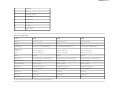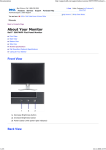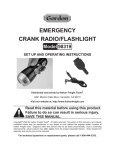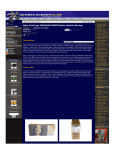Download Dell ST2210B User`s guide
Transcript
Page 1 of 13 United States Sign In Contact Us; Live Chat Shop Support Drivers and Downloads Community Product Support Cart Search Support by Topic PC Services & Security Order Support Warranty Information View All Support Home Page My Account Order Support Feedback Back to Contents Page About Your Monitor Dell™ ST2210/ST2310/ST2410 Flat Panel Monitor User's Guide Package Contents Product Features Identifying Parts and Controls Monitor Specifications Plug and Play Capability LCD Monitor Quality & Pixel Policy Maintenance Guidelines Package Contents Your monitor ships with the components shown below. Ensure that you have received all the components and contact Dell if something is missing. NOTE: Some items may be optional and may not ship with your Monitor. Some features or media may not be available in certain countries. • Monitor with Stand http://support.dell.com/support/edocs/MONITORS/ST2x10/en/ug/about.htm 1/17/2012 Page 2 of 13 • Power Cable • VGA Cable • Safety Information • Drivers and Documentation media • Quick Setup Guide Product Features The ST2210/ST2310/ST2410 flat panel display has an active matrix, Thin-Film Transistor (TFT), and Liquid Crystal Display (LCD). The monitor features include: ■ ST2210: 21.5-inch (546.8 mm) viewable area display. ■ ST2310: 23-inch (584.2 mm) viewable area display. ■ ST2410: 24-inch (609.6 mm) viewable area display. ■ 1920 x 1080 resolution, plus full-screen support for lower resolutions. ■ Tilt adjustment capability. ■ Plug and play capability if supported by your system. ■ On-Screen Display (OSD) adjustments for ease of set-up and screen optimization. ■ Software and documentation CD which includes an information file (INF), Image Color Matching File (ICM), and product documentation. ■ Energy Saver feature for Energy Star compliance. ■ Security lock slot. http://support.dell.com/support/edocs/MONITORS/ST2x10/en/ug/about.htm 1/17/2012 Page 3 of 13 Identifying Parts and Features Front View Front View Front Panel Controls Label Description 1-2 Shortcut keys *The default settings are Preset Modes and Brightness/Contrast. 1 Preset Modes 2 Brightness/Contrast 3 OSD menu select 4 EXIT 5 Power button (with power light indicator) Back View Back View http://support.dell.com/support/edocs/MONITORS/ST2x10/en/ug/about.htm 1/17/2012 Page 4 of 13 Label Description/Use 1 Barcode serial number label To contact Dell for technical support. 2 Security lock slot To help secure your monitor. 3 Dell Soundbar mounting brackets To attach the optional Dell Soundbar. 4 Regulatory rating label Lists the regulatory approvals. Side View Right Side Left Side Bottom View http://support.dell.com/support/edocs/MONITORS/ST2x10/en/ug/about.htm 1/17/2012 Page 5 of 13 Bottom view Label Description 1 AC power cord connector 2 DVI connector 3 HDMI connector 4 VGA connector 5 Audio Line-in 6 Audio Line out Monitor Specifications Power Management Modes If you have VESA's DPMS™ compliance display card or software installed in your PC, the monitor can automatically reduce its power consumption when not in use. This is referred to as Power Save Mode. If input from a keyboard, mouse or other input devices is detected by the computer, the monitor will automatically "wake up". The following table shows the power consumption and signaling of this automatic power-saving feature: ST2210 VESA Modes Normal operation Horizontal Sync Active Vertical Sync Active Video Active Power Indicator White Power Consumption 28 W (maximum) 19 W (typical) Active-off mode Inactive Inactive - - - Horizontal Sync Vertical Sync Video Switch off Blanked Amber Less than 1 W Off Less than 0.5 W ST2310 VESA Modes Normal operation Active Active Active Power Indicator White Power Consumption 30 W (maximum) 22.5 W (typical) http://support.dell.com/support/edocs/MONITORS/ST2x10/en/ug/about.htm 1/17/2012 Page 6 of 13 Active-off mode Inactive Inactive - - - Horizontal Sync Vertical Sync Video Switch off Blanked Amber Less than 1 W Off Less than 0.5 W ST2410 VESA Modes Normal operation Active Active Active Power Indicator White Power Consumption 30 W (maximum) 23 W (typical) Active-off mode Inactive Inactive - - Switch off Blanked - Amber Less than 1 W Off Less than 0.5 W NOTE: This monitor is ENERGY STAR®-compliant. NOTE: Zero power consumption in OFF mode can only be achieved by disconnecting the main cable from the monitor. Pin Assignments VGA Connector Pin Number 15-pin Side of the Connected Signal Cable 1 Video-Red 2 Video-Green 3 Video-Blue 4 GND http://support.dell.com/support/edocs/MONITORS/ST2x10/en/ug/about.htm 1/17/2012 Page 7 of 13 5 Self-test 6 GND-R 7 GND-G 8 GND-B 9 Computer 5V/3.3V 10 GND-sync 11 GND 12 DDC data 13 H-sync 14 V-sync 15 DDC clock DVI Connector Pin Number 24-pin Side of the Connected Signal Cable 1 TMDS RX2- 2 TMDS RX2+ 3 TMDS Ground 4 Floating 5 Floating 6 DDC Clock 7 DDC Data 8 Floating 9 TMDS RX1- http://support.dell.com/support/edocs/MONITORS/ST2x10/en/ug/about.htm 1/17/2012 Page 8 of 13 10 TMDS RX1+ 11 TMDS Ground 12 Floating 13 Floating 14 +5V power 15 Self test 16 Hot Plug Detect 17 TMDS RX0- 18 TMDS RX0+ 19 TMDS Ground 20 Floating 21 Floating 22 TMDS Ground 23 TMDS Clock+ 24 TMDS Clock- HDMI Connector Pin Number 19-pin Side of the Connected Signal Cable 1 TMDS DATA 2+ 2 TMDS DATA 2 SHIELD 3 TMDS DATA 2- 4 TMDS DATA 1+ 5 TMDS DATA 1 SHIELD 6 TMDS DATA 1- 7 TMDS DATA 0+ 8 TMDS DATA 0 SHIELD 9 TMDS DATA 0- 10 TMDS CLOCK 11 TMDS CLOCK SHIELD http://support.dell.com/support/edocs/MONITORS/ST2x10/en/ug/about.htm 1/17/2012 Page 9 of 13 12 TMDS CLOCK- 13 CEC 14 Reserved (N.C. on device) 15 DDC CLOCK (SCL) 16 DDC DATA (SDA) 17 DDC/CEC Ground 18 +5V POWER 19 HOT PLUG DETECT Flat Panel Specifications Model ST2210 ST2310 ST2410 Screen type Active matrix - TFT LCD Active matrix - TFT LCD Active matrix - TFT LCD Panel type TN TN TN Screen dimensions 21.5 inches (21.5-inch viewable image size) 23 inches (23-inch viewable image size) 24 inches (24-inch viewable image size) Horizontal 476.64 mm (18.76 inches) 509.18 mm (20.05 inches) 531.36 mm (20.92 inches) Vertical 268.11 mm (10.56 inches) 286.41 mm (11.28 inches) 298.89 mm (11.77 inches) Pixel pitch 0.248 mm 0.266 mm 0.277 mm Viewing angle 160° (vertical) typical, 160° (horizontal) typical 160° (vertical) typical, 160° (horizontal) typical 160° (vertical) typical, 170° (horizontal) typical Luminance output 250 CD/m ²(typical) 250 CD/m ²(typical) 250 CD/m ²(typical) Dymanic contrast ratio 50,000 to 1 (typical) 50,000 to 1 (typical) 50,000 to 1 (typical) Faceplate coating Antiglare with hard-coating 3H Antiglare with hard-coating 3H Antiglare with hard-coating 3H Backlight 2 CCFLs edgelight system 2 CCFLs edgelight system 2 CCFLs edgelight system Response Time 5 ms typical 5 ms typical 5 ms typical Color Depth 16.7 mil colors 16.7 mil colors 16.7 mil colors Color Gamut 85 %* 85 %* 85 %* Preset display area: * ST2210/ST2310/ST2410 Color Gamut (Typical) is based on CIE1976 (85%) and CIE1931 (72%). http://support.dell.com/support/edocs/MONITORS/ST2x10/en/ug/about.htm 1/17/2012 Page 10 of 13 Resolution Model ST2210/ST2310/ST2410 Horizontal scan range 30 kHz to 83 kHz (automatic) Vertical scan range 56 Hz to 76 Hz (automatic) Maximum preset resolution 1920 x 1080 at 60 Hz Video Supported Modes Model ST2210/ST2310/ST2410 Video display capabilities (HDMI playback) 480i/480p/576i/576p/720p/1080i/1080p Preset Display Modes ST2210/ST2310/ST2410 Display Mode Horizontal Frequency (kHz) Vertical Frequency (Hz) Pixel Clock (MHz) Sync Polarity (Horizontal/Vertical) VGA, 720 x 400 31.469 70.087 28.3 -/+ VGA, 640 x 480 31.469 59.940 25.2 -/- VGA, 640 x 480 37.500 75.000 31.5 -/- VESA, 800 x 600 37.879 60.317 40.0 +/+ VESA, 800 x 600 46.875 75.000 49.5 +/+ VESA, 1024 x 768 48.363 60.004 65.0 -/- VESA, 1024 x 768 60.023 75.029 78.8 +/+ VESA. 1152 x 864 67.500 75.000 108.0 +/+ VESA, 1280 x 1024 64.000 60.000 108.0 +/+ VESA, 1280 x 1024 79.976 75.025 135.0 +/+ VESA, 1920 x 1080 67.500 60.000 148.5 +/+ http://support.dell.com/support/edocs/MONITORS/ST2x10/en/ug/about.htm 1/17/2012 Page 11 of 13 Electrical Model ST2210/ST2310/ST2410 Video input signals Analog RGB, 0.7 Volts +/- 5%, positive polarity at 75 ohm input impedance Digital DVI-D TMDS, 600mV for each differential line, positive polarity at 50 ohm input impedance HDMI, 600mV for each differential line, 100 ohm input impedance per differential pair Synchronization input signals Separate horizontal and vertical synchronizations, polarity-free TTL level, SOG (Composite SYNC on green) AC input voltage/frequency/current 100 to 240 VAC/50 or 60 Hz + 3 Hz/2.0A (Max.) Inrush iso surge current 120 V: 30 A (Max.) 240 V: 60 A (Max.) Physical Characteristics Model ST2210 ST2310 ST2410 Connector type • D-sub: Blue connector • DVI-D: White connector • HDMI • D-sub: Blue connector • DVI-D: White connector • HDMI • D-sub: Blue connector • DVI-D: White connector • HDMI Signal cable type • D-sub: Detachable, Analog, 15 pin, shipped attached to the monitor • DVI-D • HDMI • D-sub: Detachable, Analog, 15 pin, shipped attached to the monitor • DVI-D • HDMI • D-sub: Detachable, Analog, 15 pin, shipped attached to the monitor • DVI-D • HDMI Dimensions (with stand) Height 383.55 mm (15.10 inches) 403.15 mm (15.87 inches) 413.79 mm (16.29 inches) Width 530.97 mm (20.90 inches) 563.52 mm (22.19 inches) 584.86 mm (23.03 inches) Depth 217.00 mm (8.54 inches) 217.00 mm (8.54 inches) 217.00 mm (8.54 inches) Height 321.69 mm (12.66 inches) 341.03 mm (13.43 inches) 352.51 mm (13.88 inches) Width 530.97 mm (20.90 inches) 563.52 mm (22.19 inches) 584.86 mm (23.03 inches) Depth 81.74 mm (3.22 inches) 84.24 mm (3.32 inches) 84.24 mm (3.32 inches) Height 129.70 mm ( 5.11 inches) 129.70 mm ( 5.11 inches) 129.70 mm ( 5.11 inches) Width 217.00 mm (8.54 inches) 217.00 mm (8.54 inches) 217.00 mm (8.54 inches) Depth 217.00 mm (8.54 inches) 217.00 mm (8.54 inches) 217.00 mm (8.54 inches) Dimensions (without stand) Stand dimensions http://support.dell.com/support/edocs/MONITORS/ST2x10/en/ug/about.htm 1/17/2012 Page 12 of 13 Weight Weight with packaging 5.86 kg (12.92 lb) 7.1 kg (15.64 lb) 6.78 kg (14.95 lb) Weight with stand assembly and cables 4.89 kg (10.78 lb) 5.84 kg (12.86 lb) 5.54 kg (12.22 lb) Weight without stand assembly (for wall mount or VESA mount considerations - no cables) 3.93 kg (8.66 lb) 4.83 kg (10.63 lb) 4.58 kg (10.1 lb) Weight of stand assembly 0.70 kg (1.54 lb) 0.70 kg (1.54 lb) 0.70 kg (1.54 lb) Environmental Model ST2210 ST2310 ST2410 Temperature Operating 0° to 40° C (32° to 104°F) 0° to 40° C (32° to 104°F) 0° to 40° C (32° to 104°F) Non-operating Storage: -20° to 60° C (-4° to 140° F) Shipping: -20° to 60° C (-4° to 140° F) Storage: -20° to 60° C (-4° to 140° F) Shipping: -20° to 60° C (-4° to 140° F) Storage: -20° to 60° C (-4° to 140° F) Shipping: -20° to 60° C (-4° to 140° F) Humidity Operating 10% to 80% (non-condensing) 10% to 80% (non-condensing) 10% to 80% (non-condensing) Non-operating Storage: 5% to 90% (non-condensing) Shipping: 5% to 90% (non-condensing) Storage: 5% to 90% (non-condensing) Shipping: 5% to 90% (non-condensing) Storage: 5% to 90% (non-condensing) Shipping: 5% to 90% (non-condensing) Operating 4,485 m (14,700 ft) max 4,485 m (14,700 ft) max 4,485 m (14,700 ft) max Non-operating 12,191 m (40,000 ft) max 12,191 m (40,000 ft) max 12,191 m (40,000 ft) max Thermal dissipation 95.56 BTU/hour (maximum) 64.85 BTU/hour (typical) 102.36 BTU/hour (maximum) 76.77 BTU/hour (typical) 102.39 BTU/hour (maximum) 78.48 BTU/hour (typical) Altitude Plug and Play Capability You can install the monitor in any Plug and Play-compatible system. The monitor automatically provides the computer system with its Extended Display Identification Data (EDID) using Display Data Channel (DDC) protocols so that the system can configure itself and optimize the monitor settings. If required, the user can select different settings, but in most cases monitor installation is automatic. LCD Monitor Quality & Pixel Policy During the LCD Monitor manufacturing process, it is not uncommon for one or more pixels to become fixed in an unchanging state. The visible result is a fixed pixel that appears as an extremely tiny dark or bright discolored spot. When the pixel remains permanently lit, it is known as a "bright dot." When the pixel remains black, it is known as a "dark dot." In almost every case, these fixed pixels are hard to see and do not detract from display quality or usability. A display with 1 to 5 fixed pixels is considered normal and within competitive standards. For more information, see Dell Support site at: support.dell.com. http://support.dell.com/support/edocs/MONITORS/ST2x10/en/ug/about.htm 1/17/2012 Page 13 of 13 Maintenance Guidelines Caring for Your Monitor CAUTION: Read and follow the Safety Instructions before cleaning the monitor. CAUTION: Before cleaning the monitor, unplug the monitor from the electrical outlet. For best practices, follow the instructions in the list below while unpacking, cleaning, or handling your monitor: • To clean your antistatic screen, lightly dampen a soft, clean cloth with water. If possible, use a special screen-cleaning tissue or solution suitable for the antistatic coating. Do not use benzene, thinner, ammonia, abrasive cleaners, or compressed air. • Use a lightly-dampened, warm cloth to clean the monitor. Avoid using detergent of any kind as some detergents leave a milky film on the monitor. • If you notice a white powder when you unpack your monitor, wipe it off with a cloth. • Handle your monitor with care as dark-colored monitors may scratch and show white scuff marks more than lighter-colored monitors. • To help maintain the best image quality on your monitor, use a dynamically changing screen saver and turn off your monitor when not in use. Back to Contents Page Support Home Page Shop Support Community Company Information My Account Why Buy Dell? Drivers and Downloads Join the Discussion About Dell Sign-in / Register Laptops Product Support Share Your Ideas Corporate Responsibility Order Status Desktops Support by Topic Read our Blog Careers Saved Carts Electronics & Software Warranty Information Ratings & Reviews Investors Order Support Printers & Ink Parts and Upgrades Community Home Newsroom Make a Payment HDTVs & Home Theater Premium Services Laptops | © 2012 Dell Desktops | | About Dell Business Laptops | Terms of Sale | | Business Desktops | Workstations | Servers | Storage | Services | Monitors | Printers | LCD TVs | Electronics | Privacy | About Our Ads and Emails | Dell Recycling | Contact | Site Map | Visit ID | Feedback Unresolved Issues Large Text Offers subject to change, not combinable with all other offers. Taxes, shipping, handling and other fees apply. U.S. Dell Home and Home Office new purchases only. Dell reserves the right to cancel orders arising from pricing or other errors. snWEB2 http://support.dell.com/support/edocs/MONITORS/ST2x10/en/ug/about.htm 1/17/2012