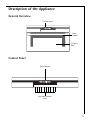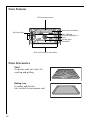Download AEG MICROMAT KB9810E Operating instructions
Transcript
MICROMAT KB9810E Built-In Electric Oven User information Dear Customer, Please read this user information carefully and keep it to refer to later. Please pass the user information on to any future owner of the appliance. 1 3 2 2 The following symbols are used in the text: Safety instructions Warning! Information that affects your personal safety. Important! Information that prevents damage to the appliance. Useful tips and hints Environmental information Contents Operating Instructions . . . . . . . . . . . . . . . . . . . . . . . . . . . . . . . . . . . . . 5 Safety instructions. . . . . . . . . . . . . . . . . . . . . . . . . . . . . . . . . . . . . . . . . . . . . . 5 Disposal . . . . . . . . . . . . . . . . . . . . . . . . . . . . . . . . . . . . . . . . . . . . . . . . . . . . . . . 10 Description of the Appliance . . . . . . . . . . . . . . . . . . . . . . . . . . . . . . . . . . . . . General Overview. . . . . . . . . . . . . . . . . . . . . . . . . . . . . . . . . . . . . . . . . . . . . . . . Control Panel . . . . . . . . . . . . . . . . . . . . . . . . . . . . . . . . . . . . . . . . . . . . . . . . . . . Oven Features. . . . . . . . . . . . . . . . . . . . . . . . . . . . . . . . . . . . . . . . . . . . . . . . . . . Oven Accessories . . . . . . . . . . . . . . . . . . . . . . . . . . . . . . . . . . . . . . . . . . . . . . . . 11 11 11 12 12 Before using for the first time . . . . . . . . . . . . . . . . . . . . . . . . . . . . . . . . . . . Setting and changing the current time. . . . . . . . . . . . . . . . . . . . . . . . . . . . . . Initial cleaning . . . . . . . . . . . . . . . . . . . . . . . . . . . . . . . . . . . . . . . . . . . . . . . . . . Getting to know the appliance. . . . . . . . . . . . . . . . . . . . . . . . . . . . . . . . . . . . . 13 13 14 14 Operating the Oven . . . . . . . . . . . . . . . . . . . . . . . . . . . . . . . . . . . . . . . . . . . . . The Electronic Oven Control . . . . . . . . . . . . . . . . . . . . . . . . . . . . . . . . . . . . . . . Speedcook. . . . . . . . . . . . . . . . . . . . . . . . . . . . . . . . . . . . . . . . . . . . . . . . . . . . . . Oven Functions. . . . . . . . . . . . . . . . . . . . . . . . . . . . . . . . . . . . . . . . . . . . . . . . . . Microwave. . . . . . . . . . . . . . . . . . . . . . . . . . . . . . . . . . . . . . . . . . . . . . . . . . . Combi Function . . . . . . . . . . . . . . . . . . . . . . . . . . . . . . . . . . . . . . . . . . . . . . Microwave Quick Start . . . . . . . . . . . . . . . . . . . . . . . . . . . . . . . . . . . . . . . . Information on the power setting . . . . . . . . . . . . . . . . . . . . . . . . . . . . . . . Inserting the Oven Shelf and the Baking Tray . . . . . . . . . . . . . . . . . . . . . . . . Additional functions . . . . . . . . . . . . . . . . . . . . . . . . . . . . . . . . . . . . . . . . . . . . . Microwave Programmes . . . . . . . . . . . . . . . . . . . . . . . . . . . . . . . . . . . . . . . Memory function . . . . . . . . . . . . . . . . . . . . . . . . . . . . . . . . . . . . . . . . . . . . . Clock Functions . . . . . . . . . . . . . . . . . . . . . . . . . . . . . . . . . . . . . . . . . . . . . . . . . Other Functions . . . . . . . . . . . . . . . . . . . . . . . . . . . . . . . . . . . . . . . . . . . . . . . . . Switching off the display . . . . . . . . . . . . . . . . . . . . . . . . . . . . . . . . . . . . . . Child safety device . . . . . . . . . . . . . . . . . . . . . . . . . . . . . . . . . . . . . . . . . . . . Button Beep . . . . . . . . . . . . . . . . . . . . . . . . . . . . . . . . . . . . . . . . . . . . . . . . . The oven's safety cut-out function . . . . . . . . . . . . . . . . . . . . . . . . . . . . . . 15 15 17 18 19 21 23 24 25 26 26 28 29 36 36 37 37 38 Usage, Tables and Tips . . . . . . . . . . . . . . . . . . . . . . . . . . . . . . . . . . . . . . . . . . Baking . . . . . . . . . . . . . . . . . . . . . . . . . . . . . . . . . . . . . . . . . . . . . . . . . . . . . . . . . Baking table . . . . . . . . . . . . . . . . . . . . . . . . . . . . . . . . . . . . . . . . . . . . . . . . . Table for Bakes and Gratins. . . . . . . . . . . . . . . . . . . . . . . . . . . . . . . . . . . . . Frozen Ready Meals Table . . . . . . . . . . . . . . . . . . . . . . . . . . . . . . . . . . . . . . Roasting . . . . . . . . . . . . . . . . . . . . . . . . . . . . . . . . . . . . . . . . . . . . . . . . . . . . . . . Roasting table. . . . . . . . . . . . . . . . . . . . . . . . . . . . . . . . . . . . . . . . . . . . . . . . Single Economy Grill . . . . . . . . . . . . . . . . . . . . . . . . . . . . . . . . . . . . . . . . . . . . . 39 39 41 45 45 46 47 49 3 Grilling table . . . . . . . . . . . . . . . . . . . . . . . . . . . . . . . . . . . . . . . . . . . . . . . . . Rotitherm . . . . . . . . . . . . . . . . . . . . . . . . . . . . . . . . . . . . . . . . . . . . . . . . . . . . . . Defrosting . . . . . . . . . . . . . . . . . . . . . . . . . . . . . . . . . . . . . . . . . . . . . . . . . . . . . . Defrosting table . . . . . . . . . . . . . . . . . . . . . . . . . . . . . . . . . . . . . . . . . . . . . . Drying . . . . . . . . . . . . . . . . . . . . . . . . . . . . . . . . . . . . . . . . . . . . . . . . . . . . . . . . . Making preserves . . . . . . . . . . . . . . . . . . . . . . . . . . . . . . . . . . . . . . . . . . . . . . . . Microwave . . . . . . . . . . . . . . . . . . . . . . . . . . . . . . . . . . . . . . . . . . . . . . . . . . . . . Information about operation . . . . . . . . . . . . . . . . . . . . . . . . . . . . . . . . . . . Suitable cookware and material . . . . . . . . . . . . . . . . . . . . . . . . . . . . . . . . . Microwave Cooking Table . . . . . . . . . . . . . . . . . . . . . . . . . . . . . . . . . . . . . . Combi Function Table . . . . . . . . . . . . . . . . . . . . . . . . . . . . . . . . . . . . . . . . . Tips for the microwave . . . . . . . . . . . . . . . . . . . . . . . . . . . . . . . . . . . . . . . . Test dishes in accordance with IEC 60705 . . . . . . . . . . . . . . . . . . . . . . . . . Programmes . . . . . . . . . . . . . . . . . . . . . . . . . . . . . . . . . . . . . . . . . . . . . . . . . . . . 49 50 51 51 52 53 54 54 55 57 60 62 63 64 Cleaning and care . . . . . . . . . . . . . . . . . . . . . . . . . . . . . . . . . . . . . . . . . . . . . . Outside of the appliance. . . . . . . . . . . . . . . . . . . . . . . . . . . . . . . . . . . . . . . . . . Oven interior . . . . . . . . . . . . . . . . . . . . . . . . . . . . . . . . . . . . . . . . . . . . . . . . . . . Accessories . . . . . . . . . . . . . . . . . . . . . . . . . . . . . . . . . . . . . . . . . . . . . . . . . . . . . Side rails . . . . . . . . . . . . . . . . . . . . . . . . . . . . . . . . . . . . . . . . . . . . . . . . . . . . . . . Oven lighting . . . . . . . . . . . . . . . . . . . . . . . . . . . . . . . . . . . . . . . . . . . . . . . . . . . 67 67 67 67 68 69 What to do if … . . . . . . . . . . . . . . . . . . . . . . . . . . . . . . . . . . . . . . . . . . . . . . . . 70 Electrical Connection . . . . . . . . . . . . . . . . . . . . . . . . . . . . . . . . . . . . . . . . . . . 71 Installation Instructions . . . . . . . . . . . . . . . . . . . . . . . . . . . . . . . . . . . 72 Safety information for the installer. . . . . . . . . . . . . . . . . . . . . . . . . . . . . . . . . 72 Guarantee/Customer Service . . . . . . . . . . . . . . . . . . . . . . . . . . . . . . Service and Spare Parts 4 76 . . . . . . . . . . . . . . . . . . . . . . . . . . . . . . . . . . . 79 Operating Instructions 1 Safety instructions 5 This appliance conforms with the following EU Directives: – 73/23/EEC dated 19.02.1973 Low Voltage Directive – 89/336/EEC dated 03.05.1989 EMC Directive inclusive of Amending Directive 92/31/EEC – 93/68/EEC dated 22.07.1993 CE Marking Directive Electrical safety • This appliance must be connected by a qualified electrician only. • In the event of a fault or damage to the appliance: take the fuses out or switch off. • Should the door seal and the door seal surfaces be damaged, the appliance must not be operated until they are repaired. • Repairs to the appliance must only be carried out by qualified service engineers. Considerable danger may result from improper repairs. If repairs become necessary, please contact your local Service Force Centre. Children’s safety • Small children must be kept away from the appliance. Make sure that children do not touch the appliance when playing. • Always heat baby food in jars or bottles with the lid or top off. After heating, stir well or shake so that the heat is evenly distributed. Before you give the baby food to the child, please be sure to test the temperature. • When operating the grill (alone or in combination with the microwave) the viewing window becomes hot. Therefore keep small children away from the door of the appliance. Safety whilst Using • This appliance is intended to be used for cooking, roasting and baking food in the home. • Take care when connecting electric appliances to sockets nearby. Do not allow connecting leads to come into contact with or to catch beneath the hot oven door. 5 • Warning: Risk of burns! The interior of the oven becomes hot during use. • Using ingredients containing alcohol in the oven may create an alcohol-air mixture that is easily ignited. In this case, open the door carefully. Do not have embers, sparks or naked flames in the vicinity when opening the door. 3 6 Information about acrylamides According to the latest scientific research, intensive browning of food, especially in products containing starch, may present a health risk due to acrylamide. Therefore we recommend cooking at low temperatures and not browning foods too much. Microwave • Only switch the appliance on when there is food inside it. Without food inside it, the appliance could be overloaded. • Only use microwave-safe cookware (see chapter Usage, Tables and Tips / Suitable Cookware and Material). • To protect the interior or the door of the appliance from corrosion through escaping steam (condensed water), please dry the appliance with a cloth after each use. • Do not leave the appliance unattended if food is being heated or cooked in disposable containers made of plastic, paper or other flammable materials. • If smoke appears, keep the appliance closed. Switch off the appliance and disconnect from the power supply. Do not use the appliance under any circumstances if it is no longer working correctly. • When heating liquids always put a coffee spoon or a glass rod in the container to avoid delay in boiling. With delay in boiling the boiling temperature is reached without the typical steam bubbles rising. If the container is shaken even slightly the liquid can suddenly boil over or spray violently. Risk of burns! • Prick food with „skin“ or „peel“, such as potatoes, tomatoes, sausages, with a fork several times before cooking so that the food does not burst. Ensure that a minimum temperature of 70 °C is reached when cooking/ heating food. For this please refer to the power and time data in the tables. Never use mercury or liquid thermometers to measure the temperature of the food. • Foods heated with microwaves give off heat to the cookware. Use oven gloves or something similar. 7 • Do not overcook the dishes by using powers and times that are too high. The food can dry out, burn or set itself alight in certain places. • The interior of the oven, the grill heating element and the accessories become hot when the appliance is operating. Please be careful when handling them and use oven gloves or similar. Risk of burns! • Metal objects must be at least 2 cm from the walls of the interior and the oven interior door. Otherwise spark discharge can occur and the appliance can be damaged. • If not advised otherwise, do not use aluminium foil. • Do not get anything caught between the door and the door frame. • Always keep the door seal, the door seal surfaces and the interior clean. Lack of cleanliness in the appliance can lead to dangerous situations. • Do not store any flammable objects inside the oven. These could ignite when the oven is switched on. 3 8 Note on enamel coating Changes in the colour of the oven’s enamel coating as a result of use do not affect the appliance’s suitability for normal and correct use. They therefore do not constitute a defect in the sense of the warranty law. Do not use the appliance... ... for cooking eggs in their shells (with fried eggs, pierce the yolks first) and snails, otherwise they will burst, ... for heating large amounts of cooking oil (fondue, deep frying) and drinks with high alcohol content. Spontaneous combustion! Risk of explosion! ... for heating tightly closed containers, e. g. tins, bottles, screw top jars, ... for drying animals, textiles, seeds and gel pillows, and other inflammable materials: Danger of fire! ... for cookware made of porcelain, ceramic or earthenware that has small holes, e. g. on handles or unglazed bottoms. Moisture penetrating small holes can cause the cookware to crack when it is heated. 9 Disposal 2 2 Packaging material The packaging materials are environmentally friendly and can be recycled. The plastic components are identified by markings, e.g. >PE<, >PS<, etc. Please dispose of the packaging materials in the appropriate container at your local waste disposal facilities. Old appliance W 1 10 The symbol on the product or on its packaging indicates that this product may not be treated as household waste. Instead it shall be handed over to the applicable collection point for the recycling of electrical and electronic equipment. By ensuring this product is disposed of correctly, you will help prevent potential negative consequences for the environment and human health, which could otherwise be caused by inappropriate waste handling of this product. For more detailed information about recycling of this product, please contact your local city office, your household waste disposal service or the shop where you purchased the product. Warning: Before disposing of old appliances please make them inoperable so that they cannot be a source of danger. To do this, disconnect the appliance from the mains supply and remove the mains cable from the appliance. Description of the Appliance General Overview Control panel Door handle Full glass door Control Panel Oven display Function buttons Oven 11 Oven Features Grill heating element Source of microwaves Shelf positions Oven lighting Rear wall heating element Bottom glass, removable Oven shelf runners, removable Oven Accessories Shelf For dishes, cake tins, items for roasting and grilling. Baking tray For cakes and biscuits (not suitable for microwave use) 12 Before using for the first time Setting and changing the current time 3 The oven only operates when the time has been set. When the appliance is connected to the electrical supply or when there has been a power cut, the symbol for Time flashes automatically. 1. To change a time that has already been set, press the Clock Functions button repeatedly until the symbol for Time flashes. 2. Using the or current time. button, set the After about 5 seconds, the flashing stops and the clock displays the time of day set. 3 The appliance is now ready to use. The time can only be modified, if the child safety device is deactivated, none of the clock functions Countdown , Cook time or End time and no oven function is set. 13 Initial cleaning 1 3 Clean the oven before using it for the first time. Important: Do not use caustic or abrasive cleaning agents! These can damage the oven surfaces. For the metal surfaces, use commercially available cleaning agents. 1. Open the oven door. The oven light is lit. 2. Remove all oven accessories, and clean them with warm water and a scouring agent. 3. Wash the oven in the same way, and wipe dry. 4. Wipe the front of the appliance with a damp cloth. Getting to know the appliance The appliance can be operated in test mode for testing or performing all operating steps. The oven is not heating up Switching on the test mode 1. Switch off the appliance using the Stop button. 2. Press and hold Baking and Roasting Programmes and buttons at the same time until an acoustic signal sound and ”d” lights up in the display. Switching off the test mode 1. Switch off the appliance using the Stop button. 2. Press and hold Baking and Roasting Programmes and buttons at the same time until an acoustic signal sounds and”d” goes out in the display. 14 Operating the Oven The Electronic Oven Control Baking and Roasting Programmes Microwave function Temperature/Time/Microwave Power Thermometer symbol Weight display Oven Functions Time functions Operating period Memory: P / Test: d Stop button/ Reset Clock Functions Start button Oven Functions Microwave button Baking and Roasting Programmes 3 Selector buttons Speedcook General instructions • Always confirm the selected function with the Start button. If the selected function is not started within 30 seconds, the appliance switches off. • When the selected function is started, the oven begins to heat up or the time set begins to count down. • If the oven door is opened during operation, the function stops. After closing the door continue with the Start button. If the Start button is not pressed within 30 seconds, the appliance switches off. • The oven light is switched on as long as an oven function is started or the oven door is opened. The oven light goes off after 10 minutes when the door is open and the appliance switched off. • Stop operation with the Stop button, continue with the Start button. Switch off the appliance by pressing the Stop button repeatedly. 15 Selecting an oven function 1. Press the or button repeatedly until the desired oven function appears. • A suggested temperature appears on the temperature display. 2. Press the Start button to start the function set. Changing the oven temperature Press the or button to raise or lower the temperature. The setting changes in steps of 5 °C. Thermometer symbol • The slowly rising thermometer symbol indicates how far the oven has heated up. • The three segments of the thermometer symbol show that Fast Warm Up is working. Switching the oven off To switch the oven off, press the Stop button repeatedly until only the time and any residual heat, if applicable, are displayed. 3 16 Cooling fan The fan switches on automatically in order to keep the appliance’s surfaces cool. When the oven is switched off, the fan continues to run to cool the appliance down, then switches itself off automatically. Speedcook 1 After an oven function is selected, with the use of the additional function Speedcook the empty oven can be pre-heated in a relatively short time. Important: Do not put the food to be cooked into the oven, until Speedcook is completed and the oven is operating using the desired function. 1. Set desired oven function (e. g. Ventitherm ® Fan Operated Cooking ) and start. If necessary, change suggested temperature. 2. Press the Speedcook button. The symbol lights up: The bars flashing one after another show that Speedcook is operating. When the temperature set is reached, the bars of the heat indicator light up. An audible signal sounds. The symbol goes out. The oven now continues heating according to the pre-set oven function and temperature. You can now place the food in the oven. 17 Oven Functions The oven has the following functions: Oven function Use Heating element/ fan Ventitherm ® Fan For roasting and baking on up to Rear heating eleOperated Cooking two oven levels at the same time. ment, fan Rotitherm For roasting larger joints of meat Grill, fan or poultry on one level. This function is also suitable for gratinées and browning dishes on top. Single Economy Grill For grilling flat food items and for toasting. Grill Defrost/Drying For defrosting and drying herbs, fruit and vegetables. Rear heating element, fan Microwave In microwave mode, the heat is created directly in the food. For heating ready meals and drinks, for defrosting meat or fruit and for cooking vegetables and fish. Combi function For the style of heating for the oven function(s), the function Microwave can be switched on. The dishes are cooked in the shortest time and browned at the same time. Microwave Quick Start Quick Start of the maximum microwave power when the appliance is switched off using the Start button. Length of time from 30 seconds to 7 minutes. Each press of the button adds 30 seconds to the operating time displayed. 18 Microwave 1. If necessary, switch off the appliance using the Stop 2. By repeatedly pressing the Microwave button, set the desired power. • The settings options offered are in 100 Watt steps from 1000 Watt to 100 Watt. • Repeatedly pressing the Microwave button makes the power display begin again at 1000 Watt. 3. Using the or button, set the desired cook time. The symbol for Cook time flashes. button. • The cooking times can be set as follows: – From 0 to 2 mins. in 5 second steps, – from 2 to 5 mins. in 10 second steps, – from 5 to 10 mins. in 20 second steps, – from 10 to 20 mins. in 30 second steps, – from 20 mins. onwards in 1 minute steps. • The maximum length of operation that can be set is: – At 700 Watt to 1000 Watt 0 to 7 mins. 40 secs., – at 100 Watt to 600 Watt 0 to 59 mins. 19 4. When the Start button is pressed, the time set begins to count down. The symbol for Cook time illuminates. • While the time counts down, the power can be changed using the Microwave button. • While the time counts down, using the buttons and the cook time can be increased or reduced. When the time has elapsed, an audible signal sounds for 2 minutes. The microwave switches itself off. The symbol for Cook time flashes and time indicator appears. To turn off the audible signal: Press any button. 20 Combi Function You will find a selection of dishes in the chapter “Usage, Tables and Tips: Combi Function.” 1. If necessary, switch off the appliance using the Stop 2. Press the or button repeatedly until the desired oven function appears. 3. Using the or button, set the desired temperature. button. 4. By repeatedly pressing the Microwave button, set the desired microwave power (max. 600 Watt). 5. Using the or button, set the desired cook time. The symbol for Cook time flashes. • The cooking times can be set as follows: – From 0 to 2 mins. in 5 second steps, – from 2 to 5 mins. in 10 second steps, – from 5 to 10 mins. in 20 second steps, – from 10 to 20 mins. in 30 second steps, – from 20 mins. onwards in 1 minute steps. The maximum length of operation that can be set is 59 mins. 21 6. When the Start button is pressed, the time set begins to count down. Oven and microwave are on. The symbol for Cook time illuminates. • While the time counts down, the power can be changed using the Microwave button. • While the time counts down, using the and buttons the cook time can be increased or reduced. When the time has elapsed, an audible signal sounds for 2 minutes. The appliance switches itself off. The symbol for Cook time flashes and the clock display appears. To turn off the audible signal: Press any button. 22 Microwave Quick Start 1. If necessary, switch off the appliance using the Stop button. 2. Press the Start button repeatedly until the desired period of operation appears. The appliance switches itself on at maximum microwave power. • Each press of the button adds 30 seconds to the period displayed. Maximum of 7 mins. at maximum microwave power. • While the time counts down, using the buttons and the period can be increased or reduced. • By repeatedly pressing the Microwave button, the microwave power can be changed. • By pressing the Stop button once, operation can be interrupted. Continue operation using the Start button. Pressing the Stop button twice switches the appliance off. When the time has elapsed, an audible signal sounds for 2 minutes. The appliance switches itself off. The symbol for Cook time flashes and the clock display appears. To turn off the audible signal: Press any button. 23 Information on the power setting The overview shows at which power setting certain processes can be performed. The powers given are guidelines. Microwave power 24 Suitable for 1000 Watts 900 Watts 800 Watts 700 Watts - Heating liquids - Searing at the beginning of a cooking process - Cooking vegetables - Cooking foodstuffs - Melting gelatine and butter 600 Watts 500 Watts - Defrosting frozen meals - Heating one-plate meals - Simmering stews - Cooking egg dishes 400 Watts 300 Watts 200 Watts - Continuing to cook meals - Cooking delicate foodstuffs - Heating baby food - Simmering rice - Warming delicate dishes - Melting cheese 100 Watts - Defrosting meat, fish, bread - Defrosting cheese, cream, butter - Defrosting fruit and cakes (gateaux) - Raising yeast dough - Warming up cold dishes and drinks Inserting the Oven Shelf and the Baking Tray 3 Shelf runner safety and anti-tip device As a shelf runner safety device, all insertable components have a small curved indentation at the bottom on the right and left-hand edge. Always insert insertable components so that this indentation is at the back of the oven interior. This indentation is also important for preventing the insertable components from tipping. Inserting the baking tray Push the baking tray between the guide bars of the selected oven level. 3 Inserting the oven shelf: Insert the oven shelf so that the feet point downwards. Push the oven shelf between the guide bars of the selected oven level. The high rim around the oven shelf is an additional device to prevent cookware from slipping. 25 Additional functions Microwave Programmes 3 For this function, use the pre-set programmes (see chapter “Usage, Tables and Tips: Programmes”). Selecting the programme 1. If required, switch off appliance using the Stop button. 2. Press Baking and Roasting Programmes button, then button or repeatedly until the desired programme (P 1 to P12) appears in the display. • In the display the pre-set weight “g” is displayed. The symbol for Cook time flashes. Weight = Cook time 3. By pressing the or button, the display of the weight can be adapted to the weight of the food, minimum 100 g, maximum 1500 g (P 5 to P12 maximum 1000 g). • By inputting the weight the length of time for which the microwave operates is automatically controlled. • Always input the lower weight, e.g. bread weighs 460 g: Set the weight to 400 g. 26 4. When the Start button is pressed, the time set begins to count down. The symbols for Cook time and “min” illuminated. • When the time has elapsed, an audible signal sounds for 2 minutes. The microwave switches itself off. The symbol for Cook time flashes. 3 With some programmes, after the time has elapsed a Keep Warm function is started. An audible signal sounds and in the display “HH” illuminates After the Keep Warm function has ended, the signal sounds for 2 minutes. The microwave switches itself off. The symbol for Cook time flashes and the display for the clock appears. To turn off the audible signal: Press any button. 27 Memory function The Memory function can be used to save one setting which is used very frequently. 3 1. Set oven function, temperature and if necessary the clock functions Cook time and/or End time . or set microwave power and Cook time . 2. Press and hold the Baking and Roasting Programmes button for approx. 2 seconds, until an acoustic signal sounds. The setting is saved. 3. Continue by pressing the Start button or switch the appliance off using the Stop button. To save another setting, press the Baking and Roasting Programmes button again for approx. 2 seconds. The previously saved setting is replaced by the new one. Starting the Memory function 1. If required, switch off the appliance using the Stop button. 2. Using the Baking and Roasting Programmes button, call up the saved setting. 3. Press the Start button. 28 Clock Functions Clock indicators Clock functions Time Cook time/End time/Operating Clock functions Selector buttons Countdown To set a Countdown. When it has counted down, an audible signal sounds. This function has no effect on the operation of the microwave and the oven. Microwave cook time min To set how long the microwave should operate for. Cook time To set how long the oven is to be in use. End time To set when the oven is to switch off again. Time To set, change or check the time (See also section “Before Using for the First Time”). 29 3 30 General instructions • After a clock function has been selected, the corresponding symbol flashes for approx. 5 seconds. During this time, the desired times can be set or modified using the or button. • When the desired time has been set, the symbol continues to flash for approx. 5 seconds. After this the symbol lights up. The set Countdown begins to count down. • The time set for Cook time and End time begins to count down after the selected function starts. Countdown 1. Press the Clock Functions button repeatedly until the symbol for Countdown flashes. 2. Set the desired Countdown time using the or button (max. 99.00 minutes). After about 5 seconds the display shows the time remaining. The symbol for Countdown illuminates: When the time set has elapsed, an audible signal sounds for 2 minutes. “0.00” illuminates and the symbol for Countdown flashes. To turn off the audible signal: Press any button. 31 Microwave cook time mins. 1. Select microwave function and by repeatedly pressing the Microwave button set the power. 2. Using the or button, set the desired cooking time. The symbol for Cook time flashes. 3 3. When the Start button is pressed, the time set begins to count down. The symbol for Cook time illuminates. By repeatedly pressing the Clock Functions button the current time can be displayed. While the time counts down, using the and buttons the cook time can be increased or reduced. When the time has elapsed, an audible signal sounds for 2 minutes. The microwave switches itself off. “0.00” is displayed and the symbol for Cook time flashes. To turn off the audible signal: Press any button. 32 Cook time 1. Select oven function and using or button select temperature. 2. Press the Clock Functions button repeatedly until the symbol for Cook time flashes. 3. Using the or button, set the desired cooking time. 3 4. When the Start button is pressed, the time set begins to count down. The symbol for Cook time illuminates. By repeatedly pressing the Clock Functions button, the current time can be displayed. When the time has elapsed, an audible signal sounds for 2 minutes. The oven switches itself off. “0.00” is displayed and the symbol for Cook time flashes. To turn off the audible signal: Press any button. 33 End time 1. Select oven function and using or button, select temperature. 2. Press the Clock Functions button repeatedly until the symbol for End time flashes. 3. Using the or button, set the desired switch-off time. 3 The symbols for End time and Cook time illuminate. The oven automatically switches itself on. By repeatedly pressing the Clock Functions button, the current time can be displayed. When the time has elapsed, an audible signal sounds for 2 minutes. The oven switches itself off. “0.00” is displayed and the symbols for End time and Cook time flash. To turn off the audible signal: Press any button. 34 3 Cook time and End time combined Cook time and End time can be used simultaneously, if the oven is to be switched on and off automatically at a later time. 1. Select oven function and temperature. 2. Using the Cook time function, set the time that the dish needs to cook, e.g. 1 hour 3. Using the End time function, set the time at which the dish is to be ready, e. g. 14:05. The symbols for Cook time and End time illuminate. The oven switches itself on automatically at the time calculated, e. g. 13:05. When the set cooking time has elapsed, an audible signal sounds for 2 minutes and the oven switches itself off, e. g. 14:05. 35 Other Functions Switching off the display 2 3 You can save energy by switching off the display. Switching off the display 1. If required, switch off the appliance using the Stop button. No residual heat should be displayed. 2. Press the Clock Functions button and the button at the same time until the display goes out. As soon as the appliance is switched on again, the display comes on automatically. When the appliance is next switched off, the display goes out again. To display the time permanently again, you must switch the clock on again. Switching on the display 1. If required, switch off the appliance using the Stop button. 2. Press the Clock Functions button and the button at the same time until the display comes on again. 36 Child safety device As soon as the child safety device is engaged, the appliance can no longer be switched on. Activating the child safety device 1. If necessary, switch off appliance using the Stop button. No oven function may be selected. 2. Press and hold the Baking/Roasting Programme button Baking and Roasting Programmes and the button at the same time, until SAFE appears in the display. The child safety device is now operating. Deactivating the child safety device 1. If necessary, switch off appliance using the Stop button. 2. Press and hold the Baking/Roasting Programme button Baking and Roasting Programmes and the button at the same time, until SAFE goes out in the display. The child safety device is now deactivated and the appliance is again ready for use. Button Beep Switching off button beep 1. If necessary, switch off the appliance using the Stop button. 2. Press and hold and buttons at the same time until a signal sounds (approx. 2 seconds). The button beep is now switched off. Switching on button beep Press and hold and buttons at the same time until a signal sounds (approx. 2 seconds). The button beep is switched on again. 37 The oven's safety cut-out function 3 The oven automatically switches itself off if it is not switched off after a certain period of time or if the temperature is not adjusted. The last temperature to have been set flashes in the temperature display and a signal sounds. The oven switches itself off at a temperature of: 30 - 120 °C 120 - 200 °C 200 - 250 °C after after after 12.5 hours 8.5 hours 5.5 hours In the display OFF appears. Operating the oven following the safety cut-out Switch the oven off completely. Switch on again and the oven can be operated as normal. 38 Usage, Tables and Tips Baking Oven function: Ventitherm ® Fan Operated Cooking Baking tins • For Ventitherm ® Fan Operated Cooking suitable. Oven levels • Using Ventitherm ® Fan Operated Cooking 2 baking trays at the same time: bright metal tins are also you can bake on up to 1 baking tray: e.g. oven level 2 1 cake tin: e.g. oven level 1 2 baking trays: e. g. oven levels 1 and 3 39 3 2 40 General instructions With Ventitherm ® Fan Operated Cooking you can also bake two cakes at the same time in tins placed next to each other on the shelf. This does not significantly increase baking time. When frozen foods are used the trays inserted may distort during cooking. This is due to the large difference in temperature between the freezing temperature and the temperature in the oven. Once the trays have cooled the distortion will disappear again. How to use the Baking Tables The tables give the required temperature settings, baking times and oven shelf levels for a selection of typical dishes. • Temperatures and baking times are for guidance only, as these will depend on the consistency of pastry, mixture or dough, the number and the type of baking tin. • We recommend setting the lower temperature when baking for the first time, and if required, e.g. if a darker browning is desired or if the baking time is too long, select a higher temperature. • If you cannot find the settings for a particular recipe, look for the one that is most similar. • If baking cakes on baking trays or tins on more than one level, baking time can be extended by 10-15 minutes. • Moist recipes (for example, pizzas, fruit flans, etc.) are baked on one level. • Cakes and pastries at different heights may brown at an uneven rate at first. If this occurs, please do not change the temperature setting. Different rates of browning even out as baking progresses. • Your new oven may bake or roast differently to your previous appliance. So adapt your normal settings (temperature, cooking times) and oven shelf levels to the recommendations in the following tables. With longer baking times, you can switch the oven off about 10 minutes before the end of the baking time, in order to utilise the residual heat. Unless otherwise stated, the values given in the tables assume that cooking is started with the oven cold. Baking table Baking on one oven level Ventitherm ® Fan Operated Cooking Type of baking Oven level Temperature °C Time Hr: Mins. Ring cake or brioche 1 160-170 0:50-1:10 Madeira cake/fruit cakes 1 150-170 1:10-1:30 Sponge cake 1 160-180 0:25-0:40 Flan base - short pastry 2 170-190 0:10-0:25 Flan base - sponge mixture 2 150-170 0:20-0:25 Apple pie 1 160-180 0:50-1:00 Apple pie (2tins Ø20cm, diagonally off set) 1 180-190 1:05-1:20 Savoury flan (e. g, quiche lorraine) 2 170-190 0:30-1:10 Cheesecake 1 160-180 1:00-1:30 Plaited bread/bread crown 1 160-180 0:30-0:40 Christmas stollen 1 160-180 0:40-1:00 Bread (rye bread) -first of all -then 1 180-200 0:45-0:60 Cream puffs/eclairs 2 170-190 0:30-0:40 Swiss roll 2 200-2201) 0:08-0:15 Cake with crumble topping (dry) 2 160-180 0:20-0:40 Baking in tins Cakes/pastries/breads on baking trays 1) Buttered almond cake/sugar cakes 2 170-190 0:15-0:30 Fruit flans (made with yeast dough/sponge mixture)1) 2 160-180 0:25-0:50 Fruit flans made with short pastry 2 170-190 0:40-1:20 Yeast cakes with delicate toppings (e. g, quark, cream, custard) 2 150-170 0:40-1:20 Pizza (with a lot of topping) 2 190-2101) 0:20-0:40 2 2301) 0:12-0:20 Pizza (thin crust) 41 Ventitherm ® Fan Operated Cooking Type of baking Oven level Temperature °C Time Hr: Mins. Unleavened bread 2 2301) 0:10-0:20 Tarts (CH) 2 190-210 0:35-0:50 Short pastry biscuits 2 160-180 0:06-0:20 Viennese whirls 2 160 0:10-0:40 Biscuits made with sponge mixture 2 160-180 0:15-0:20 Pastries made with egg white, meringues 2 80-100 2:00-2:30 Macaroons 2 100-120 0:30-0:60 Biscuits made with yeast dough 2 160-180 0:20-0:40 Biscuits Puff pastries 2 180-200 0:20-0:30 Rolls 2 210-230 0:20-0:35 2 1701) 0:20-0:30 Small cakes (20per tray) 1) Pre-heat the oven 42 1) Baking on more than one oven level Ventitherm ® Fan Operated Cooking Type of baking Shelf positions from bottom Temperature in °C Time Hours: Mins. 2 levels Biscuits Short pastry biscuits 1/3 150-160 0:12-0:30 Viennese whirls 1/3 140 0:15-0:55 Biscuits made with sponge mixture 1/3 160-170 0:20-0:35 Pastries made with egg white, meringues 1/3 80-100 2:00-2:40 Macaroons 1/3 100-120 0:35-1:10 Biscuits made with yeast dough 1/3 160-170 0:25-0:55 Puff pastries 1/3 170-1801) 0:25-0:45 1)Pre-heat the oven 43 Tips on Baking Baking results Possible cause Remedy The cake is not browned enough at the bottom Wrong shelf level Place cake on a lower shelf The cake sinks (becomes soggy, lumpy, streaky) Oven temperature too high Use a slightly lower temperature setting Baking time too short Increase baking time Baking times cannot be reduced by setting higher temperatures Too much liquid in the dough/ mixture Use less liquid Pay attention to mixing times, especially if using mixing machines Oven temperature too low Increase oven temperature Baking time too long Shorten baking time Cake is too dry Cake browns unevenly Oven temperature too high and baking time too short Set a lower temperature and increase baking time Dough/mixture is unevenly dis- Spread the dough/mixture tributed evenly on the baking tray Cake is not cooked within the baking time set 44 Temperature too low Use a slightly higher temperature setting Table for Bakes and Gratins Ventitherm ® Fan Operated Cooking Dish Shelf position Temperature °C Time Hr: Mins. 1 180-200 0:45-1:00 1 180-200 0:25-0:40 1 160-170 0:15-0:30 Baguettes topped with melted cheese1) 1 160-170 0:15-0:30 Sweet bakes 1 180-200 0:40-0:60 Fish bakes 1 180-200 0:30-1:00 Stuffed vegetables 1 160-170 0:30-1:00 Pasta bake Lasagne Vegetables au gratin1) 1) Pre-heat the oven Frozen Ready Meals Table Food to be cooked Oven function Shelf position Temperature °C Time Frozen pizza Ventitherm ® Fan Operated Cooking 3 as per manufacturer’s instructions as per manufacturer’s instructions Chips1) (300-600 g) Rotitherm 3 200-220 as per manufacturer’s instructions Baguettes Ventitherm ® Fan Operated Cooking 3 as per manufacturer’s instructions as per manufacturer’s instructions Fruit flans Ventitherm ® Fan Operated Cooking 3 as per manufacturer’s instructions as per manufacturer’s instructions 1) Comments: Turn chips 2 or 3 times during cooking 45 Roasting Oven function: Ventitherm ® Fan Operated Cooking Ovenware for roasting • Any heat-resistant ovenware is suitable to use for roasting. (Please read the manufacturer's instructions.) • For all lean meats, we recommend roasting these in a roasting tin or dish with a lid. The meat will be more succulent. • All types of meat, that can be browned or have crackling, can be roasted in a roasting tin or dish without a lid. 3 46 Tips on using the Roasting Table The information given in the following table is for guidance only. • We recommend cooking meat and fish weighing 1kg or more in the oven. • To prevent meat juices or fat from burning onto the ovenware, we recommend adding some liquid. • If required, turn the roast (after 1/2 - 2/3 of the cooking time). • Baste large roasts and poultry with their juices several times during roasting. This will give better roasting results. • You can switch the oven off about 10 minutes before the end of the roasting time, in order to utilise the residual heat. Roasting table Ventitherm ® Fan Operated Cooking Type of meat Shelf position Temperature °C Time Hours mins. Shoulder, neck, ham joint (1000-1500 g) 1 170-190 1:30-2:00 Chop, spare rib (1000-1500 g) 1 180-200 1:00-1:30 Meat loaf (750-1000 g) 1 180-200 0:45-1:00 Porkknuckle, pre-cooked (750-1000 g) 1 170-190 1:30-2:00 Pot roast (1000-1500 g) 1 180-200 2:00-2:30 Roast beef or fillet, per cm. of thickness 1 210-230* 0:06-0:09 per cm. of thickness Roast veal (1000 g) 1 170-190 1:30-2:00 Knuckle of veal (1500-2000 g) 1 170-190 2:00-2:30 Leg of lamb (1000-1500 g) 1 170-190 1:15-2:00 Saddle of lamb (1000-1500 g) 1 180-200 1:00-1:30 Pork Beef Veal Lamb Roasting smaller items on the baking tray Sausages “Cordon bleu” 1 220-230* 0:05-0:08 Sausages 1 220-230* 0:12-0:15 Escalope or chop coated with breadcrumbs 1 220-230* 0:15-0:20 Rissoles 1 210-220* 0:15-0:20 1 210-220 0:45-1:15 Chicken, poulard (1-1,5 kg) 1 190-210 0:45-1:15 Half chicken (400-500 g each) 1 200-220 0:35-0:50 Fish (steamed) Whole fish (1000-1500 g) Poultry 47 Ventitherm ® Fan Operated Cooking Type of meat Shelf position Temperature °C Time Hours mins. Poultry portions (200-250 g each) 1 200-220 0:35-0:50 Duck (1500-2000 g) 1 180-200 1:15-1:45 Saddle of hare, leg of hare (bis 1000 g) 1 220-230* 0:25-0:40 Saddle of venison (1500-2000 g) 1 210-220 1:15-1:45 Haunch of venison (1500-2000 g) 1 200-210 1:30-2:15 Game * Pre-heat the oven 48 Single Economy Grill 1 Oven function: Single Economy Grill ture setting with maximum tempera- Important: Always grill with the oven door closed. • When grilling, use the oven shelf and drip pan together. • The grilling times are for guidance only. • Grilling is particularly suitable for flat pieces of meat or fish. Grilling table Food to be grilled Oven level Grilling time 1st side 2nd side Burgers 3 8-10 Min. 6-8 Min. Pork fillet 2 10-12 Min. 6-10 Min. Sausages 3 8-10 Min. 6-8 Min. Filet steaks, veal steaks 3 6-7 Min. 5-6 Min. Filet of beef, roast beef (approx. 1 kg) 2 10-12 Min. 10-12 Min. Toast1) 3 4-6 Min. 3-5 Min. Toast with topping 2 8-10 Min. --- 1) Use the grill pan without the drip tray. 49 Rotitherm Oven function: Rotitherm Temperature in °C Tray Chicken (900-1000 g) 180-200 1 Stuffed rolled pork roast (2000 g) 180-200 Pasta bake Grilling time in minutes Turn after … minutes 2 50-60 25-30 1 2 90-95 45 180 --- 2 30 --- Gratinated potato bake 200 --- 2 20-23 --- Gnocchi gratin 180 --- 2 20-23 --- Cauliflower with Hollandaise sauce 200 --- 2 15 --- Dish 50 Grill shelf oven level Defrosting Oven function: Defrost/Drying (30°C temperature setting) • Unwrap the food and place it on a plate on the oven shelf. • Do not cover with a plate or bowl, as these can substantially lengthen the defrosting time. • For defrosting, place the shelf in the 1st oven level from the bottom. Defrosting table Dish Defrosting Further time defrosting mins. time (mins.) Comments Chicken, 1000 g 100-140 20-30 Place the chicken on an upturned saucer placed on a large plate Turn halfway through Meat, 1000 g 100-140 20-30 Turn halfway through Meat, 500 g 90-120 20-30 Turn halfway through Trout, 150g 25-35 10-15 --- Strawberries, 300g 30-40 10-20 --- Butter, 250g 30-40 10-15 --- Cream, 2 x 200g 80-100 10-15 Cream can also be whipped when still slightly frozen in places 60 60 Gateau, 1400g --- 51 Drying Oven function: Defrost/Drying • Use with trays covered with greaseproof paper or baking parchment. • You will get a better result if you turn the oven off after half the drying time, open the door and preferably leave the oven to cool down overnight. • After this finish drying the food to be dried. Food to be dried Temperature in °C Oven level 1 level 2 levels Time in hours (guideline) Vegetables Beans 75 2 1/3 6-9 Peppers (slices) 75 2 1/3 5-8 Vegetables for soup 75 2 1/3 5-6 Mushrooms 50 2 1/3 6-9 40-50 2 1/3 2-4 Plums 75 2 1/3 8-12 Apricots 75 2 1/3 8-12 Apple slices 75 2 1/3 6-9 Pears 75 2 1/3 9-13 Herbs Fruit 52 Making preserves Oven function: Ventitherm ® Fan Operated Cooking • For preserving, use only commercially available preserve jars of the same size. • Jars with twist-off or bayonet type lids and metal tins are not suitable. • When making preserves, use the first shelf position from the bottom. • Use the shelf for making preserves. There is enough room on this for up to six 1-litre preserving jars. • The jars should all be filled to the same level and clamped shut. • Place the jars on the shelf in such a way that they are not touching each other. • Pour approx. 1/2 litre of water into the shelf, so that there is sufficient moisture in the oven. • As soon as the liquid in the first jars starts to simmer (after approx. 35-60 minutes for 1 litre jars), switch off the oven or adjust the temperature to 100°C (see table). Preserves table The times and temperatures for making preserves are for guidance only. Preserve Temperature in°C Cooking time until simmering in mins. Continue to cook at 100°C in mins. Strawberries, blueberries, raspberries, ripe gooseberries 160-170 35-45 --- Unripe gooseberries 160-170 35-45 10-15 160-170 35-45 10-15 160-170 50-60 5-10 Mushrooms 160-170 40-60 10-15 Cucumbers 160-170 50-60 --- Mixed pickles 160-170 50-60 15 Kohlrabi, peas, asparagus 160-170 50-60 15-20 Beans 160-170 50-60 --- Soft fruit Stone fruit Pears, quinces, plums Vegetables Carrots1) 1) 1) Leave standing in oven when switched off 53 Microwave Information about operation General • After switching off the appliance let the food stand for a few minutes (see Microwave Tables: Standing Time). • Remove aluminium foil packaging, metal containers, etc. before preparing the food. Cooking – If possible, cook food covered with microwave safe material. Only cook food uncovered, if a crust is to be retained. – Chilled or frozen foods require a longer cooking time. – Dishes containing sauce should be stirred from time to time. – Cook vegetables that have a firm structure, such as carrots, peas or cauliflower, in water. – Turn larger pieces about halfway through the cooking time. – Cut vegetables in to similarly sized pieces, if possible. – Use flat, wide dishes. Defrosting meat, poultry, fish – Place the frozen, unwrapped food on a small upturned plate with a container underneath or on a defrosting rack or plastic sieve so that the defrosting liquid can run off. – Turn the food after half of the defrosting time. If possible, divide, remove pieces that have started to defrost. Defrosting butter, portions of gateau, quark – Do not defrost completely in the appliance but leave to defrost at room temperature. This gives a more even result. Remove any metal or aluminium packaging or parts before defrosting completely. Defrosting fruit, vegetables – Do not completely defrost fruit and vegetables, which are to be further prepared while still raw, in the appliance, but at room temperature. – Fruit and vegetables that are to be cooked, can be cooked directly using a high microwave power, without being defrosted. Ready Meals – Ready meals in metal packaging or plastic trays with metal covers may only be defrosted or heated in the microwave if these are expressively designated as suitable for defrosting in the microwave. – You must follow the manufacturer’s instructions printed on the packaging (e.g. remove metal cover and pierce plastic film). 54 Suitable cookware and material Microwave Cookware/Material Defrost Heating Cooking Oven Single Economy Grill Ovenproof glass and porcelain (with no metal components, e. g. Pyrex, heatproof glass) X X X X Non-ovenproof glass and porcelain 1) X -- -- -- Glass and glass ceramic made of ovenproof/frostproof material (e. g. Arcoflam), Grill shelf X X X X Ceramic 2), stoneware 2) X X X -- X X X -- Cardboard, paper X -- -- -- Clingfilm X -- -- -- Roasting film with microwave-safe closure 3) X X X -- Roasting dishes made of metal, e. g. enamel, cast iron -- -- -- X Baking tins, black lacquer or siliconcoated 3) -- -- -- X Baking tray -- -- -- X Browning dishes, e. g. Crostino or Crunch plate -- X X -- Ready meals in packaging 3) X X X X Heat-resistant plastic to 200°C 3) 1) with no silver, gold, platinum or metal plating/decorations 2) with no quarz or metal parts, no metallic glaze 3) Please observe the maximumtemperatures quoted by the manufacturer X Suitable -- Not suitable 55 3 56 To be taken into consideration... • Foods have different shapes and compositions. They are prepared in different amounts. Therefore the necessary times and powers for defrosting, heating and cooking are all different. As a rough guide: Double the amount = almost double the time • When heating with the microwave the heat is produced in the food itself. For this reason all places cannot be heated at the same time. The heated dishes should therefore be stirred or turned, above all in the case of larger amounts of food. • In the tables standing time is given. Let the food stand, in the appliance or outside it, so that the heat is distributed more evenly. • You get better results in cooking rice in flat, wide containers. Microwave Cooking Table Defrosting Microwave Dish Size (g) CookPower ing time (Watts) (Mins.) Standing time (Mins.) Notes Meat 500 200 10-12 10-15 Turn halfway through cooking time Steaks 200 200 3-5 5-10 Mixed minced meat 500 200 10-15 10-15 Goulash 500 200 10-15 10-15 Turn halfway through cooking time, remove defrosted parts 1000 200 25-30 10-20 Chicken breasts 100-200 200 3-5 10-15 Chicken thighs 100-200 200 3-5 10-15 2000 200 45-60 20-30 Fish generally 500 100 10-15 15-20 Fish fillet 500 100 10-12 15-20 100 100 2-4 20-40 Turn halfway through cooking time Quark 250 100 10-15 25-30 Butter 250 100 3-5 15-20 Cheese 250 100 3-5 30-60 Remove aluminium parts, turn halfway through cooking time 200 100 7-12 20-30 Meat generally Poultry Chicken Duck Turn halfway through cooking time, cover defrosted parts with aluminium foil Fish Turn halfway through cooking time Sausage Sliced sausage Dairy products Cream Remove aluminium top, stir halfway through cooking time 57 Microwave Dish Size (g) CookPower ing time (Watts) (Mins.) Standing time (Mins.) Notes Cakes/Biscuits Yeast dough 1 item 100 2-3 15-20 Cheesecake 1 item 100 2-4 15-20 Cake (Cream gateau) 1 item 100 1-2 15-20 Dry cake (e.g. stirred cake) 1 item 100 2-4 15-20 Fruit flan 1 item 100 1-2 15-20 1 kg 100 15-20 10-15 Bread in slices 0.5 kg 100 8-12 10-15 Rolls 4 items 100 5-8 5-10 Strawberries 300 100 8-12 10-15 Plums, cherries, raspberries, blackcurrants, apricots 250 100 8-10 10-15 Chocolate / Chocolate coating 150 600 2-3 --- Butter 100 200 2-4 --- 200 300 2-3 --- Stir halfway through cooking time, test temperature 200 1000 0:200:40 --- Put spoon in the bottle, stir, test temperature! 400-500 600 4-6 5 400-500 400 14-20 5 Remove any aluminium covers, turn halfway through cooking time Bread Turn plate halfway through cooking time Turn plate halfway through cooking time Turn halfway through cooking time Fruit Defrost covered, stir halfway through time Melting Stir halfway through time Heating Baby food in jars Baby milk (180 ml bottle) Ready meal Frozen ready meal 58 Microwave Dish Size (g) CookPower ing time (Watts) (Mins.) Standing time (Mins.) 1 cup approx. 200 ml 1000 1:151:45 --- Milk 1000 1:30-2 --- Water 1 cup approx. 200 ml Sauce 200 ml 600 1-2 --- Soup 300 ml 600 2-4 --- Notes Put spoon in the container Stir halfway through cooking time Cooking Microwave Dish Size (g) CookPower ing time (Watts) (Mins.) Standing time (Mins.) Fish generally 500 500 8-10 --- Fish fillet 500 500 6-8 --- Vegetables, short cooking time, fresh 1) 500 600 12-16 --- Vegetables, short cooking time, frozen 500 600 14-18 --- Vegetables, long cooking time, fresh 1) 500 600 14-20 --- Vegetables, long cooking time, frozen 500 600 18-24 --- Boiled potatoes 800 g + 600 ml 1000 5-7 300 W / 15-20 Rice 300 g + 600 ml 1000 4-6 --- 1) Notes Cook covered, turn container several times during cooking Add approx. 50 ml water, cook covered, stir halfway through cooking time 1) Cook covered, stir halfway through cooking time 1) Cook all vegetables covered. The times given are guidelines only and depend upon the type and qualities of the foodstuffs. 59 Combi Function Table Oven Functions: Ventitherm ® Fan Operated Cooking Microwave or Rotitherm + Microwave Dish Oven level Time in mins. Comments Bake/Quark bake Gratin dish on oven shelf + 250 600 1 25-35 Bake/Gratin Gratin dish on oven shelf + 250 600 1 30-40 Glass dish on oven shelf + First 250 1) then 180 1 Turn after 15 mins., then 180°C, 40-60 10 mins. standing time Fish fillets 350 g Glass dish on oven shelf + 250 600 1 Stuffed, 15-20 rolled, seasoned Fish gratin 1,400 g Glass dish + 250 300 1 30-40 Poultry, whole Glass dish on oven shelf + 200 300 1 30-40 Turn after 20 mins. Poultry halves Glass dish on oven shelf + 200 300 1 25-35 Turn after 15 mins. Meat loaf 650 g Glass dish on oven shelf + 250 300 1 30-40 5 mins.stan ding time Chicken thighs Glass dish on oven shelf + 250 600 1 20-25 Turn after 20 mins. 30-40 Turn after 25 mins., uncovered, 5 mins. standing time Duck 2000 g Roast veal 1,000 g 60 Bakeware/ Temp. Microw. Oven Roasting in function dishes °C Watt + Glass dish on oven shelf + 210 300 300 300 1 Dish Bakeware/ Temp. Microw. Oven Roasting in function dishes °C Watt Oven level Time in mins. Comments Potato gratin Glass dish on oven shelf + 250 600 1 20-25 Sprinkle with cheese Leg of lamb with bone in 1,000 g Glass dish on oven shelf + 180 300 1 30-40 5 mins. standing time Leg of lamb with no bone 1,000 g Glass dish on oven shelf + 200 300 1 30-40 5 mins. standing time Lasagne 1,200 g Gratin dish on oven shelf + 250 400 1 25-30 Pasta bake 1,800 g Gratin dish on oven shelf + 250 400 1 30-35 Pepper, stuffed Glass dish on oven shelf 1 Pepper halves with 20-25 cheese/vegetable filling Roast beef 1,000 g Glass dish on oven shelf Roast neck of pork 1,200 g Glass dish on oven shelf + + + 250 180 230 400 400 400 1 1 Stir after 20 mins. 60-70 10 mins. standing time, turn 1x, cook uncovered 55-65 5 mins. standing time, turn 1x 1) Pre-heat oven to temperature given. The cooking times and temperatures given are guidelines only and depend upon the type and the qualities of the food. 61 Tips for the microwave Result 62 Remedy You cannot find details for the amount of food prepared. Look for a similar food. Increase or shorten the length of the cooking time according to the following rule: Double the amount = almost double the time Half the amount = half the time The food has got too dry. Set shorter cooking time or select lower microwave power. The food is still not defrosted, hot or cooked after the time has elapsed. Set longer cooking time or select higher microwave power. Please note that taller dishes need longer. After the cooking time has elapsed, the food is overheated at the edge but is not ready in the middle. Next time select a lower power and a longer time. Stir liquids, e.g. soup, part way through. Test dishes in accordance with IEC 60705 (Microwave power 1000 Watt) The quality and function of microwave appliances are tested by test institutes using special dishes. Dish Power Watt Oven function Oven level Cook time Mins. Standing time Mins. Comment Egg custard (12.3.1) 300 Glass floor 30-40 120 Turn dish once after half the time Sponge (12.3.2) 600 Glass floor 8-10 5 Cooking meat loaf (12.3.3) 500 Glass floor 20-22 5 Potato gratin (12.3.4) 500 1 40 5 Cake (12.3.5) 200 2 20 5 Grilling chicken 1,200 g (12.3.6) 300 1 35 5 Turn after 15 mins. Desfrosting mince (13.3.) 100 Glass floor 15-20 5 Turn after half the time, remove defrosted parts Defrosting raspberries (B.2.1) 100 Glass floor 11-13 5 Cover Cover, turn dish once halfway through cooking time 63 Programmes The appliance has 12 programmed functions, which can be selected one after the other using the Baking and Roasting Programmes button. For settings, see chapter Options: Microwave Programmes. Weight Programm e Presettin g min. max. Poultry 1,000 g 100 g 1,500 g 19 mins. 40 secs No Meat 800 g 100 g 1,500 g 17 mins. 36 secs No P3 Fish 1,000 g 100 g 1,500 g 15 mins. 20 secs No P4 Bread 500 g 100 g 1,500 g 6 mins. No P5 Frozen vegetables small + 50 ml water 800 g 100 g 1,000 g 15 mins. 44 secs Yes P6 Frozen vegetables large + 50 ml water 800 g 100 g 1,000 g 22 mins. 56 secs Yes P7 Fresh vegetables small + 50 ml water 800 g 100 g 1,000 g 24 mins. No P8 Fresh vegetables large + 50 ml water 800 g 100 g 1,000 g 26 mins. 40 secs No P9 Potatoes + 100 ml water 600 g 100 g 1,000 g 17 mins. 12 secs No P10 Fish 1,000 g 100 g 1,000 g 21 mins. 40 secs Yes Function P1 P2 Defrost Recipe 1) Boil 1) 64 Keep warm function “HH” Time as per Presetting Weight Programm e Function P11 Combi Function Time as per Presetting Keep warm function “HH” Presettin g min. max. Potato gratin 1,000 g 400 g 1,800 g 30 mins. Yes Chicken 1,000 g 500 g 1,400 g 30 mins. Yes Recipe 1) P12 1) With the functions Defrost and Boil turn the food several times 65 POTATO GRATIN (for 4-5 people) Ingredients: – 750 g potatoes – 100 g Gruyère or Emmental cheese, grated – 1 egg – 250 ml milk or cream – 2 tablespoons butter – 1/2 tablespoons thyme – 1 garlic clove, peeled – salt, pepper, nutmeg. Method: Peel potatoes, cut into approx 3 mm thick slices, dry and then season with salt and pepper. Place half of the slices of potato in a greased, oven-proof dish. Sprinkle some grated cheese over them. Layer the rest of the potato slices over this and sprinkle the rest of the cheese on the top. Crush the clove of garlic and beat together with the eggs, milk and the thyme. Salt the mixture and pour over the potatoes. Place knobs of butter on the gratin. Setting P 11 POTATO GRATIN Oven level 2 Cook time 30 mins. CHICKEN 1200 G Ingredients: – 1 chicken (1,000 - 1,200 g) – 2 tablespoons oil – Salt, pepper, paprika, curry powder Method: Wash the chicken and dry it with kitchen paper. Mix the spices with the oil and use the mixture to coat the chicken evenly inside and out. Then place the chicken breast-side down in an ovenproof dish or glass dish with perforated insert (special accessory). Halfway through the roasting time turn the chicken. After the first audible signal, check how the meat is cooking. If required, leave it to cook for the rest of the roasting time until the second audible signal (about 10 mins.). Setting P12 CHICKEN 1200 G 66 Oven level 2 Cook time 30 mins. Cleaning and care 1 Warning: For cleaning, the appliance must be switched off and cooled down. Warning: For safety reasons, do not clean the appliance with steam jet or high-pressure cleaning equipment. Important: Do not use any abrasive cleaners, sharp scrapers or abrasive items. Outside of the appliance • Wipe the front of the appliance with a soft cloth and a solution of washing-up liquid and warm water. • With metal fronts use the cleaners that are commercially available. Oven interior Clean the appliance after each use. In this way, dirt is easier to clean off and is not allowed to burn on. 1. When the oven door is opened, the oven light switches itself on automatically. 2. After every use, wipe the oven with a solution of washing-up liquid and allow to dry. 3 1 Clean stubborn dirt with a special oven cleaner. Important: if using an oven spray, please follow the manufacturer's instructions exactly. Accessories Wash all slide-in units (shelf unit, shelf support rails etc.) after each use and dry well. Soak briefly to make them easier to clean. 67 Side rails For cleaning of the sides of the oven, the left and right side rails can be removed from the oven. Taking out the side rails To remove rails, take hold of them and then raise and lift them out of the mounts. Replacing the side rails To insert rails, re-insert them into the mounts and lower them. 68 Oven lighting 1 3 Warning: There is a danger of electric shock! Prior to changing the oven light bulb: • Switch off the oven! • Disconnect from the electricity supply. Place a cloth on the oven floor to protect the oven light and glass cover. Changing side oven light/ Cleaning glass cover 1. Remove the left shelf support rail. 2. Remove the glass cover by turning it anti-clockwise and then clean it. 3. If necessary: replace halogen oven light bulb with a 20 watt, 12 V, 300°C heat-resistant, halogen oven light bulb. 3 Always use a cloth to take hold of a halogen light to avoid burning on fatty deposits. 4. Refit the glass cover. 5. Insert the shelf support rail. 69 What to do if … Problem Possible cause The oven is not heating The oven has not been up switched on Remedy Switch oven on The clock has not been set Set the current time on the clock The required settings have not been set Check the settings Oven safety cut-out has been triggered See Oven Safety Cut-out The child safety device is ac- Deactivate child safety detivated. vice The house wiring fuse (in the Check fuse. If the fuses trip fuse box) has tripped several times, please call a qualified electrician The microwave is not working 1 3 3 70 The oven door is not properly Close the oven door closed The door seals and door seal surfaces are dirty Clean door seals and door seal surfaces The Start not touched Press the Start button was button. The oven lighting is not The oven light bulb is faulty operating Replace oven light bulb “d” lights up in the dis- Test mode is switched on play and the oven does not heat up Fan not operating Switch off appliance Press and hold and buttons at the same time until acoustic signal sounds and “d” indicator goes out If you are unable to remedy the problem by following the above suggestions, please contact your local Service Force Centre. Warning! Repairs to the appliance are only to be carried out by qualified service engineers. Considerable danger to the user may result from improper repairs. If the appliance has been operated incorrectly, the visit from the service technician or dealer may not take place free of charge, even during the warranty period. Advice on cookers with metal fronts: Because of the cooler surface at the front of the cooker, opening the oven door during (or just after) baking or roasting may cause the glass to steam up. Electrical Connection The oven is designed to be connected to 230-240V~(50Hz) electricity supply. The oven has an easily accessible terminal block which is marked as follows: Letter L Live terminal Letter N Neutral terminal E Earth terminal 1 This oven must be earthed! The cable used to connect the oven to the electrical supply must comply to the specifications given below. For UK use only Connection via Cooker Control Circuit Min. size Cable/flex 2,5 mm2 Cable/flex type PVC/PVC twin and earth Fuse min: 15A max: 20A It is necessary that you install a double pole switch between the oven and the electricity supply (mains), with a minimum gap of 3mm between the switch contacts and of a type suitable for the required load in compliance with the current regulations. The switch must not break the yellow and green earth cable at any point. Important After installation and connecting, the cable must be placed so that it cannot at any point reach a temperature of more than 50°C above the ambient temperature. Before the oven is connected, check that the main fuse and the domestic installation can support the load; and that the power supply is properly earthed. The manufacturer declines any responsibility should these safety measures not be carried out. 71 Installation Instructions 1 1 Attention: The new appliance may only be installed and connected by an approved specialist. Please comply with this. If you do not, any damage resulting is not covered by the warranty. Safety information for the installer • The electrical installation is to be set up so that the appliance can be isolated from the mains with a minimum 3mm all-pole contact separation. Suitable separation devices include e.g. cut-outs, fuses (screw fuses are to be taken out of the holder), RCD’s and contactors. • The site must provide a connection to the electrical supply by means of a socket such that the socket is accessible and outside the coordination space. • The built-in unit must meet the stability requirements of DIN 68930. • Built-in ovens and built-in cooking surfaces are fitted with special connection systems. For safety reasons, they must only be combined with appliances from the same manufacturer. 72 73 alternativ 74 75 Guarantee/Customer Service Standard guarantee conditions We, AEG-Electrolux, undertake that if within 12 months of the date of the purchase this AEG-Electrolux appliance or any part thereof is proved to be defective by reason only of faulty workmanship or materials, we will, at our option repair or replace the same FREE OF CHARGE for labour, materials or carriage on condition that: • The appliance has been correctly installed and used only on the electricity supply stated on the rating plate. • The appliance has been used for normal domestic purposes only, and in accordance with the manufacturer’s instructions. • The appliance has not been serviced, maintained, repaired, taken apart or tampered with by any person not authorised by us. • Electrolux Service Force Centre must undertake all service work under this guarantee • Any appliance or defective part replaced shall become the Company’s property. • This guarantee is in addition to your statutory and other legal rights. Exclusions • Damage or calls resulting from transportation, improper use or neglect, the replacement of any light bulbs or removable parts of glass or plastic. • Costs incurred for calls to put right an appliance which is improperly installed or calls to appliances outside the United Kingdom. • Appliances found to be in use within a commercial environment, plus those which are subject to rental agreements. • Products of Electrolux manufacturer that are not marketed by Electrolux 76 European Guarantee This appliance is guaranteed by Electrolux in each of the countries listed at the back of this user manual, for the period specified in the appliance guarantee or otherwise by law. If you move from one of these countries to another of the countries listed below the appliance guarantee will move with you subject to the following qualifications: • The appliance guarantee starts from the date you first purchased the appliance which will be evidenced by production of a valid purchase document issued by the seller of the appliance. • The appliance guarantee is for the same period and to the same extent for labour and parts as exists in your new country of residence for this particular model or range of appliances. • The appliance guarantee is personal to the original purchaser of the appliance and cannot be transferred to another user. • The appliance is installed and used in accordance with instructions issued by Electrolux and is only used within the home, i.e. is not used for commercial purposes. • The appliance is installed in accordance with all relevant regulations in force within your new country of residence. The provisions of this European Guarantee do not affect any of the rights granted to you by law. www.electrolux.com p t b Albania +35 5 4 261 450 Rr. Pjeter Bogdani Nr. 7 Tirane Belgique/België/ Belgien +32 2 363 04 44 Bergensesteenweg 719, 1502 Lembeek Èeská republika +420 2 61 12 61 12 Budìjovická 3, Praha 4, 140 21 Danmark +45 70 11 74 00 Sjællandsgade 2, 7000 Fredericia Deutschland +49 180 32 26 622 Muggenhofer Str. 135, 90429 Nürnberg Eesti +37 2 66 50 030 Mustamäe tee 24, 10621 Tallinn España +34 902 11 63 88 Carretera M-300, Km. 29,900 Alcalá de Henares Madrid France www.electrolux.fr Great Britain +44 8705 929 929 Addington Way, Luton, Bedfordshire LU4 9QQ Hellas +30 23 10 56 19 70 4 Limnou Str., 54627 Thessaloniki Hrvatska +385 1 63 23 338 Slavonska avenija 3, 10000 Zagreb Ireland +353 1 40 90 753 Long Mile Road Dublin 12 Italia +39 (0) 434 558500 C.so Lino Zanussi, 26 - 33080 Porcia (PN) Latvija +37 17 84 59 34 Kr. Barona iela 130/2, LV-1012, Riga Lietuva +370 5 2780609 Verkių 29, LT09108 Vilnius Luxembourg +35 2 42 43 13 01 Rue de Bitbourg, 7, L-1273 Hamm 77 78 p t b Magyarország +36 1 252 1773 H-1142 Budapest XIV, Erzsébet királyné útja 87 Nederland +31 17 24 68 300 Vennootsweg 1, 2404 CG Alphen aan den Rijn Norge +47 81 5 30 222 Risløkkvn. 2 , 0508 Oslo Österreich +43 18 66 400 Herziggasse 9, 1230 Wien Polska +48 22 43 47 300 ul. Kolejowa 5/7, Warsaw Portugal +35 12 14 40 39 39 Quinta da Fonte - Edificio Gonçalves Zarco Q 35 2774 - 518 Paço de Arcos Romania +40 21 451 20 30 Str. Garii Progresului 2, S4, 040671 RO Schweiz/Suisse/ Svizzera +41 62 88 99 111 Industriestrasse 10, CH-5506 Mägenwil Slovenija +38 61 24 25 731 Electrolux Ljubljana d.o.o. Gerbiceva 98, 1000 Ljubljana Slovensko +421 2 43 33 43 22 Electrolux Slovakia s.r.o., Electrolux Domáce spotrebièe SK, Seberíniho 1, 821 03 Bratislava Suomi www.electrolux.fi Sverige +46 (0)771 76 76 76 Electrolux Service, S:t Göransgatan 143, S-105 45 Stockholm Türkiye +90 21 22 93 10 25 Tarlabaþý caddesi no : 35 Taksim Istanbul Ðîññèÿ +7 095 937 7837 129090 Ìîñêâà, Îëèìïèéñêèé ïðîñïåêò, 16, ÁÖ „Îëèìïèê“ Service and Spare Parts If the event of your appliance requiring service, or if you wish to purchase spare parts, please contact Service Force by telephoning: 0870 5 929 929 Your telephone call will be automatically routed to the Service Force Centre covering your post code area. For the address of your local Service Force Centre and further information about Service Force, please visit the website at www. serviceforce.co.uk Before calling out an engineer, please ensure you have read the details under the heading „What to do if...“ When you contact the Service Force Centre you will need to give the following details: 1. Your name, address and post code. 2. Your telephone number. 3. Clear and concise details of the fault. 4. The model and serial number of the appliance (found on the rating plate) 5. The purchase date. Please note that a valid purchase receipt or guarantee documentation is required for in-guarantee service calls. Customer Care For general enquiries concerning your AEG-Electrolux appliance, or for further information on AEGElectrolux products please contact our Customer Care Department by letter or telephone at the address below or visit our website at www.aeg.co.uk. Customer Care Department For Customer Service in the Republic Major Appliances of Ireland please contact us at the adAEG-Electrolux dress below: Domestic Appliances AEG/ Electrolux Group (Ire) Ltd Addington Way Long Mile Road/ Dublin 12 Luton Republic of Ireland Bedfordshire, LU4 9QQ Tel: +353 (0) 1 4090754 Tel: 08705 350350 (*) Email: [email protected] (*) Calls may be recorded for training purposes 79 www.electrolux.com www.aeg-electrolux.co.uk 315 7867 13-D-300107-03 Subject to change without notice