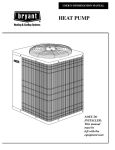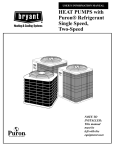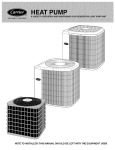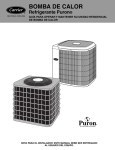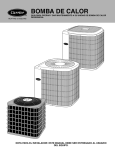Download Carrier Programmable Thermostats Owner`s manual
Transcript
TOTALINE 1c.eps OWNER’S MANUAL gold1.pdf Residential Programmable Thermostat Part Numbers P274-1100, 1200, 1300 As an ENERGY STAR® Partner, Carrier Corporation has determined that this product meets the ENERGY STAR guidelines for energy efficiency. . IMPORTANT: Read entire instructions before programming the thermostat. GENERAL The Totaline® 7-day programmable thermostats are wallmounted, low-voltage thermostats which maintain room temperature by controlling the operation of an HVAC (heating, ventilation and air conditioning) system. Separate heating and cooling settings and auto-changeover capability allow setback of programming schedules for energy savings. All thermostats allow up to 4 time/temperature settings to be programmed per 24-hour period. Each thermostat stores programs for 7 independent days. Batteries are not required. During power interruption the internal memory stores programs for an unlimited time and the clock continues to run for at least 72 hours. The Energy Star logo indicates this thermostat is designed to significantly improve heating and cooling comfort levels while reducing the cost to heat and cool indoor air space. THERMOSTAT OPERATION Thermostat Display — The thermostat display is located in the top center of the thermostat. See Fig. 1. The following information can be displayed on the screen: • mode (OFF, HEAT, COOL, AUTO, or EHEAT [P2741200,1300 models only]) • fan setting (ON or AUTO) • hold status • auxiliary heat status (AUX HT [P274-1200,1300 models only]) • room temperature • desired temperature • clean filter status • time of day • day of the week Programming the Thermostat — The thermostat has programming buttons which allow time and temperature to be entered into the thermostat. The programming buttons are behind the thermostat cover. To access the programming buttons, pull on the hinged thermostat cover. See Fig. 1. The programming buttons are: Copy Previous Day, Program, Mode, Change Day, End Program, Fan, Set Time, Reset Filter, and Hold. The Up and Down buttons are used to change the current, desired temperature set point and to scroll through programming settings. The Up and Down buttons are accessible from the outside of the thermostat. Manufacturer reserves the right to discontinue, or change at any time, specifications or designs without notice and without incurring obligations. The daily schedule can be overridden in 2 ways: pressing the Hold button or pressing the Up and Down buttons to change the temperature set point. HOLD BUTTON — Pressing the Hold button disables the time and temperature schedule and holds the current desired temperature set point. When a Hold is active, the HOLD annunciator is displayed on the thermostat screen. The Hold will remain active indefinitely. While HOLD mode is active the set points can be adjusted and will remain at last changed set point in HOLD mode for as long as HOLD mode remains active. To release the Hold, press the Hold button a second time. FAN BUTTON — The Fan button selects fan operation. When the fan is set to ON, the fan will run continuously for improved air circulation. When the fan is set to AUTO, the fan will run during heating and cooling operation only. MODE BUTTON — The Mode button selects the operating mode of the thermostat. If OFF is selected, the thermostat will not enter Heating or Cooling mode. If HEAT is selected, the thermostat will only enter Heating mode (if the room temperature is below the heating set point). If COOL is selected, the thermostat will only enter Cooling mode (if the room temperature is above the cooling set point). If AUTO is selected, the thermostat will enter Heating or Cooling mode based on the room temperature and the heating and cooling settings. Heat pump thermostats also have an EHEAT selection. If EHEAT is configured by installer, the unit will use the second stage of heating to provide heating if necessary. The annunciator for each selection will be displayed on the thermostat when selected. AUTO-CHANGEOVER — When the thermostat mode is set to AUTO, the thermostat will provide automatic changeover from Heating to Cooling mode and Cooling to Heating mode when required. The thermostat will automatically switch to maintain the desired temperature setting. The thermostat does not need to be manually changed from heating to cooling or cooling to heating operation. NOTE: It is recommended that auto-changeover mode not be used if the outdoor temperature is consistently lower than 50 F or greater than 80 F. In these cases, select Heating or Cooling mode only. SMART RECOVERY (HEATING MODE) — The smart recovery function is designed to save energy by gradually adjusting temperatures to meet scheduled set points. The Smart Recovery function begins 1 to 1.5 hours before a scheduled set point increase and gradually adjusts room temperature so the temperature is at the new set point when the time period begins. This is more efficient than making the system run at full capacity until the desired temperature is met. NOTE: Smart recovery does not apply to cooling operation. REPLACEMENT COMPONENTS DIVISION © CARRIER CORPORATION 1106 6-01 PRINTED IN U.S.A. LITERATURE NUMBER P274-4SO REPLACES: New CATALOG NUMBER 570-203 *Auxiliary Heat Indicator lights up when a heat pump system’s auxiliary heat is on. Room Temperature Display shows current room temperature. Mode Button selects OFF, HEAT, COOL or AUTO operation. Heat pump thermostats include EMERGENCY HEAT mode. Programmable Thermostat Fan ON AUTO Program Button starts programming process and moves you from one step to the next. PROGRAM MODE CHANGE DAY END PROGRAM FAN SET TIME RESET FILTER HOLD COPY PREVIOUS DAY Copy Previous Day Button “memorizes” the current day’s comfort schedule and copies it into the next day’s schedule. Change Day Button advances you to the next day to be programmed and advances the day of the week display. Mode HOLD OFF EHEAT COOL AUTO Outdoor Temperature Display shows the outdoor temperature. Desired Temperature Display shows desired temperature for current time period. WAKE DAY EVE SLEEP Mo Tu We Th Fr Sa Su TIME AM PM COOL Time of Day Display HEAT CLEAN FILTER AUX HT PROGRAMMING Clean Filter Indicator lets you know it is time to clean or replace your system’s air filter. Up and Down Buttons change the desired temperature setting, turn on the LCD backlight, are used for programming and, on selected models, access outdoor temperature. Set Time Buttom End Program Button “locks in” the most recently entered temperatures and schedule. Reset Filter Button restarts the timer that determines the next air filter change or cleaning. Hold Button maintains the current temperature and overrides programmed temperature changes until reset. Fan Button chooses ON or AUTO fan operation. Fig. 1 — Thermostat Display and Programming Buttons NOTE: If a programming button is not pushed for 2 minutes, the thermostat will exit Programming mode and any changes made will be saved. 2. Press the Up and Down buttons to set the desired start time for the schedule day and period shown. Time selection is in 15-minute increments. 3. Press the Set Time button once the correct time is shown. The TIME indicator will stop flashing and the HEAT indicator will flash. 4. Using the daily comfort schedule as a guide, program the heating and cooling settings. The HEAT and COOL indicators will flash for the heating and cooling settings respectively. The Set Time button is used to toggle between the time, heating, and cooling settings. Use the Up and Down buttons to raise and lower the temperature set points. NOTE: There must be at least 2 degrees difference between the cooling and heating settings. The thermostat will automatically change any settings closer than 2 degrees. 5. Press the Program button to advance to the next time period. 6. Perform Steps 2 through 5 until the times and temperature settings have been entered for the entire day. Press the Change Day button to move to the schedule for the next day. 7. Repeat Steps 2 through 6 to program the remaining schedule days. The Copy Previous Day button can be used to copy the previous day’s schedule if the schedules are the same. 8. After all the times and settings for each day have been entered, press the End Program button to finish entering the schedule. NOTE: The thermostat will continue to follow the schedule until a new one is entered. The schedule may need to be updated for different seasons or prolonged changes in temperature. Set Current Day — The Change Day button will change the day shown on the thermostat display to the next day. If a schedule has been entered, the thermostat will follow the schedule of the new selected day. Set Current Time — The Set Time/Temp button allows the user to change the time displayed on the thermostat. Press the Set Time button. The TIME indicator will flash. Press the Up and Down buttons until the correct time is shown. Hold down the buttons to quickly move through the time display. The AM and PM indicators will automatically change. To ensure the schedules are properly followed, make sure that AM or PM is correct for the time chosen. When the correct time is shown, press the End button to exit the Set Time mode. Set Mode Operation — The Mode button selects the operation of the system (OFF, HEAT, COOL, AUTO). Press the Mode button to select the desired setting. Heat pump thermostats also include Emergency Heat (EHEAT) mode. Set Fan Operation — The Fan button will allow the system fan to run continuously or only as desired during heating and cooling. Programming Thermostat Schedules — Before programming the thermostat, plan the thermostat daily schedule. The schedule is divided into 4 time periods (WAKE, DAY, EVENING, SLEEP). Each time period has a start time, heating set point, and cooling set point. Fill in Table 1 below as an aid to programming the daily schedules. PROGRAMMING MODE — To program the daily schedules, perform the following procedure: 1. Enter Programming mode by pressing the Program button. The PROGRAMMING indicator will appear on the thermostat display. The current day of the schedule will be displayed above the clock and the current programming time period of that day will be displayed. The TIME indicator will flash. 2 Table 1 — Daily Comfort Schedule DAY OF THE WEEK SCHEDULE DAY EVENING Time / Heat / Cool Time / Heat / Cool WAKE Time / Heat / Cool SLEEP Time / Heat / Cool Monday / / / / / / / / Tuesday / / / / / / / / Wednesday / / / / / / / / Thursday / / / / / / / / Friday / / / / / / / / Saturday / / / / / / / / Sunday / / / / / / / / NOTE: The cooling temperature set point must be at least 2 degrees higher than the heating temperature set point. Overriding Programmed Schedule — The sched- To view the program for the next day, press Change Day button once. Press the Program button to advance to another time on the same day. NOTE: Pressing any other buttons while in this mode could alter the set program. ule can be overridden in 2 ways: the Hold button can be pressed to lock in the current temperature setting or the Up or Down buttons can be pressed to change the desired temperature. The thermostat will use new set point until the next scheduled time period starts. Once the Hold button is pressed, any adjustments made will last indefinitely until the Hold button is pressed again. Checking Current Temperature — The thermostat will display current room temperature. To view the current temperature set points, press either the Up or Down button once. The heat and cool temperature set points will be displayed along side of room temperature. Display Outdoor-Air Temperature — When the Up and Down buttons are pressed at the same time, the display will show the temperature of the outdoor sensor (if wired to the thermostat). The temperature is displayed for 4 seconds. The display then returns to normal. If a sensor is not connected or the reading is out of range, then “--” is displayed. The valid temperature range for the outdoor-air sensor is –38 to 145 F. Clean Filter Feature — The thermostat will display the CLEAN FILTER indicator when it is time to change the filter. Press the Reset Filter button to restart the timer after the filter has been changed or cleaned. ERROR CODES Check Current Programmed Time and Temperature Settings — To check the current time and tem- If an error is present, the thermostat will display an error code. See Table 2. perature settings, press the Program button. To advance to the next time period on the same day, press the Program button again. Continue this process to view all settings for the day. Table 2 — Error Codes CODE Blank LCD “--” (2 dashes) on temperature display “E2” displayed on thermostat “E3” flashing on thermostat and alternating with room temperature (heat pump thermostats) “E4” displayed on thermostat DESCRIPTION No power to thermostat. Contact dealer for further information. Temperature sensor (inside thermostat) reading is out of range. Check sensor for damage. The outdoor temperature sensor (if installed) is open, not connected, or shorted (both buttons pushed simultaneously). If recycling power does not clear display, thermostat should be replaced. Not enough voltage for the thermostat. Contact dealer for further information. The outdoor thermostat is in error, not connected, or shorted out. This code is displayed only if auxiliary heat and/or cool lockout feature is enabled. Problem with the thermostat memory. LEGEND LCD — Liquid Crystal Display 3 → Replacement Components Division Carrier Corporation RESIDENTIAL THERMOSTAT LIMITED FIVE-YEAR WARRANTY TOTALINE 1c.eps FIVE-YEAR WARRANTY — This CARRIER CORPORATION product is warranted to be free from defects in material and workmanship under normal use and maintenance for a period of five years from the date of original installation. A new or remanufactured part to replace the defective part will be provided without charge for the part itself, through a qualified servicing CARRIER CORPORATION dealer or service, PROVIDED the defective part is returned to our distributor. The replacement part assumes the unused portion of the warranty. THIS WARRANTY DOES NOT INCLUDE ANY ADDITIONAL LABOR ALLOWANCE OR OTHER COSTS incurred for diagnosis, repairing, removing, installing, shipping, servicing, or handling of either defective parts or replacement parts. SUCH COSTS MAY BE COVERED BY a separate warranty provided by the installer. LIMITATIONS OF WARRANTIES — ALL IMPLIED WARRANTIES (INCLUDING IMPLIED WARRANTIES OF MERCHANTABILITY) ARE HEREBY LIMITED IN DURATION TO THE PERIOD FOR WHICH THE LIMITED WARRANTY IS GIVEN. THE EXPRESSED WARRANTIES MADE IN THIS WARRANTY ARE EXCLUSIVE AND MAY NOT BE ALTERED, ENLARGED, OR CHANGED BY ANY DISTRIBUTOR, DEALER, OR OTHER PERSON WHATSOEVER. CARRIER WILL NOT BE RESPONSIBLE FOR: 1. Normal maintenance as outlined in the installation and servicing instructions or owner’s manual. 2. Damage or repairs required as a consequence of faulty installation or application by others. 3. Failure to start due to voltage conditions, blown fuses, open circuit breakers or other damages due to the inadequacy or interruption of electrical service. 4. Damage or repairs needed as a consequence of any misapplication, abuse, improper servicing, unauthorized alteration, or improper operations. 5. Damage as a result of floods, winds, fires, lightning, accidents, corrosive atmosphere, or other conditions beyond the control of CARRIER CORPORATION. 6. Parts not supplied or designated by CARRIER CORPORATION. 7. CARRIER CORPORATION products installed outside the continental U.S.A., Alaska, Hawaii, and Canada. 8. Electricity or fuel costs or increases in electricity or fuel costs from any reason whatsoever including additional or unusual use of supplemental heat. 9. ANY SPECIAL INDIRECT OR CONSEQUENTIAL PROPERTY OR COMMERCIAL DAMAGE OF ANY NATURE WHATSOEVER. Some states do not allow the exclusion of incidental or consequential damages, so the above limitation may not apply to you. Model No. Unit Serial No. Date of Installation Installed by Name of Owner Address of Installation Manufacturer reserves the right to discontinue, or change at any time, specifications or designs without notice and without incurring obligations. REPLACEMENT COMPONENTS DIVISION © CARRIER CORPORATION 1106 6-01 PRINTED IN U.S.A. LITERATURE NUMBER P274-4SO REPLACES: New CATALOG NO. 570-203