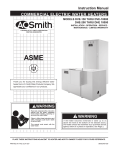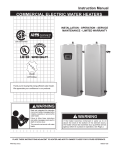Download A.O. Smith dre-80 Instruction manual
Transcript
Instruction Manual COMMERCIAL ELECTRIC WATER HEATERS MODELS DRE-52/80/120 SERIES 100 & DVE-52/80/120 SERIES 100 INSTALLATION - OPERATION - SERVICE - MAINTENANCE - LIMITED WARRANTY 500 Tennessee Waltz Parkway Ashland City, TN 37015 ASME (OPTIONAL) Thank you for buying this energy efficient water heater. We appreciate your confidence in our products. place these instructions adjacent to heater and notify owner to keep for future reference. PRINTED IN THE U.S.A 0908 1 196674-002 SAFE INSTALLATION, USE, AND SERVICE The proper installation, use and servicing of this water heater is extremely important to your safety and the safety of others. Many safety-related messages and instructions have been provided in this manual and on your own water heater to warn you and others of a potential injury hazard. Read and obey all safety messages and instructions throughout this manual. It is very important that the meaning of each safety message is understood by you and others who install, use, or service this water heater. This is the safety alert symbol. It is used to alert you to potential personal injury hazards. Obey all safety messages that follow this symbol to avoid possible injury or death. DANGER DANGER indicates an imminently hazardous situation which, if not avoided, could result in death or injury. WARNING WARNING indicates a potentially hazardous situation which, if not avoided, could result in death or injury. CAUTION CAUTION CAUTION indicates a potentially hazardous situation which, if not avoided, may result in minor or moderate injury. CAUTION used without the safety alert symbol indicates a potentially hazardous situation which, if not avoided, could result in property damage. All safety messages will generally tell you about the type of hazard, what can happen if you do not follow the safety message, and how to avoid the risk of injury. The California Safe Drinking Water and Toxic Enforcement Act requires the Governor of California to publish a list of substances known to the State of California to cause cancer, birth defects, or other reproductive harm, and requires businesses to warn of potential exposure to such substances. This product contains a chemical known to the State of California to cause cancer, birth defects, or other reproductive harm. This appliance can cause low level exposure to some of the substances listed, including formaldehyde. IMPORTANT DEFINITIONS • Qualified Installer or Service Agency: Installation and service of this water heater requires ability equivalent to that of a Qualified Agency (as defined by ANSI below) in the field involved. Installation skills such as plumbing, electrical supply are required in addition to electrical testing skills when performing service. • ANSI Z223.1 2006 Sec. 3.3.83: “Qualified Agency” - “Any individual, firm, corporation or company that either in person or through a representative is engaged in and is responsible for (a) the installation, testing or replacement of gas piping or (b) the connection, installation, testing, repair or servicing of appliances and equipment; that is experienced in such work; that is familiar with all precautions required; and that has complied with all the requirements of the authority having jurisdiction.” 2 GENERAL SAFETY INFORMATION PRECAUTIONS HYDROGEN GAS (FLAMMABLE) DO NOT USE THIS APPLIANCE IF ANY PART HAS BEEN UNDER WATER. Immediately call a qualified service technician to inspect the appliance and to replace any part of the control system which has been under water. If the unit is exposed to the following, do not operate heater until all corrective steps have been made by a qualified service agency. 1. External fire. 2. Damage. 3. Firing without water. GROUNDING INSTRUCTIONS This water heater must be grounded in accordance with the National Electrical Code and/or local codes. These must be followed in all cases. Failure to ground this water heater properly may also cause erratic control system operation on ELECTRONIC CONTROL models. Hydrogen gas can be produced in a hot water system served by this heater that has not been used for a long period of time (generally two weeks or more). Hydrogen gas is extremely flammable. To reduce the risk of injury under these conditions, it is recommended that the hot water faucet be opened for several minutes at the kitchen sink before using any electrical appliance connected to the hot water system. If hydrogen is present there will probably be an unusual sound such as air escaping through the pipe as the water begins to flow. THERE SHOULD BE NO SMOKING OR OPEN FLAME NEAR THE FAUCET AT THE TIME IT IS OPEN. This water heater must be connected to a grounded metal, permanent wiring system; or an equipment grounding conductor must be run with the circuit conductors and connected to the equipment grounding terminal or lead on the water heater. When servicing this unit, verify the power to the unit is turned off prior to opening the control cabinet door. 3 TABLE OF CONTENTS Thermostat Settings – Electronic Control Models.................... 21 ELECTRONIC CONTROL MODELS OPERATION.......................... 21 Control System Features.......................................................... 21 Control System Navigation....................................................... 21 Desktop Screen...................................................................21-23 Temperatures Menu.............................................................23-24 Temperature Settings............................................................... 24 Heater Status Menu.................................................................. 25 Economy Mode Setup Menu...............................................25-26 Economy Mode Settings......................................................26-28 Alarm Output Setup Menu........................................................ 29 Display Settings Menu.............................................................. 29 Heater Information Menu.....................................................29-30 Current Fault / Alert Menu........................................................ 30 Fault Occurrence Menu............................................................ 30 Restore Factory Defaults Menu...........................................30-31 MAINTENANCE............................................................................... 31 General................................................................................31-32 Flushing.................................................................................... 32 Sediment Removal................................................................... 32 Water and Lime Scale Removal............................................... 32 TROUBLESHOOTING CHECKLIST................................................ 33 Not Enough or No Water.......................................................... 33 Water Heater Makes Strange Sounds...................................... 33 If You Cannot Identify or Correct the Source of Malfunction............. 17 Leakage Checkpoints............................................................... 34 PIPING DIAGRAMS....................................................................35-42 WARRANTY..................................................................................... 43 SAFE INSTALLATION, USE AND SERVICE..................................... 2 GENERAL SAFETY INFORMATION.................................................. 3 TABLE OF CONTENTS...................................................................... 4 INTRODUCTION................................................................................ 4 Preparing for the New Installation.............................................. 4 DIMENSIONS AND CAPACITIES DATA............................................ 5 APPROVALS...................................................................................... 6 FEATURES AND COMPONENTS..................................................7-8 LOCATING THE NEW WATER HEATER........................................... 9 INSTALLATION................................................................................ 10 Required Ability......................................................................... 10 General..................................................................................... 10 Mixing Valve Usage.................................................................. 10 Chemical Vapor Corrosion........................................................ 10 Circulating Pump...................................................................... 10 Insulation Blankets................................................................... 10 Temperature-Pressure Relief Valve..................................... 10-11 Water Line Connection............................................................. 11 Closed Water System............................................................... 11 Thermal Expansion................................................................... 11 ELECTRICAL................................................................................... 12 OPERATION..................................................................................... 19 General..................................................................................... 19 Filling the Water Heater............................................................ 19 Start Up.................................................................................... 19 Draining the Water Heater........................................................ 19 TEMPERATURE REGULATION...................................................... 20 High Temperature Devices....................................................... 20 Thermostat Controls................................................................. 20 Thermostat Settings – Surface Mount Control Models............. 20 INTRODUCTION Thank You for purchasing this water heater. Properly installed and maintained, it should give you years of trouble free service. Abbreviations Found In This Instruction Manual: • ANSI - American National Standards Institute • ASME - American Society of Mechanical Engineers • GAMA - Gas Appliance Manufacturer’s Association • NEC - National Electrical Code • NFPA - National Fire Protection Association • UL - Underwriters Laboratory Particular attention should be given to the installation of thermometers at the locations indicated in the diagrams as these are necessary for checking the operation of the heater. Be sure to turn off power when working on or near the electrical system of the heater. Never touch electrical components with wet hands or when standing in water. When replacing fuses always use the correct size for the circuit. see page 13. The principal components of the heater are identified on pages 7 & 8. The model and rating plate on page 6 interprets certain markings into useful information. Both of these references should be used to identify the heater, its components and optional equipment. Preparing for the Installation 2. The installation must conform with these instructions and the local code authority having jurisdiction and the requirements of the power company. In the absence of code requirements, follow NFPA-70 (current edition). In the absence of local codes, the installation must comply with the latest editions of the National Electrical Code, NFPA 70 or the Canadian Electrical Code CSA C22.1. The National Electrical Code may be ordered from: National Fire Protection Association, 1 Batterymarch Park, Quincy, MA 02269. The Canadian Electrical Code is available from the Canadian Standards Association, 8501 East Pleasant Valley Road, Cleveland, OH 44131. 3. If after reading this manual you have any questions or do not understand any portion of the instructions, call the toll free number listed on the back cover of this manual for technical assistance. 1. Read the “General Safety Information” section of this manual first and then the entire manual carefully. If you don’t follow the safety rules, the water heater may not operate safely. It could cause DEATH, SERIOUS BODILY INJURY AND/OR PROPERTY DAMAGE. 4. Carefully plan your intended placement of the water heater. Examine the location to ensure the water heater complies with the “Locating the New Water Heater” section in this manual. This manual contains instructions for the installation, operation, and maintenance of the electric water heater. It also contains warnings throughout the manual that you must read and be aware of. All warnings and all instructions are essential to the proper operation of the water heater and your safety. READ THE ENTIRE MANUAL BEFORE ATTEMPTING TO INSTALL OR OPERATE THE WATER HEATER. Detailed installation diagrams are in this manual. These diagrams will serve to provide the installer with a reference for the materials and method of piping suggested. IT IS NECESSARY THAT ALL WATER PIPING AND THE ELECTRICAL WIRING BE INSTALLED AND CONNECTED AS SHOWN IN THE DIAGRAMS. A sample rating plate is shown on page 6 of this manual. In order to expedite your request, please have full model and serial number available for the technician. Installation and service of this water heater requires ability equivalent to that of a licensed tradesman or qualified agency (page 2) in the field involved. Plumbing and electrical work are required. 5. For installation in California this water heater must be braced or anchored to avoid falling or moving during an earthquake. See instructions for correct installation procedures. Instructions may be obtained from California Office of the State Architect, 1102 Q Street, Suite 5100, Sacramento, CA 95811. 4 6. Massachusetts Code requires this water heater to be installed in accordance with Massachusetts 248-CMR 2.00: State Plumbing Code and 248-CMR 5.00. dimensions and capacities data DRE/DVE MODEL DIFFERENCES This Instruction Manual covers two models of commercial electric water heaters; DRE models and DVE models. These two models are equipped from the factory with different controls. DRE models are factory equipped with surface mounted thermostat/ECO combination controls. DVE models are factory equipped with an electronic control system. In this Instruction Manual “DRE” models are referred to as: “Surface Mount Control” models. In this Instruction Manual “DVE” models are referred to as: “Electronic Control” models. Model Number Tank Capacity in Gallons (Liters) A - Inches (mm) B - Inches (mm) C - Inches (mm) Inlet/Outlet DRE/DVE-52 50 (189.3) 55 3/4 (1416) 21 3/4 (552) 27 (685) 1 1/4 DRE/DVE-80 80 (302.8) 60 1/4 (1350) 25 1/2 (648) 31 (787) 1 1/4 DRE/DVE-120 119 (450.5) 62 1/4 (1581) 29 1/2 (749) 35 (889) 1 1/4 RECOVERY RATE IN GALLONS PER HOUR* Temperature Rise °F Standard KW Input BTU/ Hour 30° 40° 50° 60° 70° 80° 90° 100° 110° 120° 130° 140° 6 9 12 13.5 15 18 24 27 30 36 40.5 45 54 20,478 30,717 40,956 46,075 51,195 61,434 81,912 92,151 102,390 122,868 138,226 153,585 184,302 82 123 164 184 205 246 328 369 410 492 554 615 738 62 92 123 138 154 184 246 276 307 369 418 461 553 49 74 98 111 123 148 197 221 246 295 3332 369 443 41 62 82 92 102 123 164 184 205 246 277 307 369 35 53 70 79 88 105 140 158 176 211 237 263 316 31 46 61 69 77 92 123 138 154 184 208 230 277 27 41 55 62 68 82 109 123 137 164 1185 205 246 25 37 49 55 61 74 98 111 123 148 166 184 221 22 34 45 50 56 67 89 101 112 134 151 168 201 21 31 41 46 51 61 82 92 102 123 138 154 184 19 28 38 43 47 57 76 85 95 113 128 142 170 18 26 35 40 44 53 70 79 88 105 119 132 158 *Figured at 1 KW (3413 Btu) = 4.1 gallons at 100°F temperature rise. To determine recovery rate per minute, divide recovery rate per hour by 60. 5 APPROVALS All models meet National Sanitation Foundation NSF-5 requirements. All models are listed by Underwriters Laboratories Inc. MODEL AND RATING 6 FEATURES AND COMPONENTS ELECTRONIC CONTROL MODELS FIGURE 1 7 FEATURES AND COMPONENTS SURFACE MOUNT CONTROL MODELS FIGURE 2 8 LOCATING THE NEW WATER HEATER Facts to Consider About the Location 2. Near a floor drain. The heater should be located in an area where leakage of the tank or connections will not result in damage to the area adjacent to the heater or to lower floors of the structure. 3. Close to the point of major hot water usage and the power supply. Hot water piping and branch circuit wiring should be as short as possible. Insulate hot and cold water piping where heat loss and condensation may be a problem. Heater construction permits installation, maintenance, and service work to be performed through the front control panel. Carefully choose a location for the new water heater. The placement is a very important consideration for the safety of the occupants in the building and for the most economical use of the appliance. Suggested clearances from adjacent surfaces are 12 inches on top, 30 inches in front for access to the unit. Whether replacing an old water heater or putting the water heater in a new location, the following critical points must be observed. The water heater must be located: The heater may be installed on or against combustible surfaces. The left side and back may be placed flush against adjacent surfaces. 1. On a level surface. Shim the channel type skid base as necessary if levelling is required. The temperature of the space in which the water heater is installed must not go below 32°F or above 122°F. 9 INSTALLATION REQUIRED ABILITY CONTAMINATED WATER Installation and service of this water heater requires ability equivalent to that of a qualified agency (page 2) in the field involved. Plumbing and electrical work is required. This water heater shall not be connected to any heating system(s) or component(s) used with a non-potable water heating appliance. general Toxic chemicals, such as those used for boiler treatment shall not be introduced into this system. The installation must conform with these instructions and the local code authority having jurisdiction and the requirements of the power company. In the absence of code requirements, follow NFPA70 (current edition). In the absence of local codes, the installation must comply with the latest editions of the National Electrical Code, NFPA 70 or the Canadian Electrical Code CSA C22.1. The National Electrical Code may be ordered from: National Fire Protection Association, 1 Batterymarch Park, Quincy, MA 02269. The Canadian Electrical Code is available from the Canadian Standards Association, 8501 East Pleasant Valley Road, Cleveland, OH 44131. CIRCULATING PUMP Field installed circulating pumps should be of all bronze construction. INSULATION BLANKETS Do NOT test electrical system before heater is filled with water, follow the START UP procedure in the OPERATION section of this manual. Insulation blankets are available to the general public for external use on electric water heaters but are not necessary with this product. The purpose of an insulation blanket is to reduce the standby heat loss encountered with storage tank heaters. Your water heater meets or exceeds the EPACT and ASHRAE/ IES 90.1 standards with respect to insulation and standby loss requirements, making an insulation blanket unnecessary. The principal components of the heater are identified in the Features and Components illustrations on pages 6 and 7. Should you choose to apply an insulation blanket to this heater, you should follow these instructions below. Failure to follow these instructions can result in fire, serious personal injury, or death. • Do not cover the temperature and pressure relief (T & P) valve with an insulation blanket. • Do not cover the instruction manual. Keep it on the side of the water heater or nearby for future reference. • Do obtain new warning and instruction labels for placement on the blanket directly over the existing labels. MIXING VALVE USAGE: Water heaters are intended to produce hot water. Water heated to a temperature which will satisfy space heating, clothes washing, dish washing, cleaning and other sanitizing needs can scald and permanently injure you upon contact. Some people are more likely to be permanently injured by hot water than others. These include the elderly, children, the infirm, or physically/developmentally disabled. If anyone using hot water in your home fits into one of these groups or if there is a local code or state law requiring a maximum water temperature at the hot water tap, then you must take special precautions. In addition to using the lowest possible temperature setting that satisfies your hot water needs, a means such as a MIXING VALVE, should be used at the hot water taps used by these people or at the water heater. TEMPERATURE-PRESSURE RELIEF VALVE MIXING VALVES for reducing point of use temperature are available. Consult a qualified installer or service agency. Follow all manufacturer’s Instructions for installation of these valves. Before changing the factory setting on the thermostat, read the “Temperature Regulation” section in this manual. This water heater is provided with a properly rated/sized and certified combination temperature - pressure relief valve by the 10 manufacturer. The valve is certified by a nationally recognized testing laboratory that maintains periodic inspection of production of listed equipment of materials as meeting the requirements for Relief Valves for Hot Water Supply Systems, ANSI Z21.22 • CSA 4.4, and the code requirements of ASME. If replaced, the new valve must meet the requirements of local codes, but not less than a combination temperature and pressure relief valve rated/sized and certified as indicated in the above paragraph. The new valve must be marked with a maximum set pressure not to exceed the marked hydrostatic working pressure of the water heater (150 psi = 1,035 kPa) and a discharge capacity not less than the water heater Btu/hr or KW input rate as shown on the water heater’s model rating plate. The temperature-pressure relief valve must be manually operated at least once a year. Caution should be taken to ensure that (1) no one is in front of or around the outlet of the temperature-pressure relief valve discharge line, and (2) the water manually discharged will not cause any bodily injury or property damage because the water may be extremely hot. If after manually operating the valve, it fails to completely reset and continues to release water, immediately close the cold water inlet to the water heater, follow the draining instructions in this manual, and replace the temperature-pressure relief valve with a properly rated/sized new one. For safe operation of the water heater, the temperature and pressure relief valve must not be removed from its designated opening nor plugged. The temperature-pressure relief valve must be installed directly into the fitting of the water heater designed for the relief valve. Install discharge piping so that any discharge will exit only within 6 inches (15.2 cm) above, or at any distance below the structural floor. Be certain that no contact is made with any live electrical part. The discharge opening must not be blocked or reduced in size under any circumstances. Excessive length, over 30 feet (9.14 m), or use of more than four elbows can cause restriction and reduce the discharge capacity of the valve. If you do not understand these instructions or have any questions regarding the temperature-pressure relief valve call the toll free number listed on the back cover of this manual for technical assistance. No valve or other obstruction is to be placed between the relief valve and the tank. Do not connect discharge piping directly to the drain unless a 6” (15.2 cm) air gap is provided. To prevent bodily injury, hazard to life, or property damage, the relief valve must be allowed to discharge water in adequate quantities should circumstances demand. If the discharge pipe is not connected to a drain or other suitable means, the water flow may cause property damage. WATER LINE CONNECTIONS This manual provides detailed piping installation diagrams (see back section of this manual) for typical methods of application. For the heater inlet and outlet connections, di-electric unions are recommended. The water heater may be installed by itself, or with a separate storage tank, on both single and two-temperature systems. When used with a separate storage tank, the circulation may be either by gravity or by means of a circulating pump. When a circulating pump is used it is important to note that the flow rate should be slow so that there will be a minimum of turbulence inside the heater. CLOSED WATER SYSTEMS Water supply systems may, because of code requirements or such conditions as high line pressure, among others, have installed devices such as pressure reducing valves, check valves, and back flow preventers. Devices such as these cause the water system to be a closed system. The Discharge Pipe: THERMAL EXPANSION • Shall not be smaller in size than the outlet pipe size of the valve, or have any reducing couplings or other restrictions. As water is heated, it expands (thermal expansion). In a closed system the volume of water will grow when it is heated. As the volume of water grows there will be a corresponding increase in water pressure due to thermal expansion. Thermal expansion can cause premature tank failure (leakage). This type of failure is not covered under the limited warranty. Thermal expansion can also cause intermittent temperaturepressure relief valve operation: water discharged from the valve due to excessive pressure build up. This condition is not covered under the limited warranty. The temperature-pressure relief valve is not intended for the constant relief of thermal expansion. • Shall not be plugged or blocked. • Shall be of material listed for hot water distribution. • Shall be installed so as to allow complete drainage of both the temperature-pressure relief valve and the discharge pipe. A properly sized thermal expansion tank should be installed on all closed systems to control the harmful effects of thermal expansion. Contact a local plumbing service agency to have a thermal expansion tank installed. • Shall terminate at an adequate drain. • Shall not have any valve or other obstruction between the relief valve and the drain. 11 electrical GENERAL The installation must conform with these instructions and the local code authority having jurisdiction and the requirements of the power company. In the absence of local codes, the installation must comply with the current editions of the National Electrical Code, NFPA 70 or the Canadian Electrical Code CSA C22.1. An electrical ground is required to reduce risk of electrical shock or possible electrocution. The water heater should be connected to a separate grounded branch circuit with over-current protection and disconnect switch. The water heater should be grounded in accordance with national and local codes. Voltage applied to the heater should not vary more than +5% to -10% of the model and rating plate marking for satisfactory operation. TABLE 310-16. Allowable Ampacities of Insulated Conductors Not more than three conductors in raceway, cable, or earth (directly buried), based on ambient temperature of 30°C (86°F) +The load current rating and the overcurrent protection for these conductors shall not exceed 15 amperes for 14 AWG. 20 amperes for 12 AWG. and 30 amperes for 10 AWG copper; or 15 amperes for 12 AWG and 25 amperes for 10 AWG aluminum and copper-clad aluminum. *For dry locations only. See 75°C column for wet locations. 12 AMPERAGE TABLE/OVERCURRENT PROTECTION limiting, a UIM (User Interface Module) for user interface & information display and element current sensors for monitoring the power circuits. Refer to the control circuit label on the water heater for details. The CCB is powered by a small 120V/24V transformer. The control circuit operates on 120V supplied by a larger 100VA transformer. Standard equipment includes control circuit fusing using two, 3 amp, class G fuses with 600 volt rating. Do not substitute fuses of a different rating. The tables above provides the total connected heating element load in amperes for branch circuit conductor and overcurrent protection sizing. Single-phase heaters are two wire circuits. Three-phase heaters are three wire circuits. In addition to the foregoing, a grounded conductor is required. The rating of the overcurrent protection must be computed on the basis of 125% of the total connected load amperage. Where the standard ratings and settings do not correspond with this computation, the next higher standard rating or setting should be selected. Sequence of Operation 1.When the control is powered, the UIM should display model information, water temperature, Operating Set Point, heating status and operating mode. 2.If the control determines that the actual water temperature inside the tank is below the programmed Operating Setpoint minus the (1st) differential, a call for heat is activated. 3.After all safety checks are verified, the CCB will energize contactor coils starting with the lower bank of heating elements (each diagonal row of three heating elements is considered a “bank” - see Figure 1) then energize the middle bank (if so equipped) and top bank (if so equipped). The middle and top banks (if so equipped) are energized according to programmed 2nd and 3rd differential set points. 4.The control remains in the heating mode until the water temperature reaches the programmed Operating Setpoint. At this point the contactors will be de-energized in the reverse order. 5. The control system now enters the standby operating mode while continuing to monitor the water temperature and the state of other system devices. If the water temperature drops below the programmed Operating Setpoint minus the (1st) differential, the control will automatically return to step 2 and repeat the heating cycle. HEATER CIRCUITS - ELECTRONIC CONTROL MODELS The water heater’s electrical components are pictured and identified in Figures 1 and 2. The model and rating plate illustration on page 4 identifies heater circuit ratings. The ELECTRONIC CONTROL model has two electrical circuits. • The control circuit, which controls the electrical power to heating elements, referring the following control circuit diagram Figure 3. • The power circuit, which is operated by the control circuit carries the electrical load of the heating elements. The following describes the heater circuits and includes wiring diagrams for Delta configuration, refer to the “WYE Configuration Insert” for water heaters operating at 380V/400V/416V/575V. All heater circuits are designed for 50/60 cycle alternating current. CONTROL CIRCUIT - ELECTRONIC CONTROL MODELS These models are equipped with an electronic control system. The system includes a CCB (Central Control Board) circuit board, an immersion temperature probe with ECO for temperature sensing and NOTE: See the Electronic Control Models Operation section for more detailed information on temperature settings mentioned above. 120 VAC CONTROL CIRCUIT TRANSFORMER CONNECTIONS - ELECTRONIC CONTROL MODELS 13 WIRING DIAGRAMS CCB (CENTRAL CONTROL BOARD) CIRCUIT BOARD CONTROL CIRCUIT DIAGRAM - ELECTRONIC CONTROL MODELS FIGURE 3. 14 WIRING DIAGRAMS POWER CIRCUIT DIAGRAMS - ELECTRONIC CONTROL MODELS The water heater’s electrical components are pictured and identified on page 7. The following describes the heater circuits and includes wiring diagrams. All heater circuits are designed for 60/50 hertz alternating current. The water heater circuit wiring is 12 AWG, AWM, or TEW type, rated 600 volts, 105°C. Fusing consists of three 30 amp fuses for each contactor. Fusing is an optional feature for Canadian models. THREE ELEMENTS - SINGLE AND THREE PHASE SIX ELEMENTS - SINGLE AND THREE PHASE DIAGRAM 1. 15 WIRING DIAGRAMS NINE ELEMENT - SINGLE AND THREE PHASE DIAGRAM 2. CONVERSION TO SINGLE PHASE CONVERSION TO THREE PHASE When the heater is shipped for connection to a three-phase electrical service, it may be connected to a single-phase electrical service of the same voltage by: When heater is shipped for connection to a single-phase electrical service, it may be connected to a three-phase electrical service of the same voltage by: 1. Disconnect blue wires and yellow wires from terminal L3. 1. Disconnect blue wires from terminal L1. 2. Reconnect all blue wires to terminal L1 (with black wires). 2. Disconnect yellow wires from terminal L2. 3. Reconnect all yellow wires to terminal L2 (with red wires). 3. Reconnect all blue wires and yellow wires to terminal L3. 4. Connect incoming power to terminals L1 and L2. 4. Connect incoming power to terminals L1, L2, and L3. 16 WIRING DIAGRAMS POWER CIRCUIT DIAGRAMS - SURFACE MOUNT CONTROL MODELS The water heater’s electrical components are pictured and identified on page 8. The following describes the heater circuits and includes wiring diagrams. All heater circuits are designed for 60/50 hertz alternating current. The water heater circuit wiring is 12 AWG, AWM, or TEW type, rated 600 volts, 105°C. Fusing consist of two 30 amp fuses for each element. Fusing is an optional feature for Canadian models. DIAGRAM 3. 17 WIRING DIAGRAMS NINE ELEMENTS - SINGLE AND THREE PHASE DIAGRAM 4. CONVERSION TO SINGLE PHASE CONVERSION TO THREE PHASE When the heater is shipped for connection to a three-phase electrical service, it may be connected to a single-phase electrical service of the same voltage by: When heater is shipped for connection to a single-phase electrical service, it may be connected to a three-phase electrical service of the same voltage by: 1. Disconnect blue wires from terminal L2. 1. Disconnect blue wires from terminal L1 2. Connect all blue wires to terminal L1 (with black wires). 2. Disconnect red wires from terminal L2. 3. Disconnect all red wires from terminal L3. 3. Connect all blue wires to terminal L2 (with yellow wires). 4. Connect all red wires to terminal L-2 (with yellow wires). 4. Connect red wires to terminal L3. 5. Connect incoming power to terminals L1 and L2. 5. Connect incoming power to terminals L1, L2 and L3. 18 OPERATION GENERAL INITIAL START UP Refer to the Features and Components section of this manual (pages 7 & 8) for the location of components mentioned in the instructions that follow. The following checks should be made by the installer when the heater is placed into operation for the first time. 1. Turn off the electrical disconnect switch. 2. Open the front panel, check all water and electrical connections for tightness. Also check connections on top and side of heater. Repair water leaks and tighten electrical connections as necessary. 3. Depress the red manual reset button on each Thermostat/ECO combination control (Surface Mount Control Models only). 4. Turn on the electrical disconnect switch. 5. Observe the operation of the electrical components during the first heating cycle. Use care as the electrical circuits are energized. 6. Close the front panel. NEVER turn on power to the water heater without being certain the water heater is filled with water and a temperature and pressure relief valve is installed in the relief valve opening. DO NOT TEST ELECTRICAL SYSTEM BEFORE HEATER IS FILLED WITH WATER. FOLLOW FILLING AND START-UP INSTRUCTIONS IN OPERATION SECTION. Temperature control and contactor operation should be checked by allowing heater to come up to temperature and shut off automatically. Use care as the electrical circuits are energized. DRAINING THE WATER HEATER The water heater must be drained if it is to be shut down and exposed to freezing temperatures. Maintenance and service procedures may also require draining the heater. 1. Turn off the electrical disconnect switch. 2. Close the supply water inlet valve to heater. 3. Attach hose to outlet opening of drain valve and direct end to drain. 4. Open a nearby hot water faucet and the heater drain valve. 5. If the heater is being drained for an extended shutdown, it is suggested the drain valve be left open during this period. The hose may be removed. FILLING THE WATER HEATER Follow FILLING instructions when restoring hot water service. 1. 2. 3. 4. 5. Turn off the electrical disconnect switch. Close the water heater drain valve. Open a nearby hot water faucet to permit the air in the system to escape. Fully open the cold water inlet pipe valve allowing the heater and piping to be filled. Close the hot water faucet as water starts to flow. The heater is now ready for STARTUP and TEMPERATURE REGULATION. 19 TEMPERATURE REGULATION Setting the water heater temperatures at 120°f will reduce the risk of scalds. Some States require settings at specific lower temperatures. HIGH TEMPERATURE LIMIT CONTROLS (ECO) Both the ELECTRONIC CONTROL and SURFACE MOUNT CONTROL model water heaters are equipped with one or more ECO (energy cut off) non adjustable high temperature limit control(s). An ECO is a normally closed switch that opens (activates) on a rise in temperature. If the ECO switch contacts open (activate) due to abnormally high water temperatures it will lock-out and disable further heating element operation. It is important that a qualified service agent be contacted to determine the reason for the ECO activation before resetting the ECO. Once the reason has been determined and corrected the ECO(s) can be reset as follows: THERMOSTAT SETTINGS - SURFACE MOUNT CONTROL Surface Mount Control Models Surface Mount Control models have multiple surface mounted Thermostat/ECO combination controls. One for each installed heating element - see the Surface Mount Control wiring diagrams in this manual. The ECO high temperature limit switch contacts on each control will open when the tank temperature reaches approximately 200°F/93°C. When the ECO switch contacts open (activate) voltage to ONE heating element ONLY is terminated to prevent further heating operation of that element. Voltage may still be present at other heating elements and they may still be heating the water. These models have multiple thermostat/ECO combination controls one for each heating element installed. These thermostats are set from the factory at 140°F/60°C. Set the thermostat dial at the lowest setting which produces an acceptable hot water supply. This will always give the most energy efficient operation. The ECO is a manual reset switch. Should one or more ECO activate, the tank temperature must drop below 120°F/49°C before an ECO can be reset. To manually reset an ECO: 1. Disconnect the power supply to the water heater. 2. Allow the tank temperature to cool below 120°F/49°C. 3. Remove the front control cover from the effected control(s). 4. Press the manual reset button on each of the effected controls. Once the control(s) has been reset the control cover should be replaced prior to restoring power to the water heater. Electronic Control Models The ECO high temperature limit switch is located inside the immersion Temperature Probe (two red wires) on ELECTRONIC CONTROL models. The ECO switch contacts will open when the water temperature reaches approximately 202°F/94°C. When the ECO switch contacts open (activate) the electronic control system locks out and displays a Fault message. Voltage to the contactor coils and heating elements is terminated to prevent further heating operation. Should the ECO activate, the water temperature must drop below 140°F/60°C before the control system can be reset. Once the water temperature has cooled below this point the power supply to the water heater must be turned off and on again to reset the control system. Figure 4 shows the approximate time-to-burn relationship for normal adult skin. THERMOSTAT CONTROLS The water heaters covered in this instruction manual are equipped with adjustable thermostat controls to control water temperature. Hot water temperatures required for automatic dishwasher and laundry use can cause scald burns resulting in serious personal injury and/or death. The temperature at which injury occurs varies with the persons age and duration of exposure. The slower response time of children, the elderly or disabled persons increases the hazards to them. Never allow small children to use a hot water tap or draw their own bath water. Never leave a child or disabled person unattended in a bathtub or shower. The water heater should be located in an area where the general public does not have access to set temperatures. Temperature Settings Time to Produce 2nd & 3rd Degree Burns on Adult Skin 180°F (82°C) 160°F (71°C) 150°F (66°C) 140°F (60°C) 130°F (54°C) 120°F (49°C) 80°F (27°C) Nearly Instantaneous About 1/2 second About 1-1/2 seconds Less than 5 seconds About 30 seconds More than 5 minutes ---------------- FIGURE 4 20 The Operating Set Point is adjustable from 90°F/42°C to 190°F/88°C. The factory setting is 120°F/49°C. See the Electronic Control Models Operation section of this manual for instructions on how to adjust the Operating Set Point and other user settings. THERMOSTAT SETTINGS - electronic CONTROLs These models are equipped with an electronic control system. The control system senses temperature from a factory installed Immersion Temperature Probe (see Figure 1). The “Operating Set Point” is adjusted to control water temperature. This is an adjustable user setting in the control system’s “Temperatures Menu.” This and all control system menus are accessed through the UIM (User Interface Module - see Figure 5) located on the front panel of the water heater. UIM (User Interface Module) FIGURE 5 Set the Operating Set Point at the lowest setting which produces an acceptable hot water supply. This will always give the most energy efficient operation. ELECTRONIC CONTROL MODELS OPERATION Up & Down Buttons Used to navigate (up and down) and to select (highlight) menu items. Also used to adjust or change (increase/decrease, on/off, set time) various user settings. CONTROL SYSTEM FEATURES Advanced Diagnostics: Plain English text and animated icons display detailed operational and diagnostic information. LCD screen on the front of the water heater displays the Sequence of Operation in real time. Fault or Alert messages are displayed when operational problems occur. Advanced Service menu displays a list of possible causes for current Fault and Alert conditions to aid in servicing. Operational Buttons The 3 Operational Buttons are multifunctional. Their current function is defined by the text that appears above each button on the LCD screen. The function will change depending on what menu is currently displayed or what menu item is selected. When no text appears on the LCD screen above an Operational Button there is no function assigned. Economy Mode Operation: Control system automatically lowers the Operating Set Point by a programmed value during user defined time periods. Helps reduce operating costs during unoccupied or peak demand periods. THE DESKTOP SCREEN Linear Sequencing: Banks of heating elements (3 elements per bank) are energized according to adjustable (1 to 20°) differential set points for each bank. First bank on is the last bank off. Helps reduce operating costs during low/moderate loads. Figure 7 below shows the control system “Desktop Screen.” This is the default screen. If there are no active Fault or Alert conditions and no user input for approximately 10 minutes the control system will return to this screen automatically. CONTROL SYSTEM NAVIGATION Model Information Model information and menu titles are shown in the black bar at the top of the Desktop Screen. The UIM (User Interface Module) is located on the front cabinet of the Electronic Control Model water heaters. All operational information and user settings are displayed and accessed using the UIM. The UIM includes five snap acting (momentary) user input buttons; an Up, Down and 3 Operational Buttons. Tank Temperature Current water temperature as sensed from the immersion Temperature Probe. Operating Set Point: Temperature at which the control system will maintain tank (water) temperature in the Normal Mode. This line of text will read Economy Set Point whenever the control system is operating in the Economy Mode. Status: The Operating State of the control system is displayed beneath the Operating Set Point. UIM - USER INTERFACE MODULE FIGURE 6. FIGURE 7. 21 Menu: The left Operational Button is pressed to enter the Main Menu where all control system menus are accessed. See Table 3 for a list of control system menus. are adjusted in the Economy Mode Setup menu. The current Operating Mode, either Normal Mode or Economy Mode, is displayed beneath the day and time. Help: The right Operational Button is pressed to access instructions and explanations for user settings, Operating States, Status Icons, manufacturer’s web address, technical support phone number and service agent contact information. Discreet Menu Contact Information: From the Desktop Screen press and hold down the middle (unmarked) Operational Button for 30 seconds and then release it. This will launch a discreet menu where personalized contact information can be entered. Installing contractors and/or service agents can enter their company name and telephone number. This contact information will be displayed with all Fault and Alert messages. Day/Time/Operating Mode: The current time and day are also displayed on the Desktop Screen. “Clock Not Set” will be displayed until the time clock has been initially set. Day and Time TABLE 1 STATUS ICONS. ICON DESCRIPTION Water temperature in the tank has fallen. Shaded area of the animated thermometer icon will rise and fall in response to water temperature in the storage tank as sensed from the immersion Temperature Probe. Water temperature in the tank has reached the Operating Set Point. Shaded area of the animated thermometer icon will rise and fall in response to water temperature in the storage tank as sensed from the immersion Temperature Probe. The control is unable to initiate a heating cycle. This will happen whenever a Fault condition is detected by the control system or when either of the two Enable/Disable circuits are open circuits. The control system is in Heating Mode and has energized the electromagnetic contactor coils for at least one bank of heating elements. This animated icon DOES NOT indicate current has been sensed from the heating elements, only that there is a call for heat present and the control system has initiated heating operation. Heating elements icon for a water heater equipped with 1 Bank of heating elements. Each circle represents one heating element. Each diagonal row of 3 elements = 1 Bank of elements. Open circles represent heating elements the control system has not energized and is not sensing electrical current from. Heating elements icon for a water heater equipped with 2 Banks of heating elements. Each circle represents one heating element. Each diagonal row of 3 elements = 1 Bank of elements. Open circles represent heating elements the control system has not energized and is not sensing electrical current from. Heating elements icon for a water heater equipped with 3 Banks of heating elements. Each circle represents one heating element. Each diagonal row of 3 elements = 1 Bank of elements. Open circles represent heating elements the control system has not energized and is not sensing electrical current from. Heating elements icon for a water heater equipped with 3 Banks of heating elements. Each circle represents one heating element. Each diagonal row of 3 elements = 1 Bank of elements. Filled circles represent heating elements the control system has energized AND is sensing electrical current from. Heating elements icon for a water heater equipped with 3 Banks of heating elements. Each circle represents one heating element. Each diagonal row of 3 elements = 1 Bank of elements. Open circles with an X represent heating elements the control system has energized that it IS NOT sensing electrical current from. The control has detected/declared a Fault Condition. Fault message details can be viewed in the Current Fault menu. Heating operation is discontinued (locked out) until the condition that caused the fault is corrected. Power to the water heater must be cycled off and on to reset the control system. Note; cycling power will not reset the control system if the condition that caused the fault has not been corrected. The control has detected/declared an Alert Condition. The water heater will continue to operate during an Alert Condition but there is an operational condition that requires the attention of a Qualified Service Agent. Alert message details can be viewed in the Current Alert menu. 22 TABLE 2 OPERATING STATES. STATE DESCRIPTION Standby The water heater is not in an active heating cycle. This usually indicates the temperature in the tank has reached the Operating Set Point and the control system has terminated the heating cycle. Heating The control system is in the Heating Mode. At least one bank of heating elements has been energized. Alert The control system has detected/declared an Alert Condition. The controls system will continue heating operation. However, a Qualified Service Agent should be contacted to check/service the water heater. Fault The control system has detected/declared a Fault Condition. The control system will discontinue heating operation and “lock out.” Power to the water heater must be cycled off and on to reset the control system. Note; cycling power will not reset the control system until the condition that caused the fault has been corrected. TABLE 3 CONTROL SYSTEM MENUS. MENUS DESCRIPTION Temperatures Most commonly accessed menu. Operating Set Point, Differential settings, Tank Temperature and Tank Probe Offset are located in this menu. Heater Status Current Operating State/Mode (heating/standby etc) and status (open/closed - on/off - yes/no) of monitored water heater functions and components are displayed in this menu. Economy Mode Setup Seven day 24 hour time clock with temperature set back capability to reduce operating costs during unoccupied or reduced demand periods. Alarm Output Setup The control system’s CCB (Central Control Board) features on board SPDT (single pole double throw) relay contacts for building EMS (Energy Management System) notification of operational conditions such as Fault Conditions and heating mode status. This menu features a list of user definable conditions for relay activation. Display Settings Temperature units (°F or °C), appearance (brightness contrast) and backlight delay user adjustable settings are located in this menu. Heater Information Elapsed time of operation, total heating cycle time, heating cycle count, heating element bank(s) cycle count and heating bank on time along with UIM and CCB software revisions can be viewed in this menu. Current Fault/Alert Displays any current Alert or Fault messages. Fault History Retains 9 event history of Fault/Alert messages with time stamp. The Fault History is useful when dealing with intermittent operational problems or when the customer has reset the control system prior to a service agent’s arrival. Fault Occurrence Running total of all Fault and Alert Conditions that have occurred are displayed in this menu. Can help determine potential root cause(s) of related operational problems. Restore Factory Defaults This control system feature allows the user to restore control system user settings to their factory default settings. Alarm Output Setup and Display Settings menu items ARE NOT changed when factory defaults are restored. Help Menu Accessible by pressing the corresponding Operational Button from most menus and screen displays. This menu provides access to instructions and explanations for user settings, Operating States, Status Icons, manufacturer’s web address, technical support phone number and service agent contact information. TEMPERATURES MENU Operating Set Point User adjustable setting 90°F to 190°F range; factory default is 120°F. When the water temperature sensed by the control system from the immersion Temperature Probe reaches the Operating Set Point the control system will end the heating cycle. A call for heat will be activated again when the water temperature drops below the Operating Set Point minus the 1st Differential Setting. Example: Operating Set Point is 120°F, the 1st Differential Setting is 2°F (factory default). A call for heat will be activated when the sensed water temperature drops to 118°F. 23 Differential Settings Tank Temperature Adjustable user setting(s) 1°F to 20° range; factory default is 2°F. The water heaters covered in this Instruction Manual will have 3, 6 or 9 heating elements. Each group of 3 heating elements is one “Bank” of heating elements. Heating elements are energized in Banks of 3. Each Bank of heating elements will have a Differential Setting associated with it. Differential Settings are located in the Temperatures Menu. Non adjustable information display. Current water temperature as sensed by the control system from the immersion Temperature Probe. Tank Probe Offset User adjustable setting -5°F to +5°F range; factory default is 0°F. If the current Tank Temperature is sensed (from the immersion Temperature Probe) at 120°F and the offset is adjusted to -5°F the control system would calibrate or “offset” the Tank Temperature to 115°F. Heating cycles would then start/stop based on the calibrated Tank Temperature. There is a 1st Differential Setting on all models. There will be one additional Differential Setting visible/adjustable for each additional Bank of (3) heating elements. Operating Sequence Used to calibrate for slight differences in control system temperature sensing. This can improve the precision of temperature control in the storage tank and at points of use. This feature can also be used to compensate for building recirculation loops (hot water returning to the storage tank) that may cause the heating cycle to terminate prematurely. With an Operating Set Point of 120°F and all Differential settings at 2°F the On/Off sequencing of heating element Banks would be as follows: BANK NUMBER DIFFERENTIAL SETTING TURN ON TEMP TURN OFF TEMP Bank 1 2°F 118°F 120°F Temperature Settings Bank 2 2°F 116°F 118°F Bank 3 2°F 114°F 116°F The Operating Set Point and the Differential Settings are adjusted in the Temperatures Menu. The following instructions explain how to adjust these user settings and navigate the control system menus. ACTION DISPLAY From the Desktop Screen, press the Operational Button underneath “MENU” to enter the Main Menu. Notice how the text above the Operational Buttons on the display changes as you navigate through the various menus and screens. With Temperatures selected (highlight in black) in the Main Menu, press the Operational Button underneath “SELECT” to enter the Temperatures Menu. If Temperatures is not selected use the Up and Down buttons to select this menu item. With the Operating Set Point selected in the Temperatures Menu, press the Operational Button underneath “CHANGE” to activate the adjustment mode for this menu item. Press the Up and Down buttons to adjust the Operating Set Point to the desired setting. Press the Operational Button underneath “UPDATE” to confirm the new setting. Press the Operational Button underneath “CANCEL” to discard the new setting and retain the previous setting. The new Operating Set Point value should now be displayed as the current value. NOTE: Use this same procedure to adjust the Differential settings and the Tank Probe Offset in the Temperatures Menu. This same procedure is used to change user settings in other control system menus. 24 HEATER STATUS MENU Alarm Condition This menu displays non adjustable operational information. This menu contains more information that can be displayed on one screen of the LCD display. Use the Up & Down Buttons to navigate to the bottom of this menu. Displays the status of the user definable Alarm Output function - see Alarm Output Setup Menu. Yes = alarm condition has been met, No = alarm condition has not been met. Top of Menu Displays the state of the normally open contacts of the Alarm Output relay. This relay (J3 contacts on the CCB) is used for building EMS (Energy Management System) notification of operational conditions such as Fault conditions. Alarm Relay Output ECONOMY MODE SETUP MENU This menu contains settings used to establish an “Economy Set Point” and “Economy Mode” operating periods. This control system feature can help reduce operating costs during unoccupied, low load, or peak demand periods. Desktop Screen During Economy Mode Bottom of Menu Economy Mode Setup Menu Status Displays the current Operating State of the control system. IE: Heating, Standby, Fault see Table 2. Element Banks On Displays the current number of heating element Banks the control system has energized. Each Bank of elements contains 3 heating elements. ECO Contact Setpoint Adjustment Displays the current state of the ECO high temperature limit switch contacts. The ECO switch is located inside the immersion Temperature Probe (two red wires). Adjustable user setting (2°F to 50°F - factory default is 20°F) the control system uses to calculate the “Economy Set Point.” The Economy Set Point = normal Operating Set Point minus the programmed Setpoint Adjustment value. The Economy Set Point is the water temperature the control system maintains during programmed Economy Mode time periods. “Economy Set Point” is displayed instead of “Operating Set Point” and “Economy Mode” appears beneath the current time on the Desktop Screen during Economy Mode time periods. Enable / Disable 1 & 2 Displays the current state, open or closed, of the two Enable/Disable circuits (J7 socket on the CCB - see wiring diagrams) provided for external supervisory controls such as building EMS (Energy Management System). Both of these Enable/Disable circuits must be closed to “enable” heating operation. If either Enable/Disable circuit is open for any reason heating operation will be “disabled.” There is a plug with two jumper wires installed from the factory in the CCB J7 socket to enable heating operation when external controls are not in use. Current Time Seven Day 24 hr clock. Use this menu item to set the current time and day of the week. Current day and time are not set from the factory. “Clock Not Set” will be displayed on the Desktop until the time/day has been initially set. Service Note: If a supervisory control(s) is used to enable/disable heating operation, install field wiring between the J7 socket on the CCB and a set of “dry contacts” on the external control per all applicable building codes. This is a switching circuit only: DO NOT apply any external voltage or connect any load (IE: relay coil) to either circuit. Heater In Economy Mode Displays whether the control system is currently operating in Economy Mode or not. Element Bank On Daily Operating Mode (Sun - Mon - Tue - Wed - Thu - Fri - Sat) Displays the on/off status of each Bank of heating elements. Yes = On, No = Off. Seven daily sub menus are listed at the bottom of the Economy Mode Setup menu. There are 3 Operating Modes in each sub menu; 25 Normal Operation Between: When this operating mode is active there will also be start and stop times to program. The normal Operating Set Point is used between the programmed start and stop times and the Economy Set Point will be in effect during the rest of the day. There is one start time and one stop time event per day. “Normal Operation All Day” - “Economy Mode All Day” and “Normal Operation Between.” Only one Operating Mode can be active, the factory default is Normal Operation All Day. Normal Operation All Day: When this operating mode is active the normal Operating Set Point is used for the entire day. Economy Mode Settings Economy Mode All Day: When this operating mode is active the Economy Set Point is used for the entire day. Setpoint Adjustment Value ACTION DISPLAY From the Desktop Screen, press the Operational Button underneath “MENU” to enter the Main Menu. Notice how the text above the Operational Buttons on the display changes as you navigate through the various menus and screens. Use the Up/Down buttons to select (highlight in black) the Economy Mode Setup menu from the Main Menu. Press the Operational Button underneath “SELECT” to enter the Economy Mode Setup menu. Use the Up/Down buttons to select (highlight in black) Setpoint Adjustment. Press the Operational Button underneath “CHANGE” to activate the adjustment mode for the Setpoint Adjustment value. Use the Up/Down buttons to change the Setpoint Adjustment to the desired value. The Setpoint Adjustment value is adjustable from 2°F to 50°F. The factory default is 20°F. Notice how the text above the Operational Buttons on the display changes to “UPDATE” & “CANCEL” when the adjustment mode is activated and how the current value is outlined rather than highlighted in black. Press the Operational Button underneath “UPDATE” to enter and confirm the new value. Pressing the Operational Button underneath “CANCEL” would discard the new value and retain the previous value. The new Setpoint Adjustment value should now be displayed as the current value. 26 Economy Mode Settings Time Clock Settings ACTION DISPLAY From the Desktop Screen navigate to the Economy Mode Setup menu. Use the Up/Down buttons to select (highlight in black) Current Time sub menu. Press the Operational Button underneath “CHANGE” to enter the Current Time sub menu. Use the Up/Down buttons to select the “Weekday” setting. Press the Operational Button underneath “CHANGE” to activate the adjustment mode for this setting. Press the Up and Down buttons to adjust the Weekday setting to the current day. Notice how the text above the Operational Buttons on the display changes to “ACCEPT” & “CANCEL” when the adjustment mode is activated and how the current setting is outlined rather than highlighted in black. Press the Operational Button underneath “ACCEPT” to enter and confirm the new setting. Pressing the Operational Button underneath “CANCEL” would discard the new setting and retain the previous setting. Use the Up/Down and the CHANGE/ACCEPT Operational Buttons to individually select and change the remaining time settings (Hour, Minutes, AM/PM) to the current time in the same way as outlined above. When finished making changes press the Operational Button underneath “BACK” to confirm all new settings and update the control system. The display will automatically return to the Economy Mode Setup menu. The new settings should be displayed as the Current Time. 27 Economy Mode Settings Daily Operating Mode Settings ACTION DISPLAY Economy Mode All Day: From the Economy Mode Setup menu use the Up/Down buttons to select (highlight in black) the Daily sub menu for “Sun.” Press the Operational Button underneath “CHANGE” to enter this menu. Use the Up/Down buttons to select (highlight in black) the “Economy Mode All Day” setting. Press the Operational Button underneath “SELECT” to change from the factory default Normal Operation All Day setting to the Economy Mode All Day setting. Press the Operational Button underneath “BACK” to confirm the new setting and update the control system. You will be returned to the Economy Mode Setup menu. The new setting should now be displayed for Sun. Normal Operation Between: From the Economy Mode Setup menu Use the Up/Down and CHANGE buttons to enter the Mon sub menu. Use the Up/Down buttons to select (highlight in black) the “Normal Operation Between” setting. Press the Operational Button underneath “SELECT” to change the operating mode for Monday to Normal Operation Between. Note that when this setting is selected Start and Stop time user settings appear on the display. Use the Up/Down buttons to navigate between the Start and Stop time Hour, Minutes and AM/PM settings. With each item selected press the Operational Button underneath “SELECT” to activate the adjustment mode for each setting. Use the Up/Down buttons to change the value to the desired setting. Press the Operational Button underneath “ACCEPT” to enter the new setting or “CANCEL” to discard the new setting and retain the previous setting. Press the Operational Button underneath “BACK” to confirm the settings and update the control system. You will be returned to the Economy Mode Setup menu. The new settings should be shown for Mon. 28 ALARM OUTPUT SETUP MENU DISPLAY SETTINGS MENU Permits user to set the condition (from a list of options) for when the CCB’s integral alarm output relay will be energized. Alarm relay connections (common, normally open, normally closed) are located on the J3 terminal strip on the CCB. Alarm output relay contacts are capable of switching 1 amp maximum at 120 VAC. Permits user to set display options for viewing information on the UIM’s LCD screen. The alarm relay operates in the background according to the settings in this menu and is not capable of disabling water heater operation. The alarm relay is used for external notification/verification of various operational conditions such as fault conditions and heating mode status. This relay can be used with building EMS (Energy Management System) and other external supervisory controls. Temperature Units Adjustable user setting that changes temperature units display to Celsius °C or Fahrenheit °F. Backlight Delay Adjustable user setting that determines how long the UIM’s LCD backlight remains illuminated after a key has been pressed. Available settings are; Always Off, 10, 30 or 60 seconds and Always On. Contrast Adjustable user setting to adjust the UIM’s LCD screen contrast between text and background. Display Settings Changing the user settings in this menu is done using the same methods for changing the Operating Set Point. Service Note Adjustable user settings in the Display Settings menu are unaffected by Restore Factory Defaults. HEATER INFORMATION MENU This menu displays non adjustable operational information. Output Function Adjustable user setting. Available options for the Alarm Output Function setting are: Heating Mode: Used for heating mode on/off status notification. Enable / Disable Closed: Used for notification and/or verification of the enable/disable circuits open/closed status. There are two enable/ disable circuits available for external supervisory control(s) at the J7 socket on the CCB - see wiring diagrams. Enable/disable circuit(s) status can be viewed in the Heater Status Menu. Temp < Heater SP: Used for external notification when current tank temperature drops below Operating Set Point. Temp < Alarm SP: Used for external notification when current tank temperature drops below programmable Alarm SP. TOP OF MENU Fault or Alert: Used for external notification whenever a Fault or Alert condition is active. Fault: Used for notification whenever a Fault condition is active. Disabled: Disables the Alarm Relay Output Function. Alarm SP: Adjustable user setting (90°F to 190°F) the control system uses for the “Temp < Alarm SP” function described above. This setting has no effect with any other Alarm Output functions. Alarm Output Settings: Changing the user settings in this menu is done using the same methods for changing the Operating Set Point. Service Note: Adjustable user settings in the Alarm Output Setup menu are unaffected by Restore Factory Defaults. BOTTOM OF MENU 29 Elapsed Time This menu displays non adjustable operational information. The control system records and stores the last 9 Fault and Alert messages in chronological order in this menu. The most recent will be at the top of the list. A time stamp is displayed below each listed Fault and Alert message showing when the Fault or Alert condition occurred. Total accumulated time the control system (water heater) has been energized. Total Heating Time Total accumulated time the control system has been in the heating mode. IE: any heating elements have been energized. The Fault History is useful when dealing with intermittent operational problems or when the customer has reset the control system prior to a service agent’s arrival. Bank # Cycles Total accumulated count of heating cycles for each Bank of heating elements. With a Fault or Alert item selected press the Operational Button underneath “VIEW” to display the details for the Fault or Alert message. The Fault/Alert message screen displays a brief description of the condition, contact information and access to the Advanced service information sub menu. Bank # On Time Total accumulated heating on time for each Bank of heating elements. Current / History Fault Message CCB Version Software version for Central Control Board. UIM Version Software version for User Interface Module. CURRENT FAULT / ALERT MENU This menu displays non adjustable operational information. With the Fault History sub menu selected in Main Menu; press the Operational Button underneath “SELECT” to display the current Fault or Alert message. If there is not a Fault or Alert condition currently active “(none)” is displayed to the right of this menu. Main Menu - Current Fault Selected FAULT OCCURRENCE MENU Total accumulated number each individual Fault condition has occurred is displayed in this menu. This running total of Fault Occurrences can be useful in determining which (if any) operational problems have been persistent. Fault Occurrence Menu FAULT HISTORY MENU Fault History Menu RESTORE FACTORY DEFAULTS MENU This control system menu allows the user to restore most of the control system’s user settings to their factory default settings. User settings in the Alarm Output Setup and Display Settings menus are unaffected by executing Restore Factory Defaults. 30 Restore Factory Defaults ACTION DISPLAY From the Main Menu use the Up/Down buttons to select (highlight in black) the “Restore Factory Defaults” menu. Press the Operational Button underneath “SELECT.” The Restore Factory Defaults menu will be displayed. From the Restore Factory Defaults menu press the Operational Button underneath “YES.” The display will show text confirming the factory default settings have been restored. Press the Operational Button underneath “BACK” to exit the Restore Factory Defaults menu. MAINTENANCE General Periodically the drain valve should be opened and the water allowed to run until it flows clean. This will help to prevent sediment buildup in the tank bottom. Periodically check the temperature and pressure relief valve to ensure that it is in operating condition. Lift the lever at the top of the valve several times until the valve seats properly and operates freely. Water heater maintenance includes periodic tank flushing and cleaning, and removal of lime scale from the heating element. The heater tank is equipped with an anode rod to aid in corrosion control. ANODE INSPECTION AND REPLACEMENT Inspection of the sacrificial anode every 6 to 12 months allows you to identify a spent anode and replace it. Replace the anode when 31 3. Characteristics of water supply. its diameter is 3/8” (1 cm) of an inch, or annually which ever is first. Aggressive, very hot and softened water causes rapid consumption of the anode requiring frequent inspections. Call the toll free number on the back cover of this manual for information on obtaining replacement anode rods. Lime scale accumulations may cause noises to occur during operation. It is recommended that a heating element be removed periodically for examination. If it is scaled, all of the elements should be removed and cleaned. If the tank bottom has an accumulation of sediment it should be cleaned. MAINTENANCE SCHEDULE Component Operation Interval Tank Flushing Periodically Elements Lime Scale Removal As needed Regardless of water treatment, the elements should be examined regularly. Required Lime scale should be removed by dissolving the accumulation in UN•LIME® delimer. Do not use muriatic or hydrochloric acid base deliming solutions to remove lime scale from the elements. Un•Lime delimer & element gaskets, Part ® THE PROCESS FOR LIME SCALE REMOVAL IS AS FOLLOWS: 1. Turn off electrical disconnect switch. Tank flushing should be performed in accordance with the above schedule. Tank sediment removal and element lime scale removal must be performed as needed as determined by periodic inspection. Following are the instructions for performing recommended maintenance. 2. Drain the heater following DRAINING instructions. 3. Open front panel. 4. Disconnect the element wiring. Try not to disturb the wiring unnecessarily and reconnection will be easier. 5. Unscrew each element. FLUSHING 6. Remove the elements and gaskets from the openings. The water heater drain valve should be opened periodically to help prevent sediment buildup on the tank bottom. • Use a twisting, pulling action to remove elements scaled beyond the size of the tank openings. 1. Turn off the electrical disconnect switch. • Brush loose scale from elements. 2. Attach hose to outlet opening of drain valve and direct end to drain. 7. Lime scale removal: • Open the drain valve by turning the hand wheel to the left (counterclockwise). Allow water to flow until it runs clean. • If water does not flow from opened drain valve, follow instructions for sediment removal. 3. When finished flushing: • Place limed ends of heating elements into UN•LIME delimer and allow scale to dissolve. Do not permit delimer or water to contact heating element electrical terminals. • Silicates, sulfates, and aluminates must be removed by scraping or other mechanical means. Lime scale dissolvents will not remove these types of scale which are occasionally encountered. • Close heater drain valve and remove hose. Call the toll free phone number on the back cover of this Instruction Manual to purchase UN-LIME and heating element gaskets. • Turn on electricity. Other scale removal: 1. Flush cleaned ends of elements with water when deliming or cleaning is completed. SEDIMENT REMOVAL 2. Remove sediment and scale from the tank bottom through the access provided by the element openings or drain valve opening. Water borne impurities consist of fine particles of soil and sand which settle out and form a layer of sediment on the bottom of the tank. In time, if not removed, the level of sediment might reach the heating elements and cause their failure. For convenience, sediment removal and element lime scale removal should be performed at the same time as follows. • The cold water inlet valve and drain valve may be opened to aid the cleanout process. 3. Clean remaining gasket material from tank and element flanges Do not reuse original element gaskets. 4. Put new gaskets on each element and install into tank openings. LIME SCALE REMOVAL Lime scale accumulations on the heating elements is a normal condition, common to all immersion type elements. Factors which affect the amounts of this formation are: • Uniformly tighten element bolts. Torque to approximately 32 ft./lbs. 5. Attach element wires to connection points from which they were removed. 6. Follow FILLING instructions to restore hot water service. 1. Amount of hot water used. As the volume of water heated increases, more scale results. 2. Water temperature. As the temperature of the water is increased, more scale is deposited on the elements. 32 •Check for water leaks around elements and proper operation when heater is filled. • Close the front panel. TROUBLESHOOTING CHECKLIST CHECKLIST ABNORMAL SOUNDS Before calling for service, check the following points to see if the cause of trouble can be identified and corrected. 1. Sediment or lime scale accumulations on the elements causes sizzling and hissing noises when the heater is operating. Reviewing this checklist may eliminate the need of a service call and quickly restore hot water service. See Figures 1 and 2 in this manual to identify and locate water heater components. • The sounds are normal, however, the tank bottom and elements should be cleaned. See the Maintenance section of this manual. 2. Some of the electrical components of the water heater make sounds which are normal. • Contactors will “click” or snap as the heater starts and stops. • Transformers and contacts often hum. Water leakage is suspected Refer to Leakage Checkpoint on the following page. 1. Check to see if the heater drain valve is tightly closed. 2. If the outlet of the relief valve is leaking it may represent: • Excessive water temperature. • Faulty relief valve. Not enough or no hot water • Excessive water pressure. 1. Be certain the electrical disconnect switch serving the water heater is in the ON position. 2. Check the fuses. 3. Excessive water pressure is the most common cause of relief valve leakage. It is often caused by a “closed system”. See “Closed Water Systems” and “Thermal Expansion” in the Installation section of this manual for more information. • The electrical disconnect switch usually contains fuses. 4. Examine the area around the element for gasket leakage. • The heater has fusing. 3. If the water was excessively hot, and is now cold, the high limit switch may have activated. IF YOU CANNOT IDENTIFY OR CORRECT THE SOURCE OF MALFUNCTION • See the Temperature Regulation section of this manual for more information on how to reset the ECO high limit controls. 1. Turn the power supply to the water heater off. 2. Close the supply water inlet valve to the heater. 4. The capacity of the heater may have been exceeded by a large demand for hot water. • Tighten the elements or, if necessary, follow the WATER AND LIME SCALE REMOVAL procedure to replace the gaskets. 3. Contact a Qualified Service Agency in your area. Call the toll free phone number on the back cover of this Instruction Manual for assistance in locating a service agency in your area. • Large demands require a recovery period to restore water temperature. REPLACEMENT PARTS 5. Cooler incoming water temperature will lengthen the time required to heat water to the desired temperature. Call the toll free phone number on the back cover of this Instruction Manual for assistance in locating replacement parts.. When ordering parts, specify complete model no., serial no., (see rating plate), quantity and name of part desired. Standard hardware items should be purchased locally. 6. Look for hot water leakage. 7. Sediment or pipe scale may be affecting water heater operation. 33 Leakage Checkpoints INSTRUCTIONS: USE THIS ILLUSTRATION AS A GUIDE WHEN CHECKING FOR SOURCES OF WATER LEAKAGE. Where possible, remove or lift top cover to examine threads of fittings installed into tank for evidence of leakage. Correct fitting leaks as necessary. Relief valve operation and leakage may be due to water expansion during heating cycle or foreign material on seat of valve. If the valve is not piped to an open drain, the released water could be mistaken for a leaking heater. To check where threaded portion enters tank, insert Q-tip or similar absorbent material between jacket opening and valve to swab spud area. Remove valve* if leak is indicated and repair with pipe joint compound. Water on the side of the tank may be condensation due to the panel or insulation not being in place. Water leaks at the elements may be due to: 1. Defective elements which leak at terminals or through flange. Replace element*. 2. Loose element/gasket leak: Tighten element with element wrench. If leak continues, remove element* and discard gasket. Clean gasket seating areas and reinstall element with new gasket. Condensation and dripping may appear on pipes when inlet water temperature is low. Pipe fitting may be leaking. Drain valve leakage could be from the valve itself. Either correct the problem or replace the valve*. To check for leakage where threaded portion enters tank, insert Q-tip or similar absorbent material between jacket opening and valve to swab spud area. Remove valve* if leak is indicated and repair with pipe joint compound. All water which appears at the heater bottom or on the surrounding floor may be caused by condensation, loose connections or relief valve operation and leakage. Do not replace the heater until a full inspection of all potential leak points is made and corrective steps taken to stop the leak. Leakage from other appliances, water lines, or ground seepage should also be suspected until proved otherwise. * Contact a Qualified Service Agency as it is necessary to shut off electricity and drain tank to perform procedure. 34 PIPING DIAGRAMS ONE TEMPERATURE WITH CIRCULATING LOOP INSERT B VACUUM RELIEF VALVE. INSTALL PER LOCAL CODES. *PIPE TO OPEN DRAIN INSTALL IN ACCORDANCE WITH ALL LOCAL CODES. 35 PIPING DIAGRAMS INSERT B VACUUM RELIEF VALVE. INSTALL PER LOCAL CODES. 36 PIPING DIAGRAMS INSERT B VACUUM RELIEF VALVE. INSTALL PER LOCAL CODES. 37 PIPING DIAGRAMS ONE TEMPERATURE ONE HEATER VERTICAL STORAGE TANK FORCED CIRCULATION WITHOUT BUILDING RECIRCULATION *PIPE TO OPEN DRAIN INSTALL IN ACCORDANCE WITH ALL LOCAL CODES TWO TEMPERATURE WITH MIXING VALVE AND CIRCULATING LOOP INSERT B VACUUM RELIEF VALVE. INSTALL PER LOCAL CODES. TWO TEMPERATURE WITH MIXING VALVE 38 PIPING DIAGRAMS INSERT B VACUUM RELIEF VALVE. INSTALL PER LOCAL CODES. TWO HEATERS WITH HORIZONTAL STORAGE TANK WITH OR WITHOUT BUILDING RECIRCULATION 39 PIPING DIAGRAMS THREE HEATERS WITH VERTICAL STORAGE TANK WITH OR WITHOUT BUILDING RECIRCULATION INSERT B VACUUM RELIEF VALVE. INSTALL PER LOCAL CODES. THREE HEATERS WITH HORIZONTAL STORAGE TANK WITH OR WITHOUT BUILDING RECIRCULATION 40 PIPING DIAGRAMS FOUR HEATERS WITH VERTICAL STORAGE TANK WITH OR WITHOUT BUILDING RECIRCULATION INSERT B VACUUM RELIEF VALVE. INSTALL PER LOCAL CODES. FOUR HEATERS WITH HORIZONTAL STORAGE TANK WITH OR WITHOUT BUILDING RECIRCULATION 41 PIPING DIAGRAMS MANIFOLD KITS ALL DIMENSIONS IN INCHES MANIFOLD KITS TWO HEATERS Tank Capacity (gallons) Part Number H W D A 52 9003429205 66 1/4 56 3/4 27 1/4 13 1/4 80 9003429205 70 1/2 60 1/4 31 1/4 9 3/4 120 9003429205 73 1/4 64 1/2 35 3/4 5 1/2 Inlet and outlet size - 1 1/2 THREE HEATERS Tank Capacity (gallons) Part Number H W D A 52 9003430205 66 1/4 91 3/4 27 1/4 13 1/4 80 9003430205 70 1/2 95 1/4 31 1/4 9 3/4 120 9003430205 73 1/4 99 1/2 35 3/4 5 1/2 Inlet and outlet size - 2 1/2 FOUR HEATERS 42 Tank Capacity (gallons) Part Number H W D A 52 9003431205 66 1/4 126 3/4 27 1/4 13 1/4 80 9003431205 70 1/2 130 1/4 31 1/4 9 3/4 120 9003431205 73 1/4 134 1/2 35 3/4 5 1/2 Inlet and outlet size - 2 1/2 WARRANTY A. O. Smith Corporation, the warrantor, extends the following LIMITED WARRANTY to the owner of this water heater: 1. THE TANK If the glass-lined tank in this water heater shall prove upon examination by the warrantor to have leaked due to natural corrosion from potable water therein, during the first THREE years after initial installation, the warrantor will supply a complete new A. O. Smith water heater of equivalent size and current model. Some government agencies are requiring energy efficient standards for water heaters. In the event regulations prohibit sale of a model of equivalent size and construction, A. O. Smith will provide a model which complies with the regulations of your area, in which case the consumer will be charged the difference in price between the like replacement and the energy efficient model required. The warranty on the replacement water heater will be limited to the unexpired term of the original warranty. 2. ALL OTHER PARTS If within ONE year after initial installation of this water heater, any part or portion shall prove upon examination by the warrantor to be defective in material or workmanship, the warrantor will repair or replace such part or portion at its option. 3. CONDITIONS and EXCEPTIONS This warranty shall apply only when the water heater is installed in accordance with local plumbing and building codes, ordinances and regulations, the printed instructions provided with it and good industry practices. In addition, a temperature and pressure relief valve, certified by A.G.A.and approved by the American Society of Mechanical Engineers, must have been installed. a. This warranty shall apply only when the heater is used: (1) at temperatures not exceeding the maximum setting of its thermostat; (2) at water pressure not exceeding the working pressure shown on the water heater; (3) when filled with potable water, free to circulate at all times; (4) in a noncorrosive and non-contaminated atmosphere; (5) in the United States, its territories or possessions, and Canada. (6) used with factory approved anode(s) installed; (7) in its original installation location; (8) sized in accordance with proper sizing techniques for commercial water heaters; (9) bearing a rating plate which has not been altered, defaced or removed except as required by the warrantor; (10) not used in a closed system without a properly sized and installed thermal expansion tank; (11) fired at the proper voltage and wattage; (12) maintained in accordance with the instructions printed in the manual included with the heater. b. Any accident to the water heater, any misuse, abuse (including freezing) or alteration of it, any operation of it in a modified form, or any attempt to repair tank leaks will void this warranty. 4. SERVICE and REPAIR EXPENSE Under this limited warranty the warrantor will provide only a replacement water heater or part thereof. The owner is responsible for all other costs. Such costs may include but are not limited to: a. Labor charges for service, removal, repair, or reinstallation of the water heater or any component part; b. Shipping, delivery, handling, and administrative charges for forwarding the new heater or replacement part from the nearest distributor and returning the claimed defective heater or part to such distributor; c. All cost necessary or incidental for any materials and/or permits required for installation of the replacement heater or part. 5. LIMITATIONS ON IMPLIED WARRANTIES Implied warranties, including any warranty of merchantability imposed on the sale of this heater under state law are limited to one (1) year duration for the heater or any of its parts. Some states do not allow limitations on how long an implied warranty lasts, so the above limitation may not apply to you. 6. CLAIM PROCEDURE Any claim under this warranty should be initiated with the dealer who sold the heater, or with any other dealer handling the warrantor’s products. If this is not practicable, the owner should contact: U.S. Customers Canadian Customers a. b. 7. A. O. Smith Water Products Company 500 Tennessee Waltz Parkway Ashland City, TN 37015 Telephone: 1-800-323-2636 A. O. Smith Enterprises, Ltd. P. O. Box 310 - 768 Erie Street Stratford, Ontario N5A 6T3 Telephone: 1-800-265-8520 The warrantor will only honor replacement with identical or similar water heater or parts thereof which are manufactured or distributed by the warrantor. Dealer replacements are made subject to in-warranty validation by warrantor. DISCLAIMERS NO OTHER EXPRESS WARRANTY HAS BEEN OR WILL BE MADE IN BEHALF OF THE WARRANTOR WITH RESPECT TO THE MERCHANTABILITY OF THE HEATER OR THE INSTALLATION, OPERATION, REPAIR, OR REPLACEMENT OF THE HEATER. THE WARRANTOR SHALL NOT BE RESPONSIBLE FOR WATER DAMAGE, LOSS OF USE OF THE UNIT, INCONVENIENCE, LOSS OR DAMAGE TO PERSONAL PROPERTY, OR OTHER CONSEQUENTIAL DAMAGE. THE WARRANTOR SHALL NOT BE LIABLE BY VIRTUE OF THIS WARRANTY OR OTHERWISE FOR DAMAGE TO ANY PERSONS OR PROPERTY, WHETHER DIRECT OR INDIRECT, AND WHETHER ARISING IN CONTRACT OR IN TORT. a. b. Some states do not allow the exclusion or limitation of the incidental or consequential damage, so the above limitation or exclusion may not apply to you. This warranty gives you specific legal rights, and you may also have other rights which vary from state to state. Fill in the following for your own reference. Keep it. Registration is not a condition of warranty. The model and serial number are found on the heater’s rating plate. Model No.________________________________________Serial No.________________________________Date Installed ________________ Dealer’s Name_________________________________________________________________________________________________________ Dealer’s Address _______________________________________________________________________Phone No. _______________________ City and State __________________________________________________________________________Zip ____________________________ 43 500 Tennessee Waltz Parkway, Ashland City, TN 37015 Technical Support: 800-527-1953 • Parts: 800-433-2545 • Fax: 800-644-9306 www.hotwater.com 44