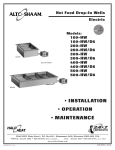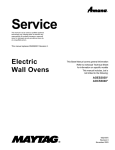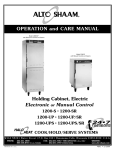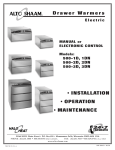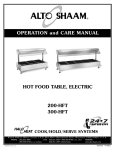Download OPERATION and CARE MANUAL AS-250 Oven Low Temperature
Transcript
® OPERATION and CARE MANUAL COOK HOLD READY 0000 re call 1 4 7 0 2 5 8 3 6 9 CLEAR F 140° - 325° F 200° - 200° 100° - 163° C 60° - 93° C AS-250 START F 100° - 200° MINUTES 0— 999 32° - 93° C POWER ON HEAT RESET ® Oven Low Temperature Cooking and Holding Electric COOK/HOLD/SERVE SYSTEMS W 1 6 4 N 9 2 2 1 W a t e r S t r e e t ● P.O. Box 450 ● Menomonee Falls, Wisconsin 53052-0450 U.S.A. PHONE: 262.251.3800 FAX: 262.251.7067 • 800.329.8744 U.S.A. ONLY WEBSITE: 800.558.8744 U.S.A./CANADA 262.251.1907 INTERNATIONAL www.alto-shaam.com PRINTED IN U.S.A. #812 • 12/01 OVEN CHARACTERISTICS U N PA C K I N G a n d S E T - U P The Alto-Shaam Electronic Cooking and Holding Oven has been thoroughly tested, checked for calibration and inspected to insure only the highest quality oven is provided. When you receive your oven, check for any possible shipping damage and report it at once to the delivering carrier. See Transportation Damage and Claims section located in this manual. The oven may be delivered in one or more packages. Check to insure that all the following items have been received with each unit: 1 Each • Drip Pan 2 Each • Oven Side Racks 1 Each • Wire Shelf 2 Each • Base Support Bars 1 Each • Guide to Low Temperature Cooking PLUS: Any options or accessories which may have been ordered with the equipment. Save all the information and instructions packed inside the unit. Complete and return the warranty card to the factory as soon as possible to insure prompt service in the event of a warranty parts/labor claim. E L E C T R I C A L I N S TA L L AT I O N 1. Insure that the voltage stamped on the nameplate matches the available power source. M A X I M U M R AT E D WAT TA G E I D E N T I F I C AT I O N M O D E L N U M B E R xxx-xx SERIAL NO. VOLTS xxxx-xx xxx AC WATTS xxxx 1 PH xx HZ ALTO-SHAAM INC. MILW. WI. PAT. NO. 3521030 M A X I M U M R AT E D V O LTA G E 2. M A X I M U M R AT E D F R E Q U E N C Y This unit must be grounded in accordance with requirements of the National Electrical Code or applicable local codes. 125 V.A.C. — 60 Hz, 1Ph • 1300 Watts • 10.4 Amps 220-240 V.A.C. — 50/60 Hz, 1 Ph • 1200 Watts (max.) 5.5 Amps (max.) 3. Ensure voltage stamped on the nameplate matches the available power source. 3. The computer control maintains an exceptionally close temperature tolerance and automatic control of the cooking cycle by either internal product temperature or timed cooking. Holding temperatures are maintained with reduced oven power consumption in the automatic, HOLD mode. START UP Before using the oven, become familiar with the operation of the control. Read the following "Operation" section of this manual and operate the various function modes of the computer control. For reference during actual operation, the basic operational procedures are printed on the control panel. Clean both the interior and exterior of the oven with a mild soap solution and a damp cloth rinse before operating. CARE and CLEANING EXAMPLE S E R I A L N U M B E R A N D WA R R A N T Y C O D E MODEL The oven is equipped with a special, high-heat-density, heating cable. Through the Halo Heat concept, the heating cable is mounted against the walls of the cooking cavity to provide an evenly applied, thermostatically controlled, heat input. The design and operational characteristics of the unit eliminate the need for a moisture pan and/or heat circulating fan. Because of the even heat application, the quality of a food product is maintained for long periods of time. The actual time depends on the type and quantity of product. If necessary a proper outlet configuration, or permanent wiring for this oven must be installed by a licensed electrician in accordance with applicable, local electrical codes. Never flood this oven with water or liquid solution. Do not use water jet to clean. DO NOT STEAM CLEAN. Severe damage or electrical hazard could result, voiding the warranty. Clean and install the oven side racks, oven shelves and drip pan. The cleanliness and appearance of this equipment will contribute considerably to operating efficiency and savory, appetizing food. Good equipment that is kept clean works better and lasts longer. CLEAN THE OVEN DAILY. 1. Disconnect the oven from the power source. 2. Remove all detachable items such as shelves, side racks, and drip pans. Clean separately. 3. Clean the interior metal surfaces of the oven with a damp cloth and any good alkaline or alkaline chlorinated based commercial detergent or grease solvent at the recommended strength. Use a plastic scouring pad or oven cleaner for difficult areas. Avoid the use of abrasive cleaning compounds, chloride based cleaners, or cleaners containing quaternary salts. Rinse carefully to remove all residue and wipe dry. NOTE: Never use hydrochloric acid (muriatic acid) on stainless steel. 4. To help maintain the protective film coating on polished stainless steel, clean the exterior of the cabinet with a cleaner recommended for stainless steel surfaces. Spray the cleaning agent on a cloth and wipe with the grain of the stainless steel. Always follow appropriate state or local health (hygiene) regulations regarding all applicable cleaning and sanitation requirements for equipment. NOTE: The electronic control of the oven is designed to be water resistant; but remember this is an electric appliance, and electrical hazard or damage could result if this area is steam cleaned or flooded with liquid. #812 Operation and Care Manual • 1. SANITATION GUIDELINES GENERAL HOLDING GUIDELINES Food flavor and aroma are usually so closely related that it is difficult, if not impossible, to separate them. There is also an important, inseparable relationship between cleanliness and food flavor. Cleanliness, top operating efficiency, and appearance of equipment contribute considerably to savory, appetizing foods. Good equipment that is kept clean, works better and lasts longer. Most food imparts its own particular aroma and many foods also absorb existing odors. Unfortunately, during this absorption, there is no distinction between GOOD and BAD odors. The majority of objectionable flavors and odors troubling food service operations are caused by bacteria growth. Sourness, rancidity, mustiness, stale or other OFF flavors are usually the result of germ activity. The easiest way to insure full, natural food flavor is through comprehensive cleanliness. This means good control of both visible soil (dirt) and invisible soil (germs). A thorough approach to sanitation will provide essential cleanliness. It will assure an attractive appearance of equipment, along with maximum efficiency and utility. More importantly, a good sanitation program provides one of the key elements in the prevention of food-borne illnesses. A controlled holding environment for prepared foods is just one of the important factors involved in the prevention of foodborne illnesses. Temperature monitoring and control during receiving, storage, preparation, and the service of foods are of equal importance. The most accurate method I N T E R N A L F O O D P R O D U C T T E M P E R A T U R E S HOT FOODS of measuring DANGER ZONE 40° TO 140°F (4° TO 60°C) safe temperatures CRITICAL ZONE 70° TO 120°F (21° TO 49°C) SAFE ZONE 140° TO 165°F (60° TO 74°C) of both hot and C O L D F O O D S cold foods is by DANGER ZONE ABOVE 40°F (ABOVE 4°C) internal product SAFE ZONE 36°F TO 40°F (2°C TO 4°C) temperature. A FROZEN FOODS quality therDANGER ZONE ABOVE 32°F (ABOVE 0°C) CRITICAL ZONE 0° TO 32°F (-18° TO 0°C) mometer is an SAFE ZONE 0°F OR BELOW (-18°C OR BELOW) effective tool for this purpose, and should be routinely used on all products that require holding at a specific temperature. A comprehensive sanitation program should focus on the training of staff in basic sanitation procedures. This includes personal hygiene, proper handling of raw foods, cooking to a safe internal product temperature, and the routine monitoring of internal temperatures from receiving through service. Most food-borne illnesses can be prevented through proper temperature control and a comprehensive program of sanitation. Both these factors are important to build quality service as the foundation of customer satisfaction. Safe food handling practices to prevent food-borne illness is of critical importance to the health and safety of your customers. HACCP, an acronym for Hazard Analysis (at) Critical Control Points, is a quality control program of operating procedures to assure food integrity, quality, and safety. Taking steps necessary to augment food safety practices are both cost effective and relatively simple. While HACCP guidelines go far beyond the scope of this manual, additional information is available by contacting the USDA/FDA Foodborne Illness Education Information Center at (301) 504-6803. Chefs, cooks and other specialized food service personnel employ varied methods of cooking. Proper holding temperatures for a specific food product must be based on the moisture content of the product, product density, volume, and proper serving temperatures. Safe holding temperatures must also be correlated with palatability in determining the length of holding time for a specific product. Halo Heat maintains the maximum amount of product moisture content without the addition of water, water vapor, or steam. Maintaining maximum natural product moisture preserves the natural flavor of the product and provides a more genuine taste. In addition to product moisture retention, the gentle properties of Halo Heat maintain a consistent temperature throughout the cabinet without the necessity of a heat distribution fan, thereby preventing further moisture loss due to evaporation or dehydration. In an enclosed holding environment, too much moisture content is a condition which can be relieved. A product achieving extremely high temperatures in preparation must be allowed to decrease in temperature before being placed in a controlled holding atmosphere. If the product is not allowed to decrease in temperature, excessive condensation will form increasing the moisture content on the outside of the product. Most Halo Heat Holding Equipment is provided with a thermostat control between 60° and 200°F (16° to 93°C). If the unit is equipped with vents, close the vents for moist holding and open the vents for crisp holding. If the unit is equipped with a thermostat indicating a range of between 1 and 10, use a metal-stemmed indicating thermometer to measure the internal temperature of the product(s) being held. Adjust the thermostat setting to achieve the best overall setting based on internal product temperature. HOLDING TEMPERATURE RANGE MEAT FAHRENHEIT CELSIUS BEEF ROAST — Rare 140°F 60°C BEEF ROAST — Med/Well Done 160°F 71°C BEEF BRISKET 160° — 175°F 71° — 79°C CORN BEEF 160° — 175°F 71° — 79°C PASTRAMI 160° — 175°F 71° — 79°C PRIME RIB — Rare 140°F 60°C STEAKS — Broiled/Fried 140° — 160°F 60° — 71°C RIBS — Beef or Pork 160°F 71°C VEAL 160° — 175°F 71° — 79°C HAM 160° — 175°F 71° — 79°C PORK 160° — 175°F 71° — 79°C LAMB 160° — 175°F 71° — 79°C POULTRY CHICKEN — Fried/Baked 160° — 175°F 71° — 79°C DUCK 160° — 175°F 71° — 79°C TURKEY 160° — 175°F 71° — 79°C GENERAL 160° — 175°F 71° — 79°C FISH/SEAFOOD FISH — Baked/Fried 160° — 175°F 71° — 79°C LOBSTER 160° — 175°F 71° — 79°C SHRIMP — Fried 160° — 175°F 71° — 79°C BAKED GOODS BREADS/ROLLS 120° — 140°F 49° — 60°C MISCELLANEOUS CASSEROLES 160° — 175°F 71° — 79°C DOUGH — Proofing 80° — 100°F 27° — 38°C EGGS —Fried 150° — 160°F 66° — 71°C FROZEN ENTREES 160° — 175°F 71° — 79°C HORS D'OEUVRES 160° — 180°F 71° — 82°C PASTA 160° — 180°F 71° — 82°C PIZZA 160° — 180°F 71° — 82°C POTATOES 180°F 82°C PLATED MEALS 180°F 82°C SAUCES 140° — 200°F 60° — 93°C SOUP 140° — 200°F 60° — 93°C VEGETABLES 160° — 175°F 71° — 79°C The holding temperatures listed are suggested guidelines only. #812 Operation and Care Manual • 2. CONTROL PANEL • AS-250 PRODUCT HOLDING INDICATOR Illuminates when oven is holding. PRODUCT COOKING INDICATOR Illuminates when oven is cooking. DIGITAL DISPLAY Indicates appropriate time or temperature and displays control in °F or °C mode. SET INDICATOR Flashes when appropriate time or temperature needs to be entered. PRODUCT READY INDICATOR Illuminates when oven is finished. See Suggested Cooking Guidelines for Additional Holding Time. COOK 1 4 7 0 DIGITAL ENTRY KEYPAD (0 through 9) 2 5 8 POWER ON BUTTON Used to start control set-up sequence from the reset mode. 3 6 9 DIGITAL ENTRY KEYPAD (0 through 9) CLEAR BUTTON Will clear display and memory of entry indicated. CLEAR does not function during recall or after START has been pressed. F 140° - 325° F 200° - 200° 100° - 163° C 60° - 93° C START F 100° - 200° MINUTES 0— 999 32° - 93° C POWER ON HEAT RESET ® #812 Operation and Care Manual • 3. DISPLAY PROBE INDICATOR Illuminates when display is showing product temperature. DISPLAY TIME INDICATOR Illuminates when display is showing remaining cook time in minutes. CLEAR START BUTTON After all required settings have been entered, START begins the cooking-holding sequence. PROBE BUTTON Used for setting probe cut-off temperature or recalling and checking previously set probe cutoff temperature. READY 0000 re call RECALL INDICATOR Illuminates when display is showing previously set time or temperature. COOK BUTTON Used for setting COOK temperature or recalling and checking previously set cooking temperature. HOLD HOLD BUTTON Used for setting HOLD temperature or recalling and checking previously set holding temperature. TIME BUTTON Used for setting cooking time or recalling and checking previously set time. (3 digits - Minimum) RESET BUTTON This button is used to reset the control, and to turn the control OFF. To use, press the button and hold it in until the display has cleared (3 to 5 seconds). This button is to be used when the control requires resetting or when the oven is not in use. OPERATION • THE BASIC FEATURES AND FUNCTIONS OF THE COMPUTERIZED CONTROL 1. Automatic COOK to HOLD operation by time or by product temperature. 2. Manual holding. 3. Power, fail-safe feature which "remembers" the operational mode in the event of a power outage. When power is restored, this feature will return the oven to the operational mode the oven was in when the power was interrupted. 4. Automatic Program Lock which does not allow inadvertent loss of programming after the oven "START" has been activated. 5. Forget-Me-Not programming. Oven "Start" cannot be activated unless all required parameters of time and temperature have been set. 6. The control will not allow unacceptable settings. The unacceptable number will flash three times in the digital display area and will automatically be disregarded by the computer. An acceptable number will have to be re-entered. All acceptable number parameters are located next to the appropriate pad. 7. The oven will audibly "beep" each time a setting is pressed. 8. Digital display will indicate each set of numbers entered. Digital display will "recall" numbers already set, such as, programmed temperature settings. Digital display will indicate internal product temperature when cooking by probe mode or remaining time when cooking by time mode. 9. Product Status Indicator, located at the top of the control, indicates the current status of the product: COOKING • HOLDING • PRODUCT READY TO SERVE 10. When in the "SET-UP" mode, the "CLEAR" pad will allow the change of any setting entered in error. Previously set time or temperature, however, cannot be cleared. Full reset would be required. 11. At anytime during "SET-UP", before "START" or after "START", a previously entered setting may be checked by pressing the appropriate pad. 12. The control has a built-in switch to convert the digital display readout from °F to °C. OPERATING PROCEDURES • AUTOMATIC COOK AND HOLD 1. PRESS POWER "ON": • Power Indicator will appear illuminated and will remain lit. • Cook Indicator will begin to flash. • Digital Display will indicate "000". 2. PRESS COOK • Cook Indicator will appear illuminated and will remain lit. • Set Indicator will begin to flash. • Digital Display will be blank. 3. ENTER COOKING TEMPERATURE DESIRED • 200°F Minimum to 325°F Maximum (100°C Minimum to 163°C Maximum) • If an unacceptable temperature is entered, the Digital Display will flash, then appear blank. Re-enter the desired temperature within the acceptable parameters. • If an acceptable temperature is entered, the set cooking temperature will appear illuminated in the Digital Display. • The Hold Indicator will begin to flash. 4. PRESS HOLD • Hold Indicator will appear illuminated and will remain lit. • Set Indicator will begin to flash. • Digital Display will be blank. 5. ENTER HOLDING TEMPERATURE DESIRED • 140°F Minimum to 200°F Maximum (60°C Minimum to 93°C Maximum) • If an unacceptable temperature is entered, the Digital Display will flash, then appear blank. Re-enter the desired temperature within the acceptable parameters. • If an acceptable temperature is entered, the set holding temperature will appear illuminated in the Digital Display. • The Time Indicator and the Probe Indicator will begin to flash. 6. PRESS TIME or PROBE If TIME was selected: • Probe Indicator will stop flashing. • Time Indicator will appear illuminated and will remain lit. • Set Indicator will begin to flash. • Digital Display will be blank If PROBE was selected: • Time Indicator will stop flashing. • Probe Indicator will appear illuminated and will remain lit. • Set Indicator will begin to flash • Digital Display will be blank. 7. ENTER DESIRED COOK TIME [000 - 999 MINUTES] [Three digits must always be entered. If less than 100 minutes, enter "0" first, then the remaining two digits.] OR PROBE CUT-OFF TEMPERATURE 100°F (minimum) to 200°F (maximum) 32°C (minimum) to 93°C (maximum) If TIME is selected: • If unacceptable time is entered, the Digital Display will flash and appear blank. Re-enter the required time within acceptable parameters. • If an acceptable time is entered, the amount of time (in minutes) will appear illuminated in the Digital Display. • The Start Indicator will begin to flash. #812 Operation and Care Manual • 4. AUTOMATIC COOK AND HOLD procedures, continued 3. ENTER HOLDING TEMPERATURE DESIRED. • 140°F Minimum to 200°F Maximum (60°C Minimum to 93°C Maximum) • If an unacceptable temperature is entered, the Digital Display will flash, then appear blank. Re-enter the desired temperature within the acceptable parameters. • If an acceptable temperature is entered, the set holding temperature will appear illuminated in the Digital Display. • START will begin to flash. 4. PRESS START • The Start Indicator and the Hold Indicator will illuminate and remain lit. • The Product Hold Indicator will illuminate and remain lit. • The Digital Display will indicate ambient oven (air) temperature. • The oven will continue to HOLD at the set temperature until reset is pressed. If PROBE is selected: • If an unacceptable temperature is entered, the Digital Display will flash and appear blank. Re-enter the required probe cut-off temperature within acceptable parameters. • If an acceptable temperature is entered, the Probe Cut-Off Temperature will appear illuminated in the Digital Display. • The Start Indicator will begin to flash. 8. PRESS START • The Start Indicator, Cook Indicator, Hold Indicator and Probe Indicator or Time Indicator will remain lit. • The Product Cooking Indicator will illuminate. • The Digital Display will indicate cooking time remaining or internal product temperature, depending on the type of cooking method selected. The Product Cooking Indicator will remain lit until the cooking time runs out (0) or the Probe Cut-Off Temperature is reached. At this time, the Product Cooking Indicator will go out, the control will BEEP for approximately three to five seconds, and the Product Holding Indicator will illuminate. When the oven temperature has dropped from the selected cooking temperature, and the residual cooking has completed, the Product Ready Indicator will illuminate. The oven control will produce an audible ON/OFF BEEP for approximately three to five seconds. The oven control will repeat this BEEP in approximately three minutes. SPECIAL NOTE: When the Product Ready Indicator light illuminates, IT DOES NOT NECESSARILY INDICATE THAT THE PRODUCT IS READY TO SERVE. Some products must remain in HOLD for the SUGGESTED HOLD TIME. Consult the Suggested Cooking Guidelines located in this manual or on the door of the oven. The Product Holding Indicator will continue to appear illuminated as long as the Power On remains engaged. MANUAL HOLD 1. 2. RESET Any time a program change is required, RESET must be pressed and held until the Digital Display has cleared (approximately 3 to 5 seconds). When the RESET is pressed and held, a continuous BEEP will be audible until the Digital Display is cleared. After clearing the Digital Display, press POWER ON and reprogram. EQUIPMENT CARE Under normal circumstances, this oven should provide you with long and trouble free service. There is no preventative maintenance required, however, the following Equipment Care Guide will maximize the potential life and trouble free operation of this oven. Clean Daily With the unit disconnected from the power source, any spilled food or grease should be removed with a damp cloth and any good grease solvent, commercial detergent or soap. Do not use abrasive cleaners. PRESS POWER "ON" • Power Indicator will illuminate and will remain lit. • Cook Indicator will begin to flash. • Digital Display will indicate "000". PRESS HOLD • Cook Indicator will stop flashing. • Hold Indicator will illuminate and will remain lit. • Set Indicator will begin to flash. • Digital Display will be blank. #812 Operation and Care Manual • 5. Make certain the oven is disconnected from the power source before cleaning or servicing. AS-250 • CONFIDENCE TEST You have tried your new, AS-250 Electronic Cook and Hold Oven, and you don't believe it's working properly. BEFORE YOU CALL FOR SERVICE, try this simple test. It will assure you that the controls are correct, and instead of needing service, you may need some help with proper procedure. PROBE OPERATION TEST 1. 2. 3. 4. 5. Empty the AS-250 oven cavity of product. Place one (1) wire shelf in the center of the oven compartment. Make absolutely certain the meat probe is clean. Place the meat probe on the wire shelf located in the center of the oven compartment. The tip of the meat probe should be located in the center of the oven cavity, but must not touch the wire shelf. Press power 'ON' and set the oven controls: A. COOK TEMPERATURE - 250°F (121°C) B. HOLD TEMPERATURE - 140°F (60°C) C. PROBE TEMPERATURE - 115°F (46°C) •PRESS 'START' — WATCH THE DIGITAL DISPLAY ON THE AS-250 OVEN • In approximately 10 to 15 minutes, the air temperature inside the oven will climb toward the set COOK temperature of 250°F (121°C), and the meat probe will reach the set PROBE temperature. When the meat probe reaches the set PROBE temperature of 115°F (46°C): A. The PRODUCT COOKING INDICATOR light will go 'OUT'. B. The HEAT INDICATOR light will go 'OUT'. C. The PRODUCT READY and PRODUCT HOLDING INDICATOR light will illuminate. D. The oven control will produce a three second, audible BEEP. E. The DIGITAL DISPLAY will indicate the approximate PROBE TEMPERATURE of 115°F (46°C) This concludes the Probe Temperature test. If the control operates as indicated above, the probe circuit is functioning properly. BEFORE BEGINNING THE HOLDING TEMPERATURE TEST, turn the oven 'OFF' by pressing the RESET button . HOLDING OPERATION TEST 1. With the oven cavity empty of product, press power 'ON'. 2. Press the HOLD button. 3. Set the HOLD temperature at 200°F (93°C). 4. Activate the HOLD cycle by pressing the START button. 5. The DIGITAL DISPLAY will indicate the air temperature inside the oven. When the DIGITAL DISPLAY indicates a temperature under 200°F (93°C): A. The HEAT INDICATOR light will flicker as the oven calls for additional heat. B. The HEAT INDICATOR light will continue to flicker until the oven reaches the set HOLD temperature of 200°F (93°C). When the DIGITAL DISPLAY indicates a temperature of 200°F (93°C), and increases to 202°F (94°C): A. The HEAT INDICATOR light will go 'OUT'. B. The HEAT INDICATOR light will remain 'OUT' until the air temperature inside the oven falls below 200°F (93°C). This concludes the Holding Temperature Test. If the control operates as indicated above, the holding circuit is functioning properly. BEFORE BEGINNING THE COOKING TEMPERATURE TEST, turn the oven off by pressing the RESET button. COOKING OPERATION TEST 1. With the oven cavity empty of product press power 'ON'. 2. Set the oven controls: A. COOK TEMPERATURE - 250°F (121°C) B. HOLD TEMPERATURE - 140°F (60°C) C. TIME - 075 MINUTES D. Press START. In approximately 1 to 1-1/2 hours, the air temperature inside the oven will reach the set COOK temperature of 250°F (121°C). WHEN THE TIME EXPIRES: A. The PRODUCT COOKING INDICATOR light will go 'OUT'. B. The PRODUCT HOLDING INDICATOR light will illuminate. C. The oven control will produce a three second, audible BEEP. D. The DIGITAL DISPLAY will indicate 000 As soon as the time expires: A. Press the RESET button and reactivate the oven by pressing the POWER ON button. B. Press the HOLD button. C. Set the HOLD temperature at 200°F (93°C). D. Press the START button. The DIGITAL DISPLAY will indicate the air temperature inside the oven. This air temperature will approximate the set COOK TEMPERATURE of 250°F (121°C). This concludes the Cooking Temperature Test. If the control operates as indicated above, the cooking circuit is functioning properly. #812 Operation and Care Manual • 6. TROUBLE SHOOTING CHECK LIST PROBLEM A. Unit does not operate POSSIBLE CAUSE 1. No electrical power 2. Defective plug or cord 3. Circuit breaker tripped 4. Faulty wiring 5. Defective control B. Control operates but unit does not function properly C. Probe temperature displays 286°F or 32°F. 1. 2. 3. 4. 5. Operating procedures Power source not matched to unit Sensor or probe dirty Sensor or probe defective Control over-heating REMEDY Check power source Replace Reset....If it continues to trip see Item F. below Repair Replace Check procedures Switch unit or power source Clean Replace Clean or replace control cooling fan Replace thermostat 1. Faulty wiring to probe 2. Defective probe Repair Replace D. Control does not reset 1. Operating procedures 2. Defective control Check procedures Replace E. Unit heats excessively above or below set temperature, or heats when oven is OFF. 1. Heating element open or shorted Replace 2. Oven sensor Replace F. Circuit breaker trips 1. Power source not matched to unit 2. Faulty wiring 3. Defective element Switch unit or power source Repair Replace G. Product overcooks 1. 2. 3. 4. 5. Operating procedures Power source not matched to unit Defective probe Shorted element Defective control Check procedures Switch unit or power source Replace Replace Replace H. Product undercooks 1. 2. 3. 4. 5. Operating procedures Power source not matched to unit Defective probe Shorted element Defective control Check procedures Switch unit or power source Replace Replace Replace NOTE: The probe will not display temperatures above 286°F or below 32°F, even if the oven is hotter or colder. (286°C max. to 0°C min.) I. J. Product overcooks and undercooks Control does not BEEP 1. Operating procedures Check procedures 1. Faulty wiring 2. Defective beeper Repair Replace #812 Operation and Care Manual • 7. TROUBLE SHOOTING GUIDE OVEN TEMPERATURE CALIBRATION The oven thermostat is part of the electronic computer control, and is a precise instrument, therefore, no specific thermostat calibration is ever necessary. If you suspect the oven does not match the set temperature, check the ambient (air) temperature within the oven cavity with a quality thermal indicator. • With the exception of the two (2) oven side racks, the three (3) wire shelves and the drip pan, empty the oven cavity. • Place the thermal indicator in the center of the oven cavity. • Check to make certain the unit voltage matches the power source. • Make certain the oven sensor, located inside the oven cavity at the back of the unit, is clean. • Allow at least one (1) hour for the cavity temperature to stabilize before reading the cavity temperature on the thermal indicator. • If the reading are substantially correct (NEVER OVER 15 Amps) replace the Circuit Breaker/Power Switch. CHECKING/REPLACING HEATING ELEMENT 1. 2. Check continuity, from each element to ground, with a quality ohm meter. There should be no continuity. If there is continuity, replace the element. Check the resistance of each element: • High Temperature Element: . 66 ohms/foot (2.17 ohms/meter) •Approximately 20-24 ohms per length for 125 volt units •Approximately 40-44 ohms per length for 208-240 volt units If the resistance is very high or low, replace the element. When replacement of the element is required, complete instructions will be provided with shipment of the replacement element. NOTE: In the event only one element requires replacement, CHECKING/REPLACING PROBE or SENSOR The probe and oven sensor are mounted on the inside back of the oven cavity. There is an access cover to the probe and sensor wiring hook-up at the same approximate location on the outside back of the unit. To check the probe or sensor, take a resistance reading with a quality ohm meter, on the low ohms scale. The reading, with the oven at room temperature, should be between 100 and 120 ohms. If the resistance is higher or lower, the probe or sensor requires replacement. Insure good connections when replacing the probe or sensor. In addition to using the wire nuts, solder all connections. CHECKING/REPLACING CONTROL COOLING FAN If the Cooling Fan is not operating, initially check to make certain it is receiving power from the Cooling Fan Thermostat. The Cooling Fan Thermostat is located on the outside top of the oven cavity. NOTE: The Cooling Fan does not operate until the oven cavity temperature reaches at least 140°F (60°C). If the fan is receiving power but is still not operating, replace the Cooling Fan. When replacing the Cooling Fan, insure that the fan is positioned to blow air INTO the control cavity. CONTROL COOLING FAN THERMOSTAT The Cooling Fan Thermostat should close (ON) when the oven cavity reaches approximately 140°F (60°C) and open (OFF) when the oven cavity decreases to room temperature. Replace if needed. BEEPER The Beeper is located inside the control cavity, on the bottom. Check the wiring to the Beeper. If the wiring is good and all other aspects of the control function properly, replace the Beeper. CIRCUIT BREAKER/POWER SWITCH If the Circuit Breaker/Power Switch trips: • Check the unit thoroughly for possible shorts. • Test the current draw with a quality amp meter. • Compare the readings with the electrical ratings located elsewhere in this manual. check the remaining elements for any deterioration and replace at this time. CONTROL REPLACEMENT PROCEDURES Before attempting to replace the control, make certain the problem is in the control and not in the oven. Thoroughly check the oven for ground faults, shorts, etc. The control can be replaced from the front of the unit. The chrome retaining ring, around the control panel, is removed by removing two (2) screws at the bottom of the ring. Lift the chrome retaining ring up and off the control panel. (The retaining ring is hooked at the top of the control panel.) Slide the control forward until the top of the control can be pivoted out and down. The body of the control is fastened by two studs which will hold the control in place, while disconnecting the wiring. Label each control wire BEFORE disconnecting, to insure each wire will be connected to the correct terminal point on the replacement control. When all wires are removed from the control, pull the control out of the unit by aligning the studs on the control with the slots in the control opening. Insert the replacement control and attach all wires according to the labels. Align the new control between the retaining projections and fully insert in the unit. Hook the chrome retaining ring to the top of the control panel and secure at the bottom of the control panel with the two (2) screws. Check the new control system by operating the oven according to the standard Operating Procedures located elsewhere in this manual. CHANGING FROM °F MODE TO °C MODE Remove the top of the unit and locate the slide switch at the top of the control. This is the °F to °C Conversion Switch. Slide the switch to the position desired. When in the °F position, the oven controls must be set with °F temperatures (within °F parameters). The Digital Display will show only °F temperatures. When in the °C position, the oven controls must be set with °C. Temperatures (with °C parameters). The Digital Display will show only °C temperatures. #812 Operation and Care Manual • 8. SERVICE VIEW PARTS LIST - See following page. AS-250 4/25/00 PART DESCRIPTION UNIT ALTO-SHAAM QTY PART NO. UNIT ALTO-SHAAM QTY PART NO. PART DESCRIPTION 20. MEAT PROBE ASSEMBLY MEAT PROBE MOUNTING SCREWS PROBE CABLE HOLDER 1 2 1 5081 SC-2254 HL-2771 21. RH DOOR 1 5542 22. HINGE SET (1 Pair of 2 Hinges) HINGE TO DOOR MTG. SCREWS HINGE TO UNIT MTG. SCREWS 1 6 6 HG-2014 SC-2072 SC-2073 4812 23. DOOR HANDLE DOOR HANDLE MTG. SCREWS DOOR CATCH MTG. SCREWS 1 4 2 HD-2566 SC-2073 SC-2162 1 1827 24. DOOR GASKET: Length 6.1' (1859mm) 1 GS-2398 2 1837 25. SIDE RACK 2 SR-2781 1 .5 IN-2003 IN-2381 26. SHELF 1 SH-2786 27. PAN 1 PN-2122 12. HEATING CABLE: Length 70' (21336mm) 1 CB-3045 28. LEGS LEG MOUNTING SCREWS 2 4 11547 SC-2464 13. POWER SWITCH 1 SW-3563 29. COOKING GUIDELINES OVERLAY 1 PE-2852 1 PE-22798 2. TOP MOUNTING SCREWS 5 SC-2425 3. TUBE ASSB. MTG. SCREWS 3 SC-2425 4. CONTROL TRIM 1 1816 5. CONTROL TRIM MTG. SCREWS 2 SC-2459 6. CONTROL 125V FAHRENHEIT/CELSIUS CONTROL 230V E-INTFAHRENHEIT/CELSIUS CONTROL 230V G-INTCELSIUS) 1 1 1 5585/15969 5587/15970 5079 7. CASING ASSEMBLY 1 8. INSULATION BOTTOM 9. INSULATION CORNER 10. INSULATION 11. CABLE CONNECTION HARDWARE 14. FAN (125V) FAN (220V) FAN GUARD FAN GUARD MTG. SCREWS 1 1 1 4 FA-3599 FA-3568 GD-2396 SC-2661 15. FAN BI-METAL THERMOSTAT FAN BI-METAL THERMOSTAT MOUNTING SCREWS BI-METAL THERMOSTAT, MANUAL RESET 1 TT-3562 2 SC-2459 2 TT-3859 16. CORD (125V) CORD (220V-INTERNATIONAL) 1 1 CD-3232 CD-3992 17. SENSOR PLATE 1 11324 18. SENSOR PLATE MOUNTING SCREWS 4 SC-2459 19. OVEN SENSOR (NOT SHOWN) OVEN SENSOR MTG. SCREWS SENSOR SUPPORT BRACKET SENSOR SUPPORT BRACKET MOUNTING SCREW SENSOR GUARD 1 2 1 SN-3560 SC-2472 BK-2758 1 1 GERMAN COOKING GUIDELINE OVERLAY 5-1/2" (140mm) Electrical Connection 7" (178mm) from top 40-1/8" (1019mm) 1820 16-3/4" (425mm) 1 Outside Dimensions SC-2064 GD-2751 33-9/16" (853mm) 17-1/4" (438mm) 1. TOP COOK HOLD 1 4 7 0 2 5 8 READY 3 6 9 CLEAR COOK HOLD START PROBE TIME POWER ON RESET ® *NOT DRAWN TO SCALE Cable Heating Service Kit . . . . . . . . . . . . . . . . . . . . . . . . . . . . . . 4878 includes: CB-3045 CR-3226 IN-3488 BU-3105 BU-3106 SL-3063 TA-3540 ST-2439 NU-2215 Cable Heating Element . . . . . . . . . . . . . . . . . . . . . . . . . . 72 feet Ring Connector . . . . . . . . . . . . . . . . . . . . . . . . . . . . . . . . . . . . . 4 Insulation Corner . . . . . . . . . . . . . . . . . . . . . . . . . . . . . . . 1 foot Shoulder Bushing . . . . . . . . . . . . . . . . . . . . . . . . . . . . . . . . . . . 4 Cup Bushing . . . . . . . . . . . . . . . . . . . . . . . . . . . . . . . . . . . . . . . 4 Insulating Sleeve . . . . . . . . . . . . . . . . . . . . . . . . . . . . . . . . . . . . 4 Electrical Tape . . . . . . . . . . . . . . . . . . . . . . . . . . . . . . . . . . 1 rollt Stud, 10/32. . . . . . . . . . . . . . . . . . . . . . . . . . . . . . . . . . . . . . . . . 4 Hex Nut . . . . . . . . . . . . . . . . . . . . . . . . . . . . . . . . . . . . . . . . . . . 8 #812 Operation and Care Manual • 9. Disconnect oven from power source before cleaning or servicing. #812 Operation and Care Manual • 10. #812 Operation and Care Manual • 11. #812 Operation and Care Manual • 12. #812 Operation and Care Manual • 13. T R A N S P O RTAT I O N DAMAGE and CLAIMS All Alto-Shaam equipment is sold F.O.B. shipping point, and when accepted by the carrier, such shipments become the property of the consignee. Should damage occur in shipment, it is a matter between the carrier and the consignee. In such cases, the carrier is assumed to be responsible for the safe delivery of the merchandise, unless negligence can be established on the part of the shipper. L I M I T E D WA R R A N T Y Alto-Shaam, Inc. warrants to the original purchaser that any original part that is found to be defective in material or workmanship will, at our option, subject to provisions hereinafter stated, be replaced with a new or rebuilt part. The labor warranty remains in effect one (1) year from installation or fifteen (15) months from the shipping date, whichever occurs first. The parts warranty remains in effect one (1) year from installation or fifteen (15) months from the shipping date, whichever occurs first. Exceptions to the one year part warranty period are as listed: A. Halo Heat cook/hold ovens include a five (5) year parts warranty on the heating element. Labor will be covered under the terms of the standard warranty period of one (1) year or fifteen (15) months. 1. Make an immediate inspection while the equipment is still in the truck or immediately after it is moved to the receiving area. Do not wait until after the material is moved to a storage area. B. Alto-Shaam Quickchillers include a five (5) year parts warranty on the refrigeration compressor. Labor will be covered under the terms of the standard warranty period of one (1) year or fifteen (15) months. 2. Do not sign a delivery receipt or a freight bill until you have made a proper count and inspection of all merchandise received. This warranty does not apply to: 3. Note all damage to packages directly on the carrier’s delivery receipt. 4. Make certain the driver signs this receipt. If he refuses to sign, make a notation of this refusal on the receipt. 5. If the driver refuses to allow inspection, write the following on the delivery receipt: Driver refuses to allow inspection of containers for visible damage. 6. Telephone the carrier’s office immediately upon finding damage, and request an inspection. Mail a written confirmation of the time, date, and the person called. 7. Save any packages and packing material for further inspection by the carrier. 1. Calibration 2. Replacement of light bulbs and/or the replacement of display case glass due to damage of any kind. 3. Equipment damage caused by accident, shipping, improper installation or alteration. 4. Equipment used under conditions of abuse, misuse, carelessness or abnormal conditions. 5. Any losses or damage resulting from malfunction, including loss of product or consequential or incidental damages of any kind. 6. Equipment modified in any manner from original model, substitution of parts other than factory authorized parts, removal of any parts including legs, or addition of any parts. This warranty is exclusive and is in lieu of all other warranties, expressed or implied, including the implied warranties of merchantability and fitness for purpose. In no event shall the Company be liable for loss of use, loss of revenue, or loss of product or profit, or for indirect or consequential damages. This warranty is in lieu of all other warranties expressed or implied and Alto-Shaam, Inc. neither assumes or authorizes any persons to assume for it any other obligation or liability in connection with Alto-Shaam equipment. 8. Promptly file a written claim with the carrier and attach copies of all supporting paperwork. ALTO-SHAAM, INC. We will continue our policy of assisting our customers in collecting claims which have been properly filed and actively pursued. We cannot, however, file any damage claims for you, assume the responsibility of any claims, or accept deductions in payment for such claims. Record the model and serial numbers of the unit for easy reference. Always refer to both model and serial numbers in your correspondence regarding the unit. Model: _____________________________________________ Serial Number: _______________________________________ Purchased From: ______________________________________ Date Installed: ____________ Voltage: ________________ Warranty effective January 1, 2000 HALO HEAT COOK/HOLD/SERVE SYSTEMS BY W164 N9221 Water Street PHONE: 262.251.3 8 0 0 800.558.8 7 4 4 U . S . A ./ C A N A D A ● ® P.O. Box 450 ● Menomonee Falls, Wisconsin 53052-0450 ● U.S.A. FAX: 2 6 2 . 2 5 1 . 7 0 6 7 ● 8 0 0 . 3 2 9 . 8 7 4 4 U . S . A ./ C A N A D A WEBSITE: 262.251.1907 INTERNATIONAL W W W .alto-shaam.com PRINTED IN U.S.A.