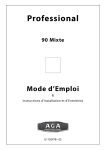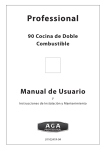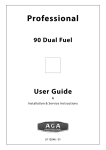Download CornuF'e 44 Technical data
Transcript
AlberTine 90 Dual Fuel Range Service Instructions AlberTine AlberTine This book contains many important safety messages. Always read and obey all safety messages. Installer : Leave these instructions with the range. Important - Save the installation instructions for the local electrical inspector’s use. F107150-02 Contents Troubleshooting 3 Servicing Notes 7 1 To change an oven lightbulb 8 2 To move range for servicing 8 3 To remove the oven door 8 4 To remove the cooktop 9 5 To remove a control panel 9 6 To remove an outer side panel 10 7 To remove an oven neon 10 8 To change oven light switch 10 9 To remove thermostat 10 10 To change a multifunction oven function switch 11 11 To remove a cooktop valve 11 12 To change a cooktop burner FSD 11 13 To change an ignition switch 11 14 To remove a cooktop burner orifice 12 15 To remove a cooktop burner spark 12 16 To remove a cooktop burner 12 17 To change the oven outer door panel and door trims 12 18 To replace a door inner panel 13 19 To remove the oven door seal 13 20 To remove the cooktop spark generator 13 21 To remove the cooktop electrode leads 13 22 To remove oven inner back 14 23 To replace an oven fan 14 24 To remove an oven fan element 14 25 To remove left hand multifunction oven bottom and top elements 14 26 To change the cooling fan 15 Technical Data 16 Schematic diagram of the range 17 TROUBLESHOOTING - CHECKING THE OVEN Check Result One bulb does not work Possible Cause Light bulb failed (most likely cause) No power to range Open the oven door and turn on the oven lights Action Fault in power supply to switch on facia Faulty switch In line switch problem Remove the light bulb. Check the bulb resistance with a meter and replace it if necessary. If the bulb is OK then move the range forward and remove the rear cover. With the meter check the continuity of the wiring to the bulb and the action of the switch. Replace wiring or switch as necessary. Check Result Turn the function control to the Defrost setting and check that the oven fans start to spin. Action Both lights do not work Fan(s) do not spin Possible Cause Fault in power supply to switch Faulty switch Fault in power supply to fan Fan motor faulty Fan blades impeded Remove the oven inner back and check that the fan is not impeded. If not then move the range forward and remove the rear cover. With the meter check the continuity of the wiring to the fan and the action of the switch. Replace wiring, switches or fan as necessary. Check Remove the oven racks. Turn the oven temperature control to 400F and turn the function control to each setting in turn and check that the elements start to heat up. See the chart opposite. You should be able to feel the heat from the element after few moments by holding your hand close to the element (DON’T TOUCH THE ELEMENTS!). The bottom elements may take slightly longer to heat up. Turn the controls off when you have finished. Result One element does not heat up Possible Cause Burnt out element (most likely cause) Faulty switch Fault in power supply to element Faulty oven thermostat (most likely cause) No element heats up Faulty switch Fault in power supply to elements Action One element not working Remove the element and check it with a meter. Replace with a new element if necessary. If the element is OK then move the range forward and check the continuity of the wiring and the function switch. 3 No element working Remove the range cooktop and check the thermostat and function switch TROUBLESHOOTING - CHECKING THE OVEN ArtNo.280-116 - MF Knob Symbols �������������� �������� �������������� ��������� ���������� ��������� ��������� ������� ���������������� ��������������� ArtNo.280-0117 - MF Oven Element Servicing ����������������� ������������������� ������������������������ ��������� �������� Base Heat Base element only Convection Broiling Fan(s) plus both the top elements. Browning Element Inner element in the top of the oven only. Fan Assisted Oven Fan(s) plus outer element at the top and the base element. Conventional Oven Outer top element and the base element - no fan(s). Defrost Fan(s) only. No heat is applied. Convection Assisted Oven Fan(s) and the heating element around it. 4 TROUBLESHOOTING - CHECKING THE COOKTOP Range Cooktop Ignition The maintop burners have spark ignition operated by a switch on each control valve. When any burner control knob is pressed in the spark generator module produces sparks at all the burners ignition electrodes. Problem Check Try lighting the burner with a match. The ignition system makes sparks but does Are the flames even around the head with a blueish color? not light the gas Check the burner head is clean and the flame ports are clear. Check that the burner head is sitting down correctly on the burner base. What gas is being used? The range is supplied set for Natural Gas. It must be converted before it can be used on LP gas. The ignition system does not make sparks Use flow chart (page 6) to check out the ignition system. The burner lights but the flame goes out when the control knob is released Each burner gas control valve includes a thermoelectric solenoid flame safety valve (FSD) that is normally closed. There is a sensor probe mounted on each burner. To light a burner the user must push in the control knob and turn to the full on position. Pushing in the knob overrides the safety valve and allows gas to flow to the burner while the knob is pushed in. The spark ignition lights the burner and the flame heats the sensor probe. When it gets hot enough the sensor produces a very low voltage electric current that keeps the safety valve open when the control knob is released. Try holding the knob in for longer. The FSD should hold in after a few seconds, if it does not hold in after 10 seconds the sensor may not be getting hot enough because there is problem with the burner head or the sensor position is incorrect. Check the burner head is clean and the flame ports are clear. Check that the burner head is sitting down correctly on the burner base. If this does not solve the problem try changing the sensor probe. The burner flame goes Check that the burner control valve is fitted with the correct bypass screw. See the ‘Technical Data’ section at the end of this book. out when the control is turned to low Try changing the bypass screw for a new one. The burner flames are very yellow What gas is being used? The range is supplied set for Natural Gas. It must be converted before it can be used on LP gas. The burner flames are very small and blue What gas is being used? The range is supplied set for Natural Gas. If it has been converted for use on LP gas it must be reconverted by changing the burner orifices and control valve bypass screws before it can be used on Natural Gas. The pattern of flames on the burner is not even Check the burner head is clean and the flame ports are clear. Check that the burner head is sitting down correctly on the burner base. 5 START PUSH IN BURNER CONTROL KNOB CLEAR CLEAR ELECTRODE DOES NOT SPARK CHECK NO RESISTANCE BETWEEN L1 ON TERMINAL BLOCK AND L1 ON SPARK GENERATOR MODULE. REPEAT PROCEDURE FOR L2. YES A. B. C. D. E. NO Correct any wiring faults. Ensure connections are clean and tight. Use appropriate procedure to check control valve switch. Check continuity of h.t wire from spark module to spark electrode. Visually check for spark tracking from h.t. components to earthed metal (e.g. fixing brackets). Check ceramic insulation for cracks. Unplug high tension wire from spark module - with meter on�Ω x 100 scale ensure resistance from disconnected wire to any ground point is infinity (∞). Check spark gap and electrode alignment. Rectify any faults. DOES ELECTRODE SPARK YES CHANGE SPARK MODULE NO DOES BURNER LIGHT? YES NO IGNITION SYSTEM NOW IN WORKING ORDER 6 CHECK GAS SUPPLY TO RANGE AND BURNER COMPONENTS SERVICING - WARNING Disconnect from electricity and gas before servicing. Check range is safe when you have finished. Servicing Notes When servicing or replacing gas carrying components disconnect from gas before commencing operation and check range is gas sound after completion. When checking for gas leaks use a liquid leak detector at all joints and connections to check for leaks in the system. Use a product specifically manufactured for leak detection. Leak testing of the range shall be conducted in accordance to the manufacturer’s instructions. CAUTION: DO NOT USE A FLAME TO CHECK FOR GAS LEAKS. When using test pressures greater than ½ psig (3.5kPa) to pressure test the gas supply system of the residence, disconnect the range and individual shut-off valve from the gas supply piping. When using test pressures of ½ psig (3.5kPa) or less to test the gas supply system, simply isolate the range from the gas supply system by closing the individual shut-off valve. Do not use re-conditioned or unauthorised gas controls. Disconnect from electricity supply before commencing servicing, particularly before removing any of the following: control panel, side panels, cooktop tray, or any of the electrical components or cover boxes. Before electrical reconnection make sure the range is electrically safe. 7 1 Fig. 1-1 To change an oven light bulb Turn off the power at the circuit breaker. Make sure the oven is cool. Open the oven door and remove the oven racks. Unscrew the bulb cover by turning counter clockwise. It may be very stiff Fig.1-1. Taking care to protect your fingers in case the bulb should shatter, unscrew the old bulb. ������������������������������� Screw in the new bulb, screw back the bulb cover. Turn on the circuit breaker and check that the bulb now lights. Fig. 2-1 Replacement bulb must be 15w 125-130v lamp, FOR OVENS, heat resistant to 300°C (570°F). ArtNo.341-0001 - 90SC - Drawer pulled forward 2 To move range for servicing Follow these procedures to move the range for servicing: Shut off the gas supply and disconnect electrical supply to appliance. Disconnect gas supply tubing to appliance and unplug the electrical supply cord. (Note: These areas may be more easily accessible once the storage drawer is removed). Fig. 2-2 ArtNo.281-0017 - Removing the door NOTE: A qualified person should disconnect and reconnect the gas supply. The range is very heavy. Please assess any risks associated with moving. You may require a protective floor covering to prevent any possible damage. Ensure that the floor covering is firmly attached to prevent it being disturbed when moving the range around. You will need the levelling tool. ArtNo.281-0139 - Drawer clip lift Fig. 3-1 Pull the drawer out to its furthest point and empty it Fig. 2-1. Lift up the ends of the plastic clips (one each side) to release the catches holding the drawer to the side runners and at the same time pull the drawer forward and away from the side runners Fig. 2-2. For safety’s sake push the drawer runners back out of the way. Put the drawer somewhere safe - do not refit it until you have finished, you will need access to the area behind the drawer. 3 Fig. 3-2 To remove the oven door To remove the door, open the door fully. Swivel the locking ‘U’ clips forward to the locking position Fig. 3-1. To remove the oven door, grip the sides of the door, lift upwards and then slide the door forward Fig. 3-2. ������������������������������������������� When you have removed the oven door, continue as follows: Lower the two rear rollers. First use the levelling tool to turn the hexagonal adjusting nut and make 10 complete 360° turns clockwise. (This means turning and removing the levelling tool 20 times) Fig. 3-3. Fig. 3-3 Make sure you lower BOTH REAR ROLLERS. There are two adjusting nuts, one for each roller, at both the front bottom corners of the range. ArtNo.010-0010 Lowering the rear rollers (90) The appliance can be lifted/moved by gripping the top of the oven cavity once the door is removed. Do not replace the storage drawer yet. x10 8 With your hands griping under the control panel slide, the range forward to disengage from the anti-tip bracket. Do not pull the range by the handrail. Fig. 3-4 Reverse procedure to reinstall. If gas line has been disconnected, check for gas leaks after re-connection. NOTE: A qualified person should disconnect and reconnect the gas supply. The service engineer MUST follow installation instructions provided with the gas appliance connector and the warning label attached to the connector. ArtNo280-0085 Refitting Drawer CAUTION: DO NOT USE A FLAME TO CHECK FOR GAS LEAKS. Fig. 3-5 When using test pressures greater than ½ psig (3.5kPa) to pressure test the gas supply system of the residence, disconnect the range and individual shut-off valve from the gas supply piping. When using test pressures of ½ psig (3.5kPa) or less to test the gas supply system, simply isolate the range from the gas supply system by closing the individual shut-off valve. ArtNo.280-0021 - Drawer Locking If the range is removed for any reason, make sure the anti-tip device is re-engaged properly when the range is replaced. Failure to take this precaution could result in tipping of the range and cause injury. Fig. 4-1 Replace the storage drawer To replace the drawer in the range, pull the side rails fully out Fig. 3-4. Carefully move the drawer back between the rails and rest it on the side rails. At each side hold the front of the drawer and pull the side rail forward so that the clips click into position holding the drawer to the side rails Fig. 3-5. 4 ArtNo281-0109 Burner Venturi To remove the cooktop Fig. 4-2 Disconnect the range from the electricity supply. Remove cooktop grids and burner heads Fig. 4-1. Undo the large brass nuts and remove the brass venturis using a 22mm socket Fig. 4-2. Lift up the front of the cooktop top and disconnect the ignition leads from the electrodes and earth lead. Lift the cooktop clear of the range. Replace in reverse order. 5 To remove the control panel Fig. 5-1 Remove all the control knobs. Open oven door. Remove the 4 screws on oven beak. Remove the 3 screws on the control panel underside and 3 screws on the top front. Pull the control panel forward Fig. 5-1. Remove the connections from the rear of the neon and light switch. Lift the panel clear of the range. Replace all parts in reverse order. When replacing any electrical connections refer to the wiring diagram. 9 6 Fig. 6-1 To remove an outer side panel Disconnect the range from the electricity supply. Remove the control panel. Remove the plinth, 3 screws. Undo the lower retaining screw situated below the edge at the panel front corner. Remove the side panel retaining screw on the upper front edge and the two fixings on the rear or the side panel. Remove the panel by pulling it away from the range Fig. 6-1. 7 To remove an oven neon Remove the control panel. Remove the relevant neon connections and undo the nut which secures the neon to the control panel Fig. 7-1. ������������������������ Fig. 7-1 Replace parts in reverse order. Ensure the replacement neon functions correctly. 8 ���������������������� To change oven light switch Remove control panel. NB The old switch may be destroyed during removal. Fig. 8-1 Remove switch button and old switch from its bezel by gripping the switch body behind the control panel and twisting sharply. The switch bezel can then be removed by folding back its locking wings and pushing forward Fig. 8-1. Fit the new bezel to the control panel by first lining up the raised key on its body with the cutout in the control panel and pushing it in from the front. Assemble the new switch to the bezel by lining up the key sections and pushing home. Fit the new button by pushing in from the front. ArtNo281-0015 rear of switch Fig. 9-1 Replace control panel in reverse order and test for correct operation. ����� 9 To remove a thermostat Note: Two thermostats are used in the oven. One is a primary thermostat, which controls the oven temperature and can be adjusted by the customer using the control knob. The maximum housing temperature limit for this thermostat is T120 (UL) and has an oven control temperature limit of 475ºF. The other is a protection thermostat to prevent the oven overheating if the primary oven thermostat should fail. The maximum housing temperature limit for this thermostat is T120 (UL) and the safety cut off temperature is 622ºF +/50ºF. ArtNo.281-0116 - Oven Thermostat Phial The protect thermostat only operates if the primary thermostat has failed. a) To change the primary thermostat: Remove the cooktop. Remove the control panel. Remove the oven shelves. Undo the range rear cover screws and covers. Track the route of the thermostat capillary from the rear of the control on the facia to where it disappears into the oven. By moving the capillary it will become obvious which of the two phials in the oven it is connected to. The phial can be removed by loosening the p-clips Fig. 9-1. Feed the thermostat capillary out and clear of the oven noting the routing. 10 Remove the two screws fixing the thermostat to the inner control panel and disconnect the wiring from the thermostat. Fit the replacement in reverse order. Ensure the phial is clipped securely to the oven rear cover. Fig. 11-1 b) To change the protect thermostat follow the same procedure as above except that the control is situated on the rear cover. 10 To change a multifunction oven function switch ArtNo.281-0119 - Removing a cooktop valve Move the range away from the wall - see ‘How To Move the Range for Servicing’ (page 8). Fig. 11-2 Remove the cooktop grates, cooktop accessories and burner heads. Undo the large brass nuts and remove the brass venturis and washers. Lift up the front of the cooktop top and prop it up. Remove the control panel. Remove the fixing screws from the front of the Multifunction oven function switch, disconnect the leads and remove the switch. Fit the new switch. 11 ArtNo.281-0120 - Removing a cooktop 2 To remove a cooktop valve Fig. 12-1 Remove the cooktop and control panel. Unplug the FSD lead from the rear of the valve Fig. 11-1. Undo compression fitting at the rear of the valve. Remove the fixings that secure the valve to the gas rail Fig. 11-2. Disconnect the ignition switch wiring. Remove the valve. Remove and discard the gasket seal. Fit new gasket seal to replacement valve. ArtNo.281-0121 - Removing the brass venturi Re-assemble in reverse order. Check the range is gas sound. Check cooktop ignition. 12 Fig. 12-2 To change a cooktop burner FSD Move the range away from the wall - see ‘How To Move the Range for Servicing’ (page 8). ArtNo.281-0117 - FSD probe fixing nut Remove the cooktop grates, cooktop accessories and burner heads. Undo the large brass nuts and remove the brass venturis and washers. Lift up the front of the cooktop top and prop it up. Unplug the hotplate FSD from the back of the burner control valve Fig. 12-1. Remove the nut holding the nut holding FSD probe to the burner mounting cross member Fig. 12-2. Fit the new FSD probe, plug into the back of the control valve. Reassemble in reverse order and check for correct burner operation. 13 To change an ignition switch Change the cooktop control valve. 11 14 Fig. 14-1 To remove a cooktop burner orifice Disconnect the range from the electricity supply. ����������������� ������������ Remove pan support and burner head. Undo the large brass nut and remove the brass venturi. Lift up the burner base and disconnect the ignition lead from the electrode. The orifice is now accessible using a 7mm box spanner. Alternatively, remove the cooktop. Remove the orifice directly from the burner body. Fit the appropriate orifice Fig. 14-1. ������ Re-assemble in reverse order. Check the range is gas sound. ArtNo.281-0128 - Burner support bracket 15 Fig. 15-1 To remove a cooktop burner spark electrode Disconnect the range from the electricity supply. Remove the cooktop grids, cooktop accessories and burner heads. Undo the bezel venturi and remove the bezel from the cooktop. The spark ignition wire will be pulled through the electrode clearance hole Fig. 15-1. Disconnect the spark electrode from the ignition wire. ArtNo.281-0118 - Electrode spring Note Take care to prevent the ignition wire from falling back through the clearance hole. Undo the spark electrode from the bezel by removing the spring clip and spring. Fit the replacement electrode to the burner bezel. Ensure that the spring and clip are properly located. Replace in reverse order and check correct burner ignition. Fig. 16-1 16 To remove a cooktop burner Remove the cooktop grids, cooktop accessories and burner heads. Remove the cooktop. Fig. 17-1 Remove the nut that secures the burner body to the support channel. Remove the fixings that secure the support channel to the chassis. Lift the channel clear of the range Fig. 16-1. ArtNo.281-0129 - Cooktop burner orifice assy Undo the compression fitting which connects the burner body to the gas pipe. Remove the burner body from the range. Replace in reverse order. Check the range is gas sound and that the burner operates satisfactorily. 17 ������������������������������ To change the oven outer door panel or door trims The door outer panel and all the trim parts are available as separate spares so that individual parts can be changed. Door is very heavy - take care. Unscrew the door handle and remove the handle and door trim handle disk Fig. 17-1. ������������������������������� 12 Place the outer panel on a clean flat surface. Fig. 17-2 The door trim handle plate is held in place by screws on the inside. Studs and nuts hold the other trims Fig. 17-2. Replace the damaged parts and re-assemble in reverse order. 18 To replace a door inner panel The door inner panel is supplied. Remove the door. Carefully place the door, outer side up, on a clean level surface. Remove the hexagon headed screws. 19 To remove the oven door seal Fig. 19-1 Open oven door. The seal is held in place by small hooks to the range front. At the corner pull seal diagonally away from the door centre until that hook is released. Proceed to the next hook and release it in a similar way, and so on. Use force if the hooks are stiff, as the old seal will be discarded. When fitting new seal, position the seal join at the bottom. Hook the new seal in one of the corner holes of the door, and proceed round the door snapping in each hook in turn Fig. 19-1. 20 To remove the cooktop spark generator Remove cooktop. Unclip the spark generator by first sliding right then lift left hand side and pull forward. Remove the wiring ensuring the wires are assembled in the same position in new generator Fig. 20-1. 21 ArtNo.281-0017 - Removing the door Fig. 20-1 To remove the cooktop electrode leads Remove the cooktop grids, cooktop accessories and burner heads. Lift up the front of the cooktop and prop it up. Disconnect the leads at the electrodes and generator. Replace with new leads. Re-assemble in reverse order and check ignition. ����������������������������� 13 22 Fig. 22-1 To remove oven inner backs Open the oven door. For the right hand side unscrew the 4 thermostat phial fixing screws Fig. 22-1. Remove the fixings that secure the inner back to the oven rear. Lift the removable panels away. Re-assemble in reverse order. Ensure that the retaining fixings are fully tightened. 23 To replace an oven fan Disconnect the range from the electricity supply. Fig. 23-1 Pull the range forward to access the cover boxes at the rear of the range, see the section ‘How To Move the Range for Servicing’ (page 8). Remove the inner back. Hold the fan blades and undo the centre nut (LH thread), brass washers, fan blade and circlip Fig. 23-1. Undo the screws that retain the fan and remove it from the cavity rear. �������������������������� Fig. 24-1 Fit the replacement and re-assemble parts in reverse order. Check that the oven operates satisfactorily. ArtNo 281-0149 - USA oven fan element 24 To remove an oven fan element Disconnect the range from the electricity supply. Remove the inner back. Remove the screws that secure the element within the oven and lift the element away carefully Fig. 24-1. Disconnect the leads and connect to the replacement element and re-assemble parts in reverse order. Fig. 25-1 25 To remove the left hand multifunction oven bottom and top elements Disconnect the range from the electricity supply. Bottom Element Pull the range forward to access the cover boxes at the rear of the range, see the section ‘How To Move the Range for Servicing’. Remove the fixings that secure the cover and lift it clear. ����������������������������������� Fig. 25-2 Remove the 2 screws ‘A’ and allow the plate to drop down. Remove the 2 screws B, lower the upper plate and remove through the slot in the range back Fig. 25-1. Undo the terminal connections, noting their positions. Remove the element fixings and withdraw element. Replace the element and re-assemble parts in reverse order. ��������������������������������� Top Element Remove the top element bracket fixings and withdraw elements carefully lifting to clear the clips on the support bar Fig. 25-2. Replace the element and re-assemble parts in reverse order. Check that the oven operates satisfactorily. 14 26 To change the cooling fan Fig. 26-1 Remove the cooktop (see section 4). Remove the two screws on the centre rail Fig. 26-1. You can then lift this panel to gain access to the fan. Remove the cooling fan access panel Fig. 26-2. Disconnect the wiring from the left hand side of the fan. Remove the screws that hold the cooling fan to the duct Fig. 26-3. The fan can then be lifted to be removed. Re-assemble in reverse order. Fig. 26-2 ������������ Fig. 26-3 ��������������������������������� 15 11. Technical Data This range is supplied set for natural gas 4” wc presure. A conversion kit from natural gas to propane gas is included. INSTALLER: Please leave these instructions with the user. DATA BADGE LOCATION: Inside base drawer of cavity - remove drawer. For removal of drawer see installation instructions. ��������� ������������������������� ���� ArtNo.280-0090 - Drawer cavity & badges COUNTRY OF DESTINATION: USA/Canada Dimensions Overall height minimum 35 15/16” (91cm) Overall width 35 1/2” Overall depth 28 5/8” Space for fixing see “Position the Range’. Minimum space between the top of the cooktop and a horizontal combustable surface. 311/2” (80cm) (90cm) (72.5cm) Connections maximum 36 7/8” (93.7cm) Oven Efficiency Gas Electric 1/2” NPT at rear left hand side 240V 60Hz Oven Ratings Energy Efficiency Class A Energy consumption based on standard load 0.90kWh Useable volume (cubic foot) 3.8 Size Large Cooktop Natural Gas 4” WC Propane Gas 10” WC Input Orifice Screw Input Orifice Screw Centre Burner 17,500btu/hr 205 82 17,500btu/hr 118 49 Large Burners 12,000btu/hr 150 70 12,000btu/hr 99 38 Right Hand Front Burner 6,000btu/hr 112 53 6,000btu/hr 68 31 Gas burner inputs based on Gross Calorific Value Fan elements (2 off) 1800W each, Top outer elements (2 off) 750W each, Browning top inner elements (2 off) 1150W each, Bottom elements (2 off) 750W each. Maximum input at any time is fanned grill, which is all top elements and fan. Maximum total electric load 240V 3850W (approximate total inc. oven fans etc.) 16 amps. 16 17 � �� �� ��� � � � � � � �� ����������� � � � � � � � �� � �� � � �� �� ����� �� ����� � � � � �� � � ����� � � � � � � � � � � � � � �� �� � � ����������� � ����� ����� ArtNo.080-0023 - LC Albertine 36 USA circuit diagram � � �� �� �� � �� � ����� �� �� �� �� � �� � � � � � �� ����� � � � ����� �� � �� � � ����� ����� ��� ������ ������ ����� ���� ��������������� ������������ ����� ��������� �� �� � � � � �� ������ ������ � ����� � � � � � � � � � � � � � � � � � � � � � ������������������� ���������������������� ����������������� �������������������� �������������������� �������������� ������ ����������� ����������������� �������������������� �������������������� �������������� ������ ����������������� ��������� ���������� ���������� ����������������� ��������������� �������������� ������������ ���� ����������� ������ ���� � �� �� 18 19 ArtNo280-0093 Back Cover Bar ��

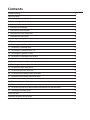



















![U109969-03 - 900S Falcon Albertine [NL-DE] (Sep](http://vs1.manualzilla.com/store/data/006803119_1-3e5bc5b7002fe08f8a32bb7db1ca8572-150x150.png)