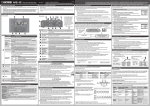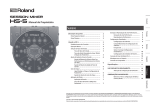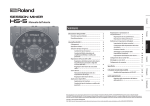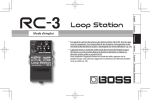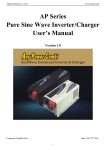Download Roland GR-D Owner`s manual
Transcript
Owner’s Manual * With the factory settings, this device will enter Sleep mode (power conservation mode) when ten hours have elapsed since the last operation, or since the last audio input while in Stop mode. If you want to prevent the device from entering Sleep mode, hold down the left pedal while you turn on the power, and continue holding down it down for five seconds (p. 9). * Before using this unit, carefully read the sections entitled: “USING THE UNIT SAFELY” and “IMPORTANT NOTES” (supplied on a separate sheet). These sections provide important information concerning the proper operation of the unit. Additionally, in order to feel assured that you have gained a good grasp of every feature provided by your new unit, Owner’s manual should be read in its entirety. The manual should be saved and kept on hand as a convenient reference. Main Features Dedicated effects unit for the V-Guitar/GK pickup The GR-D is an effects unit specifically designed for the GK pickup, which individually extracts the signal of each string. Since each string’s signal is processed individually, you’ll be able to experience completely new sounds that could not be produced by guitars with conventional pickups of the past. Richly expressive sounds The GR-D processes the signal from each string individually, generating rich and unprecedentedly expressive distortion sounds. In addition to distortion that does not get muddy when you play a chord, you also get analog-synth-type lead sounds that go well beyond the boundaries of conventional effects units. All the distinctive features of a guitar performance will be fully expressed, without any sense of latency (the timing discrepancy between your playing and the sound). Simple operation Operation is effortless. Just twist the knobs and press the pedals to obtain cutting-edge V-Guitar sounds. Memory function Four effects settings can be stored (in memory) in the unit. You can switch memory slots using the [S1] [S2] buttons of the GK pickup for instant sound selection during your live performances. Check the following points before using the GR-D You’ll need a GK-compatible guitar In order to use the GR-D, you’ll need a guitar equipped with a GK pickup or a GK-compatible guitar such as the GC-1 V-Guitar. (Hereafter, we’ll refer to such a guitar as a “GK-compatible guitar.”) * The GR-D does not support basses (GK-3B). You must set the GK pickup select switch to the “MIX” position! If the switch is set to any position other than MIX, the unit won’t operate correctly (there will be no sound). GK-3 users V-Guitar GC-1 users You must set this to the center (MIX) position! • Roland is either registered trademark or trademark of Roland Corporation in the United States and/or other countries. • Company names and product names appearing in this document are registered trademarks or trademarks of their respective owners. • This product contains eCROS integrated software platform of eSOL Co.,Ltd. eCROS is a trademark of eSOL Co., Ltd. in Japan. Copyright © 2013 ROLAND CORPORATION All rights reserved. No part of this publication may be reproduced in any form without the written permission of ROLAND CORPORATION. 2 Installing Batteries Insert the included batteries (AA x 6) as shown in the diagram, being careful to observe the correct polarity. WARNING Handle batteries carefully • Batteries must never be recharged, heated, taken apart, or thrown into fire or water. • Never expose batteries to excessive heat such as sunshine, fire or the like. • Incorrect handling of batteries can cause leakage, overheating, fire, or explosion. Before use, you must read and strictly observe all of the precautions that accompany the batteries. • If used improperly, batteries may explode or leak and cause damage or injury. In the interest of safety, please read and observe the following precautions. • Carefully follow the installation instructions for batteries, and make sure you observe the correct polarity. • Avoid using new batteries together with used ones. In addition, avoid mixing different types of batteries. • Remove the batteries whenever the unit is to remain unused for an extended period of time. • Never keep batteries together with metallic objects such as ballpoint pens, necklaces, hairpins, etc. • Used batteries must be disposed of in compliance with whatever regulations for their safe disposal that may be observed in the region in which you live. Handle leaking batteries carefully • If fluid has leaked from a battery, make sure not to touch it with your bare hands. • If any of the leaking fluid gets into your eyes, the loss of vision may result. Do not rub your eyes; use clean water to flush them thoroughly. Then, promptly see a doctor. • Burning of the skin or dermatitis may result if fluid has gotten onto your skin or clothing. Use clean water to flush affected areas thoroughly; then, promptly see a doctor. • Using a soft cloth, carefully wipe any remaining fluid from the inside of the battery compartment. Then, install new batteries. Notes Concerning Batteries • When operating on battery power only, the POWER indicator will become dim when battery power gets too low. Replace the battery as soon as possible. • The use of an AC adaptor is recommended as the unit’s power consumption is relatively high. Should you prefer to use batteries, please use the alkaline type. • When installing or replacing batteries, always turn this unit off and disconnect any other devices you may have connected. This way, you can prevent malfunction and damage. • If operating this unit on batteries, please disconnect the AC adaptor from this unit. • Even if batteries are installed, the unit will turn off if you connect or disconnect the power cord from the AC outlet while the unit is turned on, or if you connect or disconnect the AC adaptor from the unit. When this occurs, unsaved data may be lost. You must turn off the power before you connect or disconnect the power cord or AC adaptor. • When turning the unit upside down, position stacks of magazines (or other materials) under the unit in such a way that they will support its four corners, thus preventing damage to the buttons, knobs, etc. Expected battery life under continuous use • Alkaline: 7 hours Carbon: 2 hours (These figures will vary depending on the specifications of the batteries and the actual conditions of use.) 3 Panel Descriptions [TYPE] knob [GAIN], [COLOR], [TONE] knobs Selects the effect type. The [GAIN], [COLOR], [TONE] knobs will operate differently depending on the type you select, as follows. [TYPE] knob [GAIN] knob VG-DIST 1 Expressive distortion made possible by processing each string independently VG-DIST 2 A rich and thick distortion sound POLY DIST Distortion that allows chords to resonate clearly and beautifully SYNTH Analog synth-type sound that responds to the nuances of your picking [COLOR] knob [TONE] knob Adjusts the strength of the attack. Turning the knob toward the right will strengthen the attack. Adjusts the amount of distortion. Adjusts the thickness of the sound. Turning the knob toward the right will strengthen the effect. Adjusts the amount of separation for chords. Turning the knob toward the right will produce chords that are less muddy. Selects the synth waveform. Turn to the left for square wave, or to the right for sawtooth wave. Adjusts the character (resonance) of the sound. Turning the knob toward the right will strengthen the effect. Adjusts the brightness of the sound. Turning the knob toward the right will brighten the sound. Adjusts the synth’s filter (cutoff ). Turning the knob toward the right will brighten the sound. [LEVEL] knob Adjusts the volume. [SELECT] button Switches you between MANUAL, in which the current positions of the knobs determine the sound that’s output, and MEMORY 1–4, which provide for use of the stored settings. * For details, refer to “Selecting the MANUAL/MEMORY” (p. 8). [WRITE] button Press this to store settings in MEMORY. * For details, refer to “Storing the MEMORY” (p. 8). [ON/OFF], [SOLO] pedal/indicator The [ON/OFF] (left) pedal turns the effect on/off. If the [SOLO] (right) pedal is on, the sound will be suitable for soloing. When a pedal is on, its indicator (ON/OFF, SOLO) will light. 4 POWER indicator This lights up when the power is on. If this gets dim or fails to light up when the unit is running on battery power, it means that the batteries are depleted. Replace promptly with fresh batteries. Connections MIX/GUITAR INPUT jacks The sound of other devices can be input here. This input sound will be mixed with the sound of the GR-D and output via the OUTPUT jacks. * If nothing is connected to the GK IN connector, the L/ MONO jack will function as the GUITAR INPUT jack. You can connect a non-GK-compatible guitar using a 1/4” phone plug. *1 GK IN connector DC IN jack This jack is for connecting an AC adaptor (BOSS PSA series; sold separately). Connect the GK-compatible guitar using dedicated GK cable (sold separately). * Use only the specified AC adaptor (PSA series), and connect it to an AC outlet of the correct voltage. Do not use any other AC adaptor, since this may cause malfunction. GUITAR OUTPUT jack OUTPUT jacks Normal pickup signals of the GK-compatible guitar are output. Connect these jacks to your guitar amp or to another effects unit. By connecting another effects unit and returning its signal to the MIX INPUT jacks, you can use the unit for send/return applications. *1 * Use the [SELECT] switch to specify whether these jacks are connected to a guitar amp (G. AMP) or to a line-level device (LINE). * The OUTPUT L jack also operates as a power switch. The power will be on if a plug is inserted in the OUTPUT L jack. Remove the plug when you’re not using the GR-D. If you’ve connected your guitar to the GUITAR INPUT jack using a 1/4” phone plug, the signal from each string cannot be processed individually, so you won’t be able to enjoy the full potential of the GR-D. Basic Connection Connect the GR-D to the GK-compatible guitar using dedicated GK cable. GK-compatible guitar When connecting to the guitar amp, set the [SELECT] switch to “G. AMP.” Guitar Amp Connect the GK-compatible guitar only with dedicated GK cable (supplied with Roland GK-compatible devices and optional GK cables sold by Roland). Use of any other cable may result in damage or malfunction. When connecting the GK cable, insert the connector completely, until it is locked. You can disconnect the cable simply and easily by holding down the locking portion with your thumb and gently pulling on the plug. To get the best performance from the GR-D, we recommend that you set your amp to “Clean” (no distortion). Always turn the amp volume down completely before connecting and disconnecting cords. * To prevent malfunction and equipment failure, always turn down the volume, and turn off all the units before making any connections. 5 Connections Turning On the Power Be sure to observe the following order when connecting devices and switching on the power to your equipment. If you turn on equipment in the wrong order, you risk causing malfunction or equipment failure. Connect the GK-Compatible Guitar g (Connect the AC Adaptor) g Connect the Amp g Turn On Amp Power * This unit is equipped with a protection circuit. A brief interval (a few seconds) after turning the unit on is required before it will operate normally. * Before turning the unit on/off, always be sure to turn the volume down. Even with the volume turned down, you might hear some sound when switching the unit on/off. However, this is normal and does not indicate a malfunction. Application Examples Connecting another effects unit following the GR-D GK-compatible guitar Effect Device Guitar Amp Using in combination with other effect devices (send/return) GK-compatible guitar When connecting to the recorder or mixer, set the [SELECT] switch to “LINE” Recorder or Mixer If the sound of the connected effects unit is unnaturally distorted, reduce the volume of the effects unit. OUTPUT Effect Device INPUT Normal pickup signals of the GK-compatible guitar are output. By connecting another effects unit and returning its signal to the MIX INPUT jacks, you can use the unit for send/return applications. * When connection cables with resistors are used, the volume level of equipment connected to the inputs (MIX/GUITAR INPUT jacks) may be low. If this happens, use connection cables that do not contain resistors. 6 Connections Using the GR-D in combination with the GR-S GK-compatible guitar GR-D GK IN GR-S US-20 You can use a US-20 (sold separately) to switch between playing the GR-D and GR-S, or playing both simultaneously using a single guitar. Guitar Amp * Two GK cables (1.2 meters) are included with the US-20. Using in combination with the GR-55 GR-55 GK-compatible guitar GK IN If the sound of the GR-55 is unnaturally distorted, reduce the volume of the GR-55. GK IN OUTPUT US-20 When connecting to the recorder or mixer, set the [SELECT] switch to “LINE” Recorder or Mixer 7 Operating Selecting the MANUAL/MEMORY The [SELECT] button switches you between MANUAL, in which the current positions of the knobs determine the sound that’s output, and MEMORY 1–4, which provide for use of the stored settings. 1. Press the [SELECT] button. Storing the MEMORY Here’s how to store your settings in MEMORY. 1. Operate the knobs to create the sound you want. 2. Press the [WRITE] button. Pressing the button cycles you through the choices like this: MANUAL g MEMORY 1 g 2 g 3 g 4 g MANUAL. * When MEMORY is selected, to avoid sudden inadvertent changes in sound, the knobs are designed so that the setting does not change unless the knob is first turned as far as the stored setting value. Once the position of the knob matches the setting value stored in memory, the sound starts to change. The indicator for the currently selected MEMORY number start to flash, and the GR-D is put into write standby. 3. Press the SELECT button to select the MEMORY (number) to which you want to store the sound. GK-pickup controllers You can also use [S1] (DOWN)/[S2] (UP) buttons of the GK-pickup to change the MANUAL/MEMORY. GK-3 users The indicator for the selected MEMORY number flashes. 4. Press the [WRITE] button. Changes the MANUAL/ MEMORY 1–4. The write operation is completed after the indicator for the write-destination memory flash more rapidly. To cancel the write operation before you press the [WRITE] button, rotate the knob. Adjusts the volume. V-Guitar GC-1 users Adjusts the volume. Changes the MANUAL/ MEMORY 1–4. 8 NOTE * Do not switch off the power while a write operation is in progress. * Unfortunately, it may be impossible to restore the contents of data that was stored in the unit’s memory once it has been lost. Roland Corporation assumes no liability concerning such loss of data. Setting About Sleep Mode When ten hours have elapsed since the last operation or audio input, the GR-D will enter sleep mode (power conservation mode). From sleep mode, you can press the pedal to return to normal mode. * Battery power continues to be consumed even in sleep mode. To prevent battery consumption, turn off the power by removing the plug from the OUTPUT L jack. Disabling sleep mode 1. While holding down the left pedal, turn on the power (insert a plug into the OUTPUT L jack). 2. Continue holding down the left pedal for five seconds. The POWER indicator will blink. 3. Release the left pedal; the GR-D will resume normal operation. Enabling sleep mode (default setting) 1. While holding down the left pedal, turn on the power (insert a plug into the OUTPUT L jack). 2. Within two seconds after the POWER indicator lights up, step on the left pedal two more times. The POWER indicator will blink. After two seconds, the GR-D will resume normal operation; sleep mode will be enabled. Restoring the Factory Settings (Factory Reset) Here’s how to restore the GR-D’s settings to their factory-set condition. * When you execute “Factory Reset,” the settings you made will be lost. 1. While holding down the [WRITE] button, turn on the power (insert a plug into the OUTPUT L jack). All MEMORY indicators (1–4) will blink. 2. Press the [WRITE] button to execute Factory Reset. All MEMORY indicators (1–4) will blink rapidly. When Factory Reset is completed, the GR-D will return to normal operation. * Never turn off the power while MEMORY indicators are blinking rapidly. Turning the FX On/Off The GR-D includes spatial-type effects (FX) that provide a pleasant sound even when you’re not using any other equipment. Here’s how to turn the FX on/off. 1. While holding down the right pedal, turn on the power (insert a plug into the OUTPUT L jack). The SOLO indicator will blink. 2. Press the [SELECT] button to turn the FX on/off. The FX is on when the first indicator is lit, and off when the indicator is unlit. 3. Press the [WRITE] button to decide the setting. 9 Setting Adjust the Pickup Sensitivity If you feel that the volume balance between the strings is incorrect or the sound is unnaturally distorted, check the way in which the GK pickup is attached. Check Is the GK-pickup correctly installed? 3. Play a string, and use the [TONE] knob to adjust the Pickup Sensitivity. Play string 1 at the maximum strength you would use during actual performance, and use the [TONE] knob to adjust the sensitivity so that the MANUAL indicator lights briefly at the maximum volume. • After reading the instructions in the GK-pickup Owner’s Manual, check the installation once more. • On the Roland website, the “How to install the GK pickup” page provides an explanation and photos on how to attach a GK pickup. Be sure to take a look! http://www.roland.com/GK/ If this does not solve the problem, you can adjust the pickup sensitivity as described below. * Normally, you should use the factory settings. 1. While holding down the [SELECT] button, turn on the power (insert a plug into the OUTPUT L jack). The unit will be in pickup sensitivity adjustment mode. 2. Press the [ON/OFF] pedal to select a string. Start by selecting string 1. String Indicator GR-D ON/OFF SOLO POWER 2 GR-D ON/OFF SOLO POWER 3 Indicator 1 (low) 1 2 3 4 2 1 2 3 4 3 1 2 3 4 4 1 2 3 4 5 1 2 3 4 6 1 2 3 4 7 1 2 3 4 8 (high) 1 2 3 4 * If the sound is unnaturally distorted, lower the sensitivity. 4. In the same way, adjust the sensitivity for the 2nd through 6th strings as well. Play each of the strings 6–1 at normal strength; if a string sounds unusually loud, lower the sensitivity of that string to minimize any discrepancy in volume between the strings. 6. Press the [WRITE] button to decide the setting. What is Pickup Sensitivity? GR-D ON/OFF Sensitivity 5. Check the volume balance of the six strings. POWER 1 The MEMORY indicator shows the current sensitivity setting. SOLO Cutaway diagram of the guitar neck POWER 4 GR-D ON/OFF SOLO POWER 5 GR-D ON/OFF SOLO POWER 6 GR-D ON/OFF 10 SOLO GK-pickup If the distance between each string and the GK pickup is different, the volume will also be different. The pickup sensitivity adjustment allows you to compensate for this difference in volume. Troubleshooting Problem Check Action Replace with fresh batteries. Have the batteries run down? The power doesn’t come on Is the external device connected correctly to the OUTPUT L jack? Is the specified AC adaptor (PSA series; sold separately) connected correctly? No sound/volume is low Noise is produced Effect not applied to the MIX/ GUITAR INPUT jacks * The life of the supplied batteries may be limited, since its primary purpose was to enable testing. Check the connections again. * The unit won’t switch on unless there’s something plugged into the OUTPUT L jack. Check the connections again. Never use any AC adaptor other than the adaptor specified. Is the other equipment connected correctly? Check the connections again. Is the volume turned down on the connected guitar amp, effects processor, or other device? Check the settings on the connected equipment. Is the GK-pickup’s selection switch set to “MIX?” When set to “GUITAR” or “SYNTH,” the necessary signals may not be input to the unit, which may prevent sounds from being produced. Is the GK-pickup’s GK Volume turned down? Check to make sure the GK-pickup’s GK Volume is not lowered. Is the GK-pickup correctly installed and connected? After reading the instructions in the GK-pickup Owner’s Manual, check the installation once more. Is the external device connected to the MIX/ GUITAR INPUT jack working properly? The sound of the external device connected to the MIX/ GUITAR INPUT jacks will be mixed with the sound of the GR-D and output to the OUTPUT jacks. This means that noise from the external device may be output. Is the GK cable securely connected? When connecting the GK cable, insert the connector completely, until it is locked. If a GK-compatible guitar is connected to the GK IN connector, no effect will be applied to the MIX/ GUITAR INPUT jacks. If you want to apply an effect to the guitar that’s connected to the GUITAR INPUT jacks, don’t connect anything to the GK IN connector. 11 Specifications Roland GR-D: V-Guitar Distortion Nominal Input Level Input Impedance Nominal Output Level Output Impedance MIX INPUT: -10 dBu 173 (W) x 158 (D) x 57 (H) mm Dimensions GUITAR INPUT: -20 dBu MIX INPUT: 1 M Ω 6-13/16 (W) x 6-1/4 (D) x 2-1/4 (H) inches 1.1 kg Weight GUITAR INPUT: 1 M Ω 2 lbs 7 oz (including batteries) OUTPUT: -20 dBu Owner’s Manual GUITAR OUTPUT: -20 dBu Leaflet (USING THE UNIT SAFELY, IMPORTANT NOTES, and Information) Accessories OUTPUT: 2 k Ω Alkaline Battery (AA, LR6) x 6 GUITAR OUTPUT: 2 k Ω AC Adaptor: BOSS PSA-series Recommended Load 10 k Ω or greater Impedance Divided Pickup: GK-3 (for guitar) Options (sold separately) ON/OFF pedal SOLO pedal V-Guitar: GC-1 GK-Ready Stratocaster® GK Cable: GKC-10 (10 m), GKC-5 (5 m) TYPE knob Unit Selector: US-20 GAIN knob Controls * 0 dBu=0.775 Vrms COLOR knob * In the interest of product improvement, the specifications and/or appearance of this unit are subject to change without prior notice. TONE knob LEVEL knob SELECT button WRITE button OUTPUT SELECT switch Indicators POWER indicator (serves also as battery check indicator) ON/OFF indicator SOLO indicator MIX/GUITAR INPUT (R, L/MONO) jacks GK IN connector Connectors GUITAR OUTPUT jack OUTPUT (R, L/MONO) jacks DC IN jack Memory 4 Effect Type VG-DIST 1, VG-DIST 2, POLY DIST, SYNTH Power Supply Alkaline battery (AA, LR6) or Carbon-zinc battery (AA, R6) x 6 AC Adaptor (PSA-series: optional) Current Draw 200 mA (9 V, when used with GK-3) Alkaline battery: Approx. 7 hours Expected Battery Life Carbon-zinc battery: Approx. 2 hours Under Continuous * These figures will vary depending on the Use actual conditions of use. * 5 1 0 0 0 3 0 8 9 3 - 0 2 *