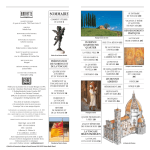Download Solder Wire Pre-Heater YPH-10 Operation Manual
Transcript
Solder Wire Pre-Heater YPH-10 Operation Manual Thank you for purchasing the YPH-10. Read these instructions thoroughly for proper use of this device. Make sure to read "Safety Notes" before you use the device. This information protects you from possible dangers during use. Apollo Seiko Ltd. Safety Notes This manual includes the important information to use the device safely. This also includes useful information to prevent avoiding injury or damaging property. Please read this manual carefully prior to connecting or operating the YPH-10 Keep this manual nearby the device all the time. Supply only specified voltage Do not connect to a power supply greater than the specified voltage. If not, electrical shock and /or damage to the device may occur. Make sure that the electrical outlet is properly grounded. If the outlet is not properly grounded, electrical shock and/or damage to the device may occur. Working ambient temperature and relative humidity This device has been designed to use between 0~40 degree、10%~90%. Do not use this device under the condition exceeding here-in. Handle with care This device is designed to pre-heat the solder wire. Please be careful not to touch the heated solder wire. It may cause burns. Please make sure to turn off the power, when you set or replace the solder wire. Please handle the device with care. If you drop or make a big impact/ vibration, it may cause malfunction. If you do not use the machine for a long time Please turn off the power, remove the power cable and keep it dry and cool place. If you note malfunction on unit If the device become a malfunction, turn off the power immediately and contact a dealer you purchased the device from. Immunity from responsibility We do take NO responsibility on a damage caused by misuse, mistake, accident, uses in abnormal condition or natural disaster such as an earthquake, a fire etc. We do take NO responsibility on contingency loss (Business loss、Business stop) caused by device stop. We do take NO responsibility on a loss caused by the operation not mentioning on this manual. We do take NO responsibility on a loss caused by a wrong connection with other equipment. If for any reason the internal circuitry is tampered with altered or repaired without written consent of Apollo Seiko, the warranty is null and void. The customer is allowed to make necessary tooling adjustment, replace solder wire and make any necessary adjustments to the temperature controller. ・ 2 INDEX 1. Introduction ................................................................................................................. 4 2. Description .................................................................................................................. 4 3. Specification ................................................................................................................ 5 4. Dimension ................................................................................................................... 5 5. Installation and Connection ............................................................................................... 6 6. Temperature controller .................................................................................................... 7 7. Parts list ....................................................................................................................11 3 1. Introduction YPH-10 is the pre-heating solder wire equipment which makes larger diameter solder wire melt smoothly. The diameter of solder wire is wide range with Φ1.0~1.6 (Φ0.8 special specs). It helps to prevent solder ball spattering and reduce tact/cycle time by pre-heating the solder wire. The progressed temperature control is user-friendly. Also the compact design makes easy to mount and use. The effect of “Solder Ball Spattering Prevention” is enhanced, if ZSB feeder is also equipped. The software and USB cable for download date can be selected as options. 2. Description Temperature controller Temperature and various settings can be changed. TEMPERATURE POWER Power switch for power ON / OFF ― ○ POWER ― PC connector for communicating with PC. PC ○ (Option: USB cable for data taiking) Heater connector for connecting heater cable. I/O connector for connecting heater error output signal to outside device. *Relay contact (250VAC,3A) ON OFF HEATER I/O FUSE 2A Fuse 2A Fuse holder of 2A AC IN AZ100V~240V Power supply inlet plug for connecting the main power supply plug. MADE IN JANAPN 4 3. Specification ・ Type YPH-10 Dimension 110 ㎜(W) ×200 ㎜(D) Weight Approx. 1.2kg Solder wire diameter Φ1.0~Φ1.6 Temperature 0~150℃ Heater output 10W Power supply AC100V~240V × 100 ㎜(H) (Special spec Φ0.8) Max. power consumption:1.4W or less I/O Specification External I/O connector is shown in the right figure. A The point of contact is closed when it is within the set temperature range and open when it is out of the temperature range. The contact capacity is AC250V 1A relay contact. B It can be used as an interlock when the temperature changes for any reason. 4. Dimension 5 5. Installation and Connection 5.1 HEATER BODY installation 1. Cover HEATER COVER to HEATER BODY. 2. Pass TUBE SET through the each hole of HEATER CAP COVER and HOLDER CAP HEATER COVER HEATER CAP COVER HOLDER CAP HEATER BODY 3. Pass TUBE SET through HEATE BODY and TIP NOZZLE. 4. Tighten TIP NOZZLE and HOLDER CAP. TIP NOZZLE 5. Put through HEATER HOLDER and put MOUNTING BRACKET. MOUNITNG BRACKET HEATER HOLDER After power on, HEATER has high temperature. So please DO NOT touch directly. 6 5.2 Connecting cables ・Connect POWER PLUG CABLE to AC IN on the back. ・Connect the plug of POWER CABLE to the outlet. AC IN AC100V~240V ・Connect HEATER RELAY CABLE to each HEATER BODY and HEATER CONNECTOR on the back. HEATE I/ FUSE 2A AC IN AZ100V~240V HEATER RELAY CABLE MADE IN JANAPN 6. Temperature controller 6.1 How to operate Temperature controller PV PV (Present temperature) SV SV (Set temperature) ℃ The SV value can be changed by Parameter change Refer to 6.2~6.4. MODE Initial setting mode FUNC ▽ △ pushing (0~150℃) Operation screen *When the PV display shows in green color, the temperature is within the setting range. 4 seconds When it is in red, it is out of its range. (PV value alarm upper/lower limit setting can be changed by SET06 → E2H / E2L) After pressing for 2seconds, display shows Setting Item Selection screen. 7 6.2 Setting Item Selection screen ・Input setting mode ・Control setting mode Setting item selection screen Setting item selection screen PV calibration “0” setting Auto-tuning operation screen ・Initial setting mode, Password ・Out2 setting mode Setting item selection screen Setting item selection screen Enter alarm upper limit Password screen Enter alarm lower limit *Password setting is only for initial setting mode. It is unnecessary to set. 8 6.3 Status flow cart Power-on Initial screen Press for 4 sec. Press for 2 sec. Operation mode Press for 2 sec. Setting Item Selection screen (SET01) (SET03) (SET04) (SET06) (SET18) (LoC) (AT) (E2H) (PASS) (PVS1) (E2L) “Setting item selection screen” or “SET xx” screen is changed back to operation mode screen after 2 minutes if no operation is done. Please carry out “Auto Tuning” after replacing the heater. MODE Press FUNC MODE for 4 sec. Press FUNC MODE until FUNC Press MODE once. FUNC Press MODE once. FUNC Press for 2 sec to return. above screen appears. 9 6.4 Parameter showing Description PVS1 Setting detail PV calibration zero setting Initial value Use ▲or▼key to change . 0~150(℃) Use ▲or▼key to change. 0:OFF LoC 1:All lock Key lock setting mode 0 2:Lock in operation mode 3:Lock except operation mode Push ▲or▼key to turn on. “AT” is flashing during auto-tuning on the AT Auto-tuning operation screen SV line. It finishes when oFF is displayed oFF (When ERR02 is displayed, the solder wire may not be set properly.) E2H PV value alarm upper limit setting E2L PV value alarm lower limit setting PASS Password setting (flash) Use ▲or▼key to change. 0~150(℃) Use ▲or▼key to change. 0~150(℃) No need to set Mincho 0 1 2 3 4 5 6 7 8 9 11-segment Mincho A b C d E F G H I J 11-segment Mincho K L M N o P Q R S t 10 11-segment 10 - 6.5 Eleven segment characters 11-segment 10 Mincho U V W X Y Z / 7. Parts list Parts No. Description Note YPH-HET-ASSY08 HEATER ASSY. for Φ0.8 YPH-HET-ASSY1012 HEATER ASSY. for Φ1.0~1.2 YPH-HET-ASSY16 HEATER ASSY. for Φ1.6 459M-212 HEATER HOLDER common 459M-213 MOUNT ARM common 459E-105 HEATER CABLE common TALx.x-xxxY TUBE SET Refer to below list Solder diameter Total length Standard tube length (mm) Model Point Soldering Line Soldering L-CAT NEO 650 780 L-CAT EVO 450 600 J-CAT200 650 780 J-CAT300 750 880 J-CAT400 750 880 TERRA-CO/SP 1500 1500 LUNA-LCO/LSP 1500 1500 Outer tube Marker tube Inner tube 11 Apollo Seiko Ltd. 2271-7 Jinba, Gotenba-shi, Shizuoka, Japan 〒412-0047 TEL: +81-(0)550-88-2828 FAX: +81-(0)550-88-2830 E-mail: [email protected] URL: http://www.apolloseiko.co.jp 12