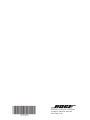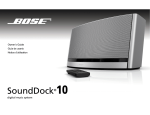Download Bose CineMate 120 System information
Transcript
®
CineMate 120
home theater system
2ZQHU
V*XLGHŇ*XtDGHOXVXDULRŇ1RWLFHG¶XWLOLVDWLRQ
Important Safety Information
Please read this owner’s guide carefully and save it for future reference.
KHOLJKWQLQJÀDVKZLWKDUURZKHDGV\PEROZLWKLQDQHTXLODWHUDOWULDQJOHDOHUWVWKHXVHUWRWKHSUHVHQFHRI
7
XQLQVXODWHGGDQJHURXVYROWDJHZLWKLQWKHV\VWHPHQFORVXUHWKDWPD\EHRIVXI¿FLHQWPDJQLWXGHWR
FRQVWLWXWHDULVNRIHOHFWULFVKRFN
7KHH[FODPDWLRQSRLQWZLWKLQDQHTXLODWHUDOWULDQJOHDOHUWVWKHXVHUWRWKHSUHVHQFHRILPSRUWDQWRSHUDWLQJ
DQGPDLQWHQDQFHLQVWUXFWLRQVLQWKHRZQHU¶VJXLGH
WARNINGS:
• 7RUHGXFHWKHULVNRI¿UHRUHOHFWULFVKRFNGRQRWH[SRVHWKLVSURGXFWWRUDLQRUPRLVWXUH
• 'RQRWH[SRVHWKLVDSSDUDWXVWRGULSSLQJRUVSODVKLQJDQGGRQRWSODFHREMHFWV¿OOHGZLWKOLTXLGVVXFKDV
YDVHVRQRUQHDUWKHDSSDUDWXV$VZLWKDQ\HOHFWURQLFSURGXFWVXVHFDUHQRWWRVSLOOOLTXLGVLQWRDQ\SDUW
RIWKHSURGXFW([SRVXUHWROLTXLGVPD\FUHDWHDIDLOXUHDQGRU¿UHKD]DUG
• 5HSODFHRQO\ZLWKD$$,(&/5DONDOLQHEDWWHU\RUEDWWHULHV
• 'RQRWSODFHQDNHGÀDPHVRXUFHVVXFKDVOLJKWHGFDQGOHVRQRUQHDUWKHSURGXFW
CAUTIONS:
• 'RQRWPDNHXQDXWKRUL]HGDOWHUDWLRQVWRWKHSURGXFWGRLQJVRPD\FRPSURPLVHVDIHW\UHJXODWRU\
FRPSOLDQFHV\VWHPSHUIRUPDQFHDQGPD\YRLGWKHZDUUDQW\
• /RQJWHUPH[SRVXUHWRORXGPXVLFPD\FDXVHKHDULQJGDPDJH,WLVEHVWWRDYRLGH[WUHPHYROXPHZKHQ
XVLQJKHDGSKRQHVHVSHFLDOO\IRUH[WHQGHGSHULRGV
WARNING:
&RQWDLQVVPDOOSDUWVZKLFKPD\EHDFKRNLQJKD]DUG1RWVXLWDEOHIRUFKLOGUHQXQGHUDJH
WARNING:
7KLVSURGXFWFRQWDLQVPDJQHWLFPDWHULDO&RQWDFW\RXUSK\VLFLDQLI\RXKDYHTXHVWLRQVRQZKHWKHUWKLV
PLJKWDIIHFWWKHRSHUDWLRQRI\RXULPSODQWDEOHPHGLFDOGHYLFH
NOTES:
• 7KHSURGXFWODEHOLVORFDWHGRQWKHERWWRPRIWKHFRQVROH
• :KHUHWKHPDLQVSOXJRUDSSOLDQFHFRXSOHULVXVHGDVWKHGLVFRQQHFWGHYLFHVXFKGLVFRQQHFWGHYLFHVKDOOUHPDLQ
UHDGLO\RSHUDEOH
• 7KLVSURGXFWPXVWEHXVHGLQGRRUV,WLVQHLWKHUGHVLJQHGQRUWHVWHGIRUXVHRXWGRRUVLQUHFUHDWLRQDOYHKLFOHVRU
RQERDWV
• 7KHVSHDNHUZLUHDQGLQWHUFRQQHFWFDEOHVLQFOXGHGZLWKWKHV\VWHPDUHQRWDSSURYHGIRULQZDOOLQVWDOODWLRQ
3OHDVHFKHFN\RXUORFDOEXLOGLQJFRGHVIRUWKHFRUUHFWW\SHRIZLUHDQGFDEOHUHTXLUHGIRULQZDOOLQVWDOODWLRQ
%RVH&RUSRUDWLRQKHUHE\GHFODUHVWKDWWKLVSURGXFWLVLQFRPSOLDQFHZLWKWKHHVVHQWLDOUHTXLUHPHQWV
DQGRWKHUUHOHYDQWSURYLVLRQVRI'LUHFWLYH(&DQGDOORWKHUDSSOLFDEOH(8GLUHFWLYH
UHTXLUHPHQWV7KHFRPSOHWHGHFODUDWLRQRIFRQIRUPLW\FDQEHIRXQGDWZZZ%RVHFRPFRPSOLDQFH
2 - English
Important Safety Information
Important Safety Instructions
5HDGWKHVHLQVWUXFWLRQV
.HHSWKHVHLQVWUXFWLRQV
+HHGDOOZDUQLQJV
)ROORZDOOLQVWUXFWLRQV
'RQRWXVHWKLVDSSDUDWXVQHDUZDWHU
&OHDQRQO\ZLWKDGU\FORWK
'RQRWEORFNDQ\YHQWLODWLRQRSHQLQJV,QVWDOOLQDFFRUGDQFHZLWKWKHPDQXIDFWXUHU¶VLQVWUXFWLRQV
'RQRWLQVWDOOQHDUDQ\KHDWVRXUFHVVXFKDVUDGLDWRUVKHDWUHJLVWHUVVWRYHVRURWKHUDSSDUDWXVLQFOXGLQJDPSOL¿HUV
WKDWSURGXFHKHDW
3URWHFWWKHSRZHUVXSSO\RUFRUGIURPEHLQJZDONHGRQRUSLQFKHGSDUWLFXODUO\DWSOXJVFRQYHQLHQFHUHFHSWDFOHVDQGWKH
SRLQWZKHUHWKH\H[LWIURPWKHDSSDUDWXV
2QO\XVHDWWDFKPHQWVDFFHVVRULHVVSHFL¿HGE\WKHPDQXIDFWXUHU
8QSOXJWKLVDSSDUDWXVGXULQJOLJKWQLQJVWRUPVRUZKHQXQXVHGIRUORQJSHULRGVRIWLPH
5HIHUDOOVHUYLFLQJWRTXDOL¿HGVHUYLFHSHUVRQQHO6HUYLFLQJLVUHTXLUHGZKHQWKHDSSDUDWXVKDVEHHQGDPDJHGLQDQ\ZD\
VXFKDVSRZHUVXSSO\RUFRUGLVGDPDJHGOLTXLGKDVEHHQVSLOOHGRUREMHFWVKDYHIDOOHQLQWRWKHDSSDUDWXVWKHDSSDUDWXV
KDVEHHQH[SRVHGWRUDLQRUPRLVWXUHGRHVQRWRSHUDWHQRUPDOO\RUKDVEHHQGURSSHG
Note: 7KLVHTXLSPHQWKDVEHHQWHVWHGDQGIRXQGWRFRPSO\ZLWKWKHOLPLWVIRUD&ODVV%GLJLWDOGHYLFHSXUVXDQWWR3DUW
RIWKH)&&5XOHV7KHVHOLPLWVDUHGHVLJQHGWRSURYLGHUHDVRQDEOHSURWHFWLRQDJDLQVWKDUPIXOLQWHUIHUHQFHLQD
UHVLGHQWLDOLQVWDOODWLRQ7KLVHTXLSPHQWJHQHUDWHVXVHVDQGFDQUDGLDWHUDGLRIUHTXHQF\HQHUJ\DQGLIQRWLQVWDOOHG
DQGXVHGLQDFFRUGDQFHZLWKWKHLQVWUXFWLRQVPD\FDXVHKDUPIXOLQWHUIHUHQFHWRUDGLRFRPPXQLFDWLRQV+RZHYHU
WKHUHLVQRJXDUDQWHHWKDWLQWHUIHUHQFHZLOOQRWRFFXULQDSDUWLFXODULQVWDOODWLRQ,IWKLVHTXLSPHQWGRHVFDXVH
KDUPIXOLQWHUIHUHQFHWRUDGLRRUWHOHYLVLRQUHFHSWLRQZKLFKFDQEHGHWHUPLQHGE\WXUQLQJWKHHTXLSPHQWRIIDQGRQ
WKHXVHULVHQFRXUDJHGWRWU\WRFRUUHFWWKHLQWHUIHUHQFHE\RQHRUPRUHRIWKHIROORZLQJPHDVXUHV
• 5HRULHQWRUUHORFDWHWKHUHFHLYLQJDQWHQQD
• ,QFUHDVHWKHVHSDUDWLRQEHWZHHQWKHHTXLSPHQWDQGUHFHLYHU
• &RQQHFWWKHHTXLSPHQWLQWRDQRXWOHWRQDFLUFXLWGLIIHUHQWIURPWKDWWRZKLFKWKHUHFHLYHULVFRQQHFWHG
• &RQVXOWWKHGHDOHURUDQH[SHULHQFHGUDGLR79WHFKQLFLDQIRUKHOS
&KDQJHVRUPRGL¿FDWLRQVQRWH[SUHVVO\DSSURYHGE\%RVH&RUSRUDWLRQFRXOGYRLGWKHXVHU¶VDXWKRULW\WRRSHUDWH
WKLVHTXLSPHQW
7KLVGHYLFHFRPSOLHVZLWKSDUWRIWKH)&&5XOHVDQG,QGXVWU\&DQDGDOLFHQVHH[HPSW566VWDQGDUGV
2SHUDWLRQLVVXEMHFWWRWKHIROORZLQJWZRFRQGLWLRQV7KLVGHYLFHPD\QRWFDXVHKDUPIXOLQWHUIHUHQFHDQG
WKLVGHYLFHPXVWDFFHSWDQ\LQWHUIHUHQFHUHFHLYHGLQFOXGLQJLQWHUIHUHQFHWKDWPD\FDXVHXQGHVLUHGRSHUDWLRQ
7KLV&ODVV%GLJLWDODSSDUDWXVFRPSOLHVZLWK&DQDGLDQ,&(6
&$1,&(6%10%%
7KLVGHYLFHFRPSOLHVZLWK)&&DQG,QGXVWU\&DQDGD5)UDGLDWLRQH[SRVXUHOLPLWVVHWIRUWKIRUJHQHUDOSRSXODWLRQ
,WPXVWQRWEHFRORFDWHGRUEHRSHUDWLQJLQFRQMXQFWLRQZLWKDQ\RWKHUDQWHQQDVRUWUDQVPLWWHUV
7KHWHPSHUDWXUHUDQJHRIWKLVSURGXFWLV)&WR)&
7KLVV\PEROPHDQVWKHSURGXFWPXVWQRWEHGLVFDUGHGDVKRXVHKROGZDVWHDQGVKRXOG
EHGHOLYHUHGWRDQDSSURSULDWHFROOHFWLRQIDFLOLW\IRUUHF\FOLQJ3URSHUGLVSRVDODQG
UHF\FOLQJKHOSVSURWHFWQDWXUDOUHVRXUFHVKXPDQKHDOWKDQGWKHHQYLURQPHQW)RUPRUH
LQIRUPDWLRQRQGLVSRVDODQGUHF\FOLQJRIWKLVSURGXFWFRQWDFW\RXUORFDOPXQLFLSDOLW\
GLVSRVDOVHUYLFHRUWKHVKRSZKHUH\RXERXJKWWKLVSURGXFW
English - 3
Important Safety Information
Names and Contents of Toxic or Hazardous Substances or Elements
Toxic or Hazardous Substances and Elements
Lead
(Pb)
Mercury
(Hg)
Cadmium
(Cd)
Hexavalent
(CR(VI))
Polybrominated
Biphenyl (PBB)
Polybrominated
diphenylether (PBDE)
3&%V
X
O
O
O
O
O
0HWDOSDUWV
X
O
O
O
O
O
3ODVWLFSDUWV
O
O
O
O
O
O
6SHDNHUV
X
O
O
O
O
O
&DEOHV
X
O
O
O
O
O
3DUW1DPH
2,QGLFDWHVWKDWWKLVWR[LFRUKD]DUGRXVVXEVWDQFHFRQWDLQHGLQDOORIWKHKRPRJHQHRXVPDWHULDOVIRUWKLVSDUWLVEHORZWKHOLPLW
UHTXLUHPHQWLQ6-7
;,QGLFDWHVWKDWWKLVWR[LFRUKD]DUGRXVVXEVWDQFHFRQWDLQHGLQDWOHDVWRQHRIWKHKRPRJHQHRXVPDWHULDOVXVHGIRUWKLVSDUWLV
DERYHWKHOLPLWUHTXLUHPHQWLQ6-7
Please complete and retain for your records:
Serial numbers can be found on the Acoustimass® module’s connector panel and on the
packaging for the remote control.
Module serial number: ________________________________________________________________
Remote serial number: ________________________________________________________________
Console serial number: ________________________________________________________________
Purchase date: _______________________________________________________________________
We suggest you keep your receipt with this owner’s guide.
%OXUD\'LVFDQG%OXUD\DUHWUDGHPDUNVRIWKH%OXUD\'LVF$VVRFLDWLRQ
0DQXIDFWXUHGXQGHUOLFHQVHIURP'ROE\/DERUDWRULHV'ROE\DQGWKHGRXEOH'V\PERODUH
WUDGHPDUNVRI'ROE\/DERUDWRULHV
0DQXIDFWXUHGXQGHUOLFHQVHXQGHU863DWHQW¶VDQGRWKHU
ZRUOGZLGHSDWHQWVLVVXHGSHQGLQJ'76WKH'766\PERODQG'76WKH'766\PERODUH
UHJLVWHUHGWUDGHPDUNVWKH'76ORJRVDUHWUDGHPDUNVRI'76,QF3URGXFWLQFOXGHVVRIWZDUH'76,QF
$OO5LJKWV5HVHUYHG
+'0,LVDWUDGHPDUNRUUHJLVWHUHGWUDGHPDUNRI+'0,/LFHQVLQJ//&LQWKH8QLWHG6WDWHVDQGRWKHUFRXQWULHV
6RXQG7RXFKDQGWKHZLUHOHVVQRWHGHVLJQDUHWUDGHPDUNVRI%RVH&RUSRUDWLRQLQWKH86DQGRWKHUFRXQWULHV
:L)LLVDUHJLVWHUHGPDUNRIWKH:L)L$OOLDQFH
%RVH&RUSRUDWLRQ1RSDUWRIWKLVZRUNPD\EHUHSURGXFHGPRGL¿HGGLVWULEXWHGRURWKHUZLVHXVHGZLWKRXW
SULRUZULWWHQSHUPLVVLRQ
4 - English
Contents
Introduction
About your CineMate® 120 home theater system .......................................................... 7
System Features ........................................................................................................... 7
Introducing SoundTouch™ from Bose® .................................................................... 7
Unpacking the system ......................................................................................................... 8
Placement guidelines .......................................................................................................... 9
Sample system placement ......................................................................................... 9
Setting Up the Acoustimass® Module
Attaching the rubber feet to the Acoustimass module ................................................ 10
Connecting the Acoustimass module to power ............................................................. 11
Setting Up the Soundbar
Connecting the soundbar ................................................................................................... 12
Wall mounting the soundbar ............................................................................................. 12
Setting Up the Console
Connecting the console to your TV’s HDMI ARC connector .......................................... 13
TVs without an HDMI ARC connector ............................................................................... 14
Use a secondary connection in the following configurations.............................. 14
Connecting the console to other sources ........................................................................ 14
Connecting to non-HDMI compatible sources ................................................................ 15
Audio-only sources ...................................................................................................... 15
Connecting the console to power ...................................................................................... 15
Starting Up the System
Installing the remote control’s batteries ......................................................................... 16
Powering on the system...................................................................................................... 16
Finishing Setup
Checking for sound............................................................................................................... 17
Changing the language on the console............................................................................ 17
Running the ADAPTiQ® audio calibration......................................................................... 18
English - 5
Contents
Using the System
Remote control buttons ...................................................................................................... 19
Programming the universal remote control ................................................................... 20
Consumer Electronics Control ................................................................................... 20
Test your sources for CEC ............................................................................................ 21
Program the remote to control your source............................................................ 22
Source selection ................................................................................................................... 23
Select a source connected to the system ................................................................ 23
Select a source connected to your TV ...................................................................... 23
Universal source buttons and console connectors........................................................ 23
Adjusting the volume .......................................................................................................... 24
Function buttons .................................................................................................................. 24
Programming a non-Bose remote control ....................................................................... 24
Getting System Information from the Display
Understanding messages on the display ........................................................................ 25
Using the System menu.............................................................................................. 25
Error messages ............................................................................................................. 27
Acoustimass® module status indicator ........................................................................... 27
Care and Maintenance
Troubleshooting ................................................................................................................... 28
If your console cannot find the Acoustimass® module ......................................... 29
Factory reset the system ............................................................................................30
Reset a source button on the remote control.........................................................30
Service connectors on the Acoustimass module ...................................................30
Cleaning.................................................................................................................................. 31
Customer service .................................................................................................................. 31
Limited warranty .................................................................................................................. 31
Technical information .......................................................................................................... 31
6 - English
Introduction
About your CineMate® 120
home theater system
The CineMate 120 system delivers spacious, detailed sound from one
compact soundbar.
System Features
• Advanced Bose audio processing provides natural and lifelike sound.
• ADAPTiQ® audio calibration optimizes sound quality.
• Display provides access to system settings and information.
• HDMI™ connectivity allows easy setup and ensures high-quality audio from your
connected sources.
• Supports Consumer Electronics Control (CEC).
• Programmable universal remote can control your TV, cable/satellite box and
other connected sources.
• Hideaway wireless Acoustimass® module provides impactful bass sound.
• Soundbar can be mounted on the wall (kit available separately).
• Supports the SoundTouch™ wireless adapter (available separately).
Introducing SoundTouch™ from Bose®
With the SoundTouch™ wireless adapter (available separately), you can stream
Internet radio, music services (where available) and your music library. If you have
Wi-Fi® at home, you’re ready to enjoy your favorite music in any room you want.
Key Benefits
• Enjoy wireless access to Internet radio, music services and your music library.
• Stream your favorite music easily with personalized Presets.
• Works with your existing Wi-Fi® network.
• Free SoundTouch™ app for your computer, smartphone or tablet provides more
powerful control.
• Simply add additional systems at any time for a multi-room listening experience.
• Wide selection of Bose audio systems lets you choose the right solution for
any room.
English - 7
Introduction
Unpacking the system
Carefully unpack the carton and confirm that the following parts are included:
Acoustimass® module
Acoustimass
power cord
Soundbar
Rubber feet
Console power cord
Console
HDMI cable
Speaker cable
ADAPTiQ® headset
Universal remote control
(batteries provided)
The appropriate power cords for your region are supplied.
Note: If part of the system is damaged, do not use it. Contact your authorized
Bose® dealer or Bose customer service. Refer to the contact sheet in
the carton.
8 - English
Introduction
Placement guidelines
To avoid wireless interference, keep other wireless equipment away from the
system. Place the system outside of and away from metal cabinets, away from
other audio/video components and away from direct heat sources.
Acoustimass®
module
• Stand the Acoustimass module on its rubber feet along the same wall
as your TV, or along any other wall in the front third of the room.
• Choose a stable and level surface. Vibration can cause the
Acoustimass module to move, particularly on smooth surfaces like
marble, glass or highly polished wood.
• Make sure there is an AC (mains) outlet nearby.
Soundbar
• Place the soundbar in front of your TV.
• Do not place the soundbar inside a cabinet.
Console
• Place the console near your TV. Do NOT place the TV on top of
your console.
• Make sure there is an AC (mains) outlet nearby.
SoundTouch™
wireless
adapter
(available
separately)
• Place the SoundTouch™ wireless adapter within 1−6 ft. (.3−1.8 m) of
the console.
• If you have the SoundTouch™ wireless adapter, you can begin set up.
Refer to the SoundTouch™ wireless adapter’s owner’s guide for
more information.
Note: Do not connect the adapter to the console until prompted by the
SoundTouch™ app.
Sample system placement
English - 9
Setting Up the Acoustimass® Module
Attaching the rubber feet to the
Acoustimass module
Attach the rubber feet to the Acoustimass module to protect your floor.
1.
Turn the Acoustimass module upside down onto a soft surface to protect it
from being damaged.
2.
Attach the rubber feet to the bottom of the Acoustimass module.
Rubber foot
Bottom of Acoustimass module
3.
Place the Acoustimass module on its feet.
Caution: Do not place the Acoustimass module on its front, back end, side or
top when in use.
4.
Remove all protective films. These may affect acoustic performance if left
in place.
10 - English
Setting Up the Acoustimass® Module
Connecting the Acoustimass module
to power
1.
Plug the power cord into the
connector on the Acoustimass module.
2.
Plug the power cord into an AC (mains) outlet.
English - 11
Setting Up the Soundbar
Connecting the soundbar
1.
Insert the two-pronged end of the speaker cable into the
Speaker Connections connectors on the console.
2.
Insert the other end of the speaker cable into the 10-pin connector on
the soundbar.
Wall mounting the soundbar
You can mount the soundbar on a wall. To purchase the WB-120 Wall Mount Kit,
contact your local Bose dealer or visit www.Bose.com
CAUTION: Do not use any other hardware to mount the soundbar.
12 - English
Setting Up the Console
Connecting the console to your TV’s
HDMI ARC connector
Use the Bose® HDMI cable to connect the console to your TV.
1.
Disconnect your HDMI-connected sources, such as a cable/satellite box, DVD
or Blu-ray Disc™ player or game system, from your TV.
2.
Insert one end of the Bose® HDMI cable into the TV connector on the console.
3.
Insert the other end of the HDMI cable into your TV’s HDMI connector.
Note: Use your TV’s HDMI connector labeled ARC or Audio Return Channel
if available. If your TV does not have an HDMI ARC connector,
see page 14.
English - 13
Setting Up the Console
TVs without an HDMI ARC connector
If your TV does not have an HDMI ARC connector, you may need to make a
secondary connection to the console with an optical, coaxial or analog stereo
audio cable. Without this secondary connection, you may not hear audio from the
Bose® system.
Use a secondary connection in the following configurations
• You are using internal sources (such as Internet applications or an
over-the-air antenna).
• You are connecting sources to your TV.
Refer to your TV owner’s guide for more information.
Tip: If your TV has IN and OUT audio connector panels, use audio OUT for your
secondary connection.
Connecting the console to other sources
You can connect the console to other sources, such as a cable/satellite box, DVD
or Blu-ray Disc™ player or game system with an HDMI cable (available separately).
If your source is non-HDMI compatible, use different audio and video cables
(see page 15).
1.
Insert one end of an HDMI cable into your source’s HDMI (OUT) connector.
2.
Insert the other end of an HDMI cable into the appropriate HDMI connector on
the console. For example, to connect a game system, connect an HDMI cable
to the GAME connector.
Connect other sources to the
appropriate HDMI connector
on the console.
14 - English
Setting Up the Console
Connecting to non-HDMI compatible sources
If your source is non-HDMI compatible, connect it to your TV using audio and video
cables (available separately). Refer to your TV owner’s guide for more information.
Tip: If your source has IN and OUT audio connector panels, use audio OUT.
Audio-only sources
If your audio-only device, such as a media or CD player, is non-HDMI compatible,
connect it to the console’s optical, coaxial or analog connector. You can use an
optical, coaxial or analog cable (available separately).
Note: After connecting your audio-only source, you must set the optical, coaxial or
analog input to the appropriate source. You can access these settings using
the System menu (see page 25).
Connecting the console to power
1.
Plug the power cord into the Power
connector on the console.
2.
Plug the power cord into an AC (mains) outlet.
English - 15
Starting Up the System
Installing the remote control’s batteries
1.
Slide open the battery compartment cover on the back of the remote control.
2.
Insert the two provided AA (IEC-LR6) 1.5V batteries. Match the + and –
symbols on the batteries with the + and – markings inside the compartment.
3.
Slide the battery compartment cover back into place.
Powering on the system
Press
on the remote.
The console powers on.
The display defaults to CBL SAT for first time power on. Otherwise, the display
defaults to your last used source.
Note: The system powers off after sixteen minutes of inactivity. You can disable
AUTO OFF using the System menu (see page 25).
16 - English
Finishing Setup
Checking for sound
1.
Power on your TV.
2.
If you are using a cable/satellite box or other secondary source, power on
this source.
Tip: If your secondary source is connected to your TV, select the appropriate
TV input. You may need to use a different remote.
3.
Power on the system.
4.
Press the appropriate source button.
5.
Check if sound is coming from the soundbar.
Note: If you do not hear sound from the soundbar, see “Troubleshooting” on
page 28.
6.
Press
on the remote. Check that no sound is coming from the TV speakers.
Note: If you hear sound coming from your TV speakers, see “Troubleshooting”
on page 28.
Changing the language on the console
Use the remote control to change the language on the console.
1.
Power on the system.
2.
Press
3.
Press
until 10 LANGUAGE
4.
Press
and
5.
Press
on the remote control.
appears on the display.
to select your language.
.
Tip: Look for the
language.
icon in the System menu if you select the wrong
English - 17
Finishing Setup
Running the ADAPTiQ® audio calibration
The ADAPTiQ audio calibration customizes the sound of the system to the
acoustics of your listening area by taking five audio measurements. To perform an
audio calibration, you need 10 minutes when the room is quiet.
1.
Put the ADAPTiQ headset on your head.
During the ADAPTiQ audio calibration, a microphone on the top of the
headset measures the sound characteristics of your room to determine
optimal sound quality.
2.
Insert the ADAPTiQ headset cable into the
connector on the console.
3.
Press
4.
Press
5.
Press
6.
Follow the voice prompts until the system completes the process.
7.
Unplug the ADAPTiQ headset from the console and store it in a safe place.
on the remote control.
until 14 ADAPTiQ appears on the display.
.
Note: If you move the system or any furniture, run ADAPTiQ again to ensure
optimal sound quality.
18 - English
Using the System
Remote control buttons
Use the remote to control sources connected to your system, adjust the system
volume, change channels, use playback functions, enable cable/satellite box
functions and navigate the System menu.
Source selection
Selects a source
connected to
your TV
Toggles between
SoundTouch™
(available separately)
and
connector
Powers on/off the
Bose® system
Powers on/off a
selected source
Navigation pad
Lists recorded
DVR programs
Displays the Internet
TV home page
System menu
Previous channel,
chapter or track
Playback
controls
TV aspect ratio
Teletext mode
Closed captioning
Function buttons
(see page 24)
English - 19
Using the System
Programming the universal remote control
You can use the remote to control your TV, cable/satellite box, DVD or Blu-ray
Disc™ player, game system, DVR or other auxiliary source.
Consumer Electronics Control
The system supports Consumer Electronics Control (CEC). CEC allows you to
control multiple HDMI-connected sources without programming the remote. You
can turn on/off CEC using the System menu (see page 25).
Your source may support CEC, but refer to it with a different name. Refer to your
source owner’s guide for more information.
CEC controls sources connected to
the console’s HDMI connectors.
Tip: You may need to use your source’s system menu to enable CEC. Refer to your
source owner’s guide for more information.
20 - English
Using the System
Test your sources for CEC
Test each of your sources for CEC using the remote control.
Note: Your HDMI-connected source may not support CEC. Refer to your source
owner’s guide for more information.
1.
Power off the Bose® system.
2.
Prepare your source:
• If you are testing your TV, power off your TV.
• If you are testing another source, power off the source. Power on your TV.
3.
Press the button for the source you are testing.
The source button glows. The source and system power on.
4.
To ensure your source works properly with your remote control, press a variety
of buttons that correspond with your source’s functions.
If your source does not perform one of the functions, program the remote
control (see page 22).
English - 21
Using the System
Program the remote to control your source
If your source does not support CEC, you can program the remote to control
your source.
1.
Power on your source.
2.
Locate the code for your source’s brand in the Universal Remote Device Codes
book (provided).
3.
On the remote control, press and hold the appropriate source button until all
six source buttons glow, then release.
For example, to program your TV, press and hold
.
Only the appropriate source button glows.
4.
On the number keypad, enter the code for your source’s brand.
Note: If all six buttons blink three times, you entered an invalid code.
Repeat steps 3 and 4.
5.
Press + on the volume button.
6.
Test the source for basic functions:
• TV: press the channel buttons. Press
Press and to navigate.
• Cable/satellite box: press
Press and to navigate.
. The programming guide appears.
• DVD or Blu-ray Disc™ player: press
Press and to navigate.
• Game system: press
7.
and
. The settings menu appears.
. The settings menu appears.
to navigate through your menu.
If your source responds to basic functions, press
your settings.
to save
If your source does not respond
Use the remote control’s code scanner to find the code for your source.
1.
Press + on the volume button to try another code.
Note: If all six buttons blink three times, you have cycled through all codes for
your source.
2.
Test the source for basic functions (see step 6 in “Program the remote to
control your source”).
3.
Repeat steps 1 and 2 until your source responds.
4.
Press
to save your settings.
Note: Your source may not be compatible with universal remote controls. Refer to
your source owner’s guide for more information.
22 - English
Using the System
Source selection
You can switch between sources by pressing the appropriate source button on the
remote control. Before you begin, program the remote to control your source
(see page 22).
Select a source connected to the system
If your source is connected to the console and does not use CEC, follow this
procedure to set the console to the appropriate mode and turn on the source.
1.
Power on the system.
2.
Press the button for the source you want to control.
The source button glows.
3.
Press
.
The source powers on.
Select a source connected to your TV
If your source is connected to your TV, follow this procedure to select the
appropriate TV input.
1.
Power on the system, your TV and the appropriate source.
2.
Press
to select the correct input on your TV.
You may need to press
the source.
several times to select the TV input for
On some TVs,
displays a menu. Use the remote control to choose the
correct TV input and close this menu.
Universal source buttons and
console connectors
The source buttons on your remote control correspond with the connectors on the
back of the console. For example,
corresponds with the BD-DVD HDMI
connector.
Your source buttons work with any source that is connected to the corresponding
connector. If you have a secondary DVD or Blu-ray Disc™ player and connect it to
the CBL-SAT connector, it can be programmed to work with
.
If you are using the optical, coaxial, or analog connectors, you must set the input
for the appropriate source. You can access these settings using the System menu
(see page 25).
English - 23
Using the System
Adjusting the volume
On the remote control:
• Press + to increase the volume.
• Press – to decrease the volume.
• Press
to mute or unmute the audio.
Note: If you hear sound coming from your TV, see “Troubleshooting” on page 28.
Function buttons
The red, green, yellow and blue buttons on the remote control correspond with the
color-coded function buttons on your cable/satellite box or teletext functions.
• Cable/satellite box functions: refer to your cable/satellite box owner’s guide.
• Teletext functions: correspond with color-coded page numbers, headings or
shortcuts on a teletext display.
Programming a non-Bose remote control
You can program a non-Bose remote control, such as your cable/satellite box
remote, to control the system. Refer to your non-Bose remote control owner’s
guide or cable/satellite website for instructions.
Once programmed, the non-Bose remote controls basic functions such as power
on/off and volume.
24 - English
Getting System Information from the Display
Understanding messages on the display
The display on the front of the console allows you to access the System menu and
shows system information and icons.
Using the System menu
Use the System menu to adjust audio levels, turn on/off features (such as
AUTO OFF), change the language, set the coaxial, analog and optical inputs for a
particular source, run ADAPTiQ®, pair your Acoustimass® module with the console
or factory reset the system.
1.
Press
2.
Press
and
to scroll through the System menu.
3.
Press
and
to adjust the settings.
4.
Press
on the remote.
.
Display
System state
1 AUDIO COMP
Off: (Default) No change to audio track.
Enhance dialogue: Increases the level of dialogue and
sound effects at low volume settings while
providing full audio impact at high volume settings.
Smart volume: Reduces the range of volume levels in a
movie soundtrack so the difference between extremely
loud outbursts and soft sounds is less noticeable.
2 AUDIO/VIDEO SYNC
Adjusts the audio delay to synchronize audio and video.
3 HDMI-CEC
On: (Default) Enables CEC (see page 20).
Off: Disables CEC.
4 AUTO OFF
Enable: (Default) The system powers off after sixteen
minutes of inactivity (no sound coming from the system).
Disable: The system will not automatically power off.
5 SIDE AUX
Audio in: (Default) Sets the
source.
connector for an auxiliary
Headphones: Sets the
connector as a headphones
input.
Note: If set to Headphones input and a cable is
connected, the soundbar is muted.
Disconnect your headphones when not in use.
6 BASS LEVEL
Adjusts bass level.
7 TREBLE LEVEL
Adjusts treble level.
8 CENTER LEVEL
Increases or decreases the level of dialogue for movies
and TV.
English - 25
Getting System Information from the Display
Display
System state
9 SURROUND LEVEL
NOT AVAILABLE.
10 LANGUAGE
Changes the language on the console and ADAPTiQ®.
11 SET OPTICAL INPUT
Sets the optical connector to Auto/TV (Default),
CBL SAT, BD DVD, GAME or AUX source.
12 SET COAXIAL INPUT
Sets the coaxial connector to Auto/TV (Default),
CBL SAT, BD DVD, GAME or AUX source.
13 SET ANALOG INPUT
Sets the analog connector to Auto/TV (Default),
CBL SAT, BD DVD, GAME or AUX source.
14 ADAPTIQ
Starts the ADAPTiQ audio calibration process.
15 PAIR ACOUSTIMASS
Reconnects the Acoustimass® module to the system.
16 FACTORY RESET
Sets the System menu and ADAPTiQ to the
factory settings.
26 - English
Getting System Information from the Display
Error messages
Display
System state
ERROR
Cannot find Acoustimass
The Acoustimass® module is not connected to
the console.
<SOURCE>
No signal
The source is not connected to the console, or the
source is connected to the console and powered off.
SIDE AUX
Nothing connected
The source is not connected to the
the console.
ERROR
Call Bose
Call Bose® customer service. Refer to the contact
sheet in the carton.
connector on
Acoustimass® module status indicator
The status indicator on the back of the Acoustimass module provides information
on system activity.
Indicator activity
Acoustimass module state
Amber
Connected to the console.
Blinking amber
Disconnected from the console.
Slow blinking amber
Available to make a wireless connection to the console.
Red
System error.
English - 27
Care and Maintenance
Troubleshooting
Problem
What to do
No power
• Secure the Acoustimass® module’s and console’s power cords.
• Reconnect the Acoustimass module’s and console’s power cords firmly
into an AC (mains) outlet.
• Use the remote control to power on the system.
• Factory reset the system (see page 30).
No sound
•
•
•
•
•
•
•
•
•
•
•
•
Unmute the system.
Increase the volume.
Plug the Acoustimass module and console into a live AC (mains) outlet.
Insert the HDMI cable into a connector on your TV labeled ARC or Audio
Return Channel. If your TV does not have an HDMI ARC connector, use a
secondary audio cable in addition to the HDMI cable (see page 14).
If using a secondary audio cable, insert the cable into a connector on your
TV labeled Output or OUT, not Input or IN.
Secure all cable connections on the soundbar, TV and connected sources.
If your source is connected to your TV, select the correct TV input
(see page 23).
Disconnect headphones when not in use.
If connecting your source through the
connector, enable Audio in
using the System menu (see page 25).
If you are connecting headphones to the
connector, enable
Headphones using the System menu (see page 25).
If you see the error message Cannot find Acoustimass, pair the
Acoustimass module with the console (see page 29).
Factory reset the system (see page 30).
Sound is
• Insert the HDMI cable into a connector on your TV labeled ARC or
coming from
Audio Return Channel (if available).
your TV
• Turn off your TV speakers (refer to your TV owner’s guide).
speakers
• Decrease your TV volume to its lowest setting.
Remote
control is
inconsistent
or does not
work
28 - English
• Match the + and – symbols on the batteries with the + and – markings
inside the compartment (see page 16).
• Replace the battery (see page 16).
• Press the volume button on the remote control and see if the correct
source button flashes.
• If using CEC:
- Point the remote control at the console.
- Program the remote to control your source (see page 22).
• If you have programmed the remote to control your source:
- Point the remote control at the appropriate source.
- Ensure you have entered the correct code for your source’s brand.
- Program the remote with another code (see page 22).
Care and Maintenance
Problem
What to do
Poor or
distorted
sound
• Remove all protective films from the system.
• Secure all cable connections on the soundbar, TV, and connected sources.
• If you see the error message Cannot find Acoustimass:
- Plug in the Acoustimass® module.
- Pair the Acoustimass module with the console (see “If your console
cannot find the Acoustimass® module”).
• If using the analog or
connector, decrease the volume on your source.
• Factory reset the system (see page 30) and run the ADAPTiQ® audio
calibration (see page 18).
Intermittent
sound
• Secure all cable connections on the soundbar, TV, and connected sources.
• Move system away from potential interference, such as a wireless router,
cordless phone, television, microwave, etc.
If your console cannot find the Acoustimass® module
The Acoustimass module and console are paired at the factory. However, if you
see the error message Cannot find Acoustimass on the display, perform this
pairing procedure:
1.
Unplug the Acoustimass module.
2.
Press
3.
Press
4.
Press
.
Plug in Acoustimass appears on the display.
5.
Plug the AC power cord into an AC (mains) outlet.
After the Acoustimass module connects to the console, Pairing complete
appears on the display.
on the remote control.
until 15 PAIR ACOUSTIMASS appears on the display.
English - 29
Care and Maintenance
Factory reset the system
To troubleshoot problems, reset the System menu and ADAPTiQ® to the
factory settings.
1.
Press
2.
Press
3.
Press 5.
The system resets.
4.
Run the ADAPTiQ audio calibration (see page 18).
on the remote control.
until 16 FACTORY RESET appears on the display.
Reset a source button on the remote control
If you are experiencing problems with a source button on the remote control, reset
the source button to the factory settings.
Note: After performing this procedure, your source button is in CEC mode.
1.
On the remote control, press and hold the appropriate source button until all
six source buttons glow, then release.
Only the appropriate source button glows.
2.
On the number keypad, enter 0140.
Service connectors on the Acoustimass module
The Service and Data connectors are for service use only. Do not insert any cables
into these connectors.
30 - English
Care and Maintenance
Cleaning
• Clean the surface of the system with a soft, dry cloth.
• Do not use any sprays near the system. Do not use any solvents, chemicals, or
cleaning solutions containing alcohol, ammonia or abrasives.
• Do not allow liquids to spill into any openings.
Customer service
For additional help, contact Bose® Customer Service. Refer to the contact sheet in
the carton.
Limited warranty
Your system is covered by a limited warranty. Details of the limited warranty are
provided on the product registration card that is in the carton. Please refer to the
card for instructions on how to register. Failure to register will not affect your limited
warranty rights.
The warranty information provided with this product does not apply in Australia and
New Zealand. See our website at www.bose.com.au/warranty or
www.bose.con.nz/warranty for details of the Australia and New Zealand warranty.
Technical information
Acoustimass® module
Power rating: 100-240V
50/60Hz 150W
Console
Power rating: 100-240V
50/60Hz 60W
English - 31
©2014 Bose Corporation, The Mountain,
Framingham, MA 01701-9168 USA
AM715107 Rev. 00
CineMate®120 home theater system
:. . . . . . . . 6 . . . . . . . . . . . . . . . . . . . . . . . . . . . . . . . . . . . . . . . . . .:
-
TV
~
j
D
CJ
•
.f
I~
ENGLISH
ESPANOL
PRECAUC16N: Consulte en Ia gufa del usuario informaci6n sabre seguridad, configuraci6n adicional,
colocaci6n de los altavoces e instrucciones de uso.
Before you begin: Place the console, speakers, and Acoustimass• module.
Antes de comenzar: Coloque Ia consola, los altavoces y el mOdulo Acoustimass•.
Connect the Acoustimas~ module to powe~
0
• Connect the power cord mto the module's Power connector.
8
0
a
Raccordez le module Acoustimass Ia prise secteur
• Raccordez le cordon d'alimentation au connecteur P~er du module.
a une prise secteur.
• Enchufe el otro extrema del cable de alimentaci6n a Ia toma de Ia red electrica de CA.
• Branchez l'autre extr9mit9 du cordon
Nota: El m6dulo tiene una conexi6n inalcimbrica con Ia consola.
Remarque : Le module possede une fonctionnalite de connexion sans fil ala console
Connect the sound bar to the console
• Insert the two-pronged end of the speaker cable into the console's Speaker Connections
connectors.
f) Conecte el altavoz soundbar a Ia consola
Q
• lnserte el extrema doble del cable del altavoz a los conectores Speaker Connections de Ia consola.
• lnserte el otro extrema del cable del altavoz al conector de 10 pines del altavoz soundbar.
C) Conecte Ia consola a su televisor y a otros dispositivos
a
Raccordez Ia barre de son Ia console
• lnserez l'extr9mit9 deux fils du dlble d'enceinte aux connecteurs Speaker Connections de Ia console.
a
• lnserez l'autre extremit e du cable d 'enceinte dans le connecteur
a 10 broches de Ia barre de son.
E) Raccordez Ia console au tE!IE!viseur et aux autres appareils
• lnserte el cable HOM I"' en el conector TV de Ia consola.
• lnserez le cable HOM I~ dans le connecteur TV de Ia console.
• Insert the HOM I- cable into the console's TV connector.
• lnserte el otro extrema del cable en el conector HOM I de su televisor.
• lns9rez I' autre extr9mite du cable dans le connecteur HDMI de votre t919viseur.
• Insert the other end of the cable into your TV's HDMI connector.
Nota: Uti lice el conector HDMI ARC de su televisor, si esta disponible.
Remarque : Utilisez le connecteur HDMI ARC de votre televiseur si cetui-ci est disponible.
Note: Use your TV's HOM I ARC connector if available.
• Conecte los otros dispositivos a Ia consola mediante cables HDMI.
• Connect other devices to the console using HOM I cables.
Connect the console to power
• Insert the power cord into the console's Power connector.
• Plug the other end of the power cord into an AC (mains) outlet.
e
B
on the remote control.
Change the language on the console
• Press Ill on the remote control. The System menu appears on the display.
• Press
T" unti110 LANGUAGE (l•'i
appears on the display.
• Press <IIIII ..... to select your language. Press ..._., .
f) Run ADAPTiQ• calibration
-E)
connector on the console.
• Press
Ill
• Press
T" until 14 ADAPTiQ appears on the display.
on the remote control. The System menu appears on the display.
• Raccordez les autres appareils
0
• Pulse
0
Ill
en el control remota.
• Pulse
T" hasta que aparezca 10 IDIOMA fto'i
0
• Pulse <IIIII ..... para seleccionar su idioma. Pulse ...._... .
,.2 de Ia consola.
• Pulse
Ill
• Pulse
T" hasta que aparezca 14 AOAPTiQ en Ia pantalla.
en el control remota. Aparecera en Ia pantalla el menU Sistema.
• Pulse • . Siga las indicaciones de voz.
de Ia t elecommande.
11:1
• Appuyez sur Ia t ouche ........... pour selectionner votre langue. Appuyez sur Ia touche ..._... .
0
• lnserte el cable de los auriculares en el conector
R
Modifiez Ia langue sur Ia console
• Appuyez sur Ia touche
de Ia tE!IE!commande. Le menu Systeme s'affiche
• Appuyez sur Ia toucheT" jusqu'a ce que !'indication 10 LANGUE fco'i s'affiche
en Ia pantalla.
f) Ejecute Ia calibraci6n AOAPTiQ•
a une prise secteur.
Mise sous tension du systeme
• lnstallez les piles dans Ia telecommande.
• Appuyez sur Ia t ouche
Cambie el idioma de Ia consul a
• Pulse Clll en el control remota. Aparecera en Ia pantalla el menU Sistema.
a Ia console a l'aide de c8bles HDMI.
a
Raccordez Ia console Ia prise secteur
• lnserez le cordon d'alimentation dans le connecteur Power de Ia console.
• Branchez I' autre extremite du cordon
0
Encienda el sistema
• lntroduzca las pilas en el control remota.
• Col6quese los auriculares ADAPTiQ.
• Put the ADAPTiQ headset on your h~ad.
• Insert the headset's cable into the
Conecte Ia consola a Ia alimentaci6n
• lnserte el cable de alimentaci6n en el conector Power de Ia consola.
• Enchufe el otro extrema del cable de alimentaci6n a Ia toma de Ia red electrica de CA.
0
Power on the system
• Install the batteries into the remote control.
• Press
0
Conecte el mOdulo Acoustimass a Ia red eh!ctrica
• Conecte el cable de alimentaci6n al conector P~er del mOdulo.
FRAN9AIS
ATTENTION: Reportez-vous a Ia notice d'utilisation pour obtenir des informations concernant Ia securite
et le placement des enceintes, ainsi que des instructions de fonctionnement et d'installation
suppl9mentaires.
Avant de commencer: placez Ia console, les enceintes et le module Acoustimass•.
• Plug the other end of the power cord into an AC (mains) outlet.
C) Connect the console to your TV and other devices
0
,----·t ................·.·__________ j
Note: The module has a wireless connect ion to the console.
• Insert the other end of the speaker cable into the 10-pin connector on the soundbar.
e
!--- -------- ~ --.-. -. --.- ----------!
~~
iill
CAUTION : Refer to the owner's guide for safety-related information, and additional setup, speaker placement,
and operating instructions.
0
.....BIIS~
Ou1ck Start Gu1de · Gufa de imc1o rap1do ·Guide de demarrage rap1de
ExE!cutez I'E!talonnage AOAPTiQ•
• Placez le casque ADAPTiQ sur votre tete.
• lnserez le cable du casque dans le connecteur
• Appuyez sur Ia touche
1111
0
-E> de Ia console.
de Ia t919commande. Le menu Systeme s'affiche
• Appuyez sur Ia toucheT" jusqu•a ce que !'indication 14 AOAPTiQ s'affiche
• Appuyez sur Ia touche • . Suivez les instructions vocales.
• Press • . Follow the voice prompts.
ResoluciOn de problemas
Troubleshooting
No or low sound from speakers
• Increase volume
• Unmute system
• Connect Acoustimass module's
and console's power cords
• Power on system
• Fully insert all cables
• Connect devices using HOM I cables
Remote control does not work
• Install batteries
• Program remote control to work with TV
Sound coming from TV speakers
• Turn off your TV speakers
• Decrease TV volume to lowest settings
HDMI is a trademarlt or registered lfademark of HOMI Ucenslng LLC In the United States and other countries.
C 2014 Bose Corporation. No part of this won:. may be reptoduced, modified, distributed, or otherwise used without prior written permission
Resolution des probiE!mes
No hay sonido o el volumen es bajo en los altavoces
• Suba el volumen
• Recupere el sonido del sistema
• Conecte los cables de alimentaci6n del m6dulo
Acoustimass y de Ia consola
• Encienda el sistema
• lnserte completamente todos los cables
• Conecte los dispositivos utilizando cables HD MI
El control remota no funciona
• lntroduzca pilas en el control remota
• Programe el control remota para que funcione
con el televisor
El sonido procede de los altavoces del televisor
• Apague los altavoces del televisor
• Baje el volumen del televisor a su nivel mas bajo
Absence de son ou son faible provenant
des enceintes
• Augmenter le volume
• Restaurer le son du systeme
• Raccorder les cables d'alimentation
du module Acoustimass et de Ia console
• Mettre le systeme sous tension
• lns9rer correctement taus les cables
• Raccorder les appareils a l'aide de
cables HOM I
La tl!ll!commande ne fonctionne pas
• lns9rer des piles
• Programmer Ia t919commande de fa~on a ce
qu'elle contr61e le t919viseur
Son provenant des haut-par1eurs du televiseur
• o esactiver les haut-parleurs du t919viseur
• RE!gler le volume du t919viseur sur le niveau le
plus faible
HOM I es una marca comercial o una marca comercial registrada de HOMI Licensing LLC en Estados Unidos y otros pafses.
0 2014 Bose Corporation. Ninguna parte de este trabajo podr.l reproducirse, modificarse, distribuirse o usarse de ninguna otra manera sin pe!"miso
previoyporesctito.
HOMI est une marque commercial& ou une marque d~pos6e de HOM I Uceosing LLC, au)( USA et dans d'autres pays.
0 2014 Bose Corporation. Toute reproduction, modificalion, distribution ou aut e utilisation, meme partielle, de ce document est interdite sans
autorisationOCtiteprOOiable
owners.Bose.com
Cl2014 Bose Corporation, The Mountain,
Framingham, MA 01701-9168 USA
AM715 122 Rev.OO
Uni vers al Rem ote Device Codes
Contents
TV
• • • • • • • • • • • • • • • • • • • • • • • • • • • •
Cable-Satellite •
• • • • • • • • • • • • • • • • •
DVD ..
• • • • • • • • • • • • • • • • • • • • • • • • •
Game
• • • • • • • • • • • • • • • • • • • • • • • • •
AUX ..
• • • • • • • • • • • • • • • • • • • • • • • • •
3
4
6
7
8
Universal Remote Device Codes
TV
3M ........................................... 0980
Aaxa ........................................ 6132
Acer ......................................... 1652
Admiral .................................... 0182
Advent ..................................... 1754
Affinity ...................................... 6190
Aiwa ......................................... 0406
Akai .......................................... 0098
Akura ....................................... 0042
AOC ......................................... 0137
Apex Digital ............................. 1550
Ario .......................................... 7710
Astar ........................................ 3127
Asus ......................................... 4030
Atvio ........................................ 6133
Audiosonic ............................... 01 03
Audiovox ................................. 01 05
Auria ........................................ 4770
Aventura .................................. 2561
B & 0 ....................................... 5274
Bang & Olufsen ....................... 0118
Baysonic .................................. 0465
BenQ ....................................... 2391
BGH ......................................... 3478
Blue Light ................................ 6152
Blue Sky .................................. 0134
Britania .................................... 5900
Broksonic ................................ 0184
CCE ......................................... 0160
Celera ...................................... 1900
Champion ................................ 2647
Chang hong .............................. 1766
Citizen ...................................... 0046
Claris ....................................... 6616
Coby ........................................ 2056
Commercial Solutions ............. 2427
Gonia ....................................... 1806
Contex ..................................... 4280
Continental .............................. 4261
Coradir ..................................... 4735
Cornea ..................................... 495 7
Craig ........................................ 0161
Curtis ....................................... 1897
Curtis Mathes .......................... 0039
Cytron ...................................... 1594
Daewoo ................................... 0092
Daytek ..................................... 2024
Dell .......................................... 2064
Digital Projection Inc ............... 3563
Disney ...................................... 2440
Dukane .................................... 7825
Dumont .................................... 0256
Durabrand ............................... 2191
Dynex ...................................... 3686
Electric Mirror .......................... 4894
Electrograph ............................ 2534
Electrohome ............................ 0381
Electron ................................... 1898
Elektra ..................................... 1132
Element ................................... 3682
Elite .......................................... 0274
Emerson .................................. 0236
Envision ................................... 0278
Epson ...................................... 2108
ESA .......................................... 2420
Fair Mate ................................. 6083
Favi .......................................... 7763
Fisher ....................................... 0154
Fluid ......................................... 4827
Fujimaro ................................... 27 46
Funai ........................................ 0179
Gateway .................................. 1168
GE ............................................ 0027
General Electric ....................... 1885
GFM ......................................... 4001
Gibralter ................................... 0333
GoldStar .................................. 0056
GPX ......................................... 1720
Haier ........................................ 1767
Hallmark .................................. 0351
Hannspree ............................... 3236
H-Buster .................................. 5926
Hewlett Packard ...................... 1671
Hisense .................................... 2159
Hitachi ..................................... 0145
HP ............................................ 2271
Hyundai ................................... 1206
ilo ............................................ 2464
lriFocus .................................... 0995
Initial ........................................ 2017
Insignia .................................... 24 71
lnteq ........................................ 0893
iRIS .......................................... 4055
IRT ........................................... 1830
iSymphony ............................... 3863
JCM ......................................... 4630
Jensen ..................................... 0405
JVC .......................................... 0053
KDS ......................................... 3383
Ken Brown ............................... 2620
KLH .......................................... 0408
Konka ...................................... 1235
Lexus ....................................... 6146
LG ............................................ 0511
LodgingStar ............................. 4868
LXI ........................................... 0148
MAG ........................................ 3384
Magnasonic ............................. 0848
Magnavox ................................ 0054
Marantz ................................... 0128
Matsushita ............................... 0478
Maxent. .................................... 2434
Megatron ................................. 0485
Memo rex ................................. 0037
MGA ........................................ 0155
Microsonic ............................... 4673
Midland .................................... 0493
Mintek ...................................... 1788
TV3
Universal Remote Device Codes
Miray ........................................ 4998
Mitsubishi ................................ 0150
Mitsui ....................................... 3847
Mx Onda .................................. 1629
NAD ......................................... 0513
Naoki ....................................... 6147
Naxa ........................................ 3571
NEC ......................................... 0170
NetlV ....................................... 2539
New Acoustic Dimension ........ 5601
Nexus Electronics .................... 4032
Nikko ....................................... 0529
Nimbro ..................................... 4143
Noblex ..................................... 0534
Norcent .................................... 1838
Nordmende .............................. 0537
NuVision .................................. 3355
Olevia ....................................... 5964
Optimus ................................... 0546
Optique .................................... 6677
Orion ........................................ 0549
Otic .......................................... 2443
Panason ic ................................ 0051
Panavox ................................... 4496
PARK ....................................... 4065
Philco ....................................... 0030
Philips ...................................... 0081
Pioneer .................................... 0166
Planar ...................................... 35 73
Polaroid ................................... 2163
4 TV I CBL-SAT
Portland ................................... 0582
Prima ....................................... 0586
Prism ....................................... 0588
Pros can ................................... 0883
Proton ...................................... 0031
Pro view .................................... 2133
Pulsar ...................................... 0599
Pyle .......................................... 2421
Pyle Home ............................... 567 4
Quasar ..................................... 0055
RCA ......................................... 0047
Realistic ................................... 0420
Runco ...................................... 0632
Sampo ..................................... 0032
Samsung ................................. 0060
Sansui ...................................... 0067
Sanyo ...................................... 0159
Sceptre .................................... 2541
Scotch ..................................... 0855
Scott ........................................ 0309
Sears ....................................... 0146
Seiki ......................................... 6024
Seiko Epson ............................ 5721
Seleco ...................................... 0672
Semivox ................................... 0948
Semp ....................................... 0949
Semp Toshiba .......................... 5722
Serie Dorada ............................ 2906
Sharp ....................................... 0093
Sigmac .................................... 5138
Silo ........................................... 5740
Silo Digital ............................... 5977
Sony ........................................ 0000
Soundesign ............................. 0178
Spectroniq ............................... 3385
Speier ...................................... 8195
Squareview .............................. 0706
STI ........................................... 6483
SunBritelV .............................. 3117
Superscan ............................... 2222
Supersonic .............................. 2544
SVA .......................................... 1813
Sylvania ................................... 0024
Symphonic .............................. 0171
Syntax ..................................... 2432
Talent ....................................... 3318
Tatung ...................................... 0049
TCL .......................................... 2231
Technics .................................. 0250
Tech wood ................................ 0750
Teknika .................................... 0322
Telefunken ............................... 0757
TMK ......................................... 0736
TNCi ........................................ 1736
Tophouse ................................. 2157
Tosaki ...................................... 6145
Toshiba .................................... 0156
TruTech .................................... 3444
lVS .......................................... 2032
Victor ....................................... 0809
Vidikron .................................... 0814
Vidtech .................................... 0815
Viewsonic ................................ 1805
Viore ........................................ 3579
Vision Quest ............................. 4494
VIZI0 ........................................ 2215
Vuon ........................................ 4421
Waycon .................................... 1700
Westinghouse .......................... 2258
White Westinghouse ................ 0830
Wyse ........................................ 2422
Zenith ...................................... 0017
Cable-Satellite
Access Communications ......... 5025
Adams Cable lV ...................... 6386
ADB ......................................... 1634
Air Link Communications ........ 6659
Alcatei-Lucent ......................... 4817
Allegiance Communications .... 7740
Amino ...................................... 2125
Aquario .................................... 6186
Arion ........................................ 3224
Armstrong ................................ 0083
Arris ......................................... 4776
Arvig Communication
Systems ................................... 5034
AT&T ........................................ 0018
AT&T U-verse .......................... 7692
Universal Rem ote Device Codes
Atlantic Broadband .................. 6171
ATMC ....................................... 6389
AZ America .............................. 5128
Azteca ...................................... 3985
Baja Broadband ...................... 5035
Bell ........................................... 5008
Bell Aliant ................................. 8093
Bell ExpressVu ......................... 1569
Bell Fibe TV ............................. 8078
Bell Satellite TV........................ 8079
Bend Broadband ..................... 5036
Bevcom m ................................ 6557
Blue Ridge
Commu nication s ..................... 5037
Bright House ........................... 4215
brite-View ................................ 4520
Broadstripe .............................. 5038
Buckeye Cable System ........... 5039
Cable America ......................... 6181
Cable Ax ion Digitel .................. 5027
Cable Magi co .......................... 4826
Cable One ............................... 4216
Cableco m Mexico ................... 6219
Cablemas ................................ 6218
Cablevision .............................. 4214
Canby Telcom .......................... 6182
Captive Works ......................... 3209
Cass Cable .............................. 5040
CCAP ....................................... 6375
Century .................................... 0197
Century link ............................. 5042
Channel Master ....................... 0198
Charter..................................... 4213
ChoiceCable ............................ 6225
Cincinnati Bell. ......................... 4848
Cisco ....................................... 3915
Claro ........................................ 6221
CMA Commu nication s ............ 6176
Cogeco .................................... 5028
ColbaNet ................................. 7592
Com cast .................................. 1355
Compor ium .............................. 5046
Consolidated
Commu nication s ..................... 504 7
Cool sat .................................... 354 7
Cos hip ..................................... 2364
Cox .......................................... 4212
Dalvi ......................................... 2410
Deuromedia ............................. 7683
Digeo ....................................... 1678
Digital Tech .............................. 6203
DirecTV .................................... 1988
Dish Mexico ............................. 6215
Dish Network ........................... 1989
Dish pro .................................... 1785
DMT ......................................... 1749
Eagle Commu nication s ........... 6406
Eastlink ................................... 6228
Echostar .................................. 0280
Elsys ........................................ 6185
Embratel .................................. 4577
Entone ..................................... 3906
Evolution .................................. 27 40
Exterity .................................... 4429
Fave TV .................................... 8005
Fidelity Commu nication s ......... 5048
Fortec Star ............................... 1663
Freesat ..................................... 1164
Frontier Communications ........ 6172
General Communications ........ 5049
General Instrument. ................. 0329
GOI .......................................... 1704
Gold Box ................................. 1176
Google ..................................... 6599
Gradiente ................................. 0338
Grande Communications ........ 5051
Great Plains
Commu nication s ..................... 6180
Guest-Tek ................................ 3391
GVT.......................................... 7774
Hand an .................................... 2765
Hawaiian Tel com ..................... 6917
HickoryTech ............................. 5052
Homeca st ................................ 2612
HTS .......................................... 0682
Huawei. .................................... 4700
Hughes Network Systems ....... 0791
Humax ..................................... 1200
iBahn ....................................... 8414
i-Link ........................................ 4852
Indovision ................................ 121 0
Inter Mountain Cable ............... 5053
IPM .......................................... 6121
ISkyB ....................................... 1219
Jerrold ..................................... 0003
JVC .......................................... 0053
Kaon ........................................ 2465
Kathrein ................................... 0411
KX ............................................ 4009
Lemon ..................................... 1242
Lumos Networks ..................... 5062
Massillon Cable ....................... 5055
Matanuska Telephone
Association .............................. 5056
Mediaco m ................................ 0482
Mediastream ............................ 8049
Megacable ............................... 6217
MetroCast Cablevision ............ 5057
Mi-Conn ection ......................... 6431
Midcont inent
Commu nication s ..................... 5059
Mid-Hud son Cable .................. 5058
Motorol a .................................. 0504
Movistar ................................... 4534
Moxi ......................................... 4777
MTS ......................................... 3524
Myrio ........................................ 0479
Nagra ....................................... 3143
NEOTION ................................. 2848
NET .......................................... 1636
Netsat ...................................... 1302
Neulion ................................... 8000
NewWave Communications .... 5060
Next Level. ............................... 0943
CBL-SAT5
Universal Remote Device Codes
Nighthawk ............................... 4428
Norsat ...................................... 0538
Northland Communications .... 6173
NU Telecom ............................. 6441
Nuevo Siglo ............................. 6089
Odobo ..................................... 7984
OiTV ........................................ 6031
Omegasat ................................ 1319
Open box .................................. 3505
Optimum .................................. 5063
OrbiSat .................................... 6201
Pace ........................................ 0558
Panasonic ................................ 0051
Pansat ..................................... 0878
Paul Bunyan
Communications ..................... 6179
Philips ...................................... 0081
Pioneer .................................... 0166
Pioneer Telephone ................... 5064
Prime ....................................... 3964
Prodea Systems ...................... 4818
Qwest ...................................... 7448
RCA ......................................... 0047
RCN ......................................... 4377
Reach Broadband ................... 7118
Rogers ..................................... 4314
Sagem ..................................... 1386
Sagemcom .............................. 4858
Samsung ................................. 0060
SaskTel .................................... 2178
Sat Hawk .................................. 4892
6 CBL-SAT I DVD
Scientific Atlanta ...................... 0008
Semp ....................................... 0949
Semp Toshiba .......................... 5722
Service Electric ........................ 5066
Shaw ........................................ 4315
Shaw Direct ............................. 4816
Shentel .................................... 5067
Skitter. TV ................................. 51 02
Sky Brasil. ................................ 7861
Sky Mexico .............................. 4322
SkyAngel ................................. 8496
Skyview ................................... 3369
Sogetel .................................... 4958
Solomend ................................ 4893
Sonicview ................................ 3993
Source Cable ........................... 5029
Star .......................................... 1439
Star Choice .............................. 0950
Suddenlink ............................... 4217
Supercanal .............................. 6222
Supernova ............................... 1694
Tbaytel ..................................... 7650
TDS .......................................... 7482
TDS Telecom ........................... 6724
Technicolor .............................. 4 758
Technotrend ............................. 2228
Tecsat ...................................... 1466
Telecentro ................................ 6223
Telefonica ................................ 2406
Televisa .................................... 1481
Telmex ..................................... 6220
Telus ........................................ 4962
Thomson ................................. 0771
Time Warner ............................ 3602
TiVo .......................................... 1492
Transparent Video Systems ..... 4387
TransVideo ............................... 7999
TV Cable .................................. 6224
TVA Digital ............................... 3525
TVS Cable ................................ 7656
UEC ......................................... 2136
U ltrasat .................................... 355 7
Verizon ..................................... 1576
Via Embratel ............................ 4578
Videotron ................................. 5992
View Sat. ................................... 3558
Vivo .......................................... 4204
VTR .......................................... 4965
Wave Broadband ..................... 5070
Wavevision .............................. 7664
Wegener .................................. 3821
WEHCO Video ......................... 617 4
Westman Communications ..... 5030
WideOpenWest ........................ 4436
Windjammer Cable .................. 6178
Windstream ............................. 6175
WOW! ...................................... 8179
Xfinity ....................................... 8096
Yes ........................................... 1672
Zenith ...................................... 0017
Zinwell ..................................... 1994
Zito Media ............................... 6177
ZTE .......................................... 4702
ZyXEL ...................................... 3770
DVD
Accurian .................................. 2575
Akai .......................................... 0098
Allegro ..................................... 0311
Amvox ..................................... 8726
Anthem .................................... 1031
Anthem Statement .................. 5250
Apex Digital ............................. 1550
Aspire Digital ............................ 2262
Audio Authority ........................ 1689
Audiovox ................................. 0105
BBK ......................................... 1055
Bel Canto Design .................... 2202
Blaupunkt ................................ 0133
Blue Parade ............................. 171 0
Blue Sky .................................. 0134
Broksonic ................................ 0184
California Audio Labs .............. 0173
Cambridge Audio .................... 2145
CineVision ................................ 1841
Citizen ...................................... 0046
Coby ............. ;.......................... 2056
Conte I ...................................... 3253
Cougar ..................................... 6004
Universal Remote Device Codes
Curtis ....................................... 1897
Daewoo ................................... 0092
Days ........................................ 8712
Denon ...................................... 0246
Digix ........................................ 2441
Diplomat .................................. 8683
Disney ...................................... 2440
Durabrand ............................... 2191
Dynex ...................................... 3686
EletroVision .............................. 8729
Emerson .................................. 0236
Funai ........................................ 0179
GE ............................................ 0027
General Electric ....................... 1885
GFM ......................................... 4001
Go Video .................................. 0334
GoldStar .................................. 0056
GPX ......................................... 1720
Greenhill .................................. 1692
Grundig .................................... 0345
Harman/Kardon ....................... 0356
Hitachi ..................................... 0145
Initial ........................................ 2017
Insignia .................................... 2471
lntec ......................................... 3138
Integra ..................................... 1842
lrradio ...................................... 1217
JBL .......................................... 0399
JVC .......................................... 0053
jWin .......................................... 2072
Kenwood ................................. 041 7
KLH .......................................... 0408
Konik ....................................... 8686
Lexicon .................................... 0433
LG ............................................ 0511
Logitech ................................... 1655
Magnavox ................................ 0054
Mallory ..................................... 8713
Marantz ................................... 0128
Memo rex ................................. 0037
Microsoft ................................. 1756
Mintek ...................................... 1788
MXT ......................................... 4522
NAD ......................................... 0513
Naxa ........................................ 3571
Nell .......................................... 8727
Nesa ........................................ 1787
New Acoustic Dimension ........ 5601
NKS ......................................... 8685
Nyko ........................................ 3830
Olevia ....................................... 5964
Onkyo ...................................... 0102
Oppo ....................................... 2634
Optimus ................................... 0546
Orion ........................................ 0549
Panasonic ................................ 0051
Philco ....................................... 0030
Philips ...................................... 0081
Pioneer .................................... 0166
Polaroid ................................... 2163
Polk Audio ............................... 064 7
Presid ian .................................. 3093
Proscan ................................... 0883
RCA ......................................... 0047
RE-BL ...................................... 4625
Rio ........................................... 1837
RJTech ..................................... 2556
Rotel ........................................ 0630
Samsung ................................. 0060
Sansui ...................................... 0067
Sanyo ...................................... 0159
Schmartz ................................. 4004
Schneider ................................ 0665
Semp ....................................... 0949
Semp Toshiba .......................... 5722
Sharp ....................................... 0093
Sherwood ................................ 0180
Shinsonic ................................. 1769
Sole ......................................... 5978
Sonic Blue ............................... 1715
Sony ........................................ 0000
Supersonic .............................. 2544
Sylvania ................................... 0024
Symphonic .............................. 0171
TCL .......................................... 2231
Technics .................................. 0250
Tectoy ...................................... 6192
Theta Digital ............................ 0770
Toshiba .................................... 0156
Urban Concepts ...................... 1695
Viore ........................................ 3579
VIZI0 ........................................ 2215
Vtrek ........................................ 1893
WB Electronics ........................ 4626
Xbox ........................................ 1840
X-View ..................................... 2990
Yamaha .................................... 0019
Zenith ...................................... 0017
Game
A.C.Ryan ................................. 4453
ABS ......................................... 2081
Access HD ............................... 3786
Accurian .................................. 2575
Airlink 101 ............................... 4112
AL Tech .................................... 3216
Alienware ................................. 2082
Alpha Digital ............................ 4085
AMTC ...................................... 4079
Apex Digital ............................. 1550
Apple ....................................... 2414
Artec ........................................ 3746
Asus ......................................... 4030
Audio Authority ........................ 1689
Autumn Wave ........................... 3437
Axonix ...................................... 3341
Boxee ...................................... 4583
Cable Electronics .................... 5330
CASTi ...................................... 3910
DVD/Game 7
Universal Remote Device Codes
CE labs .................................... 3981
Centronics ............................... 4878
Ceton ....................................... 8542
Channel Master ....................... 0198
Coby ........................................ 2056
Coship ..................................... 2364
CyberPower ............................. 2083
Daewoo ................................... 0092
Daytek ..................................... 2024
Dell .......................................... 2064
Digital Stream .......................... 3911
Digiwave .................................. 3232
Dish Network ........................... 1989
D-Link ...................................... 2454
DVIC0 ...................................... 2607
Echostar .................................. 0280
Elgato Systems ....................... 2608
Enseo ....................................... 4170
Epson ...................................... 2108
Escient ..................................... 1628
Firebird Systems ...................... 5022
Fusion ...................................... 27 48
Fusion Research ...................... 3949
Gateway .................................. 1168
GE ............................................ 0027
General Electric ....................... 1885
Goodmind ................................ 0681
Hauppauge .............................. 1554
Hewlett Packard ...................... 1671
HomeWorx ............................... 8348
BGame/AUX
Howard Computers ................. 2272
HP ............................................ 2271
Hush ........................................ 2499
iBUYPOWER ........................... 2090
i Net Access ............................. 5145
lnkel ......................................... 0391
Insignia .................................... 2471
lntec ......................................... 3138
Iomega..................................... 3872
iView ........................................ 4734
Kaleidescape ........................... 3215
KWorld ..................................... 2208
LaCie ....................................... 3201
LG ............................................ 0511
Linksys .................................... 2151
Logitech ................................... 1655
Macro Image Technology ........ 2175
Magnavox ................................ 0054
Media Center PC ..................... 2084
MediaGate ............................... 3627
Mediasonic .............................. 3433
Memorex ................................. 0037
Micca ....................................... 6593
MicroGEM ............................... 4084
Microsoft ................................. 1756
Mind ........................................ 2085
Minix ........................................ 2198
MyHD ...................................... 2174
Net gear .................................... 257 4
NiveusMedia ............................ 6523
Northgate ................................ 2086
nSTREAMS .............................. 2013
Nyko ........................................ 3830
OnAir Solution ......................... 3435
Panasonic ................................ 0051
Patriot ...................................... 1338
PCT .......................................... 5181
Philco ....................................... 0030
Pinnacle Systems .................... 1729
Pioneer .................................... 0166
Popcorn Hour .......................... 3862
PrimeDTV ................................ 4828
RCA ......................................... 0047
RE-BL ...................................... 4625
Ricavision ................................ 2507
Roku ........................................ 2457
Roomlinx ................................. 5149
RTC ......................................... 4879
Samsung ................................. 0060
Sasem ..................................... 2508
Schmartz ................................. 4004
Seagate ................................... 4466
Seiko Epson ............................ 5721
Sherwood ................................ 0180
Sling Media .............................. 4273
Sony ........................................ 0000
Stack 9 .................................... 2509
Streamzap ............................... 1999
Sunkey ..................................... 4449
Sylvania ................................... 0024
Systemax ................................. 2274
TAD .......................................... 6368
Tagar Systems ......................... 2087
Tivax ........................................ 4049
Toshiba .................................... 0156
Touch ....................................... 2088
Venturer ................................... 1518
Viewsonic ................................ 1805
VIZI0 ........................................ 2215
Voodoo .................................... 2513
WB Electronics ........................ 4626
Western Digital ........................ 4168
Winegard ................................. 0887
Xbox ........................................ 1840
Xtreamer .................................. 4420
Yamaha .................................... 0019
Zenith ...................................... 0017
Zentech ................................... 4091
Zinwell ..................................... 1994
ZT Group ................................. 2089
Zune ........................................ 4530
AUX
Aiwa ......................................... 0406
Altec Lansing ........................... 2069
Apple ....................................... 2414
Arcam ...................................... 0077
Audyssey ................................. 6131
Burmester ................................ 0869
Universal Remote Device Codes
California Audio Labs .............. 0173
Carver ...................................... 0191
Cary Audio Design ................... 1987
CCE ......................................... 0160
Curtis Mathes .......................... 0039
Denon ...................................... 0246
DirecTV .................................... 1988
DKK ......................................... 0872
DLO ......................................... 3211
DMX Electronics ...................... 1697
Garrard .................................... 0326
Genexxa .................................. 0330
Harman/Kardon ....................... 0356
Hitachi ..................................... 0145
Humax ..................................... 1200
i.Sound .................................... 6510
iHome ...................................... 3595
ilive ......................................... 3357
Insignia .................................... 2471
Integra ..................................... 1842
iPort ......................................... 3031
Jamo ........................................ 2199
JVC .......................................... 0053
Kenwood ................................. 0417
Klipsch ..................................... 2005
Krell ......................................... 0860
Linn .......................................... 0437
Logitech ................................... 1655
Magnavox ................................ 0054
Marantz ................................... 0128
Matsui ...................................... 0477
Mcintosh .................................. 0480
MCS ........................................ 0456
Memorex ................................. 0037
Mira ......................................... 1693
Mission .................................... 0499
MTC ......................................... 0185
Myryad ..................................... 11 04
NAD ......................................... 0513
New Acoustic Dimension ........ 5601
NSM ........................................ 0516
Olive ........................................ 3342
Onkyo ...................................... 0102
Optimus ................................... 0546
Panasonic ................................ 0051
Parasound ............................... 0566
Philips ...................................... 0081
Pioneer .................................... 0166
Polk Audio ............................... 064 7
Primare .................................... 2008
Proceed ................................... 1606
Pro-Ject ................................... 4641
Pro-Ject Audio Systems .......... 5669
Proton ...................................... 0031
QED ......................................... 0884
Quad ........................................ 0601
Quasar ..................................... 0055
RCA ......................................... 0047
Realistic ................................... 0420
Rotel ........................................ 0630
SAE .......................................... 0633
San sui ...................................... 0067
Scandyna ................................ 4027
Simaudio ................................. 2007
Sonance .................................. 3244
Sonic Frontiers ........................ 1431
Sony ........................................ 0000
Sylvania ................................... 0024
TAG Mclaren ........................... 1800
TAG Mclaren Audio ................ 5784
Tascam .................................... 07 43
Teac ......................................... 0041
Technics .................................. 0250
Thorens .................................... 1489
Thule Audio ............................. 1490
TiVo .......................................... 1492
Wards ...................................... 0187
Xitel .......................................... 3593
Yamaha .................................... 0019
Zonda ...................................... 0846
AUX9
Better sound through research®
©2014 Bose Corporation, The Mountain,
Framingham, MA 01701-9168 USA
AM715330 Rev.OO
715330-001 0
GLOBAL SUPPORT REGIONS
United States
France
Nederland
1-800-367-4008
owners.bose.com
bose.fr
bose.nl
Hong Kong
New Zealand
852 21 23 9000
bose.hk
0 800 501 511
bose.co.nz
Hungaria
Norge
bose.hu
bose. no
India
Osterreich
180 0 11 2673
boseindia.com
bose.at
Australia
1800 061046
bose.com.au
Belgique/Belgie
bosebelgium.be
Canada
1-877-650-2073
bose.ca
Polska
Ireland
bose.pi
China
bose.ie
86 4 00 880 2266
bose.cn
ltalia
bose.ch
Dan mark
800 83 22 77
bose.it
Sverige
Schweiz
bose. dk
bose.se
Japan
Deutschland
0570 0 8 0 021
bose.co.j p
Taiwan
Latin America
United Arab Emirates
bose-es.co m
(Other Markets)
508 614 6000
8 0 0 2673
bose.ae
Europe
Luxembourg
United Kingdom
(Other Markets)
bose.eu
bo se.lu
0 800 279 7347
bose.co.u k
0 80 0 2673 444
bose.de
Espana
Mexico
Finland
886 2 2514 7977
0 01 866 693 2673
bose.fi
CORPORATE HEADQUARTERS
Bose Corporation
The Mount ain, Fram ingham, MA 01701 -91 68 (U SA)
globai.Bose.com
1111111111111111111111111111111111
722935-0010
811SE
©2014 Base Corporation . CCOI4405 AM722935- 0 0IO_OO
Better sound through research®
®
OUR COMMITMENT TO YOU
We take great pride in designing each of our products with the goal of
providing the highest- accuracy musical performance possible in the price
range of that product. We strive to reproduce the musical sounds as closely
as possible to those of the original performance. And we strive to avoid
flashy sounds such as those associated with accentuated bass and/or treble
frequencies. While those sounds may be initially attractive to the novice,
they are not real and are not enduring. In addition, we use only the highestquality parts and the latest assembly and quality control techniques to
ensure the reliability and long life of our products.
Our reputation rests on our steadfast pursuit of this policy in music and
entertainment systems for the home, the automobile, and businesses.
At Bose, we are committed to investing in research that continually gives
rise to new technologies for improving sound reproduction.
When you purchase any product from Bose, we encourage you to compare
it, as we do, to competitive products for musical accuracy. We believe that
this process will enhance your appreciation of the product you select.
With best wishes from all of us at Bose for many years of enjoyable listening.
II
111111111111111
3431 08-001 0
Warranty information inside
Register your product now
Contiene informaciOn sabre Ia garantfa
Registre su producto ahora
a
Renseignements sur Ia garantie l'interieur
Enregistrez votre produit des maintenant
Registre su producto: Conozca toda Ia gama
de servicios que su garantia le ofrece.
Registrarse en linea es facil y rapido.
Globai.Bose.com/register
Enlace directo para registrarse:
www.register.Bose.eu (Europa)
www.Bose.com/register (EEUU., Puerto Rico
e Islas Vfrgenes de EEUU.)
L'enregistrement en ligne est simple et rapide.
Globai.Bose.com/register
www.Bose.eom.au/warranty (Australia)
www.Bose.ca/register (Canada)
www.Bose.eo.nz/warranty (Nueva Zelanda)
Envie cualquier correspondencia en relaci6n con informacion de productos o los servicios
de Ia Garantia limitada a Ia sede corporativa de Ia empresa en:
Registro del producto
Bose Corporation
The Mountain
PO Box 9168
Framingham, MA 01701-9168 EE.UU.
1-800-736-5076 (EE.UU.)
1-508-766-1000 (INTL) Es posible que se apliquen cargos par Ia
1/amada. Tenga a mana el mJmero de serie cuando rea/ice Ia 1/amada.
Los propietarios que vivan tuera de los Estados Unidos deben revisar
Ia Gufa del usuario o ir a Globai.Bose. com para encontrar Ia direcci6n
mas cercana.
"' ~ ~
,
GARANTIA LIMITADA
AquiOO cubre:
Esta garantia se extiende unicamente al comprador
final original o a Ia persona que reciba el producto
como regalo y no se extendeni a cualquier otra
persona o beneficiario.
Que se cubre/Por cuanto tiemoo:
A menos que un periodo de garantia diferente se
explicite en Ia Guia del usuario provista con su
producto Bosef por un periodo de 1 aiio (2 aiios en Ia
UE.) [5 aiios para altavoces no electricos incorporadcs
en el producto] a partir de Ia fecha de Ia compra
minonsta por parte del usuano final original. Bose
garantiza que este producto. cuando se le entrega
en su paquete anginal y en nueva condk;ion, por
parte de un revendedor autonzado por Bose y es
utilizado en condiciones normales, no tiene defectos
de fabricacion, de matenales ni de produccion.
Que es lo oue no se cubre:
Esta garantia no cubre defectos ocasionados por
practicas de uso o mantenimiento incorrectas o no
razonables, el incumplimiento de las instrucciones de
uso: accidentes: humedad excesiva; insectos; rayos;
subidas de tension; conexion a voltaje incorrecto;
alteraciones o modificaciones no autonzadas del
producto original; daiios causados por embalaJ8
o proceso de envio inapropiado; perdida, daiio
o a~eracKin de Ia informacion guardada; daflos
ocasionados por el uso con productos que no sean
de Bose; productos que requieren de modificacKin o
adaptacron para permitir que se utilicen en cualquier
pais fuera del pais para el que fueron drseflados,
"' Ji, j
!i
Enregistrez votre produit: Renseignez-vous sur
Ia gamme complete de services offerts dans le
cadre de notre garantie.
Liens directs vers les sites d'enregistrement:
www.register.Bose.eu (Europe)
www.Bose.com/register (Etats-Unis, Puerto Rico
et fJes Vierges des Etats-Unis)
www.Bose.eom.au/warranty (Australie)
www.Bose.ca/register (Canada)
www.Bose.eo.nz/warranty (Nouve/Je-ZtHande)
Pour toute correspondance relevant d'une demande de renseignements au sujet de nos produits ou de
nos services de garantie limitee, veuillez nous ecrire anotre siege social, al'adresse suivante :
Enregistrement de produits
Bose Corporation
The Mountain
PO Box 9168
Framingham, MA 01701-9168 Etats-Unis
1-800-736-5076 (Etats-Unis)
1-508-766-1000 (international) Des frais peuvent s'appliquer.
Veuillez avoir en main votre numero de serie tors de l'appel.
Si vous residez hors des Etats-Unis, consu/tez le guide de l'utilisateur
au /e G/oba/Bose.com pour obtenir /'adresse postale Ia plus proche,
tq
. . :::: :i!t
"
"
' ~ ~
l:l $1
'@
fabricados, aprobados y/o autorizados, o reparacion
de productos daiiados por estas modificaciones; y
productos adquiridos de vendedores no autonzados.
Que haremos:
Durante el periodo de garantia repararemos o
sustituiremos, a nuestra discrecion, las partes
defectucsas en un periodo razonable de tiempo y sin
cargo utilizando repuestos nuevas o rehabilitada.
Que es lo que no haremos:
Pagar cargos por envio, seguros o transporte del
producto de usted a nosotros, tasas de importaci6n
o impuestos.
Que debe hacer para obtener el servicio
dela
Garantia limilada:
Devuelva el producto con el comprobante de compra
emitido por un vendedor autorizado de Bose,
realizando los siguientes pasos
1. Contactese con Ia campania Bose en su pais/
region (visite Globai.Bose.com para obtener
informacion de contacto en su pais/region) a
fin de obtener instrucciones especificas sabre
devduci6n y envio;
Rotule y envie el producto, con flete pago, a ~
direccion de Ia compania Bose en su pais: y
Coloque cualquier numero de autorizacion para~
devoluci6n que sea necesarkl en forma visible yen
Ia parte exterior del paquete. Los paquetes que no
tengan un numero de autorizaci6n de devolucion,
cuando sea necesano, seran rechazados.
Otras condiciones:
LAS DISPOSICIONES DE ESTA GARANTiA LIMITADA
REEMPLAZAN CUALQUIER OTRA GARANTiA, YA
SEA EXPRESA 0 IMPLiCITA, ESCRITA U ORAL,
INCLUYENDO CUALOUIER GARANTiA DE
COMERCIABILIDAD 0 ADECUACION A UN FIN
PARTICULAR. LA RESPONSABILIDAD MAxiMA
DE BOSE CORPORATION NO PUEDE EXCEDER EL
PRECIO DE COMPRA REAL QUE USTED PAGO POR
EL PRODUCTO. BAJO NINGUNA CIRCUNSTANCIA
SERA BOSE RESPONSABLE POR LA PERDIDA, DANO
0 ALTERACION DE INFORMACION GUARDADA 0
POR DANOS ESPECIALES, INCIDENTALES, EN
CONSECUENCIA 0 INDIRECTOS CUALOUIERA
SEA LA CAUSA DE LOS MISMOS, INCLUYENDO
SIN LIMITACION, EL REEMPLAZO DE EQUIPOS
Y PROPIEDADES Y CUALQUIER COSTO DE
RECUPERACION, PROGRAMACION 0 REPRODI..ICCION
DE CUALQUIER PROGRAMA 0 INFORMACION
GUARDADA 0 LJTILIZADA CON SU PRODUCTO BOSE.
Esta garantia se anula en caso de que Ia etk]ueta con
el numero de serie haya sido quitada o danada.
0tros derechos legales:
Esta garantia limitada le otorga derechos legales
especificos y es posible que tambien se le otorguen
otros derechos que vartan segun los estados o
paises. Algunos IL\)ares no permiten limitaciones
en garantias implicitas o ~ exclusion o limitacKin
par danos secundarios o resultantes, por lo que es
posible que las limitaciones o exclusiones anteriores
nose apliquen a usted.
*En caso de que no registre su producto no se ver{m afectados sus derechos de garantia limitada.
Bem\liciaire :
La presente garantie est uniquement valable pour le
premier acheteur ou Ia personne ayant regu le produit
en cadeau et ne peut en aucun cas etre etendue au
transferee une autre personne.
a
Objet et duree de Ia garantie :
Amoins qu'une duree differente ne so~ indiquee dans
le guide de l'utilisateur foumi avec le produit, Bose'
garantit pendant une periode d'un an (deux ans dans
I'UE) [cinq ans pour tout haut-paneur ron ampliM
integre au produit], partir de Ia date d'achat au
detail par le premier acheteur, que le produ~ est libre
de tout vice de matenaux et de fabrication klrsqu'il est
l~re l'ritat neuf, dans son emballage d'origine et par
un detaillant autonse Bose, et qu'il est utilise dans des
concrtions normales
a
a
Exclusions :
La presente garantie ne couvre pas · les defauts
ou dommages resultant d'une utilisation au d'un
entretien inapproprie ou incorrect, du non-respect
des directives d'utilisation, d'un accident, d'une
humidite excessNe, de Ia presence d'insectes, de
Ia foudre, d'une pointe de courant electrique, d'un
raccordement un courant electrique d'une tension
incorrecte, d'une alteration ou d'une modification du
produit, de procedures d'emballage ou d'exp8dition
inappropriees; Ia perte, I' alteration ou ~deterioration
de donnees informatiques; les dommages causes par
l'ublisation avec un produit d'une marque autre que
Bose: les modifications ou adaptations effectuees
au produit pour qu'il soit utilisable dans un pays
autre que celui pour lequel 11 a ete congu, fabrique,
a
approuve eVou autonse, de meme que Ia reparatkln
d'un produit endommage par ces modifications; les
produits achetes aupres d'un detaillant non agree.
Notre engagement :
Au cours de ~ penode de garantie, notre seule
discr81Jon, rrus ffiparerons ou remplacerons toute
piece drifectueuse dans un delai ra~nnable, sans frais
utiiLsant nouvel ou renove les partes de remplacement.
a
Frais exclus :
La garantie ne couvre pas le paiement des frais
d'exp8ditron, d'assurance et de transport du produit
vers notre adresse, ainsi que de toutes taxes et de
taus droits d'importation ou autres.
Conditions de l'obtention des services de
garantie limill!e reparation :
Exp8ciez-nous le produ1t, accompagne de Ia preuve
d'achat d'origine d'un detaillant Bose autorise, en
sur,ant les directr,es ci-dessous .
1. Ccmmuniquez avec l'entite Bose de votre pays
ou region (consurtez le site Globai.Bose.com pour
connattre les coordonnees de Bose dans votre
pays ou region) pour obtenir les instructions de
retour et d'expedition particulieres;
2. Etiquetez et expediez le produrt, en port paye, a
l'adresse fourn~ par l'entite Bose de votre pays
ou region; et
3. lnscrivez de faQon tres ~sible sur l'exteneur de
l'embal~ge tout numero d'autorisation de retour
necessaire. Un envoi qui ne comporte pas de
numero d'autorisation de retour klrsque celui-c1
est requis sera refuse.
Autres conditions :
LES CONDrTIONS DE LA PRESNTE GARANTIE
LIMrrEE REMPLACENT TOLJTE ALJTRE GARANTIE,
EXPRESSE OU IMPLICITE, EXPRIMEE PAR ECRIT
OU ORALEMENT, Y COMPRIS TOLJTE GARANTIE
DE QUALITE MARCHANDE OU D'ADAPTATION A
UN USAGE PARTICULIER. LA RESPONSABILITE
MAXIMALE DE BOSE CORPORATION EQUIVALJT AU
PRIX PAYE PAR LE CONSOMMATEUR AL'ACHAT
DU PRODUrT. BOSE NE PELJT EN AUCUN CAS
tTRE TENUE RESPONSABLE DE LA PERTE, DE
L'ALTERATION OU DE LA DETERIOATION DE
DONNEES INFORMAllOUES, Nl DE DOMMAGES
PARTICULIERS, ACCESSOIRES OU INDIRECTS,
OUELLE QU'EN SOIT LA CAUSE, Y COMPRIS, SANS
RESTRICTION, LE REMPLACEMENT D'EQUIPEMENT
ET DE BIENS ET TOUS FRAIS DE RECUPERATION,
DE PROGRAMMATION OU DE REPRODUCTION DE
TOLJT PROGRAMME OU DE TOLJTES DONNEES
ENREGISTRES DANS LE PRODUIT BOSE OU
UTILISES AVEC CELUI-CI. La presente garantie est
annulee si !'etiquette portant le numero de serie est
retiree ou alteree.
Autres droits :
La presente garantie limitee vous confere des droits
particuliers selon Ia loi; vous pouvez aussi beneficier
d'autres droits qui varient selon votre pays ou region
de residence. Certains territoires ne permettant pas
Ia limitation des garanties implicites ou !'exclusion au
Ia limitation des dornmages indirects ou accessoires,
il est done possible que les lim~es au exclusions
ci-dessus ne s'appliquent pas avous.
*Le non-enregistrement du produit n'affecte aucunement vas droits en vertu de Ia garantie limiti!e.
Register your product: Learn about the
full range of services your warranty provides .
. Registering online is quick and easy!
Globai.Bose.com/register
To link directly to registration:
www.register.Bose.eu (Europe)
www.Bose.com/register (US, PR &USVlj
www .Bose.com .au/warranty (Australia)
www.Bose.ca/register (Canada)
www. Bose.co.nz/warranty (New Zealand)
Send any correspondence regarding product information or Limited Warranty services
to our corporate headquarters at:
Product Registration
Bose Corporation
The Mountain
PO Box9168
Framingham, MA 01701-9168 USA
1-800-736-5076 (US)
1-508-766-1 000 (INTL) Charges may apply.
Please have your serial number available when you call.
Owners living outside the United States should check the Owner's
Guide or Globai.Bose.com for the nearest mailing address.
_.;';
LIMITED WARRANTY
Who is covered:
This warranty is extended only to the original
end-use purchaser or the person receiving the
product as a gift, and shall not be extended to any
other person or transferee.
What is covered/For how long:
Unless a different warranty period is stated in the
Owner's Guide provided with your Bose® product,
for a period of 1 year (2 years EU) [5 years for any
non-powered speakers that may be incorporated into
this product] from the date of retail purchase by the
original end-use purchaser, Bose warrants that this
product, when delivered to you in new condition, in
original packaging, from a Bose authorized reseller
and used in normal conditions, is free from any defects
in manufacturing, materials and workmanship.
What is not covered:
This warranty does not cover defects resulting from
improper or unreasonable use or maintenance;
failure to follow operating instructions; accident;
excess moisture; insects; lightning; power surges;
connections to improper voltage supply; unauthorized
alteration or modification of original condition;
damages caused by inadequate packing or shipping
procedures; loss of, damage to or corruption of
stored data; damages caused by use with nonBose products; product that requires modification
or adaptation to enable it to operate in any country
other than the country for which it was designed,
0
~
lN
;J~~%.
-;:
,r,
manufactured, approved and/or authorized, or repair
of products damaged by these modifications; and
products purchased from unauthorized dealers.
What we will do:
During the warranty period, we will, at our sole option,
repair or replace (using new or refurbished replacement
parts) any defective parts within a reasonable period of
time and free of charge.
What we will not do:
Pay shipping, insurance or transportation charges
from you to us, or any import fees, duties and taxes.
What you must do to obtain Limited Warranty
Service:
Return product, with proof of purchase from an
authorized Bose dealer, using the following
procedures:
1. Contact the Bose organization in your country/
region (visit Globai.Bose.com for Bose contact
information in your country/region) for specific
return and shipping instructions;
2. Label and ship the product, freight prepaid, to the
address provided by the Bose organization in your
country; and
3. Place any necessary return authorization number
prominently on the outside of the carton. Cartons
not bearing a return authorization number, where
required, will be refused.
*Failure to register your product will not affect your limited warranty rights.
Other conditions:
THE PROVISIONS OF THIS LIMITED WARRANlY
ARE IN LIEU OF ANY OTHER WARRANlY,
WHETHER EXPRESSED OR IMPLIED, WRITIEN
OR ORAL, INCLUDING ANY WARRANlY OF
MERCHANTABILilY OR FITNESS FOR A PARTICULAR
PURPOSE. BOSE CORPORATION'S MAXIMUM
LIABILilY SHALL NOT EXCEED THE ACTUAL
PURCHASE PRICE PAID BY YOU FOR THE PRODUCT.
IN NO EVENT SHALL BOSE BE LIABLE FOR LOSS OF,
DAMAGE TO OR CORRUPTION OF STORED DATA,
OR FOR SPECIAL, INCIDENTAL, CONSEQUENTIAL,
OR
INDIRECT
DAMAGES
HOWSOEVER
CAUSED INCLUDING WITHOUT LIMITATION THE
REPLACEMENT OF EQUIPMENT AND PROPERlY,
AND ANY COSTS OF RECOVERING, PROGRAMMING
OR REPRODUCING ANY PROGRAM OR DATA
STORED IN OR USED WITH YOUR BOSE PRODUCT.
This warranty is void if the label bearing the serial
number has been removed or defaced.
Other leaal rights:
This limited warranty gives you specific legal rights,
and you also may have other rights that vary from
state to state or country to country. Some places
do not allow limitations on implied warranties or the
exclusion or limitation of incidental or consequential
damages, so the above limitations or exclusions may
not apply to you.