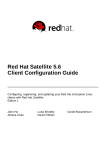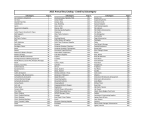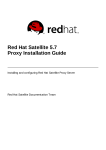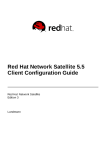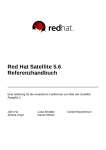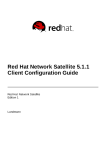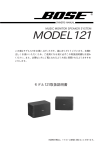Download Red Hat NETWORK SATELLITE SERVER 3.6 Installation guide
Transcript
Red Hat Satellite 5.7 Client Configuration Guide Configuring, registering, and updating your Red Hat Enterprise Linux clients with Red Hat Satellite Red Hat Satellite Documentation Team Red Hat Satellite 5.7 Client Configuration Guide Configuring, registering, and updating your Red Hat Enterprise Linux clients with Red Hat Satellite Red Hat Satellite Do cumentatio n Team Legal Notice Co pyright © 20 14 Red Hat. This do cument is licensed by Red Hat under the Creative Co mmo ns Attributio n-ShareAlike 3.0 Unpo rted License. If yo u distribute this do cument, o r a mo dified versio n o f it, yo u must pro vide attributio n to Red Hat, Inc. and pro vide a link to the o riginal. If the do cument is mo dified, all Red Hat trademarks must be remo ved. Red Hat, as the licenso r o f this do cument, waives the right to enfo rce, and agrees no t to assert, Sectio n 4 d o f CC-BY-SA to the fullest extent permitted by applicable law. Red Hat, Red Hat Enterprise Linux, the Shado wman lo go , JBo ss, MetaMatrix, Fedo ra, the Infinity Lo go , and RHCE are trademarks o f Red Hat, Inc., registered in the United States and o ther co untries. Linux ® is the registered trademark o f Linus To rvalds in the United States and o ther co untries. Java ® is a registered trademark o f Oracle and/o r its affiliates. XFS ® is a trademark o f Silico n Graphics Internatio nal Co rp. o r its subsidiaries in the United States and/o r o ther co untries. MySQL ® is a registered trademark o f MySQL AB in the United States, the Euro pean Unio n and o ther co untries. No de.js ® is an o fficial trademark o f Jo yent. Red Hat So ftware Co llectio ns is no t fo rmally related to o r endo rsed by the o fficial Jo yent No de.js o pen so urce o r co mmercial pro ject. The OpenStack ® Wo rd Mark and OpenStack Lo go are either registered trademarks/service marks o r trademarks/service marks o f the OpenStack Fo undatio n, in the United States and o ther co untries and are used with the OpenStack Fo undatio n's permissio n. We are no t affiliated with, endo rsed o r spo nso red by the OpenStack Fo undatio n, o r the OpenStack co mmunity. All o ther trademarks are the pro perty o f their respective o wners. Abstract This guide co vers ho w to pro perly co nfigure Red Hat Enterprise Linux systems to register with and do wnlo ad updates fro m Red Hat Satellite. It co vers ho w to register systems, ho w to deplo y the latest packages, and o ther to pics related to server and client synchro nizatio n. Fo r further info rmatio n, see the Red Hat Satellite Getting Started Guide and the Red Hat Satellite Installatio n Guide. T able of Cont ent s T able of Contents . .hapt C . . . .er . .1. .. Int . . .roduct . . . . . .ion . . . . . . . . . . . . . . . . . . . . . . . . . . . . . . . . . . . . . . . . . . . . . . . . . . . . . . . . . . . . . . . . . . 2. . . . . . . . . . . .hapt C . . . .er . .2. .. Configuring . . . . . . . . . . . Client . . . . . .Applicat . . . . . . . ions . . . . . . . . . . . . . . . . . . . . . . . . . . . . . . . . . . . . . . . . . . . . . . . . . . . 3. . . . . . . . . . 2 .1. Reg is tering Clients with Red Hat Satellite Server 2 .2. Us ing Ac tivatio n Keys to Reg is ter Clients with Red Hat Satellite 2 .3. Up d ating the Co nfig uratio n Files Manually 2 .4. Imp lementing Server Failo ver 4 4 5 5 . .hapt C . . . .er . .3. . .SSL . . . .Infrast . . . . . .ruct . . . ure . . . . . . . . . . . . . . . . . . . . . . . . . . . . . . . . . . . . . . . . . . . . . . . . . . . . . . . . . . . . . . 7. . . . . . . . . . 3 .1. A Brief Intro d uc tio n to SSL 7 3 .2. The Red Hat Satellite SSL Maintenanc e To o l 8 3 .2.1. G enerating SSL Certific ates 9 3 .2.2. Red Hat Satellite SSL Maintenanc e To o l O p tio ns 10 3 .2.3. G enerating the Certific ate Autho rity SSL Key Pair 10 .2.4. G enerating Web Server SSL Key Sets 3 3 .3. Dep lo ying the CA SSL Pub lic Certific ate to Clients 3 .4. Co nfig uring Client Sys tems to Us e Certific ates 11 12 12 . .hapt C . . . .er . .4. .. Red . . . . Hat . . . .Sat . . .ellit . . . e. .and . . . Solaris. . . . . . . specific . . . . . . . .Informat . . . . . . . ion . . . . . . . . . . . . . . . . . . . . . . . . . . . . . . . . .1. 4. . . . . . . . . . 4 .1. UNIX Sup p o rt G uid e 14 4 .1.1. Sup p o rted UNIX Variants 14 4 .1.2. Prereq uis ites 14 4 .1.3. Inc lud ed Features 14 4 .1.4. Differenc es in Func tio nality 15 4 .1.5. Exc lud ed Features 15 4 .1.6 . Satellite Server Prep aratio n and Co nfig uratio n 16 4 .1.7. UNIX Client Sys tem Prep aratio n 16 4 .1.7.1. Do wnlo ad ing and Ins talling Ad d itio nal Pac kag es 16 4 .1.7.1.1. Ins talling Third -Party Pac kag es 17 4 .1.7.1.2. Co nfig uring the Lib rary Searc h Path 17 4 .1.7.1.3. Do wnlo ad ing Red Hat Netwo rk Client Pac kag es 18 4 .1.7.1.4. Ins talling the Red Hat Netwo rk Pac kag es 18 4 .1.7.1.5. Inc lud ing Red Hat Netwo rk Pac kag es in the PATH 19 4 .1.7.2. Dep lo ying Client SSL Certific ates 19 4 .1.7.3. Co nfig uring the Clients 20 4 .1.8 . UNIX Client Reg is tratio n and Up d ates 4 .1.8 .1. Reg is tering UNIX Sys tems 4 .1.8 .2. O b taining Up d ates 4 .1.8 .2.1. Up lo ad ing Pac kag es to the Satellite 4 .1.8 .2.2. Up d ating Thro ug h the Web Interfac e 4 .1.8 .2.3. rhns d 4 .1.8 .2.4. Up d ating Fro m the Co mmand Line 4 .1.9 . Us ing Remo te Co mmand s 4 .1.9 .1. Enab ling Co mmand s 4 .1.9 .2. Is s uing Co mmand s 20 21 21 22 23 23 24 24 24 25 . .hapt C . . . .er . .5. . .Report . . . . . . ing . . . Soft . . . . ware . . . . .Failures . . . . . . . . . . . . . . . . . . . . . . . . . . . . . . . . . . . . . . . . . . . . . . . . . . . . . . . .2. 6. . . . . . . . . . 5 .1. Ins talling So ftware Failure Rep o rting To o ls 26 5 .2. Us ing So ftware Failure Rep o rting To o ls 26 5 .3. Manually Rep o rting So ftware Failures 26 5 .4. Creating So ftware Failures fo r Tes ting 27 . . . . . . . . .Hist Revision . . . ory . . . . . . . . . . . . . . . . . . . . . . . . . . . . . . . . . . . . . . . . . . . . . . . . . . . . . . . . . . . . . . . . . . . . . . . .2. 8. . . . . . . . . . 1 Red Hat Sat ellit e 5.7 Client Configurat ion G uide Chapter 1. Introduction This guide is designed to help users of Red Hat Satellite and Red Hat Satellite Proxy to configure their client systems. By default, all Red Hat Network client applications are configured to communicate with central Red Hat Network servers. When clients connect to a Red Hat Satellite or Red Hat Satellite Proxy instead, the default settings change. This document is intended to assist by offering mass reconfiguration steps which will help large enterprise environments, containing hundreds or thousands of systems, address the default setting changes. D ue to the complexity of this undertaking, customers can use a pre-populated script that automates many of the tasks necessary to access their Satellite or Satellite Proxy server; see the Getting Started Guide for details. Red Hat believes that understanding the implications of these changes is helpful and therefore describes the manual steps for reconfiguration in the opening chapters. Use your best judgement in determining the ideal solution for your organization. Although many of the commands provided within this guide can be applied as they appear, it is impossible to predict all potential network configurations adopted by customers. Therefore, Red Hat encourages you to use these commands as references that must take into account your organization's individual settings. 2 Chapt er 2 . Configuring Client Applicat ions Chapter 2. Configuring Client Applications In order to use most enterprise-class features of Red Hat Network, such as registering with Red Hat Satellite, configuration of the latest client applications is required. Obtaining these applications before the client has registered with Red Hat Network can be difficult. This paradox is especially problematic for customers migrating large numbers of older systems to Red Hat Network. This chapter identifies techniques to resolve this dilemma. Important Red Hat strongly recommends that clients connected to a Red Hat Proxy Server or Red Hat Satellite Server be running the latest update of Red Hat Enterprise Linux to ensure proper connectivity. Additionally, if client firewalls are configured, ports 80 and 443 should be open for proper functionality with Red Hat Network. Not every customer must connect securely to a Red Hat Satellite or Red Hat Proxy within their organization, nor build and deploy a GPG key for custom packages, but every customer who uses these products must reconfigure the following: R ed H at U p d at e Ag en t - This is the update mechanism for Red Hat channels. Use of the Update Agent differs for certain operating systems: On Red Hat Enterprise Linux 5, 6, and 7 - As a yum plugin (yum-rhn-pl ug i n) On Red Hat Enterprise Linux 3 and 4 - As a standalone application (up2d ate) R ed H at N et wo rk R eg ist rat io n C lien t ( rh n _reg ist er) - This is the mechanism to register clients. By default, rhn_reg i ster registers to the main Red Hat Network servers. You need to reconfigure client systems to register to Red Hat Satellite or Red Hat Proxy. Important By default, the yum command on Red Hat Enterprise Linux 5, 6, and 7 uses SSL for communication with remote repositories. Consequently, you should ensure that firewalls allow connections over port 443. To bypass SSL, change the value of serverUR L from https to http in the /etc/sysco nfi g /rhn/up2d ate file. Similarly, to use Red Hat Network's Monitoring feature and probes requiring the Red Hat Network Monitoring D aemon, client systems must allow connections on port 4545 (or port 22, if it is using sshd instead). The latest versions of R ed H at U p d at e Ag en t can be configured to accommodate several Red Hat Satellite servers, which provides failover protection in case the primary server is inaccessible. See Section 2.4, “ Implementing Server Failover” for instructions on enabling this feature. The following sections describe different methods of configuring the client systems to access your Red Hat Satellite or Proxy. See the Red Hat Satellite Getting Started Guide for information about scripting configuration commands. 3 Red Hat Sat ellit e 5.7 Client Configurat ion G uide 2.1. Regist ering Client s wit h Red Hat Sat ellit e Server The following procedure describes how to use the rhn_reg i ster command to register a system with Red Hat Satellite. Ensure you replace the example host names and domain names with those that apply to your configuration. Pro ced u re 2.1. T o U se rh n _reg ist er t o R eg ist er a Syst em wit h R ed H at Sat ellit e: 1. Change into the /usr/share/rhn/ directory and download the SSL certificate to the client: # cd /usr/share/rhn/ # wg et http: //satel l i te. exampl e. co m/pub/R HN-O R G -T R UST ED -SSL-C ER T 2. Edit the /etc/sysco nfi g /rhn/up2d ate file and ensure that it contains the following entries: serverURL=https://satellite.example.com/XMLRPC noSSLServerURL=http://satellite.example.com/XMLRPC sslCACert=/usr/share/rhn/RHN-ORG-TRUSTED-SSL-CERT 3. Use the rhn_reg i ster command to register the machine: # rhn_reg i ster 2.2. Using Act ivat ion Keys t o Regist er Client s wit h Red Hat Sat ellit e Red Hat recommends using activation keys for registering and configuring client systems that access Red Hat Proxy or Red Hat Satellite. You can use activation keys to register, entitle, and subscribe multiple systems in a single operation. See the relevant section in the Red Hat Satellite Getting Started Guide for more information about activation keys. Pro ced u re 2.2. T o U se Act ivat io n K eys t o R eg ist er a Syst em wit h R ed H at Sat ellit e: 1. Generate an activation key. See " Using Activation Keys" in the Red Hat Satellite Getting Started Guide.) 2. Import custom GPG keys. 3. D ownload and install the SSL Certificate RPM from the /pub/ directory of the Red Hat Proxy or Red Hat Satellite. For example (update the URL to suit your environment): # rpm -Uvh http: //satel l i te. exampl e. co m/pub/rhn-o rg -trusted -ssl cert-1. 0 -1. no arch. rpm 4. Register the system with the Red Hat Proxy or Red Hat Satellite: # rhnreg _ks --acti vati o nkey mykey --serverUrl https://satellite.example.com/XMLRPC -ssl C AC ert= /usr/share/rhn/R HN-O R G -T R UST ED -SSL-C ER T 4 Chapt er 2 . Configuring Client Applicat ions Alternatively, use the bootstrap script (bo o tstrap. sh) that Satellite generates. The bootstrap script, available for both Red Hat Satellite Server and Red Hat Proxy Server, is such a script. Script generation is discussed more in detail in 4.1.1. Using Red Hat Network Bootstrap to Register a System of the Getting Started Guide. To obtain the bootstrap script, run the following command: wget http://satellite.example.com/pub/bootstrap/bootstrap.sh Important The bootstrap script requires some manual editing after its generation on the Satellite server. An initial running of an unedited bootstrap script displays a message regarding manual edits required. Follow these instructions and edit the bootstrap script on the Satellite server prior to downloading the script on the client. 2.3. Updat ing t he Configurat ion Files Manually As an alternative to the GUI interface described in the previous section, users may also reconfigure the R ed H at U p d at e Ag en t by editing the application's configuration file. To configure the U p d at e Ag en t on client systems that connect to Red Hat Proxy or Satellite, edit the values of the serverUR L and no SSLServerUR L settings in the /etc/sysco nfi g /rhn/up2d ate configuration file (as root). Replace the default Red Hat Network URL with the fully qualified domain name (FQD N) of the Proxy or Satellite. For example: serverURL[comment]=Remote server URL serverURL=https://your_primary.your_domain.com/XMLRPC noSSLServerURL[comment]=Remote server URL without SSL noSSLServerURL=http://your_primary.your_domain.com/XMLRPC Warning The httpP ro xy setting in /etc/sysco nfi g /rhn/up2d ate does not refer to the Red Hat Proxy. It is used to configure an optional HTTP proxy for the client. With a Red Hat Proxy in place, the httpP ro xy setting must be blank (not set to any value). 2.4 . Implement ing Server Failover Pro ced u re 2.3. T o Imp lemen t Server Failo ver: 1. Ensure that you are running Red Hat Enterprise Linux 5, 6, or 7. For Red Hat Enterprise Linux 3 or 4, use the latest version of up2d ate. 2. Manually add the secondary servers to the serverUR L and no SSLServerUR L settings in the /etc/sysco nfi g /rhn/up2d ate configuration file (as root). 5 Red Hat Sat ellit e 5.7 Client Configurat ion G uide 3. Add the fully qualified domain names (FQD N) of Red Hat Proxy or Red Hat Satellite immediately after the primary server, separated by a semicolon (;). Your client will attempt to connect to these servers in the order provided here. Include as many servers as necessary. For example: serverURL[comment]=Remote server URL serverURL=https://satellite.example.com/XMLRPC; https://your_secondary.your_domain.com/XMLRPC; noSSLServerURL[comment]=Remote server URL without SSL noSSLServerURL=http://satellite.example.com/XMLRPC; http://your_secondary.your_domain.com/XMLRPC; 6 Chapt er 3. SSL Infrast ruct ure Chapter 3. SSL Infrastructure For Red Hat Satellite customers, security concerns are of the utmost importance. One of the strengths of Red Hat Satellite is its ability to process every single request using the Secure Sockets Layer (SSL) protocol. To maintain this level of security, customers installing Red Hat Satellite within their infrastructures must generate custom SSL keys and certificates. Manual creation and deployment of SSL keys and certificates can be quite involved. Both the Red Hat Proxy Server and the Red Hat Satellite Server allow users to build their own SSL keys and certificates based on their own private Certificate Authority (CA) during installation. In addition, a separate command line utility, the R ed H at Sat ellit e SSL Main t en an ce T o o l, exists for this purpose. Even so, these keys and certificates must then be deployed to all systems within the managed infrastructure. In many cases, deployment of these SSL keys and certificates is automated. This chapter describes efficient methods for conducting all of these tasks. Note This chapter does not explain SSL in depth. The Red Hat Satellite SSL Main t en an ce T o o l was designed to hide much of the complexity involved in setting up and maintaining the public-key infrastructure (PKI). For more information, see the relevant sections of the Red Hat Enterprise Linux Deployment Guide. 3.1. A Brief Int roduct ion t o SSL Secure Sockets Layer (SSL) is a protocol that enables client-server applications to pass information securely. SSL uses a system of public and private key pairs to encrypt communication passed between clients and servers. Public certificates can be left accessible, while private keys must be secured. It is the mathematical relationship (a digital signature) between a private key and its paired public certificate that makes this system work. Through this relationship, a connection of trust is established. Note SSL private keys and public certificates are discussed throughout this document. Both can be referred to as keys, one public and one private. However, when discussing SSL, it is the convention to refer to the public half of an SSL key pair (or key set) as the SSL public certificate. An organization's SSL infrastructure is generally made up of the following SSL keys and certificates: Certificate Authority (CA) SSL private key and public certificate: only one set per organization generally generated. The public certificate is digitally signed by its private key. The public certificate is distributed to every system. Web server SSL private key and public certificate: one set per application server. The public certificate is digitally signed by both its private key and the CA SSL private key. It is often referred to as a Web server's key set; this is because there is an intermediary SSL certificate request that is generated. The details of what this is used for are not important to this discussion. All three are deployed to a Red Hat Satellite Server. The following is a scenario to help visualize the concept: An organization with one Red Hat 7 Red Hat Sat ellit e 5.7 Client Configurat ion G uide Satellite Server and five Red Hat Proxy Servers will need to generate one CA SSL key pair and six Web server SSL key sets. A CA SSL public certificate is distributed to all systems and used by all clients to establish a connection to their respective upstream servers. Each server has its own SSL key set that is specifically tied to that server's host name and generated using its own SSL private key and the CA SSL private key in combination. This establishes a digitally verifiable association between the Web server's SSL public certificate and the CA SSL key pair and server's private key. The Web server's key set cannot be shared with other web servers. Important The most critical portion of this system is the CA SSL key pair. From that private key and public certificate an administrator can regenerate any Web server's SSL key set. This CA SSL key pair must be secured. It is highly recommended that once the entire Red Hat Satellite infrastructure of servers is set up and running, archive the SSL build directory generated by this tool and/or the installers onto separate media, write down the CA password, and secure the media and password in a safe place. 3.2. T he Red Hat Sat ellit e SSL Maint enance T ool Red Hat Satellite provides a command line tool to ease the management of the organization's secure infrastructure: the R ed H at Sat ellit e SSL T o o l, commonly known by its command rhn-ssl -to o l . This tool is available as part of the spacewal k-certs-to o l s package. This package can be found within the software channels for the latest Red Hat Proxy Server and Red Hat Satellite Server (as well as the Red Hat Satellite Server ISO). The R ed H at Sat ellit e SSL T o o l enables organizations to generate their own Certificate Authority SSL key pair, as well as Web server SSL key sets (sometimes called key pairs). This tool is only a build tool. It generates all of the SSL keys and certificates that are required. It also packages the files in RPM format for quick distribution and installation on all client machines. It does not deploy them. That is left to the administrator, or in many cases, automated by the Red Hat Satellite Server. Note The spacewal k-certs-to o l s, which contains rhn-ssl -to o l , can be installed and run on any current Red Hat Enterprise Linux system with minimal requirements. This is offered as a convenience for administrators who want to manage their SSL infrastructure from their workstation or another system other than their Satellite or Proxy servers. The R ed H at Sat ellit e SSL T o o l is required in the following situations: When updating the Certificate Authority (CA) public certificate. When installing a Red Hat Proxy Server 3.6 or later that connects to the central Red Hat Satellite Servers as its top-level service. The hosted service, for security reasons, cannot be a repository for the CA SSL key and certificate, which is private to the organization. When reconfiguring the Satellite or Proxy infrastructure to use SSL where it previously did not. When adding multiple Red Hat Satellite Servers to the Red Hat Satellite infrastructure. Consult with a Red Hat representative for instructions regarding this. 8 Chapt er 3. SSL Infrast ruct ure The R ed H at Sat ellit e SSL T o o l is not required in the following situations: D uring installation of a Red Hat Satellite Server. All SSL settings are configured during the installation process. The SSL keys and certificate are built and deployed automatically. D uring installation of a Red Hat Proxy Server 3.6 or later if connected to a Red Hat Satellite Server 3.6 or later as its top-level service. The Red Hat Satellite Server contains all of the SSL information needed to configure, build and deploy the Red Hat Proxy Server's SSL keys and certificates. The installation procedures for both the Red Hat Satellite Server and the Red Hat Proxy Server ensure the CA SSL public certificate is deployed to the /pub directory of each server. This public certificate is used by the client systems to connect to the Red Hat Satellite Server. See Section 3.3, “ D eploying the CA SSL Public Certificate to Clients” for more information. In summary, if the organization's Satellite or Proxy infrastructure deploys the latest version of Red Hat Satellite Server as its top-level service, there should be little need to use the R ed H at Sat ellit e SSL T o o l. 3.2.1. Generat ing SSL Cert ificat es The primary benefits of using the R ed H at Sat ellit e SSL Main t en an ce T o o l are security, flexibility, and portability. Security is achieved through the creation of distinct Web server SSL keys and certificates for each Red Hat Satellite server, all signed by a single Certificate Authority SSL key pair created by the organization. Flexibility is supplied by the tool's ability to work on any machine that has the spacewalk-certs-tools package installed. Portability exists in a build structure that can be stored anywhere for safe keeping and then installed whenever the need arises. If the organization infrastructure's top-level Server is the most current Red Hat Satellite Server, the most that may be required is to restore the ssl -bui l d tree from an archive to the /ro o t directory and utilize the configuration tools provided within the Red Hat Satellite Server's website. To make the best use of the R ed H at Sat ellit e SSL Main t en an ce T o o l, complete the following high-level tasks in the following order. See the remaining sections for the required details: 1. Install the spacewalk-certs-tools package on a system within the organization, perhaps but not necessarily the Red Hat Satellite Server or Red Hat Proxy Server. 2. Create a single Certificate Authority SSL key pair for the organization and install the resulting RPM or public certificate on all client systems. See Section 3.2.3, “ Generating the Certificate Authority SSL Key Pair” for more information. 3. Create a Web server SSL key set for each of the Proxy and Satellite servers to be deployed and install the resulting RPM files on the Red Hat Satellite servers. 4. Restart the httpd service: # servi ce httpd restart 5. Back up the SSL build tree - consisting of the primary build directory and all subdirectories and files - to removable media, such as a CD or D VD . (D isk space requirements are insignificant.) 6. Verify and then store that archive in a safe location, such as the one described for backups in the Additional Requirements sections of either the Proxy or Satellite installation guide. 7. Record and secure the CA password for future use. 9 Red Hat Sat ellit e 5.7 Client Configurat ion G uide 8. D elete the build tree from the build system for security purposes, but only after the entire Satellite infrastructure is in place and configured. Note When additional Web server SSL key sets are needed, restore the build tree on a system running the R ed H at Sat ellit e SSL Main t en an ce T o o l and repeat steps 3 through 7. 3.2.2. Red Hat Sat ellit e SSL Maint enance T ool Opt ions The R ed H at Sat ellit e SSL Main t en an ce T o o l offers numerous command line options for generating Certificate Authority SSL key pair and managing your server SSL certificates and keys. The following command-line help options are available: rhn-ssl -to o l --hel p: for general help. rhn-ssl -to o l --g en-ca --hel p: for Certificate Authority help. rhn-ssl -to o l --g en-server --hel p: for Web server help. See the manual page (man rhn-ssl -to o l ) for more information. 3.2.3. Generat ing t he Cert ificat e Aut horit y SSL Key Pair Before creating the SSL key set required by the Web server, generate a Certificate Authority (CA) SSL key pair. A CA SSL public certificate is distributed to client systems of the Satellite or Proxy. The R ed H at Sat ellit e SSL Main t en an ce T o o l allows you to generate a CA SSL key pair if needed and reuse it for all subsequent Red Hat Satellite server deployments. The build process automatically creates the key pair and public RPM for distribution to clients. All CA components are created in the build directory specified at the command line, typically /ro o t/ssl bui l d (or /etc/sysco nfi g /rhn/ssl for older Satellite and Proxy servers). To generate a CA SSL key pair, run the following command. Important Replace the example values with those appropriate for your organization. # rhn-ssl-tool --gen-ca \ --password=MY_CA_PASSWORD \ --dir="/root/ssl-build" \ --set-state="North Carolina" \ --set-city="Raleigh" \ --set-org="Example Inc." \ --set-org-unit="SSL CA Unit" This command generates the following relevant files in the specified build directory: R HN-O R G -P R IVAT E-SSL-KEY : the CA SSL private key. R HN-O R G -T R UST ED -SSL-C ER T : the CA SSL public certificate. 10 Chapt er 3. SSL Infrast ruct ure rhn-o rg -trusted -ssl -cert-VER-REL. no arch. rpm: the RPM prepared for distribution to client systems. This file contains the CA SSL public certificate (above) and installs it as /usr/share/rhn/R HNO R G -T R UST ED -SSL-C ER T rhn-ca-o penssl . cnf: the SSL CA configuration file. l atest. txt: lists the latest versions of the relevant files. When this process is complete, distribute the RPM file to the client systems. See Section 3.3, “ D eploying the CA SSL Public Certificate to Clients” for more information. 3.2.4 . Generat ing Web Server SSL Key Set s At this point, a CA SSL key pair should already be generated. However there is a likelihood of generating web server SSL key sets more frequently, especially if more than one Proxy or Satellite is deployed. A distinct set of SSL keys and certificates must be generated and installed for every distinct Satellite or Proxy server host name. The value for --set-ho stname is therefore different for each server. The server certificate build process works in a similar fashion to CA SSL key pair generation, with one exception: All server components are saved in subdirectories of the build directory. These subdirectories reflect the build system's machine name, such as /ro o t/ssl bui l d /MAC HINE_NAME. To generate a server certificate, run the following command. Important Replace the example values with those appropriate for your organization. The following is a single command. Ensure you enter it all on one line. # rhn-ssl-tool --gen-server \ --password=MY_CA_PASSWORD \ --dir="/root/ssl-build" \ --set-state="MY_STATE" \ --set-city="MY_CITY" --set-org="Example Inc." \ --set-org-unit="MY_ORG_UNIT" \ --set-email="[email protected]" \ --set-hostname="machinename.example.com" This command generates the following relevant files in a machine-specific subdirectory of the build directory: server. key: the Web server's SSL private server key. server. csr: the Web server's SSL certificate request. server. crt: the web server's SSL public certificate. rhn-o rg -httpd -ssl -key-pai r-MACHINE_NAME-VER-REL. no arch. rpm: the RPM prepared for distribution to Satellite and Proxy Servers. Its associated src. rpm file is also generated. 11 Red Hat Sat ellit e 5.7 Client Configurat ion G uide This RPM file contains the server. key, server. csr, and server. crt files. These files are installed in the following directories: /etc/httpd /co nf/ssl . key/server. key /etc/httpd /co nf/ssl . csr/server. csr /etc/httpd /co nf/ssl . crt/server. crt rhn-server-o penssl . cnf: the Web server's SSL configuration file. l atest. txt: lists the latest versions of the relevant files. When this process is complete, distribute and install the RPM file on its respective Satellite or Proxy Server, and then restart the httpd service. # servi ce httpd restart 3.3. Deploying t he CA SSL Public Cert ificat e t o Client s The Red Hat Satellite Proxy Server and Red Hat Satellite Server installation processes generate a CA SSL public certificate and package it in an RPM file. These installation processes make the certificate and RPM file publicly available by placing a copy of one or both into the /var/www/html /pub/ directory of the Satellite or Proxy Server. You can use your web browser to inspect the contents of this directory: http://proxy-orsat.example.com/pub/. You can use the wg et or curl commands to download the CA SSL public certificate to a client system. Important Confirm the name of the certificate or RPM file before running any of these commands. # curl -O http: //pro xy-o r-sat. exampl e. co m/pub/R HN-O R G -T R UST ED -SSL-C ER T # wg et http: //pro xy-o r-sat. exampl e. co m/pub/R HN-O R G -T R UST ED -SSL-C ER T Alternatively, if the CA SSL public certificate RPM file exists in the /pub directory, you can use the rpm command to install the package. For example: # rpm -Uvh http: //pro xy-o r-sat. exampl e. co m/pub/rhn-o rg -trusted -ssl cert-VER-REL. no arch. rpm 3.4 . Configuring Client Syst ems t o Use Cert ificat es After you have deployed the RPM file or the certificate to a client system, you need to edit the configuration files of the R ed H at U p d at e Ag en t and the R ed H at Sat ellit e R eg ist rat io n C lien t (if necessary) to use the new CA SSL public certificate file. You also need to update the configuration so that it connects to the appropriate Red Hat Proxy Server or Red Hat Satellite Server. The generally accepted location for that CA SSL public certificate is in the /usr/share/rhn directory. 12 Chapt er 3. SSL Infrast ruct ure The Red Hat Proxy Server and Red Hat Satellite Server both have R ed H at Sat ellit e B o o t st rap installed by default, which can greatly reduce these repetitive steps and simplify the process of registering and configuring client systems. See the Red Hat Satellite Getting Started Guide for details. 13 Red Hat Sat ellit e 5.7 Client Configurat ion G uide Chapter 4. Red Hat Satellite and Solaris-specific Information This is a section on using Red Hat Satellite with Solaris systems. 4 .1. UNIX Support Guide This chapter documents the installation procedure for, and identifies differences in, Red Hat Network functionality when used to manage UNIX-based client systems. Red Hat Network offers UNIX support to help customers migrate from UNIX to Linux. Because of the limited scope of this task, the features offered for UNIX client management are not as comprehensive as those available for managing Red Hat Enterprise Linux systems. Subsequent sections specify supported UNIX variants, Red Hat Network features supported by the UNIX management system, the prerequisites for managing a UNIX system with Red Hat Network, as well as the installation procedure for UNIX clients. 4 .1.1. Support ed UNIX Variant s The following UNIX variants, versions, and architectures are supported by Red Hat Satellite: T ab le 4 .1. Su p p o rt ed So laris Arch it ect u res an d Versio n s So laris Versio n su n 4 m su n 4 d su n 4 u su n 4 v su n 4 u s x86 Solaris 8 Solaris 9 Solaris 10 yes yes n/a no n/a n/a yes yes yes n/a n/a yes no no no no yes yes 4 .1.2. Prerequisit es These items are needed to obtain UNIX support: Red Hat Satellite 5.0 or later A Satellite certificate with Management entitlements Management entitlements for each UNIX client Red Hat Network packages for UNIX including python, pyOpenSSL, and the Red Hat Network Client packages Sunfreeware packages that provide supporting libraries Note Some of these packages are available via the Red Hat Satellite. See Section 4.1.7.1, “ D ownloading and Installing Additional Packages” for the complete list. 4 .1.3. Included Feat ures The following features are included in the UNIX support service level agreement as they exist within Red Hat Network: 14 Chapt er 4 . Red Hat Sat ellit e and Solaris- specific Informat ion The R ed H at N et wo rk Service D aemo n (rhnsd ), which triggers rhn_check according to a configurable interval The R ed H at N et wo rk C o n f ig u rat io n C lien t (rhncfg -cl i ent), which executes all configuration actions scheduled from the Satellite The R ed H at N et wo rk C o n f ig u rat io n Man ag er (rhncfg -manag er), which allows command line administration of Red Hat Network configuration channels The rhn_check program, which checks in with the Satellite and performs any actions scheduled from the server All Management-level functionality, such as system grouping, package profile comparison, and use of the System Set Manager to administer multiple systems at once A Provisioning feature called Remote Command which enables users to schedule root-level commands on any managed client through the Satellite's website, if the client allows this action 4 .1.4 . Differences in Funct ionalit y The following Red Hat Network features work differently in a UNIX environment: The R ed H at U p d at e Ag en t f o r U N IX offers a much smaller set of options than its Linux counterpart and relies upon the operating system's native toolset for package installation, rather than rpm - See Section 4.1.8.2.4, “ Updating From the Command Line” for the precise list of options. The R ed H at N et wo rk Pu sh application has been similarly modified to upload native UNIX file types, including packages, patches, and patch clusters. Since Solaris package, patch and patch cluster files are different from RPM files, the channel upload mechanism is somewhat different.There are two applications in the rhnpush package for Solaris: The first, so l ari s2mpm, is an Red Hat Network utility that creates an MPM file for each Solaris package or patch. The neutral format of the MPM file allows the Satellite to understand and manage the uploaded files. The second, rhnpush, has been extended so that it can handle MPM as well as RPM files. Otherwise, it operates identically to the Linux version of rhnpush. The C hannel s tab of the Red Hat Network website has been augmented to accommodate the storage and installation of native UNIX file types. 4 .1.5. Excluded Feat ures The following Red Hat Network features are not available with the UNIX support system: All Provisioning-level functionality, such as kickstarting and package rollback, with the exception of configuration file management All Errata-related options, since the concept of Errata Updates is not understood in UNIX Source files for packages Answer files are not supported. Support for such files is planned for a future release. There is also no support for IPv6 for Solaris systems. 15 Red Hat Sat ellit e 5.7 Client Configurat ion G uide Additionally, relocating R HAT *. pkg files during installation is not supported. 4 .1.6. Sat ellit e Server Preparat ion and Configurat ion Configure the Satellite to support UNIX clients before the required files are available for deployment to the client systems. This can be accomplished in one of two ways, depending on whether you have installed your Satellite server: 1. D uring the Satellite installation: Enable UNIX support on the Satellite by checking the " Enable Solaris Support" box on the Red Hat Satellite configuration screen during the installation process. 2. After the Satellite has been installed: Enable UNIX support by configuring the Satellite after it has been installed. To do so, select Ad min in the top menu bar, then select Sat ellit e C o n f ig u rat io n in the left navigation bar. In the screen that follows, check the Enabl e So l ari s Suppo rt box. Click the Upd ate button to confirm the change. 3. Finally, create a base channel to which your client systems may subscribe. Red Hat Network does not provide UNIX content, satel l i te-sync cannot be used to create the channel. To create a Solaris channel, login to the web interface of the Satellite as either a Satellite Administrator or a certificate authority. Navigate to the C hannel tab, followed by the Manag e So ftware C hannel s from the left navigation bar. Click the create new channel link in the upper right of the resulting screen. Provide a name and label for your new channel, and select either SP AR C So l ari s or i 386 So l ari s as the architecture, depending on the architecture of the client. 4 .1.7. UNIX Client Syst em Preparat ion Before your UNIX-based client systems benefit from Red Hat Network, they must be prepared for connection: 1. D ownload and install g zi p and the required third-party libraries. 2. D ownload the Red Hat Network application tarball from the Satellite to the client and install the contents. 3. Next, deploy the SSL certificates required for a secure connection. 4. Configure the client applications to connect to the Red Hat Satellite. Once finished, your systems will be ready to begin receiving Red Hat Network updates. The following sections explain these steps in detail. 4 .1 .7 .1 . Do wnlo ading and Inst alling Addit io nal Package s This section steps you through the process of downloading and installing third-party applications and the Red Hat Network applications from the Satellite onto the UNIX client. Of primary importance is the R ed H at U p d at e Ag en t f o r U N IX (up2d ate), which provides the link between your client systems and Red Hat Network. The UNIX-specific version of the R ed H at U p d at e Ag en t is limited in functionality compared to its Linux counterpart but still enables system registration and facilitates package installs and patches. See Section 4.1.8, “ UNIX Client Registration and Updates” for a full description of the tool's options. 16 Chapt er 4 . Red Hat Sat ellit e and Solaris- specific Informat ion Note It may be useful to enter the command bash when first logging into the Solaris client. If the BASH shell is available, it will make the system's behavior as Linux-like as possible. 4 .1.7.1.1. In st allin g T h ird - Part y Packag es Installation of the Red Hat Network applications cannot proceed unless the following utilities and libraries are present: g zi p l i bg cc o penssl zl i b The g zi p utility is provided by the SUNW gzip package and may be downloaded from http://www.sunfreeware.com. On recent versions of Solaris, the necessary libraries are provided by the following natively installed packages: SUNWg ccrunti me SUNWo penssl * SUNWzl i b For older Solaris versions, the following required packages may be downloaded from http://www.sunfreeware.com: SMC l i bg cc or SMC g cc SMC o ssl SMC zl i b To verify if a package is installed on the client, use the pkg i nfo command. For example, to check for a package that contains " zlib" in the name, run the following command: # pkginfo | grep zlib Note Solaris package archive names differ from the name of the installed package. For example, the package archive l i bg cc<versi o n>-so l <so l ari s-versi o n>-sparc-l o cal . g z becomes SMClibgcc after installation 4 .1.7.1.2. C o n f ig u rin g t h e Lib rary Search Pat h To allow the Solaris client to use the libraries installed in the previous step, you must add their location to the library search path. To do so, first check the current library search path: 17 Red Hat Sat ellit e 5.7 Client Configurat ion G uide # crle -c /var/ld/ld.config Make a note of the current D efault Library Path. Next, modify the path to also include the components shown below. Note that the -l option resets the value, rather than appending it, so if there already were values set on your system, prepend them to the -l parameter. On sparc: # crle -c /var/ld/ld.config -l /other/existing/path:/lib:/usr/lib:/usr/local/lib On x86: # crle -c /var/ld/ld.config -l /other/existing/path:/lib:/usr/lib:/usr/local/lib:/usr/sfw/lib 4 .1.7.1.3. D o wn lo ad in g R ed H at N et wo rk C lien t Packag es D ownload the appropriate tarball of packages from the /var/www/html /pub/ directory of your Satellite. If you are able to use a GUI web browser like Mozilla, navigate to the /pub directory of the Satellite and save the appropriate tarball to your client: http://your-satellite.example.com/pub/rhn-solarisbootstrap-<version>-<solaris-arch>-<solaris-version>.tar.gz If you must download the tarball from the command line, it should be possible to use ftp to transfer the file from the Satellite to the client. Using g zi p, decompress the tarball. You should have the following packages: R HAT po ssl R HAT rhnrcfg R HAT rhnrcfg a R HAT rhnrcfg c R HAT rhnrcfg m R HAT rhnc R HAT rhnl R HAT rpush R HAT smart SMC l i bg cc and SMC o ssl g may also be included in the tarball. 4 .1.7.1.4 . In st allin g t h e R ed H at N et wo rk Packag es Change to the uncompressed directory and use the UNIX variant's native installation tool to install each package. For example, on Solaris, use the pkg ad d command. Answer " yes" to any prompts during package install. Here is how a typical installation might proceed: 18 Chapt er 4 . Red Hat Sat ellit e and Solaris- specific Informat ion # pkgadd -d RHATpossl-0.6-1.p24.6.pkg all # pkgadd -d RHATpythn-2.4.1-2.rhn.4.sol9.pkg all # pkgadd -d RHATrhnl-1.8-7.p23.pkg all ... Note Use the -n option for pkg ad d to run the command in non-interactive mode. However, this may cause the installation of some packages to fail silently on Solaris 10. Continue until each package is installed in the Red Hat Network-specific path: /o pt/red hat/rhn/so l ari s/. 4 .1.7.1.5. In clu d in g R ed H at N et wo rk Packag es in t h e PAT H In order to make the Red Hat Network packages available at each login, you may wish to add them to your PATH. To do so, add these commands to your login script: # # # # PATH=$PATH:/opt/redhat/rhn/solaris/bin PATH=$PATH:/opt/redhat/rhn/solaris/usr/bin PATH=$PATH:/opt/redhat/rhn/solaris/usr/sbin export PATH To enable access to the Red Hat Network client command man pages, add them to your MANPATH. To do so, add the following commands to your login script: # MANPATH=$MANPATH:/opt/redhat/rhn/solaris/man # export MANPATH Alternatively, you can also access the man pages from the command line, with the following command: # man -M /opt/redhat/rhn/solaris/man <man page> Finally, add the Red Hat Libraries to your PATH as you did with l i bg cc, o penssl and zl i b. crle -c /var/ld/ld.config -l <current library paths>:/opt/redhat/rhn/solaris/lib 4 .1 .7 .2 . De plo ying Clie nt SSL Ce rt ificat e s To ensure secure data transfer, Red Hat strongly recommends the use of SSL. The Red Hat Satellite eases implementation of SSL by generating the necessary certificates during its installation. The server-side certificate is automatically installed on the Satellite itself, while the client certificate is placed in the /pub/ directory of the Satellite's Web server. To install the certificate, follow these steps for each client: 1. D ownload the SSL certificate from the /var/www/html /pub/ directory of the Red Hat Satellite onto the client system. The certificate will be named something similar to R HN-O R G T R UST ED -SSL-C ER T . It is accessible via the web at the following URL: https: //yo ursatel l i te. exampl e. co m/pub/R HN-O R G -T R UST ED -SSL-C ER T . 19 Red Hat Sat ellit e 5.7 Client Configurat ion G uide 2. Move the client SSL certificate to the Red Hat Network-specific directory for your UNIX variant. For Solaris, this can be accomplished with a command similar to: mv /path/to /R HN-O R G -T R UST ED -SSL-C ER T /o pt/red hat/rhn/so l ari s/usr/share/rhn/ When finished, the new client certificate will be installed in the appropriate directory for your UNIX system. If you have a large number of systems to prepare for Red Hat Network management, you may script this entire process. Now you must reconfigure the Red Hat Network client applications to refer to the newly installed SSL certificate. See Section 4.1.7.3, “ Configuring the Clients” for instructions. 4 .1 .7 .3. Co nfiguring t he Clie nt s The final step before registering your client systems with Red Hat Network is to reconfigure their Red Hat Network applications to use the new SSL certificate and obtain updates from the Red Hat Satellite. Both of these changes can be made by editing the configuration file of the R ed H at U p d at e Ag en t , which provides registration and update functionality. Follow these steps on each client system: 1. As root, change to the Red Hat Network configuration directory for the system. For Solaris, the full path is /o pt/red hat/rhn/so l ari s/etc/sysco nfi g /rhn/. 2. Open the up2d ate configuration file in a text editor. 3. Find the serverURL entry and set its value to the fully qualified domain name (FQD N) of your Red Hat Satellite: serverURL[comment]=Remote server URL serverURL=https://your-satellite.example.com/XMLRPC 4. Ensure the application refers to the Red Hat Satellite even when SSL is turned off by also setting the noSSLServerURL value to the Satellite: noSSLServerURL[comment]=Remote server URL without SSL noSSLServerURL=http://your-satellite.example.com/XMLRPC 5. With the up2d ate configuration file still open, find the sslCACert entry and set its value to the name and location of the SSL certificate described in Section 4.1.7.2, “ D eploying Client SSL Certificates” , for example: sslCACert[comment]=The CA cert used to verify the ssl server sslCACert=/opt/redhat/rhn/solaris/usr/share/rhn/RHN-ORG-TRUSTEDSSL-CERT Your client systems are now ready for registration with Red Hat Network and management by your Satellite. 4 .1.8. UNIX Client Regist rat ion and Updat es Now that you have installed Red Hat Network-specific packages, implemented SSL, and reconfigured your client systems to connect to the Red Hat Satellite, you are ready to begin registering systems and obtaining updates. 20 Chapt er 4 . Red Hat Sat ellit e and Solaris- specific Informat ion 4 .1 .8 .1 . Re gist e ring UNIX Syst e m s This section describes the Red Hat Network registration process for UNIX systems. You must use the rhnreg _ks command to accomplish this; the use of activation keys for registering your systems is optional. These keys allow you to predetermine settings within Red Hat Network, such as base channels and system groups, and to apply those automatically to systems during their registration. Since activation key generation and use is covered extensively in other chapters, this section focuses on differences when applying them to UNIX variants. To register UNIX systems with your Red Hat Satellite, accomplish the following tasks in this order: 1. Log into the Satellite's web interface and click the Systems tab in the top navigation bar followed by Acti vati o n Keys in the left navigation bar. Then click the create new key link at the top-right corner of the page. 2. On the following page, select the base channel you created at the end of Section 4.1.6, “ Satellite Server Preparation and Configuration” . 3. After creating the key, click its name in the Acti vati o n Keys list to enhance its Red Hat Network settings by associating software and configuration channels and system groups. 4. Open a terminal on the client system to be registered and switch user to root. 5. Use rhnreg _ks along with the --acti vati o nkey option to register the client with the Satellite. The string of characters that make up the key may be copied directly from the Acti vati o n Keys list on the website. The resulting command will look something like the following: rhnreg_ks --activationkey=b25fef0966659314ef9156786bd9f3af 6. Go back to the website, click the name of the activation key, and ensure the new system appears within the Acti vated Systems tab. 4 .1 .8 .2 . Obt aining Updat e s Package updates in UNIX are handled differently compared to Linux. For instance, Solaris relies on Patch Clusters to update multiple packages at once, while Red Hat operating systems use Errata Updates to associate upgrades with specific packages. In addition, Solaris uses answer files to automate interactive package installations, something Linux doesn't understand, while Red Hat offers the concept of source packages. For this reason, this section seeks to highlight differences in using Red Hat Network tools on UNIX systems. (Note: Red Hat Network does not support Solaris answer files in the current release; such support is planned for future releases.) D espite inherent differences, such as the lack of Errata, the channel and package management interfaces within the Red Hat Network website on the Satellite work largely the same for UNIX systems. All software channels designed to serve UNIX variants can be constructed almost exactly as the custom channels described in the Red Hat Satellite Getting Started Guide. The most significant difference is the architecture. When creating a UNIX software channel, ensure you select the base channel architecture appropriate for the systems to be served. Break down your packages into base and child channels depending on their nature. For example, on Solaris, installation packages should go in the Solaris base channel, while patches and Patch Clusters should go in a child channel of the Solaris base channel. Extra installation packages can go in a separate Extras child channel. 21 Red Hat Sat ellit e 5.7 Client Configurat ion G uide Red Hat Network treats patches similarly to packages; they are listed and installed in the same way and with the same interface as normal packages. Patches are 'numbered' by Solaris, and will have names like " patch-solaris-108434" . The version of a Solaris patch is extracted from the original Solaris metadata, and the release is always 1. Patch Clusters are bundles of patches that are installed as a unit. Red Hat Network keeps track of the last time that a Patch Cluster was installed successfully on a system. However, Patch Clusters are not tracked on the client as installed entities so they do not appear in the installed packages or patches list. Patch Cluster names look like " patch-cluster-solaris-7_Recommended" . The version is a datestring, such as " 20040206" , the release is always 1 and the epoch is always 0. 4 .1.8.2.1. U p lo ad in g Packag es t o t h e Sat ellit e Red Hat Network does not provide UNIX content; any Solaris packages, patches or Patch Clusters must be uploaded to the Satellite in a format that it understands from a client system. That package can then be managed and distributed to other systems. Red Hat Network created so l ari s2mpm to translate Solaris packages, patches, and patch clusters to a format that the Satellite can understand. 4 .1.8.2.1.1. so laris2mp m As mentioned briefly in Section 4.1.4, “ D ifferences in Functionality” , so l ari s2mpm is part of Red Hat Network Push for Solaris. The content that is pushed to a Solaris channel on the Satellite must first be in .mpm format. A .mpm file is an archive containing a description of the package data and the package or patch itself. The solaris2mpm command must be run on the client, never the Satellite. Note solaris2mpm requires free space equal to three times the size of any package, patch, or patch cluster it is converting. Normally, space in /tmp/ will be used for this purpose. However, the -tempd i r option allows you to specify another directory if necessary. Multiple files may be specified on the command line of solaris2mpm. Below is a usage example: # solaris2mpm RHATrpush-3.1.5-21.pkg RHATrpush-3.1.5-23.pkg Opening archive, this may take a while Writing out RHATrpush-3.1.5-21.sparc-solaris.mpm Opening archive, this may take a while Writing out RHATrpush-3.1.5-23.sparc-solaris.mpm Because no other directory was specified, the resulting .mpm files are written to the /tmp/ directory. Note that the name of the resulting .mpm files includes the architecture of the client on which it was created. In this case, this was SPARC Solaris. The general format of mpm file names is: name-version-release.arch.mpm Patch clusters are " exploded" - .mpm files are generated for each patch in the cluster, as well as a top-level " meta" .mpm file containing information about the cluster as a whole. Below are the options of solaris2mpm: T ab le 4 .2. so laris2mp m o p t io n s 22 Chapt er 4 . Red Hat Sat ellit e and Solaris- specific Informat ion O p t io n D escrip t io n --versi o n -h, --hel p -?, --usag e --tempd i r= <tempd i r> --sel ect-arch= <arch> D isplays the program's version number and exits D isplays this information and exits Prints program usage information and exits Temporary directory to work from Selects the architecture (i386 or SPARC) for multi-arch packages. 4 .1.8.2.1.2. rh n p u sh wit h .mp m Files The Solaris version of rhnpush works like the standard utility, but with the added ability to handle .mpm files. Below is a usage example: % rhnpush -v --server testbox.example.com --username myuser -c solaris-8 \ RHATrpush-3.1.5-*.mpm Red Hat Network password: Connecting to http://testbox.example.com/APP Uploading package RHATrpush-3.1.5-21.sparc-solaris.mpm Uploading package RHATrpush-3.1.5-23.sparc-solaris.mpm Note Patch cluster .mpm files must be pushed either concurrently with or after - never before - the .mpm files for the patches contained in that cluster. Use solaris2mpm on each of the packages, patches, or patch clusters you wish to manage via the Satellite, then use Red Hat Network Push to upload them to the channel created for them. 4 .1.8.2.2. U p d at in g T h ro u g h t h e Web In t erf ace To install packages or patches on an individual system, click the name of the system in the Systems category, select the packages from the Upgrade or Install lists of the P ackag es or P atches tab, and click Instal l /Upg rad e Sel ected P ackag es. To run a remote command while installing the package, click R un R emo te C o mmand rather than C o nfi rm. See Section 4.1.9, “ Using Remote Commands” for instructions. To install packages or patches on multiple systems at once, select the systems and click System Set Manag er in the left navigation bar. Then, in the P ackag es tab, select the packages from the Upgrade or Install lists and click Instal l /Upg rad e P ackag es. To complete the action, schedule the updates. 4 .1.8.2.3. rh n sd On Red Hat Enterprise Linux systems, the rhnsd daemon, which instructs the client system to check in with Red Hat Network, automatically starts at boot time. On Solaris systems, rhnsd does not start at boot time by default. It can be started from the command line in this way: rhnsd --foreground --interval=240 The default location for rhnsd is /o pt/red hat/rhn/so l ari s/usr/sbi n/rhnsd . Below are the available options for rhnsd on Solaris: 23 Red Hat Sat ellit e 5.7 Client Configurat ion G uide T ab le 4 .3. rhnsd O p t io n s O p t io n D escrip t io n -f, -i , -v, -h, -u, -V, Run in foreground Connect to Red Hat Network every MINS minutes Log all actions to syslog Give this help list Give this help list Print program version --fo reg ro und --i nterval = MINS --verbo se --hel p --usag e --versi o n 4 .1.8.2.4 . U p d at in g Fro m t h e C o mman d Lin e Like the website, command line use of the R ed H at U p d at e Ag en t is affected by the limitations of UNIX package management. That said, most core functions can still be accomplished through the up2d ate command. The most significant difference is the absence of all options regarding source files. See Section 4.1.8.2.4, “ Updating From the Command Line” for the precise list of options available for UNIX systems. The command line version of the R ed H at U p d at e Ag en t accepts the following arguments on UNIX systems: T ab le 4 .4 . U p d at e Ag en t C o mman d Lin e Arg u men t s Arg u men t D escrip t io n --versi o n -h, --hel p -v, --verbo se -l , --l i st -p, --packag es --hard ware --sho wal l --sho w-avai l abl e Show program version information. Show this help message and exit. Show additional output. List the latest versions of all packages installed. Update packages associated with this System Profile. Update this system's hardware profile on Red Hat Network. List all packages available for download. List all the packages available that are not currently installed. List all the packages currently installed that are not in channels the system is subscribed to. Show the channel names along with the package names where appropriate. Install all available packages. Use with --channel . Specify which channels to update from using channel labels. Fetch the package specified without resolving dependencies. --sho w-o rphans --sho w-channel s --i nstal l al l --channel = CHANNEL --g et 4 .1.9. Using Remot e Commands With UNIX support, Red Hat Network offers the flexibility of issuing remote commands on client systems through the Satellite's website. This feature allows you to run virtually any (compatible) application or script on any system in your domain without ever having to open a terminal. 4 .1 .9 .1 . Enabling Co m m ands 24 Chapt er 4 . Red Hat Sat ellit e and Solaris- specific Informat ion With the flexibility this tool offers comes great risk and the responsibility to mitigate that risk. For all practical purposes, this feature grants a root BASH prompt to anyone with administrative access to the system on the website. This can be controlled, however, through the same config-enable mechanism used to determine which systems can have their configuration files managed by Red Hat Network. In short, you must create a directory and file on the UNIX system that tells Red Hat Network it is acceptable to run remote commands on the machine. The directory must be named scri pt, the file must be named run, and both must be located in the /etc/sysco nfi g /rhn/al l o wed -acti o ns/ directory specific to your UNIX variant. For instance, in Solaris, issue this command to create the directory: mkd i r -p /o pt/red hat/rhn/so l ari s/etc/sysco nfi g /rhn/al l o wed acti o ns/scri pt To create the requisite file in Solaris, issue this command: to uch /o pt/red hat/rhn/so l ari s/etc/sysco nfi g /rhn/al l o wed acti o ns/scri pt/run 4 .1 .9 .2 . Issuing Co m m ands You may schedule a remote command in a variety of ways: on an individual system, on multiple systems at once, and to accompany a package action. To run a remote command on an individual system by itself, open the System D etai l s page and click the R emo te C o mmand subtab. (Note that this subtab only appears if the system has a Provisioning entitlement.) On this page, establish the settings for the command. You may identify a specific user, group, and timeout period, as well as the script itself. Select a date and time to begin attempting the command, and click the Sched ul e R emo te C o mmand link. Similarly, you may issue a remote command on multiple systems at once through the System Set Manag er. Select the systems, go to the System Set Manag er, click the P ro vi si o ni ng tab, and scroll down to the R emo te C o mmand section. From there you may run a remote command on the selected systems at once. To run a remote command with a package action, schedule the action through the P ackag es tab of the System D etai l s page and click R un R emo te C o mmand while confirming the action. Use the radio buttons at the top to determine whether the command should run before or after the package action, establish the settings for the command, and click Sched ul e P ackag e Instal l /Upg rad e. Note that installing multiple packages that have different remote commands requires scheduling the installs separately or combining the commands into a single script. 25 Red Hat Sat ellit e 5.7 Client Configurat ion G uide Chapter 5. Reporting Software Failures You can take advantage of Red Hat Satellite's software failure reporting capabilities and the Automatic Bug Reporting Tool (ABRT) to extend the overall reporting functionality of your systems. This extended functionality allows your clients to automatically report software failures captured by ABRT to the Satellite server, and also to process the captured failures in a centralized fashion. You can use either the webUI or the API to process these failure reports. 5.1. Inst alling Soft ware Failure Report ing T ools The following procedure describes how to install Red Hat Satellite tools for ABRT on clients. Pro ced u re 5.1. T o U se t h e So f t ware Failu re R ep o rt in g Fu n ct io n alit y: 1. Log into your client system as the ro o t user. 2. Install the spacewalk-abrt package on your client systems. This package installs the abrt package as a dependency. # yum install spacewalk-abrt Note Neither the abrt nor spacewalk-abrt packages are available for Red Hat Enterprise Linux 5. 5.2. Using Soft ware Failure Report ing T ools The spacewalk-abrt package has two important components: The configuration file for ABRT: /etc/l i brepo rt/events. d /spacewal k. co nf The spacewal k-abrt utility: /usr/bi n/spacewal k-abrt The configuration file instructs the abrt daemon to use the /usr/bi n/spacewal k-abrt utility to automatically report every software failure that occurs on the system to your Satellite server. This is a fully automated process and ordinarily does not require any human intervention. Use the Red Hat Satellite Web UI to view software failure reports from clients. For more information, see the Red Hat Satellite User Guide. 5.3. Manually Report ing Soft ware Failures Use the spacewal k-abrt utility to manually report software failures to your Satellite server. The following procedure shows how to perform a manually send a software failure report. Pro ced u re 5.2. T o man u ally rep o rt so f t ware f ailu res 1. Use the abrt-cli list parameter to display a list of existing failure reports. 26 Chapt er 5. Report ing Soft ware Failures # abrt-cli list @0 Directory: /var/tmp/abrt/ccpp-2013-02-28-15:48:50-8820 count: 2 executable: /usr/bin/python2.7 package: python-2.7.3-13.fc16 time: Thu 28 Feb 2013 03:48:50 PM CET uid: 0 @1 Directory: /var/tmp/abrt/oops-2013-02-27-14:16:03-8107-1 count: 3 package: kernel time: Wed 27 Feb 2013 02:16:03 PM CET 2. After you have identified the failure that you want to report, use the --repo rt option to send the report to the Satellite server. # spacewalk-abrt --report /var/tmp/abrt/ccpp-2013-02-28-15:48:508820 3. To manually report all of the software failures that have occurred on your system, use the -sync option: # spacewalk-abrt --sync 5.4 . Creat ing Soft ware Failures for T est ing You can force a software failure in order to verify that your reporting configuration is working properly. The following example demonstrates using the ki l l command to send a signal 11 argument (segmentation fault) to an example process: # abrt-cli list # sleep 600 & [1] 17564 # kill -11 17564 # [1]+ Segmentation fault (core dumped) sleep 600 # # abrt-cli list @0 Directory: /var/spool/abrt/ccpp-2013-05-14-04:56:17-17564 count: 1 executable: /bin/sleep package: coreutils-8.4-19.el6 time: Tue 14 May 2013 04:56:17 EDT uid: 0 # 27 Red Hat Sat ellit e 5.7 Client Configurat ion G uide Revision History R evisio n 3- 28 Minor maintenance updates T u e Feb 17 2015 D an Macp h erso n R evisio n 3- 27 T u e Feb 3 2015 Pushing maintenance update for Satellite 5.7 D an Macp h erso n R evisio n 3- 26 Wed Jan 7 2015 Packaging snapshot versions D an Macp h erso n R evisio n 3- 25 T h u Jan 1 2015 Release Candidate for Satellite 5.7 D an Macp h erso n R evisio n 3- 24 Mo n D ec 8 2014 Preparing books for technical review D an Macp h erso n R evisio n 3- 23 T u es N o v 27 2014 BZ #1116664 Corrected the location of Bootstrap scripts. Updated author group. Updated headings to match standards. Implemented brand changes. Meg an Lewis R evisio n 3- 22 Wed O ct 8 2014 Meg an Lewis Moved in Red Hat Satellite and Solaris-specific Information chapter from the Reference Guide. R evisio n 3- 21 Fri Sep 27 2013 Final version of documentation suite D an Macp h erso n R evisio n 3- 20 T u e Sep 10 2013 Revised Subtitle, Abstract and Preface for all Guides D an Macp h erso n R evisio n 3- 19 Mo n Sep 2 2013 D an Macp h erso n Removing content relating to certain RPMs being located on /pub/ as per BZ #998336 R evisio n 3- 18 T h u Au g 29 2013 First implementation of QE Review feedback D an Macp h erso n R evisio n 3- 17 T u e Au g 20 2013 At h en e C h an BZ #998333, 998336 Quality Assurance feedback incorporated into book. R evisio n 3- 16 Mo n Ju l 29 2013 D an Macp h erso n Restructuring Software Failure chapter based upon tech review feedback R evisio n 3- 15 Su n Ju l 28 2013 Second implementation of tech review feedback D an Macp h erso n R evisio n 3- 14 Corrections for BZ #987245 Wed Ju l 24 2013 D an Macp h erso n R evisio n 3- 13 T u e Ju l 23 2013 D an Macp h erso n 28 Revision Hist ory First implementation of tech review feedback R evisio n 3- 12 Typo correction Fri Ju l 19 2013 D an Macp h erso n R evisio n 3- 11 Typo correction Fri Ju l 12 2013 D an Macp h erso n R evisio n 3- 10 Final beta updates Fri Ju l 12 2013 D an Macp h erso n R evisio n 3- 8 Update to Beta docs Fri Ju l 12 2013 D an Macp h erso n R evisio n 3- 6 Fri Ju l 12 2013 Update section on CAs. Add section on new reports. Add section on using ABRT. Update section about using rhn_register. Remove chapter on Bootstraps and Scripting. Remove redundant tables that reproduce man pages. D avid O ' B rien R evisio n 3- 5 Final packaging for 5.5 Wed Sep 19 2012 D an Macp h erso n R evisio n 3- 4 Staging for review Fri Au g 10 2012 At h en e C h an R evisio n 3- 0 T h u Ju n 28 2012 Prepared for Red Hat Satellite Server 5.5 publication Technical Review Edits BZ #837703 Custom GPG Key note added At h en e C h an R evisio n 2- 2 Mo n Au g 15 2011 Folded z-stream release into y-stream Lan a B rin d ley R evisio n 2- 1 Prepared for publication Wed Ju n 15 2011 Lan a B rin d ley R evisio n 2- 0 Prepared for translation Sat May 7 2011 Lan a B rin d ley R evisio n 1- 8 BZ #662876 - Certificates Mo n Feb 7 2011 Lan a B rin d ley R evisio n 1- 7 BZ #636703 - Latest Clients T u e Feb 1 2011 Lan a B rin d ley 29