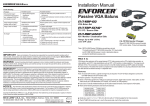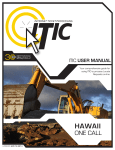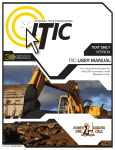Download Altinex DA1921SX User`s guide
Transcript
DISTRIBUTION AMPLIFIERS MANUAL PART NUMBER: 400-0155-002 DA1921SX CAT-5 COMPUTER VIDEO RECEIVER USER’S GUIDE DISTRIBUTION AMPLIFIERS TABLE OF CONTENTS Page PRECAUTIONS / SAFETY WARNINGS .............. 2 GENERAL....................................................................2 GUIDELINES FOR RACK-MOUNTING.......................2 INSTALLATION ...........................................................2 CLEANING ..................................................................2 FCC / CE NOTICE .......................................................2 ABOUT YOUR DA1921SX .................................... 3 TECHNICAL SPECIFICATIONS ........................... 3 PRODUCT DESCRIPTION ................................... 4 INPUT ..........................................................................5 OUTPUTS....................................................................5 INSTALLING YOUR DA1921SX ........................... 6 OPERATION .......................................................... 6 LED INDICATOR .........................................................6 EQUALIZATION ..........................................................6 TROUBLESHOOTING GUIDE .............................. 6 LED IS NOT RED.........................................................6 LED IS NOT GREEN ...................................................7 NO REMOTE IMAGE...................................................7 REMOTE IMAGE QUALITY IS POOR .........................7 ALTINEX POLICY.................................................. 7 LIMITED WARRANTY/RETURN POLICY...................7 CONTACT INFORMATION .........................................7 400-0155-002 1 1 DISTRIBUTION AMPLIFIERS PRECAUTIONS / SAFETY WARNINGS • To turn off the main power, be sure to remove the adapter from the power outlet. The power outlet socket should be installed as near to the equipment as possible, and should be easily accessible. • Do not pull the adapter or any cable that is attached to the DA1921SX. • If the DA1921SX is not used for an extended period, disconnect the adapter from the outlet. 1.4 CLEANING 1 Please read this manual carefully before using your DA1921SX. Keep this manual handy for future reference. These safety instructions are to ensure the long life of your DA1921SX and to prevent fire and shock hazard. Please read them carefully and heed all warnings. 1.1 GENERAL • Unauthorized personnel shall not open the unit since there are high-voltage components inside. • Qualified ALTINEX service personnel, or authorized representatives, must perform all service. 1.2 GUIDELINES FOR RACK-MOUNTING • Unplug the DA1921SX (adapter or cord) before cleaning. Clean surfaces with a dry cloth. Never use strong detergents or solvents, such as alcohol or thinner. Do not use a wet cloth or water to clean the unit. 1.5 FCC / CE NOTICE • Maximum operating ambient temperature is 35 (degrees C). • When installing equipment into a rack, distribute the units evenly. Otherwise, hazardous conditions may be created by an uneven weight distribution. • Connect the unit to a properly rated supply circuit. • Reliable Earth Grounding of Rack-Mounted Equipment should be maintained. 1.3 INSTALLATION • This device complies with part 15 of the FCC Rules. Operation is subject to the following two conditions: (1) This device may not cause harmful interference, and (2) this device must accept any interference received, including interference that may cause undesired operation. • This equipment has been tested and found to comply with the limits for a Class A digital device, pursuant to Part 15 of the FCC Rules. These limits are designed to provide reasonable protection against harmful interference when the equipment is operated in a commercial environment. This equipment generates, uses, and can radiate radio frequency energy and, if not installed and used in accordance with the instruction manual, may cause harmful interference to radio communications. Operation of this equipment in a residential area is likely to cause harmful interference in which case the user will be required to correct the interference at their expense. • Any changes or modifications to the unit not expressly approved by ALTINEX, Inc. could void the user’s authority to operate the equipment. • For best results, place the DA1921SX on a flat, level surface in a dry area away from dust and moisture. • To prevent fire or shock, do not expose unit to rain or moisture. Do not place the DA1921SX in direct sunlight, near heaters or heat radiating appliances, or near liquid. Exposure to direct sunlight, smoke, or steam can harm components. • Handle the DA1921SX carefully. Dropping or jarring can damage internal components. • Do not place heavy objects on the DA1921SX. If the DA1921SX is mounted to a table or wall, use only ALTINEX-made mounting accessories, such as the mini-brackets MB1001 and cables for optimum setup. 400-0155-002 2 2 DISTRIBUTION AMPLIFIERS ABOUT YOUR DA1921SX 2 MECHANICAL Material Finish Top Panel Height (inches) Width (inches) Depth (inches) Weight (pounds) Ship Weight (pounds) T° Operating T° Maximum Humidity MTBF (calculations) The DA1921SX is a high-resolution 1-in 2-out computer video amplifier/receiver. It converts differential signals from a CAT-5 transmitter to single ended video signals. These single ended signals allow the source to be distributed to large screen projectors or other displays with excellent quality at long distances. The DA1921SX is designed to be used together with a compatible CAT-5 computer video transmitter, such as model DA1920SX. The DA1921SX is connected to the transmitter using twisted pair CAT-5 UTP (Category 5, 5e, 6) type cable. DA1921SX 0.1” Al ALTINEX Grey Lexan Overlay 3.00in (76mm) 4.50in (114mm) 1.00in (25mm) 0.40lb (0.18kg) 2.4lbs (1.09kg) 10°C-35°C 50°C 90% non-condensing 40,000 hrs The DA1921SX is compact and easy to use. It offers a CAT-5 input, two fully buffered outputs and equalization control. It is perfect for audio/visual installations, where a single computer sends signals using inexpensive, thin, light CAT-5 cable. Table 2. DA1921SX Mechanical The DA1921SX can receive signal resolutions from VGA thru UXGA. Together with an ALTINEX CAT-5 computer video transmitter and properly adjusted with the built-in equalization controls, the maximum cable distance is approximately 500 feet/152 meters for VGA (640 x 480, 60 Hz refresh rate) and 250 feet/76.2 meters for UXGA (1600 x 1200, 60 Hz refresh rate). Please see the complete specifications for other resolutions. Impedance Input Sync Signal Horizontal, Vertical, & C-Sync Impedance Output Video Signals Analog Signal Level Fall/Rise Time (ns) Impedance Output Sync Signals Horizontal Sync Vertical Sync Coupling Cross-talk Power External Power Adapter TECHNICAL SPECIFICATIONS FEATURES/DESCRIPTION GENERAL Inputs Input Connector Outputs Local Monitor Connector Main Output Connectors Cable Distance Limitations Signal Resolution Distance Compatibility ELECTRICAL Input Video Signal Analog Signal Level 3 DA1921SX One RJ-45 Two 15-pin HD Female 15-pin HD Female Differential ±0.75V max 50 Ohms Differential ±1V 50 Ohms 1.5V p-p 2.0 75 Ohms TTL (+/-) TTL (+/-) AC -40 dB @ 10 MHz 9V DC, 500 mA Table 3. DA1921SX Electrical NOTE: 640 x 480: 500ft/152m 800 x 600: 450ft/137m 1024 x 768: 400ft/122m 1280 x 1024: 350ft/107m 1600 x 1200: 250ft/76m VGA thru UXGA Table 1. DA1921SX General 400-0155-002 DA1921SX 3 3 All cables for the DA1921SX must be ordered separately. DISTRIBUTION AMPLIFIERS PRODUCT DESCRIPTION 400-0155-002 4 4 4 DISTRIBUTION AMPLIFIERS 4.1 INPUT 4.2 OUTPUTS The input connector of the DA1921SX is an RJ-45 connector, which connects the DA1921SX to the DA1920SX using a CAT-5 cable. The DA1921SX has two outputs with 15-pin HD female connectors. It allows the distribution of video signals to two monitors. With equalization, the DA1921SX receives signals through a CAT-5 cable from as far as 500 feet away. PIN No. 1 2 3 4 5 6 7 8 Input Signals RJ-45 Connector RR+ GBB+ G+ HORHOR+ PIN No. 1 2 3 4 5 6 7 8 9 10 11 12 13 14 15 Table 4. DA1921SX Input Signals Output Signals 15-pin HD Female Red Green Blue ID Bit 4 Ground Ground Ground Ground +5V Ground Ground No Connection Horizontal Sync Vertical Sync No Connection Table 5. DA1921SX Output Signals APPLICATION DIAGRAM 400-0155-002 5 5 5 DISTRIBUTION AMPLIFIERS INSTALLING YOUR DA1921SX 7.1 LED INDICATOR 6 The DA1921SX offers a special LED on the front panel that provides feedback to the user. When power is connected to the DA1921SX, the LED will turn Red. When a valid CAT5 source is connected to the DA1921SX, the LED will turn Green, indicating that it is receiving a signal by sensing the presence of the sync portion of the signal. Step 1. Connect the 9V 500mA AC adapter’s output plug to the DA1921SX’s power input connector - 2.5 mm DC Jack. Verify that the RED power LED turns ON. Step 2. Remove the protective port covers. Connect the video output from the DA1920SX to the input connector on the DA1921SX using the CAT-5 cable. 7.2 EQUALIZATION The DA1921SX provides an equalization adjustment for long cable runs. Cable runs less than 50 feet in length will require little to no equalization. After that, the longer the cable, the more equalization is required. Step 3. Verify that the red LED on the face of the unit has now turned green, indicating an active source. If the LED is not green, the DA1920SX may not be sending video signals. In some cases, it will be necessary to adjust the equalization on both the transmitter and receiver. Step 4. Connect one or two monitors (as needed) to the output connectors using the appropriate VGA cable. TROUBLESHOOTING GUIDE Step 5. Verify that the picture quality on Monitors 1 and 2 (connected to Output 1 and Output 2 of the DA1921SX) is good. If you are not receiving a signal, make sure that the display is compatible with the resolution of the computer graphics card. Note: High levels of static discharge under some conditions may shutdown the unit. To reset the unit simply, disconnect the input cable and reconnect it back. 8 We have carefully tested and have found no problems in the supplied DA1921SX. However, we would like to offer suggestions for the following: 8.1 LED IS NOT RED The LED should be ON and RED when power is applied and there is no video signal present. If the LED is ON and GREEN, the unit is receiving power and a SYNC signal. Cause 1: No AC power. 7 Solution: There is only one adjustment necessary to operate the DA1921SX. The adjustment is for equalization on long cable runs. It is adjustable according to the cable length. The unit will operate successfully as long as cables are attached properly and other technical specifications are followed. Verify the adapter is plugged into a working AC outlet and that the outlet has power. Cause 2: Adapter is DA1921SX. Solution: Verify the DC power plug coming from the AC adapter is plugged all the way into the DA1921SX. OPERATION 400-0155-002 6 6 not plugged into DISTRIBUTION AMPLIFIERS Cause 3: The DA1921SX has a problem. Solution: If there is AC power to the adapter and the LED still does not turn on, the DA1921SX or the power adapter may require service. Call ALTINEX at (714) 990-2300. In general, cable runs less then 50 feet require little or no video equalization and should be set to minimum. Longer cable runs will require equalization on both the transmitter and receiver. 8.4 REMOTE IMAGE QUALITY IS POOR 8.2 LED IS NOT GREEN Cause 1: There is no power. Solution: Disconnect the video input from the DA1921SX and verify the LED is ON and RED indicating power is present. Reconnect the computer's video output. If the LED is still not GREEN see Cause 2. Cause 2: There is no Sync signal. Solution: Verify the computer output is operating correctly by connecting it directly to the local monitor, bypassing the transmitter and receiver. If the display is good, call ALTINEX at (714) 990-2300. The source has a problem. Solution: Check the image on the local monitor and verify the quality is good. If the local image is good, see Cause 2. The source has a problem. Solution: Check the image on the local monitor and verify the quality is good. If the local image is good, see Cause 2. Cause 2: Video equalization required. Solution: Adjust the VIDEO EQUALIZATION on the DA1921SX. Long cable runs may require adjustment on both the DA1921SX and the DA1920SX. If the image is still not correct, call ALTINEX at (714) 990-2300. ALTINEX POLICY Please see the Altinex website at www.altinex.com for details on warranty and return policy. 9.2 CONTACT INFORMATION ALTINEX, INC Cause 2: Video equalization required. 592 Apollo Street Solution: Adjust the VIDEO EQUALIZATION on the DA1921SX. Long cable runs may require adjustment on both the DA1921SX and the DA1920SX. Brea, CA 92821 USA TEL: 714 990-2300 TOLL FREE: 1-800-ALTINEX WEB: www.altinex.com E-MAIL: [email protected] 400-0155-002 9 9.1 LIMITED WARRANTY/RETURN POLICY 8.3 NO REMOTE IMAGE Cause 1: Cause 1: 7 7