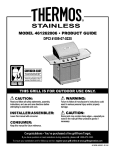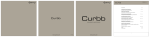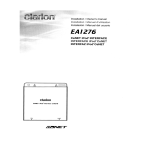Download Clarion CZ100 Owner`s manual
Transcript
<'ii~';1 yt
.' . · d
.
G~/Bdl(J{d
®
Owner's manual & Installation manual
Manual de instrucciones y de instalaci6n
CZ100
CD/MP3IWMA RECEIVER
RECEPTOR CD/MP3IWMA
CLARION PRODUCT REGISTR~TIONINFORMATION
For USA and Canada only
www.clarion.com
Dear Customer:
Congratulations on your purchase of a Clarion mobile electronic products. We are confident
that you'll enjoy your Clarion experience.
There are many benefits to registering your product. We invite you to visit our website at
www.clarion.com to register your Clarion product.
We have made product registration simple with our easy to use website. The registration form
is short and easy to complete. Once you're registered, we can keep you informed of important
product information.
Register at www.clarion.com - it's easy to keep your Clarion product up to date.
r"'-"~~'iNFORMA:"7oNS'DE"L;ENREG-/S·TREMENi·'CQE'~RODU"S-cLARioN="~'~l
.
Pour les Etas Unis et Ie Canada seulement
www.clarion.com
I.
i
I
Cher client:
i
Nous vous remercions d'avoir achete ce produit electronique mobile Clarion. Nous sommes
confiants que vous apprecierez votre experience Clarion.
illy a beaucoup d'avantage a enregistrer votre produits. Nous vous invitons
i Web www.clarion.com pour enregistrer votre produit Clarion.
a visiter notre site
i Nous avons facilite la taCh. e d'enregistrement de produit simple et facile grace a notre site Web.
l
Le formulaire d'enregistrement est court et facile a completer. Lorsque vous etes enregistrer,
nous pouvons vous tenir informe des informations important de produits.
Enregistrer
I
r~'-=
-=
a www.clarion.com - c'est facile de mettre a jour votre produit Clarion.
~=,-----_===--=-~:..""=="~
__ ~.=z..-::.=~'::""~_...= :::=:;.-==.:=,,, ·":''-;:'~''''''=~~:-:.::.-=.-:':-=~·~-,.:::':'".'::.:':;-::~_7':::::::-=--=;''-==:=;''-=-=_=-'-==·_&_
••• ~===:-_~--=-,.~.
INFORMACION DEL REGISTRO DE PRODVCT 0 DE CLARION
Para USA y Canada nomas
www.clarion.com
Querido Cliente:
Felicitaciones por su compra de producto electronico movil de Clarion. Estamos seguros que
usted gozara de su experiencia con el producto de Clarion.
!
I[
Hay muchas ventajas al registrar su producto. Le invitamos a que visite nuestro sitio en internet
www.clarlon.com para registrar su producto de Clarion.
Hemos hecho el registro de producto facil en nuestro sitio. La forma de registro es corta y facil
de completar. Una vez que 10 reg istre, podremos proporcionarle la informacion de su producto.
: Registrese en www.clarion.com - es facil mantener su producto de Clarion actualizado.
Contents
Thank you for purchasing this Clarion product.
• Please fully read this owner's manual before operating this equipment.
• Check the contents of the enclosed warranty card and store it in a safe place with this manual.
1. FEATURES ....................................................................................•..•...............................•2
2. PRECAUTIONS
3
Front Panel I Generalities
4
Remove the DCP
5
Re-attach the DCP
5
3. CONTROLS
6
Operational Panel
6
Names of Buttons
6
Remote Control
7
Notes of remote control using
7
4. CAUTIONS ON HANDLING
8
Handling Discs
8
5. OPERATIONS
9
Basic Operations
9
Radio Operations
10
11
CD/MP3/WMA Operations
:
AUX Operations
13
Audio Setup
14
System Setup
14
6. TROUBLE SHOOTING
15
7. ERROR DISPLAY
16
8. SPECIFICATIONS
17
9. INSTALLATION I WIRE CONNECTION GUIDE
18
CZ100
1. FEATURES
• MP3IWMA compatible with ID3-TAG display
• Detachable Front Panel with 3.5mm Auxiliary Input
• 4ch/2V RCA Output with Subwoofer Control and BEAT-EQ with 3 Band Parametric
Equalizer
[Q]m~~~
DIGITAL AUDIO
IMP3/WMAI
Expanding Systems
Expanding audio features
4 Channel Amplifier
Note:
The items listed outside of the frames are the
commercial products generally sold.
2
CZ100
Portable Player
(Connect by AUX IN Jack)
For your safety, the driver should not operate the controls while driving.
Also, while driving, keep the volume to a level at which external sounds can be heard.
1. When the inside of the car is very cold and
the player is used soon after switching
on the heater, moisture may form on the
disc or the optical parts of the player and
proper playback may not be possible.
If moisture forms on the disc, wipe it off
with a soft cloth. If moisture forms on
the optical parts of the player, do not
use the player for about one hour. The
condensation will disappear naturally
allowing normal operation.
CZ100
IIOOEI.
AM 530·1710kHz
FM 87.9-107.9MHz
THIS DEVICE COMPLIES WITH PART 15 OF THE Fcc RULES
OPERATION IS SUBJECT TO THE FOLLOWING TWO CONDITIONS
(l)THIS DEVICE MAY NOT CAUSE HARMFUL INTERFERENCE. AND
(2)THIS DEVICE MUST ACCEPT ANY INTERfERENCE RECEIVED,
INCLUDING INTERFERENCE THAT MAY CAUSE UNDERSIRED
OPERATION
THIS DEVICE COMPLIES \'VHIT OHHS RULES 21 eFR
SUBCHAPTER J APPLICABLE AT DATE Of MANUFACTURE
CLARION CO,LTO
7-2 ,SHINTO SHIN ,C HUO·KU .SAlTAMA.SHI.SAlTAMA-KEN ,JAPAN
MANUFACTURED
URF
SERIAl.. No
@
......... -... -,
2. Driving on extremely bumpy roads which
cause severe vibration may cause the
sound to skip.
ClaricnCo.. Ud
t.lAOEINl;HINA
''"12'70701:1:lS21
\
\
3. This unit uses a precision mechanism.
Even in the event that trouble arises,
never open the case, disassemble the
unit, or lubricate the rotating parts.
4. This equipment has been tested and
found to comply with the limits for a Class
B digital device, pursuant to Part 15 of the
FCC Rules.
These limits are designed to provide
reasonable protection against harmful
interference in a residential installation.
This equipment generates, users, and
can radiate radio frequency energy and,
if not installed and used in accordance
with the instructions, may cause harmful
interference to radio communications.
However, there is no guarantee that
interference will not occur in a particular
installation. If this equipment does cause
harmful interference to radio or television
reception, which can be determined by
turning the equipment off and on, the user
is encouraged to consult the dealer or an
experienced radiofTV technician for help.
clarion
12V :-;-; 15A max
I--
,
L.....---
I
I
INFORMATION FOR USERS:.
CHANGES OR MODIFICATIONS TO
THIS PRODUCT NOTAPPROVED BY
THE MANUFACTURER WILL VOID THE
WARRANTY AND WILL VIOLATE FCC
APPROVAL.
CZ100
3
Front Panel/Generalities
For a longer seNice life, be sure to read the
following cautions.
• Do not allow any liquids on the set from
drinks, umbrellas, etc. Doing so may
damage the internal circuitry.
• Do not disassemble or modify the set in any
way. Doing so may result in damage.
• Do not let cigarettes burn the display. Doing
so may damage or deform the body.
• If a problem should occur, have the set
inspected at your store of purchase.
• The remote control unit may not work if the
remote control sensor is exposed to direct
sunlight.
Cleaning the body
Use a soft, dry cloth and gently wipe off the
dirt.
For tough dirt, apply some neutral
detergent diluted in water to a soft cloth,
Wipe off the dirt gently, then wipe again with
a dry cloth.
Do not use benzene, thinner, car cleaner,
etc., as these substances may damage
the body or cause the paint to peel. Also,
leaVing rubber or plastic products in contact
with the body for long periods of time may
cause stains.
4
CZ100
Remove the DCP
The control panel can be detached to prevent
theft. When detaching the control panel, keep
it in the safety place and prevent scratches.
We recommend taking the DCP with you
when leaving the car.
1. Press the [ <.!) ] button (2 sec.) to tu rn off
the power.
2. Deeply push in [OPEN] button to unlock
the DCP.
3. Hold the side popped out, take off the
DCP.
Re-attach the DCP
1. Hold the DCP and ensure that the panel
faces towards you. Set the right side of the
DCP into the DCP bracket.
2. Press the left side of the DCP until it locks.
A CAUTION
• The DCP can easily be damaged by shocks. After removing it, be carefully not to drop it or
subject it to strong shocks.
• Once the [OPEN] button is pressed and DCP is unlocked, car vibrations can cause the DCP to
fall.
• The connector connecting the source unit and the DCP is an extremely important part. Be
careful not to damage it by pressing on it with fingernails, screwdrivers, etc.
Note:
If the DCP is dirty, wipe off the dirt with a soft, dry cloth only.
CZ100
5
Operational Panel
[BAND]
[ .... ,-]
[PS/AS]
[OPEN]
[MENU]
Disc Slot
[SOUND]
[POWER/SRC]
[ISR]
[1-6]
[VOLUME]
AUX Jack
[ADJ]
Names of Buttons
[ <!> I SRC] Key
• Power / Toggle the audio source
[BAND] Key
• Select tuner band
[MENU] Key
• System menu
[VOLUME] Key
• Adjust volume level/Confirm
[ISR] Key
• Recall ISR station stored in memory and
store current station in ISR memory (long
press)
[1-6] Key
[~]
Key
• Eject the disc in the unit.
[~.~] Key
• Previous(Next) / Search
[Open] Key
• Unlock the front panel.
[PS I AS] Key
Auto memory store / MP3 search
[SOUND] Key
• Sound effect setting
6
CZ100
•
•
•
•
[1]
[2]
[3]
[4]
Key:
Key:
Key:
Key:
Scan play / Preset station 1.
Repeat play / Preset station 2.
Random play / Preset station 3.
Play / Pause / Top play (long press)
/ Preset station 4.
• [5] Key: Previous folder / Preset station 5.
10 tracks down (long press)
• [6] Key: Next folder / Preset station 6.
10 tracks up (long press)
[ADJ] Key
• Display switch / System menu
Remote Control
[SRC] Key
• Toggle the audio source / Power on
/ Power off (long press)
[1+1I , ~] Key
• Preset station up/down / Previous/
next track / Search(long press)
SRC
[POWERI--SRC]
BND
0
~-+-+-
~OWER
.t.
[SCN/PS/AS] Key
• Scan play / Auto memory store /
MP3 search
-
[BNDITOP] Key
• Select tuner band / Top play (long
press)
----f--f-- [ISR]
[MUTE]
[ ... , 'Y] Key
• Volume up / down
[BNDITOP]
DISC UP
TOP
el---+---+-- [DISP]
--+-J---le
MUTE
[SCN! --+-J---te
PS!AS]
[~"] Key
ISR
DISP
H----+-+-- [ROM]
"-----4-+---
[RPT]
• Play / Pause
[ISR] Key
• Recall ISR station stored in memory
and store current station in ISR
memory (long press)
[DISP] Key
• Display switch
[ROM] Key
• Random play
[RPT] Key
• Repeat play
Notes of remote control using
1. Aim the remote control at the remote sensor
on the unit.
2. Remove the battery from the remote control
or insert a battery insulator if the battery has
not been used for a month or longer.
3. DO NOT store the remote control under
direct sunlight or in high temperature
environment, or it may not function properly.
4. Use "button shaped" lithium battery "CR2025"
(3V) only.
5. DO NOT recharge, disassemble, heat or
expose the battery in fire.
6. Insert the battery in proper direction
according to the (+) and (-) poles.
7. Store the battery in a place where children
cannot reach to avoid the risk of accident.
Inserting the Battery
1. Slide remote control unit's rear cover in
the direction shown.
2. Insert battery (CR2025) into insertion
guides with printed side (+) up.
3. Press battery into compartment as shown.
4. Replace and slide cover until it clicks into
place.
Insertion guide ..
CZ100
7
Handling Discs
Handling
Storage
•
•
New discs may have some roughness
around the edges. If such discs are used,
the player may not work or the sound
may skip. Use a ball-point pen or the like
to remove any roughness from the edge
of the disc.
Do not expose discs to direct sunlight or
any heat source.
• Do not expose discs to excess humidity
or dust.
• Do not expose discs to direct heat from
heaters.
Cleaning
• To remove fingermarks and dust, use a
soft cloth and wipe in a straight line from
the center of the disc to the
circumference.
• Do not use any solvents, such as
commercially available cleaners,
anti-static spray, or thinner to clean discs.
• After using special disc cleaner, let the
disc dry off well before playing it.
•
•
•
•
•
8
Never stick labels on the surface of the
disc or mark the surface with a pencil or
pen.
Never playa disc with any cellophane
tape or other glue on it or with peeling off
marks. If you try to play such a disc, you
may not be able to get it back out of the
player or it may damage the player.
Do not use discs that have large
scratches, are misshapen, cracked, etc.
Use of such discs may cause
misoperation or damage.
To remove a disc from its storage case,
press down on the center of the case and
lift the disc out, holding it carefully by the
edges.
Do not use commercially available disc
protection sheets or discs equipped with
stabilizers, etc. These may damage the
disc or cause breakdown of the internal
mechanism.
CZ100
On Discs
•
•
Exercise a good precaution when loading
a disc. The operation panel will close
automatically when leaving it open for a
while.
Never turn off the power and remove the
unit from the car with a disc loaded.
A
CAUTION
For your safety, the driver should not insert
or eject a disc, opening the operation panel
while driving.
Basic Operations
Note:
Volume adjustment
• Be sure to read this chapter referring to the
chapter "3. CONTROLS"
Turn the volume knob on the front panel or
press the [ .. , .... ] key on the remote control.
The adjustable range of volume is 0 to 40.
A CAUTION
When the unit is turned on, starting and
stopping the engine with its volume
raised to the maximum level may harm
your hearings.
Be careful about adjusting the volume.
Power on / off
Notes:
• Start the engine before using this unit.
• Be careful about using this unit for a long
time without running the engine. If you
drain the car's battery too far, you may not
be able to start the engine and this can
reduce the service life of the battery.
1. Start the engine. The power button / knob
illumination on the unit will light up.
~ EngineON
~ position
2. Press the [ <!> ] key on the front panel to
turn on the power under standby mode.
The unit goes back to the last status after
power on.
3. Press and hold the [ <!>] key on the front
panel to turn off the power under work
mode.
A CAUTION
While driving, keep the volume level at
which external sounds can be heard.
Playing source selection
Press [SRC] key on the front panel and
remote control repeatedly to choose desired
playing source.
Notes:
1. Playing source selection means selecting
work mode, such as DISC mode, Radio
mode, Aux mode, etc.
2. When some devices are not ready, they
cannot be selected.
Display system time
Press the [ADJ] key on the front panel or
[DISP] key on the remote control to switch
the display information, system time and
playing source.
Mute
Press the [MUTE] key on the remote control
to mute the volume from the unit.
Note
Doing the operation above again or adjusting
volume will release muting.
CZ100
9
Radio Operations
Select tuner as playing source
Manual store
Press [SRC] button once or more to enter
radio mode.
When one expected radio station has been
detected, press and hold number key 1-6 to
store it in the memory.
Select one radio band
Press the [BAND] key on the panel or [BND]
key on the remote control to select one radio
band among FM1, FM2, FM3, AM.
Manual tuning
During manual tuning, the frequency will be
changed in steps.
Press the [ ~ ]/[ ~] key· on the panel to
tune in a higher / lower station.
Auto tuning
Press and hold the [ ~ ]/[ ~ ] key on the
panel or remote control to seek a higher /
lower station.
To stop searching, repeat the operation
above or press other keys having radio
functions.
Note:
When a station is received, searching stops
and the station is played.
If the unit receives a stereo broadcasting,
the indicator light of stereo 'ST' on the LCD
display will be lighted.
Auto store
Only stations with sufficient signal strength
will be detected and stored in the memory.
Press and hold the [PSI AS] (2 sec.) to start
automatic station search.
To stop auto store, press other keys having
radio functions.
Notes:
1. After auto store, the previous stored
stations will be overwritten.
2. The unit has 4 bands, such as FM 1, FM2,
FM3 and AM. FM3 and AM can store
by AS function. Each bands can store 6
stations, CZ100 can store 24 stations in
total.
10
CZ100
Recall the stored stations
Press one numeric key among 1 to 6 on
the panel to select the corresponding stored
station.
Local seeking
When LOCAL seeking is on, only those radio
stations with strong radio signal could be
received.
To open or close LOCAL function, press and
hold the [ADJ] key on the front panel, then
press [ ~ ] key repeatedly until LO or OX
displays on the screen, rotate the knob to
select Local or Distant mode.
Note:
The number of radio stations that can be
received will decrease after the local seeking
mode is on.
CDIMP3IWMA Operations
This unit can play back MP3IWMA
files
Notes:
• If you playa file with DRM (Digital Rights
Management) for WMA remaining ON, no
audio is output (The WMA indicator blinks).
To disable DRM
(Digital Rights Management)
When using Windows Media Player 9/10111,
click on TOOL OPTIONS COPY MUSIC
tab, then under Recording settings, unclick
the Check box for RECORD PROTECTED
MUSIC. Then, reconstruct files.
Personally constructed WMA files are used
at your own responsibility.
Precautions when creating MP31
WMA file
Usable sampling rates and bit rates
1. MP3: Sampling rate 8 kHz-48 kHz, Bit rate
8 kbps-320 kbps I VB R
2. WMA: Bit rate 8 kbps-320 kbps
File extensions
1. Always add a file extension ".MP3", ".WMA"
to MP3, WMA file by using single byte
letters. If you add a file extension other
than specified or forget to add the file
extension, the file cannot be played.
2. Files without MP3/WMA data will not play.
The files will be played soundlessly if you
attempt to play files without MP3/WMA
data.
* When VBR files are played, the play time
display may differ the play location.
* When MP3/WMA files are played, a little
no sound part is caused between tunes.
byte alphabetical letters and numerals
(including an extension).
3. Do not affix a name to a file inside a folder
having the same name.
Folder structure
A disc with a folder having more than 8
hierarchical levels will be impossible.
Number of files or folders
1. Up to 999 files can be recognized per
folder.
Up to 65535 files can be played.
2. Tracks are played in the order that they
were recorded onto a disc. (Tracks might
not always be played in the order displayed
on the PC.)
3. Some noise may occur depending on
the type of encoder software used while
recording.
Eject function
Just pressing the [ ... ] button, ejects the disc.
Notes:
• If you force a CD into before auto
reloading, this can damage the CD.
• If a CD (12 em) is left in the ejected
position for 15 seconds, the CD is
automatically reloaded (Auto reload).
Listening to a disc already loa
ded in the unit
Press the [SRC] button to select the COl
MP3/WMA mode.
When the unit enters the CD/MP3/WMA
mode, play starts automatically.
Loading a CD
Logical format (File system)
1. When writing MP3/WMA file on a CD-R
disc or CD-RW disc, please select
"IS09660 level 1,2 or JOLIET or ROMEO"
or APPLE ISO as the writing software
format. Normal play may not be possible if
the disc is recorded on another format.
2. The folder name and file name can be
displayed as the title during MP3/WMA
play but the title must be within 64 single
Insert a CD into the center of the CD SLOT
with the labeled side facing up. The CD plays
automatically after loading.
Notes:
• Never insert foreign objects into the CD
SLOT.
• If the CD is not inserted easily, there may
be another CD in the mechanism or the
unit may require service.
CZ100
11
CDIMP3IWMA Operations
• Discs not bearing the ~Q'[~ or r~ mark
and CD-ROMs cannot be played by this
unit.
• Some CDs recorded in CD-R/CD-RW
mode may not be usable.
Pausing play
1. Press the [ 4 I HI] button to pause play.
"PAUSE" appears in the display.
2. To resume CD play, press the [ 4 I HI ]
button again.
Displaying CD titles
This unit can display title data for MP3/WMA
disc.
When SCROLL is OFF, each time you press
the [BAND] button to change the title display.
MP3IWMA disc
Track> Folder> File title > Album > Title>
Artist> Track ...
Notes:
• If MP3/WMA disc is not input TAG, "NO
TITLE" appears in the display.
• Only ASCII characters can be displayed in
Tags.
Selecting a track
Track-up
1. Press the [ ~ ] button to move ahead to
the beginning of the next track.
2. Each time you press the [ ~] button, the
track advances ahead to the beginning of
the next track.
3. For MP3/WMA disc, press and hold the [6]
button to move ahead to + 10 tracks.
Track-down
1. Press the [ I+lI ] button to move back to
the beginning of the current track.
2. Press the [ 1+lI] button twice to move back
to the beginning of the previous track.
3. For MP3/WMA disc, press and hold the [5]
button to move back to -10 tracks.
12
CZ100
Fast-forward/Fast-reverse
Fast-forward
Press and hold the [ ~] button .
Fast-reverse
Press and hold the [ I+lI ] button .
* For MP3/WMA discs, it takes some time
until the start of searching and between
tracks. In addition, the playing time may
have a margin of error.
Folder Select
This function allows you to select a folder
containing MP3/WMA files and start playing
from the first track in the folder.
1. Press the [ 5 ] or [ 6 ] button.
Press the [ 6 ] button to move the next
folder. Press the [ 5 ] button to move the
previous folder.
2. To select a track, press the [ 1+lI] or [ ~]
button.
Top function
The top function resets the CD player to the
first track of the disc. Press and hold the [TOP]
button (2 sec.) to play the first track (track No.
1) on the disc.
* In case of MP3/WMA, the first track of a
folder being played will be returned.
Other various play functions
Scan play
This function allows you to locate and play
the first 10 seconds of all the tracks recorded
on a disc.
Press the [SeN] button to perform scan play.
Repeat play
This function allows you to play the current
track repeatedly or playa track currently
being played in the MP3/WMA folder
repeatedly.
CD:
1. Press the [RPT] button once or more until
"RPT ON" appears on the LCD to perform
repeat play.
CDIMP3IWMA Operations
2. Press [RPT] button repeatedly until "RPT
OFF" appears on the LCD to cancel repeat
playback.
MP3IWMA:
1. Press the [RPT] button once or more until
"TRACK RPT" appears on the display to
perform repeat play, and "RPT" segment
lights on.
2. For MP3/WMA files, press [RPT] button
repeatedly until "FOLDER RPT" appears
on the display for folder repeat play.
3. Press [RPT] button repeatedly until "RPT
OFF" appears on the display to cancel
repeat playback, and "RPT" segment goes
off.
Random play
This function allows you to play all tracks
recorded on a disc in a random order.
Press the [ROM] button to perform random
play.
AUX Operations
Press [SRC] button on the panel or remote control to select AUX.
AUX is just for Audio content with 3.5mm Jack connector plugged into audio-in socket on the
front panel.
AUX Input sensitivity setting
1. Press the [AOJ] button.
2. Turn the [VOUSEL] knob to select "AUX MID".
3. If the output level of connected external audio player is "High", rotate [VOUSEL] knob and
choose "AUX LOW". And if the output level is "Low",choose "AUX HIGH".
CZ100
13
Audio Setup
Press the [SOUND] key to enter sound effect
setting mode. First Press shows current EO.
Rotate the volume knob to changes BEAT
EO in this order:
OFF -> B-BOOST -> IMPACT -> EXCITE ->
CUSTOM
Press the [SOUND] key, then press [~ , ~]
to select USER preset including:
BALANCE -> FADER -> M-B EX -> LPF(low
pass filter) -> SUBW VOL, rotate the volume
knob to select a value.
System Setup
At radio mode, press and hold [ADJ] button
to enter system MENU. Press [ ~ , ~ ]
to select options, rotate the volume knob to
adjust.
CLOCK
Press the knob to enter clock setting mode,
Rotate the knob to set clock, press [~] or
[~ to select hour or minute, press and hold
the knob to confirm.
DXlLO
Rotate the knob to choose radio local or
distant.
LO: Only stations with strong signal can be
broadcast.
OX: Stations with strong and weak signals
can be broadcast.
AUX SENS
Rotate the knob to choose AUX Input
sensitivity LOW, MID or HIGH.
SCRN SVR: ON/OFF
Rotate the knob to choose screen saver on
or off.
SCROLL: ON/OFF
For track information that is longer than the
display panel:
When SCROLL is ON, the LCD will display
103 TAG information cyclely, e.g: TRACK> FO LOE R- > FI LE- >A LB UM-> TIT LE>ARTIST->TRACK-> ...
When SCROLL is OFF, the LCD will display
one of the 103 TAG information, the default
is TRACK, but user can adjust it to other 103
TAG information by press [BAND].
14
CZ100
DIMMER: ON/OFF
Rotate the knob to choose dimmer on or off.
ON: LCD dimmer is active when small light of
vehicle is turned ON.
OFF: LCD always maximum brightness
regardless of the vehicle small light.
REARlS-W
Rotate the knob to choose REAR LINE OUT
or SUB-WOOFER.
TEL-SW
Rotate the knob to choose TELE-PHONE
MUTE, ON or OFF.
• OFF:
This unit continues normal operation even
when the cellular phone is used.
• ON:
You can listen to your telephone calls from
the speakers connected to this unit.
*When listening to your calls on your car
speakers, you can adjust the volume by
turning the [ROTARY] knob.
• MUTE:
The sound from this unit is muted during
telephone calls.
BEEP: ON/OFF
Rotate the knob to choose button beep sound
on or off.
12124H
Rotate the knob to choose time format: 12
HOURS or 24 HOURS.
GENERAL
Problem
Unit can not
power on
Unit can not
power on
Nothing happens
when buttons are
pressed.
Cause
Unit fuse blown.
Install new fuse with correct rating.
Car battery fuse blown.
Install new fuse with correct rating.
Turn off the power and open the operation
panel.
Pres the reset button with a thin rod.
Illegal operation.
Display is not
accurate.
Remote control
does not work
Measure
Note:
When the Reset button is pressed, turn off the
ACC power.*
* When the Reset button is pressed,
frequencies of radio stations, titles, etc. stored
in memory are cleared.
Battery depleted.
Change the battery.
Battery installed incorrectly.
Install the battery correctly.
Improper audio output connection. Check wiring and correct.
No/low audio
output
Volume set too low.
Increase volume level.
Speakers damaged.
Replace speakers.
Heavily biased volume balance.
Adjust the channel balance to center position.
Speaker wiring is in contact with
metal part of car.
Insulate all speaker wiring connections.
Non-standard disc used.
Use a standard disc.
Speaker power rating does not
Poor sound quality match unit.
or distortion
Wrong connections.
Tel-Mute
malfunction
Replace speakers.
Check wiring and correct.
Speaker is shorted.
Check wiring and correct.
MUTE wire is grounded.
Check the 'MUTE' wiring and correct.
Unit resets itself
Incorrect connection between
when engine is off ACCandBATI.
Check wiring and correct.
CZ100
15
DISC Player
Problem
Disc cannot be
loaded.
Sound skips or is
noisy.
Cause
Measure
Another disc is already loaded.
Eject the disc before loading the new
one.
There is a foreign matter already
in place.
Eject the foreign matter forcibly.
Compact disc is dirty.
Clean the compact disc with a soft cloth.
Compact disc is heavily scratched Replace with a compact disc with no
or warped.
scratches.
Water droplets may form on the
Sound is bad
directly after power internal lens when the car is
is tu rned on.
parked in a humid place.
Let dry for about 1 hour with the power
on.
If an error occurs, one of the following displays is displayed.
Take the measures described below to solve the problem.
Display
Cause
Measure
Disc is inserted incorrectly.
Eject the disc then reload it properly.
The disc fomat is not supported.
Try another disc.
ERROR 3
ERROR 5
This is a failure of deck's mechanism. Consult your store of purchase.
If an error display other than the ones described above appears, press the Reset button. If the
problem persists, turn off the power and consult your store of purchase.
* When the Reset button is pressed, frequencies of radio stations, titles, etc. stored in memory
are cleared.
16
CZ100
FM Tuner
Frequency range: 87.9-107.9MHz
Usable sensitivity: 8dB~
Frequency response: 30Hz-15kHz
Stereo separation: 30dB(1 kHz)
Signal/noise ratio: >55dB
AM Tuner
Dimensions of the Main Unit:
188mm Width x 58mm Height x 190mm Depth
7-215(width) x 2-7/25(Height) x 7-12/25(Depth)
Weight of the Main Unit: 2.87Ib. (1.30kg)
Dimensions of the Remote Control unit:
43mm Width x 11 mm Height x 113mm Depth
1-2/3(Width) x 2/5(Height) x 4-2/5(Depth)
Weight of the Remote Control Unit:
1.160z. (36g) (including battery)
-r-
Frequency range: 530-1710kHz
Usable sensitivity (S/N=20dB): 30dB~
7" 178mm
2"
E
E
E
E
<')
OJ
.....
<0
.....
in
N
N
.....
~
a
CD
System: Disc digital audio system
Frequency response: 20Hz-20kHz
Signal/noise ratio: >75dS
Total harmonic distortion: Less than 0.1 % (1 kHz)
Channel separation: >60dB
50mm
ch
~
-'-
I,
6-213" 170mm
.1
7-215" 188mm
E
E
('oj
.....
1.1-4/5".1 46mm
2-7/25"
58mm
N
MP3IWMA mode
MP3 sampling rate: 8 kHz to 48 kHz
MP3 bit rate: 8 kbps to 320 kbps / VBR
WMA bit rate: 8 kbps to 320 kbps
Logical format: IS09660 level 1,2
Joliet or Romeo file system
Notes:
• Specifications comply with JEITA
Standards.
• Specifications and design are subject
to change without notice for further
improvement.
Audio Amplifier
Maximum power output:
180W (45W x 4)
Speaker impedance: 40 (4 to 8
n allowable)
Input
Power Output:
18W RMS x 4 Channels at 4 and
1% THD+N
Signal to Noise Ratio:
74dBA (reference: 1W into 4)
Audio input sensitivity:
High: 320mV (at 1V output)
Mid: 650mV (at 1V output)
Low: 1.3V (at 1V output)
(input impedance 10 k.Q or greater)
Aux-in level: s; 2V
General
Power supply voltage:
14.4VDC (10.8 to 15.6V allowable),
negative ground
Pre-Amp output voltage:
2.0V (CD play mode: 1kHz, OdS, 10k.Q load)
Fuse: 15A
CZ100
17
CONTENTS
1) BEFORE STARTING
2) PACKAGE CONTENTS
3) GENERAL CAUTIONS
4) CAUTIONS ON INSTALLATION
5) INSTALLING THE SOURCE UNIT
6) REMOVING THE SOURCE UNIT
7) WIRING AND CONNECTIONS
8) CONNECTING THE ACCESSORIES
18
18
18
19
19
21
22
23
1) Before Starting
1. This set is exclusively for use in cars with a
negative ground 12 V power supply.
2. Read these instructions carefully.
3. Be sure to disconnect the battery "terminal"
before starting. This is to prevent short circuits
during installation. (Figure 1)
Car battery
Figure 1
2) Package Contents
Source unit
Front panel
Trim ring
Mounting bracket
Special screw
Screws M5x6 mm
1
1
1
1
1
4
L-key
Wire connector
Remote control unit (with battery)
Owner's manual
Warranty card
,
2
1
1
1
1
3) General Cautions
1. Do not open the case. There are no
user- serviceable parts inside. If you
drop anything into the unit during
installation, consult your dealer or an
authorized Clarion service center.
18
CZ100
2. Use a soft, dry cloth to clean the case.
Never use a rough cloth, thinner,
benzine, or alcohol etc. For tough dirt,
apply a little cold or warm water to a
soft cloth and wipe off the dirt gently.
4) Cautions on Installation
1. Prepare all articles necessary for
installing the source unit before
starting.
2. Install the unit within 30° of the
horizontal plane. (Figure 2)
3. If you have to do any work on the car
body, such as drilling holes, consult
your car dealer beforehand.
4. Use the enclosed screws for
installation.
Using other screws can cause
damage.
(Figure 3)
Chassis
Chassis
ff·~:~age
to ••••••••.•
Max 30
Max. 6 mm (M5 screw)
Figure 3
Figure 2
5) Installing the Source Unit
1. Place the mounting bracket into the instrument panel, use a screwdriver to bend
each stopper of the universal mounting bracket inward, then secure the stopper.
2. Wire as shown in Section 7) .
3. Insert the source unit into the mounting bracket until it locks.
4. Take care of the top and bottom of the outer escutcheon and mount it so that all
the hooks are locked.
Notes:
1. Some car models require special mounting kits for proper installation.
Consult your Clarion dealer for details.
2. Fasten the front stopper securely to prevent the source unit from coming loose.
• Console opening dimensions
..
7-3/16"
(182 mm)
Hole
~I
I]~
CZ100
19
Notes of installation
1. Before installation, please make sure
proper connections are conducted and
the unit operates normally. Improper
connection may result in damage to the
unit.
2. Use only accessories designed and
manufactured for this unit and other
unauthorized accessories may result in
damage to the unit.
3. Before installation, please fasten all power
cables.
4. DO NOT install the unit in the place where
close to hot area to prevent damage to
electrical components such as the laser
head.
5. Install the unit horizontally. Installing the
unit more than 30 degree vertically may
result in worse performance.
6. To prevent electric spark, connect the
positive pole first and then the negative
pole.
7. DO NOT block the cooling fan exit to
ensure sufficient heating dissipation of this
unit, or it may result in damage to this unit.
Unit Installation
Method A
1. Insert mounting bracket into dash board,
choose appropriate mounting tab according
to the gap width, bending the mounting
tab outwards with a screwdriver to fix the
mounting bracket in place.
2. Screw in 1 piece of M4x42 to the hole of
the unit back and put on a rubber sheath
over the screw. (see picture below)
3. Slide the unit into the bracket until you hear
a click sound.
Screwdriver
Mounting Bracket
20
CZ100
MethodS
6) Removing the Source Unit
Disassemble trim ring
1. Push the trim ring to right and pull out the
right part.
M5X6
2. Push the trim ring to left and pull out the
left part.
Mounting Frame
Dashboard
1. Insert this unit directly to the opening of the
dashboard.
2. Place M5x6 cylindrical screw through the
holes of the mounting frame located inside
the opening to holes of the unit and fasten
the screws to left & right.
Disassemble the unit
1.
2.
3.
4.
Switch off the power.
Remove the panel.
Remove the trim ring.
Insert the removal keys straight back until
they lock, then pull the unit out.
Trim Ring installation
Attach the trim ring around the front panel.
5. Disconnect all the wires.
CZ100
21
7) Wiring and Connections
Black
White
r;=~.>:,,~=:lIIIQILD Rear audio output (Left)
:il!
Subwoofer output l'
§~
--
Black
Red
Rear audio output (Right)
Subwoofer output 2
White
II~G~~;;m;
ray Red
Steering wheel
control terminal
Black
Left
Right
} Front audio
output terminal
Black
4 Channel Amplifier
~====::II-ac:J ANTENNA
(Black)
22
CZ1QQ
16-Pin Connector Extension Lead
(attched to the source unit)
(fl Gray
Front Right
Brown wire (Phone mute lead)
o Gray/Black
Connect to cellular phone mute lead.
(fl White
Front Left
o White/Black
Yellow wire (Memory back-up lead)
- - - - - Connect directly to battery
(fl Purple
Rear Right
o Purple/Black
(fl Green
Rear Left
Red wire (Power lead)
- - - - - Accessory ® 12V
o Green/Black
' - - - - - - -.......y , , - - - - - - - - - . 1
4-Speaker system
BluelWhite wire (Amplifier turn-on lead)
t
•
or
Connect to remote turn-on lead of amplifier
2-Speaker system
Black wire (Ground lead)
r,,------~A'-----~'"\
Connect to vehicle chassis ground
Front Right
OrangelWhite wire (Illumination lead)
Front Left
Connect it to the car power supply terminal
for illumination
® Purple
Blue wire (Auto antenna lead)
(fl Green
Not used.
Insulate each wire
Connect it to the car power supply terminal
for antenna
0 Green/Black
8) Connecting the accessories
• Connecting to the external amplifier
Extemal amplifiers can be connected to the 4 channel RCA output connections.
Ensure that the connectors are not grounded or shorted to prevent damage to the
unit.
CZ100
23
Clarion Co., Ltd.
Todos los Derechos Reservados. Copyright@ 2009: Clarion Co., Ltd.
Printed in China I
iiT
Ilmpreso en China
PN: 127075002416
hEWS
clarion~'
GARANTIE LIMITEE DE 1 AN CLARION
Pour Ie Canada et les Etats-Unis seulement
Ce produit Clarion vendu par marchand autorise Clarion est garanti contre tous defauts de materiel et de mise en
CEuvre pour une duree de un (1) an a compter de la date de vente initiale quand I'achat ET I'installation ont eM
effectues chez un marchand autorise Clarion.
Tous diblages, fils et autres accessoires Clarion achetes chez un marchand autorise Clarion, sont garantis contre tous
defauts de materiel et de mise en CEuvre pour une duree de quatre-vingt-dix (90) jours de la date d'achat initiale.
TOUT ACHAT DE PRODUITS CLARION EFFECTUE CHEZ UN MARCHAND NON-AUTORISE CLARION SERA
SOUMIS A DES RESTRICTIONS DE GRANANTIES DECRI CI-DESOUS.
Les conditions de cette garantie limitee et I'implication de la responsabilite de Clarion Corporation of America
"Clarion" sous cette garantie limitee sont les suivantes:
1. DANS LE CAS DE LA GARANTIE L1MITEE DE UN (1) AN, UNE PREUVE D'ACHAT ET UNE PREUVE
D'INSTALLATION SONT REQUISES. DES INFORMATIONS SUPPLEMENTAIRES CONCERNANT LES
CENTRES DES SERVICES AUTORISES PAR CLARION PEUVENT ETRE OBTENUES AUX ADRESSES A LA
FIN DE CE DOCUMENT.
2. Cette Garantie Limitee sera annulee si un dommage est survenu au bien lors d'un service effectue par personne
ou entreprise qui n'est pas accredite comme un Centre de Service et Garantie Clarion.
3. Cette Garantie Limitee n'est pas applicable a un aucun produit sujet a I'abus, negligence, accidentes, installation
ou utilisation incorrects ou que les numeros de serie ont ete modifies, obstrue ou efface, ou qui a ete raccordes,
installes, ajustes ou repares autrement indique par Clarion.
4. Cette Garantie Limitee ne couvre pas des interferences electrostatiques, electriques, ni les ajustements ou
nettoyage de la tete de lecture (en cas de radio cassette) ou elements laser, ni les frais relies a la manutention pour
Ie retrait ou la reinstallation
5. La responsabilite de Clarion sous cette Garantie Limitee est limitee uniquement
du produit, qui est sujet uniquement a la discretion de Clarion.
a la reparation ou au remplacement
6. Ce produit doit est livree dans son emballage d'origine ou equivalent. Le colis doit etre entierement assure et tous
frais de transport doivent etre prepayes. Clarion n'assumera aucune responsabilite en cas de perte ou dommages
survenue lors du transport.
7. TOUS PRODUITS CLARION ACQUIS PAR UNE ENTREMISE AUTRE QU'UN MARCHAND AUTORISE PAR
CLARION, INCLUANT TOUS ACHATS VIA UN MARCHAND VIRTUEL (ACHAT INTERNET) QUI N'EST PAS
AUTORISE PAR CLARION, NE SONT PAS COUVERTS PAR LES GARANTIES L1MITEES DE CLARION, ET CE,
EN ACCORD AVEC LES LIMITATIONS DEFINIES PAR LA LOI. DANS LE CAS OU LES LOIS APPLICABLES NE
PERMETTENT PAS L'ELIMINATION DES GARANTIES SOUS CES CONDITIONS, LA PERIODE DE GARANTIE
L1MITEE QUI S'APPLIQUE AU PRODUIT SERA DE QUINZE (15) JOURS A PARTIR DE LA DATE D'ACHAT INITIALE.
8. AUCUNE GARANTIE IMPLICITE NE POURRA S'ETENDRE AU-DELA DE LA PERIODE DE GARANTIE DECRITE
CI-DESSUS, ET CE, EN ACCORD AVEC LES L1MITES DEFINIES PAR LA LOI. CLARION NE POURRA EN AUCUN
CAS ETRE TENUE RESPONSABLE DES PERMETS OU DOMMAGES DIRECTS OU INDIRECTS DU A L'UTILISATION
ou L'IMPOSSIBILITE DAuTILISATON DU PRODUIT. PUISQUE CERTAINS ETATS NE PERMETTENT PAS DE
LIMITER LA DUREE DES GARANTIES IMPLICITES, OU DE LIMITER LA RESPONSABILITE EN CAS DE DOMMAGES
DIRECTS OU INDIRECTS, CES LIMITATIONS OU EXCLUSIONS PEUVENT NE PAS S'APPLIQUER A VOUS.
9. CETTE GARANTIE L1MITEE VOUS DONNE DES DROITS LEGAUX PRECIS. VOUS POUVEZ POSSEDER DES
DROITS SUPPLEMENTAIRES SELON VOTRE LIEU DE RESIDENCE.
10. Les lois de I'etat de la Californie controlent totalement cette garantie limitee, son interpretation et sa mise en execution.
11. Si vous eprouvez des problemes de performance du produit pendant la periode de garantie, veuillez communiquer
avec Clarion ou visitez notre site Web a I'adresse ci-dessous afin d'obtenir une resolution de tout probleme relie
aux produits Clarion.
Aux Etats-Unis:
Clarion Corporation of America
Attn:Customer Service Manager
6200 Gateway Drive Cypress, CA 90630
1-800-GO-CLARION
www.clarion.com
Au In Canada:
Clarion Canada Inc.
Centre de Service et Garantie
2239 Winston Park Drive Oakville,
Ontario L6H 5R1 (905)829-4600
www.clarion.com
281-0639-00 2007/9
CLARION 1 YEAR LIMITED WARRANTY
For USA and Canada only
This Clarion product purchased from an authorized Clarion dealer are warranted against all defects in materials and
workmanship for a period of one (1) year from the date of original purchase, when purchased from AND installed by
an authorized Clarion dealer.
All Clarion cables, wires and other accessories if purchased from an authorized Clarion dealer are warranted against
all defects in materials and workmanship for ninety (90) days from the date of original purchase.
ALL PURCHASES OF CLARION PRODUCTS FROM NON-AUTHORIZED CLARION DEALERS ARE SUBJECT
TO FURTHER WARRANTY RESTRICTIONS AS DESCRIBED BELOW.
The conditions of this Limited Warranty and the extent of responsibility of Clarion Corporation of America ("Clarion")
under this Limited Warranty are as follows:
1. PROOF OF DATE OF PURCHASE FROM AN AUTHORIZED CLARION DEALER WILL BE REQUIRED FOR
WARRANTY SERVICE OF THIS PRODUCT. CENTERS MAY BE OBTAINED BY CONTACTING CLARION AT
THE ADDRESS LISTED BELOW.
2. This Limited Warranty will become void if service performed by anyone other than an approved Clarion Warranty
Service Center results in damage to the product.
3. This Limited Warranty does not apply to any product which has been subject to misuse, neglect or accident,
or which has had the serial number altered, defaced or removed, or which has been connected, installed,
adjusted or repaired, other than in accordance with the instructions furnished by Clarion.
4. This Limited Warranty does not cover car static or other electrical interferences, tape head or laser pick-up
cleaning or adjustments, or labor costs for the removal or reinstallation of the unit for repair.
5. The sole responsibility of Clarion under this Limited Warranty shall be limited to the repair of the product or
replacement of the product, at the sole discretion of Clarion.
6. Product must be shipped in its original carton or equivalent carton, fully insured, with shipping charges prepaid.
Clarion will not assume any responsibility for any loss or damage incurred in shipping.
7. CLARION PRODUCTS PURCHASED FROM A SOURCE OTHER THAN AN AUTHORIZED CLARION DEALER,
INCLUDING ANY AND ALL PURCHASES VIA THE INTERNET FROM A NON INTERNET AUTHORIZED
CLARION DEALER, SHALL NOT BE COVERED BY ANY CLARION LIMITED WARRANTY TO THE EXTENT
ALLOWED BY APPLICABLE LAW. IN THE EVENT AND TO THE EXTENT APPLICABLE LAW PROHIBITS
ELIMINATION OF WARRANTIES UNDER THESE CIRCUMSTANCES, THE APPLICABLE LIMITED WARRANTY
PERIOD SHALL BE DEEMED TO BE FIFTEEN (15) DAYS FROM THE DATE OF ORIGINAL PURCHASE.
8. ALL IMPLIED WARRANTIES EXCEPT TO THE EXTENT PROHIBITED BY APPLICABLE LAW SHALL HAVE NO
GREATER DURATION THAN THE WARRANTY PERIOD SET FORTH ABOVE. UNDER NO CIRCUMSTANCES
SHALL CLARION BE LIABLE FOR ANY LOSS OR DAMAGE, DIRECT OR CONSEQUENTIAL, ARISING OUT OF
THE USE OR INABILITY TO USE THE PRODUCT. BECAUSE SOME STATES DO NOT ALLOW LIMITATIONS
ON HOW LONG AN IMPLIED WARRANTY LASTS OR EXCLUSIONS OR LIMITATIONS OF INCIDENTAL OR
CONSEQUENTIAL DAMAGES, THE ABOVE LIMITATIONS OR EXCLUSIONS MAY NOT APPLY TO YOU.
9. THIS LIMITED WARRANTY GIVES YOU SPECIFIC LEGAL RIGHTS, AND YOU MAY ALSO HAVE OTHER
RIGHTS WHICH VARY FROM STATE TO STATE.
10. The laws of the State of California shall govern and control this Limited Warranty, its interpretation and enforcement.
11. Should you have any difficulties with the performance of this product during the warranty period, please call
Clarion or visit our web site for a listing of Authorized Warranty Service Centers in your area. You may also contact
Clarion Customer Service at the address listed below for any service help you may need with Clarion products.
In USA:
Clarion Corporation of America
Attn:Customer Service Manager
6200 Gateway Drive
Cypress, CA 90630
1-800-GO-CLARION
www.c1arion.com
In Canada:
Clarion Canada Inc.
Warranty Service Center
2239 Winston Park Drive
Oakville, Ontario L6H 5R1
(905) 829-4600
www.c1arion.com