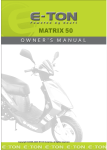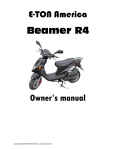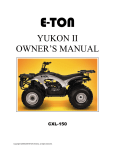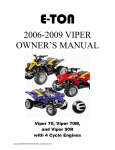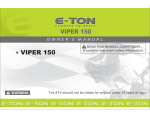Download E-TON Beamer Owner`s manual
Transcript
To be completed by Authorized ETON Dealership tP ar ts .c om Buyers Agreement Checklist Scooters Dealer’s File Do NOT send to ETON As members of the Motor Vehicle industry, our staff and management would like to thank you for your purchase of an E-TON Scooter. We sincerely believe you will receive years of enjoyment from this purchase. Initials rts .c om As with any motorized vehicle, accidents can and do occasionally occur. It is for this reason and your understanding of your Scooters safety, that we specifically bring the following points to your attention. We ask that you read each point carefully and ask your sales rep if you do not clearly understand any particular points. .G et 2i ______ 1. I have received the owner’s manual and agree to read it, especially the safety warnings, before using the Scooter. I understand that all riders should wear an approved helmet and all appropriate safety gear whenever riding the Scooter. tP a ______ 2. I understand that this Scooter is subject to all laws of the road, and that many states and localities have additional laws which specifically apply to Scooters. Some states require registration and licensing of Scooters, along with driver licensing requirements. ar ts .c 2i ______ 3. I have been instructed in the proper use of the braking and speed managing mechanisms of this Scooter, and the recommended pre-ride safety inspection. ______ 4. I have been advised on the proper sized scooter unit for my needs, but final selection of this Scooter has been my own decision. .G et w 2i tP w w ______ 5. I understand that regular maintenance is required to keep this Scooter operating properly and that failure to maintain this Scooter may void the manufacturer’s warranty and may result in the Scooter becoming unsafe to operate. Regular maintenance includes frequent inspection of all periodical check mechanisms and wheel retention devices. I also understand that maintaining appropriate tire pressure at all times is essential for the safe use of this Scooter. The recommended tire pressure is marked on the tire and is also found in the owner’s manual. .G et By initialing each item on the above checklist, I have indicated my complete understanding of these points, and I acknowledge my responsibilities regarding the contents. I also agree to explain the points on this checklist to anyone besides myself who will be using the Scooter now and in the future. w w w X __________________________ ___/___/___ __________________________ Buyer’s Signature Date Print Buyer’s Name w w Place in ETON reserves the right to request a copy of this form at any time. Rev 02.08 1/04/05 To be completed by Authorized ETON Dealership Dealer’s File om ETON America, LLC Address City State Invoice No. Zip Invoice Date Model Color - - rts .c om Owners Name tP ar ts .c Warranty Registration and Pre-Delivery Certification Dealer No. Delivery Date (Area Code) Phone ET 2i Dealership Name VIN /Frame No. Address .G et City State Zip (or place label here) Engine No. (Not required) Fax tP a Phone Sales Persons Name (Please Print) ar ts .c R w 2i Pre-Delivery Certification w ______________________________________________ Sales Managers Signature ___/___/___ Date Invoice No. Owner’s Identification Card Invoice Date VIN /Frame No. .G et w (Tear at perforation) Register On-Line at www.etonamerica.com or Fax form to ETON at 864-278-9590 2i tP .G et By signing below, I hereby certify that prior to delivery to the first consumer, Set-Up and Pre-Delivery Servicing was preformed on this unit in accordance with instructions contained in the Set-Up and Pre-Delivery Checklist. I also hereby certify that a copy of the Pre-Delivery Checklist was completed and on file in the consumers file for this unit and that the set-up and Pre-Delivery checklist was completed by a trained technician. I hereby certify that the consumer has been made aware of skill training (safety) materials, courses and the importance of training for skill improvement. The consumer has also completed and signed the Buyers Agreement Checklist and a copy has been placed in the consumer’s file for this unit. ETON products must be set-up by an authorized ETON Dealer. Any ETON product sold without proper setup by authorized ETON Dealer will void the warranty. w R Invoice Amount Delivery Date Model Color (or place label here) City State Zip w Address w Owner’s Name Engine No. (Not required) w w Place in ETON reserves the right to request a copy of this form at any time. Phone Rev 02.08 1/04/05 Dealer’s File om Do NOT send to ETON tP ar ts .c ID Card to be given to Customer ETON America Setup and Pre-Delivery Check List Dealer Name __________________________________________________________ Dealer No. ET______ Model Color VIN/Frame No. (Place label here) R Engine No. rts .c om Address _________________________________________ City_________________ State ____ Zip _________ I certify that this unit has been setup according to the instructions supplied with the unit, including those items checked below. Signature ________________________________ Sales Person Setup Check List Unit uncrated Parts inventory Completed Wheels installed, torqued & pinned Rubber covers installed & bolts tightened Tires inflated to proper pressure Handle bar positioned & torqued Q/C Checked by: __________________________ Handlebar cover installed Caps and lids installed Cable, wire and hose routing checked Seat installed and latch checked Fuel Cap breather tube installed Owners manual, Tool kit stored Throttle adjustment bolt checked Racks & bumpers installed (as required) Idle speed adjustment verified All nuts and fasteners checked for proper tightness .G et 2i ar ts .c .G et Setup Tech Delivery Date tP a 2i Tech Name ______________________________ Setup Date w Pre-Delivery Service Inspection Check List Test Ride completed 1. Transmission operation 2. Brakes operation & performance 3. Throttle operation 4. Handling, Steering & Handlebars 5. Engine idle and acceleration 2i tP Electrical system check 1. Head lights / tail lights 2. Indicator lamps 3. Engine stop switch 4. Safety stop switch (Tether) 5. Remote stop system 6. Charging system 7. Starter motor operation Fuel system checked 1. Fuel tank inspected and filled 2. (50:1 fuel/oil mixture for 2 cycle engines on first tank) 3. Fuel filter inspected 4. System checked for leaks 5. Cable routing checked Throttle operations 1. Return from full open to idle 2. Free lever travel 3. Throttle stop bolt setting Air filter for uniform oil distribution Brake lever adjustment & operation Kick starter handle onboard/Installed Checked for oil and fuel leaks Drive chain adjustment and slack Engine oil tank level checked filled with high grade 2 cycle injector oil Owner’s manual and tool kit onboard Wheel caps installed w .G et w w Battery; Electrolyte added and serviced accordingly. Charge checked. **NOTE: Battery does not need to be charged unless the charge check indicates a low charge condition. w w I certify that this unit has had the Pre-Delivery inspection and Service completed. This inspection was preformed in accordance with the setup instructions supplied with the unit and those items checked above. Tech / Sales Rep: ________________ Date:______ Q/C Check by:________________ Date:___________ w w Place in To be completed by Authorized ETON Dealership ETON reserves the right to request a copy of this form at any time. Rev 02.08 1/04/05 .c et ar ts .c om om .c 2i tP ar ts tP 2i et tP ar ts 2i .G et w w w w .G w w .G w w om Eton Beamer Set-up Instructions 5) 6) Install handlebar mirrors using 14mm w 4) Install rear license plate holder with (2) bolts & washer (20x8mm) 7) Install the front turn signals using the two screws provided. 2i tP w .G et 2i (About 1 hour for battery to come to full charge. DO NOT put on charger). ar ts .c tP a wrench. (NOTE: Right hand mirror is left-hand threaded) 3) Prep battery by adding electrolyte 8) Install the battery in the battery .G et compartment in the floor board. w w w w w w .G et 2i 2) Inventory parts package (see check list) rts .c om tP ar ts .c 1) Uncrate Scooter. Check tire pressure. Inflate to 25psi / 1.75kg/cm2 Page 1 of 5 Rev 3-10-06 om Eton Beamer Set-up Instructions 9) (NOTE: red lead to positive terminal The dipstick is located on the right hand side of the vehicle in front of the exhaust pipe. .G et 2i three screws provided. rts .c om tP ar ts .c 10) Install battery compartment cover with 13) Remove the dipstick, wipe clean, and 2i .G et 11) Install floor board mat by pressing 14) Refill if necessary, then reinsert and 2i tP w rubber pins on back of mat through holes in the floor board. ar ts .c tP a reinsert into crankcase. Do not screw in. Check the dipstick oil level. The level should come to the top marker. w tighten dipstick. .G et w 15) Fill fuel tank with unleaded gasoline. w w w w w 12) Check crankcase oil prior to startup. and black lead to negative terminal) Page 2 of 5 Rev 3-10-06 om Eton Beamer Set-up Instructions 16) Check all fuel lines for leaks and loosen 21) Check Speedometer cable connection on front wheel. tP ar ts .c the carburetor bowl drain screw. Allow fuel to drain from carburetor until fuel is running clear. 17) Tighten carburetor bowl drain bolt. of the wheel or shoes. Check rear brake reservoir line for hydraulic leaks and proper operation. 19) Check front and rear wheel axle nut 2i torque. Values are: Front axle nut 44lbl-ft / 6.0kgf-m Rear axle nut 86lbl-ft / 12.0kgf-m 22) Check operation of all lamps, turn signals, head lamps, tail/brake lamp. 23) Start the engine by setting the engine w 2i tP w w w .G et w w .G et w 2i w tP a the rubber washers to install the muffler guard as shown in the picture. stop switch to the ON “O” position and squeezing the right-hand brake lever to engage the safety brake switch. Press the starter button while giving the engine some throttle. ar ts .c 20) Use the three Phillips head screws and .G et rts .c om 18) Check rear brake caliper for obstructions Page 3 of 5 Rev 3-10-06 24) Test PTC head light controller by om Eton Beamer Set-up Instructions Beamer R4 Parts Packing List tP ar ts .c starting engine. Set head light beam control to high beam position by sliding control switch to full right position. Allow engine to idle for 1 minute. The headlights should dim to 20% of full power. Increase engine speed and the headlights should return to full power. Item Qty No. 1 812808 1 812954 1 812932 3 650453 1 750249 1 800453 1 750277 1 750278 2 750379 1 .1 tP a 2i .G et 1 1 w engine to warm up for 5-10 minutes and test idle speed (RPM) idle speed is 1600rpm. Adjust as needed. w 26) Test ride scooter and check all fasteners w w w w 27) Complete setup form check list. .G et and nuts for proper tightness. 2i tP 25) Check the engine idle by allowing the ar ts .c rts .c om 2i .G et w w Description Owner's Manual Tool Kit Battery Compartment cover Battery Cover Screws Footrest Rubber Mat Battery (GTX9L-BS) Rear view Mirror (RH) Rear View mirror (LH) License plate holder bolt/washer Setup Instruction Sheets Unit Folder containing: Buyer agreement Setup Checklist / PDI form Registration Form VIN Labels Luggage Box Assembly 812980 Exhaust Muffler Cover Page 4 of 5 Rev 3-10-06 Place the box pad (8) inside of the box. 7) Luggage Box Installation .G et tP a 2) With the lid open, set the rear luggage box (1) onto the carrier rack at the back of the bike. 3) Place the mounting plate (2) on the bottom inside of the box. Install the four bolts (4) and four washers (3) through the mounting plate and luggage box as shown in the diagram. 2i 8 w 5) Center the luggage box on the carrier before tightening the nuts on the ends of the bolts to hold the box in place. 2 .G et w w 3 1 w w w 6) Run the LED wire (7) through the bottom opening of the luggage box. Plug the wires into the harness at the right hand rear of the bike. No splicing is necessary when installing. Note: the wires are usually tucked underneath the rear fender just above the DOT plate. 4 2i tP .G et 4) Install the mounting tabs (5) underneath the carrier rack on the back of the bike. Install the remaining washers and the nuts (6) on the ends of the bolts. ar ts .c Qty 1 1 8 4 2 4 1 1 2 rts .c om Beamer Luggage Box Contents Description Luggage Box Mounting Plate Washer Mounting Bolts Mounting Tabs Nuts LED Wire - Attached to (1) Box Pad Key (Not shown) 2i Ref # (1) (2) (3) (4) (5) (6) (7) (8) (9) tP ar ts .c 1) Remove mounting hardware from inside luggage box. Note: the Key for the lock maybe taped to the poly bag the box is wrapped in. DO NOT discard any packing material until you have completed the installation. w w om Eton Beamer Set-up Instructions Page 5 of 5 Carrier Rack 5 6 Rev 3-10-06