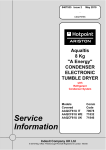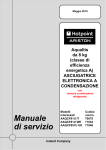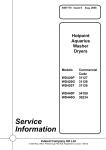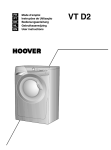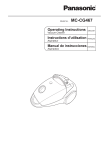Download Ariston AQCF 852 B U Specifications
Transcript
5407663 Issue 1 Nov. 2011 C00288739 - SM003340 Aqualtis "B Energy" CONDENSER ELECTRONIC TUMBLE DRYER Pre 2011 Models: 8 Kg: AQCF852BI AQCF852BU 9 Kg: AQCF952BI AQCF952BS AQCF952BU 2011 Models Service Information 9 Kg: AQC9BF5SZ1 AQC9BF5TZ1 Indesit Company UK Ltd © 2011 Reg. Office: Peterborough PE2 9JB Registered in London: 106725 Indesit Company SAFETY NOTES & GENERAL SERVICING ADVICE 1. This manual is NOT intended as a comprehensive repair/maintenance guide to the appliance. 2. It should ONLY be used by suitably qualified persons having technical competence applicable product knowledge and suitable tools and test equipment. 3. Servicing of electrical appliances must be undertaken with the appliance disconnected (unplugged) from the electrical supply. 4. Servicing must be preceded by Earth Continuity, Earth Resistance & Insulation Resistance checks. 5. Personal safety precautions must be taken to protect against accidents caused by sharp edges on metal and plastic parts. 6. After Servicing the appliance must be rechecked for Electrical Safety. In the case of appliances which are connected to a water supply (i.e.: Washing Machines, Dishwashers & Food Centres etc.) checks must be made for leaks from seals gaskets and pipe work and rectification carried out where necessary. 7. It can be dangerous to attempt ‘DIY’ repairs / maintenance on complex equipment and the Company recommends that any problem with the appliance is referred to its own Service Organisation. 8. Whilst the Company has endeavoured to ensure the accuracy of the data within this publication they cannot hold themselves responsible for any inconvenience or loss occasioned by any error within. INDEX Safety Notes & General Servicing Advice . . . . . . . . . . . . . . . . . . . . . . . . . . . . . . . . . . . . . . . . .2 Technical Specifications . . . . . . . . . . . . . . . . . . . . . . . . . . . . . . . . . . . . . . . . . . . . . . . . . . . . . . .3 Dryer Function . . . . . . . . . . . . . . . . . . . . . . . . . . . . . . . . . . . . . . . . . . . . . . . . . . . . . . . . . . . . 4 - 5 Console Functions . . . . . . . . . . . . . . . . . . . . . . . . . . . . . . . . . . . . . . . . . . . . . . . . . . . . . . . . . 6 - 9 Component Description. . . . . . . . . . . . . . . . . . . . . . . . . . . . . . . . . . . . . . . . . . . . . . . . . . . 10 - 12 ‘B’ Energy Rating - Additional Components . . . . . . . . . . . . . . . . . . . . . . . . . . . . . . . . . . 13 - 14 Programme Guide . . . . . . . . . . . . . . . . . . . . . . . . . . . . . . . . . . . . . . . . . . . . . . . . . . . . . . . 15 - 21 Control Board Programming . . . . . . . . . . . . . . . . . . . . . . . . . . . . . . . . . . . . . . . . . . . . . . . 22 - 25 Fault Codes . . . . . . . . . . . . . . . . . . . . . . . . . . . . . . . . . . . . . . . . . . . . . . . . . . . . . . . . . . . . . 26 - 28 Test Cycle . . . . . . . . . . . . . . . . . . . . . . . . . . . . . . . . . . . . . . . . . . . . . . . . . . . . . . . . . . . . . . . . . .29 Wiring Diagram - for Models fitted with A1 Module . . . . . . . . . . . . . . . . . . . . . . . . . . . . . . . .30 Wiring Diagram - for Models fitted with A2 Module before Serial No. 00612.0000 . . . . . . . .31 Wiring Diagram - for Models fitted with A2 type Module from Serial No. 00612.0000 . . . . .32 Dismantling Instructions . . . . . . . . . . . . . . . . . . . . . . . . . . . . . . . . . . . . . . . . . . . . . . . . . . 33 - 39 Serial Number Location The serial number is located on the front panel behind the door - open the door to see it. The serial number should be 9 digits long. Service Manual UK English 2 of 42 Indesit Company TECHNICAL SPECIFICATIONS First Production AQCF852... October 2008 AQCF952... October 2010 AQC9BF... October 2011 Features Electronically controlled tumble dryer comprising of an interface module fitted into the door and a control module mounted on the plinth, connected by a serial link. Country of Origin Great Britain Dimensions Height: 850 mm Width: 595 mm Depth: 584 mm Weight: 41 Kg (Packed) Energy Class B Noise Level 68 dBA approximately Drum Volume 112 litres Drying Load Dry weight maximum 8 Kg - AQCF852 Dry weight maximum 9 Kg - AQCF952 & AQC9BF5... Programmes 16 Drying Sensing Levels Up to 5 depending on programme selected. Door Operation Lever operated door catch Heater Before Serial No. 008160000 = 2050W @ 230V After Serial No. 008160000 = 2300W @ 230V Electronic Platform EVO2 / Dryer Heater Controls Variable using electronic control and thermistors Safety Thermostats Cycling Thermostat: One Shot Thermostat: Rear Thermistor) 25°C = 400 KΩ to 540 KΩ 100°C = 15 KΩ to 17 KΩ Front Thermistor 25°C = 400 KΩ to 540 KΩ 100°C = 15 KΩ to 17 KΩ Motor Before Serial No. 008160000 = Type 350 After Serial No. 008160000 = Type 362 Capacitor 8.5 uF 106°C 143°C (White Spot) Production Changes September 2009 November 2009 Nov / Dec.2009 May 2010 72mm Cooling Fan and new shape Inlet Ring introduced. Stand-by feature introduced. This is incorporated in the User Interface module A2 type Heater and Module introduced (not interchangeable with earlier type) Motor covers removed, a new "BBC" module and a 2300W heater introduced. Autumn 2011 Aesthetic changes to Base etc. Colour change from Grey to White. Service Manual UK English 3 of 42 Indesit Company DRYER FUNCTION Drying Overview These models are freestanding tumble dryers with a full width metal door. The drum is capable of accepting a maximum 8 Kg or 9Kg load of damp clothing (depending on model). The drum is supported at the front by 2 wheels mounted on the front air duct and a single bearing at the rear located in the rear panel. A shaft fixed to the rear of the drum runs in the rear bearing. The drum is driven by a belt which passes around its periphery and onto the shaft of a motor secured to the base of the dryer. The belt is tensioned by a pulley mounted to the motor. The motor also drives two impellers (rotors), fixed to each end of its shaft. The front impeller draws cold air into the machine, while the rear impeller recirculates drying air. The addition of heat to the recirculating air is provided by a heating unit attached to the rear panel, enabling the air to hold moisture when in contact with the wet load, thus causing it to dry. As the warm recirculating air passes through the drum, it collects lint as well as moisture. To prevent the lint from blocking the heat exchanger (condenser), the air is passed through a filter located in the front air duct. The filter unit is positioned so as to be easily removable for cleaning by the user. After passing through the filter, the circulating air is ducted through passageways in a heat exchanger (condenser) located in a housing on the base of the dryer. Cold air is drawn into the machine and flows across the heat exchanger passageways. This cold air is not mixed with the warm, damp recirculating air. See the condenser airflow picture below. This has the effect of reducing the circulating air temperature, causing it to give up its moisture. (Cold air holds less moisture than hot air.) The now warm cooling air is exhausted through slots in the rear of the dryer. The moisture removed from the recirculating air is pumped to a removable container mounted in the left hand side of the console. The user can easily withdraw the container to dispose of the collected condensed water. There is no requirement for venting to atmosphere on this dryer. CONDENSER DRYER AIR FLOW Cooling Air Circuit (open to atmosphere) Recirculating Air Circuit (sealed) Service Manual UK English 4 of 42 Indesit Company Controls Overview The user controls consist of an Digit display, programme selection buttons, option buttons; Start/Pause button and an On/Off button. The control system consists of a control module, 2 thermistors and a conductivity sensor. The conductivity sensor is mounted in the front air duct. A single wire connects the sensor to the control module. The thermistors and conductivity sensor sends values back to the control module. The control module then determines the programme duration and dryness of the load to set values for a particular programme held within the control module software. The control module is located behind the right hand side panel and there is a service port behind the plinth cover that allows attachment of a computer, Smart Card Reader or Handheld Device to programme the Control Module. The control module can be programmed with the relevant settings file if the module is replaced, the eeprom file becomes corrupted or if an updated file becomes available. Each of the sensing programmes has a maximum time of 240 minutes. Once the Automatic cycle has started, the machine’s sensors, (front and rear thermistors and the conductivity sensor) continually monitor the dampness of the drying clothes. Once a final dry time has been determined, the display will update. If the display counts down to 10 minutes and the clothes are not at the required dryness level, the display will hold at 10 minutes, depending on the programme in progress and the material being dried, the dryer will either wait until the correct dryness level is reached and move to the cool down period, or wait until the machines sensors are able to recalculate the dryness time and the display will update accordingly. If, after the maximum programme time of 240 minutes, the clothes are still not dry, the programme advances to cool tumble and completes the programme. No fault is indicated if this occurs. The module also controls the heater. This has an upper and lower element. The lower (static) element is permanently energised (except in cool tumble) and the upper element (dynamic) is cycled on and off by the control module during a programme to maintain the correct temperature within the drum for the programme selected. If the user turns off the power or disconnects the mains cable or there is a power cut, the dryer will remember its last settings and resume the programme when the start button is pressed. The start of a programme can be delayed up to a maximum of 18 hours programmed in 1 hour steps. Pre-crease care (see page 8) can only be selected if a timed delay has been selected; this option tumbles the clothes for 3 seconds every 30 minutes for the duration of the time delay. If selected, the Post crease care option (see page 8) tumbles the clothes after the programme has finished for 3 seconds every 4 minutes up to a maximum duration of 10 hours. In the event of a controls or thermistor failure, a one-shot cut-out thermostat is fitted as safety device. Stand-by Mode - from November 2009, a new interface module with 'Stand-by' mode was introduced. 30 minutes after a programme has finished, if the machine is still 'On' and no buttons have been touched, the machine will go into Stand-By mode. The LEDs and display will switch off. To reactivate and to remove the machine from Stand-By mode, briefly press the 'On/Off' button and the console lights will illuminate. Another programme can then be started or the machine can be switched off by pressing the 'On/Off' button. Service Manual UK English 5 of 42 Indesit Company CONSOLE FUNCTIONS AQCF852... & AQCF952... AQC9BF... On/Off Button & Light Option Buttons and Lights ECO Light Start/Pause Button & Light Programme Progress Light Display Panel Sensor Dry Programme Knob Delay Timer Timed Dry Clean Heat Pump Filter Empty Water / Clean Filter Light Child Lock Button & Light Option Buttons ON OFF BUTTON and LIGHT Push to switch the dryer On and Off. If the button glows the dryer is turned on and either running or waiting to be started. PROGRAMME KNOB AND INDICATOR Used to select the required programme option. 16 timed auto and special programmes are available. Consult the programme chart on pages 15 and 16, to see Programme descriptions. Display Countdown Timer Gives Estimated time to end of delay or cycle Indicates Current Dryness Level Sensor cycles only (See Sensing Levels) Active. Auto Cycles only Displays during delay start, auto, special and manual programmes. Indicates Time Set Active. Manual Time Cycles Only Service Manual UK English 6 of 42 Indesit Company Display Information Sensing Levels After selecting a programme that has a Sensing Dry Option, press and release the button until the required dryness sensing level is displayed. If the sensing option is not available the display will flash and the buzzer beeps three times. Note: ‘Cottons - High Heat’ and ‘Jeans’ programmes are the only programmes which have all five dryness level options - all other programmes have only 4 options. Dryness levels available Damp Dry: Dries your items ready to be ironed using a machine or rotary ironer. Iron Dry: Dries you items ready to be ironed with a hand iron. Hanger Dry: Dries you clothes ready to be hanged for final drying; Use this program if you do not need the items to be fully dry as it uses less Energy. Cupboard Dry: Dries your items ready to be put away. Ready to Wear / Extra Dry : Dries your clothes ready to be worn. Timed Dry After selecting a Programme that has a Timed Dry Option, press the Timed Button and the display will reduce the selected time each time you press and release this button (see Start and Programmes). , , , , , , , then and then repeats. Each press decreases the set time If the Timer Dry option is not available the display will flash and the buzzer beeps three times. The selected time remains displayed after the programme starts and cannot be changed after the after the Start/Pause Button is Pressed. Note: Timed Dry is only available on the following programmes: Cottons - High Heat, Cottons - Low Heat, Shirts - High Heat, Shirts - Low Heat, Synthetics, Delicates. Delay Timer After selecting a Programme that has a Delay Timer Option a delay start time can be selected. advances the delay setting in 1 hour Increments from to then Each press of the Delay button and then after five seconds cancels the delay. For delays of 10 hours or more the display counts down the time in hours for first ten hours, then the display shows and then counts down in minutes. For delays less then 9 hours or less the display shows hours and minutes and then count down in minutes for all of the delay. is pressed the time cannot be changed. After the Start/Pause Button symbol is off and the Time to End is displayed When the delay period finished the Time to End If the delay icon is off the time displayed is the Time to End of the programme running. When timed programmes are selected the time displayed throughout the cycle is the actual time remaining. When an Automatic programme is selected the time displayed is an estimate of the time remaining. When the programme is selected the display shows the time required to dry a full load, after around 10 minutes the controller calculates a better estimate of the cycle time The time to end is displayed in hours and minutes and counts down each minute. The colons between the hours and minutes display flashes to show that the time is counting down. The Display also shows if there is a problem with your dryer, if this occurs the display will show F followed by a fault code number, the four option lights and the pause light will also flash Orange. Note: During Sensor Cycles the Centre Timed display screen is blank; During Timed Cycles the left Sensor screen is blank; During Special cycles only the left Countdown screen is on and illuminated. Service Manual UK English 7 of 42 Indesit Company OPTION BUTTONS AQCF852... / AQCF952... AQC9BF5... Option Buttons & Lights 1. 3. 2. 4. 1. 3. 2. 4. 1 Mini Load Should be selected if between 1 & 2 Kg of clothes are to be dried. The Time to END display is adjusted to give a more accurate Cycle Time to end estimation time. Extra Care Not available on all cycles and dryness levels. This option modifies drum movement during the later stages of the cycle, creating a softer movement of the clothes. (The drum pauses are longer and the drum rotation is shorter.) 2 Alarm Sound If selected, the buzzer will sound at the end of If selected, the buzzer will sound at the end of the the cycle. Beeps 3 times when the cycle cycle. Beeps 3 times when the cycle finishes. finishes. 3 Pre-Crease Care Crease Care Option can be selected if the Delay Start Can be selected, if the clothes will not be Option has been selected; the clothes are removed as soon as the cycle is finished. tumbled occasionally during the Delay period This option occasionally tumbles the clothes to to help prevent creases developing. prevent creases developing, while the clothes are - 3 secs Clockwise in the drum when the cycle is finished. - 30 min Pause - 3 secs clockwise - 3 secs Anti -Clockwise - 237 secs Pause - 30 Pause--- continuously until programme - 3 secs anticlockwise starts. - 237secs pause ……continuously until the clothes are removed. This option will run for a maximum of 10 hours. High Heat 4 Post Crease Care Not available on all cycles. Can be selected, if the clothes will not be removed as soon as the cycle is finished. This option occasionally tumbles the clothes to prevent creases developing, while the clothes are in the drum when the cycle is finished. - 3 secs clockwise - 237 secs Pause - 3 secs anti clockwise - 237 secs pause ……continuously until the clothes are removed. This option will run for a maximum of 10 hours. Service Manual UK English 8 of 42 Indesit Company Progress and Warning Lamps ECO Led The Eco LED will illuminate when the user adjusts the knob/option settings, which involve an energy reduction, from the default settings. Auto Cycles - If the sensing level is reduced. (Hanger, iron or damp dry) Timed Cycles - If the time is adjusted to 120 minutes or lower. Child Lock (Button) To enable the Child Lock function, press and hold the "Child Lock" button until the Button Led illuminates. All the controls on the dryer are now disabled. If the selector is turned or an Option is pressed the Child Lock button will flash and the machine will bleep, to remind the customer that the Child Lock is active. To remove the controls child lock, press and hold the child lock button and until the button lamp goes out. Drying Led Is illuminated when the machine is drying. Cool Tumble Is illuminated, when the dryer is on a cycle, and the heater element is off, this would be the cool down period at the end of the cycle. End Is illuminated when the programme has finished its cycle. Empty Water/ Clean Filter Is illuminated (permanently "on"), at the end of every cycle as a reminder to the customer to empty the water container and to clean the filter after every use. If the Empty Water / Clean Filter Led illuminates during a cycle, (H2) would also be shown in the display. The machine has sensed the water container is full, after approximately 1 minute the heater is turned off and continues for 10 minutes with cool air only, before displaying the fault (H2) and LED. To continue the cycle, empty the container, push the Start/Pause button and the machine will continue. Clean Condenser Is illuminated every 25 cycles to remind the customer the condenser should be regularly removed and cleaned. The Clean Condenser Warning is only a reminder and is not connected to any sensing device-It does not indicate the condition of the condenser. Service Manual UK English 9 of 42 Indesit Company COMPONENT DESCRIPTION Door The Aqualtis Tumble Dryer door, holds the customer interface controls and the water container handle is only visible when the door is opened. Door Handle - Pull to Open Condenser location Door Switch A single unit comprising two single microswitches, fitted to the front panel of the dryer. - One microswitch signals to the module whether the door is opened or closed. - One microswitch disconnects supply to the motor whenever the door is open. Control Module This is an Electronic Device that monitors and controls all devices within the tumble dryer. A production module is pre programmed at the factory with the relevant programmed file. Service Modules are supplied non programmed and it is necessary for the Module to be programmed by the Service Engineer. See page 22 - 25 for Module programming. A2 type Module During week commencing 23/11/2009 (Serial No. 91123.0001), a new A2 power module and heater assembly was introduced in production. This change was gradually introduced between 23/11/09 and 02/01/10. During this period production may vary from the original A2 Module in positon Service Manual UK English 10 of 42 Indesit Company build to the A2 build depending on the availability of A2 components. In order to enable easy identification for models produced with the A2 power module and heater assembly, there will be a circular BLUE label attached to the rear of the machine near the appliance rating plate. The label will be discontinued when full production of the A2 module and heater is achieved on 02/01/10. The A2 module and heater are NOT interchangeable with the earlier components. Location of BLUE identifying label fitted to machines produced with A2 module and heater, before January 2010. After January 2010 all production is with the A2 type module BBC Energy Saving Module - Introduced from Serial Number 008160000 (August 16th 2010) "BBC" (Best B Class) Energy Saving Module introduced. The B energy rating has been achieved by the development of new firmware and a more intelligent dryness algorithm and settings file that enable energy savings to be made, by reducing the heat during the latter stages of the drying process. Filter Comprises of a plastic mesh moulded into its housing, which slides into the front air duct. Drum The drum comprises of a zinc coated front and rear body and two removable plastic lifters. The rear of the drum is perforated to allow the passage of air. Fixed to the rear pressing is a support shaft which runs in a bearing located in the rear panel of the dryer. A drive pin and collar on the drum shaft prevents forward thrust during use. The front lock seam of the drum rotates on bearing pads. Note: Galvanised and Stainless steel drums are used in production, depending on the model of the dryer. One-Shot (Safety) Thermostat (White Spot) Thermostat Location as seen inside heater cover This device is a disc type thermostat set to operate at 143°C. It is used as a safety device. It is positioned above the element. If this device fails it cannot be reset. One Shot Operation for Dryers fitted with Module Type A1: The one-shot (safety) thermostat is wired in the control module Neutral circuit. If the one-shot fails open-circuit, the dryer will be DEAD. No fault code will display. Rear (NTC) Thermistor Cycling Thermostat One-shot Thermostat One Shot Operation for Dryers fitted with Module Type A2: If the One-Shot (safety) Thermostat operates (opens) the machine will continue with the cycle, without heating or drying the clothes, until the programme is completed. No fault code will display. Cycling Thermostat The cycling thermostat is mounted adjacent to the one-shot (safety) and is designed to open at 106°C. It limits the temperature of the heat entering the drum. Service Manual UK English 11 of 42 Indesit Company Heater Unit Consists of four coils wound on mica supports, which are supported by mica end insulators. These end insulators fit into a steel pressing that also locates the rear thermal controls. This is fixed by screws to the rear cover. This pressing also forms air guides. The heater elements, thermal controls, thermistors and rear cover are supplied as an assembly and has a five-way connector provided to interface with the electronic module. The heater has an upper and lower heater. The lower (static) heater is permanently energised and the upper heater (dynamic) is cycled on and off by the control module during a programme to maintain the correct temperature for the programme selected. Note: Two different Wattage heaters have been used in production. Before Serial Number: 008160000 = 2.05 KW From Serial Number: 008160000 = 2.3 KW See page 13 - BBC introduction. Pump & Float Switch Mounted on the bottom right hand side of the rear panel, condensate water from the condenser chamber is pumped via an external hose to the water container situated behind the console. The pump runs continually throughout the programme. Operation of the Float Switch: After continuing to tumble and dry for a further one minute, the dryer will turn off the heater and cool tumble for a further 10 minutes - before displaying the Fault Code H20, with the Start/Pause button flashing Orange and the Empty Water light flashing. Motor A two pole P.S.C running at 2800 rpm with the impeller fitted to the rear end of the shaft and the drive belt running directly in grooves in the front end of the shaft. It is protected from overload by a self-resetting internal cut-out that interrupts the electrical supply to the windings. It is used together with a capacitor that is mounted on the base of the dryer. Drum Rear Seal This unit comprises of a ring of foam with a webbing bearing face. Lubrication is applied to the drum where the webbing surface runs, to reduce noise and wear. The seal reduces air losses at the rear of the drum. The joints in the foam are sealed with glue and the joints in the webbing are stitched to further reduce air leakage. Service Manual UK English 12 of 42 Indesit Company ‘B’ Energy Rating - Additional Components Information BBC (Best B Class) Introduction From Serial Number 008160000 (16th June 2010), a new module, heater, motor and condenser have been introduced, and the base and motor covers, have been removed (see below). The new energy saving module in combination with a more powerful heater maintain the "B" rated Energy Efficiency. Energy Saving Module Function BBC (Best B Class) Energy Saving Module introduced. The B energy rating has been achieved by the development of new firmware and a more intelligent dryness algorithm and settings file which enable energy savings to be made. BASE Assembly Aqualtis ‘B’ Energy Condenser Dryers have additional components to improve airflow efficiency. A) Base Cover * B) Motor Top Cover * C) Motor Cover Inner * D) Motor Cover Outer * E) Base Duct Lower B D C E A These covers are used to retain the heat within the Drying System to increase the Condenser efficiency. * Note: These covers A, B, C & D are fitted in production up to Serial Number 008160000. Service Manual UK English 13 of 42 Indesit Company HEATER COVER ASSEMBLY A hole in the bottom of the Heater Cover diverts condensate onto the wick (sponge). Any condensate will be absorbed into the wick and evaporated away by the heat of the cover. Wick (sponge) Back Panel Inside view of rear cover: Drain Hole Absorbent Wick Service Manual UK English 14 of 42 Indesit Company PROGRAMME GUIDE - AQCF852... / AQCF952... Programmes Table ! If the On/Off light is not lit; Press the On/Off Button Post Dry Programmes Programme What it does and then select programme. How to set it Notes / Options available Easy Iron Brief programme (approximately 10 minutes) 1. that softens fibres of clothing 2. 3. that is ready for ironing. Position the PROGRAMME knob on Select Alarm Option if required Press the Start Button. AIRING 20-minute programme that airs: your clothes with cool air. Use also to cool warm clothes. Position the PROGRAMME knob on Select Alarm Option if required Press the Start Button Cottons Programme What it does Dries: your Cotton Cottons - High clothes on High heat Heat Cottons - Low Dries: your Cotton Heat clothes on Low heat Shirts Programme What it does Shirts - High Heat Shirts - Low Heat Dries: your Cotton Shirts on High heat Dries: your Synthetic Shirts on Low heat Programme What it does Jeans Dries: your Cotton clothes on High heat 1. 2. 3. . ! This is not a drying programme (see previous page) Options available Alarm . Alarm How to set it Notes / Options available 1. Position the PROGRAMME knob on. Alarm 2. Choose Timed Pre care Mini Load 3. 4. see next page - Or If Timed Drying To change from default dryness setting button press and release Dryness Levels until required level is displayed. Select any Options if required. Press the Start Button. 1. Position the PROGRAMME knob on. See Timed 2. Select a drying time, see Timed or Automatic. option , Delay Timer , , Post care Dryness options, Automatic Damp Dry, Iron Dry, Hanger Dry, Cupboard Dry, Extra Dry next page next page How to set it Notes / Options available 1. Position the PROGRAMME knob on. Alarm 2. Choose Timed Mini Load 3. 4. see next page - Or If Timed Drying To change from default dryness setting button press and release Dryness Levels until required level is displayed. Select any Options if required. Press the Start Button. 1. Position the PROGRAMME knob on. Alarm 2. Choose Timed or Automatic. or Automatic. option option Pre care , Delay Timer , , Post care Dryness options, Automatic Iron Dry, Hanger Dry, Cupboard Dry. Pre care , Delay Timer , , Post care see next page - Or If Timed Drying To change from default dryness setting press and release Dryness Levels button until required level is displayed. 3. Select any Options if required. 4. Press the Start Button. Mini Load How to set it Notes / Options available 1. 2. 3. Position the PROGRAMME knob on. Select any Options if required. Press the Start Button. Service Manual UK Dryness options, Automatic Iron Dry, Hanger Dry, Cupboard Dry. Alarm Pre care , Delay Timer , Post care An Automatic Programme English 15 of 42 , Indesit Company PROGRAMME GUIDE - AQCF852... / AQCF952... continued Programmes Table Programme What it does Synthetics Dries: your synthetics clothes on High heat How to set it Notes / Options available 1. Position the PROGRAMME knob on. 2. Choose Timed or Automatic. If Timed Drying see below - Or To change from default dryness setting press and release Dryness Levels until required level is displayed.. 3. Select any Options if required. 4. Press the Start Button. Bed & Bath Duvet Cotton Duvet Synthetic Wool Silk Baby Cycle Lingerie Delicates Dries your Towels and bedding on High Heat 1. 2. 3. Dries your Duvet on High Heat 1. 2. 3. Dries your Duvet bedding on Low Heat 1. 2. 3. Dries: your Woollen 1. clothes, 2. (see previous page) 3. Dries your Silk items on Low Heat 1. 2. 3. Dries your Baby clothes on Low Heat 1. 2. 3. Dries your Lingerie on Low Heat 1. 2. 3. Dries: your clothes on 1. Low heat setting, ready to be worn. 2. (e.g. Acrylics) 3. 4. Alarm option button Automatic Damp Dry, Alarm Pre care x Alarm Iron Dry, Cupboard Dry. , Delay Timer , , Post care An Automatic Programme , Delay Timer , , Post care Pre care An Automatic Programme Alarm Position the PROGRAMME knob on Select any Options if required. Press the Start Button. Position the PROGRAMME knob on Select any Options if required. Press the Start Button. , Post care Pre care Hanger Dry, Position the PROGRAMME knob on Select any Options if required. Press the Start Button. Position the PROGRAMME knob on Select any Options if required. Press the Start Button. , Mini Load Dryness options, Position the PROGRAMME knob on Select any Options if required. Press the Start Button. Position the PROGRAMME knob on Select Alarm Option if required. Press the Start Button. , Delay Timer , Delay Timer , , Post care Pre care An Automatic Programme . Alarm x An Automatic Programme Alarm , Delay Timer , , Post care Pre care An Automatic Programme Alarm , Delay Timer , , Post care Pre care An Automatic Programme Alarm , Delay Timer Position the PROGRAMME knob on Select any Options if required. Press the Start Button. , Post care Pre care An Automatic Programme Position the PROGRAMME knob on Alarm , , Delay Timer , , Post care Programme required (see Timed below) Pre care If Timed Otherwise default is Automatic x The default is Automatic Select any Options if required Press the Start Button Timed First select a programme (see programmes table) Programme What it does How to set it Always use timed drying for 1. Press and release the Timed Button until the display Timed Drying loads less than 1kg or if you shows the required selection. Each press decreases (180, 160, 120, prefer a different dryness , , , , , , then and time 90, 60, 30 or 20 result. then repeats. minutes) The heat setting depends on x Delicates have maximum time of the Programme (material x After is displayed, Automatic option is option) selected; available if you change your mind. 2. Select any Options if required 3. Press the Start Button. Service Manual UK Notes / Options available Options available Alarm , Delay Timer , Pre care , Post care Consult suggested drying times (see Laundry) The last 10 minutes of these programmes is the cool tumble phase. English 16 of 42 Indesit Company SPECIAL PROGRAMMES - AQCF852... / AQCF952... Symbol Programme Wool Programme Approx.Time/Heat 60 minutes High Heat Max. Weight 1 kg (approx 3 sweaters Notes For Tumble dryer safe garments, with symbol. It is recommended garments re turned inside out before drying. Jeans 85 minutes High Heat 3 kg (approx. 4 pairs) For garments made of Denim Cotton, turn front pockets inside out. Garments with embroidery or elasticated waistbands should not be dried. Shirts High Heat 80 minutes High Heat 3 kg (approx. 10 shirts) For Shirts made from cotton Shirts Low Heat 65 minutes Low Heat 3 kg (approx. 14 shirts) For Shirts made from synthetic materials, or a mixture of natural and synthetic materials such as Polyester and cotton Silk 110 minutes Low Heat 0.5kg Duvet Cotton 120 minutes Low Heat Single Duvet Duvet Synthetic 115 minutes Low Heat Single Duvet Baby Cycle 120 minutes Low Heat 2 kg For baby’s small items of clothing and bedding made from Cotton and Chenille. Lingerie 90 minutes Low Heat 1 kg For very delicate lingerie including silk. Buttons and hooks should be fastened before drying. Note: Low Heat. Heater Cycles to maintain delicate temperature during cycle. For Delicate Silk. Loads using this programme will usually be ready to use, the edges or seams may be slightly damp. Notes • Times shown above are for the driest setting available for the programme concerned. • All 5 Sensing Levels are not available on all Programmes. • The Cool down period varies between 15 and 4 minutes depending on the cycle selected. • Times are estimated for an average load. The actual duration will vary, depending on the size and type of the load being dried. • The display may show 10 minutes for an extended period if the clothes are not dry when the cool down period is reached. • The display may update its time to end during the cycle., if its sensors calculate either more or less time is required to dry the clothes to the required dryness level. • Loads using these programmes will usually be ready to use or wear, in some situations the edges or seams may be slightly damp. Service Manual UK English 17 of 42 Indesit Company PROGRAMME GUIDE - AQC9BF5... Programmes Table ! If the On/Off light is not lit; Press the On/Off Button Programme Easy Iron Refresh Cottons and then select programme. What it does How to set it Brief programme (approximately 10 minutes) that softens fibres of clothing that is ready for ironing. 1. Position the PROGRAMME knob on 2. Select Alarm Option if required. 3. Press the Start Button . . ! This is not a drying programme (see previous page). Options available Sound . 20 min cool programme to air your clothes 1. Position the PROGRAMME knob on 2. Select Alarm Option if required. 3. Press the Start Button . . Sound Dries: your Cotton clothes. 1. Position the PROGRAMME knob on 2. Choose Sensor Dry or Timed Dry (see next page). 3. Select any Options if required. 4. Press the Start Button . . . High Heat . Sound . Delay Start . Crease care Extra Care . Sensor Dry option, automatic drying: Damp dry , Iron dry , Hanger dry Cupboard dry , Ready to Wear . 1. Position the PROGRAMME knob on 2. Choose Sensor Dry or Timed Dry (see next page). 3. Select any Options if required. 4. Press the Start Button . . Sound N.B: Max. load 6 kg (with Low Heat option) Dries your shirt. Shirts Notes / Options available Dries denim clothes on a high heat. 1. Position the PROGRAMME knob on . 2. Choose Sensor Dry (see next page). 3. Select any Options if required. 4. Press the Start Button . Dries: your synthetics clothes. 1. Position the PROGRAMME knob on 2. Choose Sensor Dry or Timed Dry (see next page). 3. Select any Options if required. 4. Press the Start Button . Jeans Synthetics . . High Heat . Sensor Dry option, automatic drying: Damp dry , Iron dry , Hanger dry Cupboard dry . . Delay Start . Crease care Sound . Delay Start . Crease care . Sensor Dry option, automatic drying: , Iron dry , Hanger dry Damp dry Cupboard dry , Ready to Wear . (We suggest to use only Ready to Wear). Sound . . Delay Start . Crease care . Sensor Dry option, automatic drying: , Iron dry , Hanger dry , Damp dry . Cupboard dry Dries your Towels and bedding. 1. Position the PROGRAMME knob on . 2. Choose Sensor Dry (see next page). 3. Select any Options if required. 4. Press the Start Button . Sound . Delay Start . Crease care . Extra Care Sensor Dry option, automatic drying: Damp dry , Iron dry , Hanger dry , Cupboard . (We suggest to use only Cupboard dry). dry Dries your Duvet. . 1. Position the PROGRAMME knob on 2. Choose Sensor Dry (see next page). 3. Select any Options if required. 4. Press the Start Button . . High Heat . Sound . Delay Start . Crease care Sensor Dry option, automatic drying: Damp dry , Iron dry , Hanger dry , . (We suggest to use only Cupboard dry). Cupboard dry Dries: your Woollen clothes. 1. Position the PROGRAMME knob on 2. Select any Options if required. 3. Press the Start Button . . Sound . Dries your silk items. 1. Position the PROGRAMME knob on . (see next page). 2. Choose Sensor Dry 3. Select any Options if required. 4. Press the Start Button . Sound . Sensor Dry option, automatic drying: , Iron dry , Hanger dry , Damp dry (We suggest to use only Cupboard dry). Cupboard dry Dries your baby clothes. 1. Position the PROGRAMME knob on . (see next page). 2. Choose Sensor Dry 3. Select any Options if required. 4. Press the Start Button . Sound . Delay Start . Crease care . Sensor Dry option, automatic drying: Damp dry , Iron dry , Hanger dry , Cupboard dry . (We suggest to use only Cupboard dry). Anti Allergy treatment for your cotton clothes. 1. Position the PROGRAMME knob on 2. Select any Options if required. 3. Press the Start Button . . Sound . Delay Start . Crease care . Dries your cotton or synthetic clothes in less time. 1. Position the PROGRAMME knob on 2. Select any Options if required. 3. Press the Start Button . . Sound . Delay Start . Crease care . Bed & Bath Duvet Wool Silk Baby Delicate Anti Allergy Quick Dry Service Manual UK English 18 of 42 . Indesit Company PROGRAMME GUIDE - AQC9BF5... - continued Programme What it does How to set it Dries your sports clothes. 1. Position the PROGRAMME knob on 2. Select any Options if required. 3. Press the Start Button . Dries your cuddly toy. 1. Position the PROGRAMME knob on 2. Select any Options if required. 3. Press the Start Button . Heats your XS[IPFEXLVSFI 1. Position the PROGRAMME knob on 2. Select any Options if required. 3. Press the Start Button . Activewear Cuddly Toys Heat & Enjoy Notes / Options available . . . Sound . Delay Start . Crease care Sound . Delay Start . . - Sensor Drying and Timed Drying First select a programme (see programmes table). Programme What it does Sensor Drying Timed Drying (220, 180, 150, 120, 90, 60 or 40 minutes) How to set it Notes / Options available Always use Sensor Dry if possible for drying your clothes. It will guarantee you best drying results. The heat setting depends on the programme (material option) selected. 1. Press and release the sensor Dry button until the display shows the desired selection. Each press advances , , , , and then repeats. ! Some sensing programmes do not have all five dryness level options. 2. Select any Options if required. 3. Press the Start Button . Options available Sound . Delay Start . Crease care . High Heat . Extra Care . Consult suggested drying times (see Laundry). The last 3 minutes of these programmes is the cool tumble phase . Always use timed drying option if you want to decide the drying time. The heat setting depends on the Programme (material option) selected. 1. Press and release the Timed Button until the display shows the required selection. Each decreases time 220’, 180’, 150’, 120’, 90’, 60’, 40’ and then repeats. w&EF](IPMGEXIWLEZIEQE\MQYQXMQISJ150’. 2. Select any Options if required. 3. Press the Start Button . Options available Sound . Delay Start .Crease care . High Heat Consult suggested drying times (see Laundry). The last 3 minutes of these programmes is the cool tumble phase . ! For the best performance do not open the door before the cycle has finished. Service Manual UK English 19 of 42 . Indesit Company SPECIAL PROGRAMMES - AQC9BF5... Symbol Programme Approx.Time/Heat Wool Programme 60 minutes High Heat Max. Weight 1 kg (approx. 3 sweaters) Notes For Tumble dryer safe garments, with symbol. It is recommended garments be turned inside out before drying. Jeans 85 minutes High Heat 3 kg (approx. 4 pairs) For garments made of Denim Cotton, turn front pockets inside out. Garments with embroidery or elasticated waistbands should not be dried. Shirts High Heat 80 minutes High Heat 3 kg (approx. 10 shirts) For Shirts made from cotton Shirts Low Heat 65 minutes Low Heat 3 kg (approx. 14 shirts) For Shirts made from synthetic materials, or a mixture of natural and synthetic materials such as Polyester and cotton Silk 110 minutes Low Heat 0.5kg Duvet High Heat 120 minutes Low Heat Single Duvet Duvet Low Heat 115 minutes Low Heat Single Duvet Baby Delicate 120 minutes Low Heat 2 kg Cuddly Toys 200 minutes 2 or 3 cuddly toys Dries at low temperatures with reduced drum action. Clockwise rotation only. For Allergy protection, freeze for 24 hours then wash and dry. Active Wear 120 minutes 2 kg (e.g. Gore-Tex, polyester, nylon) Drying the garment after washing reactivates the water repellent treatment. Heat & Enjoy Until stopped by the customer. Time out 240 minutes 3 kg Dries at 37°C. Useful for drying clothes in winter before dressing. Quick Dry 30 minutes 1 kg Energy saving for small loads. Front Thermistor monitored. Anti Allergy See Anti Allergy page 17 Wet Load 9 kg Dry Load 4 kg For Delicate Silk. Loads using this programme will usually be ready to use, the edges or seams may be slightly damp. For baby’s small items of clothing and bedding made from Cotton and Chenille. See Anti Allergy page 21 See Notes overleaf..... Service Manual UK English 20 of 42 Indesit Company Notes • Times shown are for the driest setting available for the programme concerned. • All 5 Sensing Levels are not available on all Programmes. • The Cool down period varies between 15 and 4 minutes depending on the cycle selected. • Times are estimated for an average load. The actual duration will vary, depending on the size and type of the load being dried. • The display may show 10 minutes for an extended period if the clothes are not dry when the cool down period is reached. • The display may update its time to end during the cycle., if its sensors calculate either more or less time is required to dry the clothes to the required dryness level. • Loads using these programmes will usually be ready to use or wear, in some situations the edges or seams may be slightly damp. Anti-Allergy Programme The Anti Allergy cycle has a unique programme profile: Normal operation Drum forward and reverse About 20 minutes Cycle Duration 80 minutes - reverse only Normal operation with short pauses. Drum forward and reverse 80 minutes Depends on load The Anti-Allergy phase tumbles and heats for 80 minutes in an anti-clockwise direction, with a short pause every 5 minutes. This is to keep the temperature constant (approximately 70°C). Note: The Anti-Allergy phase of the drying cycle is not intended to dry clothes. The drying phase continues once the Anti-allergy phase has completed. Service Manual UK English 21 of 42 Indesit Company CONTROL BOARD PROGRAMMING for Modules with fixed EEProm NOTE: This board does NOT have a physically replaceable EEProm. Programming a Main Board There are a number of ways the board can be programmed - some of which are not applicable to certain markets. Types of programming: 1. Handheld Terminal (Not UK) 2. Emit / Memwriter (UK Indesit Service Engineers) 3. Smart Reader & Smart Card (certain areas of UK market) see photo below and following page. Smart Card Reader Smart Card this card hold the program file and can only be used ONCE. PROGRAMMING (Using EMIT) This machine can be programmed via the Emit, using a USB lead (Part number C00222800), Hardware key (Part number C00115587) and the Memwriter software. Black Hardware Key USB - Serial Cable - examples A Hardware Key Pin is available (order Part No. C00114723, qty. 1) Service Manual UK English 22 of 42 Indesit Company PROGRAMMING (Using Smartcard Reader / Card) If the Main Module has been replaced during a repair the board will require programming using the following method. 1. Do NOT connect the dryer to electrical supply at this point. Smart Card Reader and Smart Card in use 2. Insert the pre-programmed card into the Card reader. Care must be taken at this point to ensure the card is inserted correctly with the Chip on the card facing the PCB of the Reader. 3. Insert the Reader & Card into module connection port located at the front of the dryer - see photo. 4. Connect the dryer to the Electrical supply; The LED's on the Smart Card Reader will light in the following sequence: a) b) c) Red OFF: Good Communication between Smart Card Reader & Card. Red OFF; Green Blinking: Download taking place. At end of download from Smart Card to Module, Green ON ---> Download OK. or d) At end of download from Smart Card to Module, Red ON ---> Download NOT OK. 5. Programming Complete, disconnect the machine from Electrical supply. 6. Remove the Smart Card Reader. Service Manual UK Module Connection Port SmartCard Reader SmartCard English 23 of 42 Indesit Company Service Manual UK Programming using Smart Card Reader - Flowchart: 24 of 42 English Indesit Company CONTROLS BOARD PROGRAMMING for Modules with fixed EEProm NOTE: This board does NOT have a physically replaceable EEProm. Programming a Main Board There are a number of ways the board can be programmed - some of which are not applicable to certain markets. Types of programming: 1. Handheld Terminal (Not UK) 2. Smart Reader & Smart Card - see photo below and following page. Programming (using Handheld): This machine can be programmed via Handheld, using: 1) a serial cable (photo 1), adapters connector (photo 2) and one of the 2 HW keys (see photo 3) 2) a Bluetooth HW key (photo 4) Photo 1 Photo 2 Photo 3 Photo 4 Service Manual UK English 25 of 42 Indesit Company FAULT CODES Example of a Fault Code In the event of a fault being detected by the electronics, a code will appear in the LCD display. These codes are listed in the following table. Please Note: • Components with a low resistance to Earth may cause erroneous faults or loss of the display. • Always check relevant wiring and connector blocks security before considering replacing the modules. • On ALL automatic programmes; there is no heat during the first 3 minutes. The first 10 minutes of all automatic cycles is used to calculate the drying time. All 4 options button lights and the Start/Pause light will flash when a Fault Code is displayed. ONE-SHOT STAT OPERATION - Applicable to Fault Codes. - A1 Module The one-shot thermostat is wired into the Neutral supply of the module. If the One-Shot Thermostat operates and opens the machine will be 'dead' and the display will be blank. A fault code will NOT be displayed. - A2 Module If the one-shot thermostat operates and opens, the machine will continue with the cycle with no heat. A fault code will NOT be displayed. FAULT Cause Control Action F01 The motor is running when it should be off. • Check if module connector J3 has shorted due to moisture. • Replace module. F02 Open circuit between module and motor Common. • Check security of module connector J3; • Test motor Common (TOC); • Check wiring between J3 and motor. F03 Front thermistor open or short circuit. • Check security of module connector J12; • Test from connector pins (approximately 500 Kohms); • If open or short circuit, test thermistor and wiring between thermistor and J12 to locate fault. F04 Pump working when should be off. • Check security of module connector J5; • Check connector for signs of shorting due to moisture; • Replace module (F04 would normally be caused by a faulty module). F05 Pump is not working when it should be on. • Check security of module connector J5; • Check connector for signs of shorting due to moisture; • Replace module (F05 would normally be caused by a faulty module). F06 Not used. ---- Service Manual UK English 26 of 42 Indesit Company F07 Lower element failure (or Heater Plug not connected to module.) • Check security of module connector J4; • Test between pins 4 and 3 on J4 (approximately 48 Ohms); • If open circuit, test lower element and wiring between J4 and the heater. F08 Lower element is energised when it should be off. • Check security of module connector J4; • Check connector for signs of shorting due to moisture; • Test heater elements and wiring; • Replace module (F08 would normally be caused by a faulty module). F09 Error Set Up File. Eeprom is either not programmed or is not functioning. • If the module is a production board, replace the module; • If the module has an Eeprom socket, check the eeprom is correctly inserted and programmed. F10 Open circuit in the heater Common wiring. • Check the wiring between the cycling stat and the module; • Check wiring between module connector J4 and the heater; • Test heater elements. Note:- Frequent cycling stat operation can cause F10, check filter and condenser for blockages. The module checks and waits 3 times before displaying F10. F11 Open circuit pump circuit. • Test continuity of pump; • Check connector J5; • Check wiring between pump and module J5. Note:- F11 is usually caused by a fault in the pump circuit not the module. Auto cycle being used fault displays within 1 minute Time and Wool cycles being used fault displays at the end of the cycle. F12 No communication between display module and control module. • Check connector J9 on module; • Check wiring between module connector J9 and display; • Check display connector; • Replace module, display or wiring as required. F13 Rear thermistor open or short circuit. • Check security of module connector J4; • Test from J4 connector pins 1 and 2 (approximately 500 Kohms); • If open circuit, test thermistor and wiring between thermistor and J4 to locate fault. F14 Upper element failure • Check security of module connector J4; • Test between pins 4 and 5 on J4 (approximately 48 ohms); • If open circuit, test upper element and the wiring between J4 and the heater. Service Manual UK English 27 of 42 Indesit Company F15 Upper element is on when it should be off. F16 Not used. F17 Master Relay contacts welded closed. • Check security of module connector J4; • Check connector for signs of shorting due to moisture; • Check heater elements and wiring; • Replace module (F15 would normally be caused by a faulty module). • Replace module. Operation of the float switch: After continuing to tumble and dry for a further one minute, the dryer will turn off the heater and cool tumble for a further 10 minutes - before displaying the Fault Code H20, the Empty Water light flashing the Start/Pause button flashing Orange. Servicing Notes Drum Thumping Noise - AQCF852... When first started, it is normal for the drum to make a thumping noise for approximately 2 minutes, while the drum support wheels centralise to the load conditions. No Motor Action When diagnosing the cause of no motor action, it should be remembered that one of the door switches is in the motor supply. Basic Auto Circuit Check This check must be carried out with an empty drum. 1. Set AUTO Cotton - High Heat 2. Set on Maximum Drying position. 3. Start the Dryer. 4. Within 15 minutes the dryer should move to Cool Down if the sensing system is working correctly. Service Manual UK English 28 of 42 Indesit Company Auto Test Required > Hardware Key with a Test Switch (see photo.) > Test Lead approximately 1.5 metres long with a 270 KW resistor in series with a conductive magnet at one end, and a ring connector at the other. > Hardware Key with Test switch Amp meter. With the machine disconnected from the Electricity supply. 1. Attach the magnet end of the test lead on to the conductivity sensor. 2. Attach the other end of the test lead to an earth point. One of the rear panel fixing screws is recommended. 3. Connect the Hardware key to the module. (access behind the plinth) 3a Select Cotton High Heat programme on selector. 4. START TEST 4a Plug the machine into the electricity supply, but do not switch on. 4b Switch the Test button on the Hardware key, To Test Position The Display Shows Start Led green, Extra Dry bar, and 2:50 Drum Rotates anti clockwise. No Heat (approx. 1 amp) 4c Press the Post Crease care Button The Display shows Start Led, Extra Dry bar, 2:50 and Post Care Led. The Drum Stops The Drum restarts rotating clockwise. Half heat. (approx. 5 or 6 amps) 4d Press the Alarm Button The Display shows Start Led, Extra Dry bar, 2:50 Post Care and Alarm Led’s. Drum continues to revolve clockwise. Full Heat. (approx 10 to 11amps) 5. Conductivity Sensor Test Press the Post Crease Care button again The Heater Switches Off The Drum Stops. The Display shows Extra Dry bar, 2:50 and Alarm Led. > If the Conductivity Sensor is working correctly. The Drum Starts to rotate anti clockwise. The Display shows Start Led green, Extra Dry Bar, 2:50. in the display. > If the Conductivity Sensor is Faulty. The Display briefly flashes END and Start Led flashes green, plus Drying, Cool Tumble and Empty Water/Clean filter Led’s come on. The drum does not rotate. Note: If a fault is detected the fault code will display in the display on the console and in the Test Plug screen. Service Manual UK English 29 of 42 Indesit Company Refer to page 10 for identification ORANGE 3 2 BLACK BROWN BROWN 4 RED WHITE ORANGE 5 MAIN MODULE 1 J4 GREY BLUE GREY 2 1 1 J11 4.8 2 BLUE GREEN/YELLOW J3 BROWN WHITE WHITE DOOR SWITCH (1) 3 M MAINS CONNECTION WITH SUPPRESSION English L N E 1 BLACK 2 RED 3 CAPAC -ITOR BLACK PB PB RED DOOR SWITCH (2) WHITE M WHITE BLACK SENSING STRIP J10 4 FRONT NTC J9 HEATER & COVER ASSEMBLY CYCLING THERMOSTAT UPPER HEATER LOWER RED RED RED BLUE ONE SHOT CUT OUT 1 2 BLUE BLUE BLUE BLUE 30 of 42 BLUE PUMP NTC FLOAT SWITCH USER INTERFACE PCB WHITE wd-160024345.ai RED Service Manual UK WIRING DIAGRAM - Machines fitted with A1 type Module and Heater DRUM ASSY MOTOR WITH PROTECTOR = LOCKING RECEPTACLE = INSULATOR M = MALE TAB PB = PIGGY BACK F = FLAG RECEPTACLE Indesit Company Refer to page 10 for identification RED 5 4 MAIN MODULE 31 of 42 J9 3 2 BLUE UPPER HEATER LOWER 1 J4 GREY J1 GREY 4 3 2 1 1 J11 4.8 BLACK 2 GREEN/YELLOW BLUE BROWN WHITE WHITE J3 DOOR SWITCH MAINS CONNECTION WITH SUPPRESSION L N CAPAC -ITOR BLACK PB 1 2 PB RED RED 3 WHITE WHITE BLACK DOOR SWITCH (2) SENSING STRIP J10 BLUE ORANGE BROWN ORANGE WHITE GREY BROWN RED NTC RED Yellow BLUE BLUE BLUE BLUE BLUE 1 2 HEATER & COVER ASSEMBLY CYCLING THERMOSTAT ONE SHOT CUT OUT BLACK PUMP FRONT NTC FLOAT SWITCH USER INTERFACE PCB Yellow Service Manual UK WIRING DIAGRAM - Models fitted with A2 type Module & Heater before Serial Number 00612.0000 M DRUM ASSY E English 5407479wd_earlyA2.pdf (from 16002511500) MOTOR WITH PROTECTOR = LOCKING RECEPTACLE = INSULATOR M = MALE TAB PB = PIGGY BACK F = FLAG RECEPTACLE Indesit Company Refer to page 10 for identification BLACK 32 of 42 RED 5 4 MAIN MODULE J9 3 2 BLUE UPPER HEATER LOWER 1 J4 GREY A2 J1 GREY 4 3 2 1 1 J11 4.8 BLACK 2 GREEN/YELLOW J3 WHITE BROWN BLUE OR BROWN WHITE DOOR SWITCH MAINS CONNECTION WITH SUPPRESSION English L N E CAPAC -ITOR BLACK PB 1 2 PB RED RED 3 WHITE WHITE BLACK 5407479wd_A2.ai A2 type 16002511500 DOOR SWITCH (2) SENSING STRIP J10 BLUE ORANGE BROWN ORANGE WHITE GREY BROWN RED NTC RED Yellow BLUE BLUE BLUE BLUE 1 2 HEATER & COVER ASSEMBLY CYCLING THERMOSTAT ONE SHOT CUT OUT BLUE PUMP FRONT NTC FLOAT SWITCH USER INTERFACE PCB Yellow Service Manual UK WIRING DIAGRAM - Models fitted with A2 type Module & Heater from Serial No. 00612.0000 M DRUM ASSY MOTOR WITH PROTECTOR = LOCKING RECEPTACLE = INSULATOR M = MALE TAB PB = PIGGY BACK F = FLAG RECEPTACLE Indesit Company DISMANTLING INSTRUCTIONS SAFETY NOTES 1. ENSURE THAT THE MACHINE IS UNPLUGGED BEFORE DISMANTLING. 2. BEWARE OF SHARP EDGES ON METAL PANELS AND PRESSED PARTS. A. Top Cover 1. 2. Remove the 2 screws securing the top cover to the back panel. Slide the top cover back and lift clear of the retainers. B. Side Panels 1. 2. 3. Remove the top cover. Remove the 4 screws securing the side panel to the rear panel and 1 screw securing the side panel to the water container at the front of the dryer. Pull the side panel backward to disengage from the lugs on the base panel. Note: Different length screws are used to secure the side panels. Take note of the screw positions when removing the side panel. C. Door Assembly 1. Remove the Top Cover (A). Fig.1 2. 3. 4. 5. Fig.3 Fig.2 Disconnect the lead to the Control Card. The connector is situated along the top front edge of the right hand side panel (Fig.1). While holding the Door, remove 4 Torx T20 screws (2 per hinge) securing the door hinges to the cabinet (Fig.2). Carefully feed the loom from the Control Card through the Top Hinge access hole, while lifting the door clear (Fig.3). It is important the hinge gasket is correctly located and fitted. The cable tie must be tight and located exactly as shown below. Do NOT cut off the tail. Gasket Cable Tie Connector Service Manual UK The cable tie MUST be located in front of this raised edge English 33 of 42 Indesit Company D. Interface / Display Module Assembly 1. 2. 3. 4. 5. Remove the door assembly (C). Place the door assembly on a protected flat surface. Remove the control module cover 5 Torx T8 screws. Disconnect the edge connector. Release the 5 retaining lugs and ease the control module away from the door. Note: When refitting the control module you are advised to fit (The knobs, buttons etc. remain the edge connector before clipping into position. fitted to the module. E. Door Seal 1. 2. Remove the front panel as in (G). The seal can now be removed from the front panel. Note: The seal is held in place by being compressed between the front air duct and front panel. When re-fitting, fit the door seal to the front panel first, and then carefully locate the front panel in position without disturbing the seal. F. Belt 1. 2. 3. 4. 5. 6. 7. 8. 9. 10. 11. 12. 13. 14. 15. Remove the side panels as in (B). Remove the cooling impeller cover* using a small blade screwdriver to lift the cover* locking tabs. Unclip and lift away the Motor Cover Top (see Fig 1). Unclip and lift away the Outer Motor Cover* (see Fig 2). Remove the cooling impeller. Remove the rear bearing as in (K). Remove the heater unit as in (M). Remove the recirculating impeller. Remove the 3 hex head screws behind the recirculating impeller securing the motor to rear of the base moulding. This will release the belt tension. Rotate the motor towards the centre of the dryer to disengage the belt from the jockey pulley. Remove the 2 screws securing the rear panel to the side strut. Remove the 2 screws securing the water container housing to the rear panel. Remove the hose spigot from the container housing by rotating 90°. Pull the rear panel backward to disengage the drum shaft from the drum rear panel and slide the belt back to remove from the drum. Replace in reverse order. When refitting the belt first position the belt over the jockey wheel, refit as in (O). *Note: Covers not fitted after Serial No. 008160000. Service Manual UK Fig 1 Unclip and lift clear Fig 2 Release clip and lift away English 34 of 42 Indesit Company G. Front Panel 1. 2. 3. 4. 5. 6. 7. Remove the top cover. Remove the Door Assembly (C). Slide out the water container and lay to one side, then remove the 3 screws from the water container front surround. Remove the surround. Remove the 5 screws around the door opening. Remove the 3 screws along the bottom edge of the front panel. Note that the bottom edge of the front panel is positioned behind the base. Remove the 2 screws securing the front panel to the side strut at the top of the dryer. Remove the door switch fixing screw and remove the door switch, noting the positions of the connections. Note: When refitting, fit the door switch before finally locating the front panel in position and be careful not to trap any wiring between the front panel and air duct. H) Front Air Duct, Dryer Sensor and Front Thermistor 1. 2. 3. Remove the front panel (G). Ease the air duct forward, to remove the wiring from the guide clips, disconnect the dryer sensor and front thermistor. Lift the front air duct and ease past the front support wheels. Notes: 1. When refitting, be careful to ease the air duct past the wheels and locate correctly into the air duct. 2. When replacing the thermistor, route wiring and replace cable ties has shown. Service Manual UK English 35 of 42 Indesit Company I) 1. 2. Front Drum Support Wheels Remove the Drum (O). Unscrew the Bearing Support Wheel fixing bolt. Note 1: When first started, it is normal for the drum to make a noise for approx. 2 minutes, while the drum support wheels centralise to the load conditions. Support wheel fixing bolt Note 2: When fitting the support wheels, ensure the shiny side of the wheel faces the protective cover. Once fitted there should be a 1mm gap between the drum support wheel and the protective cover. Shiny side of support wheel Protective Cover Inspect the support wheel to identify the shiny side 1mm Gap This instruction applies to both wheels J. Door Switch 1. 2. Remove the top cover as in (A). Remove front panel as in (G). It is not necessary to completely remove the front panel. The front panel should just be leaned forward to access to the door switch. Slide the switch to remove from the front panel. Transfer wiring, noting connections. Note: Be careful not to trap any wiring between the front panel and air duct. 3. 4. Service Manual UK English 36 of 42 Indesit Company K. 1. 2. 3. 4. Rear Bearing (Tear Drop shaped) Remove the rear bearing cover. Remove the drive pin and collar. Remove the tear drop bearing fixing screw. Slide the bearing off the drum shaft. Note: Place the insulation pad before refitting the rear bearing cover. Insulation Pad Bearing Cover Heater Cover Teardrop Bearing fixing Screw Foam Pad L. Pump & Float Switch 1. Release the two pump/float assembly cover clips. See Photos 1 and 2. Photo 1 Photo 2 Released Clips 2. Release the two clips at either end of the pump/float assembly and lift the unit clear. Shown with Cover removed Photo 3 Service Manual UK English 37 of 42 Indesit Company M. Heating Assembly, Thermostats & Thermistor 1. Remove the right hand side panel. 2. Disconnect the wiring to the heater multi-pin connector. 3. Remove the 8 screws securing the heater unit to the rear panel. 4. Remove the 2 screws securing the heater to the rear cover. Notes: 1. If replacing the thermostats both the cycling and one-shot thermostat MUST be replaced should either fail. 2. When refitting the heater cover, ensure the heater wiring is not trapped between the inner and outer rear panels. 3. Two different sizes of screw are used to fit the heater cover. The longer screws are to secure the heater cover to the base. N. Motor 1. 2. 3. 4. Follow steps 1 to 8 as in (F). Remove motor covers as necessary. Lift the motor clear from the base moulding. Replace in reverse order first positioning the belt over the jockey wheel. It will be necessary to use a pair of water pump pliers as a lever on the motor casing (as illustrated) to enable it to be rotated under tension to line up the holes in rear moulding with the fixing holes on the motor casing, refit the 4 hex. head screws. Rotate motor with water pump pliers using downward pressure to tension belt and line up motor fixings in rear moulding NOTE: Ensure pliers do not cause damage to motor windings. O. Drum Assembly 1. 2. 3. 4. 5. 6. 7. 8. Remove the top cover as in (A). Remove the side panels as in (B). Remove the water container support (R). Ensure the door is closed before moving to next step. Slacken the belt as in (F) 1 to 8. Remove the rear bearing as in (K). Remove the front panel as in (G) leaving the air duct attached to the front panel if required. The drum can now be removed from the rear panel. Replace in reverse order. Note: When reassembling, a new drive pin must be fitted. P. Rear Seal 1. 2. Remove the drum as in (O). Remove the rear seal and clean any remnants of the seal and adhesive from the inner face of rear panel. Service Manual UK English 38 of 42 Indesit Company Q. 1. 2. 3. 4. 5. Control Module Remove the plinth by pulling forward. Remove the top cover. Remove the right hand side panel. Disconnect the wiring noting connections. Remove the screws securing the module to the kickstrip. NOTE: - The control module can be programmed with the relevant settings file if the module is replaced, if the settings file becomes corrupted or if an updated file becomes available. The programming procedure can be found on pages 22 - 25. R. 1. 2. 3. 4. 5. 6. 7. Water Container Support Remove top cover as in (A) Remove L/H side panel. Remove water container. Undo the 3 container support adaptor securing screws and remove. Release inlet and overflow hoses. Undo 2 screws securing container support to back panel. Ease container support and rear panel backwards and remove. Service Manual UK English 39 of 42 Indesit Company Service Manual UK English 40 of 42 Indesit Company Service Manual UK English 41 of 42 Indesit Company Service Manual UK English 42 of 42