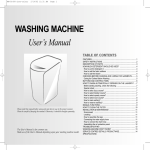Download A.O. Smith HSE-SBS-015 User guide
Transcript
Water Heater HSE-SCJ-015 / HSE-SCJ-025 Exciting new model Higher energy saving Handy wireless remote control ADVANCED TECHNOLOGY Blue Diamond® glass lined tank. Maximum protection against hard water and corrosion. GLASS COATED DUAL HEATING ELEMENTS Heats water faster and lasts longer. Flexible heating options. MORE FEATURES & USER CONTROLS Wireless remote control, temperature settings, ON/OFF timers, energy meter... ENERGY SAVING BEE 5 star rating. The most energy efficient water heater you can buy. CHANGEABLE DECORATIVE PANELS 4 colour options to match the bathroom décor. LONGER WARRANTIES 7 years warranty on inner tank, 4 years warranty on glass coated heating element & 2 years comprehensive. MADE BETTER Made in India’s most modern and advanced water heater factory. User Guide Size: 210mm (H) x 148mm (W) Part No.: 324173-000_R0 Approved on: 17-07-2012 What's in the box? Electric Water Heater User Guide Wall Mounting Accessories r Heaters Air2Heat WateHPW-60, 80 Litres HPW: Available Remote & Holder in 60 & 80 litre capacities Battery Drain Pipe 1.5V 5V 1. Contents Specifications........................................................................................ 1 Key Features.......................................................................................... 2 Installation............................................................................................ 3 Control panel operations ..................................................................... 5 Wireless remote operations ................................................................. 6 Directions for use ................................................................................. 7 Timer Explanation ................................................................................ 10 A. O. Smith ColourMatch System® ....................................................... 11 Changing the Decorative Front Panel ................................................. 11 Troubleshooting ................................................................................... 12 Circuit Diagram .................................................................................... 12 Warranty Card ...................................................................................... 13 Jaquar & Company Limited.................................................................. 19 2 Specifications Model HSE-SCJ-015 HSE-SCJ-025 Volume [L] 15 25 Power [W] 3000/2000/1000 3000/2000/1000 ~230/50 ~230/50 0.560 0.690 1.138 1.386 18 31 25-75 25-75 Voltage/Frequency [V/Hz] Actual Stdg. Loss [kWh/24h/45°C diff.] o Max. Stdg. Loss [kWh/24h/45 C diff.] [as per IS 2082:1993 amended in 2002] Reheating Time for 35°C rise [in min] Temperature range [°C] N/cm2 80 80 Water head (meters) 80 80 ½ ½ Rated water pressure Inlet/Outlet connections [Inch] Dimensions Model HSE-SCJ -015 HSE-SCJ -025 A [mm] 386 444 B1 [mm] 386 444 B2 [mm] 410 478 B3 [mm] 444 513 C [mm] 349 391 A 5 B3 B1 B2 4 Part Descriptors 3 1 Outlet 2 Inlet 3 Safety Valve* 4 Electronic User interface 5 Decorative Front Panel 6 Front Jacket 12 7 Back Jacket 8 Anode 11 10 9 9 Heating Element 10 Tank 11 Installation Bracket 12 PU Insulation 13 Thermal Cutout 1 2 C 6 13 8 7 Caution: *Safety valve has been factory fit with the water heater and set at 0.8 MPa (8 Bar) rated pressure. Warning: Do not tamper or detach the safety valve from the water heater. 1 Key Features Glass Coated Dual Heating Element Glass Coated Dual Heating Element provide extended life to the water heater by preventing Scale Formation on the element surface. They help in quick water heating. Blue Diamond® Glass Lining Blue Diamond® technology increases the life of the inner tank. The lining is stronger and more corrosion resistant than any other in the industry. Digital Controls The LED displays electricity consumed, set temperature, actual temperature, timer etc. The user can select the set temperature within the range of 25°C to 75°C. This water heater can retain the set information for 72 hours, even in power off condition. Anode Rod The tank has an anode rod system with a stainless steel core that is designed to protect the tank from corrosive elements. The system uses a special cathodic action to fight the corrosive elements and thus prolongs the life of the water heater. Safety Valve The safety valve is designed to automatically relieve and discharge water in case the pressure or temperature overshoots the preset limits. Thermal Cutout In case a fault occurs and the water temperature exceeds the highest preset temperature, the breaker rapidly cuts off the live line and the neutral line simultaneously to assure safety. Note: A. O. Smith Jaquar reserves the right to amend or modify the specifications and features at any time, as and when required without any prior notification. 2 Installation Mounting Fig. 1 Position for installation Ceiling Fig. 2 Wall mounting bracket Wall Water heater Fig. 3 Installation of wall mounting bracket 1. Make sure that the wall can withstand at least twice the weight of the water heater when completely filled with water. 2. Before locating the position for installation of the water heater, make sure that there is sufficient clearance between the ceiling and the side wall. (Fig. 1) 3. 4. 5. Use a drill bit with diameter of 10mm to drill 4 holes at least 90mm deep in the wall (Fig. 3). The four holes should be aligned horizontally and vertically. The horizontal distance between the 2 holes should be 120mm and the vertical distance should be 57mm. (Fig. 2) Wall Fig. 4 Inserting the water heater into mounting bracket 2 Water Heater Insert the expansion anchors into the holes. Place the wall mounting bracket over the expansion anchors and tighten the screws on the bracket. (Fig. 3) Place the water heater on wall mounting bracket (Fig. 4) using hanger hooks. Tug downwards on the heater to ensure that the water heater is fixed steadily. 1 Wall 3 Wall Water Heater Water Heater Wall Plumbing 1. Make necessary plumbing with reference to the installation diagram. (Fig. 5) 2. A. O. Smith recommends nylon braided hoses having a minimum pressure rating of 8 Bar and hoses should be compatible for hot water applications. 3. Connect the cold water pipe to the inlet [Blue Cap]. 4. Connect the hot water pipe to the outlet [Red Cap]. 5. Attach the discharge tube to safety valve as shown in installation diagram. (Fig. 5) Attention: Make sure a suitable sealing tape is used for all connections to prevent leakage. 3 Water Filling 1. Open a hot water faucet nearby to permit the air to escape. 2. Open the cold water inlet valve fully, filling the heater and the piping. 3. Close the hot water faucet when water flows. 4. Check all the connections to see if there is any leakage. In case of a leakage, drain the heater completely, repair the leaking joint and then refill the heater. Fig. 5 Installation diagram Red Cap *Flexible Hose Blue Cap Safety Valve Lever Discharge Tube *Flexible Hose Hot Water Tap Cold Water Tap To Drain *Flexible Hoses to be procured by the customer, not part of standard product. Electrical Connections The power cord and plug are connected with this water heater. Find a separate socket for power plug and make sure the socket is in firm contact with the plug. Ensure that reliable earthing has been done. Caution: • Connect the water heater using independent sockets. Do not use adapters. Use multimeter to check whether the live line and neutral line are not reverse, to ensure complete safety. • Before installing the water heater confirm that the power of water heater matches electric meter capacity and supply wire. • The water heater should be earthed reliably. It is prohibited to connect the earth wire to neutral wire or tap water pipe. 4 Draining Fig. 6 Safety valve For draining water from the water heater, following steps needs to be followed: 1. Switch off the electric supply to the water heater. 2. Open the hot water taps until the water is not hot any more. 3. Close cold water supply. 4. Drain the water by moving the lever of safety valve in the direction of the arrow as indicated in the diagram. (Fig. 6) Caution: Before using the water heater, make sure that it should be completely filled with water. Please turn off the power supply to the water heater prior to draining the water heater. Warning: This water heater should not be operated with insufficient amount of water. Failure to do so may result in damage to the water heater & injuries to the users. This will also make the warranty null & void. Control panel operations Fig. 7 Using control panel The LED display shows: Indicator glows when the heating is in progress. • Displays actual and set temperature; indication of timers and power consumed. To decrease the Set Temperature (normal mode) To increase the Set Temperature (normal mode) To switch ON/OFF the heater. While switched on the display shows the water temperature as shown above. Infra-Red rays connecting the water heater and the wireless remote Caution: Once the mounting, plumbing, discharge tube and water filling is completed, then only the power supply should be given. 5 Wireless remote operations Fig. 8 Using wireless remote To switch ON/OFF the heater. While switched on the display shows the water temperature shown in Fig. 9. To increase the set temperature (normal mode), time (when the Auto ON / Auto OFF or Clock Set) is pressed. To decrease the set temperature (normal mode), time (when the Auto ON / Auto OFF or Clock Set) is pressed. To select the power option i.e, 1000W, 2000W or 3000W. To display the total energy consumption of the water heater. To set the ON time for the water heater. Refer page 8. To set the OFF time for the water heater. Refer page 8. To set the Real Time Clock. Refer page 9. To switch ON the water heater instantly in timer mode. 6 Directions for use Caution: • Before using the water heater, make sure the inner tank is completely filled with water and the power plug has been connected properly. • The wireless remote works with two AAA/1.5V cells. • Ensure that the wireless remote does not get in direct contact with water. Do not operate the remote with wet hands. 1. Initial power When the water heater power supply plug is connected, it is in initial power on state. The LED display on the control panel will glow and goes off as shown in Fig. 9. Fig. 9 2. Power ON/OFF To switch on/off the water heater press ON/OFF key on the control panel or “ ” on wireless remote. While switched on the LED display shows actual temperature of the water as shown in Fig. 10. Note: The heating indicator glows when the heating element in switched on. 3. Clock setting The clock is Real Time Clock. Press “Set Clock” key, the hour time (first two digits) starts blinking. Adjust the hour time by pressing ““ or ““ keys and press “Set Clock” key to set the hour time and minutes time (last two digits) starts blinking. Adjust the Minute time by pressing ““ or ““ keys and press “Set Clock” key to set the minute time. Now the clock time is set as shown in Fig. 11. Note: The clock time to be set before setting the Auto On & Auto Off time. Fig. 10 Fig. 11 4. Temperature setting Press ““ (Increase), ““ (Decrease) keys to adjust the Set Temperature. Set temperature increases or decreases by 1°C for each press from 25°C to 75°C. Wait for few seconds the value flashes for 5 times and the new temperature value is stored. The set temperature scrolls on pressing the keys continuously for 3 sec. The LED display glow as shown in Fig. 12. Note: The water is heated to the new stored temperature until the temperature setting is changed. Fig. 12 5. Auto On Press “Auto On” key, the hour time (first two digits) starts blinking. Adjust the hour time by pressing ““ or ““ keys and press “Auto On” key to set the hour time and minutes time (last two digits) starts blinking. Adjust the Minute time by pressing ““ or ““ keys and press “Auto On” key to set the minute time. Now the clock time is set as shown in Fig. 13. Note: By default the “Auto On” time is 00:00 and if new time is set the heating element will be switched on from the new “Auto On” time irrespective of the water heater is switched on. 7 Fig. 13 6. Auto Off Press “Auto Off” key, the hour time (first two digits) starts blinking. Adjust the hour time by pressing ““ or ““ keys and press “Auto Off” key to set the hour time and minutes time (last two digits) starts blinking. Adjust the Minute time by pressing ““ or ““ keys and press “Auto Off” key to set the minute time. Now the clock time is set as shown in Fig. 14 . Fig. 14 Note: By default the “Auto Off” time is 23:59 and if new time is set the heating element will be switched on till the new “Auto Off” time irrespective of the water heater is switched on. Fig. 15 7. Energy meter The “ENERGY METER” key is used to display the energy consumption of water heater in kWh. The energy meter value is displayed for 5 sec and it is cumulative. The digital display as shown in Fig. 15. Note: • Energy Meter values are indicative only. • Refer 6. Reset function to reset the Energy Meter. Fig. 16 8. Power select The water in the tank heats quick by changing the power options. The default power selection is 2000W. It can be changed to 1000, 2000 or 3000W by pressing the power select key. Wait for few seconds the value flashes for 5 times and the new power option is stored. The LED display as shown in Fig. 16. 9. Override By pressing the ”Override” key, the water heater enters the heating state instantly after the “Auto Off” time. The heating continues until the set temperature is reached. You can exit the heating mode by pressing the “Override” button again during the instant heating mode. The LED display as shown in Fig. 9. 10. Reset By pressing the ““ and ““ simultaneously for few seconds the water heater will change into default stage. AUTO ON & OFF times set as 00:00 & 23:59. Power is set 2000W as default. Set temperature set to 70°C. 11. Operation of remote controller The operating method and function keys of the remote controller as shown in Fig. 7. 1. Prior to operating the remote controller, it is necessary to install the battery as show in Fig. 17. 2. While the remote controller in use, point it at the electronic controller, having a range within 5 m as shown in Fig. 18. Note: • Replace the batteries if the controller does not function correctly. • Use two AAA/1.5V cells. Ensure to insert them in the correct orientation. • When replacing the batteries, do not mix old and new or batteries of a different type. • If the remote is not used for a long period, please remove the batteries. 8 Fig. 17 Replacing batteries 1.5 V 1. 5V A 5V 1. A 5V 1. 5V 5V 9 A 1. A A 1. A Fig. 18 Use of wireless remote Timer Explanation AUTO ON : Time to switch on the water heater automatically AUTO OFF : Time to switch off the water heater automatically 0 18 0 6 18 0 6 18 6 12 12 12 Factory setting Example 1 Example 2 Default Time Set Time Set Time AUTO ON : 00:00 AUTO ON : 06:00 AUTO ON : 12:00 AUTO OFF : 23:59 AUTO OFF : 09:00 AUTO OFF : 20:00 In this mode whenever the water temperature decreases by set temperature by 5°C the heating will start. In this mode the heating element is switched on from 06:00 to 09:00. The heating continues until the set temperature is reached. When the water temperature decreases the set temperature by 5°C the heating will start again. But after 09:00 and before 06:00 the heater is switched off. In this mode the heating element is switched on from 12:00 to 20:00. The heating continues until the set temperature is reached. When the water temperature decreases the set temperature by 5°C the heating will start again. But after 20:00 and before 12:00 the heater is switched off. Note: Note: To switch on the heating element after off time press OVERRIDE. To switch on the heating element after off time press OVERRIDE. Note: OVERRIDE does not function in this mode. 10 ® A. O. Smith ColourMatch System Attention: The product of your choice comes with either blue or red brick as a front panel of the white or ivory body respectively. You have the option of changing this panel to match your bathroom décor. A. O. Smith ColourMatch System® allows you to match your water heater to the colour of your bathroom. Please visit www.jaquar.com and choose your Decorative Front Panel colour options. Changing the Decorative Front Panel Please follow the steps as shown in Fig. 16 Fig. 16 Removing front panel Step 1 Step 2 Step 3 Warning: • Please ensure to switch off the power supply while changing the Decorative Front Panel and pull out the power plug from the socket. • An insulation layer is provided below the front panel which should not be replaced. • While changing the front panel ensure that none of the internal components are damaged or removed. 11 Troubleshooting Problem Possible Cause(s) Solution • No LED display on unit Heater is not plugged in Plug in the heater Thermal cutout trips Call Customer Care Centre No power supply in power socket on the wall Check the power socket Control circuit or internal wiring error Call Customer Care Centre Heating element(s) breakdown or internal wiring error Call Customer Care Centre Check the “Auto On” & “Auto Off” time Change the “Auto On” & “Auto Off” time • Water temperature is too high Electronics circuit damaged Call Customer Care Centre • Piping connection leaks Connection not sealed Re-connect piping, using tape thread sealant. Refer plumbing instructions on pages 3 & 4 • Water leakage from product Leakage in tank or other parts Shut off power immediately and Call Customer Care Centre • LED display error code “E0” Leakage of electricity Call Customer Care Centre • LED display error code “E1” Temperature sensor circuit short or open Call Customer Care Centre • LED display error code “E3” Extra high temperature Call Customer Care Centre • LED display error code “E4” Malfunction of leakage circuit Call Customer Care Centre • LED display error code “E5” High/Low voltage protection (<100 V & >275 V) Use after voltage returns to normal • No hot water, no display • Display, no hot water Circuit Diagram Thermal Cutout Black Black Blue Power Board Red Red Green/Yellow Control Board 12 Brown Element Red Element Dear Customer, Congratulations! You have bought a world-class product. A. O. Smith is one of the largest water heater manufacturer in the world, a division of A. O. Smith Corporation, is a global leader in innovative technology and energy efficient solutions. Jaquar, the leader in the Indian bath fitting industry has always emphasised on Quality, Reliability and Service. The key philosophy of Jaquar is to provide consumers more value for their money. The very reason why Jaquar believes that, its products must make Friends not just Customers. To further its commitment to customer delight, Jaquar offers an exclusive premium range of water heaters manufactured by A. O. Smith. Our customer-centric approach manifests in many ways. Jaquar has the largest sales and after sales network with 22 regional centres, 33 area representatives, over 2200 local dealers complemented by over 225 service technicians. If you need any further assistance, please call our Customer Care. Keep smiling for years to come. Customer Care No. OR Regional Service Centre Telephone Nos.: J A Q U A R C U S T O M E R 13 C A R E ( A) Warranty Card We hereby warrant this product against failure arising through faulty designs, material or workmanship for a period as mentioned below from the date of purchase subject to certain conditions specified. • • Tank Heating Element - 7 years 4 years • Rest of the parts - 2 years Name of Buyer: .......................................................................................................... Address: .................................................................................................................... .................................................................................................................................. Ph: ............................. Mobile: ............................... E-mail: ...................................... Date of Purchase: ............................................ Invoice No.: ....................................... Dealer's Name & Address (Stamp) .............................................................. .............................................................. .................................. .............................................................. Signature of the Buyer Jurisdiction: The courts of competent jurisdiction at Bangalore, Karnataka shall have exclusive jurisdiction over all matters arising out of any disputes in relation to the product. CO N DITION S O F W A R R A N T Y • This warranty certificate must be duly filled, stamped and signed by the dealer. This certificate must be preserved and produced whenever required. • During the warranty period and under normal use, if the product is found to be of faulty manufacture, the same will be repaired or replaced upon production of this warranty certificate, at our option, without charge either for part or labour. No allowance however, will be mode for labour, transport charges consequential damages, losses or any other incidental expenses incurred. • This warranty is not valid for damage resulting from faulty installation, mishandling, negligence, accidents and unauthorised repairs. 14 Dear Customer, Congratulations! You have bought a world-class product. A. O. Smith is one of the largest water heater manufacturer in the world, a division of A. O. Smith Corporation, is a global leader in innovative technology and energy efficient solutions. Jaquar, the leader in the Indian bath fitting industry has always emphasised on Quality, Reliability and Service. The key philosophy of Jaquar is to provide consumers more value for their money. The very reason why Jaquar believes that, its products must make Friends not just Customers. To further its commitment to customer delight, Jaquar offers an exclusive premium range of water heaters manufactured by A. O. Smith. Our customer-centric approach manifests in many ways. Jaquar has the largest sales and after sales network with 22 regional centres, 33 area representatives, over 2200 local dealers complemented by over 225 service technicians. If you need any further assistance, please call our Customer Care. Keep smiling for years to come. Customer Care No. OR Regional Service Centre Telephone Nos.: J A Q U A R C U S T O M E R 15 C A R E ( J) Warranty Card We hereby warrant this product against failure arising through faulty designs, material or workmanship for a period as mentioned below from the date of purchase subject to certain conditions specified. • • Tank Heating Element - 7 years 4 years • Rest of the parts - 2 years Name of Buyer: .......................................................................................................... Address: .................................................................................................................... .................................................................................................................................. Ph: ............................. Mobile: ............................... E-mail: ...................................... Date of Purchase: ............................................ Invoice No.: ....................................... Dealer's Name & Address (Stamp) .............................................................. .............................................................. .................................. .............................................................. Signature of the Buyer Jurisdiction: The courts of competent jurisdiction at Bangalore, Karnataka shall have exclusive jurisdiction over all matters arising out of any disputes in relation to the product. CO N DITION S O F W A R R A N T Y • This warranty certificate must be duly filled, stamped and signed by the dealer. This certificate must be preserved and produced whenever required. • During the warranty period and under normal use, if the product is found to be of faulty manufacture, the same will be repaired or replaced upon production of this warranty certificate, at our option, without charge either for part or labour. No allowance however, will be mode for labour, transport charges consequential damages, losses or any other incidental expenses incurred. • This warranty is not valid for damage resulting from faulty installation, mishandling, negligence, accidents and unauthorised repairs. 16 Dear Customer, Congratulations! You have bought a world-class product. A. O. Smith is one of the largest water heater manufacturer in the world, a division of A. O. Smith Corporation, is a global leader in innovative technology and energy efficient solutions. Jaquar, the leader in the Indian bath fitting industry has always emphasised on Quality, Reliability and Service. The key philosophy of Jaquar is to provide consumers more value for their money. The very reason why Jaquar believes that, its products must make Friends not just Customers. To further its commitment to customer delight, Jaquar offers an exclusive premium range of water heaters manufactured by A. O. Smith. Our customer-centric approach manifests in many ways. Jaquar has the largest sales and after sales network with 22 regional centres, 33 area representatives, over 2200 local dealers complemented by over 225 service technicians. If you need any further assistance, please call our Customer Care. Keep smiling for years to come. Customer Care No. OR Regional Service Centre Telephone Nos.: T O B E R E T A I N E D 17 B Y T H E C U S T O M E R Warranty Card We hereby warrant this product against failure arising through faulty designs, material or workmanship for a period as mentioned below from the date of purchase subject to certain conditions specified. • • Tank Heating Element - 7 years 4 years • Rest of the parts - 2 years Name of Buyer: .......................................................................................................... Address: .................................................................................................................... .................................................................................................................................. Ph: ............................. Mobile: ............................... E-mail: ...................................... Date of Purchase: ............................................ Invoice No.: ....................................... Dealer's Name & Address (Stamp) .............................................................. .............................................................. .................................. .............................................................. Signature of the Buyer Jurisdiction: The courts of competent jurisdiction at Bangalore, Karnataka shall have exclusive jurisdiction over all matters arising out of any disputes in relation to the product. CO N DITION S O F W A R R A N T Y • This warranty certificate must be duly filled, stamped and signed by the dealer. This certificate must be preserved and produced whenever required. • During the warranty period and under normal use, if the product is found to be of faulty manufacture, the same will be repaired or replaced upon production of this warranty certificate, at our option, without charge either for part or labour. No allowance however, will be mode for labour, transport charges consequential damages, losses or any other incidental expenses incurred. • This warranty is not valid for damage resulting from faulty installation, mishandling, negligence, accidents and unauthorised repairs. 18 Jaquar & Company Limited Corporate Office 306, Udyog Vihar Phase - 2, Gurgaon. Haryana. Tel.: 0124.474.6800-20 Customer Care Head Office D-56, Defence Colony, New Delhi - 110 024, Tel.: 011.2463.6808-10 Customer Care Zonal Offices Zone Address Tel. No. Mobile No. North D-56, Defence Colony, New Delhi - 110 024 011.2463.6808-10 98.9924.0086 East 46F, Rafi Ahmed Kidwai Road, Kolkata 033.2229.6789 & 2229.6686 98.3109.4828 West 101 & 110, Guruvidya Housing Society, 98/A, Ram Das Nayak Marg, Hill Road, Bandra [West], Mumbai - 400 050 022.2661.3503, 2661.3460 & 2661.5798 98.2042.1733 South 10, V N Street, Taskar Town, Shivaji Nagar, Bangalore - 560 052 080.2286.2511-17 98.4413.9636 Customer Care Network Place Contact No. Ahmedabad 98250.36742 & 079.2646.0247-50 Amritsar 98.1537.9722 Bangalore 080.2286.2508-13 Bhopal 0755.422.1285 & 99.9309.7333 Bhubaneswar 0674.257.0137, 257.3907 & 098.6103.3823 Chandigarh 0172.266.5849 & 260.3430 Chennai 044.2823.9440/50 & 2381.1784 Cochin 0484.234.0887/8 Dehradoon 98.3714.5508 Goa 98.2212.5666 Guwahati 0361.246.3051/2 & 098.6426.8915 Hyderabad 040.6666.8664/773, 6613.8773 & 2337.9494 Indore 0731.2540.6291, 404.1941 & 099.9309.7330 Jaipur 0141.511.5609, 511.0093 & 98.2905.6309 Jalandhar 98.1591.4466 Jammu 0191.247.0396 & 99.0690.3011 Jodhpur 98.2907.6309 Kanpur 93.3610.7414 Karnal 98.1249.8125 19 Place Contact No. Kathmandu 98.5104.3149 Kolhapur 098.2212.5666 Kolkata 033.2227.7188 & 098.3109.4828 Ludhiana 0161.464.1744-5, 509.4974 & 98.8871.8802 Lucknow 0522.400.1434 Mumbai 022.2642.4804, 6450.7096 & 98.2042.1733 Nagpur 0.98.2307.2050 & 0.94.2281.0911 Nasik 98.5057.1601 New Delhi 011.2463.6807-10 & 6515.3330-01 Patna 93.3427.0557 Pune 020.6640.1234 & 6640.2222 Raipur 0771.403.5993, 403.0012 & 98.2712.2025 Ranchi 94.3110.7055 Sholapur 98.8106.6275 Siliguri 0353.264.0740, 277.7626 & 094.3489.1383 Surat 0.99.2412.2919 & 0.98.2503.6744 Udaipur 98.2902.6309 Varanasi 99.3516.6968 20 Jaquar & Company Limited Corporate Office 306, Udyog Vihar Phase - 2, Gurgaon. Haryana. Tel.: 0124.474.6800-20 Customer Care Head Office D-56, Defence Colony, New Delhi - 110 024, Tel.: 011.2463.6808-10 Customer Care Zonal Offices Zone Address Tel. No. Mobile No. North D-56, Defence Colony, New Delhi - 110 024 011.2463.6808-10 98.9924.0086 East 46F, Rafi Ahmed Kidwai Road, Kolkata 033.2229.6789 & 2229.6686 98.3109.4828 West 101 & 110, Guruvidya Housing Society, 98/A, Ram Das Nayak Marg, Hill Road, Bandra [West], Mumbai - 400 050 022.2661.3503, 2661.3460 & 2661.5798 98.2042.1733 South 10, V N Street, Taskar Town, Shivaji Nagar, Bangalore - 560 052 080.2286.2511-17 98.4413.9636 Customer Care Network Place Contact No. Ahmedabad 98250.36742 & 079.2646.0247-50 Amritsar 98.1537.9722 Bangalore 080.2286.2508-13 Bhopal 0755.422.1285 & 99.9309.7333 Bhubneshwar 0674.257.0137, 257.3907 & 098.6103.3823 Chandigarh 0172.266.5849 & 260.3430 Chennai 044.2823.9440/50 & 2381.1784 Cochin 0484.234.0887/8 Dehradoon 98.3714.5508 Goa 98.2212.5666 Guwahati 0361.246.3051/2 & 098.6426.8915 Hyderabad 040.6666.8664/773, 6613.8773 & 2337.9494 Indore 0731.2540.6291, 404.1941 & 099.9309.7330 Jaipur 0141.511.5609, 511.0093 & 98.2905.6309 Jalandhar 98.1591.4466 Jammu 0191.247.0396 & 99.0690.3011 Jodhpur 98.2907.6309 Kanpur 93.3610.7414 Karnal 98.1249.8125 13 Place Contact No. Kathmandu 98.5104.3149 Kolhapur 098.2212.5666 Kolkata 033.2227.7188 & 098.3109.4828 Ludhiana 0161.464.1744-5, 509.4974 & 98.8871.8802 Lucknow 0522.400.1434 Mumbai 022.2642.4804, 6450.7096 & 98.2042.1733 Nagpur 0.98.2307.2050 & 0.94.2281.0911 Nasik 98.5057.1601 New Delhi 011.2463.6807-10 & 6515.3330-01 Patna 93.3427.0557 Pune 020.6640.1234 & 6640.2222 Raipur 0771.403.5993, 403.0012 & 98.2712.2025 Ranchi 94.3110.7055 Sholapur 98.8106.6275 Siliguri 0353.264.0740, 277.7626 & 094.3489.1383 Surat 0.99.2412.2919 & 0.98.2503.6744 Udaipur 98.2902.6309 Varanasi 99.3516.6968 Manufactured by A. O. Smith India Water Heating Private Limited Plot No. 300, Phase - 2, KIADB Industrial Area, Harohalli, Kanakapura Taluk, Ramanagara District - 562 112, Karnataka, India. Toll Free: 1.800.103.2468 Website: www.aosmithindia.com Control panel operations Fig. 7 Using control panel The LED display shows: Indicator glows when the heating element is power on. • Displays actual and set temperature; indication of timers and power consumed. To increase the Set Temperature (normal mode) To decrease the Set Temperature (normal mode) Infra-Red rays connecting the water heater and the wireless remote To switch ON/OFF the heater. While switched on the display shows the water temperature as shown above. Fig. 8 Use of wireless remote 6 Water Heater HSE-SCJ-015 / HSE-SCJ-025 Exciting new model Higher energy saving Handy wireless remote control ADVANCED TECHNOLOGY Blue Diamond® glass lined tank. Maximum protection against hard water and corrosion. GLASS COATED DUAL HEATING ELEMENT Heats water faster and lasts longer. Flexible heating options. MORE FEATURES & USER CONTROLS Wireless remote control, temperature settings, ON/OFF timers, energy meter... ENERGY SAVING BEE 5 star rating. The most energy efficient water heater you can buy. CHANGEABLE DECORATIVE PANELS 4 colour options to match the bathroom décor. LONGER WARRANTIES 7 years warranty on inner tank, 4 years warranty on glass coated heating element & 2 years comprehensive. MADE BETTER Made in India’s most modern and advanced water heater factory. * Conditions Apply Size: 210mm (H) x 148mm (W) Part No.: Approved on: User Guide Directions for use Caution: • Before using the water heater, make sure that inner container is completely filled with water and the power plug has been connected properly. • The wireless remote works with the separate battery. • Ensure that the wireless remote does not get in direct contact with water. Do not use wet hands while operating the remote. 1. Initial power on When the water heater power supply plug is connected, it is in initial power on state, i.e the heater is ready for heating the water. The LED display on the control panel will glow and goes off as shown in Fig. 07. Fig. 8 2. Power ON/OFF To start heating the water press ON/OFF key on the control panel or “ ” on wireless remote. While heating the LED display shows actual temperature of water inside the inner container as shown in Fig. 08. 3. Increase/Decrease Fig. 9 To increase/ the set temperature (normal mode), Time (when the Auto ON/Auto OFF or Clock Set) is pressed. Pressing the Switch once will increase/decrease the set temperature by 1°C in Normal Mode. To set the time press the ““/ ““ key once will increase/decrease the min/hour by 1 each. The temperature setting varies between 25°C to 75°C as shown in Fig. 09. Fig. 10 4. Energy meter The “ENERGY METER” key is used to display the energy consumed by water heater. The LED display is indicated for 5 seconds in kWh. The energy meter value displayed is cumulative. The LED display as shown in Fig. 10. Note: • Energy Meter values are indicative only. • Refer 6. Reset function to reset the Energy Meter. Fig. 11 5. Power select To select the 1, 2 or 3kW power. The default power selection is 2kW and can be changed to 1, 2 or 3kW by pressing the power select key. The LED display as shown in Fig. 11. 6. Auto On To set the auto on function press the “AUTO ON” key and it shows the default on time as “00.01”. Change the time flashing in the digital by ““ or ““ keys to set the hours and minutes. By pressing the “AUTO ON” key again then changed time in the LED display and will be set as a Auto On time. The LED display as shown in Fig. 12. 8 Fig. 12 Fig. 13 k 7. Auto Off To set the auto off function press the “AUTO OFF” key and it shows the default off time as “23.59”. Change the time flashing in the digital by ““ or ““ keys to set the hours and minutes. By pressing the “AUTO OFF” key again then changed time in the LED display and will be set as a Auto Off time. The LED display as shown in Fig. 13. Fig. 14 8. Clock The clock is real time clock and it has to be set by pressing the clock key (in conjunction with ““ or ““ key). At first the hour time (first 2 digits) and then minute time (second 2 digits) will be set. The LED display as shown in Fig. 14. Fig. 15 9. Override By pressing the ”override” key, and the water heater enters the heating state instantly. The heating indicator glows, when the temperature preset by users is reached the water heater returns to the state before setting. (”override” function can only be used before Auto ON and after Auto OFF timers). The LED display as shown in Fig. 8. 10. Reset By pressing the ““ and ““ simultaneously for few seconds the water heater will change into default stage. AUTO ON & OFF times set as 00.01 & 23.59. Power is set 2kW as default. Set temperature set to 70°C. 9 Pull the knob 1. 1. 5V 5V 1 1 .5 1 1 .5 .5V V .5V V A 5V 1. A 5V 1. A 1. A A 5V 5V 1. A 1.5 A 5V 1. V A 1. 5V 5V A 1. A 5V 1. A 5V 1. A Operation Instructions Wireless Remote Sl# 1 2 Button “Power” Sl# Functionality When No keys are pressed (either on unit or Remote) and the heater is powered, LED display shows the current water temperature in degrees. To increase the 1. Set Temperature (normal mode) Time (when the Auto ON/Auto OFF or Clock Set) is pressed. 2. Second Press - The Set Temperature is increased by one. Pressing the Switch once will Increase the Set Temperature by 1°C in Normal Mode. 3. Third Press - The Set Temperature is again increased by one. During Time setting, pressing the For each subsequent key press, the Set Temperature is Increased by one degree .If there is No Key Press for 5 flashing, then the Display (on Unit) Sl# Button Then for every Key Press the next Possible Power setting is Displayed and if there is No Key Press for 5 flashing, then the value is set as the new Power Setting and control goes to Default State. To set the ON TIME for the timer. First Press - Displays the Present Set Temperature and starts flashing. Functionality Display (on Unit) To Switch Off / Switch On the Device. Cuts off the power supply to the heating element, irrespective of the state (heating/non-heating) “Increase” Button 1. 6 “Auto ON” 2. The default ON TIME is 00:01 and the customer can change the ON TIME by pressing the Auto on Switch (in conjunction with increase/decrease key). At first the HOUR time (First 2 Digits) and then MINUTE time (Second 2 digits) will be set. 1. 2. 3. Third Press - The HOUR Time is set and the MINUTE Time (Second 2 digit of the LED Display) starts blinking,(this value can be Display (on Unit) increased or decreased using the increase/decrease keys). To Switch On the Heater Instantly and Heat Up for a Single Time. First Press - Displays the Present ON TIME of the Timer. Second Press - The HOUR Time (First 2 digits of the LED Display) will start Blinking (this value can be increased or decreased using the increase/decrease keys). Functionality 1. 9 “Override” 2. If the Customer wants the Heater to be Switched on instantly (i.e. before Auto ON & after Auto OFF times), then he has to press the Override Switch. Pressing the Switch will switch On Heater and Heat till the Set temperature is reached and then 4. Fourth Press- the CLOCK Time is set and display goes to the Default state. 1. First Press -The Heater is instantaneously switched ON and continues to Heat for one cycle. If the Heater is already in ON condition (Override/Timer Mode), then the Override Key press is ignored. Switches (buttons) on Product Sl# 1 2 Button “Power” Functionality Display (on Unit) To Switch Off / Switch On the Device. Cuts off the power supply to the heating element, irrespective of the state (heating/non-heating) When No keys are pressed (either on unit or Remote) and the heater is powered, LED display shows the current water temperature in degrees. To increase the 1. First Press - Displays the Present Set Temperature and starts flashing. Set Temperature (normal mode) Time (when the Auto ON/Auto OFF or Clock Set) is pressed. 2. Second Press - The Set Temperature is increased by one. Pressing the Switch once will Increase the Set Temperature by 1°C in Normal Mode. 3. Third Press - The Set Temperature is again increased by one. “Increase” During Time setting, pressing the For each subsequent key press, the Set Temperature is Increased by one degree .If there is No Key Press for 5 flashing, then the