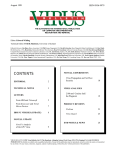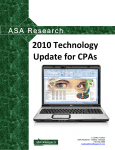Download Cornerstone Peripherals Technology Cornerstone Professional P1600 User manual
Transcript
HomeNetworking01.info 01/01/2011 | Hitachi-LG optical-reader /solid-state drive combo for laptops Product Review – Hewlett-Packard ProBook 4520s 31/05/2010 05:04 31/05/2010 01:47 Articles I am reviewing the Hewlett-Packard ProBook 4520s business-class notebook which may be the first such computer that has come across in this blog. It is one such machine that I am assessing as whether it fits the purpose of a “work-home” laptop for a small-business owner or not. Hitachi-LG teases HyDrive: an optical reader with loads of NAND (video) – Engadget[1] Web site http://www.mysterydrive.net[2] My comments The main thing that impressed me about this was that both the tray-load optical drive and the solid-state drive wore integrated in to the same low-profile chassis that would suit installation in to a laptop. There are many benefits that I see with this. One would be that you could have a laptop specification that has both a large-capacity hard disk that is used for data and a lower-capacity solid-state drive used for the operating system and applications. It could then allow for battery economy and quick starts while the high capacity on the hard disk can exist for the user’s data and this hard disk is only spun up when the user’s files need to be loaded or saved. [1] As well, if Hitachi and LG move towards higher solid-state capacities, this could allow for low-profile laptops like the “thin-and-light” segment to have the SSD as the main system drive while supporting an optical drive. The unit I am reviewing has a recommended retail price of AUD$1299 but you may be able to get the the same specification for a bit less if you shop around. Cheaper models in this lineup would have a smaller hard disk, run Windows 7 Home Premium rather than Professioamnal, come with a standard battery which has a shorter runtime amongst other differences. Links [1] http://www.engadget.com/2010/05/27/hitachi-and-lg-tease-hydriv e-an-optical-reader-with-loads-of-na/ [2] http://www.mysterydrive.net The laptop itself The unit is finished in a brushed satin-bronze finish on top of lid and keyboard surround, but some variants have a dark-satin black finish. There is a a black screen escutcheon which also hides the Webcam for face-recognition security and Skype communications. The large keyboard has a feature that is not seen on may laptop computers – a separate numeric keypad. This will please accountants and others who work with figures. It is of a “chiclet” square-key stile but is spaced enough so as to permit accurate touch-typing. 1 Its battery has a lump which can tilt the laptop up slightly also to allow better cooling and comfortable use. This lump has a rubber ridge to protect the good dining-room table but the design could extend to full width of battery for better protection The extra-length battery that came with this machine allowed it to complete a feature move on DVD with Wi-Fi and Bluetooth enabled. Infact there was 41% of power available after the movie was completed and these tests were done with Windows Media Player playing “Munich” and the computer running on the HP-defined default power configuration. This then would mean that it could run a long time without you needing to look for a power The other thing I also admired about this machine is that the metal finish keeps its look even if it is well used unlike a lot of the glossy finishes used on laptops that attract fingermarks and the like. It also feels cool to handle and is the kind of finish that would cope with long-time use. [2] Laptop keyboard with numeric keypad There is a multi-touch touchpad which may take some time to get used to for people who haven’t used this kind of control before. It has the primary and secondary buttons as part of the bottom margin in the same way that the HP Envy has for its touchpad. Limitations and Points Of Improvement The main limitation with this computer is that it is too heavy for frequent public-transport travel, which may cut it out for frequent air travellers. Some people may find that the long-run battery’s large size and lump may be a limitation for packing and could be improved with a battery that is more cell-dense. It is powered with the Intel Core i5 processor “engine” and is supplied with 4Gb RAM with 1Gb set aside for display memory. The graphics “engine” is a highly-robust ATI Mobility Radeon HD 4350 series which would be good enough for most business tasks, even video playback. Other than that, there aren’t any other limitations that would impact on its positioning as a business-home home laptop computer. The secondary storage options are on a par with a current-issue laptop of this class. It has a 500Gb hard disk with 1.8Gb partition for HP software. It also has a tray-load DVD burner that can label LightScribe optical discs and a memory-card reader for removeable storage. Conclusion and Placement Notes I would recommend this as a business-home laptop or desktop replacement for professionals and small-business operators who are likely to take the unit between home and their place of work. It also comes with business-grade security software that is available at prices and licensing quantities that small business can stomach. You also get good things when it comes to connectivity with 3 USB ports and 1 eSATA external-disk port as well as an ExpressCard 34 slot for additional functionality. External displays can be connected using a VGA or HDMI connector. Links [1] http://homenetworking01.info/wp-content/uploads/2010/05/2010– 05-31–001.jpg#utm_source=feed&utm_medium=feed&utm_cam paign=feed [2] http://homenetworking01.info/wp-content/uploads/2010/05/2010– 05-31–002-Copy.jpg#utm_source=feed&utm_medium=feed&utm _campaign=feed Business software complement The operating system for this laptop is Windows 7 Professional which is the version of Windows or7 I would recommend and have recommended in this blog for small business and professional use. It has the features of Windows 7 Home Premium plus other features that make it business-friendly. The unit is supplied with a very good business software complement with an inplace ready-to-enable distribution of Microsoft Office Professional, McAfee Total Protection web-managed desktop security software as well as WinZip 12. Hewlett-Packard have also put in their own branded system-protection tools which are developed by Digital Persona, which provide password management, facial-recognition, secure-erase, device-usage control amongst other things. Heads-up: Google Chrome is now at version 5.0 27/05/2010 16:28 Articles Observations and Ecperiences Chrome 5.0 en version finale | Le Journal du Geek[1] (France – French language) The computer doesn’t run hot too quickly after extended periods of use, thus allowing it to be comfortabie to use. If it gets hot, the heat is passed out the left hand side rather than being felt on the bottom of the machine. Google veröffentlicht Chrome 5 für Windows, Mac OS und Linux | Der Standard[2] (Austria – German language) 2 Google ships “fastest-ever” Chrome out of beta | The Tech Herald [3] Download link http://www.google.com/chrome[4] My comments Google have updated their Chrome browser to the next major version. It has been fine-tuned “under the hood” for speed in a similar way to what has happened with Windows 7 and MacOS X “Snow Leopard” and is intended to be faster than the prior versions. There is also improvements in how it handles the new HTML5 language, which will make it ready for the Web’s new direction. Other improvements include “experience synchronisation” between different computers, a must have if you are upgrading computers constantly or operating two different computers like a desktop and a laptop. [1] This model, which costs AUD$329, that I am testing is an entry-level desktop unit that is directly-attached to the computer via a USB cable. The P1600 Series is the “step-up” version that has the same functionality but is equipped with network-printing ability as well as a duplexer for printing on both sides of the paper. This is in a similar practice to how most vehicles are sold At the moment, there isn’t a stable Adobe Flash plugin for this version but it will be provided as part of the browser’s update process. with extra options being part of increasingly-expensive “trim levels”. This may appeal to you if you have jumped from Internet Explorer to Google Chrome, whether directly or through the Browser Choice screen in Europe. It works with an HP CE278a toner cartridge which has an average page yield of 2100 pages and costs AUD$94.60 each on the streets. This would lead to a running cost of approximately AUD$0.04 per page. Links [1] http://www.journaldugeek.com/2010/05/26/chrome-5–0-en-versio n-finale/?utm_source=feedburner&utm_medium=feed&utm_cam paign=Feed%3A+LeJournalDuGeek+%28le+Journal+du+Geek% 29 [2] http://derstandard.at/1271377474564/Google-veroeffentlicht-Chr ome-5-fuer-Windows-Mac-OS-und-Linux [3] http://www.thetechherald.com/article.php/201021/5660/Google-s hifts-fastest-ever-Chrome-out-of-beta [4] http://www.google.com/chrome Set-up and Operation The main feature that impressed me about this laser printer was that I didn’t need to find a CD or download files from HP’s Website to get the printer going with my Windows 7 computer. Once it was plugged in to the USB hub, the computer discovered a USB Mass-Storage device on the printer and mounted it as a drive letter. Then I went to that drive letter with Windows Explorer and ran the Setup file whereupon the drivers were in place and the printer clicked in to action with the Windows Test page on the output tray on the printer very shortly. I have touched on this earlier[2] in my blog as a separate article because it was a “dream come true” when it comes to printer setup. The P1600 would allow me to “hit” its Web front-end to load the necessary driver files at least when installing it on the network. Product Review – HP LaserJet Pro P1560 Series desktop laser printer 27/05/2010 14:04 The other thing I am impressed about is a very quick “cold start”. I have often seen older laser printers and copiers require a warm-up time of a few minutes before they are ready to print. This is mainly to have the fuser rollers warm enough and able to melt the toner in to the paper. Here, the printer was able to be ready to print from “cold standby” within four seconds. I am reviewing the Hewlett-Packard LaserJet Pro P1560 Series desktop laser printer which is part of a range of monochrome laser printers offered by HP for “quick-form-turnout” applications like invoices or health-insurance forms at a medical clinic. Once underway with a print job, it took four seconds to print each page and wasn’t running very hot. This is even though I ran a copy of the PDF user manual as a large “reliability-test” print job. There may have been some steam coming out of the output slot but this may be to do with moisture buildup in the machine which had been unpacked shortly before this print run. The printer has an automatic “energy-save” function where it 3 My Comments powers down to a “cold standby” mode whenever there are no print jobs coming through for a few minutes. It only uses enough power to “listen” to the USB port for print jobs from the host computer. Previously, TwonkyMedia have released a version of the TwonkyMedia Server for the Android platform but this program presents media that is held in your Android device to the UPnP AV /DLNA Home Media Network. It doesn’t offer any way for you to play media already available on the network through your Android device nor does it allow you to “push” media to another UPnP AV /DLNA device for playback or control its playback on that device. Maintenance The printer is very easy to maintain, especially when it comes to replacing the toner cartridge. Here, you just pop the lid open then pull out the used cartridge from the bottom of the cavity without much force. Then you put the new cartridge in to the bottom of the cavity without any need for any extra pressure. Now another German developer have shown up with a UPnP AV control point /media player for the Android platform. This will allow you to use phones like the HTC Desire to control playback of media on UPnP MediaRenderer devices or “bring down” media available on your UPnP MediaServer to your phone for instant playback. This unit is at least an example of improving the design of the equipment to make it more useable for all people. Limitations and Points of Improvement Beyond the need to provide CD-free setup for the Apple Macintosh platform, there haven’t been any further limitations that I have come across with this direct-connect printer. I had observed on the site that there is a wish for people to copy a “collection” of media like an album from the UPnP MediaServer to the Android phone’s local storage. But could this function be available for an upcoming version? Conclusion and Positioning Notes It is now becoming very real that a programmable mobile phone platform like the iPhone or the Android can be part of the UPnP The HP LaserJet Pro 1560 Series printer could be best positioned for single-computer workstations like reception desks in small clinics and the like for use as a printer for “turning out” documents like invoices or similar forms. It would be best used as an “exact replacement” for an older direct-connect monochrome laser printer that has come to the end of its useful life. AV /DLNA Home Media Network once people write software that provides media-service, media-control or media-playback functionality for the platform. Links [1] http://www.andromote.de/index.php Regenerating the Carmarthenshire towns should include providing proper broadband Internet Links [1] http://homenetworking01.info/wp-content/uploads/2010/05/2010– 05-27–001.jpg#utm_source=feed&utm_medium=feed&utm_cam paign=feed [2] /2010/05/someones-listening-to-my-call-for-cd-free-printer-setup/ #utm_source=feed&utm_medium=feed&utm_campaign=feed 25/05/2010 05:01 Your Android phone now can control the UPnP AV /DLNA Home Media Network News article BBC News – Plans to regenerate four Carmarthenshire towns[1] My comments 25/05/2010 07:55 I had been reviewing this BBC News article about plans to regenerate some Carmartheshire towns but had found scant information about improvements to broadband Internet service in those towns. Web site AndroMote – An Android UPnP Remote Control[1] If there are plans to regenerate a country town, these plans should also include improvements to infrastructure that provide broadband Internet access. This could range from reassessing the telephony infrastructure so that ADSL2 broadband is capable of 2Mbps “at every door”, through improvements in wireless broadband coverage to provision of next-generation broadband in that town. You can pick the software up at the Android MarketPlace using your Android device. It could then allow for the town to become competitive as far as technology-driven businesses, such as R&D or universities, are concerned. As well, the town can also allow other small businesses that operate therein to “come on to the map” and be 4 competitive on the world stage. It will also benefit the outlying properties and neighbouring villages /hamlets by exposing them to proper broadband service rather than just horrible old dial-up Internet. Someone’s listening to my call for CD-free printer setup Links [1] http://news.bbc.co.uk/2/hi/wales/10148772.stm 24/05/2010 09:07 I have mentioned in this blog[1] about the need for printer manufacturers to move away from supplying CDs or USB memory keys full of printer drivers with their printers. What I was wanting to see was the driver software being held in separate memory on the printer that is accessible as a USB Mass-Storage Device for direct-attached printers or through common network protocols for network printers. Another one for the Android-based TV platform 24/05/2010 13:50 At last, Hewlett-Packard has answered this need as far as Windows users are concerned with the LaserJet Pro 1560 and 1600 Series monochrome laser printers, one of which will be reviewed in this blog. The review printer which is the LaserJet Pro 1560 – a low-end direct-attached printer, was set up without me needing to find a CD in the box. News Article Sony Internet TV Has An Intel Atom Processor And Runs Google TV, Chrome, Flash 10.1 | Sony Insider[1] From the horse’s mouth Sony’s official Internet TV Website – Sony Style[2] The setup experience went like this: My comments 1. Once the printer was connected to my computer’s USB socket and to the power, Windows 7 discovered the printer and mounted an extra drive letter for that printer. Previously, I had written in my blog[3] about People Of Lava introducing an Internet-enabled TV that was based on the Google Android Platform. This is a brand that may not be on everyone’s lips, especially when it comes to consumer electronics. 2. I then visited the extra drive and ran the setup file, whereupon the printer’s driver set was installed and I was offered the ability to print the Windows Test Page. But now Google had determined an Android-based app-driven TV platform to go alongside their Android app-driven mobile phone platform and described it as “Google TV”. They have pitched this at digital TV sets and various set-top applications, primarily as an open platform for delivering Internet-enabled interactive TV. The networked versions allowed you to log in to the printer’s IP address from your browser, once you have printed the network information page, in order to download the driver software. No mess, no fuss! Sony have become the first mainstream TV manufacturer to implement this platform, which will give it an air of legitimacy in the consumer-electronics space. This is eve though the interactive-TV space has been dominated by various closed or limited platforms like the games consoles, the PVR boxes such as TiVo, and various pay-TV platforms. No need to worry about the printer setup CD anymore! Points of improvement Some improvements that I would like to see include a driver set for the Apple MacOS X Macintosh computers available on the “CD-free install” memory and that the printer’s “CD-free install” memory mounts as another disk on the Macintosh Desktop. I often wonder that if Google keeps the Android platform as an open platform, they could provide many interesting applications and uses for many devices. Another improvement would be to let Windows discover the driver set without any user intervention once the printer is connected to the USB port. This could then lead to true plug-and-play printing for this class of printer. Links [1] http://www.sonyinsider.com/2010/05/20/sonys-upcoming-tv-will-h ave-an-intel-atom-ce4100-processor-and-has-google-chrome-flash -10–1/ [2] http://discover.sonystyle.com/internettv/ [3] /2010/04/swedish-tv-manufacturers-implement-android-in-a-flatsc reen-tv/#utm_source=feed&utm_medium=feed&utm_campaign= feed Furthermore, I would like to see this function made available in more of the consumer multifunction printers because the people who use these printers are more likely to end up with grief because they of driver-install issues. The function can be augmented by allowing for driver update procedures to include in-field refreshing of the driver set available on the printer. This can lead to support for newer operating platforms or improvements that are provided in the current operating platforms. Links [1] /2010/01/a-cd-less-way-of-setting-up-printers/#utm_source=feed &utm_medium=feed&utm_campaign=feed 5 Feature Article – Moving your closed-circuit TV surveillance to IP technology the infrastructure may already exist due to the data network being laid down for Internet access and computer networking. Similarly, you may benefit from your network-attached storage device or business server being able to work as a DVR device simply by you adding cheap or free software to that device. On the other hand, there are some DVR devices that work with network cameras and offer a lot more video-surveillance functionality and integration in the long run, with some of them offering a Web-based system dashboard available over the network. As well, your regular desktop or laptop PCs can work as cost-effective system-control and monitoring terminals through the addition of cheap or free software or the computers’ Web browsers being pointed to the cameras’ Web sites. This may then make you think that your closed-circuit TV system is simply “too old” for today’s requirements. How should you go about moving towards the technology? 22/05/2010 06:03 WARNING THESE PREMISES ARE PROTECTED BY VIDEO-SURVEILLANCE The typical video-surveillance system You have established a video-surveillance system in your business premises and have had it going well for many years. It would be based on four to nine analogue cameras located through the business premises and all of these cameras are connected to a multiplexer, commonly known as a “quad”. This device, which presents video images from the cameras in a sequence and /or as a matrix of four images on the one screen, is then connected to a VHS time-lapse video recorder that is recording whatever is going on in the premises. You are able to see the output of the cameras through one or two monitors, whether dedicated video monitors or a spare TV that is pressed The IP network infrastructure The network infrastructure that is part of your IP-based video surveillance system should be based on Cat5 Ethernet cable, which can be used as your business’s wired data network. This can provide for a reliable system and permit you to move towards “Power Over Ethernet”, which allows a single Cat5 Ethernet cable to carry power to the cameras as well as the data back from the cameras. This is infact a scenario you should look towards deploying, with a multi-port “power midspan” or “powered switch” providing the power-supply needs for the cameras and obtaining its power via a good-quality uninterruptible power supply that has adequate power capacity. in to service as a monitor. If you are lucky enough to do so, you may have used a dedicated digital video recorder instead of the VHS time-lapse video recorder as the system’s video recorder. These units would have a built-in hard disk and may copy images or video segments that are needed for reference to a DVD using an integrated DVD burner. There is also an increased likelihood of these units being able to work with multiple cameras without the need to use a “quad”. You could use other network media like Wi-Fi or HomePlug powerline for supplementary camera installations such as additional event-specific cameras or test-run cameras that you may use as part of building out your system. But now you have heard talk from people in the IT or security industry, such as your system’s installer, about the concept of network-based video surveillance and perhaps seen other businesses and government sites being equipped with this technology. What with the ability to have the increased expandability and flexibility that it provides at all points of the equation. Standards and setup issues When you choose your equipment, make sure that your equipment works to common standards such as video codecs that are commonly in use or Internet-standard protocols. You may also want to make sure that each camera is accessible by either a known IP address or host name through the logical network at all times so as to make it easy to set up or revise your system. What benefits does the new IP technology provide? For example, you could have the recording functionality located away from the premises so employees can’t handle the recording media or to permit security firms to offer offsite video monitoring as another service. In some cases, an IP-based video-surveillance system can make it easier for business partner groups such as police officers or your landlord’s security team to easily “patch in” to your cameras as needed and upon you agreeing without upsetting your existing system’s setup. As well, you may want to benefit from advanced handling of the video feed which can lead to functions like video motion detection, automatic vehicle number-plate (license-plate) recognition or people-counting being part of your system, whether integrated in to the cameras or as part of extra software in other system devices. These systems may also offer the ability to use high-resolution cameras which may appeal to you in certain security scenarios like fraud detection. If you are thinking of remote access, it may be worth using a dynamic-DNS service or fixed IP service; and establish port mapping so you can navigate to the cameras from outside of the network. This is to allow you to use a known IP address or fully-qualified domain name to refer to your system from outside. The main objective with a proper IP upgrade is that you don’t lose any functionality that your existing system has provided you. Rather, you gain more in the way of functionality, expandability and security from the new setup because of the new features that the IP-based equipment and software will provide. The technology is becoming available at a cost that most small business users can afford. One of the reasons is because most of 6 The upgrade path cameras and the recordings to be viewed from the NAS’s management Web page. Check your DVR for additional network functionality It may be worth knowing that there are some special NAS units that are optimised for IP-based video-surveillance setups. These will usually have functions like a Web-based dashboard, improved user interface for indexing and, in some cases, video-analysis functionality not available in the cameras. These are worth considering for larger video-surveillance systems. If your system uses a DVR rather than the VHS time-lapse recorder as its rec fording device, find out if the DVR offers access to stored footage or live camera streams via industry-standard network setups. It also includes the possibility of the DVR sending images or footage to nominated people by e-mail or MMS in response to an alarm event. As well, the extra functionality could also include the ability to record images or footage from network cameras. Alarm integration and POS Exception Monitoring Your system may be set up so that your video recorder works in real time if, for example, the building’s alarm is triggered or a staff member presses the duress-alarm button during a hold-up. You can make sure you don’t lose this functionality when your system is network-enabled. As well, you may benefit further from this through network cameras sending through pictures to specified e-mail addresses or MMS-enabled phone numbers upon alarm events. This functionality may be available through hardware and/or software that you may be able to retrofit, whether done by yourself or a competent computer or security technician. The software may be available for a very low price or, in some cases, for free from the manufacturer’s site or a respected third-party developer. Network video encoders To achieve this, you need to make sure that your cameras that are in the alarm’s scope have alarm-input terminals and that the signalling devices are properly wired to these terminals as specified in the documentation. In some cases, you may need to use a relay or optocoupler as a way of achieving a compatible connection that operates properly. An alarm installer or electronics technician can do this kind of work easily. These devices are used to connect the existing system to your network. They come in one-channel or multi-channel versions. The one-channel version can service one existing camera or the “MONITOR” output of an analogue system’s multiplexer, whereas a multi-channel version can service multiple cameras. The latter solution can come in handy if you want individual access to your legacy system’s camera outputs via your network. If you are a retailer who integrates POS Exception monitoring where certain normal or abnormal transactions cause your closed-circuit TV system to register them as alarm events or overlay transaction data on the video information, you should make sure you can integrate this functionality in your network-enabled system. The network-based system may allow for transaction-searching or exposure of transaction data independent of the video and could work with network-based POS systems. It is also worth noting that some of the high-end network video encoders come in the form of an expandable infrastructure where there are many encoder “blades” that are installed in a rack-mount “master chassis”. This could allow a user to increase the number of channels in the encoder simply by replacing the “blade” which has fewer channels with one that has more channels. These units may appeal more to installations where there are many serviceable analogue cameras. If any of the cameras in your system use “pan-tilt-zoom” functionality, the network video encoder that you use for these cameras should have a compatible “PTZ” interface so that you don’t lose this functionality. Similarly, if your system uses alarm connectivity for changing how it records the video information, the network video encoder should support this same alarm connectivity. Scenarios Recording Simple network enablement The IP-based video-surveillance system has increased recording flexibility compared to the legacy systems. Here, you could have the images captured on a network-attached storage unit that exists within the logical reach of your business network. For example, you could have one of QNAP’s multi-disk “muscle-NAS” units located in your premises AND a D-Link two-disk NAS at home or in another premises under your control set up to record images from the same lot of cameras You also benefit from the fact that most of these NAS units can be upgraded to higher capacity in the field through the purchase of larger capacity OEM hard disks from independent computer stores. You may simply start out by connecting the monitor output of your existing system to a single-channel network video encoder. This may be of use if your current-term objective is to view the system’s output on your network-connected PC or your mobile phone. These scenarios avoid the need to replace any equipment that is in good working order ahead of its time and prefer that the IP-based technology be “bolted on” to a video-surveillance system in a manner to enhance the system without losing any of its functionality. On the other hand, you may use a multi-channel network video encoder to network-enable all the cameras in a small 4-camera system or, for a larger system, a few cameras that you consider important as well as the monitor output. Then you add another multi-channel network video encoder to network-enable more cameras. You then run a video-surveillance manager program on your general-purpose PC so you can easily view the cameras and set up your network-based recording options. In some cases, you can set up some of the NAS units like most of the QNAP range to work as network video recorders by installing software applications in these units. This usually allows the You will still keep your “quad” and VHS time-lapse recorder or 7 DVR going as a “failover recording setup” until that hardware breaks down irreparably. 22/05/2010 05:46 Articles Additional or replacement cameras What draws people to Windows Live Mail and other email applications | The Windows Blog[1] When you “build out” your video-surveillance system with extra cameras or replace any of the existing cameras, the newer cameras that you deploy in this scenario should be network-capable units. As mentioned before, you run a video-surveillance program on your PC to set up the recording and viewing options. If you have enough room on your existing system’s multiplexer for extra channels or are replacing existing cameras, you have the option to connect these cameras to the multiplexer because they will have video outputs as well as network outputs. This setup will then appeal to those of us who have plenty of mileage left on the older equipment and still want to use that equipment to record the footage; or haven’t yet run Ethernet wiring out to the new cameras. My comments Previous use of desktop email clients until Web-based email matured Ever since the start of the Internet, we mainly used desktop email clients which were often part of a larger electronic-mail infrastructure like CompuServe or AOL or a corporate messaging platform. Some of us who used terminal-based email like email applications running on corporate or university mainframes; or through viewdata services like MiniTel may have had the opportunity to send Internet-based email by adding a special Internet-mail qualifier to the address. Moving away from tape or proprietary DVR These desktop email clients had become more sophisticated by inheriting personal organisation or word-processing abilities. It also included HTML-based email as well as easy-to-manage attachments. Your VHS time-lapse recorder may be just at the end of its service life and you may be thinking of where to go next. Similarly, you may have had enough of that proprietary DVR that cannot be expanded easily and want to look for something better. This could be a time to network-enable your existing video-surveillance system. Here, you could deploy a multi-channel network video encoder and a network-attached storage like a QNAP unit on your network dedicated for the video surveillance system. Then you use video-management software on your PC to direct the cameras to record to the NAS and to make DVDs of footage that you need to provide. The Web-based email services started to appear in 1997 with the likes of Hotmail and allowed people who use Internet cafes to send and receive mail from any computer without configuring email clients. These email services were considered as an auxiliary or temporary email service for people with their own computers as well as primary email services for nomadic people. Mature Web-based email services Complete system upgrades Over the years, GMail, Hotmail and Yahoo Mail improved their Web-based email services that they became a similar standard to a desktop-client experience and some computer users had moved towards these services rather than setting up a POP3 inbox and a desktop email client. Similarly, most Internet service providers and companies are also running Web-based email front-ends for their email servers. You may be in a position to upgrade your video-surveillance system, such as through new premises, renovations, newer security requirements placed by government, insurance or company needs; or a large number of the components coming to the end of their useful life. Sometimes, the government may financially assist you in improving your system whether through a grant, loan or tax break towards the cost of the equipment as part of a compliance or “safer cities” program. It has also been intensified because of Internet service providers locking down their SMTP outbound-mail services in order to make it harder to send spam and this has put various limitations on travellers and others who move between locations with their own laptop computers. It also became easier for multiple-computer users to see what was read on each terminal synchronously – if it was read on one PC, it was treated as read on the other PC. This was more so as the home network became more popular as people signed up to affordable always-on broadband Internet. This upgrade may give you the break to move towards an “all-IP” system with IP-based cameras, one or more recording devices being network-attached storage devices, computers running video management software; and all of them interconnected using the business’s Cat5 Ethernet cabling. Conclusion Any business who has the premises protected by a video-surveillance system should be aware of the IP-based video-surveillance setups. As well, they should know when to evolve to the IP-based technology and how to do it without unnecessarily replacing existing equipment. Return of client-based email We are now seeing the return of client-based email due to varying factors. One is that Web-based email services are increasingly becoming oversubscribed and their front-end servers are taking a longer time to respond to user-generated activity. It has led to the service providers scrambling to increase bandwidth and server power to service an increased user base. Why are we using email client applications over Web-based email 8 What needs to happen further Similarly, there is an increasing number of free desktop email clients that come with either the operating system or available for download, whether as part of a Web services platform or a sidekick application to one of the many Web browsers. These clients are becoming as good as either one of the current Web-based services or as good as a premium desktop email client of a generation or two ago. They include functionality like calendar /taskpad management and RSS feed-reading support which provides for a highly-valuable highly-affordable personal-information-management solution. A major flaw that currently exists with most client-based personal email setups is that there isn’t support for synchronous multi-terminal access. That is if you read an email on one computer or other device, it is marked as read when you see your emails on other devices. This could be achieved by allowing people who subscribe to personal email services like ISP-provided email to use IMAP4 or “hosted Exchange” mail protocols as alternatives to the POP3/SMTP protocols. These protocols are being supported by most email clients that are currently in service. These protocols allow for “header-only” view for skimming email lists on low-memory devices as well as synchronous multi-terminal access. The same email clients are being integrated in to handlheld devices like smartphones which have Wi-Fi or wireless-broadband support. Similarly, the size and cost of laptop computers has reduced due to the arrival of netbooks and ultraportable notebooks that have integrated Wi-Fi and, perhaps, wireless broadband. These lead to the ability to check on your email anywhere you go rather than operating a large computer for this purpose. They, especially the IMAP4 protocol, could be provided for free by most personal /residential ISPs and there could be an “auto-negotiate” routine which prefers the best option available for the user as part of email client setup. In the same context, Web-based email services now offers SMTP/POP3 or IMAP support either as a free service or as an add-on for a small extra cost. ISPs are also setting up secure portable access mechanisms to their SMTP servers, such that users have to log in to these servers with their mailbox credentials before they can send mail through them. This has now made client-based email become increasing relevant for more users. Conclusion Now that client-based email use is returning to common use, ISPs and third-party email providers should consider operating a speedy AJAX-driven Web-based interface with “best-case” rendering as well as a client-based interface that works with secure implementations of the POP3 /SMTP, IMAP4 and “hosted-Exchange” protocols. Why use a desktop email client Links [1] http://windowsteamblog.com/windows_live/b/windowslive/archive /2010/05/12/what-draws-people-to-windows-live-mail-and-other-e mail-applications.aspx The desktop email client provides for use of standard email application protocols and allows the messages to be held locally on the computer’s hard disk. The speed and performance of the desktop email client is consistent to that of the local computer device rather than combination of Internet bandwidth and a busy Web-based email server. The first of the “netvertibles” or convertible netbooks – a possible challenge to the Apple iPad perhaps Similarly. the experience provided by these programs is consistent to that provided by the local computer device and you can even use keyboard shortcuts that are provided by the local computer device for expediting most tasks. People who use portable computing devices like smartphones or laptops “on the road” can benefit from creating emails offline then sending them out when they choose to go online to update the mailbox. This is also of similar benefit for rural users who are stuck with dial-up Internet and who should be getting broadband Internet service. 22/05/2010 05:03 News article Acer launches 11.6-inch Aspire Timeline 1825PT netvertible – Engadget[1] Why use a browser-based email experience A browser-based email experience would suit users who have to use shared computers such as Internet cafes, public libraries or friends’ houses. It can also be used as an adjunct to client-based email setups for quick creation of supplementary email accounts. My comments This computer is becoming one of the first netbook-class notebook computers to have a multi-touch screen. The main problem with these machines is that consumers will forget about them because they are so entranced by Apple’s iPad. If you want to make this class of netbook come up very well with consumers, you will have to provide touch-enabled book-reading applications for the main e-book and online-comic platforms to work with Windows and other “freely-programmable” operating 9 systems. As well, machines like this Acer should use a “tilt-sensor” to determine the display orientation in order to provide a “broadsheet” or “tabloid” view. in the review sample. There is a tray-load DVD burner and an SD card reader for integrated removeable storage. There are 3 USB ports, an audio jack and the ability to connect an external display through either a VGA port or an HDMI audio-video port. It also has, last but not least, an Ethernet port for connection to Ethernet networks or HomePlug powerline networks. As well, anyone who provides an “online newspaper” platform will need to make sure that people can subscribe to their papers from any platform as long as the appropriate reading software is in place and the software should be ported to many platforms like Windows, MacOS X and Android. Tests and observations Then they could effectively challenge the iPad in providing an online reading platform for books or newspapers. The keyboard has worked well for accuracy especially when you touch-type, although it may appear cramped. The trackpad is very similar to the one that is part of the Dell Studio 15, where the sensitive area is integrated in to the palm rest as a recess and the two buttons being the only thing different from that area. Like all the recent laptops that I reviewed, this unit still requires you to press Fn and the function key to gain access to the function keys. Links [1] http://www.engadget.com/2010/05/20/acer-launches-11–6-inch-as pire-timeline-1825pt-netvertible/ Product Review – Dell Inspiron 13z notebook computer The screen does well on readability and you can get away with typing for a long time without being uncomfortable. It also work properly with the colour, especially when working with still photographs. 18/05/2010 05:44 I have done the “DVD run-down”test on the battery which I have done with the other laptops I have reviewed here. This was done with the unit in the default “Dell”power configuration to avoid any power-saving functions cutting in. It was able to play a movie for 1 hour 37 minutes with the wireless function enabled and 10 minutes longer without wireless enabled. It can also run for a significant part of the day on basic tasks without running out of power. I am reviewing the Dell Inspiron 13z notebook computer which would be best classed as a “subnotebook”or ultraportable. This would be a step up from the netbook form factor and would suit users who value portability and mainstream specifications. Limitations and Points of Improvement There will always be the problem with limited battery life especially if you work the computer very hard with multimedia, especially games or DVD playback. As well, the wireless-network interface could be able to work with an 802.11n network, but you may have to pay extra for this function. Other than that, there is nothing much to complain about the laptop. Conclusion and Placement Notes I would recommend this computer for those of us who want a compact laptop computer for travelling with and are likely to make good use of it on our travels. Journalists and similar users would appreciate it being the “right size” for use when taking notes or preparing copy while “in the field”. The generous hard disk and the integrated SD card reader can also be a boon when it is used as a staging post for digital images or as a jukebox for music while you travel. [1] Description The Inspiron 13z is finished in a similar manner to its current stablemate, the Dell Studio 15 and has that same glossy black lid. But the inside is based on a two-tone styling for the keyboard area with a silver palm-rest area. But I wouldn’t recommend it as a computer for students to use because there isn’t anything to protect it against excessive damage like a hard-disk shock sensor. This unit is based on an Intel Core Duo U7300 processor and the review sample came with 4Gb RAM and 320Gb hard disk. Unlike the Studio 15, this one had the hard disk partitioned out with a system space of 58.5Gb, a recovery space of 9.76 Gb and the rest as space for the user’s files. There is wireless functionality that can work with Bluetooth peripherals or 802.11g Wi-Fi networks. The model will be available at the Dell store with 500Gb for the hard disk rather than the 320Gb hard disk that is Links [1] http://homenetworking01.info/wp-content/uploads/2010/05/2010– 05-18–004.jpg#utm_source=feed&utm_medium=feed&utm_cam paign=feed 10 Reference page for audio-equipment terms There are two inputs for this unit – one pair of RCA jacks located on the back and one 1÷8” jack on the front. This is so you can connect two different signal sources like a PC and an iPod. 17/05/2010 05:52 If you have read the last two reviews on my blog regarding Sony STR-DA5500ES receiver and the Sony SRS-DB500 speakers and found the audio terminology hard to understand. I have written up a reference sheet [1]that will help you understand these terms properly. Links [1] /reference/audio-reproduction-terms-reference/#utm_source=fee d&utm_medium=feed&utm_campaign=feed Product Review – Sony SRS-DB500 2.1 active speakers 17/05/2010 05:02 [2] Fit and finish The bass unit does feel very heave even though it uses Class-D amplifiers, which usually indicates that the equipment is of very good quality. This also influences the sound, especially with the subwoofer because what you hear from this unit is just whatever is in the recording. When you operate the controls, there is a feeling of them being smooth, which is another hallmark of good-quality equipment. Controls There is a main control knob that is a rotary encoder with orange “halo” ring. Here, the orange marker indicated current position when it is adjusted or can be set to act as a VU meter or decorative halo at other times. [1]I am reviewing the Sony SRS-DB500 2.1 active speaker system which is the first multi-purpose high-quality active speaker system that I have reviewd for this blog. This control and the controls on the remote offer local volume and tone control, which is of use for line-level sources such as a CD player, or the Zone 2 or 3 outputs on the STR-DA5500ES receiver that I have reviewed. There isn’t a setting to set the speaker to bypass or “home” these controls for use with preamp-level outputs that have their own tone and volume controls. This piece of hardware may not be to do with the home network but I am reviewing these speakers because they may end up being used as PC speakers, speakers for use with personal-audio equipment or simply as extension speakers for most of the Internet radios that I have reviewed here. User groups like churches may be interested in this speaker system as a separately-controlled “overflow speaker” for use with their public-address systems. When you adjust the ton settings on the bass unit, you have to press BASS or TREBLE then adjust the main knob. It is hard to know which settings are “tone-flat” for proper assessment and there aren’t any preset tone curves like “bass boost”, which may disappoint younger people who want to instantly “pump up” the bass. Description This set of active speakers is based on a 2.1 speaker setup where there are two speaker units capable of reproducing the midrange and treble frequencies working alongside a bass unit that reproduces the bass frequencies. Here, the bass unit has all the amplification for this system and provides 75W (4 ohms 10% THD) per channel amplification for the speaker units and 150W (2 ohms 10% THD) for the bass speaker. 11 Sound Quality I have played “Café Del Mar” albums amongst other music material through this speaker and it handles the bulk of the music – the midrange and treble notes – properly without any “breaking up”. [1]I am reviewing the Sony STR-DA5500ES high-end home theatre receiver which is the first network-capable home-theatre receiver that I have reviewed in my blog. At the moment, Sony have supplied me with the SRS-DB500 2.1 powered speaker set which I will be reviewing in a separate article on this blog, for use with this receiver. The bass does exist but doesn’t “boom” or sound like an old juke box even if you turn the system up. Therefore I find that this system is capable of yielding a “mature” sound with any recording you throw at it. Some of you who may not understand sophisticated audio setups will benefit from a reference page which will explain the terms that I will use when describing this receiver and other audio equipment in this blog. Conclusion and Placement Notes This unit is the second model down from the top-of-the-line STR-DA6400ES receiver in Sony’s high-end “ES” range of home-theatre receivers but is still very capable in its home-theatre-hub role. This speaker system would be useful as speakers for a desktop or laptop computer or can work as extension speakers for an MP3 or network-media player, a Discman or one of the Internet radios that I reviewed. I would also recommend using it as supplementary-area speakers for the Sony STR-DA5500ES home-theatre receiver that I reviewed or other amplifiers that expose a volume-independent line-level output. Fit and finish This receiver has the same fit and finish associated with the good-quality Sony hi-fi equipment that has existed for many years/The controls are smooth and properly responsive and the unit’s finish looks “very polished”. The only limitation is that there isn’t an ability for them to make them easily work properly as pure active speakers for a pre-amplifier, where there is tone adjustment at the amplifier. Usability This could be facilitated through a “power-only” mode which bypasses the controls. Links [1] http://homenetworking01.info/wp-content/uploads/2010/05/SRSDB500-satellite-speakers.jpg#utm_source=feed&utm_mediu m=feed&utm_campaign=feed [2] http://homenetworking01.info/wp-content/uploads/2010/05/SRSDB500-bass-enclosure.jpg#utm_source=feed&utm_medium =feed&utm_campaign=feed Product Review – Sony STR-DA5500ES network-enabled home theatre receiver [2]This unit excels on useability in a similar manner to most Sony home AV equipment that I have used.It has that very bright vacuum-fluorescent display that is easy to read even at dim levels and the controls are easy to manage. 17/05/2010 03:43 Normally comes with two remotes – one with many buttons for controlling a home-theatre system’s components and for full control of the receiver; one for GUI-based control of the receiver. Connectivity and Flexibility This high-end receiver excels in this field of connectivity and flexibility. There are seven 120W power amplifiers built in to this unit’s chassis. You can set up a 7.1-channel speaker setup so you can properly enjoy movie content on Blu-Ray discs that is mixed to a Dolby Digital EX 7.1-channel sound-mix. On the other hand, you can set up a 5.1-channel speaker setup for Dolby Digital 5.1-channel sound-mixes commonly on digital TV or DVD and use the two spare power amplifiers for different setups. Firstly, you could have speakers in another room to play another stereo sound source to that room or set up a sophisticated 12 “bi-amp” setup where the tweeters and woofers in a capably-wired pair of front speakers are amplified separately. The limitation with this receiver is that there isn’t the ability to have the crossover functionality or the amplifier levels managed in a bi-amped setup. large-screen LCD or plasma display. The receiver also supports video-signal conversion from regular video signals to HDMI signals, which means no need to connect composite or component cables to the main display to gain benefit from legacy video sources. Network AV The receiver offers some network-enabled functionality but this is limited to playback of DLNA media content with the user controlling the receiver through its remote control and requiring the video display attached to any of the monitor outputs being on to select toe content. For radio functionality, the unit can only work with Rhapsody or Shoutcast Internet radio services. This network connectivity is made feasible by the receiver having an Ethernet connection. This means that it can work also with HomePlug AV powerline networks when you use a HomePlug AV-Ethernet bridge; and is my preferred “no-new-wires” network-connection method for connecting home-theatre and hi-fi equipment to a home network. When you navigate a DLNA media server, you have to choose the kind of content you are after – music, pictures or video. If you browse around the same server for content outside the class you selected, this receiver will not start any of that content. [3] An example of very good connectivity options The multi-zone feature also allows for yet another zone to be catered fro as an audio-only stereo zone but with its own amplifier. Similarly, the secondary zone can be amplified with another amplifier. The line outputs for the extra zones are in fact line-level outputs that are independent of the main volume control and you would have to adjust the sound at the remote amplifiers. It could be feasible to select audio content by using the receiver’s built-in display and through the use of either the remote control or controls on the unit’s front panel. For Internet-radio functionality, it could be feasible to select Internet-radio content from vTuner, RadioTime or Reciva directories which include access to local radio from other countries. Sound quality These setups also allow you to “scale up” your sound system as you see fit and can afford the extra equipment. You can even start with a pair of good stereo speakers and, as you can afford them, connect up extra speakers for your surround-sound setup. The sound quality is as you would expect for high-end Sony gear, where it is not coloured. I even noticed this with my computer’s sound which was fed through the SACD/CD input and out through the Preamp outputs to the SRS-DB500 speaker set. I switched the unit in to regular 2-channel mode, then to “analogue direct” to assess whether the digital circuitry was colouring the sound. The receiver and the active speakers were set to “tone-flat” – bass and treble at centre positions in order to really assess how it sounded and I had played one of the early “Café Del Mar” recordings from my PC. There are plenty of audio and video inputs for extra audio and video equipment, Music enthusiasts are even catered for with a phono input for a good turntable as well as two tape loops for recording devices like cassette or MiniDisc decks. These same connections can be used for connecting up a computer’s sound subsystem for recording vinyl or cassettes to the hard disk rather than using those poor-quality USB turntables. Those music enthusiasts who believe that the audio reproduction of a dedicated CD player connected to the analogue inputs is better than that of a DVD or Blu-Ray player connected to the HDMI or optical digital inputs of this receiver can connect the CD player to these inputs. The reason I use this kind of recording is to assess the equipment from a mature user’s viewpoint and find out how it handles music other than aggressively-amplified pop music. In the context of the home theatre, it would also include being able to yield the whole soundtrack of a movie or TV series. The front panel provides walk-up connections for 1 regular video source (composite video, stereo analogue audio and optical digital audio) and 1 HDMI video source. I haven’t been able to test the receiver with regular passive speakers but the power amplifiers are something worth trying out and using. There is a DMPORT connection for use with optional Sony-supplied modules that provide connection to and control of various portable devices. These include Sony Walkman MP3 players, phones that have Bluetooth A2DP functionality like my Nokia N85 as well as Apple iPods and iPhones.. For video displays, there is connection for two HDMI-equipped video display devices so you can run a projector or smaller “operator-console” LCD screen alongside the regular 13 Limitations and Points of Improvement The hysteria focused on identifying details about Internet use and Wi-Fi devices that existed at individuals’ addresses and that this data could be used to spy on individuals. I had mentioned that there could be some points of improvement as far as network operation goes. These include the ability to use the unit’s display and controls to select and control audio material from DLNA servers on the home network, without the need to switch on the TV display. Similarly, the receiver could offer what competing home-theatre receivers offer where you can “tune in to” Internet-radio stations offered by vTuner, Reciva or RadioTime directories. The truth Wi-Fi site surveys are a part of Wi-Fi networking life The Wi-Fi site survey is associated with nefarious activities like wardriving but it is commonly practised as part of Wi-Fi network use. For operation, a main point of improvement would be to allocate one video monitor as a “control monitor” while the other monitor shows video content. Here, it could allow for a smaller screen to be used for this purpose while the larger screen is used for the primary video. When you want to connect to your Wi-Fi wireless network with a client device, you will come to a point in the device’s setup operation where you see a list of SSIDs, then you choose the SSID that you wish to connect to. This is an elementary form of a site survey. Conclusion and Placement notes This is extended to technology enthusiasts like myself who activate Wi-Fi network scanning functions on smartphones to see a list of wireless networks operating in the neighbourhood that they are in for curiosity’s sake. Here, we see the list of SSIDs and an icon beside each SSID that indicates whether the network is protected or not. The practice also extends to use of “Wi-Fi-finder” devices to look for open Wi-Fi networks. Save for certain network-media limitations, this receiver would be considered as a worthy candidate for a primary “hub unit” for the main home-theatre area. It is also well-placed for audio enthusiasts or people who have material on legacy formats like vinyl records and want to be able to play these material on good equipment. Similarly, people who are optimising wireless networks will use software like inSSIDer[1] (which I have reviewed[2]) or HeatMapper[3] for site surveys and wireless-network optimisation. This software can also yield information about the BSSID and operating channel for that particular SSID and more sophisticated versions can use spectrum analysers to determine interfering frequencies or determine the location using support for GPS modules. Notes: The cited output power is based on manufacturers’ specifications with an 8-ohm speaker load and 0.09% total harmonic distortion (minimum quoted in the specifications). Links [1] http://homenetworking01.info/wp-content/uploads/2010/05/SonySTR-DA5500ES-front.jpg#utm_source=feed&utm_medium= feed&utm_campaign=feed [2] http://homenetworking01.info/wp-content/uploads/2010/05/STRDA5500ES-front-with-display-on.jpg#utm_source=feed&utm _medium=feed&utm_campaign=feed [3] http://homenetworking01.info/wp-content/uploads/2010/05/SonySTR-DA5500ES-back.jpg#utm_source=feed&utm_medium= feed&utm_campaign=feed This leads me to Navizon[4] and Skyhook Wireless[5] who have done these surveys in order to turn these beacons in to a location tool in a similar manner to GPS or mobile-phone-tower-based positioning. The most common application of this is the Apple iPhone platform which uses this information for locating the phone during setup, avoiding the need for users to determine their time zone or location. What does my Wi-Fi network yield A normally-setup wireless access point or router will send out a “beacon” with contains the following data: Debunking the hysteria and paranoia about Google’s Street View Wi-Fi site surveys SSID or ESSID which is the wireless network name BSSID which is the MAC address for the access point’s radio transceiver. This MAC address does not have any relationship to the Ethernet MAC address or the broadband (WAN) interface’s MAC address on your wireless router. Information required to determine security protocol to establish a successful conection 15/05/2010 05:37 This data that is in this “beacon” is publicly available in a similar context to the information written on a vehicle’s registration label which would have the registration number (written on the number plates /license plates) and the VIN (vehicle identification number) for that vehicle. Introduction Over this last few weeks, there has been hysterical media and political activity in Europe and Australia concerning Google’s Street View activities. This activity has become focused on the collection of Wi-Fi network data by the Street Survey vehicles which grab the initial street images. It is also worth knowing that all access points and wireless routers have the option to turn off SSID broadcast. Here, you 14 Applications beyond video don’t have the SSID made available but have the network listed as a “hidden network” on some devices. This is something you can do in your router’s or access point’s Web-based management interface Adobe Flash has been used for applications beyond video. Primarily it has been used for high-interactivity applications like games such as Farmville on Facebook or the casual games on MiniClip because it offers a quick-response user interface and easy development that these applications needed. Here, it has offered a “write-once run-anywhere” platform for these Web-centric applications with plenty of “rapid-application-development” tools. When your network client devices are active in your wireless network and are “talking” to your wireless access point or router, they don’t broadcast an SSID or other beacon because they have “latched on” to that access point or router. This data will usually be encrypeted as part of the WPA security protocols that should be in place on your private wireless network. It is also worth knowing that most of these games refer to back-end databases and /or “client-local” cookie files to persistently store game-state and other user-generated data. These programs will then have to work with the different data stores as they are used. Conclusion Once you know how the Wi-Fi network works, you should then know that a site-survey operation should not gather the actual data that is moved across the network. Web-based runtime environments for partially-linked programs Links [1] http://www.metageek.net/products/inssider [2] /2010/04/product-review-metageek-inssider-wireless-network-ana lyser/#utm_source=feed&utm_medium=feed&utm_campaign=fe ed [3] http://www.ekahau.com/products/heatmapper/overview.html [4] http://www.navizon.com/ [5] http://www.skyhookwireless.com/ HTML5 has a variety of inherent elements that allow for vector-graphics and interactivity for highly-interactive applications. It also may be of benefit to open-source software developers and Linux advocates/ But there are some developers, most notably games developers, who want to keep their source-code closed in order to control reuse of that code. These developers also want to provide programs in a manner where the target machine doesn’t have to interpret or compile code before it is of use, which will benefit high-interactivity applications where quick response is desired. The HTML5 vs Flash debate 11/05/2010 09:13 These developers typically want to provide these programs as either an executable file or a “p-code” (partially-linked) program file which is run by an interpreter or just-in-time compiler program, known as a runtime module, that works with these files on the target platform. At the moment, there isn’t a mechanism for delivering a compiled HTML5 file in a “write once, run anywhere” manner. The computer press have been running articles regarding the use of Flash or HTML5 in highly-interactive Web sites such as video sites. It has started off with Apple wanting to move iPhone and iPad towards HTML5 /H264 video by proscribing Flash runtime engines from these platforms and forcing developers to move to the HTML5 /H264 platform. This caused Google to write YouTube client-side apps for these platforms and develop an HTML5 site. Then Microsoft and others worked towards implementing HTML5 in their next browser issue, with some browsers being equipped with HTML5 interpreters. Java An interactive-applications developer could work with the latest version of Java to develop these kind of applications in a “write-once run-anywhere” platform. This platform is natively supported by the Blu-Ray Disc system as part of providing interactive video from discs and/or the Internet through that system. It could then lead to someone writing a games disc that runs classic games types on any old Blu-Ray Disc player without the player being a games console. The debate about HTML5 vs Flash has been more “video-centric” because Adobe Flash was mainly used by YouTube to display the many videos hosted on that site. It is worth noting that the FLV files used in YouTube and similar Flash applications are container files with the video and audio encoded using the H.263 video codec. The HTML5-based video applications will use FLV, MOV or AVI container files with H.264 video codecs which are becoming the standard for high-resolution video. The main issue with this is that not all platforms, especially tablet and handheld platforms, support Java natively. As well, desktop support for Java may require the Java runtime software to be downloaded separately from Sun. 15 Microsoft Silverlight As well, Microsoft is wanting to advance their Silverlight runtime platform for client-executed Web applications but this platform has not yet been ported for anything outside general-purpose computers running the Windows operating-system family. Again, this is another platform for Web-based highly-interactive content that requires the client machine to work with a “runtime module”. Apple’s control over what runs on their platforms One of the main cornerstones in this debate is what Apple wants out of the iPhone, iPad and iPod Touch platforms. They want to maintain control over programs and highly-interactive content that runs on this platform and preserve the requirement that all such content is obtained through the iTunes App Store. The practice of supplying a “runtime module” for pre-compiled “p-code” software available elsewhere, such as what happens with Java and Flash, works against this ideal because Apple can’t see the program’s code before it runs on an iPod or iPhone. Therefore Apple have proscribed the creation of such modules for this platform. [1]I am now reviewing the Western Digital MyBook World network-attached storage device which is the first such device to be reviewed in this blog. It is a white box about the size of an average paperback book such as a personal Bible but has a white “operation” light along the spine. This light can be turned off through the Web-based configuration menus under the “System-Advanced” screen in the Advanced menus. There is a vent along the top of the unit to allow for proper cooling. Some Apple skeptics may also have a fear that Apple may change their desktop platform away from the Macintosh (MacOS X) platform where their is a “free-for-all” for software development towards a platform not dissimilar to the iPhone or iPad platform with a controlled development environment. This is like how they retired the Apple II platform in the early 90s in order to focus on the Macintosh platform. Connection It can connect to an Ethernet network, even a Gigabit one which would be part of high-end routers and equipment optimised for “next-generation” broadband services. There is also a USB socket for use with adding external USB storage or USB printers that can work as network printers to the network. The open question Therefore, there is an “open question” concerning Web-based software development. It is whether the likes of Farmville or Bejewelled should be developed using HTML5 and in a vulnerably-open manner or whether they should be packaged as “p-code” and delivered to a runtime environment? It also includes whether Apple should expect developers to create a separate client-side app for their iPhone /iPod /iPad devices for each game or highly-interactive site that they work on. Storage This unit has 1 Terabyte worth of storage available on it, which would be the minimum required for these devices. If you use it primarily as a media server, you would have plenty of room for many hours of high-definition video, oodles of “many-megapixel” pictures and many hours of audio content using good-quality codecs. Product Review – Western Digital MyBook World network-attached storage device (1 Terabyte) This is provisioned through one hard disk but the step-up model (WD MyBook World Edition II) has the ability to work with two user-replaceable hard disks and can support a two-disk RAID data-mirror setup. 11/05/2010 04:40 16 Points of Improvement As I have outlined in the review, I would like to make it easier to provide “public read-only” shares which are able to be edited by authorised users but the files can be viewed by anyone without authentication and media files can simply be provided for playback by UPnP devices. This can make it easier to share media or other files across the network without fear of accidental or malicious alteration or deletion. There could be some finer control on the status LED by providing for a static “bar-graph” display that indicates how much disk space has been used, or light-up only as a “distress signal” or if the hard disk is in active service. This is so you can know what is going on without that bright light staying on all the time. Summary and Placement Notes I would suggest using this hard disk as a “simple network backup” device or as a dedicated UPnP media server device for the home or small-business network. In the latter usage case, these businesses could easily relegate this unit as a secondary “media-server” NAS alongside their primary NAS that provides regular network file-service functions and establish UPnP AV /DLNA in their realms as I have talked about in a separate article. [2] Ethernet connection to the WD NAS Network functionality Links [1] http://homenetworking01.info/wp-content/uploads/2010/05/2010– 05-11–001.jpg#utm_source=feed&utm_medium=feed&utm_cam paign=feed [2] http://homenetworking01.info/wp-content/uploads/2010/05/2010– 05-11–002.jpg#utm_source=feed&utm_medium=feed&utm_cam paign=feed It may be worth noting that I have run this unit on the latest firmware and is a wise practice to do whenever you buy these units to make sure they run the latest firmware. It can work with the common network file protocols like FTP and SMB, but the Samba (SMB) server can’t handle credentials situations where you have the same username and password as one of the computers. As well, it isn’t easy to create a NAS share with a “public read-only” access condition where you have to log in to add or modify files on that share but anyone can read the files. Product Review – OXX Digital Classic DAB+ tabletop Internet radio There is support for “cloud backup” and “cloud remote access” with WD’s MioNet cloud-based remote servers, but I haven’t tried this feature out yet. The main function that I have appreciated in this NAS is the TwonkyMedia UPnP AV MediaServer function. This positions the NAS as a very capable network media library that provisions the media to standards-based media devices. It can also work as an external media drive for iTunes-based media setups. 10/05/2010 06:20 This has allowed for PC-free media serving where I could play “ripped” audio files on any of the Internet radios that I have reviewed without needing to have the computer on. As well, it has improved the reliability of my UPnP-based media experience because the network hard disk is doing just that job of providing the media rather than a PC that does this amongst other activities. The UPnP functionality could be better supported by working with other shares that can be set up as “public read-only”, rather than just the “Public” share. It would then increase its validity as a media server in businesses where media collections are at risk of unauthorised alteration. [1]I am reviewing another of the Internet radios that are in that “mantel-radio” form factor like the Kogan Internet radio[2] that 17 Use I previously reviewed. From what I have noticed, it was as though it was the Kogan radio but without an iPod dock and in a glossy white cabinet. There are four preset buttons for each of the operating bands as well as support for integration with the “ www.wifiradio-frontier.com[4]” Internet-radio portal. This then allows for a larger list of preferred stations to be kept consistent across multiple sets. The set is connected to mains power via a mains cord that is attached to the set rather than the usual AC adaptor that plugs in to the set. This is more in line with the traditional mantel radio or most of the clock radios that are currently ins use and will be likely to benefit people who have to deal with crowded power outlets and powerboards, The unit also has improvements in other areas like dead-programme “clean-up” with DAB multiplexes for sets that are moved between towns or whenever the multiplexes are rearranged. Similarly there is also an equaliser function with fiver tone presets and manual adjustment for bass and treble. There wasn’t a loudness-compensation control on the manual tone adjustment unlike other Frontier radios with similar firmware. The set uses a bitmap LCD display which yields a large clock display whenever it is turned off and provides a useable menu display. The knobs are of an equal shape and all the buttons are lined up under the display in a single row. This may impair useability for older people because the labelling is too small. On the other hand, the volume control is a real analogue volume control rather than the rotary encoder that I have used on most Internet radios and other recent consumer electronics. This will appeal more to mature people who want greater control of the set’s output volume – I have even heard that a sign of a person’s maturity is knowing that the volume control can be turned down rather than always up!!!! It does work well with DLNA media services, especially the TwonkyMedia Server that is part of the Western Digital MyBook World Edition network hard disk. At the moment, it only works as a media player that can be operated from its control surface. Connectivity [5] Bitmap display on OXX radio When this set is run at a loud volume, it sounds as loud as the Kogan set, which is loud enough to cut over noisy kitchen appliances for example. [3] Kogan and OXX Internet radios alongside each other Limitations and Points of Improvement Like the Kogan table radio, there is an auxiliary input for external audio equipment like MP3 players and Discmans as well as a headphone jack which you can use as an external speaker jack when connected to active speakers. One main limitation that I have experienced is the tendency to work on a small buffer which causes the radio to “start and stop” especially when playing some overseas Internet radio stations. It may be also limited through problems with Wi-Fi networks that may be difficult in some areas. The problem may also become worse as more people “hit on to” Internet radio – the new “short-wave” band, and servers don’t work well for quality of service. Other radios don’t seem to be as sensitive to this problem as much as this model. It also excels on network connectivity through the provision of an Ethernet socket for use with wired networks, including HomePlug powerline networks. The wireless-network connectivity has been improved through support for WPS “push-push” setups as well as network profiles for multiple different wireless networks. A point of improvement that I would like to see would be steps to make the set more ergonomic and easier to use. For example, I would like to make the buttons more prominent so they are easier to find. This is more so for the on-off button and the mode button. As well, the LCD display could be better replaced with one of the monochrome OLED displays to improve on readability, 18 or could be engineered to fill the display panel space more to make better use of that space. a 3.5mm four-conductor jack for wired headsets. Most of these phones also operate their Bluetooth functionality in a purely standards-based way that will work, such as proper “object push” between phones. The different phones may work to a Symbian S60 or UIQ operating system, or the Android operation system or an inhouse operating system like Bada, but they work with other devices on a level playing field. Other than that, there wasn’t any other main limitation with this particular set for its class. Conclusion Although there is the limitation with the set working on a small buffer and being more prone to “start-stop” behaviour with Internet radio, it can work well as a tabletop radio /network media player for an office, waiting room, small shop or kitchen. I wouldn’t recommend this set for use in a workshop or similar location because of the glossy finish being more susceptible to damage that occurs in those areas. Compare this with Apple where the iPhone, considered to be the “coolest phone in town”, doesn’t work with other phones or peripherals unless you pay big money for “apps” or Apple-approved peripherals; or work out various “kludges” to achieve compatibility. It will be interesting to see whether the smartphone market moves towards standards-based compatibility (use of OMTP standards like microUSB, proper Bluetooth behaviour, DLNA) or stay with what looks “cool” and move towards an ecosystem defined by Apple. Links [1] http://homenetworking01.info/wp-content/uploads/2010/05/2010– 05-09–015.jpg#utm_source=feed&utm_medium=feed&utm_cam paign=feed [2] /2009/11/product-review-kogan-wi-fi-internet-table-radio-with-ipo d-dock-frontier-internet-radio-platform/#utm_source=feed&utm_ medium=feed&utm_campaign=feed [3] http://homenetworking01.info/wp-content/uploads/2010/05/2010– 05-09–016.jpg#utm_source=feed&utm_medium=feed&utm_cam paign=feed [4] http://www.wifiradio-frontier.com [5] http://homenetworking01.info/wp-content/uploads/2010/05/2010– 05-09–017.jpg#utm_source=feed&utm_medium=feed&utm_cam paign=feed For me, I would certainly stick towards standards-based operation like DLNA if I was choosing a smartphone when I have an opportunity to upgrade my phone. Links [1] http://www.dlna.org/news/pr/view?item_key=53bf9cece92c6d454 d0572c5375b0d87d5f2a958 DLNA now one of the hallmarks of a standards-based mobile phone 07/05/2010 07:17 News article – from the horse’s mouth Mobile Handset Manufacturers Attain DLNA Certified® Status – DLNA[1] My comments From this press release, I had noticed that the mobile-handset brands that have been considered of high value had also added DLNA, whether as a control point, media player /renderer or media server, to their feature lineup. This will mean that they will work with a DLNA-based home media network in a proper way, whether to play music or exhibit photos and videos existing on the phone on home AV equipment or become remote controls for home AV equipment. These companies have also moved towards other standards-based activities like adopting OMTP standards such as use of a microUSB connector for power and data as well as 19



















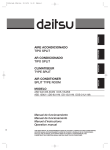


![complete information [English]](http://vs1.manualzilla.com/store/data/005803910_1-e6b0f51b61ee7060f2602055e87ee74e-150x150.png)