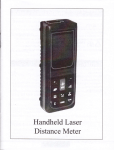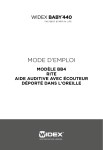Download Widex SCOLA FM system Specifications
Transcript
USER’S INSTRUCTIONS SCOLA™ FM SYSTEM SCOLA CLASSMATE The SCOLA CLASSMATE and accessories shown in these user’s instructions may differ from the ones you have. We furthermore reserve the right to make any changes considered necessary. 2 CONTENTS SCOLA CLASSMATE . . . . . . . . . . . . . . . . . . . . . . . . . . . . . . . 5 SCOLA CLASSMATE AND ACCESSORIES . . . . . . . . . . . . . . 6 DESCRIPTION . . . . . . . . . . . . . . . . . . . . . . . . . . . . . . . . . . . . 7 Mechanical design . . . . . . . . . . . . . . . . . . . . . . . . . . . . . . 7 How does SCOLA CLASSMATE work? . . . . . . . . . . . . . 8 Response to synchronisation signals . . . . . . . . . . . . . . 9 INSTALLATION . . . . . . . . . . . . . . . . . . . . . . . . . . . . . . . . . . . 10 Placement . . . . . . . . . . . . . . . . . . . . . . . . . . . . . . . . . . . . 10 Wall mounting . . . . . . . . . . . . . . . . . . . . . . . . . . . . . . . . . 11 In the stand on a shelf . . . . . . . . . . . . . . . . . . . . . . . . . . 13 LED LEGEND . . . . . . . . . . . . . . . . . . . . . . . . . . . . . . . . . . . . 14 OPERATION . . . . . . . . . . . . . . . . . . . . . . . . . . . . . . . . . . . . . 15 Switching the SCOLA CLASSMATE on/off . . . . . . . . 15 Programming . . . . . . . . . . . . . . . . . . . . . . . . . . . . . . . . . 16 CARE, MAINTENANCE AND SAFETY INSTRUCTIONS . . . 17 TROUBLESHOOTING . . . . . . . . . . . . . . . . . . . . . . . . . . . . . . 19 WARRANTY . . . . . . . . . . . . . . . . . . . . . . . . . . . . . . . . . . . . . 20 SPECIFICATIONS AND COMPLIANCE . . . . . . . . . . . . . . . . 21 STATEMENTS FOR USE IN THE USA AND CANADA . . . . 22 REGULATORY INFORMATION . . . . . . . . . . . . . . . . . . . . . . 25 SYMBOLS . . . . . . . . . . . . . . . . . . . . . . . . . . . . . . . . . . . . . . . 27 3 The SCOLA™ FM communication system from Widex provides hearing aid users with additional opportunities in difficult listening situations. SCOLA CLASSMATE and the other parts of the SCOLA system are developed specifically for children and educational environments. These instructions therefore primarily address parents and teachers. WARNING This booklet contains important information and instructions. Read this booklet carefully before you start using the SCOLA CLASSMATE. 4 SCOLA CLASSMATE As a supplement to the SCOLA FM system, SCOLA CLASSMATE helps ensure that the same channel is used for both transmitting and receiving the FM signal in a given location. SCOLA CLASSMATE can be of particular advantage in schools where more than one student uses the SCOLA FM system. At these schools, it is recommended that each classroom uses a different FM channel to eliminate the risk of interference. With SCOLA CLASSMATE students using the SCOLA FM system in a classroom automatically pick up the FM signal from their teacher’s FM transmitter. From its position on a classroom wall or table, SCOLA CLASSMATE automatically and wirelessly synchronises SCOLA FLEX and other synchronisation-compatible receivers to the channel being used for transmission in that particular classroom. All students wearing such receivers can then listen to the signal from their teacher’s FM microphone. 5 SCOLA CLASSMATE AND ACCESSORIES SCOLA CLASSMATE Stand Wall mount Screws and fasteners Power supply and extension cord User´s instructions User’s instrUc SCOLA™ FM Sy tions SteM SCOLA 6 CLASSM ATE DESCRIPTION Mechanical design The maximum thickness of the unit is 110 mm. LED indicator behind the front plate. The LED indicates different conditions depending on status. The size of the rear plate is 125 x 193 mm. Holes for the wall mount. 1. On/off button 2. Extra socket 3. Mini USB connector for power supply 7 How does SCOLA CLASSMATE work? During the first minute after SCOLA CLASSMATE has been turned on, the synchronisation channel can be programmed into the memory. This is done with a SCOLA TEACH33/44 or SCOLA PROGRAMMER. After one minute, the SCOLA CLASSMATE starts to send out the channel synchronisation signal. This signal will be repeated 3 times per second and will set all SCOLA FLEX or Amigo ear-level FM receivers within range to the programmed channel. The range of the signal is approximately 1.5 m. SCOLA CLASSMATE is powered by the external power supply. However, an internal rechargeable back-up battery will supply uninterrupted power to the unit for 48 hours if the mains power is cut off (for example if the wall outlet is needed for another purpose). The back-up battery is continuously charged when the power supply is connected to the mains. When connected the first time, it will take about 10 hours before the battery is fully charged. NOTE: The back-up battery can / may only be replaced by authorised Widex service personnel. 8 Response to synchronisation signals A SCOLA FLEX that has gone into “sleep” mode after a period of not receiving any transmission signal from an FM transmitter will first “wake up” and then be synchronised to the channel used in the classroom. In the standard SCOLA FLEX setting, a beep will be heard every time the receiver receives a synchronisation signal. The alternative is a setting where a beep is only generated when the SCOLA FLEX channel is changed. Please contact the hearing healthcare professional, referring to the Programming guide for SCOLA PROGRAMMER and SCOLA FLEX and Programming guide for teachers and professionals. With Widex Integrated Signal Processing (ISP) hearing aids set to work with SCOLA FLEX, the hearing aid’s direct audio program is automatically switched on and off, controlled by the SCOLA FLEX. During breaks between lessons, the ISP hearing aid will work in, for example, its standard acoustic program without the user having to operate the FM switch or remove the SCOLA FLEX from the hearing aid. When the user returns to the lesson, the SCOLA CLASSMATE will set the SCOLA FLEX to the channel used in that classroom and switch on the direct audio program, allowing the FM signal to become audible. Fully automatically. 9 INSTALLATION Placement SCOLA CLASSMATE is intended to be mounted on a wall in the classroom or placed in its stand on a shelf or table. We recommend that it is placed about 1.5 m above the floor. The best way to ensure correct channel synchronisation is to place the SCOLA CLASSMATE close to the entrance door. If a wall socket is not within reach of the power supply cord, the provided extension cord can be used. Channel 55 10 Wall mounting 1. Find a convenient location for mounting the SCOLA CLASSMATE. 2. Use the wall mount as a guide to mark the location of the two holes. 3. Drill the holes in the wall. 1.5m / 60 inches 4. In case of brick, concrete or similar walls, drill the holes with a diameter that will allow the fasteners to fit into the holes. 11 5. Insert the screws through the wall mount washers and screw the screws into the holes. Take care not to bend the wall mount during mounting. 6. Plug the power supply into the USB connector. Use the provided extension cord, if necessary. 7. Plug the power supply into the wall socket and switch on the mains power. 8. Align the SCOLA CLASSMATE with the wall mount. 9. When the SCOLA CLASSMATE has been placed on the wall mount, slide the unit first to the left and then downwards to lock it in place. 10. To remove the SCOLA CLASSMATE, lift it slightly and slide it to the right. 12 In the stand on a shelf If the SCOLA CLASSMATE is not intended to be located permanently in one place, for example if it is needed for testing in different classrooms, it can be placed in its stand as shown. NOTE Do not place the portable stand where there is a risk that it may fall to the floor. 13 LED LEGEND The LED indicates as follows: Constant red: 1. Normal function on external power 2. In programming mode (first minute after power is switched on) on external power and battery backup Flashing red: Normal function on battery back-up Triple blink: Channel synchronisation done No light: Off or malfunction (see page 19, Troubleshooting) 14 OPERATION Switching the SCOLA CLASSMATE on/off Press the on/off button to turn the SCOLA CLASSMATE on. The LED will be lit and it will be possible to change the synchronisation channel for one minute. After one minute the LED will: • be constantly lit if the power supply is on • flash if the SCOLA CLASSMATE is running on batteries. To switch the SCOLA CLASSMATE off, just press the on/off button again. 15 Programming During the first minute after the SCOLA CLASSMATE is switched on, it is possible to set / change the synchronisation channel. Set the SCOLA TEACH33/44 to the required channel, or set the SCOLA PROGRAMMER to the appropriate channel in “Set channel” under the “ FLEX programming” menu. Hold the SCOLA TEACH33/44 / SCOLA PROGRAMMER within a distance of approximately 50 cm from the SCOLA CLASSMATE and press the “Enter” button. When the LED flashes three times, the SCOLA CLASSMATE is programmed and ready for use. Reprogramming of the SCOLA CLASSMATE is only necessary if the transmitting channel used in the classroom is changed. 16 CARE, MAINTENANCE AND SAFETY INSTRUCTIONS In general, the SCOLA™ FM system should be cared for in the same way as the hearing aid. It is a good idea to clean the FM system on a daily basis. Furthermore, there are special precautions to be taken. 1. Clean the SCOLA CLASSMATE with a dry, soft cloth. 2. Do not disassemble the SCOLA CLASSMATE, other SCOLA units or the hearing aid, as this will void the guarantee. 3. Do not use water, alcohol or similar substances to clean any SCOLA parts. 4. Make sure that the power supply cord is not tangled up. 5. Do not expose the SCOLA CLASSMATE to cosmetics, hair spray, water, cleaning solutions or other chemicals. 17 6. Please be sure to keep all SCOLA units, accessories and hearing aids out of the reach of children, who might place them in their mouths. 7. Do not use SCOLA CLASSMATE on aeroplanes or in hospitals without permission. 8. If you use the SCOLA FM system together with equipment which is connected to the electrical mains, this equipment must meet the safety requirements stated in the international standard IEC 60065. 9. Do not use two transmitters (e.g. SCOLA TEACH) on the same channel/frequency in the same area, as this will cause interference in the FM receiver(s). 18 TROUBLESHOOTING No light in the LED: • Check that the SCOLA CLASSMATE is turned on. • Check mains supply (power outlet). • Check that the power supply is connected to the SCOLA CLASSMATE. • (Check that you are using the correct power supply) No receiver synchronisation: • Program the SCOLA CLASSMATE again making sure that it is set to the correct channel. See “Programming” on page 16. Please make sure that the LED flashes three times as acknowledgement of successful programming. • Check that the SCOLA TEACH33/44 or SCOLA PROGRAMMER (used for programming of SCOLA CLASSMATE) is used correctly (see specific user’s instructions). LED is flashing: • The SCOLA CLASSMATE is running on battery backup. Check that the power supply is connected correctly. 19 WARRANTY A two-year international warranty is provided. The warranty covers all material and manufacturing defects. Defects arising from improper handling or repairs carried out by an unauthorised party are not covered by this warranty. 20 SPECIFICATIONS AND COMPLIANCE Radio transmitter: short range inductive technology Frequency: 3.714 MHz Magnetic field strength: - 15 dB uA / m @ 10 m Compliance: Electromagnetic directive: SCOLA CLASSMATE contains a very weak inductive radio transmitter. The emission power is below international emission limits for human exposure. Just for comparison, the emission from SCOLA CLASSMATE is less than unintended radio frequency emissions from, for example, hair dryers and electric shavers. SCOLA CLASSMATE complies with the relevant international standards and Widex therefore declares that this SCOLA product is in full compliance with the essential requirements and other relevant provisions of Directive 1999/5/EC (R&TTE directive). A declaration of conformity can be downloaded from the SCOLA homepage: www.SCOLA.info or ordered from Widex (please see the back page). 21 STATEMENTS FOR USE IN THE USA AND CANADA SCOLA CLASSMATE contains a radio transmitter with: FCC ID: U28EZYNC01 IC: 1350B-EZYNC01 The device complies with Part 15 of the FCC rules and RSS-210 of Industry Canada. Operation is subject to the following two conditions: 1. This device may not cause harmful interference. 2. This device must accept any interference received, including interference that may cause undesired operation. Changes or modifications made to the equipment not expressly approved by Widex may void the FCC’s authorization to operate the equipment. 22 FCC ID: BRG-871T IC: 5676A-871T Federal Communications Commission Statement This device may not interfere with TV reception or Federal Government radar. Industry Canada Statement / Déclaration d’industrie Canada Under Industry Canada regulations, this radio transmitter may only operate using an antenna of a type and maximum (or lesser) gain approved for the transmitter by Industry Canada. To reduce potential radio interference to other users, the antenna type and its gain should be so chosen that the equivalent isotropically radiated power (e.i.r.p.) is not more than that necessary for successful communication. This device complies with Industry Canada licence-exempt RSS standard(s). Operation is subject to the following two conditions: (1) this device may not cause interference, and (2) this device must accept any interference, including interference that may cause undesired operation of the device. 23 Conformément à la réglementation d’Industrie Canada, le présent émetteur radio peut fonctionner avec une antenne d’un type et d’un gain maximal (ou inférieur) approuvé pour l’émetteur par Industrie Canada. Dans le but de réduire les risques de brouillage radioélectrique à l’intention des autres utilisateurs, il faut choisir le type d’antenne et son gain de sorte que la puissance isotrope rayonnée équivalente (p.i.r.e.) ne dépasse pas l’intensité nécessaire à l’établissement d’une communication satisfaisante. Le présent appareil est conforme aux CNR d’Industrie Canada applicables aux appareils radio exempts de licence. L’exploitation est autorisée aux deux conditions suivantes: (1) l’appareil ne doit pas produire de brouillage, et (2) l’utilisateur de l’appareil doit accepter tout brouillage radioélectrique subi, même si le brouillage est susceptible d’en compromettre le fonctionnement. 24 REGULATORY INFORMATION Directive 1999/5/EC Hereby, Widex A/S declares that this SCOLA CLASSMATE is in compliance with the essential requirements and other relevant provisions of Directive 1999/5/EC. A copy of the Declaration of Conformity according to 1999/5/EC can be found at: http://www.widex.com/doc 25 lectrical and electronic equipment (EEE) E contains materials, components and substances that can be hazardous and present a risk to human health and the environment when waste electrical and electronic equipment (WEEE) is not handled correctly. Do not dispose of hearing aids, hearing aid accessories and batteries with ordinary household waste. Hearing aids, batteries and hearing aid accessories should be disposed of at sites intended for waste electrical and electronic equipment, or given to your hearing care professional for safe disposal. Proper disposal helps to protect human health and the environment. 26 SYMBOLS Symbols commonly used by Widex A/S in medical device labelling (labels/IFU/etc .) Symbol Title/Description Manufacturer The product is produced by the manufacturer whose name and address are stated next to the symbol . If appropriate, the date of manufacture may also be stated . Date of manufacture The date when the product was manufactured . Use-by date The date after which the product is not to be used . Batch code The product’s batch code (lot or batch identification) . Catalogue number The product’s catalogue (item) number . Serial number The product’s serial number .* Keep away from sunlight The product must be protected from light sources and/or The product must be kept away from heat 2 27 Symbol Title/Description Keep dry The product must be protected from moisture and/or The product must be kept away from rain Lower limit of temperature The lowest temperature to which the product can be safely exposed . Upper limit of temperature The highest temperature to which the product can be safely exposed . Temperature limits The highest and lowest temperatures to which the product can be safely exposed . Consult instructions for use The user instructions contain important cautionary information (warnings/precautions) and must be read before using the product . Caution/Warning Text marked with a caution/warning symbol must be read before using the product . WEEE mark “Not for general waste” When the product is to be discarded, it must be sent to a designated collection point for recycling and recovery . 3 28 Symbol Title/Description CE mark The product is in conformity with the requirements set out in European CE marking directives . Alert The product is identified by R&TTE Directive 1999/5/EC as an equipment Class 2 product with some restrictions on use in some CE member states . C-Tick mark The product complies with EMC and radio spectrum regulatory requirements for products supplied to the Australian or New Zealand market . Interference Electromagnetic interference may occur in the vicinity of the product . *The six- or seven-digit number on the product is the serial number . Serial numbers may not always be preceded by 4 29 30 31 WIDEX A/S Nymoellevej 6, DK-3540 Lynge, Denmark www.widex.com Manual no.: 9 514 0125 001 #02 Issue: 2014-09 É[5qr0q2|g;;a;s]