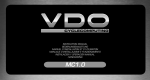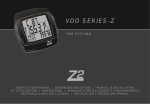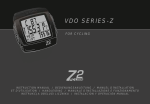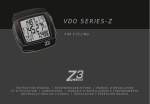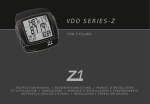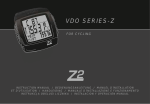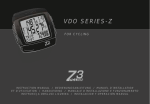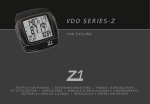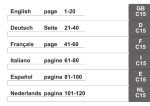Download VDO Cyclecomputing Cytec C05+ Instruction manual
Transcript
CYCLECOMPUTING BEDIENUNGSANLEITUNG INSTRUCTION MANUAL MANUEL D´INSTALLATION ET D´UTILISATION MANUALE D´INSTALLAZIONE E FUNZIONAMENTO INSTALACION Y OPERACIÓN MANUAL HANDLEIDING NÁVOD K MONTÁŽI A OBSLUZE INSTRUKCJA OBSLUGI LICZNIKA INSTALLATIONS OG BETJENINGSVEJLEDNING BRUKSANVISNING BRUKSANVISNING ASENNUS JA KÄYTTÖOHJEKIRJA C05+ INSTALLATION AND OPERATION MANUAL - VDO CYTEC C05+ Preface Thank you for buying a VDO CYTEC bicycle computer. The more familiar you get with this model, the more enjoyable your trips are going to be. Please read thoroughly all the information provided in this manual. You are getting important and useful hints for operation to make you fully benefit from all the technical features of your VDO CYTEC bicycle computer. We wish you enjoyable trips and rides on your bike with VDO CYTEC CYCLE PARTS GMBH 1.Mounting the system 1.1 Mounting the handlebar holder The handlebar holder fits handlebars of any diameter. Before mounting the system, decide if you will be using your left or right hand to operate the computer and then mount the handlebar holder on the respective side. Position the handlebar holder, insert the strap and adjust is by tightening the screw. 1 GB GB Warning: Before tightening the handlebar holder, make sure to adjust the position of the computer head (inclination) when the LCD-display is best visible for you. Only when you find the best position tighten the screw. screw 2 GB 1.2 Mounting the speed transmitter / sender The sensor should be mounted on the same side of the fork as the holder is on the handlebar. Make sure to position the respective rubber shim between fork and sender, position the curved back of the sender next to the spokes and make sure the sender is aimed at the receiver (computer head). Important: Do not tighten the cable ties yet. Accurately position the sensor and the spoke magnet first, then tighten the cable ties. 3 1.3 Mounting the spoke magnet GB Distance between magnet and sensor should be approx. 1-5 mm. 1-5mm 1-5mm In case this distance is not achievable in the current positioning, slide the sensor and the magnet on the fork or spoke accordingly. Watch out: Please remove the computerhead from the handlebar holder when you intend not to use your bike for a longer period of time. (battery power) 4 1.4 Installing battery into computer head To save battery power, your VDO CYTEC C05+ comes with the battery not yet fitted. Prior to initial use you have to install the battery first. Insert battery with positive (+) end on top. Watch out: Once the battery is properly fitted, the computer immediately changes into set-up mode (see also chapter 5). If you find the computer is not functioning properly after a battery change, push the AC-button (Auto Clear) on the rear side of the computer to reset. 3V CR 2032 AC OPEN AC AC CLOSE 5 GB 1.5 Function Indicator GB Your VDO CYTEC C05+ features a function indicator ((1)). When you are done mounting the computer, ((1)) flashes at the first rotation of the wheel. When the wheel-size is properly entered, actual speed is displayed as well.(see chapter 5). In case the function-indicator ((1)) is not flashing, please double-check: Is the computer properly fitted onto the handlebar holder? Is the spoke magnet accurately positioned opposite the speed transmitter (max 5 mm distance)? 2. Twist-Click mounting of computer onto holder The Twist-Click mounting has been exclusively developed for the new line of VDO CYTEC computers. The computerhead is put onto the handlebar and by a right turn of the computerhead (TWIST) fixed to the holder (CLICK). It is just as easy to remove the computerhead from the handlebar holder. Slightly push the computerhead down, twist it to the left, remove computerhead from handlebar holder. 6 GB LOCK UNLOCK 2.CLICK 1.LOCK 1.PRESS 2.UNLOCK 7 GB 3. Information features of your VDO CYTEC C05+ Your VDO CYTEC C05+ provides you with following information: KMH-MPH DST ATM CLK ODO current speed indicated in either KMH or MPH, featuring automatic conversion into MPH trip counter, counts your trip distance up to 999,99 km or miles. trip timer, keeps track of the actual riding time featuring automatic start/stop function, up to 9:59:59 (hrs:min:sec) clock with 24 h display mode. odometer, counting distance ridden up to 99,999 KM or M. 4. Operating your VDO CYTEC C05+ Button / Key Covering Your VDO CYTEC C05+ has 1 operating button / key 8 Function DST ATM CLK ODO This button / key has several functions. All functions of the button / key are outlined in the chart below. GB Your display Button / Key to Length of pushing What is going on? indicates following be pushed the button / key information DST-ODO-CLK-ATM push MODE key brief (0.1 sec) next information from DST or ODO or ATM is indicated. ODO push MODE key long (5 sec) enter set-up mode for wheelsize and odometer CLK push MODE key long (5 sec) enter set-up mode for clock DST push MODE key long (5 sec) DST and ATM are simultaneously reset to ZERO Watch out: To avoid resetting DST and ATM by mistake, thoroughly check the information in display before you push the MODE key for 5 sec. 5. Set-up mode Your VDO CYTEC C05+ features the following set-up procedures Watch out: Once the battery is properly fitted, your VDO CYTEC C05+ wheelsize = WS set-up starts out of ODO in display immediately changes into clock = CLK set-up starts out of CLK in display set-up mode odometer = ODO set-up starts out of ODO in display (see also chapter 5.3). 9 GB 5.1 Programming (setting up) your wheelsize In order for the VDO CYTEC C05+ to indicate your actual speed and your trip distance, the correct wheelsize has to be entered. Wheelsize is the outer circumference of the wheel including the tire. following default is entered wheelsize = WS = 2124 mm Watch out: Above default is automatically applied after a battery change. After a battery change, the correct wheelsize for your bike has to be reentered, should you want to have accurate speed displayed, according to your bike's wheelsize. 5.2 How is the wheelsize precisely determined?? Place the front wheel of your bike with the valve at the bottom, mark this position with a line and push your bike ahead until exactly one rotation of the front wheel is completed. Draw another line where the valve now is. Take a ruler and measure the distance between marks 1 and 2 which reflects the wheelsize = wheel-circumference. The figure measured (in mm) is the wheelsize to be entered into your computer. Watch out: In case you have selected MPH readout you must enter your wheelsize in mm. 10 Watch out: In case you have selected MPH readout you must enter your wheelsize in mm. GB 1x WS in mm 11 GB 5.3 Entering your wheelsize / entering odometer After initially installing the battery or after a battery change, your VDO CYTEC C05+ automatically switches into set-up mode for wheelsize and odometer. Start with Step 3. You might as well enter the set-up mode for wheelsize and odometer at any time by proceeding as follows: Step 1: Call ODO information in your display. Step 2: Press MODE button for 5 sec. Display shows an alternating flashing symbol for KMH and MPH. Step 3: By pressing the MODE button you can choose whether you want MPH or KMH readout on your display. Now you have determined whether your VDO CYTEC C05+ is either measuring in kilometers or miles. Step 4: Once you have chosen your measuring unit, the wheelsize value is displayed. After a battery change, the default value (2124) comes up. In case you have entered wheelsize set-up from ODO (see step 1), the last value entered will come up. In case you want to use the default value (2124) after a battery change, just press the MODE button within 2 seconds. The default is then automatically set up and the computer returns to regular mode. 12 In case you wish to enter the precise wheelsize you have measured yourself (i.e. 2257), please proceed with step 5. GB Step 5: Not pressing the MODE button with in 2 seconds will make the last digit (2124) flash and change the value (4-5-6-7...) Once the correct digit (7) comes up, press the mode button. Now the third digit flashes and changes its value (2127). Once the correct digit (5) comes up, press the mode button. Next to flash is the second digit (2157). Once the correct digit (2) comes up, press the mode button. Next to flash is the first digit (2257). Step 6: When the wheelsize is completely entered, the computer automatically changes into set-up mode for odometer value. Here you enter your previous totals after a battery change. In case you do not wish to enter an odometer value, press the MODE button five times. Thereby you exit the set-up mode and the computer returns to regular display. For entering an odometer value, wait for the last digit to flash (12345) and automatically change its value. Once the desired digit comes up, press the mode button. Next to flash is the fourth digit (12345). Once the desired digit comes up, press the mode button. Proceed until you are done with the first digit, the computer then will return to regular display mode. 13 Set ODOMETER GB Press to Stop switch to next 5 Press sec. to start Press to select Press to Stop switch to next Press to switch Press to Stop switch to next Press to Stop switch to next Press to Stop switch to next Press to Stop switch to next Return to main Display Press to Stop switch to next Press to Stop switch to next 14 2 Please wait sec. until counting Press immediatly times to end 5 5.4 Setting the clock CLK Your VDO CYTEC C05+ features a clock with hour and minute display in 24 h mode To access the clock set-up mode proceed as follows: GB Press 5sec. to start Step 1: call in the CLK information into your display Step 2: Press the MODE button for 5 sec. The set-up mode for the clock starts. You will see the digit flashing and changing its value (14...15...16). Step 3: Once the correcthour figure is flashing (i.e. 15), press the MODE button, then the minute figure is flashing and changing its value. Step 4: Once the correct minute value is flashing, press the MODE button, the computer will then return to regular display mode. Press to Stop switch to next Press to Stop and quit Watch out! The time (CLK) has to be reentered after a battery change 15 GB 6. Resetting information to zero The following information may be reset to zero with your VDO CYTEC C05+: DST = trip distance ATM = trip counter Watch out: Both these information are simultaneously reset to zero To reset either DST or ATM, one of these informations has to be displayed. Resetting to zero is done by pressing the MODE button for five seconds straight. Watch out: When you have ODO or CLK in display and you press the MODE button for five seconds you are entering the wheelsize set-up mode or the clock set-up mode. Make sure you have either DST or ATM in display before pressing the MODE button for five seconds. 7. Stand-by-mode Your computer VDO CYTEC C05+ features a stand-by-mode in order to save battery power. Your computer changes into stand-by-mode if it has not received any speed impulses for 5 min or no button has been pressed in the same period of time. The time of day (CLK) is still displayed in stand-by-mode, though. By pressing any button or just continuing your ride, this will end stand-by-mode and return you to the appropriate mode. 16 8 . Battery change Tip: Take down your total distance and wheelsize prior to battery change. 8.1 Changing the battery in the computer head see chapter 1.4. Watch out: old batteries require special disposal Hg 9. Troubleshooting This chart outlines possible malfunctions, their causes and solutions. malfunction possible cause solutions speed display check for proper distance between readjusting distance between sensor does not appear sensor and magnet and magnet sender battery empty check battery power and replace if necessary. computerhead is incorrectly twisted on place computerhead on handlebar handlebar holder holder and twist until detent (CLICK) no wheelsize entered enter your wheelsize sender is too distant from computerhead mount sender closer to computerhead display fades battery in computer empty check battery power and replace it if or disappears necessary temperatures below 5° C (40° F) dull back in normal temperatures, display display readout picks up working correctly 17 GB GB 10. Warranty We warrant VDO CYTEC models (sensor, computer head and handlebar holder) to the original purchaser for five years from date of purchase against defects in material and workmanship. This does not cover the batteries and defects resulting from normal wear and tear, improper care, accidents, abuse or alteration. Please take care to retain your receipt of purchase. In case of legitimate complaints, you are entitled to receive a comparable replacement model. Due to possible model changes, your model might not be available any more. You may contact your retailer or store where you purchased your VDO CYTEC or send the computer directly to us: CYCLE PARTS GMBH Grosse Ahlmuehle 33 76865 Rohrbach / Germany In case of technical queries, call our consumer-service-hotline Tel. +49-6349-9635-10 Technical specifications of VDO CYTEC C05+ are subject to change. 18 Contents GB 1 computer head 1 handlebar holder with screw 1 wireless transmitter with battery 12 V, type V23GA 1 rubber shim for sensor mount 1 spoke magnet 5 cable ties 1 battery 3 V, type CR 2032 1 installation and operation manual TIP The CYTEC tin box easily holds a mini-tool and a spare tube to carry on with your ride. 19