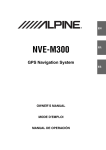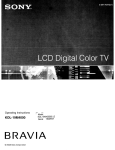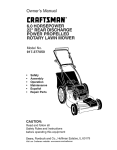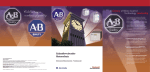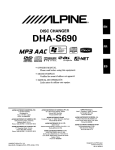Download Alpine M300 - NVE - Navigation System Owner`s manual
Transcript
QUICK REFERENCE GUIDE
GPS Navigation System
NVE-M300
GUIDE DE REFERENCE RAPIDE
GufA DE REFERENCIA RAPIDA
For details on all functions, refer to the Owner's Manual stored in the supplied CD-ROM. (As it is data CD,
the CD cannot be used for playing back music and images on the player.) If required, an ALPINE dealer
will readily provide you with a print out of the Owner's Manual contained in the CD-ROM.
Pour obtenir de plus amples informations sur I'ensemble des fonctions, reportez-vous au mode d'emploi
fourni sur Ie CD-ROM. (Etant donne qu'i1 s'agit d'un CD de donnees, ce CD ne peut pas etre utilise pour lire
des fichiers audio ou image sur Ie lecteur.) Si vous Ie souhaitez, demandez votre revendeur ALPINE de
vous fournir la version papier du mode d'emploi contenu dans Ie CD-ROM.
a
Para obtener informaci6n detallada de todas las funciones, consulte el manual del propietario contenido
en el CD-ROM que se suministra. (AI ser un CD de datos, el CD no se puede utilizar para reproducir musica
o imagenes en el reproductor.) Si es necesario, un distribuidor de ALPINE podra facilitarle una copia
impresa del manual del propietario incluido en el CD-ROM.
•
Contents
Important
3
~~~1'lI1'l<=i
~
<=:~~~I<=>1'J
~
Specifications
5
System Features
6
l\I[<liIl l\I[eIlll
jr
Input a Destination
8
Find a Place
10
1\!lap
1~
Updating Software and 1\!lap Data
14
Personalize your System
15
2-EN
!n:lR.Q.Oant Information
This product is designed to assist you while you drive your vehicle. It should
not be used as a substitute for your personal judgment. Road conditions and
regulations take precedence over information contained on the map display;
observe actual traffic restrictions and circumstances while driving. For safety,
users should stop vehicle before operating the system
Installation Note
Certain state and local regulations may prohibit the placement of any object on
windows or the dash. See your authorized Alpine dealer for other installation
options.
MaR
All map coverage includes only roads and regions that have been mapped in a
digitized format.
Product information listed in this brochure is based upon current information at
the time of printing but cannot be guaranteed. All designs, features, specifications
and delivery dates are subject to change without notice. For updated product
information please visit www.alpine-usa.com or
www.alpine-canada.coml©2009 Alpine Electronics, Inc. All rights reserved.
l
l
3-EN
~WARNING
This symbol means important instructions.Failure to heed them can
result in serious injury or death.
DO NOT OPERATE ANY FUNCTION THAT TAKES YOUR
ATTENTION AWAY FROM SAFELY DRIVING YOUR VEHiClE.
Any function that requires your prolonged attention
should only be performed after coming to a complete stop. Always stop the vehicle in a safe location
before performing these functions.
Failure to do so may result in an accident.
KEEP THE VOLUME AT ALEVEL WHERE YOU CAN STILL
HEAR OUTSIDE NOISES WHILE DRIVING.
Excessive volume levels that obscure sounds such
as emergency vehicle sirens or road warning signals
(train crossings, etc.) can be dangerous and may
result in an accident. LISTENING AT LOUD
VOLUME LEVELS IN A CAR MAY ALSO CAUSE
HEARING DAMAGE.
MINIMIZE DISPLAY VIEWING WHilE DRIVING.
Viewing the display may distract the driver from
looking ahead of the vehicle and cause an accident.
DO NOT DISASSEMBLE OR ALTER.
Doing so may result in an accident, fire or electric
shock.
4-EN
USE THIS PRODUCT AS SPECIFIED.
Use for other than its designed application may
result in fire, electric shock or other injury.
KEEP SMALL OBJECTS SUCH AS SCREWS OUT OF THE REACH
OF CHILDREN.
Swallowing them may result in serious injury. If
swallowed, consult a physician immediately.
USE THE CORRECT AMPERE RATING WHEN REPLACING
FUSES.
Failure to do so may result in fire or electric shock.
~CAUTION
This symbol means important instructions. Failure to heed them can
result in injury or material property
damage.
HALT USE IMMEDIATELY IF APROBLEM APPEARS.
Failure to do so may cause personal injury or damage to the product. Return it to your authorized
Alpine dealer or the nearest Alpine Service Center
for repairing.
Specifications
Power Requirements:
Box Unit Size (WxHxD):
Box Unit Weight:
Operating Temp:
Installation Angle:
CPU:
GPS:
Internal Storage:
USB Interface:
14.4V DC (lO-16V allowable)
85mm x 25mm x 110mm
265g (9.3 oz)
-10°C to 50°C (14 of to 122 OF)
Roll: ±1Odegrees
Pitch: ±30degrees
Yaw: ±10degrees
SiRF Titan
12 channel (32 channel acquisition) receiver
Built-in flash memory with Preloaded Maps of US, Canada,
Puerto Rico, and the Virgin Islands
2.0
• Due to continuous improvements, specification are subject to change without notice.
5-EN
System Features
CD Power Connector
® USB Connector
® Access Indicator
The Access Indicator blinks while
updating. The Access Indicator
lights up when a USB mini cable is
connected.
6-EN
.
@ RGB OUT Connector
® EXT. IN Connector
Currently not used.
® GPS ANT. Connector
Main Menu
-~@
CD Info Button
®
Press this to check information such
as:
• GPS receiver status
• Speed and trip information
Go to Button
Press this to start entering a
destination.
® Home Button
Press this to go to a saved home
location.
@ Settings Button
Press this to change system settings.
@MapButton
Press this to go to the map.
7-EN
Input a Destination
Go to Main Menu
~
G)--
Go to
-®
-@
CD Type in a new address.
® Select from recent destinations.
@) Select from saved destinations.
@ More options
.
(setting destination using coordinates or by intersection).
8-EN
Go to Main Menu -7 Go to -7 Address
@--
--@
(j)1--
- ......@
® Search by entering street name.
® Search by entering city name.
(j) Select from recent streets.
® Select from recent cities.
9-EN
Find a Place
Go to Main Menu ---7 Go to
G)--
Go to Main Menu ---7 Go to ---7 Places
-~@
@--
lO-EN
-~®
CD Search from a list of places (restaurants, ATMs, gas stations, etc.).
® Search near current location.
@) Search near destination.
@ Search a place from city center.
@) Search along current route.
Point of Interest {POll Keyword Search
Don't know the full POI name? Instead, type in what you know or need and
find relevant results. This search method returns POI names containing - not
necessarily beginning with - the search term.
ll-EN
M.u> without Guidance
!!----{3
5 ) - - ". ...
-
I
Gramercy PI, Torrance, CA
...
-'<.-
/
}
~
CD Operation buttons are displayed on the connected Touch
panel-compatible monitor or AV Head Unit.
® Goes back to Main Menu screen.
@) Zooms Map View in.
@ Zooms Map View out.
® Changes map view (20, 3D).
12-EN
MaP with Guidance
@---=
® Press to repeat voice guidance.
o Press to view Route Menu.
@ Change navigation mode to arrow only mode.
13-EN
I
Updating Software and Map Data
Access software aDd/or Mal2..Y.Pdates
/
Software and/or map updates can be accessed by connecting the NVE-M300 s
to a PC.
Download Update File and Tool to your PC from the Alpine web site. For
details and the procedure for updating the software and map datal visit
http://www.alpine-usa.com
14-EN
Personalize your System
Change the Background Colors
There are 4 menu colors to choose from. Select"Display"from the Settings menu
to change your color scheme. However, depending on the head unit (iXA-W404,
etc.), the menu color may be synchronized with the color setting of that unit.
There are 12 map colors (8 separate map colors, 4 day/night combo colors) to
choose from. Select "Map" from the Setting menu to change your color scheme.
Go to Main Menu ---7
or
Go to Main Menu---7
---7
Display ---7 Menu Color
---7
Map ---7 Map Color
G)--
--®
CD Press to return to the previous color scheme.
® Press to advance to the next color scheme.
is-EN
IMPORTANT
Please record the serial number of your unit in the space provided below and
keep it as a permanent record.
SERIAL NUMBER:
_
INSTALLATION DATE:
_
INSTALLATION TECHNICIAN:
PLACE OF PURCHASE:
16-EN
_
_
ALPINE ELECTRONICS MARKETING, INC.
1-1-8 Nishi Gotanda,
Sh inagawa-ku,
Tokyo 141-0031, Japan
Phone 03-5496-8231
ALPINE ELECTRONICS OF AMERICA, INC.
19145 Gramercy Place, Torrance,
California 90501, U.s.A.
Phone 1-800-ALPINE-1 (1-800-257-4631)
1-888-NAV-HELP (1-888-628-4357)
ALPINE ELECTRONICS OF CANADA, INC.
777 Supertest Road, Toronto,
Ontario M3J 2M9, Canada
Phone 1-800-ALPINE-1 (1-800-257-4631)
1-888-NAV-HELP (1-888-628-4357)
ALPINE ELECTRONICS OF AUSTRALIA PTY. LTD.
161-165 Princes Highway, Hallam
Victoria 3803, Australia
Phone 03-8787-1200
ALPINE ELECTRONICS GmbH
Frankfurter Ring 117,80807 MOnchen, Germany
Phone 089-32 42 640
Dongguan Li Chien Paper Co.,Ltd.
Hou-Bo-Chao Village, Chung-Hou Industrial
Area, Qing-Xi, Dongguan, Guang Dong, China
ALPINE ELECTRONICS OF U.K. LTD.
Alpine House
Fletchamstead Highway, Coventry CV4 9TW, U.K.
Phone 0870-33 33 763
ALPINE ELECTRONICS FRANCE S.A.R.L.
(RCS PONTOISE B 338101 280)
98, Rue de la Belle Etoile, l.1. Paris Nord II,
B.P. 50016, 95945 Roissy Charles de Gaulle
Cedex, France
Phone 01-48638989
ALPINE ITALIA S.p.A.
Viale C. Colombo 8, 20090 Trezzano
Sui Naviglio (MI), Italy
Phone 02-484781
ALPINE ELECTRONICS DE ESPANA, S.A.
Portal de Gamarra 36, Pabell6n, 32
01013 Vitoria (Alava)-APDO 133, Spain
Phone 945-283588
ALPINE ELECTRONICS (BENELUX) GmbH
Leuvensesteenweg 51 0-B6,
1930 laventem, Belgium
Phone 02-725-13 15
Designed by ALPINE Japan
Printed in China
68-10872l70-A
NVE-M300
GPS Navigation System
OWNER'S MANUAL
MODE D'EMPLOI
MANUAL DE OPERACION
PRECAUTIONS AND
NOTICES
IMPORTANT INFORMATION
PLEASE READ CAREFULLY BEFORE USING THIS
PRODUCT
This product is intended to provide turn by turn instructions to
get you to a desired destination. Please make certain that all
persons using this navigation system carefully read these
precautions and the following instructions fully.
• This product is not a substitute for your personal judgment. Any
route suggestions made by this navigation system may never
supersede any local traffic regulations or your personal judgment
and/or knowledge of safe driving practices. Do not follow route
suggestions if the navigation system instructs you to perform an
unsafe or illegal maneuver, places you in an unsafe situation, or
routes you into an area which you consider unsafe.
• Glance at the screen only when necessary and safe to do so. If
prolonged viewing ofthe screen is necessary, pull over in a safe and
legal manner and location.
• Do not input destinations, change settings, or access any functions
requiring a prolonged view ofthe monitor and/or remote control
while you are driving. Pull over in a safe and legal manner and
location before attempting to access the system.
• Do not use the navigation system to route you to emergency services.
Not all locations ofemergency services such as police and fire
stations, hospitals and clinics are contained in the database. Please
use your own judgment and ask for directions in these situations.
• The map database used in the navigation system is the most recent
map data available at the time ofproduction. Because ofchanges in
streets and neighborhoods, there may be situations where the
navigation system is not able to route you to your desired destination.
In these cases, use your own judgment.
• The map database is designed to provide you with route suggestions
and does not take into account the relative safety ofa suggested route
or offactors which may affect the time required to reach your
destination. The system does not reflect road closures or
construction, road characteristics (i.e. type of road surface, slope or
grade, weight or height restrictions, etc.), traffic congestion, weather
conditions, or any other factors which may affect the safety or timing
ofyour driving experience. Use your own personal judgment if the
navigation system is unable to provide you with an alternate route.
• There may be situations where the navigation system displays the
vehicle's location erroneously. Use your own driving judgment in
this situation, taking into account current driving conditions. Please
be aware that in this situation the navigation system should correct
the vehicle's position automatically. However, there may be times
where you may have to correct the position yourself. If this is the
case, pull over in a safe and legal manner and location before
attempting operation.
• Make certain that the volume level ofthe navigation system is set to a
level which still allows you to hear outside traffic and emergency
vehicles.
FCC COMPLIANCE STATEMENT
NVE-M300 has been tested and found to comply with the limits
for a Class B digital device, pursuant to part 15 of the FCC
Rules. These limits are designed to provide more reasonable
protection against harmful interference in a residential
installation, and are more stringent than "outdoor" requirements.
Operation is subject to the following two conditions: (1) This
device may not cause harmful interference, and (2) this device
must accept any interference received, including interference
that may cause undesired operation.
This equipment generates, uses, and can radiate radio
frequency energy and, if not installed and used in accordance
with the instructions, may cause harmful interference to radio
communications. However, there is no guarantee that
interference will not occur in a particular installation. If this
equipment does cause harmful interference to radio or television
reception, which can be determined by turning the equipment
off and on, you are encouraged to try to correct the interference
by one of the following measures:
• Reorient or relocate the receiving antenna.
• Increase the separation between the equipment and the receiver.
• Connect the equipment into an outlet on a circuit different from that
to which the receiver is connected.
• Consult an experienced radiotTV technician.
If there is anything in the manual about the operation of
the navigation system which you are uncertain about,
please contact your local Alpine authorized navigation
dealer or Alpine at 1-888-NAV-HELP (1-888-628-4357)
before using the navigation system.
i-EN
USER AGREEMENT
In using this NVE-M300 GPS Portable Navigation System
(hereinafter referred to as "System"), which includes Alpine
Electronics, Inc. ("Alpine") Specifications, Space Machine, Inc.
("Space Machine") Software and NAVTEQ North America, LLC.
("NAVTEQ") Database, you are bound by the terms and
conditions set forth below. By breaking the seal on the System
and using your copy of the System, you have demonstrated your
agreement to the terms and conditions of this Agreement. You
should, therefore, make sure that you read and understand the
following provisions.
The System may not be copied, duplicated or otherwise
modified, in whole or in part, without the express written
permission of Alpine, Space Machine and NAVTEQ.
The System may not be transferred or sublicensed to any third
party for profit, rent or loan or licensed for reuse in any manner.
The System may not be decompiled, reverse engineered or
otherwise disassembled, in whole or in part.
The System may not be used in a network or by any other
manner of simultaneous use in multiple systems.
The System is intended solely for personal use (or internal use
where the end-user is a business) by the consumer.
The System is not to be used for commercial purposes.
Neither Alpine, Space Machine nor NAVTEQ guarantees to the
customer that the System meet the specific objectives of the
user.
Neither Alpine, Space Machine nor NAVTEQ shall be
responsible for any damages caused by the use of the System to
the actual user and to any third party.
The warranty on the System shall not extend to an exchange or
refund due to misspelling, omission of letters, or any other
cosmetic discrepancy in layout found in the System.
The right to use the System shall expire either when the user
destroys this software, or when any of the terms for use is
violated and Alpine, Space Machine and/or NAVTEQ exercise
the option to revoke the license to use this software.
The terms and conditions hereof apply to all subsequent users
and owners as well as to the original purchaser.
The NAVTEQ Database may include or reflect data of licensors,
including Her Majesty The Queen in right of CANADA. Such data
is licensed on an "AS IS" basis. The licensors, inclUding Her
Majesty The Queen, make no guarantees, representations or
warranties respecting such data, either express or implied,
arising by law or otherwise, accuracy or fitness for a particular
purpose.
The licensors, including Her Majesty The Queen, shall not be
liable in respect of any claim, demand or action, irrespective of
the nature of the cause of the claim, demand or action alleging
any loss, injury or damages, direct or indirect, which may result
from the use or possession of the data or the NAVTEQ database.
The licensors, including Her Majesty The Queen, shall not be
liable in any way for loss of revenues or contracts, or any other
consequential loss of any kind resulting from any defect in the
data or the NAVTEQ database.
End User shall indemnify and save harmless the licensors,
including Her Majesty The Queen and the minister, and their
officers, employees and agents from and against any claim,
demand or action, irrespective of the nature of the cause of the
claim, demand or action, alleging loss, costs, expenses,
damages or injuries (including injuries resulting in death) arising
out of the use or possession of the data or the NAVTEQ
database.
2-EN
WARNINGS
Points to Observe for Safe Usage
• Read this manual carefully before using this system. It contains
instructions on how to use this product in a safe and effective manner.
Alpine cannot be responsible for problems resulting from failure to
observe the instructions in this manual.
• This manual uses various pictorial displays to show you how to use
this product safely and to alen you to potential dangers resulting
from improper connections and operation. Following are the
meanings ofthese pictorial displays. It is important to fully
understand the meanings of these pictorial displays in order to use
this manual and the system properly.
&
WARNING
This symbol means important instructions.
Failure to heed them can result in serious injury
or death.
DO NOT OPERATE ANY FUNCTION THAT TAKES YOUR
ATTENTION AWAY FROM SAFELY DRIVING YOUR VEHICLE.
Any function that requires your prolonged attention should only be
performed after coming to a complete stop. Always stop the vehicle
in a safe location before performing these functions.
Failure to do so may result in an accident.
KEEP THE VOLUME AT ALEVEL WHERE YOU CAN STILL
HEAR OUTSIDE NOISES WHILE DRIVING.
Excessive volume levels that obscure sounds such as emergency
vehicle sirens or road warning signals (train crossings, etc.) can be
dangerous and may result in an accident. LISTENING AT LOUD
VOLUME LEVELS IN A CAR MAY ALSO CAUSE HEARING
DAMAGE.
&
CAUTION
This symbol means important instructions.
Failure to heed them can result in injury or
material property damage.
HALT USE IMMEDIATELY IF APROBLEM APPEARS.
Failure to do so may cause personal injury or damage to the
product. Return it to your authorized Alpine dealer or the nearest
Alpine Service Center for repairing.
&
PRECAUTIONS
Temperature
Be sure the temperature inside the vehicle is between +50°C
(+ 122°F) and -10°C (+14°F) before turning your unit on.
Fuse Replacement
When replacing the fuse(s), the replacement must be of the same
amperage as shown on the fuse holder. If the fusees) blows more
than once, carefully check all electrical connections for shorted
circuitry. Also have your vehicle's voltage regulator checked.
Servicing the Unit
If you have problems, do not attempt to repair the unit yourself.
Return it to your ALPINE dealer or the nearest ALPINE Service
Station for servicing.
Installation Location
Make sure the NVE-M300 will not be exposed to:
• Direct sun and heat
• Excessive dust
• High humidity
• Excessive vibrations
MINIMIZE DISPLAY VIEWING WHILE DRIVING.
Viewing the display may distract the driver from looking ahead of
the vehicle and cause an accident.
DO NOT DISASSEMBLE OR ALTER.
Doing so may result in an accident, fire or electric shock.
USE THIS PRODUCT AS SPECIFIED.
Use for other than its designed application may result in fire,
electric shock or other injury.
KEEP SMALL OBJECTS SUCH AS SCREWS OUT OF THE
REACH OF CHILDREN.
Swallowing them may result in serious injury. If swallowed,
consult a physician immediately.
USE THE CORRECT AMPERE RATING WHEN REPLACING
FUSES.
Failure to do so may result in fire or electric shock.
3-EN
Contents
Destination Options
PRECAUTIONS AND NOTICES
IMPORTANT INFORMATION
1
USER AGREEMENT
2
WARNINGS
Points to Observe for Safe Usage
3
WARNING
3
CAUTION
3
PRECAUTIONS
3
Getting Started
Accessories List
6
System Features
6
Turning the System On
6
Main Menu
7
Map Functions
8
From the Map Display
Setting a Destination
9
Finding Local Places
9
Setting Waypoints
9
Input a Destination
16
Finding Alternative Routes to the
Destination
16
Setting a Destination as Home
16
Saving a Destination into the Address
Book
17
Setting Waypoints
Adding a Waypoint
Adding another Waypoint
Setting a Waypoint Directly from the
Map
Optimizing Your Route
Deleting a Waypoint
Deleting All Waypoints
Editing Order of Waypoints
17
17
17
17
17
18
18
18
ROUTE
Viewing Turn List During Guidance
19
Finding an Alternate Route
19
Finding a Detour
19
Editing Waypoints
20
Canceling Route
20
Home
Going Home
20
Settings
Go to Menu
10
Set a Destination by Address
Finding a Destination by Entering Street
Name First
Finding a Destination by City Name
First
Set a Destination by Place
Finding a Place From Here or Near Your
Destination
Finding a Place From City Center
Finding a Place along Your Route
Set a Destination by History
Deleting All History
Set a Destination from the Address Book
Editing Address Book
Set a Destination by Coordinates
11
11
11
12
12
12
13
13
13
13
13
14
Set a Destination by Intersection
14
Finding a Intersection by Entering a Street
Name First
14
Finding a Intersection by Entering a City
Name First
15
4-EN
Finding Nearby Places
Settings Menu
21
Customizing Display
Menu Color
Screen Position Adjustment
Screen Recalibration
Sync with Head Unit Color
(iXA-W404, etc.)
Customizing Map
Displaying and Editing Icons on the Map
Showing Trail Dots
Customizing Navigation Tool
Route Method
Guidance Map
Route Button
Show Route Overview
Auto Zoom
Avoid Unverified Roads if Possible
Start Demo
Setting Audio
Changing Voice Guidance Volume
Button Sounds
Guidance Prompt
22
22
22
22
22
22
22
22
23
23
23
23
23
23
23
23
23
23
23
23
Regional Settings
Language
Units
Clock
Time Zone
24
24
24
24
24
Information
Information Menu
25
Viewing Dashboard
25
Viewing GPS Status
26
Viewing System Information
26
Updating Software and Map Data
Access software and/or Map updates
26
Reference
In Case of Difficulty
Specifications
27
27
5-EN
Turning the System On
Getting Started
Congratulations and thank you for purchasing the Alpine NVE-M300
GPS Navigation System. We hope you enjoy using this exciting product
and trust that it will make your driving experience more comfortable,
stress-free, and entertaining.
The NVE-M300 GPS Navigation System provides an easy-to-use user
interface. clear, easy-to-understand spoken driving instructions, and
award winning design all in a portable product. NVE-M300 is built
upon Alpine's history of navigation success in North America. Please
read this manual carefully. If you have any further questions about
NYE-M300's operation, feel free to call Alpine at 1-888-NAY-HELP
(628-4357) for technical assistance.
With this system, when the display monitor is set in the navigation
display mode or external input display mode and the ignition key is
turned to the ACC or ON positions. the opening screen will
automatically be displayed.
1
Every time you boot up the system, both the
language selection menu and IMPORTANTI are
displayed on the screen. Touch the desired
language.
IMPORTANT'
rtl,~, prt'llil tiS
'iOtF /f'11l:"~
rliH
r1i
~1:11l1,"1111 d~!:-!'.I '(JJlI,'.. II',
It ,:,t,,'IUii1 nf'f
t~~ lj''';'ll ._i~
t:l'h('\;I!dd~ll'·,.';11
A:,.\i;IY~' vt:_·(~r\/,; ,,'X:.::Ii'q !f,l:1il. IC:JU<'I~hl',~
~irnq'~llr1 t~'l' ~~y:-~h'lll
S'-'f'Vour (NII1(or
If the navigation system is connected to Alpine touch panel-compatible
monitor or AV Head Unit (IVA-DI05, IVA-W505, iXA-W404, etc.)
touch operation can be performed by directly touching the monitor.
~
NVE-M300 Box unit
Power Vehicle Hanes Cable
Velcro fastener
Flanged Self-tapping screw (M4x14)
l3pln RGB extension Cable
USB mini Cable
GPS antenna
GPS Waterproof pad
Cable clamp (for GPS antenna)
Antenna mounting plate
Owner's Manual
xl
xl
x2
x4
xl
xl
xl
xl
x5
xl
1set
System Features
(i;\
j~-
c>
7~
(2)
CD
®
®
Power Connector
USB Connector
Access Indicator
The Access Indicator blinks while updating. The Access
Indicator lights up when a USB mini cable is connected.
@ RGB OUT Connector
®
EXT. IN Connector
Currently not used.
®
GPS ANT. Connector
• For how to installlconnect. refer 10 the Installation Manual of the
NVE-M300.
6-EN
Y\IF)n '>"ChIC!+?
S ~,lflll.lf
tur
I"~
~-nr '"jl(:ty
",1f)J1I,p(j
l.()Ir:p~'.'!{, dh~I\.ldIUnS
FR
After the language has been selected, important
information is displayed in each language.
Be sure to read the important information.
Accessories List
•
•
•
•
•
•
•
•
•
•
•
",til ;in'"
"1 ,ilti,-.t:tll~l' ",r
2
After you have read this important information,
touch [I Accept].
The map screen is displayed.
Main Menu
CD
@ Settings Button
Press this to change system settings. See pages 21-24.
Info Button
Press this to check information such as:
• GPS receiver status
• Speed and trip information
See pages 25-26.
®
Map Button
Press this to go to the map. See page 8.
®
Go to Button
Press this to start entering a destination. See pages 10-15.
@ Home Button
Press this to go to a saved home location. See page 20.
7-EN
@ Current Position
Map Functions
CV
Change Route View to Arrow Only Mode
Switching Map Display
Touch this button to switch between Map
and Arrow modes.
• You can only switch map display during guidance mode.
Arrow Mode
Displays three successive arrow maneuvers
all the way to your destination while
providing turn-by-turn guidance prompts.
Map Mode
Shows a full-screen map of the area while
providing turn-by-turn guidance prompts.
CD
Next Maneuver Ar
~~:~I"
III ~;;;
:1
and Voice Prompt Button
I1g the Announcement
:s icon to repeat the guide
'ement
,5 Next Maneuver Arrow)
®
Zoom Out Button
Touch this icon to zoom out
-is icon and it will take you to the
®
Zoom In Button
Touch this icon to zoom in.
@ Route Button
.;~~~
Jnu.
• When not in the gL ance mode, only the current position
can be seen, loor :)uttons. Map Orientation button and
Main Menu are av; Jble,
@ Estimate Time Display
.
,','
•
'
,
•
•
•
This iL '1 displays Estimated Time
Rema ·ng, Estimated Time of Arrival or
Direci n to Destination,
See P <Je 23 to change this setting,
• The time estimates re based on the average speed, ThE:
estimate time will \ y depending on vehicle speed. The'
arrow always poin: 'oward the destination,
@ Map Orientation
Touch this icon to
and 3D View.
SWi:
n between North Up, Heading Up
North Up
In north up fiew, north is always at the top of the
display. This makes it easy to determine your
current heading with respect to the map.
Heading Up
In heading-up view, the current direction is
always pointing to the top of the display, This
makes it easy to see the direction of the next turn
on the map
3D View
The 3D View offers you a more realistic
perspective ':Jy tilting the map and displaying it
with a horizon line, Streets are displayed as you
approach them instead of from a birds-eye view.
®
1.#1&.
GPS Status Bar
GPS Si(>lal Strength
8-EN
@> Main Menu Button
@ Next Street Name
@ Touch panel-eompatible monitor Access Button
Operation buttons on the connected Touch panelcompatible monitor or AV Head Unit are displayed.
For details, refer to the Owner's manual of the Touch panelcompatible monitor or AV Head Unit
@ Highway Exit Button
When the vehicle is on a Highway, the screen is displayed.
Highway exit information is displayed as a list in order of
close proximity to current position.
You can also set a waypoint, etc., by touching the desired
Highway Exit
4
Select the desired category and the desired place.
Touch anywhere on map screen.
5
Touch [Go!] on the Confirm Destination SCreen.
The vehicle arrow changes to a crosshair cursor.
• To use destination options on the Confirm Destination Screen. see
pages 16-18for details. See Find Local Places on pages 12-13 for
finding places though Places menu.
From the Map
Display
Setting a Destination
1
2
Setting Waypoinls
1
Touch anywhere on map screen.
2
The vehicle arrow changes to a crosshair cursor.
3
Move the cursor to the desired waypoint.
Position bar
3
Move the cursor to the new desired street.
• Use Map Zoom button to zoom out the map if the destination isfar
from the current location.
4
5
Touch the selected position bar on the bottom of the
screen.
4
5
Touch the selected position bar on the bottom of the
screen.
Select Set as Waypoint and the destination will
automatically be added to the Waypoint List.
Select Set as Destination.
6
Touch [Gol].
• To add another waypoint. see page 17.
6
Touch [Gol] on the Confirm Destination Screen.
• To use destination options on the Confirm Destination Screen, see
pages 16-18for details. To cancel. touch Previous Screen icon
EJ.
Finding Local Places
1
Touch anywhere on map screen.
The vehicle arrow changes to a crosshair cursor.
2
3
Touch the selected position bar on the bottom of the
screen.
Select Find Nearby Places.
9-EN
®
Places Button
Select places, See pages 12-13.
Input a Destination
Go to Menu
Go to Main Menu
~
Go to
@ Returns to the previous screen.
@ Page List Down
®
Map Button
Press this to go to the map. See page 8.
(J) Address Book Button
Select from saved destinations. See page 13.
@ Intersection Button
Set destination by intersection. See pages 14-15.
CD
Address Button
Search by typing an address, See page 11,
• Last 4 Streets/Last 4 Cities:
The last four street names and city names searched are
stored in memory,
You can reselect a street name/city name from this list.
®
• Last 4 Streets/Last 4 Cities:
The last four street names and city names searched are
stored in memory.
You can reselect a street name/city name from this list.
®
Coordinates Button
Set destination using geographic coordinates. See
page 14.
History Button
Select from recent destinations, See page 13,
@ Page List Up
lO-EN
5
Set a Destination by Address
If there are multiple matches, the system lists cities
containing the street name and address number that you
keyed in.
There are several ways to set a destination. You can set a destination
directly from the map (page 9) or select Go to from the main menu.
Go to Main Menu
4
Go to
4
6
Address
7
1
Select by Street.
2
Type the street name and touch [OK].
Type the desired city.
The Confirm Destination Screen appears. Touch
[Gol] to calculate the route.
See pages 16-18, to see more details about Options
on the confirmation destination screen.
1
Select by City.
2
Type the city name and touch [OK].
Input Street Name
A
B
C
0 i
H
I
J
0
P
V
W
Q
X
K
R
Y
E
I
S
Z
F
G
M
N
T
U
Input CIty Name
0-9
OK
If there are multiple matches, the system automatically
displays a short list of street names.
Type only the name of the street. Prefix and suffix of the
street are not necessary.
The list of applicable street names appears.
3
Select the desired street name from the list.
B
H
0
V
0
K
E
F
I
C
J
L
M
N
P
Q
R
S
T
U
Y
Z
W
OK
G
0-9
~
Map
If there are multiple matches, the system automatically
displays a short list of city names. Select the desired city.
3
4
5
6
4
A
Type the characters of the street name and touch
[OK].
The list of applicable street names appears. Select
the desired street.
Type the address number and touch [OK].
The Confirm Destination Screen appears. Touch
[Gol] to calculate the route.
Type the address number and touch [OK].
ll-EN
3
Set a Destination by Place
You can select from approximately 6 million place locations stored
inside your NVE-M300 GPS Navigation System.
4
Use the arrow to the right of the list to scroll up and
down the list.
Select the desired place.
For emergency locations such as Police Stations, Hospitals,
etc., please verify availability before proceeding to such
locations.
Go to Main Menu ~ Go to ~ Places
5
The Confirm Destination Screen appears. Touch
[Gol] to calculate a route.
By Type
1
Select by Type.
2
Select a desired type.
• Last 4 names and Last 4 types takes you to a list from the last 4
places/types you have previously entered.
• If you find a place near your destination:
When you arrive at a destination. a destination name (POI search).
address and telephone number are displayed in the display bar.
If you want to display a trip summary. touching the arrow in the
display bar. and [Summary] will display a detailed trip summary.
Display bar
3
There are 37 Place categories to choose from
including ATMs, Banks, Gas Stations, Grocery
Stores, Hotels, Parking Lots, Restaurants and more.
4
Follow steps 3 through 5 of the instructions above.
1
Select From City Center.
2
Select by City.
By Name
1
2
Select by Name.
Type the desired place name. Touch [OK].
• Last 4 Cities takes you straight to the list of cities you have
previously entered.
Input Piece Nar""
A
B
C
I..'
",
E
F
G
H
I
J
K
L
M
I'J
0
V
P
Q
R
U
X
y
S
Z
T
W
0-9
3
Type a city name and select a city.
4
You can choose by Name or by Type.
~
~
A list of place names appears.
12-EN
OK
Map
5
Follow steps from "by Name" or "by Type" on
page 12.
Set a Destination from the Address Book
1
Select Along Route.
Go to Main Menu
2
Select the desired place type button. Touch [OK].
1
• Highlighted button means it is selected. You can select multiple place
types. Touch the button again to turn the selection on or off.
2
3
~
Go to
~
Address Book
Select the desired destination.
The Confirm Destination Screen appears. Touch
[Gol] to calculate the route.
A list of places appears
Select the desired place.
4
Go to Main Menu
Set a Destination by History
Go to Main Menu
1
~
Go to
~
Address Book
Touch [Gol].
~
Go to
~
1
Select the destination you would like to modify.
2
Touch
II to edit your entry.
History
3
The list of recent destinations appears. Select the
destination.
Edit Name, Phone Number and Icon or delete the
selected destination.
• Select Deleat All to delete all addresses saved in the address book.
2
The Confirm Destination Screen appears. Touch
[Gol] to calculate the route.
• To use destination options on the Confirm Destination Screen. see
pages 16-18for details.
Go to Main Menu
~
History
1
Touch [Clear All].
2
Touch [Yes] to delete all previous destinations.
13-EN
Set a Destination by Coordinates
Go to Main Menu
~
Go to
~
Coordinates
1
Enter the Latitude of your destination. Touch [OK].
2
Enter the Longitude of your destination. Touch [OK].
3
Set a Destination by Intersection
Go to Main Menu
~
Go to
~
Intersection
1
Select by Street.
2
Type in the first street name. Touch [OK].
The Confirm Destination Screen appears. Touch
[Got] to calculate the route.
• To use destination options on the Confirm Destination Screen. see
pages 16-18for details.
The list of applicable street names appears. Select the
desired street and input the address number.
3
Input the second street name.
If there is only one street crossing with the first street. the
name of the street automatically appears.
4
5
Confirm City name if there are more than 1 cities
with the same intersection.
The Confirm Destination Screen appears. Touch
[Gol] to calculate the route.
• To use otherfunctions on the Confirm Destination Screen, see
pages 16-18fordetails.
14-EN
If you know the city name of the intersection you are searching, select
by City. The choice of the street is narrowed down automatically. This
saves time in entering the street information.
1
Select by City.
2
Type the city name, then select the city from the list.
3
Input the first street name.
4
Input the second street name.
5
The Confirm Destination Screen appears. Touch
[Gol] to calculate the route.
• Last 4 Street and Last 4 Cities takes you to a list of the last 4 entries.
is-EN
Destination
Options
The Destination Options Menu allows you to find places nearby, find
alternative routes to get to your destination, set a destination as your
home, save a destination in the address book, and create waypoints.
Finding Alternative Routes to the
Destination
1
Touch [Change Method].
2
Select a method below.
To get to the Destination Options Menu, enter your desired destination
by using the method on pages 10-15 in order to get to the Confirm
Destination Screen.
Select Options.
Avoid Freeway
Avoid Toll Road
Use Time Restricted Road
Use Ferry
3
Select Quickest or Shortest.
Finding Nearby Places
4
Touch [OK].
1
Setting a Destination as Home
Touch [Find Nearby Places].
2
Select a desired place type.
3
Select a desired place name.
4
Touch [Go!] to calculate the route.
1
Touch [set as Home].
2
Touch [OK] or type desired name and touch [OK].
3
• To find local places directly from the map. go to page 9.
4
16-EN
Select desire icon. If there is no desired icon, touch
[No Icon].
Touch [OK].
Saving a Destination into the Address
Book
1
'l
I
\
by QUIckest Route
Find Nearby
Places
.)
~~.::::;~
3
4
Save to
;·cldres;; Boo~.
iii
Change
Set as
1.~eth()d
VVaYPolilt
"
Set
3S I lomE
Map
3
4
Select an icon. If there is no desired icon, touch [No
Icon].
See page 9.
1
Touch [Set as Waypoint]. The Waypoint List appears.
2
Touch [Options]. Waypoint options screen appears.
3
Touch [Optimize Route].
Touch [Set as Waypolnt] and the destination is
automatically added to the Waypoint List.
4
1
The system returns to the Waypolnt List screen.
Touch [Gol] to calculate the new route.
Touch [OK].
You can set up to 3 waypoints between you current location and your
destination. The final destination must be set before entering any
waypoints.
2
Touch [Set as Waypoint] to confirm.
Type in desired name. Touch [OK].
Setting Waypoints
1
Enter the waypoint with any method just as finding a
destination. (pages 10-15)
Touch [Save to Address Book].
Destmatlon OptIons
2
2
The system takes you back to the Waypoint List
screen with optimal route. Touch [Go!] to calculate
the route.
Touch [Go!] to calculate the route.
Before you touch [Go!] at the Waypoint List screen,
touch [+ Add Waypoint].
17-EN
4
Use the Up and Down buttons to move the waypoint.
I <I,IO'd'"
1
Select the desired waypoint to delete from the list.
2
Touch [Delete].
.
I;
I
·.12.. 1.9145,Gramercy
Pi
fr.l>..
>····~·>·_ ..
o
·_-->;·;
OK
5
I <III O'de,
I!o
I
Touch [Options].
,Z",~
19145 Gramercy PI
OK
2
3
Touch [Delete All Waypoints]. Touch [Yes] to
confirm.
If all waypoints are deleted, will return to the
waypoint list. To get back to the Map screen, touch
[Map] to get back to the map.
1
Main Menu ~ Info ~ Route ~ Edit Waypoint
or
from the Map ~ Route Button ~ Edit Waypoint
2
At the Waypoint List Screen, select the desired
waypoint to edit.
3
Touch [Edit Order].
is-EN
6
Map
Touch [OK] and the system returns to the Waypoint
List screen.
I;
1
....
Touch [Gol] to calculate the route.
ROUTE
Viewing Turn List During Guidance
You can view a list of street names and upcoming turns and streets.
Main Menu
~
Info
~
Route
or
• You can select and re-calculate an altemate route based on Quickest
Route or Shortest Route and select Avoid Freeway. Toll Road. TIme
Restricted Road or Ferry.
directly from the Map
1
Touch [View Turn List].
Finding a Detour
By Distance
1
2
On Route screen, touch [Detour].
Choose detour from 1/2 mile, 1 mile, 2 miles or 5
miles.
The system automatically calculates and displays a
detoured route.
2
A list of upcoming streets and turns appears on the
screen.
To preview a specific point, select a street name/maneuver
on the list.
Avoiding a Particular Street
1
Finding an Alternate Route
2
Touch [View Turn List].
List of upcoming streets and turns appears on the
screen. Select the street name, and touch its check
box.
Check box
1
On Route screen, touch [Change Method].
3
Touch [Avoid].
19-EN
Editing Waypoints
To edit waypoints, see page 18.
Canceling Route
From Route screen, touch [Cancel Route].
• After canceling the route. you cannot select Route Menu until the
next destination has been set. To set next the destination. see Go to
Menu on page /0.
Home
You can go Home from anywhere once the Home Address is set. See
page 16 to set a destination as Home.
Going Home
Go to Main Menu ~ Home
1
Touch [Go!] to calculate the route.
• To find an alternate Route to go Home. see page /9.
20-EN
®
Settings
Navigation Button
For navigation settings, see page 23.
Settings Menu
Go to Main Menu ......
!ii
@ Returns to the previous screen.
CD
®
®
Page List Down
®
Map Button
Press this to go to the map. See page 8.
®
Audio Button
For audio settings, see page 23.
®
Regional Button
For Regional settings, see page 24.
®
Restore Defaults Button
This allows you to delete all stored information and default
back to the original factory settings.
Display Button
For display settings, see page 22.
Map Button
For map settings, see page 22.
@ Page List Up
21-EN
Customizing Display
Go to Main Menu
~ ~ ~ Display
This allows you to recalibrate the touch screen for better accuracy.
The menu color of the NVE-M300 is synchronized with the color
setting on the connected iXA-W404, etc.
Customizing Map
You can customize map color, vehicle icon, and place icons on the map.
• Touch [OK] to complete the setting.
Go to Main Menu
~
~
Map
You can choose from 4 different colors (Aqua, Ruby, Emerald and
Amber) for all menu screens.
Menu Colo.
Aqua
EJ
+::::>
OK
~
Map
You can adjust the position of the navigation screen displayed in the
monitor.
• Touch [OK] to complete the setting.
. Place Icons, the Home Icon and Icons used in the Address Book can be
turned on and off from the Display Setup Menu.
Touch [Adjust], adjust up, down, left and right in the
adjustment screen, and then touch [set].
22-EN
The Trail feature allows you to tum on and off trail dots that appear
wherever the vehicle icon traverses. This is especially helpful for offroad enthusiasts.
Customizing Navigation Tool
Go to Main Menu
~~~
Navigation
This button allows you to view the full route after the destination has
been calculated and before the guidance begins.
When approaching a maneuver, the map automatically zooms in.
This button avoids using roads not verified by the map provider.
You can watch a navigation demonstration with the system's voice and
screen guidance.
• Set a destination before using this function.
SeUing Audio
Go to Main Menu
~~~
Audio
You can change the routing method.
See page 19 for details.
You can choose between full map and arrow only in guidance mode.
You can choose between 3 different route buttons.
This allows you to vary the volume of the voice guidance prompts.
This allows you to tum button sounds ON or OFF.
This allows you to tum ON or OFF the guidance prompts.
•
Arrival time & distance to destination.
Remaining time & distance to destination.
Direction of destination.
23-EN
Regional Settings
Go to Main Menu -')
~
-') Regional
You can select a Language from English, French and Spanish.
You can set the Units of Measure to read in kilometers or miles.
You can set the Clock to 12 or 24 hour style and set Daylight Savings to
fit your region.
You can set the Time Zone to fit your region.
24-EN
Information
Viewing Dashboard
Go to Main Menu
-4
Info
-4
Dashboard
The odometer displays the speed and time traveled.
Information Menu
Dashhoard
1 1 1>'
Go to Main Menu
-'>
1 ITlph
Info
"'l
0 rnpt1
00000 10
'SPi'{,,(j
55
I
',';(
./
mDh
~~
<D
Dashboard Button
/
/
000 05
~'4
000 05 J5
Re~p.t
Map
Driving Average
Average speed.
Overall Average
Average speed (includes idle time.).
Maximum Speed
Maximum speed reached.
Driving Time
TIme vehicle has been moving.
Idle TIme
Time vehicle has been stopped (not moving).
Total Time
Total elapsed time (driving time plus idle
time).
For viewing dashboard, see page 25.
®
GPS Button
For viewing GPS, see page 26.
@ Route Button
For changing the route, see page 19.
@ System Button
For viewing system information, see page 26.
25-EN
Viewing GPS Status
This feature allows you to view GPS satellite signal infonnation. You
can view the dynamic location infonnation received from satellite, such
as, signal strength, compass (direction infonnation), latitude/longitude,
approximate altitude.
Updating Software
and Map Data
An explanation of the messages is shown below.
Go to Main Menu
~
Info
-7
GPS
Access software and/or Map updates
Software and/or map updates can be accessed by connecting the NVEM300's to a PC.
Download Update File and Tool to your PC from the Alpine web
site. For details and the procedure for updating the software and
map data, visit http://www.alplne-usa.com
The following messages are displayed while the GPS receiver is
tracking satellites:
Locating GPS Satellites
The NVE-M300 searches the sky looking for GPS satellites.
Acquiring GPS Signal
The NVE-M300 acquires positioning information transmitted
from 1 to 3 tracked satellites while searching for more satellites
(minimum 4 of needed).
Fixing GPS Position
The NVE-M300 requires continuous signals from 4 or more
tracked satellites (for 30 seconds) in order to accurately fix your
position.
Temporary Poor GPS Coverage
Thunderstorms, dense foliage or surrounding tall buildings may
cause temporary loss of position fix (acceptable if under 30
seconds).
Poor GPS Signal, Lost Position Fix
You may have entered an area where consistently poor GPS
signal (lasting 30 seconds or more) makes it impossible to
maintain a position fix.
No Line of Sight, Lost GPS Tracking
You are in an area where line of sight to GPS satellites has been
blocked.
Viewing System Information
You can check software application, database version, and other
information on this screen.
Go to Main Menu
~
Info
-7
System
• Make a note ofthis information and refer to it whenever you
communicate with customer support.
26-EN
Reference
In Case of Difficulty
If you encounter a problem, please review the items in the following
checklist. This guide will help you isolate the problem if the unit is at
fault. Otherwise make sure the rest of your system is properly connected
and completely charged. Contact your authorized Alpine dealer or
Alpine directly at 1-888-NAV-HELP (1-888-628-4357).
The vehicle's position is erroneous.
Specifications
Power Requirements:
Box Unit Size (WxHxD):
Box Unit Weight:
Operating Temp:
Installation Angle:
CPU:
GPS:
Internal Storage:
Drive the vehicle in an area of good GPS reception to allow the
unit to recalibrate itself. Move to a location where strong GPS
reception is possible.
USB Interface:
No operation
Moisture
condensation
Allow enough time for the condensation to
evaporate (about 1 hour).
Ambient
Temperature
Make sure the temperature inside the vehicle
is between -10°C and 50°C (14°F and
122°F).
Blown Fuse
Replace the fuse of the same size.
14.4V DC (1O-16V allowable)
85mm x 25mm x IlOmm
265g (9.3 oz)
_10°C to 50°C (14°F to 122°F)
Roll:± 10 degrees
Pitch:±30 degrees
Yaw:±IO degrees
SiRFTitan
12 channel (32 channel
acquisition) receiver
Built-in flash memory with Preloaded Maps of US, Canada,
Puerto Rico, and the Virgin
Islands
2.0
• Due to continuous improvements. specification are subject to change
without notice.
The unit does not function.
If you incorrectly install the Box unit, malfunction will occur.
For installation instructions, refer to the Installation Manual.
The touch panel-compatible models (IVA-D105, IVA-W505, iXAW404, etc.) sold after 2004 can be connected to the unit.
However, some units may not work, or some functions may not
work, when connecting to this unit. For details, contact your
Alpine dealer.
Reset
If malfunction occurs, disconnect the unit from the Power
Vehicle Harness cable.
27-EN
ALPINE ELECTRONICS MARKETING, INC.
ALPINE ELECTRONICS OF U.K. LTD.
1-1-8 Nishi Gotanda,
Shinagawa-ku, Tokyo 141-0031, Japan
Phone 03-5496-8231
Alpine House
Fletchamstead Highway,
Coventry CV4 9TW, U.K.
Phone 0870-33 33 763
ALPINE ELECTRONICS OF AMERICA, INC.
19145 Gramercy Place, Torrance,
California 90501, U.S.A.
Phone 1-800-ALPINE-1 (1-800-257-4631)
1-888-NAV-HELP (1-888-628-4357)
ALPINE ELECTRONICS OF CANADA, INC.
777 Supertest Road, Toronto,
Ontario M3J 2M9, Canada
Phone 1-800-ALPINE-1 (1-800-257-4631)
1-888-NAV-HELP (1-888-628-4357)
ALPINE ELECTRONICS FRANCE S.A.R.L.
(RCS PONTOISE B 338 101 280)
98, Rue de la Belle Etoile, Z.1. Paris Nord II,
B.P. 50016, 95945 Roissy Charles de Gaulle Cedex,
France
Phone 01-48638989
ALPINE ITALIA S.p.A.
Viale C. Colombo 8, 20090 Trezzano
Sui Naviglio (MI), Italy
Phone 02-484781
ALPINE ELECTRONICS OF AUSTRALIA PTY. LTD.
161-165 Princes Highway,
Hallam Victoria 3803, Australia
Phone 03-8787-1200
ALPINE ELECTRONICS DE ESPANA, S.A.
Portal de Gamarra 36, Pabell6n, 32
01013 Vitoria (Alava)-APDO 133, Spain
Phone 945-283588
ALPINE ELECTRONICS GmbH
Frankfurter Ring 117,
80807 Munchen, Germany
Phone 089-32 42 640
ALPINE ELECTRONICS (BENELUX) GmbH
Leuvensesteenweg 51 0-B6,
1930 Zaventem, Belgium
Phone 02-725-13 15
© 2009 Alpine Electronics of America, Inc. All Rights Reserved.
© 2006-2008 NAVTEQ. All Rights Reserved.
Designed by ALPINE Japan
68-10872Z69-A
NVE-M300
GPS Navigation System
Printed in China
Fran~ais
English
•
•
Dongguan Li Chien Paper Co.,Ltd.
Hou-Bo-Chao Village,Chung-Hou Industrial
Area, Qing-Xi, Dongguan, Guang Dong, China
68-10872Z71-A
GUIDE FOR INSTALLATION AND CONNECTIONS
Please read this GUIDE FOR INSTALLATION AND CONNECTIONS and the
OWNER'S MANUAL thoroughly to familiarize yourself with each control and
function.
In case of problems when installing your unit, please contact your authorized
ALPINE dealer,
• GUIDE D'INSTALLATION ET DE CONNEXIONS
• Priere de lire attentivement ce GUIDE 0' INSTALLATION ET DE CONNEXIONS et Ie
MODE D'EMPLOI pour se lamiliariser avec chaque commande et fonction,
En cas de problemes lars de I'installation de I'unite, priere de contacter Ie
revendeur agree d'ALPINE,
•
•
Espanol
GUiA DE INSTALACION Y CONEXIONES
A fin de familiarizarse con los controles y funciones de la unidad, lea
detenidamente esta GUiA DE INSTALACI6N Y CONEXIONES junto can el MANUAL
DE OPERACI6N.
En caso de presentarse algun problema durante la instalacion de la unidad, tome
contacto can su distribuidor autorizado ALPINE.
~ WARNING
~ AVERTISSEMENT
~ ADVERTENCIA
This symbol means important instructions, Failure to heed them can result In
serious injury or death.
Ce symbole designe des instructions importantes. Le non-respect de ces
instructions peut entrainer de graves blessures, voire la mort,
Este simbolo indica que las instrucciones son Importantes. De no tenerse en
cuenta, podria ocasionarse heridas graves 0 muerte.
DO NOT DISASSEMBLE OR ALTER, DOing so may result In an aCCident, fire or electnc shock,
USE ONLY IN CARS WITH A 12 VOLT NEGATIVE GROUND. (Check with your dealer if you
are not sure,) Failure to do so may result in fire, etc.
KEEP SMAU OBJECTS SUCH AS SCREWS OUT OF THE REACH OF CHILDREN, Swallowing
them may result in serious injury. II swallowed, consult a physician immediately.
USE THE CORRECT AMPERE RATING WHEN REPLACING FUSES, Failure to do so may result
in fire or electric shock.
DO NOT BLOCK VENTS OR RADIATOR PANELS, Doing so may cause heat to build up inside
and may result in fire,
USE THIS PRODUCT FOR MOBILE 12V APPLICATIONS, Use lor other than its designed
application may result in fire, electric shock or other injury.
BEFORE WIRING, DISCONNECT THE CABLE FROM THE NEGATIVE BATTERY TERMINAL.
Failure to do so may result in electric shock or injury due to electrical shorts.
DO NOT SPLICE INTO ELECTRICAL CABLES. Never cut away cable insulation to supply
power to other equipment. Doing so will exceed the current carrying capacity of the wire and
result In fire or electric shock.
DO NOT INSTALL IN LOCATIONS WHICH MIGHT HINDER VEHICLE OPERATION, SUCH AS
THE STEERING WHEEL OR GEARSHIR, Doing so may obstruct forward vision or hamper
movement etc. and results in serious accident.
DO NOT DAMAGE PIPES OR WIRING WHEN DRIUING HOLES, When drilling holes in the
chassis lor Installation, take precautions so as not to contact, damage or obstruct pipes, fuel
lines, tanks or electrical wiring. Failure to take such precautions may result in fire.
DO NOT USE BOLTS OR NUTS IN THE BRAKE OR STEERING SYSTEMS TO MAKE GROUND
CONNECTIONS, Bolts or nuts used lor the brake or steering systems (or any other safetyrelated system), or tanks should NEVER be used for installations or ground connections.
Using such parts could disable control 01 the vehicle and cause fire etc.
DO NOT ALLOW CABLES TO BECOME ENTANGLED IN SURROUNDING OBJECTS, Arrange
wiring and cables in compliance with the manual to prevent obstructions when driving.
Cables or wiring that obstruct or hang up On places such as the steering wheel, gear lever,
brake pedals, etc. can be extremely hazardous.
MAKE THE CORRECT CONNECTIONS, Failure to make the proper connections may result in
lire or product damage.
DO NOT INSTALL THE UNIT NEAR THE PASSENGER SEAT AIR BAG, If the unit is not
installed correctly the air bag may not function correctly and when triggered the air bag may
cause the unit to spring upwards causing an accident and injuries.
NE PAS DESASSEMBLER NI MODIFIER L'APPAREIL. II Ya nsque d'aCCIdent, d'incendle au de
choc electrique.
NO DESMONTE NI ALTERE LA UNIDAD. Silo hace, podra ocaslonar un accldente, un
incendio 0 una descarga electrica.
A UTILISER UNIQUEMENT SUR DES VOITURES A MASSE NEGATIVE DE 12 VOLTS, (Veriliez
aupres de votre concessionnaire si vous n'en etes pas certain,) II y a risque d'incendie, etc.
UTILICE LA UNIDAD SOLAMENTE EN VEHfcULOS QUE TENGAN 12 VOLllOS CON
NEGATIVO AMASA. (Consulte a su distribuidor en caso de duda.) De no ser asi, podria
ocasionar un incendio, etc.
GARDER LES PETITS OBJETS COMME LES VIS HORS DE PORTEE DES ENFANTS. L'ingestion
de tels objets peut entrainer de graves blessures, En cas d'ingestion, consulter
immediatement un medecin.
UTILISER DES FUSIBLES DE L'AMPERAGE APPRpPRIE. II Ya risque d'incendie au de decharge
electrique.
,
NE PAS OBSTRUER LES SORTIES D'AIR NI LES ~ANNEAUX DU RADIATEUR. Une surchauffe
interne peut se produire et provoquer un incendie.
UTILISER CET APPAREIL POUR DES APPLICATIONS MOBILES DE 12 V, Toute utilisation autre
que I'application designee comporte un risque d'incendie, de choc electrique au de blessure.
AVANTTOUTE CONNEXION, DEBRANCHER LE CABLE DE LA BORNE NEGATIVE DE LA
BATTERIE. II Ya risque de choc electrique au de blessure par courts-circuits.
NE PAS DENUDER LES CABLES ELECTRIQUES. Ne jamais enlever la gaine isolante pour
alimenter un autre appareil. II y a risque de depassement de la capacite de courant et,
partant, d'incendie au de choc electrique.
NE PAS INSTALLER A DES ENDROITS SUSCEPTIBLES D'ENTRAVER LA CONDUITE DU
VEHICULE, COMME LE VOLANT OU LE LEVIER DE VITESSES. La vue vers I'avant pourrait etre
obstruee au les mouvements genes, etc., et provoquer un accident grave.
NE PAS ENDOMMAGER DE CONDUITES NI DE CABLES LORS DU FORAGE DES TROUS. Lars
du lorage de trous dans Ie chassis en vue de I'installation, veiller a ne pas entrer en contact,
endommager ni obstruer de conduites, de tuyaux a carburant au de lils electriques. Le nonrespect de cette precaution peut entrainer un incendie.
NE PAS UTILISER DES ECROUS NI DES BOULONS DU CIRCUIT DE FREINAGE OU DE DIRECTION POUR LES CONNEXIONS DE MASSE. Les boulons et les ecrous utilises pour les
circuits de Ireinage et de direction (ou de tout autre systeme de securite) au les reservoirs ne
peuvent JAMAIS etre utilises pour I'installation ou la liaison ala masse. L'utilisation de ces
organes peut desactiver Ie systeme de controle du vehicule et causer un incendie, etc.
NE PAS COINCER LES CABLES AVEC DES OBJETS VOISINS. Positionner les cables
conlormement au manuel de maniere a eviter toute obstruction en cours de conduite. Les
cables qui obstruent au depassent a des endroits tels que Ie volant, Ie levier de changement
de vitesses, la pedale de Irein, etc., peuvent s'averer extremement dangereux.
EFFECTUER CORRECTEMENT LES CONNEXIONS. II Ya risque de blessures ou de dommages
a i'appareil.
NE PAS INSTALLER LE MONITEUR PRES DU COUSSIN D'AIR DU PASSAGER. Si I'appareil
n'est pas installe correctement, il risque d'empecher Ie fonctionnement du coussin d'air, et si Ie
coussin se deploie, I'appareil risque d'etre projete dans I'habitacle, causant un accident et des
blessures.
MANTENGA LOS OBJETOS PEQUENOS, COMO TORNILLOS, FUERA DEL ALCANCE DE LOS
NINOS. La ingestion de estos objetos puede provocar lesiones graves. Si esto ocurre,
consulte con un medico inmediatamente.
UTILICE EL AMPERAJE CORRECTO CUANDO CAMBIE FUSIBLES. De 10 contrarlo, puede
producirse un incendio a una descarga electrica.
NO OBSTRUYA LOS ORIFICIOS DE VENTILACI6N 0 LOS PANELES DEL RADIADOR. Si los
bloquea, ei calor podrfa acumularse en el interior y producir un incendio.
UTIUCE ESTE PRODUCTO CON APLICACIONES M6VlLES DE 12 V. Si se emplea para otra aplicacion
distinta de la prevista, podria producirse un incandio, una descarga electrica u otras lesiones.
ANTES DE EFECTUAR EL CABLEADO, DESCONECTE EL CABLE DEL TERMINAL NEGATIVO
DE LA BATERiA. De no hacerlo asi, podria ocasionar una descarga electrica 0 heridas
debido a cortocircuitos electricos.
NO EMPALME CABLES ELECTRICOS. Nunca corte el aislamiento de un cable para
suministrar energla a otro equipo. Esto hace que la capacidad portadora del cable se supere
y puede ser la causa de incendios 0 descargas electricas.
NO INSTALE EL EQUIPO EN LUGARES QUE PUEDAN INTERFERIR CON LA OPERACI6N DEL
VEHicULO, COMO EL VOLANTE DE DIRECCION 0 LA CAJA DE CAMBIOS DE
VELOCIDAD. Esto podrfa obstaculizar la visibilidad y dilicultar el movimiento, etc. y provocar
accidentes graves.
EVITE DANAR LOS TUBOS Y EL CABLEADO CUANDO TALADRE AGUJEROS. Si taladra
agujeros en el chasis durante la instalacion, tome las precauciones necesarias para no
rozar, danar u obstruir los tubas, las tuberfas de combustible, los depositos a el cableado
electrico. De 10 contrario, podrla provocar un incendio,
NO UTILICE TUERCAS 0 PERNOS EN EL SISTEMA DE FRENOS 0 DE DIRECCI6N PARA
REALIZAR LAS CONEXIONES A MASA. Los pernos 0 tuercas empleados en los sistemas de
Ireno 0 de direccion (0 en cualquier otro sistema relacionado can la seguridad del vehlculo).
o los dep6sitos, NUNCA deben utilizarse para instalaciones de cableado 0 conexi6n amasa.
Si utiliza tales partes podra incapacitar el control del vehfculo y provocar un incendio, etc.
IMPIDA QUE LOS CABLES SE ENREDEN CON LOS OBJETOS SITUADOS ALREDEDOR. '
Disponga la instalaci6n electrica y los cables conforme a 10 descrito en el manual para evitar
obstaculos durante la conduccion. Los cables que obstaculizan la conduccion a que cuelgan
de partes del vehiculo como el volante de direccion, la palanca de cambios, los pedales de
freno, etc., se conslderan extremadamente peligrosos,
REALICE LAS CONEXIONES CORRECTAMENTE. Una conexi6n incorrecta puede producir un
incendio 0 danar el equipo.
NO INSTALE EL MONITOR CERCA DEL AIRBAG DEL ASIENTO DEL PASAJERO. Si el aparato
no esta bien instalado, el airbag podra no luncionar correctamente y, cuando se despliegue el
airbag, podra hacer que el monitor salga despedido hacia arriba y ocasionar un accidente y
heridas.
~ CAUTION
~ATTENTION
~ PRUDENCIA
This symbol means Important Instructions. Failure to heed them can result In
Injury or material property damage.
Ce symbole deslgne des Instructions Importantes. Le non-respect de ces
Instructions peut entrainer des blessures ou des dommages materiels.
Este simbolo Indica que las Instrucclones son Importantes. De no tenerse en
cuenta, podria ocaslonarse herldas graves 0 danos materiales.
HALT USE IMMEDIATELY IF A PROBLEM APPEARS. Failure to do so may cause personal
injury or damage to the product. Return it to your authorized Alpine dealer or the nearest
Alpine Service Center for repairing.
USE SPECIFIED ACCESSORY PARTS AND INSTAll THEM SECURELY. Be sure to use only the
specified accessory parts. Use of other than designated parts may damage this unit internaliy or may not securely install the unit in place. This may cause parts to become loose
resulting in hazards or product failure.
DO NOT INSTAll IN lOCATIONS WITH HIGH MOISTURE OR DUST. Avoid installing the unit
in locations with high incidence of moisture or dust. Moisture or dust that penetrates into this
unit may result in product failure.
HAVE THE WIRING AND INSTALLATION DONE BY EXPERTS. The wiring and installation of
this unit requires specialtechnicai skill and experience. To ensure safety, always contact the
dealer where you purchased this product to have the work done.
ARRANGE THE WIRING SO IT IS NOT CRIMPED OR PINCHED BY A SHARP METAL EDGE.
Route the cabies and wiring away from moving parts (like the seat rails) or sharp or pointed
edges. This will prevent crimping and damage to the wiring. If wiring passes through a hole
in metal, use a rubber grommet to prevent the wire's insulation from being cut by the metal
edge of the hole.
DEJE DE USAR LA UNIDAD INMEDIATAMENTE SI APARECE AlGUN PROBLEMA. Su usa en
estas condiciones podria ocasionar lesiones personales a dafios al producto. L1eve la unidad
a un distribuidor Alpine autorizado a al Centro de servicio Alpine mas pr6ximo para repararla.
UTlLiCE lOS ACCESORIOS ESPECIFICADOS EINSTAlELOS CORRECTAMENTE. AsegOrese de
utilizar los accesorios especificados solamente. La utilizaci6n de otras piezas no designadas
puede ser la causa de dafios en el interior de la unidad a de una instalaci6n incorrecta. Las
piezas pueden aflojarse, 10 que, ademas de ser peligroso, puede provocar averias.
UTiLiSER lES ACCESSOIRES SPECIFIES ET lES INSTAllER CORRECTEMENT. Utiliser
uniquement les accessoires specifies. L'utilisation d'autres composants que les composants
specifies peut causer des dommages internes a cet appareil au son installation risque de ne
pas atre effectuee correctement. Les pieces utilisees risquent de se desserrer et de
provoquer des dommages au une defaillance de I'appareil.
NE PAS INSTALLER A DES ENDROITS TRES HUMIDES OU POUSSIEREUX. Eviter d'installer I'appareil
des endroits soumis une forte humidite au de la poussiere en exces. la penetration
d'humidite au de poussiere a I'interieur de cet appareil risque de provoquer une defaillance.
a
a
a
FAIRE INSTALLER LE CABLAGE ET l'APPAREll PAR DES EXPERTS. Le cablage et I'installation
de cet appareil requiert d~s competences techniques et de I'experience. Pour garantir la
securite, faire proceder a I'installation de cet appareil par Ie distributeur qui vous I'a vendu.
FAIRE CHEMINER LE CABLAGE DE MANIERE A NE PAS LE COINCER CONTRE UNE ARETE
METALLIQUE. Faire cheminer ies cables a I'ecart des pieces mobiles (comme les rails d'un siege)
et des arates acerees au pointues. Cela evitera ainsi de coincer et d'endommager les cables. Si
un cabie passe dans un orifice metallique, utiliser un passe-c1oison en caoutchouc pour eviter
que la gaine isolante du cable ne soit endommagee par Ie rebord metallique de I'orifice.
NO INSTAlE LA UNIDAD EN LUGARES MUY HUMEDOS 0 llENOS DE POlVO. Evite instalar
la unidad en lugares can altos indices de humedad a paiva. Si entra paiva a humedad, el
equipo puede averiarse.
CONFfE EL CABlEADO Y LA INSTALACI6N A PROFESIONAlES. EI cableado y la instalaci6n
de este equipo requieren una competencia y experiencia tecnica confirmada. Para
garantizar la seguridad, p6ngase siempre en contacto can el distribuidor al que ha comprado
el equipo para confiarle estas tareas.
DISPONGA EL CABlEADO DE FORMA QUE lOS CABLES NO SE DOBLEN, NO SE
CONTRAIGAN NI ROCEN UN BORDE METALiCO AFILADO. Aleje los cables y el cableado
de piezas m6viles (como los ralles de los asientos) a de bordes puntiagudos a afilados. De
esta forma evitara dobleces y dafios en el cableado. Si los cables se introducen por un
orificio de metal, utilice una arandela de goma para evitar que el borde metalico del orificio
corte el aislamiento del cable.
IMPORTANT
IMPORTANT
IMPORTANTE
Please record the serial number of your unit in the space provided below and keep it as a pennanent
record. The serial number plate is located on the bottom of the unit.
Veuillez inscrire Ie numero de serie de votre appareil dans I'espace prevu it eet effet ci-dessous et
conservez-le soigneusement. La plaquette portant Ie numero de sene se situe sur Ie dessous de I'appareil.
Anote eI numero de serie de 1a unidad en el espacio proporcionado a continuaci6n y conservelo
como registro pennanente. La placa del numero de serie se encuentra en la base de la unidad.
SERIAL NUMBER:
INSTALLATION DATE:
INSTALLATION TECHNICIAN:
PLACE OF PURCHASE:
NUMERO DE SERlE:
DATE D'INSTALLATION:
INSTALLATEUR:
LIEU D'ACHAT:
NUMERO DE SERlE: -,FECHA DE INSTALACION:
INSTALADOR: _ _--:LUGAR DE ADQUISICION:
_
_
_
ALPINE ELECTRONICS MARKETING, INC.
ALPINE ELECTRONICS OF CANADA, INC.
ALPINE ELECTRONICS GmbH
ALPINE ELECTRONICS OF U.K., LTD.
ALPINE ELECTRONICS DE ESPANA, S.A.
1-1-8 Nishi Gotanda, Shinagawa-ku,
Tokyo 141-0031, Japan
Tel.: (03) 5496-8231
777 Supertest Road, Toronto,
Ontario M3J 2M9, Canada
Tel.: 1-800-ALPINE-1 (1-800-257-4631)
1-888-NAV-HELP (1-888-628-4357)
Frankfurter Ring 117, 80807 MOnchen, Germany
Tel.: 089-32 42 640
Alpine House
Fletchamstead Highway, Coventry CV4 9TW,
U.K.
Tel.: 0870-33 33 763
Portal De Gamarra 36, Pabel16n 32 01013 Vitoria
(Alava)-Apdo. 133, Spain
Tel.: 945-283588
ALPINE ELECTRONICS OF AMERICA, INC.
19145 Gramercy Place, Torrance, Caiifornia
90501, U.S.A.
Tel.: 1-800-ALPINE-1 (1-800-257-4631)
1-888-NAV-H ELP (1-888-628-4357)
ALPINE ELECTRONICS OF AUSTRALIA PTV.
LTD.
161-165 Princes Highway, Hallam
Victoria 3803, Australia
Tel.: 03-8787-1200
ALPINE ELECTRONICS FRANCE S.A.R.L.
(RCS PONTOISE B 338 101 280)
98, Rue De La Belle Etoile, Z.l. Paris Nord II
B.P. 50016, 95945 Roissy Charles De Gaulle
Cedex, France
Tel.: 01-48 63 89 89
ALPINE ELECTRONICS (BENELUX) GmbH
ALPINE ITALIA S.p.A.
Viale C. Colombo 8, 20090 Trezzano Sui Naviglio
(MI), Italy
Tel.: 02-484781
Leuvensesteenweg 51 0-B6,
1930 Zaventem, Belgium
Phone 02-725-1315
Installation (NVE-M300 Box Unit)
Installation (Boitier NVE-M300)
Instalacion (Unidad NVE-M300)
Fran~ais
English
~l
±30'
Precautions lors de I'installation du systeme de navigation
Precaucion 81 instalar la unidad de navegaci6n
The A symbol on the Navigation unit marks the FRONT of
the unit. Please make sure that the FRONT of the Navigation
unit faces the front of the vehicle and that the sides of the
box are as square to the center line of the vehicle as possible
(no more than ±30' off-angle). It should be as flat as possible
as well (no more than ±10' from horizontal). Failure to follow
these guidelines can greatly affect the accuracy of this unit.
Le signe A (FRONT) appose sur Ie systeme de navigation
indique I'avant de I'unite. Veillez ce que la marque FRONT
situee sur Ie systeme de navigation soit dirigee vers I'avant
du vehicule ; en outre, les cotes du boitier doivent etre aussi
droits que possible par rapport la ligne centrale du
vehicule (angle exterieur de ±30' max.). Veillez egalement
ce que Ie systeme soit aussi plat que possible (±10' du plan
horizontal). Si vous ne suivez pas cas instructions
d'installation, il est possible que Ie systeme ne fonctionne
pas avec precision.
La marca A de la unidad de navegaci6n indica la parte
FRONTAL de la unidad. La cara FRONTAL de la unidad de
navegaci6n debe estar orientada hacia la parte delantera del
vehiculo y estar 10 mas centrada posible con respecto a la
linea del chasis del vehiculo (no debe superar un desfase de
±30'1. La unidad debe instalarse tan horizontalmente como
sea posible (con un margen de ±10' con respecto ala
horizontal). Es importante seguir estas pautas. En caso
contra rio, pod ria afectar a la calidad de la unidad.
When mounting with velcro fasteners
Fixation ill'aide des fermetures Velcro
Montaje can sujeciones de velcro
When mounting 1he Box Unit with the velcro fasteners, be
sure to choose a flat location.
The velcro fasteners are not designed to support the weight
of this unit.
Lorsque vous fixez Ie boitier a I'aide des fermetures Velcro,
choisissez un endroit plat.
Les fermetures Velcro ne sont pas con~ues pour supporter Ie
poids du systeme de navigation.
AI montar la unidad principal con las sujeciones de velcro,
asegurese de elegir una ubicaci6n plana.
Los fijadores de velcro no estan disenados para soportar el
peso de la unidad.
1. Peel off the protective paper and attach two pieces of
velcro fasteners to the bottom of the Box Unit.
2. Check the position, and then press the Box Unit to the
floor carpet.
1. Retirez Ie papier de protection at fixez deux morceaux de
Velcro sous Ie boitier.
2. Verifiez la position, puis fixez Ie boitier la moquette du
plancher en appuyant dessus.
1. Retire el papel protector y pegue dos piezas de las
sujeciones de velcro en la base de la unidad principal.
2. Compruebe la posici6n y fije la unidad principal al suelo.
±10'
i
i
Espanol
Caution on installation of the Navigation unit
a
a
a
I
±10'~
I
NVE-M300
Box Unit!
Boilier NVEM300!
Unidad NVEM300
Press on to the carpet!
Appuyer contre la
moquette!
Presione contra la
moqueta
Peel off!
Decaper!
Pelar
Velcro fastener!
Fermetu re velcro/
.......... ~~j:~~~:~~~.. __
__ ._--_ .. __
NVE-M300 Box Unit!
Boitier NVE-M300!
Unidad NVE-M300
~
i
Screw (Included)!
Vis (inclus)!
Tornillo (incluidos)
a
_
__
_.. _-_
_
_._-_ ..
When mounting with Screws
Fixation it I'aide de vis
When mounting the Box Unit with the screws, be sure to
choose a flat location.
When making holes, be careful not to puncture or damage
any pipes or wires.
lorsque vous fixez Ie boitier I'aide des vis, choisissez un
endroit plat.
lorsque vous percez des trous, veillez n'endommager
aucun tuyau ni aucun cable.
AI montar la unidad principal can tornillos, ase~urese de
elegir una ubicaci6n plana.
Cuando haga los agujeros, tenga cuidado de no danar
ningun conducto a cable.
1. Using the unit as a template, hold it at its mounting
location and mark the holes to be drilled. Before drilling,
make sure that there are no objects that could be
damaged behind the mounting surface.
2. Drill holes and secure the unit with self-tapping screws
(M4 x 14) supplied.
1. Utilisez I'appareil comme modele, placez-Ie sur
I'emplacement de montage et marquez les trous il percer.
Avant de percer les trous, assurez-vous qu'aucun eh~ment
ne peut etre endommage derriere la surface de montage.
2. Percez les trous et fixez I'appareil avec les vis auto1araudeuses (M4 x 14) fournies.
1. Utilice la unidad como plantilla, sujetela en su ubicaci6n
de montaje y marque los orificios que deban perforarse.
Antes de perforar, asegllrese de que no hay objetos que
puedan danarse detras de la superficie de montaje.
2. Perfore los orificios y asegure la unidad conlos tornillos
autoenroscables (M4 x 14) suministrados.
Montaje can tornillos
a
a
Installation (GPS antenna)
Installation (Antenne GPS)
English
Water proof padl
Attenuateur
etanchel
Almohadilla
impermeable
GPS antennal
Antenne GPSI
Antena GPS
Montez I'antenne sur Ie toit
Monte la antena en el tacho
Clean dust and oil at the mounting location and mount the
antenna.
Enlevez la poussiere et la graisse au niveau de
I'emplacement de montage et installez I'antenne.
Limpie los restos de polvo y aceite del punto de montaje e
instale la antena.
1. Route the cable using the provided cable clamps to take
up the cable's slack.
2. Use the waterproof pad when running the cable under the
vehicle's rubber gasket.
3. Attach the cable at several points using the remaining
cable clamps.
1. Orientez Ie ciible al'aide des colliers de ciible fournis afin
que Ie cable ne soit pas lache.
2. Utilisez I'attenuateur etanche lorsque vous faites passer Ie
cable sous Ie tampon de caoutchouc du vehicule.
3. Attachez Ie cable a plusieurs endroits a I'aide des colliers
de cable restants.
1. Instale el cable utilizando las abrazaderas del cable para
tensarlo.
2. Utilice la almohadilla impermeable cuando pase el cable
por debajo de la guarnici6n de caucho del vehiculo.
3. Fije el cable en varios puntos utilizando las abrazader.s
de cable restantes.
Notes:
Remarquf1s:
NotBS:
susceptible to magnetic fields such as credit cards, watches. etc.
• Do not paint the antenna. Reception sensitivity may be decreased.
Mounting platel
Plateau de montagel
Placa de montaje
Espanol
Mount the antenna on the roof
• The magnet of the antenna is very strong. Proceed cautiously to prevent
any damage to the vehicle's body. Keep the magnet away from articles
GPS antennal
Antenne GPSI
Antena GPS
Instalaci6n (Antena GPS)
FraOl;ais
• L' aimant de l' antenne est tres puissant. Procidez avec precaution pour ne
pas endommager la carrosserie. Eloignez l' aimant des objets sensibles
aux champs magneriques (par exemple, les cartes de credit, les mOn/res,
etc.).
• Ne pejgnez pas l' antenne car vous risqueriez d' en reduire les capacites
de reception.
a I'interieur du vehicule
• El iman de la antena es muy intenso. Proceda con cautela para evitar que
se produzcan danos en la carrocer{a del veMculo. Mantenga el iman
alejado de objetos sensibles a los campos magnificos, como tarjetas de
credito, relojes, etc.
• No pinte la antena. Podria reducirse la capacidad de recepci6n.
Mounting the antenna inside the vehicle
Montage de I'antenne
1. Clean the mounting location.
2. Put on the antenna mounting plate.
3. Mount the antenna.
1. Nettoyez I'emplacement de montage.
2. Installez Ie plateau de montage de I'antenne.
3. Montez I'antenne.
1. Limpie el punto de montaje.
2. Coloque la placa de montaje para antena.
3. Monte la antena.
Notes:
Remarques:
NotBS:
• Mount the antenna on aj1at plane of the dash board or rear deck.
• Some thermal reflection type or thermal absorption type glass may
interrupt highjrequency waves. If reception is poor with the antenna
installed inside the car, try to mount the antenna outside the car.
• Make sure the antenna is not covered (obstructed) by any metallic surface
or object.
• Montez [' antenne sur une surface plane du tableau de bord ou de la
plage arrjere.
• Certains verres a reflexion ou absorption thermique peuvent interrompre
les ondes haute ft-equence. Sj la reception est faible avec [' antenne
instal/ee a l'interieur du vehicule, installez [' antenne a[' exterieur du
vehicule.
• Assurez-vous qu' aucun objet ou surface metallique n'obstrue l' antenne.
Montaje de la antena en el interior del vehiculo
• Monte la antena sobre un area plana del salpicadero 0 10 bandeja
trasera.
• Determinados tjpos de cristal de reflejo 0 absorci6n termal pueden
interferir en las ondas de alta frecuentia. Si 01 instalar 10 omena en el
interior del aUlOm6vil, se obtiene baja calidad de reception, imente
montar la amena en la parte externa del mismo.
• Compruebe que la antena no esta cubierta (obstruida) con ningun objeto
ni superjicie metalica.
Connections
Connexions
Conexiones
Fran~ais
English
ill
Power Supply Connector
ill
Espanal
ill
Connecteur d'alimentation
Conector de alimentacion
@ USB mini Connector
@ Mini connecteur USB
@ RGB Output Connector
@ Connecteur de sortie RGB
@ Conector de salida RGB
@ EXT.lN Connector
@ Connecteur d'entree externe (EXT. IN)
@ Conector EXT.lN
• En este caso no se utiliza.
• Cu rrently not used.
®
®
o
GPS antenna Connector
Battery Lead (Yellow)
• Connect this lead to the positive (+) post of the vehicle's battery.
Switched Power Lead (Ignition) (Red)
• Connect this lead to an open terminal on the vehicle's fuse box or another
unused power source which provides (+) 12V only when the ignition is turned on
• Non utilise actuellement.
®
®
®
®
USB mini Cable
• Connect this cable to a PC when the firmware or a map is updated.
®
@ 13 pin RGB Extension Cable
ilP
@ Touch panel-compatible monitor or AV Head Unit (lVA-D105/IVA·W5051
iXA·W404, etc.).
• Conecte este cable a un terminal abierto de la caja de fusibles del automovil, 0 a
otra fuente de alimentacion disponible que proporcione (+) 12V solo cuando el
encendido sea activado 0 cuando la lIave de encendido se encuentre en la
posicion accesoria.
Fil de masse (Noir)
• Raccordez ce fil a un point de masse approprie du chassis du vehicule.
Assurez-vous de la solidite de la liaison au metal nu, et utilisez la vis a tole
fournie.
Mini-cible USB
• Raccordez ce cable
d'une carte.
a un ordinateur apras la mise a jour du micrologiciel ou
®
Conductor a tierra (Negro)
• Conecte este conductor a una buena masa del chasis del vehiculo. AsegtJrese de
hacer la conexion al metal desnudo y de que quede firmemente fijo utilizando el
tornillo para metales suministrado.
®
Cable mini·USB
• Conecte este cable a un ordenador cuando se actualice el firmware
0
los mapas.
@ Cable alargador RGB de 13 clavijas
• Raccordez ce cable au connecteur d'entree RGB a 13 broches situe sur Ie
moniteur compatible avec ecran tactile ou sur I'unite principale AV (IVA-D1051
IVA-W505/iXA-W404, etc.).
ilP
Conector antena GPS
Conductor de la bateria (Amarillo)
• Conecte este conductor al borne (+) positivo de la bate ria del vehiculo.
o Cable de alimentacion con interruptor (encendido) (Rojo)
a une
@ Cible d'extension RGB 13 broches
GPS antenna
@ Fuse Holder (7.5A)
Fil de batterie (Jaune)
• Raccordez ce fil a la borne (+) positive de la batterie du vehicule.
• Connecter ce Iii a une borne ouverte sur la boite a fusible du vehicule ou
autre source d'energie inutilisee qui fournit (+)12V uniquement lorsque
I'allumage fonctionne ou dans la position accessoire.
Ground Lead (Black)
• Connect this lead to a good chassis ground on the vehicle. Make sure the
connection is made to bare metal and is securely fastened using the sheet metal
screw provided.
• Connect this cable to the 13 pin RGB input connector of the touch panelcompatible monitor or AV Head Unit (IVA-D105/IVA-W505IiXA-W404, etc.).
®
®
Connecteur d'antenne GPS
o Fil d'alimentation commutee (Allumage) (Rouge)
or in the accessory position.
®
@ Conector mini USB
• Conecte este cable al conector de entrada RGB de 13 patillas del monitor
compatible con el panel sensible al tacto 0 a la unidad principal AV (IVA-D1051
IVA-W505/iXA-W404, etc.).
ilP
Antenne GPS
Antena GPS
@ Porte-fusible (7.5A)
@ Portafusible (7.5A)
@ Moniteur compatible avec ecran tactile ou unite principale AV (lVA-D105/
@ Monitor compatible con panel sensible al tacto 0 unidad principal AV (lVA·D105/
IVA-W505/iXA-W404, etc.).
IVA·W505/iXAW404, etc.).
o0
[j]
®
®
@
0
IgnltlonKeyI
Cill de contactl
L1ave de encenclido
~
Rod
ill
®
®
OB[:J
~
Black
e a.nervl ®
Batterle!
Blt.ria
Important Installation Instructions
for the NVE-M300
. / . . . , ¥ ' _ .•
1. The NVE·M300 must be mounted wilh lhe arrow poinling towards the front of the vehicle
~~' .~
r+-f--..,..,.-----.-.-.--------
2. The NVE·M300 must be mounted on ahorizontal surface for optimum performance
3. Follow the positioning guidelines shown to the right
I
i
I
4. Refer to the Installation Guide for additional information
~!
I
I
±1 O'
r=-=±G:&1!l L
I
.-
Owner's Manual
Mode d'emploi
MADE IN CHINA
DESIGNED BY ALPINE JAPAN
FABRIQUE EN CHINE
CONCU PAR ALPINE JAPON
ALPINE ELECTRONICS, INC.
• System Requirements
The CD can be used on the following operating
systems: Microsoft®, Windows®, 95/98/Me/NT/
2000/xP or Apple Mac as Xl 0.4. In order to use the
CD, Acrobat Reader 4.0 (or above) is required.
• How to Use the CD
Insert the CD, open it, then click twice the file for the
model purchased.
• Caution on Handling the CD
Never try to play the CD on any other audio CD
player.
Resuttant loud volume may cause hearing damage or
damage to the speaker.
• About Use of Software License
Concerning provided CD, you are required to use the
CD in agreement/complying with the following
provisions.
If you do not agree, the CD cannot be used.
• Terms of Use
Alpine Electronics Incorporation (folloWing Alpine)
reserves all copyrights on the information provided
on this CD. The contents of the CD cannot be used
for copying without permission of its owners, Internet
transfer, public showing, or commercial rent, lease,
etc.
• Limitation of Liability
Alpine does not guarantee correct operation of any
computer component when used with the CD. Alpine
also has no responsibility, direct or indirect, for
damage resulting from use of this CD, and no
compensation can be offered.
All products and brand names described above are
trademarks or registered marks of their respective
owners.
• IIJfl:lIiJ1
*CDIcJ:, Microsoft® Windows® 95/98/Me/NT/
2000/XP.&0Apple Mac as x 10.4l.'lUJEI<::SL,YL
2fUfflL,1let.:l:t a; 9 0
2fIJfflO)i!1.RIcJ:Acrobat Reader 4.0l-)~b,£,~cg 0
• i::ftJlfI15in
*CD~t 'Y t--l.,id&, *CD~Im~,Sffl!io)'ET"
)[.,0)7 r -1 )[.,~5""j')[":71j 'Y:7LJ L
le~L, 10
<
• i::ftJlfIl;:aon::>"?:O)it.
*CD~9r(LO)::t-T".( ::tCD~~ffl7LJ-"\7
C~~9QLclcJ:[email protected]<::~I:n</e~L,10
*g-m~I<::J: IJ }.J;$I<::W~~~11Ie IJ, ;;Z ~-tJ
-b'li&'*~flQLCb'®1Ja;90
• './7 t--9.J:7tt~fFftil;:::JI,'"?:
*CD~~#t9QI<::3/elJ, r:~cO)ffffl*f!:j:1<::2FoJ
~rn<Lc~fffflO)*f!:j:c~ttnl/e/e~a;90
JJ-FoJ~rnI1tcJ:L,l~&IcJ:ffffl~fla;ttfvJ:"32;1
~</e~L,10
• i::iflfl~i~
*CDc~#t~ttn l/e/e < ~WO)~f"FmlcJ:7)["
J C-1 :;f*it~f± (l-)~, !J!l!t±) 1<::9fflJ;L, lie LJa;90
*/e, *CDO)f*Jg~, mflmO)7f:~1IIl~*a;1IIl
1!Ii~~, -1:;$I-+'Y t--tcJ:C"I<::J:Q~~, ~Im.l
119i, :lim~~I<::fffflgQLCIcJ:c~*ttfvo
.~• •Ili
!J!l!t±IcJ:*CDI<::~LJL, @qO):::J:;~.:l-$IJ;;im
.lcO)lJJf"FI<::::JL, lLIcJ:-tJ.JO)f!ilI!a~L, lie LJb'tla;
90
*/e,
!J!l!t±lct*CD1<::J: IJ 2fIJlfIi3'I<::~m*/elct
r8,ma"JI<::~~b'~liLUlb'tcJ:Qj(fftJfl.btcJ:1,1
tJO)C LJ, a;/e-tJ.JO)mfatcJ:C"~lTbtcJ:L, \tJO)C
~ttnl/e/e~*90
~cltO)~t±:g" ~~:g,~lct€rf±O)~~~~cg
0
• Configuration systeme
Ce CD peut etre utilise sous les systemes
d'exploitation suivants : Microsoft®, Windows®,
95/98/Me/NT/20001XP ou Apple Mac as x 10.4.
Pour pouvoir utiliser Ie CD, vous devez installer
Acrobat Reader 4.0 (ou ulterieur).
• Comment utiliser Ie CD
Inserez Ie CD, ouvrez-Ie, puis c1iquez deux fois sur Ie
fichier du modele que vous avez achete.
• Precautions lors de la manipulation du CD
N'essayez pas de lire ie CD sur un autre lecteur CD.
Le cas echoont, Ie niveau de volume eleve pourrait
endommager Ie haut-parleur ou provoquer des
troubles auditifs.
• Apropos de I'utilisation de la licence du
logiciel
Vous devez utiliser Ie CD fourni conformement aux
conditions suivantes.
Si vous n'acceptez pas Ie contrat de licence, vous ne
pouvez pas utiliser ce CD.
• Conditions d'utilisation
Alpine Electronics Incorporation (Alpine) detient taus
les droits d'auteur relatifs aux informations fournies
dans ce CD. Le contenu de ce CD ne peut donc en
aucun cas etre copie, divulgue par Internet, utilise
pour une projection publique, une location
commerciale ou une concession, etc., sans
autorisation expresse du proprietaire.
• Requisitos del sistema
EI CD se puede utilizar en los siguientes sistemas
operativos: Microsoft®, Windows®, 95/98/Me/NT/
2000/xP 0 Apple Mac as x 10.4. Para poder leer el
contenido del CD, es preciso tener Acrobat Reader
4.0 (0 una versi6n superior) instalado.
• Como utilizar el CD
Inserte el CD, abralo y haga doble clic en el archivo
correspondiente al modelo adquirido.
• Precauciones relacionadas con la
manlpulaclon del CD
No intente nunca reproducir el CD en otro
reproductor de CD.
EI volumen alto resultante podria daiiar los oidos 0 el
altavoz.
• Acerca del uso de la IIcencla del software
En 10 que respecta al CD suministrado, para poder
utilizarlo se debe cumplir 10 siguiente (descrito en el
acuerdo de licencia).
Si no acepta 10 estipulado en el acuerdo, no podra
utilizar el CD.
• Limitation de responsabilite
Alpine ne garantit pas Ie bon fonctionnement des
composants de I'ordinateur lorsque vous utilisez ce
CD. Alpine decline egalement toute responsabilite,
directe ou indirecte, en cas de dommage lors de
I'utilisation de ce CD, et n'offre aucune
compensation economique.
• Condiciones de uso
Alpine Electronics Incorporation (en adelante, Alpine)
se reserva toda la informaci6n de copyright del
material incluido en el CD. EI contenido del CD no se
puede copiar sin el permiso de sus propietarios.
Tampoco se puede transferir por Internet, distribuirse
de forma publica, alquilarse, venderse, etc.
• Limitacion de responsabilidad
Alpine no garantiza el funcionamiento correcto de los
componentes informaticos al utilizar el CD. Alpine
tampoco tiene ninguna responsabilidad, directa 0
indirecta, relacionada con los posibles dafios
ocasionados por el uso del CD, y no ofrece
compensaci6n alguna.
Tous les produits et noms de marque cites ci-dessus
sont des marques comnnerciales ou des marques
deposees de leurs detenteurs respectifs.
Todos los productos y nombres de marcas descritos
anteriormente son marcas comerciales 0 marcas
registradas de sus respectivos propietarios.
Dongguan Li Chien Paper CO.,Ud.
Hou-Bo-Chao Village, Chung-Hou Industrial
Area, Qing-Xi, Dongguan, Guang Dong, China
Printed in China
68-10872Z86-A
~/iLPINE.
Customer Care Registration
..... For easy on-line registration, go to ..www.alpine-usa.com/registration..
Thank you for choosing Alpine! Register your product to protect your investment and receive up-to-date product information.
First name:
_
Last name:
_
Home address: ~~~-----------Sireet address
City
State/Provo
Phone number: (
-'-----'--------------_
May we contact you?
• Gender
1.0 Male
1. DYes 2.0 No
2.0 Female
• Date of Birth Month:
• Marital Status
Year:
1.0 Single
----
2.0 Married
.Which ethnicity best describes yourself:
1. 0 Caucasian
2. 0 Hispanic
4. 0 Asian
5.0 Other
_
3. 0 African-American
.Your highest level of education completed:
1. 0 High School Student
2. 0 High School Graduate
3.02 Yr. Degree/Some College
4.0 Completed 4 Yr. College
5.0 Completed Graduate School
1. 0
2. 0
3.
4. D
5. D
o
ExecutivelManagerial
Secretarial/Clerical
Sales
General Labor
Professional
6. 0 EngineeringlTechnical
7. 0 Agriculture
8.
Retired
9.
Student
10. 0 Other
_
1.0 Less than $30,000
2.0 $30,000 - $50,000
3.0 $50,000 - $70,000
o
_
_
• Purpose of buying this unit:
4.0 $70,000 . $90,000
5.0 $90,000 - $110,000
6.0 Over $110,000
1. 0 I usually have more electronic equipment than my friends
2. 0 I am usually one of the first of my friends to buy the newest
electronic equipment
3. 0 I usually wait until a product has been out for a while before
I purchase it
4.0 I am usually one of the first of my friends to know about the
newest car
5.0 I usually know more about cars than my friends
• Product purchased
1.0 Addition
2.0 Replacement ~ Previous brand replaced?
1.0 Factory installed 2.0 Alpine
3. DOther
_
• When you purchased this Alpine unit, did you
compare it with other brands?
1.DYes 2.DNo.
If yes, select all that apply.
1. 0 Pioneer 2. 0 Kenwood 3. 0 Sony
4.DJVC
5.DJL
6. 0 Rockford
7.0 Other:
_
en
m
»
I"'"
::r::
m
:D
m
• Have you purchased Alpine products before?
1. 0 Head unit
7. 0 Subwoofer
2.0 AN Head unit
8. 0 Multi-Channel Solution
3. 0 Factory Integration
9. 0 Rear Seat Entertainment
Technology
10. 0 iPod Solutions
4.0 Installed Navigation 11.
Marine
12.D01her
5. D Amplifier
6. DSpeaker
1.DYes
2.DNo
• Please tell us the type of vehicle you installed the
Alpine component(s) into:
o
_
Make:
Model Year:
• Model Number:
Thank you for your cooperation! We value your privacy. This information will remain confidential with Alpine and its affiliates.
_
1.
Alpine ~ (Model No.) .,....2.0 Other ~ (Brand Name)
• Which of the following statements best describes you?
• Serial Number:
Year:
• If you purchased a navigation system, which AN
Head unit did you purchase?
o
o
• Household Income
ZiplPostal Code
E-mail Address:
• Date of Purchase: Month:
• Occupation
_
_
Model:
_
_
• How was this vehicle purchased?
1.0 Buy
Customer Care Registration is for Product registration.
Failure to complete and return this card does not diminish your warranty rights.
2.0 Lease
PART NO. 68·10872Z84-A
NO POSTAGE
NECESSARY
IF MAILED
INTHE
UNITED STATES
BUSINESS REPLY MAIL
FIRST-CLASS MAIL
PERMIT NO. 320
TORRANCE CA
POSTAGE WILL BE PAID BY ADDRESSEE
ATTENTION MARKETING SERVICES
ALPINE ELECTRONICS OF AMERICA INC
PO BOX 2859
TORRANCE CA 90509-9939
1111,1111"11,1,11,,,1,11,111,11,11,,11111111,1,,111
i FOR USE IN USA, PLEASE FOLD HERE AND ENSURE THAT
AMERICAN ADDRESS FACES UPo
°dn S30V.:I SS3C100V NVIOVNVO
IVH13C1nSN3 ONV 3C13H 010.:1 3SV31d 'VOVNVO NI 3Sn ClO.:l
1
1'111'1'11'111'111'11'11'11111"1'1111'1'11111"1'11
V81~3V11V .::JO S31V1S 0311Nn
9LB6-~0906 '18 38NV~~Ol
ld
A8~3V11~8
S81NO~18313
917 ~6 ~
3NldlV
BAVd )SNIJd)HIlVW AllDH SSlNIS1III1VNOIlVNHIlN
-.
IIIWiIJ
AIVIOHI
IIYJSII.
..
ellNllI:J:J/_
wVJSlBIM
11111
mmnm
-.
1I11I1