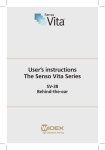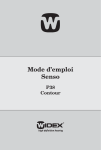Download Widex P7 Troubleshooting guide
Transcript
User’s instructions The SENSO System P7 Behind-The-Ear User's Instructions Volume control . . . . . . . . . . . . . . . . . . . . . . . . . . . 5 M-T switch . . . . . . . . . . . . . . . . . . . . . . . . . . . . . . 7 Change/insertion of battery . . . . . . . . . . . . . . . . 8 Recommended energy source: Zinc Air battery type 13 . . . . . . . . . . . . . . . . . . 10 Important National Battery Button Ingestion Hotline . . . 11 Storing the hearing instrument . . . . . . . . . . . . 12 In case of malfunction . . . . . . . . . . . . . . . . . . . . 13 Audio input . . . . . . . . . . . . . . . . . . . . . . . . . . . . 14 Caring for your hearing aid . . . . . . . . . . . . . . . 17 The earmold . . . . . . . . . . . . . . . . . . . . . . . . . . . . 19 There’s only one way . . . . . . . . . . . . . . . . . . . . . 20 Troubleshooting guide . . . . . . . . . . . . . . . . . . . . 21 2 Your Widex SENSO hearing aid is a very intricate, high precision electronic unit. It has been carefully designed to withstand years of wear, under the varying conditions the typical user finds themselves in each day. However, your hearing aid may be damaged if exposed to extreme conditions, severe blows, or general neglect. To get full satisfaction from the quality and the performance we have built into your new Widex hearing aid, please handle it with care, and read and follow the instructions carefully. Volume control M MT T M-T switch On/Off switch and battery drawer 3 On-Off switch M MT T OFF Your SENSO hearing instrument has an On-Off switch built into the battery drawer. The hearing instrument is turned ON when the battery drawer is pushed upwards, and OFF when the battery drawer is pulled downwards. The OFF switch is clearly marked with the letters OFF on the back of the battery drawer. Please remember always to switch the aid off when it is not in use for a lengthy period, or to remove the battery. 4 Volume control M MT T Your P7 hearing aid has a digital volume control, shaped like a small lever. Push the lever upwards for more volume. Push the lever downwards for lower volume. Use short touches for minor corrections of the volume. More rapid adjustment is obtained by keeping the lever pressed for several seconds. When you raise the volume, you will hear a beeptone for each step the volume is raised. When the maximum adjustment level is reached, a steady tone will sound until you release the lever. When you lower the volume, you will hear a special beep-tone for each step the volume is lowered. When the minimum adjustment level is reached, a steady tone will sound until you release the lever. 5 SENSO P7 is equipped with a computer which has been designed to adjust its sound automatically in accordance with the sound environment around you. Several thousand times per second, SENSO analyzes the surroundings and tailors its sound accordingly. Therefore, with this digital instrument you only need to adjust the volume to obtain as natural and comfortable a sound as possible. Every time you turn your hearing aid on, the volume will be at a pre-set “normal” setting. This means that any volume adjustments you might have made before turning the hearing aid off, will no longer be in effect. Adjust the volume to the desired setting, if necessary, each time you turn the aid on. Important: If the volume in your hearing aid is too loud, or if you wish any further information, consult the Hearing Healthcare Professional where you received your hearing aid. 6 M-T switch M MT T This switch has three click positions: “M” (Microphone only) for normal use or normal listening. “T” (Telecoil only) for telephone use and/or for induction loop use. Center position is an “MT” position whereby the microphone and telecoil are on simultaneously. This position is useful for situations where simultaneous microphone and telecoil reception is desired e.g., classrooms with inductive loops. 7 Change/insertion of battery The battery drawer swings out on the opposite side of the On-Off switch. Clean the new battery carefully with a dry cloth to remove any sticky residue before inserting. The battery must be placed with the + sign visible, in accordance with the + sign on the battery drawer. If the battery drawer does not close easily, the battery is incorrectly inserted. 8 Exhausted batteries: If you hear four rapid beep-tones while wearing your hearing aid, it is an indication that you should exchange the batteries as soon as possible, as the batteries are nearly exhausted. Once the batteries are totally exhausted, the hearing aid will be totally silent. Never let an exhausted battery remain in the hearing aid. Exhausted batteries may leak, which could damage your hearing aid. 9 Recommended energy source: Zinc Air battery type 13 This environmentally friendly type of battery has about twice the lifetime of a mercury battery when treated correctly. It can be stored up to two years, as long as the sealing label is not removed. Therefore, do not remove the label until just before inserting the battery in the instrument. Once inserted, the battery will start functioning after a few seconds. Operate your hearing aid with the same battery until it is exhausted (see p. 9). On occasions, a new battery may be exhausted because it was not sealed properly. If your hearing aid does not work after you have replaced the battery, try inserting a different new battery. 10 Important National Battery Button Ingestion Hotline Care must be taken so that your hearing aid or any of its accessory items are not accessible to children who may place them in their mouths. Also, keep batteries out of children’s reach and discard used batteries carefully. Do not change batteries in front of children or let them see where you keep your supply. Never put batteries in your mouth for any reason and never let a child obtain a battery or place it in his or her mouth. In case of ingestion, contact your physician immediately and The National Battery Button Ingestion Hotline at: (202) 625-3333. 11 Storing the hearing instrument Please do not expose the hearing aid to excessive heat, such as leaving it on a window sill, near a radiator, or on the dashboard of your car, as this may damage your hearing aid. Please make sure to remove the hearing aid before taking a shower as the moisture will damage the instrument. Also remember to remove the hearing aid before using hairspray which can damage the hearing aid microphone and may discolor the hearing aid. 12 In case of malfunction Should your hearing aid be completely or periodically dead, try the following before consulting your Hearing Healthcare Professional: • Make sure the hearing aid is switched on to the “M” position. • Check that the earmold is not blocked by wax. Remove the earmold from the tubing and try to blow air through the earmold with a small blower. • Disconnect the tubing from the hook of the hearing aid and check if there is moisture in the tubing. • Change the battery and make sure the new battery is correctly inserted. • See the Troubleshooting guide p. 22-23. Never try to open or repair the hearing aid yourself as it may void the warranty. 13 Audio input SENSO can be furnished with an audio shoe. This allows direct connection to CROS systems as well as assistive listening devices such as FM equipment, hand-held microphones, TVs, and cassette players. A Europlug is used for connection. Insert the plug into the socket on the base of the audio shoe. Please note that the plug will only connect one way, as one of the three pins is thicker than the other two. Make sure that the MT switch is set on the M position. 14 Slide the audio shoe onto the hearing aid, as shown. Press the shoe gently onto the aid until you feel a click. 2 1 Remove the audio shoe by gently pulling it away from the hearing aid, as shown. 15 CROS with an audio shoe and a CROS dummy The audio shoe can also be used together with BiCROS. For this, a CROS dummy and a cord with a Europlug at both ends are used. Attention! If the hearing aid is connected to equipment which has an electrical plug, this equipment must meet the safety requirements stated in the international standard IEC 65. Do not connect the hearing aid to plugs that are labeled with one or more of the following symbols: 16 Caring for your hearing aid With proper care, your hearing aid will give you years of reliable service. Here are some things you can do to prolong the life of your aid: • Treat your hearing aid as the valuable it is: with care! • Keep it in its storage case in a cool, dry location where it cannot be reached by children or pets. • Never expose it to extremes of temperature or high humidity. • Do not wear your aid during rehab treatment with ultrasonic devices. • Do not wear your aid in the shower or when using a hair dryer or hair spray. • Switch your hearing aid off when it is not in use. Should you not use it for a day or more, take out the battery to avoid battery leakage. 17 • Always insert the battery with the plus (+) side facing you in accordance with the plus (+) sign on the battery drawer. If you feel the battery needs to be forced into the compartment, then check to see if it’s upside down. 18 The earmold Make sure your earmold is clean and free of earwax and moisture. If it is plugged, clear the opening with a wax removing tool, a toothpick or pipe cleaner. If this is not sufficient, disconnect the plastic tube from the hook of the hearing aid and wash the mold in lukewarm water with a mild dishwashing soap. Rinse in cold water and allow the mold to dry overnight. If there is still moisture in the mold or tube, use a small air blower to blow it dry. Do not use alcohol to clean your earmold! If your earmold tubing becomes stiff, yellow or cracked, contact your Hearing Healthcare Professional for a replacement. 19 There’s only one way Your hearing aid does not restore normal hearing, but it will help you to hear and understand what other people are saying - and to enjoy many other sounds. So don’t give up. The learning process will take time, but millions of experienced users can testify that the results are worth the effort. There are no short cuts by which you can obtain immediate and full benefit from your hearing aid. Consistent and determined practice every day will give you the maximum results with your SENSO hearing instrument. 20 Troubleshooting guide Symptom Cause Dead Intermittent Not Loud Enough Possible Remedy Not turned on Battery low/dead Battery incorrectly inserted Poor battery contacts Turn on Replace battery Insert battey correctly See your Hearing Healthcare Professional Blocked earmold Clear earmold blockage Hearing instruSwitch to “M” ment in the “T” (Microphone) (Telecoil) position position for normal listening Battery contacts See your Hearing dirty Healthcare Professional On-Off switch dirty Move On-Off switch several times Battery low Replace battery Perceive change in See your Hearing hearing Healthcare Professional Blocked earmold Clear earmold blockage Earwax blockage in See your physician your ear 21 Symptom Cause Possible Remedy Whistles Remove and reinsert New earmold required See your Hearing Healthcare Professional See your Hearing Healthcare Professional Switch to “M” position and resume telephone conversation See your Hearing Healthcare Professional for telecoil repair Earmold loose Earmold too small Crack in tubing Crack in hook/elbow Telecoil Does Not Function Telephone not hearing aid compatible Possible broken telecoil 22 23 0301 WIDEX T&W, DK-3500 Vaerloese (P!P07!0501!2U1TX) Printed by FB / 8-99 P P07 0501 2U1