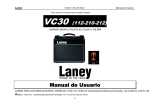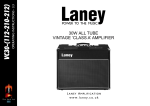Download Carrier 48/50HC04---14 Specifications
Transcript
48/50HC04---28 48/50LC04---06 Single ---Package Rooftop Units with ComfortLink Controls Economizer Controller (ECB) Accessory Installation Instructions PART NUMBERS: CRSRTECB001A00 AND CRMRTECB001A00 TABLE OF CONTENTS PAGE SAFETY CONSIDERATIONS . . . . . . . . . . . . . . . . . . . . . . . . . . 1 GENERAL . . . . . . . . . . . . . . . . . . . . . . . . . . . . . . . . . . . . . . . . . 1 ACCESSORIES . . . . . . . . . . . . . . . . . . . . . . . . . . . . . . . . . . . . . 1 INSTALLATION . . . . . . . . . . . . . . . . . . . . . . . . . . . . . . . . . . . . 3 CRSRTECB001A00 with Vertical Economizer 48/50LC04--06 and 48/50HC04--14 Units . . . . . . . . . . . . . . . . 3 CRSRTECB001A00 with Horizontal Economizer 48/50LC04--06 and 48/50HC04--14 Units . . . . . . . . . . . . . . . . 3 CRMRTECB001A00 -- 48/50HC17--28 Units . . . . . . . . . . . . . 4 CONFIGURING THE COMFORTLINK CONTROL . . . . . . . . 5 TROUBLESHOOTING . . . . . . . . . . . . . . . . . . . . . . . . . . . . . . . 5 SAFETY CONSIDERATIONS Improper installation, adjustment, alteration, service, maintenance, or use can cause explosion, fire, electrical shock, or other conditions which may cause personal injury or property damage. Consult a qualified installer, service agency, or your distributor or branch for information or assistance. The qualified installer or agency must use factory--authorized kits or accessories when modifying this product. Refer to the individual instructions packaged with kits or accessories when installing. Follow all safety codes. Wear safety glasses and work gloves. Use quenching cloth for brazing operations. Have fire extinguisher available. Read these instructions thoroughly and follow all warnings or cautions attached to the unit. Consult local building codes and National Electrical Code (NEC) for special requirements. . Recognize safety information. This is the safety--alert symbol When you see this symbol on the unit and in instruction manuals, be alert to the potential for personal injury. Understand the signal words DANGER, WARNING, CAUTION. These words are used with the safety--alert symbol. DANGER identifies the most serious hazards which will result in severe personal injury or death. WARNING signifies hazards which could result in personal injury or death. CAUTION is used to identify unsafe practices which may result in minor personal injury or product and property damage. NOTE is used to highlight suggestions which will result in enhanced installation, reliability, or operation. Installation and servicing of air-conditioning equipment can be hazardous due to system pressure and electrical components. Only trained and qualified service personnel should install, repair, or service air-conditioning equipment. IMPORTANT: Do not adjust the damper assembly. The motor and damper have been pre--set and adjusted for proper operation. GENERAL The accessory Economizer Control Board (ECB) package is required in addition to the Economizer damper accessory kit for complete economizer operation on ComfortLink Rooftop Units. Refer to Tables 1 and 2 for specific package contents and usage. The accessory Economizer Control Board (ECB) package uses microprocessor based controls in conjunction with the ComfortLink Main Base Board (MBB) to sequence mechanical cooling with cool outdoor air (free cooling) to satisfy the cooling load and minimize energy consumption. Free cooling can be used alone or in conjunction with mechanical cooling. The control also provides outdoor air for space ventilation. Minimum damper position is configurable for this purpose. Additional accessories may be added for demand controlled ventilation (DCV), indoor air quality (IAQ) override control, or outdoor air quality (OAQ) lockout. The economizer’s ring style outdoor--air temperature (OAT) sensor is not used; ComfortLink has a probe style OAT factory installed below the control box. When the outdoor--air temperature is between two configurable ambient temperatures, the economizer is allowed to cool. These temperature configurations are the Economizer High Temperature Lockout (ECL.H) and the Economizer Low Temperature Lockout (ECL.L). The economizer will provide cooling when the outdoor temperature is suitable as defined above by the lockout settings and if there is a cooling demand. In addition, if an outdoor enthalpy sensor accessory has been installed, then the enthalpy reading must also be “low” before economizer cooling can occur. When free cooling is available, the economizer sequences free cooling with up to three stages of mechanical cooling to maintain comfort in the space. When free cooling is not available, the economizer modulates to an adjustable minimum position to maintain a supply of fresh air entering the building. Proper minimum positions must be set per job site requirements. The barometric relief dampers provide natural building pressurization control. An optional power exhaust system is available for jobs requiring greater relief. ACCESSORIES The economizer has several field-installed accessory sensors available to optimize performance. Refer to Table 3 for field--installed accessories. Table 1 – Package Contents PACKAGE NO. QTY CRSRTECB001A00 CRMRTECB001A00 CONTENTS 1 Control Board Assembly --- includes Control Board mounted in sheet metal enclosure with wire harness 4 Self Tap Screws 1 Harness Extension 1 Control Board 5 Screws Table 2 – Economizer Usage CRSRTECB / CRMRTECB UNIT 48/50HC04--06 48/50LC04--06 48/50HC07--12 48/50HC14 48/50HC17--20 48/50HC24--28 DESCRIPTION ECONOMIZER ACCESSORY Standard Vertical CRECOMZR022B00 Standard Horizontal CRECOMZR026B00 Ultra Low Leak Vertical CRECOMZR066A00 Standard Vertical CRECOMZR023B00 Standard Horizontal CRECOMZR027B00 Ultra Low Leak Vertical CRECOMZR068A00 Standard Vertical CRECOMZR063B00 Standard Horizontal CRECOMZR065B00 Ultra Low Leak Vertical CRECOMZR070A00 Standard Vert/Horiz CRECOMZR054B00 Ultra Low Leak Vert/Horiz CRECOMZR072A00 Standard Vert/Horiz CRECOMZR055B00 Ultra Low Leak Vert/Horiz CRECOMZR073A00 CONTROLLER ACCESSORY CRSRTECB001A00 CRMRTECB001A00 Table 3 – Accessory Sensors Used with Economizers FUNCTION Dry Bulb Sensors Indoor Air Quality (IAQ) Enthalpy ACCESSORY SENSOR DESCRIPTION 33ZCSENOAT Outdoor Air Sensor --- Bell Box Enclosure 33ZCSENSAT Duct Supply/Return Air Temperature Sensor 33ZCSENPAT Primary Air (Duct) Temperature Sensor probe w/conduit box 33ZCSPTCO2LCD ---01 Space Sensor with LCD and built in CO2 Sensor 33ZCSPTCO2---01 Space Sensor with Built in CO2 Sensor 33ZCASPCO2 Duct Mount Aspirator Box for CO2 Sensor CRCBDIOX005A00 CO2 Sensor with Aspirator Box for duct mount 33ZCT55CO2 Space Sensor with built in CO2 Sensor 33ZCT56CO2 Space Sensor with Setpoint and built in CO2 Sensor 33CSENTHSW Single Enthalpy Logic Switch with built in Sensor 33CSENTSEN Return Air Sensor used with 33CSENTHSW --- ---HH --- ---57AC---077 Single Enthalpy Logic Switch with built in Sensor --- ---HH ---57AC---078 Return Air Sensor used with --- ---HH --- ---57AC---078 CRENTDIF004A00 Return Air Sensor used with --- ---HH --- ---57AC---078 2 INSTALLATION 9. Inspect the unit to make sure all panels are properly replaced and secured to the unit. 10. Power can now safely be restored to the unit. 11. The control must be configured to use the economizer accessory. Go to the Configuring the ComfortLink Control section in these installation instructions. 12. Once configured, follow normal start up procedure to verify proper operation. CRSRTECB001A00 with Vertical Economizer – 48/50LC 04--06 and 48/50HC 04--14 Units WARNING ELECTRICAL OPERATION HAZARD Failure to follow this warning could result in personal injury or death. Before installing or servicing unit, always turn off all power to unit. There may be more than 1 disconnect switch. Inspect package for correct parts and perform the following steps for installing the economizer control board. 1. Turn off the unit’s power supply and apply lockout tag. 2. Install economizer damper accessory first. Refer to those specific instructions when installing it. 3. Remove or unlatch and open the unit filter access panel. 4. Use the included self tapping screws to mount the ECB Box Enclosure to the top of the economizer damper assembly. See Fig. 1 for mounting location and orientation. IMPORTANT: Be sure there is enough slack in the wire harness to connect to the unit harness and bundle with a wire tie. ECB Enclosure C12314 Fig. 1 -- ECB Box Enclosure Mounting 5. Locate and identify the unit side wiring plugs marked ”PL7” and “PL20”. These are part of the standard unit wiring harness and should be hanging on the left side of the return air section. 6. Locate and identify the economizer plug marked “PL6”, the power exhaust wires (TAN and GRAY), and the optional Enthalpy wire (GRAY). These are part of the economizer assembly harness. 7. Connect the plugs identified in previous steps to the ECB harness. See Fig. 2. The plugs are mate and lock and can only be plugged in one direction, be sure the locking tabs click into place. Be sure the quick connects make proper connection. 8. Secure wires with wire ties as needed. Be sure the wires will not interfere with the moving parts of the economizer. CRSRTECB001A00 with Horizontal Economizer – 48/50LC 04--06 and 48/50HC 04--14 Units ! WARNING ELECTRICAL OPERATION HAZARD Failure to follow this warning could result in personal injury or death. Before installing or servicing unit, always turn off all power to unit. There may be more than 1 disconnect switch. Inspect package for correct parts and perform the following steps for installing the economizer control board. 1. Turn off the unit’s power supply and apply lockout tag. 2. Install economizer damper accessory first. Refer to those specific instructions when installing it. 3. Remove the unit filter access panel. 4. Review Fig. 3 and Fig. 4 for ECB box mounting location. 5. Remove one vertical duct opening cover screw and use it to secure the ECB Box Enclosure to the base pan of the unit per Fig. 3 and Fig. 4. 6. Locate and identify the unit side wiring plugs marked ”PL7” and “PL20”. These are part of the standard unit wiring harness and should be resting on top of the economizer assembly. 7. Locate and identify the economizer plug marked “PL6”, the power exhaust wires (TAN and GRAY), and the optional Enthalpy wire (GRAY). These are part of the economizer assembly harness and should also be on top of the economizer assembly. 8. Connect the plugs identified in previous steps to the ECB extension harness. See Fig. 2. The plugs are mate and lock and can only be plugged in one direction, be sure the locking tabs click into place. Be sure the quick connects make proper connection. 9. Route extension harness along the top of the unit (use the wire trough if unit is equipped with smoke detectors) and down the right side of the return air section. 10. Connect the extension harness plugs to the ECB harness. See Fig. 2. The plugs are mate and lock and can only be plugged in one direction, be sure the locking tabs click into place. Be sure the quick connects make proper connection. 11. Secure wires with wire ties as needed. Be sure the wires will not interfere with the moving parts of the economizer. 12. Inspect the unit to make sure all panels are properly replaced and secured to the unit. 13. Power can now safely be restored to the unit. 14. The control must be configured to use the economizer accessory. Go to the Configuring the ComfortLink Control section in these installation instructions. 15. Once configured, follow normal start up procedure to verify proper operation. 3 CRSRTECB / CRMRTECB ! Barometric Relief Dampers CRSRTECB / CRMRTECB HVAC Filters Mounting Screws Outside Air Damper ECB Enclosure C12315 C12317 Fig. 2 -- Wire Connection Detail Vertical Duct Opening Cover Fig. 4 -- EconoMi$er2 and Controller Installed In Unit CRMRTECB001A00 -- 48/50HC 17--28 Units ECB Enclosure ! WARNING ELECTRICAL OPERATION HAZARD Failure to follow this warning could result in personal injury or death. Before installing or servicing unit, always turn off all power to unit. There may be more than 1 disconnect switch. C12316 Fig. 3 -- Top View of EconoMi$er2 and Controller Installation Inspect package for correct parts and perform the following steps for installing the economizer control board. 1. Turn off the unit’s power supply and apply lockout tag. 2. Unscrew and remove or unlatch and open the unit control box panel. 3. Unscrew and remove the inter control box cover (high-voltage cover). 4. Install the economizer board into the control box using the supplied 5 screws. See Fig. 5. It is important that the screw be in place and tight to ground the board. Damage to the board could result if it is not properly grounded. 5. Locate and identify the economizer plugs marked “ECB--J1,” ECB--J2,” “ECB--J4,” “ECB--J5,” “ECB--J7,” “ECB--J8,” and “ECB--J9” in the control box. These are part of the standard unit wiring harness and should be hanging in around where they would plug into the ECB. 6. Connect the plugs identified in previous step to the economizer control board plugs J1, J2, J4, J5, J7, J8, and J9. Be sure to connect the plugs with the proper orientation. The locking tabs should capture the plug. See Fig. 6. 7. Install the high--voltage cover with screw removed in step 3. 8. Power can now safely be restored to the unit. 4 ECB C12318 Fig. 5 -- ECB Mounting Location ECB-J8 RELAYS ECB-J7 ECB-J9 MOUNTING SCREW ECONOMIZER CONTROL BOARD ECB-J2 CONFIGURING THE COMFORTLINK CONTROL The ComfortLink control must be configured for economizer operation. The default values are for no economizer and IAQ accessories installed. These configurations are changed through the Scrolling Marquee display or a Carrier network device. The configuration parameters and factory default values for economizer configuration and indoor air quality configuration are shown in Tables 3. NOTE: Consult the Controls, Start-Up, Operation, Service and Troubleshooting Instructions for in-depth instructions on using and configuring the ComfortLink control. The following instructions are for the Scrolling Marquee display or Navigator™ accessory. 1. The ComfortLink control must be configured to use the economizer accessory. A password may be required to edit the configurations depending on previous settings configured in the unit. Default password is “1111.” 2. To configure the ComfortLink control, use the arrow keys to scroll the red LED on the display to the “Configuration” position and press ENTER . 3. Use the arrow keys to scroll down until the display shows “ECON.” This is the Economizer Configuration sub-mode. Press ENTER . 4. The control will display the Economizer Installed (EC.EN) setting. Press ENTER once to select the EC.EN setting for configuration. Press ENTER again for “NO” to begin flashing. 5. Use the arrow keys to change the configuration from “NO” to “YES,” then press ENTER and ESCAPE to save the setting. 6. If additional economizer control accessories have been added or other configuration parameters are to be changed from the factory defaults, then repeat the following steps: a. Use the arrow keys to scroll up or down to the parameter to change. Press ENTER once to select the setting for configuration. b. Press ENTER again. The configuration value will flash. c. Use the arrow keys to change the configuration value. d. Press ENTER and ESCAPE to save the setting. 7. Configuration of the ComfortLink control is now complete. Pressing ESCAPE multiple times will return the display to the auto-scrolling setting. 8. Close and secure all access doors. TROUBLESHOOTING ECB-J1 ECB-J5 ECB-J4 C06245 Fig. 6 -- Economizer Control Board (ECB) Refer to the Controls, Start-Up, Operation, Service and Troubleshooting Instructions for more information on the following topics: Service Test, Diagnostic Alarm Codes and Possible Causes, Economizer Troubleshooting, and Economizer Adjustment. See Table 4 for general economizer service analysis. 5 CRSRTECB / CRMRTECB 9. The control must be configured to use the economizer accessory. Go to the Configuring the ComfortLink Control section in these installation instructions. 10. Once configured, follow normal start up procedure to verify proper operation. 11. Inspect the unit to make sure all panels are properly replaced and secured to the unit. Table 4 – Economizer Service Analysis POSSIBLE CAUSE PROBLEM Indoor Fan is off. Damper Does Not Move. Actuator is unplugged at motor or at economizer board. CRSRTECB / CRMRTECB Unit is not configured for economizer. Outdoor-air temperature is above economizer high temperature lockout. Outdoor-air temperature is below economizer low temperature lockout. Communication loss to economizer board. Damper is jammed. Minimum position is set incorrectly. Outdoor-air temperature is above economizer high temperature lockout. Economizer Operation is Limited to Minimum Position. Outdoor-air temperature is below economizer low temperature lockout. Outdoor-air thermistor is faulty. Low suction pressure problem with a compressor. IAQ is controlling minimum damper position. Economizer Position is Less Than Minimum Position. Unit is in Unoccupied mode. Economizer Does Not Return to Unit is operating under free cooling. Minimum Position. Outdoor Damper Not Fully Closed at 0% Commanded Position or Not Economizer actuator is out of calibration. Fully Open at 100%. Damper Does Not Close on Power Damper is jammed. Loss. REMEDY Check for proper thermostat connection. Unit is not configured for continuous fan operation and the thermostat is not calling for heating or cooling. Unit is in Unoccupied mode and there is no call for heating or cooling. Blown fuse (FU1, FU2). Tripped circuit breaker (CB1, CB2, CB3). No power to the unit. Unit is off via CCN command. Check wiring connections. Configure unit for economizer per the instructions. Adjust the high temperature lockout setting if it is incorrect, otherwise, economizer is operating correctly. Adjust the low temperature lockout setting if it is incorrect, otherwise, economizer is operating correctly. Check wiring connections. Identify the obstruction and safely remove. Adjust minimum position setting. Adjust the high temperature lockout setting if it is incorrect, otherwise, economizer is operating correctly. Adjust the low temperature lockout setting if it is incorrect, otherwise, economizer is operating correctly. Replace outdoor-air thermistor. Economizer is operating correctly, identify compressor problem. Adjust the IAQ settings if incorrect, otherwise, economizer is operating correctly. Adjust unit occupied schedule if incorrect, otherwise, economizer is operating correctly. Economizer is operating correctly. Enter Service Test mode and run the Calibrate Economizer (Service Test→INDP→E.CAL) procedure. Identify the obstruction and safely remove. LEGEND CCN --- Carrier Comfort Networkr IAQ — Indoor Air Quality Copyright 2012 Carrier Corp. S 7310 W. Morris St. S Indianapolis, IN 46231 Edition Date: 05/12 Manufacturer reserves the right to change, at any time, specifications and designs without notice and without obligations. 6 Catalog No: IIK---CRSRTECB001---01 Replaces: NEW