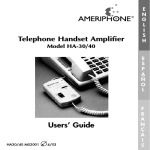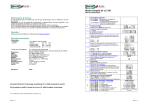Download Ameriphone HA-30 Owner`s manual
Transcript
® ©AMERIPHONE products are manufactured by Walker, A Division of Plantronics, Inc. 12082 Western Avenue, Garden Grove, CA 92841 (800) 874-3005 VOICE • (800) 772-2889 TTY/TDD (714) 897-4703 FAX email: [email protected] website: www.ameriphone.com ® Telephone Handset Amplifier E N G L I S H Model HA-30/40 E S P A Ñ O L Users’ Guide HA30/40 M52001 ∆ 4/03 A F R A N Ç A I S Table Of Contents Feature Identification . . . . . . . .1 Power Requirements . . . . . . . . .2 Installation . . . . . . . . . . . . . . .3 Volume Control . . . . . . . . . . . .4 Boost Button (HA40 only) . . . . .4 Tone Control . . . . . . . . . . . . . .5 Battery Indicator . . . . . . . . . . .6 Regulatory Compliance . . . . . .7 Troubleshooting . . . . . . . . . . .11 Warranty . . . . . . . . . . . . . . .12 Out of Warranty Service . . . . .13 Important Safety Instructions When using your telephone equipment, basic safety precautions should always be followed to reduce the risk of fire, electric shock and persons including the following: 1. Read and understand all instructions. 2. Follow all warnings and instruction marked on the telephone. 3. Do not use this telephone near a bathtub, wash basin, kitchen sink or laundry tub, in a wet basement, near a swimming pool or anywhere else there is water. 4. Avoid using a telephone ( other than a cordless type) during a storm. There may be a remote risk of electrical shock from lightning. 5. Do not use the telephone to report a E N G L I S H gas leak in the vicinity of the leak. 6. Unplug this telephone from the wall outlets before cleaning. Do not use liquid cleaners or aerosol cleaners on the telephone. Use a damp cloth for cleaning. 7. Place this telephone on a stable surface. Serious damage and/or injury may result if the telephone falls. 8. Do not cover the slots and openings on this telephone. This telephone should never be placed near or over a radiator or heat register. This telephone should not be placed in a built-in installation unless proper ventilation is provided. 9. Operate this telephone using the electrical voltage as stated on the base unit or the owner’s manual. If you are not sure of the voltage in your home, consult your dealer or local power company. 10. Do not place anything on the power cord. Install the telephone where no one will step or trip on the cord. 11. Do not overload wall outlets or extension cords as this can increase the risk of fire or electrical shock. 12. Never push any objects through the slots in the telephone. They can touch dangerous voltage points or short out parts that could result in a risk of fire or electrical shock. Never spill liquid of any kind on the telephone. 13. To reduce the risk of electrical shock, do not take this phone apart. E N G L I S H Opening or removing covers may expose you to dangerous voltages or other risks. Incorrect reassembly can cause electric shock when the appliance is subsequently used. 14. Unplug this product from the wall outlets and refer servicing to the manufacturer under the following conditions: A.When the power supply cord or plug is frayed or damaged. B. If liquid has been spilled into the product. C.If the telephone has been exposed to rain or water. D.If the telephone does not operate normally by following the operating instructions. Adjust only those controls that are covered by the operating instructions. Improper adjustment may require extensive work by a qualified technician to restore the telephone to normal operation. E. If the telephone has been dropped or the case has been damaged. F. If the telephone exhibits a distinct change in performance. 15. Never install telephone wiring during a lightning storm. 16. Never install telephone jacks in wet locations unless the jack is specifically designed for wet locations. 17. Never touch uninsulated telephone wires or terminals unless the telephone line has been disconnected at the network interface. E N G L I S H 18. Use caution when installing or modifying telephone lines. 19. Use only the power cord and batteries indicated in this manual. Do not dispose of batteries in a fire. They may explode. Check with local codes for possible special disposal instructions. ADDITIONAL SAFETY NOTES FOR CANADIAN USERS The following items are included as part of the CS-03 Requirements. The standard connecting arrangement for the equipment is CA11A. This product meets the applicable Industry Canada technical specifications. NOTICE: The Canadian Department of Communications label identifies certified equipment. This certification means that the equipment meets certain telecommunications network protective operational and safety requirements. The Department does not guarantee that the equipment will operate to the user’s satisfaction. Before installing this equipment, users should ensure that it is permissible to be connected to the facilities of the local telecommunications company. The equipment must also be installed using an acceptable method of connection. In some cases, the company’s inside wiring associated with a single line individual service may be extended by means of a certified connector assembly (telephone extension cord). The customer should be aware that compliance with the above E N G L I S H conditions may not prevent degradation of service in some situations. Repairs to certified equipment should be made by an authorized Canadian maintenance facility designated by the supplier. Any repairs or alterations made by the user to this equipment, or equipment malfunctions, may give the telecommunications company cause to request the user disconnect the equipment. Users should ensure for their own protection that the electrical ground connections of the power utility, telephone lines and internal metallic water pipe system, if present, are connected together. This precaution may be particularly important in rural areas. CAUTION: Users should not attempt to make such connections themselves, but should contact the appropriate electric inspection authority, or electrician, as appropriate. The Ringer Equivalent Number is an indication of the maximum number of terminals allowed to be connected to a telephone interface. The termination on an interface may consist of any combination of devices subject only to the requirement that the sum of the Ringer Equivalent Number of all the devices not exceed five. SAVE THESE INSTRUCTIONS E N G L I S H Feature Identification Tone Selector for clarity TONE LO HI Volume Control Battery Indicator VOL BOOST Boost Button (HA-40 only) Press and hold it down while the other party is talking for extra amplification and to cut off background noise. Must release to talk. 1 E N G L I S H Power Requirements The Handset Amplifier is powered by a 9-volt battery (provided). Install a 9-volt battery in the battery compartment before operation. IMPORTANT: Always disconnect HA 30/40 from the telephone before replacing the battery! 2 Installation: 1. Unplug the handset cord from your telephone base. Insert this plug into the jack at the front of the Handset Amplifier. 2. Connect the Handset Amplifier to your telephone base as shown. 3. Pick up the handset. If there is a dial tone, you have installed the Handset Amplifier correctly. 3 E N G L I S H Volume Control Adjust the volume to the most comfortable listening level by moving the volume control slide switch. Boost Button (HA-40 only) Press and hold down the Boost button for more amplification. It also eliminates any background noise and feedback by muting the microphone in your handset. You must remember to release the button when you speak so that the other party can hear you, then press and hold the boost button again when they speak. 4 Tone Control Move the Tone Selector switch right or left to a position that allows you to hear clearly. This will give you the optimum speech clarity so that you can distinguish similar sounds such as “chair” and “share”. 5 E N G L I S H Battery Indicator The battery indicator light comes on every time you lift your handset to indicate that the battery level is okay. If the indicator light does not come on, the battery needs to be replaced. When battery is drained, the handset will still be operable If you move the volume control switch to the minimum position. While at any other setting, the handset will not work when the battery is drained. For normal usage, an alkaline battery will last for 6 - 12 months, while a regular battery will last 4 - 10 months. 6 Regulatory Compliance Part 68 of FCC Rules Information This equipment complies with Part 68 of the FCC rules and the requirements adopted by the ACTA. On the bottom of this equipment is a label that contains, among other information, a product identifier in the format US:AAAEQ##TXXXX. If requested, this number must be provided to the telephone company. A plug and jack used to connect this HA30 / HA40 to the premises wiring and telephone network must comply with the applicable FCC Part 68 rules and requirements adopted by the ACTA. A compliant telephone cord and modular plug, RJ11 USOC, is provided with this product. It is designed to be connected to a compatible modular jack that is also compliant. See installation instructions for details. The REN is used to determine the number of devices that may be connected to a telephone line. Excessive RENs on 7 a telephone line may result in the devices not ringing in response to an incoming call. In most but not all areas, the sum of RENs should not exceed five (5.0). To be certain of the number of devices that may be connected to a line, as determined by the total RENs, contact the local telephone company. For products approved after July 23, 2001, the REN for this product is part of the product identifier that has the format US:AAAEQ##TXXXX. The digits represented by ## are the REN without a decimal point (e.g., 03 is a REN of 0.3). For earlier products, the REN is separately shown on the label. If this telephone equipment, the HA30 / HA40 super phone ringer causes harm to the telephone network, the telephone company will notify you in advance that temporary discontinuance of service may be required. But if advance notice isn’t practical, the telephone company will notify the customer as soon as possible. Also, you will be advised of your right to file a complaint with the FCC if you believe it is necessary. The telephone company may make changes in its facilities, equipment, operations or procedures that could affect the operation of the equipment. If this happens the telephone company will 8 E N G L I S H provide advance notice in order for you to make necessary modifications to maintain uninterrupted service.If trouble is experienced with this telephone equipment, for repair or warranty information, please contact Walker / Ameriphone, 1-800-874-3005. If the equipment is causing harm to the telephone network, the telephone company may request that you disconnect the equipment until the problem is resolved. DO NOT DISASSEMBLE THIS EQUIPMENT. This telephone equipment is not intended to be repaired and it contains no repairable parts. Opening the equipment or any attempt to perform repairs will void the warranty. For service or repairs, call 1-800-874-3005. Connection to party line service is subject to state tariffs. Contact the state public utility commission, public service commission or corporation commission for information. If your home has specially wired alarm equipment connected to the telephone line, ensure the installation of 9 E N G L I S H this telephone equipment does not disable your alarm equipment. If you have questions about what will disable alarm equipment, consult your telephone company or a qualified installer. This telephone equipment is hearing aid compatible. We recommend the installation of an AC surge arrester in the AC outlet to which this equipment is connected. The telephone companies report that electrical surges, typically lighting transients, are very destructive to customer terminal equipment connected to AC power sources. Customer-Owned Coin/Credit Card Phones: To comply with state tariffs, the telephone company must be given notification prior to connection. In some states, the state public utility commission, public service commission or corporation commission must give prior approval of connection. 10 Troubleshooting The Handset Amplifier is designed for long and trouble free operation. However, if any problem arises in using your telephone, disconnect the Handset Amplifier from the telephone. Re-connect the handset to the telephone. If the problem disappears, then your Handset Amplifier needs to be repaired. If the problem does not go away when you disconnect the Handset Amplifier, then the problem lies in your telephone or in your telephone line. Notify your telephone company of your problem or take your telephone to a repair center. Note: The Handset Amplifier cannot be used with telephones with dialing pads in the handset. 11 Warranty For Handset Amplifiers purchased in the US or Canada: Ameriphone will repair or replace your Handset Amplifier for one year from the date of purchase if the unit is defective in workmanship or materials. (Battery is not included in warranty.) Proof of purchase is required. All applicable implied warranties, including the implied warranty of merchantability and fitness for a particular purpose, given to you by law are hereby limited in duration of this warranty. UNDER NO CIRCUMSTANCES WILL AMERIPHONE BE LIABLE FOR ANY INCIDENTAL OR CONSEQUENTIAL DAMAGES. You may also have other warranty rights which vary from state to state. 12 E N G L I S H Out of Warranty Service After the one year warranty period, Ameriphone will repair or replace parts for your unit at a minimal charge. Contact our service department for details. Your satisfaction is very important to us. We would like to know what you think about this product and what we can do to make this product even more beneficial to you. Please give us your comments by calling our Customer Service Department toll free at (800) 874-3005. We value your comments and thank you again for choosing Ameriphone. 13 ® Telephone Handset Amplifier Model HA-30/40 E S P A Ñ O L INSTRUCCIONES DE FUNCIONAMIENTO Contenido Características . . . . . . . . . . . .1 Requerimientos de poder . . . . .2 Instalación . . . . . . . . . . . . . . .3 Control de volúmen . . . . . . . . .4 Control del tóno . . . . . . . . . . .5 Indicador de batería . . . . . . . .6 Requerimientos de la FCC . . . .7 Indicador de batería . . . . . . . .8 localización de averías . . . . . .9 Garantía . . . . . . . . . . . . . . .10 Servicio fuera de garantía . . .11 Características TONE Control del volúmen LO HI Control del tóno para la claridad Indicador de batería VOL BOOST Botón “BOOST” (unicamente en el modelo HA-40) Oprima el botón BOOST y mantengale oprimido cuando su interlocutor habla para una amplificación óptima. Elimina también el ruido ambiente. Deje de oprimir el botón al hablar. 1 E S P A Ñ O L Requerimientos de poder El amplificador para auricular funciona con una batería de 9 volts (incluída). Instale la batería en el compartamiento para ésta antes de encender el auricular. IMPORTANTE: Siempre disconecte el amplificador HA-30/40 del teléfono antes de reemplazar la batería. 2 Instalación 1. Desconecte el cable del auricular de la base de su teléfono. Inserte la conección del cable en la parte de enfrente de su amplificador. 2. Conecte el amplificador en la base de su teléfono como se indíca. E S P A Ñ O L 3. Descuelgue el auricular. Si escucha el sonido para marcar, significa que ha conectado su amplificador correctamente. 3 Control de volúmen Ajuste el volúmen de acuerdo a su nivel de oido, deslizando el switch de control del volúmen. El botón “BOOST” (unicamente en el modelo HA-40) Oprima el botón “BOOST” y espere para eligir el optimo sonido recibido. Además de eligir el mejor y más claro sonido, elimina el ruido porque elimina el sonido proveniente del micrófono del auricular. No olvide de dejar de oprimir el botón al hablar para poder ser escuchado por la otra persona que habla. Oprima el botón otra vez cuando desee escuchar con gran claridad. 4 Control del tóno Mueva el switch selector de tóno a la derecha o a la izquierda para eligir el tóno que le proporcione la más alta claridad. Esto le dará la más alta claridad para que usted pueda distinguir claramente, palabras con sonidos similares como “silla” y “villa” E S P A Ñ O L 5 Indicador de batería La luz indicadora de la batería se enciende cada vez que usted descuelga el auricular para indicarle que la batería aún funciona. Si la luz indicadora no se enciende, significa que es momento de cambiar la batería. Aunque la batería esté baja usted puede utilizar el auricular si mueve el switch que controla el volumén al nivel más bajo. Para un uso regular, una batería de tipo “alcalino” le durará de 6 a 12 meses, una batería de tipo regular le durará de 4 a 10 meses. 6 Requerimientos de la FCC Antes de conectar su amplificador, deberá notificar a su compañia telefónica que habra uso del amplificador para auricular. Probablemente le pedirán el número de re-gistro de la FCC (Federal Communications Commission) y el número equivalente del ring del amplificador (REN). Esta información se encuentra en la etiqueta colocada en la parte de atraz del auricular. La FCC requiere que las compañías telefónicas permitan conectar y utilizar el equipo telefónico registrado a la FCC. El que usted notifíque de esto a la compañía telefónica permite que las compañias telefónicas mejoren sus servicios. 7 E S P A Ñ O L Indicador de batería La luz indicadora de la batería se enciende cada vez que usted descuelga el auricular para indicarle que la batería aún funciona. Si la luz indicadora no se enciende, significa que es momento de cambiar la batería. Aunque la batería esté baja usted puede utilizar el auricular si mueve el switch que controla el volumén al nivel más bajo. Para un uso regular, una batería de tipo “alcalino” le durará de 6 a 12 meses, una batería de tipo regular le durará de 4 a 10 meses. 8 localización de averías El amplificador para auricular está diseñado para operar por largo tiempo y sin tener ningún problema. De cualquier manera si tiene algun problema, desconecte el amplificador del teléfono y conecte el auricular de fábrica a su teléfono. Si el problema desaparece, entonces su auricular amplificador necesita ser reparado. Si el problema perciste, entonces significa que el problema se encuentra en su teléfono o en la línea telefónica. Notifique a su compañía telefónica el problema o lleve su teléfono a un centro de reparación. NB: El amplificador para auricular no se puede utilizar con teléfonos cuyos teclado está en el auricular 9 E S P A Ñ O L Garantía Ameriphone reparará o reemplazará el amplificador para auricular si la unidad esta defectuoza durante un año, a partir de la fecha de compra (la batería no está incluída en la garantía). La Garantía es aplicable en aparatos que se utilicen para un fin comercial o individual, pero que por ley, están li-mitados por la duración de esta garantía. BAJO NINGUNA CIRCUNSTANCIA, AMERIPHONE SERA RESPONSABLE DE NINGUN INCIDENTE O DAÑO. Esta garantía probablemente tendrá algunas variaciones dependiendo del estado o del país, donde lo adquiera. 10 Servicio fuera de garantía Después de un año de garantía, Ameriphone reparará o reemplazará partes en la unidad a un costo mínimo. Contacte a nuestro departamento de servicio para obtener más detalles. Su entera satisfacción es muy importante para nosotros. Nos gustaría saber lo que usted piensa de este producto y qué nos sugiere para mejorarlo. Por favor haganos saber lo que opina llamando al departamento de servicio al cliente al 1-800-874-3005. Apreciamos sus comentarios y gracias otra vez por eligir Ameriphone. 11 E S P A Ñ O L ® Telephone Handset Amplifier Model HA-30/40 MODE D’EMPLOI F R A N Ç A I S Table des matières Table des matières . . . . . . . .1 Pile . . . . . . . . . . . . . . . . .2 Installation . . . . . . . . . . . . .3 Controle de volume . . . . . . . .4 Bouton d’amplification . . . . . .4 Contrôle de tonalité . . . . . . . .5 Indicateur de pile . . . . . . . . . .6 Exigences de la FCC . . . . . . . .7 En cas de problèmes . . . . . . . .8 Garantie . . . . . . . . . . . . . . . .9 Réparations hors garantie . . . .10 Table des matières TONE Contrôle de volume LO HI VOL BOOST Sélecteur de tonalité pour la clarté Indicateur de pile Bouton amplificateur (modèle HA-40 seulement) Pressez et maintenez le bouton BOOST pour amplifier la voix de votre interlocuteur. Cette manipulation permet aussi d’éliminer tout bruit de fond en éteignant le microphone. Relachez le bouton quand c’est à vous de parler. 1 F R A N Ç A I S Pile L’amplificateur fonctionne avec une pile 9 Volts (incluse). Installez votre pile dans le compartiment prévu a cet effet avant d’utiliser votre amplificateur. ATTENTION: Débranchez toujours votre amplificateur HA-30/40 du téléphone avant de remplacer la pile. 2 Installation 1. Débranchez le combiné du socle de votre téléphone et branchez-le à votre amplificateur. 2. Branchez votre amplificateur au socle de votre téléphone. 3. Soulevez le combiné. Si vous entendez la tonalité, votre amplificateur est bien installé. 3 F R A N Ç A I S Controle de volume Ajustez le volume au niveau sonore qui vous convient, en faisant glisser le bouton de réglage. Bouton d’amplification (Modèle HA-40 seulement): Pressez et maintenez le bouton BOOST pour amplifier la voix de votre interlocuteur. Cette manipulation permet aussi d’éliminer tout bruit de fond en éteignant le microphone de votre combiné. N’oubliez pas de relacher le bouton BOOST lorsque c’est à vous de parler, pour que votre interlocuteur vous entende. Pressez et maintenez de nouveau le bouton lorsque votre interlocuteur reprend la conversation. 4 Contrôle de tonalité Faites glisser le sélecteur de tonalité vers la droite ou la gauche jusqu’à ce que vous entendiez clairement. Cela vous donnera une clarté de son optimale et vous pourrez ainsi parfaitement distinguer les nuances telles que “Bouche” et “Bouge”. 5 F R A N Ç A I S Indicateur de pile Le voyant lumineux de la pile s’allume chaque fois que vous décrochez votre combiné. Cela vous indique que votre pile est toujours bonne. Lorsque vous décrochez le combiné et que le voyant lumineux ne s’allume pas , la pile a besoin d’être changée. Quand la pile est enlevée, vous pouvez toujours utiliser votre combiné À CONDITION de régler le contrôle de volume sur la position minimum. En moyenne, une pile alkaline durera de 6 à 12 mois, alors qu’une pile normale durera de 4 à 10 mois. 6 Exigences de la FCC Avant de brancher votre Amplificateur à votre téléphone, avertissez votre compagnie de téléphone locale de votre intention d’utiliser ce produit. Ils peuvent vous demander de leur donner le Numéro d’Enregistrement FCC ainsi que le “Numéro d’Équivalence de Sonnerie” (REN) qui se trouve au dos de votre amplificateur HA-40. En vertu des règlements de la FCC, votre compagnie de téléphone est tenue de vous permettre de brancher dans ses prises de téléphone vos appareils téléphoniques enregistrés auprès de la FCC. 7 F R A N Ç A I S En cas de problèmes L’Amplificateur pour téléphone est fait pour durer des années sans problème. Toutefois, si vous aviez quelque problème que ce soit en utilisant votre téléphone, débranchez l’amplificateur. Rebranchez le combiné directement à votre téléphone. Si le problème disparait, votre amplificateur a besoin d’être réparé. Si le problème ne disparait pas, c’est qu’il vient de votre téléphone ou de votre ligne téléphonique. Contactez alors votre compagnie de téléphone ou apportez votre téléphone chez un réparateur. NB: Cet amplificateur n’est pas compatible avec les téléphones dont le clavier est dans le combiné. 8 Garantie Ameriphone s’engage à réparer ou à rempla-cer votre amplificateur pendant 1 an après la date d’achat si l’appareil présente un défaut de fabrication ou dans les pièces (la pile ne fait pas l’objet de cette garantie). Vous devez faire preuve de votre date d’achat. Conservez votre reçu de caisse. Les garanties implicites, y compris celles touchant aux appareils conçus pour un usage particulier et la valeur marchande (une garantie non écrite selon laquelle un appareil convient à un usage normal) se limitent à la période mentionnée dans la garantie. AMERIPHONE NE SERA RESPONSABLE EN AUCUN CAS DE TOUTES LES CONSÉQUENCES LIÉES A L’IMPOSSIBILITÉ D’UTILSER VOTRE AMPLIFICATEUR. Étant donné que dans certains États, il n’y a pas de restriction sur la période couverte par la garantie implicite ni d’exclusion concernant les dommages-intérêts indirects, par conséquent, ces restrictions ou exclusions peuvent ne pas s’appliquer. 9 F R A N Ç A I S Réparations hors garantie Après la période de garantie d’un an, Ameriphone réparera ou remplacera les pièces de votre amplificateur pour un coût minimal. Contactez notre service de réparations pour plus d’informations. La satisfaction de nos clients nous tient à coeur. Nous aimerions savoir ce que vous pensez de ce produit pour pouvoir l’améliorer. Merci de nous faire part de vos impressions en appelant notre Service à la Clientèle (appel gratuit) au numéro suivant: (800) 874-3005. Vos commentaires sont les bienvenus. Nous vous remercions de nouveau d’avoir choisi Ameriphone. 10