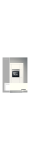Download Bertazzoni F60CONXT Troubleshooting guide
Transcript
F60CONXT F60PROXT Specifiche tecniche Feature List FROM THE DESK OF THE PRESIDENT Dear new owner of a Bertazzoni product, Our company brings to homeowners around the world beautiful, high-performance kitchen appliances, which make their dreams come true. We marry the finest Italian craftsmanship with technical precision using state-of-the-art manufacturing, which give our customers peace of mind. BERTAZZONI SpA Via Palazzina 8 42016 Guastalla RE ITALY WWW.BERTAZZONI.COM Our brand elevates food – preparing it, sharing it, enjoying it – to a new dimension where taste, fun, and lifestyle - the values of our land - come together. We have built this company with the unique passion and dedication of family entrepreneurship. Our fathers handed it to us. Our children will inherit it. It’s in our minds, our hearts, our soul. Since 1882 our name is on the products we build. We are proud – and at the same time humbled – by our heritage. This company is Bertazzoni. We are Bertazzoni. And we vow to continue building this great enterprise into the future. DALLA SCRIVANIA DEL PRESIDENTE Gentile proprietario di un prodotto Bertazzoni, Abbiamo costruito un’impresa che porta nelle case di tutto il mondo prodotti con altissime prestazioni, il meglio del Design italiano, con sicurezza e rispetto per l’ambiente. Abbiamo costruito un’impresa che eleva la preparazione e la condivisione della buona cucina ad una nuova dimensione, dove il gusto, il saper vivere ed i valori della nostra terra sono portati a fattor comune. Abbiamo costruito questa impresa con la passione personale, la serietà e la dedizione dell’imprenditorialità familiare. I nostri padri ce l’hanno trasmessa, i nostri figli, speriamo con personale merito, la porteranno ancor più in alto. E’ nelle nostre menti, nel nostro cuore, nella nostra anima. Dal 1882 il nostro nome è sui prodotti che costruiamo, siamo orgogliosi ed allo stesso tempo consapevoli della responsabilità che la nostra tradizione comporta. Questa azienda è Bertazzoni. Ci impegniamo per la continuazione di questa grande impresa nel futuro. Grazie! 1 9 10 2 11 12 3 4 13 14 15 5 6 7 8 16 1 2 3 4 5 6 7 8 9 10 11 12 13 14 15 16 Pannello di comando Guarnizione Resistenza del grill Supporto cromato + Guide di scorrimento Griglia Vassoio per pasticceria Cerniera Sportello Uscita dell’aria di raffreddamento Fissaggio al mobile Schermo del grill Uscita dei fumi Lampada laterale Pannello posteriore Ventola Vetro interno di grandi dimensioni Pannello di comando FX60CONXT FX60PROXT A Aree touch control C Manopola temperature B Display LCD D Manopola modalità di cottura 3 ITALIANO F60CONXT / F60PROXT UTILIZZO DEL DISPLAY LCD LEGENDA ICONE Timer Luce Menu impostazioni Accensione Scrolling a sinistra/destra e su/giù Conferma selezione Annulla selezione o esci dal menu ACCENSIONE Interrompe la cottura Per poter accendere il display LCD attendere 1 minuto dal collegamento dell'alimentazione. Imposta il tempo di cottura, ritarda il tempo di inizio/fine, sonda della temperatura Per attivare il display: Modifica la modalità di cottura FORNI SERIE DESIGN (MODELLI CON) Toccare per 2 secondi una delle aree touch control (A). Sul display appariranno le seguenti icone: Modifica la temperatura di cottura Timer Impostazioni Luce Accensione Dopo aver attivato il display, ogni menu visualizzerà le icone necessarie per la navigazione e la programmazione accanto alle aree touch control. IMPOSTAZIONI Attivare il menu IMPOSTAZIONI con Selezionare il campo con e confermare Impostare i valori desiderati con confermare e Uscire dal menu Dopo 1 minuto di inattività il display passerà in modalità stand-by per ridurre i costi di elettricità e le aree touch control si spegneranno. Toccare un’area di controllo qualsiasi per 2 secondi per riattivare il display. Note Modalità ECO: questa impostazione riduce il consumo di energia: – spegnendo il forno prima della fine di un programma di cottura ed utilizzando il calore residuo per completare la cottura – spegnendo la luce durante la cottura – spegnendo il display in modalità stand-by. Livello audio: Livelli da 1 a 3. Il livello 1 è NO AUDIO 4 Nota Metrico: Celsius/kg/orologio 24 ore Anglosassone: Fahrenheit/lb/orologio 12 ore Modalità SHOW ROOM: questa opzione è destinata alla dimostrazione showroom. In modalità showroom gli elementi riscaldanti non sono attivati. Non usare questa modalità a casa propria. TIMER Attivare il TIMER con Il timer può essere utilizzato indipendentemente dalla cottura. Il display visualizzerà il conto alla rovescia. Al termine del conto alla rovescia si attiva un segnale acustico. Per fermare il segnale acustico al termine del conto alla rovescia toccare una delle aree touch control. Per modificare il timer entrare di nuovo in questo menu. LUCE Impostare il tempo desiderato (max. 10 ore) con e confermare Uscire dal menu Accendere e spegnere la luce del forno premendo quest’icona. Nota: questa funzione non è disponibile nei forni serie PRO. FUNZIONAMENTO DI BASE – MODELLI SERIE DESIGN (F60 CON XT) ACCENSIONE Attivare il forno toccando un’area di controllo per 2 secondi. Iniziare la programmazione con Selezionare la MODALITÀ FORNO confermare e Il forno inizierà il PRE-RISCALDAMENTO in alcuni secondi mostrando l’avanzamento sul display. La fine del pre-riscaldamento sarà confermata da un segnale acustico. Introdurre il cibo nel forno al raggiungimento della temperatura desiderata. Nota La barra di preriscaldamento non è visualizzata nelle modalità cottura alla griglia, cottura alla griglia a convezione, disidratazione, scongelamento, riscaldamento e lievitazione. Impostare la TEMPERATURA DI COTTURA e confermare MODIFICA/STOP Modificare la MODALITÀ FORNO durante la cottura con Modificare la TEMPERATURA DI COTTURA durante la cottura con Interrompere la cottura con e confermare 5 ITALIANO Metrico/anglosassone FUNZIONAMENTO DI BASE – MODELLI SERIE PROFESSIONALE (F60 PRO XT) ACCENSIONE Attivare il forno ruotando la manopola MODALITÀ FORNO (destra) Selezionare la MODALITÀ FORNO ruotando la manopola a destra Selezionare la TEMPERATURA DI COTTURA ruotando la manopola della temperatura a sinistra Il forno inizia il PRE-RISCALDAMENTO in alcuni secondi mostrando l’avanzamento nel display. La fine del pre-riscaldamento sarà confermata da un segnale acustico. Introdurre il cibo nel forno al raggiungimento della temperatura desiderata. Nota La barra del preriscaldamento non è visualizzata nelle modalità cottura alla griglia, cottura alla griglia a convezione, disidratazione, scongelamento, riscaldamento e lievitazione. Per ridurre il tempo di riscaldamento, il preriscaldamento avviene sempre in modalità turbo. Ogni modalità forno ha una temperatura di default ottimale che compare contestualmente alla selezione della modalità forno. MODIFICA/STOP Modificare la MODALITÀ FORNO durante la cottura ruotando la manopola delle modalità forno. Modificare la TEMPERATURA DI COTTURA durante la cottura ruotando la manopola della temperatura. Interrompere la cottura ruotando la manopola della funzione sulla posizione OFF. MENU’ DI GESTIONE DEL TEMPO – TIMER, RITARDO/FINE COTTURA, SONDA TEMPERATURA ACCENSIONE Attivare il TIMER Dopo aver programmato il forno per la cottura, premere o per entrare nel menu di gestione del tempo. Impostare la durata desiderata ore) e confermare (max. 10 Uscire dal menu Il display visualizzerà il conto alla rovescia. La fine del conto alla rovescia sarà confermata da un segnale acustico. Premere un'area touch control per interrompere il segnale acustico. Importante! IMPOSTAZIONE DEL TIMER Questa funzione è semplicemente un timer contaminuti: il timer può essere usato indipendentemente dalla cottura e non spegnerà il forno al termine del tempo impostato. Per lo spegnimento automatico del forno, selezionare FINE DELLA COTTURA (v. di seguito). 6 LA COTTURA NON SI FERMERÀ ALLA FINE DEL CONTO ALLA ROVESCIA. SPEGNERE MANUALMENTE IL FORNO E TOGLIERE IL CIBO DAL FORNO PER EVITARE CHE SI CUOCIA TROPPO. FINE DELLA COTTURA Il forno si spegnerà automaticamente al termine del tempo di cottura impostato. Attivare FINE DELLA COTTURA (max. 10 essere utilizzata SOLO con le seguenti modalità forno: Uscire dal menu Convezione Il display visualizzerà il conto alla rovescia. Il forno si spegnerà al termine del conto alla rovescia e il display visualizzerà FINE DELLA COTTURA – BUON APPETITO! La fine del conto alla rovescia sarà confermata da un segnale acustico. Toccare un'area touch control per interrompere il segnale acustico. Cottura in forno MODIFICA/ANNULLA Attivare il menu fine della cottura e modificare il valore del tempo. Impostare il tempo su 0:00 per annullare. Nota Il tempo di cottura è calcolato dalla fine del preriscaldamento. Durante il pre-riscaldamento la fine del tempo di cottura non è visualizzata sul display. ITALIANO Impostare la durata desiderata ore) e confermare Cottura in forno a convezione Turbo Cottura alla griglia Cottura alla griglia a convezione Inserire la sonda della temperatura nel prodotto da cuocere. Per ottenere i risultati migliori, inserire la sonda il più vicino possibile al cuore del prodotto e accertarsi che non sia a contatto con ossa o grasso. Un posizionamento non corretto della sonda potrebbe spegnere il forno troppo presto e far sì che il cibo non sia sufficientemente cotto. In caso di pollame verificare che la sonda non sosti in una cavità. Attivazione della Selezionare la temperatura del cibo desiderata con e confermare Non è possibile impostare la fine del tempo di cottura mentre si usa la sonda della temperatura. Se s’imposta una temperatura della sonda per il cibo, la fine della cottura sarà cancellata. RITARDO DELL’ACCENSIONE Il forno si accenderà all’orario desiderato. Attivare RITARDO DELL’ACCENSIONE Impostare l’orario desiderato prima che il forno si accenda e confermare Uscire dal menu Il display visualizzerà il conto alla rovescia. Il forno si accenderà alla fine del conto alla rovescia. La fine del conto alla rovescia sarà confermata da un segnale acustico. Al completamento della sequenza di preriscaldamento, il display visualizzerà il messaggio INSERIRE LA SONDA DELLA TEMPERATURA PER CIBO. CONTINUARE? Nota Il RITARDO DELL’ACCENSIONE può essere combinato con la FINE DELLA COTTURA. SONDA DELLA TEMPERATURA La sonda della temperatura del cibo è disponibile solo sui modelli XT. La sonda della temperatura monitorizza la temperatura al cuore del cibo durante la cottura e spegne il forno nel momento in cui la temperatura desiderata viene raggiunta. Può Collegare il jack della sonda alla presa ubicata nella parte in alto a sinistra della cavità del forno. Introdurre il cibo nel forno e confermare 7 Il display mostrerà la temperatura impostata e la temperatura effettiva misurata dalla sonda. Il forno si spegnerà quando il cibo avrà raggiunto la temperatura desiderata. Il display visualizzerà FINE DELLA COTTURA – BUON APPETITO! La fine della cottura sarà confermata da un segnale acustico. Per fermare il segnale acustico toccare un’area touch control. Se il jack della sonda non è inserito nella rispettiva presa, il display visualizzerà un messaggio che richiede la conferma dell’inserimento della sonda. La cottura si fermerà se non s’inserisce la sonda. Selezionare NO nella schermata di conferma per continuare la cottura senza sonda. Nota NON LASCIARE LA SONDA NEL CAVITÀ DEL FORNO QUANDO NON VIENE UTILIZZATA La temperatura della sonda del cibo è selezionabile in ogni momento della cottura. 8 Importante GUIDA SULLE MODALITÀ FORNO DETTAGLI COTTURA IN FORNO Elementi cottura in forno e cottura alla Soufflé griglia ON Meringhe Convezione OFF Pane degli angeli Temperatura 37°C – 260°C Bignè alla crema Biscotti Usare i 2 livelli inferiori dei ripiani. Torte Cheesecake Crostate Torte salate Patate al forno COTTURA IN FORNO A CONVEZIONE Elemento cottura in forno ON a potenza massima Biscotti Elemento cottura alla griglia ON a potenza media Pane Ventola di convezione ON Temperatura 37°C – 260°C DA USARE PER /CONSIGLI ITALIANO MODALITÀ Torte Impasto con lievito Cheesecake Crostate Usare più livelli contemporaneamente. Torte salate CONVEZIONE NOTA: Come regola generale, la temperatura di una ricetta non destinata alla cottura in un forno a convezione dovrebbe essere abbassata di 20°F (15°C) Patate al forno Ventola di convezione ed elemento convezione ON Cottura lenta di pasticceria, soufflé e torte. Pasticcio Usare più livelli contemporaneamente. A temperatura superiore usare anche per carni e pollame arrosto. Temperatura 37°C – 260°C NOTA: Come regola generale, la temperatura di una ricetta non destinata alla cottura in un forno a convezione dovrebbe essere abbassata di 20°F (15°C) TURBO Elemento cottura in forno ON a potenza massima Cottura uniforme con forte calore dal basso di pizza, focaccia e pane. Elemento convezione e ventola ON a massima potenza Temperatura 37°C – 260°C Usare i livelli per ripiani 2 e 3 9 MODALITÀ DETTAGLI COTTURA ALLA GRIGLIA Elemento cottura alla griglia ON DA USARE PER /CONSIGLI Rosolatura del cibo solo sul lato 4 impostazioni di potenza – da BASSA superiore. Girare il cibo se occorre rosolare sui due lati. (1) a ALTA (4) L’elemento viene riscaldato per i primi 3 minuti alla massima potenza poi si abbassa in base all'impostazione selezionata. COTTURA ALLA GRIGLIA A CONVEZIONE Elemento cottura alla griglia ON Rosolatura del cibo sul lato superiore ed inferiore. Questa modalità è preferibile per rosolare cibo troppo 4 impostazioni di potenza – da BASSA delicato da girare come il pesce. (1) a ALTA (4) NOTE: Il grado di rosolatura sui due L’elemento viene riscaldato per i primi lati potrebbe essere diverso. 3 minuti alla massima potenza poi si abbassa in base all'impostazione selezionata. Ventola di convezione ON SCONGELAMENTO Nella modalità SCONGELAMENTO /DISIDRATAZIONE funziona sola la ventola per far circolare l’aria all’interno della cavità. Tutti gli elementi riscaldanti sono spenti. Scongelamento di cibi Disidratazione di cibi, fiori, verdure. Nella modalità DISIDRATAZIONE la ventola è accesa e la cavità è mantenuta 37°C. LIEVITAZIONE Elemento cottura alla griglia ON a potenza costante bassa La ventola si accende ogni 5 minuti per eliminare l’aria stagnante. Per ottenere i risultati migliori, mettere l’impasto in una ciotola e coprire con un panno pulito. Usare un livello qualsiasi. RISCALDAMENTO Elemento cottura alla griglia a potenza Usare il programma riscaldamento bassa/media. nella Modalità Sabbath (M.S.) durante i periodi di osservanza religiosa. Temperatura 60/76/93°C preimpostata. 10 L’elemento cottura alla griglia funziona su 4 diversi livelli di potenza. L’elemento viene riscaldato per i primi 3 minuti alla massima potenza poi si abbassa in base ai diversi effetti desiderati. Il livello 1 produce una rosolatura lieve della superficie del cibo Il livello 4 produce un calore irradiato intenso che determina una rosolatura veloce del cibo. Selezionare COTTURA ALLA GRIGLIA per rosolare il cibo solo sul lato superiore. In questa modalità occorre girare il cibo se è prevista una rosolatura sui due lati. Selezionare GRILL A CONVEZIONE per rosolare leggermente il cibo anche sul lato inferiore. Questa modalità è preferibile per rosolare sui due lati un cibo troppo delicato per essere girato come ad es. il pesce. Il grado di rosolatura sui due lati potrebbe essere diverso. Selezionare il livello di potenza in base all’effetto desiderato sul cibo. 11 ITALIANO COTTURA ALLA GRIGLIA/ COTTURA ALLA GRIGLIA A CONVEZIONE CONSIGLI PER OTTENERE I MIGLIORI RISULTATI – COTTURA ALLA GRIGLIA E COTTURA ARROSTI REGOLAZIONE SUL GRADO DI COTTURA DESIDERATO CIBO POSIZIONE TEMPEMODALITÀ FORNO RIPIANO RATURA Hamburger, spessore ½” 6 Bistecca alla fiorentina 6 Entrecote 6 Griglia da 15 a 20 minuti Grigliare finché non è rosa al centro LIV 4 da 12 a 20 minuti Grigliare finché la cottura non raggiunge il livello desiderato LIV 4 da 12 a 20 minuti Grigliare finché la cottura non raggiunge il livello desiderato Griglia a convezione Griglia Griglia a convezione Magatello 5 Cottura in forno 165°C da 20 a 25 min Gli arrosti piccoli per ½ kg richiedono un tempo più lungo per ogni ½ chilo; ridurre il tempo in caso di cottura in forno a convezione 165°C da 20 a 25 min Cuocere finché i per 0,5 kg succhi non risultano chiari Cottura in forno a convezione Lombata arrosto 5 Petti di pollo senza osso e senza pelle 6 Cosce di pollo 5 Mezzo pollo 5 Cottura in forno Cottura in forno a convezione Griglia LIV 3 da 20 a 25 minuti Cuocere finché i succhi non risultano chiari LIV 3 da 25 a 30 minuti Togliere la pelle e cuocere finché i succhi non risultano chiari LIV 4 da 30 a 45 minuti Girare con molla e cuocere finché i succhi non risultano chiari 175°C da 75 a 90 minuti Ridurre il tempo con l’uso della cottura in un forno a convezione. Il tempo può variare se il pollo è farcito. Griglia a convezione Griglia Griglia a convezione Griglia Griglia a convezione Pollo arrosto 4 Cottura in forno Cottura in forno a convezione Tacchino 12 4 Cottura in forno o cottura in forno a convezione SUGGERIMENTI LIV 4 Griglia a convezione Griglia TEMPO DI COTTURA APPROSSIMATIVO 165°C da 20 a 25 min Ridurre il tempo con per 0,5 kg l’uso della cottura in un forno a convezione. Il tempo può variare se farcito. CIBO MISURA TEGLIA TEMPERATU TEMPO DI COTTURA RA (minuti) ITALIANO CONSIGLI PER OTTENERE I MIGLIORI RISULTATI – COTTURA IN FORNO CONTROLLARE LE ISTRUZIONI SULLA CONFEZIONE LIVELLO Biscotti Placca biscotti 30x38 185° da 8 a 12 2..5 Torte a strati Tonda 20 o 22” 175° da 25 a 35 2..5 Torte basse e sottili Teglia 22x33 175° da 30 a 40 2..5 Ciambelle Stampo per ciambella30 160° da 60 a 75 2..5 Biscotti a barre Teglia 22x22 160° da 20 a 25 2..5 Biscotti Placca biscotti 30x38 215° da 10 a 15 2..5 Pane veloce Stampo da pane 20x10 175° da 55 a 70 2..5 Muffin Stampo da muffin 12 coppette 215° da 14 a 19 2..5 Crostate alla frutta Diametro 22 215° da 35 a 45 2..5 Torte alla frutta Teglia 22x22 200° da 25 a 30 2..5 Pane lievitato Stampo da pane 20x10 185° da 25 a 30 2..5 Panini morbidi Teglia 22x32" 200° da 12 a 18 2..5 Panini alla cannella Teglia 22x32" 185° da 25 a 30 2..5 Torta lievitata Placca biscotti 30x38 200° da 20 a 30 2..5 13 CONSIGLI PER OTTENERE I MIGLIORI RISULTATI – DISIDRATAZIONE CIBO PREPARAZIONE TEMPO APPROSSIMATIVO PRONTO QUANDO… (ORE) 11-15 Leggermente morbide Mele Tagliare a fette da 5mm ed immergere in ¼ di tazza di succo di limone + 2 tazze di acqua Banane Tagliare a fette da 5mm ed immergere in ¼ di tazza di succo di limone + 2 tazze di acqua 10-15 Soffici, morbide Ciliegie Lavare e asciugare con telo assorbente. Togliere i noccioli 10-15 morbide, avvizzite, gommose Scorze e fette di arance Sbucciare e tagliare in fette da 5mm Scorze:2-4 Scorza d’arancia: secca e friabile. Fette: 12-16 Fette d’arancia: le bucce sono secche e friabili, il frutto è leggermente morbido Anelli d’ananas Asciugare con telo assorbente In scatola: 9-13 Soffici e morbidi Freschi: 8-12 Fragole Peperoni rossi Funghi Pomodori Lavare e asciugare con telo assorbente. Tagliare in fette da 1cm. Appoggiare la parte esterna sulla griglia Lavare e asciugare con telo assorbente. Togliere i gambi, tagliare grossolanamente in pezzi di circa 2,5cm Lavare e asciugare con telo assorbente. Togliere l’estremità dei gambi. Tagliare in fette da 2mm 12-17 Secche, friabili 16-20 Avvizziti senza umidità all’interno 7-12 Stopposi e avvizziti, secchi Lavare, scolare bene e asciugare con telo assorbente. Tagliare in fette da 2mm. 16-23 Secchi, di colore rosso mattone Origano, salvia, Lavare e asciugare con carta prezzemolo, assorbente timo, finocchio 3-5 Croccanti e friabili Basilico 3-5 Croccante e friabile 14 Usare le foglie di basilico a 8 – 10 cm dalla cima. Spruzzare con acqua, togliere l’umidità e tamponare Disponibile solo sui modelli XT Realizzato con la collaborazione di Roberto Carcangiu, chef professionista e consulente, l’esclusiva funzione ASSISTANT del forno Bertazzoni è un sistema rivoluzionario per migliorare la cottura in forno a casa propria. La funzione ASSISTANT è pre-programmata con una gamma finemente calibrata di modalità forno, di temperature e di sequenze temporali per ogni tipo di cibo. Il sistema non fornisce ricette – si dovrà fare una scelta tra le proprie. L’ASSISTANT piloterà semplicemente il forno per aiutare l’utilizzatore a ricavare il meglio dalle proprie ricette. L’utilizzatore potrà scegliere a propria discrezione le sequenze già memorizzate nell’ ASSISTANT che meglio si adattano al suo stile di cottura e al suo gusto culinario. Dopo aver acquisito un po’ di dimestichezza, sarà in grado di creare nuove sequenze, frutto della sua personale creatività, e di memorizzarle per un uso futuro. L’ASSISTANT è disponibile solo sui modelli XT, insieme ad una sonda per il controllo della temperatura all’interno dei cibi. 15 ITALIANO FUNZIONE ASSISTANT MENU ASSISTANT GESTISCI - Selezionare il tipo di cibo, il peso/la misura, il tipo di cottura e la finitura desiderata e lasciare che l’Assistant supervisioni la cottura finché il piatto non sarà perfetto. SALVA – Dopo aver cucinato un piatto perfetto, attribuire un nome alla sequenza di cottura e lasciare che l’Assistant lo memorizzi per un uso futuro. RICHIAMA – Richiamare una sequenza precedentemente memorizzata e lasciare che l’ASSISTANT gestisca il forno in base alle istruzioni selezionate per il piatto in questione. PANE DOLCI E PASTICCINI PESCE CARNE PASTA PIZZA POLLAME VERDURE ACCENSIONE Attivare il forno toccando un’area di controllo per 2 secondi. Iniziare la programmazione con Selezionare ASSISTANT con manopola destra e confermare Selezionare GESTISCI confermare o con la con e Selezionare TIPO DI CIBO con confermare e 16 Le categorie di cibo selezionate serviranno da guida nella selezione di altri parametri (ad es. per la carne: peso, tipo di taglio, temperatura della sonda per il cibo). Seguire le istruzioni sul display, selezionare i parametri corretti e confermare. Il forno inizierà il pre-riscaldamento e segnalerà la fine di suddetto ciclo con un segnale acustico. Inserire il cibo nel forno solo dopo che il ciclo di pre-riscaldamento è terminato. Importante: Il display visualizzerà il tempo restante fino al termine della sequenza di cottura. Il forno si spegnerà alla fine del ciclo di cottura. Il display visualizzerà FINE DELLA COTTURA – BUON APPETITO! La fine della cottura sarà confermata da un segnale acustico. Importante: LA COTTURA PROSEGUIRÀ CON IL CALORE RESIDUO. TOGLIERE IMMEDIATAMENTE IL PIATTO DAL FORNO PER EVITARE CHE CUOCIA TROPPO. SONDA DELLA TEMPERATURA PER IL CIBO Se la sequenza di cottura richiede l’utilizzo della sonda della temperatura, il display richiederà di inserire la temperatura desiderata. Una volta terminato il ciclo di pre-riscaldamento, il display ricorderà di inserire la sonda della temperatura. Collegare il jack della sonda della temperatura alla presa corrispondente nella cavità del forno alla fine del pre-riscaldamento. La sequenza di cottura inizierà solo dopo aver ricevuto conferma che la sonda della temperatura è stata inserita. LA COTTURA PROSEGUIRÀ CON IL CALORE RESIDUO. TOGLIERE IMMEDIATAMENTE IL PIATTO DAL FORNO PER EVITARE CHE CUOCIA TROPPO. STOP/MODIFICA Per interrompere la cottura premere confermare. e Non è possibile cambiare la modalità forno, la temperatura o la durata mentre si sta utilizzando la funzione ASSISTANT. Se è necessario prolungare la cottura, far funzionare il forno in modalità manuale finché non si ottiene il risultato desiderato. Importante Le sequenze pre-programmate sono state calibrate per una cottura dei cibi a partire dalla temperatura ambiente. In caso di utilizzo di cibo congelato per la preparazione di un piatto, scongelare il cibo prima di avviare la sequenza. Nota: Nella modalità cottura arrosti a bassa temperatura, il cibo viene cotto a temperatura molto bassa e quindi richiede un tempo di cottura lungo. Il tempo di cottura può durare fino 5/6 ore, in base alle dimensioni del cibo. Nella modalità forno Assistant, il tempo è calcolato dalla fine del pre-riscaldamento. Prestare attenzione ad introdurre il cibo nel forno non appena il tempo di pre-riscaldamento è terminato, in caso contrario il tempo di cottura potrebbe risultare troppo breve. In caso di utilizzo della sonda della temperatura, il display visualizzerà la temperatura della sonda (attuale e target) anziché il tempo restante fino alla fine della cottura. Tutti i metodi di cottura si riferiscono a cibo fresco, se non espressamente indicato. Per il cibo congelato, fare riferimento alla propria procedura standard 17 ITALIANO Il forno si spegnerà quando la temperatura del cibo misurata dalla sonda raggiungerà il livello desiderato. Il display visualizzerà FINE DELLA COTTURA – BUON APPETITO! La fine della cottura sarà confermata con un segnale acustico. FUNZIONE ASSISTANT – SCHEDA OPZIONI Cibo Carne Preparazione Sonda della tem- Tempo di cottura preperatura programmato* Cottura arrosto tradizionale sì Cottura arrosto bassa temp. sì Brasatura Cottura lenta 90 min. sì Cottura al forno Pollame Pesche 6 min. Cottura arrosto tradizionale sì Cottura lenta sì Cottura arrosto tradizionale sì Cottura al forno Grigliato – sonda temp. Torte Pane 7 min. Impasto con lievito 35 min. Pasta frolla 25 min. Manuale 22 min. Pizza Pizza fatta in casa Pasta Surgelata al gratin sì 14 min. sì Fresca al gratin 35 min. Stufata / saltata 20 min. Grigliata 7 min. Patate arrosto 50 min. * Il tempo indicato non comprende il pre-riscaldamento 18 sì Grigliato – manuale Sonda temperatura Verdura 12 min. La cottura lenta consente la preparazione di pezzi di carne o di pollame molto grossi (più di 4 kg) per diverse ore a temperatura molto bassa. Questa modalità forno non termina quando la temperatura impostata sulla sonda viene raggiunta, ma il cibo continua ad essere mantenuto alla temperatura indicata. La temperatura indicata sulla sonda sarà continuamente regolata dopo che il valore impostato è stato raggiunto. Il display visualizzerà l’ultima sequenza di cottura eseguita, indicando la serie di modalità forno, le temperature e i tempi utilizzati per questo ciclo. Il forno dovrà essere spento manualmente. Si consiglia un tempo di cottura di 12 ore. Il programma si spegne automaticamente dopo 24h. Confermare TIPO DI TAGLIO Inserire un nome per questa sequenza di cottura – fare lo scrolling sulla tastiera con e confermare ogni lettera con Tipo di taglio Tipo di carne Collo e sottospalla di manzo Selezionare CATEGORIA CIBO e confermare NOTA: lo scrolling si velocizza premendo con un dito sulla touch area. Petto di manzo Meno tenero Carne di manzo conservata sotto sale Punte di manzo Spalla di maiale Garretto di agnello Capocollo di maiale Tenero Filetto di manzo Confermare con Entrecote Premere per uscire da questo menu senza salvare la sequenza. Filetto di maiale Cosciotto di vitello Dopo aver salvato una sequenza, il display tornerà al menu principale ASSISTANT. Cosce di pollo Importante SALVA L’ASSISTANT salva l’ultima sequenza di cottura per un utilizzo futuro. Selezionare ASSISTANT con manopola destra e confermare Selezionare SALVA con o con la e confermare La memoria è in grado di salvare fino a un massimo di 32 sequenze di cottura personalizzate oltre a quelle pre-programmate. Quando la memoria è piena e si cerca di memorizzare un’altra sequenza di cottura, il display visualizza un messaggio che richiede di cancellare una delle sequenze memorizzate in precedenza. L’interfaccia eliminerà fasi che non sono significative ai fini dei risultati della cottura, come ad es. funzioni usate per meno di 1 minuto. 19 ITALIANO COTTURA LENTA In una sequenza si potranno memorizzare al massimo 4 diverse fasi di cottura (combinazione di funzione/temperatura/tempo). RICHIAMA Per richiamare una sequenza personale precedentemente memorizzata seguire queste semplici fasi. Selezionare ASSISTANT con manopola destra e confermare Selezionare RICHIAMA confermare Le opzioni a disposizione sono le seguenti: – ACCENSIONE: avvierà immediatamente la sequenza di cottura. – MODIFICA: consente di modificare la categoria del cibo e il nome associato ad una sequenza di cottura personale – CANCELLA: cancella la sequenza di cottura selezionata. È richiesta conferma. o con la Nota: con e Se non si seleziona nessuna sequenza di cottura, sarà visualizzato un menu vuoto. Selezionare CATEGORIA CIBO e confermare Selezionare una sequenza memorizzata e confermare MODALITÀ SABBATH Questo programma speciale è concepito per il rispetto di regole religiose. Attivare il forno toccando un’area di controllo per 2 secondi. Iniziare la programmazione con Selezionare RISCALDAMENTO con manopola destra e confermare – FORNI SERIE PROFESSIONALE: usare la manopola modalità forno (destra) Spegnere il forno con o con la e confermare Il forno si accenderà e si pre-riscalderà fino a raggiungere la temperatura di 100°C. La temperatura sarà poi mantenuta costante finché il forno non verrà spento. L’apertura del forno non causerà un immediato preriscaldamento del forno: il riscaldamento proseguirà in base ad una procedura impostata indipendentemente dall’uso. Le luci del forno non si accenderanno in modalità Sabbath anche se lo sportello è aperto. 20 Per modificare la modalità forno: – FORNI SERIE DESIGN: fare lo scrolling delle MODALITÀ FORNO ACCENSIONE Selezionare M.S.con MODIFICA/STOP PROBLEMA DEL FORNO POSSIBILI CAUSE E/O RIMEDI Il forno non funziona La cucina non è collegata all’alimentazione elettrica. Chiedere a un professionista di verificare l’interruttore automatico, i cablaggi e i fusibili. La luce del forno non funziona La lampadina è bruciata. Il forno non si riscalda Controllare l’interruttore automatico o la scatola fusibili di casa propria. Il forno non è collegato all’alimentazione elettrica. Controllare che l’alimentazione del forno sia adeguata. Controllare che la temperatura del forno sia stata selezionata. La luce del forno non funziona correttamente Sostituire e reinserire la lampadina se allentata o difettosa. La luce del forno rimane accesa Verificare che non ci siano ostruzioni nello sportello del forno. Controllare per verificare che la cerniera non sia piegata. Impossibile togliere il copriluce Potrebbero essersi depositati residui o gocce intorno al copriluce. Pulire l’area del copriluce con un panno pulito e asciutto prima di provare a rimuovere il copriluce. In caso di funzionamento non corretto potrebbero comparire messaggi d’errore specifici. Contattare il servizio post-vendita e fornire le informazioni che compaiono sul display per una diagnosi accurata e rapida. 21 ITALIANO MODALITÀ RICERCA GUASTI F60CONXT / F60PROXT 1 9 10 2 11 12 3 4 13 14 15 5 6 7 8 16 11 12 13 14 15 16 17 18 19 10 11 12 13 14 15 16 Control Panel FX60CONXT FX60PROXT A Touch control areas C Temperature knob B LCD Display D Cooking modes knob 22 Control Panel Oven Seal Grill Element Chrome Support + Telescopic Guides Oven Grid Cake Tray Hinge Door Air Outlet for Cooling Cabinet Mounting Grill Screen Smoke Outlet Side light Back Wall Panel Fan Large Inner Glass Door USING THE LCD DISPLAY ICONS LEGEND Timer Light Settings menu Start Scroll left/right and up/down Confirm selection Stop cooking The LCD display can be operated 1 minute after the power supply is connected. Set cooking time, delay start/end time, food probe To activate the display: Modify cooking mode DESIGN SERIES OVENS (CON MODELS) Modify cooking temperature Tap for 2 seconds any of the touch control areas (A). The following icons will appear: Timer Settings Light Start SETTINGS Activate SETTINGS menu with Select field with and confirm PROFESSIONAL SERIES OVENS (PRO MODELS) Set the desired values with Turn the cooking modes knob (right side). The following icons will appear: Leave menu Timer and confirm Settings Once activated each menu will show the icons necessary for navigation and programming next to the touch control areas. After 1 minute without operation the display will go in stand-by mode to reduce power consumption and the touch control areas will turn off. Touch any control area for 2 seconds to reactivate the display. Notes ECO mode: this setting reduces energy consumption by: – turning off the oven before the end of a cooking program and using residual heat to complete the cooking – switching off the oven light during cooking – switching off the display in stand-by mode. Audio Level: Level 1 to 3. Level 1 is NO AUDIO 23 ENGLISH Remove selection or leave menu START Metric /Imperial Note Metric: Celsius/Kg/24 hour clock The timer can be used independently from cooking. Imperial:Farenheit/Lbs/12 hour clock SHOW ROOM mode: this option is for showroom demonstration. In showroom mode the heating elements are not activated. Never use this at home. The display will show the countdown. A tone sound will be heard at the end of the countdown. To stop sound at the end of the countdown tap any touch control areas. To modify the timer enter this menu again. TIMER LIGHT Activate TIMER with Set desired time (max 10 hours) with confirm and Turn the oven light on and off by tapping this icon. Note : this function is not available in the PRO series ovens. Leave menu BASIC OPERATION - DESIGN SERIES MODELS ( F60 CON XT) START Activate the oven by touching any control area for 2 seconds. Start programming with Select COOKING MODES and confirm The oven will start PRE-HEATING in a few second showing the progress in the display. The end of pre-heating will be confirmed with a tone. Place the food in the oven when the desired temperature has been reached. Note The preheating bar is not shown.in broil, convection broil, dehydrate, defrost, warming and proofing modes. Set desired COOKING TEMPERATURE confirm and MODIFY/STOP Modify COOKING MODE during cooking with Modify COOKING TEMPERATURE during cooking with STOP cooking with 24 and confirm BASIC OPERATION – PROFESSIONAL SERIES MODELS (F60 PRO XT) Activate the oven by turning the COOKING MODE knob (right) Select COOKING MODE by turning the right knob Select COOKING TEMPERATURE by turning the temperature left knob The oven will start PRE-HEATING in a few second showing the progress in the display. The end of pre-heating will be confirmed with a tone. Place the food in the oven when the desired temperature has been reached. Note The preheating bar is not shown-in broil, convection broil, dehydrate, defrost, warming and proofing modes. In order to shorten the heat-up time the preheating is always done with turbo mode Each cooking mode has a default optimum temperature that appears as soon the cooking mode is selected MODIFY/STOP Modify COOKING MODE during cooking by turning the cooking mode knob Modify COOKING TEMPERATURE during cooking by turning the temperature knob Stop cooking by turning the function knob in the OFF position TIME MANAGEMENT MENU – TIMER, DELAY/END COOKING, FOOD PROBE START Important! After programming the oven for cooking, touch or to enter the time management menu. COOKING WILL NOT STOP AT THE END OF THE COUNTDOWN. TURN THE OVEN OFF MANUALLY AND REMOVE FOOD FROM OVEN TO AVOID OVERCOOKING. END OF COOKING The oven will automatically turn off after the set cooking time has elapsed. Activate END OF COOKING Set the desired duration and confirm (max 10 hours) SET TIMER Leave menu This function is simply a minute minder: the timer can be used independently from cooking and it will not turn off the oven at the end of the set time. For the oven to shut off automatically, select END OF COOKING (see below). The display will show the countdown. the oven will turn off at the end of the countdown and the display will show END OF COOKING – BUON APPETITO! The end of the countdown will be confirmed with a repeating tone. Touch any touch control area to stop tone. Activate the TIMER Set the desired duration and confirm (max 10 hours) Leave menu The display will show the countdown. The end of the countdown will be confirmed with a repeating tone. Tap any touch control area to stop tone. MODIFY/CANCEL Activate end of cooking menu and modify the time value. Set time to 0:00 to cancel 25 ENGLISH START Note Cooking time is calculated from the end of preheating. During preheating the end of cooking time is not shown in the display. Select the desired food temperature with and confirm It is not possible to set end of cooking when using the food probe. If a food probe temperature is set, the end of cooking will be deleted. DELAY START The oven will start at a desired time. Activate DELAY START Set desired time before oven will turn on and confirm After the preheating sequence is completed, the display will show the message INSERT FOOD PROBE. CONTINUE? Leave menu The display will show the countdown. The oven will turn on at the end of a count down. The end of the countdown will be confirmed with a repeating tone. Note DELAY START can be combined with the END OF COOKING. FOOD PROBE The food probe is only available on XT models. The food probe monitors the core temperature of the food during cooking and turns off the oven when the desired temperature is reached. It can be used ONLY with the following cooking modes: Connect the probe jack to the port located in the upper left side of the oven cavity. Place the food in the oven and confirm Convection bake The display will show the set temperature and the actual temperature measured by the probe. The oven will turn off when the desired food temperature is reached. The display will show END OF COOKING – BUON APPETITO! End of cooking will be confirmed with a tone. To stop tone tap any touch control area. Turbo Note Broil Food probe temperature can be selected at any time while cooking. Convection Bake Convection Broil Insert the food probe in the item to be cooked. For best results, insert the probe as close as possible to the center of the item and make sure it is not in contact with bones or fat. Improper placement of the probe could shut the oven off too early and result in uncooked food. With poultry, make sure the probe does not rest in a cavity. If the probe jack is not inserted in its port, a message will appear on the display requiring confirmation of the probe insertion. Cooking will stop if the probe is not inserted. Select NO on the confirmation screen to continue cooking without probe. Activate DO NOT LEAVE THE PROBE IN THE OVEN CAVITY WHEN NOT IN USE. 26 Important COOKING MODES GUIDE MODE DETAILS USE FOR/TIPS BAKE Bake and broil elements ON Soufflés Convection OFF Meringues Temperature 37°C – 260°C Angel food cakes Use lower 2 shelf levels. Cream puffs Cookies Cakes ENGLISH Cheesecakes, Pies Quiches Baked potatoes CONVECTION BAKE Bake element ON at full power Cookies Broil element ON at moderate power Cakes Convection fan ON Breads Temperature 37°C – 260°C Rising dough Cheesecake Use several levels at the same time. Pies NOTE: As a general rule, the Quiches temperature of a recipe not designed Baked potatoes for baking in a convection oven should Casseroles be lowered by 20F (15C) CONVECTION Convection fan and convection element ON Gentle cooking of pastries, soufflés and cakes. Use several levels at the same time. At higher temperature use also for roasting meats and poultry. Temperature 37°C – 260°C NOTE: As a general rule, the temperature of a recipe not designed for baking in a convection oven should belowered by (15 °C.) TURBO Bake element ON at full power Uniform cooking with strong heat from Convection element and fan ON at full the bottom of pizza, focaccia and bread. power Temperature 37°C – 260°C Use shelf levels 2 and 3 27 MODE DETAILS BROIL Broil element ON CONVECTION BROIL Broil element ON DEFROST/ DEHYDRATE In DEFROST mode only the fan is active to circulate air in the cavity. All heating elements are turned off. USE FOR/TIPS Brown food on the top side only. Turn 4 power settings – LOW (1) to HIGH (4) food over if browning is required on both sides. The element is heated for the first 3 minutes at maximum power and then the power is reduced according to the selected power setting. Brown food on top and bottom side. This mode is preferred for browning food that is too delicate for turning 4 power settings – LOW (1) to HIGH (4) such as fish. The element is heated for the first 3 NOTE: The degree of browning on each minutes at maximum power and then side might be different. the power is reduced according to the selected power setting. Convection fan ON Defrost food Dehydrate food, flowers, vegetables. In DEHYDRATE mode the fan is on and the cavity is maintained at 37°C. PROOFING Bake element ON at low constant heat For best results, place dough in bowl power and cover with a clean towel. Fan on every 5 minutes to eliminate stagnant air. Use any shelf level. WARMING Bake element at low to moderate power. Temperature 60/76/93°C preset. 28 Use the warming program in Sabbath mode (S.M.) during religious observance. BROIL / CONVECTION BROIL The broil element operates on 4 different power levels. The element is heated for the first 3 minutes at maximum power and then the power is reduced according to different desired effects. Level 1 produce a mild browning of the food surface Level 4 produce an intense irradiated heat that cause a fast browning of food. Select BROIL to brown food on the top side only. This mode requires turning food if browning is required on both sides Select CONVECTION BROILER to brown food slightly also on the bottom side. This mode is preferred for browning food on both sides that is too delicate for turning such as fish. The degree of browning on each side might be different ENGLISH Select the power level according to the desired effect on food. 29 TIPS FOR BEST RESULTS – BROILING AND ROASTING ADJUST TO DESIRE LEVEL OF ‘DONENESS’ FOOD SHELF POSITION Ground beef patties, ½” thick 6 T-Bone steak 6 COOKING MODE Broiler TEMPE- APPROXIMATE RATURE COOKING TIME LEV 4 15 to 20 minutes Broil until not pink in center LEV 4 12 to 20 minutes Broil until done to desired level LEV 4 12 to 20 minutes Broil until done to desired level 165°C 20 to 25 min per pound Small roasts require longer time per pound; reduce time using Convection Bake 165°C 20 to 25 min per pound Cook until juices are clear LEV 3 20 to 25 minutes Cook until juices are clear LEV 3 25 to 30 minutes Remove skin and ook until juices are clear LEV 4 30 to 45 minutes Turn with tongs and cook until juices are clear 175°C 75 to 90 minutes Reduce time using Convection Bake. Time may vary if stuffed. 165°C 20 to 25 min per pound Reduce time using Convection Bake. Time may vary if stuffed. Convection Broiler Broiler Convection Broiler Flank steak 6 Broiler Convection Broiler Eye of round roast 5 Bake Convection bake Loin roast 5 Bake Convection bake Boneless skinless 6 chicken breasts Chicken thighs Broiler Convection Broiler 5 Broiler Convection Broiler Half chicken 5 Broiler Convection Broiler Roast chicken 4 Bake Convection bake Turkey 30 4 Bake or Convection bake SUGGESTIONS FOOD PAN TEMPERATURE COOKING TIME (minutes) LEVEL Cookies 30x38 Cookie Sheet 185° 8 to 12 2..5 Layer Cakes 20 or 22”Round 175° 25 to 35 2..5 Sheet Cakes 22x33 Pan 175° 30 to 40 2..5 Bunt Cakes 30 Cup 160° 60 to 75 2..5 Brownies, Bar Cookies 22x22 Pan 160° 20 to 25 2..5 Biscuits 30x38 Cookie Sheet 215° 10 to 15 2..5 Quick Bread 20x10 Loaf Pan 175° 55 to 70 2..5 Muffins 12 cup Muffin Pan 215° 14 to 19 2..5 Fruit Pies 22 Diameter 215° 35 to 45 2..5 Fruit Cobblers 22x22 Pan 200° 25 to 30 2..5 Yeast Bread 20x10 Loaf Pan 185° 25 to 30 2..5 Dinner Rolls 22x32" Pan 200° 12 to 18 2..5 Cinnamon Rolls 22x32" Pan 185° 25 to 30 2..5 Yeast Cake 30x38 Cookie Sheet 200° 20 to 30 2..5 ENGLISH TIPS FOR BEST RESULTS - BAKING CHECK PACKAGE DIRECTIONS 31 TIPS FOR BEST RESULTS - DEHYDRATE FOOD PREPARATION APPROXIMATE TIME (hrs) DONE WHEN… Apples Cut in 5mm slices and dip in 1/4 cup lemon juice + 2 cups water solution 11-15 Slightly pliable Bananas Cut in 5mm slices and dip in 1/4 cup lemon juice + 2 cups water solution 10-15 Soft, pliable Cherries Wash and towel dry. Remove pits 10-15 Pliable, leathery, chewy Orange peels and slices Peel and cut in 1/4" slices Peels:2-4 Slices: 12-16 Orange peel: dry and brittle. Orange slices: skins are dry and brittle, fruit is slightly Pineapple rings Towel dry Canned: 9-13 Soft and pliable Fresh: 8-12 Strawberries Wash and towel dry. Cut in 1cm slices. Place skin (outside) down on rack 12-17 Dry, brittle Red peppers Wash and towel dry. Remove stems, chop coarsely about 2,5cm pieces 16-20 Leathery with no moisture inside Mushrooms Wash and towel dry. Cut off stem end. Cut into 2mm slices 7-12 Tough and leathery, dry Tomatoes Wash, drain well.and towel dry. Cut in 2mm slices. 16-23 Dry, brick red colour Oregano, sage, parsley, thyme, fennel Rinse and dry with paper towel 3-5 Crisp and brittle Basil Use basil leaves 3 to 4 inches from top. Spray with water, shake off moisture and pat dry 3-5 Crisp and brittle 32 ASSISTANT FUNCTION Developed with the help of Italian professional chef consultant Roberto Carcangiu, Bertazzoni’s exclusive ASSISTANT function is a revolutionary system for upgrading oven cooking in the home. The ASSISTANT is pre-programmed with finely calibrated sets of cooking modes, temperatures and times sequences for each type of food. The system does not provide recipes – those are yours to choose from. The ASSISTANT will simply ‘pilot’ the oven to help you make the best of your oven recipes. Enjoy selecting the sequences already stored in the ASSISTANT that best suit your own style of cooking and culinary taste. After you have familiarized with them, you will be able to build new sequences of your own creation and store them for future use. The ASSISTANT is available on XT models only together with a food probe for temperature control. ENGLISH Available on XT models only 33 ASSISTANT MENU MANAGE - Selected the food type, weigh/size, type of cooking and desired finish and let the Assistant oversee the cooking until your dish is perfect. SAVE – After you cook a perfect dish, name the cooking sequence and let the Assistant store it for future use. RETRIEVE – Retrieve a previously stored set and let the ASSISTANT manage the oven according to the instructions you selected for that dish. BREAD CAKES AND PASTRY FISH MEAT PASTA PIZZA POULTRY VEGETABLES START Activate the oven by touching any control area for 2 seconds. Start programming with Select ASSISTANT knob and confirm Select MANAGE with or with right with and confirm Select TYPE OF FOOD with and confirm 34 Selected food categories will guide you through the selection of additional parameters (e.g. for meat: weight, type of cut, food probe temperature). Follow the directions on the display, select the appropriate parameters and confirm. The oven will begin pre-heating and signal the end of the pre-heating cycle with a tone. Insert the food in the oven only after the pre-heating is complete. The oven will turn off when the food temperature measured by the probe reaches the desired level. The display will show END OF COOKING – BUON APPETITO! End of cooking will be confirmed with a tone. Important: The oven will turn off at the end of the cooking cycle. The display will show END OF COOKING – BUON APPETITO! End of cooking will be confirmed with a tone. Important: COOKING WILL CONTINUE WITH RESIDUAL HEAT. REMOVE THE DISH FROM THE OVEN IMMEDIATELY TO AVOID OVERCOOKING. FOOD PROBE If the cooking sequence requires the use of the food probe, the display will ask you to input the desired food temperature (lower = rare, higher = well done). Once the pre-heating cycle is completed, the display will remind you to insert the food probe. Connect the food probe jack to the appropriate port in the oven cavity at the end of preheating. The cooking sequence will start only after confirmation that the food probe has been inserted. STOP/MODIFY To STOP cooking tap and confirm. It is not possible to change cooking mode, temperature or duration while cooking with the ASSISTANT function. If additional cooking is needed, operate the oven in manual mode until the desired result is obtained. Important Pre-programmed sequences have been calibrated for cooking food starting from room temperature. If using frozen food for a dish, defrost it before starting a sequence. Note : In low temp roasting mode, food is baked at a very low temperature then requiring long cooking time. Baking time can last up to 5/6 hours, according to food dimensions. In assistant cooking mode, the time is calculated from the end of preheating. Make sure to introduce food in the oven as soon as the preheating time is finished, otherwise the cooking time can result too short. All cooking methods refer to fresh food, except where indicated. For frozen food, refer to your standard procedure When using the food probe, the display will show the food probe temperature (actual and target) instead of the remaining time until the end of cooking. 35 ENGLISH The display will show the time remaining until the end of the cooking sequence. COOKING WILL CONTINUE WITH RESIDUAL HEAT. REMOVE THE DISH FROM THE OVEN IMMEDIATELY TO AVOID OVERCOOKING. ASSISTANT FUNCTION - OPTIONS CHART Food Meat Preparation Food probe Traditional Roasting yes Low Temp. Roasting yes Braising Slow cooking 90 min. yes Oven Fried Poultry Fish 6 min. Traditional Roasting yes Slow cooking yes Traditional Roasting yes Oven Fried Grilled - food temp. probe Cakes Bread yes 7 min. Rising pastry dough 35 min. Shortbread dough 25 min. Manual 22 min. Pizza Homemade pizza Pasta Frozen au gratin yes 14 min. yes Fresh au gratin 35 min. Stew / Sautè 20 min. Grilled 7 min. Roasted potatoes 50 min. * Time indicated excludes pre-heating 36 12 min. Grilled – manual Food temp. probe Vegetables Pre-programmed cooking time* SLOW COOKING A manual switch off of the oven is then required. A cooking time of 12 hours is suggested. The program is automatically switched off after 24h. CUT TYPE Cut type Type of meat Confirm Select FOOD CATEGORY and confirm Enter a name for this cooking sequence - scroll through the keyboard with and confirm each letter with NOTE: scrolling accelerates by keeping the finger on the touch area. Beef chuck Beef brisket Corned beef Less tender Short ribs Pork shoulder Lamb shank Pork blade roast Tender Beef tenderloin Confirm with Prime rib Touch to leave this menu without saving the sequence. Pork tenderloin Leg of lamb After saving a sequence, the display will return to the main ASSISTANT menu. Chicken legs/thighs Important SAVE The ASSISTANT stores your latest cooking sequence for future use. Select ASSISTANT knob and confirm Select SAVE with with or with right and confirm The display will show the last cooking sequence performed, indicating the set of cooking modes, temperatures and times used for the cycle. The memory can store up to a maximum of 32 personalized cooking sequences in addition to those pre-programmed. When the memory is full and you attempt to store another cooking sequence, a message will prompt you to delete one of the previously stored sequences. The interface will eliminate steps that are not significant for cooking results, such as functions used for less then 1 minute. A maximum of 4 different cooking steps (combination of function/temperature/time) can be recorded in a sequence. 37 ENGLISH Slow cooking allows cooking of very large pieces of meat and poultry (over 4Kg.) for several hours at a very low temperature. This cooking mode does not end when the temperature set on the food probe is reached, but the food is then continuously kept at this temperature. The temperature shown on the food probe will them continuously be adjusted once the set valve has been reached. RETRIEVE You will have the following options: To retrieve a previously stored personal sequence follow these simple steps. – START: will immediately start the cooking sequence. Select ASSISTANT knob and confirm with or with right Select RETRIEVE with and confirm – MODIFY: allows to modify food category and name associated to a personal cooking sequence Select FOOD CATEGORY and confirm – DELETE: delete the selected cooking sequence. Confirmation is required. Select a stored sequence and confirm Note: if no cooking sequence is saved an empty menu will be displayed. SABBATH MODE This special program is designed for religious observances. The oven lights will not turn on in Sabbath Mode even if the door is open. START MODIFY/STOP Activate the oven by touching any control area for 2 seconds. To modify cooking mode: Start programming with Select WARMING with and confirm Select S.M. with or with right knob and confirm The oven will turn on and pre-heat until the temperature of 100°C is reached. Then, the temperature will be held constant until the oven is switched off. Opening of the door will not cause an immediate re-heating of the oven: the heating will continue according to a set procedure independent from use. 38 – DESIGN SERIES OVEN: Scroll COOKING MODES – PROFESSIONAL SERIES OVENS: use the cooking mode knob (right) Turn off the oven with TROUBLESHOOTING GUIDE OVEN PROBLEM POSSIBLE CAUSES AND/OR REMEDY Oven does not function Range is not connected to electrical power. Ask a professional to check power circuit breaker, wiring and fuses. Oven light does not work Light bulb is burned out. Oven is not connected to power. Oven is not heating Check the circuit breaker or fuse box to your house. ENGLISH Make sure there is proper electrical power to the oven. Make sure the oven temperature has been selected. Oven light is not working properly Replace or reinsert the light bulb if loose or defective. Oven light stays on Check for obstruction in oven door. Check to see if hinge is bent. Cannot remove light cover There may be debris/spillage around the lens cover. Wipe lens cover area with a clean dry towel prior to attempting to remove the lens cover. Specific error messages may appear in case of malfunction. Call after sale service and provide the information that appear in the display for a quick and accurate diagnosis. 39 Desideriamo anche noi dare il nostro contributo all'ambiente; per questo la carta che utilizziamo è riciclata. Our contribution to protecting the environment - we use recycled paper. Cod.: 3172590-000