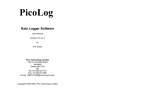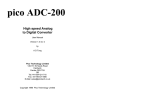Download ADC 100 User manual
Transcript
pico ADC-100 High speed Analog to Digital Converter User Manual Version 1.2 by M K Green Pico Technology Limited 149-151 St Neots Road Hardwick Cambs CB3 7QJ UK Tel: 44-1954-211716 Fax: 44-1954-211880 E-Mail: [email protected] Copyright 1994-1996 Pico Technology Limited pico ADC-100 user manual pico ADC-100 user manual Contents 1 Introduction . . . . . . . . . . . . . . . . . . . . . . . . . . . . . . . . . . . . . . . . . . 1 2 Safety warning . . . . . . . . . . . . . . . . . . . . . . . . . . . . . . . . . . . . . . . . 2 3 EMC . . . . . . . . . . . . . . . . . . . . . . . . . . . . . . . . . . . . . . . . . . . . . . . . 3 4 Specification . . . . . . . . . . . . . . . . . . . . . . . . . . . . . . . . . . . . . . . . . . 4 5 Installation . . . . . . . . . . . . . . . . . . . . . . . . . . . . . . . . . . . . . . . . . . . Package Contents . . . . . . . . . . . . . . . . . . . . . . . . . . . . . . . . . Software . . . . . . . . . . . . . . . . . . . . . . . . . . . . . . . . . . . . . . . . Hardware . . . . . . . . . . . . . . . . . . . . . . . . . . . . . . . . . . . . . . . . Problems? . . . . . . . . . . . . . . . . . . . . . . . . . . . . . . . . . . . . . . . 5 5 5 6 7 6 Picolog support for ADC-100 . . . . . . . . . . . . . . . . . . . . . . . . . . . . . 8 Edit ADC-100 setup . . . . . . . . . . . . . . . . . . . . . . . . . . . . . . . 8 Display Voltages . . . . . . . . . . . . . . . . . . . . . . . . . . . . . . . . . . 9 Edit ADC-100 channel . . . . . . . . . . . . . . . . . . . . . . . . . . . . . . 10 Version 1.0 rev 3 Page i Page ii Version 1.0 rev 3 pico ADC-100 user manual pico ADC-100 user manual Contents 1 Introduction . . . . . . . . . . . . . . . . . . . . . . . . . . . . . . . . . . . . . . . . . . 1 2 Safety warning . . . . . . . . . . . . . . . . . . . . . . . . . . . . . . . . . . . . . . . . 2 3 EMC . . . . . . . . . . . . . . . . . . . . . . . . . . . . . . . . . . . . . . . . . . . . . . . . 3 4 Specification . . . . . . . . . . . . . . . . . . . . . . . . . . . . . . . . . . . . . . . . . . 4 5 Installation . . . . . . . . . . . . . . . . . . . . . . . . . . . . . . . . . . . . . . . . . . . Package Contents . . . . . . . . . . . . . . . . . . . . . . . . . . . . . . . . . Software . . . . . . . . . . . . . . . . . . . . . . . . . . . . . . . . . . . . . . . . Hardware . . . . . . . . . . . . . . . . . . . . . . . . . . . . . . . . . . . . . . . . Problems? . . . . . . . . . . . . . . . . . . . . . . . . . . . . . . . . . . . . . . . 5 5 5 6 7 6 Picolog support for ADC-100 . . . . . . . . . . . . . . . . . . . . . . . . . . . . . 8 Edit ADC-100 setup . . . . . . . . . . . . . . . . . . . . . . . . . . . . . . . 8 Display Voltages . . . . . . . . . . . . . . . . . . . . . . . . . . . . . . . . . . 9 Edit ADC-100 channel . . . . . . . . . . . . . . . . . . . . . . . . . . . . . . 10 Version 1.0 rev 3 Page i Page ii Version 1.0 rev 3 pico ADC-100 user manual pico ADC-100 user manual 1 Introduction The PICO ADC-100 is a high speed analog to digital converter with two input channels and software controlled input ranges. The unit is supplied with a range or ready-to-use Virtual Instrument and data logging software: alternatively, you can use the ADC-100 driver software to develop your own programs to collect and analyse data from the unit. The software includes: C PicoScope for DOS and Windows: virtual instrument programs which enable you to use the ADC-100 like an Oscilloscope, Spectrum Analyser or Voltmeter C PicoLog (optional): DOS program to carry our data logging and analysis C Clipboard: Windows program to collect data and write it to the clipboard- you can then analyse the data using a spreadsheet C adc100.exe: DOS program to read in large amounts of data and write it to a text file. This manual describes the physical and electrical properties of the ADC100, and explains how to install the software. For information about the software supplied with the unit, please refer to the following documents: For all Pico ADCs, the ground input (BNC outer shell) is connected directly to the ground of your computer. This is done in order to minimise interference. As with most oscilloscopes, you should take care not to connect the ground input of the ADC to anything which may be at some voltage other than ground: doing so may cause damage to the ADC. If in doubt, use a meter to check that there is no significant AC or DC voltage. For computers that do not have an earth connection (for example laptops), it must be assumed that the ADC-100 is not protected by an earth. For such computers, we recommend that only class II (double insulated) oscilloscope probes should be used. The maximum input voltage range of the ADC-100 is ±20V. Any voltages in excess of ±200V may cause permanent damage to the unit. The unit contains no user serviceable parts: repair or calibration of the unit requires specialised test equipment and must be performed by Pico Technology Limited or their authorised distributors. 3 EMC This instrument has been tested according to the requirements of the EMC directive 89/336/EEC. Compliance was demonstrated by meeting the test limits of the following standards: Product Document PicoScope for DOS PicoScope manual PicoScope for Windows PicoScope for Windows help file PicoLog PicoLog manual Section 6 of this manual ADC100 clipboard program Clipboard help file C C ADC100 drivers Driver help file or ADC100.ASC (text file) Immunity This product has demonstrated a satisfactory level of immunity in the field. Emissions EN50081-1(1992) Generic emission standard for residential, commercial and light industry. Test methods used were: EN55022 Conducted, class B EN55022 Radiated, class B 2 Safety warning Version 1.0 rev 3 Page 1 Page 2 Version 1.0 rev 3 pico ADC-100 user manual pico ADC-100 user manual 1 Introduction The PICO ADC-100 is a high speed analog to digital converter with two input channels and software controlled input ranges. The unit is supplied with a range or ready-to-use Virtual Instrument and data logging software: alternatively, you can use the ADC-100 driver software to develop your own programs to collect and analyse data from the unit. The software includes: C PicoScope for DOS and Windows: virtual instrument programs which enable you to use the ADC-100 like an Oscilloscope, Spectrum Analyser or Voltmeter C PicoLog (optional): DOS program to carry our data logging and analysis C Clipboard: Windows program to collect data and write it to the clipboard- you can then analyse the data using a spreadsheet C adc100.exe: DOS program to read in large amounts of data and write it to a text file. This manual describes the physical and electrical properties of the ADC100, and explains how to install the software. For information about the software supplied with the unit, please refer to the following documents: For all Pico ADCs, the ground input (BNC outer shell) is connected directly to the ground of your computer. This is done in order to minimise interference. As with most oscilloscopes, you should take care not to connect the ground input of the ADC to anything which may be at some voltage other than ground: doing so may cause damage to the ADC. If in doubt, use a meter to check that there is no significant AC or DC voltage. For computers that do not have an earth connection (for example laptops), it must be assumed that the ADC-100 is not protected by an earth. For such computers, we recommend that only class II (double insulated) oscilloscope probes should be used. The maximum input voltage range of the ADC-100 is ±20V. Any voltages in excess of ±200V may cause permanent damage to the unit. The unit contains no user serviceable parts: repair or calibration of the unit requires specialised test equipment and must be performed by Pico Technology Limited or their authorised distributors. 3 EMC This instrument has been tested according to the requirements of the EMC directive 89/336/EEC. Compliance was demonstrated by meeting the test limits of the following standards: Product Document PicoScope for DOS PicoScope manual PicoScope for Windows PicoScope for Windows help file PicoLog PicoLog manual Section 6 of this manual ADC100 clipboard program Clipboard help file C C ADC100 drivers Driver help file or ADC100.ASC (text file) Immunity This product has demonstrated a satisfactory level of immunity in the field. Emissions EN50081-1(1992) Generic emission standard for residential, commercial and light industry. Test methods used were: EN55022 Conducted, class B EN55022 Radiated, class B 2 Safety warning Version 1.0 rev 3 Page 1 Page 2 Version 1.0 rev 3 pico ADC-100 user manual 4 Specification pico ADC-100 user manual 5 Installation Resolution 12 bits Number of input channels 2 Input voltage ranges software selectable: ±20V, ±10V, ±5V, ± 2V, ±1V, ±500mV, ±200mV [±100mV,±50mV accuracy not guaranteed] manually selectable: AC/DC Maximum sampling rate depends on computer: 120k samples per sec on 486/66 100k samples per sec on 386/33 30ksps on 8086/10 5.1 Package Contents The ADC-100 package should contain the following items: C ADC-100 unit C 25 way parallel cable C PicoScope diskette C ADC-100 manual C PicoScope for DOS manual C ADC-100 adapter (see section 7) If you ordered PicoLog, the package will also contain the following items: C PicoLog diskette C PicoLog manual Repeatability ±4lsb at 25EC Absolute accuracy ±1% typical at 25EC ±3% worst case over operating temperature range Overvoltage protection ±200V Input impedance 1MS Input connectors 2xBNC The Windows software creates a program group for Pico software and help files: if you wish to use any part of the software under Windows, you should therefore use the Windows installation program. If you only intend to use the DOS software, you can use either installation program. Output connector 25 way male D-type to computer printer port Installing under DOS Power requirements No power supply required Environmental conditions 0 to 70EC 0 to 95% humidity NOT water resistant 5.2 Software The software diskette contains easy-to-use installation programs for DOS and for Windows that takes you, step by step, through the process of setting up the software. 1. 2. 3. 4. Insert the software diskette into drive A type A:INSTALL press the Enter key Follow the instructions given to you by the program Installing under Windows 1. 2. Version 1.0 rev 3 Page 3 Page 4 Insert the software diskette into drive A Select File from the program manager main menu Version 1.0 rev 3 pico ADC-100 user manual 4 Specification pico ADC-100 user manual 5 Installation Resolution 12 bits Number of input channels 2 Input voltage ranges software selectable: ±20V, ±10V, ±5V, ± 2V, ±1V, ±500mV, ±200mV [±100mV,±50mV accuracy not guaranteed] manually selectable: AC/DC Maximum sampling rate depends on computer: 120k samples per sec on 486/66 100k samples per sec on 386/33 30ksps on 8086/10 5.1 Package Contents The ADC-100 package should contain the following items: C ADC-100 unit C 25 way parallel cable C PicoScope diskette C ADC-100 manual C PicoScope for DOS manual C ADC-100 adapter (see section 7) If you ordered PicoLog, the package will also contain the following items: C PicoLog diskette C PicoLog manual Repeatability ±4lsb at 25EC Absolute accuracy ±1% typical at 25EC ±3% worst case over operating temperature range Overvoltage protection ±200V Input impedance 1MS Input connectors 2xBNC The Windows software creates a program group for Pico software and help files: if you wish to use any part of the software under Windows, you should therefore use the Windows installation program. If you only intend to use the DOS software, you can use either installation program. Output connector 25 way male D-type to computer printer port Installing under DOS Power requirements No power supply required Environmental conditions 0 to 70EC 0 to 95% humidity NOT water resistant 5.2 Software The software diskette contains easy-to-use installation programs for DOS and for Windows that takes you, step by step, through the process of setting up the software. 1. 2. 3. 4. Insert the software diskette into drive A type A:INSTALL press the Enter key Follow the instructions given to you by the program Installing under Windows 1. 2. Version 1.0 rev 3 Page 3 Page 4 Insert the software diskette into drive A Select File from the program manager main menu Version 1.0 rev 3 pico ADC-100 3. 4. 5. 6. user manual Select Run from the File menu Type A:WINSTALL Press the Enter key Follow the instrunctions given to you by the program pico ADC-100 user manual To check that the unit is working, start up the PicoScope program. PicoScope should now display the voltage that you have connected. If you are using scope probes, when you touch the scope probe tip with your finger, you should see a small 50Hz mains signal on the screen. 5.3 Hardware 5.4 Problems? To use the ADC-100, you should connect the D-connector on the ADC-100 to the printer port on your computer using the cable provided. Next, connect a voltage source to one or both of the BNC connectors. The ADC100 has the same connectors as an oscilloscope, so you can use standard oscilloscope probes. The input impedance is also the same, so the x10 function on a scope probe works correctly. The ADC-100 driver help file (adc100.hlp or adc100.asc) contains useful hints and tips for diagnosing problems with the ADC-100. The ADC-100 works correctly on most computers, however some computers (mainly laptops) have non-standard printer ports. For portable computers with this problem, it is necessary to use a special adaptor which plugs into the cable between the computer and the ADC100. This adaptor is supplied with the ADC-100. The software automatically detects that the adaptor is fitted. For desktop computers with this problem, you can also use the adapter, but it may be easier to fit an extra printer port to your computer. Pico can supply a very economical printer port card which is guaranteed to work with the ADC-100. There is a switch next to each BNC connector: with the switch down, the ADC-100 can measure DC voltages on the BNC next to it. With the switch up, it measures only AC voltages. Version 1.0 rev 3 Page 5 Page 6 Version 1.0 rev 3 pico ADC-100 3. 4. 5. 6. user manual Select Run from the File menu Type A:WINSTALL Press the Enter key Follow the instrunctions given to you by the program pico ADC-100 user manual To check that the unit is working, start up the PicoScope program. PicoScope should now display the voltage that you have connected. If you are using scope probes, when you touch the scope probe tip with your finger, you should see a small 50Hz mains signal on the screen. 5.3 Hardware 5.4 Problems? To use the ADC-100, you should connect the D-connector on the ADC-100 to the printer port on your computer using the cable provided. Next, connect a voltage source to one or both of the BNC connectors. The ADC100 has the same connectors as an oscilloscope, so you can use standard oscilloscope probes. The input impedance is also the same, so the x10 function on a scope probe works correctly. The ADC-100 driver help file (adc100.hlp or adc100.asc) contains useful hints and tips for diagnosing problems with the ADC-100. The ADC-100 works correctly on most computers, however some computers (mainly laptops) have non-standard printer ports. For portable computers with this problem, it is necessary to use a special adaptor which plugs into the cable between the computer and the ADC100. This adaptor is supplied with the ADC-100. The software automatically detects that the adaptor is fitted. For desktop computers with this problem, you can also use the adapter, but it may be easier to fit an extra printer port to your computer. Pico can supply a very economical printer port card which is guaranteed to work with the ADC-100. There is a switch next to each BNC connector: with the switch down, the ADC-100 can measure DC voltages on the BNC next to it. With the switch up, it measures only AC voltages. Version 1.0 rev 3 Page 5 Page 6 Version 1.0 rev 3 pico ADC-100 user manual pico ADC-100 user manual 6 Picolog support for ADC-100 6.2 Display Voltages This section covers the functions of PicoLog which are specific to the ADC100. It describes: C C C ?4444444UDISPLAY ADC-100 VALUES 4444444@ * Ch A Ch B * * ADC counts: 545 545 * * DC volts: 0.665 0.665 * * AC volts: 0.301 0.003 * * dB -1.65 -1.65 * * Frequency 135.5 14735.5 * B44444444444444444444444444444444444444A edit ADC-100 setup: specify which printer port the ADC-100 is connected to Display voltages: display the parameters that can be measured using the ADC-100 Add or edit channel: specify details for a channel This option shows you each of the values that you could measure using the ADC-100. 6.1 Edit ADC-100 setup ?4444UEDIT ADC-100 SETUP 4444@ * * * Printer port: LPT1 * * * B4444444444444444444444444444A Press Escape to return to the main menu. 6.3 Edit ADC-100 channel This option is used to specify which printer port the ADC-100 is connected to. The ports must be LPT1..LPT4. Version 1.0 rev 3 Page 7 ?444444U EDIT ADC-100 CHANNEL W44444444444@ * * * Channel: A * * * * Name: Inlet temp * * * * Heading line 1: Inlet * * Heading line 2: Temp * * * * Voltage range: ±20V * * * * Measurement mode: ADC counts * * Min frequency: 100 Hz * * * * No of readings: 10 * * Combination method: Average * * * * Total measurement time: 2500 ms * * * B44444444444444444444444444444444444444444A Page 8 Version 1.0 rev 3 pico ADC-100 user manual pico ADC-100 user manual 6 Picolog support for ADC-100 6.2 Display Voltages This section covers the functions of PicoLog which are specific to the ADC100. It describes: C C C ?4444444UDISPLAY ADC-100 VALUES 4444444@ * Ch A Ch B * * ADC counts: 545 545 * * DC volts: 0.665 0.665 * * AC volts: 0.301 0.003 * * dB -1.65 -1.65 * * Frequency 135.5 14735.5 * B44444444444444444444444444444444444444A edit ADC-100 setup: specify which printer port the ADC-100 is connected to Display voltages: display the parameters that can be measured using the ADC-100 Add or edit channel: specify details for a channel This option shows you each of the values that you could measure using the ADC-100. 6.1 Edit ADC-100 setup ?4444UEDIT ADC-100 SETUP 4444@ * * * Printer port: LPT1 * * * B4444444444444444444444444444A Press Escape to return to the main menu. 6.3 Edit ADC-100 channel This option is used to specify which printer port the ADC-100 is connected to. The ports must be LPT1..LPT4. Version 1.0 rev 3 Page 7 ?444444U EDIT ADC-100 CHANNEL W44444444444@ * * * Channel: A * * * * Name: Inlet temp * * * * Heading line 1: Inlet * * Heading line 2: Temp * * * * Voltage range: ±20V * * * * Measurement mode: ADC counts * * Min frequency: 100 Hz * * * * No of readings: 10 * * Combination method: Average * * * * Total measurement time: 2500 ms * * * B44444444444444444444444444444444444444444A Page 8 Version 1.0 rev 3 pico ADC-100 user manual pico ADC-100 user manual The channel name will appear on parameter menus. The two lines of heading will appear in the headings of tabulation reports. The voltage range is the input voltage range for the ADC channel. The measurement mode can be one of ADC counts, Volts, AC volts, DC volts, frequency or dB. ADC counts and Volts are instantaneous measures: the others are based on a number of measurements dependent on the minumum frequency. The min frequency specifies the number of measurements to be taken for AC and DC volts, frequency and dB measurements. The lower the minimum frequency, the longer the time for each sample. The number of readings specifies how many readings will be taken for this channel for each sample. The combination method defines how the readings will be combined to form a sample. It can be minimum, maximum or average. Average is useful to reduce the effects of noise: Minimum and Maximum can be used to identify extreme values during the sample interval. The total measurement time is the total time to collect all the readings for this sample: it must be less than the sample interval. Version 1.0 rev 3 Page 9 Page 10 Version 1.0 rev 3 pico ADC-100 user manual pico ADC-100 user manual The channel name will appear on parameter menus. The two lines of heading will appear in the headings of tabulation reports. The voltage range is the input voltage range for the ADC channel. The measurement mode can be one of ADC counts, Volts, AC volts, DC volts, frequency or dB. ADC counts and Volts are instantaneous measures: the others are based on a number of measurements dependent on the minumum frequency. The min frequency specifies the number of measurements to be taken for AC and DC volts, frequency and dB measurements. The lower the minimum frequency, the longer the time for each sample. The number of readings specifies how many readings will be taken for this channel for each sample. The combination method defines how the readings will be combined to form a sample. It can be minimum, maximum or average. Average is useful to reduce the effects of noise: Minimum and Maximum can be used to identify extreme values during the sample interval. The total measurement time is the total time to collect all the readings for this sample: it must be less than the sample interval. Version 1.0 rev 3 Page 9 Page 10 Version 1.0 rev 3 pico ADC-100 Version 1.0 rev 3 user manual Page 11