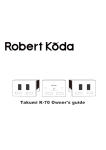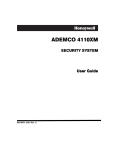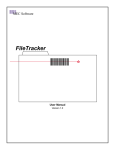Download Exacom VCR-2020 User guide
Transcript
EXACOMtm MODEL VCR-2020 DIGITAL VOICE CALL RECORDER USER Guide 7000133B EXACOM, Inc. 99 Airport Road Concord, New Hampshire (603) 228-0706 EXACOM VCR-2020 2 COPYRIGHT Copyright 1991, 92, 93, 94, 95, 96 all rights reserved by EXACOM, Inc. No part of this publication, software, or product may be recreated, reproduced, transmitted, transcribed, or translated into any other computer or other languages, in any way without the express written consent of EXACOM, Inc. DISCLAIMER EXACOM, Inc. makes no representations or warranties with respect to this publication, software, or product and specifically disclaims any implied warranties of merchantability or fitness for any particular purpose. EXACOM, Inc. further reserves the right to revise this publication, software, or product and make changes without any obligation to notify any person of such revisions. LIMITATION OF LIABILITY EXACOM, Inc. will not be liable for any damages, including any lost profits, lost savings or other incidental or consequential damages arising out of the use or inability to use this product, even if EXACOM, Inc. or its authorized dealer has been advised of the possibility of such damages, or for any claim by any other party. EXACOM, Inc. will have its liability limited to the repair or replacement of the supplied original program diskette, associated publication and any part or parts of the product or system for the period of the warranty. WARRANTY EXACOM, Inc. will warrant this product against defects in material and workmanship under a limited warranty for a period of one year from the date of shipment. During this one year period the liability and obligation of EXACOM, Inc. will be expressly limited to the replacement or repair of any part or parts of this product or system. This warranty does not apply to the product if it is operated under conditions other than those for which the system was designed. Also, this warranty does not apply if the product has been altered in any way which would be detrimental to the performance or life of the product, or by misapplication, misuse, negligence, or accident. After the expiration of the warranty period, EXACOM, Inc. will provide the same repair and replacement service at the then-current rate for materials and services. Copyright 1991, 92, 93, 94, 95, 96 all rights reserved by EXACOM, Inc. EXACOM VCR-2020 3 ISSUE CONTROL (VCR - 2020) ISSUE A B DATE 11-01994 5-23-1996 CHANGE Original Draft Update Copyright 1991, 92, 93, 94, 95, 96 all rights reserved by EXACOM, Inc. EXACOM 4 VCR-2020 SECTION PAGE 1.0 - INTRODUCTION 1.0 About This Manual ......................................................... 6 1.2 Physical Description ........................................................ 6 1.2.1 System Processor............................................................ 6 1.2.2 Operator Console............................................................ 6 2.0 - OPERATOR FUNCTIONS 2.1.0 Controls and Indicators ...................................................10 2.1.1 SUPERVISOR Key ........................................................10 2.1.2 - VOLUME +..............................................................10 2.1.3 RECORD Jack..............................................................10 2.1.4 HEADSET Jack ............................................................10 2.1.5 Backlit LCD.................................................................10 2.1.6 Function Buttons ...........................................................11 2.1.6.1 FREV/FFWD/PLAY/STOP Button Functions in PLAY Mode ...12 2.2.0 VCR-2020 Operator Operating Modes .................................13 2.2.1 IDLE MODE ...............................................................13 2.2.2 MESSAGE SEARCH Mode .............................................13 2.2.3 MESSAGE PLAY Mode .................................................14 2.2.4 RECORD Mode ............................................................16 3.0 - VCR-2020 SUPERVISOR OPERATING MODE 3.0 Supervisor Key Requirement.............................................17 3.1 Supervisor Modes ..........................................................17 3.1.1 CONSOLE SELECT Mode ..............................................17 3.2 Supervisor MESSAGE SEARCH Mode ...............................18 3.2.1 Supervisor MESSAGE PLAY Mode ...................................18 3.2.2 Supervisor MONITOR Mode ............................................18 3.3.0 MEMORY STATUS Mode ..............................................19 3.4.0 TIME SET Mode...........................................................19 3.5.0 DATE SET Mode..........................................................20 3.6.0 IDLE Mode .................................................................20 Copyright 1991, 92, 93, 94, 95, 96 all rights reserved by EXACOM, Inc. EXACOM VCR-2020 5 APPENDIX A - REGULATORY COMPLIANCE A.1.0 Regulatory Information (FCC)...........................................21 A.2.0 Telco Notification ..........................................................21 A.3.0 Incidence of Harm .........................................................21 A.4.0 Changes in Service.........................................................21 Copyright 1991, 92, 93, 94, 95, 96 all rights reserved by EXACOM, Inc. EXACOM VCR-2020 6 The EXACOM VCR-2020 Digital Voice Call Recorder System is a microprocessor based digital voice storage and retrieval system. A shared logic architecture allows the system to support up to twenty Operator Consoles (twenty telephone lines) simultaneously. This advanced messaging capability is provided by a large, nonvolatile common voice storage medium. Each Operator position of the VCR-2020 supports independent voice storage and replay capabilities. In addition, any Operator position can be configured as a Supervisor position --- providing that position with additional, advanced system management features. Additional features of the VCR-2020 include: • Automatic time and date stamp messages • Simultaneous record and playback • Multiple message save • Slow speed playback • Automatic Number Identification (ANI) at each position • Multi-line display and speaker at each position • Real-time monitoring of any position from any position • "Radio Mode" operation for uninterrupted recording/monitoring /playback of radio traffic 1.0 About This Manual This manual provides Operational and Supervisory personnel with an overview of the VCR-2020 equipment, and specific information on all aspects of system operation. This section, the Introduction, describes system physical features and functionality. Section Two, Operator Functions, describe those system functions available to Operational personnel. Section Three, Supervisory Functions, describes advanced features available to Supervisory personnel. 1.2.0 Physical Description The VCR-2020 is available in a Console Mount or a Desk Mount Version. Functionally the two are exactly the same. The Console Mount version is also available in a Dual Console Mount configuration which contains two CONSOLES in a single rack mount chassis. A basic system consists of the System Processor and at least one Operator Console (Figure 1a). When fully configured, the system will support up to twenty (20) Operator Consoles (Figure 1b). Copyright 1991, 92, 93, 94, 95, 96 all rights reserved by EXACOM, Inc. EXACOM VCR-2020 7 1.2.1 System Processor The System Processor contains the non-volatile storage medium, control electronics and interfaces for each Operator Console. Interconnection between the System Processor and each Operator Console is provided by standard four-wire telephone cabling and connectors. 1.2.2 Operator Console There are two configurations of the Operator Console -- one configuration is a tabletop, stand-alone unit; the second is a rack-mount model. designed to be mounted in a standard communications console. These configurations are shown in Figure 2. Figure 1a: The VCR-2020 can be configured with a single Operator/Supervisor Console Copyright 1991, 92, 93, 94, 95, 96 all rights reserved by EXACOM, Inc. EXACOM VCR-2020 8 Figure 1b: Up to a total of twenty Operator/Supervisor Consoles Copyright 1991, 92, 93, 94, 95, 96 all rights reserved by EXACOM, Inc. EXACOM VCR-2020 9 Figure 2a: Table top desktop model Figure 2b: Single/Dual rack mount (19"x 5¼") model Copyright 1991, 92, 93, 94, 95, 96 all rights reserved by EXACOM, Inc. EXACOM VCR-2020 10 Figure 3: Operator / Supervisor Console Front Panel Detail Copyright 1991, 92, 93, 94, 95, 96 all rights reserved by EXACOM, Inc. EXACOM VCR-2020 11 2.1.0 Controls and Indicators 2.1.1 SUPERVISOR Key The SUPERVISOR Key is used to place a VCR-2020 console in the Supervisor Mode, which will allow all supervisory as well as Operator functions to be performed. 2.1.2 - VOLUME + Control The VOLUME control varies the audio volume of the internal speaker or Operator Headset (when connected). 2.1.3 RECORD Jack The RECORD phone jack provides a line-level audio output for tape recording of console audio. 2.1.4 HEADSET Jack The 310-style HEADSET jacks provide for connection of a standard operator headset to the console. When connected, the internal speaker is muted. Headset volume can be varied with the volume control. 2.1.5 Backlit LCD The status of all console functions is displayed on a 4-line 20-character Liquid Crystal Display (LCD), which is backlit for better readability. A rear panel control, CONT, allows the contrast to be varied. Refer to Figure 3 for specific information on what is shown on the display. Copyright 1991, 92, 93, 94, 95, 96 all rights reserved by EXACOM, Inc. EXACOM VCR-2020 12 2.1.6 Function Buttons Each button is labeled with its primary function; however, the functions of the top row of buttons can be modified, depending on the operating mode. The LCD bottom line is specifically used to label the function of this top row of buttons. As shown in Figure 4, the console MESSAGE SEARCH mode defines the buttons as follows: Figure 4: The top function buttons defined by labels on LCD display is defined as PREV, or PREVious message button. Pressing the button will move the console to the previous message in memory. If there are no previous messages, the button will have no effect. When the previous message is selected, the real-time clock will show the time and date the message was recorded, and the message duration will be shown. is defined as the NEXT message button. Pressing the button will move the console to the next message in memory. If there are no messages the button will have no effect. When the next message is selected, the real-time clock will show the time and date the message was recorded, and the message duration will be shown. PLAY is the button which initiates message playback. When pressed from MESSAGE SEARCH mode, the currently selected message will begin to play. The real-time clock will show the time and date relative to the audio message. Also, the message duration counter will show the duration of the selected message. The purpose of FREV, FFWD and PLAY changes once play begins. Copyright 1991, 92, 93, 94, 95, 96 all rights reserved by EXACOM, Inc. EXACOM VCR-2020 13 is labeled LAST in MESSAGE SEARCH mode, pressing it will move directly to the beginning of the last message recorded at the console. 2.1.6.1 FREV/FFWD/PLAY/STOP Button Functions in PLAY Mode When a message is playing, the functions of the top row of buttons change: FREV performs a Fast REVerse function, identical to the Fast Rewind mode of a tape recorder, "rewinding" at a high rate toward the beginning of the message. While the button is pressed, the real-time clock will display the time/date relative to the audio. Also, the audio will be clipped, similar to the SKIP mode of a compact disc player. Once released, message play resumes at normal speed. FFWD performs a Fast ForWarD function, identical to the Fast Forward mode of a tape recorder, advancing towards the end of the message. While the button is pressed, the real-time clock will display the time/date relative to the audio. Also, the audio will be clipped, similar to the SKIP mode of a compact disc player. Once released, message play resumes at normal speed. PLAY is relabled as PAUSE during message play. When pressed, the message will pause playback, with the relative real time and date displayed at the relative paused location. Play resumes when the PLAY button is pressed again. The button toggles between message play and pausing. STOP causes message play to stop and places the console in the MESSAGE SEARCH mode. The NORMal/SLOW button is used to vary the speed of playback. When the console is playing a message, pressing this button will cause playback speed to decrease, with no change in audio pitch. The play mode (NORM/SLOW) is always displayed in the center of the LCD third line. Pressing the button a second time causes playback to resume at normal speed. The SAVE/CLEAR button is used to mark a message in memory as SAVED; it is not automatically cleared by the system. The CLEAR function is only available to Supervisory personnel. Copyright 1991, 92, 93, 94, 95, 96 all rights reserved by EXACOM, Inc. EXACOM VCR-2020 14 2.2.0 VCR-2020 Operator Operating Modes There are four basic operating modes for Operators. Additional Supervisory modes are covered in Section Three. The three operating modes are: • IDLE • MESSAGE SEARCH • MESSAGE PLAY • (RECORD) Operating mode can be determined by viewing the display. 2.2.1 IDLE Mode When there is no console activity for one minute, the console goes into IDLE mode, as indicated on the display (Figure 5). In IDLE mode, the time and date are displayed as the current real time/date. From this mode. the last recorded message can be played by pressing the PLAY button. Figure 5: Console display in IDLE mode 2.2.2 MESSAGE SEARCH Mode MESSAGE SEARCH mode is entered by pressing STOP during MESSAGE PLAY or by pressing PREV, NEXT or LAST from idle mode. The display will be as shown: Figure 6: Console display in MESSAGE SEARCH mode Copyright 1991, 92, 93, 94, 95, 96 all rights reserved by EXACOM, Inc. EXACOM VCR-2020 15 The FREV and FFWD buttons select messages recorded at that console. Pressing FREV moves to the previous message relative to the time of the current message, while pressing FFWD moves to the next message. If the "first" or "last" message is selected, further pressing of these buttons will have no effect. Pressing the LAST button moves to the last message recorded at the console. Once a message has been selected, it can be played by pressing the PLAY button. As each message is selected, the real-time clock will reflect the time and date relative to the selected message. The message duration and caller's telephone number (if ANI is available) will also be displayed. 2.2.3 MESSAGE PLAY Mode In MESSAGE PLAY mode, the display will show the status of the current message being played: Figure 7: Console display during MESSAGE PLAY mode FREV/FFWD provide the functionality of Fast Reverse/Fast Forward during MESSAGE PLAY. pressing these buttons during play will cause the message to be instantly fast forwarded or rewound; each press of the button moves the message in two (2) second increments. The "location" within the message will be indicated by the relative time on the real-time clock. If the FFWD button is pressed continuously, the message will stop at the message end and the console will return to the MESSAGE SEARCH MODE; if FREV is pressed continuously, the message will go to the beginning. and when released, continue to play. NOTE: Message play may be continuous from message-to-message if your console has been set up for radio communications monitoring. Copyright 1991, 92, 93, 94, 95, 96 all rights reserved by EXACOM, Inc. EXACOM VCR-2020 16 Figure 8 shows the relationship of the FREV/FFWD button functions in MESSAGE SEARCH/MESSAGE PLAY modes. Figure 8: Relationship of the FREV/FFWD buttons in MESSAGE SEARCH (PREV/NEXT) and MESSAGE PLAY (FREV/FFWD) modes. When a caller speaks rapidly, or there is a need to hear a segment of a message more clearly, the NORM/SLOW button can be used to place message playback in SLOW play mode. This causes the playback to be slowed down, while retaining the same pitch as the fullspeed message. The display will always indicate the current play mode -NORM or SLOW. Each press of the button cycles the mode through NORM and SLOW. If a message is important, it can be marked as "SAVED", which causes it to remain in the system until Supervisory personnel have a chance (or need) to clear it. Pressing the SAVE/CLEAR button while a message is selected automatically marks it as SAVED. An asterisk (*) will appear to the left of the real-time clock when a saved message is selected. Copyright 1991, 92, 93, 94, 95, 96 all rights reserved by EXACOM, Inc. EXACOM VCR-2020 17 2.2.4 RECORD Mode A console can enter RECORD mode at any time as it is automatic; if the console is in MESSAGE PLAY mode and a call comes in. play will pause, and the console will go immediately to RECORD mode. The display will be as shown in Figure 9. Figure 9: Console display in RECORD (PLAY PAUSED) mode Even though the console is recording, message play is still possible. If a message is playing when recording starts, it is paused, as indicated on the display. NOTE: Message play will be continuous when your console is set up for radio communications monitoring. To continue playing the message, PLAY is pressed. Pressing STOP enables MESSAGE SEARCH mode while recording. In this mode it is possible to monitor the recorded call live from the console speaker. As shown in Figure 10, the MON button can be pressed to enable monitoring. While monitoring, the clock display will increment in real-time, and the call duration counter will count up in real-time, with the call. NOTE: Lower speaker volume during monitoring to prevent possible feedback from the operator microphone. Figure 10: Console display in RECORD (MESSAGE SEARCH) mode Copyright 1991, 92, 93, 94, 95, 96 all rights reserved by EXACOM, Inc. EXACOM VCR-2020 18 3.0 Supervisor Key Requirement All VCR-2020 supervisory functions require that a supervisor key be inserted into the keyswitch labeled SUPERVISOR, and that the key be turned ON, by turning the switch clockwise. WARNING: Once a console has been placed in Supervisory Mode, it will not RECORD from the phone line, if any, attached to the console. 3.1 Supervisor Modes There are five operating modes in VCR-2020 Supervisory mode: • • • • • CONSOLE SELECT (MESSAGE SEARCH) (MESSAGE PLAY) (MONITOR) MEMORY STATUS TIME SET DATE SET IDLE Each mode is selected by pressing the STOP button (labeled SUPV). Each time the button is pressed, the mode will change. 3.1.1 CONSOLE SELECT Mode This is the operating mode when the Supervisory key is first turned on. The display is shown in Figure 11. Figure 11: Supervisor CONSOLE SELECT Mode Display Copyright 1991, 92, 93, 94, 95, 96 all rights reserved by EXACOM, Inc. EXACOM VCR-2020 19 The FREV button is used to select the console to monitor. The CONSOLE SELECT display shows it labeled as SEL. Pressing the button will cycle down through the consoles on the system. The selected console number will be displayed in the upper left hand corner (Cxx). 3.2.0 Supervisor MESSAGE SEARCH Mode The PLAY button is labeled SRCH. Pressing this button, when a console has been selected. places the console in MESSAGE SEARCH mode. MESSAGE SEARCH mode is described in section 2.2.2 3.2.1 Supervisor MESSAGE PLAY Mode Once a particular message has been found, it can be played by pressing the PLAY button. MESSAGE PLAY functions as described in Section 2.2.3, except that the messages can be changes from a SAVE status to a CLEAR status by pressing the SAVE/CLEAR button while the message is selected. A CLEARed message will have no asterisk (*) next to the real-time clock. 3.2.2 Supervisor MONITOR Mode Once a console has been selected, the PLAY button can be pressed. The button is labeled MON (for MONitor), which allows real-time monitoring of the selected console. The first three lines of the display will be identical to that of the monitored console. The last line displays - MONITORING - to indicate supervisory monitor mode, which can be exited by pressing the STOP button. Otherwise, the console will play the real-time record or playback audio of the console being monitored, delayed by 1-3 seconds. NOTE: A console can only be monitored by a single supervisor. For example, a second supervisor cannot monitor console 01 if the first supervisor is already monitoring console 01. Figure 12: Console display in Supervisor MONITOR mode Copyright 1991, 92, 93, 94, 95, 96 all rights reserved by EXACOM, Inc. EXACOM VCR-2020 20 3.3.0 MEMORY STATUS Mode This mode is selected by pressing the STOP button once after CONSOLE SELECT mode. This mode displays the status of the VCR-2020 memory. The display is shown in Figure 13. Figure 13: Supervisor MEMORY STATUS Display The total percentage of SAVED memory is shown, as well as minutes and seconds of SAVED messages. SAVED messages are those messages which are marked by Operators as SAVED by pressing the SAVE button during playback. If the system has a large number of saved messages, it may affect performance. Messages can be cleared by selecting them and pressing the SAVE/CLEAR button (in Supervisory MESSAGE PLAY mode only). 3.4.0 TIME SET Mode This mode allows setting of the real-time clock. The mode is selected by pressing the STOP button twice once the Supervisor Key has been turned on. Figure 14: Supervisor TIME SET Display The FREV button sets the Hour, the FFWD button sets the minute (always to an even minute) and the PLAY button allows the display to be in either 24-hour (24HR) or AM / PM (12HR formats. Pressing each button increments the value, then cycles. The first time a button is pressed, the current time will be "copied" from the top left and placed above the labels, and the item associated with the button pressed will increment. Copyright 1991, 92, 93, 94, 95, 96 all rights reserved by EXACOM, Inc. EXACOM VCR-2020 21 Be sure to check the display when adjusting the time. Seconds are always set to 00, and the time is entered into the system when SUPV is pressed. To exit the TIME SET mode without changing the system time, turn the Supervisor Key off. 3.5.0 DATE SET Mode This mode allows setting of the real-time clock date. The mode is selected by pressing the STOP button three times once the Supervisor Key has been turned on. Figure 15: Supervisor DATE SET Display The FREV button sets the Month, the FFWD button sets the Day and the PLAY button sets the year (1989 - 2089). Pressing each button increments, then cycles the setting. The first time a button is pressed, the current date is "copied" from the top line to just above the labels, and the new time will be entered into the system once the SUPV button is pressed. To exit without changing the date, turn the Supervisor Key off. 3.6.0 IDLE Mode This mode can be selected if the console is placed in MONITOR mode and no activity is taking place at the selected console. IDLE mode can be exited by pressing STOP, or pressing the FREV button to enter MESSAGE SEARCH mode. Copyright 1991, 92, 93, 94, 95, 96 all rights reserved by EXACOM, Inc. EXACOM VCR-2020 22 A.1 REGULATORY INFORMATION (FCC) The Federal Communications Commission (FCC) has established rules which allow the direct connection of the VCR-2020 to the telephone network. Compliance with these rules is essential to maintaining the integrity of the telephone network. A.2 Telco Notification Before connecting the VCR-2020 to the telephone network, the local serving telephone company may be given advance notice of intention to use customer provided equipment (CPE) and provided with the following information: 1. Trunk numbers to be connected to the system. 2. The FCC Registration Number located on the VCR-2020. FCC Part 68 No.: 1IJUSA-61233-RC-N 3. The Ringer Equivalence Number located on the VCR-2020. REN: 0.0 (AC) 4. The USOC jack required for direct interconnection with the telephone network. USOC: RJ11 A.3 Incidence of Harm If the telephone company determines that the customer provided equipment (CPE) is faulty and possibly causing harm or interruption to the telephone network, it should be disconnected until repair can be effected. If this is not done the telephone company may temporarily disconnect service. A.4 Change in Service The local serving telephone company may make changes in its communications facilities or procedures. If these changes should affect the use of the VCR-2020 or compatibility with the network, the serving telephone company must give written notice to the user to allow uninterrupted service. Copyright 1991, 92, 93, 94, 95, 96 all rights reserved by EXACOM, Inc.