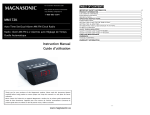Download Magnasonic IP870k User`s guide
Transcript
For Customer Assistance Call: Pour Joindre le Service d’assistance à la Clientèle, Composez le: 1-800-663-5954 IP870k iPod Docking Station with AM/FM Radio Station d’accueil iPod avec Radio AM/FM USER’S GUIDE GUIDE DE L’UTILISATEUR Thank you for your purchase of this Magnasonic product. Please read this instruction manual carefully before using product to ensure proper use. Keep this manual in a safe place for future reference. Merci d’avoir fait l’achat de cet appareil Magnasonic. Veuillez lire le présent guide attentivement avant de faire fonctionner l’appareil pour vous assurer de l’utiliser correctement. Conservez le présent guide dans un endroit sûr afin de pouvoir vous y référer au besoin. www.magnasonic.ca TABLE OF CONTENTS What’s In The Box Warnings Important Safety Instructions Getting Started Powering the Unit On Battery Installation Radio Operation FM Antenna iPod Operation Listening to Older iPod’s Charging Your iPod Troubleshooting Specifications 2 3 4 5 5 5 5 5 5 6 6 7 7 MAGNASONIC Warranty 8 What’s In The Box • iPod Docking Station and AM/FM Radio • AC Power Cord • User Manual -2- WARNINGS TO PREVENT ELECTRIC SHOCK; DO NOT USE THIS PLUG WITH AN EXTENSION CORD RECEPTACLE OR OTHER OUTLET UNLESS THE BLADES CAN BE FULLY INSERTED TO PREVENT BLADE EXPLOSURE. TO REDUCE THE RISK OF FIRE OR SHOCK HAZARD; DO NOT EXPOSE THIS APPLIANCE TO RAIN OR MOISTURE. The lightning flash, enclosed in an CAUTION: TO REDUCE THE equilateral triangle in intended to RISK OF ELECTRIC SHOCK, alert the user to the presence of unDO NOT REMOVE COVER (OR insulated dangerous voltage within BACK). THERE ARE NO USER the products enclosure that may be SERVICEABLE PARTS INSIDE, of sufficient magnitude to constitute REFER SERVICING TO QUALIFIED a risk of electric shock. SERVICE PERSONNEL. The exclamation point within an equilateral triangle, is intended to alert the user to the presence of important operating and maintenance (servicing) instructions in the literature accompanying the appliance. WARNING • The ventilation should not be impeded by covering the ventilation openings with items, such as newspapers, table-cloths, curtains, clothing, etc. • No open flame source, such as a lit candle, should be placed on the apparatus. • It shall not be exposed to dripping or splashing and that no objects filled with liquids, such as a vase, shall be placed on the apparatus. • Do not place the product in closed bookcases or racks without proper ventilation. • The batteries (Battery pack or installed batteries) shall not be exposed to excessive heat such as direct sunlight, fire or the like. • Excessive volume from earphones and headphones can cause hearing loss. • The wall outlet that the main AC plug of the unit is connected to, should not be obstructed OR should be easily accessible during intended use -3- IMPORTANT SAFETY INSTRUCTIONS PLEASE READ THESE IMPORTANT SAFETY INSTRUCTIONS 1. 2. 3. 4. 5. 6. 7. 8. Read these Instructions. Keep these Instructions. Heed all Warnings. Follow all instructions. Do not use this apparatus near water. Clean only with a dry cloth. Do not block any ventilation openings. Install in accordance with the manufacturer’s instructions. Do not install near any heat sources such as radiators, heat registers, stoves, direct sunlight, or other apparatus (including amplifiers) that produce heat. 9. Do not defeat the safety purpose of the polarized or grounding - type plug. A polarized plug has two blades with one wider than the other. A grounding type plug has two blades and a third grounding prong. The wide blade or the third prong are provided for your safety. When the provided plug does not fit into your outlet, consult an electrician for replacement of the obsolete outlet. 10.Protect the power cord from being walked on or pinched, particularly at the plug location, convenience receptacles, and the point where the cord exits from the apparatus. 11.Only use attachments/accessories specified by the manufacturer. 12.Use only with a cart, stand, bracket, or table specified by the manufacturer, or sold with the apparatus. When a cart is used, use caution when moving the cart/apparatus combination to avoid injury from tip-over. Portable Cart Warning 13.Unplug this apparatus during lightning storms or when going unused for long periods of time. 14.Refer all servicing to qualified service personnel. Servicing is required when the apparatus has been damaged in any way, such as power-supply cord or plug damage, liquid has been spilled on the unit or objects have fallen into the apparatus, the apparatus has been exposed to rain or moisture, does not operate normally, or has been dropped. • The apparatus shall not be exposed to dripping or splashing and no objects filled with liquids, such as a vase, shall be placed on apparatus • To be completely disconnected, the main AC plug of the apparatus shall be disconnected from the outlet. The wall outlet that the main AC plug of the apparatus is connected to, should not be obstructed OR should be easily accessible during intended use • The marking information is located at the bottom of apparatus • The caution marking is located at the bottom of apparatus • The battery shall not be exposed to excessive heat such as direct sunlight, radiators, fire, etc. -4- BUTTONS AND CONNECTIONS Front of Unit Back of Unit 1. Adjustable Dock Dial 2. Volume Control 3. Function Switch [Radio /iPod / AUX(OFF)] 4. Speaker 5. 6. 7. 8. 9. 10. LCD Display Skip Down Button Play/Pause Button Skip Up Button Band Switch Tuning Control -5- 11. 12. 13. 14. 15. iPod Connector Earphone Jack Aux In Jack FM Antenna AC Socket GETTING STARTED Powering the Unit On: Connect the AC power cord to the AC socket on the back of the unit, plug the other end of the power cord from the unit into an appropriate 120V ~ 60Hz power outlet. Battery Installation: 1. Disconnect the main AC plug from the wall outlet to ensure there is no power to the unit. 2. Remove the battery compartment door on the bottom of the unit. 3. Install 8 UM-2 size “C“ batteries into the compartment, ensuring the polarity is correct. Note: Installing the batteries incorrectly can cause the unit to malfunction or become damaged. RADIO OPERATION Choosing a Station and Listening to the Radio: 1. Set the FUNCTION switch to the RADIO position. 2. Set the BAND switch to your choice of radio reception, AM or FM, the current radio station will be displayed on the LCD screen on the front of the unit. 3. Adjust the TUNING control to tune to your desired radio station. 4. Adjust the VOLUME control to your desired level. FM Antenna: For best reception of FM radio stations, fully extend the antenna, adjust to hear the best reception. For AM reception, the antenna is built into the unit, rotate the whole unit to find best reception. iPOD OPERATION Note: Turn off your iPod before docking on the unit. 1. Turn the ADJUSTABLE DOCK dial until the arrow points to your model of iPod. For iPod models or MP3 players not listed on the dial, manually adjust the dial to the depth that fits your iPod best. 2. Set the FUNCTION switch to the iPod position. 3. Place your iPod on the connector, the iPod will turn on automatically. 4. Press the PLAY/PAUSE button to start and stop playback of the iPod. 5. Press the SKIP UP button to go to the next track. 6. Press the SKIP DOWN button to go back to the beginning of a track, press the SKIP DOWN button twice to go to the previous track. 7. Adjust the VOLUME control to your desired level. -6- iPOD OPERATION CONTINUED Listening to Older iPods, iPod Shuffle, and other portable audio devices: 1. If using an older iPod, iPod shuffle, MP3 player, or other portable device, connect the auxiliary cable from the headphone jack on the MP3 player, to the AUX-IN jack on the back side of the unit. 2. Set the FUNCTION switch to the AUX/OFF position. 3. Use the controls on your iPod or MP3 player regularily to adjust the volume, and to control the playback of the MP3 player. 4. You may also have to adjust the VOLUME control on the unit if playback is too quiet or loud. Charging Your iPod: While your iPod is docked, powered on, and the docking unit is connected to AC power, the docking unit will charge the iPod until fully charged. Note: The iPod will not charge during radio receiving. -7- TROUBLESHOOTING Symptom Possible Problem Main AC cord is not plugged into an outlet, or the AC plug is not plugged into the back of the unit Unit does not respond (appears to have no power) Wall outlet is not functional Using an incorrect iPod bracket iPod does not dock properly Solution • • • Try plugging another device you know to be functional in the same outlet to ensure the outlet has power • Ensure the iPod bracket is the proper one for your model of iPod • Remove your iPod from the dock and check for any obstruction on the connectors in the dock and on your iPod, then re-seat it in the dock • Remove your iPod from the dock and check for any obstruction on the connectors in the dock and on your iPod, then re-seat it in the dock • Update software on your iPod from the Apple Website iPod is not installed on the connector properly iPod is not installed on the connector properly iPod does not respond to the unit when docked Ensure that the main AC plug is plugged into an electrical wall outlet Ensure the AC plug is plugged into the back of the unit For details please visit: www.apple.com/ipod/download iPod software is too old Note: Apple has no affiliation with the Magnasonic Brand whatsoever. No sound coming from speakers • Input source volume is low Increase the volume on the audio source, and then on the unit itself if volume is still too low SPECIFICATIONS Frequency Range AM 540 - 1600 KHz FM 88 - 108 MHz Power Supply AC 120V ~ 60 Hz DC 12V (8 x UM-2 Size ‘C‘ Batteries) -8- MAGNASONIC® WARRANTY Consumer Electronics Products and Home Appliances Thank you for choosing MAGNASONIC®! BlueTronics Group gives the following express warranty to the original consumer purchaser or gift recipient for this MAGNASONIC product, when shipped in its original container and sold or distributed in Canada by BlueTronics Group or by an Authorized MAGNASONIC Dealer: BlueTronics Group warrants that this product is free, under normal use and maintenance, from any defects in material and workmanship. If any such defects should be found in this product within the applicable warranty period, BlueTronics Group shall, at its option, repair or replace the product as specified herein. Replacement parts furnished in connection with this warranty shall be warranted for a period equal to the unexpired portion of the original equipment warranty. This warranty shall not apply to: a. Any defects caused or repairs required as a result of abusive operation, negligence, accident, improper installation or inappropriate use as outlined in the owner’s manual. b. Any MAGNASONIC product tampered with, modified, adjusted or repaired by any party other than BlueTronics Group or MAGNASONIC’s Authorized Service Centres. c. Damage caused or repairs required as a result of the use with items not specified or approved by BlueTronics Group, including but not limited to head cleaning tapes and chemical cleaning agents. d. Any replacement of accessories, glassware, consumable or peripheral items required through normal use of the product including but not limited to earphones, remote controls, AC adapters, batteries, temperature probe, stylus, trays, filters, cables, paper, cabinet, cabinet parts, knobs, buttons, baskets, stands, shelves, cookware and cooking utensils. e. Any cosmetic damage to the surface or exterior that has been defaced or caused by normal wear and tear. f. Any damage caused by external or environmental conditions, including but not limited to transmission line/power line voltage or liquid spillage. g. Any product received without appropriate model, serial number and CSA /cUL /cULus /cETL /cETLus markings. h. Any products used for rental or commercial purposes. i. Any installation, setup and/or programming charges. Should this MAGNASONIC product fail to operate during the warranty period, warranty service may be obtained upon delivery of the MAGNASONIC product together with proof of purchase and a copy of this LIMITED WARRANTY statement to an Authorized MAGNASONIC Service Centre. In-home warranty service may be provided at BlueTronics Group’s discretion on any MAGNASONIC television with the screen size of 27” or larger. This warranty constitutes the entire express warranty granted by BlueTronics Group and no other dealer, service centre or their agent or employee is authorized to extend, enlarge or transfer this warranty on behalf of BlueTronics Group. To the extent the law permits, BlueTronics Group disclaims any and all liability for direct or indirect damages or losses or for any incidental, special or consequential damages or loss of profits resulting from a defect in material or workmanship relating to the product, including damages for the loss of time or use of this MAGNASONIC product or the loss of information. The purchaser will be responsible for any removal, reinstallation, transportation and insurance costs incurred. Correction of defects, in the manner and period of time described herein, constitute complete fulfillment of all obligations and responsibilities of MAGNASONIC Electronics to the purchaser with respect to the product and shall constitute full satisfaction of all claims, whether based on contract, negligence, strict liability or otherwise. CARRY-IN PARTS & LABOUR WARRANTY PERIODS: • Audio / Communications Products: 1 Year (Remote Control, if applicable – 90 Days) • DVD Products: 1 Year (Remote Control – 90 Days) • LCD & Plasma Display TV: 1 Year (Remote Control – 90 Days) • Television Products: 1 Year (Remote Control – 90 Days) • VCR Products: 1 Year (Remote Control – 90 Days, Video Heads – 6 Months) • Home Appliances: 1 Year - Microwave Magnetron parts only additional 3 Years - Refrigerator / Freezer Compressor parts only, additional 4 years To obtain the name and address of the nearest Authorized MAGNASONIC Service Centre or for more information on this warranty • Visit www.magnasonic.ca • Mail your inquiry to: BlueTronics Group MAGNASONIC Customer Service 1040 Martin Grove Road, Toronto, ON M9W 4W4; or • Call toll free 1-800-663-5954, Monday to Friday 9:00am – 5:00pm Eastern Time 02.2009 -9- TABLE DES MATIÈRES Contenu de l’emballage Avertissements Instructions importantes de sécurité Guide de démarrage Allumer l’appareil Installation des piles Utilisation de la radio Antenne FM Utilisation avec un iPod Lecture avec des iPod plus anciens Charger votre iPod Dépannage Caractéristiques techniques 2 3 4 5 5 5 5 5 5 6 6 7 7 Garantie MAGNASONIC 8 CONTENU DE L’EMBALLAGE • Station d’accueil ipod et radio AM/FM • Cordon d’alimentation C.A. • Manuel d’utilisation - 10 - AVERTISSEMENTS AVERTISSEMENT : AFIN D’EVITER UN INCENDIE OU UN RISQUE DE CHOC, NE PAS EXPOSER CET APPAREIL A LA PLUIE OU L’HUMIDITE. ATTENTION RISQUE D’ELECTROCUTION NE PAS OUVRIR Le symbole de l’éclair en pointe de flèche dans un triangle équilatéral est un avertissement alertant l’utilisateur de « voltage dangereux » à l’intérieur de l’appareil qui puisse être suffisamment ample pour constituer un risque de choc électrique auprès d’une personne. ATTENTION : AFIN DE REDUIRE LE RISQUE D’ELECTROCUTION, VEUILLEZ NE PAS RETIRER L’AVANT OU L’ARRIERE. IL N’EXISTE AUCUNE PIECE DANS CET APPAREIL QUI SOIT COMMODE POUR L’UTILISATEUR. CONSULTEZ UN PERSONNEL QUALIFIE POUR TOUTE REPARATION. Le point d’exclamation dans un triangle est un avertissement alertant l’utilisateur de consignes importantes accompagnant le produit qui figurent dans ce guide. AVERTISSEMENTS • La ventilation ne doit pas être obstruée par des objets tels que des journaux, des nappes, des rideaux, des vêtements, etc. • Ne posez pas de sources de flamme nue, comme une bougie allumée, sur l’appareil. • L’appareil ne doit pas être exposé à des égouttements ou à des éclaboussures ; des objets remplis de liquide, comme un vase, ne doivent être posés sur l’appareil. • Ne placez pas ce produit dans des boîtes fermées ou dans des tiroirs qui ne sont pas ventilés correctement. • Les piles (blocs de piles ou piles installées) ne doivent pas être exposées à une chaleur excessive comme la lumière directe du soleil, le feu ou similaires. • Une écoute à un volume excessif avec les écouteurs peut endommager votre audition. • La prise murale sur laquelle l’appareil est branché ne doit pas être obstruée OU doit être facilement accessible pendant son utilisation prévue - 11 - INSTRUCTIONS IMPORTANTES DE SÉCURITÉ VEUILLEZ LIRE CES INSTRUCTIONS IMPORTANTES DE SÉCURITÉ 1. 2. 3. 4. 5. 6. 7. 8. 9. 10. 11. 12. 13. 14. Lisez ces instructions. Conservez ces instructions. Observez tous les avertissements. Suivez toutes les instructions. N’utilisez pas cet appareil à proximité de l’eau. Nettoyez-le uniquement avec un tissu sec. Nettoyez l’écran uniquement avec une solution nettoyante spécifiée prévue pour être utilisée sur les écrans d’ordinateurs. Vérifiez que la tension indiquée sur l’étiquette correspond à votre secteur. Ne bloquez pas les ouvertures de ventilation. Installez selon les instructions du fabriquant. Ne l’installez pas à proximité de sources de chaleur telles que radiateurs, chauffe-eau, cuisinières, et autres appareils (y compris les amplis) producteurs de chaleur. N’immergez pas l’appareil principal, l’adaptateur de courant ou les accessoires dans de l’eau ou dans un autre liquide. Débranchez l’adaptateur de puissance du mur quand vous n’utilisez pas le produit pendant une longue période et pendant les orages. N’utilisez que les accessoires spécifiés par le fabriquant. Déroulez et redressez l’adaptateur de puissance avant utilisation. • L’appareil ne doit pas être exposé à des égouttements ou à des éclaboussures ; des objets remplis de liquide, comme un vase ne doivent pas être posés sur l’appareil • Pour débrancher complètement l’appareil, la prise d’alimentation C.A. doit être débranchée du secteur. La prise murale sur laquelle est branché l’appareil ne doit pas être obstruée OU doit être facilement accessible pendant son utilisation prévue • Les informations d’identification sont situées sous l’appareil • Les avertissements sont situés sous l’appareil • Les piles ne doivent pas être exposées à une chaleur excessive comme la lumière directe du soleil, des radiateurs, le feu, etc. Avertissement chariot mobile - 12 - BOUTONS ET BRANCHEMENTS Vue avant Vue arrière 1. Bouton rotatif réglable de la station 2. Contrôle du volume 3. Sélecteur de fonction [Radio / iPod / AUX(OFF)] 4. Haut-parleur 5. Écran LCD 6. Bouton retour rapide 7. Bouton lecture/pause 8. Bouton avance rapide 9. Commutateur de bande 10. Bouton de réglage de - 13 - canal 11. Connecteur pour iPod 12. Prise casque 13. Prise d’entrée Aux 14. Antenne FM 15. Prise C.A. GUIDE DE DÉMARRAGE Allumer l’appareil : Branchez le cordon d’alimentation C.A. dans la prise à l’arrière de l’appareil et branchez l’autre extrémité dans une prise secteur appropriée de 120V ~ 60Hz. Installation des piles : 1. 2. 3. Débranchez la prise d’alimentation C.A. de la prise murale pour s’assurer que l’appareil est hors tension. Retirez le cache du compartiment des piles sous l’appareil. Installez 8 piles UM-2 de taille « C » dans le compartiment, en respectant bien les polarités. Remarque : Si vous ne respectez pas les polarités, cela peut entraîner un dysfonctionnement ou endommager l’appareil. UTILISATION DE LA RADIO Choisir une station et écouter la radio : 1. Mettez le sélecteur de FONCTION en position RADIO. 2. Utilisez le commutateur de BANDE pour choisir la réception radio, AM ou FM, la station de radio écoutée s’affichera sur l’écran LCD sur la façade de l’appareil. 3. Utilisez le bouton de réglage de CANAL pour syntoniser la station de radio souhaitée. 4. Réglez le VOLUME au niveau souhaité. Antenne FM : Pour obtenir la meilleure réception pour les stations de radio FM, déployez complètement l’antenne et ajustez à l’oreille. Pour la réception AM, l’antenne est intégrée à l’appareil, tournez tout l’appareil pour trouver la meilleure réception. UTILISATION AVEC UN iPOD Remarque : Éteignez votre iPod avant de le poser sur l’appareil. 1. Tournez le bouton de RÉGLAGLE DE LA STATION jusqu’à ce que les flèches pointent vers votre modèle d’iPod. 2. Pour les modèles d’iPod ou pour les lecteurs MP3 qui ne figurent pas dans cette liste, ajustez manuellement le bouton à la profondeur correspondant le mieux à votre iPod. 3. Mettez le sélecteur de FONCTION en position iPod. 4. Posez votre iPod sur le connecteur et il s’allumera automatiquement. 5. Appuyez sur le bouton LECTURE/PAUSE pour démarrer et arrêter la lecture de l’iPod. - 14 - UTILISATION AVEC UN iPOD (SUITE) 6. Appuyez sur le bouton AVANCE RAPIDE pour passer à la piste suivante. 7. Appuyez sur le bouton RETOUR RAPIDE pour retourner au début d’une piste, appuyez deux fois sur le RETOUR RAPIDE pour aller à la piste précédente. 8. Réglez le VOLUME au niveau souhaité. Lecture de musique avec d’anciens iPods, iPod Shuffle, et autres appareils audio portables : 1. Si vous utilisez un ancien iPod, un iPod Shuffle, un lecteur MP3, ou un autre appareil portable, branchez le câble auxiliaire de la prise casque sur le lecteur MP3, dans la PRISE D’ENTRÉE AUX à l’arrière de l’appareil. 2. Mettez le sélecteur de FONCTION en position AUX/OFF. 3. Utilisez normalement les commandes de votre iPod ou de votre lecteur MP3 pour régler le volume, et pour contrôler la lecture du lecteur MP3. 4. Vous pouvez également régler le contrôle du VOLUME de l’appareil si la musique est trop basse ou forte. Charger votre iPod : Quand votre iPod est arrimé, allumé, et que le dispositif d’accueil est branché à l’alimentation C.A., le dispositif d’accueil chargera l’iPod jusqu’à ce qu’il soit complètement chargé. Remarque : L’iPod ne se chargera pas pendant la réception radio. - 15 - DÉPANNAGE Symptôme L’appareil ne répond pas (semble hors tension) Problème possible Solution Le cordon d’alimentation C.A. n’est pas branché dans une prise, ou la prise C.A. n’est pas branchée à l’arrière de l’appareil. • • La prise murale est hors service. L’iPod ne s’arrime pas correctement Vous utilisez un mauvais support pour iPod • Essayez un autre appareil qui fonctionne sur la même prise électrique pour vérifier que cette prise est électrifiée. • Vérifiez que le support pour iPod correspond au modèle de votre iPod • Retirez votre iPod de la station d’accueil et vérifiez si les connecteurs de la station et de l’iPod ne sont pas obstrués, puis reposez l’iPod sur la station • Retirez votre iPod de la station d’accueil et vérifiez si les connecteurs de la station et de l’iPod ne sont pas obstrués, puis reposez l’iPod sur la station L’iPod n ‘est pas posé correctement sur le connecteur L’iPod n ‘est pas posé correctement sur le connecteur L’iPod ne répond pas à l’appareil quand il est arrimé • Le logiciel de l’iPod date trop Vérifiez que le cordon C.A. est bien branché dans une prise électrique murale. Vérifiez que la fiche C.A. est branchée à l’arrière de l’appareil. Mettez à jour le logiciel de votre iPod sur le site d’Apple Pour les détails, visitez : www.apple.com/ipod/download Remarque : Apple n’est affilié en aucune manière avec la marque Magnasonic. CARACTÉRISTIQUES TECHNIQUES Plage de fréquence : AM 540 - 1600 KHz FM 88 - 108 MHz Alimentation : C.A. 120V ~ 60 Hz C.C. 12V (8 x piles UM-2 de taille « C ») - 16 - GARANTIE MAGNASONIC® Appareils électroniques grand public et électroménagers Merci d’avoir choisi MAGNASONIC®! BlueTronics Group accorde la garantie expresse suivante à l’acheteur original de cet appareil MAGNASONIC ou à la personne qui l’a reçu en cadeau, pourvu qu’il ait été expédié et vendu ou distribué au Canada par BlueTronics Group ou un détaillant MAGNASONIC autorisé dans son emballage original. BlueTronics Group garantit que cet appareil est exempt de tout défaut de matériau et de fabrication dans des conditions normales d’utilisation et d’entretien. Advenant le cas où cet appareil s’avèrerait défectueux au cours de la période pendant laquelle il est couvert par la présente garantie, BlueTronics Group s’engage à le réparer ou, le cas échéant et à son entière discrétion, le remplacer. Les pièces de rechange utilisées dans l’exécution de la présente sont aussi couvertes par la garantie pendant une période égale à la portion non échue de la garantie originale sur l’appareil. La présente garantie ne couvre pas : a. Les défectuosités ni les réparations résultant d’un usage abusif, d’une négligence, d’un accident ou d’une installation inadéquate ou un usage inapproprié selon les directives fournies dans le guide d’utilisation accompagnant l’appareil. b. Les appareils de marque MAGNASONIC trafiqués, modifiés, réglés, ajustés ou réparés par une entité autre que BlueTronics Group ou un centre de réparation autorisé par MAGNASONIC. c. Les dommages causés ni les réparations requises à l’appareil résultant de son usage avec des composantes ou accessoires non recommandés ni approuvés par BlueTronics Group, incluant, sans en exclure d’autres, les cassettes et/ou produits chimiques de nettoyage. d. Le remplacement d’accessoires ou de pièces de verre, consomptibles ou périphériques requis dans le cadre de l’usage normal de l’appareil incluant, sans en exclure d’autres, les écouteurs, télécommandes, adaptateurs CA, piles, sondes de température, pointes de lecture, stylets, plateaux, filtres, câbles, papier, boîtier et composantes de boîtiers, boutons, paniers, supports, tablettes et accessoires et ustensiles de cuisson. e. Tout dommage apparent à la surface ou au boîtier extérieur de l’appareil et attribuable à la détérioration ou à l’usure résultant d’un usage normal. f. Tout dommage causé par des conditions externes ou environnementales, incluant, sans en exclure d’autres, les lignes de transmission ou de transport d’énergie ou le renversement de liquide. g. Tout appareil ne portant pas les identifications appropriées quant aux numéros de modèle et de série ni les étiquettes et attestations de l’ACNOR, de l’ULC, de l’ULI, de l’ETL au Canada et aux États-Unis. h. Tout appareil utilisé à des fins commerciales ou de location. i. Tous les frais d’installation, d’ajustement et/ou de programmation. Si cet appareil de marque MAGNASONIC devient défectueux au cours de la période de garantie, une réparation peut être obtenue, conformément aux termes de la présente garantie, en présentant cet appareil MAGNASONIC avec la preuve d’achat originale et une copie de la présente GARANTIE LIMITÉE à un centre de service autorisé par MAGNASONIC. Le service à domicile est effectué, à la discrétion de BlueTronics Group, sur les téléviseurs de marque MAGNASONIC dotés d’un écran de 27 pouces et plus. La présente garantie constitue l’intégrale de la garantie expresse accordée par BlueTronics Group et aucun autre détaillant, centre de service ni leur agent ou employé n’est autorisé à prolonger, étendre ou transférer la présente garantie au nom de BlueTronics Group. Dans la mesure où la loi le permet, BlueTronics Group décline toute responsabilité pour des dommages ou pertes directs et indirects, tous dommages accessoires, particuliers ou consécutifs ou perte de profits résultant d’un défaut de matériau ou de fabrication de cet appareil, incluant les dommages attribuables à la perte de temps ou perte de jouissance de cet appareil MAGNASONIC ou de la perte de données. Il incombe à l’acheteur de défrayer les coûts encourus pour l’enlèvement, la réinstallation, le transport et l’assurance de cet appareil. La correction de toute défectuosité, de la manière et dans les délais indiqués dans la présente, constitue l’exécution intégrale de tous les engagements et obligations contractés par BlueTronics Group envers l’acheteur à l’égard de cet appareil et représentera la pleine et entière satisfaction vis-à-vis de toutes les réclamations contractuelles ou attribuables à la négligence, et la responsabilité absolue ou autre. PÉRIODES DE GARANTIE SUR LES PIÈCES ET LA MAIN-D’ŒUVRE POUR LES APPAREILS RAPPORTÉS AUX CENTRES DE SERVICE : • Appareils audio et de communication : 1 an (télécommande, s’il y a lieu – 90 jours) • Lecteurs DVD : 1 an (télécommande – 90 jours) • Téléviseurs à écran ACL ou plasma : 1 an (télécommande – 90 jours) • Téléviseurs : 1 an (télécommande – 90 jours) • Magnétoscopes : 1 an (télécommande – 90 jours, têtes vidéo – 6 mois) • Électroménagers : 1 an - Four à micro-ondes, pièces de magnétron seulement, 3 ans additionnels - Réfrigérateurs/congélateur, pièces de compresseur seulement, 4 ans additionnels Pour obtenir le nom et l’adresse du centre de service MAGNASONIC autorisé le plus près de chez vous ou pour plus de renseignements sur cette garantie : • Visitez www. MAGNASONIC.ca • Postez votre demande à BlueTronics Group Centre de service à la clientèle 1040 Martin Grove Road Toronto, ON M9W 4W4; ou • Composez le numéro sans frais : 1-800-663-5954, du lundi au vendredi, de 9 h à 17 h, heure de l’Est. 02.2009 - 17 -