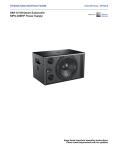Download SET UP MANUAL Travelling Exhibition from Odense City Museums
Transcript
Carl Nielsen Music is Life SET UP MANUAL Travelling Exhibition from Odense City Museums DK-5000 Denmark CONTENT IN FLIGHTCASES CARL NIELSEN TOURING EXHIBITION ODENSE CITY MUSEUMS KVORNING DESIGN & COMMUNICATION, 20 SEPTEMBER 2012 FLIGHTCASE NUMBER 1 2 3 4 5 6 7 8 9 10 11 12 13 14 15 16 17 18 19 20 CONTENT Top unit, incl. speakers and player Top unit, incl. speakers, player and screen Top unit, incl. speakers, player and screen Top unit incl. showcase Top unit Top unit, incl. speakers and player Top unit, incl. speakers and player Lower unit Lower unit Lower unit Lower unit Lower unit Lower unit Lower unit 2 base sets 2 base sets 2 base sets 1 base set House box -‐ Cables and tools Figure TOTAL NOTES All units include 2 light boxes * all heights are incl. wheels DIMENSIONS IN CM H* L W 139 105 55 139 105 55 139 105 55 139 105 55 139 105 55 139 105 55 139 105 55 114 105 55 114 105 55 114 105 55 114 105 55 114 105 55 114 105 55 114 105 55 47 74 33 47 74 33 47 74 33 47 74 33 74 120 60 32 26 24 WEIGHT KGS 80 84 84 62 62 80 80 56 56 56 56 56 56 56 44 44 44 32 120 15 VALUE DKK exl VAT 69.000 75.000 75.000 32.000 32.000 69.000 69.000 32.000 32.000 32.000 32.000 32.000 32.000 32.000 10.000 10.000 10.000 5.000 20.000 20.000 1223 720000 flightcase 4 flightcase 5 flightcase 6 flightcase 7 flightcase 11 flightcase 12 flightcase 13 flightcase 14 Unit 04 A B A A B Unit 05 B flightcase 3 flightcase 2 flightcase 1 Unit 01 flightcase 10 flightcase 9 flightcase 8 ALL UNITS Front (A) Back (B) Unit 02 A A Unit 03 B A Unit 06 B A B Unit 07 B EXHIBITION PLAN + SOUNDDIRECTION PLAN A a B B B Unit 01 Unit 02 Unit 03 Unit 04 b A A A a a a Unit 05 Unit 06 Unit 07 b b b Transformer Transformer (110v/220v) MAT Defender 85900 Fine-grooved Mat black NB The arranger of an exhibition is responsible for following recommendations when placing cable lines on a floor. Cable mats should be used and taped to the floor with a tape that does not damage the surface of the floor. MAT PLAN B a a B B B B a Unit 01 Unit 02 Unit 03 Unit 04 Unit 05 Unit 06 Unit 07 b b A A A A b Transformer MAT PLAN C PLAN D a Unit 01 b Un B it A Transformer 02 it Unit 01 07 it a Un a a b it 06 b Unit 07 t 06 Uni Un 05 03 it Un B A it a b Un i t 05 04 a b B A b B Unit A MAT Unit 04 02 A a it b n B U Transformer 03 A b Un B Un a SET UP UNITS STEP BY STEP top part of unit sides bottom part of unit sides foot stands step 1 step 2 step 3 acrylic Open the flight case. Remove the sides and inner partitions. Then remove the lower section of the unit. Remove the foot stands and attach them to the bottom of the unit. Attach the top of the stand to the bottom part. Acrylic front piece attaches by using suction cups and can be detached. N.B. Ensure cut-out slots where cables and components will be placed are on same side. Assembly instructions If problems should arise, contact: • Kasper Stouenborg Video +45 4077 8098 Two electrical sockets have been installed under every unit. Two sets (blue and grey) have been installed on each side of the unit. 2 • Anders Jørgensen Sound +45 6172 8098 The blue socket is for input and the grey for output. • Søren Siig Electric +45 2049 5586 The units are connected to each other in a long string. Units 1. 2. 3. 4. 5. To make a connection, insert the blue cable plug into the blue socket on the unit. Off-and-On switch Insert the plug and turn it clockwise until it clicks and locks in place. Volume knob Sensor Assembly joint Removable foot stands 4 3 Worth knowing Current has now been connected to Unit #1. All units operate on a 230-volt source. Units can remain turned on and running 24 hours a day. 1 5 To make a connection to the next stand, plug a cable into one of the grey sockets mounted on either side of the bottom of the unit. Assembly of top and bottom The electrical components are to be assembled when the top and bottom sections are joined together. There are two components; both are grey. Insert the plug and turn it clockwise until it clicks. Grey sockets function in the same way as the blue ones. Insert the plug and turn it clockwise until it clicks and locks in place. When the components have been assembled, insert it in place so the cover can be put onto it later. Important The assembled components should be flush with the frame. A The two sockets—grey and blue—are beside each other. Repeat the procedure to connect as many units as desired. N.B. Current can be connected at either side of the unit. It does not matter which side is chosen. Disassembly To remove a plug, grip the spot marked with a ‘red A’ and pull out the cable plug. How to turn each unit On and Off When starting to use or closing down a unit, the On-Off function on individual units must be used to prevent the risk of blowing a fuse. More than one unit must not be turned on simultaneously, as they consume significant current in the start-up phase. Off-On switches are located on the right side of the unit. There is only one On-Off switch on the one side of the stand and it controls the whole unit. Placement can be seen in the illustration to the right. Volume knob Sensor Illustration above shows the On-Off switch. The Volume knob is placed at the upper left side of a unit. The sensor covers an area of 80 x 120 degrees The unit is turned on by depressing the side of the button facing the operator. The desired level is set when the operator stands before the screen and activates the sensor. The unit is turned off by depressing the side of the button furthest away from the operator. N.B. The operator is responsible for setting the volume to a level appropriate for the exhibition room. When adjusting the volume level, it is recommended to turn the Volume knob until a faint sound is heard. From this point it is possible to adjust the volume level to the specific room. Transformer for 110-volt source Front of transformer Back of transformer The transformer allows the operator to use different levels of electric current. The exhibition was made to function on 230-volt current and this must ALWAYS be used. The operator may choose which voltage should be used, depending upon the source at the host venue. This is done by inserting the “jumper” into the socket stating the type of current voltage provided at the venue. For current other than 230 volts, the transformer MUST be used. On the right of the transformer is a fuse that will cut the circuit if there should be any surges in the current. The “Power source” light will not go on if the wrong type of current is used. Plug The input plug can be divided into two pieces. The unit normally comes with a European standard (schuko) plug. This can be removed—as shown in the illustration—and it becomes the type of plug used in the USA and other countries. N.B. It is not necessary to use the transformer in countries using 240-volt current. Technical pictures of each unit Units, page 1 Contains: • 2 x MM-4XP from Meyer Sound • 1 x MM-10ACX from Meyer Sound • 2 x PanelPlayer from IN/OUT Elektronik Units, page 4 Contains: • 2 x MM-4XP from Meyer Sound • 1 x MM-10ACX from Meyer Sound • 1 x PanelPlayer from IN/OUT Elektronik • 1 x HD120 from Bright Sign • 1 x LG 24” flat screen Units, page 6 Contains: • 2 x MM-4XP from Meyer Sound • 1 x MM-10ACX from Meyer Sound • 1 x PanelPlayer from IN/OUT Elektronik • 1 x HD120 from Bright Sign • 1 x LG 24” flat screen Units, page 12 Contains: • 2 x MM-4XP from Meyer Sound • 1 x MM-10ACX from Meyer Sound • 2 x PanelPlayer from IN/OUT Elektronik Units, page 14 Contains: • 2 x MM-4XP from Meyer Sound • 1 x MM-10ACX from Meyer Sound • 2 x PanelPlayer from IN/OUT Elektronik Checklist of flight case technical contents 8 x 1 meter Powercon – Powercon cables 8 x 2 meter Powercon – Powercon cables 8 x 3 meter Powercon – Powercon cables 8 x 5 meter Powercon – Powercon cables 8 x 7 meter Powercon – Powercon cables 2 x 20 meter Powercon – Powercon cables 2 x LK- Powercon cable 2 x Shuko – Powercon cable 2 x 110 volt to 230 volt transformer. 1 x Panel Player 1 x Power source for Panel Player 1 x Sensor 1 x Potentiometer kit assembled units