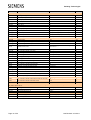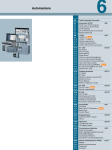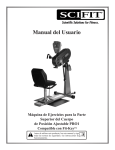Download Siemens ESM Operating instructions
Transcript
Building Technologies SINAMICS G120P VSD Getting Started Guide For the HVAC Industry Basic Operator Panel Edition 11/2011 Building Technologies Table of Contents 1 SAFETY.............................................................................................................................................. 3 2 INTRODUCTION................................................................................................................................. 4 2.1 COMPONENTS OF THE G120P ........................................................................................................ 4 2.1.1 Intelligent Operator Panel IOP................................................................................................. 4 2.1.2 Basic Operator Panel BOP-2................................................................................................... 4 2.1.3 Power Modules – PM230 IP55 ................................................................................................ 5 2.2 RATING LABEL INFORMATION ........................................................................................................... 5 2.3 W EBSITE LINK TO G120P MANUALS ................................................................................................ 6 3 PLANNING ......................................................................................................................................... 6 3.1 SIZING ......................................................................................................................................... 8 3.2 EMC CONSIDERATIONS ................................................................................................................. 9 3.2.1 Category C1 (First Envir.)........................................................................................................ 9 3.2.2 Category C2 (First Envir.)........................................................................................................ 9 3.2.3 Category C3 (Second Envir.)................................................................................................... 9 4 INSTALLATION .................................................................................................................................10 4.1 4.2 4.3 5 DIMENSIONS ................................................................................................................................10 CONNECTIONS .............................................................................................................................10 EMC COMPLIANT INSTALL FOR IP55 UNITS .....................................................................................11 ASSEMBLY - NOTES ........................................................................................................................11 5.1 FITTING THE D-TYPE ADAPTER RETAINING BRACKET .........................................................................12 5.2 FITTING FERRITE RINGS TO THE MOTOR AND MAINS SUPPLY CABLES ...................................................12 5.2.1 Motor cable blue ferrite ring....................................................................................................12 5.2.2 Mains supply cable ferrite rings ..............................................................................................12 5.3 CONTROL UNIT CONNECTIONS.......................................................................................................14 6 COMMISSIONING..............................................................................................................................15 6.1 USING THE BASIC OPERATOR PANEL ..............................................................................................15 6.1.1 Layout and functions ..............................................................................................................15 6.1.2 Menu structure.......................................................................................................................17 6.1.3 Freely selecting and changing parameters .............................................................................18 6.2 COMMISSIONING THE DRIVE ..........................................................................................................19 6.2.1 Commissioning Steps ............................................................................................................19 6.2.2 Additional & Optional Steps....................................................................................................20 6.2.3 Motor Nameplate Data ...........................................................................................................21 6.2.4 Setup Menu ...........................................................................................................................22 6.2.5 Monitoring Screen..................................................................................................................26 6.3 TYPICAL HVAC APPLICATIONS ......................................................................................................27 6.3.1 Application #0 - Default 0-10V Speed Set-point Low Level Control .........................................28 6.3.2 Application #1 - 4 Fixed Speeds & Fixed Speed ESM.............................................................30 6.3.3 Application #2 - 0-10V Speed Set-point & Fixed Speed ESM..................................................32 6.3.4 Application #3 - Stairwell Pressurisation System.....................................................................34 6.3.5 Application #4 - Two Zone Stairwell Pressurisation System ....................................................36 6.3.6 Application #5 - Multi-zone Stairwell using SEZ220 signal selector .........................................38 6.3.7 Application #6 - Cooling Tower Fan using Int. PID & Hibernation Feature ...............................40 6.3.8 Application #8 - Constant Pressure Control with Fixed Speed ESM ........................................42 7 TROUBLESHOOTING .......................................................................................................................44 7.1 DIAGNOSTIC MENU .......................................................................................................................44 7.1.1 Acknowledge faults ................................................................................................................44 7.1.2 Active faults and alarms .........................................................................................................45 7.1.3 History ...................................................................................................................................45 7.2 FAULT AND W ARNING LIST ............................................................................................................46 Building Technologies 1 Safety Before installing and putting the equipment into operation, read these safety instructions and warnings carefully. Also read and obey all warning signs attached to the equipment. Make sure that the warning labels are kept in a legible condition and replace any missing or damaged labels. Warning • This equipment contains dangerous voltages and controls dangerous rotating mechanical parts. Loss of life, severe personal injury or property damage can result if the instructions contained in this Manual are not followed • Only suitably qualified personnel should work on this equipment, and only after being familiar with all safety notices, installation, operation and maintenance procedures contained in this Manual • Use only permanently wired input power connections. The equipment must be grounded (IEC 536 Class 1, NEC, and other applicable standards) • If a Residual Current Circuit Breaker (RCCB or ELCB) is required, type B with a 300 mA tripping current must be used (the RCCB. should only supply one VSD). An unfiltered VSD should be used or if the VSD has an EMC filter this must be disconnected, due to the filter leaking current to earth. The neutral conductor in the system must be grounded • Wait at least 5 minutes after the power has been turned off, before opening the equipment. The dc-link capacitor remains charged to dangerous voltages even when the power is removed. When working on open equipment, note that live parts are exposed and do not touch such parts • Do not connect machines with a 3-phase power supply, fitted with EMC filters, to a supply via an ELCB (Earth Leakage Circuit Breaker - see EN 50 178, section 6.5) • Note that certain parameter settings may cause the VSD to restart automatically after an input power failure • Do not use this equipment as an “emergency stop” mechanism (see EN 60 204, 9.2.5.4) • Note that certain parameter settings may cause the VSD to start automatically • Obey all general and regional installation and safety regulations relating to work on low-voltage installations, as well as regulations covering correct use of tools and personal protective equipment Page 3 of 50 • This equipment is capable of providing internal motor overload protection in accordance with UL508C section 42. An external PTC can also provide motor overload protection via a special input • This equipment is suitable for use in a circuit capable of delivering not more than 100,000 symmetrical amps (rms) for a maximum voltage of AC 460 V when protected by a time delay fuse. • Do not use the unit with a motor of a higher nominal power rating than the VSD, or a nominal power less than half that of the VSD. Only operate the VSD when the nominal current in P0305 exactly matches the motor rating plate nominal current • When using the analog inputs, the DIP switches must be correctly set and the analog inputs correctly configured before enabling them. If this is not done, the motor may start inadvertently Caution • Do not allow children or the general public to access or approach this equipment • Do not install the VSD where it will be subjected to shock, vibration, electromagnetic radiation, water hazards, or atmospheric pollutants such as dust or corrosive gasses • Keep Operating Instructions, etc., with this equipment or with the end-user • Use this equipment only for the purpose specified by the manufacturer. Do not carry out any modifications or fit any spare parts, which are not sold or recommended by the manufacturer; as this could cause fire, electric shock or other injuries. Last Revised: 4/11/2011 Building Technologies 2 Introduction The G120P variable speed drive is aimed at providing a versatile solution for various industrial and commercial applications, and so there are a number of options that can be chosen to suit. 2.1 Components of the G120P The complete G120P unit is comprised of three parts, namely the Control Unit, Power Module, and an Operator Panel. For the HVAC industry the options recommended are the CU230P-2 HVAC Control unit, The PM230 IP55 Power module, and a choice of either Basic/Intelligent Operator panels, or even a blanking cover. 2.1.1 Intelligent Operator Panel IOP The IOP supports both entry-level personnel and drive experts. Thanks to the large plain text display, the menu prompting and the Application Wizards, it is easy to commission, diagnose and locally control standard drives. Users are guided interactively through the commissioning process by the integrated Application Wizards. 2.1.2 Basic Operator Panel BOP-2 Menu prompting and the 2-line display support fast and user-friendly commissioning of the inverter. Simultaneous display of the parameter and parameter value, as well as parameter filtering, means that basic commissioning of a drive can also be performed without a printed parameter list. Control Unit Page 4 of 50 Basic Operator Panel - 2 Intelligent Operator Panel Last Revised: 4/11/2011 Building Technologies 2.1.3 Power Modules – PM230 IP55 2.2 Rating label information Every Power Module has a rating label which details the specifications of the Power Module. The specifications shown on the rating label can vary due to the requirements of specific regulations and compliance standards imposed by the country of origin and the final destination of the product. Detailed below is an explanation of all the information that might appear on a typical rating label of a Power Module. Item Description Notes Product name Input voltage range Rated input current Nominal input frequency Output voltage range This is determined by the range of the input voltage range. Nominal current European motor rating North America motor rating Protection rating The IP rating denotes the protection the product has against environmental conditions. Weight It is the weight of the product only. Page 5 of 50 Last Revised: 4/11/2011 Building Technologies Temperature range Is the operating temperature range of the product. The country of origin and manufacture Order number Hardware version Serial number 2.3 Website link to G120P Manuals Included is the G120P website link where you can download all of the latest manuals and information. Also listed are the document ID numbers to make searching easier (The first two are currently supplied in the boxes). http://www.automation.siemens.com/mcms/standard-drives/en/low-voltage-inverter/sinamicsg120p/Pages/sinamics-g120p.aspx CU230P-2 HVAC - Getting Started Guide G120P Power Module - Getting Started Guide CU230P-2 HVAC - Control Unit Operating Manual CU230P-2 HVAC - Control Unit Parameter Manual PM230 IP55 - Power Module Hardware Installation BOP2 Manual IOP Manual A5E02792536C AB A5E02923634A A5E02430659B AD A5E02297932B AD A5E02923635A AB A5E02778927A AB A5E00110011A AB 3 Planning The G120P was designed to be flexible and adaptable to suit the needs of the HVAC environment. There are a number of features that help achieve this and should be considered before installation: 1. The VSD output characteristic can be changed to suit the load type – including energy optimization and Sensor-less Vector Control. See next page for more information. 2. The VSD overload specification can be selected (LO/HI) to match the dynamic needs of the load. For more current (and therefore torque) capability, use the High Overload option – which uses the next size up in power module. See next point, and next page for more information. 3. The standard operating temperature range can be extended (50C with no derating) to suit the intended install location by using the HI Overload option. 4. There are a number of Human Machine Interface options: a. Blanking plate (usually for use with High Level Interface, or to prevent tampering). b. Basic Operator Panel - helps on cost critical projects. c. Intelligent Operator Panel - an intuitive interface option. A very useful tool when combined with the remote handheld kit for commissioning technicians. d. Remote control and/or monitoring via the BACnet and Modbus (RS485) protocols that are included as standard. 5. Can be programmed with: a. BOP – from application sheet or a program memory (i.e. cloned). b. IOP – from Wizards, Menu, or sixteen program memories (i.e. cloned). c. Laptop via USB cable (supplied with Power Module) and freely downloadable ‘Starter’ software from Siemens website. d. SD Card slot – allows up to 100 programs to be stored and cloned (e.g. project back-up). 6. Optional signals cable shield plate – provides a handy fastening and earth bonding point when using Nylon type cable glands on the shielded signal & communication cables. 7. Free Function Blocks (including 7 day time-switch, logic blocks, and additional PID loops) allow for flexibility and new application opportunities. 8. HVAC relevant, built-in features like Hibernation, Essential Services Mode, Multi-zone signal processing, Auto-reset, Flying restart, V-belt failure detection, to name a few. Page 6 of 50 Last Revised: 4/11/2011 Building Technologies Point 1 – VSD Output Characteristic The load characteristic parameter is found in P1300, and is part of the Setup Menu in the BOP2. The majority of HVAC loads are fans and pumps – both of which normally have a non-linear load characteristic that is often referred to as the fan curve, or pump curve. This means that at low speeds there is very little torque required, while at the high end of the speed range the demand is far greater. In this case you would select the Quadratic (also known as Parabolic) option P1300 = 2. Other loads such as screw compressors have a linear characteristic that need more starting current to ‘get away’, and so the default setting of P1300=0 would be the best option. Point 2 – VSD Overload Specification It is in these higher demand loads that the High Overload feature becomes a useful option to consider. To quickly accelerate a heavy centrifugal fan (i.e. high inertia), or for starting a compressor, there is a requirement for more torque which means more amps. By selecting the high overload option in P205, the permissible current overload levels are raised and the duration extended. Note that this extra current capability does not come for free, and in fact the next size up in power module has to be used. Point 3 – Extending the Operating Temperature Range (at full load) An added benefit of the High Overload feature is the extension of the operating temperature range from 40°C to 50°C without any current de-rating. It is only between 50°C to 60°C that a current de-rating still applies. See the charts below for details. Note that the base load current [%] refers to the continuous rated output current for the particular power module selected. As can be seen, this flexibility allows you to tailor the drive to suit the dynamic characteristic of the load and the ambient conditions of the installation, so you only have to pay for what you need, rather than a one size fits all approach. Page 7 of 50 Last Revised: 4/11/2011 3.1 Sizing Building Technologies When sizing drives there is a common misconception that matching the kilowatts of the motor to the drive is the correct method, and while most of the time it will be satisfactory, there are occasions when there will be a shortfall in current capability due to installation-based derating factors, and special load requirements. For example, do you need more than the rated Full Load Amps to start the motor? (e.g. certain types of pumps and compressors). Last Revised: 4/11/2011 Typical 4-pole Low OL Mode (Default) High OL mode Motor FLA kW A 40C A 50C A 60C kW A 50C A 60C Frame Power Module with Class B 1.0 0.37 1.3 1.1 0.5 0.25 0.9 0.45 FSA 6SL3223-0DE13-7BA0 1.4 0.55 1.7 1.4 0.6 0.37 1.3 0.65 FSA 6SL3223-0DE15-5BA0 1.9 0.75 2.2 1.9 0.8 0.55 1.7 0.85 FSA 6SL3223-0DE17-5BA0 2.5 1.1 3.1 2.6 1.1 0.75 2.2 1.1 FSA 6SL3223-0DE21-1BA0 3.3 1.5 4.1 3.5 1.4 1.1 3.1 1.55 FSA 6SL3223-0DE21-5BA0 4.5 2.2 5.9 5.0 2.1 1.5 4.1 2.05 FSA 6SL3223-0DE22-2BA0 5.9 3 7.7 6.5 2.7 2.2 5.9 2.95 FSA 6SL3223-0DE23-0BA0 7.9 4 10.2 8.7 3.6 3 7.7 3.85 FSB 6SL3223-0DE24-0BA0 10.1 5.5 13.2 11.2 4.6 4 10.2 5.1 FSB 6SL3223-0DE25-5BA0 13.6 7.5 18 15.3 6.3 5.5 13.2 6.6 FSB 6SL3223-0DE27-5BA0 20.2 11 26 22.1 9.1 7.5 18 9 FSC 6SL3223-0DE31-1BA0 27.4 15 32 27.2 11.2 11 26 13 FSC 6SL3223-0DE31-5BA0 31.9 18.5 38 32.3 13.3 15 32 16 FSC * 6SL3223-0DE31-8AA0 * 38.0 22 45 38.3 15.8 18.5 38 19 FSD 6SL3223-0DE32-2BA0 51.8 30 60 51.0 21.0 22 45 22.5 FSD 6SL3223-0DE33-0BA0 63.8 37 75 63.8 26.3 30 60 30 FSE 6SL3223-0DE33-7BA0 75.3 45 90 76.5 31.5 37 75 37.5 FSE 6SL3223-0DE34-5BA0 91.5 55 110 93.5 38.5 45 90 45 FSF 6SL3223-0DE35-5BA0 122.0 75 145 123.3 50.8 55 110 55 FSF 6SL3223-0DE37-5BA0 151.4 90 178 151.3 62.3 75 145 72.5 FSF 6SL3223-0DE38-8BA0 Size PM by the maximum motor current and the desired operating temperature. Sometimes the required current rating can be 3 x FLA. * 18.5 kW PM is currently only available with an integral class A EMC filter. Ensure you select the appropriate unit for your installation G120P Selection Table To ensure the power module is the correct one before bolting it on the wall, you can use the following chart to check suitability. Just read the actual FLA from the motor nameplate (that matches the connection type, supply voltage, and Hz), and see which power module matches or exceeds the desired value in the relevant temperature column. Note that the kW and Typical FLA values shown in the first, second, and sixth columns are provided for comparative information only. Page 8 of 50 Building Technologies 3.2 EMC Considerations In 2005 the standards governing the level of acceptable noise emission and immunity (or Electro Magnetic Compatibility AS/NZS 61800.3) were redefined to ensure that the appropriate level of filtering and installation methods were used to suit the differing environments that the equipment operated in. This meant that for industrial areas where the chance of causing disruption to third parties was minimal, the level of electromagnetic noise allowed to be emitted was greater than for commercial areas where there might be consumer or medical devices. So the costs of additional filtering and installation methods would only be incurred when necessary, rather than a one size fits all approach. These areas are called the First Environment, and Second Environment. For the HVAC Industry the First Environment is the most common situation, and is defined below. Note that there are sub-categories that further define the EMC requirements. First Environment (also known as Domestic) An environment that includes domestic premises and establishments that are connected directly to a public low-voltage power supply network (i.e. 240/415V) without the use of an intermediate transformer (11kV/415V). For example: houses, apartments, commercial premises or offices in a residential building. Second Environment (Typically Industrial) All other environments not falling under the First Environment definition. For example a factory supplied by a dedicated transformer that does not also feed domestic or residential buildings. 3.2.1 Category C1 (First Envir.) Power Drive System (PDS, i.e. VSD + Motor + Sensors) of rated voltage less than 1000 V intended for use in the First Environment. This means any equipment that can be connected to a supply shared by residencies, and is a 'catch-all' that includes portable equipment. This would require Class B EMC filters. 3.2.2 Category C2 (First Envir.) Power Drive System (PDS) of rated voltage less than 1000 V, which is neither a plug in device nor a movable device, and when used in the First Environment, is only intended to be installed and commissioned by a professional. This is for fixed plant and equipment, and is where the majority of G120P would be installed. Class A EMC filters would be the first choice, but may need to upgrade to Class B. Note: A professional is a person or an organization having necessary skills in installing and/or commissioning a Power Drive System (PDS), including their EMC aspects. This means an electrician with the relevant competency. 3.2.3 Category C3 (Second Envir.) Power Drive System rated less than 1000V intended for use in the Second Environment, and not intended for the First Environment. Industrial rated equipment installed in a building with its own transformer. G120P Motor Cabling Requirements The following cabling requirements should be adopted to meet the Category specifications – as indicated in the table below. PM230 Cable type EMC category Max. cable length EMC Filter Class B (standard offering) Screened C1 (conducted only) 25 m* (with blue ring) Screened C2 50 m (no blue ring) Unscreened None (Special Cases Only) 100 m * Power Modules with Class B integrated filters, frame sizes A to C, must be fitted with a blue ferrite ring on the motor cable between the Power Module power terminals and the screening plate of the Power Module to fulfil EMI category C1 conditions. Power Modules with Class B integrated filters, frame sizes B and C must be fitted with a grey ferrite ring/s on the mains supply input cable in addition to the ferrite ring on the motor cable. Page 9 of 50 Last Revised: 4/11/2011 Building Technologies 4 Installation 4.1 Dimensions G120P Dimensions (mm) Clearance Distance Mounting Holes Bolts Frame kW (LO) Width (X) Height (Y) Depth (Z) Above Below Side Width (X) Height (Y) mm FSA 0.37…3.0 154 460 264 100 100 0 132 445 4 FSB 4.0…7.5 180 540 264 100 100 0 158 524 4 FSC 11…15 230 620 264 125 125 0 208 604 5 FSD 22…30 320 640 344 300 300 50 285 600 8 FSE 37…45 320 751 344 300 300 50 285 710 8 FSF 55…90 410 915 431 350 350 50 370 870 8 4.2 Connections WARNING Power and motor connections A fixed location, non varying connection is necessary because of a leakage current > 3.5 mA. The inverter must always be grounded. If it is not grounded correctly, extremely dangerous conditions may arise which could prove potentially fatal. Isolate the mains electrical supply before making or changing connections to the unit. The terminals of the Inverter can carry dangerous voltages even if the inverter is inoperative. Wait at least 5 minutes to allow the unit to discharge after switching off the power supply before carrying out any installation work. When connecting the power supply to the inverter, make sure that the terminal case of the motor is closed. When changing from the ON to OFF-state of an operation if an LED or other similar display is not lit or active; this does not indicate that the unit is switched-off or powered-down. Ensure that the inverter is configured for the correct supply voltage – it must not be connected to a higher voltage supply. WARNING Filtered drives can only be used on power systems with grounded star-point. CAUTION Cable cross section for protective earthing (not earth bonding) The material of the protective earthing conductor must be the same as the material of the power cable. If not, the specific resistance of the protective earthing conductor must not be higher than the specific resistance of the power cables. The relevant diameter of the power cables is the diameter of the line supply cables, not the diameter of the motor cables. For power cables up to 10 mm² the earth cable must be at least as big as the power cables. For power cables larger than 10 mm² the earth cable must be at least 10 mm², but need not exceed these sizes – except when the diameter is more than 35 mm², the protective earthing conductor must have at least half of the size of the cross section of the power cable. Refer to AS/NZS 3000 and AS/NZS 3008 for sizing and tables. Page 10 of 50 Last Revised: 4/11/2011 Building Technologies 4.3 EMC Compliant Install for IP55 Units 5 Assembly - Notes Make sure the D-type adapter is not lost! You will need it to connect the operator panel to the control unit through the front lid on drive units 0.37kW to 15kW. Using the optional shielding plate will depend on the installer’s preference. You should consider the number of shielded signal cables - and therefore metal bonding glands required, compared to using nylon cable glands and the shielding plate. Note that some kind of cable gland will always be required or the IP55/4 rating will be lost. Corrugated conduit adapters are not suitable as they do not seal out the humidity. Page 11 of 50 Last Revised: 4/11/2011 Building Technologies 5.1 Fitting the D-type adapter retaining bracket A special bracket has been designed to ensure that the D-type adapter is fixed securely to the enclosure door. The bracket is fitted as shown in the figure below. The bracket and fixings are supplied with the product. 5.2 Fitting ferrite rings to the motor and mains supply cables 5.2.1 Motor cable blue ferrite ring If you are installing the drive into a Category 1 (First Environment) then it is necessary to fit the blue ferrite ring to the motor cable on the PM230 frame sizes A to C (0.37 kW ... 15.0 kW) The blue ferrite ring must be fitted between the motor power cable terminals and the screening plate of the power module. In this case the maximum motor cable length is 25 m. The ferrite rings required for PM230 FSA to FSC with integrated Class B filters are supplied with the product. 5.2.2 Mains supply cable ferrite rings It is necessary to fit the gray ferrite rings to the mains supply cable of the PM230 frame size B (4.0 kW ... 7.5 kW) and frame size C (11.00 kW ... 15.0 kW) with an integrated B class filter to ensure it fulfils the EMI standard for radiated emissions. The gray ferrite rings must be fitted between the terminals and the screening plate on the mains supply cable. The ferrite rings required for PM230 FSB to FSC with integrated Class B filters are supplied with the product. Page 12 of 50 Last Revised: 4/11/2011 Building Technologies The correct fitting of the ferrite rings is shown in the figure below. As previously noted, you only need to use the blue ferrite rings for EMC Category 1 installations, and doing so reduces the maximum motor cable length from 50 metres to 25 metres. Page 13 of 50 Last Revised: 4/11/2011 Building Technologies 5.3 Control Unit Connections Note that the ratings for the digital outputs are as follows: DO-0 = 250Vac, 2A Relay output. By default this is set to Fault indication. DO-1 = 30Vac, 0.5A Transistor (Triac) output. By default this is set to Alarm indication. DO-2 = 250Vac, 2A Relay output. By default this is set to Run indication. The default action of these outputs is to energize when showing the desired indication. All of these default settings can be changed in the relevant parameters. Page 14 of 50 Last Revised: 4/11/2011 Building Technologies 6 Commissioning 6.1 Using the Basic Operator Panel 6.1.1 Layout and functions The physical layout of the BOP-2 is shown below: Description of BOP-2 physical characteristics Item Description Release catch LCD screen ESC key Up key Down key OK key OFF key HAND/AUTO key ON/Run key Door mounting screw recess RS232 connector Product rating label Page 15 of 50 Last Revised: 4/11/2011 Building Technologies Key Function The OK key has the following functions: When navigating through the menus, pressing the OK key confirms selection of a menu item. When working with parameters, pressing the OK key allows the parameter to be modified. Pressing the OK key again will confirm the entered value and return you to the previous screen. In the faults screen it is used to clear faults. The UP key has the following functions: When navigating a menu, it moves the selection up through the screens available. When editing a parameter value it increases the displayed value. If HAND mode is active and Jog is ON, a long press of the UP and DOWN key together has the following effects: – If reverse is ON, it switches the reverse function OFF. – If reverse is OFF, it switches the reverse function ON. The DOWN key has the following functions: When navigating a menu, it moves the selection down through the screens available. When editing a parameter value it decreases the displayed value. The ESC key has the following functions: If pressed for less than 2 seconds the BOP-2 returns to the previous screen or if a value has been edited, the new value is not saved. If pressed longer than 3 seconds the BOP-2 returns to the status screen. When using the ESC key in the parameter editing mode, no data is saved unless the OK key is pressed first. The ON key has the following functions: In AUTO mode, the ON key is not active and if pressed it will be ignored. In HAND mode the Inverter is started - the Inverter will display the drive running icon. The OFF key has the following functions: In AUTO mode press the OFF key will have no effect and the key press will be ignored. If pressed for longer than 2 seconds the Inverter will perform an OFF2; the motor will then coast down to a standstill. If pressed for less than 3 seconds the following actions will be performed: – If the OFF key is press twice in less than 2 seconds on OFF2 will be performed. – If in HAND mode the Inverter will perform an OFF1; the motor will come to a standstill in the ramp-down time set in parameter P1121. The HAND/AUTO key switches the command source between the BOP (HAND) and fieldbus (AUTO). If HAND mode is active, pressing the HAND/AUTO key will switch the Inverter to AUTO mode and disable the ON and OFF keys. If AUTO mode is active, pressing the HAND/AUTO key will switch the Inverter to HAND mode and enable the ON and OFF keys. Changing between HAND mode and AUTO mode is possible while the motor is still running. Note: Reaction to change between HAND and AUTO mode When changing from HAND to AUTO mode the Inverter will react in the following way: If the ON signal is active the new setpoint will become active and the Inverter will automatically ramp the motor to the new setpoint after the change of mode. When changing from AUTO to HAND mode the Inverter will react in the following way: The Inverter will not stop the motor running. The Inverter will run the motor at the same speed that was set prior to the Page 16 of 50 key being pressed. Any ramp function that was in progress will be stopped. Last Revised: 4/11/2011 Building Technologies Locking and unlocking the keypad To lock the BOP-2 keypad press press and and simultaneously for 3 seconds or more. To unlock the keypad simultaneously for 3 seconds or more. Screen icons The BOP-2 displays a number of icons at the left-hand side of the display to indicate the actual state of the Inverter. These icons are explained in the table below. Function Status Icon Remarks Command source Hand When the HAND mode is active the icon is displayed. When AUTO mode is active, no icon is displayed. Inverter status Inverter and motor running This is a static icon and does not rotate. Jog Jog function is active Fault/alarm Fault or alarm pending Flashing symbol = Fault Steady symbol = Warning If a fault is detected, the Inverter will be stopped and the user is required to take the necessary corrective actions to clear the fault. An alarm is a condition that will not stop the Inverter, for example, over temperature. 6.1.2 Menu structure Page 17 of 50 Last Revised: 4/11/2011 Building Technologies 6.1.3 Freely selecting and changing parameters Use BOP-2 to change your inverter settings, by selecting the appropriate parameter number and changing the parameter value. Parameter values can be changed in the "PARAMS" menu and the "SETUP" menu. The inverter immediately saves all changes which you made using the BOP-2 so that they are protected against power failure. Page 18 of 50 Last Revised: 4/11/2011 Building Technologies 6.2 Commissioning the Drive 6.2.1 Commissioning Steps Here is a suggested commissioning process that shows the various stages of setting up a drive after you have planned the job and installed the device. 1. Note down the motor nameplate data. It is important that the values entered are correct, or the drive may not perform optimally. This is shown in section 5.2.3 Motor Nameplate Data o Voltage (Volts) o Current (Amps) o Power (kW) o Speed (RPM) 2. After connecting the drive and ensuring it is safe, switch on and wait for the Basic Operator Panel (BOP) to initialize (under a minute). 3. If you chose to use the HI Overload feature (section 2 Planning), then you need to complete the following: o In the Parameters area and set P10 = 1 o set P205 = 0 o go back to P10 = 0 o There may be a short delay while the drive recalibrates the effected internal values. 4. Go to the Setup menu and complete the process detailed in section 5.2.4 Setup Menu o Set the Minimum motor speed to protect it from stalling and overheating. E.g. 450 rpm for a 4 pole motor = 15Hz. o Enter Ramp up time = 30 seconds as a starting point. For large inertia loads (e.g. large diameter centrifugal fans) you may need to slow down the ramp up time to prevent overcurrent faults due to the mass x acceleration rule. If you need a fast start, you may need to install a larger unit – see the HI Overload option on page 7. o Skip Ramp-down time option (30 seconds is Ok as a starting point). Again, for large inertia loads, or if there is another fan acting on the same airflow (e.g. AHUs with a return air fan and a supply air fan), you may need to slow down the ramp down time to prevent overvoltage faults due to regeneration. o Note: A warning (A7991) will occur just to let you know the Motor ID option is selected. o If a fault (Fxxxx) is triggered during this process, proceed to the Diagnostics Menu and check on the correct course of action. This is shown in section 6 Troubleshooting. In most cases you just have to acknowledge the fault, although in some instance you may need to cycle the power to clear the fault (Turn mains isolator off for >10 seconds, then On). 5. To start the Motor ID test (that you selected in the Setup Menu), select Hand and then Start (Green button). Drive should start a motor testing procedure that will last under a minute. You should hear the 3 phases being pulsed in turn. When finished the warning symbol disappears from the screen. 6. At this stage I would recommend testing the drive in Hand mode for: o Direction. If wrong either isolate and swap the motor output phase connection, or use P1820=1 if you prefer not to change the wiring. o Are there any noise or vibration issues throughout the rev range? If so see the next section. o Can you achieve maximum speed without exceeding the rated FLA of the motor? If not you should investigate why. You may need to slow down the ramp up time (P1120), set the maximum speed (P1082) to a lower figure to prevent current warnings, or resize the v-belt pulley, fan blade pitch, or pump impeller. If all these options are out, you can install a larger motor and VSD to match the actual load. o Is the default maximum speed sufficient for the task? If not, and the motor current is below the FLA nameplate rating at 50Hz, you can increase the maximum motor speed in P1082. I would not recommend exceeding 60Hz unless you are sure the mechanical limitations of the system are not exceeded. Page 19 of 50 Last Revised: 4/11/2011 Building Technologies 6.2.2 Additional & Optional Steps 1. If you want Start on the fly feature, select Parameters menu (leave in standard filter) and go to P1200 and set to 1. 2. If you want Auto Restart after mains failure or fault, select Parameters menu (leave in standard filter) and go to P1210 and set to 26. 3. If you want to avoid specific RPM bands due to noise or vibration issues, you can achieve this by selecting up to four speeds (P1091, P1092, P1093, P1094), and setting the width of these no-go areas in P1101. 4. If the motor is located in an environment that requires a low level of audible noise you can sometimes reduce the perceived noise level by increasing the pulse frequency of the VSD output. The default switching frequency is 4kHz, and can be increased in steps of 2kHz in P1800 up to 16kHz. Note that higher switching rates result in greater VSD losses in the form of heat, and so derates the maximum current capability. This de-rating also depends on the VSD size and the available maximum frequency values are reduced as the kW size increases. From a practical standpoint you should consider this information during the planning stage of the job. 5. In some cases you might need more starting torque (and therefore current) to get the motor spinning instead of stalling (the warning A7409 is shown during this event). The same is true if you need to accelerate the motor faster than the standard current limit will allow. You can override the default setting in P640, which governs the maximum motor current, and is normally set to 1.5 x FLA. The size of the power module compared to the motor FLA will determine how much of an increase is available. Note that by doing this you are artificially raising the overload safety level. 6. If you want to copy this program, then select Auto (not Hand), go to Extras menu and then to the ‘To BOP’ option. Select Yes. There will be a short wait while cloning parameters and zipping the file. 7. If you want to download this program to another drive of the same size (including motor data), then select Extras menu and go to the From BOP option, select Yes. There will be a short wait while downloading the parameters. When complete cycle the power and test the drive and motor for correct operation and direction. 8. If you want to add technological features then go to section 5.3 Typical HVAC Applications and follow the instructions listed. If the application is not listed, please contact your Siemens Distributor for technical assistance. Page 20 of 50 Last Revised: 4/11/2011 Building Technologies 6.2.3 Motor Nameplate Data Setup menu The setup menu is a fixed sequence of screens that allow the user to perform the basic commissioning of the Inverter. Once a parameter value has been modified, there is no possibility to cancel the basic commissioning process. In this case, the basic commissioning process must be completed. If no parameter value has been modified, then a short press of of will return to the previous screen and a long press (more than 3 seconds) will return to the top of the Monitor menu. When a parameter value has been modified and the new value confirmed by pressing parameter in the basic commissioning sequence is automatically displayed. , then the next Editing parameters Parameters can be modified use two methods; scrolling through the parameter values or using the single digit methods. Both these methods are described in section 7 of this manual. Basic commissioning Note: Maximum motor RPM (Parameter P1082) The maximum motor RPM will not be required to be entered by the user during the basic commissioning process. The maximum motor RPM is automatically calculated during the motor calculation phase of basic commissioning. Should the user wish to view or edit parameter P1082, it is still available through the "Parameter" menu. The basic commissioning process will require the input of data which is specific to the motor to which the Inverter is connected. The data regarding the attached motor can be gathered from the motor's rating plate. An example of a typical motor rating plate is shown in the figure below: Page 21 of 50 Last Revised: 4/11/2011 Building Technologies 6.2.4 Setup Menu The basic commissioning procedure is shown below. Setup Menu 1. Using the 2. Press and keys navigate to the Setup menu. to start the basic commissioning sequence. Reset 1. Using the Inverter. and keys select Yes or No to reset the 2. Press to confirm selection. 3. The display will automatically display the next parameter in the commissioning sequence. The reset will be performed immediately. The reset will ensure that all parameter values are set to their default values before applying the new parameter values from the commissioning process. Control mode Sets the open and closed loop control mode of the Inverter. 1. Press to modify the parameter value. and keys scroll up or down the list until the 2. Using the required control mode is displayed. 3. Press to confirm the selected control mode. 4. The display will automatically display the next parameter in the commissioning sequence. The available control modes are described below. V/f control with linear characteristics. This is the factory default. V/f control with parabolic (quadratic) characteristics. This is used with most Fans and Pumps due to their associated load curve. V/f control for a parabolic (quadratic) characteristic and Energy Control Optimization (ECO). This can be used to save energy in non-dynamic, Fan and Pump type loads. Page 22 of 50 Last Revised: 4/11/2011 Building Technologies Motor data Sets the regional settings for the motor, for example kW and Hz. 1. Press to modify the parameter value. and keys scroll up or down the list until the 2. Using the required units are displayed. 3. Press to confirm the selected value. 4. The display will automatically display the next parameter in the commissioning sequence. Motor voltage The input of the voltage from the rating label of the motor must correspond with the wiring of the motor (star/delta). 1. Press to modify the parameter value.. 2. Using the and keys (or digit-by-digit method) increase or decrease the displayed value. 3. Press to confirm the selected value. The display will automatically display the next parameter in the commissioning sequence. Motor current Sets the value of the motor current in ampere taken from the motor rating plate. 1. Press to modify the parameter value. 2. Using the and keys (or digit-by-digit method) increase or decrease the displayed value. 3. Press to confirm the selected value. The display will automatically display the next parameter in the commissioning sequence. Motor power Sets the value of the motor power in kW or hp taken from the motor rating plate. 1. Press to modify the parameter value. 2. Using the and keys (or digit-by-digit method) increase or decrease the displayed value. 3. Press to confirm the selected value. The display will automatically display the next parameter in the commissioning sequence. If P0100 = 0 or 2, data is in kW and if P0100 = 1, the data is in hp. Page 23 of 50 Last Revised: 4/11/2011 Building Technologies Motor speed Sets the value of the motor speed in RPM taken from the motor rating plate. 1. Press to modify the parameter value. 2. Using the and keys (or digit-by-digit method) increase or decrease the displayed value. 3. Press to confirm the selected value. The display will automatically display the next parameter in the commissioning sequence. Motor identification Sets the motor data identification and speed controller optimization. 1. Press to modify the parameter value. 2. Using the and keys to scroll through the various options until the required setting is visible. 3. Press to confirm the selected value. The display will automatically display the next parameter in the commissioning sequence. Motor identification will not start until the basic commissioning sequence has been completed. Macro Parameter Skip over the MAc PAr option. This is a Macro parameter for automatically setting the basic interface I/O, and normally would not need to be changed, so leave P15 = 12. Minimum RPM Sets the lowest speed to which the motor operates independently of the frequency setpoint. 1. Press to modify the parameter value. 2. Using the and keys (or digit-by-digit method) increase or decrease the displayed value. 3. Press to confirm the selected value. The display will automatically display the next parameter in the commissioning sequence. Page 24 of 50 Last Revised: 4/11/2011 Building Technologies Ramp up time Set the time, in seconds, in which the motor should accelerate from standstill up to the maximum RPM set in P1082. 1. Press to modify the parameter value. and keys (or digit-by-digit method) increase or 2. Using the decrease the displayed value. 3. Press to confirm the selected value. The display will automatically display the next parameter in the commissioning sequence. Ramp down time Set the time, in seconds, in which the motor should decelerate from maximum RPM (P1082) down to a standstill. 1. Press to modify the parameter value. and keys (or digit-by-digit method) increase or 2. Using the decrease the displayed value. 3. Press to confirm the selected value. The display will automatically display the next parameter in the commissioning sequence. Finish Confirms the end of the commissioning process. The Inverter will perform a motor calculation change all the relevant parameters within the Control Module 1. Press 2. Using the to modify the parameter value. and keys to select Yes or No. 3. Press to confirm the selection and complete the commissioning process. Busy The display during the process of changing the parameter information of the Inverter will display "BUSY". Done When the commissioning process is completed, the BOP-2 will display "DONE". If a problem has occurred or there has been an interruption to the final process then the BOP-2 will display "FAILURE". Should this happen, the Inverter is to be considered unstable and the reason for the failure should be investigated and the commissioning process restarted. At this point you are ready to test the motor. Refer back to point 5 in the Commissioning Steps on page 19. Page 25 of 50 Last Revised: 4/11/2011 Building Technologies 6.2.5 Monitoring Screen The details of the information displayed by the various monitoring screens are described below. The default screen shows the value set for the setpoint, below this value the actual speed of the motor is displayed. The voltage out screen displays the actual voltage output of the Inverter that is being supplied to the connected motor. The DC Link screen displays the actual direct voltage across the DC Link terminals. The current output screen shows the actual Inverter current output to the motor. This screen shows the actual frequency (in Hz) at which the motor is running. This screen displays the actual rotational speed of the motor in RPM and the actual output current of the Inverter to the motor. The voltage and current screen displays the actual voltage being supplied by the Inverter to the motor and the actual current out of the Inverter to the motor. The voltage and rpm screen display the actual voltage being supplied by the Inverter to the motor and the actual speed of the motor in rpm. Page 26 of 50 Last Revised: 4/11/2011 Building Technologies 6.3 Typical HVAC Applications The following list is comprised of common HVAC orientated applications, and should provide a useful starting point for most projects. #0 #1 #2 #3 #4 #5 #6 #7* #8 #9* #10* #11* #12* #13* #14* #15* #16* #17* - Default 0-10V Speed Set-point Low Level Control 4 Fixed Speeds & Fixed Speed Essential Services Mode 0-10V Speed Set-point & Fixed Speed Essential Services Mode Single Zone Stairwell Pressurisation System Two Zone Stairwell Pressurisation System Multi-zone Stairwell using external SEZ220 signal selector Cooling Tower Fan using Internal PID & Hibernation Feature Cooling Tower Fan with Hibernation & Cond Water Bypass Constant Pressure Control with Fixed Speed ESM (e.g. Multi-zone VAV App) Single Zone Carpark Ventilation Standalone Solution Two Zone Carpark Ventilation Standalone Solution Three Zone Carpark Ventilation Standalone Solution Condenser Pump Differential Pressure Control (e.g. multiple water cooled DX units) CHW Pump Constant Flow Control using int PID & Chiller DP Sensor CHW Pump Constant Flow Control using int PID & Magflow Refrigerant Compressor (reciprocating) using HI Overload mode Fieldbus example using BACnet Fieldbus example using Modbus * These applications are planned to be released on an on going basis. Legend Tan Colour Light Green Colour Light Blue Colour Dark Blue Colour Pink Colour Notes and read only parameters Quick commissioning parameters Optional parameters (enhancements), not necessary for every application Special parameters In most instances do not change Notes Some of the parameters mentioned in the following applications can only be accessed via the Expert list. Ensure you select this when you enter the Parameter menu. The Technological Units (PID loop) is a new feature of the current Control unit – firmware version 4.4. At date of compiling this guide, the BOP-2 does not show these units. This is also the case for the IOP, however a firmware upgrade will be released soon that will enable this feature. So currently the only way to see these Tech Units is via the fieldbus interface. For this reason it is not necessary to select the corresponding parameters P595 and P596 if you are only communicating to the drive via the BOP-2. If you decide to use the Technological Units, there is a sequence that should be followed to enable this feature: 1. 2. 3. 4. 5. Set P10 = 5 Set P596 = 100 (or the scaling factor recommended in the App sheet) Set P595 = X (e.g. 1 = %, 4 = C, 5 = Pa, etc. - determined by your application) Set P10 = 0 Continue with the parameters listed in the chosen application. For additional information, please refer to the manuals listed in the Website Links section on page 6. Page 27 of 50 Last Revised: 4/11/2011 Building Technologies 6.3.1 Application #0 - Default 0-10V Speed Set-point Low Level Control Page 28 of 50 Last Revised: 4/11/2011 Building Technologies Parameter Parameter text Parameter Value Unit Note: This parameter selects the HI/LO Overload mode for the power module. To change this you first need to set P10=1, and then back to 0 afterwards. p205 Power unit application [0] Load duty cycle with high overload for vector drives Note: Set P210 = 440V for demo units. This is not normally needed with installed drives. p210 Drive unit line supply voltage 440 V Note: To start motor commissioning, you must set P10 = 1 p10 Drive commissioning parameter filter [0] Ready Note: Parameter 15 calls a macro function that defines the basic command strategy of the drive. I would not recommend changing this from 12, as it can produce unwanted faults if set incorrectly. p15 Macro drive unit 12.) Standard I/O with AS p304[0] Rated motor voltage 400 Vrms p305[0] Rated motor current 0.42 Arms p307[0] Rated motor power 0.12 kW p308[0] Rated motor power factor 0.79 p309[0] Rated motor efficiency 0 % p310[0] Rated motor frequency 50 Hz p311[0] Rated motor speed 1350 rpm Note: Parameter 500 is a much simplified version of P1300, and if in doubt you can change this anytime. p500 Technology application [0] Standard drive p700[0] Command source selection [0] No Macro Note: Digital Inputs Status r722 CO/BO: CU digital inputs, status 0000_0000_0000_0000_0000_1000_0000_0000B Note: Digital Outputs - setup & status p730 BI: CU signal source for terminal DO 0 Control_Unit : r52.3 p731 BI: CU signal source for terminal DO 1 Control_Unit : r52.7 p732 BI: CU signal source for terminal DO 2 Control_Unit : r52.2 r747 CU, digital outputs status 0000_0000_0000_0000_0000_0000_0000_0000B Note: Analog Inputs - setup & status r755[0] CU analog inputs actual value in percent, AI0 (T. 3/4) 72.04 p756[0] CU analog inputs type, AI0 (T. 3/4) [4] Bipolar voltage input (-10 V ... +10 V) % Note: Analog Outputs - setup & status p771[0] CU analog outputs signal source, AO0 (T 12/13) Control_Unit : r21 r774[0] CU analog outputs output voltage/current actual, AO0 (T 12/13) 0 p776[0] CU analog outputs type, AO0 (T 12/13) [0] Current output (0 mA ... +20 mA) Note: The following three parameters are the default internal connections for DI-0 to DI-2 respectively. To reassign these inputs you first have to 'unplug' these parameters by setting to zero. p840[0] BI: ON / OFF (OFF1) Control_Unit : r722.0 p1113[0] BI: Setpoint inversion Control_Unit : r722.1 p2103[0] BI: 1. Acknowledge faults Control_Unit : r722.2 p1000[0] Speed setpoint selection [2] Analog setpoint Note: The Sinamics range of drives use RPM to define various values, and the Min speed is one of the most common. If in doubt, start with 300rpm and then fine-tune later. p1080[0] Minimum speed 300 rpm p1082[0] Maximum speed 1500 rpm Note: I would recommend setting the ramp-up & ramp-down values to 30 seconds initially, and fine tune as required. p1120[0] Ramp-function generator ramp-up time 10 s p1121[0] Ramp-function generator ramp-down time 10 s p1200[0] FlyRest oper mode [0] Flying restart inactive Note: Most customers prefer to set the drive to auto-restart after a fault or power failure. To accomplish this, set P1210 = 6. Note for high-level interface, additional steps may need to be taken. p1210 Automatic restart, mode [0] Inhibit automatic restart Note: This parameter sets the load characteristic, but unlike P500, there are quite a few options and abbreviations. I would recommend option 2 for the majority of fans and pumps. p1300[0] Open-loop/closed-loop control operating mode [2] U/f control with parabolic characteristic Note: To finish motor commissioning (and reset other parameters), set P3900 = 1. If you do not want to reset other parameters, set P3900 = 3. p3900 Completion of quick commissioning Page 29 of 50 [0] No quick parameterization Last Revised: 4/11/2011 Building Technologies 6.3.2 Application #1 - 4 Fixed Speeds & Fixed Speed ESM Page 30 of 50 Last Revised: 4/11/2011 Building Technologies Parameter Parameter text Parameter Value p840[0] BI: ON / OFF (OFF1) Control_Unit : r1025.0 p1000[0] Speed setpoint selection [3] Fixed speed setpoint Unit Note: Fixed Frequency setpoints are cumulative, so ensure external relay logic energizes one input at a time. The ESM overrides this rule and runs to the setpoint defined in P1015. p1001[0] CO: Fixed speed setpoint 1 500 rpm p1002[0] CO: Fixed speed setpoint 2 750 rpm p1003[0] CO: Fixed speed setpoint 3 1000 rpm p1004[0] CO: Fixed speed setpoint 4 1250 rpm p1015[0] CO: Fixed speed setpoint 15 1500 rpm p1020[0] BI: Fixed speed setpoint selection Bit 0 Control_Unit : r722.0 p1021[0] BI: Fixed speed setpoint selection Bit 1 Control_Unit : r722.1 p1022[0] BI: Fixed speed setpoint selection Bit 2 Control_Unit : r722.2 p1023[0] BI: Fixed speed setpoint selection Bit 3 Control_Unit : r722.3 p1113[0] BI: Setpoint inversion 0 p1210 Automatic restart, mode [26] Acknowledging all faults and reclosing for an ON command p2103[0] BI: 1. Acknowledge faults 0 p3880 BI: ESM activation Control_Unit : r722.4 p3881 ESM setp source [1] Fixed speed setpoint 15 (p1015) Note: The following read-only parameters are shown as handy points of interest. Do not try to program these into your drive. r722 CO/BO: CU digital inputs, status 0000_0000_0000_0000_0000_1000_0000_0000B r1024 CO: Fixed speed setpoint effective 0 Page 31 of 50 rpm Last Revised: 4/11/2011 Building Technologies 6.3.3 Application #2 - 0-10V Speed Set-point & Fixed Speed ESM Page 32 of 50 Last Revised: 4/11/2011 Building Technologies Parameter Parameter text Parameter Value Unit p1015[0] CO: Fixed speed setpoint 15 1350 rpm p1113[0] BI: Setpoint inversion 0 p1210 Automatic restart, mode [26] Acknowledging all faults and reclosing for an ON command p2103[0] BI: 1. Acknowledge faults 0 p3880 BI: ESM activation Control_Unit : r722.1 p3881 ESM setp source [1] Fixed speed setpoint 15 (p1015) Note: The following read-only parameters are shown as handy points of interest. Do not try to program these into your drive. r755[0] CU analog inputs actual value in percent, AI0 (T. 3/4) 71.48 r722 CO/BO: CU digital inputs, status 0000_0000_0000_0000_0000_1000_0000_0000B Page 33 of 50 % Last Revised: 4/11/2011 Building Technologies 6.3.4 Application #3 - Stairwell Pressurisation System Page 34 of 50 Last Revised: 4/11/2011 Building Technologies Parameter Parameter text Parameter Value Unit Note: To change P0595 you first need to set P0010 = 5, and then set P0010 back to 0 afterwards. p595 Selecting technological units [5] Pa p596 Reference quantity, technological units 100 CU analog inputs smoothing time constant, AI0 500 ms p753[0] (T. 3/4) Note: The Ramp-up, Ramp-down, and Minimum Speed parameters are shown for the tuning process of the actual stair-press system, and may have to be adjusted to suit. p1080[0] Minimum speed 450 rpm p1120[0] Ramp-function generator ramp-up time 30 s p1121[0] Ramp-function generator ramp-down time 30 s p1210 Automatic restart, mode [26] Acknowledging all faults and reclosing for an ON command p2200[0] BI: Technology controller enable Control_Unit : r722.0 p2201[0] CO: Technology controller, fixed value 1 40 p2253[0] CI: Technology controller setpoint 1 Control_Unit : p2201 p2264[0] CI: Technology controller actual value Control_Unit : r755[0] p2267 Technology controller upper limit actual value 120 Pa p2268 Technology controller lower limit actual value -10 Pa Pa Note: The Prop gain and Integral time parameters are shown for the tuning process of the actual stair-press system, and may have to be adjusted to suit. p2280 Technology controller proportional gain 1.2 p2285 Technology controller integral time 25 s Note: Set the PID Loop minimum output value to match the minimum motor speed (P1080). For example; 30% for 15Hz (when the max speed is 50Hz). p2292 CO: Technology controller minimum limiting 30 % p2302 Technology controller output signal starting value 35 % p3880 BI: ESM activation Control_Unit : r722.0 p3881 ESM setp source [4] Setpoint from technology controller p3884 CI: ESM setpoint technology controller Control_Unit : p2201 Note: The following read-only parameters are shown as handy points of interest. Do not try to program these into your drive. r755[0] r2260 CU analog inputs actual value in percent, AI0 (T. 3/4) CO: Technology controller setpoint after rampfunction generator 71.34 % 40 Pa r2272 CO: Technology controller actual value scaled 71.34 Pa r2273 CO: Technology controller error -31.34 Pa r2294 CO: Technology controller output signal 0 % Page 35 of 50 Last Revised: 4/11/2011 Building Technologies 6.3.5 Application #4 - Two Zone Stairwell Pressurisation System Page 36 of 50 Last Revised: 4/11/2011 Building Technologies Parameter Parameter text Parameter Value Unit Note: To change P0595 you first need to set P0010 = 5, and then set P0010 back to 0 afterwards. p595 Selecting technological units [5] Pa p596 Reference quantity, technological units 100 p753 CU analog inputs smoothing time constant p753[0] AI0 (T. 3/4) 500 ms p753[1] AI1 (T. 10/11) 500 ms p753[2] AI2 (T. 50/51) 0 ms p753[3] AI3 (T. 52/53) 0 ms p756 CU analog inputs type p756[0] AI0 (T. 3/4) [0] Unipolar voltage input (0 V ... +10 V) p756[1] AI1 (T. 10/11) [0] Unipolar voltage input (0 V ... +10 V) p756[2] AI2 (T. 50/51) [8] No sensor connected p756[3] AI3 (T. 52/53) [8] No sensor connected Note: The Ramp-up, Ramp-down, and Minimum Speed parameters are shown for the tuning process of the actual stair-press system, and may have to be adjusted to suit. p1080[0] Minimum speed 450 rpm p1120[0] Ramp-function generator ramp-up time 30 s p1121[0] Ramp-function generator ramp-down time 30 s p1210 Automatic restart, mode [26] Acknowledging all faults and reclosing for an ON command p2200[0] BI: Technology controller enable Control_Unit : r722.0 p2201[0] CO: Technology controller, fixed value 1 40 Pa p2267 Technology controller upper limit actual value 120 Pa p2268 Technology controller lower limit actual value -10 Pa Note: The Prop gain and Integral time parameters are shown for the tuning process of the actual stair-press system, and may have to be adjusted to suit. p2280 Technology controller proportional gain 1.2 p2285 Technology controller integral time 25 s Note: Set the PID Loop minimum output value to match the minimum motor speed (P1080). For example; 30% for 15Hz (when the max speed is 50Hz). p2292 CO: Technology controller minimum limiting 30 % p2302 Technology controller output signal starting value 35 % p3880 BI: ESM activation Control_Unit : r722.0 p3881 ESM setp source [4] Setpoint from technology controller p3884 CI: ESM setpoint technology controller Control_Unit : p2201 p31020 Multi-zone control interconnection [1] Interconnecting multi-zone control p31021 Multi-zone control configuration [0] Setpoint 1 / multiple actual values p31022 Multi-zone control for actual value processing [10] Maximum (actual value 1, 2) p31025 BI: Multi-zone control day/night switchover 0 p31026 CI: Multi-zone control actual-value input p31026[0] CI: Multi-zone control actual-value input Control_Unit : r755[0] p31026[1] CI: Multi-zone control actual-value input Control_Unit : r755[1] p31026[2] CI: Multi-zone control actual-value input 0 p31023[0] CI: Multi-zone control setpoint input Control_Unit : p2201 Note: The following read-only parameters are shown as handy points of interest. Do not try to program these into your drive. r755 CO: CU analog inputs actual value in percent r755[0] CU analog inputs actual value in percent, AI0 (T. 3/4) 71.36 % r755[1] CU analog inputs actual value in percent, AI1 (T. 10/11) 80.4 % r755[2] CU analog inputs actual value in percent, AI2 (T. 50/51) 0 % r755[3] CU analog inputs actual value in percent, AI3 (T. 52/53) 0 % r2260 CO: Technology controller setpoint after ramp-function generator 40 Pa r2272 CO: Technology controller actual value scaled 80.41 Pa r2294 CO: Technology controller output signal 0 % r31027 CO: Multi-zone control actual-value output 80.41 % Page 37 of 50 Last Revised: 4/11/2011 Building Technologies 6.3.6 Application #5 - Multi-zone Stairwell using SEZ220 signal selector Page 38 of 50 Last Revised: 4/11/2011 Building Technologies Parameter Parameter text Parameter Value Unit Note: To change P0595 you first need to set P0010 = 5, and then set P0010 back to 0 afterwards. p595 Selecting technological units [5] Pa p596 Reference quantity, technological units 100 p753[0] CU analog inputs smoothing time constant, AI0 (T. 3/4) 500 ms Note: The Ramp-up, Ramp-down, and Minimum Speed parameters are shown for the tuning process of the actual stair-press system, and may have to be adjusted to suit. p1080[0] Minimum speed 450 rpm p1120[0] Ramp-function generator ramp-up time 30 s p1121[0] Ramp-function generator ramp-down time 30 s p1210 Automatic restart, mode [26] Acknowledging all faults and reclosing for an ON command p2200[0] BI: Technology controller enable Control_Unit : r722.0 p2201[0] CO: Technology controller, fixed value 1 40 p2253[0] CI: Technology controller setpoint 1 Control_Unit : p2201 p2264[0] CI: Technology controller actual value Control_Unit : r755[0] p2267 Technology controller upper limit actual value 120 Pa p2268 Technology controller lower limit actual value -10 Pa Pa Note: The Prop gain and Integral time parameters are shown for the tuning process of the actual stair-press system, and may have to be adjusted to suit. p2280 Technology controller proportional gain 1.2 p2285 Technology controller integral time 25 s Note: Set the PID Loop minimum output value to match the minimum motor speed (P1080). For example; 30% for 15Hz (when the max speed is 50Hz). p2292 CO: Technology controller minimum limiting 30 % p2302 Technology controller output signal starting value 35 % p3880 BI: ESM activation Control_Unit : r722.0 p3881 ESM setp source [4] Setpoint from technology controller p3884 CI: ESM setpoint technology controller Control_Unit : p2201 Note: The following read-only parameters are shown as handy points of interest. Do not try to program these into your drive. r755[0] CU analog inputs actual value in percent, AI0 (T. 3/4) 71.34 % r2260 CO: Technology controller setpoint after ramp-function generator 40 Pa r2272 CO: Technology controller actual value scaled 71.34 Pa r2273 CO: Technology controller error -31.34 Pa r2294 CO: Technology controller output signal 0 % Page 39 of 50 Last Revised: 4/11/2011 Building Technologies 6.3.7 Application #6 - Cooling Tower Fan using Int. PID & Hibernation Feature Page 40 of 50 Last Revised: 4/11/2011 Building Technologies Parameter Parameter text Parameter Value Unit Note: To change P0595 you first need to set P0010 = 5, and then set P0010 back to 0 afterwards. p595 Selecting technological units [4] °C p596 Reference quantity, technological units 100 p753 CU analog inputs smoothing time constant p753[0] AI0 (T. 3/4) 0 ms p753[1] AI1 (T. 10/11) 0 ms p753[2] AI2 (T. 50/51) 0 ms p753[3] AI3 (T. 52/53) 100 ms p756 CU analog inputs type p756[0] AI0 (T. 3/4) [0] Unipolar voltage input (0 V ... +10 V) p756[1] AI1 (T. 10/11) [0] Unipolar voltage input (0 V ... +10 V) p756[2] AI2 (T. 50/51) [2] Unipolar current input (0 mA ... +20 mA) p756[3] AI3 (T. 52/53) [6] Temperature sensor Ni1000 Note: Set P1080 to around 20% of maximum motor RPM (P0311) - i.e. above stalling speed. p1080[0] Minimum speed 300 rpm p1120[0] Ramp-function generator ramp-up time 30 s p1121[0] Ramp-function generator ramp-down time 30 s p1210 Automatic restart, mode [26] Acknowledging all faults and reclosing for an ON command p2200[0] BI: Technology controller enable Control_Unit : r722.0 p2201[0] CO: Technology controller, fixed value 1 26 p2253[0] CI: Technology controller setpoint 1 Control_Unit : p2201 p2264[0] CI: Technology controller actual value Control_Unit : r755[3] p2267 Technology controller upper limit actual value 100 °C p2268 Technology controller lower limit actual value -10 °C p2280 Technology controller proportional gain 1.2 p2285 Technology controller integral time 25 s p2292 CO: Technology controller minimum limiting 20 % p2306 Technology controller fault signal inversion [1] Inversion p2390[0] Hibernation starting speed 50 rpm p2391[0] Hibernation delay time 60 s p2392 Hibernation restart value with technology controller 1 °C p2393[0] Hibernation restart speed relative w/o technology controller 100 rpm p2398 Hibernation operating mode [1] Hibernation active °C Note: The following read-only parameters are shown as handy points of interest. Do not try to program these into your drive. r2260 CO: Technology controller setpoint after ramp-function generator 26 °C r2272 CO: Technology controller actual value scaled -0.14 °C r2294 CO: Technology controller output signal 0 % Optional. Use the following parameters to prevent nuisance fault output during Hibernation trip and ramp down. They introduce a 10 second delay before any fault is output on DO-0. p730 BI: CU signal source for terminal DO 0 Control_Unit : r20160.0 p20158 BI: PDE 0 input pulse I Control_Unit : r52.3 p20159 PDE 0 pulse delay time in ms 10000 r20160 BO: PDE 0 output Q 0 p20161 PDE 0 run-time group [5] Run-time group 5 p20162 PDE 0 run sequence 430 Page 41 of 50 Last Revised: 4/11/2011 Building Technologies 6.3.8 Application #8 - Constant Pressure Control with Fixed Speed ESM Page 42 of 50 Last Revised: 4/11/2011 Building Technologies Parameter Parameter text Parameter Value Unit Note: To change P0595 you first need to set P0010 = 5, and then set P0010 back to 0 afterwards. p595 Selecting technological units [5] Pa p596 Reference quantity, technological units 500 p753[0] CU analog inputs smoothing time constant, AI0 (T. 3/4) 500 p756[0] CU analog inputs type, AI0 (T. 3/4) [0] Unipolar voltage input (0 V ... +10 V) p1015[0] CO: Fixed speed setpoint 15 1350 rpm p1080[0] Minimum speed 300 rpm p1113[0] BI: Setpoint inversion 0 p1210 Automatic restart, mode [26] Acknowledging all faults and reclosing for an ON command ms Note: When using ECO mode, set P1335 = 100% to enable slip compensation for correct operation. p1300[0] Open-loop/closed-loop control operating mode [7] U/f control for a parabolic characteristic and ECO p1335[0] Slip compensation, scaling 100 p2200[0] BI: Technology controller enable Control_Unit : r722.0 % Note: Set pressure setpoint to suit application. This example assumes a 0-500Pa range sensor is used (e.g. QBM66.202 hi-range). p2201[0] CO: Technology controller, fixed value 1 200 Pa p2253[0] CI: Technology controller setpoint 1 Control_Unit : p2201 p2264[0] CI: Technology controller actual value Control_Unit : r755[0] p2267 Technology controller upper limit actual value 600 Pa p2268 Technology controller lower limit actual value -50 Pa p2280 Technology controller proportional gain 1.1 p2285 Technology controller integral time 35 s p2292 CO: Technology controller minimum limiting 20 % p2302 Technology controller output signal starting value 50 % p3880 BI: ESM activation Control_Unit : r722.1 p3881 ESM setp source [1] Fixed speed setpoint 15 (p1015) Note: The following read-only parameters are shown as handy points of interest. Do not try to program these into your drive. r755[0] CU analog inputs actual value in percent, AI0 (T. 3/4) 71.34 % r2260 CO: Technology controller setpoint after ramp-function generator 200 Pa r2272 CO: Technology controller actual value scaled 356.72 Pa r2294 CO: Technology controller output signal 0 % Page 43 of 50 Last Revised: 4/11/2011 Building Technologies 7 Troubleshooting 7.1 Diagnostic Menu The Diagnostics menu allows the user to access the following function: Acknowledge all faults Faults History Status To access the Diagnostics menu, the following actions should be performed: 1. Using the 2. Press 3. Using the 4. Press and keys navigate to the Diagnostics screen. to select the Diagnostics menu. and keys select the required screen. to display the selected screen. Pressing for more than 3 seconds at any point during this sequence will cause the BOP-2 to return to the status screen. A short press of the previous screen. key will cause the BOP-2 to return to the The individual functions are described below. 7.1.1 Acknowledge faults When a fault condition occurs within the Inverter/motor system; the system is stopped by the Inverter and requires that all faults are acknowledged before restarting the system. To acknowledge all active faults within the Inverter/motor system, the following procedure should be performed: 1. Using the 2. Press 3. Using the and keys navigate to the Diagnostics screen. to select the Diagnostics menu. and keys select ACKN ALL screen. 4. Press to acknowledge all active faults. 5. The BOP-2 will automatically return to the top level diagnostic menu. Pressing for more than 3 seconds at any point during this sequence will cause the BOP-2 to return to the status screen. A short press of the previous screen. Page 44 of 50 key will cause the BOP-2 to return to the Last Revised: 4/11/2011 Building Technologies 7.1.2 Active faults and alarms When the Inverter detects a fault or alarm condition it maintains a list of all the currently active faults and alarms. For a detailed explanation of the displayed fault and alarm numbers, please refer to the relevant Parameter List. To see which faults and alarms are currently active, the following procedure should be performed: 1. Using the 2. Press 3. Using the 4. Press 5. Using the list. and keys navigate to the Diagnostics screen. to select the Diagnostics menu. and keys select the FAULTS screen. to display the selected screen. and keys scroll through the faults and alarm 6. Press to clear faults. 7. Press will return the BOP-2 to the ACKN ALL screen. Note: If a fault occurs, the dynamic fault screen will be displayed automatically. 7.1.3 History The History option within the Diagnostics menu maintains a list of the last 64 faults that have occurred within the Inverter/motor system. For a detailed explanation of the displayed fault and alarm numbers, please refer to the relevant Parameter List. To access the History option, the following procedure should be performed: 1. Using the 2. Press 3. Using the 4. Press and keys navigate to the Diagnostics screen. to select the Diagnostics menu. and keys select the HISTORY screen. to display the selected screen. 5. Using the and keys scroll up or down through the list of recorded faults and alarms. 6. Press Page 45 of 50 to return to the Diagnostic top level menu. Last Revised: 4/11/2011 Building Technologies 7.2 Fault and Warning List The following is a condensed list of possible faults and warnings you may encounter. If the number you are searching for is not listed or you require a more detailed explanation, please refer to the same section at the back of the Parameter Manual. This manual can be found and downloaded as shown in the Website link section on page 6. Page 46 of 50 Last Revised: 4/11/2011 Building Technologies Page 47 of 50 Last Revised: 4/11/2011 Building Technologies Page 48 of 50 Last Revised: 4/11/2011 Building Technologies Page 49 of 50 Last Revised: 4/11/2011 Building Technologies Page 50 of 50 Last Revised: 4/11/2011