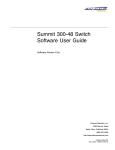Download Extreme Networks 300-2 Installation guide
Transcript
Altitude 300-2 Hardware Installation Guide Extreme Networks, Inc. 3585 Monroe Street Santa Clara, California 95051 (888) 257-3000 http://www.extremenetworks.com Published: April 2005 Part number: 120175-00 Rev. 03 ©2005 Extreme Networks, Inc. All rights reserved. Extreme Networks and BlackDiamond are registered trademarks of Extreme Networks, Inc. in the United States and certain other jurisdictions. ExtremeWare, ExtremeWare Vista, ExtremeWorks, ExtremeAssist, ExtremeAssist1, ExtremeAssist2, PartnerAssist, Extreme Standby Router Protocol, ESRP, SmartTraps, Alpine, Summit, Summit1, Summit4, Summit4/FX, Summit7i, Summit24, Summit48, Summit300, Summit Virtual Chassis, Altitude 300-2TM, SummitLink, SummitGbX, SummitRPS and the Extreme Networks logo are trademarks of Extreme Networks, Inc., which may be registered or pending registration in certain jurisdictions. The Extreme Turbodrive logo is a service mark of Extreme Networks, which may be registered or pending registration in certain jurisdictions. Specifications are subject to change without notice. All other registered trademarks, trademarks and service marks are property of their respective owners. 2 Contents Preface Introduction Related Publications Conventions Chapter 1 Introduction Overview Chapter 2 7 Hardware Description Altitude 300-2 Models And Connections Radio Characteristics LED Indicators Package Checklist 7 7 8 9 10 Software Description 11 Hardware Installation Mounting Options Universal Mounting Bracket T-Bar Fasteners and Spacers Optional Antenna Shrouds Optional Plastic Cover External Antennas 13 13 15 16 17 18 Installation Steps 18 Placement 20 Mounting Mounting Mounting Mounting Mounting Appendix A Below a Hard Ceiling Below a Hanging Ceiling Above The Hanging Ceiling on A Wall on A Table or Shelf 20 20 21 22 22 Specifications General Specifications Altitude 300-2 Getting Started Guide 5 5 5 6 23 3 Contents Maximum Number of Tunable Channels Appendix B Maximum Distance Table Appendix C Integrated Dual Band Antenna Pattern Appendix D Regulatory Compliance 23 Overview General Compliance by Design 31 32 North America United States - FCC Declaration of Conformity Statement 33 33 Conditions Under Which a Second party may replace a Part 15 Unlicensed Antenna 35 FCC RF Radiation Exposure Statement Department of Communications Canada Compliance Statement 35 35 Japan European Community 36 37 Declaration of Conformity with regard to R&TTE Directive of the European Union 1999/5/EC Conditions of Use in the European Community Permitted 5 GHz Channels for the European Community European Spectrum Usage Rules Declarations of Conformity Certifications of Other Countries 4 37 38 39 39 41 42 Appendix E Power Over Ethernet Connector Pin Assignments Appendix F Terminology Altitude 300-2 Getting Started Guide Preface This preface provides an overview of this guide, describes guide conventions, and lists other publications that might be useful. NOTE To ensure proper operation, read this guide before you install any Extreme Networks equipment. Introduction This guide provides the required information to install the Altitude 300-2 wireless port. It also contains general product information about the Altitude 300-2. This guide is intended for use by network administrators who are responsible for installing and setting up network equipment. It assumes a basic working knowledge of the following topics: • Local Area Networks (LANs) • Ethernet concepts • Simple 802.11 wireless LAN concepts See the ExtremeWare Software User Guide for information about configuring an Extreme Networks device. NOTE If the information in the Release Notes that shipped with your switch differs from the information in this guide, follow the Release Notes. Related Publications The Extreme Networks wireless port documentation set includes: • Altitude 300-2 Getting Started Guide (this guide) • Unified Access Deployment Guide • ExtremeWare Software User Guide Documentation for Extreme Networks products is available on the World Wide Web at the following location: Altitude 300-2 Getting Started Guide 5 http://www.extremenetworks.com/ Conventions Table 1 lists conventions that are used throughout this guide. Table 1: Notice Icons Icon Notice Type Alerts you to... Note Important features or instructions. Caution Risk of personal injury, system damage, or loss of data. Warning Risk of severe personal injury. Documentation for Extreme Networks products is available from the Extreme Networks website at the following location: http://www.extremenetworks.com/services/documentation/ You can select and download the following Extreme Networks documentation from the Documentation section of the Services page: • Release Notes • Software • Hardware • Reports • White Papers • Troubleshooting Tools • Preventative Maintenance • Instructional Videos • Archives You can also purchase Extreme Networks documentation from the Extreme Networks website. 6 Altitude 300-2 Getting Started Guide 1 Introduction This chapter includes information on the following topics: • “Overview” on page 7 • “Hardware Description” on page 7 • “Software Description” on page 11 Overview The Altitude 300-2 dual-band wireless port provides transparent, high-speed data communications between Extreme's wireless switch products and wireless fixed, portable, or mobile devices equipped with 802.11a and 802.11b/g adapters. The Altitude 300-2 is part of the Extreme Networks Unified Access Architecture. When the Altitude 300-2 is connected to a switch that supports Extreme's Unified Access Architecture, the resulting wireless network is completely integrated into the enterprise network. The Altitude 300-2 and Unified Access Architecture switches are managed in a seamless extension of Extreme Networks' centralized management system, EPICenter. This integrated network provides unified security, scalability and manageability. Hardware Description Altitude 300-2 Models And Connections The Altitude 300-2 wireless port box is available in two models, both of which include the same radios and feature set: • Altitude 300-2i with integrated, dual band antennas. This unit is intended for indoor deployment only. • Altitude 300-2d with external antenna connectors. This unit can be installed indoors along with Extreme Networks external antennas, or it can be installed indoors and connected to external antennas that are installed outdoors. Altitude 300-2 Getting Started Guide 7 Introduction Figure 1 shows the rear side of the Altitude 300-2i. Network connectivity and power are supplied to the unit through an Ethernet cable connected to the RJ45 jack. The Altitude 300-2i can be locked by using a standard computer cable lock inserted in to the cable lock hole or by using the padlock hole. Figure 1: Rear View of Altitude 300-2i 2 1 Computer Cable Lock Hole Padlock Hole Ethernet Jack ALT001 Figure 2 shows the back of the Altitude 300-2d. In addition to the Ethernet RJ45 jack, standard computer cable lock hole, padlock hole, the back of the unit includes connectors for the external antennas. The two RP-TNC antenna connectors are used for 802.11b/g antennas and the two RP-SMA connectors are used for 802.11a antennas. To support signal diversity, connections are provided for each radio. Figure 2: Rear View of Altitude 300-2d 802.11a RP-SMA Connectors 2 1 802.11b/g RP-TNC Connectors ALT002 Radio Characteristics The Altitude 300-2 includes two radios. The first radio is IEEE 802.11a-compliant and uses the Orthogonal Frequency Division Multiplexing (OFDM) modulation technique. It operates in the 5 GHz frequency band. Data is transmitted over a half-duplex radio channel operating at up to 54 Mbps. The second radio supports two modulation modes using half-duplex access. Direct Sequence Spread Spectrum (DSSS) is used with IEEE 802.11b clients and supports data rates up to 11 Mbps. OFDM is used with IEEE 802.11g clients and supports data rates up to 54 Mbps. These two modulation modes operate in the 2.4 GHz band frequency band. In this band the Altitude 300-2 automatically detects the types of clients that are present and selects the modulation mode accordingly. 8 Altitude 300-2 Getting Started Guide Hardware Description The radios support antenna diversity for the 2.4 GHz and 5 GHz bands. The Altitude 300-2i has two integrated, dual band antennas that operate simultaneously in the 2.4 GHz and 5 GHz bands. The Altitude 300-2d has antenna connectors for external antennas that operate in the 2.4 GHz and 5 GHz bands. For proper wireless operation, antennas must be attached to both RP-SMA or RP-TNC antenna ports. CAUTION External antennas must be certified by Extreme Networks or selected by a professional installer to ensure they meet all regulatory requirements. LED Indicators Four status LED indicators are visible on the Altitude 300-2 unit or through the light pipes of the plastic cover. The location and function of the LEDs are shown in Figure 3 and Table 2. Figure 3: Altitude 300-2 LED Indicators, without Plastic Cover 1 2 ALT003 Table 2: LED Indicator Functions LED Symbol LED Name Color Status Power Amber and Green Off No power Amber On Self test fault found Amber Flashing Boot code update in progress Green Flashing Indicates loading software program Green On The unit is operational. Off No Ethernet link or the link is disabled On Indicates a valid 10/100 Mbps Ethernet cable link. Flashing Indicates that the wireless port is transmitting or receiving data on a 10/100 Mbps Ethernet LAN. Flashing rate is proportional to the link's activity. Off Disabled or no BSS constructed On 802.11a BSS constructed and no activity Flashing Indicates that the wireless port is transmitting or receiving data through the 802.11a radio. Flashing rate is proportional to network activity. LAN Radio 1 Altitude 300-2 Getting Started Guide Green Green Description 9 Introduction Table 2: LED Indicator Functions LED Symbol LED Name Color Status Description Radio 2 Green Off 802.11b/g Disabled or no BSS constructed On 802.11b/g BSS constructed and no activity Flashing Indicates that the wireless port is transmitting or receiving data through the 802.11b/g radio. Flashing rate is proportional to network activity. CAUTION Do not interrupt the boot code update by disconnecting the Ethernet cable when the power LED is flashing amber. Package Checklist The Altitude 300-2 wireless port package includes the following items: • One Altitude 300-2 wireless port (Altitude 300-2i or Altitude 300-2d) • One short Ethernet straight cable • Altitude 300-2 Hardware Installation Guide (this document) • One universal mounting bracket • Two T-bar ceiling fasteners and fastener nuts • Two T-bar fastener spacers • Four #8x1 inch (25.4 mm) mounting screws and plastic anchors • Two cable ties to secure the Altitude 300-2 to the universal mounting bracket • One 10-24 nut The optional plastic cover kit contains the following items: • Five Altitude 300-2 plastic covers (15922- translucent, 15923- cool gray, 15924- cream) • Ten antenna shrouds for use with the Altitude 300-2i • An installation guide sheet The following optional equipment items are not provided with the Altitude 300-2 unit: • Padlock to secure the Altitude 300-2 to a universal mounting bracket. The lock hasp is compatible with a Master Lock 120T lock or similar model. • Computer lock cable for securing the Altitude 300-2 when the universal mounting bracket is not used. • Box hanger for installing the Altitude 300-2 above the tiles of a suspended ceiling. • External antenna(s) for the Altitude 300-2d. Extreme Networks external antennas can be ordered separately. CAUTION The Altitude 300-2 should be secured to the bracket using a padlock or a cable tie that is inserted through the lock hasp. 10 Altitude 300-2 Getting Started Guide Software Description Software Description The Altitude 300-2 wireless port receives its software and configuration from the Summit 300 switch. A description of the software and configuration instructions are contained in the Summit 300 Software User Guide. The Summit 300 switch requires ExtremeWare 6.2a.1.1.0 (or later) software to recognize the Altitude 300-2i. The Summit 300 switch requires ExtremeWare 6.2a.1.1.1 (or later) to recognize the Altitude 300-2d. Altitude 300-2 Getting Started Guide 11 Introduction 12 Altitude 300-2 Getting Started Guide 2 Hardware Installation This chapter includes information on the following topics: • “Mounting Options” on page 13 • “Installation Steps” on page 18 • “Placement” on page 20 Mounting Options This section describes the mounting options for the Altitude 300-2. Universal Mounting Bracket The universal mounting bracket (Figure 4) included with the Altitude 300-2 is designed to mount on a vertical and horizontal surface such as a wall or ceiling. It can be attached to an electrical junction box, and the Ethernet cable can be routed from the wall or ceiling through the central hole in the bracket to the Ethernet jack on the Altitude 300-2. Alternatively, the universal mounting bracket can be directly attached to a solid surface and the Ethernet cable can be routed through the network cable hole in the rear of the plastic cover. The universal mounting bracket is also used for installations in which the Altitude 300-2 is placed in the plenum area above a hanging ceiling. For this type of installation, the universal mounting bracket can be connected to a box hanger bar that is attached to the ceiling T-bar. Altitude 300-2 Getting Started Guide 13 Hardware Installation Figure 4: Universal Mounting Bracket Front View Wall View Padlock Hole Cable Hole Mounting Stud (x3) Various Mounting Holes Cable Tie (x2) 10-24 Threaded Grounding Stud ALT004 The universal mounting bracket contains numerous holes to support a variety of mounting options. The large central hole is used to route cables when connecting the wireless port to in-the-wall cables. The smaller holes can be used for connection to junction boxes or box hanger bars. Two cable tie loops are provided for attaching standard nylon cable ties. A threaded stud is provided for grounding the plate, if required by electrical codes. The lock hasp lines up with the lock hasp on the Altitude 300-2 and secures the wireless port to the bracket. A lock or a cable tie can be placed in the lock holes. Figure 5 illustrates the mounting options for the universal mounting bracket. Figure 5: Mounting The Wireless Port On The Universal Mounting Bracket 1 - Locate the three mounting holes on the back of the box. 4 - The box is properly installed when the lock hasp holes are lined up. 2 - Insert the bracket mounting studs into the mounting holes. 2 3 3 - Firmly slide the box down on the studs. 5 - Secure the box with a padlock or cable tie. ALT005 To mount the Altitude 300-2 on the universal mounting bracket, follow these steps: 1 Place the mounting holes on the Altitude 300-2 over the mounting studs on the bracket. 2 Firmly slide the wireless port along the mounting studs until the holes in the lock hasps line up. The unit is designed to snap into place, so some force is required. 14 Altitude 300-2 Getting Started Guide Mounting Options CAUTION Make sure the holes in the lock hasps are lined up to ensure that the wireless port is completely seated. Also make sure that the wireless port is engaged on all three mounting studs. To remove the wireless port from the universal mounting bracket, follow these steps: 1 Remove the lock or cable tie. 2 Push the box in the direction of the lock hasp while gently lifting it away from the bracket. NOTE The universal mounting bracket is part of the Altitude 300-2 kit. Spares may also be ordered (Part Number 15921). T-Bar Fasteners and Spacers The T-bar fasteners included with the Altitude 300-2 are designed to connect to a range of hanging ceiling T-bar sizes. To install the Altitude 300-2 on a hanging ceiling, follow these steps (Figure 6): 1 Open the T-bar fastener and place it on the T-bar. 2 Squeeze the fastener together until it is firmly seated on the T-bar. 3 With the two T-bar fasteners in place and properly spaced to match the brackets T-bar fastener holes, determine if spacers are needed. The T-bar fastener spacers are designed for hanging ceilings where the bottom surface of the ceiling tiles is below the T-bar. If this is the case, install the spacer to allow the universal mounting bracket to sit below the bottom surface of the ceiling tile. 4 Install the universal mounting bracket using the large wing nuts provided. The bracket has mounting holes that allow it to be installed inline with the T-bar, as shown in Figure 6, or at right angles to the T-bar. Tighten the wing nuts. CAUTION it is recommended that you use two T-bar fasteners to connect the Altitude 300-2 to a hanging ceiling. Make sure that the fasteners are securely on the T-bar before installing the universal bracket and wireless port. Altitude 300-2 Getting Started Guide 15 Hardware Installation Figure 6: Installation on a Hanging Ceiling Swing the arms together to attach the T-Bar fastener to the T-Bar. Downward Face Of The T-Bar Mount the bracket on the T-Bar fasteners and secure it with the T-Bar nuts. ALT006 Some hanging ceilings have tiles with bottom surfaces that hang below the bottom of the T-bar. For these ceilings spacers are provided. Place the spacers between the T-bar fasteners and the universal mounting bracket as shown in Figure 7. Use a small piece of tape to hold the spacer in place on the universal mounting bracket, and install the spacer and the bracket together. Figure 7: Installation of Optional Spacer Downward Face Of The T-Bar Optional Spacer ALT007 Optional Antenna Shrouds The optional plastic cover kit includes antenna shrouds for the integrated dual band antennas. Install the antenna shrouds prior to enclosing the Altitude 300-2 in the plastic cover. To install the antenna shroud, follow these steps (Figure 8): 1 Slide the antenna shroud over the antenna housing with the gear teeth next to the Altitude 300-2 unit. The shroud should be firmly seated on the antenna tube. 2 Clip the shroud onto the tube. With the shroud installed, the antenna is still free to be rotated to the desired angle. 16 Altitude 300-2 Getting Started Guide Mounting Options Figure 8: Antenna Shroud Installation 2 1 ALT008 Optional Plastic Cover The optional plastic cover is designed to protect the Altitude 300-2 from casual tampering that could affect client service. With the case in place, the Altitude 300-2 cannot be unlocked, the Ethernet connection cannot be unplugged, the integrated antennas (Altitude 300-2i) cannot be rotated, and external antennas (Altitude 300-2d) cannot be detached. NOTE The plastic cover should not be used in plenum installations such as above suspended ceilings or in building mechanical areas. The plastic cover can be painted with any paint that is suitable for polycarbonate plastic. The plastic light pipe must be removed prior to painting. The light pipe assembly can be gently popped off using a screwdriver that is slipped into the small lips provided on the light pipe. After painting, reinstall the light pipe by snapping it back in place. It is not recommended that you paint the antennas. You can order the plastic cover kit from Extreme Networks. Consult the Extreme Networks product web site, www.extremenetworks.com, for the latest product information. The following models are available: • Product Number: 15922- five translucent covers and ten black antenna shrouds • Product Number: 15923- five cool gray covers and ten black antenna shrouds To install the plastic cover, follow these steps (Figure 9): 1 Make sure that the cable connections and antenna adjustments are made and the Altitude 300-2 is locked or secured. 2 Place the cover directly over the box. Altitude 300-2 Getting Started Guide 17 Hardware Installation 3 Line up the antenna slots in the cover with the antenna tubes on the Altitude 300-2 unit. Gently pull the sides of the case and press the cover firmly onto the box. The cover snaps into position. To remove the plastic cover, gently pull the sides near the clips outwards while pulling the cover off the box. Figure 9: Plastic Cover Installation Mount the bracket, and connect the padlock and any cables before installing the plastic cover. Gently pull out on the sides of the plastic cover as it is installed on the box. 2 1 ALT009 External Antennas The Altitude 300-2d uses external antennas. Consult the Extreme Networks product web page at http://www.extremenetworks.com for a current list of available external antennas. External antennas are connected to the RP-TNC connectors for the 802.11b/g radio and to the RP-SMA connectors for the 802.11a radio. External antennas must be connected before the optional plastic cover is installed. The Altitude 300-2d uses two antenna connectors for each radio to support antenna diversity. For proper operation, antennas should be installed on each connector. Installation Steps The installation process varies according to the choice of unit placement. Refer to “Placement” on page 20 for detailed installation information for the different placement options. 1 If unit is to be located on a table or shelf, skip to step 4. For wall and ceiling installations, use the universal mounting bracket. Locate and install the universal mounting bracket. Refer to the instructions for the various ceiling installation options (Mounting below A Hard Ceiling on page 20, Mounting below A Hanging Ceiling on page 20, and Mounting above the Hanging Ceiling on page 21) and the wall mounting option (Mounting on A Wall on page 22). 2 Mount the Altitude 300-2 on the universal mounting bracket. The Altitude 300-2 has three slotted mounting holes on the back of the unit. The mounting studs on the universal mounting bracket fit into the slotted mounting holes. The unit slides all the way forward into these holes. The lock hasp 18 Altitude 300-2 Getting Started Guide Installation Steps hole on the Altitude 300-2 should line up with the lock hasp hole on the universal mounting bracket when the unit is slid all the way forward (Figure 5). 3 Lock and secure the Altitude 300-2. The Altitude 300-2 and the universal mounting bracket are designed to use a Master Lock 120T or similarly sized padlock to secure the wireless port from theft or removal from the bracket (Figure 5). WARNING! The Altitude 300-2 is not secured to the bracket unless a padlock is used. If a padlock is not used the unit should be secured to the bracket by a cable tie through the lock hasp to keep it from falling. Failure to secure the unit is hazardous. 4 For wall and ceiling installations skip this step. For table and shelf installations, attach the stick-on feet. The Altitude 300-2 kit comes with four stick-on feet for use when the unit is installed on top of a table or shelf. The feet are not needed for wall and ceiling installations. WARNING! The stick-on feet have not been tested for use in a plenum space. Do not use them for above-the-ceiling installations. 5 Connect the Ethernet cable to the Altitude 300-2 and to a powered, 10/100BaseT Ethernet cable from a Summit 300-48. NOTE While the Altitude 300-2 uses standard 10/100BaseT signals and PoE power, it should only be connected to a Summit 300-48 port for the proper operation of the management and configuration features of the Extreme Networks Unified Access System. 6 (Optional) Connect the computer cable lock. If the universal mounting bracket is not used, the Altitude 300-2 can be locked with a computer cable. The unit has a standard computer cable lock hole located at the rear of the box (Figure 1). 7 For the Altitude 300-2i skip to step 8. For the Altitude 300-2d, connect the external antennas (Figure 2). The unit should be located within the reach of the antenna cables. The large RP-TNC connectors are used for 2.4 GHz 802.11b/g antennas and the small RP-SMA connectors are used for 5 GHz 802.11a antennas. Two connectors of each type are supplied to support antenna diversity. When this step is completed, go to step 10. 8 Attach the antenna shrouds (Altitude 300-2i). If the plastic cover is to be used, attach the antenna shrouds to the antennas (Figure 8). 9 Adjust the Integrated antennas, Altitude 300-2i. The Altitude 300-2i is equipped with two integrated dual band antennas that connect to both the 802.11a and 802.11b/g radios. Selecting the proper angle for the antennas is important to achieve the best performance from the system. For this reason the Altitude 300-2i is equipped with antennas that can be rotated. Once the proper angle has been set, the Altitude 300-2i is outfitted with antenna shrouds that work with the plastic cover to lock in the proper angle. This prevents the antennas from being accidentally misaligned after installation. 10 (Optional) Attach the optional plastic cover to the box (Figure 9). After the cover has been secured, push on each antenna to make sure its shroud is locked in position. This ensures that the teeth on the shroud are engaged with the teeth on the cover. Altitude 300-2 Getting Started Guide 19 Hardware Installation Placement The best location for the Altitude 300-2 is at the center of the wireless coverage area within line of sight of as many wireless devices as possible. In general, the higher the wireless port is placed, the better the overall performance. The Altitude 300-2 and its mounting hardware are designed for installation in a variety of places inside a building. Select the installation site to conform to RF performance, aesthetics, convenience criteria. WARNING! The Altitude 300-2 must be used in settings that meet the environmental specifications. It is not designed for outdoor use. Mounting Below a Hard Ceiling The Altitude 300-2 can be installed underneath a hard ceiling with wall anchors used to mount the bracket. Select the orientation for the bracket, keeping in mind that the integrated antennas are on the side and to the back of the Altitude 300-2i. Use the bracket as a template to mark the holes on the ceiling. For each of the four plastic anchors supplied with the unit, drill 4.8 mm (3/16”} pilot holes, 24.5 mm (1”) deep. If wall anchors are not being used drill 3.2 mm (1/8”) holes, 25.4 mm (1”) deep. Install the bracket using the screws from the kit. The Altitude 300-2 is designed to slip into the mounting slots on the bracket and slide all the way to the front, (Figure 5). The unit should be secured with a padlock (not supplied) or a cable tie (supplied). The installer may now follow the standard instructions for connecting the Ethernet cable and antenna shrouds. Install the cover after all cable connections and antenna adjustments are made and the unit is locked or secured.tegrated antennas, and the plastic cover. WARNING! The Altitude 300-2 is not secured to the bracket unless a padlock is used. If a padlock is not used the unit should be secured to the bracket by a cable tie through the lock hasp. Mounting Below a Hanging Ceiling The Altitude 300-2 can be suspended from the T-bars of a hanging ceiling. The mounting kit contains two T-bar fasteners that can be adjusted for a variety of T-bar widths. The round holes on the bracket can be used for the T-bar fasteners. Orient the bracket on the T-bar so that the antennas face the desired direction. Use the bracket to lightly mark where the T-bar fasteners should be placed. Install the two T-bar fasteners on the T-bar, see Figure 6. Some ceilings have ceiling tiles that hang down below the bottom of the T-bar. Spacers are provided with the kit for these types of tiles. The spacers should be placed between the T-bar fasteners and the bracket with the spacer face against the bracket (Figure 7). Mount the bracket and confirm that the fasteners are tight and the bracket is secure. You can now slip the Altitude 300-2 into the bracket mounting slots and slide it to the back (Figure 5). Secure the unit with a padlock (not supplied) or a cable tie (supplied). Follow standard procedures for connecting the Ethernet cable, antenna shrouds for integrated antennas, and the plastic cover. 20 Altitude 300-2 Getting Started Guide Placement WARNING! The Altitude 300-2 is not secured to the bracket unless a padlock is used. If a padlock is not used the unit should be secured to the bracket by a cable tie through the lock hasp. Mounting Above The Hanging Ceiling The Altitude 300-2d is compliant with UL 2043 for installation in the plenum area above a hanging ceiling. Make sure that the Ethernet cable used to connect to the unit is also plenum rated, according to the National Electric Code, NEC, Section 300-22(C). Equipment above the hanging ceiling should be secured to the T-bars using a box hanger (not supplied). The universal mounting bracket has been designed to work with box hangers such as those from B-Line or Caddy (Figure 10). The follow sources provide T-bar box hangers: • B-Line model: BA50A, www.cooperbline.com • Caddy model: 512-BU, www.erico.com External antennas are recommended for installations above the ceiling. Determine where the external antenna will be located and the appropriate orientation. Select a site above the ceiling for the Altitude 300-2d that is within reach of the external antenna’s cables. Install the box hanger or remove the box and install the bracket directly onto the box hanger bar using the fastener provided by the manufacturer. Make sure all the fasteners are tight before mounting the Altitude 300-2 on the bracket. The Altitude 300-2 should be secured to the bracket using either a padlock or a cable tie. Connect the external antenna cables and the powered Ethernet cable to the Altitude 300-2d. WARNING! The Altitude 300-2 is not secured to the bracket unless a padlock is used. If a padlock is not used the unit should be secured to the bracket by a cable tie through the lock hasp. Failure to secure the unit is hazardous. WARNING! The plastic cover and the antenna shrouds have not been tested for use in a plenum space. Do not use them for above the ceiling installations. Altitude 300-2 Getting Started Guide 21 Hardware Installation Figure 10: Above the Ceiling Box Hanger Mount Box Hanger Bracket Typical Adjustable Box Hanger Note: The box hanger is not supplied by Extreme Networks. Universal Mounting Bracket Fasteners Hanging Ceiling T-Bars ALT010 Mounting on A Wall The Altitude 300-2 can be mounted on a vertical surface using the universal mounting bracket. The vertical position should be with the Ethernet cable and lock hasp pointing up. Select the location for the unit and use the bracket as a template to mark the holes in the ceiling. For each of the four plastic anchors supplied with the unit, drill 4.8 mm (3/16”} pilot holes, 24.5 mm (1”) deep. If wall anchors are not being used, drill 3.2 mm (1/8”) holes, 1 inch (25.4 mm) deep. Install the bracket using the screws from the kit. The Altitude 300-2 is designed to slip into the mounting slots on the bracket and slide down (Figure 5). Secure the unit with a padlock or a cable tie. Follow standard procedures for connecting the Ethernet cable, antenna shrouds for integrated antennas, and the plastic cover. WARNING! The Altitude 300-2 is not secured to the bracket unless a padlock is used. If a padlock is not used the unit should be secured to the bracket by a cable tie through the lock hasp. Failure to secure the unit is hazardous. Mounting on A Table or Shelf The Altitude 300-2 can be installed on a table or shelf using the stick-on feet supplied in the unit kit. After the feet are applied, place the unit on the horizontal surface and attached the powered Ethernet cable. If the unit is to be locked, use a standard computer cable and lock. The computer lock hole is located at the rear of the Altitude 300-2 (Figure 1). Install and adjust the antennas for optimal performance. Install the plastic cover and secure the antennas and Ethernet cable. 22 Altitude 300-2 Getting Started Guide A Specifications General Specifications Maximum Number of Tunable Channels 802.11a FCC/IC: 13 ETSI: up to 19, varies by countries France: 8 Spain: 19 MMK: 4 802.11b/g FCC/IC: 1-11 ETSI: 1-13 France: 1-13 Spain: 1-13 MKK: 1-13 (802.11g), 1-14 (802.11b) Data Rate 802.11a: 6, 9, 12, 18, 24, 36, 48, 54 Mbps per channel 802.11b: 1, 2, 5.5, 11 Mbps per channel 802.11g: 1, 2, 5.5, 11, 6, 9, 12, 18, 24, 36, 48, 54 Mbps per channel Operating Frequency 802.11a 5.15 to 5.25 GHz (lower UNII band): US/Canada, Europe, Japan 5.25 to 5.35 GHz (middle UNII band): US/Canada, Europe 5.47 to 5.725 GHz: Europe 5.725 to 5.850 GHz (upper UNII/ISM): US/Canada 802.11b/g 2.4 to 2.4835 GHz Altitude 300-2 Getting Started Guide 23 Specifications Maximum Output Power (Note that the maximum allowable setting varies with individual country regulations and the antennas used) 802.11a 5.15 to 5.25 GHz: 16 dBm 5.25 to 5.35 GHz: 19 dBm 5.725 to 5.85 GHz: 20 dBm 802.11b 18 dBm 802.11g 18 dBm Radio Configurations Dual band: 2.4 GHz band and 5 GHz Dual channel: one 802.11a and one 802.11b/g Number of Clients 128 per channel (interface) Network Configuration Infrastructure Power Supply Power Over Ethernet (PoE) Standard: IEEE 802.3af 11 watts when both channels are operating Physical Size With Plastic Cover 21.3 (wide) x 16 (deep) x 4 (high) cm, (8.4 x 6.3 x 1.6 in) Mounting bracket adds 2 cm (0.8 in) to the height Weight 635 grams (22.4 oz) Add 20 grams (0.71 oz) for the mounting bracket LED Indicators Ready (Power On/Fault), LAN (Ethernet Link/Activity), radio1 - 802.11a and radio2 - 802.11b/g (Wireless On/Activity) Network Management EPICenter Location A300-2 with integral antenna — Indoor use only A300-2 with detachable antenna — Indoor locations allowed. Outdoor locations are subject to limitations. For details, see the country compliance requirements for the country of intended installation (Appendix D of this document), or go to http://www.extremenetworks.com/go/rfcertification.htm and choose the Indoor/Outdoor Application link. 24 Altitude 300-2 Getting Started Guide Plenum certified Temperature Operating Temperature 0°C to 40°C (32 F to 104 F) Transportation Temperature:-40°C to 70°C (-40 F to 158 F) Operating Humidity:10% to 95% relative humidity, non- condensing Operational Shock: 30 m/s2 (3g), 11ms Packaged Shock: 180 m/s2 (10g), 6ms, 600 shocks Operational Vibration: 3-500MHz @ 1.5g rms Packaged Vibration: 5-20 Hz @ 1.0 ASD w/-3dB/oct. from 20-200 Hz Operational & Transportation Standards EN/ETSI 300 EN/ETSI 300 EN/ETSI 300 ASTM D5276 ASTM D3580 019-2-1 v2.1.2 - Class 1.2 Storage 019-2-2 v2.1.2 - Class 2.3 Transportation 019-2-3 v2.1.2 - Class 3.1e Operational Drop Packaged Random Vibration Unpackaged 1.5G Standards IEEE 802.3 10BASE-T, IEEE 802.3u 100BASE-TX IEEE 802.11a/b/g IEEE 802.3af Wi-Fi member NOTE 802.11abg should be used only in countries that permit 802.11abg or 802.11bg operation. Sensitivity Table 3: 802.11a Radio Modulation/Rates Sensitivity (dBm) BPSK (6 Mbps) -88 BPSK (9 Mbps) -87 QPSK (12 Mbps) -86 QPSK (18 Mbps) -84 16 QAM (24 Mbps) -81 16 QAM (36 Mbps) -77 64 QAM (48 Mbps) -73 64QAM (54 Mbps) -69 Table 4: 802.11b/g Radio Modulation/Rates Radio Type Sensitivity (dBm) DSSS-DBPSK (1Mbps) b -91 Altitude 300-2 Getting Started Guide 25 Specifications Table 4: 802.11b/g Radio (Continued) Modulation/Rates Radio Type Sensitivity (dBm) DSSS-DQPSK (2 Mbps) b -88 CCK-DBPSK (5.5 Mbps) b -87 CCK_DQPSK (11 Mbps) b -85 BPSK (6 Mbps) g -89 BPSK (9 Mbps) g -88 QPSK (12 Mbps) g -87 QPSK (18 Mbps) g -85 16 QAM (24 Mbps) g -82 16 QAM (36 Mbps) g -79 64 QAM (48 Mbps) g -74 64QAM (54 Mbps) g -71 26 Altitude 300-2 Getting Started Guide B Maximum Distance Table Important Notice Maximum distances posted below are actual tested distance thresholds for the Altitude 300-2i using a 1-3dB gain integrated antenna with 16-20dBm power output. These parameters are typically for indoor use in most countries. However, variables such as barrier composition and construction, local environmental interference, and country-specific limitations may affect actual distances and result in distance thresholds that are lower than those posted below. Table 5: 802.11a Maximum Distances 802.11a Wireless Products Maximum Distance Table, Integrated Antenna Speed and Distance Ranges Environmental Condition 54 Mbps 18 Mbps 6 Mbps Outdoor Environment1 31 m (100 ft) 168 m (550 ft) 335 m (1100 ft) Indoor Environment2 18 m (60 ft) 46 m (150 ft) 64 m (210 ft) 1. Outdoor Environment: A line-of-sight environment with no interference or obstruction between the wireless port and clients. 2. Indoor Environment: A typical office or home environment with floor to ceiling obstructions between the wireless port and clients. Altitude 300-2 Getting Started Guide 27 Maximum Distance Table Table 6: 802.11b Maximum Distances 802.11b Wireless Products Maximum Distance Table, Integrated Antenna Speed and Distance Ranges Environmental Condition Outdoor Environment1 Indoor Environment2 11 Mbps 5.5 Mbps 2 Mbps 1 Mbps 137 m (450 ft) 238 m (780 ft) 305 m (1000 ft) 488 m (1600 ft) 49 m (160 ft) 238 m (780 ft) 103 m (340 ft) 152 m (500 ft) 1. Outdoor Environment: A line-of-sight environment with no interference or obstruction between the wireless port and clients. 2. Indoor Environment: A typical office or home environment with floor to ceiling obstructions between the wireless port and clients. Table 7: 802.11g Maximum Distances 802.11g Wireless Products Maximum Distance Table, Integrated Antenna Speed and Distance Ranges Environmental Condition 54 Mbps 18 Mbps 6 Mbps Outdoor Environment1 34 m (110 ft) 104 m (340 ft) 198 m (650 ft) Indoor Environment2 20m (65 ft) 46 m (150 ft) 61 m (200 ft) 1. Outdoor Environment: A line-of-sight environment with no interference or obstruction between the wireless port and clients. 2. Indoor Environment: A typical office or home environment with floor to ceiling obstructions between the wireless port and clients. 28 Altitude 300-2 Getting Started Guide C Integrated Dual Band Antenna Pattern The Altitude 300-2i has two integrated dual band antennas. The characteristics of the antennas are given in the tables and figures in this appendix. Table 8: Integrated Antenna Electrical Specification Frequency range 2.4 GHz - 2.5 GHz 5.12 GHz 1 5.875 GHz Gain1 1.5 dBi 4.5 dBi Polarization Linear, vertical Linear, vertical 1. Exclusive of internal cable loss: for 5 GHz band, 0.8 dB; for 2.4 GHz band, 0.5 dB. Figure 12: Antenna Radiation Patterns Altitude 300-2 Getting Started Guide 29 Integrated Dual Band Antenna Pattern Figure 11: Antenna Radiation Pattern Reference Diagram Z Y X 30 Altitude 300-2 Getting Started Guide D Regulatory Compliance Overview The Altitude 300-2 wireless port is manufactured by Extreme Networks in three configurations, characterized by regulatory domain. Each regulatory domain includes countries that share similar regulatory requirements. Please refer to Table 9 for these regulatory domains and their corresponding countries, or go to http://www.extremenetworks.com/go/rfcertification.htm for the latest list of supported countries. It is the responsibility of the end user to obtain the correct Altitude 300-2 for the local regulatory domain of the country of installation and to configure the correct country code, if required. The end user is also responsible to install the latest version of software made available by Extreme Networks to ensure compliance with the country's requirements and restrictions. Since countries frequently open new frequencies and change output power limits, maintain the latest software version to take advantage of these improvements. Consult the appropriate Extreme Networks Software User Guide for detailed instructions for installing and upgrading software. The Altitude 300-2 must be used in strict accordance with manufacturer instructions as described in this guide and in the ExtremeWare 7.4 User Guide. To determine if the Altitude A300-2 access point is allowed to operate in a specific country, refer to the country listing in this appendix of go to http://www.extremenetworks.com/go/rfcertification.htm for additional information or countries added after this publication. Extreme Networks is not responsible for any interference caused by unauthorized installations or modifications of the device, or the substitution or attachment of connecting cables and equipment other than specified by Extreme Networks. The correction of interference caused by such unauthorized modification or installation or attachment is the responsibility of the user or installer. Extreme and its authorized resellers or distributors are not liable for any damages or violation of government regulations that may arise from the user and/or installer failing to comply with these guidelines. NOTE The Altitude 300-2 is configured and managed by the Extreme Networks switch connected to the Altitude 300-2. Please consult the software manual of the Extreme Networks switch to properly configure the Altitude 300-2 and to insure that the latest software is used. The A300-2 is Wi-Fi certified for operation in accordance with IEEE 802.11a/b/g. The regulatory domain of the purchased A300 and the country code selected during set-up will determine the operational channels within the 5 GHz (a) and 2.4 GHz (b/g) frequencies. Altitude 300-2 Getting Started Guide 31 Regulatory Compliance NOTE Go to http://www.extremenetworks.com/go/rfcertification.htm for a current list of countries for which the Altitude 300-2 is certified. Table 9: Regulator Domain Product Listing Model Number Product Regulatory Domain Certified Countries 15700 A300-2 integrated Group I USA, Canada, Hong Kong 15701 A300-2 detachable Group I USA, Canada, Hong Kong 15702 A300-2 integrated Japan Japan 15703 A300-2 detachable Japan Japan 15706 A300-2 integrated Group II European Community and Rest of World 1,2 15707 A300-2 detachable Group II European Community and Rest of World 1,2 1. For a detailed list of countries contained in “Rest of World,” see “Altitude 300-2 RF Certified Countries Country Availability List” at http://www.extremenetworks.com/go/rhcertification.htm. 2. Additional certifications or approvals may be required for operation in countries not included in the “Altitude 300-2 RF Certified Countries Country Availability List.” Check the website listed above for the latest country list, as additional countries may be added. NOTE Operation in the European Community and rest of the world may be dependant on securing certifications/regulatory approvals. For latest detail and information on country specific requirements, please go to http://www.extremenetworks.com/go/rfcertification.htm. General Compliance by Design The Altitude 300-2 wireless port is designed for radio compliance when the associated Extreme Networks switch is configured with the correct country code. If the Altitude 300-2 is connected without a pre-programmed country code, such as in the 15706 and 15707 models (Group II), the Extreme Networks switch prompts the user to enter the correct country code before ports are enabled. As soon as the country code is entered, the switch configures the Altitude 300-2 with the proper frequencies and power outputs intended for that country. This allows a single Altitude 300-2 to be used in different countries within the same regulatory domain. The end user selects the country of operation at time of set-up, and all other connected Altitude 300-2 units are automatically configured for that country’s radio compliance. The Group I and Japan regulatory domains have dedicated versions of the Altitude 300-2 identified by their specific regulatory domain (Table 9). These Altitude 300-2 wireless ports have a pre-programmed country code and do not require the user to enter a country code to set-up the wireless access point. These units will automatically configure themselves upon connection to the switch after inserting the RJ-45 Power over Ethernet (PoE) cable. After the first Altitude 300-2 wireless port is connected and configured by the switch, each additional Wireless port connection inherits the same country code and operating parameters as the first. 32 Altitude 300-2 Getting Started Guide NOTE The end user is responsible to enter the proper country code for the country of intended use. Extreme Networks is not liable for improper country code configuration. If the first wireless port is in the North American, Japan, or Taiwan regulatory domains, all sequential wireless ports must be the same regulatory domain; otherwise additional wireless port will not be allowed to come up. NOTE To assure compliance, use only Extreme Networks certified antennas. Extreme Networks has not tested or certified the use of Altitude A300-2 with any third party antennas. However, third party antennas may be allowed for use within some countries. To assure compliance, only use antennas approved by Extreme Networks or refer to country within this section for additional information regarding the use of third party antennas. The switch will automatically configure the Altitude 300-2 to operate within the proper frequencies and power outputs determined by the country code entered. Incorrectly entering the country of operation may result in illegal operation and may cause harmful interference to other systems. The user is obligated to ensure the device operates according to the channel limitations, indoor/outdoor restrictions, and license requirements for each country as described in this guide. Go to http://www.extremenetworks.com/go/rfcertification.htm for a current list of country codes. North America The Altitude 300-2 models 15700 and 15701 (Group I) are designed for use in the United States, Canada, and other countries that accept the U.S. regulatory requirements and limitations. For additional details on the application of the Altitude 300-2 Model 15700 and 15701 to additional countries, go to http://www.extremenetworks.com/go/rfcertification.htm and view the “Altitude 300-2 Certified Countries” list. The Altitude 300-2 for the North American regulatory domain provides for fixed frequency bands, channel allocations of 1-11 and power output settings. This wireless port does not require a country code to be entered before operation. The unit automatically configures itself upon connection to the switch after inserting the RJ-45 Power over Ethernet (PoE) cable. Consult the appropriate Extreme Networks software installation guide for further information. United States - FCC Declaration of Conformity Statement This device complies with Part 15 of the FCC Rules. Operation is subject to the following two conditions: • This device may not cause harmful interference. • This device must accept any interference received, including interference that may cause undesired operation. This equipment has been tested and found to comply with the limits for a Class B digital device, pursuant to Part 15 of the FCC Rules. These limits are designed to provide reasonable protection against harmful interference when the equipment is operated in a residential and business environment. This equipment generates, uses, and radiates radio frequency energy, and if not installed and used in accordance with instructions, may cause harmful interference. However, there is no guarantee that interference will not occur. If this equipment does cause harmful interference, which can be determined Altitude 300-2 Getting Started Guide 33 Regulatory Compliance by turning the equipment off and on, the user is encouraged to try to correct the interference by one or more of the following measures: • Reorient or relocate the transceiver antenna. • Increase the distance between the equipment and transceiver. • Consult the dealer or an experienced radio/TV technician for suggestion. This equipment meets the conformance standards listed in Table 10. Table 10: USA Conformance Standards Safety • UL 60950 3rd Edition, Listed Accessory EMC • FCC CFR 47 Part 15 Class B • UL 2043 Plenum rated (w/o plastic cover) FCC ID: RFJ-ALT300-2-NA Radio Transceiver • • Environmental CFR 47 Part 15.247, Class C, 2.4 GHz Other: CFR 47 Part 15.407, Class C, 5 GHz • IEEE 802.11a (5 Ghz) • CFR 47 Part 15.205, 15.207, 15.209 • IEEE 802.11b/g (2.4 GHz) • CFR 47 Part 2.1091, 2.1093 • IEEE 802.3af • FCC OET No. 65 1997 • FCC ID: RFJ-ALT300-2-NA Note: Radio operation is controlled by firmware that is used only in A300-2 models 15700 and 15701. These models are for sale only in the US, Canada, and other countries that allow FCC operating parameters. See Appendix A in this guide for a list of operating conditions. NOTE The Altitude A300-2 must be installed and used in strict accordance with the manufacture's instructions as described in this guide and the software manual of the switch to which this device is connected. Any other installation or use violates FCC Part 15 regulations. NOTE The Altitude 300-2 Model 15700 with integral antenna is restricted for indoor use specifically in the UNII 5.15 - 5.25 GHz band in accordance with 47 CFR 15.407(e). The Altitude A300-2 Model 15701 with detachable antenna is disabled in the UNII 5.15 - 5.25 GHz band in accordance with 47 CFR 15.407(d). CAUTION This Part 15 radio device operates on a non-interference basis with other devices operating at this frequency when using integrated antennas or other Extreme Networks certified antennas. Any changes or modification to the product not expressly approved by Extreme Networks could void the user's authority to operate this device. 34 Altitude 300-2 Getting Started Guide Conditions Under Which a Second party may replace a Part 15 Unlicensed Antenna Second party antenna replacement (end user or second manufacturer) is permitted under the conditions listed below, with no testing or filing requirement. The general technical requirement of FCC Part 15.15 (a)(b)(c) still applies, however. • Replacement antennas must be equal or lower gain and of the same type previously authorized by the Commission/TCB. • Replacement antennas must be the same type (i.e. similar in-band and out-of-band antenna beam patterns). Special care must be taken when adhering to this condition; the antenna beam patterns of the antennas tested must be compared with the beam patterns of the replacement antennas for similarities. • All integral antennas and detachable antennas included in the current price list have been tested and included within the FCC/TCB grant. Any other antennas used with the A300-2 must follow these guidelines to be used legally with the A300-2. • Antennas offered for sale by Extreme Networks have been tested using the highest gain of each antenna type at maximum output power. FCC RF Radiation Exposure Statement The Altitude A300-2 access point complies with FCC RF radiated exposure limits set forth for an uncontrolled environment. End users must follow the specific operating instructions for satisfying RF exposure compliance. This device has been tested and has demonstrated compliance when simultaneously operated in the 2.4 GHz and 5 GHz frequency ranges. This device must not be co-located or operated in conjunction with any other antenna or transmitter. NOTE The radiated output power of the Altitude A300-2 s far below the FCC radio frequency exposure limits as specified in “Guidelines for Human Exposure to Radio Frequency Electromagnetic Fields” (OET Bullet 65, Supplement C). This equipment should be installed and operated with a minimum distance of 20 centimeters (8 inches) between the radiator and your body or other co-located operating antennas. Department of Communications Canada Compliance Statement This digital apparatus does not exceed the Class B limits for radio noise emissions from digital apparatus as set out in the interference-causing equipment standard entitled “Digital Apparatus,” ICES-003 of the Department of Communications. Cet appareil numerique respecte les limites de bruits radioelectriques applicables aux appareils numeriques de Classe B prescrites dans la norme sur le materiel brouilleur: “Appareils Numeriques,” NMB-003 edictee par le ministere des Communications. This device complies with Part 15 of the FCC Rules and Canadian Standard RSS-210. Operation is subject to the following conditions: (1) This device may not cause harmful interference, and (2) this device must accept any interference received, including interference that may cause undesired operation. This Class B device digital apparatus complies with Canada ICES-003. Altitude 300-2 Getting Started Guide 35 Regulatory Compliance This equipment meets the following conformance standards: Table 11: Canada Conformance Standards Safety • CULUS listed Acc. to CSA22.2 #60950-00 • Plenum Rated Enclosure w/o plastic cover EMC • ICES-003 Class B Radio Transceiver • RSS-210 Other: • RSS-139-1 • IEEE 802.11a (5 GHz) • RSS-102 FR Exposure • IEEE 802.11b/g (2.4 GHz) • ID# 4141A-A300-2 • IEEE 802.3af Note: Radio operation is controlled by firmware that is used only in A300-2 models 15700 and 15701. These models are for sale only in the US, Canada, and other countries that allow FCC operating parameters. Environmental See Appendix A in this guide for a list of operating conditions. Japan The Altitude 300-2 Models 15702 and 15703 are dedicated wireless ports designed for use in Japan to meet specific regulatory requirements. These wireless ports do not require a country code to be entered before operation. These units will automatically configure themselves upon connection to the switch after inserting the Ethernet PoE cable. Table 12: Japan Compliance Standards • CB Scheme, IEC 60950:1999 with Japan Deviation • VCCI Class B Safety EMC • Plenum Rated Enclosure (w/o plastic cover) Note: This is a Class B product based on the standard of the Voluntary Control Council for Interference (VCCI) for informational technology equipment. If this equipment is used near a radio or television receiver in a domestic environment, it may cause radio interference. Install and use this equipment according to this instruction manual. Radio Transceiver • • • ARIB STD-T71, 5 GHz • IEEE 802.11a (5 GHz) ARIB STD-T66, 2.4 GHz • IEEE 802.11b/g (2.4 GHz) ARIB STD-33, • IEEE 802.3af 2.4 GHz Note: Radio operating parameters are controlled by firmware that is only released in Models 15702 and 15703 for sale only in Japan. Table 13: Antenna Output Power Density for Operation in Japan For Integrated antenna: For external antenna: 36 • 11a: antenna power = 2 mW/MHz • 11b: antenna power = 10 mW/MHz • 11g: antenna power = 10 mW/MHz • 11a: antenna power = 2 mW/MHz • 11b: antenna power = 4 mW/MHz • 11g: antenna power = 4 mW/MHz Altitude 300-2 Getting Started Guide European Community The Altitude 300-2 Model 15706 and 15707 are wireless ports designed for use in the European Union and other countries with similar regulatory restrictions and where the end user or installer is allowed to configure the wireless port for operation by entry of a country code relative to a specific country. Upon connection to the switch the software will prompt the user to enter a country code. After the country code is entered, the switch will set up the wireless port with the proper frequencies and power outputs for that country code. Declaration of Conformity with regard to R&TTE Directive of the European Union 1999/5/EC The symbol indicates compliance with the Essential Requirements of the R&TTE Directive of the European Union (1999/5/EC). The A300-2 15706 (integral antenna) and A300-2 15707 (detachable antenna) models meet the following conformance standards. Table 14: European Conformance Standards Safety • CB Scheme, IEC 60950: 1999 with all available country deviations • GS Mark, EN 60950:2000 • Plenum Rated Enclosure (Without plastic cover) Emissions EMC • EN55022:1998 Class B • EN61000-3-2 and 3-3 • CISPR22:1997 Class B • EN/ETSI 301 489-17 (9-2000) Immunity Radio Transceiver • EN55024:1998 Class A, includes IEC 61000-4-2,3,4,5,6,11 • EN/ETSI 301 489-17 (9-2000) • R&TTE Directive 1999/5/EC Other: • ETSI/EN 300 328-2 2003-04 (2.4 GHz) • IEEE 802.11a (5 Ghz) • IEEE 802.11b/g (2.4 GHz • ETSI/EN 301 893-1 2002-07 (5 GHz) • IEEE 802.3af • ETSI/EN 301 489-1 2002-08 • ETSI/EN 301 489-17 2002-08 (RLAN) NOTE: Must use ExtremeWare 7.4 for compliance with ETSI/EN 301 893-1 2002-07 DFS requirement Environmental • EN/ETSI 300 019-2-1 v2.1.2 - Class 1.2 Storage • EN/ETSI 300 019-2-2 v2.1.2 - Class 2.3 Transportation • EN/ETSI 300 019-2-3 v2.1.2 - Class 3.1e Operational • ASTM D5276 Drop Packaged • ASTM D3580 Random Vibration Unpackaged 1.5 G NOTE A signed copy of the Declaration of Conformity (DoC) in accordance with the preceding directives and standards has been made and is available at www.extremenetworks.com/go/rfcertification.htm. Altitude 300-2 Getting Started Guide 37 Regulatory Compliance Conditions of Use in the European Community The Altitude 300-2 models 15706 and 15707 for the European Union and Rest of the World (Group II) regulatory domain are designed to operate in all countries of the European Community. Requirements for indoor versus outdoor operation, license requirements, and permitted channels of operation apply in some countries, as described in this section. For the most up to date restriction and limitations go to www.extremenetworks.com/go/rfcertification.htm. WARNING! The user or installer is responsible to ensure that he Altitude 300-2 is operated according to channel limitations, indoor / outdoor restrictions, license requirements, and within power level limits for the current country of operation. A configuration utility has been provided with the switch to allow the end user to check the configuration and make necessary configuration changes to ensure proper operation in accordance with the spectrum usage rules for compliance with the European R&TTE directive 1999/5/EC. See the switch software guide for detailed instructions on use of this utility. NOTE The Altitude 300-2 is completely configured and managed by the switch connected to the Altitude 300-2. Please see the appropriate Extreme Networks software user guide to properly configure the Altitude 300-2. • The Altitude 300-2 wireless port requires the end user or installer to properly enter the correct country code into the switch software prior to operating the A300-2, to allow for proper configuration in conformance with European National spectrum usage laws. • After the first Altitude 300-2 wireless port is connected to the switch, each additional wireless port connected will inherit the operating configuration of the first Altitude 300-2 wireless port. The user or installer is responsible to ensure the first Altitude 300-2 wireless port is properly configured. • The software within the switch will automatically limit the allowable channels and output power determined by the current country code entered. Incorrectly entering the country of operation, selecting the correct indoor/outdoor setting or identifying the proper antenna used, may result in illegal operation and may cause harmful interference to other systems. • This device employs a radar detection feature required for European Community operation in the 5 GHz band. This feature is automatically enabled when the country of operation is correctly configured for any European Community country. The presence of nearby radar operation may result in temporary interruption of operation of this device. The radar detection feature will automatically restart operation on a channel free of radar. • The 5 GHz Turbo Mode feature is not enabled for use on the A300-2 model 15706 and 15707 Group II access point. • The AutoChannelSelect/SmartSelect setting of the 5 GHz described in the switch software guide must always remain enabled to ensure that automatic 5 GHz channel selection complies with European requirements. The current setting for this feature is found in the 5 GHz Radio Configuration Window as described in the switch software manual. • The A300-2 with integral or detachable antennas may be used to transmit indoors and outdoors in countries of the European Community, as indicated in Table 16. Go to http://www.extremenetworks.com/go/rfcertification.htm for the most up to date limitation and restrictions. • The A300-2 must be operated indoors only when using the 5150- 5350 MHz bands, channels 36, 40, 44, 48, 52, 56, 60, or 64. See Table 15 for permitted 5 GHz channels by country. 38 Altitude 300-2 Getting Started Guide • The A300-2 with detachable antenna must be used only with antennas certified by Extreme Networks. • The A300-2 may be operated indoors or outdoors in all countries of the European Community using the 2.4 GHz band: Channels 1 – 13, except where noted in Table 16. • In Italy, the end user must apply for a license from the national spectrum authority to operate this device outdoors. • In Belgium, outdoor operation is only permitted using the 2.46 - 2.4835 GHz band: Channel 13. • In France, outdoor operation is only permitted using the 2.4 - 2.454 GHz band: Channels 1 - 7. Permitted 5 GHz Channels for the European Community Table 15 lists the 5 GHz channels approved for operation in the European Community. Table 15: Permitted 5 GHz Channels in European Community Countries Permitted Frequency Bands Permitted Channel Numbers Countries 5.15-5.25GHz 36, 40, 44, 48 Austria, Belgium 5.15-5.35GHz 36, 40, 44, 48, 52, 56, 60, 64 France, Switzerland, Liechtenstein 5.15-5.35* & 5.470-5.725GHz 36, 40, 44, 48, 52, 56, 60, 64, 100, 104, 108, 112, 116, 120, 124, 128, 132, 136, 140 Denmark, Finland, Germany, Iceland, Ireland, Italy, Luxembourg, Netherlands, Norway, Portugal, Spain, Sweden, U.K. 5GHz Operation Not Allowed None Greece European Spectrum Usage Rules Table 16 lists the rules and restrictions for operating a 2.4 GHz or 5 GHz device in the European Community. Always use the latest software version for the most up-to-date channel list; some earlier software versions supply only a limited number of channels. The A300-2 must be installed in the proper indoor or outdoor location. Use the installation utility provided with the switch software to insure proper set-up in accordance with all European spectrum usage rules. Table 16: European Spectrum Usage Rules - Effective Feb. 2005 5.47-5.725 (GHz) 5.15-5.25 (GHz) 5.25-5.35 (GHz) Country Channels: 36,40,44,48 Channels: 52,56,60,64 2.4-2.4835 (GHz) Channels: 100,104,108,112,116,120, Channels: 1 to 13(Except 124,128,132,136,140 Where Noted) Austria Indoor Only Not Allowed Not Allowed Indoor or Outdoor Belgium1 Indoor Only Indoor Only Indoor or Outdoor Indoor or Outdoor Bulgaria Indoor Only Indoor Only Indoor or Outdoor Indoor or Outdoor Denmark Indoor Only Indoor Only Indoor or Outdoor Indoor or Outdoor Cyprus Indoor Only Indoor Only Not Allowed Indoor or Outdoor Czech Rep. Indoor Only Indoor Only Not Allowed Indoor or Outdoor Estonia Indoor Only Indoor Only Indoor or Outdoor Indoor or Outdoor Finland Indoor Only Indoor Only Indoor or Outdoor Indoor or Outdoor Altitude 300-2 Getting Started Guide 39 Regulatory Compliance Table 16: European Spectrum Usage Rules - Effective Feb. 2005 (Continued) 5.47-5.725 (GHz) 5.15-5.25 (GHz) 5.25-5.35 (GHz) Country Channels: 36,40,44,48 Channels: 52,56,60,64 2.4-2.4835 (GHz) Channels: 100,104,108,112,116,120, Channels: 1 to 13(Except 124,128,132,136,140 Where Noted) France Indoor Only Indoor Only Not Allowed Indoor channels 1-13 Outdoor channels 1-7 only Germany Indoor Only Indoor Only Indoor or Outdoor Indoor or Outdoor Greece Indoor Only Indoor Only Indoor or Outdoor Indoor or Outdoor Hungary Indoor Only Indoor Only Not Allowed Indoor or Outdoor Iceland Indoor Only Indoor Only Indoor or Outdoor Indoor or Outdoor Ireland Indoor Only Indoor Only Indoor or Outdoor Indoor or Outdoor Italy Indoor Only Indoor Only Indoor (Outdoor w/License) Indoor (Outdoor w/License) Latvia Indoor Only Indoor Only Indoor or Outdoor Indoor or Outdoor Liechtenstein Indoor Only Indoor Only Not Allowed Indoor or Outdoor Lithuania Indoor Only Indoor Only Indoor or Outdoor Indoor or Outdoor Luxembourg Indoor Only Indoor Only Indoor or Outdoor Indoor or Outdoor Netherlands Indoor Only Indoor Only Indoor or Outdoor Indoor or Outdoor Malta Indoor Only Indoor Only Indoor or Outdoor Indoor or Outdoor Norway Indoor Only Indoor Only Indoor or Outdoor Indoor or Outdoor Poland Indoor Only Indoor Only Indoor or Outdoor Indoor or Outdoor Portugal Indoor Only Indoor Only Indoor or Outdoor Indoor or Outdoor Slovakia Indoor Only Indoor Only Indoor or Outdoor Indoor or Outdoor Slovenia Indoor Only Indoor Only Indoor or Outdoor Indoor or Outdoor Spain Indoor Only Indoor Only Indoor or Outdoor Indoor or Outdoor Sweden Indoor Only Indoor Only Indoor or Outdoor Indoor or Outdoor Switzerland Indoor Only Indoor Only Not Allowed Indoor or Outdoor U. K. Indoor Only Indoor Only Indoor or Outdoor Indoor or Outdoor Turbo Mode Not Allowed in 5GHz Not Allowed in 5GHz Not Allowed in 5GHz Same 2.4 GHz rules as above Ad Hoc Mode Not Allowed Not Allowed Not Allowed Same 2.4 GHz rules as above 1. Belgium requires that the spectrum agency be notified if you deploy wireless links greater than 300 meters in outdoor public areas using 2.4 GHz band. 40 Altitude 300-2 Getting Started Guide Declarations of Conformity Table 17 presents the Extreme Networks declarations of conformity for the languages used in the European Community. Table 17: Declaration of Conformity in Languages of the European Community English Hereby, Extreme Networks, declares that this Radio LAN device is in compliance with the essential requirements and other relevant provisions of Directive 1999/5/EC. Finnish Valmistaja Extreme Networks vakuuttaa taten etta Radio LAN device tyyppinen laite on direktiivin 1999/5/EY oleellisten vaatimusten ja sita koskevien direktiivin muiden ehtojen mukainen. Dutch Hierbij verklaart Extreme Networks dat het toestel Radio LAN device in overeenstemming is met de essentiele eisen en de andere relevante bepalingen van richtlijn 1999/5/EG Bij deze verklaart Extreme Networks dat deze Radio LAN device voldoet aan de essentiele eisen en aan de overige relevante bepalingen van Richtlijn 1999/5/EC. French Par la presente Extreme Networks declare que l'appareil Radio LAN device est conforme aux exigences essentielles et aux autres dispositions pertinentes de la directive 1999/5/CE Par la presente, Extreme Networks declare que ce Radio LAN device est conforme aux exigences essentielles et aux autres dispositions de la directive 1999/5/CE qui lui sont applicables Swedish Harmed intygar Extreme Networks att denna Radio LAN device star I overensstammelse med de vasentliga egenskapskrav och ovriga relevanta bestammelser som framgar av direktiv 1999/5/EG. Danish Undertegnede Extreme Networks erklarer herved, at folgende udstyr Radio LAN device overholder de vasentlige krav og ovrige relevante krav i direktiv 1999/5/EF German Hiermit erklart Extreme Networks, dass sich diese Radio LAN device in Ubereinstimmung mit den grundlegenden Anforderungen und den anderen relevanten Vorschriften der Richtlinie 1999/5/EG befindet". (BMWi) Hiermit erklart Extreme Networks die Ubereinstimmung des Gerates Radio LAN device mit den grundlegenden Anforderungen und den anderen relevanten Festlegungen der Richtlinie 1999/5/EG. (Wien) Greek ΜΕ ΤΗΝ ΠΑΡΟΥΣΑ Extreme Networks ∆ΗΛΩΝΕΙ ΟΤΙ Radio LAN device ΣΥΜΜΟΡΦΩΝΕΤΑΙ ΠΡΟΣ ΤΙΣ ΟΥΣΙΩ∆ΕΙΣ ΑΠΑΙΤΗΣΕΙΣ ΚΑΙ ΤΙΣ ΛΟΙΠΕΣ ΣΧΕΤΙΚΕΣ ∆ΙΑΤΑΞΕΙΣ ΤΗΣ Ο∆ΗΓΙΑΣ 1999/5/ΕΚ Italian Con la presente Extreme Networks dichiara che questo Radio LAN device e conforme ai requisiti essenziali ed alle altre disposizioni pertinenti stabilite dalla direttiva 1999/5/CE. Spanish Por medio de la presente Extreme Networks declara que el Radio LAN device cumple con los requisitos esenciales y cualesquiera otras disposiciones aplicables o exigibles de la Directiva 1999/5/CE Portuguese Extreme Networks declara que este Radio LAN device esta conforme com os requisitos essenciais e outras disposicoes da Directiva 1999/5/CE. Altitude 300-2 Getting Started Guide 41 Regulatory Compliance Certifications of Other Countries The A300-2 Model 15706 & 15707 wireless port has been certified for use in the countries listed in Table 18. When the A300-2 is connected to the Extreme Networks switch, the user is prompted to enter a country code. Once the correct country code is entered, the switch automatically sets up theA300 with the proper frequencies and power outputs for that country code. Go to http://www.extremenetworks.com/go/rfcertification.htm for the most up to date list of certified countries. NOTE It is the responsibility of the end user to enter the proper country code for the country the device will be operated within. Table 18: Other Country Specific Compliance Standards, Approvals and Declarations Country Standards, Approvals, Declarations Australia and New Zealand • A300-2 Model 15706 & 15707 • EN 300 328-2:2003-4 (2.4 GHz) • EEE 802.11a/b/g • EN 301 893-1:2003-08 (5 GHz) • IEEE 802.3af (PoE) • EN 301 489-17:2002-08 (RLAN) • ACN 090 029 066 • EN 60950 with Australia deviation • A300-2 Model 15706 & 15707 • IEEE 802.11a OFDM • IEEE 802.11b/g OFDM • IEEE 802.3af (PoE) • Resolution 365:2004-5 • Category II • A300-2 Model 15706 & 15707 • EN 300 328-2:2003-4 (2.4 GHz) • IEEE 802.11a (5.725 GHz to 5.825 GHz Only) • FCC CFR 47 Part 15.407 Class C (5 GHz) • IEEE 802.3af (PoE) • IEEE 802.11b/g (2.4 GHz to 2.485 GHz Only) Brazil Chile A300-2 15706 A300-2 15707 SUBTEL # Go to http://www.extremenetworks.com/go/rfcertification.htm and view the “Altitude 300-2 Certified Countries” list. Homologation #: Go to http://www.extremenetworks.com/go/rfcertification.htm and view the “Altitude 300-2 Certified Countries” list. China 42 • A300-2 Model 15706 & 15707 • CMII ID: 2004DJ0028 • IEEE 802.11a/b/g • CMII ID: 2004DJ0029 • IEEE 802.3af (PoE) Altitude 300-2 Getting Started Guide Certifications of Other Countries Table 18: Other Country Specific Compliance Standards, Approvals and Declarations (Continued) Country Standards, Approvals, Declarations Hong Kong • A300-2 Model 15700 & 15701 • IEEE 802.11a/b/g • IEEE 802.3af (PoE) • ID# HKTA1039 (Issue 1) • Jordan Korea Malaysia Mexico Singapore Saudi Arabia • FCC CFR 47 Part 15.247 Class C (2.4 GHz) • FCC CFR 47 Part 15.407 Class C (5 GHz) A300-2 Model 15706 & 15707 • EN 300 328-2:2003-4 (2.4 GHz) • IEEE 802.11a • EN 301 893-1:2003-08 (5 GHz) • IEEE 802.11b/g • TAC#: TRC/SS/2004/22 • IEEE 802.3af (PoE) • A300-2 Model 15706 & 15707 • EN 300 328-2:2003-4 (2.4 GHz) • IEEE 802.11a OFDM • EN 301 893-1:2003-08 (5 GHz) • IEEE 802.11b/g DSSS, OFDM • IEEE 802.3af (PoE) • A300-2 Model 15706 & 15707 • CETS / 868A / 1204 / R • IEEE 802.11a/b/g (Disabled frequency band 5150 MHz to 5250 MHz) • SIRM Label Applied During Importation by Distributor • IEEE 802.3af (PoE) • A300-2 Model 15700 & 15701 • • IEEE 802.11a OFDM FCC CFR 47 Part 15.247 Class C (2.4 GHz) • IEEE 802.11b/g DSSS • FCC CFR 47 Part 15.407 Class C (5 GHz) • IEEE 802.3af (PoE) • NOM #0302CE15536 • COFFETEL #RCPACEX04-028 • A300-2 Model 15706 & 15707 • FCC CFR 47 Part 15.247 (2.4 GHz) • IEEE 802.11a/b/g • EN 301 893-1:2003-08 (5 GHz) • IEEE 802.3af (PoE) • FCC OET No. 65:1997 • TAC#: PMREQ-TO586-2004 • A300-2 Model 15706 & 15707 • EN 300 328-2:2003-4 (2.4 GHz) • IEEE 802.11a (5.725 GHz to 5.825 GHz Only) • FCC CFR 47 Part 15.407 Class C (5 GHz) • IEEE 802.11b/g (2.4 GHz to 2.485 GHz Only) • IEEE 802.3af (PoE) R-LARN-03-0481 ID#: Go to http://www.extremenetworks.com/go/rfcertification.htm and view the “Altitude 300-2 Certified Countries” list. Altitude 300-2 Getting Started Guide 43 Regulatory Compliance Table 18: Other Country Specific Compliance Standards, Approvals and Declarations (Continued) Country Taiwan Thailand United Arab Emirates 44 Standards, Approvals, Declarations • A300-2 Model 15706 & 15707 • IEEE 802.11a Turbo • IEEE 802.11b/g DSSS/OFDM 11CH • IEEE 802.3af (PoE) • DGT TAC#: 92LP0800 • A300-2 Model 15706 & 15707 • EN 300 328-2:2003-4 (2.4 GHz) • IEEE 802.11a • FCC CFR 47 Part 15.407 Class C (5 GHz) • IEEE 802.11b/g • IEEE 802.3af (PoE) • 0-2278-2530 • A300-2 Model 15706 & 15707 • EN 300 328-2:2003-4 (2.4GHz) • IEEE 802.11b/g • IEEE 802.3af (PoE) • TAC#: E04/41/135/G Altitude 300-2 Getting Started Guide E Power Over Ethernet Connector Pin Assignments The Altitude 300-2 complies with the IEEE P802.3af specification in its support of two modes of power delivery on the RJ45 Ethernet jack. Table 19 shows the pins that are used to deliver -48 volts to the wireless port, and Figure 12 shows the RJ-45 connector pin number assignments. The Summit 300-48 uses the MDI, Mode A to deliver power to the Altitude 300-2. Table 19: Altitude 300-2 Power Over Ethernet RJ-45 Pin Assignments Conductor Mode A: MDI (mode used by the Summit 300-48) 1 Negative Vport 2 Negative Vport 3 Positive Vport 4 Mode B: AII Positive Vport 5 Positive Vport Positive Vport 6 7 Negative Vport 8 Negative Vport Vport = 44 to 57 volts under no load Figure 12: Ethernet Connector Pin Number Assignment 12345678 ALT011 Altitude 300-2 Getting Started Guide 45 Power Over Ethernet Connector Pin Assignments 46 Altitude 300-2 Getting Started Guide F Terminology Ad Hoc - An ad hoc wireless LAN is a group of computers, each with LAN adapters, connected as an independent wireless LAN. Altitude 300-2 - Extreme Networks’ secure enterprise grade, scalable, and manageable wireless port. The Altitude 300-2 supports two radio channels: one 802.11a channel and one 802.11b/g channel and it comes in two models: the Altitude 300-2i with integrated antennas and the Altitude 300-2d with connectors for detachable antennas. Backbone - The core infrastructure of a network. The portion of the network that transports information from one central location to another central location where it is unloaded onto a local system. Base Station - In mobile telecommunications, a base station is the central radio transmitter/receiver that maintains communications with the sets within its range. In cellular and personal communications applications, each cell or micro-cell has its own base station; each base station in turn is interconnected with other cells’ bases. BSS - BSS stands for “Basic Service Set.” It is an wireless port and all the LAN PCs that are associated with it. CSMA/CA - Carrier Sense Multiple Access with Collision Avoidance. EPICenter - EPICenter management suite is a full-featured network management tool that simplifies configuration, troubleshooting, and status monitoring of IP-based networks. Offering a comprehensive set of network management applications including the ability to configure, monitor, troubleshoot, and manage the network and its elements, EPICenter, delivers on both the basic requirements of network management while adding valuable and intuitive features that help save time by streamlining common tasks. ESS - ESS (ESS-ID, SSID) stands for “Extended Service Set.” More than one BSS is configured to become an Extended Service Set. LAN mobile users can roam between different BSSs in an ESS (ESS-ID, SSID). Ethernet - A popular local area data communications network, which accepts transmission from computers and terminals. Infrastructure - An integrated wireless and wired LAN is called an infrastructure configuration. ISM - The Industrial Scientific and Medical band of regulated but unlicensed frequencies. The size and position of the band varies among different regulatory agencies. In the Americas the ISM S band is from 2.4 GHz to 2.4835 GHz and the ISM C band is from 5.725 GHz to 5.875 GHz which is also part of the UNII band. Altitude 300-2 Getting Started Guide 47 Terminology Plenum (Hanging Ceiling) - The environmental air space above the ceiling tiles of a hanging ceiling. Equipment in the plenum must be tested for fire resistance and low-smoke-producing characteristics. PoE - Power Over Ethernet. This is an IEEE standard 802.3af that specifies how power is delivered over Ethernet twisted pair cables. RADIUS - Remote Authentication Dial-In User Service. A login and password server standard originally developed for ISP telephone modem bank service accesses. RADIUS is now widely used for any general login process. Roaming - A wireless LAN mobile user moves around an ESS and maintains a continuous connection to the infrastructure network. RTS Threshold - Transmitters contending for the medium may not be aware of each other. RTS/CTS mechanism can solve this “Hidden Node Problem.” If the packet size is smaller than the preset RTS Threshold size, the RTS/CTS mechanism will NOT be enabled. Summit 300-48 - Extreme Networks 48 port 10/100 switch with four GBIC ports, PoE, and Altitude 300-2 configuration software. UNII - Unlicensed National Information Infrastructure are regulated but unlicensed bands of frequency in the region of 5 GHz. The amount of bandwidth available and their positions vary among the regulator. Wireless Port - An internetworking device that seamlessly connects wired and wireless networks. 48 Altitude 300-2 Getting Started Guide