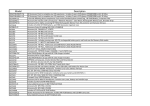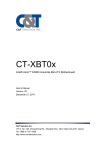Download Data Video ITC-100 Instruction manual
Transcript
8 WAY INTERCOM TALK BACK SYSTEM ITC-100 Instruction Manual w w w. d a t a v i d e o . c o m INTERCOM TALK BACK SYSTEM Welcome to the ITC-100 Instruction Manual Thank you for choosing a Datavideo product, please visit the support pages on our website for the latest version of the instruction manual. http://www.datavideo.info/Intercom+Systems/ITC-100 Don’t forget to register your product online to qualify for an additional free one year extension to the standard warranty, and to receive information from Datavideo on service & information relevant to your Datavideo product including new software updates & drivers Warranty Standard Warranty • Datavideo equipment is guaranteed against any manufacturing defects for one year from the date of purchase. • The original purchase invoice or other documentary evidence should be supplied at the time of any request for repair under warranty. • Damage caused by accident, misuse, unauthorized repairs, sand, grit or water is not covered by this warranty. • All mail or transportation costs including insurance are at the expense of the owner. • All other claims of any nature are not covered. • Cables & batteries are not covered under warranty. • Warranty only valid within the country or region of purchase. • Your statutory rights are not affected. Two Year Warranty • All Datavideo products purchased after 01-Oct.-2008 qualify for a free one year extension to the standard Warranty, providing the product is registered with Datavideo within 30 days of purchase. For information on how to register please visit www.datavideo-tek.com or contact your local Datavideo office or authorized Distributors • Certain parts with limited lifetime expectancy such as LCD Panels, DVD Drives, Hard Drives are only covered for the first 10,000 hours, or 1 year (whichever comes first). Any second year warranty claims must be made to your local Datavideo office or one of its authorized Distributors before the extended warranty expires. Disposal For EU Customers only - the applicable take back scheme for the recycling of electrical and electronic WEEE Marking This symbol on the product indicates that it will not be treated as household waste. It must be handed over to 2 equipment. For more detailed information about the recycling of this product, please contact your local Datavideo office. ITC-100 Contents Warnings and Precautions 3 Welcome to the ITC-100 Instruction Manual 4 Warranty4 Standard Warranty 4 Two Year Warranty 4 Disposal4 Packing List 5 Features5 Product Overview 5 Base Unit Front Panel 6 Base Unit Rear Panel 6 Connections and Controls Panel 6 ITC-100SL Belt Pack 8 Cable Assignments Headset, Jack plug and 5pin XLR 9 Pin Assigment for ITC-100 XLR Cable 9 ITC-100SL Belt pack 3.5mm Jack socket Headset connector 9 Using the ITC-100 with the SE-500 10 Using the ITC-100 with the SE-2000 11 Using the ITC-100 with the SE-2800 12 Using the ITC-100 with the SE-3000 13 ITC-100 Tally Input - Pin Cross Reference 14 Tally A Input 14 Tally B Input 14 Specifications 15 Service & Support 16 Disclaimer of Product and Services The information offered in this instruction manual is intended as a guide only. At all times, Datavideo Technologies will try to give correct, complete and suitable information. However, Datavideo Technologies cannot exclude that some information in this manual, from time to time, may not be correct or may be incomplete. This manual may contain typing errors, omissions or incorrect information. Datavideo Technologies always recommend that you double check the information in this document for accuracy before making any purchase decision or using the product. Datavideo Technologies is not responsible for any omissions or errors, or for any subsequent loss or damage caused by using the information contained within this manual. Further advice on the content of this manual or on the product can be obtained by contacting your local Datavideo Office or dealer. Instruction Manual 3 INTERCOM TALK BACK SYSTEM Warnings and Precautions 1.Read all of these warnings and save them for later reference. 2.Follow all warnings and instructions marked on this unit. 3.Unplug this unit from the wall outlet before cleaning. Do not use liquid or aerosol cleaners. Use a slightly damp cloth for cleaning. 4.Do not use this unit in or near water. 5.Do not place this unit on an unstable surface, cart, stand, or table. The unit may fall, causing serious damage. 6.Any slots and openings on the case top, back, and bottom are provided for ventilation. To ensure safe and reliable operation of this unit, and to protect it from overheating, do not block or cover these openings. Do not place this unit on a bed, sofa, rug, or similar surface, as the ventilation openings may become blocked. This unit should never be placed near or over a heat source or radiator. This unit should not be placed in a builtin installation unless proper ventilation is provided. 7.This product should only be operated from the type of power source indicated on the marking label of the AC adapter. If you are not sure of the type of power available, consult your Datavideo dealer or your local power company. 8.Do not allow anything to rest on the power cord. Do not locate this unit where the power cord will be walked on, rolled over, damaged or otherwise stressed. 9.If an extension cord must be used with this unit, make sure that the total of the ampere ratings on the products plugged into the extension cord do not exceed the extension cord’s rating. 10.Make sure that the total amperes of all the units that are plugged into a single wall outlet do not exceed 15 amperes. 4 11.Never push objects of any kind into this unit through the case ventilation slots, as they may touch dangerous voltage points or short out parts that could result in risk of fire or electric shock. Never spill liquid of any kind onto or into this unit. 12.Except as specifically explained elsewhere in this manual, do not attempt to service this product yourself. Opening or removing covers that are marked “Do Not Remove” may expose you to dangerous voltage points or other risks, and will void your warranty. Refer all service issues to qualified service personnel. 13.Unplug this product from the wall outlet and refer to qualified service personnel under the following conditions: a.When the power cord is damaged or frayed; b.When liquid has spilled into the unit; c.When the product has been exposed to rain or water; d.When the product does not operate normally under normal operating conditions. Adjust only those controls that are covered by the operating instructions in this manual; improper adjustment of other controls may result in damage to the unit and may often require extensive work by a qualified technician to restore the unit to normal operation; e.When the product has been dropped or the case has been damaged; f.When the product exhibits a distinct change in performance, indicating a need for service. ITC-100 Packing List Product Overview Item 1 2 3 4 5 6 7 Description ITC-100 Base Unit ITC-100SL Belt Packs ITC-100SL Carry Cases CB-3 20m Cables 5pin XLR to XLR MC-1 Starter Headset with microphone TD-2 on-camera Tally LED Indicators MC-2 XLR Gooseneck Microphone Qty 1 4 4 4 4 1 1 8 9 10 11 LP-1 XLR Gooseneck Light 12V / 1A Power Supply Unit CB-17 17cm Earphone cable ITC-100 Instruction Manual 1 1 4 1 The ITC-100 is a 19” Rack Mount 8 Way Intercom / Talkback System. It incorporates tally indicators for each channel and individual channel call buttons as well as a call all channels button. It is designed for communication use in a live mixing environment and enables easy bi-directional communication between the director and other members of the crew. It is a perfect accessory for Datavideo SE-500, SE-2000, SE-2800 and SE-3000 vision mixers. Features ■ITC-100 1U 19” Rackmountable Base Unit for Director • C o m b i n e d X L R a n d 1 / 4 ' ( 6 . 3 m m ) microphone input • D y n a m i c / C o n d e n s e r m i c r o p h o n e selection switch • Jack Socket 1/4' (6.3mm) for Headphones without microphone • Jack Socket 3.5mm for Headset with microphone • Speaker with volume control knob • Channel selection buttons 1 – 8 select to talk to Belt Pack / Crew member • ALL channels selection button • Base Unit MUTE button ■Rear Panel 8x 5pin XLR connectors for cable connection to ITC-100SL Belt Packs ■C B - 3 2 0 m 5 p i n X L R M a l e t o X L R Female cables • Allows cable runs of up to 200m to be created by purchasing additional cables ■Rear Panel 2x15pin D Sub Tally Input sockets (for tally comms from mixer or tally box) ■ITC-100SL Belt Pack for Crew members • Call Button for sending paging signal to Base Unit • Talk button press and hold down to communicate with Base Unit / Director • Headset volume control knob • Bi-Colour Tally LED on Belt Pack unit • TD-2 on camera Tally Indicator wired from Belt Pack Instruction Manual 5 INTERCOM TALK BACK SYSTEM Base Unit Front Panel POWER ON/OFF SWITCH HEADPHONE SOCKET CALL BUTTONS 1~8 PLUS CALL ALL VOLUME CONTROL CALL CONDENSER MIC 2 3 XLR/ 1/4" MICROPHONE INPUT WITH DYNANAMIC/ CONDENSOR SWITCH LIGHT 12V MUTE 5 HEADPHONE SPEAKER MUTE 4 ALL DYNAMIC POWER VOLUME 1 MIC MODE 12V LIGHT SOCKET 6 7 8 MIN MIC/ HEADPHONE MAX ITC-100 MUTE BUTTON MIC/HEADSET SOCKET 8 WAY INTERCOM SYSTEM BUILT-IN SPEAKER Base Unit Rear Panel CHANNEL 1~4 XLR INPUT/ OUTPUT SOCKETS Tally is suppplied from Tally A B DC IN A TALLY B INPUT 8 7 6 5 4 3 2 TALLY A INPUT DC IN 12V 8W 1 + CHANNEL 5~8 XLR INPUT/ OUTPUT SOCKETS Tally is suppplied from Tally B TALLY INPUTS A&B - GROUND TERMINAL Connections and Controls Panel On / Off Switch Powers the ITC-100 On / Off. Red LED indicates that unit is switched on. B 8 7 Channel Input / Output XLR Sockets A 6 5 4 3 TALLY B INPUT 2 TALLY A INPUT 1 Each of the 8 channels has an XLR connector that carries bidirectional signals between the ITC-100 and ITC-100SL. All connections are contained within the one cable. Channels 1 ~ 4 are supplied tally light information from tally A; channels 5 ~ 8 are supplied tally light information from tally B. Tally Inputs A & B Tally Inputs A & B are configured for direct connection to the Datavideo switcher. They supply bi-color tally information to the ITC-100SL; RED indicates Live and AMBER indicates Cued. Tally A will feed information to channels 1 ~ 4 and Tally B will feed information to channels 5 ~ 8 DC IN 12V 8W + - DC Power Input 12V 8W Connects the 12V power supply. The power supply plug has a screw in locking collar to secure the connection. Ground Terminal When connecting this unit to any other component, make sure that it is properly grounded by connecting this terminal to an appropriate point. When connecting, use the socket and be sure to use wire with a cross-sectional area of at least 1.0 mm². 6 ITC-100 XLR Microphone Socket MIC MODE Combined XLR / ¼” (6.3mm) Jack Microphone Input for either a Condenser or Dynamic Gooseneck Microphone. XLR supports Condenser Microphones ¼” (6.3mm) Jack supports Dynamic. DYNAMIC CONDENSER MIC Headphone Socket ¼ “ / 6.3mm Stereo Headphone Socket for conventional headphones. Plugging in headphones will disable the built-in speaker Microphone / Headset Socket 3.5mm Stereo Socket for combined Microphone Headset. Plugging in a Microphone / Headset will disable the built-in speaker and the XLR Microphone Input. ALL Button ALL Opens communication with all channels. All channels will hear communication from the operator, or from any other channel using the TALK button. 1 2 3 4 5 6 7 8 Channel Buttons 1~8 Opens communication with individual channels. More than 1 channel can be active at any given time, active channels are illuminated red. All active channels will hear any communication from the operator or from any other active channel. The buttons will also indicate if any channel is paging, the paging channel will flash in orange until the page is answered. MUTE Button MUTE VOLUME MIN MAX SPEAKER Mutes all communication from the base station or any channel. N.B. If any channel uses the CALL button the paging tone will still sound even when the MUTE button is active. Volume Control Controls the Volume of the built-in speaker or outputs to the headphones or mic/headset according to what is connected Built-In Speaker Sounds audible alert when a channel is paging and provides audio during talkback conversations. Speaker is mute when headphones or mic / headset are connected to the ITC-100 LIGHT 12V 12V Light Socket 12V Powered light socket for gooseneck light (supplied). Instruction Manual 7 INTERCOM TALK BACK SYSTEM ITC-100SL Belt Pack BASE SIDE TOP Bi-Color Tally LED TALLY CALL Call Button TALK Volume Control Talk Button ITC-100SL VOL OFF TO MASTER UNIT XLR Connection Mic/ Headphone Socket EXT TALLY LED POWER XLR Connection Connects the ITC-100SL to the ITC-100 Base Unit. Power, tally and bi-directional audio are all carried through the same CB-3 cable. Sends a paging message to the ITC-100 Base Unit. The channel button will flash orange and there will be an audible tone, each time the button is pressed. TALLY TALK VOL OFF Illuminates RED when the channel is LIVE and AMBER when the channel is CUED Talk Button Volume Control Adjusts the volume of the headphones. Power LED The ITC-100SL has both a 3.5mm and 2.5mm Mic / Headset socket. A standard 3.5mm Mic / Headset can be used, or a Motorola type 2.5mm Mic / headset could be used if preferred. External Tally LED Socket EXT TALLY LED Bi-Color Tally LED Opens up talk back communication with the ITC-100 Base Unit, and any other active channels. EXT Tally LED Socket Mic / Headphone Socket MIC/ HEADPHONE Call Button CALL 8 MIC/ HEADPHONE POWER An external tally display (TD-2) can be connected to the ITC-100SL. This enables the tally light to be positioned in a more convenient place, such as on top of the camera. When the channel is LIVE the LED will be RED, and when the channel is CUED the LED will be AMBER. N.B. The Tally LED on the ITC100SL will continue to operate as normal when a TD-2 has been added. Power LED The Power LED indicates when the channel is active. If the operator has opened the channel by pressing the channel button 1 ~ 8, or by pressing ALL then the LED will light up. N.B. The tally indicator lights will continue to work even when the Power LED is not on, and the channel is not active. ITC-100 Cable Assignments Headset, Jack plug and 5pin XLR Please Note: If you only want to extend the reach of the ITC-100SL Belt Pack cabling then Datavideo already sell pre-manufactured XLR cabling for doing this in 20m (CB-3) and 50m (CB-4) lengths. Please ask your local dealer for price and availability of additional CB-3 and CB-4 cables. Pin Assigment for ITC-100 XLR Cable Pin 1 2 3 4 5 Cable Red Black Shield Green White Assignment Tally Red Tip (Talk & Call) Common with Ground of XLR +12V DC power to ITC100SL Tally Yellow 5pin XLR Cable is a straight through cable pin 1 to pin 1, pin 2 to pin 2 etc. ITC-100SL Belt pack 3.5mm Jack socket Headset connector Please Note: For connecting a professional headset, Datavideo can supply a mini jack to XLR adaptor cable which would support headsets with a Dynamic microphone. Please contact your dealer or local Datavideo office for more information on this XLR to Jack plug adaptor cable. In the case of a professional headset with an Electret microphone a small SDM of 1yf/1uf (for decoupling ac) will be required on the Jack Tip/XLR pin 2 cabling. Jack Tip Headset XLR Assignment Pin 2 Microphone (can be Dynamic or Electret) Ring Pin 4 Earphone (Impedance range 8-100Ω) (ideally 30-40Ω) Ground/Sleeve Pins 1 & 3 Common with Ground Instruction Manual 9 INTERCOM TALK BACK SYSTEM Using the ITC-100 with the SE-500 The ITC-100 is an ideal accessory for the Datavideo SE-500 Video Mixer. The SE-500 has four channels, each channel can connect to the ITC-100SL. By using Datavideo G07690150018 cable, the Tally output from the SE-500 connects to the ITC-100 Tally Input A. Tally Input A provides tally information to channel 1 ~ 4. When the camera is live the cameraman will see a tally light in red, when the camera is cued up, the cameraman will see a tally light in amber. SD 4-Channel Digital Video Switcher SE-500 TALLY Microphone Headset G07690150018 Cable Tally Light Indicator TD-2 Intercom Belt Pack ITC-100SL A A TALLY B INPUT Intercom System ITC-100 10 TALLY A INPUT ITC-100 Using the ITC-100 with the SE-2000 The ITC-100 is an ideal accessory for the Datavideo SE-2000 Video Mixer. The SE-2000 has four channels, each channel can connect to the ITC-100SL. By using Datavideo G07690150018 cable, the Tally output from the SE-2000 connects to the ITC-100 Tally Input A. Tally Input A provides tally information to channel 1 ~ 4. When the camera is live the cameraman will see a tally light in red, when the camera is cued up, the cameraman will see a tally light in amber. HD 5-Channel Digital Video Switcher SE-2000 TALLY G07690150018 Cable Microphone Tally Light Headset Indicator TD-2 Intercom Belt Pack ITC-100SL A A TALLY B INPUT TALLY A INPUT Intercom System ITC-100 Instruction Manual 11 INTERCOM TALK BACK SYSTEM Using the ITC-100 with the SE-2800 The ITC-100 is an ideal accessory for the Datavideo SE-2800 Video Mixer. The SE-2800 has eight channels, each channel can connect to the ITC-100SL. By using Datavideo G07690250002 cable, the, the Tally output from the SE-2800 connects to the ITC-100 Tally Input A & Tally Input B. Tally Input A provides tally information to channel 1 ~ 4, Tally Input B provides tally information to channel 5 ~ 8. When the camera is live the cameraman will see a tally light in red, when the camera is cued up, the cameraman will see a tally light in amber. HD/SD 12-Channel Digital Video Switcher SE-2800 TALLY OUT G07690250002 Cable Microphone Tally Light Indicator Headset TD-2 Intercom Belt Pack ITC-100SL B A Intercom System ITC-100 12 B A TALLY B INPUT TALLY A INPUT ITC-100 Using the ITC-100 with the SE-3000 The ITC-100 is an ideal accessory for the Datavideo SE-3000 Video Mixer. The SE-3000 has sixteen channels, each channel can connect to the ITC-100SL. By using Datavideo G07690370003 cable, the Tally output from the SE-3000 c o n n e c t s t o t h e I T C - 1 0 0 Ta l l y I n p u t A & Ta l l y I n p u t B , a n d a l s o c o n n e c t s to the ITC-200E Tally Input C & Tally Input D. Tally Input A provides tally information to channel 1 ~ 4, Tally Input B provides tally information to channel 5 ~ 7, ITC-100 channel 8 connects to ITC-200E channel 1 by XLR Cable, So ITC-100 channel 8 and ITC-200E channels1~8 are the same signal. When the camera is live the cameraman will see a tally light in red, when the camera is cued up, the cameraman will see a tally light in amber. TALLY HD/SD 16-Channel Digital Video Switcher SE-3000 G07690370003 Cable Microphone Tally Light Indicator Headset TD-2 Intercom Belt Pack ITC-100SL B A B TALLY B INPUT A TALLY A INPUT Intercom System ITC-100 XLR Cable D TALLY D INPUT C TALLY C INPUT Intercom Expansion Unit ITC-200E D C Instruction Manual 13 INTERCOM TALK BACK SYSTEM ITC-100 Tally Input - Pin Cross Reference If you are using the ITC-100 with a Datavideo product you do not need to worry about tally information, as it is automatically sent to the ITC-100. If you are using the ITC-100 with other equipments the following tables may help explain the pin configurations of the ITC100 Tally A and Tally B input. Contact closure between the relevant Pin number and ground will illuminate the Tally LED. For example on Tally A, if Pin 1 is connected to Pin 4 the RED LED will light up on Channel 1; if Pin 13 is connected to Pin 4 the AMBER LED will light up on Channel 3 Tally A Input The Tally A Input will send Tally Information to Channels 1 ~ 4. The following table shows the pin numbers for each channel: Video Channel Red LED LIVE (On Air) 1 Pin 1 2 Pin 6 3 Pin 11 4 Pin 5 Amber LED CUED (Next) Pin 3 Pin 8 Pin 13 Pin 15 Pins 4, 9 and 14 can be used as ground. Tally B Input The Tally B Input will send Tally Information to Channels 5 ~ 8. The following table shows the pin numbers for each channel: Video Channel Red LED LIVE (On Air) 5 Pin 1 6 Pin 6 7 Pin 11 8 Pin 5 Pins 4, 9 and 14 can be used as ground. 14 Amber LED CUED (Next) Pin 3 Pin 8 Pin 13 Pin 15 ITC-100 Specifications ITC-100 Base Unit Specification INPUTS / OUTPUTS WEIGHT 12V / 1A (8W) 2 x 15 Pin D-Sub Sockets for Tally A and Tally B 3.5mm Stereo Jack Socket for combination Headphone / Microphone Headset Impedance 8~600 ohms 100mW(min) ¼” (6.3mm) Stereo Headphone Socket Headset Impedance 8~600 ohms 100mW(min) 3 pin XLR connector. Pin2: 12V, Pin3: GND. Light power consumption 12V/100mA(max). 3 Pin XLR / ¼” (6.3mm) Jack Microphone Socket Switchable Condenser / Dynamic Input Microphone Level -67dB 550-3.6KHz, < +/-3dB < 3% > 50dB 70mm x 30mm 32 Ohm 3 Watts Up to 200m between Base Station and Slave 5 ~ 45°C (1U height 19” rack) W: 440mm x D: 130mm x H: 40mm 1.9Kg ITC-100SL Belt Pack Unit Specification INPUT MIC / HEADSET SOCKET 5 Pin XLR Connector 3.5mm Stereo Jack Socket for combination Headphone / Microphone Headset Impedance 8~600 ohms 100mW(min) Microphone Level -67dB Or 2.5mm Stereo Jack Socket, for Motorola Mobile Phone type headset / microphone 3.5mm Jack Socket to connect to TD-1 Tally Indicator Bi-Color LED – RED indicates LIVE / AMBER Indicates CUED Illuminates to indicate that power is being received Up to 200m between Base Station and Slave 5 ~ 45°C 114mm x 97mm x 35mm 348g POWER TALLY MIC / HEADSET HEADPHONE LIGHT SOCKET (12V DC) MICROPHONE FREQUENCY RESPONSE THD S/N BUILT-IN SPEAKER OPERATING RANGE OPERATING TEMP. RANGE DIMENSION TALLY OUT SOCKET TALLY LED POWER LED OPERATING RANGE OPERATING TEMP. RANGE DIMENSION WEIGHT Instruction Manual 15 Service & Support It is our goal to make your products ownership a satisfying experience. Our supporting staff is available to assist you in setting up and operating your system. Please refer to our web site www.datavideo.com for answers to common questions, support requests or contact your local office below. Datavideo USA Datavideo The Netherland Datavideo Corporation 7048 Elmer Avenue. Whittier, CA 90602, U.S.A. Tel:+1-562-696 2324 Fax:+1-562-698 6930 E-mail:[email protected] Datavideo Technologies Europe BV Floridadreef 106 3565 AM Utrecht, The Netherlands Tel:+31-30-261-96-56 Fax:+31-30-261-96-57 E-mail:[email protected] Datavideo Taiwan Datavideo China Datavideo Technologies Co. Ltd 10F. No. 176, Jian 1st Rd.,Chung Ho District, New Taipei City 235, Taiwan, R.O.C. Tel: +886-2-8227-2888 Fax: +886-2-8227-2777 E-mail:[email protected] Datavideo Hong Kong Datavideo Hong Kong Ltd G/F.,26 Cross Lane Wanchai, Hong Kong Tel: +852-2833-1981 Fax: +852-2833-9916 E-mail:[email protected] Datavideo United Kingdom Datavideo UK Limited Units1 & 2 Waterside Business Park Hadfield, Glossop, Derbyshire SK13 1BE, UK Tel:+44-1457 851 000 Fax:+44-1457 850 964 E-mail:[email protected] Datavideo Singapore Datavideo Technologies China Co 101,NO.618,LiuYing Rd,Zhabei District, Shanghai,China Datavideo Technologies (S) PTE Ltd No. 178 Paya Lebar Road #06-03 Singapore 409030 Tel: +86 21-5603 6599 Fax: +86 21-5603 6770 E-mail:[email protected] Tel:+65-6749 6866 Fax:+65-6749 3266 E-mail:[email protected] Datavideo France Datavideo France s.a.r.l Cité Descartes 1,rue Albert Einstein Champs sur Marne 774477-Marne la Vallée cedex 2 Tel:+33-1-60370246 E-mail: [email protected] Datavideo India Datavideo Technologies India Pvt Ltd A-132, Sec-63,Noida-201307, Uttar Pradesh (UP), India. Tel:+91-0120-2427337 Fax:+91-0120-2427338 E-mail: [email protected] www.datavideo.com All the trademarks are the properties of their respective owners. Datavideo Technologies Co., Ltd. All rights reserved 2018 Jan-10.2014 P/N: G082060402E9