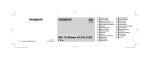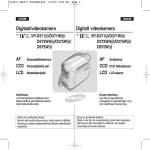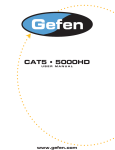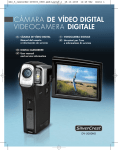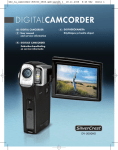Download Silvercrest DV-5000HD User manual
Transcript
hbc_3c_camcorder-dv5000_0808.qxd:Layout 1 28.10.2008 12:48 Uhr DIGITALCAMCORDER GB IE DIGITAL CAMCORDER User manual and service information DK DIGITALT VIDEOKAMERA Brugervejledning og serviceinformation DV-5000HD Seite 1 DV-5000HD Table of Contents Table of Contents Important Safety Instructions 5 Safety Instructions...................................................................................... 5 Children..................................................................................................... 7 Charger and Rechargeable Battery .......................................................... 7 Cables ........................................................................................................ 8 Maintenance and Care............................................................................... 8 Intended Use.............................................................................................. 9 Conformity................................................................................................ 10 Disposal of Old Devices ........................................................................... 10 Introduction 11 Package Contents.................................................................................... 11 Controls and buttons ................................................................................ 12 Front Panel ............................................................................................. 12 Rear Panel .............................................................................................. 12 Left Panel................................................................................................ 13 Right Panel ............................................................................................. 13 Top View ................................................................................................. 14 Bottom..................................................................................................... 14 Opening the Display................................................................................. 15 Getting started.......................................................................................... 16 v 1.12 English - 1 Table of Contents DV-5000HD Charging the Battery............................................................................... 16 Inserting the Battery................................................................................ 17 Inserting an SD Card .............................................................................. 18 Write-Protecting the Memory Card ......................................................... 19 Switching the Camcorder On and Off ..................................................... 19 Switching the Operating Mode................................................................ 20 Setting the Menu Language.................................................................... 20 Setting Date and Time ............................................................................ 21 Recording 22 Recording Video Clips ............................................................................. 22 Capturing Pictures ................................................................................... 24 The Video Light........................................................................................ 26 Exposure Compensation.......................................................................... 26 Histogram ................................................................................................ 27 Macro Mode............................................................................................. 27 Setting the Resolution.............................................................................. 28 Playing Back 29 Playing Back Video Clips ......................................................................... 29 Playing Back Photos ................................................................................ 32 Deleting Videos and Pictures................................................................... 34 2 - English DV-5000HD The Menus Table of Contents 35 The Main Menu ........................................................................................ 35 Beep........................................................................................................ 35 Histogram................................................................................................ 36 Auto PowerOff......................................................................................... 36 TV Standard............................................................................................ 36 Format..................................................................................................... 36 Default..................................................................................................... 37 Language ................................................................................................ 37 Frequency ............................................................................................... 37 Date/Time ............................................................................................... 37 Video Menu .............................................................................................. 38 White balance ......................................................................................... 38 Effect....................................................................................................... 39 Night Mode.............................................................................................. 39 Capture mode ......................................................................................... 39 Video Playback Menu .............................................................................. 39 Delete All................................................................................................. 40 Protect..................................................................................................... 40 Photo Menu.............................................................................................. 41 White balance ......................................................................................... 41 Effect....................................................................................................... 41 Night Mode.............................................................................................. 41 Self timer................................................................................................. 42 English - 3 Table of Contents DV-5000HD Photo Playback Menu .............................................................................. 42 Delete All ................................................................................................ 42 Protect .................................................................................................... 43 Autoplay:................................................................................................. 43 DPOF...................................................................................................... 43 Connectors and Ports 44 Viewing Recordings on a Television Screen............................................ 44 Connecting via the HDMI Cable ............................................................. 45 Connecting via the USB/AV Cable ......................................................... 45 Transferring Recordings to the Computer................................................ 46 Using the USB port ................................................................................. 46 Using a Card Reader .............................................................................. 47 Appendix 48 Installing the Software ............................................................................. 48 System Requirements ............................................................................ 48 Supplied Software .................................................................................. 48 Technical Specifications .......................................................................... 49 Details of Guarantee ................................................................................ 50 4 - English DV-5000HD Important Safety Instructions Important Safety Instructions Safety Instructions Before you use this device for the first time, please read the following notes in this manual and heed all warnings, even if you are familiar with handling electronic devices. Always check that the product works correctly. Keep this manual with the instructions in a safe place for future reference. If you sell the device or pass it on, it is essential you hand over this manual also. Do not try to open the housing or reassemble the product. You are at risk of receiving an electric shock. Maintenance and repairs should only be carried out by qualified technicians. Do not look at the sun or other sources of intense light. Doing so may damage your eyesight. Keep the device away from water and other liquids. Do not operate the device with wet hands and do not use it in rain or snow. Dampness can cause danger through fire or electric shock. Keep the device out of the reach of children and animals to avoid accidents or damage. Switch the device off immediately if you notice it emitting smoke or strange noises. Contact customer service. Never try to repair the device yourself. Only use the supplied charging cradle H-FUJ-FNP60-00 to recharge the battery of the product. Only use this device with the supplied rechargeable battery (PAC NP60) in order to avoid overheating, deformation of the cover, fire, electric shocks, explosion and other dangers. Unplug the power cord from the mains outlet before you remove the rechargeable batteries from the charger or separate the charger from the power cord. In the event of a defect in the product or its accessories, unplug the power cord from the mains immediately. English - 5 Important Safety Instructions DV-5000HD Also, when there is the possibility of thunderstorms, unplug the power cord from the wall outlet. Never try to heat, disassemble or short-circuit the rechargeable battery. Do not throw the rechargeable battery in fire. Warning: Notice concerning separation from the mains In order to completely disconnect the charger from the mains, unplug the power cord from the wall outlet. The wall outlet where the device is connected must be easy to access so that the power cord can be pulled out quickly in case of emergency. Unplug the power cord from the mains when you will not be using it for a long while (e.g. when going on holiday) in order to avoid the danger of fire. Do not hold the power cord with wet hands. The device is not for use in rooms with a high temperature or humidity and must be kept free of dust. Position the device on a stable, even surface and do not place any objects on the device. Always make sure that: no direct heat sources (e.g. heating) can affect the device; no direct sunlight or bright artificial light reaches the device; contact with spray and dripping water and corrosive liquids must be avoided and the device should never be operated near water, and it must especially never be immersed (do not place any objects filled with liquids such as vases or drinks near the device); no fire sources (e.g. burning candles) are placed on or near the device; no foreign bodies are introduced into the device; the device must not be subject to any great temperature changes as this may cause moisture through condensation; the device should not be subject to excessive shock and vibrations. 6 - English DV-5000HD Important Safety Instructions Children Electrical appliances do not belong in the hands of children. Do not allow children to use electrical devices when not under supervision. Children may not comprehend the presence of potential risks. Rechargeable batteries and small parts represent potential choking hazards. Keep batteries out of reach of children. If a rechargeable battery is swallowed, seek medical help immediately. Keep all packaging away from children as this can cause suffocation. Charger and Rechargeable Battery Insert the rechargeable battery with the correct polarity. Never throw a rechargeable battery into fire. Remove the rechargeable battery when the device is not to be used for a long time. Danger of Explosion! Non-intended use may cause explosion and danger to life. Only replace the rechargeable battery with an equivalent or a type recommended by the manufacturer. Never replace any batteries in an explosion-sensitive environment. While inserting or removing the batteries a spark may be produced causing an explosion. Explosion-sensitive areas will normally (but not always) be labelled. These include any fuel storage areas such as below deck on a boat, fuel line or tank areas, environments where the air contains inflammable substances (e.g. cereals, metal dust or powder, etc.) and any areas where you should normally switch off your car engine. Respect the environment. Old rechargeable batteries do not belong in with domestic waste. They must be handed in to a collection point for old batteries. English - 7 Important Safety Instructions DV-5000HD Cables Always hold cables by the plug and never pull on the cable itself. Never hold the power cord with wet hands as this may cause a short circuit or electric shock. Never place the device, heavy objects or furniture on the cable and take care that the cord does not become trapped, especially at the plug and sockets. Never make knots in the cable and do not tie it together with other cords. All cables should be positioned so that nobody can trip over them or be obstructed by them. A damaged power cord can cause a fire or an electric shock. Inspect the power cord from time to time. Do not use any adapter plug or extension cable that does not meet the required safety standards. Maintenance and Care Servicing is required when this device has been damaged in any way, for example, when the charger or the housing of the DV-5000HD is damaged, when liquid or objects have entered the device, when the product has been exposed to rain or moisture, when the product does not work normally or if the product has been dropped. If you notice any smoke, unusual noise or strange smells, switch off the device immediately and pull the power adapter out from the power supply. In this case the device should not be used further and should be inspected by authorized service personnel. Please contact qualified personnel when servicing is needed. 8 - English DV-5000HD Important Safety Instructions Intended Use This is a consumer electronics device. It may only be used for private use, not industrial or commercial purposes. In its default configuration, this product has not been designed for medical, lifesaving, rescue or lifemaintaining purposes. Only connection cables and external devices may be used that comply with safety standards and the electromagnetic compatibility and shielding quality of this device. This device fulfils all that relates to CE Conformity, relevant standards and Directives. Any changes to the equipment other than the recommended changes by the manufacturer may lead to the result that these directives are not met any more. Only use the accessories recommended by the manufacturer. If you are not using the device within the Republic of Germany, you must observe the regulations and laws in the country of use. English - 9 Important Safety Instructions DV-5000HD Conformity This device and its supplied accessories have been tested and approved for compliance with the basic and other relevant requirements of the EMC Directive 2004/108/EC, as well as the Low-voltage Directive 2006/95/EC. Disposal of Old Devices Devices marked with this symbol are subject to the European Directive 2002/96/EC. All electric and electronic devices must be disposed of separately from household waste at established bodies. Avoid hazards to the environment and dangers to your personal health by disposing of the device properly. For further information about proper disposal, contact your local government, disposal bodies or the shop where you bought the device. Respect the environment. Old rechargeable batteries do not belong in with domestic waste. They must be handed in to a collection point for old batteries. 10 - English DV-5000HD Introduction Introduction Package Contents Camcorder DV-5000HD Rechargeable battery PAC NP60 Charger H-FUJ-FNP60-00 Power cord USB/AV cable HDMI cable Carrying strap (not shown) CD-ROM (not shown) User's manual (not shown) English - 11 Introduction Controls and buttons Front Panel 1 Lens 2 Video lamp 3 Self-timer indicator 4 HDMI out jack 5 USB/AV connector Rear Panel 6 Four-way button 7 Shutter 8 Power indicator 9 Zoom adjustment/ toggle display view 10 PLAY button 11 Menu button 12 Mode selector 12 - English DV-5000HD DV-5000HD Introduction Left Panel 13 Macro switch 14 Battery compartment Right Panel 15 Retractile display 16 On/Off button (under the retractile display) 17 Memory card compartment (under the retractile display) English - 13 Introduction Top View 18 Microphone 19 Speaker Bottom 20 Eyelet for carrying strap 21 Tripod mount 14 - English DV-5000HD DV-5000HD Introduction Opening the Display Open the display and then rotate so that the screen faces to the back panel. If required, you can also rotate the display so it faces to the front. In this case, the picture orientation will be adjusted automatically. English - 15 Introduction DV-5000HD Getting started The camcorder is powered by a rechargeable Lithium-Ion (PAC NP60) battery. On delivery, the battery is not charged. Please charge the battery before first use of the device. Charging the Battery Insert the rechargeable battery in the charger H-FUJ-FNP60-00 so that the contacts [+] and [-] on the rechargeable battery and charger markings match. Next connect the power cord to the charger and plug the power cord to a wall outlet. To operate the camera, only use the rechargeable LithiumIon battery PAC NP60. Remove the rechargeable battery from the camera when the device is not to be used for a long time. During charging, the rechargeable battery and charging device will become warm. This is not a malfunction. 16 - English DV-5000HD Introduction The status indicator of the charging cradle will light orange whilst the battery is charging. When the charging process is completed, the status indicator will light green. You can then insert the rechargeable battery into the camcorder. Depending on the charge level, the charging cycle can take up to 2 hours. If, after inserting the rechargeable battery, the indicator remains green, this means the rechargeable battery is already charged or it is not correctly inserted. In this case, check the polarity. Inserting the Battery When the battery is fully charged, insert it into the camcorder as below. To do this, open the battery compartment by gently pushing on the marking and sliding it downwards. Next insert the rechargeable battery with the correct polarity (see the [+] and [-] icons on the battery and in the housing). Close the battery compartment by placing the cover on it and sliding it upwards until it clicks into place. English - 17 Introduction DV-5000HD Inserting an SD Card By using the SD memory card (not included in the package) you can increase the camcorder's storage capacity for saving your videos and photos. When a memory card is inserted, all the recorded contents will be saved onto it. If there is no memory card inserted, your photos and videos will be saved to the internal memory of the camera. Open the display and then open the memory card compartment by sliding the cover into the direction of the arrow. Then insert the memory card with the metal contacts facing forward into the card slot. Slide it fully into the slot opening until the card clicks into place. Close the memory card compartment by sliding the cover in the opposite direction. To remove the memory card, open the memory card compartment and gently press on the inserted card. This will protrude a little so that you can get a hold of it and remove it. If the memory card or the internal memory is exhausted, the message Memory full will appear on the display. 18 - English DV-5000HD Introduction Write-Protecting the Memory Card The memory card features a write-protection tab. When the write protection is enabled (see the right figure below) you will be able to view existing videos and pictures only, but not be able to delete or edit them. Also, it will not be possible to record any new videos or pictures onto the memory card. Write protection disabled Write protection enabled If you attempt to record a video or take a picture while the write protection is enabled, when pressing the shutter button the message Card locked will appear on the display. Switching the Camcorder On and Off Press the On/Off button [16] and keep it pressed down for approximately 1 second to turn the camcorder on in Recording mode. Press the On/Off button [16] and keep it pressed down for approximately 1 second to turn the camcorder off. English - 19 Introduction DV-5000HD Switching the Operating Mode Press the mode selector button [12] multiple times to toggle between the modes Movie, Photo and Setup. With each press of the mode selector the operating mode will change to the next mode. Movie mode Photo mode Setup Setting the Menu Language Power the device on by pressing and holding the On/Off button [16] for approx. 1 second. Press the mode selector button [12] twice to display the Setup menu. or on the four-way button [6] to select Language and then Press press the shutter button [7]. Press or on the four-way button [6] to select the desired display language and then press the shutter button [7]. Press the mode selector button [12] to exit the Setup menu. 20 - English DV-5000HD Introduction Setting Date and Time Power the device on by pressing and holding the On/Off button [16] for approx. 1 second. Press the mode selector button [12] twice to display the Setup menu. or on the four-way button [6] to select Date / Time and Press then press the shutter button [7]. Press or on the four-way button (6) to toggle between the year, month, day, hours and minutes fields. Press the shutter button (7). The colour will change from yellow to red. Press or on the four-way button [6] to choose a different value for the current parameter. Then press the shutter button (7) again. Repeat these steps until you have finished setting the date and time. icon and press the shutter button [7] to save the Navigate to the settings and exit the menu. English - 21 Recording DV-5000HD Recording Recording Video Clips Open the display and then rotate it according to your needs. Power the camcorder on. If the current mode is not set to video recording, select it by using the mode selector button [12]. Press the shutter button [7] to start recording. During recording the power indicator [8] will blink red. If necessary, use the zoom adjustment [9] to select a larger to smaller scene area. Move the wheel upwards (T - Tele) to zoom in or move the wheel downwards (W - Wide) to zoom out. Press shutter button [7] to stop recording. The power indicator [8] will light steadily green. During recording, different icons may appear on the display informing you about the current settings. 22 - English DV-5000HD Recording 1 Zoom indicator 2 Exposure correction 3 Effect 4 Night Mode 5 White balance 6 Remaining memory available 7 Current memory type 8 Video lamp 9 Resolution 10 Battery status 11 Histogram display 12 Macro mode 13 Video mode English - 23 Recording DV-5000HD Capturing Pictures Open the display and then rotate it according to your needs. Power the camcorder on. If the current mode is not set to photo capturing, select it by using the mode selector button [12]. If necessary, use the zoom adjustment [9] to select a larger to smaller scene area. Move the wheel upwards (T - Tele) to zoom in or move the wheel downwards (W - Wide) to zoom out. Press the shutter button [7] to capture a picture. During saving the power indicator [8] will light red. The photo taken will be shown on the display for a few seconds. Then the device returns to capture mode and the power indicator turns green again. In photo mode, different icons may appear on the display informing you about the current settings. 24 - English DV-5000HD 1 0003 Recording Remaining number of shots 2 Exposure correction 3 Effect 4 Night Mode 5 White balance 6 Current memory type 7 Video light on 8 Resolution 9 Battery status 10 Histogram display 11 Macro mode 12 Self timer 13 Photo mode 14 Zoom indicator English - 25 Recording DV-5000HD The Video Light In dark environments you can enable the built-in video lamp [2] for video or photo recording. To do this, press the button on the four-way button [6]. Pressing this button again will turn the video lamp off. While the video icon will appear on the display. lamp is enabled, the Video lamp Exposure Compensation During video and photo recording you can set an exposure compensation button on the four-way button to reduce the exposure value. Press the button to increase it. The selected value will compensation or press the be shown on the display (icon 2).. +2.0 EV +1.5 EV +1.0 EV +0.5 EV ±0 EV -0.5 EV -1.0 EV -1.5 EV -2.0 EV 26 - English Sensitive exposure setting. Recommended for subjects in dark environments. No exposure correction. Less sensitive exposure setting. Recommended for bright subjects or for backlight photography. DV-5000HD Recording Histogram The histogram is the graphical representation of the brightness distribution of an image. If the graphic is accentuated on the left, the picture is very dark; if it is accentuated on the right, the picture is very bright. Dark picture Average picture Bright picture You can optimise the brightness distribution before recording. If the picture is too dark you can set a positive value for exposure correction. If the picture is too bright you can set a negative value for exposure compensation. You can enable or disable the histogram display (see page 35). Macro Mode This device features a macro function allowing you to focus on very close subjects. This allows you to place the lens as close as 20cm (7.9inch) from the subject. The macro switch [13] is located on the lateral panel of the device. Slide the switch to the Macro position to enable the macro mode. Slide the switch back to the Normal position to disable the macro mode. While the macro mode is enabled, the icon will appear on the display. English - 27 Recording DV-5000HD Setting the Resolution Before capturing videos or photos you can set the resolution by pressing the button located on the four-way button in video or photo mode. In video mode, press this button multiple times to toggle cyclically between CIF, 480P, 720P and 1080P resolution. The higher the resolution, the higher the memory requirements for storing your recordings. The designations have the following meanings: Designation Format Resolution CIF Default 352 x 240 480P Wide-screen 720 x 480 720P Wide-screen 1280 x 720 1080P Wide-screen 1440 x 1080 In photo mode, press this button multiple times to toggle cyclically between 3M, 5M and 8M resolution. The higher the resolution, the higher the memory requirements for storing your recordings. The designations have the following meanings: Designation Format Resolution 3M Default 2048 x 1536 5M Default 2592 x 1944 8M Default 3200 x 2400 When selecting 8M, the higher resolution will be obtained by interpolation. 28 - English DV-5000HD Playing Back Playing Back Depending on the selected mode you can use the Play button [10] to switch to the corresponding playback mode. Playing Back Video Clips In video mode you can use the Play button [10] to switch to playback mode. Press this button once again to return to video mode. The icon in the upper-left corner of the display shows the current mode. The following options are available: Select a recorded content by pressing or on the four-way button [6]. To start or stop playback, press the shutter button [7]. To delete the currently displayed video, press the button on the four-way button [6] (see page 34). Press the Zoom adjustment [9] several times to select the desired display mode With each press of the button the display will change to Picture only Picture with file information (not available for playback) Help (not available for playback) Standard mode English - 29 Playing Back DV-5000HD During playback you will see further information on the display: 1 100-0004 File name of the video 2 0001/0001 Current video number/ total number of videos Playback volume with indicator bar (displays only when pressing the zoom adjustment and hides after three seconds) 3 Current memory type 4 5 00:01:15 Current and total playback time 6 Playback icon 7 Battery status 8 File protection 9 Playback mode 30 - English DV-5000HD Playing Back During video clip playback you can increase or decrease the playback speed or pause the video. To do this, press the four-way button [6]. Pauses playback Pressing the button again resumes playback. Enables slow-motion playback Press this button multiple times to toggle playback speed in steps to 1/2, 1/4, 1/8 and 1/16. Press the shutter button to resume playback at normal speed. Fast forward playback Press this button multiple times to accelerate playback by 2x, 4x, 8x, and 16x. Press the shutter button to resume playback at normal speed. Fast rewind playback Press this button multiple times to accelerate playback by 2x, 4x, 8x, and 16x. Press the shutter button to resume playback at normal speed. The shutter button [7] stops the current playback and enables the playback mode. Use the Zoom adjustment [9] to increase (T) or decrease (W) the volume. English - 31 Playing Back DV-5000HD Playing Back Photos In Photo mode you can use the Play button [10] to switch to the picture playback mode. Press this button once again to return to capture mode. The icon in the upper-left corner of the display shows the current mode. The following options are available: Select a picture by pressing or on the four-way button [6]. To delete the currently displayed picture, press the button on the four-way button [6] (see page 34). Turn the Zoom adjustment wheel [9] downwards (W - Wide) to obtain a thumbnail overview of all pictures. Press the direction buttons on the four-way button [6] to select a picture. The current picture will be highlighted with a red border. Press the shutter button [7] to show the picture in full-screen mode. Turn the Zoom adjustment wheel [9] upwards (T - Tele) to obtain an enlarged view of the current picture. You can zoom it up to 8x. Press the direction buttons on the four-way button [6] to move the enlarged portion of the picture. Press the Zoom adjustment [9] several times to select the desired display mode With each press of the button the display will change to Picture only Picture with file information Help Standard mode 32 - English DV-5000HD Playing Back During picture playback you will see further information on the display: DPOF 1 2 0001/0001 3 4 Current picture number/ total number of pictures Current memory type 100-0001 File name of the picture 5 Battery status 6 File protection 7 Playback icon English - 33 Playing Back DV-5000HD Deleting Videos and Pictures You can easily delete individual videos or pictures while displaying them in playback mode (see page 29 – Playing Back Videos and page 32 button on the four-way button Playing Back Pictures) by pressing the [6]. The following safety prompt will appear. Please confirm it to erase. icon will be highlighted in yellow. Highlight the icon by pressing The the button on the four-way button [6]. The icon will change to green: Press the shutter button [7] to confirm the deletion. Alternatively press the button on the four-way button [6] to highlight icon again. Then press the shutter button [7] to cancel the the deletion. You can use the Format function to erase the entire memory contents. To do this, read page 36 – Format. 34 - English DV-5000HD The Menus The Menus The camcorder uses different menus that offer multiple settings under each operating mode. Furthermore there is a main menu allowing you to set the preferences for your camcorder. The Main Menu Press the mode selector button [12] as many times as necessary to Setup (see also page 20 - Switching the Operating display the menu Mode). This menu consists of three pages that you can open by pressing on the four-way button [6]. Main Menu 1 Main Menu 2 or Main Menu 3 Press or on the four-way button [6] to select an option and then or on the four-way button [6] to press the shutter button [7]. Press select the desired value and then press the shutter button [7] to confirm. In the following we describe the available options: Beep Here you can determine if a sound is output when pressing any button. English - 35 The Menus DV-5000HD Histogram The histogram offers helpful information about the picture's brightness (see page 27), but it may disturb the view on the screen. You can therefore turn the histogram off when needed. Auto PowerOff You can have the device power off automatically after a certain time to save battery power. If no operation is performed during the preset time, the device will power off. To power the camcorder back on, press the On/Off button (16). You can choose between the power-off timers 1 minute, 5 minutes or disable the automatic power-off function. The icons have the following meanings: Auto PowerOff disabled Power off after 1 minute Power off after 5 minutes TV Standard Choose between the TV systems PAL or NTSC. NTSC is the colour system used in America and Japan, PAL is used in Europe. Format This function lets you delete all contents from your memory card and renew the file saving structure on your card (formatting). Attention! All saved videos and pictures will be erased and cannot be restored. Make sure that all recordings that you want to keep have been backed-up on a different media. 36 - English DV-5000HD The Menus Default All device parameters will be reset to their factory-default values. This will not erase any data from your memory card. Language Select the desired display menu language (see also page 20 – Setting the Menu Language). Frequency Select the mains frequency to avoid any interference caused by fluorescent lighting. A mains frequency of 50 Hz is used across Europe, in America the mains uses a frequency of 60 Hz. Date/Time Set the date and time (see also page 21 – Setting the Date and Time). English - 37 The Menus DV-5000HD Video Menu To open the Video menu, press the Menu button [11] while in video mode. This menu consists of one page. Press or on the four-way button [6] to select an option and then or on the four-way button [6] to press the shutter button [7]. Press select the desired value and then press the shutter button [7] to confirm. In the following we describe the available options. White balance White balance is used to determine a colour temperature suitable for the current lighting conditions. Select one of the preset options or use the Automatic setting. The icons have the following meanings: Automatic Daylight Cloudy Fluorescent Tungsten 38 - English DV-5000HD The Menus Effect You can record contents by using the settings Default, Black and White, and Sepia. To do this, select the corresponding icon. Night Mode In order to obtain properly exposed recordings in dark environments, select Night mode. This will improve the quality of any night recordings. The icon will appear. Capture mode This item allows you to enable the microphone (voice-recording) mode. In this case, only the sound will be recorded, therefore you can use your camcorder as a dictaphone. To play the recordings, proceed as for playing back videos. The icons have the following meanings: Microphone recording Video recording Video Playback Menu To open the Video playback menu, press the Menu button [11] while in video playback mode. This menu consists of one page. English - 39 The Menus DV-5000HD Delete All All saved video recordings can be deleted at once. Any captured pictures will not be erased. To erase, select the icon or select to cancel. Warning! After a recording has been erased, it cannot be restored. Protect Here you can protect one or more recordings to avoid accidental deletion. Proceed as follows: Enable the Protect function by confirming with the shutter button [7]. The display will then toggle to the video view. Press the shutter button to protect the currently displayed video. The icon will appear. Press the shutter button once again to unprotect. If required, press or on the four-way button [6] to select another recording and repeat these steps. Press the Menu button [11] to return to the Video playback menu or press the Mode selector button [12] to switch to Video menu. 40 - English DV-5000HD The Menus Photo Menu To open the Photo menu, press the Menu button [11] while in photo mode. This menu consists of one page. Press or on the four-way button [6] to select an option and then or on the four-way button [6] to press the shutter button [7]. Press select the desired value and then press the shutter button [7] to confirm. In the following we describe the available options. White balance This setting is equivalent to the White balance setting for video recording (see page 38). Effect This setting is equivalent to the Effect setting for video recording (see page 39). Night Mode This setting is equivalent to the Night mode setting for video recording (see page 39). English - 41 The Menus DV-5000HD Self timer The self-timer delays the capture for a preset time after pressing the shutter button [7]. This allows you to participate in the scene (e.g. for a group photo). Proceed as follows: Select the self-timer with a 5-second or 10-second delay. The corresponding icon will show on the display. Point the camcorder at the subject and make sure to position it on a stable surface (or better still, a tripod). Press the shutter button (7). The self-timer indicator [3] on the front panel flashes. After the preset time, the picture is taken automatically. After the picture has been taken, the self-timer will be disabled. You may continue using your camcorder normally. Photo Playback Menu To open the Photo playback menu, press the Menu button [11] while in photo playback mode. This menu consists of one page. Delete All All saved pictures can be deleted at once. Any captured videos will not be erased. This function is operated the same way as the Delete function for video playback (see page 40). 42 - English DV-5000HD The Menus Protect This setting is equivalent to the Protect setting for video playback (see page 40). Autoplay: Here you can start the automatic playback (slideshow) for all captured pictures. The pictures will be played back repeatedly with an interval of approx. 5 seconds after each photo. To start the function, press the shutter button [7]. Press the Menu button [11] to return to the Photo playback menu or press the Mode selector button [12] to switch to Photo menu. DPOF DPOF (Digital Print Order Format) allows you to mark individual pictures for later output on a compatible printer. To do this, press the shutter button [7] to confirm the DPOF function. The icon is displayed on the screen. English - 43 Connectors and Ports DV-5000HD Connectors and Ports Viewing Recordings on a Television Screen Any recordings that you can view on the camcorder display can also be played back on a regular TV set. For this, your television set must have an appropriate Video In connector. Depending on the connectors available on the TV set, you can use the USB/AV cable or the HDMI cable. The HDMI cable will provide digital picture and sound and therefore offers the best quality. Simply operate the device as usual. For instance, enable the Autoplay (slideshow) function to view all pictures in sequence (see also the previous page - Autoplay) HDMI port [4] USB/AV port [5] 44 - English DV-5000HD Connectors and Ports Connecting via the HDMI Cable Please make sure that your camcorder is powered off. Open the port cover and insert the smaller connector of the HDMI cable into the HDMI port [4] of your camcorder. Plug the larger connector of the HDMI cable into the HDMI receptacle of your TV set. Select the HDMI channel corresponding to the above input connectors on your TV set. If necessary, read the User Manual of your TV set for more information on how to do this. Press the On/Off button [16] to power the camcorder on. The device display [15] remains off while the picture will be shown on the TV Screen. Connecting via the USB/AV Cable Please make sure that your camcorder is powered off. Open the port cover and insert the connector of the USB/AV cable into the USB/AV port [5] of your camcorder. Insert the AV connector into the corresponding inputs of your TV set (yellow connector to VIDEO IN, white connector to AUDIO IN). The USB connector on the same end of the cable is not needed for this connection type. Please also consult the User Manual of your TV set for more information. Select the AV channel corresponding to the above input connectors on your TV set. If necessary, read the User Manual of your TV set for more information on how to do this. Press the On/Off button [16] to power the camcorder on. The device display [15] remains off while the picture will be shown on the TV Screen. English - 45 Connectors and Ports DV-5000HD Transferring Recordings to the Computer There are two possible ways to copy recordings from the camcorder to a computer: by connecting the device to a computer via the USB/AV cable by inserting the memory card (not included) into a card reader Be careful when renaming any folders and files. Do NOT try to change the folder or file names stored on the device from the computer otherwise you may not be able to play back any files contained here with your camcorder. After you have copied your files or folders to the computer, you can rename or edit them on the computer. Using the USB port Windows Vista™ and Windows® XP/2000 operating systems will detect the camcorder automatically as a mass storage device. Please make sure that your camcorder is powered off. Open the port cover and insert the connector of the USB/AV cable into the USB/AV port [5] of your camcorder. Plug the USB connector into a free USB port on your powered-on computer. Press the On/Off button [16] to power the camcorder on. The computer will detect the built-in memory and the memory card (if any) as a removable disk and will create a new drive with the next available driver letter. The display of the camcorder remains off and the power indicator [8] lights green. Open My Computer on your PC and double-click on the new removable disk drive. All recorded files can be found in the folder “DCIM” on this disk drive. You can now copy the recorded files from the camcorder into a folder of your choice of the computer’s hard disk. 46 - English DV-5000HD Connectors and Ports Using a Card Reader If your computer features a card reader supporting SD memory cards, you can read the memory card’s contents directly. To do so, power the camcorder off and remove the memory card (see page 18 - Inserting the SD Card). Insert the memory card into the card reader of your computer (normally labelled SD/MMC). The PC will add the memory card contents under the drive letter in My Computer representing the card reader. Open My Computer on your PC and double-click on the disk drive representing the card reader. All recorded files can be found in the folder “DCIM” on this disk drive. Now you can copy the recorded files from the camcorder into a folder of your choice of the computer’s hard disk. English - 47 Appendix DV-5000HD Appendix Installing the Software System Requirements Windows Vista™ or Windows® XP/2000 Free USB port or card reader CD-ROM drive Supplied Software The supplied CD-ROM contains software for managing and editing your recordings. Insert the supplied CD-ROM into the CD-ROM drive of your computer and follow the on-screen instructions. 48 - English DV-5000HD Appendix Technical Specifications Capture sensor 5 megapixels CMOS Lens Fixed lens Focus range: f = 7.5 mm Aperture: F = 3.2 Colour LCD Display 2.5-inch TFT (640x240 pixel) Shutter speed 2s ~ 1/2000s File format Video: Photo: White balance Automatic, Daylight, Cloudy, Fluorescent, Tungsten Exposure Compensation -2.0 EV - + 2.0 EV Effects Normal, Black and white, Sepia Self timer 5s, 10s Video lamp LED light Range 0.5m ~ 1.0m Memory 32 MB internal flash memory (partially used by the operating system) SD memory card TV Out PAL, NTSC, HDMI Power Supply Rechargeable Li-Ion battery, PAC NP60 3.7 V, 1200 mAh Operating temperature 0°C - 35°C Microphone Integrated Speaker Integrated Dimensions 36.3 x 96.6 x 65.6 mm (W x H x D) Weight 120g (without battery) MOV JPEG English - 49 Appendix Details of Guarantee 50 - English DV-5000HD DV-5000HD Appendix English - 51 Appendix 52 - English DV-5000HD DV-5000HD Indhold Indhold Sikkerhed – Vigtigt! 57 Sikkerhedsanvisninger ............................................................................. 57 Børn ........................................................................................................ 59 Oplader og genopladeligt batteri ............................................................. 59 Ledninger ................................................................................................. 60 Vedligeholdelse og pleje .......................................................................... 60 Beregnet brug .......................................................................................... 61 Konformitet............................................................................................... 62 Bortskaffelse af gamle enheder................................................................ 62 Introduktion 63 Indhold i pakken ....................................................................................... 63 Styring og knapper ................................................................................... 64 Frontpanel............................................................................................... 64 Bagpanel................................................................................................. 64 Venstre panel.......................................................................................... 65 Højre panel ............................................................................................. 65 Visning ovenfra ....................................................................................... 66 Nederst ................................................................................................... 66 Åbne skærmen......................................................................................... 67 Komme i gang .......................................................................................... 68 Opladning af batteriet.............................................................................. 68 v 1.12 Dansk - 53 Indhold DV-5000HD Isætning af batteriet ................................................................................ 69 Isætning af SD-kortet.............................................................................. 70 Skrivebeskyttelse af hukommelseskortet................................................ 71 Sådan tændes og slukkes videokameraet .............................................. 71 Ændre betjeningstilstand ........................................................................ 72 Indstilling af menusproget....................................................................... 72 Indstilling af dato og klokkeslæt.............................................................. 73 Optagelse 74 Optagelse af videoklip ............................................................................. 74 Optagelse af billeder ................................................................................ 76 Videolampen............................................................................................ 78 Kompensering for eksponering ................................................................ 78 Histogram ................................................................................................ 79 Makrotilstand ........................................................................................... 79 Indstilling af opløsningen ......................................................................... 80 Afspilning 81 Afspilning af videoklip .............................................................................. 81 Afspilning af fotografier ............................................................................ 84 Slette videoer og billeder ......................................................................... 86 54 - Dansk DV-5000HD Menuerne Indhold 87 Hovedmenuen.......................................................................................... 87 Bip........................................................................................................... 87 Histogram................................................................................................ 88 Auto-sluk ................................................................................................. 88 Tv-standard............................................................................................. 88 Formatér ................................................................................................. 88 Standard ................................................................................................. 89 Sprog ...................................................................................................... 89 Frekvens ................................................................................................. 89 Dato/klokkeslæt ...................................................................................... 89 Videomenu ............................................................................................... 90 Hvidbalance ............................................................................................ 90 Effekt....................................................................................................... 91 Nattilstand ............................................................................................... 91 Fotograferingstilstand ............................................................................. 91 Menuen Videoafspilning ........................................................................... 91 Slet alt ..................................................................................................... 92 Beskyt ..................................................................................................... 92 Menuen Billede ........................................................................................ 93 Hvidbalance ............................................................................................ 93 Effekt....................................................................................................... 93 Nattilstand ............................................................................................... 93 Selvudløser ............................................................................................. 94 Dansk - 55 Indhold DV-5000HD Billedafspilningsmenu .............................................................................. 94 Slet alt..................................................................................................... 94 Beskyt..................................................................................................... 95 Auto-afsp. ............................................................................................... 95 DPOF...................................................................................................... 95 Stik og porte 96 Se optagelser på en fjernsynsskærm ...................................................... 96 Tilslutning via HDMI-kablet ..................................................................... 97 Tilslutning via USB/AV-kablet ................................................................. 97 Overføre optagelser til computeren ......................................................... 98 Bruge USB-porten .................................................................................. 98 Sådan bruges en kortlæser .................................................................... 99 Tillæg 100 Installation af softwaren ......................................................................... 100 Systemkrav ........................................................................................... 100 Medfølgende software .......................................................................... 100 Tekniske specifikationer......................................................................... 101 Garantidetaljer ....................................................................................... 102 56 - Dansk DV-5000HD Sikkerhed – Vigtigt! Sikkerhed – Vigtigt! Sikkerhedsanvisninger Før du tager dette apparat i brug første gang, bedes du læse nedenstående anvisninger og overholde alle advarsler, også selvom du i forvejen er fortrolig med at håndtere elektroniske enheder. Du skal altid kontrollere, at produktet fungerer korrekt. Opbevar denne vejledning på et sikkert sted til fremtidig brug. Hvis du sælger eller videregiver dette apparat til andre, er det meget vigtigt, at denne vejledning vedlægges. Forsøg ikke at åbne kabinettet eller samle produktet igen. Du risikerer at få stød. Vedligeholdelse og reparationer bør kun udføres af kvalificerede teknikere. Se ikke på solen eller andre kilder til intens lys. Det kan skade dit syn. Hold apparatet væk fra vand og andre væsker. Betjen ikke enheden med våde hænder, og brug det ikke i regn- eller snevejr. Fugt kan være farlig pga. ild eller elektrisk stød. Hold enheden væk fra børn og dyr for at undgå uheld eller skader. Sluk straks for enheden, hvis du bemærker røg eller mærkelige lyde. Kontakt kundeservice. Prøv aldrig selv at reparere apparatet. Brug kun den vedlagte oplader H-FUJ-FNP60-00 til at oplade batteriet i apparatet. Brug kun denne enhed med det medfølgende genopladelige batteri (PAC NP60) for at undgå overophedning, forvrængning af huset, brand, elektriske stød, eksplosion og andre farer. Tag stikket til strømforsyningen ud ad stikkontakten, før du fjerner de genopladelige batterier fra opladeren, eller tag opladeren fra strømforsyningen. I tilfælde af, at produktet eller tilbehør er fejlbehæftet, skal stikket straks tages ud af stikkontakten. Hvis der er risiko for tordenvejr, skal stikket tages ud af stikkontakten. Forsøg aldrig at opvarme, adskille eller kortslutte de genopladelige batterier. Kast ikke genopladelige batterier i ilden. Dansk - 57 Sikkerhed – Vigtigt! DV-5000HD Advarsel: Bemærkning om frakobling fra lysnettet. For at frakoble opladeren helt fra lysnettet, skal stikket tages ud af stikkontakten. Stikkontakten, hvor enheden er tilsluttet, skal være lettilgængelig, så stikket kan tages hurtigt ud i nødstilfælde. Tag stikket ud af stikkontakten, når du ikke har tænkt dig at bruge enheden i lang tid (f.eks. når du skal på ferie), så der ikke er fare for brand. Hold ikke i stikket med våde hænder. Apparatet er ikke beregnet til brug i lokaler, hvor temperaturen eller luftfugtigheden er høj, og det skal holdes frit for støv. Sæt enheden på et stabilt, jævnt underlag, og læg ikke genstande oven på den. Sørg altid for, at: der ikke er direkte varmekilder (f.eks. rumopvarmning), som kan påvirke enheden, apparatet ikke bliver udsat for direkte sollys eller skarp kunstig belysning, undgå kontakt med vandsprøjt og -dråber samt flydende slibemidler, og brug aldrig apparatet i nærheden af vand, f.eks. må det aldrig nedsænkes i vand (placer ikke genstande med væske, f.eks. vaser eller drikkeglas, i nærheden af apparatet), der ikke placeres brandkilder (f.eks. brændende stearinlys) på eller i nærheden af enheden, der ikke indføres fremmedlegemer i enheden, apparatet ikke udsættes for store temperaturændringer, da dette kan give fugtdannelse på grund af kondens, apparatet ikke udsættes for kraftige stødpåvirkninger eller vibrationer. 58 - Dansk DV-5000HD Sikkerhed – Vigtigt! Børn Elektriske apparater hører ikke til i hænderne på børn. Lad ikke børn bruge elektriske apparater, hvis de ikke er under opsyn. Børn kan måske ikke forstå de mulige risici. Genopladelige batterier og smådele er forbundet med kvælningsfare. Opbevar batterier utilgængeligt for børn. Hvis et genopladeligt batteri sluges, skal der straks søges lægehjælp. Hold al indpakning væk fra børn, da det kan forårsage kvælning. Oplader og genopladeligt batteri Isæt det genopladelige batteri med den korrekte polaritet. Smid aldrig et genopladeligt batteri i åben ild. Tage batteriet ud, hvis apparatet ikke skal bruges i længere tid. Fare for eksplosion! Ikke-tilsigtet brug kan forårsage eksplosion og livsfare. Erstat kun det genopladelige batteri med et tilsvarende eller en type, som anbefales af producenten. Udskift aldrig batterier i et eksplosions-følsomt miljø. Når batterier tages ud eller sættes i, kan det frembringe gnister som kan forårsage en eksplosion. Eksplosions-følsomme områder er som regel (men ikke altid) afmærkede. Dette omfatter steder for opbevaring af brændstof som f.eks. under dækket på en båd, områder med brændstofledninger eller –tanke, miljøer hvor luften indeholder brandfarlige stoffer (f.eks. korn, metalstøv eller pulver osv.) og områder, hvor man normalt skal slukke bilens motor. Beskyt miljøet. Opbrugte genopladelige batterier hører ikke til i husholdningsaffaldet. De skal afleveres på et indsamlingssted for opbrugte batterier. Dansk - 59 Sikkerhed – Vigtigt! DV-5000HD Ledninger Hold altid ledningerne ved stikket, og træk aldrig i selve ledningen. Tag aldrig fat i ledningen med våde hænder, da der kan ske en kortslutning, eller du kan få elektrisk stød. Placer aldrig apparatet, tunge genstande eller møbler på ledningen, og pas på, at ledningen ikke kommer i klemme, især ved stikkene og stikkontakter. Lav aldrig knuder på ledningen og bind den aldrig sammen med andre ledninger. Placer alle ledninger, så ingen kan snuble over dem, og så de ikke er i vejen for nogen. Hvis ledningen beskadiges, er der risiko for brand eller elektrisk stød. Undersøg ledningen med jævne mellemrum. Brug ikke omformerstik eller forlængerledninger, som ikke overholder de krævede sikkerhedsstandarder. Vedligeholdelse og pleje Apparatet skal indleveres til service, hvis det beskadiges, f.eks. hvis opladeren eller kabinettet på DV-5000HD er beskadiget, hvis der er trængt væske eller fremmedlegemer ind i apparatet, hvis produktet har været udsat for regn eller fugt, eller hvis det ikke fungerer normalt eller er blevet tabt. Hvis du bemærker røg, unormale lyde eller en mærkelig lugt, skal du straks slukke for apparatet, og tage strømadapteren ud af stikkontakten. Hvis det sker, bør enheden ikke bruges, og den bør efterses af et autoriseret serviceværksted. Kontakt et serviceværksted, hvis der er behov for service af enheden. 60 - Dansk DV-5000HD Sikkerhed – Vigtigt! Beregnet brug Dette er en forbrugerteknisk enhed. Den må kun anvendes til privat brug, ikke til industrielle eller kommercielle formål. Dette produkt er i standardkonfigurationen ikke beregnet til medicinsk, livreddende, rednings- eller livsbevarende brug. Der må kun anvendes forbindelsesledninger og eksternt udstyr, som overholder sikkerhedsstandarderne samt den elektromagnetiske kompatibilitet og skærmningskvaliteten, som gælder for denne enhed. Denne enhed overholder alle aspekter i forbindelse med CE-konformitet, relevante standarder og direktiver. Ændringer af udstyret ud over som anbefalet af producenten kan medføre, at apparatet ikke længere overholder disse direktiver. Anvend kun det tilbehør, som er anbefalet af producenten. Hvis denne enhed ikke anvendes i Tyskland, skal den anvendes i overensstemmelse med lovreglerne i det land, hvor den bruges. Dansk - 61 Sikkerhed – Vigtigt! DV-5000HD Konformitet Denne enhed og vedlagt tilbehør er afprøvet og godkendt for overensstemmelse med de grundlæggende og øvrige relevante krav i EMC-direktivet 2004/108/EC samt Lavspændingsdirektivet 2006/95/EC. Bortskaffelse af gamle enheder Apparater mærket med dette symbol er underlagt det europæiske Direktiv 2002/96/EC. Alle elektriske og elektroniske enheder skal bortskaffes særskilt fra husholdningsaffald på dertil beregnede steder. Skån miljøet og undgå farer for dit eget helbred ved at bortskaffe enheden på korrekt vis. Kontakt de lokale myndigheder, genbrugsstationer eller den forretning, hvor du købte enheden, for nærmere oplysninger om korrekt bortskaffelse. Beskyt miljøet. Opbrugte genopladelige batterier hører ikke til i husholdningsaffaldet. De skal afleveres på et indsamlingssted for opbrugte batterier. 62 - Dansk DV-5000HD Introduktion Introduktion Indhold i pakken Videokamera DV-5000HD Genopladeligt batteri PAC NP60 Oplader H-FUJ-FNP60-00 Ledning USB-/AV-kabel HDMI-kabel Bærestrop (ikke vist) Cd-rom (ikke vist) Brugervejledning (ikke vist) Dansk - 63 Introduktion Styring og knapper Frontpanel 1 Objektiv 2 Videolampe 3 Selvudløserlampe 4 HDMI-udgangsstik 5 USB-/AV-stik Bagpanel 6 Fire-vejs knap 7 Lukker 8 Statuslampe 9 Zoom-justering/skift skærmvisning 10 AFSPIL-knap 11 Menu-knap 12 Tilstandsvælger 64 - Dansk DV-5000HD DV-5000HD Introduktion Venstre panel 13 Makro-kontakt 14 Batterirum Højre panel 15 Tilbagetrækkelig skærm 16 Tænd/sluk-knap (under den tilbagetrækkelige skærm) 17 Hukommelseskortrum (under den tilbagetrækkelige skærm) Dansk - 65 Introduktion Visning ovenfra 18 Mikrofon 19 Højttaler Nederst 20 Øje til bærestrop 21 Montering til trefod 66 - Dansk DV-5000HD DV-5000HD Introduktion Åbne skærmen Åbn skærmen og drej den, så skærmen vender imod bagpanelet. Om nødvendigt kan du også dreje skærmen, så den vender fremad. I dette tilfælde justeres billedretningen automatisk. Dansk - 67 Introduktion DV-5000HD Komme i gang Videokameraet strømforsynes af et genopladeligt Lithium-Ion (PAC NP60) batteri.es af et genopladeligt Lithium-Ion (PAC NP60) batteri. Batteriet er ikke ladet op ved levering. Oplad batteriet, inden du bruger kameraet første gang. Opladning af batteriet Sæt det genopladelige batteri i opladeren H-FUJ-FNP60-00, så kontakterne [+] og [-] på det genopladelige og på opladeren er ud for hinanden. Tilslut derefter ledningen til opladeren, og sæt stikket i stikkontakten. Du må kun bruge det genopladelige Lithium-Ion batteri, PAC NP60, til at drive batteriet. Fjern det genopladelige batteri fra kameraet, hvis det ikke skal bruges i lang tid. Under opladning bliver batteriet og opladeren varm. Dette er ikke en fejl. 68 - Dansk DV-5000HD Introduktion Statusindikatoren på opladeren er orange, mens batteriet lader. Når opladningen er færdig, vil statuslampen være grøn. Du kan derefter sætte det genopladelige batteri i videokameraet. Afhængig af ladeniveauet kan opladningen tage op til 2 timer. Hvis indikatoren forbliver grøn, efter du har isat batteriet, er batteriet allerede ladet op, eller ikke isat korrekt. I dette tilfælde skal du kontrollere polariteten. Isætning af batteriet Når batteriet er fuldt opladet, skal det sættes i videokameraet som vist nedenfor. Åbn batterirummet ved at skubbe let på markeringen og skyde låget nedad. Dernæst isættes det genopladelige batteri med den korrekte polaritet (se ikonerne [+] og [-] på batteriet og på kabinettet). Luk batterirummet ved at sætte låget på og skyde det opad, indtil det klikker på plads. Dansk - 69 Introduktion DV-5000HD Isætning af SD-kortet Hvis du bruger et SD-kort (medfølger ikke), kan du øge videokameraets lagerkapacitet, så du kan gemme flere videoer og fotografier. Når der er isat et hukommelseskort, gemmes alle optagelser på det. Hvis der ikke er isat et hukommelseskort, bliver alle dine fotografier og videoer gemt i kameraets interne hukommelse. Åbn skærmen, og åbn derefter ind til hukommelseskortet ved at skyde låget i pilens retning. Isæt derefter hukommelseskortet med metalkontakterne vendende fremad ind i kortsprækken. Skub det helt ind i sprækken, indtil kortet klikker på plads. Luk til hukommelseskortet ved at skubbe låget i modsat retning. Hvis du vil tage kortet ud, skal du åbne til hukommelseskortet og trykke let på det isatte kort. Det stikker lidt ud, så du kan få fat i det og tage det ud. Hvis hukommelseskortet eller den interne hukommelse er fuld, vises beskeden Hukommelse fuld på displayet. 70 - Dansk DV-5000HD Introduktion Skrivebeskyttelse af hukommelseskortet Hukommelseskortet har en kontakt til skrivebeskyttelse. Når det er skrivebeskyttet (se figuren herunder til højre), kan du kun se eksisterende videoer og billeder, ikke slette eller redigere dem. Det er heller ikke muligt at optage nye billeder på hukommelseskortet. Skrivebeskyttelse inaktiv Skrivebeskyttelse aktiv Hvis du forsøger at optage en video eller tage et billede, mens skrivebeskyttelse er slået til, vil der ved tryk på lukkerknappen vises beskeden Kort låst på skærmen. Sådan tændes og slukkes videokameraet Tryk på tænd/sluk-knappen [16] og hold den nede i ca. 1 sekund, hvis du vil starte videokameraet i optagetilstand. Tryk på tænd/sluk-knappen [16] og hold den nede i ca. 1 sekund, hvis du vil slukke for videokameraet. Dansk - 71 Introduktion DV-5000HD Ændre betjeningstilstand Tryk på tilstandsvælgeren [12] flere gange for at skifte imellem tilstandene Film, Foto og Opsætning. Ved hvert tryk på tilstandsvælgeren skifter betjeningstilstanden til næste tilstand. Filmtilstand Fototilstand Opsætning Indstilling af menusproget Tænd for enheden ved at trykke på og holde tænd/slukknappen [16] inde i omkring 1 sekund. Tryk på tilstandsvælgeren [12] to gange for at vise menuen Opsætning. eller på firevejsknappen [6] for at vælge Sprog, og tryk Tryk på derefter på lukkerknappen [7]. eller på firevejsknappen [6] for at vælge det ønskede Tryk på sprog, og tryk derefter på lukkerknappen [7]. Tryk på tilstandsvælgeren [12] for lukke menuen Opsætning. 72 - Dansk DV-5000HD Introduktion Indstilling af dato og klokkeslæt Tænd for enheden ved at trykke på og holde tænd/slukknappen [16] inde i omkring 1 sekund. Tryk på tilstandsvælgeren [12] to gange for at vise menuen Opsætning. eller på firevejsknappen [6] for at vælge Tryk på Dato/Klokkeslæt, og tryk derefter på lukkerknappen [7]. Tryk på eller på firevejsknappen (6) for at skifte imellem årstal, måned, dag, timer og minutter. Tryk på lukkerknappen (7). Farven skifter fra gul til rød. Tryk på eller på firevejsknappen [6] for at vælge en anden værdi for det aktuelle parameter. Tryk derefter på lukkerknappen (7) igen. Gentag disse trin, indtil du er færdig med at indstille dato og klokkeslæt. Navigér til ikonet og tryk på lukkerknappen [7] for at gemme indstillingerne og afslutte menuen. Dansk - 73 Optagelse DV-5000HD Optagelse Optagelse af videoklip Åbn skærmen og drej den efter behov. Tænd for videokameraet. Hvis den aktuelle tilstand ikke er indstillet til videooptagelse, skal du vælge den ved at bruge tilstandsvælgeren [12]. Tryk på lukkerknappen [7] for at starte optagelsen. Under optagelsen blinker statuslampen [8] rødt. Om nødvendigt kan du bruge zoom-justeringen [9] til at vælge et større eller et mindre område. Drej hjulet opad (T – Tele) for at zoome ind eller drej hjulet nedad (W – Vid) for at zoome ud. Tryk på lukkerknappen [7] for at standse optagelsen. Statuslampen [8] lyser konstant grønt. Under optagelsen kan der fremkomme forskellige ikoner på skærmen, der oplyser dig om de aktuelle indstillinger. 74 - Dansk DV-5000HD Optagelse 1 Zoom-indikator 2 Rettelse af eksponering 3 Effekt 4 Nattilstand 5 Hvidbalance 6 Resterende, tilgængelig hukommelse 7 Aktuel hukommelsestype 8 Videolampe 9 Opløsning 10 Batteristatus 11 Histogram-visning 12 Makrotilstand 13 Videotilstand Dansk - 75 Optagelse DV-5000HD Optagelse af billeder Åbn skærmen og drej den efter behov. Tænd for videokameraet. Hvis den aktuelle tilstand ikke er indstillet til fotooptagelse, skal du vælge den ved at bruge tilstandsvælgeren [12]. Om nødvendigt kan du bruge zoom-justeringen [9] til at vælge et større eller et mindre område. Drej hjulet opad (T – Tele) for at zoome ind eller drej hjulet nedad (W – Vid) for at zoome ud. Tryk på lukkerknappen [7] for at tage et billede. Under lagring lyser statuslampen [8] rødt. Billedet vises på skærmen i nogle få sekunder. Enheden vender tilbage til optagetilstand, og statuslampen bliver grøn igen. I fototilstand kan der fremkomme forskellige ikoner på skærmen, der oplyser dig om de aktuelle indstillinger. 76 - Dansk DV-5000HD 1 0003 Optagelse Resterende antal fotooptagelser 2 Rettelse af eksponering 3 Effekt 4 Nattilstand 5 Hvidbalance 6 Aktuel hukommelsestype 7 Videolampe tændt 8 Opløsning 9 Batteristatus 10 Histogram-visning 11 Makrotilstand 12 Selvudløser 13 Fototilstand 14 Zoom-indikator Dansk - 77 Optagelse DV-5000HD Videolampen I mørke omgivelser kan du slå den indbyggede videolampe [2] til ved på video- eller fotooptagelse. Dette gores ved at trykke på firevejsknappen [6]. Hvis du trykker på denne knap igen, slukkes på skærmen. videolampen. Når videolampen er slået til, vises ikonet Videolampe Kompensering for eksponering Under videoog fotooptagelse kan du indstille en på firevejsknappen for at eksponeringskompenseringsværdi. Tryk på for at øge den. reducere eksponeringskompenseringen, eller tryk på Den valgte værdi vises på skærmen (ikon 2). +2,0 EV +1,5 EV Følsom eksponeringsindstilling. +1,0 EV Anbefales til motiver i mørke omgivelser. +0,5 EV ±0 EV Ingen eksponeringsrettelse. -0,5 EV -1,0 EV Mindre følsom eksponeringsindstilling. -1,5 EV Anbefales til lyse motiver eller fotografi i modlys. -2,0 EV 78 - Dansk DV-5000HD Optagelse Histogram Histogrammet er den grafiske repræsentation af lysstyrkefordelingen på et billede. Hvis grafikken er fremhævet til venstre, bliver billedet meget mørkt; hvis den er fremhævet til højre, bliver billedet meget lyst. Mørkt billede Normalt billede Lyst billede Du kan optimere lysstyrkefordelingen før optagelsen. Hvis billedet er for mørkt, kan du indstille en positiv værdi for eksponeringskorrektion. Hvis billedet er for mørkt, kan du indstille en negativ værdi for eksponeringskompensation. Du kan aktivere eller deaktivere histogramvisningen (se side 87). Makrotilstand Dette apparat har en makrofunktion, der giver dig mulighed for at fokusere meget tæt på emnet. Det giver dig mulighed for at placere linsen så tæt på som 20 cm (7,9 tommer) fra emnet. Makrokontakten [1] sidder på sidepanelet på enheden. Skub kontakten over på Makro for at aktivere makrotilstanden. Skub kontakten over på Normal for at deaktivere makrotilstanden. Når makrotilstanden er slået til, vises ikonet på skærmen. Dansk - 79 Optagelse DV-5000HD Indstilling af opløsningen Før det tages videoer eller billeder, kan du indstille opløsningen ved at trykke på , der sidder på firevejsknappen i video- eller fototilstand. I videotilstand trykkes gentagne på denne knap for at skifte imellem CIF, 480P, 720P og 1080P opløsning. Jo højere opløsning, des store hukommelseskrav er der til lagringen af dine optagelser. Betegnelserne har følgende betydninger: Betegn else Format CIF Standard 352 x 240 480P Bredskærm 720 x 480 720P Bredskærm 1280 x 720 1080P Bredskærm 1440 x 1080 Opløsning I fototilstand trykkes gentagne på denne knap for at skifte imellem 3M, 5M og 8M opløsning. Jo højere opløsning, des store hukommelseskrav er der til lagringen af dine optagelser. Betegnelserne har følgende betydninger: Betegn else Format Opløsning 3M Standard 2048 x 1536 5M Standard 2592 x 1944 8M Standard 3200 x 2400 Hvis du vælger 8M, opnås den højere opløsning ved interpolering. 80 - Dansk DV-5000HD Afspilning Afspilning Afhængig af den valgte tilstand kan du bruge knappen Afspil [10] til at skifte til den tilhørende afspilningstilstand. Afspilning af videoklip I videotilstand kan du bruge knappen Afspil [10] til at skifte til afspilningstilstand. Tryk på denne knap én gang igen for at vende tilbage til videotilstand. Ikonet i det øverste, venstre hjørne på skærmen viser den aktuelle tilstand. Der findes følgende indstillinger: Vælg en optagelse ved at trykke på eller på firevejsknappen [6]. Tryk på lukkerknappen [7] for at starte eller standse afspilningen. på For at slette den aktuelt viste video, skal du trykke på firevejsknappen [6] (se side 86). Tryk på zoom-justeringen [9] adskillige gange for at vælge den ønskede visning. Ved hvert tryk på knappen skifter visningen imellem Kun billede Billede med filinformationer (ikke tilgængelig for afspilning) Hjælp (ikke tilgængelig for afspilning) Standardtilstand Dansk - 81 Afspilning DV-5000HD Under afspilning kan du se yderligere oplysninger på skærmen: 1 100-0004 Filnavn for videoen 2 0001/0001 Aktuelt videonummer/ antal videoer i alt Indikatorbjælke for afspilningslydstyrke (vises kun, når der trykkes på zoom-justering, og den forsvinder efter tre sekunder) 3 Aktuel hukommelsestype 4 5 00:01:15 Aktuel og total afspilningstid 6 Afspilningsikon 7 Batteristatus 8 Filbeskyttelse 9 Afspilningstilstand 82 - Dansk DV-5000HD Afspilning Under afspilning af videoklip kan du øge eller sænke afspilningshastigheden eller sætte videoen på pause. Dette gøres ved tryk på firevejsknappen [6]. Sætter afspilningen på pause Ved tryk på denne knap igen, genoptages afspilningen. Aktiverer slowmotionafspilning Hvis der trykkes flere gange på denne knap, skifter afspilningshastigheden trinvist til 1/2, 1/4, 1/8 og 1/16. Tryk på lukkerknappen for at genoptage afspilning ved almindelig hastighed. Afspiller hurtigt fremad Tryk flere gange på denne knap sætter hastigheden op med 2x, 4x, 8x og 16x. Tryk på lukkerknappen for at genoptage afspilning ved normal hastighed. Hurtig afspilning baglæns Tryk flere gange på denne knap sætter hastigheden op med 2x, 4x, 8x og 16x. Tryk på lukkerknappen for at genoptage afspilning ved normal hastighed. Lukkerknappen [7] standser den aktuelle afspilning og aktiverer afspilningstilstand. Brug zoom-justering [9] til at øge (T) eller sænke (V) lydstyrken. Dansk - 83 Afspilning DV-5000HD Afspilning af fotografier I fototilstand kan du bruge knappen Afspil [10] til at skifte til billedafspilningstilstand. Tryk på denne knap én gang igen for at vende tilbage til optagetilstand. Ikonet i det øverste, venstre hjørne på skærmen viser den aktuelle tilstand. Der findes følgende indstillinger: Vælg et billede ved at trykke på eller på firevejsknappen [6]. For at slette det aktuelt viste billede skal du trykke på på firevejsknappen [6] (se side 86). Drej zoom-justeringshjulet [9] nedad (W – Vid) for at få en miniatureoversigt over alle billederne. Tryk på retningsknapperne på firevejsknappen [6] for at vælge et billede. Det aktuelle billede fremhæves med en rød kant. Tryk på lukkerknappen [7] for at se billedet i fuld skærm. Drej zoom-justeringshjulet [9] nedad (T – Tele) for at se en forstørret udgave af det aktuelle billede. Du kan zoome op til 8x. Tryk på retningsknapperne på firevejsknappen [6] for at flytte den forstørrede del af billedet. Tryk på zoom-justeringen [9] adskillige gange for at vælge den ønskede visning. Ved hvert tryk på knappen skifter visningen imellem Kun billede Billede med filinformationer Hjælp Standardtilstand 84 - Dansk DV-5000HD Afspilning Under billedafspilning kan du se yderligere oplysninger på skærmen: DPOF 1 2 0001/0001 3 4 Aktuelt billednummer/ antal billeder i alt Aktuel hukommelsestype 100-0001 Filnavn for billedet 5 Batteristatus 6 Filbeskyttelse 7 Afspilningsikon Dansk - 85 Afspilning DV-5000HD Slette videoer og billeder Du kan let slette enkelte videoer eller billeder, mens de vises i afspilningstilstand (se side 81 – Afspilning af videoer og side 84 – på firevejsknappen Afspilning af fotografier) ved at trykke på knappen [6]. Følgende sikkerhedsbesked vises. Bekræft beskeden for at slette. fremhæves med gult. Fremhæv ikonet Ikonet firevejsknappen [6]. Ikonet skifter til grøn: ved at trykke på Tryk på lukkerknappen [7] for at bekræfte sletningen. Eller tryk på på firevejsknappen [6] for at fremhæve ikonet Tryk derefter på lukkerknappen [7] for at annullere sletningen. Du kan bruge funktionen Formatér til at slette hele hukommelsen. For at gøre dette, skal du se side 88 – Formatér. 86 - Dansk på igen. DV-5000HD Menuerne Menuerne Videokameraet har forskellige menuer med mange indstillinger under hver betjeningstilstand. Derudover er der en hovedmenu, hvor du kan angive dine præferencer for videokameraet. Hovedmenuen Tryk på tilstandsvælgeren [12] så mange gange, det er nødvendigt, for at Opsætning (se også side 72 – Ændre få vist menuen betjeningstilstand). Denne menu består af tre sider, som du kan åbne med tryk på på firevejsknappen [6]. Hovedmenu 1 Hovedmenu 2 eller Hovedmenu 3 Tryk på eller på firevejsknappen [6] for at vælge et punkt, og tryk på firevejsknappen [6] for derefter på lukkerknappen [7]. Tryk på eller at vælge den ønskede værdi, og tryk derefter på lukkerknappen [7] for at bekræfte valget. I det følgende beskriver vi de tilgængelige valgmuligheder: Bip Her kan du bestemme, hvilken lyd der skal komme, når du trykker på en knap. Dansk - 87 Menuerne DV-5000HD Histogram Histogrammet byder på nyttige oplysninger om billedets lysstyrke (se side 79), men det kan forstyrre visningen på skærmen. Derfor kan du slukke for histogrammet, når du har brug for det. Auto-sluk Du kan sætte kameraet til at slukke automatisk efter en vis tid, så du kan spare på batteriet. Hvis der ikke udføres nogen handling i løbet af et forudindstillet tidsrum, slukkes apparatet. Tryk på tænd/slukknappen (16) for at tænde for videokameraet igen. Du kan vælge imellem slukketider efter 1 minut, 5 minutter eller du kan slå funktionen fra. Ikonerne har følgende betydninger: Auto-sluk slukket Slukker efter 1 minut Slukker efter 5 minutter Tv-standard Vælg mellem tv-systemerne PAL eller NTSC. NTSC er det farvesystem, der bruges i Amerika og Japan, og PAL bruges i Europa. Formatér Denne funktion gør det muligt at slette alt indholdet hukommelseskort og forny filstrukturen på dit kort (formatering). fra dit OBS! Alle gemte videoer og billeder slettes og kan ikke gendannes. Sørg for, at alle de optagelser, du vil beholde, er gemt på et andet medie. 88 - Dansk DV-5000HD Menuerne Standard Alle kameraparametre nulstilles til fabriksindstillinger. Dette slette ikke nogen data fra dit hukommelseskort. Sprog Vælg det ønskede menusprog (se også side 72 – Indstilling af menusproget). Frekvens Vælg netstrømsfrekvens for at undgå forstyrrelser forårsaget af fluorescerende lys. I Europa bruges en netstrømsfrekvens på 50 Hz, og i Amerika bruges en netstrømsfrekvens på 60 Hz. Dato/klokkeslæt Indstil dato og klokkeslæt (se også side 73 – Indstilling af dato og klokkeslæt). Dansk - 89 Menuerne DV-5000HD Videomenu For at åbne videomenuen skal du trykke på Menu-knappen [11] i videotilstand. Denne menu består af én side. Tryk på eller på firevejsknappen [6] for at vælge et punkt, og tryk på firevejsknappen [6] for derefter på lukkerknappen [7]. Tryk på eller at vælge den ønskede værdi, og tryk derefter på lukkerknappen [7] for at bekræfte valget. I det følgende beskriver vi de tilgængelige valgmuligheder. Hvidbalance Hvidbalance bruges til at bestemme en farvetemperatur, som passer til de aktuelle lysforhold. Vælg én af de forudindstillede muligheder, eller brug indstillingen Automatisk. Ikonerne har følgende betydninger: Automatisk Dagslys Overskyet Fluorescerende Tungsten 90 - Dansk DV-5000HD Menuerne Effekt Du kan optage indhold ved hjælp af indstillingerne Standard, Sort og Hvid samt Sepia. Dette gøres ved at vælge det tilhørende ikon. Nattilstand For at få optagelser med korrekt eksponering i mørke omgivelser skal du vælge Nattilstand. Dette forbedrer kvaliteten på alle natoptagelser. Ikonet vises. Fotograferingstilstand Dette punkt giver dig mulighed for at aktivere mikrofontilstanden (stemmeoptagelse). I dette tilfælde optages kun lyden, så du kan bruge dit videokamera som diktafon. For at afspille optagelserne skal du gore som ved afspilning af videoer. Ikonerne har følgende betydninger: Mikrofonoptagelse Videooptagelse Menuen Videoafspilning For at åbne menuen Videoafspilning skal du trykke på Menu-knappen [11] i videoafspilningstilstand. Denne menu består af én side. Dansk - 91 Menuerne DV-5000HD Slet alt Alle lagrede videooptagelser kan slettes på én gang. Eventuelle fotografier slettes ikke. For at slette vælges ikonet , ellers vælges for at annullere. OBS! Når en optagelse er slettet, kan den ikke gendannes. Beskyt Her kan du beskytte én eller flere optagelser for at undgå utilsigtet sletning. Gør følgende: Aktivér funktionen Beskyt ved at bekræfte med lukkerknappen [7]. Skærmen skifter så til videovisning. Tryk på lukkerknappen for at beskytte den aktuelt viste video. Ikonet vises. Tryk på lukkerknappen én gang mere for at fjerne beskyttelsen. eller på firevejsknappen [6] for at Om nødvendigt trykkes på vælge en anden optagelse, hvorefter ovenstående trin gentages. Tryk på menuknappen [11] for at vende tilbage til menuen Videoafspilning, eller tryk på tilstandsvælgeren [12] for at skifte til Videomenuen. 92 - Dansk DV-5000HD Menuerne Menuen Billede For at åbne billedmenuen skal du trykke på Menu-knappen [11] i billedtilstand. Denne menu består af én side. Tryk på eller på firevejsknappen [6] for at vælge et punkt, og tryk derefter på lukkerknappen [7]. Tryk på eller på firevejsknappen [6] for at vælge den ønskede værdi, og tryk derefter på lukkerknappen [7] for at bekræfte valget. I det følgende beskriver vi de tilgængelige valgmuligheder. Hvidbalance Denne indstilling er lig med hvidbalanceindstillingen for videooptagelse (se side 90). Effekt Denne indstilling er lig med effektindstillingen for videooptagelse (se side 91). Nattilstand Denne indstilling er lig med nattilstandsindstillingen for videooptagelse (se side 91). Dansk - 93 Menuerne DV-5000HD Selvudløser Selvudløseren forsinker fotooptagelsen i et forudindstillet stykke tid, efter der trykkes på lukkerknappen [7]. Dette giver dig mulighed for at komme med på billedet (f.eks. på et gruppebillede). Gør følgende: Vælg selvudløser med 5 eller 10 sekunders forsinkelse. Det tilhørende ikon vises på skærmen. Ret videokameraet mod motivet, og sørg for at stille det fast på en stabil overflade (eller endnu bedre: på en trefod). Tryk på lukkerknappen [7]. Selvudløserindikatoren [3] på frontpanelet blinker. Efter den forudindstillede forsinkelse tages billedet automatisk. Når billedet er taget, slås selvudløseren fra. Du kan fortsætte med at bruge videokameraet på normal vis. Billedafspilningsmenu For at åbne billedafspilningsmenuen skal du trykke på Menu-knappen [11] i billedafspilningstilstand. Denne menu består af én side. Slet alt Alle lagrede billeder kan slettes på én gang. Eventuelle videoer slettes ikke. Denne funktion bruges på samme måde som funktionen Slet ved videoafspilning (se side 92). 94 - Dansk DV-5000HD Menuerne Beskyt Denne indstilling er lig med beskyttelsesindstillingen for videooptagelse (se side 92). Auto-afsp. Her kan du starte automatisk afspilning (diasshow) af alle billeder. Billeder afspilles gentagne gange med et interval på omkring 5 sekunder mellem hvert billede. Tryk på lukkerknappen [7] for at starte funktionen. Tryk på menuknappen [11] for at vende tilbage til menuen Billedafspilning, eller tryk på tilstandsvælgeren [12] for at skifte til Billedmenuen. DPOF DPOF (Digital Print Order Format) giver dig mulighed for at markere enkelte billeder til senere udskrivning på en kompatibel printer. Dette gøres ved tryk på lukkerknappen [7] for at bekræfte DPOFvises på skærmen. funktionen. Ikonet Dansk - 95 Stik og porte DV-5000HD Stik og porte Se optagelser på en fjernsynsskærm Alle optagelser, der kan ses på videokameraets skærm, kan også vises på et almindeligt fjernsyn. Hvis du vil gøre dette, skal dit fjernsyn have en passende videoindgang. Afhængig af de indgange, der er tilgængelige på dit fjernsyn, kan du bruge USB/AV-kablet eller HDMI-kablet. HDMI-kablet giver digitalt billede og lyd og dermed den bedste kvalitet. Brug blot apparatet som normalt. For eksempel skal du blot aktivere Autoafspilning (diasshow) for at se alle billeder i rækkefølge (se også den foregående side – Auto-afspilning) HDMI-indgang [4] USB/AV-indgang [5] 96 - Dansk DV-5000HD Stik og porte Tilslutning via HDMI-kablet Du skal sikre dig, at videokameraet er slukket. Åbn indgangslåget og sæt det lille stik på HDMI-kablet ind i HDMIindgangen [4] på dit videokamera. Sæt det store stik på HDMI-kablet ind i HDMI-indgangen på dit fjernsyn. Vælg den HDMI-kanal, som svarer til de ovenstående indgange på dit fjernsyn. Læs evt. brugervejledningen til dit fjernsyn, hvis du har brug for flere oplysninger om, hvordan dette gøres. Tryk på tænd/slukknappen [16] for at tænde for videokameraet. Apparatets skærm [15] forbliver slukket, mens billedet vises på fjernsynet. Tilslutning via USB/AV-kablet Du skal sikre dig, at videokameraet er slukket. Åbn indgangslåget og sæt stikket på USB/AV-kablet ind i USB/AVindgangen [5] på dit videokamera. Sæt AV-stikkene i de tilhørende indgange på dit fjernsyn (gult stik i VIDEO IN og hvidt stik i AUDIO IN). USB-stikket i samme ende af kablet er ikke nødvendigt ved denne tilslutningstype. Se også brugervejledningen til dit fjernsyn, hvis du vil have flere oplysninger. Vælg den AV-kanal, som svarer til de ovenstående indgange på dit fjernsyn. Læs evt. brugervejledningen til dit fjernsyn, hvis du har brug for flere oplysninger om, hvordan dette gøres. Tryk på tænd/slukknappen [16] for at tænde for videokameraet. Apparatets skærm [15] forbliver slukket, mens billedet vises på fjernsynet. Dansk - 97 Stik og porte DV-5000HD Overføre optagelser til computeren Der er to metoder til at kopiere optagelser fra videokameraet til en computer: tilslutning af apparatet til en computer via USB/AV-kablet isætning af hukommelseskortet (medfølger ikke) i en kortlæser Vær forsigtig, når du omdøber mapper eller filer. Prøv IKKE, fra computeren, at ændre de mappe- eller filnavne, som er gemt på kameraet. Ellers vil du måske ikke kunne afspille nogle af disse filer på dit videokamera. Når du har kopieret dine filer eller mapper til computeren, kan du omdøbe eller redigere dem på computeren. Bruge USB-porten Operativsystemerne Windows Vista™ og Windows® 2000/XP opdager automatisk videokameraet som en masselagerenhed. Du skal sikre dig, at videokameraet er slukket. Åbn indgangslåget og sæt stikket på USB/AV-kablet ind i USB/AVindgangen [5] på dit videokamera. Sæt USB-stikket fra udstyret i en ledig USB-port på den tændte computer. Tryk på tænd/slukknappen [16] for at tænde for videokameraet. Computeren genkender den indbyggede hukommelse og hukommelseskortet (hvis det er isat) som en flytbar disk, og den opretter et nyt drev med næste ledige drevbogstav. Skærmen på videokameraet forbliver slukket, og statuslampen [8] lyser grønt. Åbn Denne computer på din computer, og dobbeltklik på det nye ”Flytbar disk”-drev. Alle gemte filer findes i mappen “DCIM” på dette diskdrev. Du kan nu kopiere de gemte filer fra videokameraet til en mappe, du selv vælger på computerens harddisk. 98 - Dansk DV-5000HD Stik og porte Sådan bruges en kortlæser Hvis din computer har en kortlæser, som understøtter SDhukommelseskort, kan du læse kortets indhold direkte. Hvis du vil gøre dette, skal du slukke for videokameraet og fjerne hukommelseskortet (se side 70 - Isætning af SD-kortet). Sæt hukommelseskortet i kortlæseren på din computer (almindeligvis mærket SD/MMC). Computeren lægger indholdet fra hukommelseskortet under kortlæserens drevbogstav i Denne computer. Åbn Denne computer på din computer, og dobbeltklik på det diskdrev, som repræsenterer kortlæseren. Alle gemte filer findes i mappen “DCIM” på dette diskdrev. Du kan nu kopiere de gemte filer fra videokameraet til en mappe, du selv vælger på computerens harddisk. Dansk - 99 Tillæg DV-5000HD Tillæg Installation af softwaren Systemkrav Windows Vista™ eller Windows® XP/2000 Ledig USB-port eller kortlæser Cd-romdrev Medfølgende software Den vedlagte cd-rom indeholder software til håndtering og redigering af dine optagelser. Indsæt den vedlagt cd-rom i cd-romdrevet på din computer, og følg anvisningerne på skærmen. 100 - Dansk DV-5000HD Tillæg Tekniske specifikationer Billedføler 5 megapixel CMOS Objektiv Fast objektiv Fokusområde: f = 7,5 mm Blænder: F = 3,2 LCD-skærm i farver 2,5 tommers TFT (640x240 pixel) Lukkerhastighed 2s ~ 1/2000s Filformat Video: Foto: Hvidbalance Automatisk, Dagslys, Overskyet, Fluorescerende, Tungsten Kompensering for eksponering -2,0 EV - + 2,0 EV Effekter Normal, Sort og Hvid, Sepia Selvudløser 5 sek., 10 sek. Videolampe LED-lampe Område 0,5 m ~ 1,0 m Hukommelse 32 MB intern flash-hukommelse (delvist anvendt af styresystemet) SD-hukommelseskort Tv-udgang PAL, NTSC, HDMI Strømforsyning Genopladeligt Li-Ion batteri, PAC NP60 3,7 V, 1200 mAh Betjeningstemperatur 0° C - 35° C Mikrofon Integreret Højttaler Integreret Dimensioner 36,3 x 96,6 x 65,6 mm (B x H x D) Vægt 120 g (uden batteri) MOV JPEG Dansk - 101 Tillæg Garantidetaljer 102 - Dansk DV-5000HD Declaration of Conformity We: Targa GmbH Lange Wende 41 59494 Soest, Germany declare our responsibility that the product: model: Digital Camcorder SilverCrest DV-5000HD is confirmed to comply with the requirements set out in the Council Directive on the Approximation of the Laws of the Member States relating to Electromagnetic Compatibility 2004/108/EC and the Council Directive relating to Low Voltage 2006/95/EC. The measurements were carried out in accredited laboratories. For the evaluation of above mentioned Council Directives for Electromagnetic Compatibility and for Low Voltage standards were consulted: EMC: EN 55024: 1998 + A1 : 2001 + A2 : 2003 EN 55022: 2006 limit class B EN 61000-3-2 : 2000 + A2 : 2005 EN 61000-3-3 : 1995 + A1 : 2001+A2:2005 Safety: EN 60950-1: 2001 th Soest, 13 of October 2008 authorised signature Matthias Klauke, Managing Director TARGA GmbH Lange Wende 41 D-59494 Soest www.silvercrest.cc 28.10.2008 12:48 Uhr Seite 2 MAT-No: 1419716 hbc_3c_camcorder-dv5000_0808.qxd:Layout 1