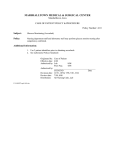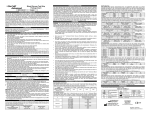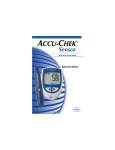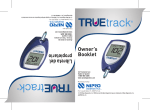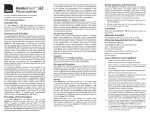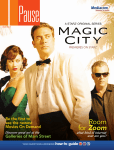Download GLUC 2 - POC Blood Glucose Procedure by Accu
Transcript
Page 1 of 14 LSU HEALTH SCIENCES CENTER, SHREVEPORT, LA CLINICAL LAB POINT-OF-CARE TESTING GLUCOSE PROCEDURE BY ACCU-CHEK INFORM SYSTEM DATE PREPARED: 6/03 DATE ACCEPTED: JUNE, 2003 ACCEPTED BY: ______________________________ DR. JAMES COTELINGAM CLINICAL LABORATORY DIRECTOR REPLACES: POC BLOOD GLUCOSE PROCEDURE BY ACCUDATA GTS WITH ACCU-CHEK ADVANTAGE DATE REVISION _6/03________________New Procedure_____________________________________ 10/03________________p. 9 Replace “4N Stress Babies” with “NICU Stress Babies” 10/03_______________ p. 8 Replace “panic exception” with “MD notified Medical _______________________Exception”_______________________________________ 9/04________________p. 5 Addition of scanning bar coded armbands and required _______________________ verification of accuracy of the Patient ID when scanning 2/07 __p. 8 Addition: The normal fasting blood glucose range for__ ______________________ babies <30 days old is 45-110 mg/dL_________________ 2/10 Added list of interfering drugs/Added comment to Eye Clinic, Nuc Med, NWC , Added “choose 1 Critical Comment to show action” ______ 6/10 Addition of Comments to use with GTT by NWC _________________________________________________ Filename: poc\vol 2\glucose.doc PIU 6/03 Revised 02/07, 2/10, 6/10, 8/11 Page 2 of 14 I. TITLE: II. PRINCIPLE: GLUCOSE PROCEDURE BY ACCU-CHEK INFORM SYSTEM The enzyme glucose dehydrogenase converts the glucose in the blood sample to gluconolactone. This reaction liberates an electron that reacts with a coenzyme electron acceptor, the oxidized form of the mediator hexacyanoferrate (III), forming the reduced form of the mediator, hexacyanoferrate (II). The Accu-Chek Comfort Curve test strips employ the electrochemical principle of biamperometry. The meter applies a voltage between two identical electrodes, which causes the reduced mediator formed during the incubation period to be reconverted to an oxidized mediator. This generates a small current that is read by the meter. III. SPECIMEN REQUIREMENTS: 1. Conditions for patient preparation. Caution should be taken to clear arterial lines before blood is drawn and dosed on the test strip. Reassure and explain the purpose of the test and the steps of the procedure to the patient prior to performing the test whenever possible. The operator’s hands must be washed before and after testing. Universal precautions must be observed and disposable gloves must be worn when the operator is handling blood products. If the patient is able, ask the patient to wash his/her hands with warm water and soap, rinse and dry well prior to testing capillary samples. If the patient is unable, cleanse the puncture site with an alcohol swab and allow it to thoroughly dry. (Alcohol at the puncture site must be dry or an error code/inaccurate result may occur.) 2. Type of specimen Capillary, venous, neonatal (including cord blood), and arterial whole blood specimens may be used for testing. Fresh capillary whole blood samples for use with the Accu-Chek Inform System are to be taken from the fingertip or heel (neonates) whenever possible. 3. Handling Conditions Blood glucose tests with the Accu-Chek Inform System must be ordered by a physician unless the patient is experiencing symptoms of hypoglycemia or hyperglycemia, and quality care dictates a STAT test be performed. Capillary samples must be tested immediately after collection. Blood glucose determinations using venous and arterial blood specimens should be performed within 30 minutes of specimen collection to avoid glycolysis. Mix samples thoroughly. All samples should be tested immediately. Heparin or EDTA is recommended for POC supervisory office personnel when performing correlations with laboratory instruments utilizing arterial and venous blood. Iodoacetate or fluoride/oxalate should not be used as a preservative. Disposable lancets are used only once and disposed of according to the institutional policy. 4. Volume Sufficient sample size is required to ensure accurate results. Filename: poc\vol 2\glucose.doc PIU 6/03 Revised 02/07, 2/10, 6/10, 8/11 Page 3 of 14 IV. REAGENTS / SUPPLIES: 1. 2. 3. 4. 5. 6. 7. 8. V. Accu-Chek Comfort Curve Test Strips (Cat. No. 2030365) - Test strips must be stored at room temperature. Do not freeze. Test strips are stored in the same tightly capped vial in which they are packaged. The vial cap is immediately replaced after removal of a test strip. Test strips are stable until the expiration date on the vial. Outdated test strips are discarded. Test strips are used at temperatures between 14º and 40º C (57º and 104º F) and <85% humidity. Accu-Chek Comfort Curve Glucose Control Solutions - 2-levels (Cat. No. 2030390) – Store at room temperature. Mix well before using. Stable for three months after opening or until the expiration date on the vial, whichever is less. Accu-Chek Comfort Curve Linearity Test Kit (Cat No. 2030357) - Store at room temperature. Mix well before using. Stable for three months after opening or until the expiration date on the vial, whichever is less. Accu-Chek Inform System Single-use, disposable lancets Alcohol swab(s) Cotton ball, tissue, or gauze for wiping finger after stick Disposable gloves CALIBRATION: PROCEDURE 1. 2. 3. 4. Remove the Code Key from the test strip box. Compare the three-digit number on the Code Key with the number on the test strip vial. Remove old Code Key from Accu-Chek Inform meter. Snap the new Code Key (slots facing towards the meter) into the Code Key slot with the printed side facing up. 5. Leave the Code Key in the meter. NOTE: VI. The Accu-Chek Inform is to be calibrated each time a new vial of test strips is opened. The Code Key is to remain in the instrument until a new vial of test strips is opened. Place the new Code Key in the module and discard the old Code Key. Coding is always verified by matching the code on the Accu-Chek Inform display screen with the code number printed on the side of the vial of test strips. The Inform is “calibrated” when the instrument is turned on with the Code Key inserted. Always scan the vial of test strips to auto verify the lot number and eliminate clerical errors. QUALITY CONTROL: Control tests are performed ... a. Each time a new vial of test strips is opened b. When a vial of strips has been left opened c. If the Inform has been dropped d. Daily at 0100 on the units and before initial daily testing within clinics. e. When the test strips have been exposed to extreme heat, humidity or cold f. When test results contradict clinical symptoms Filename: poc\vol 2\glucose.doc PIU 6/03 Revised 02/07, 2/10, 6/10, 8/11 Page 4 of 14 VII. g. After the Accu-Chek Inform monitor has been calibrated. All corrective action must be recorded as a comment code in the Inform. If a quality control test result falls within the acceptable control range, it is acceptable to proceed with patient testing. If a quality control test result falls outside of the acceptable control range, the following should be checked/performed: a. ...repeat test. If within, continue, if out go to step b. b. ...check expiration dates of strips and verify controls are not over 3 months old. If expired, replace and repeat test. If not expired, go to step c. c. ...try a new vial of strips. Acceptable, discard old strips and continue. Unacceptable go to step d. d. ...try new controls. If acceptable, discard old controls and continue. If unacceptable, go to step e. e. ...return monitor, strips, and controls to Clinical Laboratory Front Office for advanced troubleshooting. A loaner monitor will be issued. In areas where the Accu-Chek Inform is not being used daily, quality control will be performed when patient testing/CAP proficiency testing is required. The POC coordinator or designee will review the quality control records at least monthly, as well as note any trends that may indicate potential problems. These trends include: gradual drifting of values, sudden shifts in glucose control values while using the same lot of strips, and operator performance. PROCEDURE: Important: Always use appropriate personal protective equipment as mandated by facility policy when performing procedures. A. ENTERING TEST STRIP CODE The test strip code displayed by the Accu-Chek Inform System must match the code of the test strips in use. If not, the meter must be recoded (recalibrated) and the new code information must be entered in the AccuChek Inform System. Refer to the Calibration of the Accu-Chek Inform System section above. Test strip code information must be verified and/or re-entered in the Accu-Chek Inform System by the operator whenever a patient or quality control test is performed by scanning. Entering the test strip code on the Accu-Chek Inform System: 1. Press the power ON button. 2. Scan operator ID and press the forward arrow button. 3. Select Control Test or Patient Test. If Control Test was selected, select a control level and verify the solution lot number. If Patient Test was selected, enter the appropriate patient ID and press the forward arrow button. 4. Verify the strip code information by pressing scan and scanning test strip vial lot number bar code. If acceptable, the user will be prompted to insert a test strip and begin testing. If unacceptable, the user will be prompted to replace the Code Key, if necessary. If additional lot information is requested by the instrument contact POC personnel. DO NOT manually enter lot number information into the instrument without prior approval from POC personnel. 5. Proceed with testing. B. QUALITY CONTROL TESTING 1. 2. 3. 4. Press power ON button. Scan operator ID or enter unique Operator ID manually, then press the forward arrow button. Select Control Test. Select the desired control level (Level 1 or Level 2) by pressing scan and then scanning the bottle’s lot number. Filename: poc\vol 2\glucose.doc PIU 6/03 Revised 02/07, 2/10, 6/10, 8/11 Page 5 of 14 5. 6. 7. 8. Press scan and scan the vial of test strip’s lot number. Remove a test strip from the vial and replace the vial cap immediately. When the flashing strip icon appears on the meter display, gently insert test strip with the yellow target area or test window facing up. (Insert the end with the silver bars.) Note: Insert test strip BEFORE dosing. When the flashing drop icon appears on the meter display, mix the appropriate level of control solution well by inverting several times. Touch and hold drop of control solution to the curved edge of the yellow target area. The solution is drawn into the test strip automatically. Important: If there is any yellow color in the target area or test strip window after applying the initial drop of solution, a second drop of solution may be applied to the strip within 15 seconds of the first drop. If more than 15 seconds have passed, the test result may be erroneous, and the test strip should be discarded and the test repeated. 9. An hourglass will appear on the display while waiting for the result. 10. If the test fails, the REPEAT TEST or OPERATOR ERROR comment should be entered. Press the forward arrow button to record the comment and return to the Main Menu screen in order to repeat the test. 11. Perform the test on the next level as per instructions. 12. Remove the test strip from the meter and discard it according to infection control policy. 13. Press the power OFF button to turn the Accu-Chek Inform System off. 14. Remove gloves and dispose of them according to infection control policy. Wash hands thoroughly with soap and water. 15. Document the blood glucose result with date, time, and operator’s initials on flow sheet or chart as required. C. PATIENT TESTING Note: Always follow infection control guidelines when using the Accu-Chek Inform System. Operator ID refers to the employee's badge number or unique assigned number for student nurse. The Patient ID refers to the patient's account number. 1. 2. 3. 4. Press power ON button. Scan operator ID (14 digit badge number) or enter unique Operator ID manually. Select Patient Test. Operator will identify patient by name and account number. Enter the required digits for Patient ID by either scanning the patient’s bar coded armband or manually entering the Patient ID. After manual entry of Patient ID, press forward arrow. NOTE: Every Patient ID should be visually verified before proceeding with testing. Operators are responsible for correct entry of Patient ID. Important: Exception: Pre-approved areas (i.e. ECC, 4N, NICU, PICU, BURN, SICU, NWC, MICU, LU Triage, Telemetry, and PACU) that need to perform testing on patients prior to an account number being issued, must utilize a pre-assigned number from the appropriate Point of Care Emergency Testing Log. Enter patient specific information on the log as follows: [1] Enter date and name. [2] When testing is complete, enter test result. [3] When available from Patient Processing, enter account #. [4] Notify POC by sending Emergency Testing Log to POC Office at fax #58544. Filename: poc\vol 2\glucose.doc PIU 6/03 Revised 02/07, 2/10, 6/10, 8/11 Page 6 of 14 5. 6. 7. 8. POC office personnel are responsible for updating the laboratory computer system with the information provided on the logs by testing personnel. For areas seeking authorization to utilize log or for additional information contact the POC office at 57951 or 55572. Verify that the code number on the test strip vial corresponds to the code number on the Accu-Chek Inform System by pressing scan and scanning vial. Preferably, do not select YES or NO. Scanning the vial will help eliminate clerical errors. Remove a test strip from the vial. Immediately replace the cap on the vial. When the flashing strip icon appears on the meter display, gently insert test strip with the yellow target area or test strip window facing up. (Insert the end with the silver bars.) Note: Insert test strip BEFORE dosing. When the flashing drop icon appears on the meter display, obtain a blood sample. Whole blood capillary, venous, arterial or neonatal (including cord) blood sample. (See blood collection instructions for additional information.) Touch and hold drop of blood to the curved edge of the yellow target area. The blood is drawn into the test strip automatically. Important: If there is any yellow color in the target area or test strip window after applying the initial drop of blood, a second drop of blood may be applied to the strip within 15 seconds of the first drop. If more than 15 seconds have passed, the test result may be erroneous, and the test strip should be discarded and the test repeated. 9. An hourglass will appear on the display while waiting for the result. 10. Choose appropriate comment from pre-loaded comments as necessary. Then press the forward arrow button to record the test and return to the Main Menu screen in order to run the next test. 11. Remove the test strip from the meter and discard it according to infection control policy. 12. Press the power OFF button to turn the Accu-Chek Inform System off. 13. Remove gloves and dispose of them according to infection control policy. Wash hands thoroughly with soap and water. 14. Document the blood glucose result with date, time, and operator’s initials on flow sheet or chart as required. D. PROFICIENCY (CAP) TESTING CAP proficiency tests are performed by competent testing personnel on a scheduled basis under the direction of the POC section. 1. 2. 3. 4. 5. 6. Press the power ON button. Scan operator ID, then press the forward arrow button. Press the forward arrow button to display the Main Menu 2 screen. Select Proficiency. Enter the sample ID and press the forward arrow button. Verify the strip code information: • Select YES if the code is correct. • Select NO to enter a new code. • It is preferable that the strip lot bar code be scanned to minimize clerical errors. 7. Perform the proficiency test. 8. Enter comment (if necessary. 9. Press the forward arrow button to return to the Main Menu 2 screen to run the next sample. Or press the power OFF button to turn the Accu-Chek Inform System off. 10. Remove the strip and discard it according to infection control policy. Filename: poc\vol 2\glucose.doc PIU 6/03 Revised 02/07, 2/10, 6/10, 8/11 Page 7 of 14 E. LINEARITY TESTING Linearity / reportable range is performed by POC personnel only. The reportable range is consistent with the linearity of the instrument since dilutions are not performed. If a patient test result falls outside of the linear range, the laboratory verifies it by an alternative method. The monitor’s result is reported as less than (<10) when CR LO is received or greater than (>600) when CR HI is received which are the meters’ established linear limits. • Linearity is required: ...before a blood glucose monitor is put into use. ...at least every 6 months. …with each new shipment of test strips as needed. ...anytime the Accu-Chek Inform monitor has been repaired or the module has been replaced. ...when controls begin to reflect an unusual trend or are consistently out of range. • The linear reporting range of each Accu-Chek Inform Monitor is 10 mg/dL to 600 mg/dL. Note: QC must be performed successfully before meter will allow linearity testing. 1. Press power ON button. 2. Scan operator ID, then press the forward arrow button. 3. From the Main Menu screen, press the forward arrow button to enter Main Menu 2. 4. Select Admin…. 5. Select Linearity Test. 6. Verify the linearity lot displayed on the Accu-Chek Inform System: Select YES if the linearity lot number in the display is the same as the linearity desired. Continue with step 8. Select NO to enter the linearity lot for the solution desired. 7. Enter the expiration date of the linearity solution. 8. Verify the strip code number: Select YES if code is correct. Select NO to enter a new code. 9. Select the linearity solution number for the first test. 10. Perform linearity test. 11. Select comment(s), if necessary, and press the forward arrow button to return to the Linearity Test screen. 12. Press the forward arrow button to record the test. 13. Select the linearity solution number for the next test or press power OFF to turn the Accu-Chek Inform System off. 14. Remove the strip and discard it according to infection control policy. Filename: poc\vol 2\glucose.doc PIU 6/03 Revised 02/07, 2/10, 6/10, 8/11 Page 8 of 14 E. TRANSFERRING DATA VIII. Data is transferred from an Accu-Chek Inform System to a computer with specialized software at the following time immediately upon docking the meter in the base unit labelled “Docking”. Other bases only charge the battery. Transferring data from an Accu-Chek Inform System is the responsibility of testing personnel. Data is transferred before the Accu-Chek Inform System memory is cleared. Result information can only be cleared from the Accu-Chek Inform after 10 days and results have been transferred. Transferring of data occurs when the meter is placed in a transfer / downloading (docking) station and allowed to sit for at least 20 seconds. The green light on the base will illuminate when instrument is properly installed. If green light does not come on, re-dock the meter in the base. Hardware may require check for loose connection and reconnection if loose connection is identified. If problem persists, notifiy POC personel at extension 57951. An Inform mete may be decontaminated and taken to another LSUHSC POC testing site for downloading information. CALCULATIONS Not applicable. IX. REPORTING RESULTS NOTE: Any patient result that exceeds the critical is followed-up by the operator (repeat test, lab verification, physician notification, etc . . . ) and reported according to policy and physician instructions. • The normal fasting blood glucose range for non-diabetic adults and children 30 days old and older is 70110 mg.dL. •The normal fasting blood glucose range for babies <30 days old is 45-110 mg/dL. • One to two hours after meals, normal blood glucose levels may increase to 110-180 mg/dL. Critical/Panic Results Procedure The following are required upon obtaining critical (panic) values on the glucose monitor: CRITICAL VALUES REQUIRING CONFIRMATION BABIES <30 DAYS Babies 30 days old through ADULTS LOW <40 mg/dL <40 mg/dL HIGH >175 mg/dL >500 mg/dL NOTE: NICU stress delivery babies’ low is <20 as stated in unit policy (MD notified Med Exception) Glucose monitor panic values must be given to a physician and documented in the monitor’s memory and on the patient’s medical record. If a panic value is obtained and the patient is not experiencing symptoms of hypoglycemia or hyperglycemia, a repeat test should be performed on the monitor before notifying the physician. Due to the similarities in symptoms and the possibility of a “rebound effect”, laboratory confirmation testing must be performed. The phenomenon causes extremely elevated glucose levels to read as < 40, initiating treatment that may severely jeopardize patient care. Physician approval to order confirmatory testing is implied except as noted below. The physician’s signature indicating chart review encompasses required confirmatory testing. A blood glucose specimen must be drawn immediately and sent to the laboratory for confirmation of glucose results (Confirming Glucose POC - Hospital Computer System). The laboratory will treat confirmation glucose test as a high priority test. The laboratory will notify the appropriate personnel of confirmatory test results. Filename: poc\vol 2\glucose.doc PIU 6/03 Revised 02/07, 2/10, 6/10, 8/11 Page 9 of 14 Panic Value Procedure Exceptions 1. Physicians choosing to waive this procedure for their patients and take full responsibility for appropriate follow-up must contact the POC Office at ext. 57951. 2. Panic Exception may be used only if confirmation testing has been performed within the prior 24hours. This allows appropriate therapeutic adjustments to be made without obtaining multiple confirmation values. 3. NICU stress delivery neonate’s expected low is <20 as stated in unit policy (MD Notified Med Exception comment indicates status of neonate). Upon completion of initial stabilization of the neonate, procedure reverts back to normal procedure. 4. Areas having possible Medical Exceptions must contact the POC Office at ext. 57951 for approval to deviate from above procedure. Values Outside Linear Range If a patient test result falls outside of the linear range of 10-600 mg/dL, the laboratory verifies it by an alternative method. The monitor’s result is reported as less than (<10) when CR LO is received or greater than (>600) when CR HI is received. X. PROCEDURE NOTES: Important: DO NOT use pens, pencils, syringes, etc. to make selections on the Inform. A gentle touch via operator to the screen is required when making selections. DO NOT use the scanner’s laser beam in a manner that could result in injury or damage. Injury or damage to the equipment from mishandling or improper use may result in disciplinary action up to and including termination. Normal precautions are exercised when handling laboratory reagents or patient samples. Follow the LSUHSC’s infection control guidelines. The policies and procedures pertaining to blood glucose monitoring, quality control, and record keeping with the Accu-Chek Inform System are reviewed by the LSUHSC Clinical Laboratory Director and POC Supervisor or their designee at least annually. Any significant changes to the text as they apply to methodology, instrumentation, or testing policy are signed by the appropriate authority, dated, and inserted in the policies and procedures manual. Any obsolete or superseded procedures are replaced in the policies and procedures manual, but retained for filing and legal purposes. The most recent Accu-Chek Inform System Manual provided by Roche Diagnostics, is referenced for procedural information. If the Accu-Chek Inform System should fail during any of its tasks, the Troubleshooting section in the appropriate User’s Manual is referenced for problem-solving information. Operators must be proficient in the use of the Accu-Chek Inform System. Only a certified operator may perform a blood glucose test on the Accu-Chek Inform System. A bar code scanner is used to enter ID information in the Accu-Chek Inform System. Proper infection control procedures are followed when using the Accu-Chek Inform System and testing with blood glucose monitoring equipment. The initial setup of the Accu-Chek Inform System is the responsibility of POC Office personnel. The Accu-Chek Inform System stores test results, operator ID, patient ID, test strip information, test time and date, comments, and meter serial number information about each patient test. It also stores QC, linearity, reports, and proficiency testing. One appropriate comment from the pre-loaded list of comments is chosen in the Accu-Chek Inform System by the operator when necessary. Follow the institution’s established infection control procedures for proper disposal of bloodcontaminated items in compliance with OSHA and CDC regulations for universal precautions. Each patient must have his/her own finger puncture device, or tip/platform, and lancets. The reportable range of each instrument is verified by the POC section. Filename: poc\vol 2\glucose.doc PIU 6/03 Revised 02/07, 2/10, 6/10, 8/11 Page 10 of 14 Notification and confirmation policies of critical values are addressed in the LSUHSC Blood Glucose Monitoring policy. Since blood is not introduced into the instrument, minimal cleaning is required. On an as needed basis the Inform will be wiped off. First, remove excessive liquid from a damp cloth of 10% bleach solution or alcohol prep. No moisture is to be introduced into the test strip slot of the monitor (doing so can cause damage.) Cleaning can be done when controls are performed, and are then entered as a comment code. It is always important and necessary to follow manufacturer's recommendations and good laboratory practices whenever conducting patient testing. Available comment codes: CODE Repeat test FUNCTION QC Patient WHEN TO USE Any time a test must be repeated. Repeat within 10 Minutes. Cleaned meter Maintenance When monitor is cleaned. Replaced test strips QC When replacing test strips. Replaced controls QC When replacing controls. Operator error QC Patient Any time the operator makes an error. Confirm. Lab Sent Patient Confirmatory glucose sent to laboratory. Panic Exception Patient *Reporting Results – Panic Value Exceptions. MD Notified Med Ex Patient **See note. Referred to triage Patient Patient sent to ER. Panic value glucose obtained. For NWC, Nuclear Medicine, Eye Clinic use only! * Used on expected critical values obtained on individuals who have had a confirmatory glucose sent to the laboratory within a 24 hour period. **To be utilized by 4N or NICU when stabilizing a newborn’s initial glucose level, or NICU for high stress babies and babies on medications like Decadron. The physician is notified of the critical value obtained and monitoring of urine glucose is performed as instructed by the physician. Confirmatory glucoses not required. NWC configuration has the following additional Comment choices to use with patients undergoing Glucose Tolerance Testing: Fasting 1 hour GTT 2 hour GTT 3 hour GTT. 1 comment should be chosen per result to indicate the testing phase. Any correction should be submitted to POC Office at fax #675-8544 utilizing the Notification of Corrections Needed Form as soon as it is feasible so that manual edit can be performed by POC Office personnel. • Any occurrence of unregistered person deemed by qualified personnel as requiring an emergent POC Glucose test may be performed by a certified Operator using Patient Identifier series of 9’s or 0’s. Test performance and information should be reported to POC Office via completion with all available identity information on Notification of Corrections Needed Form and faxing to POC Office at fax # 675-8544 as soon as it is feasible. Monitoring done on non-emergent non-patients will be tracked and referred to Administration for possible disciplinary action. Monitor (Error/Code) Messages: If action fails to correct, notify POC during normal business hours or exchange for loaner in Clinical Laboratory Front Office after hours, weekends, and holidays. Code CR HI Action The blood glucose result is higher than 600 mg/dL. CR LO The blood glucose result is lower than 10 mg/dL. If this contradicts the patient’s condition, perform a quality control check with glucose control solution and a new test strip. If the control result is within the Filename: poc\vol 2\glucose.doc PIU 6/03 Revised 02/07, 2/10, 6/10, 8/11 Page 11 of 14 acceptable range, review proper testing procedure and repeat the blood glucose test with a new test strip. If LO still appears on the patient test, a confirmatory test is sent to the laboratory. If the control result is not within the acceptable range, refer to the Quality Control section of this procedure before proceeding with patient testing. Strip defect error The test strip may be damaged or the test was not performed correctly. If this display appears before blood is placed on the strip, remove the test strip and reinsert. If the error display remains, repeat the test with a new strip. If this display appears after blood is applied to the strip, there is an incorrect amount of blood on the strip. Repeat the test with a new test strip. Temperature warning The temperature is above or below operating range of the test strips. Move to a testing area that is between 57° and 104° F (14° and 40° C) wait 5 minutes before repeating the test. Do not artificially heat or cool the monitor. Battery warning Place the Inform back on the charging station to charge. If not resolved, contact POC or obtain loaner. Battery Replacement performed by POC personnel only. Cat. No. 3034844 Error 88-Bad Dose There is an incorrect amount of blood on the strip. A second drop of blood may be applied to the test strip within 15 seconds of the first drop. If more than 15 seconds have passed, the test result may be erroneous and you should discard the test strip and repeat the test. Current strip lot expired Discard strips and use new vial with new code key. Strip lot ### is not defined Use correct strip lot number and notify POC. DO NOT discard strips unless instructed to do so by POC supervisory office personnel. Entered strip lot number does not match code key Turn off instrument and insert correct code key or open new vial of test strips and insert new code key. Further operations Place meter in transfer (download) base unit until downloading is completed. prohibited until a download has occurred. Operator ID length is invalid. Scan badge or enter 14 digit Operator number into system. Operator ID is invalid. Enter valid ID or contact POC section at x57951 or x55572 for assistance. Warning Quality Control testing is due. Run two levels of QC and obtain PASS results to proceed. No current control lot is defined. Contact POC section or obtain loaner. Sample ID length is Enter a valid ID. Filename: poc\vol 2\glucose.doc PIU 6/03 Revised 02/07, 2/10, 6/10, 8/11 Page 12 of 14 invalid. Control lot number length is invalid. Scan control lot number. If not resolved, contact POC for assistance. Control lot number not found. Scan control lot number. If not resolved, contact POC for assistance. The installed code key is from undefined strip lot. Contact POC for assistance. The installed code key, strip lot xxxxxx is not defined on this meter. Dock meter in transfer/downloading station to receive latest information. If not resolved, contact POC. Entered strip lot number does not match code key. Install a valid code key. If not resolved, contact POC. A comment is required for this result. Enter valid comment. A comment is required Enter valid comment. for maintenance records. A maximum of three Select 1 comment to show intended action. comments can be added to a result. Base unit light is not illuminated. Check all connections with cords. Unplug base unit and plug back in. If not resolved, contact POC Office. If testing personnel are unable to correct a problem with the Accu-Chek Inform System, it is removed from service and sent to Clinical Laboratory Front Office for repair/replacement. The Accu-Chek Inform System must be cleaned and disinfected before it is removed from the testing floor/area for repair or replacement, or before being brought to POC Office personnel for assessment or testing. All patient tests and quality control are maintained electronically for a minimum of two years. Maintenance records are maintained for the life of the instrument or two years whichever is longer. The Accu-Chek Inform System must be handled with care. Sudden shocks caused by dropping or rough treatment may affect performance. If the Accu-Chek Inform System is dropped, performance must be verified via quality control testing. The Accu-Chek Inform System must be stored away from direct sunlight and extreme temperatures. A list of all Accu-Chek Inform System serial numbers, assigned inventory numbers, and locations is maintained by POC personnel. Accu-Chek Inform serial numbers are updated if Accu-Chek Inform Systems are replaced. If the Accu-Chek Inform System is to be stored for a long period of time, the battery is removed by POC personnel only to avoid leakage or damage. NOTE: When storing or disposing of batteries, keep or replace in manufacturer’s packing material. Dispose of used batteries according to institution’s battery disposal policy. Incorrect storage or disposal of batteries could result in a hazardous condition. Filename: poc\vol 2\glucose.doc PIU 6/03 Revised 02/07, 2/10, 6/10, 8/11 Page 13 of 14 XI. Testing personnel may document via comment codes when monitor is cleaned. POC personnel will maintain documentation of instrument maintenance, repairs, replacements, etc. LIMITATIONS OF PROCEDURE The capillary sample must be tested immediately after collection. Use only Accu-Chek Comfort Curve test strips for testing capillary, venous, neonatal (including cord), and arterial whole blood samples. Blood glucose determinations using venous and arterial blood specimens should be performed within 30 minutes of specimen collection to avoid glycolysis. Avoid air bubbles if dosing with pipettes. Air bubbles may cause erroneous results. For best results with arterial and venous blood, the following anticoagulants/preservatives are recommended: heparin and EDTA. For Patients receiving Peritoneal Dialysis using Baxter EXTRANEAL, or is on Octagam, WinRhoSDF Liquid, Orencia, ADEPT, HepaGam, BEXXAR, D-Xylose USP, and Gamimune N 5%, personnel MUST utilize the Clinical Laboratory only for glucose testing. Iodoacetate or fluoride/oxalate should not be used as a preservative. Caution should be taken to clear arterial lines before blood is drawn and dosed on the test strip. Caution is advised in the interpretation of neonate glucose values below 50 mg/dL. Follow the recommendations for follow-up care that have been set for critical glucose values in neonates. Do not use during xylose absorption testing. No effect was found at 20% to 65% hematocrit and glucose concentrations up to 200 mg/dL. At glucose concentrations above 200 mg/dL, low hematocrits (below 20%) may cause elevated results and high hematocrits (above 55%) may cause reduced results versus a whole blood reference. System measurement range is 10-600 mg/dL. The Accu-Chek Inform System has been tested at altitudes ranging from sea level to 10,150 feet. The following compounds, when determined to be in excess of their limitations, may produce elevated glucose results: Compound Galactose Maltose Bilirubin (unconjugated) Lipemic Samples Acetaminophen Uric Acid: Hypoglycemic range Euglycemic range Hypergylcemic range XII. Limitation >10 mg/dL >16 mg/dL >20 mg/dL >5000 mg/dL >8 mg/dL >10 mg/dL >12 mg/dL >16 mg/dL In situations of decreased peripheral blood flow, fingerstick blood testing may not be appropriate as it may not reflect the true physiological state. Examples would include but are not limited to: severe dehydration caused by diabetic ketoacidosis or the hyperglycemic hyperosmolar nonketotic state, hypotension, shock, or peripheral vascular disease. Refer to the test strip package insert for additional updated information. Operator Certification/Recertification A certified POC Trainer may be a Roche Diagnostics Account Manager, Manager or Supervisor, or another designated individual who is trained to train others in the use of the Accu-Chek Inform System. Filename: poc\vol 2\glucose.doc PIU 6/03 Revised 02/07, 2/10, 6/10, 8/11 Page 14 of 14 XIII. 1. 2. 3. 4. 5. 6. 7. 8. XIV. Each operator will be appropriately in-serviced to perform blood glucose testing on the Accu-Chek Inform System during orientation. Each operator must successfully complete competency assessment to be certified to perform blood glucose testing on the Accu-Chek Inform System. Each operator will be evaluated for competency initially, at 6 month, at 12 months, and thereafter, annually. REFERENCES Mor, Juan-R. and Guarnaccia, Rocco: Assay of Glucose Using an Electrochemical Enzymatic Sensor, Analytical Biochemistry, 79:319-328 (1977). D’Costa, E.J., Higgins, I.J., et al., Quinoprotein Glucose Dehydrogenase and its Application in an Amperometric Glucose Sensor, Biosensors, 2:71-87 (1986). Hauge, J.G., Glucose Dehydrogenase of Bacterium Anitratum: an Enzyme with a Novel Prosthetic Group, Journal of Biological Chemistry, 239:3630-3639 (1964). Tietz, N.W., Textbook of Clinical Chemistry, p. 2190 (1994). American Diabetes Association Position Statement, Diabetes Care, Vol. 19 (suppl. 1), p. S4 (1996). Atkin, S.H.; Dasmahapatra, A.; Jaker, M.A.; Chorost, M.I.; Reddy, S., Fingerstick Glucose Determination in Shock, Annals of Internal Medicine, 114:1020-1024 (1991). Sandler, M.; Low-Beer, T., Misleading Capillary Glucose Measurements, Practical Diabetes, 7:210 (1990). Wickham, N.W.R.; Achar, K.N.; Cove, D.H., Unreliability of Capillary Blood Glucose in Peripheral Vascular Disease, Practical Diabetes, 3:100 (1986). DISTRIBUTION This procedure is on file in the Point-of-Care section of the Clinical Laboratory and in the LSUHSCShreveport website. Filename: poc\vol 2\glucose.doc PIU 6/03 Revised 02/07, 2/10, 6/10, 8/11