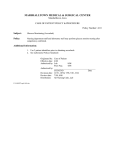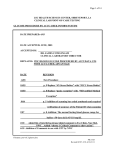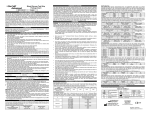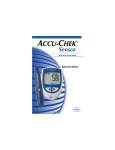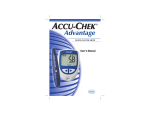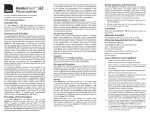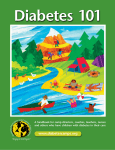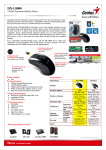Download Policy Number: 4:10
Transcript
MARSHALLTOWN MEDICAL & SURGICAL CENTER Marshalltown, Iowa CARE OF PATIENT POLICY & PROCEDURE Policy Number: 4:10 Subject: Glucose Monitoring (Accuchek) Policy: Nursing department staff and laboratory staff may perform glucose monitor testing after competency confirmed. Additional Information: 1. Use 2 patient identifiers prior to obtaining accucheck. 2. See Laboratory Policy (Attached) Originated by: Care of Patient Effective date: 6/88 Authorized by: Lab 5/10 Prof. Prac. 7/13 Authorized by: ________________________________________ VP of Nursing Date Revision date: 12/91, 10/94, 7/98, 5/01, 3/04, 5/10 Review date: 7/98, 8/08, 3/10, 7/13 Distribution: All Nursing Units, Lab P:\CAREPT\cpt4.10r6crk.doc Accuchek Advantage Blood Glucose Meter I. PRINCIPLE: The enzyme glucose dehydrogenase converts the glucose in the blood sample to gluconolactone. This reaction liberates an electron that reacts with a coenzyme electron acceptor, the oxidized form of the mediator hexacyanoferrate (III), forming the reduced form of the mediator, hexacyanoferrate (II). The test strip employs the electrochemical principle of biamperometry. The meter applies a voltage between two identical electrodes, which causes the reduced mediator formed during the incubation period to be reconverted to an oxidized mediator. This generates a small current that is read by the meter. The Accu-Chek Advantage meter with Accu-Chek Comfort Curve test strips, which are whole blood referenced systems, have been calibrated to deliver plasma-like values. II. SPECIMEN REQUIREMENTS: 1. Conditions for patient preparation. Caution should be taken to clear arterial lines before blood is drawn and applied on the test strip. Reassure and explain the purpose of the test and the steps of the procedure to the patient prior to performing the test whenever possible. The operator’s hands must be washed before and after testing. Universal precautions must be observed and disposable gloves must be worn when the operator is handling blood products. If the patient is able, the patient should wash his/her hands prior to testing with capillary samples taken from the fingertip. If patient is unable, cleanse the puncture site with an alcohol swab and allow to dry completely. 2. Type of specimen Capillary, venous, neonatal (including cord blood), and arterial whole blood specimens may be used for testing. Fresh capillary whole blood samples for use with the AccuData GTS Plus/GTS with Accu-Chek Advantage meter are to be taken from the fingertip or heel (neonates). 3. Handling Conditions Capillary samples must be tested immediately after collection. Blood glucose determinations using venous and arterial blood specimens should be performed within 30 minutes of specimen collection to avoid glycolysis. Mix samples thoroughly. For best results with arterial and venous blood, the following anticoagulants/ preservatives are recommended: heparin and EDTA. Iodoacetate and fluoride/oxalate should not be used as preservatives. Disposable lancets are used only once and disposed of in a sharps container. 4. Volume Sufficient sample size is required to ensure valid results. III. REAGENTS/SUPPLIES: 1.The Accu-Chek GTS Plus/GTS includes an Accu-Chek Advantage Meter 2. Accu-Chek Comfort Curve Test Strips - Test strips must be stored and used at room temperature (14° – 40°C) and <85% humidity. Do not freeze. Test strips are stored in the same tightly capped vial in which they are packaged. The vial cap is immediately replaced after removal of a test strip. Test strips are stable until the expiration date on the vial 3. Accu-Chek Comfort Curve Glucose Control Solution 2-level – Store at room temperature. Mix well before using. Stable for three months after opening or until the expiration date on the vial, whichever is less. Always write open date on label. 4. Single use, disposable lancets 5. Alcohol swab(s) 6. Cotton ball, tissue, or gauze for wiping finger after stick 7. Disposable gloves IV. CALIBRATION: Note: The Accu-Chek Advantage meter is to be calibrated each time a new lot number of Advantage test strips is opened. The Code Key is to remain in the module until the lot of test strips in use is changed. 1. Turn off the AccuData GTS Plus/GTS before removing old Code Key. 2. Remove the Code Key from the test strip box. Snap the new Code Key (slots facing towards the meter) into the Code Key slot with the printed side facing up. 3. Leave the Code Key in the module. Press the BLUE power ON button 4. Enter valid operator ID. 5. Select CTRLS. The code for the Accu-Chek Advantage is automatically read by the GTS Plus/GTS. 6. Select YES if the code is correct. 7. Select NO to enter new information or check existing information. 8. Enter the expiration date from the test strip vial label. Press ENTER. 9. Enter the number of standard deviations you will be using to determine acceptable ranges for control values. (Three) Press ENTER. 10.Verify/enter the minimum and maximum values for each level of control solution (Level I, Level 2, Level 3). Press ENTER after entering each value. V. QUALITY CONTROL: 1. Control tests are performed at the following times Each time a new vial of test strips is opened When a vial of strips has been left opened If the GTS Plus/GTS has been dropped Each day of use When the test strips have been exposed to extreme heat, humidity or cold When test results contradict clinical symptoms After the batteries in the GTS Plus/GTS or Accu-Chek Advantage have been replaced or the Accu-Chek Advantage meter has been recoded 2. Any corrective action must be recorded as a comment code in the GTS Plus/GTS. 3. If the quality control test results fall within the acceptable control range, it is acceptable to proceed with patient testing. 4. If a quality control test result falls outside of the acceptable control range, the following should be checked/performed: Repeat test. If in range continue, if not.. Check expiration dates of strips and verify controls are not older than 3 months. Try a new vial of strips. If still unacceptable try new controls. Call lab for a loaner monitor. Lab personnel will trouble shoot problem. 5. Any quality control result that falls outside of the acceptable control range, along with any corrective action to restore that result to acceptable range, must be documented. 6. Quality control records will be retained for a minimum of two years. 7. The GTS Plus/GTS is set up to store the following information about each quality control test: Test Result Operator ID Control Level Control Lot Information Test Strip Code Information Test Time and Date Comment Codes entered VI. PROCEDURE: A. Entering Test Strip Code The test strip code displayed by the Accu-Chek Advantage blood glucose meter and GTS Plus/GTS must match the code of the test strips in use. If not, the meter must be recoded (recalibrated) and the new code information must be entered in the GTS Plus. The test strip code information must be verified and/or re-entered in the GTS Plus/GTS by the operator whenever a patient or quality control test is performed. 1. Press BLUE power ON button. 2. Select CTRLS or PAT If CTRLS was selected, verify strip code and enter operator ID #. Select the desired control level: Level 1 or Level 2 and verify lot number. If Patient was selected, verify strip code and enter operator ID #. 3. Proceed with testing. B. QUALITY CONTROL TESTING 1. 2. 3. 4. 5. 6. 7. 8. 9. 10. 11. 12. 13. 14. 15. 16. 17. Press BLUE power ON button. Select CTRLS , verify strip code Select YES if the code numbers correspond. Select NO if the code numbers do not correspond. Enter your operator ID, Press ENTER. Verify the lot number of control solution displayed on the GTS Plus/GTS. Select YES if the lot number is correct. Select NO if the lot number is incorrect. Enter lot number and expiration date from control solution bottle. Remove a test strip from the vial and replace vial cap immediately When the flashing strip icon appears on the meter display gently insert test strip with the yellow target area or test window facing up. (Insert the end with the silver bars.) Note: Insert test strip BEFORE dosing. Touch and hold drop of glucose control solution to the edge of the curve on the test strip. The solution is drawn into the test strip automatically A small box will flash on the display. In 40 seconds the glucose control value will appear. Verify result on both displays. Enter comment code, if needed, then press ENTER. The Accu-Chek Advantage will power down at this point. Remove the test strip from the Accu-Chek Advantage meter. Select YES to do another control test. Verify the operator ID and continue with step 5. Select NO to turn GTS Plus/GTS OFF Discard the used test strip in a biohazard container. The quality control value will remain in the instrument and down loaded for record keeping in the laboratory for two years. C. PATIENT TESTING: 1. Press BLUE power ON button. 2. Select PAT. Verify that the code number on the test strip vial corresponds to the code number on the GTS Plus/GTS. Select YES if the code numbers correspond. Select NO if the code numbers do not correspond. See Entering Test Strip Codes 3. Enter operator ID number (employee number). 4. Enter patient ID number (medical record number). 5. Remove a test strip from the vial. Immediately replace the cap on the vial. Note: You may remove the meter from the GTS Plus/GTS to make it easier to insert the test strip or to dose the test strip. DO NOT remove the Accu-Chek Advantage from the GTS Plus/GTS BEFORE the flashing strip icon appears on the meter. Only the meter should be taken into an isolation room. When the flashing strip icon appears on the meter display; gently insert test strip with the yellow target area or test strip window facing up. (Insert the end with the silver bars.) Note: Insert test strip BEFORE dosing. When the flashing drop icon appears on the meter display, obtain a blood sample. You may use a capillary whole blood, venous, or arterial blood sample. When obtaining a capillary whole blood specimen wipe away the first drop of blood with a gauze pad. 6. Touch and hold drop of blood to the edge of the curve on the test strip. The blood is drawn into the test strip automatically. A small box will flash on the display In 40 seconds the blood glucose value will appear. Verify result on both displays. Note: The Accu-Chek Advantage may be turned off after the result appears and before it is returned to the GTS Plus/GTS-Advantage cradle to help conserve its batteries. Return the meter to the GTS Plus/GTS-Advantage cradle. (If the GTS Plus/GTS has turned OFF, press BLUE power ON button. Verify the result on both displays.) 7. Enter a comment code and press ENTER. 8. The Accu-Chek Advantage will power down at this point. 9. Remove the test strip from the meter. 10. Select YES to do another test, verify the operator ID. Select NO to turn GTS Plus/GTS OFF 11. Discard the used test strip and lancet in a biohazard container. 12. Remove gloves and wash hands thoroughly with soap and water. 13. Wipe down meter with an alcohol wipe and then return to cradle. D. REPORT RESULTS: 1. Record the results of your accuchek blood sugar on the nursing diabetic flow sheet along with your initials, time and date of testing. The normal fasting blood glucose range for a non-diabetic adult is 74-99 mg/dL. One to two hours after meals, normal blood glucose levels should be less than 140 mg/dL. 2. The instrument will give a reading from 20 to 600 mg/dL but the linearity range is between 40 and 500 mg/dL. Any result below 40 or above 500 must be repeated with a venous or capillary sample performed on the chemistry analyzer. 3. The nursing staff must be notified if the patient results are below 80 mg/dL or above 200 mg/dl. 4. Any neonatal blood sugar less than 40 mg/dl must be repeated with a venous or capillary sample performed on the chemistry analyzer. NOTE: If requesting the Lab staff to perform an Accuchek, order Accuchek in the CPSI system. The Lab staff will result the Accuchek glucose in CPSI. VII. LIMITATIONS OF PROCEDURE: 1. The capillary sample must be tested immediately after collection. 2. Use only Accu-Chek Comfort Curve test strips for testing capillary, venous, neonatal (including cord), and arterial whole blood samples. 3. Blood glucose determinations using venous and arterial blood specimens should be performed within 30 minutes of specimens collection to avoid glycolysis. Avoid air bubbles if dosing with pipettes. Air bubbles may cause erroneous results. 4. For best results with arterial and venous blood, the following anticoagulants/preservatives are recommended: heparin and EDTA. 5. DO NOT perform accuchek glucoses on patients receiving Peritoneal Dialysis using Baxter EXTRANEAL. These patients must have regular glucose levels performed by the lab. 6. Iodoacetate or fluoride/oxalate should not be used as a preservative. 7. Caution should be taken to clear arterial lines before blood is drawn and applied on the test strip. 8. Caution is advised in the interpretation of neonate glucose values below 50 mg/dL. Follow the recommendations for follow-up care that have been set for critical glucose values in neonates. 9. Do not use during xylose absorption testing. 10. No effect was found at 20% to 65% hematocrit and glucose concentrations up to 200 mg/dL 11. At glucose concentrations above 200 mg/dL, low hematocrits (below 20%) may cause elevated results and high hematocrits (above 55%) may cause reduced results versus a whole blood reference. 12. The following compounds, when determined to be in excess of their limitations, may produce elevated glucose results: Compound Limitation Galactose >10 mg/dL Maltose >16 mg/dL Bilirubin (unconjugated) >20 mg/dL Lipemic Samples >5000 mg/dL Acetaminophen >8 mg/dL Uric Acid: Hypoglycemic range >10 mg/dL Euglycemic range >12 mg/dL Hyperglycemic range >16 mg/dL 13. In situations of decreased peripheral blood flow, fingerstick blood testing may not be appropriate, as it may not reflect the true physiological state. Examples would include but are not limited to: severe dehydration caused by diabetic ketoacidosis or the hyperglycemic hyperosmolar nonketotic state, hypotension, shock, or peripheral vascular disease. ACCUCHEK MACHINE CODES: If HI is displayed, the blood glucose result may be higher than 600 mg/dl. If this contradicts the patient’s condition, perform a quality control check with glucose control solution and a new test strip. If the control result is within the acceptable range, review proper testing procedure and repeat the blood glucose test with a new test strip. If HI still appears on the patient test, contact the laboratory to perform a venous blood glucose. If LO is displayed, the blood glucose result may be lower than 20 mg/dl. If this contradicts the patient’s condition, perform a quality control check with glucose control solution and a new test strip. If the control result is within the acceptable range, review proper testing procedure and repeat the blood glucose test with a new test strip. If LO still appears on the patient test, contact the laboratory to perform a venous blood glucose. If the control result is not within the acceptable range, refer to Understanding Control Results in the User’s Manual before proceeding with patient testing. Any other codes notify the lab. Reference: 1. Accudata GTS Plus/GTS with Accuchek Advantage Blood Glucose Meter; Roche Diagnostics Corporation, 9115 Hague Road, Indianapolis, Indiana, 46236; 2000. Approved: Reviewed: ________________________________________ Medical Director Date ______________________________ Primary Operator Date ______________________________ ______________________________ ____________________________