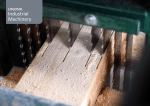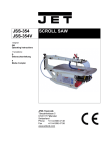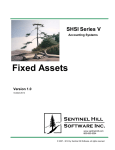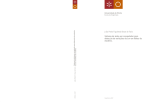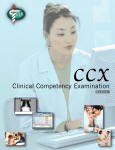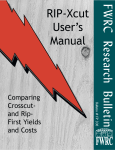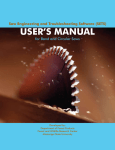Download ECHO
Transcript
FWRC Operations Philip H. Steele Philip A. Araman Craig Boden R e s e a r c h by W i l d l i f e Sawmill a n d Hardwood C e n t e r Research Bulletin Choice for F o r e s t Economic The Forest and Wildlife Research Center at Mississippi State University was established by the Mississippi Legislature with the passage of the Renewable Natural Resources Act of 1994. The mission of the center is to conduct research and technical assistance programs relevant to the efficient management and utilization of the forest, wildlife, and fisheries of the state and region, and the protection and enhancement of the natural environment associated with these resources. The FWRC scientists conduct this research in laboratory and forests administered by the University and cooperating agencies and industries throughout the country. Research results are made available to potential users through the University’s educational program and through Center publications such as this, which are directed as appropriate to forest landowners and managers, manufacturers and users of forest products, leaders of government and industry, the scientific community and the general public. Dr. G. Sam Foster is director of the Forest and Wildlife Research Center. Authors Philip H. Steele is a professor in the Department of Forest Products at Mississippi State University. His primary research interest is automated wood processing systems. Philip Araman is a project leader for the Southern Research Station, USDA Forest Service. Craig Boden is a Research Associate in the Forest Products Laboratory. Acknowledgements Development of this software was funded by cooperative agreements with the Southern Research Station and the Northeastern Forest Experiment Station, USDA Forest Service. Disclaimer This software provides preliminary lumber yield and investment feasibility estimates that the authors believe to be accurate. These estimates should be confirmed with more detailed analyses. The authors are not responsible for specific estimates or decisions made on the basis of these estimates made by users of this software. To Order Copies Copies of this and other Forest and Wildlife Research Center publications are available from: Publications Office Forest and Wildlife Research Center Box 9680 Mississippi State, MS 39762 Please indicate author(s), title, and publication number if known. Publications can also be found on our web site at http://www.cfr.msstate.edu. Citation Steele, P.H., P.A. Araman, C. Boden. 2002. Economic choice for hardwood sawmill operations (ECHO). Forest and Wildlife Research Center, Bulletin FP252, Mississippi State University. 21 pp. FWRC Research Bulletin FP 252 Forest and Wildlife Research Center Mississippi State University Economic Choice for Hardwood Sawmill Operations (ECHO) A program to determine the investment feasibility of installing reduced-kerf and higher-accuracy sawing machines in hardwood sawmills. by Philip H. Steele Philip A. Araman Craig Boden Forest and Wildlife Research Center Mississippi State University Table of Contents 1. Introduction . . . . . . . . . . . . . . . . . . . . . . . . . . . . . . . . . . . . . . . . . . . . . . . . . . . . . . . . . . . . . . . . . . . . . . . . . . .1 2. Background . . . . . . . . . . . . . . . . . . . . . . . . . . . . . . . . . . . . . . . . . . . . . . . . . . . . . . . . . . . . . . . . . . . . . . . . . . .1 3. The Alternative Investment Rate, Inflation and Measures of Investment Feasibility . . . . . . . . . . . . . . . . . . .1 4. Sensitivity Analysis . . . . . . . . . . . . . . . . . . . . . . . . . . . . . . . . . . . . . . . . . . . . . . . . . . . . . . . . . . . . . . . . . . . . .2 5. System Requirements . . . . . . . . . . . . . . . . . . . . . . . . . . . . . . . . . . . . . . . . . . . . . . . . . . . . . . . . . . . . . . . . . . .2 6. Installing ECHO . . . . . . . . . . . . . . . . . . . . . . . . . . . . . . . . . . . . . . . . . . . . . . . . . . . . . . . . . . . . . . . . . . . . . . . .2 7. File Management . . . . . . . . . . . . . . . . . . . . . . . . . . . . . . . . . . . . . . . . . . . . . . . . . . . . . . . . . . . . . . . . . . . . . .2 8. ECHO Data Worksheet . . . . . . . . . . . . . . . . . . . . . . . . . . . . . . . . . . . . . . . . . . . . . . . . . . . . . . . . . . . . . . . . . .3 9. Running ECHO . . . . . . . . . . . . . . . . . . . . . . . . . . . . . . . . . . . . . . . . . . . . . . . . . . . . . . . . . . . . . . . . . . . . . . . .3 10. ECHO Keyboard Controls . . . . . . . . . . . . . . . . . . . . . . . . . . . . . . . . . . . . . . . . . . . . . . . . . . . . . . . . . . . . . . . .3 11. ECHO Tutorial . . . . . . . . . . . . . . . . . . . . . . . . . . . . . . . . . . . . . . . . . . . . . . . . . . . . . . . . . . . . . . . . . . . . . . . . .4 11.1 ECHO TITLE SCREEN . . . . . . . . . . . . . . . . . . . . . . . . . . . . . . . . . . . . . . . . . . . . . . . . . . . . . . . .5 11.2 MAIN MENU . . . . . . . . . . . . . . . . . . . . . . . . . . . . . . . . . . . . . . . . . . . . . . . . . . . . . . . . . . . . . . . .5 11.3 SAWMILL IDENTIFICATION . . . . . . . . . . . . . . . . . . . . . . . . . . . . . . . . . . . . . . . . . . . . . . . . . . . .5 11.4 ESTIMATED INCREASED REVENUE OPTION . . . . . . . . . . . . . . . . . . . . . . . . . . . . . . . . . . . . .5 11.5 VARIABLE INPUT . . . . . . . . . . . . . . . . . . . . . . . . . . . . . . . . . . . . . . . . . . . . . . . . . . . . . . . . . . . .6 11.6 CHANGE RESAW KERF OPTION . . . . . . . . . . . . . . . . . . . . . . . . . . . . . . . . . . . . . . . . . . . . . . .6 11.7 CHANGE ROUGH GREEN SIZE OPTION . . . . . . . . . . . . . . . . . . . . . . . . . . . . . . . . . . . . . . . . .6 11.8 PRODUCTION PERCENTAGES . . . . . . . . . . . . . . . . . . . . . . . . . . . . . . . . . . . . . . . . . . . . . . . . .7 11.9 ROUGH GREEN SIZE . . . . . . . . . . . . . . . . . . . . . . . . . . . . . . . . . . . . . . . . . . . . . . . . . . . . . . . .7 11.10 CENTER CANT SPECIFICATION . . . . . . . . . . . . . . . . . . . . . . . . . . . . . . . . . . . . . . . . . . . . . . . .7 11.11 COMPUTER/VIEW SUMMARY . . . . . . . . . . . . . . . . . . . . . . . . . . . . . . . . . . . . . . . . . . . . . . . . . .8 11.12 INCREASED PRODUCTION DISTRIBUTION OPTION . . . . . . . . . . . . . . . . . . . . . . . . . . . . . . .9 11.13 LUMBER PRODUCTION DATA . . . . . . . . . . . . . . . . . . . . . . . . . . . . . . . . . . . . . . . . . . . . . . . . .9 11.14 ESTIMATED INCREASED REVENUE RESULTS . . . . . . . . . . . . . . . . . . . . . . . . . . . . . . . . . .10 11.15 CAPITAL COSTS . . . . . . . . . . . . . . . . . . . . . . . . . . . . . . . . . . . . . . . . . . . . . . . . . . . . . . . . . . . .10 11.16 VARIABLE COSTS . . . . . . . . . . . . . . . . . . . . . . . . . . . . . . . . . . . . . . . . . . . . . . . . . . . . . . . . . .11 11.17 INVESTMENT RATES . . . . . . . . . . . . . . . . . . . . . . . . . . . . . . . . . . . . . . . . . . . . . . . . . . . . . . . .12 11.18 CASH FLOW ANALYSIS RESULTS . . . . . . . . . . . . . . . . . . . . . . . . . . . . . . . . . . . . . . . . . . . . .12 11.19 ANALYSIS SUMMARY . . . . . . . . . . . . . . . . . . . . . . . . . . . . . . . . . . . . . . . . . . . . . . . . . . . . . . .13 11.20 SAVE . . . . . . . . . . . . . . . . . . . . . . . . . . . . . . . . . . . . . . . . . . . . . . . . . . . . . . . . . . . . . . . . . . . . .13 Appendix A I. II. III. IV. . . . . . . . . . . . . . . . . . . . . . . . . . . . . . . . . . . . . . . . . . . . . . . . . . . . . . . . . . . . . . . . . . . . . . . . . . .15 Conversion Data . . . . . . . . . . . . . . . . . . . . . . . . . . . . . . . . . . . . . . . . . . . . . . . . . . . . . . . . . . . .16 Capital Costs Data . . . . . . . . . . . . . . . . . . . . . . . . . . . . . . . . . . . . . . . . . . . . . . . . . . . . . . . . . . .17 Variable Costs Data . . . . . . . . . . . . . . . . . . . . . . . . . . . . . . . . . . . . . . . . . . . . . . . . . . . . . . . . . .18 Investment Rates Data . . . . . . . . . . . . . . . . . . . . . . . . . . . . . . . . . . . . . . . . . . . . . . . . . . . . . . .18 Literature Cited . . . . . . . . . . . . . . . . . . . . . . . . . . . . . . . . . . . . . . . . . . . . . . . . . . . . . . . . . . . . . . . . . . . . . . .21 1. INTRODUCTION ital on installation and require more maintenance and Reductions in sawkerf on headrigs and saw filing. Circular headrigs with inserted teeth can be maintained by the sawyer or other sawmill person- resaws can dramatically increase lumber recovery. Research has also shown that lumber target size nel with a few minutes maintenance each day. Insertion of teeth and sharpening can be performed reductions are even more important than kerf reductions in providing increased lumber recovery. while the saw remains on the arbor. Maintenance of Decreases in either sawkerf or lumber size, however, bandsaw blades, however, requires that they be removed from the saw for sharpening. A full-time filer always come at some cost in both capital and variable costs. Determining whether the financial benefits and capital investment in a filing room and specialized filing equipment are usually required. from increased lumber yield outweigh the incurred costs can be a difficult task. Some hardwood sawmills will benefit finan- The Economic Choice for Hardwood Sawmill cially from circular headrigs. Operations that saw a high percentage of cants or ties may lose only a small Operations (ECHO) is a software package developed to help analyze the economic benefit of installing thin- amount of wood fiber from a circular saw compared to a thinner-kerf band saw. Some sawmills may be too ner-kerf and higher-accuracy sawing machines. Replacement of headrigs and resaws with reduced kerfs and increased sawing accuracy can be tested. small to support the increased per-unit costs required ECHO will assist in the estimation of the increased lumber recovery and the resultant tially thinner kerfs and lower sawing variation than those available even a decade ago. However, a significant capital outlay for this new technology and for a band headrig. Modern resaws are able to saw with substan- increased revenue from reducing kerf or lumber sizes on headrigs and resaws. As an alternative, users may make their own increased revenue estimate. increased maintenance costs should be expected. Users must also determine the estimated increased costs expected from equipment changes. Based on the estimated increased revenues and costs, a discounted cash flow analysis is performed by ECHO. The investment feasibility measures of present net 3. THE ALTERNATIVE INVESTMENT RATE, INFLATION, AND MEASURES OF INVESTMENT FEASIBILITY ECHO provides 3 measures of investment feasibility: payback period, internal rate-of-return, and present net worth. It is assumed that program users are generally familiar with these investment feasibility measures, but for convenience a brief definition of each is given below. value, rate of return, and payback period are provided. The software also addresses federal tax implications. 2. BACKGROUND Payback period: The length of time in years required to repay the initial investment expense with the net revenues resulting from the investment. Traditional industry practice is to not discount the cash flows in computing payback period and ECHO has adopted this practice. A payback period shorter than the payback period required by company policy indicates that the investment should be undertaken. Circular headrigs can consume 0.131 inch more wood fiber in sawkerf and sawing variation per sawline than band headrigs. This increased loss of wood fiber by circular headrigs translates into a 10 to 12 percent loss in lumber yield for the volume of lumber sawn by the circular headrig. This magnitude of loss indicates that sawmillers with circular saws should carefully consider installing a band headrig. Circular headrigs reduce overhead costs for hardwood sawmills. Band headrigs require more cap- 1 Internal rate-of-return: The rate-of-return earned results of an ECHO run based only on such lumber by an investment. Technically it is the interest rate that discounts the after-tax cash flows to zero. An prices. Rerunning the analysis with lumber prices at the lower levels that may be expected over the next internal rate-of-return higher than the rate required to be earned by company policy indicates that the 10 years would be a prudent exercise. The same holds true for other cost or benefit estimates that may investment should be undertaken. be expected to change over time such as interest rates, log costs, etc. Present net worth: The summed value of all cash flows after being discounted to year zero at the alternative investment rate. A positive value 5. SYSTEM REQUIREMENTS means that the alternative investment rate has The minimum system requirements needed to run been earned and indicates that the investment should be undertaken. ECHO are: z z ECHO does not account for monetary inflation over time. For that reason the measures of investment feasibility are given in real dollars and should be compared only to competing investments z z that are also stated in real dollars (Bullard and Straka 1998). This also means that the alternative investment rate used in discounting should be in real terms. IBM® compatible PC Microsoft® Windows® 95/98/2000/NT/ME, XP Monochrome, Color, or VGA Adapter One 3.5" Floppy Drive and a Hard Disk Drive ECHO is written in Microsoft® Visual Basic® Programming System for MS-DOS®, Version 1.00 (Microsoft Corp. 1992). ECHO computes internal rate-of-return and present net worth based on discounting after-tax cash flows. Therefore, comparisons to other present net worth values or rates-of-return for comparing investments are only appropriate if these investments are 6. INSTALLING ECHO To install ECHO on your hard drive, follow these steps: given in both real and after-tax terms (Bullard and Straka 1998). Comparison of the ECHO internal rateof-return should only be compared to bank-rate returns if these bank rates are adjusted downward to 1. Begin at the Windows desktop. 2. Insert ECHO disk 1 into your floppy drive. 3. Click the Start button on the taskbar and choose Run… . 4. Type A:\SETUP in the line labeled Open. (If your floppy drive is designated by a letter other than A, substitute that letter for A.) 5. Click the Ok button and follow the onscreen instructions to install ECHO. an after-tax rate. For example, a company with a 25percent tax rate that earns a nominal 8-percent rate of interest from a bank before taxes actually earns a 6 percent after-tax rate. 4. SENSITIVITY ANALYSIS A properly performed investment analysis should include a sensitivity analysis. This involves repeating ECHO runs while varying those cost and benefit estimates to which some uncertainty may be attached. For example, if current lumber prices are at a historically high rate when an investment analysis is made, it would be unwise to be satisfied with the 7. FILE MANAGEMENT ECHO uses predetermined file extensions for 2 storing and retrieving data. All input data files have screen, use one of the following methods: an .ECO file extension and all output files have an .OUT file extension. For convenience, it is recom- z Press the Tab key. The Tab key moves the mended that all data files be kept in the same directory and that similar file names be used for input and z cursor to the next entity. Press the Shift-Tab key combination. The output. Shift-Tab key combination moves the cursor 8. ECHO DATA WORKSHEET z z Before running ECHO, it may be convenient to summarize the required input data on the input data worksheet shown in Appendix A. This will help Press the Enter key after entering a data value in a data input field. This will advance the cursor to the next entity. z insure that all necessary data are available before running the program. The input data worksheet is also Move the mouse pointer over a data input field and click the left mouse button. This will move the cursor to the data input field. stored as a Microsoft Word for Windows document (Worksheet.doc) in the ECHO directory on your hard drive. ® to the previous entity. Press the up- or down-arrow key. ® To enter a value in a data input field: 1. Move the cursor to the data input field and 9. RUNNING ECHO type the value from the keyboard. The Backspace key or the Delete key can delete the value. To run ECHO, follow these steps: 2. Once the data value has been typed, move the cursor to the next input field or select an option button or a command button. 1. Begin at the Windows desktop. 2. Click the Start button and then point to Programs. 3. Click the ECHO98 menu item to start the program. Each ECHO screen consists of a group of three or more command buttons located at the bottom of the screen. These command buttons include: Note: When the program begins, it may appear as a window on your desktop. To switch to the full-screen mode, press and hold the Alt key and then press the Enter key. Previous Next 10. ECHO KEYBOARD CONTROLS Help ECHO is a menu-driven application requiring user input on various screens. The ECHO screens consist of data input fields, option buttons, and command buttons. The keyboard or the mouse can be used to traverse through these three entities, to enter data in a data input field, or to select an option button or a command button. To traverse through the data input fields, the option buttons, and the command buttons within a Exit Save Edit 3 Returns ECHO to the previous screen. Advances ECHO to the next screen. Brings up a help window for the current screen. Terminates the ECHO program. Brings up a dialog box from which the input or output data can be saved to a text file. Brings up a dialog box from which the MACRS depreciation rates can be changed. through an ECHO analysis with test values. While To select an option button or a command button, the values have been selected to make sense they do not represent values from an actual sawmill and are use one of the following methods: z z not intended to be used in subsequent analyses. Only values that users know to be accurate for their Move the mouse pointer over the button and click the left mouse button. situation should be used for an actual analysis. Move the cursor over the button using the ECHO consists of various screens that solicit input data and display the resulting output data. This Tab key, the Shift-Tab key combination, or the up- or down-arrow key and then press z section shows the steps for entering data and obtaining results by presenting a hypothetical tutorial run. Enter. Press and hold the Alt key and then press The tutorial data is based on an assumed reduction in the highlighted letter in the name appearing headrig kerf from 0.280 inch to 0.165 inch and in rough green size from 1.125 to 1.11 inch for 4/4 lum- on the command button. For example, to select the Next button, press and hold the Alt ber and 1.375 to 1.36 inch for 5/4 lumber. Other machine and raw material data are not changed for key and then press the letter N. this example. Monetary data are based on an initial Each ECHO screen contains a pop-up Help win- saw cost of $120,000, an installation cost of $15,000, a saw brake cost of $5,000, an additional filing room dow that displays a brief description of the screen, including a description of the input data solicited by building cost of $40,000, and an additional filing room equipment cost of $25,000. Variable costs include an increase in filer wages of $39,000, an annual saw the screen. To access the Help window within a screen, select the Help command button. replacement cost of $5,000, a maintenance cost of $2,000, and a grinding wheel resurfacing cost of $1,000. Corporate, property, and insurance taxes of 28%, 3%, and 1%, respectively, are assumed in addi- 11. ECHO TUTORIAL The ECHO tutorial is intended to guide users E C H O ECHO - MAIN MENU ECONOMIC CHOICE FOR HARDWOOD SAWMILL OPERATIONS Select an option: A program to determine the investment feasibility of installing reduced-kerf and higher-accuracy sawing machines in hardwood sawmills. Copyright (c) Philip H. Steele, Craig Boden Forest Products Laboratory Mississippi State University and Philip A. Araman Southern Research Station U.S.D.A. Forest Service April 2002, Version 3.13 Next < START A NEW ANALYSIS > < LOAD A PREVIOUS ANALYSIS > < RETURN TO CURRENT ANALYSIS > < EXIT > < HELP > Exit Figure 1. ECHO title screen Figure 2. MAIN MENU screen 4 tion to an alternative investment rate of 12.5%. you manually enter the input data throughout the Thestraight-line depreciation method is assumed for thistutorial.To begin the tutorial, start the ECHO pro- ECHO program. Choosing the second option allows you to load the data file TUTORIAL.ECO. This file gram as described in Section 9. resides in the ECHO directory and contains the input data for this tutorial. If the second option is chosen, 11.1 ECHO title screen. When ECHO the LOAD ANALYSIS dialog box will appear. To load begins, the first screen to appear is the ECHO title screen (Figure 1). This screen displays the title of the the file TUTORIAL.ECO from this dialog box, select the file from the file list box and press the Ok com- program and other relevant information. To continue, press any key and ECHO will advance to the MAIN mand button. After an option is selected from the MAIN MENU screen. MENU, ECHO will advance to the SAWMILL IDENTIFICATION screen. 11.2 MAIN MENU. The MAIN MENU (Figure 2) consists of three options: 11.3 SAWMILL IDENTIFICATION. The SAWMILL IDENTIFICATION screen (Figure 3) allows 1. Start a New Analysis you to enter information that identifies the sawmill. 2. Load a Previous Analysis 3. Return to Current Analysis This information is not required, but is recommended to facilitate future file storage and retrieval. For this The first option allows you to enter data for a new analysis, the second option allows you to load a pre- tutorial, enter the data shown in Figure 3. Press Next and ECHO will advance to the ESTIMATED INCREASED REVENUE OPTION screen. viously-saved input data file, while the third option allows you to return to the current analysis. At this point in the tutorial, you may choose either of the first two options. Choosing the first option will require that 11.4 ESTIMATED INCREASED REVENUE OPTION. The ESTIMATED INCREASED REVENUE OPTION screen (Figure 4) consists of two options: ECHO - SAWMILL IDENTIFICATION Sawmill Name: Sawmill Address: Previous Forest Products Laboratory (z) Compute increased revenue from conversion improvement () Enter your estimated increased revenue Box 9820 City: Mississippi State State: MS 39762-9820 Next ECHO - ESTIMATED INCREASED REVENUE OPTION Exit Previous Help Next Exit Help Figure 4. ESTIMATED INCREASED REVENUE OPTION screen Figure 3. SAWMILL IDENTIFICATION screen 5 1. Compute increased revenue from con- 11.6 CHANGE RESAW KERF OPTION. The version improvement 2. Enter your estimated increased CHANGE RESAW KERF OPTION screen (Figure 6) consists of two options, Yes and No, that allow you to revenue specify whether or not the current resaw kerf will be changed. If Yes is selected, ECHO will advance to The first option allows ECHO to compute the estimat- the RESAW KERF screen. If No is selected, ECHO ed increased revenue based on conversion improvement data that will be entered in subsequent screens. will advance to the CHANGE ROUGH GREEN SIZE OPTION screen. For this tutorial, select No and press The second option allows you to enter your own estimated value of the increased revenue. For this tutori- Next. al, select the first option. Press Next and ECHO will 11.7 CHANGE ROUGH GREEN SIZE advance to the VARIABLE INPUT screen. OPTION. The CHANGE ROUGH GREEN SIZE OPTION screen (Figure 7) consists of four options for 11.5 VARIABLE INPUT. The VARIABLE INPUT screen (Figure 5) prompts you to enter both changing the current rough green size: the current and new values of the headrig kerf, the 1. Change current rough green size for current value of the average log diameter, and the current value of the average log length. The headrig resaw only 2. Change current rough green size for kerf is measured in inches. The average log diameter is measured in inches at the log's small end. The average log length is measured in feet. For each vari- headrig only 3. Change current rough green size for resaw and headrig able, enter the data shown in Figure 5. After the data have been entered, press Next and ECHO will advance to the CHANGE RESAW KERF OPTION screen. 4. Do not change current rough green size The first option allows you to change the current ECHO - CHANGE RESAW KERF OPTION ECHO - VARIABLE INPUT Enter the new and/or current values for the variables given below. Current New Change resaw kerf? 1) Headrig kerf (0.10 - 0.35 inch): 0.28 ( ) Yes (z) No 0.165 2) Average log diameter (8 - 24 inches): 16 3) Average log length (8 - 18 feet): Previous Next Exit 12 Help Previous Figure 5. VARIABLE INPUT screen Next Exit Help Figure 6. CHANGE RESAW KERF OPTION screen 6 ECHO - CHANGE ROUGH GREEN SIZE OPTION ( ) Change current rough green size for resaw only (z) Change current rough green size for headrig only ( ) Change current rough green size for resaw and headrig ECHO - PRODUCTION PERCENTAGES Thickness 4/4 5/4 6/4 7/4 8/4 Total Production (%) 50 50 Percentage Processed at the Headrig (%) 70 70 ( ) Do not change current rough green size Previous Next Exit Help Previous Next Exit Help Figure 7. CHANGE ROUGH GREEN SIZE OPTION screen Figure 8. PRODUCTION PERCENTAGES screen rough green size only for the resaw. The second option allows you to change the current rough green size only for the headrig. The third option allows you Figure 8 and press Next. ECHO will then advance to the ROUGH GREEN SIZE screen. to change the current rough green size for both the resaw and the headrig. The fourth option should be chosen if you do not wish to change the current rough green size. For this tutorial, select the second option. 11.9 ROUGH GREEN SIZE. The ROUGH GREEN SIZE screen (Figure 9) prompts you to enter both the current and new rough green size values for each thickness of lumber that will be processed. Those unfamiliar with determining rough green lum- Press Next and ECHO will advance to the PRODUCTION PERCENTAGES screen. ber sizes should consult Chapter 9 of "Quality Control in Lumber Manufacturing" by T. D. Brown (1982). For this tutorial, enter the data shown in Figure 9 and press Next. ECHO will then advance to the CENTER CANT SPECIFICATION screen. 11.8 PRODUCTION PERCENTAGES. The PRODUCTION PERCENTAGES screen (Figure 8) prompts you to enter the percentage of the total production made up by each lumber dimension (4/4, 5/4, 6/4, 7/4, and 8/4). The percentages of total production for the lumber thicknesses specified must add to 100. The percentage of the total production of each thickness processed at the headrig must also be entered. For example, the input data given in Figure 8 shows that 50% of the total production will be 4/4 lumber and 70% of the 4/4 lumber processed will be processed at the headrig. The remaining 50% of production is 5/4 lumber, also with 70% processed at the headrig. For this tutorial, enter the data shown in 7 11.10 CENTER CANT SPECIFICATION. The CENTER CANT SPECIFICATION screen (Figure 10) prompts you to enter the percentage of the average log volume produced as a center cant that is not subsequently processed at the resaw. For this tutorial, enter 30 and press Next. ECHO will then advance to the COMPUTE/VIEW SUMMARY screen. 11.11 COMPUTE/VIEW SUMMARY. The COMPUTE/VIEW SUMMARY screen (Figure 11) consists of two options: the INCREASED PRODUCTION DISTRIBUTION OPTION screen (Figure 13). Choose this option when you are ready for ECHO to compute the estimated ECHO - ROUGH GREEN SIZE Enter the current and new rough green size values for each thickness of lumber that will be processed. Thickness 4/4 5/4 6/4 7/4 8/4 increased revenue and continue with the run analysis. Choosing the second option causes ECHO to advance Current Rough Green New Rough Green Size (in). Size (in.) 1.125 (0.75 - 1.25) 1.11 (0.75 - 1.25) 1.375 (1.00 - 1.50) 1.36 (1.00 - 1.50) (1.20 - 1.75) (1.20 - 1.75) (1.50 - 2.00) (1.50 - 2.00) (1.75 - 2.25) (1.75 - 2.25) Previous Next Exit to the CONVERSION EFFICIENCY IMPROVEMENT RESULT screen (Figure 12). This option allows you to view a summary of the input data that have been entered into the ECHO program up to this point. This gives you the opportunity to verify the accuracy of the input data before ECHO computes the estimated increased revenue. This option also allows you to view the conversion efficiency improvement result. For this tutorial, select the second option. Note that the conversion efficiency improve- Help ment result for this tutorial is 4.59%. After verifying the accuracy of the input data, press the OK command button from the CONVERSION EFFICIENCY Figure 9. ROUGH GREEN SIZE screen IMPROVEMENT RESULT screen, and ECHO will return to the COMPUTE/VIEW SUMMARY screen. From the COMPUTE/VIEW SUMMARY 1. Compute estimated increased revenue 2. View summary of changes and conversion efficiency improvement result screen, select the first option. Press Next and ECHO will advance to the INCREASED PRODUCTION DISTRIBUTION OPTION screen. Choosing the first option causes ECHO to advance to ECHO - CENTER CANT SPECIFICATION ECHO - COMPUTE/VIEW SUMMARY ( ) Compute estimated increased revenue Enter the percentage of the average log volume produced as a center cant that is not subsequently processed at the resaw: 30 Previous Figure 10. screen Next Exit (z) View summary of changes and conversion efficiency improvement result Previous Help Next Exit Help Figure 11. COMPUTE/VIEW SUMMARY screen CENTER CANT SPECIFICATION 8 11.12 INCREASED PRODUCTION DISTRI- PRODUCTION DATA screen. BUTION OPTION. The INCREASED PRODUCTION DISTRIBUTION OPTION screen (Figure 13) prompts 11.13 LUMBER PRODUCTION DATA. The you to specify the manner in which the increased lumber production will be applied. There are three LUMBER PRODUCTION DATA screen (Figure 14) prompts you to enter data about the sawmill's current options: lumber production and log purchases. There are a total of five values that you might be required to enter depending on the option selected in the previous 1. Increased lumber production only 2. Decreased log cost only screen, INCREASED PRODUCTION DISTRIBUTION OPTION (Section 11.12). These user-input val- 3. Both increased lumber production and decreased log cost ues are: The first option should be selected if the resulting 1. Current annual lumber production (MBF) 2. Current revenue from lumber sales conversion efficiency improvement will only increase lumber production. The second option should be ($/MBF) 3. Reduced overhead on increased production ($/MBF) selected if the resulting conversion efficiency improvement will only reduce log purchases. The third option should be selected if the resulting conversion efficiency improvement will increase lumber pro- 4. Current log cost ($/MBF) 5. Current annual log volume purchased (MBF) duction and reduce log purchases. If you select the third option, ECHO will prompt you to enter the percentage of the lumber production increase that will reduce log purchases. All volume values must be specified per MBF and all monetary values must be specified as dollars per For this tutorial, select the first option and press Next. ECHO will then advance to the LUMBER MBF, where MBF denotes 1,000 board feet. It is important to provide the average sales ECHO - INCREASED PRODUCTION DISTRIBUTION OPTION ECHO - CONVERSION EFFICIENCY IMPROVEMENT RESULT Select the option to which the increased lumber production will be applied: The changes which are given below will improve conversion efficiency by an estimated 4.59% (z) Increased lumber production only Variable Headrig kerf (in.) Resaw kerf (in.) Rough green size (in.) Current New 0.28 --------4/4 = 1.125 5/4 = 1.375 6/4 = 7/4 = 8/4 = 0.165 ---------4/4 = 1.11 5/4 = 1.36 6/4 = 7/4 = 8/4 = ( ) Decreased log cost only ( ) Both increased lumber production and decreased log cost Previous Ok Figure 12. CONVERSION EFFICIENCY IMPROVEMENT RESULT screen Next Exit Figure 13. INCREASED PRODUCTION DISTRIBUTION OPTION screen 9 Help value for only those thicknesses of lumber being 1. Total revenue from lumber sales considered in the ECHO analysis. Use of a mill-run value that might, for example, contain lower or higher- 2. Conversion efficiency improvement 3. Estimated increased revenue from value products will not reflect the true dollar-value increase from the investment. increased lumber production 4. Estimated decreased cost as a result of If option 1, Increased lumber production only, log purchase reduction was selected in the INCREASED PRODUCTION DISTRIBUTION OPTION screen (Section 11.12), 5. Net estimated increased revenue values will be required only for items 1, 2, and 3 above. If option 2, Decreased log cost only, was The ESTIMATED INCREASED REVENUE RESULTS screen also gives you the option of accepting or selected, values will be required only for items 1, 4, rejecting the value of the net estimated increased rev- and 5 above. If option 3, Both increased lumber production and decreased log cost, was selected, enue. To accept the value, select Yes from the designated prompt. To reject the value, select No. If No is values for all five items must be entered. For this tutorial, enter the data shown in selected, ECHO will give you the option to either recompute the estimated increased revenue or to Figure 14. Press Next and ECHO will advance to the enter your own estimated increased revenue value. ESTIMATED INCREASED REVENUE RESULTS screen. For this tutorial, select Yes. Press Next and ECHO will advance to the CAPITAL COSTS screens. 11.14 ESTIMATED INCREASED REVENUE RESULTS. The ESTIMATED INCREASED REV- 11.15 CAPITAL COSTS. ECHO contains two CAPITAL COSTS screens (Figure 16 and Figure 17) ENUE RESULTS screen (Figure 15) displays five numerical values that summarize the estimated increased revenue results: that prompt you to enter various estimated increased capital costs resulting from equipment replacement. The first CAPITAL COSTS screen (Figure 16) prompts you to enter values for: ECHO - LUMBER PRODUCTION DATA Current annual lumber production (MBF) ---------------------------------------------> ECHO - ESTIMATED INCREASED REVENUE RESULTS Total revenue from lumber sales -----------> $5,550,000 10000 Conversion efficiency improvement---------> 4.59% Combined current revenue from 4/4 and 5/4 lumber sales ($/MBF) --------------------> 555 Reduced overhead on increased production ($/MBF) ------------------------------------------> 0 Current log cost ($/MBF) ------------------------------------------> ------ Current annual log volume purchased (MBF) ---------------------------------------------> ------ Use this value for estimated increased revenue? Previous Help Previous Next Exit Estimated increased revenue from increased lumber production----------------> $254,745 Estimated decreased cost as a result of log purchase reduction --------------------> $0 Net estimated increased revenue -----------> $254,745 Figure 14. LUMBER PRODUCTION DATA screen Next ( z ) Yes Exit Figure 15. ESTIMATED INCREASED REVENUE RESULTS screen 10 ( ) No Help Note: 1. Initial sawing machine cost A value of zero (0) should be entered for any capital cost that will not be incurred in your equipment replacement scheme. 2. Initial saw blade cost 3. Saw installation cost 4. Saw brake cost 5. Debarker cost 11.16 VARIABLE COSTS. ECHO contains two VARIABLE COSTS screens (Figure 18 and For this tutorial, enter the data shown in Figure 16. Press Next and ECHO will advance to the second Figure 19) that prompt you to enter various estimated increased variable costs resulting from equipment CAPITAL COSTS screen. replacement. The first VARIABLE COSTS screen (Figure 18) prompts you to enter values for: The second CAPITAL COSTS screen (Figure 17) prompts you to enter values for: 1. Increase in annual filing room wages 2. Increase in annual sawyer wages 1. Filing room building cost 2. Total additional filing room equipment cost 3. Cost of additional buildings For these cost inputs, only the increase in annual 4. Additional equipment cost entered, not the total amount of annual wages. For this tutorial, enter the data shown in Figure 18. Press wages resulting from the investment should be The third cost input should include, if applicable, the construction costs for a pit to house the band headrig. The fourth cost input should include any additional Next and ECHO will advance to the second VARIABLE COSTS screen. The second VARIABLE COSTS screen equipment costs other than filing room equipment costs. For this tutorial, enter the data shown in Figure 17. Press Next and ECHO will advance to the VARIABLE COSTS screens. (Figure 19) prompts you to enter values for: 1. Annual saw blade replacement cost 2. Annual grinding wheels and grinding ECHO - CAPITAL COSTS ECHO - CAPITAL COSTS Filing room building cost--------------------->$ 40000 Initial sawing machine cost ----------------->$ 120000 Total additional filing room equipment cost ---------------------------------------------->$ 25000 Initial saw blade cost ------------------------->$ 5000 Cost of additional buildings as a result of the investment (including construction costs for a pit to house the band headrig) ------->$ 30000 Saw installation cost ------------------------->$ 15000 Saw brake cost -------------------------------->$ 5000 Debarker cost ---------------------------------->$ 35000 Additional equipment (other than filing room equipment) cost as a result of the investment -------------------------------------->$ 7000 Previous Previous Next Exit Help Figure 16. First CAPITAL COSTS screen Next Exit Help Figure 17. Second CAPITAL COSTS screen 11 ECHO - VARIABLE COSTS ECHO - VARIABLE COSTS For the two lines below, enter only the amount of the increase in annual wages. Increase in annual filing room wages ----->$ 39000 Increase in annual sawyer wages---------->$ 0 Previous Next Exit Help Annual saw blade replacement cost-------->$ 5000 Annual grinding wheels and grinding room maintenance cost------------------------------>$ 2000 Annual cost to resurface wheels ------------>$ 1000 Other increased annual costs --------------->$ 0 Previous Next Exit Help Figure 19. Second VARIABLE COSTS screen Figure 18. First VARIABLE COSTS screen room maintenance cost 3. Annual cost to resurface wheels 4. Other increased annual costs Recovery System (MACRS) depreciation method. If the straight-line method is used, the amortization will take place over a 10-year period; buildings will be For this tutorial, enter the data shown in Figure 19. Press Next and ECHO will advance to the INVESTMENT RATES screen. depreciated, however, over a 39-year period. For this tutorial, select the straight-line method. Press Next and ECHO will advance to the CASH FLOW ANALYSIS RESULTS screen. Note: A value of zero (0) should be entered for any variable cost that will not be incurred in your equipment replacement scheme. 11.18 CASH FLOW ANALYSIS RESULTS. The CASH FLOW ANALYSIS RESULTS screen (Figure 21) displays the results of a discounted cash flow analysis calculated from the input data. Values displayed in tabular form are: 11.17 INVESTMENT RATES. The INVESTMENT RATES screen (Figure 20) prompts you to enter percentage rates for the following: 1. 2. 3. 4. 1. 2. 3. 4. 5. Corporate tax rate Alternative investment rate Property tax rate Insurance rate Amortization year Net cash flow After-tax profit After-tax cash flow After-tax present worth The total net cash flow and the total after-tax cash flow are also displayed. After viewing the results, select Next and ECHO will advance to the ANALYSIS SUMMARY screen. This screen also prompts you to select the method of depreciation that will be used in the cash flow analysis. You may select either the Straight-line depreciation method or the Modified Accelerated Cost 12 1. Initial investment 2. Payback period 3. Internal rate of return ECHO - INVESTMENT RATES 4. Present net worth Years -------------------------------------------> $ 10 Corporate tax rate [%] -----------------------> $ 28 Alternative investment rate [%] ------------> $ 12.5 data to a text file. You can save the data by selecting the Save button. For this tutorial, select the Save but- Property tax rate [%]-------------------------> $ 3 ton. ECHO will then bring up the SAVE dialog box. Insurance rate [%] ---------------------------> $ 1 Method of depreciation ( z ) Straight-line method ( This screen allows you to save the input and output 11.20 SAVE. The SAVE dialog box (Figure 23) allows you to save the input data or analysis results to a text file. To save the data from the SAVE ) MACRS method dialog box, follow these steps: Previous Next Exit Help 1. Select either Input Data or Analysis Results from the Data option box. 2. Type the file name in the File name Figure 20. INVESTMENT RATES screen textbox. There is no need to specify an extension for your file name; ECHO will automatically attach an extension to the 11.19 ANALYSIS SUMMARY. The ANALYSIS SUMMARY screen (Figure 22) displays four values that summarize the sawmill's investment. The file name that you enter (see Section 7 for an explanation of file extensions used by ECHO). 3. Select the Save command button. values displayed are: ECHO - ANALYSIS SUMMARY ECHO - CASH FLOW ANALYSIS RESULTS Year 0 1 2 3 4 5 6 7 8 9 10 Total Net Cash Flow $ -282,000 $ 202,825 $ 202,825 $ 202,825 $ 202,825 $ 202,825 $ 202,825 $ 202,825 $ 202,825 $ 202,825 $ 202,825 $1,746,250 Previous After-Tax Profit $ 0 $152,473 $152,473 $152,473 $152,473 $152,473 $152,473 $152,473 $152,473 $152,473 $152,473 Next After-Tax Cash Flow $ -282,000 $ -129,527 $ 22,945 $ 175,418 $ 327,890 $ 480,363 $ 632,835 $ 785,308 $ 937,781 $1,090,253 $1,242,726 $1,242,726 Exit After-Tax Present Worth $ -282,000 $ 135,531 $ 120,472 $ 107,086 $ 95,188 $ 84,611 $ 75,210 $ 66,853 $ 59,425 $ 52,823 $ 46,953 Initial investment ----------------------------> $282,000 Payback period -------------------------------> 1.85 years Internal rate of return -----------------------> 53.3% Present net worth ----------------------------> $562,154 Previous Help Save Exit Figure 22. ANALYSIS SUMMARY screen Figure 21. CASH FLOW ANALYSIS RESULTS screen 13 Help SAVE Data ( ) Input Data (z) Analysis Results File name: Save TUTORIAL.OUT Cancel Help Figure 23. SAVE dialog box If you choose to save the input data, all input data entered in the ECHO program will be saved to the specified file. If you choose to save the analysis results, the data displayed in the CASH FLOW ANALYSIS RESULTS screen (Section 11.18) and the ANALYSIS SUMMARY screen (Section 11.19) will be saved to the specified file. For this tutorial, you are encouraged to save the input data and the analysis results. 14 Appendix A ECHO Data Worksheet 15 I. Conversion Data Your estimated increased revenue: $ _________________ Variable Current New Valid Range Headrig kerf (in.) __________ __________ 0.10 - 0.35 Resaw kerf (in.) __________ __________ 0.08 - 0.30 Avg. log diameter (in.) __________ XXXXX 8 - 24 Avg. log length (ft.) __________ XXXXX 8 - 18 Rough green size (in.) 4/4 = _____ 4/4 = _____ 0.75 - 1.25 5/4 = _____ 5/4 = _____ 1.00 - 1.50 6/4 = _____ 6/4 = _____ 1.20 - 1.75 7/4 = _____ 7/4 = _____ 1.50 - 2.00 8/4 = _____ 8/4 = _____ 1.75 - 2.25 Thickness Total Production (%) Valid Range 4/4 _________ 0 - 100 5/4 _________ 0 - 100 6/4 _________ 0 - 100 7/4 _________ 0 - 100 8/4 _________ 0 - 100 16 Thickness Percentage Processed* (%) Valid Range 4/4 _________ 0 - 100 5/4 _________ 0 - 100 6/4 _________ 0 - 100 7/4 _________ 0 - 100 8/4 _________ 0 - 100 * Percentage Processed at ________Headrig ________Resaw Percentage of average log volume produced as a center cant that is not subsequently processed at the resaw (0 - 100%): ____________ Percentage of lumber production employed to reduce log purchases (0 - 100%) : ________ Current annual lumber production (MBF) : ___________ Current revenue from lumber sales ($/MBF): __________ Reduced overhead on increased production ($/MBF): __________ Current log cost ($/MBF): _______________ Current annual log volume purchased (MBF): ___________ II. Capitol Costs Data Initial sawing machine cost: $ __________ Initial saw blade cost: $ __________ Saw installation cost: $ __________ Saw brake cost: $ __________ Debarker cost: $ _________ 17 Filing room building cost: $ _________ Total additional filing room equipment cost: $ _________ Cost of additional buildings: $ _________ Additional equipment cost: $ _________ III. Variable Costs Data Increase in annual filing room wages: $ _________ Increase in annual sawyer wages: $ _________ Annual saw blade replacement cost: $ _________ Annual grinding wheels and grinding room maintenance cost: $ _________ Annual cost to resurface wheels: $ _________ Other increased annual costs: $ _________ IV. Investment Rates Data Corporate tax rate: _______ % Alternative investment rate: ______ % Property tax rate: ________ % Insurance rate: ________ % MACRS depreciation rates year: ________ 18 MACRS depreciation rates: Year 1: ________ Year 5: _________ Year 2: ________ Year 6: _________ Year 3: ________ Year 7: _________ Year 4: ________ Year 8: _________ 19 Literature Cited 1. Microsoft Corporation. 1992. Microsoft® Visual Basic® Programming System for MSDOS®, Version 1.00. Redmond, WA. ` 2. S.H. Bullard and T.J. Straka. 1998. Basic Concepts in Forest Valuation and Investment Analysis, Ed. 2.1. Preceda, LLC. Auburn, AL. 3. T.D. Brown. 1982. Quality Control in Lumber Manufacturing. Miller Freeman Publications, San Francisco, CA. 21 Mississippi State University does not discriminate on the basis of race, color, religion, national origin, sex, age, disability or veteran status. kbrasher 04/02