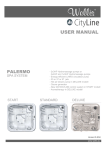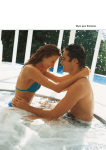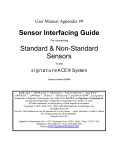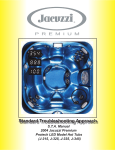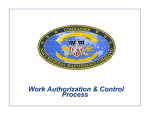Download 2002 - All Seasons Spa
Transcript
STANDARD TROUBLESHOOTING APPROACH y Display y Mode Cycle Select S.T.A. Manual 2002+ Jacuzzi Premium Protech LCD Model Hot Tubs P R E M I U M Table of Contents Chapter Page 1.0 Standard Troubleshooting Approach (S.T.A.) ........................................................................... 1 1.1 Why a Standard Troubleshooting Approach? ................................................................................ 1 1.2 How to Use the STA. ..................................................................................................................... 1 1.3 Professional Customer Service ..................................................................................................... 1 1.4 Before Leaving the Shop ............................................................................................................... 1 1.5 Fixing the Hot Tub ......................................................................................................................... 1 1.6 Before Calling Technical Support .................................................................................................. 1 1.7 Before Leaving the Customer ....................................................................................................... 2 1.8 The Trouble Log ............................................................................................................................ 2 1.9 Satisfying the Customer ................................................................................................................ 2 2.0 2.1 2.2 2.3 2.4 Electro Static Discharge (E.S.D.) ............................................................................................... 3 ESD - What is it? What does it do? ............................................................................................... 3 Avoiding ESD Damage .................................................................................................................. 3 What About Wrist Straps and Special Mats? ................................................................................ 3 Must Wrist Straps and Mats be Used When Replacing A Circuit Board? ..................................... 3 3.0 4.0 Main System Specifications ....................................................................................................... 4 Main Control Panel Functions ................................................................................................... 5 5.0 5.1 5.2 5.3 5.4 5.5 5.6 5.6A 5.6B 5.6C 5.6D 5.7 Troubleshooting Using The Control Panel ................................................................................ 6 Control Panel Displays .................................................................................................................. 6 Control Panel Default Display........................................................................................................ 6 Control Panel Status and Error Messages .................................................................................... 6 Control Panel Displays without Service Jumper Installed ............................................................. 7 Control Panel Displays with Service Jumper Installed (Trouble Log) ............................................ 7 Programming Control Panel without Service Jumper Installed (Sections 5.6A-5.6G) .................. 8 Programming the Time of Day ...................................................................................................... 8 Programming Filter Cycles ............................................................................................................ 9 Programming the Circulation Pump .............................................................................................. 9 Locking the Filter Cycle ................................................................................................................. 10 Programming Control Panel with Service Jumper Installed .......................................................... 11 6.0 6.1 6.2 6.3 6.5 6.6 6.7 6.8 6.9 6.10 6.11 Additional Control Panel Functions .......................................................................................... 11 Temperature Setting ...................................................................................................................... 11 Selecting Standard/Economy Modes ............................................................................................ 11 Selecting Jets Speed .................................................................................................................... 12 Multi-Colored LED Light Operation ............................................................................................... 12 Lock Control Panel ........................................................................................................................ 13 Unlock Control Panel ..................................................................................................................... 13 Enable Temperature Lock ............................................................................................................. 13 Disable Temperature Lock ............................................................................................................. 13 Lock Filter Cycles .......................................................................................................................... 13 Unlock Filter Cycles ...................................................................................................................... 13 7.0 Understanding Circuit Board Pin Assignments ......................................................................... 14 7.1 JP9 Jumper Functions .................................................................................................................... 14 7.2 JP19 Jumper Pin Configurations .................................................................................................... 14 7.3 JP20 Jumper Pin Configurations .................................................................................................... 14 Chapter Page 8.0 Protech LCD ProClear System Logic .......................................................................................... 15 9.0 9.1 9.2 9.3 9.4 9.5 9.6 9.7 9.8 9.9 9.10 9.11 9.12 9.13 9.14 Troubleshooting without The Control Panel ............................................................................... 16 Approaching the Hot Tub - First Steps ............................................................................................ 16 No Heat or Not Enough Heat (Diagrams 9.2A-9.2E) ...................................................................... 16 Intermittent Heating ........................................................................................................................ 22 Nothing Works ................................................................................................................................. 22 Hot Tub Doesn’t Come On for Filter Cycle ...................................................................................... 23 House Breaker Trips ........................................................................................................................ 24 Hot Tub Light Will Not Come On ..................................................................................................... 25 No Jets ............................................................................................................................................ 26 Weak or Surging Jets ...................................................................................................................... 27 Pump Runs and Quits During Jets Mode ....................................................................................... 28 Circulation Pump Not Working ........................................................................................................ 29 Troubleshooting A Thermal Pump Cutout ....................................................................................... 30 Pump Hums and Will Not Start ....................................................................................................... 30 Ozone Not Working ......................................................................................................................... 31 A. A1. A2. A3. A4.0 A4.1 A4.2 A4.3 A5. A6. A7. A8. A9. A10. A11. A12. A13. A14. A15. A16. A17. A18. A19. Appendix ........................................................................................................................................ 33 Checking Voltage to Hot Tub ........................................................................................................... 34 Checking Voltage to Devices ........................................................................................................... 34 Checking Current Consumption of Devices .................................................................................... 35 The Test Plug .................................................................................................................................. 35 When to Use the Test Plug ............................................................................................................. 35 How to Use the Test Plug ................................................................................................................ 35 Interpreting the Results ................................................................................................................... 36 Testing the Flow Switch .................................................................................................................. 36 About Fuses .................................................................................................................................... 37 The Watchdog ( - - - - ) ................................................................................................................... 38 Understanding Ozone ..................................................................................................................... 38 2002 Protech LCD Series Circuit Board Illustration (240 VAC / 3-Wire Connection) ...................... 39 2002 Protech LCD Series Circuit Board Illustration w/Stereo (240 VAC / 3-Wire Connection) ...... 40 Load Box Connection Diagrams A-B .............................................................................................. 41 Temperature / Hi-limit Sensor Resistance Chart............................................................................. 42 Transformer Test ............................................................................................................................. 43 Flow Switch Illustration ................................................................................................................... 43 Sensor Harness Connector Diagram .............................................................................................. 44 Testing Hi-limit and Temperature Sensors ...................................................................................... 44 Suggested Spare Parts ................................................................................................................... 45 Glossary of Terms ........................................................................................................................... 46 Sample Troubleshooting Data Collection Form ............................................................................... 47 1.0 Standard Troubleshooting Approach (S.T.A.) 1.1 Why a Standard Troubleshooting Approach? Service prices are basically set by local industry and geographic region. Stiff competition in the service industry has made it difficult to raise the price of a service contract; or charge more for time and materials than the competitive shop down the street. If your service business is to be profitable you must control the overall cost of service. The total cost of service is made up of many individual cost factors, but three in particular are more important than the rest combined: 1. Time of Repair - How long it takes to find and fix a problem. 2. Time Between Failures - How often you are called to repair any one particular hot tub? How many times are you called back to fix the same problem on the same hot tub? 3. Parts Usage - Except in rare circumstances, only one part fails. How many parts do you replace before you find the bad one? The Jacuzzi Premium STA manual has been designed to help you control the overall cost of service by focusing on the three important aspects of your job outlined above. The STA will help you fix your customer’s hot tub quickly, fix it well, and use fewer parts. 1.2 How to Use the STA The STA was developed by the Jacuzzi Premium Technical Support Department and is designed to be the communications link between you and your customers. If you call for help on any symptom covered in this book, you will be told to do what the STA recommends, therefore, you will save time by calling technical support after you have done what the STA tells you to do. 1.3 Professional Customer Service Doing your job in a way that keeps cost of service low and profit margin high also creates customer satisfaction. That’s being a professional! 1.4 Before Leaving the Shop Phone the customer(s), personally if possible, and ask what problem(s) should be corrected. This may not tell you what work must be done or what part(s) must be replaced, but it will tell you what you must fix after you arrive. 1.5 Fixing the Hot Tub Use the STA to see how Jacuzzi Premium Technical Support Department would approach the customer’s complaint. Try to fix the problem following the STA. Use your experience and other information to help you answer any “Whys” or “Hows”. The STA is designed to keep unnecessary part replacement to a minimum. Least expensive, most likely, and easily changed parts are always swapped first. Some parts, like control panels and temperature sensors do not require complete installation to be temporarily swapped out for testing purposes. You should carry such spares as “Tools”. Refer to suggested spare parts, page 45. 1.6 Before Calling Technical Support Make sure you have followed the STA and filled out a “Troubleshooting Data Collection Form” (see example on page 47). Have the STA manual and the Troubleshooting Data Worksheet near the telephone. Technical Support can help you best if these two things become the communications tools for the phone call. 1 1.7 Before Leaving the Customer Even if you didn’t have to fill out a Troubleshooting Data Collection Form, please do so. If this is a warranty repair, the information will be needed when your office fills out the “Returned Goods/Labor Tag.” In any case, it will help you spot trouble before it happens. Pumps burn up if voltage at the hot tub is too low. Circuit breakers trip if heaters and motors draw too much current (Amps). Wires overheat and connections burn if wire size is too small or push-on connectors are loose. Call backs cause cost of service to increase! 1.8 The Trouble Log Intermittent problems, frequent circuit board and pump replacement, and vague complaints of “sometimes” unsatisfactory hot tub performance, are all major headaches for the owner, technician, dealer, and Jacuzzi Premium. Temporary conditions like temperature extremes, low line voltage, and line voltage fluctuations are often the culprits, but how can you prove such events happened unless a technician sits around the hot tub for days with thermometers, voltmeters, and log books? With the Trouble Log, that’s how! The Trouble Log is an automatically updating memory built into the control system. If the Trouble Log is reset at the end of a service call, it will monitor and record: 1. 2. 3. 4. 5. Highest, present, and lowest line voltages as a percentage of 240 VAC. Highest, present, and lowest temperature sensed by the hi-limit/freeze sensor. Highest, present, and lowest temperature of the circuit board in the load box. Displays selected line voltage frequency in Hz (cycles-per-second). pH Adjustment Factor (feature discontinued). This information helps you diagnose the cause of the customer complaints rather than guess at them. It can help you to control callback costs, and increase customer satisfaction by controlled problem resolution rather than the try-something-and-hope technique. This data will help Jacuzzi Premium improve product quality by observing the relationship between environmental conditions and designing equipment that can withstand whatever mother nature and the supply voltage can throw at it. The data from the Trouble Log can only help if it is: 1. Read on each service call, 2. Recorded accurately on each warranty claim form, 3. Reset to present values at the end of the service call by displaying each record and pressing the COOLER button while displayed. 1.9 Satisfying the Customer Most customers do not care what work you have done or what parts you have replaced, but they always care whether or not their problem goes away. When you are done, show them that their problem is gone. If they ask how you did it, take a few minutes to explain. Show them the bad part(s) and explain or show why it is bad. • • • 2 Develop the habit of examining the hot tub's you service. Compliment customers on the things they are doing right. Tell them how their care and attention can stop trouble before it starts. Mention if you noticed any adverse conditions, especially if the hot tub is under warranty or contract, that could lead to failure. Can the customer correct the problem? Would they like you to correct it? Can you recommend someone? Would they like an estimate? Think of yourself and the customer as a “team” trying to keep the product up and running as costeffective and time-efficient as possible. That’s good for the customer, and it’s good for your business. 2.0 Electro Static Discharge (E.S.D.) 2.1 ESD - What is it? What does it do? Static electricity is always being generated around us, even at those times of the year when we no longer get zapped after walking across a rug and touching something. Like all state-of-the-art circuit boards, the hot tub’s circuit board can be damaged by unnoticed static electricity. Damaged is the key word. Sometimes a board which has been subjected to ESD will fail immediately upon being put back into service. Usually a board will operate for a few days, or months, then fail. • • • If the hot tub runs only a few days, the customer thinks you provided poor service. If the hot tub runs only a few months, the customer thinks the circuit board is a low quality product. The customer loses use of the hot tub. You lose money because you must go back to make it right. Jacuzzi Premium loses its reputation for quality. 2.2 Avoiding ESD Damage We can’t prevent static charges from building up within us as we go about our jobs, so we must do three things to protect circuit boards from getting zapped: 1. Never transport or ship circuit boards - Good boards or bad boards - except in static protective bags. 2. Never remove the board from the static protective bag unless you are ready to install it in the hot tub. 3. After removing the bad board from the hot tub, A) lay it on the ground, B) remove the replacement board from the static protective bag, C) lay the replacement board on the ground, D) place the bad board in the bag from which you removed the replacement board, E) return bad board(s) to Jacuzzi Premium in undamaged sealed static protective bags. 2.3 What About Wrist Straps and Special Mats? The purpose of these devices is to keep the technician, the work surface, and the circuit board at the same electrical potential, and to drain into ground any static charges which might build up. Proper use of the wrist strap and special mat guarantees maximum protection against ESD damage. 2.4 Must Wrist Straps and Mats be Used When Replacing A Circuit Board? No, if you keep the spare board in the protective bag during transport and you observe a few simple techniques during replacement. The possibility of ESD damage to the circuit board during replacement will be minimal because of the hot tub’s design and the way you normally work on it. Touching the grounding lug will drain all built-up static charges from your body much like a wrist strap would. Laying the bad board on the ground will tend to keep it neutral. Touching a finger to the grounding lug immediately before removing the good board from the bag will drain any charges built up by the rustling of your clothes. Laying the good board on the ground after removing it from the bag will tend to keep it neutral. Another quick touch of the grounding lug before picking up the bad board will again drain built up charges. Slipping the bad board into the protective bag will allow it to be transported safely. Another quick touch of the grounding lug before picking up the good board will again drain any charges built up by the rustling of your clothes. In the process of installing the replacement board, you and the board will be grounded to the load box or grounding lug, draining off charges you may build up during installation. 3 3.0 Main System Specifications e = equipment access side • Control System: Protech LCD control panel, circuit board, and load box e • Power Requirements: 240 VAC/60 Hz 230 VAC/50Hz • Ozonator System: Compatible with aftermarket ProClear systems. All models require a mazzei injector for aftermarket ozonator use. 2002 J350 Shown e 2002 J360 Shown • Circulation Pump: All models include one circulation pump. e • Heater Type: 5.5 kW @ 240 VAC/60Hz Laing Tube. 2.7 kW @ 230 VAC/50Hz Laing Tube. 2002 J370 Shown • 1-Pump Models: None e • 2-Pump Models: J350, J360, J370, J380 4 2002 J380 Shown 4.0 Main Control Panel Functions RANDOM OFF RED Spa Light Sequence OFF 2002 LCD Control Panel A D y Panel Functions: A. LCD Display: can display current water temperature (default display*), water temperature setpoint, selected filtration mode, programmable functions, function icons, and error messages. B. Warmer (+) Button : increases water temperature setpoint. C. Cooler (-) Button: decreases water temperature setpoint. D. View Button: rotates main 4-digit display 180° for best viewing angle while in or out of hot tub. E. Select Button: scrolls display through filter cycle programming features. F. Cycle Button: accesses filter cycle program mode and advances display to next cycle. G. Mode Button: switches between standard and economy modes (see section 6.2, page 11). H. Display Button: displays time of day. Initiates time setting and locking functions. I. Light Button: controls underwater light illumination as illustrated below: G Display y Mode F E H Cycle J Select I K B C *LCD Display shown for example purposes only, actual water temperature display will vary. GREEN OFF BLUE OFF ORANGE OFF TEAL OFF VIOLET OFF J. Pump 2 Button: controls pump 2 as follows, press once to turn on high speed; a second time to turn off. K. Pump 1 Button: controls pump 1 as follows: Press once for low speed; a second time for high speed; a third time to turn off. Operation Details: • Temperature Adjustment: 80 to 104 °F / 26 to 40 °C. • Underwater Light Operation: light runs for 1 hour then shuts off for increased bulb life. • Jets Button Operation: jets run for 20 minutes after activated then turn off automatically to conserve energy. Simply press Jets Button once to continue operation for an additional 20 minutes. 5 5.0 Troubleshooting Using The Control Panel 5.1 Control Panel Displays fig. 1 Complete operating instructions for the control panel can be found in the User’s Manual. The following descriptions explain changes that result from installing the service jumper JP9 #1 on the circuit board (fig. 1). This jumper and the changes it causes are not mentioned in the User’s Manual. The hot tub’s control system constantly monitors the hot tub, the line voltage, and the temperature sensors for proper operation. When anything goes wrong, the control panel displays a message for the user which may result in a service call. Upon arriving at the customer site, the technician can install the service jumper JP9 #1 on the circuit board and display information about line voltage and operating temperatures. 5.2 Control Panel Default Display The default display (with or without the service jumper installed) shows the actual water temperature. Pressing either (+) or (-) button once will display the set temperature. While the actual water temperature is displayed, pressing (+) or (-) button within 3 seconds will cause the set temperature to increase or decrease by one degree for each press. Three seconds after the desired temperature is set, the display defaults back to show actual water temperature. 5.3 Control Panel Status and Error Messages The jet indicators will display in one of two ways (fig. 2): fig. 2 1. A Flashing indicator means the function has been automatically activated. 2. A Solid indicator means the function has been manually activated. These messages may appear, with or without the service jumper installed: Hot tub deactivated. Check interlock jumper located in the sensor harness (sec. A15, page 44) button Hot tub control has been locked by the owner by pressing the DISPLAY, MODE, and within 3 seconds. Press DISPLAY, MODE, and button within 3 seconds to unlock panel. Control panel and remote panel are temporarily deactivated. Buttons have been pressed too often in short period of time. Do not press any buttons for 30 seconds. Control panel and remote panel will automatically return to normal operation. The thermistor on the load box circuit board has detected a temperature of 180 °F (82 °C). When blinking, heater is deactivated, pump is on, and flow switch is open. When lit solid, pump is off, flow switch is closed, and all other functions are deactivated except freeze control. These problems are caused by either the lack of proper water flow, or a malfunctioning flow switch. See section A5 (page 36). Closed or shorted flow switch at system start up (system disabled). The flow switch is nonfunctional or closed when power is first turned on to the spa. 6 Potential freeze condition 55 °F (13 °C) detected. Pump 1 activates followed by Pump 2 after 10 seconds in high speed. Both pumps stay on for a minimum of 11 minutes until the water temperature rises to 65°F (18 °C) and danger of freezing passes. See section A4.1 - A4.3 (page 35-36). Heater deactivated. High-limit sensor located on the heater tube is nonfunctional. See section A4.1 (page 35) for troubleshooting details using the test plug. Refer to section A16 (page 44) for sensor testing instructions using an ohmmeter. Heater is deactivated. Main temperature sensor located in the filter well is nonfunctional. See section A4.1 (page 41) for troubleshooting details using the test plug. Refer to section A16 (page 44) for sensor testing instructions using an ohmmeter. Heater deactivated. Overheat condition exists - maximum water temperature of 114°F (46 °C) has been exceeded. The pump will run for a minimum of 6 minutes to circulate the water. After 6 minutes, the pump will go off but the “OH” error display will continue to flash until the hot tub is cooled to approximately 106 °F (41 °C). Consult the “Troubleshooting” section of the Owner’s Manual and Refer to section A4.1 (page 35). (Dashed Line and no backlight on LCD) Hot tub deactivated. Problem detected which can cause damage to components. This is called the WATCHDOG. See section A4.1 (page 35). Faulty communications between control panel and circuit board. Broken cable or connector not properly plugged into circuit board. This is usually corrected by reconnecting the cable or connector. pH probe calibration factor is off by more than ±30 millivolts. When this happens, call Technical Service. Note: displayed error message may vary. The temperature of the water is 20 °F (11 °C) below the set temperature. Both pump and heater will come on and stay on until the water temperature rises within 15 °F (8 °C) of the set temperature. The test plug has been left in for longer than 15 minutes, this will deactivate the heater. fig. 3 5.4 Control Panel Displays without Service Jumper Installed (fig. 3) 1. Default display: 2. Press DISPLAY button once: Actual water temperature Time of day JP9 #1 OFF fig. 4 5.5 Control Panel Displays with Service Jumper Installed (Trouble Log) For personal safety and to avoid any possibility of “confusing” the control panel logic, turn off power to the hot tub before installing the service jumper (fig. 4). To scroll through the trouble log, press the DISPLAY button as follows: JP9 #1 ON 7 1. Default: Actual water temperature (same as without service jumper) 2. Press DISPLAY once: Time of day (same as without service jumper) Note: Subsequently pressing the DISPLAY button (each press within 5 seconds of the previous) yields displays 3 through 17 below. If more than 5 seconds elapse between each press, the LCD will default to display #1 and read actual water temperature. Line Voltage 3. Highest line voltage % since installation or last service reset (e.g. 100% =240 VAC) 4. Present line voltage % (e.g. 110% = 240 VAC +24 = 264 VAC) 5. Lowest line voltage % since installation or last service reset (e.g. 90% = 240 VAC - 24 = 216 VAC) Note: If two successive displays have the same value, for example, highest line voltage = present line voltage, the LCD will not appear to change. It will seem like pressing the DISPLAY button has no effect. Hi-Limit Sensor 6. - - - - This display indicates the hi-limit sensor temperature displays are next. 7. Highest temperature detected by the hi-limit sensor since installation or last service reset (e.g.105F/ 41C). 8. Present temperature being detected by the hi-limit sensor (e.g. 102F/39C). 9. Lowest temperature detected by the hi-limit sensor since installation or last service reset (e.g. 62F/ 17C). Load Box Temperature 10. - - - - This code tells you that control system temperature displays are next. These temperatures are measured by a sensor on the circuit board. 11. Highest temperature detected inside the load box since installation or last service reset (e.g. 140F/ 60C). 12. Present temperature inside the load box (e.g. 105F/41C). 13. Lowest temperature detected inside the load box since installation or last service reset (e.g. 50F/10C). Line Frequency 14. - - - - This code tells you the line frequency (Hz) will be displayed next. 15. Present line frequency (e.g. 60H = 60Hz/50H = 50Hz). 16. pH Adjustment factor (if installed)*. 17. Return to default: shows actual water temperature (e.g. 102F/39C). *Any displays following the pH Adjustment factor (step 16) are for future options. Note: reset trouble log after the circuit board is replaced. See section 5.5 (page 7). 5.6 Programming Control Panel without Service Jumper Installed Setup parameters 5.6A-5.6D below can be programmed into the control system while the service jumper (JP9 #1) is not installed (fig. 5). Programming is done through the control panel keypad. 5.6A Programming the Time of Day The programming mode is entered as follows: 1. Press DISPLAY, MODE, and DISPLAY buttons within 5 seconds of each other. A number representing the HOUR will display, followed by AM or PM. 2. Press (+) or (-) button within 5 seconds to increase or decrease HOUR display. 3. Press DISPLAY button to advance to MINUTES display. 4. Press (+) or (-) button within 5 seconds to increase or decrease MINUTES display. After 5 seconds of keypad inactivity the display will return to normal. 8 fig. 5 Service Jumper fig. 6 Program Time of Day Note: With the service jumper JP9 #1 installed, you would program Hours, Minutes, Month, Day, Year, and Day OF WEEK. Refer to section 5.7 (page 11) under the heading “Programming Control Panel with Service Jumper Installed.” 5.6B Programming Filter Cycles Two separate aspects of the filtration cycle can be programmed: 1) The time of day at which the cycle begins; 2) The duration of the cycle. The programming mode is entered as follows (fig. 7): fig. 7 1. Press the CYCLE button to enter the filter cycle programming mode. The LCD display annunciator reads “START TIME” in the upper right corner. This means the system is ready to accept changes to the displayed start time. The large 4-digit display shows the currently programmed start time for filter cycle 1*. 2. Press (+) or (-) button to adjust filter cycle start time in 30-minute increments. 3. Press SELECT button to change the display annunciator from START TIME to DURATION. With each press, the display alternates, showing *Displays shown for example the currently programmed start time and duration. Press (+) or (-) purposes only actual displays will vary. button to adjust displayed duration setting in 15-minute increments. 4. Press CYCLE button to advance to the next filter cycle display. Repeat steps 2-3 for each filter cycle. 5. Press DISPLAY button to save your settings and make the filter cycle display disappear; the display returns to normal operation and reads water temperature. At any time, you may check any filter cycle’s program by first pressing the CYCLE button and then moving through the menu by pressing the SELECT button. The programming is changed only by pressing either the (+) or (-) button during this process. 5.6C Programming the Circulation Pump The circulation is programmable on all models. The programming mode is entered as follows (fig. 8): 1. Press CYCLE button five times until “CirC” displays on the large 4-digit display. 2. Press SELECT button once to display circulation pump start time; then press (+) or (-) button to adjust in 30-minute increments. 3. Press SELECT button again to display circulation pump duration; then press (+) or (-) button to adjust in 1-hour increments (If no buttons are pressed within 30 seconds, the display will return to normal operation and read water temperature). The factory duration setting is 24:00 hours. 4. Press DISPLAY Button once to save changes and recall the standard water temperature display. If no buttons are pressed within 30 seconds after performing step 3, changes are stored in memory and the standard water temperature display is recalled automatically. fig. 8 Displays shown for example purposes only actual displays will vary. 9 5.6D Locking the Filter Cycle You may keep the filter cycle program from being accidently altered by electronically locking it. To accomplish this, press the CYCLE button, then within 30 seconds, press DISPLAY, MODE, and (+) buttons within 5 seconds of each other. A padlock symbol appears on the upper left-hand corner of the display. In this state, the status of the programmed cycle may be checked, but not altered. 10 5.7 Programming Control Panel with Service Jumper Installed Signaturing the Board: In addition to programming the TIME OF DAY and FILTER CYCLES (page 8-9), four additional parameters can be programmed with the service jumper JP9#1 installed (fig. 13): MONTH, DAY, YEAR, and DAY OF WEEK. These parameters are programmed immediately following MINUTES in the setup menu. fig. 13 To program MONTH, DAY, YEAR, and DAY OF WEEK (fig. 14): 1. Press DISPLAY, MODE, and DISPLAY buttons within 5 seconds of each other. A number representing the current HOUR fig. 14 will display, followed by AM or PM. 2. Press DISPLAY button once to advance to the MINUTES display. 3. Press DISPLAY button once to advance to the date display. A number representing current MONTH is now displayed (example: January = 01). Press (+) or (-) button to adjust displayed MONTH. 4. Press DISPLAY button once to advance to DAY of month display. Press (+) or (-) button to adjust displayed DAY of month. 5. Press DISPLAY button once to advance to YEAR display. Press (+) or (-) button to adjust displayed YEAR. 6. Press DISPLAY button once to advance to DAY of week display. Press (+) or (-) button to adjust displayed DAY of week. (Example: Sunday = 1, Monday = 2). Displays shown for example purposes only actual 7. Press DISPLAY button once or wait 5 seconds to return displays will vary. to water temperature display. Note: Remember to resignature (DAY, DATE, and YEAR) after circuit board replacement. 6.0 Additional Control Panel Functions 6.1 Temperature Setting To enable the set temperature display: 1. Press (+) or (-) button while the current water temperature is displayed. The “SET TEMP” annunciator appears indicating the mode is enabled. 2. Press (+) or (-) button within 3 seconds to increase or decrease set temperature by 1 °F (1 °C) per button press. 3. After 3 seconds of keypad inactivity the display will return to actual water temperature and the new temperature setting will be maintained. 6.2 Selecting Standard/Economy Modes The hot tub is either in standard or economy mode as indicated by the LCD display annunciator. Press MODE to switch between either mode, as desired. Use Up/Down Arrow Buttons Mode Use MODE Button 11 6.3 Selecting Jets Speed To select jet speeds: 1. Press JETS 1 button once for low speed; a second time for high speed; a third time to turn off. 2. Press JETS 2 button once for high speed; a second time to turn off. Use JETS 1/ JET 2 Buttons Note: Anytime a pump has been manually turned on by selecting either JET button, it will automatically turn off after approximately 20 minutes. If at this time you desire more jet operation, simply turn the jet pump back on. 6.5 Multi-Color LED Light Operation Use LIGHT To turn on multi-color light and select color: Button 1. Press LIGHT button repeatedly to select each color option as follows: *Note: each press of the LIGHT button must occur within 5 seconds of the previous to advance through the entire color selection sequence. If more than 5 seconds elapse between two button strokes, the color sequence resets and starts over at “Random.” Random mode changes colors randomly every 8 to 20 seconds. Anytime the light has been manually turned on, it will automatically turn off after approximately 1 hour. If at this time you desire more light operation, simply turn the light back on. RANDOM OFF RED Spa Light Sequence 12 OFF GREEN OFF BLUE OFF ORANGE OFF TEAL OFF VIOLET OFF 6.6 Lock Control Panel To enable the lock panel function, press DISPLAY, MODE, and (+) buttons within 3 seconds of each other. A padlock symbol appears on the upper left corner of the display, then the display returns to current water temperature. Note: When the control panel is locked, the panel is unable to accept any function except, A) viewing settings, B) changing modes from standard or economy, C) setting the time of day, or D) accepting the “unlock control panel” sequence below. Locking the control panel also disables the ability to activate the temperature lock or filter lock functions. If either temperature lock or filter lock function is executed first, followed by the lock panel sequence, the lock panel selection overrides the previously set temperature lock or filter lock condition. Only one unlock panel sequence is required to unlock all panel functions and/or previously overridden filter lock or temperature lock conditions. 6.7 Unlock Control Panel To enable the unlock panel function, press DISPLAY, MODE, and (-) buttons within 3 seconds of each other. The padlock symbol will disappear from the upper left display corner when disabled. 6.8 Enable Temperature Lock To enable the temperature lock function: 1. Press (+) or (-) button while the current water temperature is displayed. The “SET TEMP” indicator appears indicating the mode is enabled. 2. Press DISPLAY, MODE, buttons within 3 seconds to enable the temperature lock sequence. The “Locked” padlock symbol appears on the upper left display corner, then the display returns to current water temperature. 6.9 Disable Temperature Lock To disable the temperature lock function, simply press DISPLAY, MODE, and (-) buttons within 3 seconds of each other. The padlock symbol will disappear from the upper left display corner when disabled. 6.10 Lock Filter Cycles You can prevent the filter cycle program from being accidently altered by electronically locking it. To lock the filter cycle program: 1. Press CYCLE button, then within 30 seconds, 2. Press DISPLAY, MODE, and (+) buttons within 3 seconds of each other. The “Locked” padlock symbol appears on the upper left corner display corner, then the display returns to current water temperature. In this state, the status of the cycle program may be checked but not altered. 6.11 Unlock Filter Cycles To unlock the filter cycle program, simply press DISPLAY, MODE, and (-) buttons within 3 seconds of each other. The padlock symbol will disappear from the upper left display corner when disabled. 13 7.0 Understanding Circuit Board Pin Assignments fig. 15 7.1 JP9 Jumper Functions (fig. 15) 1. 3. 5. 7. 9. 11. 13. Service Jumper 1: The service jumper allows access to the trouble log and to additional “signaturing the board” programming options (section 5.7, page 11). Interlock Jumper 3: The interlock jumper position bypasses the interlock circuit (the interlock circuit is normally jumpered in the sensor harness connector J6). Jumper 5: Not Used. Jumper 7 effects operation as follows: A. All models: Jumper 7 installed enables 60 Amp logic which allows the heater to remain on with both pumps Protech LCD Circuit Board Jumper Pins running simultaneously in high speed. B. All models: Jumper 7 uninstalled enables 50 Amp logic, meaning the heater will not operate when Pump 1 and Pump 2 are running simultaneously in high speed. Jumper 9: Enables 2 pump logic when installed; 1 pump logic if uninstalled. 30A Logic Jumper 11: This jumper forces the heater to turn off if Pump 1 or Pump 2 are activated in high speed. Jumper 13: Not Used. 7.2 JP19 Jumper Pin Configurations (fig. 15) 1. 3. 5. 7. 9. Jumper 1 Installed: Switches temperature display from Fahrenheit (°F) to Centigrade (°C). Jumper 3 Installed: Switches hot tub operation from 60 Hz to 50 Hz. The 50 Hz operation setting is commonly used for export applications. Jumper 5 Installed: This jumper enables logic for the multi-colored LED light kit. Jumper 7: Not used Jumper 9: Not Used. 7.3 JP20 Jumper Pin Configurations (fig. 15) 1. 14 All models: Jumper 1 enables “ICE 1” mode. Both pumps are activated and continue to run until the circuit is open. 8.0 Protech LCD ProClear System Logic All models with ProClear require Eprom revision 9.50A. 1. Standard mode is the default mode for all Protech LCD models. See section 6.2 (page 11). 2. A 24-hour circulation pump is used for filtration and heating. 3. The circulation pump will run unless the hot tub water reaches 2 °F (1 °C) above the set temperature, known as “summer logic”. Summer logic only activates when the hot tub water is above 95 °F (35 °C). 4. The circulation pump will run for 2 hours a day (regardless of summer logic) at 12:00 AM. 5. The filter cycles run in Standard and Economy modes. 6. The cleanup cycle runs once a day at 12:00 PM for 2 minutes in either standard or economy mode and cannot be altered. During the cleanup cycle, Pump 2 runs for 1 minute and shuts off; followed by Pump 1 turning on for 1 minute and shutting off, unless the spa is in a filtration cycle. 7. Optional ozone runs for 24 hours a day unless summer logic is activated, or either JET button is pressed. If either JET button is pressed, the ozone will stay off for the duration of the function plus an additional 5 minutes. 8. The heater is always enabled in Standard mode and only during the filter cycles in Economy mode. 15 9.0 Troubleshooting without The Control Panel 9.1 Approaching the Hot Tub - First Steps fig. 16 1. Check the control panel LCD for the following flashing error messages (fig. 16). Refer to section A4.1 (page 35). 2. If the Watchdog (- - - -) error message is displayed, refer to section A7 (page 38). 3. Put control panel in standard mode, set temperature higher than the water temperature to force a heat call. Make sure the filter cycle is programmed for heater on. If hot tub goes into standard mode and temperature was able to be set higher, go to step 5. 4. If control panel does not seem to respond and voltage to hot tub is OK, turn off hot tub and connect a spare control panel. If spare control panel does not work, refer to section 9.4 “Nothing Works” (page 22). 5. If there are no messages flashing on the display, go to step 6. If any message flashes, turn off power at the house breaker and install the test plug. Turn on hot tub, return to standard mode, then operate test plug flow switch. Refer to sections A4.1-A4.3. (page 35-36). If no messages flash, replace indicated component. 6. If no error messages are flashing, it appears that the panel and circuit board can communicate, at least on some level. Refer to pages 6-8. Record voltage and temperature data and thoroughly check each hot tub function for proper operation. 9.2 No Heat or Not Enough Heat Note: In 2-pump models, the heater will not come on when both pumps are running in high speed unless terminal block JP9 jumper 7 is installed. Refer to section 7.1 (Page 14). Diagnostic Tools for Sections 9.2A-9.2F Clamp-on ammeter, voltmeter, ohmmeter, spare control panel, test plug. Suggested Spare Parts for Sections 9.2A-9.2F Circuit board, control panel, temperature sensors, flow switch, heater assembly. Refer to page 45 for additional information. Preliminary Setup and Observations Perform preliminary setup and observations steps outlined in section 9.1 above. Any heat problems should show up during a thorough check of hot tub functions. The most common problems are described in the flow charts 9.2A-9.2E shown on pages 17-21. 16 9.2A No Heat or Not Enough Heat • Symptoms: circulation pump is turning, panel indicator is lit, water is not getting hot. • Configuration: The water heater will not operate with both pumps running simultaneously in high speed when the circuit board is configured for 50A operation. Refer to section 7.1 (page 14). Standard Troubleshooting Approach DANGER: Electrical Shock Hazard Exists! High Voltage Present on Circuit Board. Use Extreme Caution while Servicing Circuit Board. 17 9.2B No Heat or Not Enough Heat • Symptoms: circulation pump not turning, panel heat indicator not lit, panel reads solid FLO. • Error Condition: Pump off, flow switch closed Standard Troubleshooting Approach • Symptoms: circulation pump is turning, panel reads Solid FLO. Standard Troubleshooting Approach When the pump is running and the control panel reads a solid FLO error it means the circuit board is supplying voltage to the pump when it shouldn’t be. This scenario indicates the circuit board is damaged and must be replaced. Replace circuit board. 18 9.2C No Heat or Not Enough Heat • Symptoms: circulation pump not turning, panel heat indicator not lit, panel is flashing FLO. • Error Condition: Circuit board trying to activate pump, flow switch open. Standard Troubleshooting Approach Note: Refer to voltage and current charts on appendix page 34-35 for expected voltage/current readings. DANGER: Electrical Shock Hazard Exists! High Voltage Present on Circuit Board. Use Extreme Caution while Servicing Circuit Board. 19 9.2D No Heat or Not Enough Heat • Symptoms: circulation pump is turning, panel heat indicator not lit, panel is flashing FLO. • Error Condition: Pump running, flow switch open Standard Troubleshooting Approach 20 9.2E No Heat or Not Enough Heat • Symptoms: circulation pump is turning, panel heat indicator not lit, panel is NOT flashing FLO. Standard Troubleshooting Approach 21 9.3 Intermittent Heating As with all intermittent problems, routine measurements and LCD display indications are not trustworthy. The following procedure will eliminate the most probable causes. It is important to explain to the customer how difficult intermittent problems are to locate. You will be doing a series of things to eliminate the problem. Ask the customer to be patient and please cooperate by calling you back to inform you of the hot tub’s status until the problem is corrected. It might be a good idea to review this STA with the customer. It may help he or she understand why it might take several callbacks to effect a repair. Suspects: circuit board, temperature sensor, control panel, wiring connections, and partial water flow obstructions. Diagnostic Tools: Voltmeter and test plug Suggested Spare Parts (Page 45): Heater element, circuit board, temperature sensors, flow switch, control panel Standard Troubleshooting Approach 1. Check crimped wire connections to heater element. If burned, replace heater element wires. Verify heater element connections are good on circuit board. 2. Check connections labeled “heater out” on circuit board (test points 2 and 4). Refer to pages 39 and 40 for the circuit board layout. If possible, clean and renew connections. If relay is physically burned at connections, replace circuit board. 3. Check flow switch for proper and consistent mechanical operation. Observe mechanical action of switch. Refer to section A5 (page 36). 4. Clean connections where panel plugs into board. 5. If all above items check out, ask the customer if the Sn3 error ever displayed. If the Sn3 error message has displayed, replace temperature sensor. 6. Tell the customer what you have done, that you are not sure the problem has been fixed, and that you want to be called immediately if the problem returns. Explain what you will do if the problem returns. Check back with the customer in a few days if you haven’t been contacted. 7. If the customer calls back, call Jacuzzi Premium Technical Support. 9.4 Nothing Works Things to remember: when a system fails, there is probably one, and only one problem. Verify power to the hot tub by testing across the main TB1 terminal block with a voltmeter for 240 VAC. Check for error messages. Displayed error messages usually indicate the problem. Diagnostic Tools: Voltmeter, test plug Suggested Spare Parts (Page 45): Fuses, control panel, circuit board Nothing Works (Panel Indicators Lit) 1. Check interlock jumper in sensor harness connector J6. Refer to section A15 (page 44). 2. Plug in spare control panel. If it works, change panel. 3. Remove power from hot tub, plug in test plug, then turn power back on. If the control panel works at this time, the circuit board is good. Check connections on sensor harness and verify proper resistance of temperature and hi-limit sensors. Refer to section A16 (page 44). 4. Check transformer. Refer to section A13 (page 43). 5. Still no operation? Replace circuit board. 22 Nothing Works (Panel Dead) 1. Check for proper voltage to the hot tub (see section A2, page 34). Check for 240 VAC at TB-1 on the main terminal block. Refer to page 43 for the circuit board. If voltage is not 240 VAC ±10%, consult an electrician. 2. Check for WATCHDOG (- - - -) on the control panel. Refer to section A7 (page 38). 3. Check for power at transformer secondary. Refer to section A13 (page 43). If power exists on the transformer secondary, plug in spare control panel. Still nothing? Replace board. 4. If no power exists at transformer secondary, check for voltage at transformer primary. Refer to section A13 (page 43). If voltage exists on the primary but is missing on the secondary, replace transformer. 5. No power at the transformer primary indicates either an open 1.25 Amp or 30 Amp fuse, or a loose or disconnected wire. Refer to section A6 (page 37). 9.5 Hot Tub Doesn’t Come On for Filter Cycle Filter Cycle Diagnostic Tools: None needed Suggested Spare Parts (Page 45): Circuit board, Ozonator Standard Troubleshooting Approach 23 9.6 House Breaker Trips The hot tub’s current draw will vary depending on how it’s circuit board is jumpered. Jumper options determine whether multiple functions can operate together. If the house breaker trips, check the hot tub’s current draw. If jumpers are properly set and current draw is within expected limits, the house breaker or wiring may be defective and need to be repaired/replaced. The hot tub’s current draw at the breaker represents the sum of all enabled devices. Refer to section A3 (page 35). If the hot tub’s current draw is high, individual device current measurements must be made to determine which device is pulling excessive current. Refer to section A3 (page 35). Repair or replace the device which is drawing excessive current. If GFCI trips, try removing the heater and pumps from the circuit board one at a time to find which device may be causing the GFCI to trip. For chronic GFCI tripping, call Jacuzzi Premium Technical Service. North American 60 Hz Installations: As of January 1, 1994 the National Electric Code (NEC) requires a Ground Fault Circuit Interrupter on all hot tub installations in the US. A GFCI must be wired correctly or it will trip. Make sure the electrician has wired the GFCI according to the diagram on page 49. 24 9.7 Hot Tub Light Will Not Come On Diagnostic Tools: Voltmeter Suggested Spare Parts (Page 45): Control panel, circuit board, light bulb, light harness Standard Troubleshooting Approach 25 9.8 No Jets This is a condition of constant zero water pressure. The first step in diagnosing the problem is to determine if the pump is actually turning. Once this determination is made, follow the appropriate portion of the STA. Diagnostic Tools: Voltmeter, spare control panel Suggested Spare Parts (Page 45): Control panel, circuit board, pump Pump Is Turning - Checking for A Flow Problem 1. Is the filter clogged? 2. Is there an obstruction in the plumbing line? 3. Check for air lock (clear air lock by opening union on pump discharge with pump off). Pump Not Turning; Standard Troubleshooting Approach DANGER: Electrical Shock Hazard Exists! High Voltage Present on Circuit Board. Use Extreme Caution while Servicing Circuit Board. 26 9.9 Weak or Surging Jets Weak or surging jets are usually caused by an insufficient water supply to the pump or a clogged or broken impeller. The water level may simply be low, or there may be an obstruction in the water flow path to the pump or in the pump’s impeller. Before making a service call, ask customer to verify all jets are open. Suggested Spare Parts (Page 45): Filter Standard Troubleshooting Approach 27 9.10 Pump Runs and Quits During Jet Mode This is usually a problem of pump overheating. The pump motor incorporates a thermal cutout that triggers when the motor gets too hot. There is no reset for this condition. When the motor cools, the thermal switch resets automatically. In some cases, a faulty circuit can also cause this problem. Diagnostic Tools: Clamp-on ammeter, voltmeter Suggested Spare Parts (Page 45): Circuit board, pump Standard Troubleshooting Approach DANGER: Electrical Shock Hazard Exists! High Voltage Present on Circuit Board. Use Extreme Caution while Servicing Circuit Board. 28 9.11 Circulation Pump Not Working The circulation pump should be on for the programmed duration each day and for a heat call unless “summer logic” is activated. Verify the pump should be on before starting. Check the circulation pump start time and duration setting. Refer to section 5.6C (page 9). Diagnostic Tools: Clamp-on ammeter, voltmeter Suggested Spare Parts (Page 45): Circuit board, circulation pump Standard Troubleshooting Approach *Note: If circulation pump is running but there is no flow, check for an air lock, blockage in the plumbing, debris in the pump, or a broken pump impeller. If power to the hot tub has been interrupted, the circulation pump cycle will stop and restart only after the programmed start time passes in 24-hours. During this time, the circulation pump will only run if there is a heat call or during the 2 hour automatic blowout cycle that runs each night from 12:00 - 2:00 AM. DANGER: Electrical Shock Hazard Exists! High Voltage Present on Circuit Board. Use Extreme Caution while Servicing Circuit Board. 29 9.12 Troubleshooting A Thermal Pump Cutout 1. Verify voltage to hot tub is 240 VAC ±10%. An insufficient voltage supply can cause the motor to pull too much current and to overheat. The situation must be corrected. 2. Check voltage to hot tub. Remember, the power company is required by law to provide correct voltage to the customer. They will come out and check suspected problems free of charge. Use the “Control Panel Displays with Service Jumper Installed” feature (section 5.5, page 7) to read the hot tub’s memory trouble log to verify how low the line voltage has been since the hot tub was installed or since the last time it was service reset. 3. If voltage is OK, examine the environment in which the hot tub is installed. Hot sun, hot weather, and lack of breeze can cause heat buildup in the equipment bay in addition to the normal heat produced by the pump. This can raise the temperature high enough to cause the thermal cutout to trip. Use the “Control Panel Displays with Service Jumper Installed” feature (section 5.5, page 7) to read the hot tub’s memory trouble log to verify how hot the load box got since the hot tub was installed or since the last time the system was service reset. There are two possible solutions to thermal cutout problems which are not due to low line voltage. One is to change the filter cycle period so that it does not coincide with the hottest time of day and peak power consumption hours. Another is to ventilate the equipment bay. Call Jacuzzi Premium Technical Support for advice on this matter. 4. If there seems to be no overheating problem yet the motor keeps cutting out, the motor’s thermal switch may be bad. In this case the pump should be replaced. Note: There is a thermistor on the circuit board which monitors ambient temperature inside the load box. A memory chip on the circuit board also records the highest, lowest, and present temperature inside the load box for service reference. When the temperature reaches 180 °F (82 °C), the topside control panel will display “HOT” (see “Hot” description page 6). While the temperature in the load box is not exactly the temperature in the rest of the equipment bay, it certainly is an indication of that temperature. 9.13 Pump Hums and Will Not Start If the pump impeller is not “frozen”, this condition almost always indicates a bad start capacitor. This component is inside the motor housing. Diagnostic Tools: Voltmeter Suggested Spare Parts (Page 45): Pump, start capacitor, circuit board Standard Troubleshooting Approach 1. Press JETS 1 button. 2. Check voltage at pump 1 (low speed) test points 1 and 3 for 240 VAC. If there is no voltage, replace circuit board. If voltage is present, the pump needs to be repaired or replaced. Try replacing the pumps’ start capacitor. If the pump still doesn’t work, replace pump. If pump 1 runs in low speed but hums in high speed, make sure circuit board is not sending voltage to both pump speeds at the same time. When voltage exists while in low speed at test points 1 and 3 there should be no voltage at test points 1 and 5. Conversely, when voltage exists while in high speed at test points 1 and 5 there should be no voltage at test points 1 and 3. If voltage is present across both test points at the same time, replace circuit board. Refer to pages 39 and 40 for the circuit board layout. Recommended Test Points: Pages 39 and 40 • Pump 1 - Low speed test points 1 and 3; high speed test points 1 and 5 • Pump 2 - High speed test points 8 and 10 30 9.14 Ozone Not Working Diagnostic Tools: Clamp-on ammeter and voltmeter Suggested Spare Parts (Page 45): Ozonator, circuit board, control panel Standard Troubleshooting Approach DANGER: Electrical Shock Hazard Exists! High Voltage Present on Circuit Board. Use Extreme Caution while Servicing Circuit Board. 31 32 APPENDIX 33 A1. Checking Voltage to Hot Tub Correct supply voltage wiring to the hot tub is essential for safe/proper operation. The first step in troubleshooting a new installation should be to take voltage readings at the terminal block. Do not trust wire colors. Electricians make mistakes and electrons are colorblind. A low line voltage or incorrectly wired hot tub will result in either of the following symptoms: A) Strange or intermittent symptoms, B) Displays with indications that simply cannot be correct Many of the most perplexing problems in the past have been wiring errors and voltage drop problems. Human safety depends on proper hot tub grounding. It is essential that the line voltage readings described below are as indicated. The ground connection must be heavy duty wiring. Multiple ground wires are advisable whenever possible. All models are exclusively powered by 240 VAC and require three wires for operation (fig. 25). Verify proper hot tub wiring as follows: • Hot to Hot: measure across test points 18 and 19 for 240 VAC. • Hot to Ground: measure across test points 18 and 40 for 120 VAC; then across test points 19 and 40 for 120 VAC. Refer to pages 39 and 40 for the circuit board illustration. DANGER: Electrical Shock Hazard Exists! High Voltage Present on Circuit Board. Use Extreme Caution while Servicing Circuit Board. A2. Checking Voltage to Devices Refer to pages 39 and 40 for the circuit board’s test point locations. Voltages going to devices are often measured at the circuit board to determine whether the board or device is bad. If the circuit board delivers voltage when device operation is called, the circuit board is probably good and the problem lies with the device or the wiring to the device. This voltage chart shows operating voltages for all major hot tub components. Voltage is considered good if within ±10% of the listed value. Device Pump 1 Low Speed Pump 1 High Speed Pump 2 Circulation Pump 5.5 kW Tube Heater Ozone Generator 34 Test Points Voltage ±10% 1 and 3 1 and 5 8 and 10 13 and 18 2 and 4 14 and 15 240 VAC 240 VAC 240 VAC 240 VAC 240 VAC 240 VAC A3. Checking Current Consumption of Devices This table lists current draw for most major hot tub components. Component Current Ratings Model J380 J370 J360 J350 Model J380 J370 J360 J350 Pump 1 Low Speed Pump 1 High Speed 2.6A - 3.6A 9.5A - 12A 2.6A - 3.6A 9.5A - 12A 2.6A - 3.6A 9.5A - 12A 2.6A - 3.6A 9.5A - 12A Circulation Pump 0.5A 0.5A 0.5A 0.5A Heater 22.9A 22.9A 22.9A 22.9A Pump 2 9A - 11A 9A - 11A 9A - 11A 9A - 11A Ozone Generator 0.5A 0.5A 0.5A 0.5A A4.0 The Test Plug The test plug (fig. 26) is a device which does the following: 1. Substitutes fixed resistors for the temperature sensor and hi-limit / freeze sensor. 2. Substitutes a momentary contact switch (like a doorbell switch) for the hot tub’s flow switch. 3. Bypasses the door interlock switch circuit by jumpering it’s circuit board connections. 4. Refer to sections A4.1-A4.3 below for additional information. fig. 26 A4.1 When to Use the Test Plug When any of the following error messages (fig. 27) flash on the control panel LCD: • Sn1 • Sn3 • ICE • OH • FLO • Watchdog (- - - -) • If either temperature sensor or hi-limit sensor are suspected to be inaccurate fig. 27 A4.2 How to Use the Test Plug 1. Turn off hot tub power for personal safety and to prevent “confusing” the electronics. 2. Remove the sensor harness plug from position J6 on the circuit board and install the test plug in it’s place. With test plug installed, the temperature will read 73 °F (23 °C). 35 3. If control panel displays any message other than FLO, turn hot tub power on and verify if error goes away. If error remains, refer to section A5 below WARNING: Remove Test Plug Immediately after test is performed! A4.3 Interpreting the Results • • • Sn3 - Message goes away when test plug is installed and hot tub is powered up. Replace temperature sensor. Sn1, ICE, OH - message goes away when test plug is installed and hot tub is powered up. Replace hi-limit freeze sensor. FLO - message does not appear when test plug is used as described in “Testing Flow/Pressure Switch” (section A5 below). Replace flow switch. If error message continues after installing test plug, replace board. If actual water temperature and control panel temperature readings are different and installing the test plug produces a 73 °F (23 °C) reading, the circuit board is OK. Test temperature and/or hi-limit sensor resistance. Refer to resistance chart on page 42. A5. Testing the Flow Switch When either a flashing or solid “FLO” message appears, it means the flow switch contacts have failed to close when the pump was turned on, or failed to open when the pump was turned off. This could be caused by an obstruction in the flow path, a misaligned flow switch or a defective flow switch. The first thing to look for is an obvious obstruction in the flow switch fitting, remembering (while not likely) that it is possible for a small object to work its way into the plumbing were it will not be obvious. After verifying no obvious blockage exists, the flow switch can be tested as follows: Test Procedure 1. Turn off hot tub power to prevent “confusing” the electronics. Remove sensor harness connector J6 on circuit board and install the test plug connector in its place. 2. Turn on hot tub power. Verify circulation pump is pumping water, then press and hold the test plug switch. The “FLO” message should not display. If it does, replace circuit board. If the “FLO” message does not display, observe water flow from heater return line. Does water flow look normal? If not, check for a clogged filter cartridge or plumbing blockage. 3. Press JETS1 button to activate pump 1 in low speed. Observe jets. Does water flow look normal? If not, check plumbing for blockage. If water flow looks normal in both circulation pump and therapy jets, the flow switch is probably bad, misaligned, or there is a bad connection between the flow switch and circuit board. Verify connections between flow switch and circuit are good; then verify flow switch directional arrow is pointing in the direction of flow towards the fitting outlet. If switch orientation is incorrect, loosen or tighten switch no more than 1/2 turn to establish proper alignment. The switch’s flow arrow must be parallel to tee fitting as shown (fig. 28). Test system operation. If condition corrects, skip steps 5-6. 5. Visually inspect switch for debris interference or damage. If debris is present, remove debris, then install switch with the flow arrow pointing towards the fitting outlet. Test system. If switch is damaged, replace switch and retest system. If condition corrects, skip step 6. 6. Remove switch connector pins from sensor harness connector J6 (fig. 29). Test switch operation with an ohmmeter (set to 1000-2000 ý range) for continuity across switch terminals. Measure resistance across switch terminals for infinite resistance with the magnet arm not touching the switch body (fig. 30), and for continuity (0 ý) with the magnet arm touching the switch body (fig. 30). If flow switch tests ok, check switch wiring harness. If wiring harness tests ok, replace circuit board. 36 A6. About Fuses When current passes through a conductor the conductor heats up. If the conductor is a heavy piece of wire or a strip of metal, it will pass large currents and generate very little heat. If a wire is fine, or a strip of metal is thin, it will heat up at lower current levels. Fuses rely on this principle to protect circuits from massive current flows by simply melting if their current rating is exceeded. By selecting different alloys for the fuse element, fuses can be made to have their current rating exceeded for a short period of time. Such slow-blow fuses are excellent for protecting motor circuits where start-up currents (surge currents) are higher than running currents. Fuse Main Power (30A) Transformer Primary (1.25A) Transformer Secondary (4A) Part Number Protects Against Excessive Current Draw From: 6660-105 6660-112 6760-119 Main Pumps or Circulation Pump Transformer Circuit Board or Underwater Light Testing Fuses A good fuse should read zero ohms (continuity); a blown fuse will read infinite ohms (no continuity). CAUTION: Make sure replacement fuses are exactly those listed above. Never test a fuse for continuity while installed in the fuse holder. Always check for exposed wires that can cause shorts and blow the fuse. Rats and mice like to chew wires! 37 A7. The Watchdog (- - - -) Four horizontal dashes (- - - -) with nothing else illuminated (not even LCD backlight) is a result of the watchdog circuitry detecting a potential destructive condition within the hot tub. There are many conditions that can cause a watchdog error message. Except for a runaway heat condition, most are caused by a faulty circuit board, bad hi-limit sensor, or temperature sensor. On rare occasions a control panel or a bad transformer will cause Watchdog. Confirm this by using a test panel and testing transformer connections on the circuit board. Refer to circuit board illustration (pages 39 and 40). 1. 2. 3. 4. Turn off power to hot tub. Install service jumper (JP9 #1). Refer to section 7.1 (page 14). Unplug sensor harness and install the test plug. Refer to section A4.2 (page 35). Turn on power to hot tub. If the heater is not overly hot to touch and the watchdog posts an immediate dashed line error, the circuit board is probably bad. Check control panel, transformer connections, and second mini-fuse F(1) before changing the circuit board. Refer to circuit board illustration (pages 39 and 40). 5. If there is not a watchdog indication, see what the Trouble Log (section 5.5 page 7) tells you regarding possible high voltage. Also check the hi-limit reading to see if the temperature in the heater has reached 118 °F (48 °C). If the heater got too hot, check for flow restrictions or a sticking weir gate and correct the problem. 6. The hot tub turning on after installing the test plug indicates a possible problem with the hi-limit sensor or temperature sensor. Check the resistance value of each component with the chart on page 42. Replace the sensor that doesn’t match the chart. 7. If you cannot produce the watchdog error, the sensors check out OK, and the trouble log gives you no indication of what went wrong, reset the Trouble Log to present (see section 1.8 page 2) and tell the customer to call you if watchdog happens again. Note: A poor connection between the T1 transformer secondary connector J4 and the circuit board may cause an intermittent watchdog error. A8. Understanding Ozone Oxygen is an element, and like other gaseous elements, normally exists as a pair of atoms bonded together to make a whole molecule. Chemists therefore use the symbol O2 to speak of “oxygen molecules” rather than oxygen atoms. In the presence of an electric discharge like lightning or a strong source of ultraviolet light, three molecules of O2 can combine to form two molecules of O3 known as ozone. While oxygen has no smell, ozone has a very pronounced smell in large concentrations. In small quantities, it causes the pleasant “fresh air” smell that laundry has when dried on a outdoor clothesline. Some clothing dryer manufacturers have installed an ultraviolet lamp inside their machines to give clothes that “fresh-as-all-outdoors” smell. Jacuzzi Premium uses a high quality Corona Discharge to generate ozone which is introduced into the hot tub water. The technician must understand three things about ozone: 1. Ozone (O3) breaks down quickly into plain oxygen (O2). 2. Ozone kills germs. 3. Ozone is a strong oxidizer. Because ozone breaks down quickly into oxygen (O2), the hot tub would have to run 24 hours a day with the ozone generator operating to insure constant disinfecting. Even then a residual sanitizer must be used. There are two choices, chlorine or bromine. While chlorine is oxidized by ozone just as quickly as bromine, resulting bromine compounds are a much better disinfectant than resulting chlorine compounds. Hence ozone and bromine team up much better to do the overall job than ozone and chlorine. 38 A9. 2002 Protech LCD Circuit Board Illustration (240 VAC / 3-Wire Connection) All 2002 US/Canada 60 Hz Models • Board Type: Protech LCD, 2 Pump, #6600-092 • Compatible Models: 2002 J380, J370, J360, J350. 39 A10. 2002 Protech LCD Circuit Board Illustration with Stereo All 2002 US/Canada 60 Hz Models • Board Type: Protech LCD, 2 Pump, #6600-092 • Compatible Models: 2002 J380, J370, J360, J350. 40 A11. Load Box Connection Diagrams A-B 41 A12. Temperature / Hi-limit Sensor Resistance Chart Fahrenheit (°F) Celsius (°C) Ohms (ý) 59.0 ............................ 15 ....................................................................................... 48840 60.8 ............................ 16 ....................................................................................... 46680 62.6 ............................ 17 ....................................................................................... 44610 64.4 ............................ 18 ....................................................................................... 42630 66.2 ............................ 19 ....................................................................................... 40770 68.0 ............................ 20 ....................................................................................... 39000 69.8 ............................ 21 ....................................................................................... 37290 71.6 ............................ 22 ....................................................................................... 35700 73.4 ............................ 23 ....................................................................................... 34170 75.2 ............................ 24 ....................................................................................... 32700 77.0 ............................ 25 ....................................................................................... 30000 78.8 ............................ 26 ....................................................................................... 28740 80.6 ............................ 27 ....................................................................................... 27540 82.4 ............................ 28 ....................................................................................... 26400 84.2 ............................ 29 ....................................................................................... 25311 86.0 ............................ 30 ....................................................................................... 24270 87.8 ............................ 31 ....................................................................................... 23280 89.0 ............................ 32 ....................................................................................... 22329 91.4 ............................ 33 ....................................................................................... 21429 93.2 ............................ 34 ....................................................................................... 20571 95.0 ............................ 35 ....................................................................................... 19740 96.8 ............................ 36 ....................................................................................... 18960 98.6 ............................ 37 ....................................................................................... 18210 100.4 .......................... 38 ....................................................................................... 17490 102.2 .......................... 39 ....................................................................................... 16800 104.0 .......................... 40 ....................................................................................... 16149 105.8 .......................... 41 ....................................................................................... 15519 107.6 .......................... 42 ....................................................................................... 14919 109.4 .......................... 43 ....................................................................................... 14349 111.2 .......................... 44 ....................................................................................... 13800 113.0 .......................... 45 ....................................................................................... 13281 42 A13. Transformer Test To Test Transformer: 1. Leave transformer primary J3 and secondary J4 connectors plugged into the circuit board. 2. Set your voltmeter to the 500 VAC range. 3. Place voltmeter probes directly into backside (wire side) of the J3 or J4 connector and test as follows: Main Power Transformer Primary/Secondary Voltages Connector J3 Black to Red Connector J4 Blue 1 to Blue 2 Yellow 1 to Yellow 2 Blue 1 to Yellow 1 Blue 1 to Yellow 2 Blue 2 to Yellow 1 Blue 2 to Yellow 2 Voltage 240 VAC Voltage 8 to 10 VAC 12 to 14 VAC <15 VAC <15 VAC <15 VAC <15 VAC A14. Flow Switch Illustration The flow switch has a clear housing for visual inspection. It also has a potted cable that cannot be removed. To electronically test the flow switch, the cable pins located in sensor harness connector J6 must be removed. Refer to section A15 (page 44) for cable pin removal instructions. 43 A15. Sensor Harness Connector Diagram To remove a sensor or switch wire from the sensor harness connector (J6), insert the end of a paper clip (or similar device) into the slot corresponding with the wire to be removed. This will depress the pin tine, allowing the wire to be pulled from the harness connector. IMPORTANT! When reinstalling the sensor or switch wire back into the sensor harness connector, make sure the pin tine is lifted (approximately 1/32”) prior to inserting the wire. This will ensure the sensor wire locks into the harness connector. Do not over bend the pin tine or it may break off! A16. Testing Hi-limit and Temperature Sensors Both the hi-limit and temperature sensor can be tested using an ohmmeter. Test Procedure 1. In order to test each sensor you must first remove its wires from the sensor harness connector J6 (fig. 31). Refer to section A15 above for proper wire removal/installation instructions. 2. Set ohmmeter to the 100k range. 3. Place ohmmeter test leads across exposed sensor pins as shown (fig. 32). Compare the measured sensor resistance against the chart in section A12 (page 42). Replace sensor if the measure resistance value does not match the published value. 44 A17. Suggested Spare Parts Circuit Boards (2002 Models) • 6600-092, All Models • 6600-093, Export • 6600-101, J-380, 3-Pump • 6600-102, J-380, 3-Pump Export Control Panels (2002 Models) • 2600-303, Main Control Panel • 2600-304, Remote Control Panel • 2600-305, Export Main Control Panel Filter Cartridges (2002 Models) • 6540-476, 60 sq ft. Flow Switch • 6560-860, All Models Fuses • 6660-105, main power fuse, 30 Amp (all models) • 6660-112, transformer primary, 1.25 Amp (all models) • 6760-119, transformer secondary, 4 Amp, slow blow (all models) • 6000-520, J-380, Pump 2 • 6660-106, main power fuse, 20 Amp (Export) Main Pumps (240 VAC/60 Hz) • 6500-254, 2-Speed, 2.5 hp • 6500-261, 2-Speed, 2.5 hp • 6500-263, 1-Speed, 2.5 hp • 6500-307, 1-Speed, 2.5 hp • 6500-124, 1-Speed, 2 hp, Export, 50 Hz • 6500-239, 1-Speed, 2 hp, Export, 50 Hz • 6500-299, 2-Speed, 2 hp, Export, 50 Hz Circulation Pump (240 VAC/60 Hz) • 6500-035, 1/32 hp • 6500-023, Export, 1/32 hp Temperature Sensor • 6600-105, with box end connectors Transformer • 6560-274, 240VAC (Must use old plugs) • 6660-039, 230VAC, Export Heater Assembly (240 VAC/60 Hz) • 6500-403, 5.5 kW Tube Heater • 6500-401, 2.7 kW Tube Heater, Export, 50 Hz Hi-Limit Sensor (All Models) • 6600-110, with box end connectors Mazzei Kit (All Models) • 6472-486 (hose clamps included) Multi-Color Light Kits (All Models) • 6560-420, Underwater Light • 6560-421, Waterfall Light Owner’s Manual • 6530-224, for All Models Ozonator (CD Type) • 6472-685, 240 VAC, for all models • 64720685E, 230 VAC, Export 45 A18. Glossary of Terms Circuit Board: Printed circuit board assembly that distributes voltage to selected components. Control Panel: Component that allows user to access functions provided by the circuit board. Ammeter: Device which measures electrical current conducted through a wire or electrical device. Eprom: Chip on circuit board that stores hot tub software. Flow Switch: Switch that informs circuit board there is sufficient water movement to activate heater. This switch identifies water flow. Hi-Limit Sensor: Sensor that monitors water temperature inside heater. Jumper: Device on circuit board that mechanically connects (bridges) two points together. Ohmmeter: Device that measures the resistance in ohms (ý) of a component or temperature sensitive device (e.g. temperature sensor, heater element etc). Ozonator: A device that produces ozone gas by passing air by a UV light source or through Corona discharge (high voltage arc) methods. ProClear: A 24-hour ozone filtration system added to a hot tub’s circulation pump line which introduces Ozone while heating the water. Pin Assignments: Locations identified by numbers on circuit board. Sensor Harness: Plug in connector containing the temperature sensor, hi-limit sensor, flow switch, and Interlock jumper device connections. Summer Logic: Deactivates circulation pump and ozone when hot tub water reaches 2 °F (1 °C) above the set temperature. Hot tub water must be 95 °F (35 °C) or higher for summer logic to activate. Temperature Sensor: Sensor that monitors hot tub water temperature. Test Plug: Testing device that simulates a working sensor harness. Transformer: Device that converts primary high voltage AC signal to a secondary low voltage AC signal. Trouble Log: An automatic updating memory log built into the control system. Voltage Meter: Device that measures AC or DC voltage potentials across components or from a specific test point to ground. 46 Troubleshooting Data Collection Form Protech LCD Models Customer Name _____________________________________________ Address _________________________________________ Phone ( ) ________________________ Before troubleshooting, collect the following: 1. 2. 3. Model # of Hot Tub _______________ Serial Number _______________________ Operating Voltage ________ Input Voltage ________ B e f o r e c a l l i n g Jacuzzi Premium, c o l l e c t t h e f o l l o w i n g : 4. 5. 6. 7. 8. 9. 10. Low Speed Pump Amps _________________ Pump with Heater Amps _________________ High Speed Pump Amps ________ Pump #2 Amps ________ Blower Amps _________________ High Speed Pump + Blower Amps _____________________ High Speed Pump + Blower + Heater Amps ______________ Circuit Board Rev. _________ Eprom Rev. _______________ Trouble Log Readings 11. Voltage % Hi _________ Present _________ Low _________ 12. Hi-Limit Hi _________ Present _________ Low _________ 13. Load Box Hi _________ Present _________ Low _________ 14. pH Adjustment Factor _____________ Reset each value to present. Press button while value is displayed Jacuzzi Premium Technical Support (909) 606-1416 47 Notes: ______________________________________________ ____________________________________________________ ____________________________________________________ ____________________________________________________ ____________________________________________________ ____________________________________________________ ____________________________________________________ ____________________________________________________ ____________________________________________________ ____________________________________________________ ____________________________________________________ ____________________________________________________ ____________________________________________________ ____________________________________________________ ____________________________________________________ ____________________________________________________ ____________________________________________________ 48 Notes: ______________________________________________ ____________________________________________________ ____________________________________________________ ____________________________________________________ ____________________________________________________ ____________________________________________________ ____________________________________________________ ____________________________________________________ ____________________________________________________ ____________________________________________________ ____________________________________________________ ____________________________________________________ ____________________________________________________ ____________________________________________________ ____________________________________________________ ____________________________________________________ ____________________________________________________ Notes: ______________________________________________ ____________________________________________________ ____________________________________________________ ____________________________________________________ ____________________________________________________ ____________________________________________________ ____________________________________________________ ____________________________________________________ ____________________________________________________ ____________________________________________________ ____________________________________________________ ____________________________________________________ ____________________________________________________ ____________________________________________________ ____________________________________________________ ____________________________________________________ ____________________________________________________ P R E M I U M Jacuzzi Premium 14525 Monte Vista Ave, Chino, CA 91710/U.S.A.; Phone: (909) 606-1416, Fax: (909) 606-9277, Website: http://www.jacuzzipremium.com XXXX-XXX/(A-01/02) © 2002 Jacuzzi Premium Printed in U.S.A.