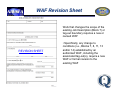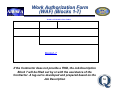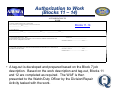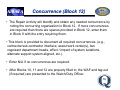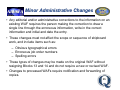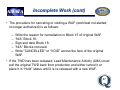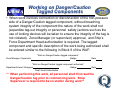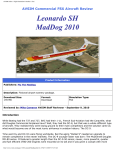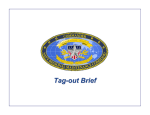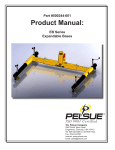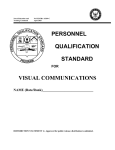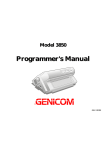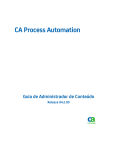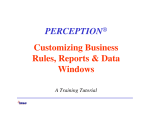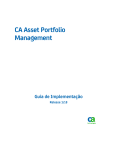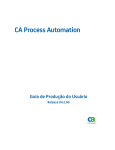Download Work Authorization Process
Transcript
Work Authorization & Control Process Introduction • The Work Authorization & Control Process was established to authorize work and to prevent equipment damage or personnel injury during complex repair availabilities performed during a maintenance availability for non-nuclear work and testing. 1 Purpose • The Work Authorization and Control process is required for all non-nuclear work performed on ships during Chief of Naval Operations (CNO) scheduled availabilities when invoked by local instruction and/or Memorandum of Agreement (MOA). • Work on ship’s systems and components must be properly authorized and controlled in order to ensure rigorous personnel and ship safety standards are met. Work may include planned maintenance (PMS), troubleshooting, corrective maintenance, and/or alterations, and may also involve removal of system components for repairs. 2 Purpose (cont) • The Work Authorization Form (WAF) process provides the formal link between work authorization and the setting of system conditions/status required to safely accomplish the work. • System status is affected when the work requires the use of a tag-out, limits component operability, or installs/removes test equipment or support systems. The WAF will be used to document: – Approval to accomplish work. – Completion of work. – Transfer of systems or portions of systems with or without transferring the ability to operate ship’s equipment. 3 Centralized Work Control Team (CWCT)(Surface) • The Maintenance Coordinator has the responsibility for determining if a CWCT needs to be established. If one is required, the following guidelines apply: – The CWCT will act as the central location for the processing of all work documents through the ship. – The Maintenance Coordinator will specify participation, supervision and members of the team. – The Work Control Leader will supervise the CWCT team for the performance of shipyard non-nuclear Work Control and Ship Interface. – Ship’s Force shall staff the CWCT with experienced Officers and Senior Petty Officers. – Ship’s Force members will act as ship liaison for 4 work processing and tag-out isolation. Work Authorization Form (WAF) The Work Authorization Form (WAF) is the authorization document required to safely accomplish work or testing and for transferring work control of systems or equipment to and from the shipyard. • Work includes all maintenance, repairs or modifications and the installation or removal of temporary support systems and equipment. • WAFs will have the appropriate reference documents attached such that the scope of work to be performed and required isolations are understood. 5 Work Authorization Form (WAF) (cont) The WAF, shall be filled out by the organization conducting the work, or Ship's Force as determined by the approved MOA for the availability. • Thoroughly review WAF for completeness and administrative errors. • Administrative errors can cause: ¾Catastrophic issues ¾Wrong component identification ¾Incorrect component/system isolation proposals 6 WAF Continuation Sheet When additional space is needed for a block on a WAF or TWD Record Sheet, a Continuation Sheet may be added. CONTINUATION SHEET 7 WAF Revision Sheet Work that changes the scope of the existing Job Description (Block 7) or tag-out boundary requires a new or revised WAF REVISION SHEET • Specifically, any change to conditions (i.e., Blocks 7, 8, 11, 13 and/or 14) established by an authorized WAF, including the associated tag-out(s), require a new WAF or formal revision to the existing WAF 8 Work Authorization When Shipyard is assigned responsibilities for work authorization and control by MOA during CNO availabilities: • The Shipyard shall maintain the Work Authorization Log(s) for all nonnuclear WAF(s) generated during the availability. A copy of or access to the WAF index will be provided to Ship’s Force either by hard copy or electronically. • Ship’s Force will retain the original of all Ship’s Force WAF(s). 9 WAF Processing • The WAF is the only vehicle by which work requiring formal controls is authorized for accomplishment. • The WAF is required to authorize the start of maintenance on all ship systems and equipment by activities other than Ship’s Force. Maintenance includes all repairs or modifications, and installation or removal of temporary support systems and equipment. • Repair Activity non-intrusive maintenance (e.g., painting, lagging, and sheet metal work) that does not affect ship or personnel safety does not normally require a WAF. • A review of all authorized maintenance within a particular system is conducted to determine the size of the maintenance and tag-out boundary for each individual WAF. This minimizes multiple tag-outs and LIRS/TORS entries for work on the same portion of systems. 10 WAF Determination • Each Technical Work Document (TWD) will be reviewed and then a determination will be made if there is a need for a WAF. • If a WAF is required, determine if the work of the TWD fits within the work description and tag-out boundaries of an existing WAF. If it does fit, add the TWD to the TWD Record Sheet and issue the TWD . • Prior to releasing TWD, ensure there are no DANGER/CAUTION tags within the work boundary. If not, develop a new WAF or revise an existing WAF. Enter the WAF serial number(s) or enter NWR (no WAF required) in the space provided in the “Official Working Copy” stamp on the cover sheet of each TWD. 11 Work Requiring WAF • All intrusive work requires a WAF to include: • Work which could cause personnel injury or equipment damage if the component or system could be operated while work is in progress. Work includes: ‒ All maintenance, repairs, modifications, installation of temporary or support systems and equipment connected into ship systems. ‒ Cutting or removing foundations from propulsion plant equipment ‒ Removal of ship's lighting and other electrical fixture and components. ‒ Installation/removal of staging in way of moving equipment (i.e. mast, antennas, radar, AN/SLQ-32, CHAFF launchers, king posts, boat davits, etc...). 12 Work Authorization Form (WAF) Blocks 1-7 Blocks 8-10 Blocks 11-14 • Repair Activity will complete Blocks 1 through 9 to initiate the WAF for all Repair Activity work. • The WAF has the following sections: ¾Preparation for Work ¾Authorization to Work ¾Notification of Work Completion Blocks 15-18 13 Work Authorization Form (WAF) (Blocks 1-7) WORK AUTHORIZATION FORM 1. USS 2. SYSTEM 3. WAF NO. 4. JSN 5. DIVISION/LWC/RA 7. JOB DESCRIPTION 6.TECHNICAL WORK DOCUMENT Blocks1-7 If the Contractor does not provide a TWD, the Job Description Block 7 will be filled out by or with the assistance of the Contractor. A tag-out is developed and prepared based on the Job Description 14 Work Authorization Form (WAF) (Blocks 8-10) PREPARATION FOR WORK 8. POST WORK TESTING AS SPECIFIED: BELOW 9. IN THE TWD NO TEST REQD FORMAL TEST PROGRAM RESTRICTIONS/PRECAUTIONS/REMARKS. BLOCKS 8-10 10. DIVISION/REPAIR ACTIVITY READY TO COMMENCE WORK. LPO/DIV OFF / RA _________________________________DATE_________ 15 Work Authorization Form (WAF) (Block 9) • Repair Activity (RA) will initiate WAF(s) for all RA work and will identify and enter any restrictions, precautions, or remarks associated with the work item(s) in Block 9 of the WAF. Any entry into this block requires the person making the entry to enter signature, organization, badge # and date. Some precautions include but are not limited to: ¾ ¾ ¾ ¾ ¾ ¾ ¾ ¾ ¾ ¾ Single Barrier Isolation Transfer/Document Previous Actions Energized Gear Partial Isolations Switchboards Affects on Ship’s Systems Draining Requirements Working on DANGER/CAUTION Tagged Components Work Affecting Containment Electrical Initial Voltage Verification (IVV) • If additional space is needed use a WAF Continuation Sheet and annotate “See WAF Continuation Sheet for Additional 16 Requirements”. Work Authorization Form (WAF) (Block 10) • Repair Activity signature in this block indicates that sufficient prerequisites are met to commence isolation for production work. The signature in this block should not be signed until all prerequisites are identified and made such as: PREPARATION FOR WORK 8. POST WORK TESTING AS SPECIFIED: BELOW 9. IN THE TWD NO TEST REQD FORMAL TEST PROGRAM RESTRICTIONS/PRECAUTIONS/REMARKS. 10. DIVISION/REPAIR ACTIVITY READY TO COMMENCE WORK. LPO/DIV OFF / RA _________________________________DATE_________ 17 Authorization to Work (Blocks 11 – 14) AUTHORIZATION TO WORK 11. SAFETY OF SHIP (Submarine Only): YES NO Blocks 11-14 RA SSO (if SPOD used) or QUALIFIED WATCH/DUTY OFFICER (if SOSMIL used) ________________________DATE _________ 12. CONCURRENCES: _____________________ DATE _____ _______________________ DATE _____ _____________________ DATE _____ 13. TAGOUT REQUIRED: YES NO SYSTEM/COMPONENT IS LINED UP FOR WORK, A TAG OUT IS HUNG, VERIFIED AND SIGNED BY THE REPAIR ACTIVITY (IF REQUIRED) AND SHIP. 14. PLANT/SHIP CONDITIONS (E.G., DRAINED, DE-PRESSURIZED, DE-ENERGIZED) SET. DIVISION/RA IS AUTHORIZED TO START WORK. TAGOUT NO.____________________________ __________________________________________________________ WATCH/DUTY OFFICER DATE __________________________________________________________ WATCH/DUTY OFFICER DATE __________________________________________________________ REPAIR ACTIVITY DATE • A tag-out is developed and prepared based on the Block 7 job description. Based on the work description and tag-out, Blocks 11 and 12 are completed as required. The WAF is then presented to the Watch/Duty Officer by the Division/Repair 18 Activity tasked with the work. Concurrence (Block 12) • The Repair Activity will identify and obtain any needed concurrence by noting the concurring organization in Block 12. If more concurrences are required than there are spaces provided in Block 12, enter them in Block 9 with the entry requiring them. • This block is provided to document all required concurrences. (e.g., contractor/sub-contractor interface, assist work center(s), two cognizant department heads, effect / impact of system isolations, alternate support system aligned, etc.). • Enter N/A if no concurrences are required. • After Blocks 10, 11 and 12 are properly filled in; the WAF and tag-out (if required) are presented to the Watch/Duty Officer. 19 Tag-out Required (Block 13) • If a tag-out is required, mark the “YES” block. Repair Activity and the Watch/Duty Officer will determine if existing isolation is adequate to safely and properly conduct the work. If not, Shipyard/KTR will propose a new isolation/tag-out. • After the tag(s) are hung, and the Repair Activity has performed the required repair activity third checks of the tags hung, enter the tag-out number(s). The Watch/Duty Officer will sign and date Block 13. When using Shift Operations Management System, enter the appropriate SOMS line item number. • If no tag-out is required (NTR), mark the “NO” block. Enter N/A in TAG-OUT NO. and Watch/Duty Officer will sign and date Block 13. Repair Activity indicates concurrence that the WAF can be made NTR for maintenance by their signature and date in Block 14. 20 Plant Ship Conditions (Block 14) • The Watch/Duty Officer and Repair Activity will sign for authorizing the start of work. Restrictions and/or precautions determined in the setting of plant/ship conditions entered in Block 9 must be complete with the exception of the initial voltage verification frisk (if required) which will be accomplished after Block 4 being signed but prior to releasing the work to production. Additionally, this block documents the work agreement with the establishment of the work boundary specified in Block 7. **NOTE: The signatures in Block 14 indicate that based on personal observation, certified records or direct report from watch standers or divisional personnel that plant/ship conditions are set, the isolation is in effect, and the Repair Activity is authorized to start work. 21 WAF Authorization • The Watch / Duty Officer will determine if adequate isolation and plant conditions exist to safely and properly conduct the work. The tag-out is then established in accordance with SO400-AD-URM-010/TUM (Tag-Out User’s Manual). • When system isolation and plant conditions are satisfactory to conduct the work (e.g., tag-out complete, system depressurized, drained, and de-energized) the Watch / Duty Officer authorizes the work and signs the WAF. For Repair Activity generated WAF’s the Repair Activity Representative (RAR) also signs the WAF. • The Watch / Duty Officer and RAR signature indicates that based on personal observation, certified records or direct report from watch standers or divisional personnel, that the system isolation and plant / ship’s conditions are set and the division / Repair Activity is authorized to start work. 22 WAF Authorization (cont) • Original copy of the WAF shall be stamped “Original” and will be retained by Repair Activity, and copies will be provided to Ship’s Force. Ship’s Force will retain the original of all Ship’s Force WAF(s). • The original WAF will be placed in the Work Authorization Log and a copy shall be maintained with the TWD until the work is completed. 23 WAF Revision • Changes to the scope, with the exception of changes that effect the sequence of shipboard work, obvious typographical errors, erroneous job order numbers and/or spelling errors to the existing job or system boundary shall be authorized by a formal revision to the existing WAF. A formal revision to a WAF can be accomplished by either preparing a new WAF with the same number or revising the existing WAF. • To revise an existing WAF, fill in the information required on the WAF revision sheet, including the revision (REV A, REV B, REV C, etc). Enter the reason for and description of the change, then sign and date the entry. Obtain all required signatures • Once the WAF revision sheet has been completed, it must be maintained with the original WAF in the WAF log. • All WAF revisions or changes will be done in accordance with COMFLTFORCOMINST 4790.3 (latest revision). 24 WAF Revision (cont) • Large Empty Block – Used to add Block 7 or Block 15 as deemed appropriate. Annotate as Block 7 when entering a change to the description of the work to be performed and/or the transfer boundaries . • Block 9 – Restrictions/Precautions/Remarks: Enter the reason for the revision and/or the isolation changes to be performed (indicate tags being hung and/or cleared) and any other restrictions, precautions, or remarks affected by the revision (new IVV frisks/depressurizations required, etc). The person making the entries must enter signature, organization, badge #, and date. (Include the appropriate sign-offs if applicable). Typical entries may be as follows: ¾ “Hang new Danger Tags on HE-1950 and HE1951 and clear tag S-1011 on HE-1903 to allow repositioning of the NAVSAT mast.” ¾ “See attached sheet(s) for tag revisions necessary.” If attached sheets are used to indicate tag 25 changes, the sheets shall be retained with the revision. WAF Revision (cont) Draw a diagonal line through the block AUTHORIZATION TO WORK (Resignature Sheet) 11. SAFETY OF SHIP (Submarine Only): YES NO RA SSO (if SPOD used) or QUALIFIED WATCH/DUTY OFFICER (if SOSMIL used) ________________________DATE _________ 12. CONCURRENCES: C2340, R.O. Gant DATE _____ 9/1/12_______________________ C 105, L.J. Smith DATE _____ 9/1/12 _____________________ _____________________ DATE _____ X 13. TAGOUT REQUIRED: YES NO SYSTEM/COMPONENT IS LINED UP FOR WORK, A TAG OUT IS HUNG, VERIFIED AND SIGNED BY THE REPAIR ACTIVITY (IF REQUIRED) AND SHIP. Se e S-12 TAGOUT NO.____________________________ 765 8 9 es __________________________________________________________ Brown 09/01/2012 WATCH/DUTY OFFICER DATE on J . R 6 4 2 C/ /2012 A n isio 09/01 v e LT. Charge’o R 14. PLANT/SHIP CONDITIONS (E.G., DRAINED, DE-PRESSURIZED, DE-ENERGIZED) SET. DIVISION/RA IS AUTHORIZED TO START WORK. 09/01/2012 __________________________________________________________ WATCH/DUTY OFFICER DATE __________________________________________________________ R. Jones C/246 09/01/2012 REPAIR ACTIVITY DATE Write “See Revision A” over the line with signature, badge number, and date by the person entering the change 26 WAF Revision (cont) • Repair Activity can add additional work to the WAF without Ship’s Force approval - additional work must be within the original transfer boundaries and tag-out boundaries (no additional tags required). • TWD’s (Work Specification, PCP, EPCP, etc…) that are not within the scope of the work description and tag-out boundary will require a new WAF or the original WAF to be revised. • Two independent reviews of the additional work by the shipyard/ktr shall be conducted (TWD Record Sheet). • Ensure that the existing WAF and its associated tag-out(s) provide adequate isolation and conditions for the work. 27 Notification of Work Completion (Blocks 15 – 18) NOTIFICATION OF WORK COMPLETION 15. RESTRICTIONS/PRECAUTIONS/REMARKS Blocks 15-18 16. WORK IS COMPLETE LPO/DIV OFF or RA ____________________________ _DATE __________ 17. TESTING IS COMPLETE WATCH/DUTY OFF or RA ______________________DATE________ 18. WAF CLOSED OUT RA________________________________DATE_________________ WATCH/DUTY OFF ______________________DATE_______________ CHECK IF CONTINUED ON ANOTHER SHEET SHEET______ • If any information is entered in Restrictions/ Precautions/ Remarks Block 15, the person making the entry must enter signature, organization, badge # and date. Shipyard/KTR shall identify information entered in this block for completion / clearance of the WAF. 28 Restrictions/ Precautions/ Remarks (Closure) (Block 15) • Repair Activity shall identify any Restrictions/ Precautions/ Remarks for completion/clearance of the WAF. For multiple WAF jobs it may be necessary to state required sequence and refer to related WAFs. When a TWD listed in Block 6 of the WAF or on the TWD Record Sheet has not been completed and certified, and the WAF must be cleared to support an event or testing, the Zone Manager (or higher level of supervision) shall return the TWD to the Repair Activity and enter a statement in the Remarks Block 15 of the WAF. • Any such statement shall only be added with supervisor oversight and shall clearly state/ certify the completion status of the TWD in question. The statement in Block 15 of the WAF shall indicate what work has been completed and indicate all the incomplete work items that prevent the TWD in question from being signed for completion of work and turned in for certification. 29 TWD Package • When executing a Block 15 sign-off for a WAF no longer required for the remaining work in the TWD, the supervisor shall be presented the original TWD package. The supervisor shall single strike thru the applicable WAF number(s) listed in the “Official Working Copy” stamp, and enter signature, badge#, date and shall remove the copy of the applicable WAF from the TWD package. If no WAF is required for remaining work in the TWD enter “NWR.” • When executing a Block 15 sign-off for a WAF still required for the remaining work in the TWD, the supervisor shall be presented the original TWD package and ensure current copies of revisions to applicable WAF(s) listed in the “Official Working Copy” stamp are included in the TWD package. • When executing a Block 15 sign-off for a WAF (when all work is complete with the exception of certification), supervisor is not required to be presented the original TWD package (since it has been turned in for certification). 30 Work is Complete (Block 16) • For a WAF with an associated TWD RECORD SHEET, Block 16 of the WAF should be signed by a Repair Activity representative, based on a satisfactory review of the status column of the TWD RECORD SHEET. • For a Component WAF (with no TWD Record Sheet attached), Supervisor will sign Block 16 based on a completed and certified TWD or a statement that has been entered in Block 15. 31 Testing is Complete (Block 17) • A signature by the activity performing the retest is entered when the testing requirement of Block 8 is completed. Block 17 will be marked N/A if the “FORMAL TEST PROGRAM” OR “NO TEST REQUIRED” were checked in Block 8. • When “FORMAL TEST PROGRAM” has been checked on the WAF, the testing will be tracked or completed in a program administered by the repair activity. If “FORMAL TEST PROGRAM” or “NO TEST REQUIRED” is checked, Block 17 is N/A. 32 WAF Closed Out (Block 18) • When work specified in Block 7 and testing as specified in Block 8 is completed, including all exceptions listed in Block 15, Repair Activity signature is entered to indicate the WAF is closed out. • The WAF is then forwarded to Ship's Force for clearance of the line item and tags (if required). Once Ship’s Force signs block 18 the WAF is closed. • Block 18 may be signed prior to completion of testing when covered by a FORMAL TEST PROGRAM. A copy of the closed out WAF shall be provided to Ship's Force if the Shipyard is maintaining the original WAF. In addition, for WAF’s that transfer a system or portion of system, this signature indicates acceptance of the transfer of the system back to Ship’s Force. 33 Administrative Changes 34 Minor Administrative Changes • Any editorial and/or administrative corrections to the information on an existing WAF requires the person making the correction to draw a single line through the erroneous information, write in the correct information and initial and date the entry. • These changes must not affect the scope or sequence of shipboard work, and include items such as: ‒ Obvious typographical errors ‒ Erroneous job order numbers ‒ Spelling errors • These types of changes may be made on the original WAF without resigning Blocks 13 and 14 and do not require a new or revised WAF. • Changes to processed WAFs require notification and forwarding of copies. 35 Incomplete Work • Two options exist to back out of work or test listed on an approved WAF (e.g., to support other testing, work, special evolutions, etc.). ‒ Option 1: Place the work in a Stop Work condition. ‒ Option 2: Engineering and Planning will issue a new or revised TWD for the remaining incomplete work or test. The new TWD would be processed for the remaining work or test and the original TWD would then be signed off as complete. 36 Incomplete Work (cont) • The procedure for canceling or voiding a WAF (work/test not started, no longer authorized) is as follows: ‒ ‒ ‒ ‒ ‒ Write the reason for cancellation in Block 15 of original WAF. “N/A” Block 16. Sign and date Block 18. "N/A" Blocks not used. Write "CANCELLED" or “VOID” across the face of the original WAF. • If the TWD has been released, Lead Maintenance Activity (LMA) must pull the original TWD back from production and either cancel it or place it in “Hold” status until it is re-released with a new WAF. 37 Incomplete Work (cont) When a WAF has been authorized and unexpected reasons require that the work not be performed NOTIFICATION OF WORK COMPLETION 15. RESTRICTIONS/PRECAUTIONS/REMARKS No Work Performed Work cancelled due to funding; SF will complete John Smith Code 246 987654 09/30/2012 work. 16. WORK IS COMPLETE 17. TESTING IS COMPLETE N/A LPO/DIV OFF or RA_____________________________ DATE __________ N/A WATCH/DUTY OFF or RA__________________________ DATE__________ 18. WAF CLOSED OUT John Smith 09/30/12 LT. In Charge RA_________________________________ DATE_______________ WATCH/DUTY OFF__________________________________ DATE_______________ 09/30/12 CHECK IF CONTINUED ON ANOTHER SHEET • Write “CANCELLED” or “VOID” across face of the original WAF. • Block 15 write “No Work Performed”, reason for cancellation, enter signature, organization, badge #, and date. • “N/A” Block 16 & 17, sign Block 18 and have SF signature in Block 18 • WC then closes out the WAF. 38 Lost WAF • Conduct a search for the lost WAF after all inquiries the original WAF cannot be found, Repair Activity shall re-initiate a copy of the WAF from the latest copy on file and annotate in red ink the following: "NEW MASTER ORIG COPY. ORIGINAL LOST.” “Repair Activity”/WCG _________________ DATE ____________” The new master original copy of the WAF shall be stamped “Original”. ** Obtain approval signatures, as required ** 39 Single Barrier Isolation • Single barrier isolation on systems that normally require two (2) barrier protection is the last resort option. If two (2) barrier protection is not possible due to system design or for other considerations then the KTR Project Manager shall discuss the situation with the SUPERVISOR and ensure that he/she concurs prior to signing the WAF acknowledging the condition. The Repair Activity must approve the condition and the ship’s Commanding Officer (or designated representative) will sign the entry providing authorization. • When a single barrier isolation is used when double barrier isolation is required, the Repair Activity will enter a statement in Block 9 of the WAF that contains Repair Activity Supervisor and Commanding Officer signature approving the Single Barrier Isolation. 40 Energized Gear • Working on energized gear is the last resort option for electrical work. The normal process is to completely isolate the system. However, in the event that actions must be performed on energized gear, (greater than or equal to 30 volts), RA / KTR acknowledgement, and the ships Commanding Officer’s (CO) authorization is required. When actions must be performed on energized gear (less than 30 volts), the CO is not required to authorize work on energized systems unless stipulated in a MOA. RA/KTR shall specify the location and maximum expected voltage that may be present in the equipment and will enter a statement in Block 9 of the WAF. Zone Manager / Supervisor “Work on Energized Equipment” Badge Date “Work on Energized Equipment authorized.” Date Commanding Officer (Ship) Commanding Officer **NOTE: NSTM Chapter 300 does not differentiate between working on energized gear and working in the vicinity of energized gear. All such work is considered “working on energized gear”**. 41 Draining Requirements Low Energy • “Low Energy” systems are those systems where the pressure and temperature parameters are less than those designated for a High Energy system. Normally, Ship’s Force will perform the draining of the system and will sign and date for accomplishment in Block 9 of the WAF. • If residual fluid is expected in the system that standard shop practices are adequate to contain, the Repair Activity will remark the WAF as follows: “Shop shall follow standard shop practices for draining residual fluids from the system”. • If the Repair Activity (RA) determines that the draining of the system is too complex for Ship’s Force to perform or that standard shop practices are inadequate, RA may include specific draining instructions in Block 9 of the WAF or write a formal drain procedure. If a formal drain procedure is used, it shall be referenced in Block 9 of the WAF with a signature block to be signed by 42 the RA once the formal drain procedure is completed. Draining Requirements High Energy • “High Energy” systems are those systems where the normal operating pressure is 200 PSI or greater or the temperature is 200°F or greater. Based on a review of system diagrams and track walking the system, the Repair Activity shall specify the drain points in a drain/depressurization statement in Block 9 of the WAF. • Ship’s Force shall perform the draining and must prove to the Repair Activity the system is drained and depressurized. The Repair Activity shall verify the system is drained/depressurized by witnessing the draining. Signatures of Ship’s Force and Repair Activity are required to document these actions. At the SUPERVISOR’s discretion, if the listing of drain points or detailed drain procedure is too complex to be written in Block 9 of the WAF, a formal drain procedure may be written and executed. 43 Draining Requirements High Energy (cont) • The formal drain procedure shall be referenced in Block 9 of the WAF with a signature block to be signed by the Repair Activity once the formal drain procedure is completed. • • For steam systems, a minimum of a 12 hour wait period should be used prior to releasing the work to production. This will ensure any trapped pockets have had sufficient time to cool. **NOTE: If a Drain/Depressurize procedure is required to be performed in a specific sequence, the Block 9 statement shall indicate the component positioning shall be performed in the sequence as written (i.e., “Perform the following drain/depressurization procedure in the order as written. SHUT AHP-2. SHUT AHP-31. OPEN AHP-12). 44 Draining Requirements Work on Tanks • Normally, Ship’s Force will be able to drain tanks to the low suction point and will indicate this on the WAF with the following statement, “Tank drained to low suction” and sign and date. In some cases, tanks can only be drained to below the manway cover. A senior Ship’s Force individual will indicate this by signing and dating the following statement: ‒ “Tank is drained to the point that opening of the manway cover will not cause flooding of the ship or adjacent tanks”. Tanks that have a positive drain point may follow the standard high and low energy drain statements” 45 Working on Danger/Caution Tagged Components • When work involves connection or disconnection of the non-pressure side of a Danger/Caution tagged component, without breaching system integrity of the component the nature of the work shall not jeopardize tag-out integrity or personnel safety (actions such as the use of locking devices will be taken to ensure the integrity of the tag is not violated). Zone Manager (or supervisor) approval, and Ship’s Force Department Head authorization is required. The tagged component and specific description of the work being authorized shall be entered similar to the following in Block 9 of the WAF: Zone Manager / Supervisor “Work on Danger/Caution tagged component.” Badge “Work on Danger/Caution tagged component authorized.” Badge Department Head / Designee Dept. Head Authorization Date Date ** When performing this work, all personnel shall first read the Danger/Caution tag prior to commencing work. Shop Supervisor is required to be on station during work** 46 Questions 47 References • COMFLTFORCOMINST 4790.3 (Series) Joint Fleet Maintenance Manual (JFMM) • NAVSEA S9002-AK-CCM-OIO/6010 Industrial Ship Safety Manual for Submarines • NAVSEA S0400-AD-URM-010/TUM Tag-Out Users Manual (TUM) • Non –Nuclear Work Packaging and Control Process Guide (WPC) • NAVSEA Manual S9092-AC-ADM-010 Industrial Test Program Administrative Manual (ITPAM) 55