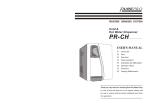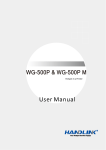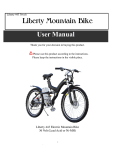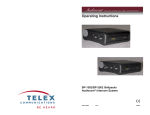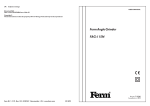Download Using manual of Store Weighing System TP30
Transcript
Using manual of Store Weighing System TP30 Title 1 Name: Using manual Pages number: for TP30 Series 33 pages Written by: Research and development . 2 3 4 5 Table of Contents Foreword ................................................................................................................6 After sale service Your scale Introducing Installing keyboard the device at a glance ......................................................8 ........................................................................................9 ...............................................................................................................10 Introduction Quick ....................................................................................................7 to component access and producer ...................................................11 ....................................................................................................12 ..........................................................................15 Comperhensive Description Communication ................................................................................................ 20 Maintenance Precautions Enviroment and safety issues ................................................................22 ........................................................................................................24 maintance issues .................................................................... 26 Fault detection ..................................................................................................27 Note ......................................................................................................................33 6 7 Our Company has been organized after sale service to acheive customer satisfaction. You can call to after sale service to resolve possible problems by telephone service and also you can go to authorized representative of our company to do all required services. If you go to general repair person, the company won’t have any responsibility. Any changes in the component of the device will unvalid manufactured company warranty At your system, any changes should not be applied; the changes may have undesirable affect on safety, durability and performance of device. Component were changed that result damage to device, not covered by warranty. 8 0 to 9 key Number keys Clean Clean enterned information Add add sold goods print print receipt and reports Zero set zero manually Tare Delete the container from total weight 1 to 10 memory Memory keys in 10 memory devices 1 to 30 memory Memory keys in 30 memory devices Quantity Qunatity sale Voide voide one/ back to weight mode, move in receipt Cash Open the cash Setting&Report Set date and time, Show daily sale reports and technical reports Change Calculate the change 9 Introducing the device This device has been produced and offered with maximum capacity of 30 kg, minimum capacity of 100gr and 5/10gr of accuracy. Store weighing system has been tested in design stage, prototyping and mass production and carefully checked and controlled its effect on radio waves. Using this device will not disorder in communication devices, remote control and high frequences. Abilities: Technical . Easy using . Quick and precise weighing . Calculate price . Total price of several goods . Daily sale reports . Electronic Tare . Calculate the change . Quantity sale .Show date and time .Equipped with high - speed thermal printer .keep unit price and product name in memory .Connectivity to cash and USB specefication: . Max capacity 30kg, Min capacity 100gr, Accuracy 5 / 10 . Double side LED display, show weight in 5 digits, unit price in 5 digits and total price in 6 digits . Stainless steel platter . Able to work with AC power (220volt, 60Hz) and chargable battery. 10 Assemble and Install Assemble guide Scale component are installed according to below picture: Install the scale Select a suitable location for placement of device. install power cable to device as shown in below picture and turn it on by on/off key. Adjustable legs allow you to balance the device easily. in this case, a balance bubble will be in the bubble center. The device starts countdown automatically and display will show zero on the screen. the device is now ready. if it was not zero for any reason, it can be zero by zero key. Introduction with component and producer 11 Weight e Uni Unitt pric price Window Total price window display pole tt er Pla latt tte y Memor Memory s Key Keys Printe Printerr e balanc balance e bubbl bubble mbe Nu Num berr key s Control keys Battery Another important feature of this device is working without AC power. for this purpose, an internal 6volt battery is considered that can be used for 24 hours without power devices. Notice it is recommended to use the power to have full charge internal battery in this case AC light will be on. 12 13 Sample print in models Sample print in models 14 15 When there is no weight on the device. this LED will be on. LED for tare 16 Daily Report Date: 2010/07/6 Time:..1.2.:.1..2.:.1.2. ………………………………………. Deal Time: 1 Total Daily Weight: 0.360kg Total Daily Qty: 55pcs Amount: 1253.20 17 18 19 20 Communication 21 9. Connect the flash to USB port and turn on and off. press save key for two seconds, all goods name and their prices move to memories. Change name of memory: Change name of memory is same as save a name in memory, only about number 4 and 9, need to act as follow: 4. Enter number 1 for memory maximum. 9. Connect the flash to USB port and turn on and off. press save key for two seconds. then name of intended memory will change. Maintence 22 and safety issues Avoid to put the device in a very humid or filled with dust enviroment. Acceptable moisture level in working Acceptable moisture level in off Acceptable temperature in working time......................................................................................<%90 RH time..................................................................................................<%70 RH time.............................................................................10 C ~ +40 C Acceptable temperature in off time.........................................................................................................25 C ~ + 50 C Be careful that AC power cable should not be placed in traffic rout or direct sunlight. Avoid to put the heavier object than defined capacity on the scale, if this happens , message “OL” will appear on weight window and a beep sound will be heared , you should immedately pick the heavier object up to avoid any damage to device.not to put the heavier object than defined a capacity on the scale in off time too. Not to use display pole for scale transport When the sacle is turned on , if you put a goods heavier that 3kg , this weight is more than amount of automatic zero and display will show an error message as below, turn off the scale and pick the platter or weight up then re-turn on WEIGHT UNIT PRICE TOTAL PRICE To use battery, it is necessery to charge it for 24 hourse in first time, and can repeat this action every two or three months. To protect and increase battery life, donot use miscellaneouse cable to connect to AC power. While working with scale, use AC power to charge internal battery and able to use in necessery time. 23 24 Precautions Precautions 25 26 Enviroment maintance issues It is used the enviromental compatible materials in packing of this device. so, after throwing off the packing materials, they will recycle naturally and dont damage to enviroment throw away the covers, bags and other plastic accessories used in packing, in suitable and safe way. Keep such material out of children reach; because there is possibility of suffocation; before discarding this material, make sure that will be carry for recycling. Electronic devices battery contains chemical material that can be harmful for enviroment, so dont trash used battery. Fault detection 27 In case of any problem before contacting the authorized representative, study follow items and try to remove them: The device won’t turn off Reason Error in input AC power path Solution Control power cable for decay, tear and cutting. Check connected cable to device and make sure about its well-set. If AC power plugged off and device uses internal battery, the battery. may be empty. in this case, you should wait to re-connect AC power and fully charged battery. Burning fuse on the body or loosing If fuse is loosing, well-set it or if fuse is burnt, fuse place replace it with its similar. Error in electronic and control circuts Contact to after sale service unit. 28 Fault detection System has variation in weight after the countdown. Reason There is vibration in weighing pan. Solution If system is located in direct air of cooler or fan, change its location. If system is located near noise source such as wireless transceiver devices, change its location. If there are severe variations recommend to use voltage stablizer. Creat problem in electronic circuits Contact to after sale service u n i t . in input power, Fault detection 29 The numbers related to weight are not fixed on the display and have variation. Reason Static electricity or severe variations Solution Turn off and turn on after few minutes, in electricity can cause error in if not resolved problem, contact to after electronic circuts. sale service. Check the AC power cable for decay, tear and cutting. The pan has vibration. Be sure about system balance. Be careful, there is no object in contact with pan. Be careful, the legs are in appropriate situation. If system is placed in direct air of cooler or fan, change its place. Error in electronic circuts Contact to after sale service unit. Fault detection 30 System turn off in during work. Reason Solution Static electricity or severe variations Turn off and turn on after few minutes, in electricity can cause error in if not resolved problem, contact to after electronic circuts. sale service. viewing message “ ” in total part Reason total sale Solution has .(999999). been exceed re d u c e t h e p r ic e o r w e ig h t Fault detection 31 Viewing message “ ” in weight part Reason Solution Battery voltage is less than 5 volts. Connect the cable to socket to charge the battery. Battery charging operation is doing even during off time. if needed, can connect the cable to power in during off time. Viewing message “ ” in weight part with continuous beep sound Reason Solution Put heavier object than defined Should be immediately pick up the heavier capacity on the device object to fail to harm the device. Fault detection 32 Viewing message “ ” in unit price w i n d o w Reason Solution Automatic zero is not setting Turn off the device, if the platter and or a object with more than 3kg weight on the scale, pick it up and then turn the device on. Viewing message “ ” in weight window and “ ” in unit price window Reason Use add key more than 50 times Solution By using clean it by Void key. key , can select the last goods and Note 33 ......................................................................................................................................................................................................... ......................................................................................................................................................................................................... ......................................................................................................................................................................................................... ......................................................................................................................................................................................................... ......................................................................................................................................................................................................... ......................................................................................................................................................................................................... ......................................................................................................................................................................................................... ......................................................................................................................................................................................................... ......................................................................................................................................................................................................... ......................................................................................................................................................................................................... ......................................................................................................................................................................................................... ......................................................................................................................................................................................................... ......................................................................................................................................................................................................... ......................................................................................................................................................................................................... ......................................................................................................................................................................................................... ......................................................................................................................................................................................................... ......................................................................................................................................................................................................... ......................................................................................................................................................................................................... ......................................................................................................................................................................................................... ......................................................................................................................................................................................................... ......................................................................................................................................................................................................... ......................................................................................................................................................................................................... ......................................................................................................................................................................................................... ......................................................................................................................................................................................................... ......................................................................................................................................................................................................... ......................................................................................................................................................................................................... .........................................................................................................................................................................................................