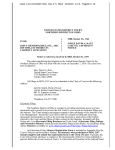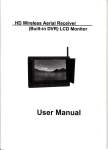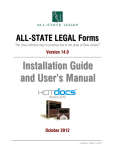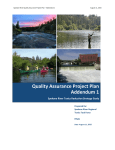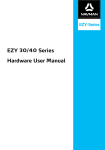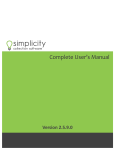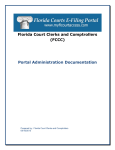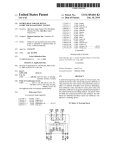Download UNITED STATES DISTRICT COURT NORTHERN DISTRICT OF OHIO
Transcript
Case: 5:09-cv-00921-JRA Doc #: 6-5 Filed: 05/28/09 1 of 17. PageID #: 36 LR - APPENDIX B UNITED STATES DISTRICT COURT NORTHERN DISTRICT OF OHIO ELECTRONIC FILING POLICIES AND PROCEDURES MANUAL February 2, 2009 Case: 5:09-cv-00921-JRA Doc #: 6-5 Filed: 05/28/09 2 of 17. PageID #: 37 Introduction The U.S. District Court for the Northern District of Ohio requires attorneys in civil and criminal cases to file documents with the Court electronically over the Internet thru its Case Management/Electronic Case Files (CM/ECF) system. The Court requires attorneys to file documents electronically, absent a showing of good cause, unless otherwise excused by the procedures set forth below or by Order of the Court. While parties and pro se litigants may register to receive “read only” electronic filing accounts so that they may access documents in the system and receive electronic notice, typically only registered attorneys, as Officers of the Court, will be permitted to file electronically. The Judicial Officer may, at his or her discretion, grant a pro se litigant who demonstrates a willingness and capability to file documents electronically permission to register to do so. Permission to file electronically may be revoked at any time. 1. Authorization for Electronic Filing Pursuant to Fed. R. Civ. P. 5(e), Fed. R. Crim. P. 49(b) and (c), LR 5.1(b) and LCrR 49.2, the following policies and procedures govern electronic filing in this district unless, due to extraordinary circumstances in a particular case, a judicial officer determines that these policies and procedures should be modified in the interest of justice. 2. Definitions and Instructions The following definitions and instructions will apply to these Policies and Procedures for Electronic Filing: 3. 2.1 The term “document” shall include pleadings, motions, exhibits, declarations, affidavits, memoranda, papers, orders, notices, and any other filing by or to the Court. 2.2 The term “party” shall include counsel of record and a pro se litigant. 2.3 All hours stated shall be Ohio time. Application of Rules and Orders Unless modified by approved stipulation or order of the Court or a judicial officer, all Federal Rules of Civil and Criminal Procedure, Local Rules, and orders of the Court will continue to apply to cases filed electronically. 4. Applicable Cases Electronic filing will be expected in all civil and criminal cases unless otherwise ordered by the Court. The parties will begin filing electronically in a case immediately. 1 Case: 5:09-cv-00921-JRA Doc #: 6-5 Filed: 05/28/09 3 of 17. PageID #: 38 5. Social Security Review and Immigration Cases Unless otherwise ordered by the Court, in an action for benefits under the Social Security Act, and in an action or proceeding relating to an order of removal, relief from removal, or immigration benefits or detention, access to an electronic file is authorized as follows: (1) the parties and their attorneys may have remote electronic access to any part of the case file, including the administrative record; (2) any other person may have electronic access to the full record at the courthouse, but may have remote electronic access only to: (A) the docket maintained by the Court; and (B) an opinion, order, judgment or other disposition of the Court, but not any other part of the case file or the administrative record. Social security transcripts that are available from the Social Security Administration in electronic format should be filed electronically. Social security transcripts that are filed electronically may exceed the 5 megabyte limitation set forth in Section 15 in order to take advantage of the index and hyperlinks within those documents. Social security transcripts that are not available electronically will be filed and served on paper in the traditional manner since scanning that set of documents, and filing or retrieving them electronically, is impractical at this time. Typically, social security transcripts filed manually will not be scanned by the Clerk’s Office, but will be maintained in a paper case file. 6. System Requirements While the system requirements may be set forth more completely in a User’s Manual or other Court publication, it is expected that the following hardware and software will be needed to electronically file, view and retrieve documents in the electronic filing system: ! ! ! ! ! ! ! A personal computer running a standard platform such as Windows or Macintosh. A PDF-compatible word processor like Macintosh or Windows-based versions of WordPerfect or Word. Internet service. A CM/ECF-compatible web browser. CM/ECF has been tested and works correctly with Firefox 1.5 and 2.0, Internet Explorer 6.0 and 7.0, and Netscape 7.2. Software to convert documents from a word processor format to portable document format (PDF). Adobe Acrobat Reader, which is available for free, is needed for viewing PDF documents. A scanner may be necessary to create electronic images of documents that are not in your word processing system. 2 Case: 5:09-cv-00921-JRA Doc #: 6-5 Filed: 05/28/09 4 of 17. PageID #: 39 7. 8. Fees in the District Court A. On-Line Payment of Fees. All ECF transactions that require a payment shall be paid on-line on the same day that the transaction is docketed. B. Acceptable Credit Cards. Only VISA, MASTERCARD, AMERICAN EXPRESS, DISCOVER and DINERS CLUB credit cards will be accepted. Debit cards from the above mentioned providers that do not require a “PIN” code will also be accepted. Filing of Case Initiating Documents / Payment of Filing Fee / Service of Summons Civil case initiating documents (e.g. Complaints, Notices of Removal) can be filed electronically if filer is using a credit card for payment of the required fee. Summons will be issued electronically for parties to perfect service. Criminal case initiating documents (e.g. Informations, Indictments, Complaints) will be filed on paper rather than electronically. 9. General Format of Documents to be Filed Electronically Electronically filed documents must meet the requirements of Fed. R. Civ. P. 10 (Form of Pleadings), LR 10.1 and LCrR 49.1 (General Format of Papers Presented for Filing), and LR 10.2 and LCrR 49.2 (Designation of District Judge and/or Magistrate Judge) as if they had been submitted on paper. Documents filed electronically are also subject to any page limitations set forth by Court order or by LR 7.1(g) (Length of Memoranda). 10. Filing Documents Electronically Electronic transmission of a document consistent with the procedures adopted by the Court will, upon the complete receipt of the same by the Clerk of Court, constitute filing of the document for all purposes of the Federal Rules of Civil and Criminal Procedure and the Local Rules of this Court, and will constitute entry of that document onto the docket maintained by the Clerk pursuant to Fed. R. Civ. P. 58 and 79 and Fed. R. Crim. P. 55. A receipt acknowledging that the document has been filed will immediately appear on the filer’s screen. Parties can also verify the filing of documents by inspecting the Court’s electronic docket sheet. The Court may, upon the motion of a party or upon its own motion, strike any inappropriately filed document. Documents filed electronically must be submitted in the Adobe Acrobat PDF format. Documents created on a computer should be converted directly to PDF without scanning. Documents requiring an original signature or documents that cannot be converted directly should be scanned into PDF. Filing documents electronically does not alter any filing deadlines. All electronic transmissions of documents must be completed (i.e., received completely by the Clerk’s Office) prior to midnight in order to be considered timely filed that day. Although parties can 3 Case: 5:09-cv-00921-JRA Doc #: 6-5 Filed: 05/28/09 5 of 17. PageID #: 40 file documents electronically 24 hours a day, attorneys and parties are strongly encouraged to file all documents during normal working hours of the Clerk’s Office (8:00 a.m. to 4:45 p.m.) when assistance is available. 11. Civil and Criminal Dockets Upon the filing of a document, a docket entry will be created using the information provided by the filing party. The Clerk of Court will, where necessary and appropriate, modify the docket entry description to comply with quality control standards. 12. System Availability The Court’s system is designed to provide service 24 hours a day. The parties, however, are encouraged to file documents in advance of filing deadlines and during normal business hours. The Clerk’s Office has established a Help Desk (1-800-355-8498) to respond to questions regarding the electronic filing system and the registration process and to receive voice mail messages. The Help Desk will be staffed business days from 8:00 a.m. to 4:45 p.m., and will be available at all other times to record voice mail messages. If a party is unable to file electronically and, as a result, may miss a filing deadline, the party must contact the Help Desk to inform the Clerk of Court of the difficulty. If a party misses a filing deadline due to an inability to file electronically, the party may submit the untimely filed document, accompanied by a declaration, as a separate document, stating the reason(s) for missing the deadline. The document and declaration must be filed no later than 12:00 noon of the first day on which the Court is open for business following the original filing deadline. A model form is provided in Appendix A. 13. Registration In order to effectively use the electronic filing system, users will need both a CM/ECF account and a PACER (Public Access to Court Electronic Records) account. a. CM/ECF Account: A party seeking to file documents electronically must submit a completed Electronic Filing System Registration form (Appendix B) prior to being assigned a CM/ECF user identification name and password that will serve as that party’s signature for all purposes, including Fed. R. Civ. P. 11. Online registration is also available through the Court’s web site (www.ohnd.uscourts.gov). Additionally, attorneys seeking to file electronically must be admitted to practice in the U.S. District Court for the Northern District 4 Case: 5:09-cv-00921-JRA Doc #: 6-5 Filed: 05/28/09 6 of 17. PageID #: 41 of Ohio. The completed Registration Form must be signed by the registrant and addressed to: Ms. Geri M. Smith, Clerk United States District Court Attention: Electronic Filing System Registration 801 W. Superior Avenue Cleveland, OH 44113-1830 Once registration is completed, the party will receive notification by U.S. mail as to his/her user identification name and password. Parties agree to protect the security of their passwords and immediately notify the Clerk of Court if they learn that their password has been compromised. Parties may be subject to sanctions for failure to comply with this provision. b. PACER Account: In order to retrieve documents from the CM/ECF system over the Internet, users, including members of the public, must have a PACER account. PACER is a national billing system that provides case information from nearly all federal courts. Users who do not have a PACER account will be unable to view or retrieve docket sheets or documents over the Internet, but may access that information, unless otherwise restricted, at the court house. PACER accounts can be established through the PACER Service Center: http://pacer.psc.uscourts.gov PACER Service Center P.O. Box 780549 San Antonio, TX 78278 (800) 676-6856 (210) 301-6440 Under the PACER system, parties and counsel of record are entitled to one free copy of each document filed in their cases, so long as they retrieve the document within 15 days of filing. Subsequent access to those documents, or access to documents in other cases, are subject to PACER billing fees. See the PACER web site for current rates and details. 14. Service of Electronically Filed Documents By participating in the electronic filing process, the parties consent to the electronic service of all documents pursuant to Fed. R. Civ. P. 5(b)(3) and 5(b)(2)(E), and must make available electronic mail addresses for service. (See instructions in Appendix D.) Upon the filing of a document by a party, an e-mail message will be automatically generated by the electronic filing system and sent via electronic mail to the e-mail addresses of all parties 5 Case: 5:09-cv-00921-JRA Doc #: 6-5 Filed: 05/28/09 7 of 17. PageID #: 42 in the case. In addition to receiving e-mail notifications of filing activity, the parties are strongly encouraged to sign on to the electronic filing system at regular intervals to check the docket in their case. A certificate of service must be included with all documents filed electronically. Such certificate will indicate that service was accomplished pursuant to the Court’s electronic filing procedures. The party effectuates service on all parties by filing electronically. Service by electronic mail will constitute service pursuant to Fed. R. Civ. P. 5(b)(2)(E) and Fed. R. Crim. P. 49(b) and will entitle the party being served to the additional 3 days provided by Fed. R. Civ. P. 6(d) and Fed. R. Crim. P. 49(c). The following is a suggested certificate of service for electronic filing: Certificate of Service I hereby certify that on [date], a copy of foregoing [name of document] was filed electronically. Notice of this filing will be sent by operation of the Court’s electronic filing system to all parties indicated on the electronic filing receipt. All other parties will be served by regular U.S. mail. Parties may access this filing through the Court’s system. s/ [Name of Password Registrant] Name of Password Registrant Address City, State, Zip Code Phone: (xxx) xxx-xxxx Fax: (xxx) xxx-xxxx E-mail: [email protected] [attorney bar number, if applicable] It is the responsibility of the filing party to ensure that all other parties are properly served. Fed. R. Civ. P. 5(b)(3) notes that service by electronic means is not effective if the party making service learns that the attempted service did not reach the person to be served. If a party requiring service is not listed on the electronic filing receipt as having been sent an electronic notice of the filing, the filing party must serve that party by other appropriate means. 15. Electronic Filings A key objective of the electronic filing system is to ensure that as much of the case as possible is filed and made available electronically. To facilitate electronic filing and retrieval, documents to be filed electronically are to be reasonably broken into their separate component parts. By way of example, most filings include a foundation document (e.g., motion) and other supporting items (e.g., memorandum and exhibits). The foundation document as well as the supporting items will each be deemed a separate component of the filing, and each component must be uploaded separately in the filing process. Any component having an electronic file size that exceeds 5 megabytes must not be filed 6 Case: 5:09-cv-00921-JRA Doc #: 6-5 Filed: 05/28/09 8 of 17. PageID #: 43 electronically. Where an individual component is not included in the electronic filing, the filer must electronically file the prescribed Notice of Manual Filing in place of that component and the excluded component must be filed with the Clerk’s Office within any deadlines and no later than one business day after the rest of the submission was filed electronically. A model form is provided as Appendix C . The following example illustrates the application of this section. A party seeks to file a motion, a supporting memoranda, and four exhibits (A, B, C and D). The motion is a text document that after conversion to Adobe PDF has a size of 5kb. The supporting memoranda is a text document that after conversion to PDF has a size of 45kb. Attachment A is a scanned image of a one page document that after conversion to PDF has a size of 200kb. Attachment B is a scanned image of a 60 page document that after conversion to PDF has a size of 7mb. Attachment C is a scanned image of a 10 page document that after conversion to PDF has a size of 1.2mb. Attachment D represents an object that cannot be converted to digital format. Each document should be kept as a separate component (PDF file) rather than being merged together as one file in order to facilitate easy retrieval of any individual component. Each of the components, except for Attachments B and D, should be filed electronically in one submission by filing the motion and attaching the memoranda and exhibits through the electronic filing system. Attachment B, at 7mb, exceeds the 5mb file size standard for conveniently creating, filing and retrieving documents. Attachment D cannot be scanned. In the electronic submission, Attachments B and D should each be replaced by a Notice of Manual Filing form. Attachment B should then be manually filed with the Court on paper, along with a copy of the attachment on disk, and served upon the parties in the traditional, non-electronic manner. Attachment D should be treated as it would if a traditional filing system were being used. 16. Manual Filings Parties otherwise participating in the electronic filing system may be excused from filing a particular component electronically under certain limited circumstances, such as when the component cannot be reduced to an electronic format or exceeds the file size limit described in Section 14. Such component must not be filed electronically, but instead must be manually filed with the Clerk of Court and served upon the parties in accordance with the applicable Federal Rules of Civil and Criminal Procedure and the Local Rules for filing and service of non-electronic documents. A party may seek to have a component excluded from electronic filing pursuant to Fed. R. Civ. P. 26(c). Whenever a party makes an electronic filing which excludes a component that will be filed manually, the electronic filing must include a Notice of Manual Filing in place of that component. A model form is provided as Appendix C. 7 Case: 5:09-cv-00921-JRA Doc #: 6-5 Filed: 05/28/09 9 of 17. PageID #: 44 If the entire filing, including all components, is made manually, a Notice of Manual Filing should not be filed, either electronically or manually. Whenever it is practical, the Clerk’s Office will scan manual filings and enter them into the electronic filing system. Once a document is scanned into the system, Section 22 below provides that the electronic version becomes the official record of the Court and permits the Clerk of Court to retain, return or discard the original. If a party believes that retention of the original is warranted, a copy of the document should be filed with the Court and the party should retain the original. A party may also request at the time of filing or within 10 days thereafter, through a separate document, that the original be returned, rather than discarded, should the Clerk’s Office ever determine it is no longer needed by the Court. The pages of all documents filed manually should be one-sided in order to facilitate scanning by Court staff. 17. Retention of Originals of Documents Requiring Scanning Originals of documents requiring scanning to be filed electronically must be retained by the filing party and made available, upon request, to the Court and other parties for a period of one year following the expiration of all time periods for direct appeals. 18. Signature Block The party identification name and password will constitute the party’s signature for Fed. R. Civ. P. 11 purposes. All documents filed electronically must include a signature block in compliance with the appropriate Local Civil or Criminal Rule (LR 10.1 or LCrRrR 49.1) and include the typewritten name, address, telephone number, facsimile number, e-mail address and the attorney's Ohio Bar Registration Number, if applicable. In addition, the name of the password registrant under whose password the document is submitted should be preceded by a “s/” and typed in the space where the signature would otherwise appear. s/ [Name of Password Registrant] Name of Password Registrant Address City, State, Zip Code Phone: (xxx) xxx-xxxx Fax: (xxx) xxx-xxxx E-mail: [email protected] [attorney bar number, if applicable] Documents requiring signatures of more than one party must be filed either by submitting 8 Case: 5:09-cv-00921-JRA Doc #: 6-5 Filed: 05/28/09 10 of 17. PageID #: 45 a scanned document containing all necessary signatures or by listing all of the names of the signatories on the document by means of a “s/[name] (consent)” signature block for each. By submitting such a document, the filer certifies that each of the other signatories has expressly agreed to the form and substance of the document and that the filer has been authorized to submit the document on their behalf. Physical, facsimile or electronic signatures may be used to satisfy the requirements of this provision. 19. Sealed Documents The filing of documents under seal is governed by LR 5.2 and LCrR 49.4, which permits such filings only with prior leave of the judicial officer. Sealed documents may be filed electronically using the events Sealed Motion or Sealed Document. The Court’s electronic filing system will not serve sealed documents. Therefore, all sealed documents must be manually served upon the parties in accordance with the applicable Federal Rules of Civil and Criminal Procedure and the Local Rules for filing and service of non-electronic documents. The Clerk will enter a notice of the filing on the docket for manually filed sealed documents. Accordingly, the party filing a sealed document should not file a Notice of Manual Filing, electronically or on paper. 20. Trial Exhibits Exhibits “lodged” with the Clerk of Court pursuant to LR 39.1 or LCrR 23.2 will not be filed electronically. Such documents will not be placed into the electronic filing system unless and until they are admitted as part of the official public record. The party submitting the “lodged” exhibits may be required to resubmit the documents in electronic format once they are admitted into the public record. 21. Filing of Discovery Materials In civil cases, the filing of discovery depositions, interrogatories, requests for production of documents, requests for admissions, and answers and responses thereto will be governed by the Case Management Plan defined in LR 16.1(b)(4), and the determination of whether such materials will be filed electronically or manually will be made by the judicial officer after consulting with the parties. In general, the Court prohibits the filing of discovery material unless it is done in support of a motion. In criminal cases, no material subject to discovery under Fed. R. Crim. P. 16 should be filed unless otherwise ordered by the Court, pursuant to LCrR 16.1. 22. Official Record The official Court record will be the electronic file maintained on the Court’s servers. The official record will also include, however, any conventional documents or exhibits filed in accordance with these provisions that have not been otherwise entered into the system because it was impractical to do so. The Clerk’s Office will retain all original indictments and plea agreements after they are scanned and uploaded into the system. The Clerk’s Office may retain, return or discard all other original documents filed with the Court on paper after 9 Case: 5:09-cv-00921-JRA Doc #: 6-5 Filed: 05/28/09 11 of 17. PageID #: 46 they have been scanned into the system, at the discretion of the Clerk of Court, subject to any limitations imposed by statute, judiciary policy or orders of this Court. 23. Remote Public Access In accordance with the E-Government Act of 2002 and policies set forth by the Judicial Conference (which governs the administration of the U.S. Courts), the Court strives to provide public Internet access to case related documents to the same extent that those documents are available at the court house, with some limitations. Current Judicial Conference policy prohibits, with few exceptions, courts from providing remote public electronic access to documents in criminal cases. While documents in criminal cases can be obtained by members of the public at the court house, remote Internet access to those documents may only be provided to Court staff and counsel of record on the particular case at this time. The Court also places similar access restrictions on social security review, government collection and ERISA cases because of the sensitive personal data identifiers that appear in many of the documents in those cases. It should be noted that the Judicial Conference policy prohibiting remote public access to criminal case documents has changed, but will not become effective until the Judicial Conference determines an implementation strategy. An exception to the prohibition against providing Internet access to criminal case documents is that in those high-profile criminal cases where demand for the documents will impose extraordinary demands on the Court’s resources, the Court is authorized to provide Internet access to the documents if the trial judge finds that such access is warranted and if all parties consent. 24. Privacy The E-Government Act of 2002 and the Judicial Conference of the United States Courts’ Policy on Privacy and Public Access to Electronic Case Files set forth rules and provide guidance to protect privacy and security concerns relating to the electronic filing of documents and the public availability of documents filed electronically. In accordance with the Act, the following Model Notice has been provided to Courts using the CM/ECF system: The Office of the Clerk is now accepting electronically filed pleadings and making the content of these pleadings available on the Court’s Internet website via WebPACER. Any subscriber to WebPACER will be able to read, download, store and print the full content of electronically filed documents. The Clerk’s Office will not make electronically available documents that have been sealed or otherwise restricted by Court order. Do not include sensitive information in any document filed with the Court unless such inclusion is necessary and relevant to the case. Remember that any personal information not otherwise protected will be made available over the Internet via WebPACER. If sensitive information must be included, the following personal data identifiers must be partially redacted from the pleading, whether it is filed traditionally or electronically: 1) Social Security numbers: If an individual’s Social Security number 10 Case: 5:09-cv-00921-JRA Doc #: 6-5 Filed: 05/28/09 12 of 17. PageID #: 47 2) 3) 4) 5) must be included in a document, only the last four digits of that number should be used; Names of minor children: If the involvement of a minor child must be mentioned, only the initials of that child should be used. dates of birth: If an individual’s date of birth must be included in a document, only the year should be used. Financial account numbers: If financial account numbers are relevant, only the last four digits of these numbers should be used. (In criminal cases only) Home addresses: If a home address must be included, only the city and state should be listed. In compliance with the E-Government Act of 2002, a party wishing to file a document containing the personal data identifiers specified above may: (a) file a redacted document in the public record and file a reference list under seal. The reference list shall contain the complete personal data identifier(s) and the redacted identifier(s) used in its(their) place in the filing. All references in the case to the redacted identifiers included in the reference list will be construed to refer to the corresponding complete personal data identifier. The reference list must be filed under seal, and may be amended as of right, or (b) file an unredacted version of the document under seal. The Court may, however, still require the party to file a redacted copy for the public file. In addition, exercise caution when filing documents that contain the following: 1) 2) 3) 4) 5) Personal identifying number, such as driver’s license number; medical records, treatment and diagnosis; employment history; individual financial information; and proprietary or trade secret information. Counsel are strongly urged to share this notice with all clients so that an informed decision about the inclusion, redaction and/or exclusion of certain materials may be made. If a redacted document is filed, it is the sole responsibility of counsel and the parties to be sure that all documents comply with the rules of this Court requiring redaction of personal data identifiers. The Clerk’s Office will not review documents for compliance with this rule, seal on its own motion documents containing personal data identifiers, or redact documents containing personal identifiers, whether filed electronically or on paper. The privacy provisions adopted by the Court are set forth under the General Rules of 11 Case: 5:09-cv-00921-JRA Doc #: 6-5 Filed: 05/28/09 13 of 17. PageID #: 48 Pleading in LR 8.1 and LCrR 49.1.1. 25. Additional Information Additional information regarding electronic filing can be obtained by visiting the Court’s web site (www.ohnd.uscourts.gov), calling the help desk at 1-800-355-8498 or by writing to: Ms. Geri M. Smith, Clerk United States District Court Attention: Electronic Filing System Registration 801 W. Superior Avenue Cleveland, OH 44113-1830 12 Case: 5:09-cv-00921-JRA Doc #: 6-5 Filed: 05/28/09 14 of 17. PageID #: 49 Appendix A UNITED STATES DISTRICT COURT NORTHERN DISTRICT OF OHIO Plaintiff v. Defendant ) ) ) ) ) ) ) ) ) ) Case No. Judge Declaration that Party was Unable to File in a Timely Manner Due to Technical Difficulties Please take notice that [Plaintiff/Defendant, Name of Party] was unable to file the [Title of Document] in a timely manner due to technical difficulties. The deadline for filing the [Title of Document] was [Filing Deadline Date]. The reason(s) that I was unable to file the [Title of Document] in a timely manner and the good faith efforts I made prior to the filing deadline to both file in a timely manner and to inform the Court and the other parties that I could not do so are set forth below. [Statement of reasons and good faith efforts to file and to inform (including dates and times)] I declare under penalty of perjury that the foregoing is true and correct. Respectfully submitted, s/ [Name of Password Registrant] Name of Password Registrant Address City, State, Zip Code Phone: (xxx) xxx-xxxx Fax: (xxx) xxx-xxxx E-mail: [email protected] [attorney bar number, if applicable] Case: 5:09-cv-00921-JRA Doc #: 6-5 Filed: 05/28/09 15 of 17. PageID #: 50 Appendix B UNITED STATES DISTRICT COURT NORTHERN DISTRICT OF OHIO ELECTRONIC FILING ATTORNEY REGISTRATION FORM This form is used to register for an account on the United States District Court for the Northern District of Ohio Electronic Filing System (the system). Registered attorneys will have privileges to electronically submit documents and to view the electronic docket sheets and documents. Once your registration is complete, a user id and password will be sent to you via email. Please call the Electronic Filing Help Desk at 1-800-355-8498 with any questions. PLEASE TYPE Mr. Mrs. First Name: Ms. Middle Name: Last Name: If appropriate check one: Highest state court admitted: Senior Junior II III IV Bar ID Number: Are you currently in good standing? Yes No Firm Name: Address: City: State: Have you relocated to this address within the past year? Voice Telephone Number: ( Zip Code: Yes ) No Fax Number: ( ) Internet Mail Address: Attorneys seeking to file documents electronically must be admitted to practice in the United States District Court for the Northern District of Ohio pursuant to LR 83.5 and LCrR 57.5. Date admitted to practice in the U.S. District Court for the Northern District of Ohio: If you are not admitted to practice in this court, please complete which applies: • Attorney for the United States? Yes No Date Applicant’s Personal Statement & Oath submitted pursuant to LR 83.5(k) & LCrR 57.5(k): • Date motion to be admitted pro hac vice granted: in case number: Pro hac vice admission fee receipt number: • If Attorney of Record in an MDL action in this court indicate case number: A PACER account is required to view documents on the system. For information regarding PACER call 1-800-676-6856 or visit the website at www.pacer.psc.uscourts.gov I agree to abide by all Court rules, orders and policies and procedures governing the use of the electronic filing system and consent to receiving notice of filings pursuant to Fed. R. Civ. P. 5(b) and 77(d) and Fed. R. Crim. P. 49(b)-(d) via the Court’s electronic filing system. The combination of user id and password will serve as the signature of the attorney filing the document(s). Attorneys must protect the security of their password and immediately notify the Court if they learn that their password has been compromised by an unauthorized user. Signature of Attorney Submit completed Registration Form to: Date Geri M. Smith, Clerk United States District Court Attention: Electronic Filing System Registration 801 West Superior Avenue Cleveland, OH 44113-1830 Revised 8/28/08 Case: 5:09-cv-00921-JRA Doc #: 6-5 Filed: 05/28/09 16 of 17. PageID #: 51 Appendix C UNITED STATES DISTRICT COURT NORTHERN DISTRICT OF OHIO Plaintiff v. Defendant ) ) ) ) ) ) ) ) ) Case No. Judge Notice of Manual Filing Please take notice that [Plaintiff/Defendant, Name of Party] has manually filed the following document or thing [Title of Document or Thing] This document has not been filed electronically because the document or thing cannot be converted to an electronic format the electronic file size of the document exceeds 5 megabytes (30-60 scanned pages) [Plaintiff/Defendant] is excused from filing this document or thing by court order. The document or thing has been manually served on all parties. Respectfully submitted, s/ [Name of Password Registrant] Name of Password Registrant Address City, State, Zip Code Phone: (xxx) xxx-xxxx Fax: (xxx) xxx-xxxx E-mail: [email protected] [attorney bar number, if applicable] Case: 5:09-cv-00921-JRA Doc #: 6-5 Filed: 05/28/09 17 of 17. PageID #: 52 Appendix D Setting Up E-Mail Notification Users can receive e-mail notification of all electronic filings in cases they are interested in by setting the automatic e-mail notification in their user accounts. • Access the "Live" system. (Please note that the "Live" electronic filing system and the "Training Area" are different systems. Setting your e-mail notification in one system does not set it in the other.) • Click on Utilities • Click on Maintain Your Account • Click on Email Information • To add additional cases to the list for this e-mail address, the user must select Additional Cases from the Additional Options drop down list. Then, the user can select Add from the Additional Cases to Receive NEFs drop down list that appears. • When the user enters a case number, if there is more than one case for the year and number entered, a pop-up window appears. The user is prompted to select the correct case from the list in the pop-up window. If the case number entered in the Enter case number field is not a valid case, a pop-up window appears stating such. • Once the user selects the appropriate case number, the case is added to the Additional Cases to Receive NEFs list. The user can add as many cases to the list as desired. • To remove a case from the list, the user must select Remove from the Additional Cases to Receive NEFs drop down list and then click on the appropriate case number. A [Remove from List] button appears, allowing the user to remove the case from the list. There are two delivery methods for receiving NEFs: individual and summary. The delivery method of choice is selected for all the cases in the user’s list. However, if the user wants to receive the opposite method of delivery for one or some cases, the user should select Delivery Method Exceptions from the Additional Options drop down list. If the user then selects Add from the Delivery Method Exceptions drop down list that appears, the user can select the case(s) to add for the other delivery method. • To add and configure additional e-mail addresses, the user should click the [Add Additional E-mail Address] button, which causes the Secondary E-mail Addresses field to appear. • If the user enters a valid e-mail address, the e-mail settings options appear for modification, which works the same as for the primary e-mail address. The user can change the format, delivery method, and active settings; add additional cases, remove cases; and set delivery method exceptions for the secondary e-mail address. For all attorney users, the Active checkbox is available only for additional e-mail addresses. Once the e-mail addresses have been added and configured, the user submits the changes by clicking the [Return to Person Information Screen] button.