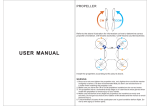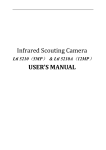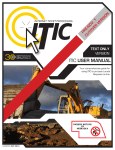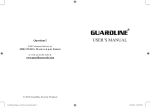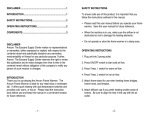Download MJK Float Switch Installation
Transcript
MJK 7030 Float Switch Installation Instructions. Applies to Part Numbers 202810, 202811, and 202811-100ft. Counter weights, ring bolts, pipe, cable ties, and screws referenced in this manual are not supplied with the MJK Float Switch but are referenced as part of installation examples. Float Switch Manual 607bl MJK Float Switch Mounted to a Wall Using Ring Bolts Float switch cable secured up top with supplied cable bracket Switchover level will be here and the float is horizontal. This will be just below (1/2 inch approx.) the bend in the cable. Ring bolt attached to side wall 1.5 “ of travel or Hysterisis Switchback level will be here about 1.5” below the switch over point Optional light flexible plastic coated wire cable or other UV resistant line used to retrieve the float switch for cleaning or testing. Length should be loose enough to allow free travel of the float but not too much as to create tangling. Field installation example using ring bolt on wet well side wall. Pipe Mounted MJK Float Switch Add more cable ties over the cable going up along pipe to keep the float switch cable Float switch cable secured up top with supplied cable bracket TWO Heavy duty PLASTIC cable tie to hold float cable in place. Switchover level will be here and the float is horizontal. This will be just below (1/2 inch approx.) the bend in the cable. Non-Rusting screws to hold the cable tie in place. 1.5 “ of travel or Hysterisis Switchback level will be here about 1.5” below the switch over point Repeat this set-up to add more float switches up and down the pipe to make a ‘float tree’ for multiple control points. Pipe can be plastic or metal. Using the MJK Counter Weight to Position Where the MJK Float Switch Switchover Occurs. Hang the Float Switches using the supplied cable bracket . Position the Counter Weight 4 to 8 inches above the float switch. Do not position the counter weight too close to the black cable fitting at the top of the float switch or the cable may not bend properly. See photo at left for a proper installation example. Step 4. For extra security open the #2 cable grip, place the cable in it and close it around the cable like step 2 and press it into the counter weight as per step 3. This cable grip will not slide in as far as the #3 will as it is made for smaller diameter cable. Step 1 slide the counter weight down the cable to the point where you want the float to switch over to be. Step 3. Push the cable grip up into the counter weight very snug. 1.5 “ of travel or Hysterisis Switchover level will be here and the float is horizontal. This will be just below (1/2 inch approx.) the bend in the cable. Step 2. Open the #3 cable grip, place the cable in it and close it around the cable Switchback level will be here about 1.5” below the switch over point MJK Part no. 202810 202811 202811-100FT 560917 560916 Data Sheet Description 7030 Float Switch, w/39ft cable 7030 Float Switch w/65ft cable 7030 Float Switch w/100 ft. cable Counter weight Cable Bracket for 7030 Float Switches and standard cable for 1100/1100T/1400 series submersible level transmitters. Warranty MJK 7030 series Float Switches carry a five-year limited warranty against defects in materials or workmanship and that they will comply with written specifications supplied by MJK current at the time of shipment to the customer. The Warranty period begins once the product is installed or otherwise put into operation, or 90 days after the date of delivery to the buyer, whichever is soonest. MJK products are not warranted against abuse, misuse, or normal wear and tear. MJK will at MJK’s discretion, repair or exchange defective product covered under warranty at no cost to the buyer provided the buyer returns the item, freight prepaid to MJK with a return authorization issued by MJK. The buyer is liable for expenses and risks, associated with return delivery to our company. MJK is not liable for direct or indirect damages due to product failure under warranty or out of warranty. Liability MJK North America Inc. an Illinois Corporation is the manufacturer and wholesale seller of record, not the retail seller of record. MJK’s liability is limited to the costs of its products and services, unless otherwise indicated by state or provincial law. Return of Goods Products custom manufactured to the specifications of a customer cannot be returned, except if covered by warranty, nor can an order for custom manufactured products be cancelled once issued to MJK, except with written permission from MJK. Restocking fees and/or manufacturing costs may be assessed for the cancellation of custom product orders. Standard products can only be returned with a return goods authorization issued by MJK. Returns of goods ordered in error or for stock reduction purposes, which are returned unused, complete and in their original packaging, will be accepted when return authorization is obtained. The buyer will be assessed a 10% re-stocking charge based on the purchase price of the product. Product credit, less the restocking charge, will be issued upon inspection of the returned goods Represented by/Distributed by