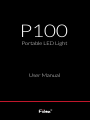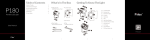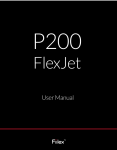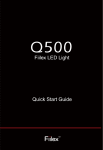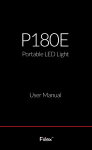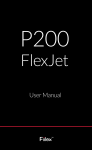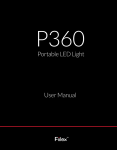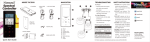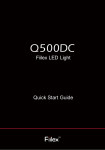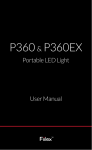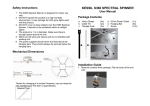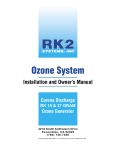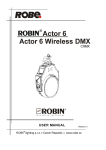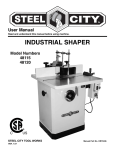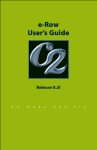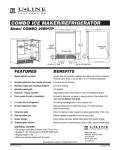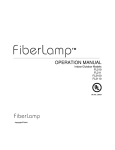Download P100 User Manual
Transcript
P100 Portable LED Light User Manual Table of Contents What’s In The Box 1 Getting To Know The Light 2 Set Up And Basic Operation 4 Optional Accessories 6 Specifications 7 For Your Safety 7 Warranty 8 What’s In The Box • P100 Light • Rechargeable Battery • Cold Shoe w/ Mini Ball Head • User Manual • Power Charger 1 Getting To Know The Light C D E F G H I J K L M N O 2 P A Air Vents B Beam Shaper C On/Off Switch D CCT Tuning Knob (3000-5600K) E Intensity Knob F Battery Lock G DC Power Input Jack H 1/4” - 20 Female Accessory Mount I 1/4” - 20 Male Thread J Cold Shoe w/ Mini Ball Head K Battery L Battery Pin M Power Charger Input Jack N Battery Indicator Light O Connector of Power Charger P Charge State Light 3 Set Up And Basic Operation 7 3 6 5 1 4 2 1 Insert 1/4” - 20 Male Thread (I) into 1/4” - 20 Female Mount (H). 2 Mount P100 to the cold/hot shoe of your camera via Cold Shoe w/ Mini Ball Head (J). 3 Slide Battery (K) into P100, or plug Connector of Power Charger (O) into DC Power Input Jack (G). P100 can be powered in two ways: with the provided Fiilex Battery (K), or via an optional D-Tap Cable connected to an external ba t tery source (not included). 4 Slide On/Off Switch (C) to turn on P100. 5 Adjust intensity with Intensity Knob (E). 6 Adjust the color temperature with CCT Tuning Knob (D). 7 Adjust beam angle with Beam Shaper (B). 4 Remove Battery Press Battery Lock (F) and slide Battery (K) away. Charge Plug Connector of Power Charger (O) into Power Charger Input Jack (M) and plug the power charger into a standard AC wall outlet. When charging, Charge State Light (P) on power charger will show red. When charging is finished, the light will become green. Battery Indicator Light The Battery Indicator Light (N), located on the back of the battery, will show the user the remaining charge of the battery by lighting one of the following colors: Green = Battery 50-100% Orange = Battery 20-50% Red = Battery <20% Battery Indicator Light (N) is an estimated measure, the color status may fluctuate from time to time depending on the intensity setting of the P100. Note * P100 is powered by a rechargeable Li-ion battery. Use only Fiilex approved batteries and chargers. * You must fully charge the battery for the first time. A discharged battery recharges fully in approximately 3 hours. * Battery only charges through Power Charger Input Jack (M) on battery. * For connection to an electrical supply not located in the U.S., you must use an adapter of the proper configuration for the power outlet. Use of the wrong adapter and/or power configuration could result in damage to the P100 and void your warranty. 5 Optional Accessories Half Yoke D-tap Cable P100 Accessory Rechargeable Mount Battery See website for additional accessories. www.fiilex.com 6 Specifications Size 5.8” (Length) × 2.8” (Width) × 2.8” (Height) Light Weight 0.59 lb/ 270 g LED Dense Matrix LED Thermal Design Passive Cooling System (Without Fan) CCT Range Continuous from 3000K to 5600K CRI >90 Power Consumption 12W Max. Input 10 to 16V DC AC Adapter 100-240V AC, 50-60Hz (In) / 12V DC , Min.12W (Out) Battery Li-ion/Rechargeable Battery/11.1V 2600mAh/29Wh Operating Temperature 0 to 40 °C For Your Safety •Do not attempt to disassemble the body of P100. •Do not install P100 in a damp or wet area. •Do not cover the air vents. •Use only the included power supply. Failure to do so may cause damage to the LED light. •Use only a soft, dry towel to gently clean the exterior of the light. •Do not attempt to disassemble deform, solder, or heat battery. •Do not insert battery with different connector. •Stop using battery if it expands or if temperature reaches over 60°C or 140°F. •Do not short circuit battery. 7 1YearLimitedWarranty Unless otherwise stated, your product is covered by a one year parts and labor limited warranty. Fiilex guarantees,to the original buyer,that this product (Battery Not Included) is to be free of defects in both workmanship and material for a period of one year from the date of shipment. This warranty extends to all products (Battery Not Included) which have proved defective through normal use but excludes products that have been disassembled, modified or misused by the buyer or any other person. This warranty is in lieu of all other warranties, and disclaims all warranties expressed or implied, including any warranty of merchantability, fitness for a particular purpose, or arising from the course of dealing between the parties or usage of trade. Returning an Item Under Warranty for Repair It is necessary to obtain a Return Authorization Number (RA#) from your dealer / point of purchase BEFORE any units are returned for repair. Fiilex will make the final determination as to whether or not the unit is covered by warranty. Fiilex will replace or repair to proper working condition any products that are returned under warranty. Products repaired or replaced under warranty are under warranty only for the remaining unexpired period of time of the original warranty. 8 Any product unit or part returned to Fiilex must be packaged in a suitable manner to ensure the protection of such product unit or parts. The package must be clearly and prominently marked to indicate that the package contains returned product units or parts with a Return Authorization (RA#) number. All returned product units or parts must be accompanied by a written explanation of the alleged problem or malfunction. Fiilex.com 1689 Regatta Blvd. Richmond, CA 94804 (510)620-5155 . [email protected] Information and Specifications in this document are subject to change without notice. DiCon Lighting, Inc. assumes no responsibility or liability for any error or inaccuracies that may appear in this manual. Unlawful reproduction or distribution in any manner without the written permission of DiCon Lighting, is strictly prohibited. © DiCon Lighting 1996-2013 All Rights Reserved 9 Fiilex.com 3