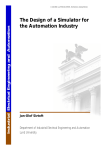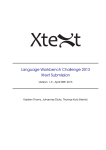Download Brand Mobiliser State Developer`s Guide
Transcript
Brand Mobiliser State Developer’s Guide
[ P R OD U CT D OCU M E N T A T I ON ]
www.sybase.com
Contents:
1
Introduction ........................................................................................................................................ 1
1.1
2
The States API...................................................................................................................................... 2
2.1
2.2
2.3
2.4
3
State Plugin Components ............................................................................................................................2
State Plugin Class Hierarchy.........................................................................................................................4
State Attributes............................................................................................................................................9
Example State ............................................................................................................................................12
Building State Plugin Bundles............................................................................................................ 16
3.1
3.2
3.3
4
References ...................................................................................................................................................1
Maven Project File .....................................................................................................................................16
Spring Configuration ..................................................................................................................................21
Building the Project ...................................................................................................................................24
Installing and Configuring States....................................................................................................... 26
4.1
4.2
Installation .................................................................................................................................................26
Configuration .............................................................................................................................................29
Brand Mobiliser State Developer's Guide
Version 1.1 - March 2011
i
Principal Author
Sybase365 - mCommerce
Revision History
Version 1.1 - March 2011
ii
Brand Mobiliser State Developer's Guide
Version 1.1 - March 2011
1 Introduction
Brand Mobiliser makes it very easy for companies to mobilise all aspects of their businesses, including:
brand awareness, CRM, mobile banking and financial, mobile payment, commerce, and much more. Brand
Mobiliser fulfills the increasing demand of mobile customers for more interactions with their mobile
applications.
For partners, Brand Mobiliser provides a plug-in mechanism to develop components to enrich the Mobile
rd
Interactive Application experiences even more, allowing integration of any 3 party systems.
This document describes the process for creating those plug-ins.
It is expected that the reader is familiar with the Brand Mobiliser operational environment, the definition of
states and applications and is familiar with the web interface associated with creating interactive
applications.
It is also assumed that the reader has good knowledge of Java development and the use of development
1
2
utilities such as Maven and an integrated development environment, such as Eclipse or NetBeans
(although there is no pre-requisite on using a specific IDE).
In particular, this document describes the following:
The public states API and the class library from which custom states will inherit.
Some sample and example states.
The process for building a state plugin bundle.
How to install and configure a plugin bundle into a Brand Mobiliser installation.
3
Brand Mobiliser is based on a processing core using an OSGi model. This allows packages of Java classes to
be separated and dependencies to be carefully described and dynamically managed. It is expected that the
reader is at least partly familiar with the concepts of OSGi. However, this document describes all steps
necessary to follow in order to develop, install and run a state plugin as an OSGi bundle.
1.1 References
1. Brand Mobiliser User Manual; Version 1.1 – March 2011
2. Brand Mobiliser Development Manual; Version 1.1 – March 2011
1
http://www.eclipse.org/downloads/
2
http://netbeans.org/
3
http://www.osgi.org/Main/HomePage
Brand Mobiliser State Developer's Guide
Version 1.1 - March 2011
1
2 The States API
This section describes the API that should be used to developed new states.
2.1 State Plugin Components
The following diagram outlines the basic component sets that are used to develop Brand Mobiliser state
plugins. Each component set relates one-to-one to an OSGi bundle that is used to separate out different
aspects of processing. It is expected that sets of states are packaged into separate OSGi bundles.
Base Smapp States
Mobiliser Core States
Dynamic Menu
Smapp State Plugin
Plugin Base API
Data Access
Custom 3rd Party States
Database Objects
Context
Core Processing
rd
Figure 1. Components For 3 Party State Development
The components are described as follows:
Plugin Base API – This bundle contains the packages that form the processing base for any state
plugin. All state plugins inherit and use classes from this component. The following are the
important packages in this bundle;
at.ip2.mwiz.processing.plugins.smapp – for the base state API interface
at.ip2.mwiz.processing.plugins.smapp.state – basic implementation state class to inherit from
at.ip2.mwiz.processing.plugins.smapp.controls – holds the state attribute classes
at.ip2.mwiz.processing.plugins.smapp.useful – some utility classes
Maven:
<groupId>com.sybase365.mobiliser.brand.plugins</groupId>
<artifactId>mobiliser-brand-plugin-base</artifactId>
<name>AIMS :: Object :: Brand Mobiliser Plugin Base API</name>
2
Brand Mobiliser State Developer's Guide
Version 1.1 - March 2011
Filename: mobiliser-brand-plugin-base-version.jar
Database Objects – This bundle holds the reference objects that represent data returned from and
stored to the database. The data represent the state’s configurations which are defined during the
application creation using the application composer or editor.
Maven:
<groupId>com.sybase365.mobiliser.brand.database</groupId>
<artifactId>mobiliser-brand-database</artifactId>
<name>AIMS :: Object :: Brand Mobiliser Database Objects</name>
Filename: mobiliser-brand-database-version.jar
Core Object – This bundle provides references to the base processing capability and reference
objects. The Core Object is shown as Core Processing in the figure above.
Maven:
<groupId>com.sybase365.mobiliser.brand.core</groupId>
<artifactId>mobiliser-brand-core</artifactId>
<name>AIMS :: Object :: Brand Mobiliser Core Objects</name>
Filename: mobiliser-brand-core-version.jar
Base Smapp States – This bundle contains the basic Brand Mobiliser state implementations, such as
Send SMS.
Maven:
<groupId>com.sybase365.mobiliser.brand.plugins</groupId>
<artifactId>mobiliser-brand-plugin-smapp</artifactId>
<name>AIMS :: Object :: Brand Mobiliser Plugin - Base Smapp States</name>
Filename: mobiliser-brand-plugin-smapp-version.jar
Mobiliser Core States – This bundle contains a set of utility Mobiliser states and the specific states
that integrate with the Money Mobiliser Web Services.
Maven:
<groupId>com.sybase365.mobiliser.brand.plugins.mobiliser</groupId>
<artifactId>mobiliser-brand-plugin-core</artifactId>
<name>AIMS :: Object :: Brand Mobiliser Plugin - Mobiliser Core States</name>
Filename: mobiliser-brand-plugin-core-version.jar
Brand Mobiliser State Developer's Guide
Version 1.1 - March 2011
3
rd
Custom 3 Party States – This is the bundle you will implement (the actual name is entirely up to
you). The only dependencies you need to reference are the Plugin Base API, the Database Objects
and the Core Processing components. Optionally, depending on what your state needs to do, you
may inherit from the Mobiliser Core States component; for example, in order to use it’s Dynamic
Menu capability.
2.2 State Plugin Class Hierarchy
The figure below shows the basic state plugin class hierarchy from which all states are built.
SmappStatePlugin
SmappStatePluginBase
state.SmappStatePlugin
Your State Class
rd
Figure 2. Components For 3 Party State Development
The following code blocks show the important methods from the class hierarchy.
2.2.1 at.ip2.mwiz.processing.plugins.smapp.SmappStatePlugin
The block below shows selected methods from the state plugin interface from which all plugins will
4
implement (indirectly through the other classes).
at.ip2.mwiz.processing.plugins.smapp.SmappStatePlugin.java:
public interface SmappStatePlugin extends PluginInterface {
String getRevisionString(); (from PluginInterface)
long getStateId();
String getStateName();
boolean isSelectable();
String getStateNotes();
@Deprecated
void webEditorIwfInit(SmappNodeInterface node);
@Deprecated
void webEditorLoadValues(SmappNodeInterface node,
4
This interface is used to identify any class as an OSGi state plugin service.
4
Brand Mobiliser State Developer's Guide
Version 1.1 - March 2011
SmappStateExtended smappState,
SmappStateLang smappStateLang)
throws DBException;
@Deprecated
void webEditorSaveValues(SmappNodeInterface node,
SmappStateExtended smappState,
SmappStateLang smappStateLang);
@Deprecated
void webEditorModifyChildNodeRow(DataGridRow dgr, SmappTransitionExtended st);
...
public boolean supportsFailTransition();
public boolean supportsOkTransition();
public boolean supportsSendSmsMessage();
public boolean supportsGoToApplication();
...
The following describes each different method and what it is used for.
Methods
String getRevisionString();
This method is required from PluginInterface. It is used to identify a version and/or change number of the
plugin. This method can return any arbitrary String value.
long getStateId();
This method returns a unique identification for the state. Every state must provide a unique value to the
Brand Mobiliser system, which is stored into the database for each installation where that state is used.
This unique value allows the state to be resolved to the same type across installations.
The values between 0 to 100,000 are reserved for Brand Mobiliser and Sybase 365 use.
Partners and other developers must use a unique value above 100,000 for each state they develop.
Note: Do not use a value equal or greater than 1,000,000.
Typically, Money Mobiliser state plugins have allocated values greater than 400,000 and less than 400,999.
String getStateName();
This method returns the state name and is what is displayed on the Application Composer and Editor web
rd
user interface pages. It is recommended to be unique and may also reference the 3 party system it
integrates with, e.g. ‘mBanking Login’.
boolean isSelectable();
This method determines if the state is shown in the web user interface drop-down list box for selecting
follow-up states.
Deprecated Web Editor Methods
void
void
void
void
webEditorIwfInit(...);
webEditorLoadValues(...) throws ...;
webEditorSaveValues(...);
webEditorModifyChildNodeRow(...);
These methods provide integration into the web user interface for state specific configuration.
Brand Mobiliser State Developer's Guide
Version 1.1 - March 2011
5
Note: These methods are deprecated and should not be overridden. The relate to old web user interface
(as shown in the Application Editor web page). The following methods provide state user configuration
through a standard meta-data driven interface to separate state UI configuration from its processing.
New Meta-Data Methods
String getStateNotes();
This is used to define an interface method for the state help text, or short text description of the state.
public boolean supportsFailTransition();
This method returns true or false value that specifies if the state requires the configuration of an optional
Fail transition. The state plugin code will determine if a transition to a ‘Fail’ state is necessary or not.
public boolean supportsOkTransition();
This method returns true or false value that specifies if the state requires the configuration of an optional
Success, or Ok, transition. The state plugin code will determine if a transition to a ‘Success’ state is
necessary or not.
public boolean supportsSendSmsMessage();
This method returns true or false value that specifies if the state requires the configuration a text message
that will be used as part of the state’s processing.
public boolean supportsGoToApplication();
This method returns true or false value that specifies if the state requires selection of an associated
application.
2.2.2 at.ip2.mwiz.processing.plugins.smapp.SmappStatePluginBase
The block below shows selected methods from the abstract state plugin base implementation from which
all plugins will inherit.
at.ip2.mwiz.processing.plugins.smapp.SmappStatePluginBase.java:
public interface SmappStatePluginBase extends Plugin implements SmappStatePlugin{
protected SmappStateExtended determineFollowingSmappStateFromPattern
( ... ) throws ... { ... }
protected SmappStateExtended determineFollowingSmappStateFromTransitionType
( ... ) throws ... { ... }
...
Methods
protected SmappStateExtended determineFollowingSmappStateFromPattern
( ... ) throws ... { ... }
protected SmappStateExtended determineFollowingSmappStateFromTransitionType
( ... ) throws ... { ... }
These methods allow the state to decide what is the follow-up state to flow-into.
Note: It is not recommended to use these methods directly. It is expected all custom states will use the
helper methods named ‘continueXYZ’ as described in the next section.
6
Brand Mobiliser State Developer's Guide
Version 1.1 - March 2011
2.2.3 at.ip2.mwiz.processing.plugins.smapp.state.SmappStatePlugin
This class forms the last part of the Brand Mobiliser class hierarchy for states and identifies the point of
implementation for all state plugins.
at.ip2.mwiz.processing.plugins.smapp.state.SmappStatePlugin.java:
public abstract class SmappStatePlugin extends SmappStatePluginBase {
protected abstract Attribute[] getStateAttributes();
protected abstract SmappStateExtended processStateAttr(
SmappStateProcessingAction action)
throws MwizProcessingException,DBException, JAXBException,
IOException, ServiceException, RequiredParameterMissingException;
@Deprecated
protected String getStateInfoText() { ... }
public String getStateNotes() { ... }
public SmappStateProcessingContext getContext() { ... }
public SmappStateProcessingAction getAction() { ... }
public SmappStateExtended continueOk() throws DBException { ... }
public SmappStateExtended continueFail() throws DBException { ... }
public SmappStateExtended continueFail(String msg) throws DBException { ... }
public SmappStateExtended continueDyn(String val) throws DBException { ... }
public SmappStateExtended continueDyn(Integer val) throws DBException { ... }
public SmappStateExtended continueDyn(Long val) throws DBException { ... }
...
The following describes each different method and what it is used for.
Abstract Methods:
protected abstract Attribute[] getStateAttributes();
This abstract method must be implemented to return a list of expected input and output attributes that the
state will use and/or set during its processing. It is expected that most states will require input beyond the
basic customer information that is provided by Brand Mobiliser (e.g. the current user’s MSISDN). See the
section below for information on how to define required attributes in your state class.
protected abstract SmappStateExtended processStateAttr(...) throws ...;
This abstract method should implement the processing of the state. It is called when the application is at
the point where this state should be invoked. All input parameters will be resolved and made available
through context and attribute API (see below).
On exit of this method the state must supply an SmappStateExtended object that represents the next state
depending on the processing that has occurred. The simplest and recommended way of doing this is to use
the continueXYZ() methods described below. This allows the state processing to decide if the state is
successful, has failed or can continue based on transition using a dynamic value. The configuration of the
state is then automatically referenced to find the next state (SmappStateExtended object) and that is
returned to the state processing engine.
Deprecated Methods
protected String getStateInfoText() { ... }
Brand Mobiliser State Developer's Guide
Version 1.1 - March 2011
7
This method returns a description of the state, which will be used in the administration web user interface
as help text to aid in the use and configuration of the state. HTML tags may be embedded into the returned
String, to allow for formatting to be applied to the text (typical tags would be <p> and <br/>). Please ensure
the returned HTML formatted fragment is well-formed.
Note: This method is now deprecated and is replaced by the meta-data method described below, with
non-specific formatting information.
New Meta-Data Methods
public String getStateNotes() { ... }
This method returns the equivalent of what was being returned in the deprecated method above. However,
any HTML tags will have to be removed as they will not have any visual affect and will be output as literal
strings.
To insert a line break in the text string use the newline character, e.g. “Text.\nText on a newline.”
To insert a paragraph break in the text string, use two newline characters consecutively; e.g. “Text.\n\nText
in a new paragraph.”
Public Methods
public SmappStateProcessingContext getContext() { ... }
This method is a helper method to access the context associated with the processing of the state. The
context identifies information about the current session, including customer MISDN and language, the
current state being processed, and associated general information, like the message and message receiver
queue used for the application.
In particular it also allows access to a context variable for performing database changes, named ‘dao’. This is
particularly useful for storing session-based attribute values back to the database, for example;
...
SessionAttribute sessionAtt =
getContext().dao.getSessionAttributeForKey(
inIndex.getText(), this.getContext().session);
if (sessionAtt == null) {
getContext().dao.saveSessionAttribute(
inIndex.getText(), "0", getContext().session);
}
int index = inIndex.getValue().getInt();
index++;
getContext().dao.saveSessionAttribute(
inIndex.getText(), String.valueOf(index), getContext().session);
...
public SmappStateProcessingAction getAction() { ... }
This method access the action of the state. It is not expected that custom states will use this method.
public
public
public
public
public
public
8
SmappStateExtended
SmappStateExtended
SmappStateExtended
SmappStateExtended
SmappStateExtended
SmappStateExtended
continueOk() throws DBException { ... }
continueFail() throws DBException { ... }
continueFail(String msg) throws DBException { ... }
continueDyn(String val) throws DBException { ... }
continueDyn(Integer val) throws DBException { ... }
continueDyn(Long val) throws DBException { ... }
Brand Mobiliser State Developer's Guide
Version 1.1 - March 2011
These methods are used as helper methods in sub-classes and custom states to allow the state processing to
indicate success, failure or invocation of a follow-up state based on a dynamic value.
If ‘continueOk’ is called, the state associated with the ‘OK’ transition is used as follow-up state.
If ‘continueFail’ is called, the state associated with the ‘Fail’ transition is used as follow-up state.
If ‘continueDyn’ is called, the value passed into the method is evaluated against all keyword/expression
transitions specified for the state, to find a matching follow-up state.
Note: If your state code utilitises the ‘continueOk’ and/or ‘continueFail’ methods, your state code must
also overide the ‘supportsOkTransition’ and/or ‘supportsFailTransition’ methods and return a boolean
true value. It is not required to indicate a dynamic transition is used, as these are optionally available for
all state types.
2.3 State Attributes
This section describes how to define input and output attributes and how those attribute values can be
accessed or set at runtime.
The diagram below outlines the class hierarchy of state attributes.
Attribute
SessionVariableAttribute
InputAttribute
TextBoxAttribute
OutputAttribute
SelectionBoxAttribute
rd
Figure 3. Components For 3 Party State Development
All attributes are identified by the properties;
An identifier name - the attribute variable name; this defaults to the session variable name.
A short description - displayed on the web user interface as a short description of the attribute.
2.3.1 Input Attributes
In addition to the base attribute properties, input attributes also identify an extra property;
Mandatory value – a true or false value to indicate if the attribute value is mandatory or optional.
Note: On configuration of the input attribute for a state, the administrator has the option to provide
either a fixed constant value for the attribute or the value is accessed from a session variable. When the
Brand Mobiliser State Developer's Guide
Version 1.1 - March 2011
9
input variable is mandatory and the attribute value is accessed from a session variable, a run-time error
will be thrown if a value for the configured session variable doesn’t exist.
As shown in the figure above, there are two different input attribute types:
TextBoxAttribute
This provides for the simple case where the input attribute is a single constant value, or a single value
accessed from a session variable.
SelectionBoxAttribute
This provides for the case where the input is a constant value selected from a list of options. The
values for the list is populated in the state code.
To access input attributes use the following methods from InputAttribute class;
Methods
public boolean isSet() throws ...
Use this method to test if the input attribute is available or not. If the input attribute is a TextBoxAttribute,
a constant value or a non-empty session variable value is checked for. If the input attribute is a
SelectionBoxAttribute then a choice must have been made from the available options.
public InputValue getValue() throws ...;
This method returns the input variable through an accessor class. Use the following methods to get the
value of a specific type;
InputValue.getString();
InputValue.getLong();
InputValue.getInt();
InputValue.getBoolean();
InputValue.getMsisdn();
InputValue.getPhoneNumber();
public String getText() throws ...;
This method returns the value entered by the administrator for the configuration of this input attribute.
This will either be a constant value, or the name of a session variable.
Note: You do not normally have to use this method, because the getValue() method will use the getText()
method in the correct context (constant or variable), but it maybe useful in some circumstances.
Creating New Input Attribute Instances
The following is an example of creating new input attribute variable instances;
...
protected static final TextBoxAttribute inIndex =
new TextBoxAttribute("INDEX", "Variable name", false);
private static Attribute[] stateAttr;
static {
stateAttr = new Attribute[]{inIndex};
}
...
@Override
protected Attribute[] getStateAttributes() {
return stateAttr;
10
Brand Mobiliser State Developer's Guide
Version 1.1 - March 2011
}
...
2.3.2 Output Attributes
Output attributes are session variables whose values are only set by the state and do not require to be set
on entry. The output attribute is saved into a session variable as named in the state configuration (default is
the output attribute identification name).
To set output attribute value use the following methods from OutputAttribute class;
Methods
public
public
public
public
void
void
void
void
setValue(String val) throws ...
setValue(Long val) throws ...
setValue(Integer val) throws ...
setValue(Boolean val) throws ...
Use these methods to set a value of the appropriate type.
public String getText() throws ...;
This method returns the value entered by the administrator for the configuration of this output attribute.
This will be the name of a session variable.
Note: You do not normally have to use this method, because the setValue() method will use the getText()
method itself, but it may be useful in some circumstances.
Creating New Output Attribute Instances
The following is an example of creating a new output attribute variable instance;
...
protected static final OutputAttribute outValue =
new OutputAttribute("DEST_VAR", "Destination");
private static Attribute[] stateAttr;
static {
stateAttr = new Attribute[]{outValue};
}
...
@Override
protected Attribute[] getStateAttributes() {
return stateAttr;
}
...
2.3.3 Session Variable Attributes
Session variable attributes are a specialised type of both input and output attribute that provides for getting
and setting of a list of values, as identified in a java.util.List object.
The List entry objects must implement the BeanConverterInterface. This interface provides the conversion
logic for the List entry from an Object into a String and vice versa;
package at.ip2.mwiz.processing.plugins.smapp.beans;
Brand Mobiliser State Developer's Guide
Version 1.1 - March 2011
11
public interface BeanConverterInterface<T> {
T convert(String value);
String convert(T object);
}
Methods
public <T extends BeanConverterInterface<T>> void setList(List<T> list) throws ..
Use this method to set the List of beans into the session variable.
public <T> List<T> getList(BeanConverterInterface<T> converter) throws ...
Use this method to get the List of beans from the this session variable using the converter object to change
from String value to an List Object value.
Creating New Session Attribute Instances
The following is an example of creating a new session attribute variable instance;
...
protected static final SessionVariableAttribute walletList =
new SessionVariableAttribute("SESSION_WALLET_LIST", "");
private static Attribute[] stateAttr;
static {
stateAttr = new Attribute[]{inIdentType, inIdent, inFilterPiType,
inFilterPiClass, inFilterMaxPis, outCurrency,
outPiType, outPiClass, walletList, outPiStatus};
}
...
@Override
protected Attribute[] getStateAttributes() {
return stateAttr;
}
...
2.4 Example State
This section describes an example states.
2.4.1 Mobiliser Counter
The following is the code for the Mobiliser Counter example. This class extends the base API class
SmappStatePlugin. The code block is annotated with numbers, further information for which is shown
below.
SmappStatePbxCounter.java:
package at.ip2.mwiz.processing.plugins.implementation.mobiliser;
import java.io.IOException;
import javax.xml.bind.JAXBException;
import javax.xml.rpc.ServiceException;
import org.slf4j.Logger;
import org.slf4j.LoggerFactory;
12
Brand Mobiliser State Developer's Guide
Version 1.1 - March 2011
import
import
import
import
import
import
import
import
import
import
import
at.ip2.idf.DBException;
at.ip2.mwiz.CryptoException;
at.ip2.mwiz.db.objects.SessionAttribute;
at.ip2.mwiz.db.objects.smapp.SmappStateExtended;
at.ip2.mwiz.processing.exceptions.MwizProcessingException;
at.ip2.mwiz.processing.plugins.smapp.controls.Attribute;
at.ip2.mwiz.processing.plugins.smapp.controls.TextBoxAttribute;
at.ip2.mwiz.processing.plugins.smapp.state.RequiredParameterMissingException;
at.ip2.mwiz.processing.plugins.smapp.state.SmappStatePlugin;
at.ip2.mwiz.processing.plugins.smapp.SmappNodeInterface;
at.ip2.mwiz.processing.plugins.smapp.SmappStateProcessingAction;
public class SmappStatePbxCounter extends SmappStatePlugin {
protected static final Logger LOG = LoggerFactory.getLogger(SmappStatePbxCounter.class);
protected static final TextBoxAttribute inIndex =
new TextBoxAttribute("INDEX", "Variable name", false);
1
private static Attribute[] stateAttr;
static {
stateAttr = new Attribute[]{inIndex};
}
@Override
protected String getStateNotes() {
return "A counter state. If executed, it increases the given variable by 1.\n"
+ "The state automatically initiates a new variable with 0 and adds 1\n"
+ "Use the following follow up states:\n"
+ "- OK: Not in use.\n"
+ "- FAIL: If an error occurs.\n"
+ "- Dyn: The current index count.";
2
}
@Deprecated
protected String getStateInfoText() {
return "A counter state. If executed, it increases the given variable by 1. <br />"
+ "The state automatically initiates a new variable with 0 and adds 1<br />"
+ "<b>Use the following follow up states:</b><br />"
+ "- FAIL: If an error occurs.<br />"
+ "- OK: Not in use.<br />"
+ "- Dyn: The current index count.";
}
@Override
public String getRevisionString() {
return “1.0.0-SNAPSHOT”;
}
@Override
protected Attribute[] getStateAttributes() {
return stateAttr;
}
3
@Override
public long getStateId() {
return SmappStateMobiliserBase.STATE_COUNTER;
}
4
@Deprecated
public void webEditorIwfInit(SmappNodeInterface node) {
super.webEditorIwfInit(node);
node.getPluginControlsObject().containerResultTransitionOk.setVisible(false);
}
public boolean supportsOkTransition() {
return false;
}
5
public boolean supportsFailTransition() {
return true;
}
Brand Mobiliser State Developer's Guide
Version 1.1 - March 2011
13
@Override
public String getStateName() {
return "Mobiliser Counter";
}
6
@Override
protected SmappStateExtended processStateAttr(
SmappStateProcessingAction action) throws MwizProcessingException,
DBException, JAXBException, IOException, ServiceException,
RequiredParameterMissingException {
SessionAttribute sessionAtt =
getContext().dao.getSessionAttributeForKey(inIndex.getText(),
this.getContext().session);
7
try {
if (sessionAtt == null) {
getContext().dao.saveSessionAttribute(inIndex.getText(), "0",
getContext().session);
}
int index = inIndex.getValue().getInt();
index++;
getContext().dao.saveSessionAttribute(
inIndex.getText(),
String.valueOf(index),
getContext().session);
return continueDyn(index);
}
catch (CryptoException ce) {
log.error("CryptoException!", ce);
}
catch (Exception e) {
log.error("Exception!", e);
}
return continueFail();
8
9
}
}
1
Create the mandatory input attribute named ‘INDEX’.
2
Return the ‘About’ text for this state, using the new meta-data method ‘getStateNotes()’.
3
Return all the attributes.
4
Return the unique state ID (referenced in another class, with all other states for this bundle).
5
Override the meta-data methods ‘supportsOkTransition’ and ‘supportsFailTransition’. In this
case ‘Ok’ is not used and ‘Fail’ is used.
6
Return a unique descriptive state name.
7
14
Implement the logic of the state processing.
This state takes the configured text of the input attribute ‘INDEX’ and uses that to lookup a
session variable with the text name.
Brand Mobiliser State Developer's Guide
Version 1.1 - March 2011
It then gets the integer value increments it by one, then uses the processing context to retrieve
a data access object to save the value back to the database to be persisted for this session.
8
Continue using the index value as the dynamic transition follow-up state.
9
Continue using the ‘Fail’ transition follow-up state.
Brand Mobiliser State Developer's Guide
Version 1.1 - March 2011
15
3 Building State Plugin Bundles
The process of building a state plugin requires the conformance to the standard software development
processes that are used in Brand Mobiliser.
In particular, the build process uses Apache Maven as the software project management and build process.
It is assumed that the reader if familiar with the basic concepts of Maven.
Note: It is also assumed that the state developer has access to a Maven artifact repository containing the
Brand Mobiliser dependencies. If you require access to the Sybase 365 repository or you are missing
transient dependencies, please contact Sybase 365 mCommerce support for more information.
Brand Mobiliser also uses the following major software mechanisms;
The Spring Framework - for application context and dependency injection.
Spring Dynamic Modules (Spring DM) – for abstraction of OSGi mechanisms.
OSGi Services – for simple software service publication and consumption.
OSGi Configuration Admin – for container based configuration of services and components.
The figure below shows both the directory and file structure for a typical Brand Mobiliser plugin
implemented as a Maven software module.
Figure 4. State Plugin Project Directory Structure
The following sections describe the use of the major software mechanisms and the required files as listed
above.
3.1 Maven Project File
The Maven project file (pom.xml) contains all the required information for the Maven tool to build and
create a Maven artifact that can be installed into Brand Mobiliser. There are specific requirements on the
contents, so that an OSGi compliant bundle is configured correctly for the artifact.
The sample project file below shows a simple example, one that will be used to describe the build process in
this section.
16
Brand Mobiliser State Developer's Guide
Version 1.1 - March 2011
pom.xml:
<?xml version="1.0" encoding="UTF-8"?>
<project xmlns="http://maven.apache.org/POM/4.0.0"
xmlns:xsi="http://www.w3.org/2001/XMLSchema-instance"
xsi:schemaLocation="http://maven.apache.org/POM/4.0.0 http://maven.apache.org/mavenv4_0_0.xsd">
<modelVersion>4.0.0</modelVersion>
<parent>
<groupId>com.sybase365.mobiliser.brand.poms</groupId>
<artifactId>spring-parent</artifactId>
<version>1.0.4</version>
</parent>
<groupId>com.sybase365.mobiliser.brand.plugins.sample</groupId>
<artifactId>mobiliser-brand-plugin-sample</artifactId>
<version>1.0.0-SNAPSHOT</version>
<packaging>bundle</packaging>
<name>AIMS :: Object :: Brand Mobiliser Plugin - Sample State</name>
1
<properties>
<bundle.namespace>${pom.groupId}</bundle.namespace>
<bundle.symbolicName>${bundle.namespace}.${pom.artifactId}</bundle.symbolicName>
</properties>
2
<build>
<plugins>
<!-- Create an OSGi Bundle Manifest -->
<plugin>
<groupId>org.apache.felix</groupId>
3
<artifactId>maven-bundle-plugin</artifactId>
<extensions>true</extensions>
<configuration>
<instructions>
<manifestLocation>META-INF</manifestLocation>
<Bundle-Category>object</Bundle-Category>
<Bundle-SymbolicName>${bundle.symbolicName}</Bundle-SymbolicName>
<Bundle-Version>${pom.version}</Bundle-Version>
<Embed-Dependency>
<!--Enter here artifact id of dependencies to
be packaged inside this artifact -->
</Embed-Dependency>
<Export-Package>
<!--Enter here java packages that you may want to be made available to other
bundles -->
</Export-Package>
<!-| Note: When you develop your own additional classes within this object
bundle,
include the package names of the classes in either the Export-Package or the
Private-Package, otherwise it will not be included in the bundle.
-->
<Private-Package>
com.sybase365.mobiliser.brand.plugins.sample.impl
</Private-Package>
<DynamicImport-Package>
*
,javax.xml.bind
</DynamicImport-Package>
<!-| Note: If you use other only referenced from spring context then include them
in
the Import-Package instruction here. The * instruction will ensure any
directly
imported packages in supporting classes are include automatically, but Spring
context referenced ones need explicit reference.
-->
Brand Mobiliser State Developer's Guide
Version 1.1 - March 2011
17
<Import-Package>
,at.ip2.mwiz
,at.ip2.mwiz.objects
,at.ip2.mwiz.processing
,at.ip2.mwiz.processing.exceptions
,at.ip2.mwiz.processing.plugins.charging
,at.ip2.mwiz.processing.plugins.smapp
,at.ip2.mwiz.processing.plugins.smapp.beans
,at.ip2.mwiz.processing.plugins.smapp.controls
,at.ip2.mwiz.processing.plugins.smapp.state
,at.ip2.mwiz.processing.plugins.useful
,at.ip2.mwiz.db
,at.ip2.mwiz.db.implementation
,at.ip2.mwiz.db.objects
,at.ip2.mwiz.db.objects.campaigns
,at.ip2.mwiz.db.objects.smapp
,at.ip2.mwiz.db.enums
,at.ip2.idf
,at.ip2.iwf
,at.ip2.iwf.webcontrols
,org.osgi.service.cm;resolution:=mandatory
,org.apache.commons.logging
,org.slf4j;version="[1.5.6,1.5.6]"
,org.springframework.beans.factory.annotation
</Import-Package>
<!-| Each module can override these defaults in an optional osgi.bnd file
-->
<_include>-osgi.bnd</_include>
<ARF-Bundle-Template>/META-INF/sample/config</ARF-Bundle-Template>
</instructions>
<!-- Generate a local repository.xml for the artifact to enable obr testing -->
<obrRepository>${project.build.directory}/repository.xml</obrRepository>
</configuration>
</plugin>
</plugins>
</build>
<dependencies>
<dependency>
<groupId>com.sybase365.mobiliser.brand.core</groupId>
<artifactId>mobiliser-brand-core</artifactId>
<version>1.1.0</version>
</dependency>
4
<dependency>
<groupId>com.sybase365.mobiliser.brand.database</groupId>
<artifactId>mobiliser-brand-database</artifactId>
<version>1.1.0</version>
</dependency>
<dependency>
<groupId>com.sybase365.mobiliser.brand.plugins</groupId>
<artifactId>mobiliser-brand-plugin-base</artifactId>
<version>1.1.0 </version>
</dependency>
<dependency>
<groupId>javax.xml.rpc</groupId>
<artifactId>com.springsource.javax.xml.rpc</artifactId>
<version>1.1.0</version>
<scope>provided</scope>
</dependency>
<dependency>
<groupId>org.junit</groupId>
18
Brand Mobiliser State Developer's Guide
Version 1.1 - March 2011
<artifactId>com.springsource.org.junit</artifactId>
<version>4.4.0</version>
<scope>provided</scope>
</dependency>
</dependencies>
</project>
1
This project file inherits from a parent, which is the standard Brand Mobiliser Spring-based
parent module. This parent specifies the appropriate versions for transient dependencies.
Note: This project file identifies the package type as ‘bundle’. This means that an OSGi
compliant bundle is to be built and the ‘maven-bundle-plugin’ must be used to do this.
2
3
The properties section identifies fixed values that are used in this project file.
This section contains the configuration of the OSGi bundle that is to be created.
Note: The configuration of this section is critical to the correct building, installation and
running of the sample plugin. This is described in more detail in a section below.
4
This section contains the standard dependency section of a Maven project file. This list
contains the core minimum – it is expected you may have additional dependencies or artifacts
that will be referenced.
3.1.1 OSGi Bundle Configuration
To create a correct OSGi bundle you need to specify the basic requirements of the processing.
The Brand Mobiliser OSGi runtime provides the wiring of bundles to other bundles. OSGi provides an
compartmentalized sets of JAR files that are dynamically made available to other bundles (JAR files) on
request.
The extract of the Maven project file below shows the important sections of the ‘maven-bundle-plugin’ and
are described more below.
pom.xml:
...
<build>
<plugins>
<!-- Create an OSGi Bundle Manifest -->
<plugin>
<groupId>org.apache.felix</groupId>
<artifactId>maven-bundle-plugin</artifactId>
<extensions>true</extensions>
<configuration>
<instructions>
<manifestLocation>META-INF</manifestLocation>
<Bundle-Category>object</Bundle-Category>
<Bundle-SymbolicName>${bundle.symbolicName}</Bundle-SymbolicName>
<Bundle-Version>${pom.version}</Bundle-Version>
<Embed-Dependency>
<!-- Enter here artifact id of dependencies to be packaged inside
this artifact ->
</Embed-Dependency>
Brand Mobiliser State Developer's Guide
Version 1.1 - March 2011
19
<Export-Package>
<!-- Enter here java packages
other bundles -->
</Export-Package>
<Private-Package>
<!-- Enter here java packages
</Private-Package>
<DynamicImport-Package>
<!-- Enter here java packages
</DynamicImport-Package>
<Import-Package>
<!-- Enter here java packages
</Import-Package>
</instructions>
that you want to be made available to
that are private to this bundle only -->
that are private to this bundle only -->
that are external and required by this bundle -->
</configuration>
</plugin>
</plugins>
</build>
...
Bundle Symbolic Name and Version
The bundle symbolic name and version is used by other bundles when referencing this bundle. It is also
shown in the configuration/debugging output to aid identification of the bundle.
Embed Dependency
When your bundle requires the use of another JAR package, you have the option to resolve the JAR package
from the OSGi environment or to embed the JAR package as a local-only dependency.
For Brand Mobiliser state plugin development, all references to Brand Mobiliser bundles must be resolved
through the OSGi environment.
For other JARs you may want to reference that are not already provided by the Brand Mobiliser runtime, it
is recommended you embed these JARs into your bundle. To do this you enter a list of artifact names in this
section.
Note: do not separate artifacts with new-line characters in this section – keep the list on one line.
Export Package
The export package section allows you to place certain Java classes to be made available to the OSGi
runtime environment , through entry of the package names in this section.
Note: For Brand Mobiliser state plugin development, you do not have to export any packages, even
though the runtime environment uses these packages. This is because the plugins are referenced in the
environment as OSGi services, which are resolved in a different way.
Private Package
The private package section allows you to specify the package names of your Java classes to be included in
the OSGi bundle.
Note: You must specify all package names in this section, otherwise they will not be included in the OSGi
bundle and you will get ‘ClassNotFound’ exceptions at runtime.
Dynamic Import Package
The dynamic import package allows the specification of Java packages required by this bundle to be
resolved dynamically, at runtime, rather than statically when the bundle is started.
20
Brand Mobiliser State Developer's Guide
Version 1.1 - March 2011
Note: It is generally not recommended to use the dynamic import package section, because missing
packages are not reported until they are referenced at runtime. Instead, use the Import Package section
for all known package requirements.
Import Package
The import package allows the specification of Java packages required by this bundle to be resolved
statically. When this bundle is started all imported packages are checked for and resolved from the OSGi
environment. If there are missing packages, the bundle will not start and an error will be produced in the
runtime error logs.
3.2 Spring Configuration
The files under the directory;
src/main/resources/META-INF/spring
contain the Spring configuration for a bundle.
Although Spring configuration .xml files may be named in any way understood by the Spring environment,
we implement a naming convention for separation of Spring wiring, properties and services:
beans-context.xml – This file contains the creation of standard Spring Framework beans.
properties-context.xml – This file identifies any properties used in the bean configuration.
services-context.xml – This file identifies the OSGi services that are exposed to the OSGI environment
by this bundle.
Each of these is described in detail below.
3.2.1 Spring Beans
At a minimum a Spring Bean must be defined for each and every state created in the bundle.
In additional each Spring Bean may be configured with properties or other beans created that support the
operation of the states.
beans-context.xml:
<?xml version="1.0" encoding="UTF-8"?>
<beans xmlns=http://www.springframework.org/schema/beans
xmlns:xsi=http://www.w3.org/2001/XMLSchema-instance
xmlns:osgix=http://www.springframework.org/schema/osgi-compendium
xmlns:context=http://www.springframework.org/schema/context
xsi:schemaLocation="http://www.springframework.org/schema/beans
http://www.springframework.org/schema/beans/spring-beans-2.5.xsd
http://www.springframework.org/schema/context
http://www.springframework.org/schema/context/spring-context-2.5.xsd
http://www.springframework.org/schema/osgi-compendium
http://www.springframework.org/schema/osgi-compendium/spring-osgi-compendium-1.2.xsd">
<!-***********************************
Beans Configuration
***********************************
-->
<!-- Auto-wire the configuration into the following beans -->
<context:annotation-config />
<bean id="SmappStateSample"
Brand Mobiliser State Developer's Guide
Version 1.1 - March 2011
21
class="com.sybase365.mobiliser.brand.plugins.sample.impl.SmappStateSample">
<property name="version" value="${sample.version}"/>
</bean>
</beans>
This example above shows a Spring Bean created for the state ‘SmappStateSample’. It also has a property
value injected into it, which references a version value from a property.
3.2.2 Bean Properties
Bundles may also receive property value that are provided by the runtime environment.
Brand Mobiliser uses the Spring property mechanism to inject property values into beans. These values are
sourced from the standard OSGi Configuration Administration service.
For Brand Mobiliser, this consists of a configuration properties that is loaded at runtime by the AIMS OSGi
bundles.
properties-context.xml:
<?xml version="1.0" encoding="UTF-8"?>
<beans xmlns=http://www.springframework.org/schema/beans
xmlns:ctx=http://www.springframework.org/schema/context
xmlns:xsi=http://www.w3.org/2001/XMLSchema-instance
xmlns:osgi=http://www.springframework.org/schema/osgi
xmlns:osgix=http://www.springframework.org/schema/osgi-compendium
xsi:schemaLocation="http://www.springframework.org/schema/beans
http://www.springframework.org/schema/beans/spring-beans-2.5.xsd
http://www.springframework.org/schema/context
http://www.springframework.org/schema/context/spring-context.xsd
http://www.springframework.org/schema/osgi
http://www.springframework.org/schema/osgi/spring-osgi-1.2.xsd
http://www.springframework.org/schema/osgi-compendium
http://www.springframework.org/schema/osgi-compendium/spring-osgi-compendium-1.2.xsd">
<!-***********************************
Properties Configuration
***********************************
-->
1
<!-- This configuration will not be seen until we run inside of OSGi -->
<osgix:cm-properties id="sample-plugin-cfg" persistent-id="service.sample.plugin">
<prop key="sample.version">1.0</prop>
2
</osgix:cm-properties>
<ctx:property-placeholder properties-ref="sample-plugin-cfg"/>
3
</beans>
1
2
22
This properties file uses the Spring OSGi compendium namespace to create a configuration
admin id that is exposed to the OSGi runtime environment and made available to the Spring
Framework environment as a bean. The ‘persistent-id’ identifies the file name that will hold the
loaded value for these properties.
The list of properties reference by each <prop> element contain default values for property
keys used elsewhere in the Spring configuration.
Brand Mobiliser State Developer's Guide
Version 1.1 - March 2011
3
The standard Spring framework context namespace is used to identify the source of a propertyplaceholder. This allows the properties referenced and created from the configuration
administration system to be made available to the Spring environment.
Note: Configuration of state plugins through this mechanism is a recommended approach. However, in
certain instances, use of the Mobiliser Preferences services may be preferred, depending on the type of
information being referenced. However, using Mobiliser Preferences is entirely dependent on the state
code and will need to provided for.
Note: Configuration through OSGi configuration administration is particularly suited for per-instance
configuration of system values, like URL locations of external services, for example.
For convention, it is recommended that a sample property file is provided in the bundle to aid the system
configuration.
For the example above, a sample property file may be created as;
src/main/resources/META-INF/sample/conf/service.sample.plugin.properties
In this case, it would hold the following:
service.sample.plugin.properties:
sample.version=1.0
3.2.3 Services
At a minimum a Spring DM service must be defined for each and every state created in the bundle.
This mechanism frees the developer from the burden of programmatically installing the state plugin as an
OSGi service. Instead, the Spring DM mechanism provided in the AIMS OSGi server uses the Spring
configuration for publishing services.
Each State Plugin configured through the Spring DM configuration is exposed to the OSGi runtime
environment as a service that implements the base SMAPP state plugin interface;
at.ip2.mwiz.processing.plugins.smapp.SmappStatePlugin
An example is shown below.
services-context.xml:
<?xml version="1.0" encoding="UTF-8"?>
<beans xmlns=http://www.springframework.org/schema/beans
xmlns:xsi=http://www.w3.org/2001/XMLSchema-instance
xmlns:osgi=http://www.springframework.org/schema/osgi
xsi:schemaLocation="http://www.springframework.org/schema/beans
http://www.springframework.org/schema/beans/spring-beans-2.5.xsd
http://www.springframework.org/schema/osgi
http://www.springframework.org/schema/osgi/spring-osgi-1.2.xsd">
<!-***********************************
OSGi Services Configuration
***********************************
-->
<osgi:service id="SmappStateSampleService"
ref="SmappStateSample"
interface="at.ip2.mwiz.processing.plugins.smapp.SmappStatePlugin" />
</beans>
Brand Mobiliser State Developer's Guide
Version 1.1 - March 2011
23
Note: The Service id cannot be the same as the Spring Bean id. For simplicity and as a convention, use the
related Spring Bean id with the suffix ‘Service’.
3.3 Building the Project
If the project is setup correctly, the project may be built (and unit tested) using the Maven tool:
C:\Temp\plugin-sample>mvn –version
Apache Maven 2.2.1 (r801777; 2009-08-06 20:16:01+0100)
Java version: 1.6.0_20
Java home: C:\Program Files\Java\jdk1.6.0_20\jre
Default locale: en_GB, platform encoding: Cp1252
OS name: "windows xp" version: "5.1" arch: "x86" Family: "windows"
C:\Temp\plugin-sample>mvn clean install
[INFO] Scanning for projects...
[INFO] -----------------------------------------------------------------------[INFO] Building AIMS :: Object :: Brand Mobiliser Plugin - Sample State
[INFO]
task-segment: [clean, install]
[INFO] -----------------------------------------------------------------------[INFO] [clean:clean {execution: default-clean}]
[INFO] Deleting directory C:\Temp\plugin-sample\target
[INFO] [resources:resources {execution: default-resources}]
[INFO] Using 'UTF-8' encoding to copy filtered resources.
[INFO] Copying 4 resources
[INFO] [compiler:compile {execution: default-compile}]
[INFO] Compiling 1 source file to C:\Temp\plugin-sample\target\classes
[INFO] [resources:testResources {execution: default-testResources}]
[INFO] Using 'UTF-8' encoding to copy filtered resources.
[INFO] Copying 4 resources
[INFO] Copying 1 resource
[INFO] [compiler:testCompile {execution: default-testCompile}]
[INFO] Nothing to compile - all classes are up to date
[INFO] [surefire:test {execution: default-test}]
[INFO] Surefire report directory: C:\Temp\plugin-sample\target\surefire-reports
------------------------------------------------------T E S T S
------------------------------------------------------There are no tests to run.
Results :
Tests run: 0, Failures: 0, Errors: 0, Skipped: 0
[INFO] [bundle:bundle {execution: default-bundle}]
[WARNING] Warning building bundle com.sybase365.mobiliser.brand.plugins.sample:mobiliserbrand-plugin-sample:bundle:1.0.0-SNAPSHOT : No translation found for macro: sample.version
[INFO] Preparing source:jar
[WARNING] Removing: jar from forked lifecycle, to prevent recursive invocation.
[INFO] No goals needed for project – skipping
[INFO] [source:jar {execution: attach-javasources}]
[INFO] Building jar: C:\Temp\plugin-sample\target\mobiliser-brand-plugin-sample-1.0.0SNAPSHOT-sources.jar
[INFO] [install:install {execution: default-install}]
[INFO] Installing C:\Temp\plugin-sample\target\mobiliser-brand-plugin-sample-1.0.0SNAPSHOT.jar to C:\Documents and
Settings\msw\.m2\repository\com\sybase365\mobiliser\brand\plugins\sample\mobiliser-brandplugin-sample\1.0.0-SNAPSHOT\mobiliser-brand-plugin-sample-1.0.0-SNAPSHOT.jar
[INFO] Installing C:\Temp\plugin-sample\target\mobiliser-brand-plugin-sample-1.0.0SNAPSHOT-sources.jar to C:\Documents and
Settings\msw\.m2\repository\com\sybase365\mobiliser\brand\plugins\sample\mobiliser-brandplugin-sample\1.0.0-SNAPSHOT\mobiliser-brand-plugin-sample-1.0.0-SNAPSHOT-sources.jar
[INFO] [bundle:install {execution: default-install}]
[INFO] Writing OBR metadata
[INFO] Installing
/C:/Documents%20and%20Settings/msw/.m2/repository/com/sybase365/mobiliser/brand/plugins/sam
24
Brand Mobiliser State Developer's Guide
Version 1.1 - March 2011
ple/mobiliser-brand-plugin-sample/1.0.0-SNAPSHOT/mobiliser-brand-plugin-sample-1.0.0-SNAPSH
OT.jar
[INFO]
[INFO]
[INFO]
[INFO]
[INFO]
[INFO]
[INFO]
[INFO]
Writing OBR metadata
-----------------------------------------------------------------------BUILD SUCCESSFUL
-----------------------------------------------------------------------Total time: 3 seconds
Finished at: Tue Jan 04 15:04:07 GMT 2011
Final Memory: 27M/65M
------------------------------------------------------------------------
Brand Mobiliser State Developer's Guide
Version 1.1 - March 2011
25
4 Installing and Configuring States
This section describes how to install a State Plugin bundle into the Brand Mobiliser runtime environment.
4.1 Installation
To install the State Plugin bundle, the target ‘.jar’ file must be copied into the Brand Mobiliser directory
structure, under
<home>/bundle/application
This directory contains all the bundles that are installed as part of the Brand Mobiliser runtime application
environment. However, this is not a mandatory requirement, and if you wish you can place the target ‘.jar’
file anywhere on the local file system, which is accessible as a ‘file:’ reference from the Brand Mobiliser
server.
Note: All of the AIMS system bundles are installed in the directory:
<home>/bundle
After the file is made available to the same file system as the Brand Mobiliser runtime, edit the standard
configuration properties file of Brand Mobiliser and add the file to the list of known bundles that are to be
auto-started. The following file fragment highlights the line added in order to install the bundle as created
as an example in the last section:
<home>/conf/config.properties:
...
felix.auto.start.9 = \
file:bundle/application/smppapi-1.0.1.jar \
file:bundle/application/mobiliser-brand-plugin-sample-1.0.0-SNAPSHOT.jar \
file:bundle/application/mobiliser-brand-plugin-base-1.1.0.jar \
file:bundle/application/mobiliser-brand-plugin-smapp-1.1.0.jar \
file:bundle/application/mobiliser-brand-plugin-smapp-sample-1.1.0.jar \
file:bundle/application/mobiliser-brand-jms-messages-1.1.0.jar \
file:bundle/application/mobiliser-brand-plugin-channel-1.1.0.jar \
file:bundle/application/mobiliser-brand-plugin-core-1.1.0.jar \
file:bundle/application/mobiliser-brand-processing-1.1.0.jar
...
Note: All bundles are referenced in this config.properties file. The default setting for the AIMS OSGi
Brand Mobiliser server is to re-initialise it’s Felix bundle cache on each and every restart. This means all
cached bundles under
<home>/.felix-cache
Will be deleted and each bundle referenced in the config.properties file will be re-read. Although this
causes startup of the server to be more extended, it allows for a consistent runtime environment to be
created based on configuration. OSGi allows for bundles to be dynamically added and removed at
runtime. However, for a stable product it is recommended a consistent runtime environment organised
by the config.properties is preferred.
After starting (or restarting) the server, there should be no errors, such as ClassNotFound exceptions or
package/bundle wiring problems. If there are, you should revisit the OSGi configuration and examine your
import/private/dynamic package specifications.
Note: If your bundle requires configuration before it can be run, refer to the next section (‘Configuration’)
before starting/restarting your server.
26
Brand Mobiliser State Developer's Guide
Version 1.1 - March 2011
To ensure your bundle has resolved (package wiring can be fulfilled) and started you have the option to use
either the local Telnet interface, or the AIMS system web console.
4.1.1 Telnet Interface
Using the Telnet interface, connect to localhost port 5365 and run the ‘ps’ command as shown below.
Note: The Telnet interface is only listening on the localhost interface, to ensure security of the runtime
environment is not compromised.
Somewhere in the output of the command should be the name of the state bundle.
C:\>telnet localhost 5365
Felix Remote Shell Console:
============================
-> ps
START LEVEL 20
ID
State
[
0] [Active
[
1] [Active
[
2] [Active
[
3] [Active
[
4] [Active
[
5] [Active
[
6] [Active
[
7] [Active
[
8] [Active
[
9] [Active
[ 10] [Active
[ 11] [Active
[ 12] [Active
]
]
]
]
]
]
]
]
]
]
]
]
]
Level
[
0]
[
20]
[
20]
[
20]
[
20]
[
20]
[
20]
[
20]
[
20]
[
20]
[
20]
[
20]
[
20]
...
[ 42] [Active
] [
[ 43] [Active
] [
State (1.0.0.SNAPSHOT)
[ 44] [Active
] [
Name
System Bundle (3.0.9)
ARF :: System :: arf-sys (0.3.0)
ARF :: System :: arf-util-commands (0.3.0)
ARF :: System :: cm-bridge (0.3.0)
ARF :: System :: cm-command (0.3.0)
Java Activation API (1.1.1)
Java Messaging System API (1.1.0)
J2EE Application Management Specification (1.0.1)
Java Transaction API (1.1.0)
Java SOAP API (1.3.0)
AOP Alliance API (1.0.0)
Apache ActiveMQ Core (5.3.0)
Apache ActiveMQ - KahaDB (5.3.0)
9] AIMS :: 3rd Party :: SMPPAPI (ie.omk) (1.1.0)
9] AIMS :: Object :: Brand Mobiliser Plugin - Sample
9] AIMS :: Object :: Brand Mobiliser Plugin Base API (1.1.0)
...
->
This bundle should report a state of ‘Active’.
4.1.2 Web Console
Using a Web Browser, connect to the address;
http://localhost:8080/system/console
Note: The Web Console restricts access based on a list of allowable IP addresses, to ensure security of the
runtime environment is not compromised. By default, only localhost (127.0.0.1) is allowed to access. To
add alternative allowable IP addresses, update the Configuration Administration file named
‘org.apache.felix.webconsole.internal.servlet.OsgiManager.properties’ and add the allowable IP address
to the ‘allowed.ip.list’. (This property is a comma separated list of IP addresses.)
When prompted for the ‘AIMS Management Console’ username and password use the values;
User Name:
Password:
sybase365
fr4nt1c
Brand Mobiliser State Developer's Guide
Version 1.1 - March 2011
27
Under the ‘Bundles’ tab will be a list of all bundles; use the Filter criteria to display only those bundles with
‘Plugin’ in their name by using the regular expression ‘.*Plugin.*’.
This bundle should report a state of ‘Active’.
To view the details of your bundle, click on the bundle name and you will be displayed all the bundle metadata created by the Maven Bundle Plugin (from the bundle’s Manifest file), together with all the package
wiring (exported/imported packages and from where) and services information (the interface of the
exported services).
...
...
28
Brand Mobiliser State Developer's Guide
Version 1.1 - March 2011
4.2 Configuration
The optional configuration of the your State Plugin bundle will depend on any configuration
administration/property file references, as described in the previous section.
In the example in the previous section, the file;
service.sample.plugin.properties:
sample.version=1.0
Shoud be placed into the directory;
<home>/conf/cfgload
This will get loaded into the OSGi configuration admin system and the file will be move into the directory;
<home>/conf/cfgbackup
Note: After each server start or restart, the contents of the ‘cfgbackup’ directory and moved into ‘cfgload’
directory so that all properties are associated with the re-initialised felix bundle cache.
To test the configuration has been read, you can use either the local Telnet interface, or the AIMS system
web console.
4.2.1 Telnet Interface
Using the Telnet interface, connect to localhost port 5365 and run the ‘cm list’ command as shown below.
Somewhere in the output of the command should be the name of the state bundle.
C:\>telnet localhost 5365
Felix Remote Shell Console:
============================
->cm list
Configuration list:
service.sample.plugin
plugin-sample-1.0.0-SNAPSHOT.jar
file:bundle/application/mobiliser-brand-
service.dsprovider
services-1.0.0.jar
file:bundle/application/mwiz-osgi-
service.mobiliser.plugin
plugin-core-1.0.1.jar
file:bundle/application/mobiliser-brand-
org.ops4j.pax.logging
file:bin/pax-logging-service-1.5.0.jar
service.coreprocessing
processing-1.0.0.jar
file:bundle/application/mobiliser-brand-
com.sybase365.arf.management.system.responder
mobiliser-1.0.0/bundle/mm-responder-0.3.0.jar
file:/C:/AIMS/Tests/aims-brand-
Brand Mobiliser State Developer's Guide
Version 1.1 - March 2011
29
->
In the list you should see your ‘service pid’.
4.2.2 Web Console
Using a Web Browser, connect to the address;
http://localhost:8080/system/console
When prompted for the username and password use the values supplied previously in this document.
Under the ‘Configuration Status’ tab and ‘Configurations’ sub-tab will be a list of all configurations.
...
30
Brand Mobiliser State Developer's Guide
Version 1.1 - March 2011
SYBASE, INC.
WORLDWIDE HEADQUARTERS
ONE SYBASE DRIVE
DUBLIN, CA 94568-7902 USA
Tel: 1 800 8 SYBASE
www.sybase.com
DOCUMENT ID: DC01689-01-0110-01
LAST REVISED: March 2011
Copyright © 2010 Sybase, an SAP company. All rights reserved. Unpublished rights reserved under U.S. copyright
laws. Sybase, and the Sybase logo, are trademarks of Sybase, Inc. or its subsidiaries. ® indicates registration in the
United States of America. SAP and the SAP logo, are trademarks or registered trademarks of SAP AG in Germany
and in several other countries. All other trademarks are the property of their respective owners.
Brand Mobiliser State Developer's Guide
Version 1.1 - March 2011
31