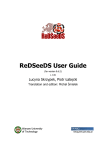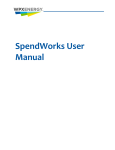Download O2 Java Binding Guide
Transcript
Ardent Java Bindings
for
O2 and Relational
Databases
Release 5.0 - May 1998
Information in this document is subject to change without notice and should not be
construed as a commitment by O2 Technology.
The software described in this document is delivered under a license or nondisclosure
agreement.
The software can only be used or copied in accordance with the terms of the
agreement. It is against the law to copy this software on magnetic tape, disk, or any
other medium for any purpose other that the purchaser’s own use.
Copyright 1992-1998 by O2 Technology.
All rights reserved. No part of this publication can be reproduced, stored in a retrieval
system or transmitted in any form or by any means, electronic, mechanical, photocopy
without prior written permission of O2 Technology.
O2 and O2Engine API, O2C, O2Corba, O2DBAccess, O2Engine, O2Graph, O2Kit,
O2Look, O2Store, O2Tools are registered trademarks of O2 Technology.
SQL and AIX are registered trademarks of International Business Machines
Corporation.
Sun, SunOS and SOLARIS are registered trademarks of Sun Microsystems, Inc.
X Window System is a registered trademark of the Massachusetts Institute of
Technology.
Unix is a registered trademark of Unix System Laboratories, Inc.
HPUX is a registered trademark of Hewlett-Packard Company.
BOSX is a registered trademark of Bull S.A.
IRIX is a registered trademark of Siemens Nixdorf, A.G.
NeXTStep is a registered trademark of the NeXT Computer, Inc.
Purify, Quantify are registered trademarks of Rational Software Inc.
Windows is a registered trademark of Microsoft Corporation.
All other company or product names quoted are trademarks or registered trademarks of
their respective trademark holders.
Who should read this manual
This manual is for programmers who wish to write or adapt Java
applications for the O2 system and relational database systems. It
presents the basic concepts of the O2 Java binding, describes how to
import classes and how to program using the interface.
Other documents available are outlined, click below.
See O2 Documentation set.
1
TABLE OF CONTENTS
The JB User Manual is composed of the following chapters :
- 1 Introduction to O2 and Java Bindings.
- 2 Getting Started gives a general overview of the various components
of JB and the different tasks of the development of a JB application, from
database creation to application programming.
- 3 Importing Java Classes depicts how to make Java objects persistent
capable by importing them into a database.
- 4 Managing Persistent Java Objects describes how the classes
composing the JB API can be used to build applications.
- 5 Advanced Programming discusses performance tuning.
- 6 JB Tools Reference is a complete reference of the various JB tools
provided in the current release.
Java Binding User Manual
v
TABLE OF CONTENTS
1
Introduction
11
1.1 System overview ......................................................................12
1.2 Ardent Java Bindings Overview .............................................14
Simple to use ................................................................................16
A first example.............................................................................17
Transparent to the user .................................................................19
High performance ........................................................................20
Java application portability ..........................................................21
2
Getting Started
23
2.1 Initializing JB databases..........................................................24
Initializing the O2 database..........................................................25
Initializing the JB/JDBC database ...............................................25
Initializing the JB/NATIVE database ..........................................25
2.2 Importing classes into a database..........................................27
2.3 Writing JB programs................................................................30
3
Importing Java Classes
33
3.1 Overview ...................................................................................34
3.2 Importing classes.....................................................................34
Importing classes of a package ....................................................34
Confirming schema updates in O2...............................................36
Generated .class files....................................................................36
Importing interfaces .....................................................................37
Importing arrays ...........................................................................37
Re-importing ................................................................................38
Pre-imported classes ....................................................................38
3.3 Unimporting classes ................................................................39
3.4 The configuration file...............................................................40
Transient fields.............................................................................41
String fields ..................................................................................42
Byte array variables .....................................................................43
vi
Java Binding User Manual
TABLE OF CONTENTS
Renaming..................................................................................... 43
3.5 Mapping Java types to O2 and SQL types ............................ 46
Java - O2 types ............................................................................ 46
Java - SQL types.......................................................................... 47
4
Managing Persistent Java Objects
49
4.1 Introduction.............................................................................. 50
4.2 Database Management ............................................................ 51
Database Object........................................................................... 51
Database Connection ................................................................... 52
4.3 Transaction Management........................................................ 53
4.4 JB Object States ...................................................................... 55
4.5 Creating persistent objects .................................................... 55
Example....................................................................................... 56
Array Instance Field .................................................................... 58
String Type Instance Field........................................................... 59
Transient Instance Field .............................................................. 59
4.6 Database Entry Points............................................................. 60
4.7 Class Extent ............................................................................. 60
OQL Predicate ............................................................................. 61
Referring to extents in OQL ........................................................ 62
Join predicate............................................................................... 62
4.8 Static fields............................................................................... 63
4.9 Traversing object references.................................................. 63
Retrieving array fields ................................................................. 64
Updating persistent objects.......................................................... 64
4.10 Deleting persistent objects ..................................................... 65
4.11 Locking objects ....................................................................... 66
Avoiding deadlocks ..................................................................... 67
Locking extents ........................................................................... 68
Java Binding User Manual
vii
TABLE OF CONTENTS
4.12 Activate and prepareToWrite...................................................69
activate .........................................................................................69
prepareToWrite ............................................................................69
4.13 Object identifiers ......................................................................69
4.14 JDBC driver facilities ...............................................................70
4.15 Exceptions ................................................................................71
4.16 User Administration .................................................................73
4.17 User Access Administration ...................................................74
5
Advanced Programming
77
5.1 Persistence in a non transparent way....................................78
Accessing a persistent object .......................................................79
Updating a persistent object .........................................................79
Persistent arrays ...........................................................................80
String fields ..................................................................................83
State transition of database events ...............................................83
5.2 Tuning Memory Management..................................................85
Releasing objects from memory ..................................................85
Writing objects to the database ...................................................86
5.3 Storing bytecodes in a database ............................................87
5.4 Using O2 schemas with Java applications ............................92
5.5 Inspecting the system catalog ................................................93
Inspecting imported classes .........................................................93
Inspecting database structures......................................................94
6
JB Tools Reference
97
URL syntax ..................................................................................99
o2jb_create_base ........................................................................100
o2jb_create_importer .................................................................103
o2jb_create_schema ...................................................................105
o2jb_delete_base ........................................................................106
viii
Java Binding User Manual
TABLE OF CONTENTS
o2jb_delete_bytecode ................................................................ 108
o2jb_delete_importer................................................................. 110
o2jb_delete_schema .................................................................. 111
o2jb_dump_bytecode ................................................................ 112
o2jb_dump_classes.................................................................... 114
o2jb_dump_schema................................................................... 116
o2jb_export................................................................................ 118
o2jb_import ............................................................................... 119
o2jb_init_base............................................................................ 123
o2jb_patch_class........................................................................ 125
o2jb_store_bytecode.................................................................. 126
o2jb_test_driver ......................................................................... 128
o2jb_unimport ........................................................................... 129
Java Binding User Manual
ix
TABLE OF CONTENTS
x
Java Binding User Manual
1
1
Introduc ti on
The Ardent Java Bindings provide the Java application developer with a
transparent way to store and manipulate Java objects in object-oriented
and relational databases.
This chapter presents an overview of the O2 system and introduces the
Ardent Java Bindings.
Java Binding User Manual
11
1
Introduction
1.1 System overview
The O2 system architecture is illustrated in Figure 1.1.
External
Interfaces
Development Tools
Standard
Dev. Tools
O2 Dev. Tools
OQL
C
O2 C
C++
Java
Database Engine
O2Engine
O2Store
O2ODBC
O2Corba
O2DB
Access
O2Web
Figure 1.1: O2 System Architecture
The O2 system can be viewed as consisting of three components. The
Database Engine provides all the features of a database system and an
object-oriented system. This engine is accessed with Development
Tools, such as various programming languages, O2 development tools
and any standard development tool. Numerous External Interfaces are
provided. All encompassing, O2 is a versatile, portable, distributed,
high-performance dynamic object-oriented database system.
Database Engine:
12
• O2Store
The database management system provides low level
facilities, through O2Store API, to access and manage a
database: disk volumes, files, records, indices and
transactions.
• O2Engine
The object database engine provides direct control of
schemas, classes, objects and transactions, through
O2Engine API. It provides full text indexing and search
capabilities with O2Search and spatial indexing and
retrieval capabilities with O2Spatial. It includes a
Notification manager for informing other clients
connected to the same O2 server that an event has
occurred, a Version manager for handling multiple
object versions and a Replication API for synchronizing
multiple copies of an O2 system.
Java Binding User Manual
System overview
Programming Languages:
O2 objects may be created and managed using the following
programming languages, utilizing all the features available with O2
(persistence, collection management, transaction management, OQL
queries, etc.)
• C
O2 functions can be invoked by C programs.
• C++
ODMG compliant C++ binding.
• Java
Ardent Java Bindings.
• O2C
A powerful and elegant object-oriented fourth
generation language specialized for easy development
of object database applications.
• OQL
ODMG standard, easy-to-use SQL-like object query
language with special features for dealing with complex
O2 objects and methods.
O2 Development Tools:
• O2Graph
Create, modify and edit any type of object graph.
• O2Look
Design and develop graphical user interfaces, provides
interactive manipulation of complex and multimedia
objects.
• O2Kit
Library of predefined classes and methods for faster
development of user applications.
• O2Tools
Complete graphical programming environment to
design and develop O2 database applications.
Standard Development Tools:
All standard programming languages can be used with standard
environments (e.g. Visual C++, Sun Sparcworks).
External Interfaces:
• O2Corba
Create an O2/Orbix server to access an O2 database
with CORBA.
• O2DBAccess Connect O2 applications to relational databases on
remote hosts and invoke SQL statements.
• O2ODBC
Connect remote ODBC client applications to O2
databases.
• O2Web
Create an O2 World Wide Web server to access an O2
database through the internet network.
Java Binding User Manual
13
1
Introduction
1.2 Ardent Java Bindings Overview
Java is an object-oriented programming language. Therefore
programming in Java naturally lends itself to an object-oriented database
environment. The database allows you to store Java objects beyond the
execution of your program. For system development and data
management, such an object repository is essential. The Ardent Java
Bindings offer you the optimal solution, providing transparent
communication between your Java program and the database, portability
of your Java programs to/from other database systems (relational such
as Oracle, Sybase) without need of recompilation and tools to optimize
data management.
Storing application data on persistent support (like hard disks) is a
fundamental needs for all applications and also Java applications. Java
environment proposes already different ways to store data, but all these
solution have drawbacks:
• serialization for storing object on disk: can be used only with a small
number of object, does not provide features like transaction,
multi-users concurrent access, recovery,...)
• JDBC for storing object in relational databases: once more again, you
hit the ‘impedance mismatch’ wall.
As opposed, the Ardent Java Bindings solves these problems by
providing such features as multi-user concurrent access and query
language in a powerful and easy way.
The Ardent Java Bindings allow you to store and retrieve Java objects as
true objects without deriving from a specific base class or making explicit
calls for storing and retrieving object. This binding itself is completely
written in Java. As well, in an O2 database, you can access any object
independent of the programming language, C++ or other, used to create
the object.
The Ardent Java Bindings allows your Java program to connect to any O2
or relational databases. A Java application using JB, utilizes the
underlying database as a transparent persistent object repository.
Hence, the same Java application may run on many database systems
without the need for any modification of the source code nor any
recompilation. The figure below illustrates the general JB architecture.
One most powerful feature of the Ardent Java Bindings is the use of Java
bytecode postprocessing. Persistence of Java object is realized not by
modifying your Java source code, but by automatically inserting code in
14
Java Binding User Manual
Ardent Java Bindings Overview
the bytecode generated by the Java compiler. This approach has many
advantages:
• ease of debugging: the Ardent Java Bindings does not modify your
source code.
• no needs of source code: you can make persist object from commercial package for which you don’t have the source.
For optimizing purpose, you can also disable the postprocessing for a
class, and manage yourself the reading and writing of objects directly in
your code.
The Ardent Java Bindings use three ways for connecting to a database:
for the O2 database, for any JDBC-compliant database and for Oracle
and Sybase databases. The first implementation runs on top of O2
Engine, thus permitting maximum efficiency since O2 is object-oriented.
The JDBC implementation runs on top of any JDBC driver, and
generates a relational schema from Java classes and the methods
needed to read and write Java objects through JDBC. The third way is
similar to the previous one but for performance optimizations, uses
directly the client library of Sybase and Oracle databases.
The Java Binding Application Programming Interface (JB API) is
implemented by a set of classes in the package
com.ardentsoftware.jb.api. Various auxiliary tools are provided
to allow the user to set up new databases and perform common
administration tasks.
Java Binding User Manual
15
1
Introduction
Java Application
JBAPI
Common Runtime
O2Engine API
O2
JDBC
RDB
CLI
Oracle
Sybase
Figure 1.2: General Java Bindings Architecture
Simple to use
JB provides a very simple interface to a database. It consists of a
complete set of basic tools which allows you to develop Java applications
that may access and manipulate persistent Java objects in an underlying
database or any object in an O2 database. Developing a JB application
involves three distinct steps:
• initializing the underlying database server, where Java objects and
class information are to be stored;
• importing Java classes to the database; this generates the database
schema from the Java schema and modifies the Java class files with
appropriate methods to manage persistence;
• coding applications using the JB API.
16
Java Binding User Manual
Ardent Java Bindings Overview
In order to store a Java object in a particular database, you must first
initialize the database and establish access privileges. Specific tools are
provided for such administrative tasks.
To be able to store a Java object in a database, you must first import its
class into the database. Any Java class can be imported to a database
schema. In addition, any field of a Java class can be imported regardless
of its visibility, except for transient and final fields which are not imported.
Any Java object can therefore be partially or entirely stored in a
database.
The JB API transaction provides a framework to make Java objects
persistent and update such objects in your database with all the benefits
of a transactional system in a multi-user environment. Stored objects can
be retrieved directly using the corresponding class extents or by
following a link from another stored object.
A first example
The example below illustrates the three steps to develop a JB
application; how to create a database, import a class and make
persistent, and access a Java object from the database.
The first step is to initialize the database. After launching an O2 server
for a system mySystem on a machine myServer, create your schema
and base as follows:
o2jb_create_schema -url o2:myServer:mySystem -schema schema1
o2jb_create_base -url o2:myServer:mySystem -base base1
For our example, we chose a simple Person class, composed of a name
string and integer age. Compile Person.java with javac to obtain
the Person.class file.
public class Person {
private String name;
private int age;
public Person (String name, int age) {
this.name = name;
this.age = age;
}
}
Java Binding User Manual
17
1
Introduction
Note that any Java class can be made persistent in a transparent way
without incorporating any JB API code into the class definitions.
The second step is to import the desired classes to the database. In our
example, the class Person is imported to the database schema
schema1. A URL is used to identify the database system. For O2, a user
and password parameters are not required, as are for Oracle and
Sybase. With O2, you must confirm any changes to the schema before
opening a base.
o2jb_import -url o2:myServer:mySystem -confirm
-schema schema1 Person
The third step is to use the JB API to access and modify the database. In
our example, the class example containing the main is the application.
After importing a class, we can access and store objects in the database.
In our example, a new person, Jane, is added to the database. This is
carried out within a transaction, where the method persist marks the
object to be written in the database. Only at commit time though, is the
database actually changed. In this way, an abort can be used if you
decide not to write to the database and end the transaction.
Within a separate session the database base1 is accessed and queried.
Using the class Extent, the database is queried for the number of
persons over a certain age. The class Extent returned all the instances
that satisfied the query, and using the size method provides us with the
result.
Of course, you may query for a particular person and modify the
information in the database, or simply use the information for other
purposes.
18
Java Binding User Manual
Ardent Java Bindings Overview
import com.ardentsoftware.jb.api.*;
import Person;
public class example {
public static void main(String[] args)
throws DBException {
Person person = new Person("Jane",35);
Database database = new Database("o2:myServer:mySystem","","");
database.connect();
database.open("base1");
Transaction transaction = new Transaction();
transaction.begin();
Database.persist(person);
// make Jane persistent
transaction.commit();
// the database is queried for instances of persons over age 36
Extent ext = Extent.all("Person").
where("this.age > 36");
int no_person = ext.size();
database.close();
database.disconnect();
System.out.pritnln("The number of people older than 36 is: "
+ no_person);
Transparent to the user
The Ardent Java Bindings allow objects to be stored and retrieved from
an underlying database in a transparent way. In other words, you do not
need to deal with the underlying database system but can rely entirely
on the Ardent Java API when developing your applications. The Ardent
Java Binding offers a high level interface which is transparent to the user,
as opposed to JDBC for instance, which obliges you to manage the
conversion between Java objects and relational tables.
In addition to Java objects, JB also allows you to store Java class
bytecode. A class is provided which can load class bytecode directly
from a database into a Java runtime system.
Stored Java objects can be retrieved directly using their corresponding
class extent. A class extent collects all persistent objects of a given
Java Binding User Manual
19
1
Introduction
class. A proper extent collects persistent objects only in a given class,
while an all extent collects all persistent objects both in the given class
and all subclasses. Objects are loaded on demand through class
extents. A class extent implements an iterator on the corresponding
structure in the database. It is possible to associate a predicate to the
class extent and retrieve objects based on their contents, in a
select-from-where style. As well, you can define data entry points to
the database by using static fields.
High performance
Java objects read from or written to the database are kept in a client
cache to improve performance. Using a cache for data on the client side
reduces the database and network traffic and improves performance by
orders of magnitude. By separating the import phase from the database
interface runtime, the performance of the latter is considerably improved.
At runtime, all database structures required to make Java objects
persistent are already installed. This reduces the number of checks
performed at runtime compared with a dynamic import approach.
Other techniques are applied to optimize the transfer of data from/to the
database, i.e. reading/writing of objects. For instance, for relational
databases, stored procedures generated when a class is imported are
used to perform insertion, deletion and update of data in the underlying
database. You can pre-load/pre-dump objects pointed to by an object
being read/written. As well, special data types are used to speed up the
storage and retrieval of strings and array variables.
The performance of the Ardent Java Bindings can be tuned to meet
particular application needs. In general these facilities should not be
necessary, but can be applied in data intensive applications with special
space and time related requirements. For example, if a stored object is
no longer needed by the application in the current database session, the
programmer can delete the object from the database cache (not from the
database) which allows it to be garbage collected. Such a facility can be
used to reduce and optimize memory space usage. Another facility for
tuning memory space usage concerns array fields. Special methods are
provided to allow array elements to be loaded upon demand from the
database. This avoids having to load an entire array when only a few
elements are needed.
20
Java Binding User Manual
Ardent Java Bindings Overview
Java application portability
In order to allow automatic portability and fully benefit from the security
features of the Java programming language, the Ardent JB was
implemented in Java. The version based on JDBC is 100% Java. For
other implementations, a minimal amount of C code is used when
absolutely necessary. The Ardent JB is implemented with the standard
Java 1.1 platform. The implementation uses standard Java classes
where appropriate and builds on and reinforces the style and virtues of
the existing core Java classes. For example, errors and exceptions
raised by the underlying physical database are captured by the runtime
system and transmitted to the Java application program as a Java
exception. Internal structures of the database runtime system, such as
the database cache, are implemented with standard Java utility classes
(e.g. Hashtable).
Java Binding User Manual
21
1
22
Introduction
Java Binding User Manual
2
G et t i n g St ar t ed
2
Developing Java applications with Ardent Java Bindings involves three
steps: initializing the database, importing Java classes to build the database schema, and writing JB-compliant Java applications. In this chapter, we introduce the main JB concepts and present an overview of the
way a JB application is developed. Details of the different concepts and
tools introduced here are provided in later chapters.
This chapter contains the following sections:
• Initializing JB databases
• Importing classes into a database
• Writing JB programs
Java Binding User Manual
23
2
Getting Started
2.1 Initializing JB databases
JB works with various database systems, for example: O2, Oracle,
Sybase, MS-SQL or any relational database accessible through a JDBC
driver. Since each database does not provide the same functionality,
some JB tools and options are specific for certain databases. Any JB
functionality specific to a particular database is described in this manual.
The following notation is used when referring to specific databases :
- JB/O2 version: JB used with the O2 database system
- JB/JDBC version: JB used with a JDBC driver
- JB/NATIVE or JB/rdbname version: JB used directly with a relational
product client library. For example JB/ORACLE is the version of JB using
the OCI library.
For a particular JB command, you specify the type of database to use
with a database connection parameter as a form of URL. The URL is a
string of tokens separated by a colon (":") character. The first token
specifies the type of database system. Valid values are:
• o2
• jdbc
• oracle
• sybase
For O2, the second token is the name of the computer on which the
o2server is running. The third token is the name of the O2 system you
want to connect to. For example:
o2:myServer:myJavaSystem
For Oracle, the URL is simply : oracle
For Sybase, the second token specifies the name of the sybase system,
for example:
sybase:myJavaStore
For JDBC, the syntax follows the recommended URL for the particular
JDBC drivers. For example:
jdbc:odbc:myDataSource
24
Java Binding User Manual
Initializing JB databases
Initializing the O2 database
As explained in the O2 System Administration Guide, objects of classes
are created in O2 within schemas. Before importing Java classes you
must create a schema by using the tool o2jb_create_schema,
detailed in Chapter 6, Section o2jb_create_schema.
The next step is to create an O2 base, by calling the
o2jb_create_base tool, detailed in Chapter 6, Section
o2jb_create_base. Alternatively you may create schemas and bases
using standard O2DSA and O2DBA commands (see both O2
Administration manuals).
o2jb_create_schema -schema mySchema -url o2:myServer:mySystem
o2jb_create_base -schema mySchema
-url o2:myServer :mySystem -base myBase
Your database has now been initialized and Java objects may be made
persistent in your O2 base.
You can also access an O2 schema which was previously created,
whether with Java, C++ or O2C. To use a Java application on top of such
a schema you must load an O2 supplied file o2java.dump and import it
into your schema, see Section 5.4, Using O2 schemas with Java
applications.
Initializing the JB/JDBC database
You must first create your own database with the tools provided by your
particular database system. In order to initialize the database with the JB
API use the o2jb_init_base tool, detailed in Chapter 6, Section
o2jb_init_base.
The o2jb_init_base tool alters your relational database by creating
certain tables used to manage the imported classes
Initializing the JB/NATIVE database
JB user privileges
JB/ORACLE and JB/SYBASE provide two levels of user privileges, a JB
importer and a JB programmer. An importer has special rights to import
classes into a database, i.e. to make Java classes persistent capable. A
Java Binding User Manual
25
2
Getting Started
programmer writes applications using previously imported classes and
the JB Application Programming Interface (API).
A user with administration privileges can specify a JB importer using the
o2jb_create_importer tool, detailed in Chapter 6, Section
o2jb_create_importer.
The following example specifies the user sa with the password
sapasswd as a JB importer on a Sybase database.
o2jb_create_importer -admin sa -adminpasswd sapasswd
-user jb_sa -passwd jb_sapasswd -url sybase:mySybase
Note
This tool does not exist for the JB/O2 and JB/JDBC versions.
Creating a JB partition
In order to store and retrieve data from a database, a JB partition must
be created and initialized. The tools o2jb_create_base and
o2jb_init_base create and initialize a JB partition respectively. Only a
JB importer can invoke these tools. The example below describes how to
create a Sybase database named base1 of size 100 MB by the
importer jb_sa, note that a device name, log file and size must be
provided.
o2jb_create_base -user jb_sa -passwd jb_sapasswd -base base1
-size 100 -url sybase:mySybase -device mydevice
-log mylog -logsize 6
o2jb_init_base -user jb_sa -passwd jb_sapasswd
-base base1 -url sybase:Sybase
The argument -size initializes the physical volume of the database
partition to the given size in MB. Similarly, the argument -logsize
initializes the log file to the given size in MB. A volume can be further
extended by using administration tools provided by the corresponding
26
Java Binding User Manual
Importing classes into a database
underlying database system. Details on the o2jb_create_base tool
are provided in Chapter 6, Section o2jb_create_base. The importer
which created a database partition becomes the owner of this database.
The owner of a database is the only user authorized to import classes
into the database and to grant access rights to other users, as illustrated
in the next section.
2.2 Importing classes into a database
After creating and initializing a database, you may import Java classes
into the database. By importing a Java class, it becomes persistent
capable, thereby instances of this class can be stored in the database.
Importing a class entails the installation of all schema structures
necessary to store objects in the database.
The tool o2jb_import is used to import classes to a database. Note
that you must compile a class with the standard Java compiler before
importing it. Before creating a base, or opening a base in a modified
schema, you must confirm the updates by using the -confirm option
(For more information about the -confirm option refer to Confirming
schema updates in O2 in Section 3).
The import tool also automatically generates bytecode (transparent to
the user) to implement the communication between the application and
the database engine. This is carried out during a "post-processing"
phase where bytecode is inserted to the Java class methods, which
allows the management of persistent objects in a transparent way.
In the following example, the class Student, a subclass of Person, is
imported to the O2 database.
Java Binding User Manual
27
2
Getting Started
package example;
public class Person {
private String name;
private int age;
private Person spouse;
private Person children[];
public Person getSpouse() {...} // getSpouse method
public Person[] getChildren() {...} // getChildren method
public void setSpouse(...) {...} // setSpouse method
public void setChildren(...) {...} // setChildren method
}
public class Student extends Person {
private Person responsible;
}
o2jb_import -url o2:myserver:mysystem -confirm
-schema myschema example.Student
To import the same class into a Sybase database base1 of the Sybase
server java_store, the importer jb_sa uses the following command :
o2jb_import -url sybase:java_store -base base1
-user jb_sa -passwd jb_sapasswd example.Student
After executing the above command, applications using the JB API can
store instances of Student (and of Person) in the database.
Important
Following the concept of encapsulation, attributes of persistent classes
must be private to assure transparency for access and update of
persistent objects. Otherwise you have to explicitly use the access and
markModify methods of the JB API. More details on the management
of persistent objects in a non transparent way are provided in Section 4.
28
Java Binding User Manual
Importing classes into a database
Note
In the JB/O2 version, the -user and -passwd options of
o2jb_import are ignored. In the JB/JDBC version, the values of the
-user and -passwd options must identify a user with table creation
privileges.
With a JDBC driver, an import command for the above example could be:
o2jb_import -url jdbc:ff-sybase://bdlys:2500 -base base1
-driverclass sybase.jdbc.Driver -user jb_sa
-passwd jb_sapasswd example.Student
where the values ff-sybase://bdlys:2500 are JDBC driver
dependent; the supplier of the JDBC driver is declared by ff-sybase
and the server is //bdlys using port 2500.
Import process
Figure 2.1 summarizes the entire import process. Section 3 presents
how to import Java classes. The configuration file which may be used in
the import process is described in Section 3.4, The configuration file. For
details about the o2jb_import tool, see o2jb_import in Section 6.
Java Binding User Manual
29
2
Getting Started
C.java
Java class source code
compilation
javac
configuration file
import
C.class
00010000
11100000
generation o2jb_import
of database
structures
import tool
After the compilation,
the class is modified for
the insertion of the
features of the persistence
by the importer
database
schema
java_base
read
write
C.class
JB runtime
00010000
11100000
001
database cache
JB application
CMetaData.class
11100011
00110010
00010001
End user application
Figure 2.1 : The import process
2.3 Writing JB programs
The JB API is a set of classes composing the package
com.ardentsoftware.jb.api. These public classes are used to
30
Java Binding User Manual
Writing JB programs
develop JB applications and provide a high level interface to an
underlying database where Java objects are stored.
The example below illustrates how to store instances of a class Person
in a database. The classes Database and transaction defined in
the com.ardentsoftware.jb.api package, are used to establish a
connection with the database and start a transaction. Java objects are
marked persistent with the method persist, and upon transaction
commit (or validate) these objects are written in the database.
Person john = new Person("John",35),
mary = new Person("Mary",32),
bob = new Person("Bob",5);
john.setSpouse(mary);
mary.setSpouse(john);
john.setChildren(0, bob); // children[0] = bob
mary.setChildren(0, bob);
Database database = new Database("database_URL",
"user","password");
database.connect();
database.open("base1");
Transaction transaction = new Transaction();
transaction.begin();
Database.persist(john);
// make John persistent
Database.persist(john.getChildren(),0); // make the
// ‘‘children’’ entry persistent
Database.persist(mary);
// make Mary persistent
Database.persist(mary.getChildren(),0);
Database.persist(bob);
// make bob persistent
transaction.commit();
database.close();
database.disconnect();
The example below shows how persistent objects from the previous
example can be accessed and updated in the database in a transparent
way. The persistent object bob is accessed within a transaction to be
Java Binding User Manual
31
2
Getting Started
further updated, loaded into memoryand written in the database in a
transparent way.
Database database = new Database("database_URL",
"user","password");
database.connect();
database.open("base1");
// the object ‘‘John’’ is retrieved
// by querying the Person extent:
Person john = (Person)Extent.all("example.Person").
where("this.name=\"John\"").element();
Transaction transaction = new Transaction();
transaction.begin();
Person bob = john.getChild(0);
bob.setAge(6);
transaction.commit();
database.close();
database.disconnect();
The code in the above example is independent of any underlying
database. Only the parameters of the database object constructor
depend on the actual base. Therefore the same code can run on O2 or
any relational database without recompilation.
32
Java Binding User Manual
3
Im porting Java
C la s se s
3
The Ardent Java Bindings allow you to store Java objects in a database,
i.e. to make Java objects persistent. To store an object in a database, the
object’s class must be persistent capable. In this chapter, we describe
how to import Java classes into a database to make them persistent
capable. This chapter contains the following sections :
• Overview
• Importing classes
• Unimporting classes
• The configuration file
• Mapping Java types to O2 and SQL types
Java Binding User Manual
33
3
Importing Java Classes
3.1 Overview
To store and retrieve objects of a Java class from a database you must
first import the Java class to the database. Java classes are imported
into a database using the o2jb_import tool. This tool generates and
installs the database structures necessary to store and retrieve objects
of a Java class from a database in an optimized and transparent way.
The import tool performs two major tasks. It generates methods to
manage persistence of Java objects, during the code generation phase.
And modifies user’s methods during the post-processing phase. This last
phase is called "post processing" because it occurs after the standard
Java compilation. The source code of an application is not changed by
the import tool, only Java .class files are patched. To summarize,
patching a Java class consists of two tasks: insertion of byte code
corresponding to methods that manage persistence (code generation)
and altering programmer’s methods when necessary by insertion of calls
to methods that provide communication between the runtime and
database ("post processing").
For each imported class C, the import tool also generates a file
CMetaData.class which contains the description of the structure of
the class. These generated data structures are used by the runtime to
transfer data between an application and the database. Your Java
application is independent of the underlying database structures that are
generated when a class is imported since the import tool does not alter
the user’s class definition file C.java.
3.2 Importing classes
The o2jb_import tool, as its name suggests, imports classes into a
database. The tool maps the Java class structure to a database
structure. Hence your Java application remains independent of the
underlying database. This section presents how to import Java classes
into a database. For a complete description of this tool see o2jb_import
in chapter 6.
Importing classes of a package
Before importing your Java classes to a database, you must create and
initialize the database. This is performed with the o2jb_create_base
34
Java Binding User Manual
Importing classes
and o2jb_init_base tools, as detailed in Chapter 6, sections
o2jb_create_base and o2jb_init_base respectively.
For a database that has been previously created and initialized, only the
database owner, the user that created and initialized the database, can
import classes into a database.
Note
In JB/O2 before using the tool o2jb_create_base you must create the
schema with the tool o2jb_create_schema.
There are two ways to import Java classes (Ci) from a package. Either
import all the classes of the package automatically with the same import
command :
o2jb_import ... -package <package name>
or import specific classes of the package :
o2jb_import ...
<package name>.C1
<package name>.C2
<package name>.C3 ...
With JB/O2, for example:
o2jb_import -url o2:myserver:mysystem -confirm
-schema mySchema example.Student
Note
In JB/O2, you cannot import to the same schema, classes having the
same name from different packages. You must import such classes to
different O2 schemas.
Java Binding User Manual
35
3
Importing Java Classes
Confirming schema updates in O2
The import tool creates or modifies classes in O2 schemas. While
designing a schema you can modify it as much as necesary. But before
creating a base, or opening a base in a modified schema, you must
confirm the updates.
For example you might create a schema, import classes, confirm the
updates and then create a base. On the other hand, if you know you will
modify the schema many times before creating a base, it is
recommended not to confirm after each modification. Each confirmation
causes the modification of the O2 schema, creating a new version.
You can automatically confirm your classes using the -confirm option
with the import tool. You can also confirm your classes using O2Shell or
O2Tools.
See the O2 System Administration Guide and O2 System Administration
Reference Manual for further details.
Generated .class files
For each imported Java class C, the import tool patches the .class
file, generated by the compilation of the Java source code. The resulting
patched file C.class is stored either in the output directory given with
the argument -output or in the current directory by default. In addition
to the original Java source methods, this C.class file contains, the
bytecode of methods that manage persistence and the appropriate calls
to these methods. These calls assure the management of persistent
objects in a transparent way if and only if all fields of the imported class
are private and therefore accessed only through the patched methods.
Otherwise the programmer must manage persistence explicitly using the
appropriate JB API, see Chapter 4, Managing Persistent Java Objects.
At import time, you are warned if any class field is not private.
Even if all class fields are private, the programmer can decide not to post
process the class methods while importing, by adding the option -nopp
with the o2jb_import command.
The import tool also generates a .class file corresponding to the
ClassMetaData associated with the imported class. The
ClassMetaData describes the structure of the imported class and is
used by the runtime.
36
Java Binding User Manual
Importing classes
Importing interfaces
Java interfaces should not be explicitly imported into a database.That is,
you should not use the tool o2jb_import with a Java Interface. Instead,
every interface referenced to by an imported class is automatically
imported. When an interface I is imported, a file IMetaData.class is
automatically generated by the import tool.
Importing arrays
In JB/O2, arrays are automatically imported without the user specifying
anything.
In JB/JDBC and JB/Native, an array is automatically imported, if it is
referenced to by an imported class. For example, if array B is imported
and it inherits an array A, the latter is considered to be a super array and
it is automatically imported. Nevertheless the class of the array elements
must be imported explicitly. If you want to store a subarray or an array of
objects which implements an interface, you must explicitly import the
array with the -array option of the o2jb_import tool. Given the
example below :
interface I{}
class A {
I tabI[];
A tabA[];
}
class B extends A {
}
class C implements I {
}
If you want to assign to tabA an array of B (tabA = new B[10]), i.e.
array A is a super array and B the subarray, you must explicitly import the
array of B:
o2jb_import ... -array B[]
Java Binding User Manual
37
3
Importing Java Classes
If you want to assign an array of C (tabI = new C[10]), you must
explicitly import the array of C:
o2jb_import ... -array C[]
Re-importing
During the life of a database, the database schemas may evolve. Some
modifications are logical, for example adding a new method to a class.
Other modifications are physical, for example adding an attribute to a
class.
Re-import facilities are necessary to cope with class evolution. In other
words, the user must be able to re-import a class C into the database
after it has been modified. If the class has been modified, the system
checks for compatibility between the new structure of C and the one
stored in the database in order to assure that any existing persistent
instance of C (and any subclass of C) will not be lost. This means that the
structure stored in the database must be a subset of the new structure. If
the two structures are not compatible the class is not re-imported. In
such a case the user can delete the class, and its associated objects
(using the o2jb_unimport tool) before attempting to import it again.
Various database systems handle database evolution in different ways.
The O2 database accepts any changes in the structure of a class (see
the O2 System Administration Guide). A new schema can be imported at
any time. For relational databases, only limited changes to the class
structure are accepted.
A class update that does not entail any loss of stored instances is called
a conservative update. The only conservative class update supported by
relational databases, is the addition and deletion of a field in a class. All
other class modifications (e.g. changing an attribute type, renaming an
attribute or changing the class hierarchy) entail the loss of existing
persistent instances in the database and are therefore not supported.
Limitations of class evolution are due to restrictions of the underlying
database system concerning structure modification.
Pre-imported classes
JB provides a set of pre-imported classes which are :
38
Java Binding User Manual
Unimporting classes
Class
Package
PersistentDate
com.ardentsoftware.jb.java.util
PersistentHashtable
com.ardentsoftware.jb.java.util
PersistentString
com.ardentsoftware.jb.java.lang
PersistentVector
com.ardentsoftware.jb.java.util
These classes are the persistent versions of the standard Java classes
Date, Vector, and Hashtable of package java.util and
String of package java.lang. A JB-compliant Java application may
use these classes, without importing them into the database. A user’s
application can import classes which reference these three JB API
classes but should not import them.
3.3 Unimporting classes
During the administration of a database it is useful to unimport a class.
This can serve to delete a particular object from a database. As well the
evolution of a class may require the deletion of a class before
reimporting it. The o2jb_unimport tool is provided to delete (unimport)
a class from a database.
In JB/O2 you may delete (unimport) any class, even if it is referenced by
another class or if the class has instances in the database. However you
can not delete a class that has subclasses, but you can unimport the
entire hierarchy with the same o2jb_unimport command.
In JB/JDBC and JB/NATIVE, a class may be deleted only if it there are
no stored instances of this class and if it is not referenced by another
class, unless the referencing class is itself also being deleted with the
same command. Subclasses of a deleted class are also automatically
deleted. A complete description of the o2jb_unimport tool is given in
Chapter 6, section o2jb_unimport.
Below, the o2jb_unimport tool is used to delete from schema
mySchema the class Student of package example that was
Java Binding User Manual
39
3
Importing Java Classes
previously imported :
o2jb_unimport -url o2:myserver:mysystem
-schema mySchema example.Student
For JB/JDBC, the command is:
o2jb_unimport -url sybase:mySybase -base base1 -user jb_sa
-passwd jb_sapasswd example.Student
Note
For JB/JDBC, the values of the -user and -passwd options must
identify a user with table creation privileges.
3.4 The configuration file
JB provides a configuration file which allows you to override the default
import options. Using this configuration file you can select class fields
that are to be stored in the database and/or provide information so that
the database system can optimize the storage of string values. In
addition, you can rename classes and fields to generate different names
in the database schema, as explained below.
The o2jb_import tool can read a configuration file, which you use by
adding the -config option to your o2jb_import command.
The various options of the configuration file are described below:
40
Java Binding User Manual
The configuration file
Transient fields
The user can decide not to store certain fields of an object in the
database. This is particularly useful when a field is used to temporarily
hold the result of a computation. Such a field can have its value
recomputed and is not stored in the database.
The syntax for declaring transient variables is as follows:
TRANSIENT ClassName: FieldName{,FieldName};
where ClassName is a (fully qualified) Java class name, which must be
followed by a non empty list of comma-separated field names, for fields
declared locally in class ClassName.
You can also use the standard Java qualifier transient in the Java
class declaration. Fields declared as transient in a configuration file
or in Java classes are not imported, i.e. they are not mapped to a
corresponding structure in the database and are therefore not stored in
the database.
Because a static transient declaration is invalid in the Java
language, you must declare transient static fields as transient in the
configuration file.
Another way to ignore static fields when importing is to use the
-nostatic option of the import tool. This option automatically defines
all the static fields of the class to be imported as transient fields.
A final field is by default transient and is never imported to a database,
and is therefore ignored by the import tool.
Note
The Java keyword transient is also used with object serialization. In
case of conflict, you must use a configuration file to declare transient
variables.
Note
The method activate called by the runtime when a persistent object is
loaded to memory can be used to initialize transient fields (see Section
4.12).
Java Binding User Manual
41
3
Importing Java Classes
String fields
JB can be used with various databases which support different default
string lengths. You can use the configuration file to control the string
length used for the various Java fields.
A configuration file can be used to redefine the default string type
mapping and default string type size for the JB/JDBC and JB/NATIVE
versions. This directive is ignored by the JB/O2 version, since with O2
databases there are no constraints neither on string lengths nor on the
maximum size for indexing.
The import tool maps Java fields of type String to table columns of type
varchar, of the maximum size provided by the underlying database.
Therefore, such columns can hold strings of a limited size. If a given field
is intended to store long strings, the default type can be redefined as a
long varchar type to be used instead of varchar. As well, such
columns may be too long for an index. If a given column is intended to be
indexed, the default size may be redefined to be less than the maximum
value permissable by the underlying database system.
The syntax for redefining string types is as follows:
TEXT ClassName: FieldName{,FieldName};
where ClassName is a (fully qualified) Java class name, which must be
followed by a non-empty list of comma-separated field names, for fields
of type java.lang.String declared locally in the class ClassName.
For an array of strings, it is not possible to redefine the type such that
they are stored as a long varchar rather than a varchar.
The configuration file can be used to define the size of the varchar
length to be less than the default size. The syntax for redefining varchar
size is as follows:
VARCHAR size ClassName: FieldName{,FieldName};
where ClassName is a (fully qualified) Java class name, which must be
followed by a non-empty list of comma-separated field names, for fields
of type java.lang.String declared locally in the class ClassName.
The option size is the size of the varchar field in the database.
42
Java Binding User Manual
The configuration file
Byte array variables
Java provides the byte data type that allows you to store binary files such
as images, audio, etc.
For the JB/JDBC and JB/NATIVE versions, Java fields of type byte[]
are by default mapped into database structures, where each array
element is stored as a row of a table. With JB/O2, the byte[] array is
stored as a list(char) structure. This default can be redefined so that
arrays of bytes are stored in columns of a long varbinary type for the
JB/JDBC and JB/NATIVE versions, or stored as bits for JB/O2.
The syntax for redefining byte array types is as follows:
BINARY ClassName: FieldName{,FieldName};
where ClassName is a (fully qualified) Java class name, which must be
followed by a non-empty list of comma-separated variable names, for
variables of type byte[] declared locally in the class ClassName.
Renaming
The mapping of Java classes, possibly from various packages to a single
database, may pose a problem in terms of conflicts between names
used in Java for classes and fields. JB provides an automatic renaming
mechanism to solve such conflicts. As well, the length of a name may be
limited by the underlying database system.
With O2 databases there are no constraints on identifier name lengths,
and therefore no need for renaming, which is ignored by the JB/O2
version. Though with JB/O2, you cannot import to the same schema,
classes having the same name from different packages. You must import
such classes to different O2 schemas.
For the JB/JDBC and JB/NATIVE versions, classes are imported as
tables; and fields are imported as columns in the corresponding tables.
Tables and columns are named after the non-qualified names of the
classes and fields from which they were derived.
A name conflict occurs when two classes having the same name from
different packages are imported into the same database. The import tool
solves such conflicts with automatic renaming. For instance, if multiple
Person classes are imported from different packages into the same
Java Binding User Manual
43
3
Importing Java Classes
database, the first one to be imported corresponds to the table Person,
the second one to Person2, and so on.
Also, if the name of a class is a reserved word for the database system or
class names are greater than the maximum size for identifiers allowed by
the underlying database, an automatic renaming is performed. The
keywords and maximum size of an identifer is database dependent,
hence the name of a mapping table may differ in two different databases.
Automatic table renaming is reported to the user at import time (if the
option -verbose of o2jb_import is set) and does not have any
impact on the application, since knowing the real table name is not
necessary when using the JB API, unless the user wants to reference a
table name in the where clause of an extent. In that case, the application
must be provided with the name of the table for the given class before
using it in a query (see example in Section 4.7).
Because automatic renaming of column names has an impact on the use
of the where clause of an extent, no automatic renaming is performed
on field names and an exception is raised by the o2jb_import tool if
the name is too long or if it is a key word.
You can solve name conficts by renaming classes and fields using a
configuration file. The syntax for renaming a class is as follows:
TABLE ClassName = TableName;
where ClassName is a (fully qualified) Java class name, and
TableName is the name of the table to be generated for the class
ClassName.
A new name, TableName, declared by the user or generated by the
import tool through automatic renaming is used by the importer tool to
generate the name of the import file instead of the original class name.
A new name provided for a table or column should not conflict with the
name of any existing table or column in the same database; otherwise an
exception is raised by the import tool.
Note
The renaming of fields is not recommended because it has an impact on
the way you write the where clause of an extent.
44
Java Binding User Manual
The configuration file
The following example shows a configurationg file for the imported class
Person.
public
class Person {
private static byte music[]; // binary in config file
private
private
private
private
int age;
// transient attribute in config file
String cv; // text attribute in config file
String name;
Person spouse;
}
An example configuration file for the class Person above. You can write
comments in a configuration file following the number sign (#) symbol :
# transient field
TRANSIENT Person: age;
# This is a field with a large text value
TEXT Person: cv;
# Stores the music
BINARY Person: music;
Java Binding User Manual
45
3
Importing Java Classes
3.5 Mapping Java types to O2 and SQL types
Java - O2 types
Java type
O2 type
Built-in types and corresponding classes
boolean
boolean
char
char
byte
char
short
integer
int
integer
long
two attributes of type integer,
whose names are suffixed by hi
and lo
float
real
double
real
String (UNICODE)
string (UTF)
Constructed types
interface I {...}
class I (no data)
interface J extends I {...}
class J inherit I (no data)
class C {...}
class C public type tuple(...)
class C extends S implements I
{...}
class C inherit S, I public type
tuple (...)
JavaType[]
class o2_list_O2Type public
type list(O2Type)
JavaType[], where class JavaType extends S implements I...
class o2_list_O2Type inherit
o2_list_S, o2_list_I public type
list(O2Type)
JavaType[] []
class o2_list_o2_list_O2Type
public type list(o2_list_O2Type)
Special cases
byte[]
bits if the Java field is specified
as a binary in the configuration
file used when importing the
Java class (see Section 3.4)
Static variables
in class, static JavaType att
46
name o2_var_class : tuple ( att :
O2Type...)
Java Binding User Manual
Mapping Java types to O2 and SQL types
Java - SQL types
Java type
SQL data type
byte, Byte
tinyint
short, Short
smallint
int, Integer
int
long, Long
double precision
float, Float
real
double, Double
double precision
char, Character
char
boolean, Boolean
bit
string
Varchar/Long Varchar
byte[]
Long Varbinary if the java field is
specified as a binary in the configuration file used when importing the java
class (see Section 3.4)
Java Binding User Manual
47
3
48
Importing Java Classes
Java Binding User Manual
4
Managing
Pe rsiste nt Java
Objec ts
4
The Ardent JB Application Programming Interface is a set of classes
composing the package com.ardentsoftware.jb.api. These are
public classes which allow to manage persistent Java objects. They
provide a high level interface to the underlying database.
This chapter is composed of the following sections:
•
•
•
•
•
•
•
•
•
•
•
•
•
•
•
•
•
Introduction
Database Management
Transaction Management
JB Object States
Creating persistent objects
Database Entry Points
Class Extent
Static fields
Traversing object references
Deleting persistent objects
Locking objects
Activate and prepareToWrite
Object identifiers
JDBC driver facilities
Exceptions
User Administration
User Access Administration
Java Binding User Manual
49
4
Managing Persistent Java Objects
4.1 Introduction
The com.ardentsoftware.jb.api package is delivered as a set of
.class files stored in the o2jb.jar file.
As a companion document you will find the full reference manual for the
API in the HTML files; $O2HOME/help/java for JB/O2. The JB runtime
interface follows the standard Java programming style. Therefore you
use a single language to implement objects in memory and in the
database. Hence the programmer does not deal with the complexity of
two separate languages, as is the case with embedded SQL approaches
like JDBC.
A JB application connects and opens a database through the methods
connect and open of the class Database. A transaction is started by
calling the method begin of the class Transaction. A transaction
ends when the methods commit,validate or abort are called.
A Java object becomes persistent by calling the method
persist(Object) of the class Database. Accessing persistent Java
objects and updating them is as simple as accessing and updating
transient objects.
A typical JB program has the following general structure:
database = new Database(...);
// create a database object with appropriate parameters
database.connect(); // open a connection to the database server
database.open("base1");
// read objects stored in the database in read-only mode
...
transaction = new Transaction();
transaction.begin(); // enter transaction mode
// create new objects in the database
...
// update objects in the database
// delete objects from the database
transaction.commit();
// write persistent objects to the database
database.close(); // close the currently active base
database.open("base2"); // work on objects in base2
...
database.close: // close the currently active base
database.disconnect();
// close the connection to the database server
50
Java Binding User Manual
Database Management
4.2 Database Management
Database Object
A database must be opened before being accessed and closed at the
end of the database session. To open a database, a Database object
must be created with three parameters: URL, user name and user
password. To set these parameters use the Database constructor, as
illustrated below.
database = new Database(URL,User_Name,User_Passwd);
For example:
database =
new Database("DB_sys:my_server:java_store","john","john_pswd");
Note
The parameter URL has a different syntax according to the underlying
system. The first part is always the type of system (o2, jdbc, sybase,
oracle). The remaining parts are as follows :
- For JB/O2, the URL has the form "o2:server_name:system_name"
where server_name is the name of the o2server (i.e. the name of the
computer on which the o2 server is running) and system_name the
name of the o2 system on which you want to work. The user name and
the password are not taken into account.
database = new Database("o2:the_server:my_system", "", "");
database.connect();
database.open("my_base");
(For further details see the O2 System Administration Manual.)
Java Binding User Manual
51
4
Managing Persistent Java Objects
- For JB/O2, the URL is "o2:myserver:mysystem" where "mysystem" is
the name of the O2 system running on the machine called "myserver".
- For JB/JDBC, the URL has the same form as the URL defined in the
JDBC standard. Before creating the Database object you must register
the JDBC driver by calling the method Class.forName. For example, if
you use the jdbc/odbc bridge, you must write:
// Registers the JDBC driver
Class.forName("sun.jdbc.odbc.JdbcOdbcDriver");
// Constructs the database object for the connection
database = new Database("jdbc:odbc:myDataSource",
"john","john_pswd");
database.connect();
database.open();
- For JB/Sybase, the URL has the form "sybase:system_name", where
system_name is the name of the sybase database system.
- For JB/Oracle, the URL is simply "oracle" without anything else.
Database Connection
The connection to the database server is established through the
method connect. A connection must be established before attempting
to open a given base. For example, to establish a connection with the
server associated to the Database instance write:
database.connect();
To open the database, the method open(String) of the class
Database is used, where string is the name of the base.
database.open("my_base");
52
Java Binding User Manual
Transaction Management
If in the underlying database system there does not exist a base with the
name passed as a parameter string, the exception DBException is
raised.
At any time, only one base can be open. This base is called the current
database. An attempt to open a base before closing the currently active
database raises the exception DatabaseAlreadyOpenException.
Several database objects can exist simultaneously, but transaction
commands only apply to the current database.
When a base is opened, a database cache is created by the runtime
system to handle data transfer to and from the underlying database. This
cache contains handles to stored objects and is transparent to the user.
When a database is closed, the current transaction, if any, is committed
and the associated database cache is freed. The method close is used
to close the current database, as follows:
database.close();
To disconnect from the server, the method disconnect is used.
database.disconnect();
For the complete Database class documentation, refer to the HTML
document.
4.3 Transaction Management
By default, after opening a database, a Java application runs in a
read-only transaction mode. In this mode, no updates to the underlying
database are allowed. In other words, objects stored in the current
database cannot be updated and new objects cannot be stored in that
database. However this mode is the most efficient way to read objects in
a multi-user environment, since it does not require to wait for any
concurrent transactions to finish.
Java Binding User Manual
53
4
Managing Persistent Java Objects
Loading persistent objects from the underlying database into memory
(i.e. database cache) can be performed in read-only mode, whereas
creation, modification and deletion of persistent objects must be
performed within a transaction.
To be able to update persistent objects and create new persistent
objects, a transaction must be explicitly started with the begin method
of the Transaction class.
A transaction can be terminated in three different ways, through the
commit, validate and abort methods.
When the current transaction is terminated with a commit, all updated
objects are written to the database and modifications are committed, all
locks are released and the database cache is cleared. If an updated
object refers to a non-persistent object then the reference is set to null in
the database. The method validate is similar to the method commit,
but the JB cache is not cleared.
If the method abort is used, updated objects are not written to the
database, all locks are released and the JB cache is cleared. As well,
modifications are not validated in the database and objects declared
persistent during the aborted transaction become transient (see below
for details).
Once a transaction is terminated, the application runs in read-only mode.
When the database is closed, the current transaction is committed.
Nested transactions are not supported. If the begin method is called
while a transaction is active, an exception
(ActiveTransactionException) is raised.
After a commit or an abort, the cache is cleared and all handles to
objects in the database are lost. After a validate, persistent objects
remain in the database cache, and if accessed they are reloaded from
the database in a transparent way.
As opposed to O2, transaction or transaction isolation level 3 are not
supported by some database systems, therefore JB cannot ensure the
same behavior on these databases.
To obtain information about the level of concurrency provided by the
underlying database, the method getProperty of the Database class
is provided. This method returns a JRBProperty object. For information
about transaction features, two methods of the JRBProperty class are
provided: hasTransaction() and hasIsolation3().
54
Java Binding User Manual
JB Object States
For more details see Section 4.14.
For the complete Transaction class documentation refer to the HTML
documentation.
4.4 JB Object States
An object can be made persistent only if it is an instance of an imported
class. Persistent objects can be created, loaded, modified and deleted
from the database. An object in a JB application can be in one of the
following states:
• transient
A transient object is an object that has not been accessed from the
database and exists only in the application program heap. It is therefore
not in the JB cache and has no corresponding object stored in the
underlying database.
• persistent
A persistent object is an object that either has been marked as
"persist" in the current transaction or has been accessed from the
database in the current transaction. It has an associated handle in the
JB cache and is therefore linked to an object stored in the underlying
database. Persistent objects are used by an application like transient
objects, on the condition that encapsulation of imported classes is
respected, in other words, that all attributes of imported class are private.
If this is not the case, refer to the chapter 5, "Advanced Programming" of
this document.
4.5 Creating persistent objects
To make an object persistent you first create a transient object and then
pass it as an argument to the method persist(Object) of class
Database. Thus this object will be created in the database at commit or
validate time.
JB supports a direct persistence model, i.e. objects made persistent are
added to the corresponding class extent at commit time. Objects pointed
to by a persistent object, however, do not become persistent until they
are explicitly made persistent.
Java Binding User Manual
55
4
Managing Persistent Java Objects
A Java object is composed of several "instance variables", whose types
can be primitive (like integer), or string or reference to other objects or
arrays.
A persistent object can refer to a transient object in memory but then at
commit time the reference is set to NULL.
Example
Let us consider an example based on class Person given below.
class Person {
private int age;
private String name;
private Person spouse;
public setSpouse(Person P){spouse=p;}
public getSpouse() {return spouse;}
...
The following code writes an instance of Person to the database.
Person John = new Person("John");
Person Mary = new Person("Mary");
// John and Mary are transient objects.
...
transaction.begin();
John.setSpouse(Mary);
Database.persist(John);
// John becomes persistent; it will
// be written in the database at commit time.
transaction.commit();
// John is written in the database
// Mary has not been made persistent,
// so John.spouse is set to null in the
// database,but not in memory.
...
56
Java Binding User Manual
Creating persistent objects
In the previous example, the object John becomes persistent but Mary
is still transient. To store the object Mary, it must be explicitly made
persistent, as illustrated below.
...
transaction.begin();
John.setSpouse(Mary);
Database.persist(Mary);
transaction.commit();
// Mary is a transient object. John is persistent
// or Database.persist(john.getSpouse());
// Mary is also written in the database
Figure 4.1 depicts the persistent objects John and Mary as instances of
the Person class. If Mary is not explicitly made persistent in the
database, John.getSpouse() refers to null. As object John has been
modified through a method (setSpouse), it is automatically updated in
the database.
John
Mary
age = 36
age = 28
name = "John"
name = "Mary"
spouse =
spouse =
In memory
null reference
After Database.persist(John)
transaction.commit()
John
In database
After Database.persist(John)
Database.persist(Mary)
transaction.commit()
John
Mary
Figure 4.1 : Persistent objects John and Mary
Java Binding User Manual
57
4
Managing Persistent Java Objects
Array Instance Field
In Java an array is similar to an object, it must be created with a new
operator.
For a persistent object, by default any instance field which is an array is
not persistent. You must make the array explicitly persistent by calling the
persist method of class Database.
If an array has references to objects, these objects must be made
persistent explicitly, otherwise the references are set to NULL when the
array is written in the database.
Example :
class Student extends Person {
private int mark[];
private Training trainings[];
public Student (int msize, int tsize){
mark = new int[msize];
trainings = new Training[tsize];
}
public Training[] getTrainings() {return trainings;}
public Training getTraining (int i) {return trainings[i];}
public int[] getMark(){return mark;}
}
Let us create a Student persistent object.
transaction.begin();
...
Student Bob = new Student(3,2);
Database.persist(Bob);
transaction.commit();
In the database we have a Student object with mark and trainings
set to NULL. If we want those arrays to be persistent we must write :
58
Java Binding User Manual
Creating persistent objects
transaction.begin();
Database.persist(Bob.getMark());
Database.persist(Bob.getTrainings());
transaction.commit();
Now the three integers of mark are stored in the database, but the two
references to Training objects are still NULL. If we want to make
persistent the Training objects we must write :
for (int i=0; i<Bob.getTrainings().length; i++)
Database.persist(Bob.getTraining(i));
String Type Instance Field
A string belonging to a persistent object is made automatically
persistent. A NULL string is stored as an empty string in the database.
Transient Instance Field
A transient instance variable is never stored in a persistent object.
Transient fields are declared in the Java schema with the transient
qualifier. Since Java does not support static transient, a
configuration file can be used to declare a static attribute as detailed in
Section 3.4.
A configuration file should be used to declare transient fields of an object
to avoid conflict when transient is used for object serialization. When
a class is imported, fields declared as transient are not imported to the
database schema.
Consider the example below. Field age in the class Person is intended
to store the age computed from the field birthDate. As age is a
derived attribute, we are not interested in storing its value for each
persistent instance of Person.
Java Binding User Manual
59
4
Managing Persistent Java Objects
class Person {
private Date birthDate;
transient int age; // It is thus not imported in the schema and is
// not stored in persistent instances of Person.
private String name;
private Person spouse;
public void Person setAge (int age){...}; // method to set Age
}
...
Person p;
...
p.setAge(38);
Database.persist(p);
transaction.commit();
// the attribute age is not stored in the
// database.
The method activate described in Section 4.12 allows to initialize a
transient field, like age, when the object is loaded to memory.
4.6 Database Entry Points
A JB application can retrieve objects stored in a previous database
session. Stored objects can be accessed through data entry points
defined in the database. The system automatically creates entry points
corresponding to class extents. User defined data entry points can also
be defined by importing static fields.
4.7 Class Extent
A class extent contains all the instances of a class that have been
explicitly updated, and written by a commit or validate operation. There
are two kinds of class extents:
- proper class extent: only instances of the class are retrieved;
- transitive class extent: all instances of the class and its subclasses are
retrieved.
60
Java Binding User Manual
Class Extent
The class Extent is provided to allow retrieval of class extents for
imported classes. A class extent can be filtered through a predicate. The
syntax of a selection predicate is similar to that of the where clause of a
select-from-where OQL query, which can also be used to query
private fields of a class.
Example of class Extent :
Extent personExtent;
// retrieve the transitive extent of class Person:
personExtent= Extent.all("Person");
// retrieve the proper extent of class Person:
personExtent = Extent.proper("Person");
// select a particular subset of instances of Person:
personExtent = Extent.all("Person").where("this.name = \"John\"
and this.age = 36");
To enumerate the set of selected objects, an Enumeration object is
returned by the elements method.
Person p;
for (Enumeration e = personExtent.elements() ;
e.hasMoreElements() ;) {
p = (Person)e.nextElement();
...
}
More elaborate queries are possible utilizing the class Extent.
OQL Predicate
For the JB/NATIVE or JB/JDBC versions, the predicate associated with
an extent is a standard SQL predicate. It can perform joins with other
tables, given that the name of such tables are known.
In general, when the name of a table for a given class must be
referenced in the selection predicate, this name should be retrieved
through the method getTableNameForClass of class Database. Due
to renamings, table names may be different from class names (see
Section 3.4). The following example illustrates this :
Java Binding User Manual
61
4
Managing Persistent Java Objects
String temp = database.getTableNameForClass("myPackage.Employee");
marriedToEmployee = Extent.all("myPackage.Person").
where("spouse_oid in select oid from "+temp);
Referring to extents in OQL
For the JB/O2 version, the name of the extent of a class C is always the
persistent root o2_extent_C. The method
getTableNameForClass of class Database has no meaning and
returns null.
The predicate in the previous example can thus be written using O2 as:
where("this.spouse in o2_extent_Employee);
Join predicate
The where clause can refer to attributes which are references to other
class objects. The method oqlEquals of class Database allows to test
equality on such an attribute.
Example :
class Student {
private Professor responsible;
}
Professor john;
john = Extent.proper("Professor").\
where("this.name = \"John\"").element();
...
Extent e = Extent.proper("Student").where("this.age = 21 and "\
+ Database.oqlEquals(john,"responsible"));
62
Java Binding User Manual
Static fields
The last where clause is equivalent to the OQL query :
select s from s in Student
where s.age = 21 and s.responsible=john
For the complete documentation of class Extent refer to the HTML
documentation.
4.8 Static fields
Static fields provide a means for the user to define
application-dependent roots of persistence. By default, at import time, a
static field is set persistent and its value will be stored in the database.
The methods managing persistence for static fields are generated by the
import tool in .class files. These methods allow retrieval and storage of
imported static fields from and to the database in a transparent way
provided that static attributes are accessed or updated through methods
of the imported class. You can override the default behavior by declaring
the static field transient, see Section 3.4.
4.9 Traversing object references
Once an object has been retrieved, i.e. loaded from the database
through a class extent or a persistent static field, JB ensures that the
object is in memory and its value is up-to-date with respect to the current
transaction. Remember that this is true only if fields are accessed and
updated through methods.
For example:
Java Binding User Manual
63
4
Managing Persistent Java Objects
Person John;
...
// in a read-only transaction
System.out.println(John.getAge());
// John is loaded from the
// database in a transparent way
...
Person spouse = John.getSpouse(); // John is already in the
// database cache
transaction.begin();
John.setSpouse(Mary);
// John is reloaded in a transparent
// way in order to ensure transaction
// consistency
One can directly access an object stored in the database from another
object pointing to it. When loading an object from the database, that
points to another object which has already been loaded into the JB
cache, the object being loaded is simply set to point to the object in the
cache through the corresponding reference variable. If, however, the
object pointed to has not been loaded, a shadow object is created for it.
The fields of a shadow object are not loaded until the object is explicitly
accessed. Shadow objects are read in a transparent way.
Retrieving array fields
When an object containing an array field is accessed, the array is treated
as a reference field and a shadow array is created for it. When the array
is effectively accessed in the program, it is loaded from the database in a
transparent way to the programmer.
For an array of objects, all elements of the array are loaded as shadow
objects from the database when the array itself is accessed. Array
elements are loaded in a transparent way if their fields are accessed.
Updating persistent objects
A persistent object is updated as usual through private methods of the
class, like any transient object. Once a persistent object has been
modified, it is updated in the database at commit or validate time. If an
abort is done, the database is kept unchanged.
Example :
64
Java Binding User Manual
Deleting persistent objects
Person Adam;
...
transaction.begin();
Adam.setName("Adam Smith");
// the object is implicitly loaded
// from the database, and updated.
Adam.getSpouse().setName("Eve Smith");
transaction.commit();
// The database is changed now.
4.10 Deleting persistent objects
A persistent object can be deleted from the database with the delete
method of the class Database. Only persistent objects can be deleted.
An attempt to delete a transient object raises an exception.
Example :
Person John;
// Assuming John refers to a persistent object
...
transaction.begin();
...
// John is read from the database.
Database.delete(John);
// John will be deleted from the database.
// John is kept in memory as a transient object.
Database.persist(John);
// A new persistent object is created
transaction.commit();
// The database is changed now.
For the JB/Native and JB/JDBC versions, a persistent object cannot be
deleted from the database as long as a stored object references it. An
attempt to delete a persistent object referred to by another persistent
object will raise the exception
DeleteReferencedObjectException.
In order to delete a referenced persistent object from the database, the
application program must first remove all references to such an object.
Since deletion is carried out immediately, as opposed to writing objects
that are deferred until a commit, the references to the object to be
deleted must be removed immediately. One way to do this is to set any
Java Binding User Manual
65
4
Managing Persistent Java Objects
reference immediately to nil with the method storeObject of the class
Database, see Section 5.1.
For example, suppose objects paul and mary point to each other
through the attribute spouse. To delete mary from the database, write
the following :
...
// connection is established, base is opened
// and transaction begins;
Person paul,mary;
...
// paul and mary are loaded from the
// database;
paul.setSpouse(null);
// reference to mary is removed;
database.storeObject(paul);
// paul is immediately updated;
Database.delete(mary); // mary can be deleted, assuming the only
// reference to it has been removed;
...
transaction.commit();
// Everything is made persistent in
// the database;
Deleted objects remain in memory as transient objects.
With JB/O2, any persistent object may be deleted. Deletion is performed
immediately as opposed to writing objects. If references to a deleted
object still remain in the database, they behave as nil references.
4.11 Locking objects
JB uses three types of locks on objects: shared locks, update locks and
exclusive locks. No locks are acquired on objects in a read-only mode.
Different concurrent transactions can acquire shared locks on the same
object. Shared locks are automatically acquired when objects are loaded
from the database inside a transaction. They are released when the
transaction terminates (abort, commit or validate).
A transaction must request an exclusive lock on an object in order to be
able to update it. In JB, such locks are acquired at commit time, when the
objects are actually written from the cache to the database.
66
Java Binding User Manual
Locking objects
An update lock can be acquired explicitly before commit time through the
method lock(Object) of class Transaction.
In order to assure that an exclusive lock can be acquired at commit time
for updated objects, and avoid deadlocks, update locks for such objects
should be acquired by the application program as soon as possible.
Note
Update locks exist only for JB/Native and JB/JDBC versions, and are
database dependent.
Avoiding deadlocks
The method lock acquires an update lock for an object in a single
database operation (for JB/O2, an exclusive lock is acquired while for
JB/JDBC and JB/Native an SQL select for update is done). This
method is used to prevent deadlocks from occurring.
For example, if two transactions T1 and T2 access the same object
john, and john is updated in T1 and T2, at commit time, a deadlock will
occur, since T1 will wait for T2 to release its share lock on john and T2
will wait for T1 to release its update lock on the same object john. This
situation is illustrated in Figure 4.2. To avoid such a deadlock, you must
lock the object before accessing it.
Transaction 1
T1 starts.
T1 gets a share
lock
transaction.begin();
Transaction 2
transaction.begin();
T2 starts.
p.getAge();
T2 gets a share
lock
p.getAge();
...
T1 gets an update
lock
p.setAge(37);
T1 waits for T2 to
release its share
lock, to get
exclusive lock.
transaction.commit();
...
p.setAge(38);
T2 waits for T1 to
release its update
lock, to get an
update lock.
deadlock occurs
transaction.commit();
deadlock occurs
Figure 4.3: Deadlocks
Java Binding User Manual
67
4
Managing Persistent Java Objects
In order to prevent deadlocks in a multi-user application, before
attempting to update an object, an application should aquire a lock for
the object.
Example :
Person p;
...
transaction.begin()
transaction.lock(p);
// The object is loaded from the database,
// flagged as updated in the cache and
// and locked in the database.
p.getAge();
p.setAge(38);
transaction.commit(); //
//
//
//
//
//
An exclusive lock on p is requested. If
shared locks are held on it, the
application waits until they are released.
P is then finally written from the cache to
the database and all locks are released
at the end of commit.
An attempt to lock an object in a read-only transaction will raise the
exception NoActiveTransactionException.
Locking extents
Objects retrieved from a class extent inside a transaction are accessed
through the method nextElement() applied to the extent enumeration.
To allow objects loaded through an extent to be locked as they are
accessed, and therefore avoid deadlocks, the method lock is provided
in the class Extent.
Example :
transaction.begin();
Person p;
Extent personExtent = Extent.all("Person").\
where("this.name = \"John\" and this.age = 36");
personExtent.lock();
p = (Person)e.element();
p.setAge(37);
transaction.commit();
}
68
Java Binding User Manual
Activate and prepareToWrite
4.12 Activate and prepareToWrite
Two methods may be written by a programmer for any persistent capable
class which takes control when a persistent object is loaded to memory
and before it is written in the database.
activate
The method activate is automatically called when an object is loaded
from the database into the memory cache.
It allows the application to initialize transient fields.
prepareToWrite
The method prepareToWrite, as its name indicates, is automatically
called just before the object is written to the database. It allows the user
to define finalization routines.
4.13 Object identifiers
References to objects may be passed between various applications. JB
provides a simple way to uniquely identify an object, together with
operations to return an object’s identifier (oid) and fetch an object using
its oid.
Two methods are defined in the class Database for that purpose :
These methods are:
public Oid localOid(Object);
public GlobalOid globalOid(Object);
The first method returns a local identifier that uniquely identifies an
object in a database. The second method returns the global object
identifier, that can be used across different databases. The global
identifier contains information about the system (server and base) where
the corresponding object is stored. An additional method is provided in
the Database class to retrieve an object given its local identifier:
Java Binding User Manual
69
4
Managing Persistent Java Objects
public Object retrieveObject(Oid oid);
For example:
GlobalOid oid;
...
// create your database object
database.connect();
database.open(oid.getBase());
...
Person john = database.retrieveObject(oid);
Note
These methods are not supported by the JB/O2 version.
4.14 JDBC driver facilities
The JB/JDBC version depends on the particular JDBC drivers being
used. Not all JDBC drivers provide the same features. To help you write
generic applications with the JB API, we provide methods that ascertain
which JB features exist for a particular JDBC driver.
This information is retrieved with the getProperty() method of the
Database class. An object of the JRBProperty is returned.
The methods below can be called on this object:
hasTransaction() : returns true if the transaction feature is
supported.
hasTransactionIsolation3() : returns true if the transaction
isolation level 3 is supported.
hasPrivileges() : returns true if the user permission is supported.
70
Java Binding User Manual
Exceptions
hasExtentOfInterface() : returns true if the user can use extent on
interface.
hasJRBlocks() : returns true if the JB locking properties is supported.
hasAllExceptions() : returns true if all the following exceptions are
supported.
- hasDeleteReferencedObjectException() : returns true if this
exception is supported.
- hasPermissionException() : returns true if this exception is
supported.
- hasDeadLockExceptions() : returns true if this exception is
supported.
If one of the above features is not supported, the operation in the
underlying database is a noop.
4.15 Exceptions
There are basically two kinds of exception, those raised by the JB
runtime system itself and those raised by the underlying database
system that are caught by the runtime and propagated to the application
program after having been encapsulated into a DBMS exception.
Below, we list the exceptions that can be raised by the runtime system.
All these exception classes inherit the class DBRuntimeException.
ActiveTransactionException : thrown when the user attempts to
start a new transaction and there is a transaction already active.
DBMSException : thrown when an error or an exception is raised by the
underlying database system. The message error returned by the
underlying database server is reported when this kind of exception is
raised.
DatabaseAlreadyOpenException : thrown when the user attempts
to open a database while there is already a database opened.
DeadLockException : thrown when a deadlock occurs in the
underlying database server.
Java Binding User Manual
71
4
Managing Persistent Java Objects
DeleteReferencedObjectException : thrown when one attempts
to delete a referred object.
InvalidCallException : thrown when a JB API call is made in a bad
context (for example, you try to connect to another database when
already connected).
InvalidCallbackUsageException : thrown when a call to JB API is
made during execution of prepareToWrite or activate methods.
InvalidExtentPredicateException : thrown when a syntax error
is discovered in a where clause of an extent (OQL or SQL syntax error)
NoActiveTransactionException : thrown when the user attempts
to perform an update operation inside a read-only transaction.
NoClassMetaDataException : thrown when you manipulate an
object of an imported class, and when you have forgotten to patch the
class before recompiling it.
NoManagedExtentException : thrown when you access the extent of
a class imported without extent (only in JB/O2)
NotImportedClassException : thrown when the user attempts to
perform a persistent operation on a class that was not imported.
NotSingletonExtentException : thrown when the user attempts to
retrieve the unique element of a non singleton extent.
ObjectFaultException : thrown when the user attempts to access
an object that has been deleted inside the same transaction.
PermissionException : thrown when the user attempts to perform an
operation he/she is not authorized to perform.
ShadowObjectException : thrown when one attempts to write a
shadow object.
StringOutOfRangeException : thrown when one attempts to store a
string which is larger than the system or user defined limit size.
TransactionAbortedException : thrown when the current
transaction has been aborted due to a fatal error in the underlying
database.
TransientObjectException : thrown when one attempts to access,
lock or delete a transient object.
72
Java Binding User Manual
User Administration
The following exceptions are thrown in very special case:
DataDomainException : thrown when data are retrieved from
database and data type length is too large to fit in the Java data type.
This case can occur only when data in the underlying database has
been modified by another non JB program (for example an O2 database
is modified by a Java and a C++ application).
DBUncheckedException : thrown when an internal error is raised by
the JB runtime. Normally, this error must be not thrown. In this case, call
the support line.
4.16 User Administration
For the JB/NATIVE version, the JB API offers administration facilities to
add and update user information. The class User in the
com.ardentsoftware.jb.api.admin package provides the
methods addUser, addLogin, changeLogin and dropUser. They
allow new users and their corresponding passwords to be added and
updated in the database, as illustrated below.
database.open("base1");
...
User.addUser("john");
User.addLogin("john","john");
...
Only a super user can add new users to the database. For the complete
documentation of user administration commands, refer to the HTML
documents.
The user administration facilities are not supported by JB/JDBC and
JB/O2.
A call to user administration operations for JB/JDBC and JB/O2 is a
noop.
Java Binding User Manual
73
4
Managing Persistent Java Objects
4.17 User Access Administration
JB/NATIVE offer an API to manage user access rights. The JB security
model follows the SQL-92 security model. There are six kinds of
operations that can be granted or revoked from a user:
Import: the user is enabled/disabled to import java classes.
Access: the user is enabled/disabled to read persistent objects.
Update: the user is enabled/disabled to write persistent objects.
Delete: the user is enabled/disabled to delete persistent objects.
All: the user is enabled/disabled to read, write and delete persistent
objects.
Grant: the user is enabled/disabled to perform all the previous
operations and to give grant permission.
These operations are performed through the Permission class of the
com.ardentsoftware.jb.api.admin package.
The jb importer of a database is the user that creates and initializes the
database and imports classes and has all the rights on imported classes.
This user can grant or revoke access rights from other users on classes
imported to the base.
A user must be connected to a database to be able to set access rights
and all transactions must first be committed or aborted, otherwise an
exception is raised.
At runtime, if a user tries to execute a non authorized operation, an
exception PermissionException is raised.
The example below grants access rights to the user john for the class
Person.
Permission.enable(Permission.ACCESS,"john","Person");
Access rights on all imported classes can be granted or revoked through
a shortcut as follows.
74
Java Binding User Manual
User Access Administration
Permission.enable(Permission.ACCESS,"john",Permission.ALLCLASSES);
Other methods allow you to inspect which access rights a user has for a
given class, as illustrated below.
if (Permission.can((Permission.ACCESS,"john","Person")) {
Person spouse = john.getSpouse();
...}
JDBC drivers do not support privilege SQL statements. In order to test if
user permission is valid, use the JRBProperty class (see Section 4.14).
The JB/O2 and JB/JDBC versions do not support user access
permission administration. In this case, calling user permissions does
nothing.
For the complete Permission class documentation refer to the HTML
documentation.
Java Binding User Manual
75
4
76
Managing Persistent Java Objects
Java Binding User Manual
5
5
Adva nced
Pr ogram m ing
This chapter presents advanced techniques for managing persistence in
a non transparent way and how to optimize your application in terms of
space and time. It describes how to use JB not only for storing Java
objects, but also Java bytecode, and how to access the JB catalog,
which contains information about Java and Database schemas.
This chapter is composed of the following section:
• Persistence in a non transparent way
• Tuning Memory Management
• Storing bytecodes in a database
• Using O2 schemas with Java applications
• Inspecting the system catalog
Java Binding User Manual
77
5
Advanced Programming
5.1 Persistence in a non transparent way
You can choose to manage retrieval and update of persistent objects in a
non transparent way. You may have different reasons to not use the
transparent API, for example:
- You do not want to encapsulate fields of imported classes.
- You want to directly control memory management.
- You want to generate JB code.
- You need very high performance and optimize your code by hand.
For such cases, you should use the o2jb_import tool with the option
-nopp, which turns off the post processing of the import tool.
Storage and retrieval of Java objects from the database in a non
transparent way is achieved through the methods access, persist or
markModify which are declared in the class Database.
In the same program you can mix transparent and non-transparent API.
When performance is an issue, some explicit operations described in this
chapter may lead to more efficient code.
An object can become persistent only if it is an instance of an imported
class. Objects can be made persistent, loaded, modified and deleted
from the database.
An object in a JB application can be in one of the following states :
transient, persistent or shadow (see Section 4.4 for a description
of the first two states).
A shadow object is an object that has been partially loaded from the
database when a persistent object pointing to it was loaded. It
corresponds to a persistent object in the database and has a
corresponding handle in the JB cache. Fields of a shadow object are not
loaded from the database. A shadow object is loaded in a non
transparent way if the access method is called.
The method isShadow(Object) of class Database is provided to
allow the application program to query if an object is a shadow object.
This method returns true if the object is a shadow object, false
otherwise.
78
Java Binding User Manual
Persistence in a non transparent way
Accessing a persistent object
The method access of the class Database must be called once
before accessing a persistent object. This method loads the object to
memory or does nothing if the object is already in memory.
Updating a persistent object
The method markModify of the class Database must be called to
indicate that a persistent object is updated. Only mark modified objects
are rewritten into the database when the transaction commits.
The example below shows different state transitions that are detailed in
subsection State transition of database events.
transaction = new Transaction();
...
Database.access(p);
Database.access(p);
...
transaction.begin();
...
// p is accessed through another object
// and is a shadow object.
// p is accessed in read-only
// transaction. Its fields can be
// accessed.
//p is not reloaded, because it is
// already in memory.
//Start a transaction
// p becomes a shadow object, because it
// might be updated by another
// transaction.
Java Binding User Manual
79
5
Advanced Programming
Database.access(p);
Database.markModify(p);
//p is reloaded
//p is locked in the database and will
// be written at commit time.
if(...)
transaction.commit(); //p is written in the database.
else
transaction.abort(); //rollbacks the modifications in the
//database.
//p is no more in the JB cache.
...
// Read-only transaction
transaction.begin();
//start a new transaction
...
//Access p through the class extent
Database.markModify(p);
transaction.validate();
//p is still in the JB cache
...
Database.access(p);
//p is not reloaded.
...
transaction.begin();
Database.access(p);
...
transaction.validate();
//Start a new transaction
// p is still in the JB cache, but as
// a shadow object.
//Reloading p from database ensures
//consistency.
When a transaction starts, all persistent objects in your cache become
shadow objects. Objects loaded in a read-only transaction must be
reloaded from the database inside a transaction before being updated.
Persistent arrays
When a large array containing references to objects is loaded from the
database using method access of class Database, a large amount of
memory space and time is consumed in creating shadow objects for
each array element and in loading each element from the database. The
same applies for an array of primitive type elements, although to a lesser
extent, since it does not involve the creation of shadow objects.
If only a few array elements are actually needed by the application, you
can improve performance by using the static method access, with the
index of the array, defined in class Database, which allow array
80
Java Binding User Manual
Persistence in a non transparent way
elements to be accessed on demand. This avoids loading all the array
elements as shadow objects.
Consider the following example:
class Student extends Person {
Professor responsible;
int mark[];
Person friends[];
}
When an instance of Student is accessed, e.g Bob, field friends is
loaded as a shadow array but the array elements are not accessed. A
shadow array has the same size as the array in the database, but its
elements are not loaded as shadow objects.
Database.access(Bob);
Figure 5.1 presents the persistent object Bob, an instance of class
Student, after it was read from the database into memory.
Bob
Shadow objects
professor =
mark [0] = 0
[1] = 0
trainings [0] = null
[1] = null
Figure 5.1 : Persistent object Bob in memory
You can also access a particular element of an array without reading the
entire array, by calling the method
Datadase.access(array,index). The example below shows how
array elements can be retrieved on demand.
Java Binding User Manual
81
5
Advanced Programming
Student Bob
Extent studentExtent;
...
studentExtent = Extent.proper("Student").
where("this.name =\"Bob\"");
if (studentExtent.size() == 1) {
Bob = (Student)studentExtent.element();
}
int nbFriends = Bob.friends.length; // Retrieves the number
// of elements in the array
Person John;
Database.access(Bob.friends,1);
John = Bob.friends[1];
// The reference to John is loaded
// from the database. John is a
// shadow object. Only one object
// is created in memory.
Database.access(John);
// John is loaded.
Similarly, when an array is written into the database, it may take a long
time to write all the entries of the array. You can use the persist or
markModify methods, with the index parameter, of the Database class
to write only a few elements of the array into the database.
The example below shows how some elements of the array can be
written.
Student Bob;
...
// John and Mary are persistent objects
// and are loaded in the cache.
transaction.begin();
Database.markModify(Bob);
Bob.friends = new Person[10];
Bob.friends[0] = John;
Bob.friends[3] = Mary;
Database.persist(Bob.friends,0);
// update the entry 0 of the array
Database.persist(Bob.friends,3);
// update the entry 3 of the array
transaction.commit();
// Only two entries are written into
// the database the reference to
// John and to Mary.
82
Java Binding User Manual
Persistence in a non transparent way
String fields
This section only applies to JB for relational databases.
A Java string field may be stored in the database as either varchar or
longvarchar depending on the size of the string. By default, string
fields are stored in a table columns of type varchar. This method
greatly speeds up retrieval and storage of string fields.
A column of type varchar can hold strings of character size no greater
than 255 for Sybase and 2000 for Oracle. An attempt to store a larger
string will raise an exception StringOutOfRangeException. The
default type can be redefined by the user as long varchar, so that
31
larger strings (with up to 2 -1 characters) can be stored. This
redefinition should be performed if a given string field may exceed the
default limit.
The string field type may be redefined in a configuration file of the import
tool. Syntax for redefining string types is given in Section 3.4.
State transition of database events
Using JB in a non transparent way requires the user to implement
manually the the persistence of objects. To that end, it is essential to
know the state of each object and which JB-API to apply at the
appropriate time. Figure 5.2 presents a state transition diagram for an
object. A circle represents the object in a given state. An arrow
corresponds to an event (access, persist, markModify, lock,
delete) and points to the next state of the object after the event.
Java Binding User Manual
83
5
Advanced Programming
Database
Extent class
access
Memory
markModify
TransientObjectException
persistent
lock
access
persist/
markModify
lock
access
r−access
lock
delete
delete
access
shadow
delete
transient
r−access
new
r−access
Action
r−access : an object pointing to it was explicetly read.
Figure 5.2 : State transition of database events
Figure 5.3 on the following page illustrates state transitions of events
corresponding to transactional operations (begin, abort, commit,
validate).
84
Java Binding User Manual
Tuning Memory Management
begin
validate
transient
(1)
abort
abort
commit
commit
commit
begin
abort
persistent
shadow
begin
(3)
(2)
validate
validate
(1) new, delete
(2) r-read
(3) write, read
Figure 5.3 : State transitions of transactional events
5.2 Tuning Memory Management
Releasing objects from memory
Objects accessed or updated are kept in the object cache. The object
cache is freed at commit and abort time, whereas the validate method
does not free the cache.
If you want to optimize memory space usage, you can free the object
cache on demand. When an object is no longer needed by the current
database transaction, the programmer can remove the object from the
object cache. This object can then be garbage collected.
To remove an object from the object cache, the release method of
class Database must be explicitly called on the object. Before removing
the object from the object cache, it is written to the database if its state is
persist or markModify.
After release, the object becomes transient. A subsequent
persist creates a new object in the database at commit time. Reading
a released, i.e. transient, object raises the exception
Java Binding User Manual
85
5
Advanced Programming
TransientObjectException. Released objects are not deleted from
the database, but from the object cache only. They can be retrieved from
the database by using one of the data retrieval facilities available. The
example below illustrates the removal of objects from the object cache.
Person p;
...
Database.access(p);
// The object is accessed in the database and is persistent.
Database.release(p);
// p becomes transient and is removed
// from the object cache.
Database.persist(p);
// A new persistent object is created
// and kept in the cache.
Database.release(p);
// p is written to the database before being
// removed from the cache.
Database.access(p); // An exception is raised, only shadow and
// persistent objects can be loaded.
Writing objects to the database
As described above, updating objects in the database is performed
through the method markModify of class Database. The acutal
modifications to persistent objects are written in the underlying database
only at commit or validate time.
For transactions modifying a large number of objects in the database, the
commit or validate operation may take a long time and force the
application to wait before being able to resume its work.
To avoid long waits, you can utilize incremental data transfers to the
database, in order to reduce the amount of data to be transferred at
commit or validate time.
If you want to write an object to the database immediately, instead of
deferring the write to the commit, the method storeObject of class
Database can be used after calling the method markModify with the
object as an argument. This object is immediately written to the database
rather than at commit or validate time. Of course, if the transaction
86
Java Binding User Manual
Storing bytecodes in a database
aborts, the corresponding database transaction is aborted and
modifications to the underlying database are rollbacked.
The method storeObject can thus be used to immediately transferred
to the database objects that are ready to be stored, i.e. that are not
expected to be further modified. Together with the release method, this
allows the programmer to distribute and optimize resources in space and
time for a given application. The method storeObject does not
release the object cache.
Another important use of method storeObject is related to the
deletion of referenced objects, as illustrated in Section 4.10.
5.3 Storing bytecodes in a database
It is possible to store Java bytecode in a database. Stored bytecode can
be loaded into the runtime by means of the class
DatabaseClassLoader. This class extends the standard Java class
ClassLoader and provides a mechanism to load bytecode and pass it
to the Java runtime, thereby making it possible for the program to
manipulate objects belonging to the loaded class. The user may explicitly
use the class DatabaseClassLoader to load a particular class. It is
useful to load stored bytecode, when the database contains objects of a
class which is not available to the program from the CLASSPATH. If the
program accesses such an object, the DatabaseClassLoader loads
the implementation of the class from the database, allowing the object to
be properly used.
The methods and constructors of classes loaded by a
DatabaseClassLoader may reference other classes. To determine
the classes referred to, the Java Virtual Machine calls the method
loadClass of the DatabaseClassLoader that originally loaded the
class.
Lets provide an example of this feature. Suppose we have a class C1
which implements the interface DatabaseRunnable and defines a
method main(...) which stores and retrieves objects of type C2.
Classes C1 and C2 are stored as bytecode in the database. The
interface DatabaseRunnable defines a method
runFromDatabase(...) and the implementation of this method in
class C1 performs a call to the method main(...) of class C1. To use
classes C1 and C2, an external program only needs to access the
DatabaseRunnable interface; it creates an object of type C1 and calls
Java Binding User Manual
87
5
Advanced Programming
its runFromDatabase(...) method and the proper action is
performed. The essential steps are shown below.
//
constructor for a database class loader
DatabaseClassLoader loader =
new DatabaseClassLoader(database);
//
obj will become of class C1
Object obj = loader.loadClass("C1").newInstance() ;
//
dr will allow running obj from an external program
DatabaseRunnable dr = (DatabaseRunnable)obj ;
//
run the main of obj
obj.runFromDatabase(...) ;
When the program tries to access an object of type C2, the class C2 is
loaded by the same DatabaseClassLoader which was used to load
class C1.
The DatabaseClassLoader object is valid as long as the connection
to the database is established. Therefore all the classes you want to load
with the DatabaseClassLoader must be loaded during the same
connection.
Below we provide an complete example including the interface
DatabaseRunnable and two classes C1 and C2 as well as an external
program.
interface DatabaseRunnable {
void runFromDatabase (Database db,
String myBase);
}
88
Java Binding User Manual
Storing bytecodes in a database
//
class C1
import java.util.*;
import com.ardentsoftware.jb.api.*;
//
implements the interface DatabaseRunable
public class Prog1 implements DatabaseRunnable {
//
and contains a method main
public static void main (Database database,
String myBase) throws DBException {
//
//
Transaction transaction = new Transaction();
constructor for object of class C2
will automatically load class C2
Rectangle rect = new Rectangle(10,14);
Database.persist(rect);
transaction.commit();
database.close();
database.disconnect();
}
//
//
method runFromDatabase of interface
DatabaseRunnable which calls main
public void runFromDatabase(Database database,
String myBase) throws DBException{
main(database, myBase);
}
}
//
class C2
import java.util.*;
import com.ardentsoftware.jb.api.*;
public class Rectangle {
int height;
int width;
public Rectangle (int h, int w) {
height = h;
width = w;
}
}
Java Binding User Manual
89
5
Advanced Programming
//
external program
import com.ardentsoftware.jb.api.*;
class MainLoad {
public static void main (String args[]) throws
DBException {
Database database = new
Database(Database.O2,mySystem,"", "");
database.connect(); // Connection to the server
database.open(myBase);
try {
System.out.println("Calling loadClass ... ");
DatabaseClassloader for class C1
DatabaseClassLoader loader = new
DatabaseClassLoader(null);
Class loaded = loader.loadClass("Prog1",true);
object x is of class C1
Object x = loaded.newInstance();
DatabaseRunnable dr = (DatabaseRunnable) x;
calling method in C1 to execute main
dr.runFromDatabase(database, myBase);
System.out.println("DONE!");
}
catch(ClassNotFoundException e) {
e.printStackTrace();
}
catch(IllegalAccessException ee) {
ee.printStackTrace();
}
catch(InstantiationException eee) {
eee.printStackTrace();
}
database.close();
database.disconnect();
//
//
//
}
}
All the referenced classes are loaded by the same Class Loader as the
originally loaded class. The DatabaseClassLoader can load classes
either from a file system or from a database but once a class has been
90
Java Binding User Manual
Storing bytecodes in a database
loaded using the Java Virtual Machine Class Loader, all the classes it
refers to must exist in the file system.
To store bytecode in a database use the o2jb_store_bytecode tool.
You can store bytecode of specific classes or of an entire package. For
example, to store in database java_base the bytecode of classes
Person and Student defined in package example, the following code
may be used:
o2jb_store_bytecode -url o2:myserver:mysystem -base java_base
-schema java_schema example.Person example.Student
Alternatively, the bytecode of all the example classes can be stored with
option -package example.
The bytecode of one or more classes can be deleted from the database
as illustrated below:
o2jb_delete_bytecode -url o2:myserver:mysystem -base java_base
-schema java_schema -package example
Contrary to import and unimport, bytecode storage and deletion is not
applied recursively to the superclasses and subclasses of input classes.
The bytecode of a given class can be stored even if that class has not
been imported. Conversely, a class can be imported into a database
even if its bytecode is not stored in the same database.
Java Binding User Manual
91
5
Advanced Programming
5.4 Using O2 schemas with Java applications
With JB/O2 you can access any O2 schema with a Java application. This
includes schemas generated through C++ applications and with O2C.
In order to use an O2 schema with a Java application, you must install
the O2Java schema in your system. Use the o2dba_schema_load tool
(see the O2 System Administration Reference Manual) to load the
schemas from the $O2HOME/o2schemas directory :
o2dba_schema_load -f -sources -file $(O2HOME)/o2schemas/o2java.dump
-system O2SYSTEM -server O2SERVER
The tool o2dba_schema_load asks you for the name of the volume
where it will install the schema. You can use the volume CatalVol for
this purpose by default.
Warning !
To use o2dba_schema_load, you must launch the O2 server in single
user mode.
To execute a JB/O2 application on an O2 schema that was not created by
the o2jb_create_schema tool, one must first load the O2 supplied file,
o2java.dump as described above and then import the classes of this
predefined schema o2java into your O2 schema. To do this launch
o2shell in your O2 system and execute the command:
import schema o2java class PersistentString, PersistentHashtable,
PersistentVector, o2_list_Object
You can now use your schema with a Java application.
92
Java Binding User Manual
Inspecting the system catalog
5.5 Inspecting the system catalog
Inspecting imported classes
Once a class has been imported into the database, you can retrieve
information on the imported class using the tool o2jb_dump_classes.
One use of this tool is to compare the new version of a class that has
evolved with the version imported to the database. This allows programs
to check for compatibility between the imported version and the Java
version. Imported classes can be inspected using the
o2jb_dump_classes tool. The structures of the imported classes are
dumped as they were defined when the class was imported, taking into
account any renaming described in a configuration file.
Consider the following example, for the classes Person and Student:
class Person {
int age;
String name;
Person spouse;
Person children[];
transient int agegroup;
}
class Student extends Person {
Person professor;
}
Using the dump classes command:
o2jb_dump_classes -url o2:myserver:mysystem -schema schema1
Java Binding User Manual
93
5
Advanced Programming
The following is generated in the output file schema1.classes:
package schema1;
public class Person
{
private int age;
private String name;
private Person spouse;
private Person Children[];
}
public class Student extends Person {
private Person professor;
}
Using the command with Sybase:
o2jb_dump_classes -url sybase:java_store -base base1
-user john -passwd john_passwd
The following is generated in the ouput file base1.classes:
class Person {
int age;
String name;
Person spouse;
Person children[];
}
class Student extends Person {
Person professor;
}
For complete details of the o2jb_dump_classes tool see Chapter 6,
Section o2jb_dump_classes.
Inspecting database structures
The structures in the database, i.e. O2 classes or tables generated for
storing instances of imported classes can be inspected using the
o2jb_dump_schema tool.
94
Java Binding User Manual
Inspecting the system catalog
For the following Person and Student classes:
class Person {
int age;
String name;
Person spouse;
Person children[];
transient int agegroup;
}
class Student extends Person {
Person professor;
}
Using the dump schema command:
o2jb_dump_schema -url o2:myserver:mysystem -schema schema1
This command generates in the output file schema1.oql :
class Person inherit Object
public type tuple(
age: integer,
name: string,
spouse: Person,
Children: o2_list_Person);
class Student inherit Person
public type tuple(
professor: Person)
With this command for Sybase :
o2jb_dump_schema -url sybase:java_store -base base1
-user john -passwd john_passwd
Java Binding User Manual
95
5
Advanced Programming
The following is generated in the ouput file base1.sql:
create table Person (
oid OID,
primary key (oid),
class CLASS,
age int,
name STRING,
spouse_oid REF,
spouse_class CLASS,
foreign key (spouse_oid) references Person,
children_oid ARRAY,
children_flag FLAG,
children_size int,
foreign key (children_oid) references Person_A
)
create table Student (
oid OID,
primary key (oid),
class CLASS,
professor_oid REF,
professor_class CLASS,
foreign key (professor_oid) references Person
)
create table Person_A (
oid OID,
primary key (oid),
size INT
)
create table Person_A_E (
oid REF,
foreign key (oid) references Person_A,
position INT,
element_oid REF,
element_class CLASS,
foreign key (element_oid) references Person
)
For further details of the o2jb_dump_schema tool see Chapter 6, Section
o2jb_dump_schema.
96
Java Binding User Manual
6
JB Tools Reference
6
This chapter details the usage of the JB tools. For each tool, we provide
its syntax, the list of mandatory and optional arguments, a description of
the tool and the environment variables and files related to the tool, if any.
Warning !
For the JB/O2 version, with a Sparc Solaris platform, you must use JVM
with native threads (available with Solaris 2.5 and higher). Set the
environment variable THREADS_FLAG to native.
The tools are:
o2jb_create_base
o2jb_create_importer
o2jb_create_schema
o2jb_delete_base
o2jb_delete_bytecode
o2jb_delete_importer
o2jb_delete_schema
Java Binding User Manual
97
6
JB Tools Reference
o2jb_dump_bytecode
o2jb_dump_classes
o2jb_dump_schema
o2jb_export
o2jb_import
o2jb_init_base
o2jb_patch_class
o2jb_store_bytecode
o2jb_test_driver
o2jb_unimport
98
Java Binding User Manual
URL syntax
URL syntax
Summary
The URL is used for giving the necessary information for database server
connection for all JB tools.
Description
The URL is indicated after the -url options of all JB tools. The URL is a
string of token separated by ":" character. The first token is the type of
database system. Valid values are:
• o2
• jdbc
• oracle
• sybase
For O2, the second token is the name of the computer on which the
o2server is running. The third token is the name of the o2 system you
want to connect to. For example:
o2:my_server:my_system
For JDBC, the syntax follows the recommendation of jdbc drivers url.
For example:
jdbc:odbc:myDataSource
for the connection with the JDBC/ODBC bridge.
For JDBC and in all tools, you must also give the driver Java class name
using option -driverclass. For example:
sun.jdbc.odbc.JdbcOdbcDriver
For Oracle, nothing else is necessary. The url is:
oracle
For Sybase, the second token is the name of the sybase system. For
example:
sybase:java_store
Java Binding User Manual
99
6
JB Tools Reference
o2jb_create_base
Summary
creates a new JB database. Note : The o2jb_create_base tool is not
supported by the JB/JDBC version.
Syntax
o2jb_create_base
-user
user_name
-passwd
user_password
-base
base_name
-size
base_size
-url
url_string
-schema
schema_name (For JB/O2 only)
-device
device_name (For JB/SYBASE only)
-log
log_name (For JB/SYBASE only)
-logsize log_size (For JB/SYBASE only)
[-verbose]
[-help]
Mandatory arguments
-user user_name : login name of an importer user created with the
create_importer tool (see note on page 5.2).
Note : The -user option is ignored by the JB/O2 version.
-passwd user_passwd : password of the importer user.
Note : The -passwd option is ignored by the JB/O2 version.
-base base_name : name of the database to be created.
-size base_size : amount of space allocated to the database in
megabytes. Note : The -size option is ignored by the JB/O2 version.
-url url_string : url permitting the connection to the underlying
database. Only O2, Oracle and Sybase are supported by this command.
The following argument must be provided for JB/O2 databases only.
-schema schema_name : name of the o2 schema of the created base.
The following arguments must be provided for JB/SYBASE databases
only.
100
Java Binding User Manual
o2jb_create_base
-device device_name : logical name of the Sybase database device
where the newly created database is to be put.
-log log_name : logical name of the Sybase device that will be used to
store database logs.
-logsize log_size : amount of space allocated to the database log
in megabytes.
Optional arguments
-verbose : turns the verbose mode on. The import tool works by default
in a silent mode.
-help : displays the usage of the tool.
Description
The base creation tool creates a new JRB database in the underlying
database system. After being created, a JRB database must be
initialized with the o2jb_init_base tool.
The importer creating a database becomes the owner of the database.
This is the only user authorized to import classes into the database.
A JB database is a logical concept that is implemented according to the
type of the underlying database system:
JB/O2 : for O2 database system, a JB database is a O2 database.
JB/Oracle : for Oracle, a new tablespace is created as follows:
create tablespace base_name datafile ’base_name.dbf’
size device_sizeM reuse;
create user base_name identified by user_passwd;
grant create session to base_name;
grant unlimited tablespace to base_name;
The user base_name is created to group all tables and associated
objects (procedures, sequences, packages) that are created for
imported classes into a separate JB database schema. This user takes
the same password as that of the importer user creating the database. A
separate tablespace is created per JB database so that different physical
volumes are used for each JB database.
Different configurations can be defined using the appropriate
administration tools and commands, provided the minimal configuration
Java Binding User Manual
101
6
JB Tools Reference
defined by the commands above (relationship between the importer, the
dummy user base_name and the tablespace base_name) is preserved.
For more information on tablespaces, schemas and database
(re)dimensioning in general, refer to the Oracle SQL Server Reference
Manual.
JB/Sybase : for Sybase, a new database is created as follows:
create database base_name on device_name =
device_size log on log_name = log_size;
User user_name is the user that creates the database and becomes its
owner. Redimensioning can be performed by the database owner
through the appropriate commands and tools (e.g. the alter
database command).
For more information on database devices and database
(re)dimensioning in general, refer to the Sybase SQL Server Reference
Manual.
102
Files
None.
See also
o2jb_create_importer, o2jb_delete_base, o2jb_import
Java Binding User Manual
o2jb_create_importer
o2jb_create_importer
Summary
Adds a JB importer user having class import rights on the database he/
she creates. Note:This functionality is not supported by the JB/JDBC
and JB/O2 version.
Syntax
o2jb_create_importer
-admin
-adminpasswd
-user
-passwd
-url
[-verbose]
[-help]
admin_name
admin_passwd
user_name
user_password
url_string
Mandatory arguments
-admin admin_name :login name of a system administrator user of
the underlying database.
Note on the JB/Oracle version: If you are connecting to a remote
server, you must add the Oracle dblink to the user name, e.g.
o2jb_create_importer -admin sys@jrb -adminpasswd ora
... or set the Oracle environment variable TWO_TASK to your dblink.
The configuration of the dblink to use (in the example, jrb) is done
through Oracle’s "SQL*Net Easy Configuration" utility in NT.
-adminpasswd admin_passwd : password of a system administrator
user of the underlying database.
-user user_name :login name of the importer user to be
created.
-passwd user_password : password of the importer user to be
created.
Note on the JB/Sybase version: The user password must be greater
than 6 characters and must not begin with a numeric.
-url url_string : url permitting the connection to the underlying
database. Only Oracle and Sybase are supported by this command.
Java Binding User Manual
103
6
JB Tools Reference
Optional arguments
-verbose : turns the verbose mode on. The import tool works by
default in a silent mode.
-help : displays the usage of the tool.
Description
The importer creation tool registers the new user and password in the
database and grants him/her the appropriate rights to import classes and
create new users in a database he/she owns. Many different import
users can be created but an importer can import only to the database(s)
that he/she creates.
Files
None.
See also
o2jb_delete_importer, o2jb_create_base,
o2jb_delete_base,
o2jb_import, o2jb_unimport
104
Java Binding User Manual
o2jb_create_schema
o2jb_create_schema
Summary
Creates a new o2 schema.
Syntax
o2jb_create_schema
{ -url url_string |
-system O2 -server mysystem@myserver }
-schema
schema_name
[-verbose]
[-help]
Mandatory arguments
-url url_string : url permitting the connection to the o2 database.
-schema schema_name : name of the o2 schema to create.
Optional arguments
-verbose : turns the verbose mode on. The create schema tool works
by default in a silent mode.
-help : displays the usage of the tool.
Description
The schema creation tool creates a new o2 schema in the o2 database.
Note: The o2jb_create_schema tool is only supported by the JB/O2
version.
Files
None.
See also
o2jb_create_base, o2jb_delete_schema
Java Binding User Manual
105
6
JB Tools Reference
o2jb_delete_base
Summary
Deletes a JB database. Note: This tool is not supported with the JB/
JDBC version.
Syntax
o2jb_delete_base
-user
-passwd
-base
-url
-schema
[-verbose]
[-help]
user_name
user_password
base_name
url_string
schema_name (for JB/O2 only)
Mandatory arguments
-user user_name : login name of the database owner (see note on
page 5.2). Note: The -user option is ignored by the JB/O2 version.
-passwd user_passwd : password of the database owner. Note: The
-passwd option is ignored by the JB/O2 version.
-base base_name : name of the database to be deleted.
-url url_string : url permitting the connection to the underlying
database.
The following argument must be provided for JB/O2 databases only.
-schema schema_name : name of the o2 schema of the created base.
Optional arguments
-verbose : turns the verbose mode on. The import tool works by default
in a silent mode.
-help : displays the usage of the tool.
106
Description
The base deletion tool deletes an existing JB database. Data stored in
the database are lost. Only the database owner is authorized to delete a
given database. Only initialized databases can be deleted with the
o2jb_delete_base tool.
Files
None.
Java Binding User Manual
o2jb_delete_base
See also
o2jb_create_base, o2jb_init_base
Java Binding User Manual
107
6
JB Tools Reference
o2jb_delete_bytecode
Summary
Deletes the bytecode of a given class from a database.
Syntax
o2jb_delete_bytecode
-user
-passwd
-base
-url
-schema
-driverclass
[-package
[-verbose]
[-help]
class_name*
user_name
user_passwd
base_name
url_string
schema_name (for JB/O2 only)
driver_class_name (For JB/JDBC only)
package_name]
Mandatory arguments
-user user_name : login name of an importer user created with the
create_importer tool (see note on page 5.2). Note: The -user
option is ignored by the JB/O2 version.
-passwd user_passwd : password of the importer user. Note: The passwd option is ignored by the JB/O2 version.
-base base_name : name of the database from which the bytecode is
to be deleted.
class_name* : list of qualified class names separated by a blank.
These are the classes whose bytecode is to be deleted from the
database.
-url url_string : url permitting the connection to the underlying
database.
-schema schema_name : name of the o2 schema.
The following argument must be provided for JB/JDBC only
-driverclass : allows a driver Java class name to be specified.
Optional arguments
-package package_name : deletes the bytecode of all classes in the
108
Java Binding User Manual
o2jb_delete_bytecode
package package_name from the database. Different packages can be
passed as arguments, each with a -package flag.
-verbose : turns the verbose mode on. The import tool works by
default in a silent mode.
-help : displays the usage of the tool.
Description
This tool deletes the stored bytecode of a class or a set of classes from
the database. Only the database owner is authorized to delete bytecode
from the database.
Files
None.
See also
o2jb_store_bytecode, o2jb_dump_bytecode
Java Binding User Manual
109
6
JB Tools Reference
o2jb_delete_importer
Summary
Deletes a JB importer user. Note:This functionality is not supported by
the JB/JDBC and JB/O2 version.
Syntax
o2jb_delete_importer
-admin
-adminpasswd
-user
-url
[-verbose]
[-help]
admin_name
admin_passwd
user_name
url_string
Mandatory arguments
-admin admin_name : login name of a system administrator user of the
underlying database (see note on page 5.2 ).
-adminpasswd admin_passwd : password of a system administrator
user of the underlying database.
-user user_name : login name of the importer user to be deleted.
-url url_string : url permitting the connection to the underlying
database. Only Oracle and Sybase are supported by this command.
Optional arguments
-verbose : turns the verbose mode on. The import tool works by default
in a silent mode.
-help : displays the usage of the tool.
110
Description
The importer deletion tool drops the importer user from the database. All
databases owned by a given importer, if any, must be deleted before
attempting to delete the importer user. An attempt to delete an importer
owning a database will issue an error message.
Files
None.
See also
o2jb_create_importer
Java Binding User Manual
o2jb_delete_schema
o2jb_delete_schema
Summary
Deletes an existing o2 schema.
Syntax
o2jb_delete_schema
{ -url url_string |
-system O2 -server mysystem@myserver }
-schema
schema_name
[-verbose]
[-help]
Mandatory arguments
-url url_string : url permitting the connection to the o2 database.
-schema schema_name : name of the o2 schema to delete.
Optional arguments
-verbose : turns the verbose mode on. The delete schema tool works
by default in a silent mode.
-help : displays the usage of the tool.
Description
The schema deletion tool deletes an existing o2 schema. An o2 schema
with associated bases can not be deleted. You must first delete the
bases before calling o2jb_delete_schema.
Files
None.
See also
o2jb_create_base, o2jb_delete_base
Java Binding User Manual
111
6
JB Tools Reference
o2jb_dump_bytecode
Summary
Dumps the bytecode of a given class or set of classes into a .class
file(s).
Syntax
o2jb_dump_bytecode
-user
-passwd
-base
-url
-schema
-driverclass
[-package
[-output
[-verbose]
[-help]
class_name*
user_name
user_passwd
base_name
url_string
schema_name (for JB/O2 only)
driver_class_name (For JB/JDBC only)
package_name]
output_dir]
Mandatory arguments
-user user_name : login name of an importer user created with the
create_importer tool (see note on page 5.2). Note: The -user
option is ignored by the JB/O2 version.
-passwd user_passwd : password of the importer user. Note: The passwd option is ignored by the JB/O2 version.
-base base_name : name of the database where the bytecode is
stored.
class_name* : list of qualified class names separated by blank. These
are the classes whose bytecode is to be dumped to the corresponding
.class output files.
-url url_string : url permitting the connection to the underlying
database.
-schema schema_name : name of the o2 schema.
The following argument must be provided for JB/JDBC only
-driverclass : allows a driver Java class name to be specified.
112
Java Binding User Manual
o2jb_dump_bytecode
Optional arguments
-output output_dir : name of the output directory where the
.class files are generated. The current directory is used by default.
-package package_name : dumps the .class files of all classes in
the package package_name whose bytecode is stored in the database.
Different packages can be passed as arguments, each with a package
flag.
-verbose : turns the verbose mode on. The import tool works by default
in a silent mode.
-help : displays the usage of the tool.
Description
This tool dumps stored bytecode to .class files. Any database user is
authorized to dump bytecode from the database, provided he/she has
the appropriate rights to write to the output class path.
Files
Output files : this tool generates .class files in the path given through
the environment variable $CLASSPATH or redeclared through the
optional argument -output.
See also
o2jb_store_bytecode, o2jb_delete_bytecode
Java Binding User Manual
113
6
JB Tools Reference
o2jb_dump_classes
Summary
Dumps the Java definition of all imported classes to a file.
Syntax
o2jb_dump_classes
-user
user_name
-passwd
user_passwd
-base
base_name
-url
url_string
-schema
schema_name (for JB/O2 only)
-driverclass driver_class_name (For JB/JDBC only)
[-output output_dir]
[-verbose]
[-help]
Mandatory arguments
-user user_name : login name of a database user (see note on page
5.2). Note: The -user option is ignored by the JB/O2 version.
-passwd user_passwd : password of the user. Note: The -passwd
option is ignored by the JB/O2 version.
-base base_name : name of the database whose catalog is inspected.
-url url_string : url permitting the connection to the underlying
database.
-schema schema_name : name of the o2 schema.
The following argument must be provided for JB/JDBC only
-driverclass : allows a driver Java class name to be specified.
Optional arguments
-output output_dir : name of the output directory where the output
file is generated. The current directory is used by default.
-verbose : turns the verbose mode on. The import tool works by default
in a silent mode.
-help : displays the usage of the tool.
114
Java Binding User Manual
o2jb_dump_classes
Description
This tool inspects the JB catalog and generates the definition of each
imported class in the output file. This allows the user to examine which
classes were imported into a given database. Renamed and hidden
variables described through a configuration file are taken into account,
so that the structure of each class in the output file is not necessarily the
same as that defined in the corresponding .java file, but reflects the
structure of the class instances that are stored in the database.
No update is performed to the database and any database user is
authorized to run this tool.
Files
output file : the output file is named after the database. The suffix
.classes is appended to the name of the database.
See also
o2jb_dump_schema
Java Binding User Manual
115
6
JB Tools Reference
o2jb_dump_schema
Summary
Dumps the definition of all relational tables or O2 classes generated for
imported classes to a file.
Syntax
o2jb_dump_schema
-user
user_name
-passwd
user_passwd
-base
base_name
-url
url_string
-schema
schema_name (for JB/O2 only)
-driverclass driver_class_name (For JB/JDBC only)
[-output output_dir]
[-verbose]
[-help]
Mandatory arguments
-user user_name : login name of a database user (see note on page
5.2). Note: The -user option is ignored by the JB/O2 version.
-passwd user_passwd : password of the user. Note: The -passwd
option is ignored by the JB/O2 version.
-base base_name : name of the database whose catalog is inspected.
-url url_string : url permitting the connection to the underlying
database.
-schema schema_name : name of the o2 schema.
The following argument must be provided for JB/JDBC only
-driverclass : allows a driver Java class name to be specified.
Optional arguments
-output output_dir : name of the output directory where the output
file is generated. The current directory is used by default.
-verbose : turns the verbose mode on. The import tool works by default
in a silent mode.
-help : displays the usage of the tool.
116
Java Binding User Manual
o2jb_dump_schema
Description
This tool inspects the JB catalog and generates the definition of :
all relational tables
or all O2 classes if system_type is O2;
generated for the imported class in the output file.
This allows the user to examine the database structures used to store
instances of the imported classes. Knowing the database structures can
be useful in two contexts:
(1) to write complex queries through the method where of class
COM.ardentsoftware.jb.api.Extent;
(2) to access data stored in a JB database with external applications
(e.g. JDBC or SQL applications) to directly access data stored in a JB
database (through a JDBC driver, for instance).
No update is performed to the database and any database user is
authorized to run this tool.
Files
output file : the output file is named after the database. The suffix .sql
is appended to the name of the database.
See also
o2jb_dump_classes
Java Binding User Manual
117
6
JB Tools Reference
o2jb_export
Summary
Takes existing O2 class definitions and generates java files which are
then used by java applications to manipulate O2 objects.
Syntax
o2jb_export
-schema
schema_name
-url
url_string
[-d directory_name | -output directory_name ]
Mandatory arguments
-schema : name of the schema from which you want to export the
class.
-url : url permitting the connection to the underlying database. Note :
the form of this url is as follows : o2:servername:systemname
Optional arguments
-d or -output : used to specify the directory in which the java files are
generated. By default the current directory is used.
Syntax : o2jb_export -url a_Url -schema schemaName -d
directoryName
Description
The o2jb_export tool takes a class from an O2 schema, analyses the
class structure and generates java code when possible. The O2 schema
and class may have been created using C++, O2C or Java. If the class to
export has inheritance links, the whole hierarchy of the class is exported.
You can export several classes at the same time using the following
command :
o2jb_export -url anUrl -schema schemaName className1
className2 ...
To be exported, a class must fullfil certain conditions : the class to export
must be empty or of type tuple. It must inherit from only one O2 class
which is not empty (class of type tuple) because java does not allow
multiple inheritance. If it is of type tuple, it must only have attributes of
types integer, real, boolean, char, string, bits.
Files
118
None.
Java Binding User Manual
o2jb_import
o2jb_import
Summary
Syntax
Import a class or a set of classes into a database.
o2jb_import
-user
user_name
-passwd
user_passwd
-base
base_name
-url
url_string
-po
-schema
schema_name (for JB/O2 only)
-driverclass
driver_class_name (For JB/JDBC
only)
[-config
config_file]
[-confirm ]
[-output
output_dir]
[-classpath
class_path]
[-input
class_path]
[-nostatic]
[-import]
[-importfile]
[-array array_name]
[-nofk]
(for JB/NATIVE)
[-noextent]
(for JB/O2 only)
[-nopp]
[-verbose]
[-help]
[-package
package_name]
class_name*
Mandatory arguments
-user user_name : login name of an importer user created with the
create_importer tool (see note on page 5.2). Note: The -user
option is ignored by the JB/O2 version.
-passwd user_passwd : password of the importer user. Note: The passwd option is ignored by the JB/O2 version.
Java Binding User Manual
119
6
JB Tools Reference
-base base_name : name of the database into which classes are to be
imported. The database must be owned by user_name. Note : The base option is ignored by the JB/O2 version.
-url url_string : url permitting the connection to the underlying
database.
class_name* : list of qualified class names separated by a blank.
These are the classes to be imported. Input classes can belong to
different packages.
-po : option allowing the class to implement an interface
PersistentObject
The following argument must be provided for JB/O2 databases only.
-schema schema_name : name of the o2 schema.
The following argument must be provided for JB/JDBC only
-driverclass : allows a driver Java class name to be specified.
Optional arguments
-config config_file : name of a configuration file to be used by the
import tool. An absolute or relative access path can be given together
with the name, otherwise the file is searched for in the current directory.
-output output_dir : name of the output directory where the
patched .class files are generated. The current directory is used by
default.
-input class_path or
-classpath class_path : class path searched for the .class files
of the classes to be imported. The environment variable $CLASSPATH is
used by default.
-package package_name : a package name. All classes in the
package are imported into the database. Many different packages can be
passed as argument, one by -package flag.
-importfile : when set, allows the generation of import files without
importing the input classes into the JB database. No connection to the
database is performed and connection arguments (-user, passwd
and base) are ignored when this option is set.
-array array_name : specifies that an array must be imported. The
arrays are automatically imported if they are referenced in a class. But if
120
Java Binding User Manual
o2jb_import
you want to assign a non-referenced array in a field of array type this
option must be used.
Syntax: -array Rectangle[] -array Rectanle[][]
-nofk : specifies that the foreign keys in the relational schema must not
be created. Note: The -nofk option is ignored by the JB/O2 and JB/
JDBC versions.
-noextent : no extent will be managed for the specified imported
classes or packages. If you try to import a class without extent when the
superclass has an extent, a warning message is displayed.
-verbose : turns the verbose mode on. The import tool works by default
in a silent mode.
-help : displays the usage of the tool.
-nostatic : static fields are transient.
-import : specifies that we want to use the non transparent version of
the o2jb_import tool. import files are generated instead of patching
the .class files.
-confirm : performs a confirm classes for the O2 schema. Note :
this option concerns only JB/O2.
Description
To make a given Java object persistent, i.e. store the object in a
database, its class must firstly be imported to the database.
The import tool generates and installs all database structures necessary
to store/retrieve objects of a Java class into/from a database in an
optimized and transparent way. In addition, the import program
generates some Java source code for each imported class C in an import
file C.import if the option -import is used. This file contains the
implementation of methods declared in the interface
PersistentObject, that every imported class must implement. Import
files must be inserted into the corresponding .java files.
When a class being imported references another class through one of its
variables, the referred class must also be imported into the same
database, unless the variable is declared as transient in the configuration
file. Direct and indirect superclasses are automatically imported, unless
they were already imported into the same database.
JB/O2 Description
Java Binding User Manual
121
6
JB Tools Reference
For JB/O2 version, it is not possible to import a class having an attribute
with the same name as an attribute of any of its superclasses. The o2
data model considers attributes with the same name as overloaded but
Java does not.
If you specify the option -noextent, no extent will be managed for the
imported class or package. A warning message is displayed when you
import a C class without extent, when a superclass of C has an extent.
It is not possible to import classes with the same name from different
packages.
If you have imported a class with extent, you cannot reimport it without.
You must first unimport the class.
Files
config_file : a configuration file can be provided to customize the
way classes are imported.
input files : the import loads the .class files of the input classes.
These files must be found in the class path given through the
environment variable $CLASSPATH or redeclared through the optional
argument -input.
import files : an import file is generated for each imported class.
The import file is named after the corresponding class. The suffix
.import is appended to the name of the class.
See also
122
o2jb_unimport, o2jb_dump_classes
Java Binding User Manual
o2jb_init_base
o2jb_init_base
Summary
Installs the system catalog on an existing uninitialized database.
Syntax
o2jb_init_base
-user
-passwd
-base
-url
-driverclass
[-verbose]
[-help]
user_name
user_password
base_name
url_string
driver_class_name (for JB/JDBC only)
Mandatory arguments
-user user_name : login name of an importer user created with the
create_importer tool (see note on page 5.2). Note: The -user
option is ignored by the JB/O2 version. For version JB/JDBC, the values
of the -user option must be an user with table creation privilege.
-passwd user_passwd : password of the importer user. Note: The passwd option is ignored by the JB/O2 version.
-base base_name : name of the database to be initialized.
Note : The -base option should not be used when accessing an Oracle
database through a JDBC driver.
-url url_string : url permitting the connection to the underlying
database.
The following argument must be provided for JB/JDBC only
-driverclass : allows a driver Java class name to be specified.
Optional arguments
-verbose : turns the verbose mode on. The import tool works by default
in a silent mode.
-help : displays the usage of the tool.
Description
The base initialization tool initializes an existing database in the
underlying database system by installing the system catalog structure
that is used by the import tool and the JB runtime system.
Java Binding User Manual
123
6
JB Tools Reference
The user initializing an existing database must be the owner of the
database. This is the only user authorized to import classes into the
database.
The initialization tool is meant to initialize JB databases created with the
o2jb_create_base tool. It can also be used to initialize an existing
database and make it a JB database. Data already stored in the existing
database will not be seen nor affected by a JB application. The data will
nevertheless share the same physical volume with the JB data, i.e. Java
objects stored in the same database.
124
Files
None.
See also
o2jb_create_base, o2jb_delete_base, o2jb_import
Java Binding User Manual
o2jb_patch_class
o2jb_patch_class
Summary
Inserts byte code into .class files to manage persistency.
Syntax
o2jb_patch_class
[-nopp]
Class_name*
Mandatory arguments
class_name* : list of qualified class names separated by blank. These
are the classes whose bytecode is to be dumped to the corresponding
.class output files.
Optional arguments
-nopp : specifies that the methods of the currently imported classes are
not post processed.
Description
The o2jb_patch_class tool inserts into the files resulting from java
compilation (.class files) the byte code used to manage persistency
and post processes the methods of the class in order to access and
update persistent objects in a transparent way.
Files
None.
See also
None.
Java Binding User Manual
125
6
JB Tools Reference
o2jb_store_bytecode
Summary
Stores the bytecode, i.e. the contents of a .class file, of a given class
into a database.
Syntax
o2jb_store_bytecode
-user
-passwd
-base
-url
-schema
-driverclass
[-classpath
[-package
[-verbose]
[-help]
class_name*
user_name
user_passwd
base_name
url_string
schema_name (for JB/O2 only)
driver_class_name (For JB/JDBC only)
class_path]
package_name]
Mandatory arguments
-user user_name : login name of an importer user created with the
create_importer tool (see note on page 5.2). Note: The -user
option is ignored by the JB/O2 version.
-passwd user_passwd : password of the importer user. Note: The passwd option is ignored by the JB/O2 version.
-base base_name : name of the database where the bytecode is to be
stored.
-url url_string : url permitting the connection to the underlying
database.
-schema schema_name : name of the o2 schema.
class_name* : list of qualified class names separated by blank. These
are the classes whose bytecode is to be stored in the database.
The following argument must be provided for JB/JDBC only
-driverclass : allows a driver Java class name to be specified.
126
Java Binding User Manual
o2jb_store_bytecode
Optional arguments
-classpath class_path : class path where the .class files are
searched for. The environment variable $CLASSPATH is used by default.
-package package_name : stores the bytecode of all classes in the
package package_name in the database. Different packages can be
passed as arguments, each with a -package flag.
-verbose : turns the verbose mode on. The import tool works by default
in a silent mode.
-help : displays the usage of the tool.
Description
This tool allows the bytecode, i.e. the contents of a .class file, of a
class or a set of classes to be stored in a database. Classes are not
required to be imported into the same database. Only the database
owner is authorized to store bytecode in the database.
If the bytecode of a given class is already stored, it is overwritten.
Files
Input files : this tool loads .class files and stores their contents in the
database. These files must be found in the class path given through the
environment variable $CLASSPATH or redeclared through the optional
argument -input.
See also
o2jb_dump_bytecode, o2jb_delete_bytecode
Java Binding User Manual
127
6
JB Tools Reference
o2jb_test_driver
Summary
Tests the underlying JDBC driver. Note: This command can be used only
with the JB/JDBC version.
Syntax
o2jb_test_driver
-url
-driverclass
-user
-passwd
url_name
driver_class_name
user_name
user_passwd
Mandatory arguments
-url url_name : allows a URL to be given. Example:
"jdbc:odbc:myDataSource".
-driverclass driver_class_name : allows a driver Java class
name to be specified. Example: "sun.jdbc.odbc.JdbcOdbcDriver".
-user user_name : login name of an importer user created with the
create_importer tool.
-passwd user_passwd : password of the importer user.
128
Description
This tool tests the JDBC features according to the needs of JB and
generates characteristic information of the JDBC driver on standard
output.
Files
None.
See also
None.
Java Binding User Manual
o2jb_unimport
o2jb_unimport
Summary
Deletes a class or a set of classes from a database.
Syntax
o2jb_unimport
-user
-passwd
-base
-url
-schema
-driverclass
[-confirm ]
[-verbose]
[-help]
class_name*
user_name
user_passwd
base_name
url_string
schema_name (for JB/O2 only)
driver_class_name (For JB/JDBC only)
Mandatory arguments
-user user_name : login name of an importer user created with the
create_importer tool (see note on page 5.2). Note: The -user
option is ignored by the JB/O2 version.
-passwd user_passwd : password of the importer user. Note: The passwd option is ignored by the JB/O2 version.
-base base_name : name of the database from which classes are to
be deleted. The database must be owned by user_name.
-url url_string : url permitting the connection to the underlying
database.
class_name* : list of qualified class names separated by space(s).
These are the classes to be deleted.
Direct and indirect subclasses are automatically deleted.
The following argument must be provided for JB/O2 databases only.
-schema schema_name : name of the o2 schema.
The following argument must be provided for JB/JDBC only
-driverclass : allows a driver Java class name to be specified.
Java Binding User Manual
129
6
JB Tools Reference
Optional arguments
-verbose : turns on the verbose mode. The unimport tool works by
default in a silent mode.
-help : displays the usage of the tool.
-confirm : performs a confirm classes for the O2 schema. Note :
this option concerns only JB/O2.
Description
The unimport tool deletes a given class or set of classes from the
database. Deletion succeeds if no other imported class (in the same
database) refers to one of the classes being deleted, unless the
referencing class is being itself deleted. In addition, no instance of a
class being deleted or of one of its subclasses must be stored in the
database, otherwise the deletion fails and an error is reported.
JB/O2 Description
When a class with extent is unimported, the extent and all persistent
instances of the class are deleted. You cannot unimport class with
subclasses.
130
Files
None.
See also
o2jb_import, o2jb_dump_classes
Java Binding User Manual