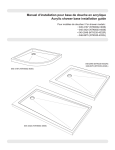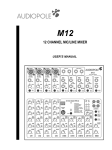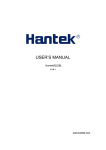Download User`s Guide Hantek 4032L PC USB Logic Analyzer
Transcript
User’s Guide Hantek 4032L PC USB Logic Analyzer www.hantek.com Content General safety summary ............................................................................... 1 Introduction .................................................................................................... 2 Chapter 1 Getting started .............................................................................. 3 1.1 System Requirements .......................................................................................... 4 1.2 Installing Software ................................................................................................ 5 1.3 Installing Driver .................................................................................................... 8 1.4 User Interface .................................................................................................... 11 Chapter 2 Menu ............................................................................................ 12 2.1 File ..................................................................................................................... 13 2.2 View ................................................................................................................... 13 2.3 Setup ................................................................................................................. 14 2.4 Analyzer ............................................................................................................. 14 2.5 Help ................................................................................................................... 15 Chapter 3 Advanced .................................................................................... 16 3.1 Clock Panel ........................................................................................................ 17 3.2 Bus Panel........................................................................................................... 18 3.3 Waveform Panel................................................................................................. 20 3.4 Measurement Panel ........................................................................................... 22 3.5 Export Data ........................................................................................................ 23 Chapter 4 Trigger ......................................................................................... 24 4.1 Base Trigger Setup ............................................................................................ 25 4.2 Advance Trigger Setup ....................................................................................... 27 4.3 Immediately Trigger ........................................................................................... 27 Appendix ...................................................................................................... 28 Hardware Specification ............................................................................................ 29 Channels .................................................................................................................. 30 Block Diagram.......................................................................................................... 31 Cleaning and maintenance ...................................................................................... 32 Logic Analyzer Hantek 4032L General safety summary Understand the following safety precautions to avoid injuries and to prevent damage to the product or the product of any product link. To avoid possible dangers, be sure to use the product in accordance with the regulations. Only qualified personnel to perform maintenance procedures. Prevent fire and personal injury. Use the right power cord. Only the country in which the authorized use of this product for the power line. Correctly inserted. Probe or test voltage wire connected to the source, please do not plug. Products will be grounded. This product through the power of the grounding wire grounding. To avoid electric shocks, grounding conductor must be connected to. In this connection the import or export of products before the end, be sure to correct grounding for this product. Properly connected probe. Probe the ground with the same potential. Do not connect high-voltage ground. See all the terminals rating. To avoid excessive current fire and the impact, see the product of all the ratings and tags; please connect products in the product manual inspection prior to understand the detailed ratings information. Do not run the product if you open the cover or panel. Avoid the exposed circuit. Do not connect power after contact with the exposed joints and components. Suspected products to failure do not operate. If you suspect that this product has been a failure, can be qualified maintenance personnel to be checked. Maintain proper ventilation. Do not operate in the humid environment. Do not flammable and explosive environment operation. Please keep the product clean and dry surface. User’s Manual 1 Logic Analyzer Hantek 4032L Introduction The Hantek4032L is a sophisticated 32-channel logic analyzer used for testing, analysis, and troubleshooting of digital circuits. It is equipped with features found only in more expensive bench type instruments. The use of advanced large-scale integrated circuits, integrated USB 2.0, CPLD, FPGA, high-frequency digital circuitry, and other advanced technology, make the Hantek 4032L to be portable, and easy-to-use. The Hantek 4032L is very suitable for electronic measurement engineers, college students in scientific research and development and teaching assistants. The User’s Manual describes in detail the operation of the Hantek 4032L as well as installation of the software. The device has a sufficient number of input channels and is capable of simultaneously observing a lot of information or data flow direction control information, and in some way of capturing narrow pulse interference. It has the feature of delayed ability to capture the required observation points around the waveform, in a variety of digital information capture function. The Hantek 4032L has intuitive and flexible displays to facilitate dynamic analysis, can transform the information, and the user can use the binary, decimal, hexadecimal or ASCII that information to facilitate the repair process and debug. It can be triggered in a variety of ways, can display a very long data stream, on the basis of the analysis of that part of the information to make accurate positioning, and capture appropriate information for software analysis by using its tracking function trigger operation procedures. For hardware, trigger function can be detected in the system and that the interference and Burr. The Hantek 4032L has reliable Burr detection ability. As competition in digital circuit, the signal crosstalk, interference and power coupling factors, often mixed with irregular signal in the burr, which will run from an incorrect circuit. User’s Manual 2 Logic Analyzer Hantek 4032L Chapter 1 Getting started This chapter focuses on the following topics: System Requirements Installing Software Installing Driver User Interface User’s Manual 3 Logic Analyzer Hantek 4032L 1.1 System Requirements Minimum System Requirements Operating System Windows XP/Vista/Win 7 Memory 128MB Graphic Card Microsoft DirectX supported Screen resolution: 1024x768 Color depth: 16bit User’s Manual 4 Logic Analyzer Hantek 4032L 1.2 Installing Software 1. While in Windows, insert the installation CD into the CD-ROM drive. 2. The installation should start up automatically. Otherwise in Windows Explorer, switch to the CD-ROM drive and run "Setup.exe". 3. The Hantek 4032L Installation is started. Click 'Next' to continue. 4. Choose a destination directory. Click 'Next' to continue. User’s Manual 5 Logic Analyzer Hantek 4032L 5. Check the setup information. Click Next to start copying of files. 6. This status dialog is displayed during copying of files. User’s Manual 6 Logic Analyzer Hantek 4032L 7. Updating Your System Configuration. 8. The installation is complete. User’s Manual 7 Logic Analyzer Hantek 4032L 1.3 Installing Driver 1. Connect the A-Type Plug of USB cable to your PC’s USB port. 2. Connect the B-Type Plug of USB cable to Hantek4032L’s USB port. 3. New hardware is found. 4. New hardware search wizard starts. 5. New hardware search wizard starts to search. User’s Manual 8 Logic Analyzer Hantek 4032L 6. New hardware wizard installs software. User’s Manual 9 Logic Analyzer Hantek 4032L 7. Finish new hardware search wizard. Caution: Do not disconnect any device from the USB bus while the computer is communicating with the Hantek 4032L, or you may lose data and/or your ability to communicate with the device. If the LED is illuminated but then turns off, the computer has lost communication with the Hantek 4032L.To restore communication, disconnect the USB cable from the computer, and then reconnect is. This should restore communication, and the LED should turn back on. User’s Manual 10 Logic Analyzer Hantek 4032L 1.4 User Interface Hantek 4032L provides users with a simple and full-featured interface so that users needn’t spend a lot of time to learn. At the same time, it provides control panel, waveform panel, bus panel, measurement panel, trigger panel. User’s Manual 11 Logic Analyzer Hantek 4032L Chapter 2 Menu This chapter focuses on the following topics: File View Setup Analyzer Help User’s Manual 12 Logic Analyzer Hantek 4032L 2.1 File z z z z z z z Export As CSV File: Export As TXT File: Export As BMP File: Print…: Print Preview: Pint Setup: Exit: Export data to file as “CSV” Export data to file as “TXT” Export data to file as “BMP” Print the current waveform Preview the current waveform Setup print type Exit Hantel4032L 2.2 View z z z z z z z Toolbar: Status Bar: Control Window: Measure Window: Zoom In: Zoom Out: Zoom All: User’s Manual Show or hide the toolbar window Show or hide the status window Show or hide the control window Show or hide the measure window Enlargement waveform view Reduction waveform view Show entire waveform view 13 Logic Analyzer Hantek 4032L 2.3 Setup z z z Signal Name Setup: Bus Setup: Trigger Setup: Modify the signal name. Configure the bus and signals. Configure the trigger condition. 2.4 Analyzer z Scroll to First Sample: sample position Causes the waveform view to roll to the first z Scroll to Trigger: position. Causes the waveform view to roll to trigger z Scroll to Last Sample: sample position Causes the waveform view to roll to the last z z z z New Mark: New Measurement: Zoom In: Zoom Out: Zoom All: Create a new Mark Create a new measurement. Enlargement waveform view Reduction waveform view Show entire waveform view z User’s Manual 14 Logic Analyzer Hantek 4032L 2.5 Help z z Help Content: About: Open the User Manual Show the copyright of the device User’s Manual 15 Logic Analyzer Hantek 4032L Chapter 3 Advanced This chapter focuses on the following topics: Control Panel Bus Panel Waveform Panel Measurement Panel Export Data User’s Manual 16 Logic Analyzer Hantek 4032L 3.1 Control Panel z Horizontal: Set the clock and sample rate Sample Rate: User can select the sample rate from 1MS/s to 400MS/s. Sample Depth: User can set the sample depth 1k, 2k, 10k. z Threshold: Configure the input trigger level. z Trigger: Trigger Condition: Popup the trigger setup dialog. Force Trigger: Trigger immediately once. Stop: Stop trigger. Single: Trigger under the trigger condition once. User’s Manual 17 Logic Analyzer Hantek 4032L 3.2 Bus Panel Click the menu “Setup”-> “Bus Setup…” to open the dialog. Hantek 4032L has 32 signals channels, A0 ~A15, B0~B15. You can assign the parts of them to some bus. The list box contains all of the bus; you can add or delete the bus. For example: Assign a bus “My Bus” which has 7 signals “A0, A1, A2, A3, A4, A5 and A6”. 1. Click the button “Add”. Then a new bus is added to the list. 2. Click the pane under the A0, A1, A2, A3, A4, A5, and A6. If the pane is filled of red, it means you have add the signal to the bus. User’s Manual 18 Logic Analyzer Hantek 4032L 3. Double-click the name of the bus, which is “NewBus1” in this example. Then popup an edit box, in which you can input the bus name “My Bus”. 4. Then Click “OK”, the “My bus” has been added to the waveform. User’s Manual 19 Logic Analyzer Hantek 4032L 3.3 Waveform Panel You can observe the waveform by the waveform panel in the main window. The list contains all of the bus in bus panel in the left part of the waveform panel. Click the name of the bus with the right mouse button, you can configure the bus. User’s Manual 20 Logic Analyzer Hantek 4032L 1. Display Format: The format of the bus data displayed on the waveform. 2. Display Order: The order of the signals displayed in the list. 3. Display Style: You can set the display style of the bus in the waveform, Analog or Digital. 4. Color: You can modify the color of the bus displayed in the waveform. 5. Show Property: Open the bus setup panel. Click the waveform with the right mouse button, the waveform help menu popup. You can operate the Hantek 4032L by the menu. User’s Manual 21 Logic Analyzer Hantek 4032L 3.4 Measurement Panel Click the measurement panel with the right mouse button, then the menu popup. Click the “New” in the popup menu or “Analyzer”->”New Measurement” in the main menu, you will add a new measurement to the list in the measurement panel. Select the “Measure” combo box. You can modify the types of measurement. There are 4 types for you, such as Interval, rate, transitions and cycles. Click the “Delete”; you can delete the measurement item selected in the list. Click the “Show Property”; you can modify the measurement. Also, you can click the main menu “Analyzer”->”New Mark” to add new mark for measurement. User’s Manual 22 Logic Analyzer Hantek 4032L 3.5 Export Data Click the menu “File”; you can export the data to file. If you select the CSV file, you will export the data as the following. User’s Manual 23 Logic Analyzer Hantek 4032L Chapter 4 Trigger This chapter focuses on the following topics: Base Trigger Setup Advance Trigger Setup Immediately Trigger User’s Manual 24 Logic Analyzer Hantek 4032L 4.1 Base Trigger Setup Click the menu “Setup”-> “Trigger Setup”, you can configure the trigger condition. Hantek 4032L provides 6 base triggers for you. z z Single signal: Rising edge; Falling edge; Rising or falling edge. Bus: Data, Data value delay, Data and edge 1. Rising edge: Select the “Rising edge” in the tree; select the signal in the combo box. Then it will triggered by a rising edge appeared on the selected signal. 2. Falling edge: Trigger by a falling edge appeared on the selected signal. 3. Rising or falling edge: Trigger by a rising or falling edge appeared on the selected signal. 4. Data: Trigger at the appearance of a specified value on the selected bus. User’s Manual 25 Logic Analyzer Hantek 4032L 5. Data value delay: Trigger at x time after the appearance of a specified value 6. Data and edge: Trigger at the appearance of a specified value on the selected bus and rising, falling, or rising or falling edge of the selected signal. User’s Manual 26 Logic Analyzer Hantek 4032L 4.2 Advance Trigger Setup If the base trigger can’t satisfies you, may be you want the advance trigger. Click the “Advance” in the tree, then you can configure the advance trigger. There are two trigger conditions: trigger A and trigger B. You can set the trigger mode by clicking the Trigger Mode group box. There are four parts in each condition, Data, Duration, Edge and Relative trigger value. 4.3 Immediately Trigger Click “Setup -> Trigger Setup” and select Immediately. Immediately: Triggered immediately after the sampling starts. User’s Manual 27 Logic Analyzer Hantek 4032L Appendix Hardware specification Input connector pin assignments Block Diagram Cleaning and Maintenance User’s Manual 28 Logic Analyzer Hantek 4032L Hardware Specification Sampled channels 32 High input impedance 200K (C=10p) Input voltage range -60V~60V Logic threshold Range -6V~6V Max Sample Rate 400 MSa/s Max input Signal bandwidth 150 MHz Min time resolution 2ns Sample Depth 64MSample Trigger’s Max rate 200 MHz Compatible input TTL,LVTTL,CMOS,LVCOMS,ECL,PEC L,EIA Electrostatic Protected 15KV Power Adapter 5V Temperature range -10℃~60℃ Dimension Length: 105mm Height: 25mm Weight 0.38Kg Accessories A USB cable; A set Little Test Hook; A Power Adapt; A Logic Analyzer Cable A CD; Width: 80mm User’s Manual 29 Logic Analyzer Hantek 4032L Channels Level A Pin Number 1 2 3 4 5 6 7 8 9 10 11 12 13 14 15 16 17 18 19 20 Wire ID Ground ACLK Ground A0 A1 A2 A3 A4 A5 A6 A7 A8 A9 A10 A11 A12 A13 A14 A15 AST0 Wire Color Black Grey Black Grey Grey Grey Grey Grey Grey Grey Grey Grey Grey Grey Grey Grey Grey Grey Grey Grey Level B Pin Number 1 2 3 4 5 6 7 8 9 10 11 12 13 14 15 Wire ID Ground BCLK Ground B0 B1 B2 B3 B4 B5 B6 B7 B8 B9 B10 B11 Wire Color Black Grey Black Grey Grey Grey Grey Grey Grey Grey Grey Grey Grey Grey Grey User’s Manual 30 Logic Analyzer Hantek 4032L 16 17 18 19 20 B12 B13 B14 B15 AST1 Grey Grey Grey Grey Grey Block Diagram User’s Manual 31 Logic Analyzer Hantek 4032L Cleaning and maintenance Cleaning In order to maintain the cleanliness of equipment, you need to check whether the channels are dusty or not. Please clean the out surface of the equipment follow these matters. 1. Use velvet cloth contact the surface of the equipment. 2. Pease do not use any corrosive or chemistry. Caution: Please make sure the equipment is dry enough before going to work. Avoid mangling the equipment or hurting body because of water! Maintenance Don’t put the equipment under the sun for a long time. Put it in wind to the best of one's abilities Caution In order to not mangle the equipment, you should not put it in fog, water or impregnate. User’s Manual 32