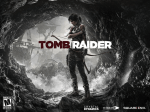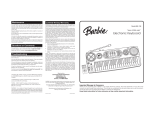Download playstation 2 version
Transcript
WARNING: READ BEFORE USING YOUR PLAYSTATION®2 COMPUTER ENTERTAINMENT SYSTEM. A very small percentage of individuals may experience epileptic seizures when exposed to certain light patterns or flashing lights. Exposure to certain patterns or backgrounds on a television screen or while playing video games, including games played on the PlayStation 2 console, may induce an epileptic seizure in these individuals. Certain conditions may induce previously undetected epileptic symptoms even in persons who have no history of prior seizures or epilepsy. If you, or anyone in your family, has an epileptic condition, consult your physician prior to playing. If you experience any of the following symptoms while playing a video game—dizziness, altered vision, eye or muscle twitches, loss of awareness, disorientation, any involuntary movement, or convulsions—IMMEDIATELY discontinue use and consult your physician before resuming play. WARNING TO OWNERS OF PROJECTION TELEVISIONS: Do not connect your PlayStation 2 console to a projection TV without first consulting the user manual for your projection TV, unless it is of the LCD type. Otherwise, it may permanently damage your TV screen. Use of Unauthorized Product: The use of software or peripherals not authorized by Sony Computer Entertainment America may damage your console and/or invalidate your warranty. Only official or licensed peripherals should be used in the controller ports or memory card slots. HANDLING YOUR PLAYSTATION 2 FORMAT DISC: This disc is intended for use only with PlayStation 2 consoles with the NTSC U/C designation. Do not bend it, crush it, or submerge it in liquids. Do not leave it in direct sunlight or near a radiator or other source of heat. Be sure to take an occasional rest break during extended play. Keep this compact disc clean. Always hold the disc by the edges and keep it in its protective case when not in use. Clean the disc with a lint-free, soft, dry cloth, wiping in straight lines from center to outer edge. Never use solvents or abrasive cleaners. This product has been rated by the Entertainment Software Rating Board. For information about the ESRB rating, or to comment about the appropriateness of the rating, please contact the ESRB at 1-800-771-3772. CONTENTS GETTING STARTED . . . . . . . . . . . . . . . . . . . . . . . . . . . 2 COMMAND REFERENCE . . . . . . . . . . . . . . . . . . . . . . 3 BASIC CONTROLS . . . . . . . . . . . . . . . . . . . . . . . . . . 4 INTRODUCTION . . . . . . . . . . . . . . . . . . . . . . . . . . . . 5 COMPLETE CONTROLS . . . . . . . . . . . . . . . . . . . . . . . 6 ADVANCED MOVES. . . . . . . . . . . . . . . . . . . . . . . . . . . . . . 7 LIFE IN THE UNDERGROUND . . . . . . . . . . . . . . . . . . 10 MAIN MENU . . . . . . . . . . . . . . . . . . . . . . . . . . . . . . . . . 10 IN AND AROUND THE RING . . . . . . . . . . . . . . . . . . 11 GAME SCREEN. . . . . . . . . . . . . . . . . . . . . . . . . . . . . . . . 11 PAUSE MENU. . . . . . . . . . . . . . . . . . . . . . . . . . . . . . . . . 15 STORY MODE . . . . . . . . . . . . . . . . . . . . . . . . . . . . . 16 STORY MODE SETUP . . . . . . . . . . . . . . . . . . . . . . . . . . . . 16 THE RULES OF STORY MODE . . . . . . . . . . . . . . . . . . . . . . 17 OTHER GAME MODES . . . . . . . . . . . . . . . . . . . . . . . 18 BATTLE . . . . . . . . . . . . . . . . . . . . . . . . . . . . . . . . . . . . . 18 SURVIVAL . . . . . . . . . . . . . . . . . . . . . . . . . . . . . . . . . . . 21 GALLERIES . . . . . . . . . . . . . . . . . . . . . . . . . . . . . . . 22 OPTIONS . . . . . . . . . . . . . . . . . . . . . . . . . . . . . . . . 23 SAVING AND LOADING . . . . . . . . . . . . . . . . . . . . . . 23 CREDITS . . . . . . . . . . . . . . . . . . . . . . . . . . . . . . . . . 24 LIMITED 90-DAY WARRANTY. . . . . . . . . . . . . . . . . . 28 1 Getting Started PlayStation®2 computer entertainment system MEMORY CARD slot 2 MEMORY CARD slot 1 disc tray RESET button USB connector S400 i.LINK connector (OPEN) button controller port 1 controller port 2 1. Set up your PlayStation®2 computer entertainment system according to the instructions in its Instruction Manual. 2. Make sure the MAIN POWER switch (located at the back of the console) is turned on. 3. Press the RESET button. When the power indicator lights up, press the open button and the disc tray will open. 4. Place the Def Jam VENDETTA™ disc on the disc tray with the label side facing up. Press the open button again and the disc tray will close. 5. Attach controllers and other peripherals, as appropriate. 6. Follow on-screen instructions and refer to this manual for information on using the software. Note ote Up to to four four play players can can play play Def Jam Jam VENDET TA by using the Multitap Multitap (for (for PlayS tation®2) tion®2) insert troller oller por laySta inserted in con contr portt 2. Def Jam Jam VENDET TA does does not suppor troller oller por supportt the multitap when insert inserted in con contr portt 1. END Note ote During yer gameplay troller oller must be uring Multi-pla Multi-play gameplay, Play layer 1’s 1’s con contr be insert inserted in contr oller por trollers ollers insert ontroller portt 1. Play layers 2-4 must hav have their con contr inserted int into the multitap con troller oller por contr portt 2. contr oller por yer 1 ontroller portt 1 = Pla Play contr oller por yer 2 ontroller portt 2-A = Pla Play contr oller por yer 3 ontroller portt 2-B = Pla Play contr oller por yer 4 ontroller portt 2-C = Pla Play contr oller por ontroller portt 2-D = Not Not Ac Active tive 2 END Command Reference DUALSHOCK®2 analog controller configurations multitap connector (for PlayStation®2) RFI filter MEMORY CARD slot A MEMORY CARD slot D controller port A controller port D controller port B controller port C MEMORY CARD slot B MEMORY CARD slot C 3 Basic Controls Listen up now. Your momma is not here to hold your hand anymore. It’s time to man up. But before you can rule the underground, you have to get your game up to speed by learning the basic controls. Menu Controls Change Selections Change Settings/Options Select/Accept (Advance to the next screen) Return to previous screen/menu Help menu D-button D-button ✖ button ▲ button ■ button Gameplay Controls Move Grapple/Ground Submission Punch/Kick Run/Climb Turnbuckle Get In/Out of Ring Dodge/Pin Opponent Lift Opponent Off Floor/Block Strikes Taunt/Special Move Pause Game left analog stick or D-button ✖ button ■ button ● button ▲ button + D-button (toward ropes) L1 button R1 button right analog stick START button In addition to these basic moves, Def Jam VENDETTA includes many other moves that can turn a match in your favor. For more information about gameplay controls, Complete Controls on p. 6. 4 Introduction The world of Hip-Hop has hit the ring. Welcome to the EA SPORTS BIG™ Def Jam VENDETTA underground circuit of hardcore brawling. Get your props as you hook up with the urban local legends and battle for ultimate supremacy. Featuring an original storyline and more than 40 unique characters, Def Jam VENDETTA provides over 1,500 varying moves, including dozens of signature specials and taunts. Advance through more than 10 highly-detailed Hip-Hop stages, each filled with animated crowds, hot beats, and original music, and see if you can overthrow D-Mob, the underground king. Game Features Unique, original storyline that complements explosive gameplay action—the plot thickens as you fight your way through the underground circuit. 44 characters, including 12 Def Jam artists: DMX, Ludacris, Method Man, N.O.R.E., Redman, Scarface, Ghostface Killah, Capone, Keith Murray, WC, Joe Budden, and DJ Funkmaster Flex. More than 10 highly detailed worlds built straight from the meanest of mean streets, including DMX’s Junkyard and Scarface’s Face Club. Continuous play with over 1,500 unique moves, including reverse kicks, punches, throws, choke holds, elbow and knee strikes, and more. Plus, hyper-realistic, super-dynamic EA SPORTS BIG-style moves. Dozens of signature moves and player taunts referenced directly from each Def Jam artist. Unique momentum and health system that changes based on player status—players doing well develop a special Blazin’ move, players getting beat get weaker and see their health decrease. Music from Def Jam Records featuring a mixture of classic jams and fresh new beats. Three game modes: Battle, Story, and Survival. Four match types: Singles Match, Tag Team, Free For All, and Handicap. For more more info info about about this and other titles, titles, visit EA SPORT SPORTS BIG on the web web at at www.easp ortsbig tsbig.c .com om.. www.easpor 5 Complete Controls Are you game enough to brawl in the big time? Well, before you call out the king of the underworld, master the rest of the moves. General Gameplay Move Soft Grapple Hard Grapple Ground Submission Soft Strike Medium Strike Hard Strike Climb Turnbuckle Jump Off Turnbuckle Run Running Attack Get In/Out of Ring Dodge Opponent/Pin Opponent Block Strikes/Lift Opponent Off Floor Taunt/Blaze/Special Move Pause Game 6 left analog stick or D-button Tap ✖ button Hold ✖ button ✖ button (while opponent prone on mat) Tap ■ button Hold ■ button Hold ■ button + ✖ button Hold ● button + D-button (toward corner) Release ● button ● button + D-button (any direction) ■ button (while running) ▲ button + D-button (toward ropes) L1 button R1 button right analog stick START button Advanced Moves So you got the basics down and you now think you’re bad enough to brawl with the big dawgs. Before you throw down, master these advanced moves. While Grappling Opponent Irish Whip Turn Opponent Around Release Grapple Front Soft Grapple Move Front Hard Grapple Move Rear Soft Grapple Move Rear Hard Grapple Move Throw Opponent In/Out of Ring ● button + D-button (toward ropes) L1 button R1 button Tap ✖ button or ■ button while opponent is in Front Soft Grapple (D-button to alter move) Tap ✖ button or ■ button while opponent is in Front Hard Grapple (D-button to alter move) Tap ✖ button or ■ button while opponent is in Rear Soft Grapple (D-button to alter move) Tap ✖ button or ■ button while opponent is in Rear Hard Grapple (D-button to alter move) ▲ button + D-button (toward ropes) Irish Whip Moves Soft Grapple Move Hard Grapple Move Soft Strike Move Hard Strike Move Dodge Running Opponent Tap ✖ button as opponent comes running back from ropes Hold ✖ button as opponent comes running back from ropes Tap ■ button as opponent comes running back from ropes Hold ■ button as opponent comes running back from ropes Press L1 button or press L1 button + D-button as opponent comes running back from ropes 7 With Opponent Prone on Mat Pick Opponent Up Off Ground Jump On Opponent Strike Opponent Pin Opponent Submission Moves R1 button ■ button (while running) ■ button L1 button ✖ button Defensive Moves Dodge Grapple Counter Grapple Block Strike Counter Strike Reverse Grapple Move Reverse Irish Whip Hold L1 button L1 button (in a timed response) Hold R1 button R1 button (in a timed response) Rapidly tap L1 button + R1 button (as grapple move is initiated) Rapidly tap L1 button + R1 button (as whip begins or as you bounce against the ropes) Tag Team Moves Tag Switch Focus ▲ button R2 button For more information, Tag Team Specific Moves on p. 21. 8 Situation Specific Moves Light Turnbuckle Move Heavy Turnbuckle Move Dive/Slide Through Ropes Jump Off Ropes Activate Blazin’ Mode Front Special Move Rear Special Move Swan Dive Rope Tope Diving Tope Weak Rope Grapple Strong Rope Grapple Tap ✖ button + D-button toward opponent (while opponent is lying against the turnbuckle Hold ✖ button + D-button toward opponent (while opponent is lying against the turnbuckle) ✖ button (while running toward ropes with opponent outside the ring) Press and hold the D-button toward ropes and press the ✖ button (while standing next to the ropes with opponent outside the ring) right analog stick (with Momentum Meter™ full) right analog stick (with opponent in front grapple and Blazin’ mode activated) right analog stick (with opponent in rear grapple and Blazin’ mode activated) ✖ button + D-button towards opponent (while opponent is prone near ropes, and you are just outside the ropes but on the apron) ✖ button (while inside the ring, running towards an opponent) ✖ button + D-button towards opponent (while inside the ring, running toward an opponent) ✖ button + D-button toward the ropes (while opponent is in soft grapple and you are near the ropes) ✖ button + D-button towards the ropes (while opponent is in hard grapple and you are near the ropes) 9 Life In the Underground It’s a place like no other. You’re a nobody, a nothin’ in the Def Jam VENDETTA world. So what are you gonna to do about it? Are you gonna walk away like a chump or suck it up and fight your way to the top? Do somethin’, fool! But be warned, the trash talkin’ stops here. It’s time to back up that smack with some punishing moves on the mat. Start brawlin’ from the Main menu. Main Menu From the Main menu you can choose the Def Jam VENDETTA game mode you want. You can also “wise up” and get a Tutorial, check out your girlfriend Galleries, adjust game Options or check out the High Scores from the greatest brawlers of all time. Press the D-button to change a Main menu selection. Wise up and get yourself ready for some action ( Tutorials below) Just you against the world ( Survival on p. 21) Bring your crew and throw down ( Battle on p. 18) Fight for money, power, and respect ( Story Mode on p. 16) Check out all the fly honeys that you’ve picked up ( Galleries on p. 22) It’s your world—set up things the way you like ‘em ( Options on p. 23) Roll call—Check out High Scores and stats on the best of the best Note ote Note: ote: Default options are are listed listed in bold in this manual. END Tutor ials utorials L ear n the sk ills of the game with the help of a Tutor utor ial. B y w a t ching an instruc instruc tion video, video, y ou lear n the traits traits of the under w or ld one lesson at at a time. time. D ur ing the tutor tutor ial, y ou’ ou’ ll lear n ev om the basic button ev er ything there there is to to k now—fr now—from button c ommands to tured ed to some of the more more adv adv anced anced mov mov es fea featur in D ef J am VENDET TA . 10 In and Around the Ring Welcome to the underground world that is Def Jam VENDETTA. Roll up your sleeves, turn up the beats, and get ready to lay a smack down. Game Screen Time Elapsed Point Total Health Meter Opponent Point Total Momentum Meter Tips The rules for Def Jam VENDETTA are as clear as day. Win the match and be somebody. But before you begin your journey to superstardom, use these tips to help yourself in crunch time. We wouldn’t want you to go out there cold. Press the R1 button in time with your opponent’s attack to counter his move. Press the L1 button in time with your opponent’s grapple in order to set up your counter. If you don’t time it right, your counter will backfire. Tap the L1 button + the R1 button simultaneously to reverse your opponent’s move. Again, it’s all about timing. Use a variety of moves to maximize scoring and momentum gains— repeating the same move decreases these rewards. When your Momentum Meter is full, you have a limited time to activate Blazin’ mode. Once you’re Blazin’, you have a limited time to pull off your Special move. Remember, every character has two signature Special moves: one from the front, and one from behind. When getting up off the mat, press the ■ button while holding the R1 button to perform a “rising” strike. The ropes can be used to your advantage in a variety of ways. Experiment a little and see what your fighter can do. If your opponent’s health bar is in Danger, a Special move might knock him out! 11 Note ote There ound so take here’s not a whole lotta lov love in the undergr underground take any any help that that you you can get. After ev eive e a general every ery mat match in Ba Battle mode mode you you rec receiv general tip that that could could help you ome a bett er fight ention tion or pay es.. you bec become better fighter. er. Pay att atten pay the consequenc consequences END Note ote In St Story ory mode mode,, the stakes stakes are are higher so the tips are are more more specific specific.. These words e, which only appear ords of advic advice appear aft after a defea defeatt, tip you you off on how how to to bea beatt that t. Hopefully that particular particular opponen opponent. opefully,, for your your sake sake, you won won’’t need many many of these tips. tips. END Money In Def Jam VENDETTA, money is power and it’s the most important thing in the underground. You can spend money, tracked by your User ID, to upgrade character attributes and buy new pictures in the Gallery. Money is earned by scoring bonuses for moves and special actions performed in the ring. These moves are translated into cash that you can spend on rewards. The biggest opportunity for earning money is in Story mode, where the fight purses grow in size as your career progresses. After a few wins in Story mode, the individual fight purses increase dramatically. Scoring The scoring system is pretty basic. It’s so simple, we’ll lay it out to you like this: Slap the taste out of somebody’s mouth and you record points for yourself. Get smacked around by an opponent and watch his point total increase. The bigger the punch and sweeter the move, the more points scored. But wait, there’s more… Combos Pulling off combos (combination moves) is the fastest way to rack up points and momentum. By combining two or more moves in a row, the point total and momentum increase faster than if you pulled off a single move. Pairing up the more difficult moves results in bigger combo scores and a greater momentum boost. However, not all moves in your arsenal can be paired up in a combo. It’s up to you to figure them out. There are two types of combos: Common Combos: Stringing two moves in a row can perform the Common combo. Although it seems simple, not all players can pull this off. 12 Specialized Combos. If you are slick enough to perform a Common combo, then you can try to step it up with a more advanced Specialized combo. Each character has three Specialized combos that are unique only to them. However, you’re going to have to hunt around to find out the exact order in which these moves are performed. Note ote After you o, keep any you bust out the first mov move of a comb combo any ey eye out for for the “1st Combo ombo Mo Move” on-screen on-screen display display. This tips you you off that that you you’’re on the righ rightt track. track. Keep in mind that that it could could be be the first mov move of a Common Common or Specialized o. ecialized Comb Combo END Note ote Combos ombos are are not easy to to find. find. After some bouts bouts,, you’ ou’ll be be able to to figure figure out some of the less difficult Common os.. However, Common Comb Combos er, the Sp Specialized ecialized Combos erimen imenta tation tion to ombos will take take LO LOTS of exp exper to learn. learn. Good luck… you you’’re gonna need it. END Repeat Moves If you continually repeat the same move, the points and momentum you receive are cut down. Mix it up to score the maximum amount of points and momentum. Ropebreak A Ropebreak occurs whenever a victim touches the ropes during a pin attempt or ground grapple. Staying near the ropes at the edges of the ring is a clever way to avoid being pinned. If your character is caught in a ground grapple or pin, and he reaches the ropes before the Escape Meter fills, he will be released from the hold. Escape Meter When a character is pinned, or caught in a ground grapple, the Escape Meter appears. To escape the move, the Escape Meter must be filled by rapidly pressing any of the buttons on the controller. Note ote Each charac entt defense charactter (and bo body part) part) has differ differen defense ra ratings. tings. The low lower the rating, troller oller to ting, the more more you you hav have to to press press the buttons buttons on the con contr to fill the Escap ape e Met eter er. . sc M END 13 Submission Meter There are four kinds of Submission Meters—Body, Arm, Head, and Leg. Every character has a predetermined amount of stamina for each body area. When you put a submission move on an opponent, their health for the body area decreases. Whenever the Submission Meter hits zero, and the opponent’s health is in “Danger,” you win a match via submission. Note ote Each charac entt strengths es of submissions they charactter has differ differen strengths for for the typ types they can ex y strong execute ecute. Some charac charactters are are ver very strong at at leg submissions, submissions, while othothers are e side, are weak weak at at head submissions. submissions. On the defensiv defensive side, all charac charactters hav have their own nesses for own strengths strengths and weak weaknesses for defending defending submissions. submissions. END Health Meter Keep an eye on your Health Meter. Whenever you take a punch, kick, or slam, your Health Meter decreases. When your Health Meter gets too low, you’re in danger of losing the match. The same goes for your opponent. Once his Health Meter starts getting low take advantage of it and bust out the heavy artillery. Show no mercy. Health Tank The Health Tank is a very important part of the Health Meter. The Health Tank represents the level to which health can be regained. Although you are able to regain your Health Meter by avoiding hits, not all players regain their health at the same pace. Also, the higher the character’s momentum, the faster the Health Tank recovers. Keep in mind that every blow you take does damage to the Health Tank as well as the Health Meter. Damage taken to the Health Tank cannot be regained. Note ote You can over some Health can rec reco Health Tank mojo when your your charac charactter is pinned (if you hav e buttons have full health). At this poin pointt tapping the escap escape buttons increases increases your Health er simultaneously. Health Tank and Health Health Met Meter simultaneously. For this reason, reason, pinning your opponen opponentt when his health is full is a bad idea. END 14 Momentum Meter™/Blazin’ Mode Slam, kick, and punch your way to “Blazin’ mode” and do some serious damage. Jumpstart your Momentum Meter by pulling off different moves and combos. Once the Momentum Meter is completely full, trigger Blazin’ mode where you can activate your Special Move. Here is where you can embarrass an opponent. Note ote The co cooler the mov move per perfformed ormed,, the more more momentum momentum you you get for for it. Repea ting mov epeating moves results results in less momentum. momentum. END Pin/Knockout/Submission Just get it over with and end the match with a pin, submission, or a knockout. Pummel your opponent until he’s too weak to fight. Finish the fool by pinning him to the mat for a three-count or damage his pride by layin’ down a submission. Or, if you want to complete the task with style, just break him off with a Special Move while in Blazin’ mode. Pause Menu Are you getting beat like a little schoolgirl? Can’t take the heat? Well take a break from the action, calm yourself down, and pause the game. After you gather your thoughts, come back for more. To access the Pause menu, press the START button during gameplay. Note ote For more mation tion on the Pause more infor informa Pause menu settings, settings, Options on p. p. 23. END 15 Story Mode It’s time to make a name for yourself. It’s your chance to earn money and respect. It’s also your chance to win your lady back. Get your props in the underground as you hook up with the urban local legends and battle for ultimate supremacy. To begin playing in Story mode: From the Main menu, highlight STORY and press the ✖ button. The User Setup screen appears. Story Mode Setup User Setup Before you start bustin’ heads in Story mode, create a user name for yourself and let them fools know who you are. You must have a user name to track your progress, stats, and records. To hook yourself up with a user name: 1. From the User Setup screen, highlight NEW USER and press the ✖ button. The Enter Name pop-up screen appears. 2. Using the letter pad from the Enter Name pop-up screen, create a user name. After you create a name, highlight DONE and press the ✖ button. The user record pop-up screen appears. Here you can review your career stats and rewards. 3. When you’re finished reviewing the career stat categories, press the ✖ button. The Choose Character screen appears. Choose Character Run the underground with one of the newcomers on the scene. Character Ratings Selected Character Available Characters To choose a brawler: From the Choose Character screen, press the D-button and highlight the player you want to run with and press the ✖ button. It’s go time. 16 The Rules of Story Mode In Story mode, your journey begins at the Face Club. There you meet Manny, your connection to the underground world. Manny, an irresponsible old friend, has injured himself out of commission and it’s kept him out of the fighting scene for a while. Because of it, he’s in money trouble and the boss of the underground will soon be looking for him. Here’s where you step in. As a favor to your old pal, you fight in Manny’s place. Event 1 starts out against Pee Wee, a slow and clumsy opponent. Win and you move on. Lose and you go home. It’s that simple. The brawl against Pee Wee is the first battle in a three-match tournament. If you win the first two qualifying fights, you advance to the finals where you face Scarface. Are you good enough to take him down? After a Match After a match you can check out your score summary featuring Total Points and Total Earnings and a Final Grade. After each victory, assuming you’re good enough to win, you earn cash. Earn enough cash and you’ll be able to add to your character attribute ratings before the next match. Winning also allows you to unlock other characters and other stages, but you must first earn that right. When players and stages are unlocked, they are available in all other game modes. Match Complete Screen From the Match Complete screen, you have the option to go to the Main menu, access the Develop Character screen and use your cash in order to build your fighter, or jump back to the ring and face the next opponent. However, if you don’t have enough funds in your pocket to increase an attribute, you’ll need to win another match. After a few wins under your belt, you should have enough cash to buy what you need. To develop your character: 1. From the Develop Character screen, press the D-button and highlight the attribute (Power, Speed, Grapple, Defense, Stamina, or Charisma) you want to edit. 2. Once an attribute is highlighted, press the D-button to increase (or decrease) it. The price to increase differs depending on the level of the attribute so choose wisely. 3. Press the ✖ button when done. Your character’s new attribute settings are saved to your User ID. 17 Attribute Affects Power Speed Grapple Defense Stamina Charisma Damage Speed rate in and around the ring The success rate for grapples The success rate for countering and reversing Total health and health recovery rate Momentum earned from the crowd Note ote As you ibutes es,, he reaches you dev develop your your charac charactter’ er’s attr attribut reaches milestones milestones at at which he adds bett er mov better moves to to his arsenal. END Note ote Heros ibute e, their mov eros only: only: When you you increase increase an attr attribut move sets ev evolve olve and reach milestones ed comb os.. milestones,, at which poin pointt they they get new specializ specialized combos END Other Game Modes Take on all comers in Battle mode or become a legend in Survival mode. Battle Player 3 Player 4 Four Player MAYHEM! Player 1 Player 2 Up to four players can get busy in Battle mode. Bring your crew and throw down. Take on all comers and reap the rewards after taking them out. In Battle mode, it’s not fun and games, it’s strictly business. You can earn money by beating the fools in the talent pool, and winning garners extra cashmoney that you can use toward character improvements in Story mode or photo purchasing in the Gallery. 18 Singles Match Step up in this one-on-one battle and prove you belong. To begin playing in Singles Match mode: 1. From the Main menu, highlight BATTLE and press the ✖ button. The Choose Match screen appears. Highlight SINGLES MATCH and press the ✖ button again. The User Setup screen appears. 2. From the User Setup screen, press the START button. Player 1 (P1) and Player 2 (P2) must complete this stage before moving on. The Enter User ID pop-up menu appears. 3. From the Enter User ID pop-up menu, highlight YES to play with a User ID, or select NO to play without one. Press the ✖ button to continue (If you select YES, you must select a User ID before you can access the Choose Fighter screen). Choose Fighter Run the underground with one of the new brawlers on the scene. To choose a brawler: From the Choose Fighter screen, press the D-button and highlight the player you want to run with and press the ✖ button (Player 1 and Player 2). The Choose Stage screen appears. Choose Stage Bust some skulls in more than 10 underground worlds featured in Def Jam VENDETTA. Only three stages are available when you first play in Battle mode. The others have to be unlocked. Selected Stage To choose a stage: From the Choose Stage screen, highlight the locale you wish to play at and press the ✖ button. The match begins. 19 Free For All It’s the ultimate battle, the ultimate test. A Free For All features three to four brawlers in the ring at the same time—it’s every man for himself. When it’s all said and done, the last one standing wins. Note ote Setting up a mat match in Fr Free For For All All mode mode is similar to to setting up a mat match in Singles Ma ence e is that Match mode mode.. The only differ differenc that you you must select select a charac charactter and User yers 3-4. For more mation, tion, Singles Match User ID for for Pla Play more infor informa Match on p. p. 19. END Note ote For more mation tion on multiplay more infor informa multiplayer gameplay gameplay using the multitap, multitap, Getting Start Started on p. p. 2. END Tag Team Pair up with a partner and flex your muscles as a team. It’s a two-on-two match up—you and your buddy against a pair of dudes who will do anything to win. So team up and take ‘em out. Note ote Setting up a mat match in Tag Team mode mode is similar to to setting up a mat match in Singles Ma ences es are Match mode mode.. The only differ differenc are that that you you must set up your your teams ( yers (Set Up Teams below) elow) and select select a charac charactter and User User ID for for Pla Play 3-4. For more mation, tion, Singles Match more infor informa Match on p. p. 19. END Note ote For more mation tion on multiplay more infor informa multiplayer gameplay gameplay using the multitap, multitap, Getting Start Started on p. p. 2. END Set Up Teams After choosing the fighters for the match, pair them up in teams. To set up the teams: 1. From the Setup Teams screen, press the D-button to highlight a player mug shot from the player pool (located at the bottom of the screen) and press the ✖ button. The selected player moves to Team 1. 2. If you wish to move a player to/from a team, press the D-button until their mug shot appears with the team of choice. Press the ✖ button when complete. The cursor returns to the player pool. 20 3. Follow steps 1 and 2 until all four players are paired up. Once the field is set, press the ✖ button and the Choose Stage screen appears. To select teams at Random, press the ● button. Tag Team Specific Moves When playing a Tag Team match, you and your partner can team up on an unsuspecting fool. To perform a double-team grapple, press the ✖ button immediately after your teammate attempts a grapple. Timing is crucial—wait too long and your teammate will go solo on the grapple! To set your opponent up for a turnbuckle attack, press the ▲ button while performing a rear grapple. If your teammate has someone set up for a turnbuckle attack, press the ● button to go for a high-flying double team. Pressing the ● button while your opponent is in a rear grapple places him in a hold that makes him vulnerable to an attack. Your teammate can then come over and administer some serious punishment. Handicap One man stands alone and battles a team of opponents. Can you hang? Well you better or else your stay in the ring will be short. Note ote Setting up a mat match in Handicap Handicap mode mode is similar to to setting up a mat match in Singles Ma mation, tion, Singles Match Match mode mode and Tag Team. For more more infor informa Match on p. p. 19 and Tag Team on p. p. 20. END Survival It’s just you against the world. Will you be able to survive the madness? Go blow for blow against the rulers of the underground and see if you’re man enough to take them out. In Survival mode, you face only the characters that you have previously defeated (unlocked) in Story mode. Your opponents are selected at random—it all depends on how deep you go in Story mode. Good luck. These guys are all out for revenge. Note ote Setting up a mat al mode match in Surviv Survival mode is similar to to setting up a mat match in Singles Ma mation, tion, Singles Match Match mode mode.. For more more infor informa Match on p. p. 19. END 21 Galleries The galleries are unlocked by winning new girlfriends at key moments in Story mode. Yep, it’s always about the ladies. What, you thought it wasn’t? Unlocking Girlfriend Galleries New girlfriend galleries are unlocked by winning a girlfight bonus match (using that particular girl during the battle). At key points during your time in Story mode, you will be approached by a new girl—assuming she’s attracted to you. And how exactly do you attract a gal? By winning, fool! Nobody wants a loser. Once you’re approached, you have an opportunity to choose the girl in the ensuing fight. There are four possible outcomes: You choose a new girlfriend and win: If you decide that you have had enough of your current lady and are interested in the new girl, you’ll need to win the match using the new gal in order to pull her by your side. Result: You win the new girl over and unlock her gallery, with 25% of the pictures unlocked. The old girl is kicked to the curb. You choose a new girlfriend and lose: If you do battle with a new love interest but lose the match, the new girl splits and you’re left with the ol’ gal. However, she’s not very happy with your foolin’ around. Result: No new pictures unlocked. You choose current girlfriend and win: If you wish to remain loyal and win a match with your current sidekick, you’ll chase away the new girl and bring joy and happiness to your girlfriend. Result: 75% of the pictures within your current girlfriend’s gallery are unlocked. You choose current girlfriend and lose: If you prefer to stay with your current girlfriend but lose the match, you’re hurting in two ways. One: Your old girl lost the match, and Two: the new girl blows you off because she knows you weren’t interested in her. Your current girlfriend is left beaten and embarrassed. Result: No new pictures unlocked. Unlocking Additional Pictures Additional (locked) pictures within each gallery can be unlocked by purchasing them. At any point in the game, you can pay to unlock a new picture, as long as her gallery has been unlocked. Keep in mind that the last line of photos cannot be bought—they have to be unlocked in Story mode. There is plenty more to this soap opera but you’ll have to battle it out in Story mode to find out the rest of the crazy tale. 22 Options Adjust your game options to fit your playin’ style. Sound Effects Adjust the game volume of the sounds of the game such as sound effects, crowd noise, etc. Speech Volume Adjust the volume of the speech in the game. Music Volume Adjust the volume of the music in the game. Difficulty Choose the difficulty for your game: EASY, MEDIUM or HARD. Vibration Turn the vibration feature on your controller ON/OFF. Delete User ID Delete a User ID from your memory card (8MB) (for PlayStation®2). For more information, Saving and Loading below. Exit Exit the Options menu and return to the Main menu. Saving and Loading Don’t flush away all of your hard work. Create a User ID ( p. 16) and save your progress to a memory card. Def Jam VENDETTA uses an Autosave feature to save and load game data. Saving progress and character development: After every match, your progress is automatically saved to your User ID and memory card. You User ID contains your win-loss record, career stats, and your attributes for your characters in Story mode. Deleting a User ID: To Delete a User ID, highlight OPTIONS from the Main menu and press the ✖ button. Highlight DELETE USER ID, press the ✖ button, and then highlight the User ID you want to delete. Press the ✖ button again and the User ID is deleted from your memory card. Loading: All User ID data is loaded automatically from your memory card when you enter a game mode from the Main menu. Note ote After crea ting a User creating User ID the name appears appears in orange orange te text. This is a friendly friendly reminder that d. Once that you you still need to to sav save the data data to to a memory memory car card Once you you sav save it the User User ID appears appears in black te text. Never remo ve the memory d, reset or po ySta tation tion 2 remov memory car card power off the Pla PlayS END console when saving saving or deleting files. files. 23 Credits Executive Producers (EAC): Glenn Entis, Stanley Chow, Marc Aubanel Executive Producer (AKI): Syuji Yoshida Producer (EAC): Josh Holmes Director (AKI): Hideyuki Iwashita Associate Producer (EA): Yasutaka Asakura Assistant Producers (EAC): Devon Blanchet, Patricia Morin Assistant Directors (AKI): Yohji Yano, Akiko Murooka, Chommage Hunter, Topknot Lose Samurai, Calcio Man Development Director (EAC): Scott Henshaw Production Coordinator (EAC): Bryna Dabby Art Director (EAC): Daryl Anselmo Graphic Direction (AKI): Crazy Ben Technical Director (EAC): Jorge Freitas Technical Direction (AKI): Tam Tam Programming (EAC): Jason Whitaker Programming (AKI): Hiroyuki, Masaaki Kudou, Yuki Hoshino, Kenichi Matsuda, April Fool, Yutaka Maeda, Yoshiyuki Odaka, Akira Eguchi, Shigeki Maruyama, Teruya Takada, Hiroki Kobayashi, Naoya-S, Shika Concept Art (EAC): Daryl Mandryk, Michael McCartie Cinematic Director (EAC): Mike Ferraro Animation (EAC): Jason Hopkins, Shaun hayesHolgate, Rahul Dabholkar, Javier Solsona Animation (AKI): Maya Inca Boy, Holly Hock, Die Chee, Yos ID4 :-), Tak, Hawk Katoh, 0183 Character Art (EAC): Heather Parent, Frank Belardo, Jeremy Miller, Zondac Gibson, Loksoon Lim Character Art (AKI): Toru Fukuda, Rider, Hiroot, Ryu-Z, Takoana, Key-G Venue Art (EAC): Kay Darby, Malcolm Andrieshyn Venue Art (AKI): S.Donald, Melon Melon, Rocchetta.K, Eikichi Character & Edit Parts Artist (AKI): Wataru Kammiya Menus (AKI): Kenta Takeda, Sabu, Sniper Audio Lead (EAC): Gordon Durity Sound Artist (EAC): Sean Charles Sound (AKI): SP-29, Suzi 24 Executive Board (Def Jam): Russell Simmons, Lyor Cohen, Kevin Liles, Julie Greenwald Executive Producer (Def Jam): Kevin Liles Producer (Def Jam): Lauren Wirtzer Creative Consultants (Def Jam): Carlito Rodriguez, Tramp Def Jam Thanks: Randy Acker, Ian Allen, Shante Bacon, Joe Borrino, Leesa Brunson, Suzanne Burge, Sam Crespo, Tina Davis, The Def Jam Street Team, Cara Donatto, Mignon Espy, Jana Fleishman, Chonita Floyd, Mitzi Gallardo, Tishawn Gayle, Deidre Graham, Akisia Grigsby, Jeff Kempler, Mike Kyser, Rob Love, Thomas Lytle, Randy McMillan, Elise Mora, Amber Noble, Rick Patrick, Gabrielle Peluso, Yves Pierre, Theda Sandiford, Matt Signore, Danielle Smith, Sean Stevenson, Dexter Story, Cathy Symeonidis, Arlene Thomas, Antoinette Trotman, Rocco Valdes, Johnnie Walker, Drew Wedderburn, Wild Kind, Zina Williams QA Project Manager: Samer Raad QA Lead Testers: Phil Sinnott, Angela Guglielmucci QA Senior Testers: Shaun Morrison, Willie Loh, Mark Peters, Jamey Brewster, Carvy Spindler QA Testers: Sean Desharnais, Brad Thompson, Fred Zhao, Greg Lesky, Fraser Lott, Wade Lindley, Brian Hayes, Steven Yago, Dave Phan, Shannon Zondag, Ed Lambke, Kevin Towler, Matthew McGillivray, Liam Miller, James Mar Tan, Terence Tso, Lucas Zanatta, Chris Waddell, Irene Wong QA Localization Project Manager: Mark Van Ryswyk QA Localization Test Coordinator: Andrew Kemp QA Japanese Senior Tester: Hiroaki Chiba QA Japanese International Tester: Yuki Takahashi EAC Marketing Product Manager (EAC): Jason Owen EAC Marketing Assistant (EAC): Aman Sangha Director Product Marketing (EAC): Brian Coleman Director of Media Public Relations (EARS): Jeane Wong VP, Legal & EA Business Affairs: Patrick O’Brien EA Content Licensing: Brian Hupp, Milly Ng Associates: Jennifer Tait, Jennifer Campbell EA Music Licensing: Steve Schnur, Beverly Koeckeritz, Cybele Pettus, Raphaella Lima Illustration: Shepard Fairey of BLKMRKT and OBEY GIANT EA Creative Services: Nathan Carrico, Amy Winter, Kevin Marburg, Gabe Leon, Chris Held Customer Quality Control: Darryl Jenkins, Anthony Barbagallo, Dave Knudson, Tony Alexander, Simon Steel, Russell Medeiros, Eron Garcia EAC Video Post Production: Tom Raycove Additional Sound Support: John Tennant, Brian King Audio Post & Audio Content Creation: Danetracks, Inc. Additional Animation: Bardel Entertainment, Inc. Additional Concept Art: Ken Mimura (Beacon Art House), Terry Smith Creations Music: Def Jam Records, Studio X Labs, Just Blaze, Mark Snow Scriptwriting: Mark Sawers (Driftwood Productions) Recording Studios: Electronic Arts Canada (Vancouver, Canada), Sony Music Studios, Quad Recording Studios, The Hit Factory (New York, NY) Model Coordination: Penny Phang (Simplex Communications) Photography: Waldy Martens Models: Tai-Monique Kristjansen, Penny Phang, Paige Gray, Opal Tavares, Carla Gutierrez Special Thanks (EAC ADG Dept.): Ali Kojori, John Rix, David Coleman, Michael Paul Additional Artwork: Sean Newton, Laurie Kindiak, Eric Testroete, Dan Henly, Matt Ontiveros, Luke Anderson Additional Programming: Scott Wardel, Trent Shumay, Greg Chapman Special Thanks: Wilton Woo, Demian Brecht (EAC Purchasing); Andrea Porter, Melanie Chow (EAC Finance); Bryan Watkins, Aleks Zecevic, Tim McKenzie, Francois LaFleur, Eric LeBlanc, Edwin Dolinski (Audio); Tanya Annicchiarico (Additional Support); Tim Lewinson (Animation Reference); Peter Miller, Sam Hofer, Mark Lange (Video Post Production); Michael Destine, Rapheal Erana, Bill Person, Peter Petkov, Jon Bruce (EAC Manager of Studio Ops), Brett Henderson (EAC Mastering),, Gary Lam Special Thanks (EAC): Paul Lee, Howard Donaldson, Jeff Karp, Brett Henderson, Gary Lam, Don Mattrick, John Schappert Special Thanks (AKI): Caroyan, Yuki Taniguchi, Fumiaki Kobayashi, Ishimaruko Hiromi, Shimada Aki, Asahi Uno, Hiroaki Maruta, Tomomi Maruta, Kim 2, Meg & Saku Def Jam Special Thanks: Capone, Christina Millian, DMX, Funkmaster Flex, Ghostface, Joe Budden, Keith Murray, Ludacris, Method Man, N.O.R.E., Redman, Scarface, WC, Claudine Joseph, Chris Lighty, Carmen Flores, Johnnie Wright, Angelo Ellerbee, Donnie Anderson, James Ellis, Skane, Mike & Free, Chaka Zulu, Jeff Dixon, Liz Isik Cast: Christopher Judge (D-Mob), Christina Milian (Angel), Dion Luther (Manny), Capone, DMX, Funkmaster Flex, Ghostface, Joe Budden, Keith Murray, Ludacris, Method Man, N.O.R.E., Redman, Scarface, WC Additional Voice Talent: Alistair Abell, Claudine Abut, Michael Dobson, Khary Lee (Eatem Up), Greg Stewart (G), Judith Lewinson, Jillian Michaels, Tom Pickett, Carlito Rodriguez, Edward Hinson (Self), Sean Stevenson, Lee Tockar, Tramp, Tumaini Basaninyenzi (Tuma), Zina Williams 25 The Music of Def Jam VENDETTA “Nothin” Performed by N.O.R.E Written by Greg Camp, Victor Santiago, Pharrell Williams and Chad Hugo © 2002 EMI Black Music, Warner Tamerlane Publishing Corp. (BMI), Squish Moth Music (BMI), Jose Luis Gotcha Music (BMI), Waters of Nazareth Publishing (BMI) and Chase Chad Music ASCAP). All rights on behalf of itself and Squish Moth Music and Jose Luis Gotcha Music Administered by Warner-Tamerlane Publishing Corp. Recording courtesy of Def Jam Records “Smash Sumthin” Performed by Redman Written by Reggie Noble, Adam Fenton, Craig Armstrong, Nellie Hooper and Meredith DeVries © 2001 WB Music Corp. (ASCAP), Adam F. Publishing Ltd. (PRS), Funky Noble Productions, Inc. (ASCAP) and TCF Music Publishing Inc. (ASCAP). All rights on behalf of itself Adam F. Publishing &Funky Noble Productions Inc. administered by WB Music Corp. 20th Century Film Corp. Recording courtesy of Def Jam Records “Fight the Power” Performed by Public Enemy Written by Carlton Ridenour, Eric Sadler, James Boxley and Keith Boxley Shocklee Music (BMI), Songs of Universal Inc. (BMI) and Your Mother’s Music Inc. (BMI) Recording courtesy of Def Jam Records “Buck 50” featuring Cappadonna, Method Man & Redman Performed by Ghostface Killah Written by: D. Coles/Starks Publishing (BMI)/Warner-Tamerlane Publishing Corp. all rights administered by Warner-Tamerlane Publishing Corp. (BMI) R. Diggs/Ramecca Publishing (BMI) D. Hill/Diggs Family Music Publishing (BMI) C. Smith/Careers-BMG Music Publishing, Inc. /Wu Tang Publishing admin. by Careers-BMG Music Publishing, Inc. R. Noble/ Funky Noble Productions (ASCAP) Recording courtesy of Sony Records 26 “X Gonna Give It To Ya” Performed by DMX Written by Earl Simmons and Shatek King Boomer X Publishing, Dead Game Publishing (ASCAP) /Copyright Control Recording courtesy of Def Jam Records. “Bring the Pain” Performed by Method Man Written by Clifford Smith and Robert F. Diggs © 1994 Career/BMG Music Publishing (BMI) obo Wu-Tang Publishing, Ramecca Publishing and Itself Recording courtesy of Def Jam Records “Uh Huh!” Performed by Method Man Written by Nottz D. Lamb, Tommy Butler and Kirk Robinson © 2002 Teamsta Entertainment (BMI) administered by The Royalty Network, Careers BMG Music Publishing on behalf of Wu-Tang Publishing (BMI), Sieeda Music Publishing (BMI), Universal Music Publishing and Bug Music Recording courtesy of Def Jam Records “Focus” Performed by Joe Budden Written and Produced by Joseph Kulesznynski © 2002 Produced by Whiteboy for On Top Entertainment © 2002 On Top Publishing (ASCAP) Recording courtesy of Def Jam Records “In Cold Blood” Performed by Scarface Written by B. Jordan, K. West and S. Moy and F. Long The Fox, Skinny Gangster Music and BB Skeet the Chump (ASCAP), Ye World Music and Jobete Music (ASCAP) Recording courtesy of Def Jam Records “Do Sumthin” Performed by Comp Written by Jordan McElveen Produced James Carter Co-Produced by Leroy “Tony” Austin © 2002 Jordan McElveen (ASCAP) Recording courtesy of Chocolate City Music LLC “Throw Ya Gunz” Performed by Onyx Written by Kirk Jones, Chylow Parker, Fred Scruggs Jr. and Tyrone Taylor © 1993 Chyskillz Muzik Inc. administered by EMI April Music, Madface Music administered by Roynet Music (ASCAP) and Zomba Songs Inc., Ill Hill Billy’z Muzik administer by Zomba Songs Inc. (BMI) and Zomba Enterprises Inc. (ASCAP) 111 Posse Music administered by Zomba Enterprises Inc. (ASCAP) Recording courtesy of Def Jam Records “The Streets” Performed by WC featuring Snoop Dogg and Nate Dogg Written by W. Calhoun, S. Storch, C. Broadus and N. Hale Basepipe Music (ASCAP), Scott Storch Publishing (ASCAP), TVT Publishing (ASCAP) My Own Chit Music (BMI), Nate Dogg Music and EMI Blackwood Music Recording courtesy of Def Jam Records “Oh My Goodness” Performed by Keith Murray Written by K. Murray and Q. Goodman Illiotic Inc., Face Off Entertainment, Edmonds Music Publishing and EMI Music Publishing. Recording courtesy of Def Jam Records “Yeah Yeah You Know It” Performed by Keith Murray Written by K. Murray, J. Smith, E. Sermon and R. Noble Illiotic Music Inc. obo itself and Zomba Songs, F.O.B. Music Publishing (ASCAP), Eric Sermon Enterprises obo itself and Zomba Music Publishing, Funky Noble Productions, Inc. administered by Warner Tamerlane Recording courtesy of Def Jam Records “Intro” Performed by DMX Written by DMX, Irv Gotti and Jame Mtume Boomer X Publishing, Dead Game Publishing, DJ Irv Publishing and MCA Texascity Music Corporation and Mtume Music Recording courtesy of Def Jam Records “Party Up” Performed by DMX Written by Earl Simmons and Kasseem Dean Boomer X Publishing and Swiss Beatz administered by Universal Music Publishing and Dead Game Music Publishing administered by EMI April Music Recording courtesy of Def Jam Records “Stick ‘em” Performed by Comp Written by Jordan McElveen and Leroy Austin Produced Sean Mocca Banks and Osei Moreland Co-Produced by Leroy “Tony” Austin © 2002 Jordan McElveen (ASCAP) and King Shah Music (ASCAP) Recording courtesy of Chocolate City Music LLC “Stomp” Performed by C-N-N Written by K. Holley, V. Santiago, T. Pizzaro, E. Murry and J. Griannage © 2002 Mama Luv Music, Off Da Yelzabub (BMI), Flip Da Script Music and Blind Mans Bluff (ASCAP) Recording courtesy of Def Jam Records All beats written and performed by Just Blaze F.O.B. Music Publishing (ASCAP) © & (P) 2002 Electronic Arts Inc. Additional Music Composed and Produced by Mark Snow 27 Limited 90-day Warranty ELECTRONIC ARTS LIMITED WARRANTY Electronic Arts warrants to the original purchaser of this product that the recording medium on which the software program(s) are recorded (the “Recording Medium”) and the documentation that is included with this product (the “Manual”) are free from defects in materials and workmanship for a period of 90 days from the date of purchase. If the Recording Medium or the Manual is found to be defective within 90 days from the date of purchase, Electronic Arts agrees to replace the Recording Medium or Manual free of charge upon receipt of the Recording Medium or Manual at its service center, postage paid, with proof of purchase. This warranty is limited to the Recording Medium containing the software program and the Manual that were originally provided by Electronic Arts. This warranty shall not be applicable and shall be void if, in the judgment of Electronic Arts, the defect has arisen through abuse, mistreatment or neglect. This limited warranty is in lieu of all other warranties, whether oral or written, express or implied, including any warranty of merchantability or fitness for a particular purpose, and no other representation of any nature shall be binding on or obligate Electronic Arts. If any such warranties are incapable of exclusion, then such warranties applicable to this product, including implied warranties of merchantability and fitness for a particular purpose, are limited to the 90day period described above. In no event will Electronic Arts be liable for any special, incidental, or consequential damages resulting from possession, use or malfunction of this Electronic Arts product, including damage to property, and to the extent permitted by law, damages for personal injury, even if Electronic Arts has been advised of the possibility of such damages. Some states do not allow limitation as to how long an implied warranty lasts and/or exclusions or limitation of incidental or consequential damages so the above limitations and/or exclusion of liability may not apply to you. In such jurisdictions, the Electronic Arts’ liability shall be limited to the fullest extent permitted by law. This warranty gives you specific rights. You may also have other rights that vary from state to state. RETURNS WITHIN THE 90-DAY WARRANTY PERIOD Please return the product along with (1) a copy of the original sales receipt, showing the date of purchase, (2) a brief description of the difficulty you are experiencing and (3) your name, address and phone number to the address below and Electronic Arts will mail a replacement Recording Medium and/or Manual to you. If the product was damaged through misuse or accident, this 90day warranty is rendered void and you will need to follow the instructions for returns after the 90day warranty period. We strongly recommend that you send your product using a traceable delivery method. Electronic Arts is not responsible for products not in its possession. RETURNS AFTER THE 90-DAY WARRANTY PERIOD If the defect in the Recording Medium or Manual resulted from abuse, mistreatment or neglect, or if the Recording Medium or Manual is found to be defective after 90 days from the date of purchase, please return the product along with (1) a check or money order for $15.00 made payable to Electronic Arts, (2) a brief description of the difficulty you are experiencing and (3) your name, address and phone number to the address below, and Electronic Arts will mail a replacement Recording Medium and/or Manual to you. We strongly recommend that you send your product using a traceable delivery method. Electronic Arts is not responsible for products not in its possession. EA WARRANTY CONTACT INFO E-mail and Website: http://techsupport.ea.com Phone: (650) 628-1900 EA WARRANTY MAILING ADDRESS Electronic Arts Customer Warranty P.O. Box 9025 Redwood City, CA 94063-9025 28 Notice Electronic Arts reserves the right to make improvements in the product described in this manual at anytime and without notice. This manual and the product described in this manual are copyrighted. All rights reserved. No part of this manual may be copied, reproduced, translated, or reduced to any electronic medium or machine readable form without prior written consent of Electronic Arts, P.O. Box 9025, Redwood City, California 94063-9025. TECHNICAL SUPPORT—If you need technical assistance with this product, call us at (650) 628-4322 Monday through Friday between 8:30–11:45 AM or 1:00–4:30 PM, Pacific Standard Time. TECHNICAL SUPPORT CONTACT INFO E-mail and Website: http://techsupport.ea.com Mailing Address: Electronic Arts Technical Support PO Box 9025 Redwood City, CA 94063-9025 If you live outside of the United States, you can contact one of our other offices. In Australia, contact: In the United Kingdom, contact: Electronic Arts Pty. Ltd. Electronic Arts Ltd. P.O. Box 432 P.O. Box 181 Southport Qld 4215, Australia Chertsey, KT16 0YL, UK Phone (0870) 2432435 In Australia: For Technical Support, phone the EA HOTLINE: 1 902 261 600 (95 cents per minute.) CTS 7 days a week 10 AM–8 PM. If you are under 18 years of age parental consent required. Software and documentation © 2003 Electronic Arts Inc. Electronic Arts, Momentum Meter, EA SPORTS, the EA SPORTS logo, EA SPORTS BIG and the EA SPORTS BIG logo are trademarks or registered trademarks of Electronic Arts Inc. in the U.S. and/or other countries. All Rights Reserved. Def Jam and Def Jam VENDETTA and all associated logos and marks are used under license from DJR Holdings, LLC and The Island Def Jam Music Group, a division of UMG Recordings, Inc. Phat Farm is the property of Phat Fashions, LLC and is used under license. Def Jam Artists appear courtesy of The Island Def Jam Music Group. Dolby, Pro Logic, and the double-D symbol are trademarks of Dolby Laboratories. Manufactured under license from Dolby Laboratories. Developed by AKI USA, Inc. All other trademarks are the property of their respective owners EA SPORTS™ and EA SPORTS BIG™ are Electronic Arts™ brands.
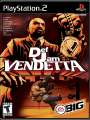


































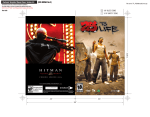
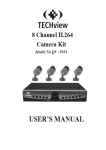

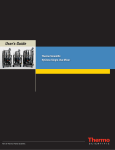
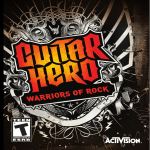
![Final Report - [Almost] Daily Photos](http://vs1.manualzilla.com/store/data/005658230_1-ad9be13b69bd4f2e15f58148160b0f22-150x150.png)
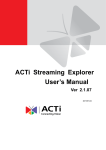


![reply_card [Converted] - TheMysticHelming.mono.net](http://vs1.manualzilla.com/store/data/005649301_1-3a046a309a634867449ff92cdd957a65-150x150.png)