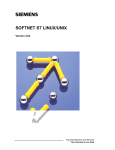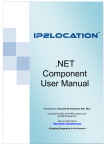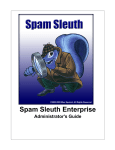Download XML Messenger API
Transcript
XML Messenger API Document Version: 1.2.01 Issue Date: 03/05/2014 XML Messenger Interface Version 1.2.01 Table of Contents Introduction ..................................................................................................................... 3 Test Account Information ................................................................................................ 3 XML Interface................................................................................................................. 4 Creating an XML request ................................................................................................ 5 The Request Structure ................................................................................................. 5 Adding Order Detail .................................................................................................... 6 Adding Item Detail ...................................................................................................... 7 Adding Item Options ................................................................................................... 8 Adding Coupon Detail ................................................................................................. 9 Adding Fraud Checking Detail .................................................................................. 10 Adding Level 2 Card Data Detail............................................................................... 11 The Response Structure ............................................................................................. 12 Payment Type – Credit Card ......................................................................................... 13 Sale ........................................................................................................................... 13 PreAuth ..................................................................................................................... 13 PostAuth ................................................................................................................... 13 Credit ........................................................................................................................ 13 Forced PostAuth ........................................................................................................ 13 Extended PostAuth .................................................................................................... 14 Void .......................................................................................................................... 14 Payment Type – Visa Debit Card (Hybrid cards) ........................................................... 15 Order Elements.......................................................................................................... 16 Sale Elements ........................................................................................................ 17 PreAuth Elements .................................................................................................. 18 PostAuth Elements ................................................................................................ 19 Credit Elements ..................................................................................................... 20 Forced PostAuth Elements ..................................................................................... 21 Extended PostAuth Elements ................................................................................. 22 Void Elements ....................................................................................................... 23 Detailed Element List – General Order Elements ................................................... 24 Detailed Element List – Credit Card Payment ........................................................ 27 Detailed Element List – Item Elements .................................................................. 29 Detailed Element List – Option Elements .............................................................. 29 Result Elements ......................................................................................................... 30 Result Elements – Payment Type: All .................................................................... 30 Result Elements – Payment Type: Credit Card & Visa Debit Card ......................... 33 XML Messenger Interface Version 1.2.01 2 XML Messenger Interface Version 1.2.01 Introduction PSiGate specializes in the integration and deployment of e-commerce payment service solutions. PSiGate’s payment solutions enable automated and secure authorization and fulfillment of credit card transactions. PSiGate communicates directly with major Canadian and U.S. credit card financial institutions and supports businesses that wish to deploy an online storefront. This document provides merchants and their affiliates with the tools to integrate PSiGate’s XML Messenger Interface so that PSiGate may process their transaction requests. Note: PSiGate’s XML Messenger Interface supports only credit card payment processing. ________________________________________________________________________ Test Account Information PSiGate’s testing environment supports a shared test account that you are welcome to use while you develop and test your interface. IMPORTANT: Do NOT use real credit card numbers within the test environment. To receive your production URL when you are ready to go live, refer to the Welcome E-mail you or the merchant received upon completion of your gateway account’s setup. Send your test transactions to: https://dev.psigate.com:7989/Messenger/XMLMessenger. To process a transaction through the test account, pass the following control tag values within your transaction requests: StoreID: teststore Passphrase: psigate1234 To review your test transactions, log into https://dev.psigate.com with the following account information: CID: 1000001 User: teststore Pass: testpass If you require an unshared test account, send an e-mail to [email protected]. We should provide you with the test account within one week of your request. XML Messenger Interface Version 1.2.01 3 XML Messenger Interface Version 1.2.01 XML Interface The XML Interface transfers data securely from a merchant’s host server to PSiGate’s transaction server. Development Network Requirements: Access to: dev.psigate.com port 7989 Production Network Requirements: Merchants shall receive the Production Network Requirements within a Welcome E-Mail sent to them once their gateway account application is complete. XML Messenger Interface Version 1.2.01 4 XML Messenger Interface Version 1.2.01 Creating an XML request The Request Structure The XML Messenger Interface receives transaction requests sent by Merchant. The transaction requests are then forwarded to PSiGate’s payment engine for real-time processing. An Order element encloses each XML transaction request, meaning that the request must begin with <Order> and end with </Order>. Each transaction request consists of transaction elements that define the request. The minimum number of transaction elements needed to successfully transmit an order depends on the type of transaction request. ***Note: The ampersand symbol (“&”) is not a valid character and will cause an error if inputted within any element of the XML request. Please encode any special characters you wish to transmit to the XML Messenger Interface. The following is an example of a basic Sale transaction request: <?xml version="1.0" encoding="UTF-8"?> <Order> <StoreID>teststore</StoreID> <Passphrase>psigate1234</Passphrase> <Subtotal>10.00</Subtotal> <PaymentType>CC</PaymentType> <CardAction>0</CardAction> <CardNumber>4111111111111111</CardNumber> <CardExpMonth>02</CardExpMonth> <CardExpYear>08</CardExpYear> <CardIDNumber>3422</CardIDNumber> </Order> This request processes a Sale transaction in the “teststore” account for ten dollars and applies the charge to the credit card number “4111111111111111” whose expiration date is “02/08”. The value of the SubTotal element is the dollar amount to charge the card. The value of the PaymentType element, which is set to “CC” (credit card) in the above example, establishes the payment context. The value of the CardAction element, which is set to “0” (Sale transaction) in the above example, determines the type of transaction request. The values of the CardNumber, CardExpMonth and CardExpYear elements set the credit card details. The value of the CardIDNumber element tells the payment engine to verify that “3422” is the security code printed on the card. For a list of the elements required for each transaction type, please refer to the XML Interface - Order Elements table. XML Messenger Interface Version 1.2.01 5 XML Messenger Interface Version 1.2.01 Adding Order Detail Add more order detail to a request by including additional Order elements. For a complete list of recognized Order elements, refer to the XML Interface Detailed Element Listing – General Order Elements table. The following is an example of a Sale transaction with additional order detail: <?xml version="1.0" encoding="UTF-8"?> <Order> <StoreID>teststore</StoreID> <Passphrase>psigate1234</Passphrase> <Bname>John Smith</Bname> <Bcompany>PSiGate</Bcompany> <Baddress1>123 Main St.</Baddress1> <Baddress2>Apt 6</Baddress2> <Bcity>Toronto</Bcity> <Bprovince>Ontario</Bprovince> <Bpostalcode>L5N2B3</Bpostalcode> <Bcountry>Canada</Bcountry> <Phone>416-555-2092</Phone> <Fax>416-555-2091</Fax> <Email>[email protected]</Email> <Comments>No comments today</Comments> <Tax1>5.00</Tax1> <ShippingTotal>5.00</ShippingTotal> <Subtotal>10.00</Subtotal> <PaymentType>CC</PaymentType> <CardAction>0</CardAction> <CardNumber>4111111111111111</CardNumber> <CardExpMonth>02</CardExpMonth> <CardExpYear>08</CardExpYear> <CardIDNumber>3422</CardIDNumber> </Order> XML Messenger Interface Version 1.2.01 6 XML Messenger Interface Version 1.2.01 Adding Item Detail Add item details within your transaction requests by including Item elements. The Item elements will display in your online reports and email receipts. We list the predefined sub elements of the Item elements in the XML Interface Detailed Element Listing – Item Elements table. Note: If your transaction request includes item detail, we will calculate the Subtotal value from ItemPrice and ItemQty values. Note: If you include the Subtotal element within a transaction request, the derived item detail Subtotal amount will supersede the amount given in the Subtotal element. The following is an example of a Sale transaction with item detail: <?xml version="1.0" encoding="UTF-8"?> <Order> <StoreID>teststore</StoreID> <Passphrase>psigate1234</Passphrase> <Bname>John Smith</Bname> <Bcompany>PSiGate</Bcompany> <Baddress1>123 Main St.</Baddress1> <Baddress2>Apt 6</Baddress2> <Bcity>Toronto</Bcity> <Bprovince>Ontario</Bprovince> <Bpostalcode>L5N2B3</Bpostalcode> <Bcountry>Canada</Bcountry> <Phone>416-555-2092</Phone> <Fax>416-555-2091</Fax> <Email>[email protected]</Email> <Comments>No comments today</Comments> <Item> <ItemID>PSI-BOOK</ItemID> <ItemDescription>XML Interface Doc</ItemDescription> <ItemQty>2</ItemQty> <ItemPrice>10.00</ItemPrice> </Item> <Tax1>5.00</Tax1> <ShippingTotal>5.00</ShippingTotal> <PaymentType>CC</PaymentType> <CardAction>0</CardAction> <CardNumber>4111111111111111</CardNumber> <CardExpMonth>02</CardExpMonth> <CardExpYear>08</CardExpYear> <CardIDNumber>3422</CardIDNumber> </Order> This request adds a single item identified as “PSI-BOOK” to the order. The Subtotal value automatically becomes a Subtotal amount of $20.00, derived from the multiplication of the ItemQty which is “2” and the ItemPrice which is “$10.00”. XML Messenger Interface Version 1.2.01 7 XML Messenger Interface Version 1.2.01 Adding Item Options Additionally, you may require customized item descriptors. You may add item options such as colour, size or weight to describe an item’s details. The following is an example of a Sale transaction with item detail and item options: <?xml version="1.0" encoding="UTF-8"?> <Order> <StoreID>teststore</StoreID> <Passphrase>psigate1234</Passphrase> <Bname>John Smith</Bname> <Bcompany>PSiGate</Bcompany> <Baddress1>123 Main St.</Baddress1> <Baddress2>Apt 6</Baddress2> <Bcity>Toronto</Bcity> <Bprovince>Ontario</Bprovince> <Bpostalcode>L5N2B3</Bpostalcode> <Bcountry>Canada</Bcountry> <Phone>416-555-2092</Phone> <Fax>416-555-2091</Fax> <Email>[email protected]</Email> <Comments>No comments today</Comments> <Item> <ItemID>PSI-BOOK</ItemID> <ItemDescription>XML Interface Doc</ItemDescription> <ItemQty>2</ItemQty> <ItemPrice>10.00</ItemPrice> <Option> <Type>Electronic</Type> <url>http://www.psigate.com/docs/</url> <file>XML.doc</file> </Option> </Item> <Tax1>5.00</Tax1> <ShippingTotal>5.00</ShippingTotal> <PaymentType>CC</PaymentType> <CardAction>0</CardAction> <CardNumber>4111111111111111</CardNumber> <CardExpMonth>02</CardExpMonth> <CardExpYear>08</CardExpYear> <CardIDNumber>3422</CardIDNumber> </Order> The Option sub elements, “Type”, “url” and “file” are not predefined. PSiGate will recognize the inputted string of an Option sub element as the option name and the inputted string that is enclosed by the Option sub element as the option value. For example, if <Colour>Red</Colour> was included as an Option sub element, the option name would be “Colour” and its value would be “Red”. XML Messenger Interface Version 1.2.01 8 XML Messenger Interface Version 1.2.01 Adding Coupon Detail The following is an example of a basic Sale transaction request with additional coupon detail: <?xml version="1.0" encoding="UTF-8"?> <Order> <StoreID>teststore</StoreID> <Passphrase>psigate1234</Passphrase> <PaymentType>CC</PaymentType> <CardAction>0</CardAction> <CardNumber>4111111111111111</CardNumber> <CardExpMonth>02</CardExpMonth> <CardExpYear>08</CardExpYear> <Item> <ItemID>PSI-BOOK</ItemID> <ItemDescription>XML Interface Doc</ItemDescription> <ItemQty>2</ItemQty> <ItemPrice>10.00</ItemPrice> </Item> <Item> <ItemID>COUPON</ItemID> <ItemDescription>10% discount</ItemDescription> <ItemQty>1</ItemQty> <ItemPrice>-2.00</ItemPrice> </Item> </Order> This request includes a negative dollar amount for one of the items. The payment engine allows negative dollar amounts for individual items as long as the entire order is for a positive dollar amount. Note: If the coupon is a percentage of the order total, you must calculate the coupon amount and send the amount as a negative value to apply to the order total. XML Messenger Interface Version 1.2.01 9 XML Messenger Interface Version 1.2.01 Adding Fraud Checking Detail To fully utilize this payment engine’s fraud checking capabilities, you must include credit card verification data (CVV, CV2 etc.); address verification data and the customer’s IP address. For a complete list of Fraud checking responses, refer to Result Elements – Payment Type: Credit Card. The following is an example of a Sale transaction with additional fraud checking detail: <?xml version="1.0" encoding="UTF-8"?> <Order> <StoreID>teststore</StoreID> <Passphrase>psigate1234</Passphrase> <Baddress1>123 Main St.</Baddress1> <Bcity>Toronto</Bcity> <Bprovince>Ontario</Bprovince> <Bpostalcode>L5N2B3</Bpostalcode> <Bcountry>Canada</Bcountry> <CustomerIP>192.0.10.55</CustomerIP> <CardIDNumber>3422</CardIDNumber> <Subtotal>10.00</Subtotal> <PaymentType>CC</PaymentType> <CardAction>0</CardAction> <CardNumber>4111111111111111</CardNumber> <CardExpMonth>02</CardExpMonth> <CardExpYear>08</CardExpYear> </Order> This request sends the customer’s IP address and security number (3 or 4 digit number found on the front/back of the credit card) to PSiGate’s payment engine for verification. The CardIDNumber element verifies that the customer has correctly inputted the card’s security number; the Baddress1 and Bpostalcode elements verify that the inputted street number and postal code match that on record with the issuing bank; the CustomerIP element verifies that the inputted city, province and postal code match their machine’s city, state/province and country. The payment engine returns its Card verification response within the CardIDResult response element, the Address verification response within the AVSResult response element and the GeoIP response within the IPResult, IPCity, IPRegion and IPCountry response elements. PSiGate compares the IP location responses to the inputted Bcity, Bprovince and Bcountry. XML Messenger Interface Version 1.2.01 10 XML Messenger Interface Version 1.2.01 Adding Level 2 Card Data Detail Visa and Mastercard created a specialized type of credit card used primarily by government agencies and businesses. Businesses that accept these cards enable their government or corporate clients to include special purchase information (level 2 card data) that will help the government agency or corporation reconcile the transaction. In exchange for enabling Level 2 Card data acceptance, merchants receive their funds quicker, pay lower fees, and have a greater chance of winning government contracts where purchasing cards are the required form of payment. The following is an example of a basic Sale transaction request with additional Level 2 card data: <?xml version="1.0" encoding="UTF-8"?> <Order> <StoreID>teststore</StoreID> <Passphrase>psigate1234</Passphrase> <Subtotal>10.00</Subtotal> <PaymentType>CC</PaymentType> <CardAction>0</CardAction> <CardNumber>4111111111111111</CardNumber> <CardExpMonth>02</CardExpMonth> <CardExpYear>08</CardExpYear> <CardLevel2ComCardType>B</CardLevel2ComCardType> <CardLevel2PO>Order 18</CardLevel2PO> <CardLevel2Tax>15.00</CardLevel2Tax> </Order> This request informs the card-issuing bank that the Credit Card type is “business”, the purchase order information is “Order 18” and the total sales tax applied to the order is fifteen dollars. The card-issuing bank may display this information on your customer’s credit card statement. Note: Some card-issuing banks require Card Level 2 data. XML Messenger Interface Version 1.2.01 11 XML Messenger Interface Version 1.2.01 The Response Structure PSiGate’s payment engine will return a formatted XML response to any server that sends a transaction request to the XML Messenger Interface. A Result element similar to the Request element will envelop the response. The following is an example of a formatted XML response: <?xml version="1.0" encoding="UTF-8"?> <Result> <TransTime>Mon Nov 08 20:21:06 PST 2004</TransTime> <OrderID>2004110820210605147</OrderID> <Approved>APPROVED</Approved> <ReturnCode>Y:TEST:TESTTRANS:M:X:YYY</ReturnCode> <ErrMsg></ErrMsg> <TaxTotal>5.00</TaxTotal> <ShipTotal>15.00</ShipTotal> <SubTotal>55.00</SubTotal> <FullTotal>75.00</FullTotal> <PaymentType>CC</PaymentType> <CardNumber>411111...1111</CardNumber> <CardExpMonth>05</CardExpMonth> <CardExpYear>07</CardExpYear> <TransRefNumber>1bd0082c392b7c5b</TransRefNumber> <CardIDResult>M</CardIDResult> <AVSResult>X</AVSResult> <CardAuthNumber>TEST</CardAuthNumber> <CardRefNumber>TESTTRANS</CardRefNumber> <CardType>VISA</CardType> <IPResult>YYY</IPResult> <IPCountry>CA</IPCountry> <IPRegion>Ontario</IPRegion> <IPCity>Toronto</IPCity> </Result> The bolded elements are common to all payment types. The italicized values are specific to the credit card payment type. Please refer to the Result Elements – Payment Type Credit Card table for more details regarding the credit card payment type return values. The Approved sub element indicates the success of the transaction request. If the Approved sub element returned any value other than “APPROVED”, the transaction request was unsuccessful. Please refer to the Result Elements – Common Elements table for more details regarding other possible return values for the Approved sub element. XML Messenger Interface Version 1.2.01 12 XML Messenger Interface Version 1.2.01 Payment Type – Credit Card Sale Sale transactions (CardAction = 0) authorize and capture funds in a single transaction. Merchants perform Sale transactions when services or products are immediately delivered such as with software download or service membership. PreAuth PreAuth transactions (CardAction = 1) authorize and reserve funds, but do not capture funds unless you issue a PostAuth transaction request that corresponds with the PreAuth. Merchants perform PreAuth transactions when services or products are not immediately delivered such as with most physical goods. Card issuers will reserve the authorized amount for at least five days. PostAuth PostAuth transactions (CardAction = 2) capture funds that were reserved by previous PreAuth transactions. Merchants perform PostAuth transactions when they initiate the delivery of the associated service or product. In the case of physical goods, you may only issue PostAuth transactions once the product has been shipped or prepared for shipment. PostAuth - PSiGate will capture the full amount of the associated PreAuth transaction when you issue a PostAuth transaction with no SubTotal value. Partial PostAuth - PSiGate will capture an amount less than the full amount of the associated PreAuth transaction when you issue a PostAuth transaction with a SubTotal value less than the amount indicated within the SubTotal of the PreAuth transaction. Note: PSiGate’s reporting tool includes PostAuth functionality; however you may also decide to program PostAuth functionality into your own reporting tool. If you do include PostAuth functionality, you will need to enable the PostAuth real-time restriction within your “CC Fraud Settings” panel of your online Merchant Tools. Credit Credit transactions (CardAction = 3) debit the merchant’s account and credit the account of the cardholder. Merchants perform Credit transactions to refund their customers. You can issue multiple Credit transaction requests so long as the sum of those transactions does not exceed the amount of the approved Sale or PostAuth transaction. If the total amount of credits equals the amount of approved Sale or PostAuth transaction, the order will be cancelled. Forced PostAuth Forced PostAuth transactions (CardAction = 4) capture funds based on an authorization number that was previously obtained from PSiGate or from outside of PSiGate. Example: Merchant authorizes a transaction through the authorization center of their XML Messenger Interface Version 1.2.01 13 XML Messenger Interface Version 1.2.01 merchant-issuing bank. Merchant performs a Forced PostAuth transaction to settle the already authorized transaction. Warning: The financial institution will reverse a Forced PostAuth transaction if its amount does not equal the amount that was previously authorized. Extended PostAuth Extended PostAuth transactions (CardAction = 6) capture funds that were previously authorized by PreAuth transactions whose reservation of those funds has expired. Note: If you use an Extended Post Auth transaction request to capture funds, the transaction will be considered a non-qualified order by your merchant account provider which could cause the discount rate charged to you to be nominally higher. To determine your qualified and non-qualified discount rate, please contact your merchant account provider. Note: When capturing funds for sold physical goods, VISA/MC regulations state that merchants should only capture funds once the product has been shipped or is in the process of being shipped. Note: PSiGate’s reporting tool includes this functionality by way of a Forced Confirm Selected Orders button within the Confirm Orders screen. You may also decide to program this functionality into your own reporting tool. If you do, you will need to enable the PostAuth real-time restriction within your “CC Fraud Settings” panel of your online Merchant Tools. Void Void transactions (CardAction = 9) cancel the effect of a previous transaction. Merchants perform Void transaction requests to reverse a PostAuth, Sale or Credit transaction and to prevent a transaction record from displaying on a customer’s credit card statement. Example: A Sale followed by a Credit would appear as two separate transactions on a cardholder’s statement. A Sale followed by a Void would result in neither transaction appearing on the cardholder’s statement. The limitation of a Void transaction is that you cannot void a transaction that has already been settled. Note: Transactions are settled at midnight by default. XML Messenger Interface Version 1.2.01 14 XML Messenger Interface Version 1.2.01 Payment Type – Visa Debit Card (Hybrid cards) Visa Debit cards allow card holders to safely pay for things directly from their bank account, but is accepted at more places when you shop online and around the world because it uses the VISA network. Card holders who use their Visa Debit card online are protected with Visa Layers of Security including Zero Liability and the Visa E-Promise. To accept your customers’ Visa Debit cards, you must send an email to [email protected] to request that Visa Debit acceptance is enabled on your store. Please note the following differences in the way Visa Debit card transactions are handled versus credit card transations. Visa Debit card transactions cannot be pre-authorized since there is never a situation in which funds are not captured. Since funds are not reserved, PSiGate will convert any PreAuth requests involving Visa debit cards to Sale requests prior to the request being processed by our gateway. You may not void Visa Debit card orders. You may only credit (refund) orders involving Visa Debit cards. To distinguish Visa Debit card transactions from credit card transactions, look for “VISADEBIT” to be returned within the DebitType element. XML Messenger Interface Version 1.2.01 15 XML Messenger Interface Version 1.2.01 Order Elements All requests require the following elements: Element Example Teststore StoreID Passphrase PaymentType Testpass CC Description PSiGate provides the StoreID within the PSiGate Welcome Email. Note: StoreID is unique and case sensitive. PSiGate provides the Passphrase within the PSiGate Welcome Email. Note: Passphrase is case sensitive. The PaymentType element denotes the payment method. CC – Credit Card CardAction 0, 1, 2, 3, 4, 6, 9 Note: Currently, only the credit card payment method is available realtime. Indicates the type of transaction request you wish to perform. 0 – Sale 1 – PreAuth 2 – PostAuth 3 – Credit 4 – Forced PostAuth 6 – Extended Post Auth 9 – Void Information on these transaction types is found within the PaymentType –Credit Card table. Note: All elements and values are case sensitive. XML Messenger Interface Version 1.2.01 16 XML Messenger Interface Version 1.2.01 Sale Elements Element StoreID Passphrase PaymentType CardAction Subtotal Example Teststore Testpass CC 0 1.00 Description PSiGate provides the StoreID within the PSiGate Welcome Email. Note: StoreID is unique and case sensitive. PSiGate provides the Passphrase within the PSiGate Welcome Email. Note: Passphrase is case sensitive. See Order Elements table 0 for Sale transactions. Amount authorized and processed 4111111111111111 CardNumber CardExpMonth 07 Note: Must be greater than zero. Valid Mod10 Number Two-digit Card Expiration Month. 09 Note: PSiGate shall recognize only the first two digits if more than two digits are given. Two-digit Card Expiration Year. CardExpYear Note: PSiGate shall recognize only the first two digits if more than two digits are given. XML Messenger Interface Version 1.2.01 17 XML Messenger Interface Version 1.2.01 PreAuth Elements Element StoreID Passphrase Example teststore Testpass Description PSiGate provides the StoreID within the PSiGate Welcome Email. Note: StoreID is unique and case sensitive. PSiGate provides the Passphrase within the PSiGate Welcome Email. PaymentType CardAction Subtotal CC 1 1.00 Note: Passphrase is case sensitive. See Order Elements table 1 for PreAuth transactions. Amount to authorize CardNumber CardExpMonth 4111111111111111 07 Note: Must be greater than zero. Valid Mod10 Number. Two-digit Card Expiration Month. 09 Note: PSiGate shall recognize only the first two digits if more than two digits are given. Two-digit Card Expiration Year. CardExpYear Note: PSiGate shall recognize only the first two digits if more than two digits are given. XML Messenger Interface Version 1.2.01 18 XML Messenger Interface Version 1.2.01 PostAuth Elements This action allows merchants to confirm a PreAuth less than or equal to 5 days old. Element Example Description teststore PSiGate provides the StoreID within StoreID the PSiGate Welcome Email. Passphrase Testpass PaymentType CardAction OrderID CC 2 200409191133332929 Subtotal 1.00 Note: StoreID is unique and case sensitive. PSiGate provides the Passphrase within the PSiGate Welcome Email. Note: Passphrase is case sensitive. See Order Elements table 2 for PostAuth transactions. The OrderID of the pre-authorized order to be confirmed. Amount to confirm for settlement. You are not required to submit the Subtotal within a PostAuth transaction request. If you provide a Subtotal, PSiGate will confirm the order for the submitted amount. If you do not provide a Subtotal, PSiGate will confirm the order for the amount referenced in the PreAuth transaction. Note: Must be equal to or less than the amount of the original transaction and greater than or equal to zero. If you provide a zero dollar amount, the Subtotal will become the amount of the original transaction. Note: You do not need to include Credit Card information within PostAuth transaction requests. XML Messenger Interface Version 1.2.01 19 XML Messenger Interface Version 1.2.01 Credit Elements Tag StoreID Passphrase Example teststore Testpass PaymentType CardAction OrderID CC 3 200409191133332929 Subtotal 1.00 Description PSiGate provides the StoreID within the PSiGate Welcome Email. Note: StoreID is unique and case sensitive. PSiGate provides the Passphrase within the PSiGate Welcome Email. Note: Passphrase is case sensitive. See Order Elements table 3 for Credit transactions The OrderID of the order you wish to credit. The amount credited to your customer’s card. Note: You must submit a SubTotal amount greater than zero and equal to or less than the balance remaining on the order. If at the end of the transaction, the balance remaining is zero, the order has been cancelled. Note: A Credit transaction request does not need credit card information. XML Messenger Interface Version 1.2.01 20 XML Messenger Interface Version 1.2.01 Forced PostAuth Elements Element StoreID Passphrase Example Teststore Testpass Description PSiGate provides the StoreID within the PSiGate Welcome Email. Note: StoreID is unique and case sensitive. PSiGate provides the Passphrase within the PSiGate Welcome Email. PaymentType Subtotal CardAction CC 10.00 4 CardNumber CardExpMonth 4111111111111111 08 Note: Passphrase is case sensitive. See Order Elements table The authorized amount. 4 for Forced PostAuth transactions Valid Mod10 Number Two-digit Card Expiration Month. 06 Note: PSiGate shall recognize only the first two digits if more than two digits are given. Two-digit Card Expiration Year. CardExpYear CardAuthNumber 102145 Note: PSiGate shall recognize only the first two digits if more than two digits are given. You may input within this element the authorization number given by your customer’s financial institution during a voice authorization or a previous PreAuth or Sale performed through PSiGate. Note: Match the value given by your customer’s financial institution otherwise PSiGate will reject the settlement request. XML Messenger Interface Version 1.2.01 21 XML Messenger Interface Version 1.2.01 Extended PostAuth Elements This action allows merchants to confirm a PreAuth less than or equal to 15 days old. Element Example Description Teststore PSiGate provides the StoreID StoreID within the PSiGate Welcome Email. Passphrase Testpass PaymentType Subtotal CardAction CC 10.00 6 OrderID 200409191133332929 XML Messenger Interface Version 1.2.01 Note: StoreID is unique and case sensitive. PSiGate provides the Passphrase within the PSiGate Welcome Email. Note: Passphrase is case sensitive. See Order Elements table The authorized amount. 6 for Extended PostAuth transactions The OrderID of the order you wish to confirm. 22 XML Messenger Interface Version 1.2.01 Void Elements Element StoreID Passphrase Example teststore Testpass PaymentType CardAction OrderID CC 9 200409191133332929 TransRefNumber 07abef21992 Description PSiGate provides the StoreID within the PSiGate Welcome Email. Note: StoreID is unique and case sensitive. PSiGate provides the Passphrase within the PSiGate Welcome Email. Note: Passphrase is case sensitive. See Order Elements table 9 for Void transactions The OrderID references the Sale, PostAuth or Credit you wish to void. Transaction requests return a unique TransRefNumber to reference the requests. Void transactions cancel the referred request. XML Messenger Interface Version 1.2.01 23 XML Messenger Interface Version 1.2.01 Detailed Element List – General Order Elements Element Example StoreID teststore Passphrase TestResult Testpass A,D,R,F Length /Validation 25/AN 32/AN 1/A Description PSiGate provides the StoreID within the PSiGate Welcome Email. Note: StoreID is unique and case sensitive. PSiGate provides the Passphrase within the PSiGate Welcome Email. Note: Passphrase is case sensitive. You may set the TestResult element to simulate bank responses. PSiGate will return a simulated transaction result once the transaction request passes fulfillment and fraud checks. A – Simulates an approved response. D – Simulates a declined response. R – Randomly simulates an approved or declined response. F – Simulates a fraud response. OrderID PsiOrder0001 100/AN For PostAuth, Credit, and Void transactions, you must include an OrderID that is the same as the OrderID of the associated transaction request. For Sale, PreAuth, and Force PostAuth transactions, you are not required to include an OrderID since PSiGate will automatically generate an OrderID on your behalf; however if you do choose to submit the OrderID, ensure that it is unique. Note: You may not reuse an OrderID that was used within an approved transaction request however you may reuse an OrderID submitted within a declined transaction request. XML Messenger Interface Version 1.2.01 24 XML Messenger Interface Version 1.2.01 Userid jsmith 64/AN You may use the Userid to track your users or some other purpose. PSiGate’s transaction server does not use the Userid. Bname Bcompany Baddress1 Baddress2 Bcity Bprovince Bpostalcode Bcountry John Smith PSiGate 123 Main St Suite 987 Toronto ON L5N5V2,90120 CA 100/AN 100/AN 100/AN 100/AN 100/AN 100/AN Note: You may sort based on the Userid within the Reports Billing Name Billing Company Billing Address1 Billing Address2 Billing City Billing Province/State/Region 100/AN 50/AN Please use ISO 3166-2 Province and State codes. Use FIPS 10-4 Region codes for outside Canada and US. Use of these codes will increase IP fraud checking accuracy. Billing Postal/Zip code Billing Country Sname Scompany Saddress1 Saddress2 Scity Sprovince John Smith Psigate 123 Main St Suite 987 Toronto ON 100/AN 100/AN 100/AN 100/AN 100/AN 100/AN Spostalcode Scountry Phone Fax Email L5N5V2,90120 CA 905-555-5555 905-555-5555 [email protected] 100/AN 50/AN 50/AN 50/AN 100/Email Comments None today 300/AN XML Messenger Interface Version 1.2.01 Please use ISO 3166 Country Codes. Use of these codes will increase IP fraud checking accuracy. Shipping Name Shipping Company Shipping Address1 Shipping Address2 Shipping City Shipping Province/State/Region Shipping Postal/Zip code Shipping Country Billing Phone Billing Fax Email address to receive E-mail receipt. Comments regarding a transaction 25 XML Messenger Interface Version 1.2.01 Tax1 1.00 N Tax2 2.00 N Tax3 3.00 N Tax4 4.00 N Tax5 5.00 N ShippingTotal Subtotal 15 30 N N Component of TaxTotal amount. PSiGate calculates the sum of all of the Tax1 through to Tax5 element values and submits the sum within the TaxTotal element. Component of TaxTotal amount. Component of TaxTotal amount. Component of TaxTotal amount. Component of TaxTotal amount. Total shipping dollar amount Required for all transactions except PostAuth and Void. If items are added, their sum dollar amount will override this value. CustomerIP xxx.xxx.xxx.xxx 15/AN You must submit a Subtotal value greater than or equal to 0. Customer’s IP address. IP fraud checking through PSiGate’s online reporting tool relies on this variable’s value. XML Messenger Interface Version 1.2.01 26 XML Messenger Interface Version 1.2.01 Detailed Element List – Credit Card Payment Element Example PaymentType CC Length /Validation 25/AN Description The PaymentType element denotes the payment method. CC – Credit Card CardAction 0,1,2,3,4,6,9 1/N Note: Currently, only the credit card payment method is available real-time. PSiGate will add payment methods such as E-cheque and ACH in the near future. Indicates the type of transaction request you wish to perform. 0 – Sale 1 – PreAuth 2 – PostAuth 3 – Credit 4 – Forced PostAuth 6 – Extended PostAuth 9 – Void CardNumber 4111111111111 111 CardExpMonth 05 CardExpYear 09 CardAuthNumber 182819 N 2-Digit Numeric 2-Digit Numeric N You may find information about these transaction types within the PaymentType –Credit Card table. Credit Card Number Note: Any spaces or dashes inputted will be removed prior to processing. Credit Card Expiry Month Credit Card Expiry Year The CardAuthNumber stores the authorization number given by a financial institution during a voice authorization or a previous PreAuth or Sale performed through PSiGate. Note: Your financial institution will reject our nightly settlement requests if this value does not match the value returned by your financial institution. XML Messenger Interface Version 1.2.01 27 XML Messenger Interface Version 1.2.01 TransRefNumber 0124ae4 18/AN CardIDCode 0,1,2,9 1/Numeric Each transaction request returns a unique TransRefNumber. The TransRefNumber references transaction requests. Void transactions cancel the referred request. Passes the status for Visa CVV2, MasterCard CVC2, and Amex CID. If unknown leave blank. CardIDNumber 111, 9999 CardXid 28281917e2191839183 719128829 3-4 Digit Numeric 28/AN CardECI 7 N CardCavv 28281917e2191831918 371928829 28/AN CardLevel2ComCar dType B, C, P 1/A 0 = Bypassed 1 = Value present 2 = Value illegible 9 = Card has no CVV2 value Passes Visa CVV2, MasterCard CVC2, and Amex CID numbers Passes Visa Secure 3D and Mastercard UCAF fields. Note: The length of the value returned by CardXID is 28 characters. Passes Visa Secure 3D and Mastercard UCAF fields. Passes Visa Secure 3D and Mastercard UCAF fields. Note: The length of the value returned by CardCavv is 28 characters. Passes the commercial card type. If unknown, leave blank. CardLevel2PO Order 18 25/AN CardLevel2Tax 15.00 N XML Messenger Interface Version 1.2.01 B = Business C = Corporate P = Purchasing Purchase order information displayed on the customer’s credit card statement if it supports Purchase Level 2 data. Tax amount displayed on the customer’s credit card statement if it supports Purchase Level 2 data. 28 XML Messenger Interface Version 1.2.01 Detailed Element List – Item Elements Item Element Example ItemID PSI-BOOK Length /Validation 50/AN ItemDescription PsiGate User Manual 200/AN Merchant reference to the item. Typically, a product or item code. Description of the product, item or service. Quantity of the purchased item. The Unit Cost of the Item Please see Option Elements N N Please see Option Elements Note: PSiGate calculates the individual item totals (ItemQty multiplied by ItemPrice) and the item subtotal (sum of item totals) if you add items to an order. The calculated item subtotal will replace the value given in the SubTotal element. Each item’s total can be less than zero, but the item subtotal must be greater than or equal to zero. ItemQty ItemPrice Option 1 10.00 Please see Option Elements Description Detailed Element List – Option Elements Option Element Length Description /Validation <UserDefined> <Type>HardCover</Type> 50/AN Additional Item Information. Option elements allow the creation of additional item descriptions that you might require. Options are defined within an Item context. See Adding Option Detail XML Messenger Interface Version 1.2.01 Example 29 XML Messenger Interface Version 1.2.01 Result Elements Result Elements – Payment Type: All Result Element TransTime Example OrderID Mon Nov 08 20:21:06 PST 2004 Order1 Approved APPROVED Length /Validation 50/AN 100/AN 50/AN Description Time stamp of the transaction request. OrderID of the transaction. Either an echo of the user’s input or a system generated value. There are three possible values: APPROVED - The transaction request was approved. DECLINED - The transaction request was accepted as a valid request and was declined by the card issuing bank. Note: Check the Return Code and ErrMsg for details. ERROR - The transaction request encountered an error. Note: Check the Return Code and ErrMsg for details. XML Messenger Interface Version 1.2.01 30 XML Messenger Interface Version 1.2.01 ReturnCode Y:123221:431319003178:M:N :YYY 50/AN Summary of result codes returned from the transaction request. The first character indicates whether the transaction was approved or declined. A “Y” signifies the transaction request was approved. Any other value indicates the transaction request was declined. PSiGate returns the ReturnCode in any one of the following formats: N:ERROR – An error occurred and the request was not completed. See ErrMsg for details. N:FRAUD – The transaction request activated a fraud condition. See ErrMsg for details. If the PaymentType is “CC”, the following formats are also possible: N:Bank Error Code/Decline MSG. ErrMsg XML Messenger Interface Version 1.2.01 PSI-3000:TESTFRAUD. 150/AN Y:CardAuthNumber: CardRefNumber:CardIDResult: AVSResult:IPResult Error Message detail. Populated if the ReturnCode is “N:ERROR” or “N:FRAUD”. The format is ERRORCODE:ERRORTEXT. Where ERRORCODE is the system assigned error code and ERRORTEXT is a text summary that describes the ERRORCODE. 31 XML Messenger Interface Version 1.2.01 TaxTotal 5.00 N ShipTotal 15.00 N SubTotal 55.00 N FullTotal 75.00 N PaymentType CC 25/AN Calculated Tax Total. Sum of the five tax elements. The echo of the submitted ShippingTotal value Either an echo of the submitted SubTotal value or the calculated item subtotal if you pass item information. In some cases, such as when processing a Void transaction, the returned SubTotal will equal the value of the referenced transaction. The sum of the TaxTotal, ShipTotal, and SubTotal elements. The PaymentType element denotes the payment method. CC – Credit Card Note: Currently, only the credit card payment method is available real-time. PSiGate will add payment methods such as E-cheque and ACH in the near future. XML Messenger Interface Version 1.2.01 32 XML Messenger Interface Version 1.2.01 Result Elements – Payment Type: Credit Card & Visa Debit Card Result Element – Credit Card CardNumber Example TransRefNumber 0124ae4 CardIDResult M AVSResult X ……..….1111 CardAuthNumber 123456 XML Messenger Interface Version 1.2.01 Length Description /Validation 25/AN Abbreviated card number used within a transaction. 18/AN Each transaction request generates and returns a unique TransRefNumber when the transaction request contains the minimum required elements as outlined in Order Elements and the values are valid. 25/AN M – Match N – No match P – Not processed S – Not passed U – Issuer does not support CardID verification Blank – Not passed or not processed. 25/AN X- Exact match, 9-digit zip Y- Exact match, 5-digit zip A – Address match W – 9-digit zip match only Z – 5-digit zip match only N – No address or zip match U – Address unavailable R – Card Issuer system unavailable E – Not a MOTO order S – Service not supported Blank – Not processed N Note: For AVS to function, you must enter the numeric street address into Baddress1 and the zip/postal code into Bpostalcode. Card authorization number from the financial institution that issued the 33 XML Messenger Interface Version 1.2.01 CardRefNumber 177e541278a AN/25 CardType DebitType VISA VISADEBIT AN/10 AN/9 IPResult YYY AN/3 IPCountry IPRegion IPCity CA Mississauga Toronto AN/2 AN/50 AN/50 card. Transaction reference number assigned by the bank processor. Note: PSiGate only uses the CardRefNumber element for reference during the reconciliation process. Credit card type Only returned for transactions where the card number is a visa debit card. The IP fraud result. First Character – Country match Second Character – Region match Third Character – City match Y - Match N - No match Country of the submitted IP address. UN – IP address unknown or unable to determine Region, state or province of the submitted IP address. UN – IP address unknown or unable to determine City of the submitted IP address. UN – IP address unknown or unable to determine XML Messenger Interface Version 1.2.01 34 XML Messenger Interface Version 1.2.01 Changes from version 1.03 Deleted the note that referred to the cancellation of a PreAuth. Note: To cancel a PreAuth, issue a PostAuth transaction with a FullTotal value of “0.00”. PSiGate will prevent further modification of the order and attempt to release the existing reservation of funds held on the cardholder’s account depending on the policies of your processor or your customer’s card issuer. Clarified second sentence of the Void subheading. Simplified the TransRefNumber description. Removed a note within the CustomerIP description that referred to the Reports’ ability to block IP addresses. Changed the word “shall” to “will” within the future payment methods note in the PaymentType description. Changes from version 1.04 Updated Table of Contents fields so that the Bookmarks are all valid. Included Testing Account Information. Changes from version 1.055 Changed the wording of where test transactions are to be sent. Changed the test password to “psigate1234” Changes from version 1.06 A note was included to enter the street address and zipcode of the customer within Baddress1 and Bpostalcode to allow the AVS response to function properly. Changes from version 1.07 Fraud checking detail was added. Changes from version 1.08 Coupon detail was added. Added a note that the ampersand symbol (“&”) is an invalid character. XML Messenger Interface Version 1.2.01 35 XML Messenger Interface Version 1.2.01 Changes from 1.092 CardExpMonth and CardExpYear removed from the list of returned credit card elements. Changes from 1.093 For transaction requests, all instances of SubTotal were changed to “Subtotal”. “SubTotal” is only used within the response. Changes from 1.094 Various stylistic edits. Changes from 1.101 Added DebitType to the list of returned response elements. We will return “VISADEBIT” if the card number is a VISA debit card. XML Messenger Interface Version 1.2.01 36