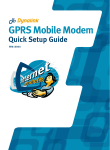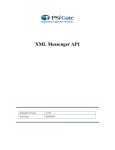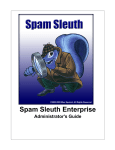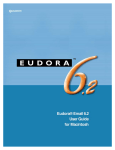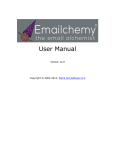Download Email Server FAQ - Part Two This is the second section
Transcript
Email Server FAQ - Part Two This is the second section of the mail server FAQ that relates to the use of mail servers. If you are in doubt about any of these topics relating to mail servers then the previous section, Part One, provides a grounding on this subject. Part Two: Questions 1. How does an email address relate to a URL? 2. How does email get from the email client to the email server, and vice-versa? 3. What is SMTP? 4. What is POP3? 5. How do POP3 and SMTP relate to each other? 6. What is UUCP? 7. What exactly is DNS or a DNS Server? 8. What do DNS and DNS Servers have to do with email? 9. I do not have a permanent link to the Internet, therefore my email server at my site is not always available. How can people send me email? Practical Questions 10. What do Dynamic or Static addresses mean? 11. What to I need to do to receive mail via an email server if I have a Static Address? 12. What to I need to do to receive mail via an email server if I have a Dynamic Address? 13. How do I get the email from my ISP's mail server to my own mail server? 14. POP3 Collection problems? 15. What are the other things I should be aware of relating to email systems? 16. But don't routers cost a lot of money, and then there is the need to have several legal IP addresses which also costs money? 17. How do I set-up an email server to run on the same machine as the Vicomsoft InterGate? 18. How do I then get the email clients to be able to communicate with the email server running on the Gateway machine? 19. What do I need to set-up if I wish to run my email server on a different machine to the Vicomsoft InterGate? 20. I just need one or two email accounts, what do I need to do? 21. I need to have more than two email accounts, what do I need? 22. I do not want to run my own mail server at my site, but have my email accounts at the ISP. What do I need? 23. I wish to run a mail server at my location. What do I need? 24. What email servers and email clients are available? 25. Are there any free email servers and email clients? 26. What Are These Web Based Mail Services? Part 2: Answers Content of this page in its entirety is protected by US & UK Copyright © 2002 Vicomsoft Ltd Reproduction in electronic and written form is expressly forbidden without written permission. 1. How does an email address relate to a URL? A URL or Universal Resource Locator is the term given to an "address" of a specific location on the Internet, in the same way as a ZIP code or Postal code gives a location using normal realworld postage systems. This is an example of an URL, as used in web browsers: The URL is broken down as follows: Protocol This just tells the web browser the what to do when connecting to the machine addressed in the rest of the URL, in this case HTTP, (for HyperText Transfer Protocol) which is the standard language for sending web pages. There are other protocols that can be specified, such as FTP (File Transfer Protocol) for the transmission of files. Machine name The specific machine name where the web server is located within the vicomsoft.com domain. Domain 2. name as per the domain name used in the email address. How does email get from the email client to the email server, and vice-versa? When sending mail, the email client finds the mail server using the Domain Name System (DNS)* and contacts it using the Simple Mail Transfer Protocol (SMTP). Once the mail server has been contacted, the message is sent and the email client then proceeds to send any further pending messages, or logs out of the mail server. To collect mail a similar procedure is followed, using the Post Office Protocol (POP), with the email client sending an account name & password to tell the mail server who's mail to collect before collecting waiting messages, which are then collected one at a time. *please note that on a local network there may not be a DNS server. This usually means that the mail server is referred to by it's actual IP address, rather than by name. 3. What is SMTP? Content of this page in its entirety is protected by US & UK Copyright © 2002 Vicomsoft Ltd Reproduction in electronic and written form is expressly forbidden without written permission. Messages over the Internet are transferred using the Simple Mail Transfer Protocol (SMTP) which was invented during the 1980's as a standard for the transmission of messages. It is the language that most mail servers use to send messages between each other. SMTP uses simple commands sent to the mail server, specifying the sender's email address, the recipient and the data to send, which includes the message and any attachments. Although SMTP tends to be used automatically, without user intervention, a sample of commands are: HELO post.vicomsoft.com Says hello, and states the name of the sending mail server or client. RCPT TO <[email protected]> Sets the recipient. MAIL FROM <[email protected]> Sets the sender. The SMTP mail system uses the Domain Name System (DNS) to convert the domain part of an E-mail address to the network address of the machine that maintains the domain, establishes a communication link with the mail server application on that machine and transfers the message. Because the DNS system specifies the recipient machine's address, SMTP can only be used to send mail to a machine that is always at the same address. 4. What is POP3? To collect mail from a mail server, the email client contacts the mail server, and then has to supply an account name and password before the mail server will offer a count of waiting messages for that account. Once the email client knows how many messages are waiting, it asks for them one at a time, until all messages are collected. After collection, the messages at the mail server will be either deleted or will be marked as being read, depending upon how the email client has been configured. There is usually a maximum limit to the number of messages that a mail server will store, both waiting for collection or that have been marked as read. Mail is collected from a mail server using the Post Office Protocol (POP), which is currently at version 3. A mailbox is sometimes referred to as a POP3 mailbox, which simply refers to the method of how mail can be collected. It can be used to collect mail from any mail server that can be contacted from the client email application. POP3, which initiates the connection to the mail server and therefore can be used from any address, can be used to collect mail over part time links, and through any connection to the Internet. Older methods, such as POP2, are still in existence, but are disappearing. Note that some email clients refer to POP3 simply as POP, and that a POP3 mailbox may be referred to as a POP account. In order to collect mail from an account, POP3 expects an account name and a password to be supplied, before any transactions can be made. It uses a similar command syntax to SMTP. Although POP3 tends to be used automatically without user intervention a few examples of the commands are: USER Fred States your account name. Content of this page in its entirety is protected by US & UK Copyright © 2002 Vicomsoft Ltd Reproduction in electronic and written form is expressly forbidden without written permission. PASS Fred States your password. STAT Gives a count of how many messages are waiting in the account on the mail server. RETR 1 retrieve message 1 from the account. DELE 1 delete message 1 from the account. 5. How do POP3 and SMTP relate to each other? *POP3 is sometimes used to collect mail instead of SMTP from a mail server by another server in special cases, such as when one of the mail servers is on a part time connection to the Internet. See the FAQ below What to I need to do to receive mail via an email server if I have a Dynamic Address? **SMTP is sometimes used to collect mail from systems that don't support POP3. This is rare, and effectively just makes the email client mimic a mail server, usually via an intermediate application which the email client accesses. As can be seen, apart from the special cases listed above, SMTP is used for sending email, whilst POP3 is used for the collection of mail. 6. What is UUCP? UNIX to UNIX Copy Protocol (UUCP) was originally created in the 1970's as a method of transferring files between UNIX systems using modems and phone lines. This was expanded Content of this page in its entirety is protected by US & UK Copyright © 2002 Vicomsoft Ltd Reproduction in electronic and written form is expressly forbidden without written permission. into a system for sending email soon after. As this system uses direct dialled connections between fixed systems, it has little flexibility, and relies on the mail server being told the phone number of the mail server it wishes to contact. UUCP tends to be used for part time links to mail servers that have no Internet access, or proprietary email systems. Its biggest drawbacks are that it does not support any other transfer other than email, it can be difficult to set up, with different vendors systems requiring careful setting up of the dial in parameters and can be difficult tracking down problems for failed delivery messages. There is a version, referred to as the 't' protocol, that can transfer messages using UUCP over TCP/IP networks, but its use is rare, and is supported by very few mail servers. This uses the same methods as over telephone lines with modems, but simply routes the information over a network. UUCP is a slowly disappearing protocol, and may not be an option that many ISP's provide. 7. What exactly is DNS or a DNS Server? DNS (Domain Name Services) Servers convert a human readable network address into an IP address or vice-versa. For example "www.vicomsoft.com" translates to 194.196.57.8. "www.vicomsoft.com" is far easier to remember than 194.196.57.8 ! Using domain names instead of IP numbers allows for flexibility when a machine's address changes, for example a mail server, only the DNS record for that mail server needs to be changed, rather than having to change the information on every machine that needs to access the mail server, if then differed to it by an IP number. Information on a specific domain (ie vicomsoft.com) is stored in the form of a simple database with an entry for every machine within the domain. Each entry is called a record. A DNS record looks likes this: It consists of a machine name within a domain, and its address. In the above example it gives the actual IP address of Vicomsoft's web server. This address is the actual information that a web browser uses to contact the Web server, rather than the name. Another point to note is because the IP address is the information that is actually used, it is possible to refer to a machine by its IP address directly, bypassing any form of DNS. Content of this page in its entirety is protected by US & UK Copyright © 2002 Vicomsoft Ltd Reproduction in electronic and written form is expressly forbidden without written permission. DNS can contain far more information than simple addresses, but this goes beyond the scope of this FAQ. For further information on DNS please see the list of URL's at the end of this section. 8. What do DNS and DNS Servers have to do with email? SMTP relies on the use of the DNS (Domain Name System) to convert the domain name part of an email address into an actual machine that is running the mail server application that deals with the email for that domain. In order to do this, a special entry is made on a DNS server called an MX Record (Mail eXchanger). An MX record looks like this: Domain name This is a name that a company has registered so that they can use it on the Internet. "vicomsoft.com" is the domain name that Vicomsoft has registered to be able to use it on the Internet. Priority This determines the priority order in which an email server (or email client) uses the MX records, if there is more than a single record. (There can sometimes be more than one MX record, especially when the email server is on a part time link. See the next section for an explanation).The lower the number the higher the priority. The actual value is unimportant, only it's relative value to other MX records is taken into account. Email Server This gives the actual name of the machine running the email server application that maintains the email domain. In the above example the machine "post.vicomsoft.com" maintains mail for the vicomsoft.com domain, so it collects all mail sent to the vicomsoft.com domain. 9. I do not have a permanent link to the Internet, therefore my email server at my site is not always available. How can people send me email? Your ISP's email server will store any email destined for your domain on their own email server until your email server is connected to the Internet. This is accomplished by having two MX records on the relevant DNS server. For the following example, these MX records are assumed to be used: Content of this page in its entirety is protected by US & UK Copyright © 2002 Vicomsoft Ltd Reproduction in electronic and written form is expressly forbidden without written permission. Fred sends an email message to Paul, so the message is sent from Fred's email client to the acompany.com mail server. The acompany.com mail server will then look up to see where it has to send the message to get to "[email protected]" using the MX record on the DNS server i.e. where is the machine that maintains email for the "bcompany.com" domain. As the DNS Server has two MX records for "bcompany.com", as listed above, the acompany.com mail server will first try the machine specified in the record with the lowest value (highest priority) first , which in the above example is the record with the value 10, i.e. post.bcompany.com. If the bcompany.com mail server is connected to the Internet at that time, then the email message will go straight the bcompany.com mail server, without having to be passed through any intermediate email servers. However, if the bcompany.com mail server is not connected to the Internet, the first attempt will fail, so the acompany.com mail server will then try the second MX record for bcompany.com. i.e. relay.myisp.com. As this mail server is permanently connected to the Internet, the mail is sent to relay.myisp.com. At a preset interval, usually 30 minutes, the "relay.myisp.com" mail server tries to send to the mail server with the lowest value (highest priority) in the MX records for the "bcompany.com" domain, which is the "post.bcompany.com" mail server. Content of this page in its entirety is protected by US & UK Copyright © 2002 Vicomsoft Ltd Reproduction in electronic and written form is expressly forbidden without written permission. If the "post.bcompany.com" mail server is connected to the Internet at that time, then the message will be transferred. Once at the "post.bcompany.com" mail server the message can be collected and read by Paul when he next checks his mail. If the "post.bcompany.com" mail server is not connected to the Internet at that time, the ISP's mail server checks the next MX record based on the priority value. As this MX record points to itself, the mail server suspends trying to send the message for 30 minutes, then starts the process again. This process is repeated until the message finally gets through, or until the mail server decides to give up, and return the message to the original sender. (This happens after a certain number of tries, or a certain time period has elapsed). This is not the most efficient method of getting mail from the ISP's mail server to your own. See How do I get the email from my ISP's mail server to my own mail server? for further options. 10. What do Dynamic or Static addresses mean? Most ISP's will allocate a dynamic address for users, as this gives them a more flexible source of legitimate addresses to supply. When you connect to the ISP, an address is allocated to you from a pool of unique available addresses that the ISP owns. For the period that you are connected to the Internet the address belongs to the you. Once you have disconnected, the allocated address is returned to the pool of available addresses, to be reused by another user. This has the advantage for the ISP that a small list of addresses can be shared over a far wider group of users, as not all of them want to connect at the same time. As this dynamic address changes every time you connect, things are not straightforward when mail servers using SMTP are involved, due to the DNS entries requiring a fixed address to direct mail to. A static address is one that is fixed. This means that every time you connect to your ISP you are given the same address. This is far easier when mail servers are involved. If you are offered a static (never changing) network address every time you connect to your ISP, the method of collecting your mail from the ISP's mail server is slightly different than if you have a dynamic (changes every time you connect) network address. 11. What to I need to do to receive mail via an email server if I have a Static Address? SMTP relies on the use of the DNS (Domain Name System) to convert the domain name part of an email address into an actual machine that is running the mail server application. It is possible for your mail server to have "fall back" mail servers assigned, so that if it is not available, then one of a specified list of other mail servers will accept mail on it's behalf. This mail server will then attempt to send the mail to the your email server until successful. Content of this page in its entirety is protected by US & UK Copyright © 2002 Vicomsoft Ltd Reproduction in electronic and written form is expressly forbidden without written permission. Fall back mail servers are defined in DNS records in MX (Mail eXchange) records. MX records are important for mail servers that are on part time links, such as systems that use the Vicomsoft InterGate to connect. Using this system, the ISP will need to set-up their DNS to allow their mail server to collect mail on behalf of your email server. This is accomplished with the use of MX records within the ISP's DNS server. 12. What to I need to do to receive mail via an email server if I have a Dynamic Address? As SMTP relies on the use of the DNS (Domain Name System) to convert the domain name part of an email address into an actual machine that is running the mail server application, this cannot be used if you are given a dynamic address, as your mail server will not be at the same address every time it connects to the Internet. The way to get around this is for the ISP's mail server to collect mail on your behalf, using an MX record to direct mail destined for your domain to their own mail server, all of the time as this will have a static address. Your ISP sets up a so called "Domain Wide Account" on their mail server to which all mail destined to your domain is routed and stored. When your mail server connects to the Internet it collects mail from this account in the same way that an email client collects mail for a specific user, using the POP3 protocol. Once the email has been collected, the mail server will process and store each message in the required users mailbox. There are known problems using this method: see the question POP3 collection problems? Also the ISP's mail server needs to be able to support the specifics of a "Domain Wide Account." Check carefully that this is an option that is available at your ISP. 13. How do I get the email from my ISP's mail server to my own mail server? If you are transferring email to your own mail server from the ISP's mail server using the POP3 protocol, you do not need to worry about triggering the ISP's mail server to send mail, as your email server will collect it automatically at a predetermined interval. This is an easy way to collect mail but does have some hidden problems. See POP3 collection problems? if you want to know more. If you are not using POP3 to collect, then your email server will just sit and wait for incoming mail, so therefore it will wait for other email servers to send email to it, or trigger them in some way to start sending mail. You will need to check with your ISP as to the services that can be supplied, but the following methods cover most options: a. Content of this page in its entirety is protected by US & UK Copyright © 2002 Vicomsoft Ltd Reproduction in electronic and written form is expressly forbidden without written permission. The ISP mail server will check at a predetermined interval if your mail server is available. This is the method used in connections to other mail servers that are permanently connected to the Internet, and uses the MX records discussed in I do not have a permanent link to the Internet, therefore my email server at my site is not always available. How can people send me email? When your mail server responds, then the ISP's mail server sends all waiting mail. This has the disadvantage that, as your mail server is on a part-time dial up link, the ISP's mail server could miss the times when you are connected to the Internet, depending upon the checking interval specified. This could result in mail being collected sporadically, especially if the ISP's mail server is very busy, or the ISP will not set the checking level to a reasonable time. Most ISP's set this at thirty minutes, which is the recommended value for normal use, but potentially too long for a dial up connection. b. Your mail server sends a special email message to the ISP mail server informing that it is available and accepting mail, triggering the flow of mail to your own server. This is called "wake up mail" and was designed to help with the fact that a mail server may not be available at all times. This option is not widely supported by mail servers, especially older ones. It has since been superseded by the next option: c. Your mail server "tells" the ISP mail server that it is there and accepting mail, triggering the flow of mail to your own server. This is called "remote queue starting" (also called ETRN) and was designed to help with the fact that a mail server may not be available at all times, or is on a dial-up connection. This option is not supported by all mail servers, but was recently made a standard so hopefully should become more widely spread. d. Your mail server "Fingers" the ISP's mail server, in a similar manner to the ETRN method in item 3 above. (A Finger is a type of probe that can be sent requesting information). For all four of these methods, any mail that is destined for you whilst you are online is also collected directly, as well as any outgoing mail can be either sent directly to the ultimate recipient mail server, or sent to the ISP mail server for it to deal with. The second option would result in shorter on-line times, as the ISP's mail server is left with the task of retrying unavailable or slow response mail servers. 14. POP3 Collection problems? Whilst the POP3 method for collecting mail from an ISP's mail server is simple, it does have a few known problems: As the messages are stored in a single "domain wide account" sometimes the final recipient of the message may be lost. This usually occurs because the recipient has been addressed via a "BCC" (Blind Carbon Copy or Blind Courtesy Copy, depending upon where you look!) and does not actually list the recipient in the header part of the message. Unfortunately this a method of addressing also used by electronic mailing lists, resulting in "lost messages" that end up on your mail server, but the mail server may not know who's account they are actually for. This results in the mail server administrator having to manually examine these messages to try and determine the ultimate destination, which, in a large company, could be very time consuming or close to impossible. Content of this page in its entirety is protected by US & UK Copyright © 2002 Vicomsoft Ltd Reproduction in electronic and written form is expressly forbidden without written permission. If the volume of BCC's is low, or not a problem, then the administrator may have to occasionally foreword "lost messages" to their recipients. If this is not acceptable then two methods or workarounds present themselves: a. Your email server may have an option to "try and use custom headers" for the recipient information. This requires your ISP to add a special line to the top of all messages destined to your domain which states the recipient name implicitly. This is then used by your mail server to decide who the message is for. This system allows the email server to handle all messages correctly, including all BCC's. Unfortunately not many email servers have this option, and some ISP's don't like to add special sections to messages. You will need to confirm your options with your ISP and check to options available in your mail server. b. Users who join mailing lists will have to tell the email server administrator which lists they use. The administrator can then set up rules on the email server to redirect messages coming from known sources to the correct recipients. The ISP does not have to have any special setting to use this method, however unknown senders will still end up as "lost messages," but the problem will be greatly reduced. 15. What are the other things I should be aware of relating to email systems? If you are using an email server at your office, with email clients sending and receiving email to that server, that email server must exist on two different networks. One network is communicating with the clients, and the other network is communicating to the Internet and to another mail server (e.g. your ISP's mail server). To do this, the email server must be able to exist on both the networks, therefore to do this: a. Your mail server is set-up correctly to use TCP/IP and to receive and send email to the Internet. The email clients then communicate with the mail server using a different protocol to TCP/IP, i.e. AppleTalk. This means that the email server and email clients can communicate using the AppleTalk protocol, but it will mean that if you are also using PC's with email clients, they must be able to communicate to the email server using AppleTalk as well (something that they do not support by default). b. You change you TCP/IP configuration on the mail server machine manually, i.e. set-up one configuration where you then can connect to the Internet to send and receive email. Once Content of this page in its entirety is protected by US & UK Copyright © 2002 Vicomsoft Ltd Reproduction in electronic and written form is expressly forbidden without written permission. this has been completed, then change to the second configuration which allows client machines to send and receive email to the mail server. c. Run a hardware router to connect you network to the Internet, therefore allowing the email client machines to communicate with the mail server using TCP/IP. The mail server then can communicate to the Internet via the router. d. Run the Vicomsoft InterGate (software router) on the same machine as the mail server, therefore allowing the mail server to use TCP/IP for both local network clients and the Internet without the need to change the TCP/IP configuration on the mail server machine. 16. But don't routers cost a lot of money, and then there is the need to have several legal IP addresses which also costs money? This is true, but...... The Vicomsoft InterGate can be used to share one IP address. As far as the Internet is concerned, you are running one machine on one IP address (i.e. the IP address your ISP has assigned to you), but in reality, a lot of machines can use that one IP address. The Vicomsoft InterGate also allows you to run the email server (and other TCP/IP applications) on the same machine as the Vicomsoft InterGate, allowing clients to be able to get to the mail server and allowing the mail server to access the Internet when it needs to. 17. How do I set-up an email server to run on the same machine as the Vicomsoft InterGate? The first stage is to set-up the Gateway so that you can access the Internet from that machine when you run a web browser. (For details of setting up the InterGate, please refer to the Vicomsoft InterGate Quickstart Guide and User manual). The next step is to set-up InterGate so you can run the email server: Make sure you have a "Mirror Port" shown in InterGate's main status screen. If not, please refer to the Vicomsoft InterGate Quickstart Guide and User Manual on how to create one. If the Internet Proxy port (i.e. the port which is used to connect to the Internet) has a static address then this port should be mirrored. If the Internet Proxy port has a dynamic address then the Internal (normally Ethernet) port should be mirrored. To mirror a port, select the port required in the status window and select "Mirror This Port" from the "Ports" menu. (Or on older versions of the Vicomsoft InterGate, 3.9.3 and earlier, select "Mirror this port" from the "Gateway" menu). Please note that the InterGate must be loaded and turned ON, before any TCP/IP server applications are loaded. Content of this page in its entirety is protected by US & UK Copyright © 2002 Vicomsoft Ltd Reproduction in electronic and written form is expressly forbidden without written permission. 18. How do I then get the email clients to be able to communicate with the email server running on the InterGate machine? First of all set-up the client machine so you can run a web browser on it and can browse the web via the Vicomsoft InterGate. (Please refer to the Vicomsoft InterGate Quickstart Guide and User Manual for more details). Email clients that communicate to an email server via TCP/IP require you to enter in an IP address of a SMTP server (the place to send your email) and enter the IP address of a POP3 server (the place where you get email addressed to you). The IP address for the POP3 server and for the SMTP server will be the IP address that your email server is based on. This depends on which port of the InterGate you are mirroring. The IP address shown alongside the "Mirror Port" within InterGate's main status window is the IP address the email server can be reached on from your internal network. This is therefore the IP address your email clients machines on your network need to enter in for both the SMTP and POP3 server entries within the email client software. The above screen shot shows a Macintosh Eudora 4.0 email client set-up to receive and send (SMTP) email with a mail server that is on an IP address of 192.168.1.254 (ie. a mail server running on the Vicomsoft InterGate with the mirror port being 192.168.1.254). Content of this page in its entirety is protected by US & UK Copyright © 2002 Vicomsoft Ltd Reproduction in electronic and written form is expressly forbidden without written permission. 19. What do I need to set-up if I wish to run my email server on a different machine to the Vicomsoft InterGate? First of all set-up that machine so you can browse the web from it through the Vicomsoft InterGate (please refer to the Vicomsoft InterGate Quickstart Guide and User manual for details on how to do this). You will have to put the machine onto a static IP address so that email clients will be able to communicate with it. a. Launch the TCP/IP control panel on the machine running the mail server. b. Configure the TCP/IP control panel as follows: Connect via: Ethernet (for Ethernet Cabling) or MacIP (for Localtalk Cabling). Configure manually. Enter the Static IP address for this computer -(It must be in the same network range as your LAN port of your Gateway, i.e. 192.168.1.253 if the LAN port of the Gateway has an IP address of 192.168.1.254). In the router address field enter the IP address of the LAN port of your gateway (i.e. 192.168.1.254). Your ISP's DNS address should be entered in the Name server address box. Content of this page in its entirety is protected by US & UK Copyright © 2002 Vicomsoft Ltd Reproduction in electronic and written form is expressly forbidden without written permission. You will now need to allow mail servers on the Internet, access to your mail server as InterGate has Firewall protection. a. Select "inbound mapping" in the network pull-down menu (this option is only available in Advanced User Mode). Read the user manual for further details. b. Make a new entry of: Host IP address: Ports to Map: The IP address of the machine running the mail server. i.e 192.168.1.253 25 to 25 (SMTP Mail). c. Duplicate the above entry and change the "Ports to Map" to be 110 to 110 (POP3 Mail). 20. I just need one or two email accounts, what do I need to do? If you only require a few users to have access to email, for example 2 users, then a number of solutions present themselves: Content of this page in its entirety is protected by US & UK Copyright © 2002 Vicomsoft Ltd Reproduction in electronic and written form is expressly forbidden without written permission. You can ask your ISP for two separate email accounts on their own mail server. This has the disadvantage of requiring the Vicomsoft InterGate to connect to the Internet every time one of the two users checks their mail, but is simple to set up. Each user can email the other via the ISP mail server. You can have a single email account on your ISP's mail server, with your two users sharing it. This results in you having to sort the mail yourself when you collect it. This can be accomplished, to some extent, by the filtering abilities of most email software. Mail may be sent from either users computer, but all mail is retrieved onto a single computer. The Vicomsoft InterGate will have to connect when mail is sent or collected. 21. I need to have more than two email accounts, what do I need? If you wish to have more than 2 email users, Vicomsoft would strongly advise that some form of a local mail server be implemented. You will need to check with your ISP the type(s) of email services that they provide. The options available are: a. If your ISP creates multiple email accounts on their email server. This has the disadvantage of requiring a connection to the Internet every time one of the email users needs to send or collect their mail. b. You use web-based email services. This has the disadvantage of requiring a connection to the Internet every time one of the email users needs to send or collect their mail, but , in most cases, does not require any email client software. See the section on web based email services for further information. c. You run an email server on your site. 22. I do not want to run my own mail server at my site, but have my email accounts at the ISP. What do I need? The ISP may allow any number of email accounts for free, as standard for your Internet account, or may provide more if you ask for them. The ISP may charge for extra email accounts, for setting up and administration. This usually covers backing up of accounts etc. Advantages: You do not need to know about mail servers. Disadvantages: Each person must connect to the ISP to get their email, therefore requiring some form of Internet connection for every machine. 23. I wish to run a mail server at my location. What do I need? This depends upon the type of Internet account that your ISP has provided you with, to choose which email server to use. If you have a static address from your ISP, you can download email from your ISP's mail server using a mail server that supports SMTP. Your ISP will also have to set-up a method of storing Content of this page in its entirety is protected by US & UK Copyright © 2002 Vicomsoft Ltd Reproduction in electronic and written form is expressly forbidden without written permission. your email for you, if you are not connected to the Internet. This relies on the ability of the ISP's mail server to hold your mail for you whilst your mail server is not connected to the Internet. If you have a dynamic address, you will need a mail server that supports "Domain Wide Accounts" and POP3 collection from your ISP. Check that this is an option that your ISP supports. 24. What email servers and email clients are available? This is not a comprehensive list, but gives a good starting point. Remember that a Macintosh email server can support PC email clients, and vice-versa over TCP/IP networks. Email Servers Email Clients 25. Macintosh CommuniGate Server QuickMail Pro Server Eudora Internet Mail Server (EIMS) -Version 2 and above PC Microsoft Exchange Server QuickMail Pro Server XtraMail Eudora Worldmail Sendmail with POP3 There are many PC mail servers available. Please check their specifications carefully when considering their use. Eudora Pro Quickmail Eudora Pro Quickmail Are there any free email servers and email clients? Yes there are, but if you use them the support you can receive for them is very limited. Email Servers Email Clients 26. Macintosh Eudora Internet Mail Server (EIMS) -Version 1 Stalker Internet Mail Server (SIMS) Eudora Lite CommuniGator for CommuiGate Microsoft Outlook Express Netscape Navigator email Microsoft Explorer email PC UPOP3 Mdaemon Windows 95 Windows Messaging Eudora Lite Netscape Navigator email Microsoft Explorer email Pegasus Mail What Are These Web Based Mail Services? A number of companies are now offering access to mail services using a web browser, such as Netscape Navigator or Internet Explorer. These take the form of "logging in" to a mail server, and displaying your mail in a browser window. This type of system does allow for wide flexibilityContent of this page in its entirety is protected by US & UK Copyright © 2002 Vicomsoft Ltd Reproduction in electronic and written form is expressly forbidden without written permission. -you don't need an email client, and your email address does not need to relate to any specific company. Because this is a growth area and a large number of companies are offering such services, you need to check what features are available, such as forwarding to another email account, and if there are any hidden costs. Some drawbacks of using this type of service are: a. You need to be connected to the Internet to read or send mail--even whilst you are typing it--which can sometimes make using these services slow, and, if you are paying for the connection time, potentially expensive. (One option here is to compose your actual message in a text editor before connecting to the Internet, then "Copy & Pasting" this into the browser window when necessary. This is hardly user friendly!). b. Your email domain will be the domain of the provider, such as "yahoo.com" for the Yahoo system. You may be able to request your own domain, or request one of a predefined list of domains, but there may be some charge for this service. c. The functions such as storing old mail and searching may not be available. It is probable that some services charge for certain features. d. The ability to send attachments may not be available, or be very restricted in size. e. Advertising is used to pay for email services, so you can get fed up with adverts! f. There may be specific problems to using different browsers, such as Explorer or Navigator, that may hamper access. The browser may have to support the use of "Cookies" (small pieces of code that a web server sends to your browser to supply or send specific information). g. You are relying on being able to access the providers web server that may be a long way away in Internet terms. This may cause the service to be occasionally unavailable due to the traffic activity or an Internet failure. h. Security is potentially lower than with your own server, as any messages have to traverse the Internet, no matter what their destination. I.e. if you use web services to send a message to another local user, such as within your own company, then the message would have to travel to the provider's server, (which could be located anywhere in the world) and be stored there until collected by the other user. Content of this page in its entirety is protected by US & UK Copyright © 2002 Vicomsoft Ltd Reproduction in electronic and written form is expressly forbidden without written permission.