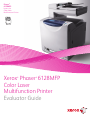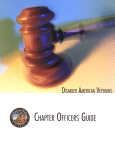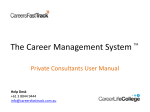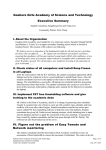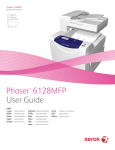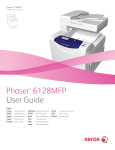Download Phaser 6128MFP Evaluator Guide
Transcript
Phaser® 6128MFP Letter-size Color Laser Multifunction Printer Xerox Phaser 6128MFP Color Laser Multifunction Printer Evaluator Guide ® ® About this Guide This Evaluator Guide introduces you to the Xerox Phaser® 6128MFP multifunction printer, explains its key features and performance advantages, and provides guidance throughout your printer evaluation process. Contents Section 1: Introducing the Xerox Phaser 6128MFP multifunction printer 3Product Overview 5Phaser 6128MFP Multifunction Printer Configurations Section 2: Evaluating Color Laser Printers 6 Overview 7 Evaluate Productivity 8 Evaluate Versatility 10 Evaluate Value 11 Evaluate User Friendliness Section 3: Configuration Summary, Specifications, Supplies, Support and Information Sources 13 Configuration Summary 14 Specifications 15 Supplies, Options and Extended Service Agreements 16Support and Information Sources 2 Xerox Phaser 6128MFP Evaluator Guide Section 1: Introducing the Xerox Phaser 6128MFP Multifunction Printer Color Laser Printer Product Overview Meet your new office assistant. Office-friendly and earth-friendly, this compact multifunction printer delivers all your documents in rich, full color. Reliable, efficient and network ready, you’ll find it’s the perfect office partner. The right tools for your job Whether you’re printing colorful reports, faxing expense reports to the home office or scanning invoices, the Phaser 6128MFP does it all. • Full-color attracts attention to all your documents, giving you the competitive advantage of color and maximizing understanding and retention. • Fast 12 ppm color/16 ppm black-and-white output means the Phaser 6128MFP can handle the demands of busy individuals or small workteams without slowing down. • Fax with ease. Send faxes from the network using LAN Fax, or take advantage of full walkup fax features such as speed dial, remote receive and fax broadcast. • Out of toner? Our Run Black feature lets you continue printing with black until you can replace color toner. • Powerful copy/scan features. Xerox Scan to PC Desktop® software lets you scan and copy paper documents in color and black-and white, and save them as editable documents on the network, in desktop folders or into email. • Keep confidential documents safe with password-protected secure print and secure fax receive. All-in-one simplicity From installation to everyday operation, a wealth of features make office life easier. • Large, intuitive front panel with easily understood instructions and help screens to streamline walkup operations. • Load paper less often. The main paper tray holds a generous 250 sheets. • Built-in networking tools quickly connect this printer to everyone on the network, regardless of platform. Or connect directly via USB. • PrintingScout® (Windows only) automatically looks ahead to warn of potential problems with your print job and suggest a remedy. • Easy installation with premium Xerox management tools including CentreWare® Internet Services, which lets you set up and manage the printer from your PC. • Reliability and support you can count on. Take advantage of advanced Xerox engineering and outstanding reliability plus a one-year on-site warranty. Easy on your environment The Phaser 6128MFP is designed to save resources, reducing your office costs as well as helping your office stay earth-friendly. • Reduces waste. Generates up to 90 percent less waste than comparable color laser printers under normal operating conditions. • Takes up less space in the office. A small footprint makes it easy to add to your desktop, or a convenient central location for shared use. Xerox Phaser 6128MFP Evaluator Guide 3 • Saves on storage space. Smaller toner cartridges with minimal packaging use less precious office storage space. • Less noise pollution. Engineered for extra-quiet operation to minimize impact on busy offices. • Consolidate and save. Consolidate your office printers into one value-packed multifunction printer and you’ll save on energy and supplies costs. • Printer access control helps you manage who prints color and how much. Print / Copy / Scan / Fax / Email Phaser 6128MFP Quick Facts ® • 12 ppm color/ 16 ppm black-and-white • Built-in networking • 251-sheet paper capacity • PCL6 support • 384 MB memory 4 8.5 x 14 in. 12 ppm color WxDxH: 16.7 in. x 20 in. x 23 in. 425 mm x 507 mm x 585 mm 63.9 lbs. (29 kg) Xerox Phaser 6128MFP Evaluator Guide Xerox Phaser 6128MFP Multifunction Printer Configurations Print Performance: • Print Speed — Up to 12 ppm color, 16 ppm blackand-white • First-Page-Out Time — As fast as 17 seconds color, 14 seconds black-and-white • Resolution — Up to 600 x 600 dpi • Language Support —PCL® 6 emulation (hostbased for Mac and Linux) Controller: • Processor — 400 MHz • Memory — 384 MB Connectivity: • Network — 10/100Base-TX Ethernet • Direct Connect — USB 2.0 Paper Capacity • Tray — 250 sheets • Manual Feed Slot — 1 sheet • Automatic Document Feeder (ADF) — 35 sheets Print Features: • Manual two-sided, Secure Print, Proof Print, RAM collation, N-up, Fit to new page size, Custom page size defaults, Run black, toner remaining gauges, Draft mode, Booklet printing*, Poster printing*, Watermarks*, Overlays* Security: • Secure Fax Receive, Secure Print, Color Access Control, IP Filtering, Scan to Email with authentication Reliability: • Duty Cycle — Up to 40,000 pages per month • Warranty — One-year on-site, Xerox Total Satisfaction Guarantee * Available on Windows/PCL driver only Optional • Wireless network adapter Paper Handling: • Supported Sizes — –– Tray — Custom sizes from 3 x 5 in. to 8.5 x 14 in. / 76.2 x 127 mm to 215.9 x 355.6 mm –– Manual Feed Slot — Custom sizes from 3 x 5 in. to 8.5 x 14 in. / 76.2 x 127 mm to 215.9 x 355.6 mm –– ADF — Custom sizes from 5.5 x 5.5 in. (139.7 x 139.7 mm) to 8.5 x 14 in. (215.9 x 355.6 mm) • Supported Weights — –– Tray and Manual Feed Slot — 16 lb. bond – 80 lb. cover / 60 – 216 gsm –– ADF — 12.5 lb. bond – 45 lb. cover / 50 to 125 gsm • Media Types — Plain paper, glossy, business cards, envelopes, labels, cardstock Xerox Phaser 6128MFP Evaluator Guide 5 Section 2: Evaluating Color Laser Multifunction Printers Overview Based on continuous study of our customers’ productivity requirements, Xerox recommends that the following criteria be used when evaluating which color multifunction printer (MFP) to purchase for your office. Productivity Can the MFP keep up with the demands of your daily and monthly print volumes? Versatility Does the MFP deliver the office capabilities you require? Value Does the MFP’s purchase price include advanced color capabilities, powerful features and the flexibility to handle a variety of office print jobs? User Friendliness Is the MFP simple to deploy and manage, and will it be easy for your employees to use? This section examines each of the above evaluation criteria in greater detail, covering the specific features and performance attributes you should look for in a color MFP. When the same criteria are used to evaluate every printer under consideration, you’ll see how the Phaser 6128MFP color multifunction printer excels against other manufacturers’ comparable products. 6 Xerox Phaser 6128MFP Evaluator Guide Evaluate Productivity Productivity is a critical consideration when evaluating which color multifunction printer to purchase for your office. Does the MFP deliver the level of performance required to support the demands of busy users? In addition to print engine speed, consider other attributes that affect overall throughout. Will your documents be printed with the image quality users need? Does the MFP feature the connectivity choices your office requires? Is device-status information available at both the device and a user’s desktop? How the Phaser 6128MFP multifunction printer exceeds the productivity requirement: Performance The Phaser 6128MFP multifunction printer offers a higher level of performance compared to other printers in its class of product. It delivers a color print speed of up to 12 ppm and a black-and-white print speed of up to 16 ppm — easily keeping pace with your team’s printing workload. For average print jobs of three pages or less, the most important specification is firstpage-out-time, and the Phaser 6128MFP multifunction printer delivers in as few as 14 seconds. Plus, even complex print jobs are processed quickly and reliably by the Phaser 6128MFP multifunction printer, which features a 400 MHz processor and 384 MB of memory. Image quality 2 Natural Dyes that Last 3 Our researchers find new fade-proof colors organics Fair-Trade Textiles 4 Promoting win-win supplier partnerships E m p l oye e M a gn i f i Q u e LY L A J E N N I N G S , CUSTOMER SERVICE REPRESENTATIVE Lyla has been selected as our Employee Magnifique this quarter for her contagious enthusiasm and professional approach. We have received numerous emails from customers commending Lyla for her knowledgeable and helpful insights concerning organic clothing. But beyond her professional, enthusiastic demeanor and in-depth product knowledge, Lyla conveys a heartfelt passion for Que Organics and our mission. Based on the compliments she Fun Fac ts about Lyla: receives, it’s obvious that her passion is genuine. Pets: Cheeto and Barney, black lab mixes Hobbies: Snowboarding, hiking, reading Favorite food: Vegetarian lasagna Favorite Que: 2008 Solstice tank top (she wore it on her hike up Machu Picchu) Best vacation: Hiking Machu Picchu Meditative Garden Walk Another year of substantial gross-revenue growth Join us at the Que Organics headquarters on Saturday, May 17, for a guided walkthrough of our award-winning arboretum. The walk will emphasize sensory stimulation as we focus on restoring our subconscious health and balance in surroundings that inspire many of our organic clothing creations. Que Organics’ year-over-year gross revenue increased 16 percent across our product offerings, with the most significant growth occurring in our new Vitala line of organic footwear. 610 Men’s Sales (in thousands) Women’s Sales (in thousands) 400 320 250 360 Vitala Endura 210 180 140 Ovara Plus, the award-winning, Xerox-exclusive EA toner produces outstanding laser color quality with superior detail and clarity that enhance marketing and internal communications material. INSIDE… From our CEO Recapping the year’s successes Intella Whether printing large files like PowerPoint presentations or files with extensive graphics and photos, or simple files like email messages or text-only documents, the Phaser 6128MFP multifunction printer delivers impressive results with 600 x 600 dpi image quality. When scanning, the Phaser 6128MFP is capable of producing image quality of up to 9600 dpi enhanced resolution. Printed on a Xerox Phaser 6128MFP Color Laser Multifunction Printer. For more information, visit www.xerox.com/office 61DPS-01UA Network performance The Phaser 6128MFP multifunction printer’s performance isn’t limited to raw document feeds and speeds. With a controller that includes a 400 MHz processor, 384 MB of memory, and standard support for USB 2.0 and 10/100Base-TX Ethernet connectivity, the Phaser 6128MFP multifunction printer quickly processes jobs while minimizing network traffic. The Phaser 6128MFP produces vivid color and precise detail with up to 600 x 600 dpi image quality. Monitoring system status Whether at your desk or at the Phaser 6128MFP multifunction printer’s front panel, current information is available on every job the MFP processes as well as in-depth device status. See the list of jobs currently in the print queue, the number of daily outgoing fax transmissions, paper-level status, and total page output counts without leaving your desk via CentreWare IS or the print driver, or via the device’s front panel. Xerox Phaser 6128MFP Evaluator Guide 7 Evaluate Versatility How many functions can the device perform? Does the integration of multiple functions into a single device result in the MFP sacrificing important capabilities, such as print or copy performance? Does MFP deliver a level of all-around performance that will enable the replacement of multiple devices on your network? Does the MFP include support for the types of media users utilize on a regular basis? How the Phaser 6128MFP multifunction printer exceeds the versatility requirement: Printing The Phaser 6128MFP multifunction printer offers a higher level of performance compared to other printers in its class. It delivers a color print speed of up to 12 ppm and a black-andwhite print speed of up to 16 ppm — easily keeping pace with you or your team’s printing workload. For average print jobs of three pages or less, the most important specification is firstpage-out-time, and the Phaser 6128MFP multifunction printer delivers in as few as 14 seconds. Plus, even complex print jobs are processed quickly by the Phaser 6128MFP multifunction printer, which features a 400 MHz processor and 384 MB of memory. Advanced print features The Phaser 6128MFP multifunction printer is packed with advanced print features that you might be surprised to find on a printer that’s so value-priced. Expand the print capabilities of your office, with advanced features including: • Booklet printing1 — Formats printed documents, such as brochures or handouts, for folding into booklets • N-up printing — Prints multiple pages on each page, which is especially convenient when printing presentations • Poster printing1 — Enlarges images by printing onto multiple sheets of paper • Proof print — Prints the first set of a multiple-set job, so you can make sure you’ve got the right print settings before releasing the remaining sets to be printed • RAM collation — Collates print jobs consisting of multiple sets of multi-page documents, which eliminates the need to manually collate documents after the job is completed • Secure print — Holds the job at the printer until you release it with a specified 4-digit PIN code, which ensures that sensitive or confidential files are not exposed in the output tray • Skip blank pages — Conserve paper and supplies by skipping blank pages within a document • Watermarks1 — Adds watermarks to denote “Confidential” or “Draft” documents 1 via PCL® driver only Copy features As with printing, the Phaser 6128MFP multifunction printer is a highly productive copier for busy professionals and small workteams. With copy speeds of up to 12 ppm color and up to 16 ppm black-and-white, a first-copy-out time as fast as 27 seconds color and 18 seconds black-and-white, the Phaser 6128MFP is a true office performer. 8 Xerox Phaser 6128MFP Evaluator Guide Secure Print – one of many advanced print features found on the Phaser 6128MFP – holds sensitive documents until released by the job owner via the intuitive front panel user interface. Beyond speed, the Phaser 6128MFP multifunction printer also delivers a strong set of copy features: • Collation: automatic (via ADF only) • ID card copy: copies both sides of an ID card onto a single sheet of paper • N-up: saves paper by printing multiple pages onto each sheet • Reduce/Enlarge: 25 to 400% from both the platen and the ADF with 10 preset zooms Scan features The Phaser 6128MFP multifunction printer includes powerful scanning that helps streamline your company’s work processes, serving as a digital on-ramp for distributing, editing and archiving hard-copy documents. Built-in file formats include PDF, JPEG and TIFF, and the 35-sheet Automatic Document Feeder automates the scanning of lengthy documents, scanning pages as quickly as 12 ppm color, and 16 ppm black-and-white. The Phaser 6128MFP multifunction printer offers a number of scan destinations to support your work processes, including: • Scan to Email: sends scans to email recipients, with authentication to connect to your network or ISP • Network Scanning: enables distribution of scanned images to multiple predefined locations • Direct Scan to Applications: sends scanned images to a variety of software applications, such as the included Optical Character Recognition utility. In addition, the Phaser 6128MFP multifunction printer is packaged with Xerox Scan to PC Desktop® Personal Edition scan software, which includes the following applications: • Nuance® PaperPort® SE 11.0: simplifies the scanning, organizing and sharing of documents • OmniPage® 4.0 SE: converts paper documents into editable Word and Excel files • Image Retriever Professional 6.0: automates retrieval of scanned images from Xerox devices Fax features The Phaser 6128MFP includes a set of fax capabilities you’d expect to find on dedicated fax systems, including: The Phaser 6128MFP features a platen glass for single-sheet scanning and copying, plus a standard 35-sheet Automatic Document Feeder for larger scan and copy jobs. • Walk-up fax: traditional one-line, 33.6 Kbps phone-line faxing via front panel • LAN fax: transmits faxes digitally from desktop computers via print driver • Fax forwarding: distributes received faxes to other fax devices for archiving and distribution • Compression: MH, MR, MMR, JBIG, JPEG • Resolution: 400 x 400 dpi • Secure fax receive: holds incoming faxes until PIN is entered at the device by the intended recipient • Polling: stores fax documents in the MFP’s memory for retrieval by another remote fax machine • Fax broadcast: sends faxes to multiple destinations at once • Address Book: allows fast access to up to 200 speed dials and 6 group dials (walk-up fax) or 500 speed dials and 500 group dials (LAN fax) Xerox Phaser 6128MFP Evaluator Guide 9 Evaluate Value In addition to purchase price, a color multifunction printer’s overall value is based on several factors. Does the MFP deliver advanced color capabilities you’d normally expect to find with more expensive products? Does it offer the power and media flexibility your workgroup needs to stay productive in a fast-paced business environment? How the Phaser 6128MFP multifunction printer exceeds the value requirement: Color quality and print resolution The ability to produce vibrant color and crisp, fine-line detail involves many attributes of a color printer. The Phaser 6128MFP multifunction printer delivers up to 600 x 600 dpi resolution, while EA toner produces outstanding laser color quality, and superior detail and clarity. Plus, PANTONE® Color approved solid-color simulations, Xerox color correction technology and simple calibration tools automatically give you the right color, or let you fine-tune colors for special applications. Media support The Phaser 6128MFP multifunction printer prints on a wide variety of media, including plain printer paper, labels, envelopes, cardstock, business cards and glossy. Support for a range of media sizes and weights means users have flexibility when producing important business materials in-house. Media support includes: Media Size: • Tray and Manual Feed Slot — Custom sizes from 3 x 5 in. to 8.5 x 14 in. / (76.2 x 127 mm to 215.9 x 355.6 mm) • ADF — Custom sizes from 5.5 x 5.5 in. (139.7 x 139.7 mm) to 8.5 x 14 in. (215.9 x 355.6 mm) Media Weights: • Tray and Manual Feed Slot — 16 lb. bond – 80 lb. cover / 60 – 216 gsm • ADF — 12.5 lb. bond – 45 lb. cover / 50 to 125 gsm 10 Xerox Phaser 6128MFP Evaluator Guide Adding paper is fast and easy, and the Phaser 6128MFP supports a wide variety of media weights and sizes. Evaluate User Friendliness Deploying a new MFP can be challenging, whether in a large organization or small office. The process includes integrating the device into your existing network infrastructure and deploying print drivers to users’ computers. And because most small businesses have limited access to IT resources, it’s important that the MFP you purchase is easy to manage. Evaluate the tools delivered with the device, and whether they will ease the task of day-to-day management. Lastly, think about ease of use. Is the MFP simple to operate, and will users quickly feel comfortable using it? Are the user interfaces, both the front panel and print driver, well designed and easy to navigate? How the Phaser 6128MFP multifunction printer exceeds the user friendliness requirement: Installation Easy installation starts with unpacking the printer and ends when it’s powered up and ready for use. The Phaser 6128MFP multifunction printer is easily removed from its packaging, and the included quick install guide helps set up the device, connect the MFP to your network and a power source, and power-up the device. The MFP will automatically be assigned an IP address and join the network via DHCP (other networking protocols can be set at the front panel), and printer settings such as language selection and feature setup are completed either at the front panel or via remote management software like Xerox CentreWare® Internet Services (CentreWare IS) or CentreWare Web. Driver deployment Installing print drivers onto users’ computers is a fast, easy process. Simply insert the Phaser 6128MFP multifunction printer installation CD and follow the prompts. Or, users can enter the printer’s IP address into any standard web browser and download and install print drivers using the Phaser 6128MFP multifunction printer CentreWare IS page. CentreWare IS helps users quickly install, configure and troubleshoot the 6128MFP multifunction printer. Day-to-day management Xerox provides a set of tools and utilities to ease the ongoing management and administration of the Phaser 6128MFP multifunction printer. Whether you are managing a single device or a group of networked printers and MFPs, Xerox makes life easier. • CentreWare IS — CentreWare IS is an embedded web server that allows users to connect to the Phaser 6128MFP multifunction printer via any standard web browser to monitor printer status, view the print job queue, manage settings, properties and the scan and fax address books, and access troubleshooting and support resources. • Xerox CentreWare Web — Office environments that have multiple printers and MFPs connected to their networks can install, monitor, configure, track usage and troubleshoot from their computer via one convenient and powerful web application. Additionally, the interoperability of CentreWare Web means it can be used to monitor non-Xerox printers as well. Print Drivers The Phaser 6128MFP multifunction printer laser printer includes a PCL® 6 emulation print driver, and offers with host-based print drivers for Mac and Linux. Plus, the Phaser 6128MFP multifunction printer supports the Xerox Global Print Driver, a new print-driver innovation that can greatly simplify installing, managing and supporting printers and MFPs on the network. Xerox Phaser 6128MFP Evaluator Guide 11 The print drivers also provide bidirectional information such as system status, consumable status, job status, currently loaded paper sizes, installed options and more. Troubleshooting To avoid downtime and maximize productivity, the Phaser 6128MFP multifunction printer includes these convenient, proactive troubleshooting tools to help you keep your printer up and running: • PrintingScoutTM (Windows only) — Saves precious time by tracking print jobs and providing immediate print-issue alerts with instructions on how to resolve problems. • Online Support Assistant — Access online troubleshooting information from the same Knowledge Base library used by Xerox customer support professionals, directly from CentreWare IS. 12 Xerox Phaser 6128MFP Evaluator Guide Section 3: Configuration Summary, Specifications, Supplies, Support and Information Sources Configuration Summary The following sections provide details about the various Phaser 6128MFP configurations, available options and supplies, and more helpful information. 6128MFP/N Speed Up to 12 ppm color / 16 ppm black-and-white (Letter/A4) Duty Cycle Paper Handling Paper input Up to 40,000 pages / month Automatic Document Feeder (ADF): 35 sheets: Custom Sizes: 5.5 x 5.5 in. to 8.5 x 14 in. / 139.7 x 139.7 mm to 215.9 x 355.6 mm Manual Feed Slot: 1 sheet; Custom sizes: 3 x 5 in. to 8.5 x 14 in. / 76.2 x 127 mm to 215.9 x 355.6 mm Tray: 250 sheets; Custom sizes: 3 x 5 in. to 8.5 x 14 in. / 76.2 x 127 mm to 215.9 x 355.6 mm Paper output 150 sheets face down Print First-page-out-time As fast as 17 seconds color / 14 seconds black-and-white Print resolution (max) Up to 600 x 600 dpi 400 MHz / PCL® 6 emulation (host-based for Mac and Linux) Processor / PDL support Memory 384 MB Connectivity USB 2.0, 10/100Base-TX Ethernet Print features Manual two-sided, Secure Print, Proof Print, RAM collation, Skip blank pages, N-up printing, Fit to new page size, Custom page size defaults, Booklet printing1, Watermarks1, Poster1, Overlay1, Toner remaining gauges, Draft mode Copy First-page-out-time As fast as 27 seconds color / 18 seconds black-and-white Copy resolution (max) 600 x 600 dpi Copy features Reduce/enlarge (25%-400%), N-up copying, auto fit, cloning, collate, ID Card Copy Fax 33.6 Kbps with MH/MR/MMR/JBIG/JPEG compression, secure fax receive, lighter/darker, polling, remote receive (with external phone), junk fax protection, fax forwarding, delay send, broadcast, address book (up 200 speed dials, 6 group dials), resolution up to 400 x 400 dpi Fax features2 Delay send, broadcast, zoom (25%-400%), auto fit, rotation, N-up, watermark1, address book (up to 500 speed dials, up to 500 group dials) LAN Fax features Scan Scan to Email (up to 100 email addresses, up to 10 email groups), Network Scanning via FTP (server) and SMB (server or computer), Direct Scan to Applications including OCR (software included) Scan destinations Scan features JPG/TIFF/PDF file formats (USB scanning adds BMP), Up to 600 dpi (network) / 1200 dpi optical resolution (9600 dpi enhanced) (USB), Scan to PC Desktop® Personal Edition Security Secure fax receive, Secure print, Auditron, IP Filtering, Scan to Email with authentication Warranty 1 Available on Windows/PCL driver only One-year on-site warranty, Xerox Total Satisfaction Guarantee 2 Analog phone line required Xerox Phaser 6128MFP Evaluator Guide 13 Specifications Specifications Printer Management Phaser Installer, CentreWare® IS Embedded Web Server, CentreWare Web, PrintingScout™ (Windows only), Email alerts Print Driver Support Apple*: Mac OS® version 10.3 and above Linux®: Red Hat®*, SUSE™* Microsoft: Windows® XP / Vista, Server 2003/2008 Universal: Xerox Global Print Driver * Host-based drivers Media Handling Supported Sizes • Tray and Manual Feed Slot — Custom sizes from 3 x 5 in. to 8.5 x 14 in. / 76.2 x 127 mm to 215.9 x 355.6 mm • ADF — Custom sizes from 5.5 x 5.5 in. (139.7 x 139.7 mm) to 8.5 x 14 in. (215.9 x 355.6 mm) Supported Weights • Tray and Manual Feed Slot — 16 lb. bond – 80 lb. cover / 60 – 216 gsm • ADF — 12.5 lb. bond – 45 lb. cover / 50 to 125 gsm Operating Environment Temperature: • Storage: -4° to 104° Fahrenheit (-20° to 40° Celsius) • Operating: 50° to 90° Fahrenheit (10° to 32° Celsius) Relative Humidity: • Storage: 10% to 85% • Operating: 10% to 85% Sound Power Levels: • Printing: 6.22 B • Standby: 3.03 B Electrical 110–127 VAC, 50/60 Hz; 220–240 VAC, 50/60 Hz Power Consumption: • Power Save: 18.4 W • Standby: 60 W • Printing: 360 W ENERGY STAR® qualified Dimensions (Width x Depth x Height) 16.7 x 20 x 23 in. (425 x 507 x 585 mm); weight: 63.9 lbs. (29 kg) Certification FCC Part 15, Class B Listed UL 60950-1/CSA 60950-1-03 CE Mark applicable to Directives 73/23/EEC and 89/336/EEC, Section 508 ADA 14 Xerox Phaser 6128MFP Evaluator Guide Supplies, Options and Extended Service Agreements Part Number Supplies Description Capacity 106R01452 Cyan Standard-Capacity Printer Cartridge Average 2,500 standard pages1 106R01453 Magenta Standard-Capacity Printer Cartridge Average 2,500 standard pages1 106R01454 Yellow Standard-Capacity Printer Cartridge Average 2,500 standard pages1 106R01455 Black Standard-Capacity Printer Cartridge Average 3,100 standard pages1 Options 097S03740 Wireless Network Adapter with North American power converter Extended Service Agreements E6128MFSA Annual On-Site Service Agreement E6128MFS3 2 years additional (total of 3 years)* E6128MFS4 3 years additional (total of 4 years)* Average standard pages. Declared yield in accordance with ISO/IEC 19798. Yield will vary based on image, area coverage and print mode. * Available for purchase during first 90 days of product ownership. 1 Xerox Phaser 6128MFP Evaluator Guide 15 Support and Information Sources Unrivaled Service and Support Behind every Xerox product is a large network of customer support that’s unrivaled in the industry and available when you need it. Xerox service professionals use leading-edge technologies to keep you up and running. They’re even linked to the engineers who designed your product, so you can be confident when you choose Xerox. And genuine Xerox supplies are always easily available. Total Satisfaction Guaranteed The exclusive Xerox Total Satisfaction Guarantee, recognized as unique in the industry, covers every Phaser® printer that has been continuously maintained by Xerox or its authorized representatives under a Xerox express warranty or a Xerox maintenance agreement. You decide when you’re satisfied. • Image Capture and Workflow — Cost-efficient solutions for capturing, managing, retrieving and distributing information into digital repositories. Support Services • Technology Procurement and Deployment — A creative and flexible end-to-end print/computer product acquisition solution that uses a singlepoint-of-contact model, while lowering the total cost of acquisition. • Help Desk Services — A broad range of enterprise services managed through a single point of contact and delivered through an on-site or off-site model. • End User Services — Microsoft software implementation, IT project consulting and customer education. • Access Managed Services Access Managed Services Phaser 6128MFP Multifunction Printer Front Panel: • The Front Panel provides tools and information pages to help with machine setup, feature selections, operational problems, media feed and supply issues. On the Web Visit www.xerox.com/office for: • Product, supply and support information • Downloading drivers • Finding your local Xerox sales representative • Online documentation Visit www.xerox.com/office/support for: • Support and service information, including the same troubleshooting Knowledge Base used by Xerox Customer Support staff to provide the latest technical information on: Asset Management Services • Student and Library Patron Access — Custom designed and implemented customer-managed solutions for student and library patron printaccess management. • Asset Optimization and Tracking — Process and tools to optimize an enterprise’s office output infrastructure and reduce overall costs. Additional Information Sources Questions? Comments? Problems? What’s in the Box If for any reason you need to contact your Xerox sales representative, please call 1-877-362-6567, or visit us on the web at www.xerox.com/office. Xerox Office Services Support • Break-Fix Management — Single point of ownership and management for break-fix service for all brands of office output printers • Supplies Management — Process and tools to procure, monitor and replenish all document related supplies proactively. Imaging and Output Management Services • Output Management — Single point of management for office output from all output printers — regardless of manufacturer • Phaser 6128MFP multifunction printer • Print Cartridge (1,000 (CMY) print capacity1, (1,000 (K) print capacity1) • Software and Documentation CD (with User Manual, Quick Installation Guide, Warranty Statement) • Power cord 1 verage standard pages. Declared yield in accordance with A ISO/IEC 19798. Yield will vary based on image, area coverage and print mode. © 2010 Xerox Corporation. All rights reserved. Contents of this publication may not be reproduced in any form without permission of Xerox Corporation. XEROX®, XEROX and Design®, CentreWare® and Phaser® are trademarks of Xerox Corporation in the U.S. and/or other countries. PCL® is a registered trademark of Hewlett-Packard. As an ENERGY STAR® partner, Xerox Corporation has determined that this product meets the ENERGY STAR guidelines for energy efficiency. ENERGY STAR and the ENERGY STAR mark are registered U.S. marks. All other trademarks are the property of their respective manufacturers. The information in this brochure is subject to change without notice. 8/10 610P729871B 61DEG-01UC –– Application issues –– Errors –– Print-quality issues –– Troubleshooting