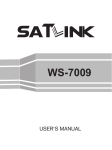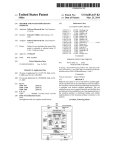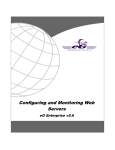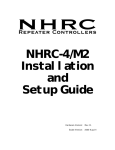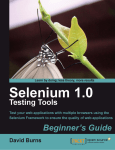Download Informix Web DataBlade Module User`s Guide
Transcript
Informix Web DataBlade Module User’s Guide Version 3.3 May 1997 Part No. 000-3947 Published by INFORMIX Press Informix Software, Inc. 4100 Bohannon Drive Menlo Park, CA 94025-1032 Copyright 1981-1997 by Informix Software, Inc. or its subsidiaries, provided that portions may be copyrighted by third parties, as set forth in documentation. All rights reserved. The following are worldwide trademarks of Informix Software, Inc., or its subsidiaries, registered in the United States of America as indicated by “,” and in numerous other countries worldwide: INFORMIX; Illustra™; DataBlade All other marks or symbols are registered trademarks or trademarks of their respective owners. ACKNOWLEDGMENTS Documentation Team: Sandra Farkas Contributors: Kimberly Bostrom, Cal Collier, John Gaffney, Daniel Howard, Mark Mears, Dorothy Moore, Karin Moore, Bob Nowacki, Sean Riley, Juliet Shackell, Martin Siegenthaler, Scott Stark, Jan Strother, Tony Sweeney To the extent that this software allows the user to store, display, and otherwise manipulate various forms of data, including, without limitation, multimedia content such as photographs, movies, music and other binary large objects (blobs), use of any single blob may potentially infringe upon numerous different third-party intellectual and/or proprietary rights. It is the user's responsibility to avoid infringements of any such thirdparty rights. RESTRICTED RIGHTS/SPECIAL LICENSE RIGHTS Software and documentation acquired with US Government funds are provided with rights as follows: (1) if for civilian agency use, with Restricted Rights as defined in FAR 52.227-19; (2) if for Dept. of Defense use, with rights as restricted by vendor's standard license, unless superseded by negotiated vendor license as prescribed in DFAR 227.7202. Any whole or partial reproduction of software or documentation marked with this legend must reproduce the legend. ii Informix Web DataBlade Module User’s Guide Table of Contents Table of Contents Introduction About This Manual . . . . . . Organization of This Manual . Types of Users . . . . . . Software Dependencies . . . Documentation Conventions . . Typographical Conventions . Icon Conventions . . . . . Screen-Illustration Conventions Additional Documentation . . . Printed Documentation . . . On-Line Documentation . . Informix Welcomes Your Comments Chapter 1 . . . . . . . . . . . . . . . . . . . . . . . . . . . . . . . . . . . . . . . . . . . . . . . . . . . . . . . . . . . . . . . . . . . . . . . . . . . . . . . . . . . . . . . . . . . . . . . . . . . . . . . . . . . . . . . . . . . . . . . . . . . . . . . . . . . . 3 3 5 5 5 6 6 8 8 8 9 10 . . . . . . . . . . . . . . . . . . 1-3 1-5 . . . . . . . . . . . . . . . . . . . . . . . . . . . . . . . . . . . . . . . . . . . . . . . . . . . . . . . . . . . . . . . . . . . . . . . . . . . . . . . . . 2-3 2-7 2-7 2-10 2-10 2-10 2-13 2-13 2-15 Overview of the Web DataBlade Module Product Architecture . Product Features . . Chapter 2 . . . . . . . . . . . . . . . . . . . . . . . . . . Setting Up Your Webdriver Environment Configuring Webdriver . . . . . . . Invoking AppPages . . . . . . . . Implementing AppPage-Level Security . . Linking AppPages . . . . . . . . . ANCHOR Tag . . . . . . . . . FORM Tag . . . . . . . . . . Retrieving Large Objects . . . . . . . Retrieving Large Objects by Name . . Retrieving Large Objects by LO Handle Chapter 3 Using AppPage Builder Invoking AppPage Builder . . . . . . . . . . . . . . . Creating Web Applications in AppPage Builder . . . . . . . Multimedia Content Support . . . . . . . . . . . . Administration Features . . . . . . . . . . . . . . Chapter 4 Using Variables and Tags in AppPages Web DataBlade Module Variables . . . . . . . MISQL Tag . . . . . . . . . . . . . . . Using System Variables to Format the SQL Results MAXROWS Attribute . . . . . . . . . . MIVAR Tag . . . . . . . . . . . . . . . NAME and DEFAULT Attributes . . . . . . MIBLOCK Tag . . . . . . . . . . . . . . COND Attribute . . . . . . . . . . . . MIERROR Tag . . . . . . . . . . . . . . TAG Attribute . . . . . . . . . . . . . ERR Attribute . . . . . . . . . . . . . Creating a Generic Error Handler . . . . . . Handling Error Conditions . . . . . . . . Processing Errors with Webdriver . . . . . . Special Characters in Web DataBlade Module Tags . Special HTML Characters . . . . . . . . . Special Formatting Characters . . . . . . . Chapter 5 Chapter 6 . . . . . . . . . . . . . . . . . 4-4 4-5 4-7 4-14 4-15 4-16 4-17 4-18 4-19 4-20 4-21 4-22 4-22 4-25 4-27 4-28 4-28 . . . . . . . . . . . . . . . . . . . . . . . . . . . . . . . . . . . . . . . . . . . . . . . . . . . . . . . . . . . . . . . . . . . . Variable Processing Functions . . . . . . . . . . . . . . Using Variable Expressions in AppPages . . . . . . . . . . Using Arithmetic Functions in Variable Expressions. . . . . Using SEPARATE and REPLACE in Variable Expressions . . . Using Variable Expressions to Format Output Conditionally. . Special Characters in Variable Expressions . . . . . . . . . 5-3 5-8 5-8 5-9 5-12 5-16 Using Variable Processing Functions in AppPages Using Dynamic Tags in AppPages Invoking Dynamic Tags in AppPages Using System Dynamic Tags . . . CHECKBOXLIST. . . . . . RADIOLIST . . . . . . . SELECTLIST . . . . . . . Creating User Dynamic Tags . . . iv 3-3 3-6 3-6 3-7 Informix Web DataBlade Module User’s Guide . . . . . . . . . . . . . . . . . . . . . . . . . . . . . . . . . . . . . . . . . . . . . . . . . . . . . . . . . . . . . . . . . . 6-3 6-4 6-4 6-7 6-10 6-13 Special Characters in Dynamic Tags . Chapter 7 . . . . . . . . . 6-15 . . . . . . . . . . . . . . . . . . . . . . . . . . . . . . . . . . . . . . . . . . . . . . . . . . . . . . 7-4 7-7 7-10 7-12 7-14 7-15 Adding HTTP Headers to AppPages . . . Retrieving Non-HTML Pages . . . . Using Cookies . . . . . . . . . Uploading Client Files . . . . . . . . Passing Image Map Coordinates . . . . IMG Tag . . . . . . . . . . . FORM Tag . . . . . . . . . . Configuring Webdriver Connection Settings . . . . . . . . . . . . . . . . . . . . . . . . . . . . . . . . . . . . . . . . . . . . . . . . . . . . . . . . . . . . . . . . 8-3 8-4 8-4 8-7 8-11 8-12 8-13 8-15 Configuring Webdriver Large Object Caching . . . . Configuring Webdriver Large Object Cache Cleanup . . . . . . . . . 9-4 9-6 NSAPI Webdriver Architecture . . . . . . . . . . . . . Configuring the Netscape Web Server . . . . . . . . . . Configuring Startup Configuration Information . . . . . Configuring Object Management. . . . . . . . . . . Starting and Stopping the NSAPI Webdriver Processes . . . . Invoking the NSAPI Webdriver . . . . . . . . . . . . . Implementing Security with the NSAPI Webdriver . . . . . . Passing Image Map Coordinates with the NSAPI Webdriver . . Error Logging with the NSAPI Webdriver . . . . . . . . . 10-3 10-3 10-4 10-4 10-6 10-6 10-7 10-10 10-10 Using Server Functions in AppPages WebExplode . . WebLint . . . WebRelease . . WebUnHTML . WebURLDecode WebURLEncode Chapter 8 Chapter 9 Chapter 10 . . . . . . . . . . . . . . . . . . . . . . . . . . . . . . . . . . . . . . . . . . . Using Advanced Webdriver Features Caching Large Objects Using Webdriver Using NSAPI Webdriver Features Table of Contents v Appendix A Debugging Web DataBlade Module Applications Appendix B AppPage Builder Schema Appendix C Web DataBlade Module Variables Index vi Informix Web DataBlade Module User’s Guide Introduction Introduction About This Manual . . . . . Organization of This Manual Types of Users . . . . . Software Dependencies . . . . . . . . . . . . . . . . . . . . . . . . . . . . . . . . . . . . . . . . . . . . . . . . . . . . . . 3 3 5 5 Documentation Conventions . . Typographical Conventions . Icon Conventions . . . . . Comment Icons . . . . Product and Platform Icons Screen-Illustration Conventions . . . . . . . . . . . . . . . . . . . . . . . . . . . . . . . . . . . . . . . . . . . . . . . . . . . . . . . . . . . . . . . . . . . . . . . . . . . . . . 5 6 6 7 7 8 Additional Documentation . Printed Documentation . On-Line Documentation. . . . . . . . . . . . . . . . . . . . . . . . . . . . . . . . . . . . . . . . 8 8 9 Informix Welcomes Your Comments . . . . . . . . . . . . . 10 . . . . . . . . . . 2 Informix Web DataBlade Module User’s Guide T his chapter introduces the Informix Web DataBlade Module User’s Guide. Read this chapter for an overview of the information provided in this manual and for an understanding of the conventions used throughout. About This Manual The Informix Web DataBlade Module User’s Guide explains how to use the Informix Web DataBlade module to create Web applications that dynamically retrieve data from the INFORMIX-Universal Server database. This manual provides information about the features that are provided with the Web DataBlade module to assist you in developing Web-enabled database applications. This section discusses the organization of the manual, the intended audience, and the associated software products that you must have to develop applications using the Web DataBlade module. Organization of This Manual This manual includes the following chapters: ■ This Introduction provides an overview of the manual, describes the documentation conventions used, and explains the generic style of this documentation. ■ Chapter 1, “Overview of the Web DataBlade Module,” provides an overview of the architecture and features of the Web DataBlade module. Introduction 3 Organization of This Manual 4 ■ Chapter 2, “Setting Up Your Webdriver Environment,” provides configuration information for the Webdriver interface to AppPages and multimedia content residing in the INFORMIX-Universal Server database. ■ Chapter 3, “Using AppPage Builder,” describes how to create and maintain Web DataBlade module applications using AppPage Builder. ■ Chapter 4, “Using Variables and Tags in AppPages,” describes how to use Web DataBlade module variables and tags to create Webenabled applications. ■ Chapter 5, “Using Variable Processing Functions in AppPages,” describes how to use variable processing functions to create variable expressions within AppPages. ■ Chapter 6, “Using Dynamic Tags in AppPages,” describes how to use dynamic tags to share AppPage segments among multiple AppPages. ■ Chapter 7, “Using Server Functions in AppPages,” describes the WebExplode function and additional server functions you can use to simplify AppPage design. ■ Chapter 8, “Using Advanced Webdriver Features,” describes Webdriver features including adding HTTP headers to your AppPages, uploading client files, passing image map coordinates, and configuring Webdriver connection settings. ■ Chapter 9, “Caching Large Objects Using Webdriver,” describes how to store and retrieve large objects in the disk cache for Webdriver. ■ Chapter 10, “Using NSAPI Webdriver Features,” describes the configuration and features of the NSAPI implementation of Webdriver. ■ Appendix 0 describes debugging techniques for the Web DataBlade module. ■ Appendix B describes the schema for AppPage Builder. ■ Appendix C lists all Webdriver and WebExplode function variables. Informix Web DataBlade Module User’s Guide Types of Users Types of Users This guide is written for Web application designers who are familiar with HTML (including tables and forms), SQL, and database installation and system administration. Software Dependencies To use this product you must be using INFORMIX-Universal Server as your database server. Check the on-line documentation for specific version compatibility. The on-line documentation also lists the Web servers that have been certified for this release. Documentation Conventions This section describes the conventions that this manual uses. These conventions make it easier to gather information from this and other volumes in the documentation set. The following conventions are covered: ■ Typographical conventions ■ Icon conventions ■ Screen-illustration conventions Introduction 5 Typographical Conventions Typographical Conventions This manual uses the following standard set of conventions to introduce new terms, illustrate screen displays, describe command syntax, and so forth. Convention Meaning KEYWORD All keywords appear in uppercase letters in a serif font. italics Within text, new terms and emphasized words appear in italics. A word in italics also represents a value that you must supply, such as a database, file, or program name. boldface Identifiers (names of classes, objects, constants, events, functions, forms, labels, and reports), environment variables, database names, filenames, table names, column names, icons, menu items, command names, and other similar terms appear in boldface. monospace Information that the product displays and information that you enter appear in a monospace typeface. KEYSTROKE Keys that you are to press appear in uppercase letters in a sans serif font. ♦ This symbol indicates the end of product- or platform-specific information. Tip: When you are instructed to “enter” characters or to “execute” a command, immediately press RETURN after the entry. When you are instructed to “type” the text or to “press” other keys, no RETURN is required. Icon Conventions Throughout the documentation, you will find text that is identified by several different types of icons. This section describes these icons. 6 Informix Web DataBlade Module User’s Guide Icon Conventions Comment Icons Comment icons identify warnings, important notes, or tips. This information is always displayed in italics. Icon Description The warning icon identifies vital instructions, cautions, or critical information. The important icon identifies significant information about the feature or operation that is being described. The tip icon identifies additional details or shortcuts for the functionality that is being described. Product and Platform Icons Product and platform icons identify paragraphs that contain product-specific or platform-specific information. Icon Description Windows UNIX Identifies information that is specific to the Windows environment. Identifies information that is specific to the UNIX environment. These icons can apply to a row in a table, one or more paragraphs, or an entire section. A ♦ symbol indicates the end of the product- or platform-specific information. Introduction 7 Screen-Illustration Conventions Screen-Illustration Conventions The illustrations in this manual represent a generic rendition of various windowing environments. The details of dialog boxes, controls, and windows have been deleted or redesigned to provide this generic look. Therefore, the illustrations in this manual depict Web browser output a little differently than the way it appears on your screen. Additional Documentation The Web DataBlade module documentation set includes printed documentation and on-line documentation. This section describes additional documentation available from Informix: ■ Printed documentation ■ On-line documentation Printed Documentation The following related Informix documents complement the information in this manual: 8 ■ If you have never used Structured Query Language (SQL), read the Informix Guide to SQL: Tutorial. It provides a tutorial on SQL as it is implemented by Informix products. It also describes the fundamental ideas and terminology for planning and implementing a relational database. ■ A companion volume to the Tutorial, the Informix Guide to SQL: Reference, includes details of the Informix system catalog tables, describes Informix and common environment variables that you should set, and describes the column data types that Informix database servers support. Informix Web DataBlade Module User’s Guide On-Line Documentation ■ An additional companion volume to the Reference, the Informix Guide to SQL: Syntax, provides a detailed description of all the SQL statements supported by Informix products. This guide also provides a detailed description of Stored Procedure Language (SPL) statements. ■ The SQL Quick Syntax Guide contains syntax diagrams for the SQL statements and segments described in this manual. ■ The UNIX Products Installation Guide contains installation instructions for your particular release to ensure that your Informix product is properly set up before you begin to work with it. ■ The INFORMIX-Universal Server Administrator’s Guide will help you understand, install, configure, and use INFORMIX-Universal Server and change its characteristics to meet your needs. ■ The DataBlade Developers Kit User’s Guide describes the architecture of the INFORMIX-Universal Server database system and how DataBlade modules work with INFORMIX-Universal Server. ■ The DB-Access User Manual describes how to invoke the DB-Access utility to access, modify, and retrieve information from Informix database servers. On-Line Documentation In addition to the Informix set of manuals, the following on-line files, located in the $INFORMIXDIR/extend/web.3.30.UC1 directory, supplement the information in this manual. On-Line File Purpose webdc330.txt Describes features that are not covered in the manual or that have been modified since publication. webrl330.txt Describes any special actions that are required to configure and use the Web DataBlade module on your computer. This file also describes new features and feature differences from earlier versions of the Web DataBlade module and how these differences might affect current products. Additionally, this file contains information about any bugs and their workarounds. webmc330.txt Describes platform-specific information regarding the release. Introduction 9 Informix Welcomes Your Comments Please examine these files because they contain vital information about product and performance issues. Informix Welcomes Your Comments Please tell us what you like or dislike about our manuals. To help us with future versions of our manuals, we want to know about any corrections or clarifications that you would find useful. Please include the following information: ■ The name and version of the manual that you are using ■ Any comments that you have about the manual ■ Your name, address, and phone number Write to us at the following address: Informix Software, Inc. Technical Publications 300 Lakeside Dr., Suite 2700 Oakland, CA 94612 If you prefer to send electronic mail, our address is: [email protected] Or, send a facsimile to Technical Publications at: 415-926-6571 We appreciate your feedback. 10 Informix Web DataBlade Module User’s Guide Chapter Overview of the Web DataBlade Module Product Architecture . . . . . . . . . . . . . . . . . . 1-3 Product Features . . . . . . . . . . . . . . . . . 1-5 . . 1 1-2 Informix Web DataBlade Module User’s Guide T he Web DataBlade module enables you to create Web applications that incorporate data retrieved dynamically from the INFORMIX-Universal Server database. In typical Web database applications, most of the logic is in gateway application code written in Perl, Tcl, or C. This Common Gateway Interface (CGI) application connects to a database, builds and executes SQL statements, and formats the results. Using the Web DataBlade module, you need not develop a CGI application to dynamically access database data. Instead, you create HTML pages that include Web DataBlade module tags and functions that dynamically execute the SQL statements you specify and format the results. These pages are called Application Pages (AppPages). The types of data you retrieve can include traditional data types, as well as HTML, image, audio, and video data. Product Architecture The Web DataBlade module consists of three main components: ■ Webdriver. As an INFORMIX-Universal Server client application, Webdriver builds the SQL queries that execute the WebExplode function to retrieve AppPages from the INFORMIX-Universal Server database. Webdriver returns the HTML resulting from calls to WebExplode to the Web server. You can choose either the Netscape Server API (NSAPI) or the CGI implementation of Webdriver as the database interface to your Web server, depending on your needs. Overview of the Web DataBlade Module 1-3 Product Architecture ■ WebExplode function. The WebExplode function builds dynamic HTML pages based on data stored in the INFORMIX-Universal Server database. WebExplode parses AppPages that contain Web DataBlade module tags within HTML and dynamically builds and executes the SQL statements and processing instructions embedded in the Web DataBlade module tags. WebExplode formats the results of these SQL statements and processing instructions, and returns the resulting HTML page to the client application (usually Webdriver). The SQL statements and processing instructions are specified using SGML-compliant processing tags. ■ Web DataBlade module tags and attributes. The Web DataBlade module includes its own built-in set of SGML-compliant tags and attributes that enable SQL statements to be executed dynamically within AppPages. The following diagram illustrates the architecture of the Web DataBlade module. Figure 1-1 Web DataBlade Module Architecture Web browser Web server Webdriver IUS ORDBMS Build SQL statement URL: http://... AppPage table Web server environment web.cnf file HTML page with dynamic data HTML page with MISQL tags WebExplode function 1-4 Informix Web DataBlade Module User’s Guide Product Features When a URL contains a Webdriver request, the Web browser makes a request to the Web server to invoke Webdriver. Based on configuration information, Webdriver composes an SQL statement to retrieve the requested AppPage and then executes the WebExplode function. WebExplode retrieves the requested AppPage from the Web application table (stored in the INFORMIXUniversal Server database), executes the SQL statements within that AppPage by expanding the Web DataBlade module tags, and formats the results. WebExplode returns the resulting HTML to Webdriver. Webdriver returns the HTML to the Web server, which returns the HTML to be rendered by the Web browser. Webdriver also enables you to retrieve large objects, such as images, directly from the INFORMIX-Universal Server database when you specify a path that identifies a large object stored in the database. Product Features The Web DataBlade module provides the following features: ■ Web DataBlade module tags enable you to: ❑ embed SQL statements directly within AppPages. ❑ handle errors within AppPages. ❑ execute statements conditionally within AppPages. ❑ manipulate variables within AppPages using variable processing functions. ❑ use other advanced query processing and formatting techniques. ■ Web DataBlade module dynamic tags allow you to reuse existing AppPage segments to simplify the construction and maintenance of your Web applications. The Web DataBlade module provides system dynamic tags that you can use. You can also create user dynamic tags. ■ Webdriver allows you to customize Web applications using information from its configuration file, the Web server environment, URLs, HTML forms, and your own Web application variables, without additional CGI programming. Overview of the Web DataBlade Module 1-5 Product Features 1-6 ■ AppPage Builder (APB) allows you to create and maintain Web DataBlade module applications and manage multimedia database content. ■ The NSAPI implementation of Webdriver allows you to use Netscape Web server security features and eliminate CGI process overhead. Informix Web DataBlade Module User’s Guide Chapter Setting Up Your Webdriver Environment 2 Configuring Webdriver . . . . . . . . . . . . . . . . . 2-3 Invoking AppPages . . . . . . . . . . . . . . . . 2-7 Implementing AppPage-Level Security . . . . . . . . . . . . 2-7 Linking AppPages . ANCHOR Tag . FORM Tag . . . . . . . . . . . . . . . . . . . . . . . . . . . . . . . . . . . 2-10 2-10 2-10 Retrieving Large Objects . . . . . . . . Retrieving Large Objects by Name . . . Retrieving Large Objects by LO Handle . . . . . . . . . . . . . . . . . . . . . . . . . . . . 2-13 2-13 2-15 . . . . . . . . . . . . . . . . . . . . . . . 2-2 Informix Web DataBlade Module User’s Guide W ebdriver provides an environment for creating customized Web applications using Web DataBlade module tags and functions. Webdriver provides the interface to the INFORMIX-Universal Server database, from which both the AppPages and the results of SQL statements are dynamically retrieved. To design a Web application, you create AppPages and specify the flow between these AppPages. Webdriver allows you to customize and control your Web application environment. Configuring Webdriver A Web server calls Webdriver through a CGI or NSAPI interface to retrieve AppPages from the INFORMIX-Universal Server database. Webdriver obtains configuration information about the Web application environment from the following sources: ■ The web.cnf file ■ The Web browser ■ The Web server environment Webdriver obtains configuration information about Web applications from its own set of environment variables. Mandatory environment variables are variables that must be set to invoke a particular Webdriver feature. The default settings for Webdriver environment variables are specified in the Webdriver configuration file, web.cnf, which resides in the same directory as the Webdriver executable file. You can modify the values of Webdriver environment variables in a URL that invokes Webdriver or within AppPages. Setting Up Your Webdriver Environment 2-3 Configuring Webdriver In addition to setting Webdriver environment variables, you can set your own Web application variables in the web.cnf file and modify the values of these variables within a URL or within your AppPages. You can also obtain the values of Web server environment variables within AppPages. For more information on Web DataBlade module variables, see “Web DataBlade Module Variables” on page 4-4. For each request from a Web server, Webdriver determines which AppPage to retrieve from the INFORMIX-Universal Server database based on Webdriver environment variables. The following table lists Webdriver environment variables that identify a particular AppPage to retrieve when Webdriver is invoked. 2-4 Variable Mandatory? Content MItab Yes Name of the database table in which the AppPages for the Web application are stored. MIcol Yes Name of the HTML column that contains the AppPage in the Web application table. MInam Yes Name of the VARCHAR column that identifies the appropriate row of the Web application table. MIval Yes Value to check against the MInam column to identify the row you want to retrieve in the Web application table. WEB_HOME No URL-mapped path to Webdriver. MI_USER Yes Name of the database user. MI_PASSWORD Yes Password for the user specified by MI_USER. MI_DATABASE Yes Name of the database to connect to when the user makes a Webdriver request. Informix Web DataBlade Module User’s Guide Configuring Webdriver Specify variable pairs to set default values for Webdriver and Web application variables in the web.cnf file. Use a tab at the beginning of a line to indicate a variable pair. These pairs must be separated by white space. Leading and trailing blanks are trimmed from names and values. Indicate that the variable assignment in the web.cnf file can be overridden by placing a question mark ( ? ) immediately following the name of the variable. You can then override the variable assignment specified in the web.cnf file in an AppPage, HTML form, or URL. Indicate comments with a number sign ( # ). Lines beginning with # or # preceded by white space are ignored. The following is an example web.cnf file: # web.cnf file INFORMIXDIR INFORMIXSERVER MI_USER MI_PASSWORD MI_DATABASE MIval? MInam MIcol MItab WEB_HOME /local1/web/sqldist IUS9_web webdba secret webdb apb ID object webPages /cgi-bin/webdriver The webPages table, specified by the MItab variable in the preceding web.cnf file, contains the AppPages that drive one or more Web applications. When you install the Web DataBlade module, the webPages table, described in Appendix B, is created. The following is a sample of the contents of the webPages table. ID description object .... apb APB Main Menu <HTML>....<?MISQL>.... .... ..... ..... ..... ..... sql_prog Issue SQL commands <HTML>....<?MISQL>.... .... ..... ..... ..... .... Setting Up Your Webdriver Environment 2-5 Configuring Webdriver The ID column (MInam) contains a unique identifier for each row of the webPages table. The object column (MIcol) contains the AppPage. The apb value (MIval) specifies the unique value to determine which row to retrieve. Based on these variables, Webdriver generates an SQL statement to retrieve the AppPage. Webdriver builds the following call to the WebExplode function: SELECT WebExplode($MIcol,'ENVIRONMENT') FROM $MItab WHERE $MInam = '$MIval'; In the preceding example, the call to WebExplode becomes: SELECT WebExplode(object,'ENVIRONMENT') FROM webPages WHERE ID = 'apb'; ENVIRONMENT in the preceding SQL statement consists of name/value pairs. Name/value pairs are the name of a variable and its value, separated by ampersands (for example, name1=value1&name2=value2...). ENVIRONMENT includes the following values: ■ Web server environment variables, such as SERVER_NAME, SERVER_SOFTWARE, and HTTP_USER_AGENT ■ The QUERY_STRING environment variable, which is the portion of a URL following a ?, for example, MIval=apb in the URL http://myhost/cgi-bin/webdriver?MIval=apb ■ The PATH_INFO environment variable, which is the portion of a URL consisting of name/value pairs following the pathname and preceding a ?, for example, MImap=on in the URL http://myhost/cgi-bin/webdriver/MImap=on?100,32 ■ An HTML form (if the request is processing a form) These environment variables are accessible within the Web DataBlade module tags in AppPages. 2-6 Informix Web DataBlade Module User’s Guide Invoking AppPages Invoking AppPages There are two approaches to invoking AppPages using Webdriver URLs: ■ Specify all Webdriver environment variables on each request. ■ Set default Webdriver environment variable values in the web.cnf file and pass only specific information on each request. In the first approach, URLs take the following form: http://myhost:port/cgi-bin/webdriver? MItab=webPages&MIcol=object&MInam=ID&MIval=apb In the second approach, the MItab, MIcol, and MInam environment variables are set in the web.cnf file, and URLs take the following form: http://myhost:port/cgi-bin/webdriver?MIval=apb The second example uses the default values for all of the variables except MIval. For most requests, the defaults can be used, thus keeping the URLs simple. You can override the environment variables with individual requests whenever necessary, providing you have specified that the variables can be overridden. See “Configuring Webdriver” on page 2-3 for information on Webdriver environment variables. Implementing AppPage-Level Security If you are using the NSAPI implementation of Webdriver, see “Implementing Security with the NSAPI Webdriver” on page 10-7 for information on using Netscape Web server security. If you are using a Web server other than Netscape, you can use Webdriver to do AppPage-level authorization. Setting Up Your Webdriver Environment 2-7 Implementing AppPage-Level Security The following table lists Webdriver environment variables that configure AppPage-level authorization. Variable Mandatory? Content MIpagelevel Yes Name of the INTEGER column of the AppPage table (MItab) that contains the access level of the AppPage. MI_WEBACCESSLEVEL Yes Access level of all users for a particular web.cnf file. MI_WEBREDIRECT No URL to redirect users to if they do not have access to the AppPage they attempt to retrieve. Important: If MIpagelevel is not set in the web.cnf file, no authorization check is performed. The following is an example web.cnf file with AppPage-level authorization settings: # web.cnf file INFORMIXDIR /local1/web/sqldist INFORMIXSERVER IUS9_web MI_USER webdba MI_PASSWORD secret MI_DATABASE webdb MIval? apb MInam ID MIcol object MItab webPages WEB_HOME /cgi-bin/webdriver # Webdriver AppPage-level authorization variables MIpagelevel read_level MI_WEBACCESSLEVEL 1 MI_WEBREDIRECT http://cgi-bin/errors If the access level of the retrieved AppPage is less than or equal to the value of the MI_WEBACCESSLEVEL variable, the user can see the AppPage. MI_WEBACCESSLEVEL cannot be overridden in a URL. 2-8 Informix Web DataBlade Module User’s Guide Implementing AppPage-Level Security If authorization for an AppPage is denied because the value of MI_WEBACCESSLEVEL is less than the access level of the retrieved AppPage, you can redirect the browser to another URL by setting the MI_WEBREDIRECT variable to that URL. If MI_WEBREDIRECT is not set and a user attempts to access an AppPage with an access level higher than the value of MI_WEBACCESSLEVEL, an access error is raised. If you are using Web server authentication, the Web server stores the name of the remote user in the REMOTE_USER Web server environment variable. You can access the value of REMOTE_USER within your AppPages. Webdriver does not allow this variable to be overridden in the URL. Setting Up Your Webdriver Environment 2-9 Linking AppPages Linking AppPages There are two methods for linking AppPages within a Web DataBlade module application. You can link AppPages by: ■ using the ANCHOR tag to generate dynamic links. ■ creating a hidden INPUT button in an HTML form. ANCHOR Tag Use the HREF attribute of the ANCHOR tag to link AppPages in your Web application to each other. Use the value of the WEB_HOME environment variable and the MIVAR Web DataBlade module tag to dynamically generate these links. Set WEB_HOME to the URL-mapped path to the Webdriver executable file. The following ANCHOR tag is a link to the URL for AppPage Builder: <A HREF=<?MIVAR>$WEB_HOME<?/MIVAR>?MIval=apb></A> The MIVAR tag enables the value of the WEB_HOME variable to be dynamically generated. Therefore, if WEB_HOME is set to /cgi-bin/webdriver, the resulting URL is: <A HREF=/cgi-bin/webdriver?MIval=apb></A> For more information about the WEB_HOME variable, see “Configuring Webdriver” on page 2-3. For more information about the MIVAR tag, see “MIVAR Tag” on page 4-15. FORM Tag Another way to link the AppPages in your Web application is to create a hidden INPUT button in an HTML form. The FORM tag for the button must specify WEB_HOME as the action, for example: <FORM METHOD=POST ACTION=<?MIVAR>$WEB_HOME<?/MIVAR>> When you submit the form, the following INPUT tag causes the display_table AppPage to be invoked: <INPUT TYPE=HIDDEN NAME=MIval VALUE=display_table> 2-10 Informix Web DataBlade Module User’s Guide FORM Tag The following select_table AppPage allows you to type a table name into the table_name text-entry field, then submit the form. When you submit the form, the display_table AppPage is invoked, a SELECT from the specified table is performed, and the output is displayed. The following is the select_table AppPage: <HTML> <HEAD><TITLE>Select from Table</TITLE></HEAD> <BODY> <FORM METHOD=POST ACTION=<?MIVAR>$WEB_HOME<?/MIVAR>> <?MIVAR NAME=$table_name><?/MIVAR> Select from table: <HR> <?MIVAR> <INPUT TYPE=INPUT SIZE=40 NAME=table_name VALUE=$table_name> <?/MIVAR> <INPUT TYPE=SUBMIT VALUE=Select> <INPUT TYPE=HIDDEN NAME=MIval VALUE=display_table> </FORM> </BODY> </HTML> For information on the MIVAR tag used in this example, see “MIVAR Tag” on page 4-15. The following is sample Web browser output for the select_table AppPage. Figure 2-1 Select from Table Web Browser - [Select from Table] URL: http://webserver/cgi-bin/webdriver?MIval=select_table Select from table: departments Select Setting Up Your Webdriver Environment 2-11 FORM Tag When you submit the form displayed by select_table, the display_table AppPage is invoked. The display_table AppPage retrieves the column headers for the specified table in the submitted table_name field from the syscolumns and systables system catalog tables and displays the column headers and the rows of the specified table within an HTML table. The following is the display_table AppPage: <HTML> <HEAD><TITLE>Display Table Data</TITLE></HEAD> <BODY> <TABLE BORDER> <TR> <?MISQL SQL="select a.colname, colno from syscolumns a, systables b where a.tabid = b.tabid and b.tabname = trim('$table_name') order by colno;"><TH>$1</TH> <?/MISQL> </TR> <?MISQL SQL="select * from $table_name;"> <TR> { <TD>$*</TD> } </TR><?/MISQL> </TABLE> </BODY> </HTML> For more information on the MISQL tag used in this example, see “MISQL Tag” on page 4-5. The following is sample Web browser output for the display_table AppPage. Figure 2-2 Display Table Data Web Browser - [Display Table Data] URL: http://webserver/cgi-bin/webdriver name description budget state sales Sales Department 50000 CA manufacturing Manufacturing Department 30000 PH marketing Marketing for all products 70000 CA 2-12 Informix Web DataBlade Module User’s Guide Retrieving Large Objects Retrieving Large Objects Webdriver gives you two methods for retrieving large objects from the database. You can retrieve large objects by: ■ setting Webdriver variables to uniquely identify an object within a table. ■ obtaining large object handles (LO handles) dynamically from a SELECT statement. Retrieving Large Objects by Name You can use Webdriver to retrieve a large object from a table in the database by specifying the Webdriver variables that uniquely identify the object. The following table lists the Webdriver environment variables used to identify a large object. Variable Mandatory? Content MItabObj Yes Name of the database table in which Web application large objects are stored. MIcolObj Yes Name of the BLOB column that contains large objects in the MItabObj table. MInamObj Yes Name of the VARCHAR column that identifies the appropriate row of the MItabObj table. MIvalObj Yes Value to check against the MInamObj column to identify the row you want to retrieve in the MItabObj table. MItypeObj Yes MIME type and subtype used to export the large object. Setting Up Your Webdriver Environment 2-13 Retrieving Large Objects by Name The following is an example web.cnf file with default values for retrieving large objects by name: # web.cnf file INFORMIXDIR /local1/web/sqldist INFORMIXSERVER IUS9_web MI_USER webdba MI_PASSWORD secret MI_DATABASE webdb MIval? apb MInam ID MIcol object MItab webPages WEB_HOME /cgi-bin/webdriver # Retrieve large objects by name MInamObj ID MIcolObj object MItabObj? webImages MItypeObj? image/gif The webImages table, specified by MItabObj in the preceding web.cnf file, contains images stored as large objects. When you install the Web DataBlade module, the webImages table, described in Appendix B, is created. The ID column (MInamObj) contains a unique identifier for each row of the webImages table. The object column (MIcolObj) contains the large object. The MIvalObj value, specified in the URL, specifies the unique value to determine which row to retrieve. Based on these variables, Webdriver builds the following SELECT statement to retrieve the large object: SELECT $MIcolObj FROM $MItabObj WHERE $MInamObj = ’$MIvalObj’; You can override the default values for the Webdriver variables in the URL to retrieve the large object. For example, you can specify the URL for a JPEG image stored as a large object within the database as follows: http://myhost:port/cgi-bin/webdriver?MIvalObj=apb_logo&MItypeObj=image/jpeg Based on the preceding web.cnf file and URL, the call to retrieve the large object becomes: SELECT object FROM webImages WHERE ID=’apb_logo’; If the MIvalObj variable is set, all other Webdriver environment variables (including MItab, MIcol, MInam, and MIval) are ignored, and the specified large object is extracted. Therefore, do not specify MIvalObj in your web.cnf file. 2-14 Informix Web DataBlade Module User’s Guide Retrieving Large Objects by LO Handle The following logo1 AppPage retrieves an image from the webImages table: <HTML> <HEAD><TITLE>Logo Page</TITLE></HEAD> <BODY> <H3>Display APB Logo</H3> <HR> <IMG SRC=<?MIVAR>$WEB_HOME<?/MIVAR>?MIvalObj=apb_logo&MItypeObj=image/gif> </BODY> </HTML> For information on the MIVAR tag used in this example, see “MIVAR Tag” on page 4-15. The following is sample Web browser output for the logo1 AppPage. Figure 2-3 Display APB Logo Web Browser - [Logo Page] URL: http://webserver/cgi-bin/webdriver?MIval=logo1 Display APB Logo Retrieving Large Objects by LO Handle You can retrieve large objects by large object handle (LO handle) when you dynamically retrieve the results of a SELECT statement. Set the following Webdriver variables to specify large object handles and their output MIME type. Variable Mandatory? Content LO Yes Large object handle. MItypeObj Yes MIME type and subtype used to export the large object. Setting Up Your Webdriver Environment 2-15 Retrieving Large Objects by LO Handle For example, the resulting URL for a GIF image stored as a large object within the database follows: /cgi-bin/webdriver? LO=00000000a6b7c8d900000002000000020000001a000001f60000000000010000000000 686f626a656374e018000000400000001f0000000000000048009a9ecc0c7656b00c74df50 &MItypeObj=image/gif To retrieve large object handles, select them from the table that stores the large objects (you would not type in an LO handle as shown in the preceding URL). This method of retrieving large objects is useful when you are retrieving a dynamic list of objects. If the LO variable is set, all other Webdriver environment variables (including MItab, MIcol, MInam, and MIval) are ignored, and the specified large object is extracted. Therefore, do not specify LO in your web.cnf file. The following logo2 AppPage retrieves images from the webImages table in the database, where the object column stores the large object handles of the images: <HTML> <HEAD><TITLE>Logos Page</TITLE></HEAD> <BODY> <H3>Display APB Logos</H3> <HR> <?MISQL SQL="select object from webImages where ID like 'apb_%';"> <IMG SRC=$WEB_HOME?LO=$1&MItypeObj=image/gif><BR> <?/MISQL> </BODY> </HTML> For more information about the MISQL tag used in this example, see “MISQL Tag” on page 4-5. For more information about large objects, see Informix Guide to SQL: Reference. 2-16 Informix Web DataBlade Module User’s Guide Retrieving Large Objects by LO Handle The following is sample Web browser output for the logo2 AppPage. Figure 2-4 Display APB Logos Web Browser - [Logos Page] URL: http://webserver/cgi-bin/webdriver?MIval=logo2 Display APB Logos ACTIVATE ADD Add Object Add Project Setting Up Your Webdriver Environment 2-17 Chapter Using AppPage Builder Invoking AppPage Builder . . . . . . . 3 . . . . . . . . . 3-3 Creating Web Applications in AppPage Builder . Multimedia Content Support . . . . . . Administration Features. . . . . . . . . . . . . . . . . . . . . . . . . . . . . . . . 3-6 3-6 3-7 3-2 Informix Web DataBlade Module User’s Guide A ppPage Builder (APB) is a Web DataBlade module application that enables you to create and maintain the AppPages that make up your Web applications. You can use APB to create AppPages with any Web browser that supports forms and tables, as defined in the HTML 3.0 specification. If you use a Web browser that supports client file upload, you can also use APB to manage multimedia content in the database. Important: At the time that this guide was printed, only the Netscape 3.0 browser supported client file upload (using the ENCTYPE attribute of the FORM tag). However, this file upload capability has been proposed as part of future HTML standards. Invoking AppPage Builder To install APB, follow the instructions in the $INFORMIXDIR/extend/web.3.30.UC1/apb/README file. To invoke APB, specify the following variable settings for Webdriver. Variable Value MItab webPages MIcol object MInam ID MIval apb Using AppPage Builder 3-3 Invoking AppPage Builder Set all of the preceding variables in your web.cnf file, or specify one or more of them in the URL that invokes APB. For the following web.cnf file, only the MIval variable is omitted: # web.cnf file INFORMIXDIR INFORMIXSERVER MI_USER MI_PASSWORD MI_DATABASE MInam MIcol MItab WEB_HOME /local1/web/sqldist IUS9_web webdba secret webdb ID object webPages /cgi-bin/webdriver Specify MIval in the URL when you invoke APB: http://myhost:port/cgi-bin/webdriver?MIval=apb For more information on invoking AppPages, see “Invoking AppPages” on page 2-7. 3-4 Informix Web DataBlade Module User’s Guide Invoking AppPage Builder When you invoke APB, the following AppPage is displayed. Figure 3-1 APB Main Menu Web Browser - [APB - Main Menu] URL: http://webserver/cgi-bin/webdriver?MIval=apb Main Menu Add Object Add a new object to the database. Edit Object Edit, delete, and view objects stored in the database. Admin Menu Manage user accounts, manage projects, and import AppPages. User Name: default User Level: 0 Default Project: doc TEXTAREA Width: Default Object: TEXTAREA Height: WebLint Checking: AppPage 20 Level2 80 Page Versions: On Using AppPage Builder 3-5 Creating Web Applications in AppPage Builder Creating Web Applications in AppPage Builder Use APB to create and maintain AppPages and other multimedia objects that make up your Web applications. The following table describes the APB options displayed in the preceding screen. Option Action Add Object Add a new AppPage, Dynamic Tag, Audio, Document, Image, Video, or other Web application object. Edit Object Edit, delete, or view a Web application object. Admin Menu Edit or delete a user account, project, MIME type, or object type. You can add or edit AppPages by typing or pasting into the text area or by uploading a client file. You can add and edit multimedia objects by uploading a client file. The Admin Menu is described in “Administration Features” on page 3-7. Multimedia Content Support The following table lists the object types that are currently supported. 3-6 Object Type Supported Formats Table AppPage HTML webPages Dynamic Tag HTML webTags Audio AU, WAV, and AIFF webAudios Document MS Word, MS PowerPoint, and Adobe PDF webDocuments Image GIF and JPEG webImages Video Quicktime, MPEG, and AVI webVideos Informix Web DataBlade Module User’s Guide Administration Features Appendix B describes the complete APB schema and information on adding new object types and MIME types. Administration Features When you invoke the Admin Menu of APB, the following AppPage is displayed. Figure 3-2 APB Admin Menu Web Browser - [APB - Admin Menu] URL: http://webserver/cgi-bin/webdriver?MIval=apb_admin Main Menu Add Object Edit Object Admin Menu Admin Menu Edit User Edit and delete users in the database. Add Project Add a new project to the database. Edit Project Edit and delete project stored in the database. Add Object Type Add a new object type to the database. Edit Object Type Edit and delete object types stored in the database. Add MIME Type Add a new MIME type to the database. Edit MIME Type Edit and delete MIME types stored in the database. Using AppPage Builder 3-7 Administration Features The following table describes APB administrative features. 3-8 Option Action Edit User Modify user preferences, including changing the user password, changing the default project or object type, changing the TEXTAREA height or width, turning AppPage versioning on or off, and changing the level of WebLint checking for syntax errors. Add Project Add a new project. A project contains all of the AppPages and other objects associated with a particular Web application. Edit Project Change the owner or the description of a project. Add Object Type Add a new multimedia object type to APB. For information on adding support for new object types, see “Adding Object Types” on page B-2. Edit Object Type Modify the page suffix for an object type. Add MIME Type Add a new MIME type to an existing object type. For information on adding MIME types, see “MIME Types” on page B-2. Edit MIME Type Edit an existing MIME type. Informix Web DataBlade Module User’s Guide Chapter Using Variables and Tags in AppPages Web DataBlade Module Variables . . . . . . . . 4-4 MISQL Tag . . . . . . . . . . . . . . . Using System Variables to Format the SQL Results Column and Row Variables . . . . . . . Processing Variables. . . . . . . . . . MI_NULL and MI_NOVALUE Variables . . MAXROWS Attribute . . . . . . . . . . . . . . . . . . . . . . . . . . . . . . . . . . . . . . . . . . . . . . 4-5 4-7 4-7 4-10 4-13 4-14 MIVAR Tag . . . . . . . . . NAME and DEFAULT Attributes . . . . . . . . . . . . . . . . . . . . . . . . 4-14 4-15 MIBLOCK Tag . . . COND Attribute . . . . . . . . . . . . . . . . . . . . . . . . . . . 4-17 4-17 MIERROR Tag . . . . . . . . TAG Attribute . . . . . . . ERR Attribute . . . . . . . Creating a Generic Error Handler Handling Error Conditions. . . Processing Errors with Webdriver . . . . . . . . . . . . . . . . . . . . . . . . . . . . . . . . . . . . . . . . . . . . . . . . . . . . . . . . . . . . . . . . . . . . . . . . 4-19 4-20 4-21 4-22 4-22 4-25 Special Characters in Web DataBlade Module Tags . Special HTML Characters . . . . . . . . Special Formatting Characters . . . . . . . . . . . . . . . . . . . . . . . . . . . 4-27 4-28 4-28 . . . . . . . . . . . . . . 4 4-2 Informix Web DataBlade Module User’s Guide T ags identify the elements of an HTML page and specify the structure and formatting for that page. The Web DataBlade module includes a set of tags that are processed by the WebExplode function. Use the tags and tag attributes described in this chapter to create AppPages stored in the INFORMIX-Universal Server database. Use Web DataBlade module variables within these tags to customize your Web application. Web DataBlade module tags and variables enable you to dynamically generate queries to the database and control the HTML output resulting from the execution of these queries. The following table lists the Web DataBlade module tags. Tag Description <?MISQL><?/MISQL> Contains SQL statements and formatting specifications for the data retrieved. <?MIVAR><?/MIVAR> Creates, assigns, and displays variables. <?MIBLOCK><?/MIBLOCK> Delimits logical blocks of HTML. <?MIERROR><?/MIERROR> Manages error processing. Important: You can nest all Web DataBlade module tags within the MIBLOCK tag. You cannot nest Web DataBlade module tags within tags other than MIBLOCK. Tip: The Web DataBlade module tags use the SGML processing instruction tag format, <?tag_info>, <?/tag_info>. An SGML processor ignores tags that it does not recognize, including Web DataBlade module tags. Using Variables and Tags in AppPages 4-3 Web DataBlade Module Variables Web DataBlade Module Variables Variable names are case sensitive, preceded by a dollar sign ( $ ), and consist of alphanumeric and underscore characters. Variables beginning with an underscore are reserved for system use. You can create user-defined variables and assign default values to them by adding them to your web.cnf file or by setting them using the NAME attribute of the MIVAR tag within an AppPage. You can override default values for existing user-defined variables in an MIVAR tag, an HTML form, or a URL that invokes an AppPage. For more information on how to assign and display variables using the MIVAR tag, see “MIVAR Tag” on page 4-15. Variables are global in scope within an AppPage and within any AppPages called recursively from that AppPage using the WebExplode function. For information on calling WebExplode, see “WebExplode” on page 7-4. To pass variable values between AppPages that are not called recursively with WebExplode, you must explicitly pass the variables in a URL or an HTML form. Important: Variables are only interpreted within MISQL, MIVAR, and MIERROR tags, and within the COND attribute of the MIBLOCK tag. Web DataBlade module system variables are set by the database engine when an SQL statement is executed within the MISQL tag. For more information on using these variables, see “Using System Variables to Format the SQL Results” on page 4-7. You can also access Web server environment variables within AppPages in the same way that you access other Web DataBlade module variables. The following env_var AppPage displays the value for the HTTP_USER_AGENT Web server environment variable: <HTML> <HEAD><TITLE>Display a Variable</TITLE></HEAD> <BODY> <HR>The value of the HTTP_USER_AGENT environment variable is <?MIVAR>$HTTP_USER_AGENT<?/MIVAR><HR> </BODY> </HTML> 4-4 Informix Web DataBlade Module User’s Guide MISQL Tag The following is sample output returned to the client: <HTML> <HEAD><TITLE>Display a Variable</TITLE></HEAD> <BODY> <HR>The value of the HTTP_USER_AGENT environment variable is Mozilla/3.0 (WinNT;I)<HR> </BODY> </HTML> The following is sample Web browser output. Figure 4-1 Display a Variable Web Browser - [Display a Variable] URL: http://webserver/cgi-bin/webdriver?MIval=env_var The value of the HTTP_USER_AGENT environment variable is Mozilla/3.0 (WinNT;I) MISQL Tag Use the MISQL tag to execute SQL statements and to format the results of those statements in AppPages. The expansion of SQL takes place in the database engine before the resulting HTML is returned to the client (usually Webdriver). Using Variables and Tags in AppPages 4-5 MISQL Tag The MISQL tag has the following tag attributes. Attribute Mandatory? Description SQL Yes Specifies a single SQL statement. The statement must be executable inside a transaction block. NAME No Name of the variable to which the formatted results of the MISQL tag are assigned. If NAME is not specified, the results are output. MAXROWS No Specifies the maximum number of formatted rows to be displayed. COND No Tag is enabled only if this condition evaluates to TRUE (nonzero). ERR No Specifies how an error should be processed. Because multiple errors can occur on an AppPage, use the ERR attribute to link the error processing to a particular MIERROR tag. For more information on the ERR attribute, see “MIERROR Tag” on page 4-19. For more information on the COND attribute, see “MIBLOCK Tag” on page 4-17. Specify the SQL statement to retrieve or modify database data in the SQL attribute of the MISQL tag. Specify formatting information, which indicates how to display the results of the SQL statement, between the start and end MISQL tags. The following section describes how to format the results of the SQL statement executed in the MISQL tag. The following is an example of an MISQL tag: <?MISQL SQL="select name, company from customers;">$1 $2<?/MISQL> 4-6 Informix Web DataBlade Module User’s Guide Using System Variables to Format the SQL Results Using System Variables to Format the SQL Results For each row that is returned by the SQL statement executed, the output is formatted according to the specifications between the start and end MISQL tags. You can use Web DataBlade module variables to: ■ specify column and row formatting information. ■ display processing information retrieved from the database engine, such as the number of columns or rows returned by a query. ■ specify replacement values for NULL values or columns that do not have a value. The following sections describe the system variables you can use to format SQL output. Column and Row Variables To specify a column variable, use the format $# where # is a column number from 1 up to the maximum number of columns in the row. Column variables are $1 for the first column, $2 for the second column, and so on. To specify all the columns, use an asterisk ( $* ) as described later in this section. The following select1 AppPage illustrates the use of column variables: <HTML> <HEAD><TITLE>Simple Select 1</TITLE></HEAD> <BODY> <?MISQL SQL="select first_name, last_name, title from staff;"> <B>$1 $2</B>, $3<BR><?/MISQL> </BODY> </HTML> The following is sample output returned to the client: <HTML> <HEAD><TITLE>Simple Select 1</TITLE></HEAD> <BODY> <B>John Somebody</B>, Senior Consultant<BR> <B>Joe Average</B>, Consultant<BR> <B>Mark Markup</B>, Software Development Engineer<BR> </BODY> </HTML> Using Variables and Tags in AppPages 4-7 Using System Variables to Format the SQL Results The following is sample Web browser output. Figure 4-2 Simple Select 1 Web Browser - [Simple Select 1] URL: http://webserver/cgi-bin/webdriver?MIval=select1 John Somebody, Senior Consultant Joe Average, Consultant Mark Markup, Software Development Engineer To specify a row index, use the format [#], where # is a number from 1 to the maximum number of rows in the result set. If you do not specify a row index, [1] is assumed. The highest row index dictates the size of the data window that is displayed. The following select2 AppPage illustrates column and row formatting specifications and the corresponding output: <HTML> <HEAD><TITLE>Simple Select 2</TITLE></HEAD> <BODY> <TABLE BORDER> <?MISQL SQL="select first_name, last_name from staff;"> <TR> <TD> $1 $2 </TD><TD> $1[2] $2[2] </TD> </TR> <?/MISQL> </TABLE> </BODY> </HTML> The following is sample output returned to the client: <HTML> <HEAD><TITLE>Simple Select 2</TITLE></HEAD> <BODY> <TABLE BORDER> <TR> <TD> John Somebody </TD><TD> Joe Average</TD> </TR> <TR> <TD> Mark Markup </TD><TD> NOVALUE NOVALUE</TD> </TR> </TABLE> </BODY> </HTML> 4-8 Informix Web DataBlade Module User’s Guide Using System Variables to Format the SQL Results The following is sample Web browser output. Figure 4-3 Simple Select 2 Web Browser - [Simple Select 2] URL: http://webserver/cgi-bin/webdriver?MIval=select2 John Somebody Joe Average Mark Markup NOVALUE NOVALUE The preceding data set is processed two rows at a time because [2] is the highest row index specified. If [3] was the highest row index specified, the data would be processed three rows at a time, and so on. When you process multiple rows at a time, you might need to display rows with no value for the columns. See “MI_NULL and MI_NOVALUE Variables” on page 4-13 for information on how to specify the output format for columns that have no value. To display items that are repeated with every column, use a $* within curly braces ( { } ). This formatting technique is useful when you do not know the number of rows or columns that will be retrieved for display. The select3 AppPage displays each column in a separate table cell: <HTML> <HEAD><TITLE>Simple Select 3</TITLE></HEAD> <BODY> <TABLE BORDER> <?MISQL SQL="select * from staff;"> <TR> {<TD> $* </TD>} </TR> <?/MISQL> </TABLE> </BODY> </HTML> Using Variables and Tags in AppPages 4-9 Using System Variables to Format the SQL Results The following is sample output returned to the client: <HTML> <HEAD><TITLE>Simple Select 3</TITLE></HEAD> <BODY> <TABLE BORDER> <TR> <TD> John </TD><TD> Somebody </TD><TD> Senior Consultant </TD> </TR> <TR> <TD> Joe </TD><TD> Average </TD><TD> Consultant </TD> </TR> <TR> <TD> Mark </TD><TD> Markup </TD><TD> Software Development Engineer </TD> </TR> </TABLE> </BODY> </HTML> The following is sample Web browser output. Figure 4-4 Simple Select 3 Web Browser - [Simple Select 3] URL: http://webserver/cgi-bin/webdriver?MIval=select3 John Somebody Senior Consultant Joe Average Consultant Mark Markup Software Development Engineer 4-10 Informix Web DataBlade Module User’s Guide Using System Variables to Format the SQL Results Processing Variables The following table lists additional system variables set by the database engine when an SQL statement is executed within the MISQL tag. You can use these processing variables to display more information about the results of the SQL statement. Variable When Set? Description MI_COLUMNCOUNT On execution Number of columns retrieved in the SQL statement. MI_CURRENTROW On current row Current formatted row being displayed during execution of the SQL statement. Set to the number of formatted rows displayed after the MISQL tag has been executed. MI_ERRORCODE On error Error code returned from the SQL statement. All WebExplode errors return an error code of -937. For explanations of error codes, see Informix Error Messages. For more information on handling errors, see “MIERROR Tag” on page 4-19. MI_ERRORSTATE On error SQLSTATE returned from the SQL statement when an error occurs. For more information on handling errors, see “MIERROR Tag” on page 4-19. MI_ERRORMSG On error Error message returned from the SQL statement. For more information on handling errors, see “MIERROR Tag” on page 4-19. MI_ROWCOUNT After execution Number of rows retrieved in the SQL statement. Updated after processing is complete. MI_SQL On execution SQL statement executed. Using Variables and Tags in AppPages 4-11 Using System Variables to Format the SQL Results The following select4 AppPage displays the number of rows returned by the last query executed: <HTML> <HEAD><TITLE>Simple Select 4</TITLE></HEAD> <BODY> <TABLE BORDER> <?MISQL SQL="select * from staff;"> <TR> {<TD> $* </TD>} </TR> <?/MISQL> </TABLE> <HR> <B>This query retrieved:</B> <?MIVAR> $MI_ROWCOUNT <?/MIVAR> <B> rows </B> </BODY> </HTML> The following is sample Web browser output. Figure 4-5 Simple Select 4 Web Browser - [Simple Select 4] URL: http://webserver/cgi-bin/webdriver?MIval=select4 John Somebody Senior Consultant Joe Average Consultant Mark Markup Software Development Engineer This query retrieved: 3 rows Tip: System variables maintain their values, and can be redisplayed, until the next MISQL tag is executed. 4-12 Informix Web DataBlade Module User’s Guide Using System Variables to Format the SQL Results MI_NULL and MI_NOVALUE Variables When you format your SQL output, NULL is displayed by default if a column has a NULL value. NOVALUE is displayed by default if you specify a column variable greater than the number of columns in the row or if there is no value for a column when the output is formatted to display multiple rows on the same line. Use the MI_NULL variable to specify the text to be displayed when a NULL value is retrieved. Use the MI_NOVALUE variable to specify the text to be displayed when no value is retrieved. In the following select5 AppPage, the MI_NULL and MI_NOVALUE variables are assigned to a blank space: <HTML> <HEAD><TITLE>Simple Select 5</TITLE></HEAD> <BODY> <TABLE BORDER> <?MIVAR NAME=$MI_NOVALUE> <?/MIVAR> <?MIVAR NAME=$MI_NULL> <?/MIVAR> <?MISQL SQL="select first_name, last_name from celebrities;"> <TR> <TD> $1 $2 </TD><TD> $1[2] $2[2] </TD> </TR> <?/MISQL> </TABLE> </BODY> </HTML> The following is sample output returned to the client: <HTML> <HEAD><TITLE>Simple Select 5</TITLE></HEAD> <BODY> <TABLE BORDER> <TR> <TD> Jerry Lewis </TD><TD> Frank Sinatra </TD> </TR> <TR> <TD> Dean Martin </TD><TD> Cher </TD> </TR> <TR> <TD> Madonna </TD><TD> </TD> </TR> </TABLE> </BODY> </HTML> Using Variables and Tags in AppPages 4-13 MAXROWS Attribute The following is sample Web browser output. Figure 4-6 Simple Select 5 Web Browser - [Simple Select 5] URL: http://webserver/cgi-bin/webdriver?MIval=select5 Jerry Lewis Frank Sinatra Dean Martin Cher Madonna A blank space replaces the NULL last_name for Cher and Madonna. Because an odd number of rows is retrieved, a blank space also replaces the columns that have no value in the last table cell. MAXROWS Attribute The MAXROWS attribute limits the number of rows that are displayed in the output of the MISQL tag. Use MAXROWS to limit the size of the result set being returned across the network if the queries you are executing might return a very large number of rows. Setting this attribute limits the system resources required to execute the query and return the results to the client. The following example limits the result set to twenty formatted rows displayed: <?MISQL MAXROWS=20 SQL="select * from staff;"> { $* } <BR> <?/MISQL> Important: If MAXROWS prevents all of the rows in the result set from being retrieved, MI_ROWCOUNT is not updated. 4-14 Informix Web DataBlade Module User’s Guide MIVAR Tag MIVAR Tag The MIVAR tag enables you to assign and display variables. Use variables with Web DataBlade module tags to dynamically generate and format the results of SQL statements and to process errors. The MIVAR tag has the following tag attributes. Attribute Mandatory? Description NAME No Name of the variable specified by the text between the start and end MIVAR tags. If NAME is not specified, the text between the start and end MIVAR tags is output. Variables within the text are expanded. DEFAULT No Default value for any unassigned variables between the start and end MIVAR tags. This value can be another variable. COND No Tag is enabled only if this condition evaluates to TRUE (nonzero). ERR No Specifies how an error should be processed. Because multiple errors can occur on an AppPage, use the ERR attribute to link the error processing to a particular MIERROR tag. For more information on the ERR attribute, see “MIERROR Tag” on page 4-19. For more information on the COND attribute see “MIBLOCK Tag” on page 4-17. Using Variables and Tags in AppPages 4-15 NAME and DEFAULT Attributes NAME and DEFAULT Attributes Use the NAME attribute to assign the value of the text between the start and end MIVAR tags to that variable name. The following var1 AppPage demonstrates the assignment of variables: <HTML> <HEAD><TITLE>Variable Assignment 1</TITLE></HEAD> <BODY> <?MIVAR NAME=$TITLE>Entrepreneur<?/MIVAR> <?MIVAR NAME=$SALUTATION> Dear $TITLE: <?/MIVAR> <?MIVAR>$SALUTATION <BR> You are a sweepstakes winner!<?/MIVAR> </BODY> </HTML> When you do not specify the NAME attribute, the text between the tags is output. Variables between the tags are expanded. As a result of the preceding AppPage, the following output is returned to the client: <HTML> <HEAD><TITLE>Variable Assignment 1</TITLE></HEAD> <BODY> Dear Entrepreneur: <BR> You are a sweepstakes winner! </BODY> </HTML> Use the DEFAULT attribute to specify a default value for any unassigned variables between the start and end MIVAR tags. In the following var2 AppPage, the DEFAULT attribute is used to replace any unassigned variables between the start and end MIVAR tags with the value specified in the DEFAULT attribute: <HTML> <HEAD><TITLE>Variable Assignment 2</TITLE></HEAD> <BODY> <?MIVAR NAME=$TITLE DEFAULT="Sir or Madam"> $INPUT_TITLE <?/MIVAR> <?MIVAR> Dear $TITLE: <BR> You are a sweepstakes winner! <?/MIVAR> </BODY> </HTML> 4-16 Informix Web DataBlade Module User’s Guide MIBLOCK Tag If the INPUT_TITLE variable is unassigned, the preceding AppPage returns the following output to the client: <HTML> <HEAD><TITLE>Variable Assignment 2</TITLE></HEAD> <BODY> Dear Sir or Madam: <BR> You are a sweepstakes winner! </BODY> </HTML> If the INPUT_TITLE variable is assigned elsewhere—for example, in the calling URL or in an HTML form—that value overrides the default value. Important: Within the NAME attribute assignment (NAME=$varname), the $ in front of the variable name is optional. In all other occurrences, you must precede the variable name with a $. MIBLOCK Tag The MIBLOCK tag enables you to delimit logical blocks of HTML to be executed based on a variety of conditions. The MIBLOCK tag has the following attributes. Attribute Mandatory? Description COND No Tag is enabled only if this condition evaluates to TRUE (nonzero). ERR No Specifies how an error should be processed. Because multiple errors can occur on an AppPage, use the ERR attribute to link the error processing to a particular MIERROR tag. The ERR attribute for the MIBLOCK tag is only invoked if an error occurs when evaluating the condition specified in the COND attribute. For more information on the ERR attribute, see “MIERROR Tag” on page 4-19. Using Variables and Tags in AppPages 4-17 COND Attribute COND Attribute All Web DataBlade module and dynamic tags can have a COND attribute. The COND attribute specifies a condition that is evaluated before the tag is processed. If the condition is true, the tag is processed. Conditions are variables or variable expressions that evaluate to FALSE if 0 and TRUE if nonzero. The following cond_display AppPage uses the COND attribute within an MIBLOCK tag to conditionally display text depending on the value of a variable: <HTML> <HEAD><TITLE>Conditional Display</TITLE></HEAD> <BODY> <?MIVAR COND=$(NXST,$VAR1) NAME=$VAR1>0<?/MIVAR> This is always displayed.<BR> <?MIBLOCK COND=$VAR1> This is conditionally displayed if VAR1 is nonzero.<BR> <B>The value of VAR1 is: <?MIVAR>$VAR1<?/MIVAR></B><BR> <?/MIBLOCK> This is always displayed. </BODY> </HTML> If the condition in the MIBLOCK tag evaluates to TRUE—that is, if the VAR1 variable has been assigned a value other than 0 in the URL that calls it or in an HTML form—the value of the variable is displayed. For example, if the AppPage is called with the URL http://myhost/cgibin/webdriver?MIval=cond_display&VAR1=1, the preceding AppPage returns the following output to the client: <HTML> <HEAD><TITLE>Conditional Display</TITLE></HEAD> <BODY> This is always displayed.<BR> This is conditionally displayed if VAR1 is nonzero.<BR> <B>The value of VAR1 is: 1</B><BR> This is always displayed. </BODY> </HTML> 4-18 Informix Web DataBlade Module User’s Guide MIERROR Tag If the VAR1 variable is undefined, the preceding AppPage returns the following output to the client: <HTML> <HEAD><TITLE>Conditional Display</TITLE></HEAD> <BODY> This is always displayed.<BR> This is always displayed. </BODY> </HTML> NXST and other variable processing functions you can use to create variable expressions are described in Chapter 5, “Using Variable Processing Functions in AppPages.” Important: The MIBLOCK tag is the only tag in which you can nest other Web DataBlade module tags. You can also nest MIBLOCK tags within MIBLOCK tags. Variables are interpreted only within MISQL, MIVAR, and MIERROR tags, and within the COND attribute of the MIBLOCK tag. MIERROR Tag Use the MIERROR tag to specify the processing that takes place when an error is encountered within other Web DataBlade module tags. Errors can occur if the database engine cannot successfully process an SQL statement, if you try to access an unassigned variable, or if you use an incorrect tag construct. Important: The placement of MIERROR tags is significant. You must specify MIERROR tags within an AppPage prior to invoking them. Using Variables and Tags in AppPages 4-19 TAG Attribute The MIERROR tag has the following tag attributes. Attribute Mandatory? Description TAG No Specifies the type of processing when an error occurs. This attribute must be assigned to an MISQL, MIVAR, or dynamic tag. If you make the TAG=MISQL attribute assignment, the SQL attribute must also be specified. If you make the TAG=MIVAR attribute assignment, the tag is equivalent to an MIVAR tag with no NAME attribute, and the text between start and end tags is output. Default is TAG=MIVAR. COND No Tag is enabled only if this condition evaluates to TRUE (nonzero). ERR No Specifies how an error should be processed. Because multiple errors can occur on an AppPage, use the ERR attribute to link the error processing to a particular MIERROR tag. For more information on the COND attribute, see “MIBLOCK Tag” on page 4-17. TAG Attribute When an error occurs and an MIERROR tag is invoked, the tag behaves like an MISQL, MIVAR, or dynamic tag, depending on the TAG attribute. Use the TAG=MISQL attribute assignment to execute the SQL statement specified in the SQL attribute. In the following example, the SELECT statement specified in the SQL attribute is performed when the MIERROR tag is invoked. This error handler retrieves an error message from the my_weberr_catalog table: <?MIERROR TAG=MISQL SQL="select error_msg from my_weberr_catalog where error_id='$MI_ERRORCODE';">$1<?/MIERROR> 4-20 Informix Web DataBlade Module User’s Guide ERR Attribute This is equivalent to executing the following MISQL tag: <?MISQL SQL="select error_msg from my_weberr_catalog where error_id='$MI_ERRORCODE';">$1<?/MISQL> Important: When an error occurs during the processing of an AppPage, the entire transaction is rolled back. Therefore an INSERT, UPDATE, or any other update performed by the SQL statement in the MIERROR tag is also rolled back. An MIERROR tag with the TAG=MIVAR attribute assignment behaves like an MIVAR tag with no NAME attribute. Use the TAG=MIVAR attribute assignment to output an error message. For example, when the following MIERROR tag is invoked, the text between the start and end tags is output: <?MIERROR TAG=MIVAR> <B>Please contact your Web Administrator.</B><BR><?/MIERROR> This is equivalent to executing the following MIVAR tag: <?MIVAR><B>Please contact your Web Administrator.</B><BR><?/MIVAR> ERR Attribute The ERR attribute links an MISQL, MIVAR, MIBLOCK, or dynamic tag with an MIERROR tag to be invoked if an error occurs in the processing of that tag. Specify an ERR attribute in an MISQL, MIVAR, or MIBLOCK tag to invoke an MIERROR tag with a matching ERR attribute when an error occurs. For example, define an MIERROR tag as follows: <?MIERROR ERR=BADTABLENAME TAG=MISQL SQL="select error_msg from my_weberr_catalog where error_id=’BADTABLENAME’;">$1<?/MIERROR> This error handler is invoked if an error occurs during the processing of an MISQL or MIVAR tag, the COND attribute of an MIBLOCK tag, or dynamic tag with the same ERR attribute assignment (ERR=BADTABLENAME). If the following MISQL tag generates an error when it is executed, the preceding MIERROR tag, with the matching ERR attribute, is invoked: <?MISQL ERR=BADTABLENAME SQL="select count(*) from $TABLE_NAME">$1<BR><?/MISQL> If no MIERROR tag with a matching ERR attribute precedes the MISQL, MIVAR, or MIBLOCK, or dynamic tag that generates an error in the AppPage, the generic error handler, described in the following section, is invoked. Using Variables and Tags in AppPages 4-21 Creating a Generic Error Handler Creating a Generic Error Handler A generic error handler is an MIERROR tag without an ERR attribute. Create a generic error handler to be invoked if an error occurs during the processing of a tag that has no ERR attribute or an invalid ERR attribute. The following is an example of a generic error handler that logs an error message to the trace file: <?MIERROR TAG=MIVAR>$(TRACEMSG,An error occurred on page: $MIval.)<?/MIERROR> For more information on the TRACEMSG variable processing function, see “Enabling WebExplode Tracing” on page 0-7. Handling Error Conditions When an MIERROR tag is first encountered on an AppPage, only the COND and ERR attributes are evaluated. Variables between the start and end tags are not evaluated until the error condition is encountered. Since the condition is evaluated only the first time the MIERROR tag is encountered, you must call the WebExplode function recursively to handle specific error conditions that must be evaluated after an error occurs. The enter_table AppPage allows you to type a table name into the TABLE text-entry field in the following HTML form: <HTML> <HEAD><TITLE>Enter Table Name</TITLE></HEAD> <BODY> <H2>Enter table name:<H2> <?MIVAR NAME=$TABLE><?/MIVAR> <?MIVAR> <FORM METHOD=POST ACTION="$WEB_HOME"> <INPUT TYPE=TEXT NAME=TABLE VALUE=$TABLE> <INPUT TYPE=HIDDEN NAME=MIval VALUE="count_rows"> <INPUT TYPE=SUBMIT VALUE="Count Rows"><HR> <?/MIVAR> </BODY> </HTML> 4-22 Informix Web DataBlade Module User’s Guide Handling Error Conditions The following is sample Web browser output. Figure 4-7 Enter Table Name Web Browser - [Enter Table Name] URL: http://webserver/cgi-bin/webdriver?MIval=enter_table Enter table name: oops Count Rows The following count_rows AppPage processes the preceding form. This processing AppPage contains a generic error handler that uses the WebExplode function to call the error_handler AppPage if an error occurs: <HTML> <HEAD><TITLE>Count Rows</TITLE></HEAD> <BODY> <!-- count the number of rows in the table --> <!-- specified, call the error_handler page --> <!-- if an error occurs on this page. --> <?MIERROR TAG=MISQL SQL="select WebExplode(object, '') from webPages where ID='error_handler';">$1<?/MIERROR> <?MISQL SQL="select count(*) from $TABLE;"> <BR><B>Number of rows in table $TABLE: </B>$(FIX,$1)<BR><?/MISQL> </BODY> </HTML> Using Variables and Tags in AppPages 4-23 Handling Error Conditions If an error occurs in the count_rows AppPage, the preceding MIERROR tag is invoked, and the error_handler AppPage is executed. The error_handler AppPage evaluates the error code: <HTML> <HEAD><TITLE>Error Processing Page</TITLE></HEAD> <BODY> <?MIVAR NAME=$done>NO<?/MIVAR> <?MIBLOCK COND=$(EQ,$MI_ERRORCODE,-206)> We regret to inform you that table: <?MIVAR>$TABLE<?/MIVAR> does not exist. <?MIVAR NAME=done>YES<?/MIVAR> <?/MIBLOCK> <?MIBLOCK COND=$(EQ,$MI_ERRORCODE,-201)> You entered one or more blank spaces as a table name. Please go back and enter a table name. <?MIVAR NAME=done>YES<?/MIVAR> <?/MIBLOCK> <?MIBLOCK COND=$(AND,$(EQ,$MI_ERRORCODE,-937),$(EQ,$MI_ERRORSTATE,UWEB1))> You have not specified a table. Please go back and enter a table name. <?MIVAR NAME=done>YES<?/MIVAR> <?/MIBLOCK> <?MIBLOCK COND=$(EQ,$done,NO)> You received an unexpected error: <?MIVAR>$MI_ERRORMSG<?/MIVAR> <BR> Please contact your administrator. <?/MIBLOCK> <HR> </BODY> </HTML> The following shows sample Web browser output when the user specifies a nonexistent table. Figure 4-8 Error Processing Page Web Browser - [Error Processing Page] URL: http://webserver/cgi-bin/webdriver We regret to inform you that table: oops does not exist 4-24 Informix Web DataBlade Module User’s Guide Processing Errors with Webdriver Processing Errors with Webdriver Each AppPage is executed within a single transaction. When the WebExplode function encounters an exception during execution of an AppPage, all of the SQL statements on that AppPage are rolled back. WebExplode raises an exception when you execute a tag with an unassigned variable or incorrect tag construct. INFORMIX-Universal Server raises an exception when an SQL error is generated. If an MIERROR tag is invoked for the exception that occurs, the WebExplode function returns a XUWEA1 error code along with the text of the MIERROR message. Webdriver displays the message text of the MIERROR tag returned by WebExplode (up to an 8 K buffer limit). In the following catch_error AppPage, a generic error handler returns a message to the user if the TEST_VAR variable is unassigned: <HTML> <HEAD><TITLE>Error Processing Page</TITLE></HEAD> <BODY> <?MIERROR TAG=MIVAR><HTML> <HEAD><TITLE>Process Errors</TITLE></HEAD> <BODY><B>Unable to proceed.</B><HR></BODY></HTML><?/MIERROR> The value of $$TEST_VAR is <?MIVAR>$TEST_VAR<?/MIVAR> </BODY> </HTML> Tip: Only HTML within the MIERROR tag is returned to the client. The following is sample Web browser output. Figure 4-9 MIERROR Tag Output Web Browser - [Process Errors] URL: http://webserver/cgi-bin/webdriver?MIval=catch_error Unable to proceed. Using Variables and Tags in AppPages 4-25 Processing Errors with Webdriver If no MIERROR tag exists to handle the error that occurs, Webdriver output depends on the setting of the MI_WEBSHOWEXCEPTIONS web.cnf file variable. Variable Mandatory? Content MI_WEBSHOWEXCEPTIONS No Set to on or off. When on, Webdriver displays the database exception returned by WebExplode. When off, Webdriver displays the HTTP/1.0 500 Server error message. Default is off. If you set the MI_WEBSHOWEXCEPTIONS variable to on and no MIERROR tag is invoked for the exception that occurs, the database exception message returned by WebExplode is displayed by Webdriver. If you set the MI_WEBSHOWEXCEPTIONS variable to off and no MIERROR tag is invoked for the exception that occurs, Webdriver displays the HTTP/1.0 500 Server error message. The following process_error AppPage has no MIERROR tag: <HTML> <HEAD><TITLE>Error Processing Page</TITLE></HEAD> <BODY> The value of $TEST_VAR is <?MIVAR>$TEST_VAR<?/MIVAR> </BODY> </HTML> 4-26 Informix Web DataBlade Module User’s Guide Special Characters in Web DataBlade Module Tags The following is sample output when the TEST_VAR variable has not been assigned and MI_WEBSHOWEXCEPTIONS is set to on. Figure 4-10 Show Exceptions On Web Browser - [http://webserver/cgi-bin/webdriver?MIval=process_err] URL: http://webserver/cgi-bin/webdriver?MIval=process_error Exception from Informix: XUWEB1:-937:Undefined variable:$TEST_VAR The following is sample output when the TEST_VAR variable has not been assigned and MI_WEBSHOWEXCEPTIONS is set to off. Figure 4-11 Show Exceptions Off Web Browser - [Webdriver Error Message] URL: http://webserver/cgi-bin/webdriver?MIval=process_error HTTP/1.0 500 Server error. Special Characters in Web DataBlade Module Tags You must make the following replacements within your AppPages: ■ Special HTML characters within Web DataBlade module tags ■ Special formatting characters within formatting specifications Using Variables and Tags in AppPages 4-27 Special HTML Characters Special HTML Characters You must replace the double quote character with its entity reference if the character occurs within Web DataBlade module tags (between angle braces). Character Entity Reference " " For example, to execute the SQL statement, insert into staff values ('Walt "Speedy"','Wait','Engineer'); use the following entity reference in the MISQL tag: <?MISQL SQL="insert into staff values ('Walt "Speedy"','Wait','Engineer');"> 1 row inserted. <?/MISQL> Special Formatting Characters You must replace characters that normally specify formatting information with the following replacements when they occur within formatting specifications (between the start and end tags). Character Replacement { {{ } }} $ $$ For example, the MIVAR tag: <?MIVAR>You may have won $$1,000,000.00!<?/MIVAR> returns the following output to the client: You may have won $1,000,000.00! 4-28 Informix Web DataBlade Module User’s Guide Chapter Using Variable Processing Functions in AppPages Variable Processing Functions . . . . . . . 5-3 Using Variable Expressions in AppPages . . . . . . . . Using Arithmetic Functions in Variable Expressions . . . Using SEPARATE and REPLACE in Variable Expressions . Using Variable Expressions to Format Output Conditionally . . . . . . . . . . . . 5-8 5-8 5-9 5-12 Special Characters in Variable Expressions. . 5-16 . . . . . . . . . . . . . . 5 . . . 5-2 Informix Web DataBlade Module User’s Guide V ariable processing functions enable calculations to be performed using variables that are passed into an AppPage, generated within the AppPage, or returned from the INFORMIX-Universal Server database. Variables are identified by a dollar sign ( $ ) followed by alphanumeric and underscore characters. Variable expressions start with a $ character followed by the expression within parentheses, $(expression). Variable processing functions add the ability to evaluate and manipulate variables within variable expressions. Variable expressions can contain other variable expressions. Important: Variables and variable expressions are interpreted only within MISQL, MIVAR, and MIERROR tags, and within the COND attribute of the MIBLOCK tag. Variable Processing Functions The following functions can be performed on Web DataBlade module variables. Function Returns $(+,val1,val2,...,valn) Returns the sum of the numbers val1,val2,...,valn. $(-,val1,val2,...,valn) Returns the result of subtracting the numbers val2 through valn from val1. $(*,val1,val2,...,valn) Returns the result of multiplying the numbers val1,val2,...,valn. $(/,val1,val2,...,valn) Returns the result of dividing the number val1 by val2,...,valn. (1 of 5) Using Variable Processing Functions in AppPages 5-3 Variable Processing Functions Function Returns $(=,val1,val2) If the numbers val1 and val2 are equal, 1 is returned; otherwise 0 is returned. $(<,val1,val2) If the number val1 is less than val2, 1 is returned; otherwise 0 is returned. $(>,val1,val2) If the number val1 is greater than val2, 1 is returned; otherwise 0 is returned. $(!=,val1,val2) If the numbers val1 and val2 are not equal, 1 is returned; otherwise 0 is returned. $(<=,val1,val2) If the number val1 is less than or equal to val2, 1 is returned; otherwise 0 is returned. $(>=,val1,val2) If the number val1 is greater than or equal to val2, 1 is returned; otherwise 0 is returned. $(AND,val1,val2,...,valn) Returns the logical AND of the integers val1 through valn. Processing halts when a false condition is reached. $(EC,string1,string2) If string1 and string2 are identical, regardless of case, 1 is returned; otherwise 0 is returned. $(EQ,string1,string2) If string1 and string2 are identical, including case, 1 is returned; otherwise 0 is returned. $(FIX,value) Truncates the real number value to an integer by discarding any fractional part. $(HTTPHEADER,name,value) Adds the HTTP header name with the value to an AppPage. See “Adding HTTP Headers to AppPages” on page 8-3 for more information. (2 of 5) 5-4 Informix Web DataBlade Module User’s Guide Variable Processing Functions Function Returns $(IF,expr,dotrue) If expr is nonzero, dotrue is evaluated and returned. $(IF,expr,dotrue,dofalse) If expr is nonzero, dotrue is evaluated and returned. Otherwise, dofalse is evaluated and returned. The branch not chosen by expr is not evaluated. $(INDEX,which,string) string is assumed to contain one or more values delimited by the comma. The numeric value which selects one of these values to be extracted. Numbering of the items in string begins with 0. $(ISINT,value) If value is an integer, 1 is returned; otherwise 0 is returned. (A number that is of equal value to an integer, such as 1.0, evaluates to 1.) $(ISNUM,value) If value is numeric, 1 is returned; otherwise 0 is returned. $(LOWER,string) Returns string converted to lowercase letters. $(NC,string1,string2) If string1 and string2 are not identical, regardless of case, 1 is returned; otherwise 0 is returned. $(NE,string1,string2) If string1 and string2 are not identical, including case, 1 is returned; otherwise 0 is returned. $(NOT,value) Returns the logical negation of value. (3 of 5) Using Variable Processing Functions in AppPages 5-5 Variable Processing Functions Function Returns $(NTH,which,arg0,arg1,...,argN) Evaluates and returns the argument selected by which. If which is 0, arg0 is returned, and so on. Note the difference between $(NTH) and $(INDEX); $(NTH) returns one of a series of arguments to the function while $(INDEX) extracts a value from a comma-delimited string passed as a single argument. Arguments not selected by which are not evaluated. $(NXST,varname) If variable varname does not exist (has not been assigned a numeric or string value), 1 is returned; otherwise 0 is returned. $(OR,val1,val2,...,valn) Returns the logical OR of the integers val1 through valn. Processing halts when a true condition is reached. $(POSITION,string1,string2) Returns the starting position of string2 within string1. If string2 is not found, 0 is returned. $(REPLACE,string1,string2,string3) Replaces all instances of string2 with string3 within string1. $(SEPARATE,varvector,string) Separates items in the variable vector varvector with the string value string. $(SETVAR,varname,value) Sets the variable varname to the numeric or string value. $(STRFILL,string,ncopies) Returns the result of concatenating ncopies number of copies of string. $(STRLEN,string) Returns the length of string. $(SUBSTR,string,start,length) Returns the substring of string starting at character start and extending for length characters. Characters in the string are numbered from 1. If length is omitted, the entire remaining length of the string is returned. (4 of 5) 5-6 Informix Web DataBlade Module User’s Guide Variable Processing Functions Function Returns $(TRACEMSG,string) Writes the message string to a trace file. See “Enabling WebExplode Tracing” on page A-7 for more information. $(TRIM,string) Removes leading and trailing white space from string. $(UNHTML,string) Returns string with special HTML characters replaced with their entity reference for display by a Web browser. See “WebUnHTML” on page 7-12 for a description of this functionality implemented as a server function. $(UNSETVAR,varname) Unsets the variable varname. No error is generated if varname is not set. $(UPPER,string) Returns string converted to uppercase letters. $(URLDECODE,string) Returns string with all hexadecimal values replaced with their nonalphanumeric ASCII characters. See “WebURLDecode” on page 7-14 for a description of this functionality implemented as a server function. $(URLENCODE,string) Returns string with all nonalphabetic ASCII characters replaced with their hexadecimal values. See “WebURLEncode” on page 7-15 for a description of this functionality implemented as a server function. $(XOR,val1,val2,...,valn) Returns the logical XOR of the integers val1 through valn. $(XST,varname) If variable varname exists (has been assigned a numeric or string value), 1 is returned; otherwise 0 is returned. (5 of 5) Using Variable Processing Functions in AppPages 5-7 Using Variable Expressions in AppPages Important: Arithmetic functions accept either floating-point or integer arguments and perform all calculations in floating-point. Arithmetic functions that allow more than two arguments allow a maximum of 10. Tip: Spaces are significant in the evaluation of variable expressions. For example, the variable expression $(EQ,$var1,$var2) is not equivalent to $(EQ, $var1,$var2) because the latter expression has a space before the string $var1. Using Variable Expressions in AppPages The following sections show a variety of uses for variable processing functions to create simple and complex variable expressions. Using Arithmetic Functions in Variable Expressions The following varexp1 AppPage is an example of variable processing within an MIVAR tag: <HTML> <HEAD><TITLE>Adding Two Variables</TITLE></HEAD> <BODY> <?MIVAR NAME=NUMA>10<?/MIVAR> <?MIVAR NAME=NUMB>20<?/MIVAR> <?MIVAR><B>The sum of $NUMA and $NUMB is</B> $(+,$NUMA,$NUMB). <?/MIVAR> </BODY> </HTML> The following is sample output returned to the client: <B>The sum of 10 and 20 is</B> 30. 5-8 Informix Web DataBlade Module User’s Guide Using SEPARATE and REPLACE in Variable Expressions The following is sample Web browser output. Figure 5-1 Adding Two Variables Web Browser - [Adding Two Variables] URL: http://webserver/cgi-bin/webdriver?MIval=varexp1 The sum of 10 and 20 is 30. Using SEPARATE and REPLACE in Variable Expressions Use the SEPARATE variable processing function to separate elements in a variable vector. A variable vector consists of multiple variables with the same name, passed into the AppPage using check boxes or the MULTIPLE attribute of selection lists. Use the REPLACE variable processing function to specify a string to be replaced within text. For example, you must replace single quotes with two single quotes so that single quotes can be inserted into the database. If this replacement is not made and the text being inserted into the database contains single quotes, the INSERT statement is not built correctly. Using Variable Processing Functions in AppPages 5-9 Using SEPARATE and REPLACE in Variable Expressions The following table_prog AppPage uses both the SEPARATE and REPLACE variable processing functions. The columns of the employees table are displayed as a check box list. Check one or more columns of the employees table to be retrieved, then submit the form. The form is posted to the same table_prog AppPage. On the second call to the AppPage, the SQL statement that retrieves the checked columns of the employees table is built, using the SEPARATE variable processing function to place commas between the selected columns in the SELECT statement. The REPLACE variable is then used to replace the commas separating items in the variable vector with TH tags to create an HTML table row. Finally, the output is displayed in an HTML table. <HTML> <HEAD><TITLE> Select from Table</TITLE></HEAD> <BODY> <!--- Show columns of employees table in a form ---> <!--- with multi-value check box. Turn checked ---> <!--- columns into a comma-separated list. ---> <?MIVAR NAME=$column_headers> <?/MIVAR> <HR> <STRONG>Select Columns from Employees Table</STRONG><BR> <?MIVAR><FORM METHOD=POST ACTION="$WEB_HOME"><?/MIVAR> <?MISQL SQL="select a.colname, colno from syscolumns a, systables b where a.tabid = b.tabid and b.tabname = 'employees' order by colno;"> <INPUT TYPE=CHECKBOX NAME=column_list VALUE="$1">$1<?/MISQL> <INPUT TYPE=HIDDEN NAME=MIval VALUE="table_prog"> <INPUT TYPE=SUBMIT VALUE="Get Rows"><HR> </FORM> <!--- On the second time through the form, ---> <!--- retrieve the selected columns from the ---> <!--- database, display in table format. ---> <?MIVAR COND=$(NXST,$column_list) NAME=$column_list><?/MIVAR> <?MIBLOCK COND=$(NOT,$(EQ,$column_list,))> <?MIVAR NAME=$select_list>$(SEPARATE,$column_list,",")<?/MIVAR> <?MIVAR NAME=$column_headers>$(REPLACE,$select_list,",",</TH><TH>)<?/MIVAR> <TABLE BORDER> <TR><TH><?MIVAR>$column_headers<?/MIVAR></TH></TR> <?MISQL SQL="select $select_list from employees order by 1;"> <TR>{<TD>$*</TD>}</TR> <?/MISQL> </TABLE> <?/MIBLOCK> </BODY> </HTML> 5-10 Informix Web DataBlade Module User’s Guide Using SEPARATE and REPLACE in Variable Expressions The following is sample Web browser output. Figure 5-2 Select from Table Web Browser - [Select from Table] URL: http://webserver/cgi-bin/webdriver?MIval=table_prog Select Columns from Employees Table: last_name first_name title onsite department Get Rows first_name last_name title Beth Hume Product Manager Betty Pen Senior Line Worker Craig Wallace Line Worker Gonzo Babbage Product Manager Kermit French Event Co-ordinator Sarah Dun Event Co-ordinator Simon Smith Senior Salesman Wilma Jones Salesman Using Variable Processing Functions in AppPages 5-11 Using Variable Expressions to Format Output Conditionally Using Variable Expressions to Format Output Conditionally You can also use variable processing functions to format output conditionally. The following varexp2 AppPage illustrates how a variable expression can be used to process the results of a SELECT statement. This AppPage queries the employees and departments tables and displays the employees by department. The department name is not output when the name has not changed from the previous row retrieved: <HTML> <HEAD><TITLE>Conditional Output</TITLE></HEAD> <BODY> <B>Display employee names by department: </B> <?MIVAR NAME=LAST><?/MIVAR> <TABLE BORDER=1> <?MISQL SQL="select b.name, a.first_name, a.last_name from employees a , departments b where a.department = b.name order by b.name, a.last_name;"> <TR> <TD>$(IF,$(NE,$1,$LAST),$1)</TD> <TD> $2 $3</TD> $(SETVAR,$LAST,$1) </TR> <?/MISQL> </TABLE> </BODY> </HTML> 5-12 Informix Web DataBlade Module User’s Guide Using Variable Expressions to Format Output Conditionally The following is sample Web browser output. Figure 5-3 Conditional Output Web Browser - [Conditional Output] URL: http://webserver/cgi-bin/webdriver?MIval=varexp2 Display employee names by department: manufacturing Betty Pen Craig Wallace marketing Gonzo Babbage Sarah Dun Kermit French Beth Hume sales Wilma Jones Simon Smith Using Variable Processing Functions in AppPages 5-13 Using Variable Expressions to Format Output Conditionally The following walking AppPage also uses variable processing functions to format output conditionally. This example queries the systables table and displays only the rows that are within the current data window. The display of a row is suppressed when the row is not within the current data window. <HTML> <HEAD><TITLE>Walking Window</TITLE></HEAD> <BODY> <!--- Initialization ---> <?MIVAR NAME=WINSIZE DEFAULT=4>$WINSIZE<?/MIVAR> <?MIVAR NAME=BEGIN DEFAULT=0>$START<?/MIVAR> <!--- Definition of Ranges ----> <?MIVAR NAME=BEGIN>$(IF,$(<,$BEGIN,0),0,$BEGIN)<?/MIVAR> <?MIVAR NAME=END>$(+,$BEGIN,$WINSIZE)<?/MIVAR> <!--- Execution ---> <TABLE BORDER> <?MISQL SQL="select tabname from systables where tabname like 'web%' order by tabname;"> $(IF,$(AND,$(<,$BEGIN,$MI_CURRENTROW),$(>=,$END,$MI_CURRENTROW)), <TR><TD>$1</TD></TR>) <?/MISQL> </TABLE> <BR> <!--- Set up next range ---> <?MIBLOCK COND=$(<=,$WINSIZE,$BEGIN)> <?MIVAR> <A HREF=$WEB_HOME?MIval=walking&START= $(-,$BEGIN,$WINSIZE)&WINSIZE=$WINSIZE> Previous $WINSIZE Rows</A> <?/MIVAR> <?/MIBLOCK> <?MIBLOCK COND=$(<,$END,$MI_ROWCOUNT)> <?MIVAR> <A HREF=$WEB_HOME?MIval=walking&START=$END&WINSIZE=$WINSIZE> Next $WINSIZE Rows</A> <?/MIVAR> <?/MIBLOCK> </BODY> </HTML> For more information on the MI_CURRENTROW variable used in this AppPage, see “Processing Variables” on page 4-11. 5-14 Informix Web DataBlade Module User’s Guide Using Variable Expressions to Format Output Conditionally The following shows the Web browser output for the first set of rows retrieved. Figure 5-4 Walking Window 1 Web Browser - [Walking Window] URL: http://webserver/cgi-bin/webdriver?MIval=walking webaudios webdocuments webimages webmimetypes Next 4 Rows The following shows the Web browser output for the next set of rows retrieved. Figure 5-5 Walking Window 2 Web Browser - [Walking Window] URL: http://webserver/cgi-bin/webdriver?MIval=walking&START=4&WINSIZE=4 webobjecttypes webpages webpagesversions webprojects Previous 4 Rows Next 4 Rows Using Variable Processing Functions in AppPages 5-15 Special Characters in Variable Expressions The following shows the Web browser output for the final set of rows retrieved. Figure 5-6 Walking Window 3 Web Browser - [Walking Window] URL: http://webserver/cgi-bin/webdriver?MIval=walking&START=8&WINSIZE=4 webtags webusers webvideos Previous 4 Rows Special Characters in Variable Expressions Quoted strings can be used to suppress evaluation of sequences of characters that otherwise would be interpreted as part of a variable expression. In the following example, double quotes are placed around the string Hello, Citizen to prevent the comma in the string from being treated as a parameter separator: <?MIVAR>$(SUBSTR,"Hello, Citizen",5)<?/MIVAR> Double quotes may be included in quoted strings by placing two adjacent double quotes. Additionally, since a blank space terminates an attribute assignment, you must place double quotes around any variable expression containing a space, as in the following example: <?MIBLOCK COND="$(EQ,x y,$var1)">Values are equal.<?/MIBLOCK> Since a greater than ( > ) terminates a tag, you must also place double quotes around any variable expression containing greater than: <?MIBLOCK COND="$(>,x,y)">X is greater than Y.<?/MIBLOCK> 5-16 Informix Web DataBlade Module User’s Guide Chapter Using Dynamic Tags in AppPages 6 Invoking Dynamic Tags in AppPages . . . . . . . . . . . . 6-3 Using System Dynamic Tags CHECKBOXLIST . . . RADIOLIST . . . . . SELECTLIST. . . . . . . . . . . . . . . . . . . . . . . . . . . . . . . . . . . . . . . . . . . . . . . . . . . . . . . . . . . . . . . . . 6-4 6-4 6-6 6-9 Creating User Dynamic Tags . . . . . . . . . . . . . . . 6-13 Special Characters in Dynamic Tags . . . . . . . . . . . . . 6-15 6-2 Informix Web DataBlade Module User’s Guide D ynamic tags allow AppPage segments to be shared among multiple AppPages, reducing maintenance requirements and centralizing the source of updates to Web applications. Dynamic tags allow you to specify standard components that are used in multiple AppPages, such as headers and footers that appear on every AppPage in your Web application. Since dynamic tags are expanded with the Web DataBlade module tags by WebExplode function, changes made to a dynamic tag are automatically applied to all AppPages that include the dynamic tag. In addition to allowing you to create user dynamic tags, the Web DataBlade module provides system dynamic tags. Invoking Dynamic Tags in AppPages Specify a dynamic tag using the SGML-processing instruction format <?tag_info>. Specify parameters to dynamic tags as tag attributes. The following example contains the display_image dynamic tag: These are the employees in department 20:<HR> <CENTER> <?display_image NAME=$emp_name DEPT=20> </CENTER> The preceding display_image dynamic tag has two attributes, NAME and DEPT. Dynamic tags accept variables, variable expressions, and constants as parameter values. The COND attribute to Web DataBlade module tags, described in “COND Attribute” on page 4-18, is also a valid attribute for a dynamic tag. The COND attribute specifies a condition that is evaluated before the tag is processed. If the condition is true, the tag is processed. Using Dynamic Tags in AppPages 6-3 Using System Dynamic Tags When dynamic tags are encountered in an AppPage, the body of the dynamic tag is substituted for the tag identifier. If you specify a tag within your AppPage that is not defined in the webTags table, no error is generated, and the tag is returned unaffected in the WebExplode function output. The names of the Web DataBlade module tags (MISQL, MIVAR, MIBLOCK, and MIERROR) take precedence over the names of dynamic tags. Using System Dynamic Tags The CHECKBOXLIST, RADIOLIST, and SELECTLIST system dynamic tags simplify the creation of check box lists, radio button lists, and selection lists, respectively. You can also create your own user dynamic tags, as described in “Creating User Dynamic Tags” on page 6-13. CHECKBOXLIST The CHECKBOXLIST system dynamic tag creates an HTML check box list based on the attributes you specify. CHECKBOXLIST has the following tag attributes. Attribute Mandatory? Description NAME Yes Specifies the value of the NAME attribute of the check boxes in the check box list. SQL Yes Specifies the SQL statement that will return a list of items to compose the check box list. CHECKED No Specifies the SQL statement that will return a list of items that are initially checked. CHECKONE No Specifies the value of a single item initially checked. PRE No Specifies text that precedes every check box field. POST No Specifies text that follows every check box field. Default is <BR>. 6-4 Informix Web DataBlade Module User’s Guide CHECKBOXLIST The following example illustrates the use of CHECKBOXLIST to display information about employees based on the employees table schema: create table employees ( first_name varchar(40), last_name varchar(40), title varchar(40), onsite boolean, department varchar(40)); The following is the checkboxlist AppPage: <HTML> <HEAD> <TITLE> CHECKBOXLIST Example </TITLE></HEAD> <BODY> <?MIBLOCK COND=$(XST,$action)> <!--- Block to perform update when submitting form ---!> <?MIVAR NAME=where SEPARATE="', '">$names<?/MIVAR> <?MIVAR NAME=sql_statement1>update employees set onsite='t' where first_name in ('$where');<?/MIVAR> <?MISQL SQL="$sql_statement1"><?/MISQL> <?MIVAR NAME=sql_statement2>update employees set onsite='f' where first_name not in ('$where');<?/MIVAR> <?MISQL SQL="$sql_statement2"><?/MISQL> <?/MIBLOCK> <H3> Employees that work onsite: </H3> <FORM METHOD=POST ACTION=<?MIVAR>$WEB_HOME<?/MIVAR>> <!--- Hidden Fields ---!> <INPUT TYPE=hidden NAME=action VALUE=on> <INPUT TYPE=hidden NAME=MIval VALUE=checkboxlist> <!--- SQL to generate check box list ---!> <?CHECKBOXLIST NAME=names SQL="select first_name from employees order by first_name" CHECKED="select first_name from employees where onsite='t'"> <P> Control-click names to toggle on and off. Then choose Submit. <P> <INPUT TYPE=SUBMIT VALUE="Submit"> <INPUT TYPE=RESET VALUE="Reset"> </FORM> <HR> <?MIVAR COND=$(XST,$action)> SQL executed: <I>$sql_statement2</I><?/MIVAR> <P> <?MIVAR COND=$(XST,$action)> SQL executed: <I>$sql_statement1</I><?/MIVAR> <P> </BODY> </HTML> Using Dynamic Tags in AppPages 6-5 CHECKBOXLIST The following is sample Web browser output. Figure 6-1 CHECKBOXLIST Web Browser - [CHECKBOXLIST Example] URL: http://webserver/cgi-bin/Webdriver?MIval=checkboxlist Employees that work onsite: Beth Betty Craig Gonzo Kermit Sarah Simon Wilma Control-click names to toggle on and off. Then choose Submit. Submit Reset SQL executed: update employees set onsite=’f’ where first_name not in (‘Betty’, ‘Gonzo’); SQL executed: update employees set onsite=’t’ where first_name in (‘Betty’, ‘Gonzo’); 6-6 Informix Web DataBlade Module User’s Guide RADIOLIST RADIOLIST The RADIOLIST system dynamic tag creates an HTML radio button list based on the attributes you specify. RADIOLIST has the following tag attributes. Attribute Mandatory? Description NAME Yes Specifies the value of the NAME attribute of the radio buttons in the radio button list. SQL Yes Specifies the SQL statement that will return a list of items to compose the radio button list. CHECKED No Specifies the SQL statement that will return a single item that is initially checked. CHECKONE No Specifies the value of a single item initially checked. PRE No Specifies text that precedes every radio button field. POST No Specifies text that follows every radio button field. Default is <BR>. Tip: By definition, a radio button list can have only one item selected at a time. The following example illustrates the use of RADIOLIST to display information about employees based on the employees table schema: create table employees ( first_name varchar(40), last_name varchar(40), title varchar(40), onsite boolean, department varchar(40)); Using Dynamic Tags in AppPages 6-7 RADIOLIST The following is the radiolist AppPage: <HTML> <HEAD> <TITLE> RADIOLIST Example </TITLE></HEAD> <BODY> <?MIBLOCK COND=$(XST,$action)> <!--- Block to perform update when submitting form ---> <H3> Details for Employee <?MIvar>$name<?/MIVAR>: </H3> <?MIVAR NAME=sql_statement> select * from employees where first_name = '$name';<?/MIVAR> <?MISQL SQL="$sql_statement"> <B> Name: </B> $1 $2 <BR> <B> Title: </B> $3 <BR> <B> Onsite: </B> $4 <BR> <B> Department: </B> $5 <BR> <?/MISQL> <?/MIBLOCK> <FORM METHOD=POST ACTION=<?MIVAR>$WEB_HOME<?/MIVAR>> <H3> Choose an Employee </H3> <!--- Hidden Fields ---> <INPUT TYPE=hidden NAME=action VALUE=on> <INPUT TYPE=hidden NAME=MIval VALUE=radiolist> <?MIVAR NAME=name DEFAULT="">$name<?/MIVAR> <!--- SQL to generate radio button list ---> <?RADIOLIST NAME=name SQL="select first_name from employees order by first_name" CHECKONE="Betty"> <P> Select a name. Then choose Submit. <P> <INPUT TYPE=SUBMIT VALUE="Submit"> <INPUT TYPE=RESET VALUE="Reset"> </FORM> <HR> <?MIVAR COND=$(XST,$action)> SQL executed: <I>$sql_statement</I><?/MIVAR> <P> </BODY> </HTML> 6-8 Informix Web DataBlade Module User’s Guide RADIOLIST The following is sample Web browser output. Figure 6-2 RADIOLIST Web Browser - [RADIOLIST Example] URL: http://webserver/cgi-bin/Webdriver?MIval=radiolist Details for Employee Betty: Name: Betty Pen Title: Senior Line Worker Onsite: t Department: manufacturing Choose an Employee Beth Betty Craig Gonzo Kermit Sarah Simon Wilma Select a name. Then choose Submit. Submit Reset Using Dynamic Tags in AppPages 6-9 SELECTLIST SELECTLIST The SELECTLIST system dynamic tag creates an HTML selection list based on the attributes you specify. SELECTLIST has the following tag attributes. Attribute Mandatory? Description NAME Yes Specifies the value of the NAME attribute of the items in the selection list. SQL Yes Specifies the SQL statement that will return a list of items to compose the selection list. MULTIPLE No If specified, users can make multiple selections. SELECTED No Specifies the SQL statement that will return a list of items that are initially selected. SELECTONE No Specifies the value of a single item initially selected. SIZE No Specifies the number of visible choices. The following example illustrates the use of SELECTLIST to display information about employees based on the employees table schema: create table employees ( first_name varchar(40), last_name varchar(40), title varchar(40), onsite boolean, department varchar(40)); 6-10 Informix Web DataBlade Module User’s Guide SELECTLIST The following is the selectlist AppPage: <HTML> <HEAD> <TITLE> SELECTLIST Example </TITLE></HEAD> <BODY> <?MIBLOCK COND=$(XST,$action)> <!--- Block to perform update when submitting form ---!> <?MIVAR NAME=where SEPARATE="', '">$names<?/MIVAR> <?MIVAR NAME=sql_statement1>update employees set onsite='t' where first_name in ('$where');<?/MIVAR> <?MISQL SQL="$sql_statement1"><?/MISQL> <?MIVAR NAME=sql_statement2>update employees set onsite='f' where first_name not in ('$where');<?/MIVAR> <?MISQL SQL="$sql_statement2"><?/MISQL> <?/MIBLOCK> <H3> Employees that work onsite: </H3> <FORM METHOD=POST ACTION=<?MIVAR>$WEB_HOME<?/MIVAR>> <!--- Hidden Fields ---!> <INPUT TYPE=hidden NAME=action VALUE=on> <INPUT TYPE=hidden NAME=MIval VALUE=selectlist> <!--- SQL to generate selection list ---!> <?SELECTLIST NAME=names SIZE=8 MULTIPLE SQL="select first_name from employees order by first_name" SELECTED="select first_name from employees where onsite='t'"> <P> Control-click names to toggle on and off. Then choose Submit. <P> <INPUT TYPE=SUBMIT VALUE="Submit"> <INPUT TYPE=RESET VALUE="Reset"> </FORM> <HR> <?MIVAR COND=$(XST,$action)> SQL executed: <I>$sql_statement2</I><?/MIVAR> <P> <?MIVAR COND=$(XST,$action)> SQL executed: <I>$sql_statement1</I><?/MIVAR> <P> </BODY> </HTML> Using Dynamic Tags in AppPages 6-11 SELECTLIST The following is sample Web browser output. Figure 6-3 SELECTLIST Web Browser - [SELECTLIST Example] URL: http://webserver/cgi-bin/Webdriver?MIval=selectlist Employees that work onsite: Beth Betty Craig Gonzo Kermit Sarah Simon Wilma Control-click names to toggle on and off. Then choose Submit. Submit Reset SQL executed: update employees set onsite=’f’ where first_name not in (‘Betty’); SQL executed: update employees set onsite=’t’ where first_name in (‘Betty’); 6-12 Informix Web DataBlade Module User’s Guide Creating User Dynamic Tags Creating User Dynamic Tags User dynamic tag definitions, like system dynamic tag definitions, are stored in the webTags table in the database. The webTags schema is shown in the following table. Column Description ID Unique identifier for the dynamic tag. parameters List of parameters to the dynamic tag. class Class of dynamic tag. For example, you can have beginning, expert, or any other class name. System dynamic tags have the class name system, and cannot be modified in AppPage Builder. Default class is user. description Description of the dynamic tag. content Body of the dynamic tag. Parameters in the parameters column are separated by an ampersand ( & ). You can assign a default value to a parameter by specifying the parameter and its value as a name/value pair, for example, param1=value1. A parameter that does not need a default value is specified by the parameter followed by an equal sign ( = ) with no value following, for example, param1=. Parameters are delimited by a commercial at ( @ ) before and after the parameter name within the body of the dynamic tag. When a dynamic tag is inserted or updated in the webTags table, the tag is verified to check that all of the parameters in the content column (delimited by the @ character) are also listed in the parameters column. When a dynamic tag is encountered in an AppPage, the tag is verified to check that all parameters requiring a value are assigned a value. You can add, edit, and delete dynamic tags (other than those of class system) in AppPage Builder. Following the definition of the dynamic tag, the tag can be invoked in any AppPage. Using Dynamic Tags in AppPages 6-13 Creating User Dynamic Tags The following IMG dynamic tag, which invokes the standard HTML IMG tag based on information retrieved in a SELECT statement, displays the image identified by the mandatory SRC parameter. HEIGHT, WIDTH, and ALIGN are all optional parameters. Figure 6-4 Dynamic Tag Web Browser - [APB - Add Dynamic Tag] URL: http://webserver/cgi-bin/webdriver?MIval=apb_add_Tag Tag ID: IMG Class: beginner Parameters: &SRC&HEIGHT=&WIDTH=&ALIGN= Description: my own image tag Dynamic Tag: <?MISQL SQL=”select height, width, description, object, mime_type from webImages where ID = ‘@SRC@’;”> <IMG SRC=”$WEB_HOME?LO=$4&MItypeObj=$5” ALT=”$3” $(IF,$(EQ,@HEIGHT@,),$(IF,$(!=,$1,0),HEIGHT=$1,),HEIGHT=@HEIGHT@) $(IF,$(EQ,@WIDTH@,),$(IF,$(!=,$2,0),WIDTH=$2,),WIDTH=@WIDTH@) $(IF,$(EQ,@ALIGN@,),,ALIGN=@ALIGN@)><?/MISQL> For example, if your AppPage contains the dynamic tag <?IMG SRC=apb_logo>, sample output to the client is: <IMG SRC=/cgi-bin/webdriver?LO=lo_handle&MItypeObj=image/gif ALT="APB Logo" HEIGHT=40 WIDTH=335> 6-14 Informix Web DataBlade Module User’s Guide Special Characters in Dynamic Tags If your AppPage contains the dynamic tag <?IMG SRC=apb_logo ALIGN=CENTER>, sample output to the client is: <IMG SRC=/cgi-bin/webdriver?LO=lo_handle&MItypeObj=image/gif ALT="APB Logo" HEIGHT=40 WIDTH=335 ALIGN=CENTER> If your AppPage contains the dynamic tag <?IMG SRC=apb_logo COND=$(XST,$DISPLAY)>, the IMG tag is generated only if the DISPLAY variable has been assigned a value within that AppPage. Warning: The body of a dynamic tag can contain another dynamic tag. Do not call the same dynamic tag recursively, or you might consume all your system resources. Special Characters in Dynamic Tags You must replace the @ character with its entity reference if the character occurs within your dynamic tag content. Character Entity Reference @ @ Using Dynamic Tags in AppPages 6-15 Chapter Using Server Functions in AppPages WebExplode . . WebLint . . . WebRelease . . WebUnHTML . WebURLDecode WebURLEncode . . . . . . . . . . . . . . . . . . . . . . . . . . . . . . . . . . . . . . . . . . . . . . . . . . . . . . . . . . . . . . . . . . . . . . . . . . . . . . . . . . . . . . . . . . 7 . . . . . . . . . . . . . . . . . . 7-4 7-7 7-10 7-12 7-14 7-15 7-2 Informix Web DataBlade Module User’s Guide T he WebExplode server function executes Web DataBlade module tags within AppPages to dynamically retrieve database content. Additional Web DataBlade module server functions provide features that are commonly required by Web application designers. The following server functions are described in this chapter: ■ WebExplode returns the specified AppPage with all the Web DataBlade module tags expanded and SQL results dynamically retrieved. ■ WebLint reports syntax errors in Web DataBlade module tags in the specified AppPage. ■ WebRelease returns the release identifier of the Web DataBlade module. ■ WebUnHTML returns the specified text with special HTML characters replaced for display by a Web browser. ■ WebURLDecode returns the specified text with hexadecimal values replaced with their nonalphanumeric ASCII characters. ■ WebURLEncode returns the specified text with nonalphanumeric ASCII characters replaced with their hexadecimal values. You can write additional server functions to simplify Web application design. Using Server Functions in AppPages 7-3 WebExplode WebExplode The WebExplode function expands Web DataBlade module tags within an AppPage and retrieves SQL results dynamically. Tip: Because WebExplode is a server function, all SQL statements within an AppPage are executed as a single transaction block. Syntax WebExplode(HTML, HTML) Arguments The first HTML argument is an AppPage. The second HTML argument specifies any variables passed to WebExplode by the calling application as name/value pairs (for example, name1=value1&name2=value2...). Important: When you call WebExplode, all variable assignments are inherited from the parent process (usually Webdriver). Variables are global in scope. Therefore, if you override the assignment of a variable in the second argument of your call to WebExplode or within the AppPage you execute, that variable assignment is retained until you reassign it elsewhere. Returns WebExplode returns an AppPage as HTML. Example The following example illustrates the use of the WebExplode function. 7-4 Informix Web DataBlade Module User’s Guide WebExplode To create an AppPage table and retrieve data dynamically using WebExplode 1. Create the web_apps table to store AppPages: create table web_apps ( app_id varchar(40) NOT NULL, app_desc varchar(64), app_frm html, primary key (app_id) ); 2. Create the employees table to store employee data: create table employees ( first_name varchar(40), last_name varchar(40), title varchar(40), onsite boolean, department varchar(40)); 3. Load data into the employees table. 4. Insert an AppPage into the web_apps table. The emp_list AppPage contains an MISQL tag that retrieves data from the employees table: insert into web_apps values ( 'emp_list', 'employee listing', '<HTML> <HEAD><TITLE>Employee List</TITLE></HEAD> <BODY> <H2>Current list of employees and job titles:</H2> <?MISQL SQL="select first_name, last_name, title from employees;"> <B>$1 $2</B> $3 <BR> <?/MISQL> </BODY> </HTML>' ); Using Server Functions in AppPages 7-5 WebExplode 5. When you retrieve the AppPage using WebExplode, the query within the MISQL tag is executed, and the results are formatted as HTML according to the specifications in the MISQL tag: select WebExplode(app_frm, ’’) from web_apps where app_id = ’emp_list’; WebExplode returns the following HTML: <HTML> <HEAD><TITLE>Employee List</TITLE></HEAD> <BODY> <H2>Current list of employees and job titles:</H2> <B>Gonzo Babbage</B> Product Manager <BR> <B>Betty Pen</B> Senior Line Worker <BR> <B>Craig Wallace</B> Line Worker <BR> <B>Sarah Dun</B> Event Co-ordinator <BR> <B>Kermit French</B> Event Co-ordinator <BR> <B>Wilma Jones</B> Salesman <BR> <B>Simon Smith</B> Senior Salesman <BR> <B>Beth Hume</B> Product Manager <BR> </BODY> </HTML> The following is sample Web browser output. Figure 7-1 WebExplode Web Browser - [Employee List] URL: http://webserver/cgi-bin/webdriver?MIval=emp_list Current list of employees and job titles: Wilma Jones Salesman Simon Smith Senior Salesman Craig Wallace Line Worker Betty Pen Senior Line Worker Beth Hume Product Manager Gonzo Babbage Product Manager Sarah Dun Event Co-ordinator Kermit French Event Co-ordinator 7-6 Informix Web DataBlade Module User’s Guide WebLint WebLint The WebLint function scans an AppPage and reports syntax errors within Web DataBlade module tags. Tip: WebLint does not evaluate dynamic tags. Syntax WebLint(HTML, INTEGER) Arguments The first HTML argument is an AppPage. The second INTEGER argument represents the level of checking to be performed. Levels of checking are described in the following table. Level Description 0 Returns PASS or FAIL. Checking stops as soon as an error is encountered. 1 Returns PASS or error text describing the first error encountered. 2 Returns PASS or error text describing all errors encountered. 3 Same error processing as level 2, with additional checks on variables. Issues a warning if a value is not assigned to a variable within the AppPage. Returns WebLint returns error messages as LVARCHAR. Using Server Functions in AppPages 7-7 WebLint Example The following SELECT statement executes WebLint against the title AppPage in the webPages table: select WebLint(object, 1) from webPages where ID = 'title'; If the title AppPage contains the following HTML, with a missing slash ( / ) in the end MIVAR tag, <TITLE> <?MIVAR>$title<?MIVAR> </TITLE> the following error message is displayed by WebLint when the level of checking is greater than 0. Figure 7-2 WebLint Web Browser - [APB - Add Application Page] URL: http://webserver/cgi-bin/webdriver VIEW EDIT (1) error: Tag <MIVAR> begins before previous tag <MIVAR> ends <?MIVAR>$title<?MIVAR> ----------------------^ Tip: You can attempt to execute an AppPage even if WebLint reports errors in the AppPage. You can execute WebLint against a file that contains an AppPage directly from the operating system prompt. Execute the weblint command from the $INFORMIXDIR/extend/web.3.30.UC1/utils directory, or add the $INFORMIXDIR/extend/web.3.30.UC1/utils directory to your path. Then enter the following command: weblint [level] < AppPage_file 7-8 Informix Web DataBlade Module User’s Guide WebLint or: cat AppPage_file | weblint [level] Using Server Functions in AppPages 7-9 WebRelease WebRelease The WebRelease function returns the version of the Web DataBlade module. Syntax WebRelease() Arguments None Returns WebRelease returns the version number and date of the Web DataBlade module as LVARCHAR. Example The following webrelease AppPage calls the WebRelease function to display the version number and date of the Web DataBlade module: <HTML> <HEAD><TITLE>WebRelease Example</TITLE></HEAD> <BODY> <B>The current version of the Web DataBlade module is:</B> <?MISQL SQL="execute function WebRelease();">$1<?/MISQL> </BODY> </HTML> 7-10 Informix Web DataBlade Module User’s Guide WebRelease The following is sample Web browser output. Figure 7-3 WebRelease Web Browser - [WebRelease Example] URL: http://webserver/cgi-bin/webdriver?MIval=webrelease The current version of the Web DataBlade module is: Version web.3.30.UC1 -31-Apr-1997 Using Server Functions in AppPages 7-11 WebUnHTML WebUnHTML The WebUnHTML function returns HTML with special HTML characters replaced with their entity reference for display by a Web browser. WebUnHTML scans the AppPage, and makes the following replacements. Character Entity Reference < < > > " " & & This substitution allows the HTML tag information to be displayed by a Web browser. If this action is not taken, the browser uses these characters in its attempt to render the HTML tags as formatting information. Syntax WebUnHTML(HTML) Arguments The argument is HTML. Returns WebUnHTML returns HTML, with HTML codes replaced, as HTML. 7-12 Informix Web DataBlade Module User’s Guide WebUnHTML Example The following unhtml AppPage uses WebUnHTML to display HTML tags within the AppPage: <HTML> <HEAD><TITLE>WebUnHTML Example</TITLE></HEAD> <BODY> To display the horizontal rule HTML tag: <BR> <?MISQL SQL="execute function WebUnHTML('<HR>');">$1<?/MISQL> <BR> you can use the <B>WebUnHTML</B> function. <BR> <BR> Otherwise, the tag will be interpreted, and a horizontal rule: <HR> will be displayed. </BODY> </HTML> The following is sample Web browser output. Figure 7-4 WebUnHTML Web Browser - [WebUnHTML Example] URL: http://webserver/cgi-bin/webdriver?MIval=unhtml To display the horizontal rule HTML tag: <HR> you can use the WebUnHTML function. Otherwise, the tag will be interpreted, and a horizontal rule: will be displayed. Using Server Functions in AppPages 7-13 WebURLDecode WebURLDecode The WebURLDecode function returns HTML with hexadecimal values replaced with their nonalphanumeric ASCII characters, and plus signs ( + ) replaced with spaces. Syntax WebURLDecode(HTML) Arguments The argument is HTML. Returns WebURLDecode returns URL-encoded HTML as HTML. Example Since WebExplode decodes information passed in URLs, you do not normally need to decode the URL yourself. 7-14 Informix Web DataBlade Module User’s Guide WebURLEncode WebURLEncode The WebURLEncode function returns HTML with nonalphabetic ASCII characters replaced with their hexadecimal values, and spaces replaced with a plus sign ( + ). Syntax WebURLEncode(HTML) Arguments The argument is HTML. Returns WebURLEncode returns HTML as URL-encoded HTML. Example The following encode AppPage uses the WebURLEncode function to encode job titles, which may contain spaces, for use in URLs. If you do not encode text within links, and the text contains spaces, the links will not function properly. <HTML> <HEAD> <TITLE>WebURLEncode Example</TITLE> </HEAD> <BODY> <H2>Select a job title:</H2> <?MISQL SQL="select distinct title, WebURLEncode(title) from employees order by title;"> <A HREF=$WEB_HOME?MIval=encode&title=$2>$1</A><BR> <?/MISQL> <?MIBLOCK COND=$(XST,$title)> <?MISQL SQL="select distinct department from employees where title='$title';"> <BR>The $title position is in the <B>$1</B> department.<BR> <?/MISQL> <?/MIBLOCK> </BODY> </HTML> Using Server Functions in AppPages 7-15 WebURLEncode The following is sample Web browser output. Figure 7-5 WebURLEncode Web Browser - [WebURLEncode Example] URL: http://webserver/cgi-bin/webdriver?MIval=encode&title=Event+Co%2ordinator Select a job title: Event Co-ordinator Line Worker Product Manager Salesman Senior Line Worker Senior Salesman The Event Co-ordinator position is in the marketing department. 7-16 Informix Web DataBlade Module User’s Guide Chapter Using Advanced Webdriver Features 8 Adding HTTP Headers to AppPages. . . . . . . . . . . Retrieving Non-HTML Pages . . . . . . . . . . . . Using Cookies . . . . . . . . . . . . . . . . . Setting Cookies . . . . . . . . . . . . . . . Converting Cookies into Web DataBlade Module Variables . . . . . . . . . . 8-3 8-4 8-4 8-5 8-5 Uploading Client Files. . . . . . . . . . . . . . . . . . 8-7 Passing Image Map Coordinates . IMG Tag . . . . . . . . FORM Tag . . . . . . . . . . . . . . . . . . . . . . . . . . . . . . . . . . . . . . . . . . . . . . 8-10 8-11 8-12 Configuring Webdriver Connection Settings . . . . . . . . . . 8-14 8-2 Informix Web DataBlade Module User’s Guide I n addition to providing the CGI or NSAPI interface to a Web server, Webdriver: ■ enables you to process errors for error messages returned by the WebExplode function. Webdriver displays errors generated by the MIERROR tag and by INFORMIX-Universal Server, as described in “Processing Errors with Webdriver” on page 4-25. ■ enables you to retrieve large objects, as described in “Retrieving Large Objects” on page 2-13. ■ enables you to cache large objects, as described in “Caching Large Objects Using Webdriver” on page 9-3. ■ enables you to add HTTP headers to AppPages to retrieve nonHTML pages and use cookies. ■ enables you to upload client files for Web browsers that support the ENCTYPE attribute of the FORM tag. ■ enables you to pass image map coordinates. ■ enables you to configure connection parameters. The final four of these list items are described in this chapter. Adding HTTP Headers to AppPages Webdriver enables you to use HTTP headers in your AppPages to: ■ retrieve non-HTML pages. ■ use cookies. Using Advanced Webdriver Features 8-3 Retrieving Non-HTML Pages Retrieving Non-HTML Pages To change the content type of an AppPage, add an HTTP header to the AppPage to replace the default text/html content type header. Use the following syntax within a variable expression to set the content type: $(HTTPHEADER,content-type,mimetype/subtype) In all cases, Webdriver adds a content-length header to the page, because only Webdriver can determine the size of the page. The following is a sample plain text page, stored in the MIcol column of your Web application table: This is a plain text page. <?MIVAR>$(HTTPHEADER,content-type,text/plain)<?/MIVAR> It is displayed without rendering any HTML tags, so that characters such as "<HR>" appear normally, and are not treated as markup tags. The resulting HTTP response to the Web browser is: Content-length: 222 Content-type: text/plain This is a plain text page. It is displayed without rendering any HTML tags, so that characters such as "<HR>" appear normally, and are not treated as markup tags. Tip: The HTTPHEADER variable expression can be placed anywhere within the AppPage. Using Cookies Cookies are a general mechanism used by Web-server-side connections (such as Webdriver) to store and retrieve information on the client side of the connection (such as your Web browser). You can set cookies in your AppPages and then convert cookies into Web DataBlade module variables. 8-4 Informix Web DataBlade Module User’s Guide Using Cookies Setting Cookies You can set cookies on any AppPage by adding an HTTP header to the AppPage, for example: $(HTTPHEADER,set-cookie,name=value) You can set additional attributes in the second parameter to the HTTPHEADER variable expression, for example: $(HTTPHEADER,set-cookie,name=value; expires=DATE; path=PATH; domain=DOMAIN_NAME) For more information on cookies, refer to the following URL: http://home.netscape.com/newsref/std/cookie_spec.html Converting Cookies into Web DataBlade Module Variables When a cookie is set for a Web browser, the cookie is passed back to the Web server for each request made by that same Web browser. The Web DataBlade module automatically takes any cookies it receives and converts them into Web DataBlade module variables. The Web server environment variable HTTP_COOKIE is detected by Webdriver and parsed into variables so that the HTTP_COOKIE variable is never seen in an AppPage. Using Advanced Webdriver Features 8-5 Using Cookies The following cookie AppPage determines whether or not the Web browser has retrieved this AppPage previously. The first time the Web browser retrieves the cookie AppPage, the AppPage sends a cookie to the Web browser, which the Web browser keeps even if it retrieves other HTML pages before retrieving this AppPage again. On any subsequent retrieval of this AppPage, the Welcome Back! message is displayed. <HTML> <HEAD><TITLE>Has the user been here before?</TITLE></HEAD> <BODY> <H2>Has the user been here before?</H2><HR> <!--- See if the flag variable has been set ---> <?MIBLOCK COND=$(XST,$flag)> <!--- Flag variable has been set ---> <B>Welcome Back! You have been here before!</B> <?/MIBLOCK> <?MIBLOCK COND=$(NXST,$flag)> <!--- Flag variable has NOT been set ---> <!--- Set a cookie ---> <?MIVAR>$(HTTPHEADER,set-cookie,flag=yes)<?/MIVAR> <B>This is the first time you have been to this page!</B> <?/MIBLOCK> </BODY> </HTML> The following is sample Web browser output the first time the cookie AppPage is retrieved. Figure 8-1 Cookie - First Request Web Browser - [Has the user been here before?] URL: http://webserver/cgi-bin/webdriver?MIval=cookie Has the user been here before? This is the first time you have been to this page! 8-6 Informix Web DataBlade Module User’s Guide Uploading Client Files The following is sample Web browser output on any subsequent retrieval of the cookie AppPage. Figure 8-2 Cookie - Subsequent Request Web Browser - [Has the user been here before?] URL: http://webserver/cgi-bin/webdriver?MIval=cookie Has the user been here before? Welcome Back! You have been here before! Uploading Client Files If you use a Web browser that supports client file upload, you can use Webdriver to upload files from your client machine. Important: At the time that this guide was printed, only the Netscape 3.0 browser supported client file upload (using the ENCTYPE attribute of the FORM tag). However, this file upload capability has been proposed as part of future HTML standards. The following is an example HTML form that retrieves an image file into the input_image1 variable and is processed by the process_file AppPage: <FORM ENCTYPE=multipart/form-data METHOD=POST> ACTION=<?MIVAR>$WEB_HOME<?/MIVAR>> <INPUT TYPE=TEXT NAME=file_name> <INPUT TYPE=FILE NAME=input_image1> <INPUT TYPE=SUBMIT VALUE="Send File"> <INPUT TYPE=HIDDEN NAME=MIval VALUE=process_file> </FORM> Using Advanced Webdriver Features 8-7 Uploading Client Files Set the following web.cnf file variable to upload client files. Variable Mandatory? Content MI_WEBUPLOADDIR No Directory on the Web server machine in which uploaded files are placed. Default is /tmp. Set MI_WEBUPLOADDIR to the directory on the Web server machine where the uploaded files are to be placed. In the preceding example, if MI_WEBUPLOADDIR is set to /local/Web/uploads, the file /local/Web/uploads/input_image1.PID (where PID is the process ID for the Webdriver process) is created when the form is submitted. If MI_WEBUPLOADDIR is not set, the uploaded files are placed in the /tmp directory by default. After Webdriver finishes processing the AppPage, the uploaded file is removed from the MI_WEBUPLOADDIR directory. When the form is submitted, you can access the following variables in the AppPage that processes the form. Variable Name Description input_file Full pathname of the uploaded file on the Web server machine. input_file_name Full pathname of the client file. input_file_type MIME type of the uploaded file (may be unknown). In the preceding example, if the client file is named D:\images\input_image.gif, the following variables are accessible in the process_file AppPage. 8-8 Variable Name Assignment input_image1 /local/Web/uploads/input_image1.PID input_image1_name D:\images\input_image.gif input_image1_type image/gif Informix Web DataBlade Module User’s Guide Uploading Client Files Use the FileToBlob function to create a large object from the uploaded image. For more information about large objects, see Informix Guide to SQL: Reference. If Webdriver is unable to write the file to the directory specified by MI_WEBUPLOADDIR, the value of the file variable is set to MI_ERROR. The following example illustrates the use of client file upload where uploaded files are stored in the uploads table with the schema: CREATE TABLE uploads ( name varchar(40), object_type varchar(40), object blob, local_file varchar(100)) put object in (mysblobs); Using Advanced Webdriver Features 8-9 Uploading Client Files The following is the upload_file AppPage: <HTML> <HEAD><TITLE>File Upload Form</TITLE></HEAD> <BODY> <HR> <FORM ENCTYPE=multipart/form-data METHOD=POST ACTION=<?MIVAR>$WEB_HOME<?/MIVAR>> <INPUT TYPE=HIDDEN NAME=MIval VALUE=upload_file> <INPUT TYPE=HIDDEN NAME=action VALUE=on> <TABLE> <TR><TD>Name: </TD><TD><INPUT NAME=name SIZE=40 TYPE=TEXT> </TD></TR> <TR><TD>File: </TD><TD><INPUT NAME=upload SIZE=40 TYPE=FILE> </TD></TR> </TABLE> <HR> <INPUT TYPE=SUBMIT VALUE="Insert New Object"> </FORM> <?MIBLOCK COND=$(XST,$action)> <HR> <?MIVAR NAME=sql_statement> INSERT into uploads VALUES ('$name', '$upload_type', FileToBlob('$upload','client','uploads','object'), '$upload_name'); <?/MIVAR> <?MISQL SQL="$sql_statement"> Inserted $MI_ROWCOUNT new objects.<P><?/MISQL> <?MIVAR>The SQL executed was <I>$sql_statement</I>.<P><?/MIVAR> <?/MIBLOCK> <B> Here are all of the uploaded objects:</B> <TABLE> <?MISQL SQL="select name, object, object_type, local_file from uploads;"> <TR><TD><A HREF="$WEB_HOME?LO=$2&type=$3">$1</A> </TD><TD>$4</TD></TR> <?/MISQL> </TABLE> </BODY> </HTML> 8-10 Informix Web DataBlade Module User’s Guide Passing Image Map Coordinates The following is sample Web browser output. Figure 8-3 File Upload Form Web Browser - [File Upload Form] URL: http://webserver/cgi-bin/webdriver Name: graylogo File: C:\LOGOS\GRAYLOGO.gif Browse... Insert New Object Inserted 1 new objects. The SQL executed was INSERT into uploads VALUES (‘graylogo’, ‘image/gif’, FileToBlob('/tmp/upload.008987','client','uploads','object'), 'C:\LOGOS\GRAYLOGO.gif'); Here are all of the uploaded objects: bookmark graylogo C:\NETSCAPE\Program\Bookmark.htm C:\LOGOS\GRAYLOGO.gif Passing Image Map Coordinates Set the following variable to enable image map coordinates to be passed to AppPages. Variable Mandatory? Content MImap Yes Set to on or off. When on, the URL is treated as an image map, and the values are passed as xand y-coordinates. Default is off. Important: MImap must be set in the URL that invokes the AppPage. MImap must not be set in the web.cnf file. Using Advanced Webdriver Features 8-11 IMG Tag There are two methods for passing image map coordinates within a Web DataBlade module application. You can pass coordinates with Webdriver by: ■ using the ISMAP attribute of the IMG tag. ■ using an HTML form. IMG Tag To pass x- and y-coordinates through Webdriver, set the MImap variable to on in the URL that calls the AppPage to which the coordinates are passed. This prevents the coordinates from being overridden in the URL when you use the ISMAP attribute of the IMG tag to create an image map. When MImap is set to on in PATH_INFO (the portion of a URL consisting of name/value pairs following the path name and preceding the ?), Webdriver parses the QUERY_STRING (the portion of a URL following the ?) into two variables, called x_value and y_value, which hold the values from the image map. An example image map URL is: http://myhost:port/cgi-bin/webdriver/MImap=on&MIval=image_example?100,13 You can then access x_value and y_value (in this example, 100 and 13, respectively) in the same way that you access other variables. The following image_ismap AppPage illustrates the use of image maps with the IMG tag: <HTML> <HEAD><TITLE>Standard Image Map Example</TITLE></HEAD> <BODY> <H2>Click on the image:</H2> <TABLE BORDER> <TR><TD VALIGN="top"> <!--- Display the image as an image map ---> <A HREF= "<?MIVAR>$WEB_HOME<?/MIVAR>/MImap=on&MIval=image_ismap"> <IMG BORDER=0 SRC="<?MIVAR>$WEB_HOME<?/MIVAR>?MIvalObj=sun&MItypeObj=image/gif" ISMAP></A> </TD></TR></TABLE><HR> <!--- Show resulting coordinates from the image ---> <!--- Output values x_value and y_value ---> <!--- if the standard image is clicked. ---> <?MIBLOCK COND=$(XST,$x_value)> Output from Standard Image Map:<BR> <?MIVAR>x_value = $x_value<?/MIVAR><BR> <?MIVAR>y_value = $y_value<?/MIVAR> <?/MIBLOCK> </BODY> </HTML> 8-12 Informix Web DataBlade Module User’s Guide FORM Tag The following shows sample Web browser output. Figure 8-4 Standard Image Map Web Browser - [Standard Image Map Example] URL: http://webserver/cgi-bin/webdriver/MImap=on&MIval=image_ismap?31,31 Click on the image: Output from Standard Image Map: x_value=31 y_value=31 FORM Tag To pass x- and y-coordinates in HTML forms, the WebExplode function converts the period ( . ) to underscore ( _ ) in variable names. You can then access the variable_x and variable_y variables within your AppPages. Using Advanced Webdriver Features 8-13 FORM Tag The following image_form AppPage illustrates the use of image maps with an HTML form: <HTML> <HEAD><TITLE>Form Image Map Example</TITLE></HEAD> <BODY> <H2>Click on the image:</H2> <TABLE BORDER> <TR><TD VALIGN="top"> <!-- Display the image as an input for a form ---> <FORM METHOD="POST" ACTION="<?MIVAR>$WEB_HOME<?/MIVAR>"> <INPUT TYPE=HIDDEN NAME=MIval VALUE="image_form"> <INPUT NAME="imagemap" TYPE="image" BORDER=0 SRC="<?MIVAR>$WEB_HOME<?/MIVAR>?MIvalObj=sun&MItypeObj=image/gif"> </FORM> </TD></TR> </TABLE> <!--- Output imagemap_x and imagemap_y if a form ---> <HR> <?MIBLOCK COND=$(XST,$imagemap_x)> Output from Form Variables:<BR> <?MIVAR>imagemap_x = $imagemap_x<?/MIVAR><BR> <?MIVAR>imagemap_y = $imagemap_y<?/MIVAR> <?/MIBLOCK> </BODY> </HTML> The following shows sample Web browser output. Figure 8-5 Form Image Map Web Browser - [Form Image Map Example] URL: http://webserver/cgi-bin/webdriver?MIval=image_form Click on the image: Output from Form Variables: imagemap_x=32 imagemap_y=24 8-14 Informix Web DataBlade Module User’s Guide Configuring Webdriver Connection Settings Configuring Webdriver Connection Settings The following table lists web.cnf file settings for Webdriver connections to INFORMIX-Universal Server. Variable Mandatory? Content MI_WEBQRYTIMEOUT Yes Webdriver interrupts a running query that has not completed in MI_WEBQRYTIMEOUT seconds. MI_WEBKEEPALIVE Yes Every MI_WEBKEEPALIVE seconds, Webdriver checks the Web browser connection. If the browser is no longer connected because a STOP/CANCEL has been sent by the browser, the running query is interrupted and the Web server daemon is freed to execute the next query request (NSAPI only). The following is an example web.cnf file with Webdriver connection settings: # web.cnf file INFORMIXDIR INFORMIXSERVER MI_USER MI_PASSWORD MI_DATABASE MIval? MInam MIcol MItab WEB_HOME # Connection settings MI_WEBKEEPALIVE MI_WEBQRYTIMEOUT /local1/web/sqldist IUS9_web webdba secret webdb apb ID object webPages /nsapi/secure/ 5 30 Using Advanced Webdriver Features 8-15 Chapter Caching Large Objects Using Webdriver Configuring Webdriver Large Object Caching . . 9 . . . . . . . 9-4 Configuring Webdriver Large Object Cache Cleanup . . . . . . . 9-6 9-2 Informix Web DataBlade Module User’s Guide W ebdriver enables caching of large objects to improve performance. Caching reduces the number of database requests required to retrieve large objects. If your application contains many static large objects, you can improve performance by eliminating some database requests and retrieving large objects directly from the disk cache for Webdriver. When you enable caching, Webdriver creates a disk copy of the large object the first time it is retrieved from the database. Subsequent requests for that large object retrieve the large object from the disk cache. Since large objects cannot be updated (a large object must be deleted and reinserted, and therefore has a new large object handle), it is not possible to retrieve stale objects. Caching Large Objects Using Webdriver 9-3 Configuring Webdriver Large Object Caching Configuring Webdriver Large Object Caching To enable Webdriver large object caching, set the following variables in your web.cnf file. Variable Mandatory? Content MI_WEBCACHEDIR Yes Directory on the Web server machine in which cached large objects are placed. If not set, large objects are not cached. MI_WEBCACHESUB No Number of subdirectories per database created under the directory specified by MI_WEBCACHEDIR. Default is one subdirectory per database. MI_WEBCACHELIFE No Length of time that a large object remains in cache. Specify MI_WEBCACHELIFE in units of seconds (s or S), hours (h or H), or days (d or D). MI_WEBCACHECRON No Length of time between execution of cache cleanup. Specify MI_WEBCACHECRON in units of seconds (s or S), hours (h or H), or days (d or D). MI_WEBCACHEMAXLO No Maximum size in bytes of large objects to be cached. Default is 64 K. When you set the MI_WEBCACHEDIR variable, Webdriver places a large object in its disk cache the first time the large object is retrieved. Subsequent retrievals of that large object are made from Webdriver’s disk cache. Depending on the setting for the MI_WEBCACHESUB variable, one or more subdirectories of MI_WEBCACHEDIR are created automatically for each database for which large objects are cached. The default number of subdirectories for cached large objects is one for each database. 9-4 Informix Web DataBlade Module User’s Guide Configuring Webdriver Large Object Caching If you expect many large objects to be cached, you can create more than one subdirectory per database under the MI_WEBCACHEDIR directory by specifying a higher number for MI_WEBCACHESUB. The subdirectories created are named database_name0, database_name1, and so on. There is no limit to the number of large objects that can be placed in these subdirectories, other than any operating system limitations. Important: If you modify the setting for MI_WEBCACHESUB, the algorithm used to locate large objects in the database subdirectories changes. Therefore you should remove all large objects from the subdirectories if you change the value for MI_WEBCACHESUB. The algorithm for creating the database subdirectories is such that the subdirectories might not be created in sequential numeric order. The following is an example web.cnf file with Webdriver large object caching enabled: ## web.cnf INFORMIXDIR /local1/web/sqldist INFORMIXSERVER IUS9_web MI_USER webdba MI_PASSWORD secret MI_DATABASE webdb MIval? apb MInam ID MIcol object MItab webPages WEB_HOME /cgi-bin/webdriver # Set cache directory MI_WEBCACHEDIR /bigdisk/LOcache # Create 30 subdirectories. Estimate as many as 6000 large # objects with approximately 200 objects in each subdirectory. MI_WEBCACHESUB 30 # Set up cache life and clock daemon. # Objects remain in cache unless they # have not been accessed for 2 days. # Clock daemon runs every 2 hours. MI_WEBCACHELIFE 2d MI_WEBCACHECRON 2h # Increase maximum size of large objects # that can be stored in cache to 1 M. MI_WEBCACHEMAXLO 1024000 Caching Large Objects Using Webdriver 9-5 Configuring Webdriver Large Object Cache Cleanup Webdriver names a cached large object using a compressed version of the large object handle. For example, an image stored in Webdriver’s disk cache is named as follows: /bigdisk/LOcache/webdb0/na6b7c8d9m2m2l14k2g9q1p686f626a65637 44g18l4m1ft48h9bde74ga2b9dia2begeg Configuring Webdriver Large Object Cache Cleanup Set the MI_WEBCACHELIFE variable to the length of time you want large objects to remain in the disk cache after their last access. Specify MI_WEBCACHELIFE in units of seconds (s or S), hours (h or H), or days (d or D). After this time, when a cache cleanup is performed, the large objects are deleted. When you set the MI_WEBCACHECRON variable, a cache cleanup is performed every MI_WEBCACHECRON unit of time. Specify MI_WEBCACHECRON in units of seconds (s or S), hours (h or H), or days (d or D). To force a cache cleanup, enter the following command from the operating system level, in the directory that contains the Webdriver executable file and the appropriate web.cnf file: webdriver cache_purge 9-6 Informix Web DataBlade Module User’s Guide Chapter Using NSAPI Webdriver Features NSAPI Webdriver Architecture . . . . . . . . . 10-3 Configuring the Netscape Web Server . . . . . Configuring Startup Configuration Information Configuring Object Management . . . . . . . . . . . . . . . . . . . . . . . . . . 10-3 10-4 10-4 Starting and Stopping the NSAPI Webdriver Processes . . . . . . 10-6 Invoking the NSAPI Webdriver . . . . . . . . . . 10 . . . . . . . . 10-6 Implementing Security with the NSAPI Webdriver . . . . . . . . 10-7 Passing Image Map Coordinates with the NSAPI Webdriver . . . . 10-10 Error Logging with the NSAPI Webdriver . . . . . 10-10 . . . . . . . 10-2 Informix Web DataBlade Module User’s Guide T he NSAPI Webdriver uses the Netscape API interface rather than the CGI interface to connect to the database and execute AppPages. The NSAPI Webdriver offers the ability to: ■ use security features built into the Netscape Web server to control access to AppPages. ■ eliminate CGI process overhead. Important: The NSAPI Webdriver is implemented using the Netscape Server API. Check the on-line documentation for supported Web server versions. NSAPI Webdriver Architecture The NSAPI interface for the NSAPI Webdriver replaces the CGI interface used in the CGI implementation of Webdriver. When the Netscape Web server is started, the NSAPI Webdriver shared object is loaded using information specified in the Web server configuration files, described in the following section. If user authorization is enabled, the database connection is also used for user validation and security. Configuring the Netscape Web Server The NSAPI Webdriver obtains configuration information about the Web application environment from the web.cnf file and from the obj.conf Netscape Web server configuration file, located in the server root configuration directory. The obj.conf file contains startup configuration information and object management for the Netscape Enterprise and FastTrack servers. Using NSAPI Webdriver Features 10-3 Configuring Startup Configuration Information Important: Back up the existing obj.conf file before you modify it. For information on Netscape configuration files, see the Netscape Web server Installation and Reference Guide. When you edit the obj.conf file for Netscape Enterprise and FastTrack servers, the Netscape Administration Server detects the changes, and generates a JavaScript Alert stating Warning: Manual edits not loaded. Some configuration files have been edited by hand. Use the ‘Apply’ button on the upper right side of the screen to load the latest configuration files. Click the OK button, and then click the Apply button to load the changes. The Netscape Administration Server should now function normally. Configuring Startup Configuration Information The obj.conf file contains startup configuration information for the Netscape Enterprise and FastTrack servers. The following directives must be added to the beginning of the obj.conf file to register Webdriver as an NSAPI function: Init fn="load-modules" shlib="path_to_INFORMIXDIR/extend/web.3.30.UC1/netscape/drivernsapi20.so" \ funcs="informix_auth,informix_explode,informix_init" Init fn="informix_init" In the preceding Web server configuration file entry, the first Init directive registers the functions used by the NSAPI Webdriver and points to the shared object that contains these functions. Specify the full path to the directory where the shared object resides in the shlib parameter. The second Init directive indicates that the Web server initializes the NSAPI Webdriver with the informix_init NSAPI function upon startup. Configuring Object Management The obj.conf file also contains mapping information for the execution of NSAPI functions during the processing of requests by the Web server. Two additions must be made to this file for each Webdriver object: 10-4 ■ A NameTrans directive that specifies the path and the name for the object ■ An Object setting for the object named in the NameTrans directive Informix Web DataBlade Module User’s Guide Configuring Object Management In the default Object setting, where every line begins with NameTrans, add a directive to configure an NSAPI Webdriver directory for each Webdriver object. The directives are evaluated in sequential order; therefore, to ensure that the correct URL mapping is chosen, the NSAPI Webdriver NameTrans directives should precede other directives: NameTrans fn="pfx2dir" from="URL-mapped_NSAPI_path" dir="NSAPI_directory" name="webdriver1" The preceding NameTrans directive indicates to the Web server that any URL including the path specified in the from parameter follows the directives for the object specified by the name parameter. The name maps to the Object setting for the named object, which you add to the end of the obj.conf file. The following shows an example setting for the webdriver1 object: <Object name="webdriver1"> Service method=(GET|POST) fn="informix_explode" filename="/path_to/web.cnf" </Object> The Service directive indicates the call to the informix_explode NSAPI function, which makes the call to the WebExplode function. The value of the filename parameter is the path to the web.cnf file for this object. To use Web server authorization, add AuthTrans and PathCheck directives to your Object setting. The webdriver2 object has a NameTrans directive that is similar to the preceding example: NameTrans fn="pfx2dir" from="URL-mapped_NSAPI_path" dir="NSAPI_directory" name="webdriver2" The object specification for the webdriver2 object contains additional information about how user authorization is performed: <Object name="webdriver2"> AuthTrans fn="basic-auth" auth-type="basic" userdb="/path_to/web.cnf" userfn="informix_auth" PathCheck fn="require-auth" auth-type="basic" realm="Secure" Service method=(GET|POST) fn="informix_explode" filename="/path_to/web.cnf" </Object> Using NSAPI Webdriver Features 10-5 Starting and Stopping the NSAPI Webdriver Processes The PathCheck directive indicates that authorization is required. The AuthTrans directive indicates that the informix_auth NSAPI function performs the authorization based on the user access information from the web.cnf file specified in the userdb parameter. The web.cnf file should be the same as the one specified in the filename parameter of the Service directive. See the “Implementing Security with the NSAPI Webdriver” on page 10-7 for information on using Netscape Web server authorization with the NSAPI Webdriver. Starting and Stopping the NSAPI Webdriver Processes The NSAPI Webdriver processes are started when the first database request is made. The processes are restarted when the number of requests specified in the ProcessLife magnus.conf file parameter is reached. Invoking the NSAPI Webdriver Because Webdriver is an NSAPI function, it is invoked by including the path in the from parameter of the NameTrans directive in a URL. This URL is different from the URL associated with the CGI Webdriver. The value for MIval follows the URL-mapped path to the NSAPI Webdriver directory. Both of the following configurations are allowed: /NSAPI/test /NSAPI/test.html In the preceding URLs, the from parameter of the NameTrans directive is /NSAPI and MIval is test. The .html extension is ignored. Any additional parameters can be added to the URL in the QUERY_STRING (following the ?): /NSAPI/test.html?var1=1 or /NSAPI/test?var1=1 10-6 Informix Web DataBlade Module User’s Guide Implementing Security with the NSAPI Webdriver The value of MIval in the QUERY_STRING overrides the MIval value in the path. This provides compatibility with the CGI Webdriver. The following URLs are equivalent: /NSAPI/ignore?MIval=apb2 /NSAPI/apb2 /NSAPI/apb2.html In your AppPages, specify a URL as in the following example: <?MIVAR>$WEB_HOME<?/MIVAR>MIval=apb2 In the NSAPI case, an example value for WEB_HOME is /NSAPI/ignore. In the CGI case, an example value for WEB_HOME is /cgi/webdriver. Therefore, you can migrate between the NSAPI and the CGI implementations of Webdriver simply by changing the value of WEB_HOME. For more information about using WEB_HOME to create dynamic links between AppPages, see “Linking AppPages” on page 2-10. Implementing Security with the NSAPI Webdriver To use the security features of the Netscape Web server, you must specify variables in the web.cnf file in addition to those required for the CGI Webdriver. For more information about the web.cnf file, see “Configuring Webdriver” on page 2-3. Set the following web.cnf variables to configure Web server authorization. Variable Mandatory? Content MIusertable Yes Name of the table that contains user access information. MIusername Yes Name of the VARCHAR column in the user access table that contains the name of the database user. MIuserpasswd Yes Name of the VARCHAR column of the user access table that contains the password of the database user. (1 of 2) Using NSAPI Webdriver Features 10-7 Implementing Security with the NSAPI Webdriver Variable Mandatory? Content MIuserlevel Yes Name of the INTEGER column of the user access table that contains the access level of the database user. MIpagelevel Yes Name of the INTEGER column of the AppPage table (MItab) that contains the access level of the AppPage. MI_WEBREDIRECT No URL to redirect users to if they do not have access to the AppPage they attempt to retrieve. (2 of 2) Important: If MIpagelevel is not set in the web.cnf file, no authorization check is performed. The following is an example web.cnf file with user access settings based on the webPages and webUsers tables, described in the schema for AppPage Builder in Appendix B: # web.cnf file INFORMIXDIR /local1/web/sqldist INFORMIXSERVER IUS9_web MI_USER webdba MI_PASSWORD secret MI_DATABASE webdb MIval? apb MInam ID MIcol object MItab webPages WEB_HOME /nsapi/secure/ # NSAPI user authorization variables MIpagelevel read_level MIusertable webUsers MIusername name MIuserpasswd password MIuserlevel security_level MI_WEBREDIRECT http://host/cgi-bin/errors 10-8 Informix Web DataBlade Module User’s Guide Implementing Security with the NSAPI Webdriver If the access level of the retrieved AppPage is less than or equal to the access level of the authenticated user, the user can see the AppPage. The access level of the user, obtained from the value of the MIuserlevel column of the MIusertable table, is stored in the MI_WEBACCESSLEVEL variable. Webdriver does not allow this variable to be overridden in the URL. Additionally, the Web server stores the name of the remote user in the REMOTE_USER Web server environment variable. You can access the value of REMOTE_USER within your AppPages. Webdriver does not allow this variable to be overridden in the URL. If a database access is set up in the obj.conf file with no authorization (no AuthTrans directive), only those AppPages with an access level of 0 are accessible without authorization. AppPages with higher access levels still require authorization. When authorization is not available or access is denied, you can redirect the browser to another URL by setting the MI_WEBREDIRECT variable to that URL. If MI_WEBREDIRECT is not set and a user attempts to access an AppPage with an access level higher than 0, an access error is raised. In the following example, both authorized and unauthorized users access the same AppPages, with two different views of the same application. The following are the NameTrans and Object setting entries in the obj.conf file for secure users: NameTrans from="/secure" fn="pfx2dir" dir="/secure" name="secure" <Object name="secure"> AuthTrans userfn="informix_auth" userdb="/path_to_secure/web.cnf" fn="basicauth" auth-type="basic" PathCheck realm="Secure" fn="require-auth" auth-type="basic" Service method="(GET|POST)" filename="/path_to_secure/web.cnf" fn="informix_explode" </Object> The following are the NameTrans and Object setting entries in the obj.conf file for guest users: NameTrans from="/guest" fn="pfx2dir" dir="/guest" name="guest" <Object name="guest"> Service method="(GET|POST)" filename="/path_to_guest/web.cnf" fn="informix_explode" </Object> Using NSAPI Webdriver Features 10-9 Passing Image Map Coordinates with the NSAPI Webdriver See “Configuring Object Management” on page 10-4 for a description of the preceding obj.conf file entries. Access to AppPages with a security level of 0 is available to both unauthorized and authorized users. However, any AppPages with an access level greater than 0 can only be accessed by authorized users with a access level (MIuserlevel) equal to or higher than the access level for the AppPage (MIpagelevel). Both unauthorized and authorized users can access AppPages from the same MItab table. For the preceding obj.conf file entries, an example of a guest URL is: http://myhost:port/guest/pagename.html An example of a secure URL is: http://myhost:port/secure/pagename.html Customize the layout and information on the AppPages based on both the REMOTE_USER and the MI_WEBACCESSLEVEL variables to display different information to guest and secure users. Passing Image Map Coordinates with the NSAPI Webdriver For details on passing image map coordinates with Webdriver in standard image maps and forms, see “Passing Image Map Coordinates” on page 8-11. An example image map URL is: http://myhost:port/cgi-bin/webdriver/MImap=on&MIval=image_example?100,13 Important: You must specify MImap as the first variable in PATH_INFO. Anything preceding MImap is ignored by the NSAPI Webdriver. Error Logging with the NSAPI Webdriver The NSAPI Webdriver logs error messages to the Netscape Web server error log file. The location of this file is specified by the ErrorLog entry in the magnus.conf file. 10-10 Informix Web DataBlade Module User’s Guide Appendix Debugging Web DataBlade Module Applications The Web DataBlade module is one of many components of your Web-enabled applications. Other components include your Web browser, your Web server, and the INFORMIX-Universal Server database. You can use a variety of techniques to resolve problems with creation, configuration, or execution of Web applications. To determine which component of your installation is failing, retrieve your AppPage directly by running Webdriver interactively, bypassing your Web browser and Web server. To debug Web applications as you are developing them, use RAW mode to get more information about your Webdriver environment or use the WebLint function to find syntax errors within Web DataBlade module tags. To obtain more information when an error occurs, enable Web DataBlade module tracing and check the appropriate log files. Running Webdriver Interactively To debug configuration issues, you must first determine which component of your installation is failing. If you are unsure whether it is the Web server or Webdriver that is failing when you attempt to retrieve an AppPage, call Webdriver interactively, bypassing the Web browser and Web server. To run Webdriver interactively 1. Log in as the owner of your Web server (HTTPD). A Using RAW Mode with Webdriver 2. Move to the directory in which the Webdriver executable file is located. For example: 3. Set any variables in your environment that you would normally set in the calling URL. For example: cd /disk6/netscape/ns-home/cgi setenv MIval testit 4. Invoke Webdriver: webdriver The following is sample output: Content-type: text/html Content-length: 3703 <HTML> ..... An appropriate error message is generated if the AppPage cannot be retrieved. For example, if you specify the name of an AppPage that does not exist, setenv MIval wrong the error is printed within the following Webdriver output: webdriver Content-type: text/html Content-length: 225 <HTML> <HEAD><TITLE> Error Message</TITLE> <HEAD> <BODY> <H2>HTTP/1.0 404 Not Found</H2> <B>Error from Informix:</B><HR> The resource you requested was not found.<P> Zero rows were returned from the server </BODY> </HTML> Using RAW Mode with Webdriver Webdriver allows you to enable RAW mode to aid in developing and debugging Web applications. When you enable RAW mode, you can: A-2 ■ display the AppPage as stored in the database, without expanding the Web DataBlade module tags. ■ display variables and identify where variable assignments are made. Informix Web DataBlade Module User’s Guide Using RAW Mode with Webdriver Set the following web.cnf file variable to enable RAW mode. Variable Mandatory? Content MI_WEBRAWPASSWORD Yes Password to enable RAW mode. The following is an example web.cnf file with MI_WEBRAWPASSWORD set: # web.cnf file INFORMIXDIR INFORMIXSERVER MI_USER MI_PASSWORD MI_DATABASE MIval? MInam MIcol MItab WEB_HOME MI_WEBRAWPASSWORD /local1/web/sqldist IUS9_web webdba secret webdb apb ID object webPages /cgi-bin/webdriver topsecret You can retrieve the unexpanded AppPage by specifying MI_WEBRAWMODE=value_of_MI_WEBRAWPASSWORD in a URL. Webdriver returns the unexpanded AppPage as stored in the database, including the Web DataBlade module tags. RAW mode also displays all variables and where they were assigned. The following URL retrieves the testit AppPage in RAW mode: http://myhost:port/cgi-bin/webdriver?MIval=testit&MI_WEBRAWMODE=topsecret Debugging Web DataBlade Module Applications A-3 Using RAW Mode with Webdriver The following screens show sample RAW mode output. Figure A-1 Webdriver RAW Mode Output 1 Web Browser - [Webdriver RAW Output] URL: http://webserver/cgi-bin/webdriver?MIval=testit&MI_WEBRAWMODE=topsecret (RAW Mode activated - document fetched without exploding SQL) <HTML> <HEAD> <TITLE> My First Web DataBlade Module Application </TITLE> </HEAD> <BODY> <?MIVAR> Hello, World <?/MIVAR> </BODY> </HTML> (End of RAW document) SQL To fetch Page: SELECT WebUnHTML(object) FROM webPages WHERE ID=’testit’; Environment: A-4 Informix Web DataBlade Module User’s Guide Using RAW Mode with Webdriver Figure A-2 Webdriver RAW Mode Output 2 Web Browser - [Webdriver RAW Output] URL: http://webserver/cgi-bin/webdriver?MIval=testit&MI_WEBRAWMODE=topsecret Environment: INFORMIXDIR : config file MI_DATABASE : config file INFORMIXSERVER : config file MIval : query string MItab : config file MInam : config file MIcol : config file WEB_HOME : config file MIusertable : config file MIpagelevel : config file MIusername : config file MIuserpasswd : config file MIuserlevel : config file MI_WEBSHOWEXCEPTI :config file MI_WEBUPLOADDIR : config file MI_WEBACCESSLEVEL : config file MI_WEBRAWPASSWOR : config file MI_WEBREDIRECT : config file HTTP_HOST : environment HTTP_ACCEPT : environment HTTP_USER_AGENT : environment HTTP_CONNECTION : environment PATH : environment TZ : environment : ro : yes : : ro : yes : : ro : yes : : rw : yes : : ro : yes : : ro : yes : : ro : yes : : rw : yes : : ro : yes : : ro : yes : : ro : yes : : ro : yes : : ro : yes : : ro : yes : : ro : yes : : ro : yes : : ro : yes : : ro : yes : : ro : yes : : ro : yes : : ro : yes : : ro : yes : : ro : yes : :ro : yes : /local1/web/sqldist webdb IUS9_web testit webPages ID object /cgi/webdriver webUsers read_level name password access_level on /tmp/uploads 5 topsecret www.informix.com webserver:80 image/gif, image/x-xb Mozilla/3.0 (WinNT; I Keep-Alive /usr/sbin: PST8PDT The following is a sample of the environment variable information shown in the preceding figure: MIval : query string : rw : yes : testit Debugging Web DataBlade Module Applications A-5 Using WebLint The first field in the environment variable list indicates the name of the variable, in this case, MIval. The second value identifies where the variable has been set, with the following meanings. Environment Setting Where Set? config file web.cnf file query string QUERY_STRING environment variable path info PATH_INFO environment variable cookie Web browser cookie post METHOD=POST in the calling HTML form uri NSAPI URL (NSAPI only) environment Web server environment (CGI only) rq->vars Web server environment (NSAPI only) rq->headers Web server environment (NSAPI only) rq->reqpb Web server environment (NSAPI only) sn->client Web server environment (NSAPI only) The third field indicates the mode of the variable. The mode is set to either rw or ro, where rw indicates that the value can be overridden, and ro indicates that the value cannot be overridden. The fourth field can be set to yes or no, and indicates whether or not the variable is passed to the Webdriver call to WebExplode. The final field is the current value of the variable. Using WebLint Use the WebLint function to find syntax errors within Web DataBlade module tags. WebLint is described in “WebLint” on page 7-7. A-6 Informix Web DataBlade Module User’s Guide Enabling WebExplode Tracing Enabling WebExplode Tracing Set the following variables to enable logging of WebExplode function trace information. Variable Mandatory? Content MI_WEBEXPLEVEL Yes Enables WebExplode function tracing. MI_WEBEXPLOG No File to which WebExplode messages are written. The following table lists the MI_WEBEXPLEVEL trace settings. Trace Value Information Displayed 1 Logs information within HTML comments. 2 Logs conditional information. 4 Logs tag attribute information. 8 Logs variable information. 16 Logs the processing results of dynamic tags. 32 Logs the SQL statement being executed. When you enable tracing, the information is written to the trace file specified by the MI_WEBEXPLOG variable. If you do not set MI_WEBEXPLOG (or if the server cannot write to the specified file), the server creates a file in the /tmp directory with a .trc file extension. You can also write your own message to the trace file using the TRACEMSG variable processing function. For example, you can log errors to the trace file within your AppPages as follows: <?MIVAR>$(TRACEMSG, You encountered the error: $MI_ERRORMSG)<?/MIVAR> Debugging Web DataBlade Module Applications A-7 Enabling Webdriver Tracing The trace value is additive; therefore, you can turn on multiple settings simultaneously. For example, if you set MI_WEBEXPLEVEL to 6, trace information is generated for both tags and conditionals. Add 1 to the value of MI_WEBEXPLEVEL to generate output within your AppPages as HTML comments. The output is still written to the trace file. Important: If you add 1 to the value of MI_WEBEXPLEVEL to generate output within your AppPages as HTML comments, the additional text within your HTML might change how the Web browser renders your AppPage. Enabling Webdriver Tracing Set the following variables to enable logging of Webdriver trace information. Variable Mandatory? Content MI_WEBDRVLEVEL Yes Enables Webdriver tracing. MI_WEBDRVLOG No Name of the log file to which Webdriver messages are written. The following table lists the MI_WEBDRVLEVEL trace settings. Trace Value Information Displayed 1 Logs all pblocks (NSAPI only). Pblocks contain the name/value pairs passed from the Web browser to the Netscape Web server. 2 Logs callbacks including errors and other messages, such as HTTP headers, from INFORMIX-Universal Server. 4 Logs Webdriver query requests to INFORMIX-Universal Server, such as calls to WebExplode or authorization requests. 8 Logs large object requests. 16 Logs AppPage headers. (1 of 2) A-8 Informix Web DataBlade Module User’s Guide Checking Log Files Trace Value Information Displayed 32 Logs large object headers. 64 Logs client file upload information. 128 RESERVED 256 Logs session variables. 512 Logs information similar to the information logged by the NSAPI driver (CGI only). 1024 Logs connection pool information. (2 of 2) The trace value is additive; therefore, you can turn on multiple settings simultaneously. When you enable tracing, the information is written to the trace file specified by the MI_WEBDRVLOG variable. If the file does not exist, it is created. If the file exists, additional messages are appended to it. Checking Log Files Be sure to check your Web server error log files for any additional information when you encounter an error. Debugging Web DataBlade Module Applications A-9 Appendix AppPage Builder Schema AppPage Builder (APB) provides a flexible and extensible base for developing Web applications with the Web DataBlade module. APB has built-in support for common multimedia objects, such as images, audio clips, video clips, and documents. In addition, you can extend the APB schema to add support for additional object types. This appendix describes the APB schema and lists the schema definition for APB. Schema Description The following sections describe key components of the APB schema. Projects A Web site consists of many different objects, such as AppPages, images, sound bites, and video clips. These objects are associated with a particular Web application, called a project. The information specific to a given project is stored in the webProjects table: create table webProjects ( project description owner primary key ); varchar(40) NOT NULL, varchar(250), varchar(40), (project) B Object Types Each object is assigned to one of the projects in the webProjects table. Object Types In addition to being associated with a project, the objects stored in the database are assigned an object type. An object type, such as Image, Audio, or Video, defines the contents of the object. The webObjectTypes table stores valid object types: create table webObjectTypes ( object_type page_suffix primary key ); varchar(40) NOT NULL, varchar(40) NOT NULL, (object_type) The information in the page_suffix column indicates which APB AppPages are used to manage that object type. For example, the Image object type has a page suffix of Image, and objects of that type are maintained by the apb_add_Image, apb_edit_Image, and apb_delete_Image AppPages. MIME Types There can be a number of different object formats within each object type. For example, there are MPEG, Quicktime, and AVI video formats. The webMimeTypes table provides a mapping from each object type to its valid MIME types: create table webMimeTypes ( mime_name varchar(40) NOT NULL, mime_type varchar(40) NOT NULL, extension varchar(14) NOT NULL, object_type varchar(40) NOT NULL references webObjectTypes, primary key (object_type, mime_type) ); Adding Object Types You can extend the APB schema by adding new multimedia object types. B-2 Informix Web DataBlade Module User’s Guide Adding Object Types To add new multimedia object types 1. Create the appropriate entries in the webObjectTypes and webMimeTypes tables. To create a new object type, enter the name and the page suffix to identify the AppPages that manage objects of that type. To add support for a new MIME type, select the object type with which it is associated and specify the name and MIME type. The Add Object Type and Add MIME Type options are available from the APB Admin Menu. 2. Define a new table to store information for the new object type. 3. Write three AppPages to enable users to add, edit, and delete the new object type. These AppPages can be based on similar existing AppPages, such as apb_add_Audio, apb_edit_Audio, and apb_delete_Audio. AppPage Builder Schema B-3 Schema Definition Schema Definition The following is the schema definition for APB: CREATE TABLE webProjects ( project description owner primary key ); CREATE TABLE webObjectTypes ( object_type page_suffix primary key ); varchar(40) NOT NULL, varchar(250), varchar(40), (project) varchar(40) NOT NULL, varchar(40) NOT NULL, (object_type) CREATE TABLE webMimeTypes ( mime_name varchar(40) NOT NULL, mime_type varchar(40) NOT NULL, extension varchar(14) NOT NULL, object_type varchar(40) NOT NULL references webObjectTypes, primary key (object_type, mime_type) ); CREATE TABLE webPages ( ID project references webProjects, object_type mime_type description author page_version last_changed last_changed_by write_level read_level object foreign key references webMimeTypes, primary key ); B-4 Informix Web DataBlade Module User’s Guide varchar(40) NOT NULL, varchar(40) NOT NULL varchar(40) NOT NULL, varchar(40) NOT NULL, varchar(250), varchar(40), integer, datetime year to second, varchar(40), integer, integer, HTML, (object_type,mime_type) (ID) Schema Definition CREATE TABLE webPagesVersions ( ID project references webProjects, object_type mime_type description author page_version last_changed last_changed_by write_level read_level object foreign key references webMimeTypes, primary key ); CREATE TABLE webImages ( ID project references webProjects, object_type mime_type description height width object foreign key references webMimeTypes, primary key ) PUT object IN ($2); CREATE TABLE webAudios ( ID project references webProjects, object_type mime_type description length object foreign key references webMimeTypes, primary key ) PUT object IN ($2); varchar(40) NOT NULL, varchar(40) NOT NULL varchar(40) NOT NULL, varchar(40) NOT NULL, varchar(250), varchar(40), integer, datetime year to second, varchar(40), integer, integer, HTML, (object_type,mime_type) (ID,page_version) varchar(40) NOT NULL, varchar(40) NOT NULL varchar(40) NOT NULL, varchar(40) NOT NULL, varchar(250), integer, integer, BLOB, (object_type,mime_type) (ID) varchar(40) NOT NULL, varchar(40) NOT NULL varchar(40) NOT NULL, varchar(40) NOT NULL, varchar(250), decimal(10,2), BLOB, (object_type,mime_type) (ID) AppPage Builder Schema B-5 Schema Definition CREATE TABLE webVideos ( ID project references webProjects, object_type mime_type description height width length object foreign key references webMimeTypes, primary key ) PUT object IN ($2); CREATE TABLE webDocuments ( ID project references webProjects, object_type mime_type description object foreign key references webMimeTypes, primary key ) PUT object IN ($2); varchar(40) NOT NULL, varchar(40) NOT NULL varchar(40) NOT NULL, varchar(40) NOT NULL, varchar(250), integer, integer, decimal(10,2), BLOB, (object_type,mime_type) (ID) varchar(40) NOT NULL, varchar(40) NOT NULL varchar(40) NOT NULL, varchar(40) NOT NULL, varchar(250), BLOB, (object_type,mime_type) (ID) CREATE TABLE webUsers ( name varchar(40) password varchar(40) security_level integer default_project varchar(40) references webProjects, def_object_type varchar(40) references webObjectTypes, textarea_width integer textarea_height integer page_versions char web_lint integer primary key (name) ) B-6 Informix Web DataBlade Module User’s Guide NOT NOT NOT NOT NULL, NULL, NULL, NULL NOT NULL default default default default 80, 20, 't', 2, Appendix Web DataBlade Module Variables This appendix lists all the variables that can be set for Webdriver and the WebExplode function. Variables listed as mandatory must be set for a particular feature to be enabled. Web DataBlade module variables begin with MI. Variables that represent elements of your database schema (such as MItab, MIcol, and so on) or are set in a URL (such as MImap) are of the form MIvarname. All other variables are of the form MI_varname. C Set the following variables to retrieve an AppPage using Webdriver. Variable Mandatory? Content MItab Yes Name of the table in which the AppPages for the Web application are stored. MIcol Yes Name of the HTML column that contains the AppPage in the Web application table. MInam Yes Name of the VARCHAR column that identifies the appropriate row of the Web application table. MIval Yes Value to check against the MInam column to identify the row you want to retrieve in the Web application table. WEB_HOME No URL-mapped path to Webdriver. MI_USER Yes Name of the database user. MI_PASSWORD Yes Password for the user specified by MI_USER. MI_DATABASE Yes Name of the database to connect to when the user makes a Webdriver request. For more information on retrieving AppPages using Webdriver, see “Configuring Webdriver” on page 2-3. C-2 Informix Web DataBlade Module User’s Guide Set the following variables to enable AppPage-level authorization using Webdriver. Variable Mandatory? Content MIpagelevel Yes Name of the INTEGER column of the AppPage table (MItab) that contains the access level of the AppPage. MI_WEBACCESSLEVEL Yes Access level of all users for this web.cnf file. MI_WEBREDIRECT No URL to redirect users to if they do not have access to the AppPage they attempt to retrieve. For more information on implementing AppPage-level authorization, see “Implementing AppPage-Level Security” on page 2-7. Set the following variables to retrieve a large object by uniquely identifying the object within a table. Variable Mandatory? Content MItabObj Yes Name of a table in which Web application large objects are stored. MIcolObj Yes Name of the BLOB column that contains large objects in the MItabObj table. MInamObj Yes Name of the VARCHAR column that identifies the appropriate row of the MItabObj table. MIvalObj Yes Value to check against the MInamObj column to identify the row you want to retrieve in the MItabObj table. MItypeObj Yes MIME type and subtype used to export the large object. Web DataBlade Module Variables C-3 For more information on retrieving large objects by name, see “Retrieving Large Objects by Name” on page 2-13. Set the following variables to retrieve large objects by obtaining large object handles (LO handles) dynamically from a SELECT statement. Variable Mandatory? Content LO Yes Large object handle. MItypeObj Yes MIME type and subtype used to export the large object. For more information on retrieving large objects by LO handle, see “Retrieving Large Objects by LO Handle” on page 2-15. Set the following variable to display database exception messages using Webdriver. Variable Mandatory? Content MI_WEBSHOWEXCEPTIONS No Set to on or off. When on, Webdriver displays the database exception returned by WebExplode. When off, Webdriver displays an HTTP/1.0 500 Server error. Default is off. For more information on displaying database exception messages, see “Processing Errors with Webdriver” on page 4-25. Set the following variable to upload client files using Webdriver. Variable Mandatory? Content MI_WEBUPLOADDIR No Directory on the Web server machine in which uploaded files are placed. Default is /tmp. For more information, see “Uploading Client Files” on page 8-7. C-4 Informix Web DataBlade Module User’s Guide Set the following variable to pass image map coordinates using Webdriver. Variable Mandatory? Content MImap Yes Set to on or off. When on, the URL is treated as an image map and the values are passed as xand y-coordinates. Default is off. Important: MImap must be set in the URL that invokes the AppPage. MImap must not be set in the web.cnf file. For more information, see “Passing Image Map Coordinates” on page 8-11. Set the following variables to configure Webdriver connections to INFORMIX-Universal Server. Variable Mandatory? Content MI_WEBQRYTIMEOUT No Webdriver interrupts a running query that has not completed in MI_WEBQRYTIMEOUT seconds. MI_WEBKEEPALIVE No Every MI_WEBKEEPALIVE seconds, Webdriver checks the Web browser connection. If the browser is no longer connected because a STOP/CANCEL has been sent by the browser, the running query is interrupted and the Web server daemon is freed to execute the next query request (NSAPI only). For more information, see “Configuring Webdriver Connection Settings” on page 8-15. Web DataBlade Module Variables C-5 Set the following variables to enable caching of large objects using Webdriver. Variable Mandatory? Content MI_WEBCACHEDIR Yes Directory on the Web server machine in which cached large objects are placed. If not set, large objects are not cached. MI_WEBCACHESUB No Number of subdirectories per database created under the directory specified by MI_WEBCACHEDIR. Default is one subdirectory per database. MI_WEBCACHELIFE No Length of time that a large object remains in cache. Specify MI_WEBCACHELIFE in units of seconds (s or S), hours (h or H), or days (d or D). MI_WEBCACHECRON No Length of time between execution of cache cleanup. Specify MI_WEBCACHECRON in units of seconds (s or S), hours (h or H), or days (d or D). MI_WEBCACHEMAXLO No Maximum size of objects to be cached. Default is 64 K. For more information, see “Caching Large Objects Using Webdriver” on page 9-3. Set the following variable to enable RAW mode using Webdriver. Variable Mandatory? Content MI_WEBRAWPASSWORD Yes Password to enable RAW mode. For more information, see “Using RAW Mode with Webdriver” on page 0-2. C-6 Informix Web DataBlade Module User’s Guide Set the following variables to enable logging of WebExplode function trace information. Variable Mandatory? Content MI_WEBEXPLEVEL Yes Enables WebExplode function tracing. MI_WEBEXPLOG No File to which WebExplode messages are written. For more information, see “Enabling WebExplode Tracing” on page 0-7. Set the following variables to enable logging of Webdriver trace information. Variable Mandatory? Content MI_WEBDRVLEVEL Yes Enables Webdriver tracing. MI_WEBDRVLOG No Name of the log file to which Webdriver messages are written. For more information, see “Enabling Webdriver Tracing” on page 0-8. Web DataBlade Module Variables C-7 A B C D E F G H I J K L M N O P Q R S T U V W X Y Z @ Index Index A ANCHOR tag 2-10 AND variable processing function 5-4 AppPage Builder 3-3, B-1 AppPages creating with AppPage Builder 3-6 definition of 1-3 Arithmetic variable processing functions 5-3, 5-8 C CHECKBOXLIST system dynamic tag 6-4 Client file upload 3-3, 8-7 Column variables 4-7 Commercial at (@) in dynamic tags 6-13, 6-15 COND attribute of dynamic tag 6-3 of MIBLOCK tag 4-17 Conditional output using variable expressions 5-12 Conditional statements 4-17 Cookies 8-4 D Debugging Webdriver A-1, A-2, A-8 DEFAULT attribute of MIVAR tag 4-15 Double quotes in variable expressions 5-16 in Web DataBlade module tags 4-28 Dynamic tags 6-3 E EC variable processing function 5-4 ENCTYPE attribute of FORM tag 3-3, 8-7 Entity reference for " 4-28 for @ 6-15 EQ variable processing function 5-4 ERR attribute of MIERROR tag 4-21 Error handling MI_ERRORCODE variable 4-11 MI_ERRORMSG variable 4-11 MI_ERRORSTATE variable 4-11 using ERR attribute 4-21 using generic error handler 4-22 using Webdriver 4-25 F File upload 3-3, 8-7 FIX variable processing function 5-4 FORM tag linking AppPages 2-10 uploading files in an HTML form 3-3, 8-7 using image maps 8-12 A B C D E F G H Formatting characters in Web DataBlade module tags 4-28 Functions arithmetic 5-3, 5-8 server 7-3 string 5-3 variable processing 5-3 H HTTP headers 8-3 HTTPHEADER variable processing function 5-4, 8-3 I IF variable processing function 5-5 Image maps 8-10, 10-10 INDEX variable processing function 5-5 ISINT variable processing function 5-5 ISNUM variable processing function 5-5 L Large objects caching with Webdriver 9-3 retrieving with Webdriver 2-13 to 2-17 uploading with Webdriver 8-8 LO variable 2-15 LOWER variable processing function 5-5 M Mandatory environment variables 2-3 MAXROWS attribute of MISQL tag 4-14 MIBLOCK tag 4-17 to 4-19 MIcol variable 2-4 MIcolObj variable 2-13 MIERROR tag 4-19 to 4-27 MImap variable 8-10 2 I J K L M N O P Q R MIME types 3-8, 8-3, B-3 MInam variable 2-4 MInamObj variable 2-13 MIpagelevel variable 2-8, 10-8 MISQL tag 4-5 to 4-14 formatting the SQL results 4-7 to 4-14 MItab variable 2-4 MItabObj variable 2-13 MItypeObj variable 2-13, 2-15 MIuserlevel variable 10-8 MIusername variable 10-7 MIuserpasswd variable 10-7 MIusertable variable 10-7 MIval variable 2-4 MIvalObj variable 2-13 MIVAR tag 4-14 to 4-16 MI_COLUMNCOUNT variable 4-11 MI_CURRENTROW variable 4-11 MI_DATABASE variable 2-4 MI_ERRORCODE variable 4-11 MI_ERRORMSG variable 4-11 MI_ERRORSTATE variable 4-11 MI_NOVALUE variable 4-13 MI_NULL variable 4-13 MI_PASSWORD variable 2-4 MI_ROWCOUNT variable 4-11 MI_SQL variable 4-11 MI_USER variable 2-4 MI_WEBACCESSLEVEL variable 2-8, 10-9 MI_WEBCACHECRON variable 9-4 MI_WEBCACHEDIR variable 9-4 MI_WEBCACHELIFE variable 9-4 MI_WEBCACHEMAXLO variable 9-4 MI_WEBCACHESUB variable 9-4 MI_WEBDRVLEVEL variable A-8 MI_WEBDRVLOG variable A-8 MI_WEBEXPLEVEL variable A-7 MI_WEBEXPLOG variable A-7 MI_WEBKEEPALIVE variable 8-14 MI_WEBQRYTIMEOUT variable 8-14 MI_WEBRAWMODE variable A-3 MI_WEBRAWPASSWORD variable A-3 Informix Web DataBlade Module User’s Guide S T U V W X Y Z @ MI_WEBREDIRECT variable 2-8, 10-8 MI_WEBSHOWEXCEPTIONS variable 4-25 MI_WEBUPLOADDIR variable 8-7 N NAME attribute of MISQL tag 4-6 of MIVAR tag 4-15 NC variable processing function 5-5 NE variable processing function 5-5 NOT variable processing function 5-5 NSAPI Webdriver 10-3 configuring 10-3 implementing security 10-7 invoking 10-6 passing image map coordinates 10-10 starting 10-6 NTH variable processing function 5-6 NXST variable processing function 5-6 O Object types 3-8, B-2 OR variable processing function 5-6 P PATH_INFO Web server environment variable 2-6, 8-11 POSITION variable processing function 5-6 Processing variables 4-10 Projects adding 3-8, B-1 editing 3-8 A B C D E F G H Q QUERY_STRING Web server environment variable 2-6, 8-11 Quotes in variable expressions 5-16 in Web DataBlade module tags 4-28 R RADIOLIST system dynamic tag 6-6 RAW mode A-2 REMOTE_USER Web server environment variable 2-9, 10-9 REPLACE variable processing function 5-6, 5-9 Row variables 4-7 S Scope of variables 4-4, 7-4 Security using NSAPI Webdriver 10-7 SELECTLIST system dynamic tag 6-9 SEPARATE variable processing function 5-6, 5-9 Server functions 7-3 SETVAR variable processing function 5-6 SGML tags 1-4, 4-3, 6-3 Special characters in dynamic tags 6-15 in variable expressions 5-16 in Web DataBlade module tags 4-28 SQL attribute of MISQL tag 4-6 STRFILL variable processing function 5-6 String variable processing functions 5-3 STRLEN variable processing function 5-6 SUBSTR variable processing function 5-6 I J K L M N O P Q R System dynamic tags CHECKBOXLIST 6-4 RADIOLIST 6-6 SELECTLIST 6-9 System variables 4-7 to 4-14 T TAG attribute of MIERROR tag 4-20 Tags CHECKBOXLIST 6-4 dynamic 6-3 MIBLOCK 4-17 to 4-19 MIERROR 4-19 to 4-27 MISQL 4-5 to 4-14 MIVAR 4-14 to 4-16 RADIOLIST 6-6 SELECTLIST 6-9 SGML 1-4, 4-3, 6-3 system dynamic 6-4 tracing A-7 user dynamic 6-13 Web DataBlade module 1-4, 4-3 TRACEMSG variable processing function 4-22, 5-7, A-7 Tracing Web DataBlade module tags A-7 Tracing Webdriver A-8 TRIM variable processing function 5-7 Troubleshooting Webdriver A-1, A-2, A-8 U UNHTML variable processing function 5-7 See also WebUnHTML function. UNSETVAR variable processing function 5-7 UPPER variable processing function 5-7 URLDECODE variable processing function 5-7 See also WebURLDecode function. S T U V W X Y Z @ URLENCODE variable processing function 5-7 See also WebURLEncode function. User dynamic tags 6-13 V Variable expressions 4-17, 5-3, 5-8 Variable processing functions AND 5-4 arithmetic 5-3, 5-8 conditional output 5-12 EC 5-4 EQ 5-4 FIX 5-4 HTTPHEADER 5-4, 8-3 IF 5-5 INDEX 5-5 ISINT 5-5 ISNUM 5-5 LOWER 5-5 NC 5-5 NE 5-5 NOT 5-5 NTH 5-6 NXST 5-6 OR 5-6 POSITION 5-6 REPLACE 5-6, 5-9 SEPARATE 5-6, 5-9 SETVAR 5-6 STRFILL 5-6 string 5-3 STRLEN 5-6 SUBSTR 5-6 TRACEMSG 4-22, 5-7, A-7 TRIM 5-7 UNHTML 5-7 UNSETVAR 5-7 UPPER 5-7 URLDECODE 5-7 URLENCODE 5-7 XOR 5-7 XST 5-7 Index 3 A B C D E F G H Variables appendix containing C-1 case sensitivity 4-4 column 4-7 conditional expression 4-17 default values 2-3 mandatory 2-3 MI_NOVALUE 4-13 MI_NULL 4-13 naming 4-4 processing 4-10 row 4-7 scope 4-4, 7-4 system 4-7 to 4-14 user-defined 2-3 Web DataBlade module 4-4 Web server environment 2-3 where interpreted 4-4 where set 4-4 I J K L M N O P Q WebRelease function 7-10 webTags table 6-13 WebUnHTML function 7-12 See also UNHTML variable processing function. WebURLDecode function 7-14 See also URLDECODE variable processing function. WebURLEncode function 7-15 See also URLENCODE variable processing function. web.cnf file 2-3 WEB_HOME variable 2-4, 2-10 X XOR variable processing function 5-7 XST variable processing function 5-7 W Webdriver 1-3 adding HTTP headers 8-3 caching large objects 9-3 call to WebExplode function 2-6 configuring 2-3 to 2-6 debugging A-1, A-2, A-8 environment variables 2-6 error handling 4-25 interactively running A-1 invoking 2-7 passing image map coordinates 8-10 retrieving large objects 2-13 to 2-17 tracing A-8 troubleshooting A-1, A-2, A-8 uploading files in an HTML form 8-7 using NSAPI features 10-3 using RAW mode A-2 WebExplode function 1-4, 2-6, 4-22, 7-4 WebLint function 3-8, 7-7 webMimeTypes table B-2 webObjectTypes table B-2 webProjects table B-1 4 Symbols " character in variable expressions 5-16 in Web DataBlade module tags 4-28 @ in dynamic tags 6-15 Informix Web DataBlade Module User’s Guide R S T U V W X Y Z @